#PythonDevelops
Explore tagged Tumblr posts
Text
SPSS Statistics, R And Python Develops Statistical Workflow

Breaking down silos: Combining statistical power with R, Python, and SPSS Statistics.
One of the top statistical software programs is IBM SPSS Statistics, which offers sophisticated statistical methods and prediction models to extract useful information from data. SPSS Statistics is the industry standard for statistical analysis for a large number of companies, academic institutions, data scientists, data analyst specialists, and statisticians.
The following features of SPSS Statistics may empower its users:
Comprehending data via in-depth analysis and visualization.
Regression analysis and other statistical techniques are used to identify patterns in trends.
Making accurate predictions about the future by using methods such as time-series analysis
Using reliable statistical models and customized statistical tests to validate hypotheses generating precise findings that direct important commercial endeavors.
A variety of datasets may be easily accessed, managed, and analyzed using IBM SPSS Statistics‘ low-code methodology and user-friendly interface. It is a strong and effective statistical program made to support data-driven decision-making in a variety of domains, including social science, policymaking, medical research, and more.
Users may follow a whole analytical journey from data preparation and management to analysis and reporting using IBM SPSS Statistics‘ data visualization features, sophisticated statistical analysis methodologies, and modeling tools. Data practitioners may perform a broad range of statistical tests and analyses using SPSS Statistics’ sophisticated visualization and reporting capabilities, as well as produce high-resolution graphs and presentation-ready reports that make findings simple to understand.
Derive maximum value from your data
Scalability, database connection, better output quality, and the ability to share techniques with non-programmers are common goals of advanced analytical software experts who employ open source programming languages like R and Python
On the other hand, it experts like its wide variety of data analysis and modeling methods, short learning curve for quick mastery of statistical processes, and user-friendly interface. Certain R or Python functions may be integrated by nonprogrammers without the need to learn complex code.
Numerous specialists in data science and analytics are aware of the distinct advantages of R, Python, and IBM SPSS Statistics. Scalable statistical analysis is an area in which SPSS Statistics shines, supporting data preparation, analysis, and visualization. Python is renowned for its extensive automation and web scraping modules, whereas R is known for its speed and performance in machine learning.
Because they are unsure of which tool is appropriate for a given job, how to choose the best plug-ins or extensions, and how to seamlessly integrate them while dealing with complicated and huge datasets, some users may still find combining SPSS Statistics with R and Python intimidating. These technologies may, however, be carefully combined to provide potent synergy for sophisticated data analysis techniques, data visualization, and data manipulation.
While R and Python give the ability for more complex customization and machine learning, SPSS Statistics provides a strong basis for fundamental statistical operations. This integrated strategy enables users to use state-of-the-art methods, extract meaningful insights from complicated data, and provide very dependable outcomes.
Additionally, professionals working in data analysis and data science have access to useful materials and lessons with to the robust community support found on all three platforms, which functions as if it were part of an ecosystem that facilitates knowledge exchange and data analysis.
How can R and Python be integrated with SPSS Statistics?
Using APIs to conduct data analyses from external programs: Users may conduct statistical analysis straight from an external R or Python application by using the SPSS Statistics APIs. To do your analysis, you don’t have to be in it the interface. You may use the robust capabilities of R or Python to perform a variety of statistical operations and link it to open source applications.
Including R or Python code: It proprietary language enables users to embed R or Python code. This implies that you may undertake particular data analysis by writing and executing bespoke R or Python code inside SPSS Statistics. It allows users to stay in the SPSS Statistics interface while using the sophisticated statistical features of R or Python.
Developing custom extensions: Plug-in modules (extensions) created in R or Python may be used to expand SPSS Statistics. By deploying bespoke code modules, these extensions allow customers to meet certain demands, functioning as built-in tools inside the system. The capability of it may be increased by using extensions to provide interactive features, automate analytic processes, and generate additional dialogs.
Combine R and Python with SPSS Statistics to maximize the results of data analysis
Improved integration The data science process may be streamlined by combining SPSS Statistics with R and Python to improve interaction with other storage systems like databases and cloud storage.
Faster development: By allowing users to execute custom R and Python scripts and create new statistical models, data visualizations, and web apps using its preconfigured libraries and current environment, SPSS Statistics helps speed up the data analysis process.
Improved functionality: It functionality may be expanded and certain data analysis requirements can be met by using extensions, which let users develop and implement unique statistical methods and data management tools.
Combining R or Python with SPSS Statistics has many benefits. The statistical community as a whole benefits from the robust collection of statistical features and functions provided by both SPSS Statistics and open source alternatives.
By handling bigger datasets and providing access to a wider range of graphical output choices, SPSS Statistics with R or Python enables users to improve their complicated data analysis process.
Lastly, SPSS Statistics serves as a perfect deployment tool for R or Python applications. This enables users of sophisticated statistical tools to fully use both open source and private products. They can address a greater variety of use cases, increase productivity, and achieve better results because to this synergy.
Read more on govindhtech.com
#SPSSStatistics#PythonDevelops#StatisticalWorkflow#machinelearning#datascience#ibm#dataanalysis#cloudstorage#Python#CombineR#Derivemaximum#technology#technews#news#govindhtech
1 note
·
View note
Text
Automate Simple Tasks Using Python: A Beginner’s Guide
In today's fast paced digital world, time is money. Whether you're a student, a professional, or a small business owner, repetitive tasks can eat up a large portion of your day. The good news? Many of these routine jobs can be automated, saving you time, effort, and even reducing the chance of human error.
Enter Python a powerful, beginner-friendly programming language that's perfect for task automation. With its clean syntax and massive ecosystem of libraries, Python empowers users to automate just about anything from renaming files and sending emails to scraping websites and organizing data.
If you're new to programming or looking for ways to boost your productivity, this guide will walk you through how to automate simple tasks using Python.
🌟 Why Choose Python for Automation?
Before we dive into practical applications, let’s understand why Python is such a popular choice for automation:
Easy to learn: Python has simple, readable syntax, making it ideal for beginners.
Wide range of libraries: Python has a rich ecosystem of libraries tailored for different tasks like file handling, web scraping, emailing, and more.
Platform-independent: Python works across Windows, Mac, and Linux.
Strong community support: From Stack Overflow to GitHub, you’ll never be short on help.
Now, let’s explore real-world examples of how you can use Python to automate everyday tasks.
🗂 1. Automating File and Folder Management
Organizing files manually can be tiresome, especially when dealing with large amounts of data. Python’s built-in os and shutil modules allow you to automate file operations like:
Renaming files in bulk
Moving files based on type or date
Deleting unwanted files
Example: Rename multiple files in a folder
import os folder_path = 'C:/Users/YourName/Documents/Reports' for count, filename in enumerate(os.listdir(folder_path)): dst = f"report_{str(count)}.pdf" src = os.path.join(folder_path, filename) dst = os.path.join(folder_path, dst) os.rename(src, dst)
This script renames every file in the folder with a sequential number.
📧 2. Sending Emails Automatically
Python can be used to send emails with the smtplib and email libraries. Whether it’s sending reminders, reports, or newsletters, automating this process can save you significant time.
Example: Sending a basic email
import smtplib from email.message import EmailMessage msg = EmailMessage() msg.set_content("Hello, this is an automated email from Python!") msg['Subject'] = 'Automation Test' msg['From'] = '[email protected]' msg['To'] = '[email protected]' with smtplib.SMTP_SSL('smtp.gmail.com', 465) as smtp: smtp.login('[email protected]', 'yourpassword') smtp.send_message(msg)
⚠️ Note: Always secure your credentials when writing scripts consider using environment variables or secret managers.
🌐 3. Web Scraping for Data Collection
Want to extract information from websites without copying and pasting manually? Python’s requests and BeautifulSoup libraries let you scrape content from web pages with ease.
Example: Scraping news headlines
import requests from bs4 import BeautifulSoup url = 'https://www.bbc.com/news' response = requests.get(url) soup = BeautifulSoup(response.text, 'html.parser') for headline in soup.find_all('h3'): print(headline.text)
This basic script extracts and prints the headlines from BBC News.
📅 4. Automating Excel Tasks
If you work with Excel sheets, you’ll love openpyxl and pandas two powerful libraries that allow you to automate:
Creating spreadsheets
Sorting data
Applying formulas
Generating reports
Example: Reading and filtering Excel data
import pandas as pd df = pd.read_excel('sales_data.xlsx') high_sales = df[df['Revenue'] > 10000] print(high_sales)
This script filters sales records with revenue above 10,000.
💻 5. Scheduling Tasks
You can schedule scripts to run at specific times using Python’s schedule or APScheduler libraries. This is great for automating daily reports, reminders, or file backups.
Example: Run a function every day at 9 AM
import schedule import time def job(): print("Running scheduled task...") schedule.every().day.at("09:00").do(job) while True: schedule.run_pending() time.sleep(1)
This loop checks every second if it’s time to run the task.
🧹 6. Cleaning and Formatting Data
Cleaning data manually in Excel or Google Sheets is time-consuming. Python’s pandas makes it easy to:
Remove duplicates
Fix formatting
Convert data types
Handle missing values
Example: Clean a dataset
df = pd.read_csv('data.csv') df.drop_duplicates(inplace=True) df['Name'] = df['Name'].str.title() df.fillna(0, inplace=True) df.to_csv('cleaned_data.csv', index=False)
💬 7. Automating WhatsApp Messages (for fun or alerts)
Yes, you can even send WhatsApp messages using Python! Libraries like pywhatkit make this possible.
Example: Send a WhatsApp message
import pywhatkit pywhatkit.sendwhatmsg("+911234567890", "Hello from Python!", 15, 0)
This sends a message at 3:00 PM. It’s great for sending alerts or reminders.
🛒 8. Automating E-Commerce Price Tracking
You can use web scraping and conditionals to track price changes of products on sites like Amazon or Flipkart.
Example: Track a product’s price
url = "https://www.amazon.in/dp/B09XYZ123" headers = {"User-Agent": "Mozilla/5.0"} page = requests.get(url, headers=headers) soup = BeautifulSoup(page.content, 'html.parser') price = soup.find('span', {'class': 'a-price-whole'}).text print(f"The current price is ₹{price}")
With a few tweaks, you can send yourself alerts when prices drop.
📚 Final Thoughts
Automation is no longer a luxury it’s a necessity. With Python, you don’t need to be a coding expert to start simplifying your life. From managing files and scraping websites to sending e-mails and scheduling tasks, the possibilities are vast.
As a beginner, start small. Pick one repetitive task and try automating it. With every script you write, your confidence and productivity will grow.
Conclusion
If you're serious about mastering automation with Python, Zoople Technologies offers comprehensive, beginner-friendly Python course in Kerala. Our hands-on training approach ensures you learn by doing with real-world projects that prepare you for today’s tech-driven careers.
2 notes
·
View notes
Text

Master Python with MDIDM INFOWAY! 💻
Are you ready to elevate your coding skills? Join our Python Online Training and gain hands-on experience with expert mentors. Whether you're a beginner or looking to refine your skills, our industry-focused curriculum has got you covered!
What You'll Get: Comprehensive Course Curriculum Training by Experienced Industry Professionals Hands-on Practical Learning Lab Facility with Expert Mentors
📞 Contact us to Enrol now! 📲 +91 83471 93531
PythonTraining
#LearnPython#PythonForBeginners#PythonDevelopment#MDIDMInfoway#OnlineLearning#CodingSkills#PythonProgrammer
2 notes
·
View notes
Text
Unlock the Future with Python & Full Stack Python Training!
Want to break into the world of tech with top-notch skills that employers are actively seeking? 🌍 Join our Python & Full Stack Python batch with expert Mr. Satish Gupta, starting on 25th June @ 5:00 PM IST.
In this comprehensive training, you'll go beyond just writing code. You'll build complete web applications, understand database management, and develop logic like a pro! 💻 From core Python to Django, React, and even front-end fundamentals—this course has it all.
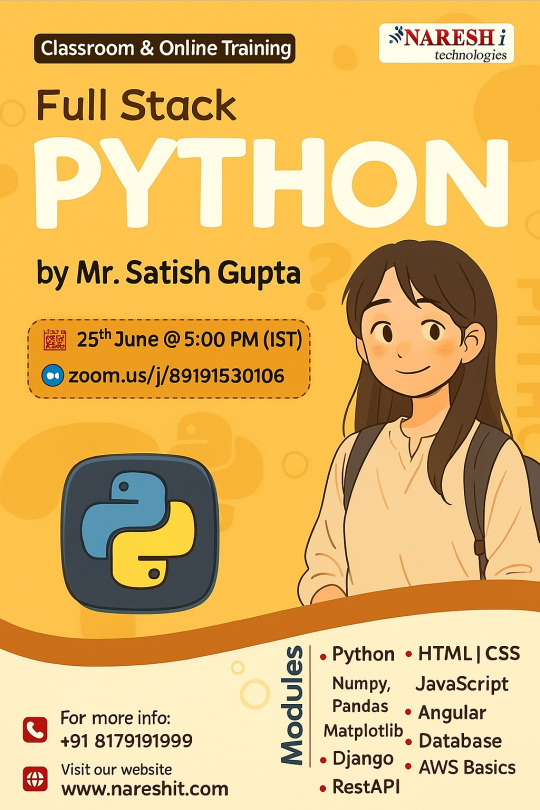
🎯 Why Join? ✔️ Real-world Projects ✔️ Hands-on Practice ✔️ Interactive Doubt Sessions ✔️ Placement Support Included ✔️ Flexible Online/Classroom Modes
Whether you're a beginner or looking to upskill, this is your chance to enter the tech industry confidently.
📌 Register Here: https://tr.ee/OgJ2bM 📚 Browse More Courses: https://linktr.ee/ITcoursesFreeDemos
Build a career that grows with the tech you love. Naresh i Technologies is your launchpad. 🚀
#PythonDeveloper#FullStackLearning#WebAppDevelopment#CodeNewbie#LearnPython#BackendSkills#DjangoFramework#ReactJSBasics#TechBootcamp#NareshITTraining#CareerLaunch#ProgrammingJourney
0 notes
Text
0 notes
Text
Python Apps Development – NextGen2AI
At NextGen2AI, we harness the versatility and power of Python to create smart, scalable, and efficient applications. Whether it's automating tasks, building robust backend systems, or deploying AI-powered solutions, our Python development services are tailored to drive innovation.
From startups to enterprises, we deliver clean, maintainable, and high-performance apps—fueled by the latest frameworks like Django, Flask, and FastAPI. Let us turn your ideas into intelligent software solutions with Python at the core.
0 notes
Text
How Does Python Support Web and AI Development?
Python plays a vital role in both web and AI development due to its simplicity, versatility, and vast ecosystem of libraries and frameworks. In web development, Python offers powerful frameworks like Django and Flask, which allow developers to build scalable, secure, and maintainable web applications with minimal code. These frameworks come with built-in tools for handling databases, user authentication, URL routing, and more, speeding up the development process.
For AI development, Python is the go-to language thanks to libraries such as TensorFlow, PyTorch, scikit-learn, and Keras. These tools simplify complex tasks like deep learning, natural language processing (NLP), and machine learning (ML) model building. Python's readable syntax and extensive documentation make it accessible even for those new to coding, while its active community ensures regular updates and support.
Python also integrates well with data analysis tools like Pandas and NumPy, making it easy to preprocess and analyze data an essential step in AI workflows. Whether you’re building a chatbot, recommendation system, or a predictive model, Python offers the tools and flexibility needed.
To begin your journey into these fields, consider enrolling in a Python course for beginners.
0 notes
Text
Most Common Python Interview Questions and Answers (2025 Edition)

Python remains one of the most in-demand programming languages in today’s job market, powering everything from web apps to AI and data science. If you're preparing for a technical interview, mastering the most asked Python interview questions can give you a clear edge.
In this blog, we’ll cover key Python concepts, sample questions, and simple explanations to help you prepare with confidence.
📘 Want a complete list with detailed answers? 👉 Check out the full guide: Python Interview Questions – Freshy Blog
🔹 Basic Python Interview Questions
1. What is Python?
Python is an interpreted, high-level, general-purpose programming language known for its simplicity and readability.
2. What are Python’s key features?
Interpreted and dynamically typed
Easy to learn syntax
Object-Oriented
Extensive standard libraries
Great for automation, AI, web development
3. What is the difference between a list and a tuple?
List: Mutable, can be changed after creation
Tuple: Immutable, cannot be changed after creation
🔸 Intermediate Python Interview Questions
4. What is the difference between is and ==?
is: Checks object identity
==: Checks value equality
5. What are Python decorators?
Decorators are functions that modify the behavior of another function without changing its code.
def decorator_func(func):
def wrapper():
print("Before function")
func()
print("After function")
return wrapper
🔹 Advanced Python Interview Questions
6. What is a generator in Python?
A generator is a function that returns an iterator and generates values on the fly using the yield keyword.
7. Explain Python’s Global Interpreter Lock (GIL).
GIL is a mutex in CPython that prevents multiple native threads from executing Python bytecodes at once, affecting multithreading.
🧠 Explore all 50+ Python interview questions with real examples: 👉 https://www.freshyblog.com/python-interview-questions/
✅ Interview Preparation Tips
Practice coding problems daily
Focus on OOPs, error handling, and Pythonic code
Work on real projects and contribute to open-source
Be ready to explain your thought process during interviews
Final Thoughts
Whether you're interviewing for a junior developer role or a senior Python engineer, knowing these Python interview questions will help you stand out. Python’s versatility makes it a go-to skill across industries—so prepare well and stay confident.
📘 Full guide with all the top questions and answers: 👉 https://www.freshyblog.com/python-interview-questions/
#PythonInterviewQuestions #PythonJobs #TechInterviews #PythonForBeginners #PythonDeveloper #InterviewPreparation #CodeWithPython #FreshyBlog #LearnToCode #PythonCoding
#PythonInterviewQuestions#PythonJobs#TechInterviews#PythonForBeginners#PythonDeveloper#InterviewPreparation#CodeWithPython#FreshyBlog#LearnToCode#PythonCoding#python#technology#tech
0 notes
Text

Web Scraping Frameworks Compared: Scrapy vs. BeautifulSoup vs. Puppeteer
Ever wondered which web scraping tool is best for your next project? 🤔 Our latest infographic breaks it all down—comparing Scrapy, BeautifulSoup, and Puppeteer based on speed, ease of use, flexibility, JavaScript rendering, and more.
✨ Whether you're a beginner looking for a simple parser or a pro dealing with dynamic content, this quick comparison will help you choose the right tool for the job.
📊 From lightweight HTML parsing to full-blown headless browsing, we’ve got it covered.
👉 Check it out and find your perfect scraping partner!
#WebScraping#Scrapy#BeautifulSoup#Puppeteer#DataExtraction#PythonDevelopers#WebDevelopmentTools#TechInfographic#AutomationTools#LearnToCode
0 notes
Text
#programming#python#python course#python developers#python training#pythoncourseinindia#pythondeveloper#python training in india#python institute in india#python institute
0 notes
Text

Need to hire Python coders for your next project? Get access to skilled developers who specialize in building robust, scalable, and efficient Python solutions. Whether you're developing web apps, automation tools, or data-driven systems, our coders bring experience and innovation to every line of code. Hire Python coders to accelerate your development and achieve faster results with expert support. Perfect for businesses in the USA looking for reliable tech talent.
0 notes
Text
📍 Based in Hamburg, impacting globally.
From EU health hubs to American startups — our Python apps scale with your growth. 🌐 Let's code your next success.
0 notes
Text
💡 Why Django?
✔️ Fast Development ✔️ Secure Framework ✔️ Scalable Architecture Partner with experts who know how to make the most of it.
0 notes
Text
Python App Development by NextGen2AI: Building Intelligent, Scalable Solutions with AI Integration
In a world where digital transformation is accelerating rapidly, businesses need applications that are not only robust and scalable but also intelligent. At NextGen2AI, we harness the power of Python and Artificial Intelligence to create next-generation applications that solve real-world problems, automate processes, and drive innovation.
Why Python for Modern App Development?
Python has emerged as a go-to language for AI, data science, automation, and web development due to its simplicity, flexibility, and an extensive library ecosystem.
Advantages of Python:
Clean, readable syntax for rapid development
Large community and support
Seamless integration with AI/ML frameworks like TensorFlow, PyTorch, Scikit-learn
Ideal for backend development, automation, and data handling
Our Approach: Merging Python Development with AI Intelligence
At NextGen2AI, we specialize in creating custom Python applications infused with AI capabilities tailored to each client's unique requirements. Whether it's building a data-driven dashboard or an automated chatbot, we deliver apps that learn, adapt, and perform.
Key Features of Our Python App Development Services
AI & Machine Learning Integration
We embed predictive models, classification engines, and intelligent decision-making into your applications.
Scalable Architecture
Our solutions are built to grow with your business using frameworks like Flask, Django, and FastAPI.
Data-Driven Applications
We build tools that process, visualize, and analyze large datasets for smarter business decisions.
Automation & Task Management
From scraping web data to automating workflows, we use Python to improve operational efficiency.
Cross-Platform Compatibility
Our Python apps are designed to function seamlessly across web, mobile, and desktop environments.
Use Cases We Specialize In
AI-Powered Analytics Dashboards
Chatbots & NLP Solutions
Image Recognition Systems
Business Process Automation
Custom API Development
IoT and Sensor Data Processing
Tools & Technologies We Use
Python 3.x
Flask, Django, FastAPI
TensorFlow, PyTorch, OpenCV
Pandas, NumPy, Matplotlib
Celery, Redis, PostgreSQL, MongoDB
REST & GraphQL APIs
Why Choose NextGen2AI?
AI-First Development Mindset End-to-End Project Delivery Agile Methodology & Transparent Process Focus on Security, Scalability, and UX
We don’t just build Python apps—we build intelligent solutions that evolve with your business.
Ready to Build Your Intelligent Python Application?
Let NextGen2AI bring your idea to life with custom-built, AI-enhanced Python applications designed for today’s challenges and tomorrow’s scale.
🔗 Explore our services: https://nextgen2ai.com
#PythonDevelopment#nextgen2ai#aiapps#PythonWithAI#MachineLearning#businessautomation#DataScience#AppDevelopment#CustomSoftware
0 notes
Text
Code That Doesn’t Rot
Got legacy code dragging you down? We offer Legacy Code Re-Engineering to modernize your system. ✔️ Frontend & Backend experts ✔️ Risk management built-in ✔️ Save money, gain performance Let’s clean house.
0 notes
Text
Ultimate Guide to Python Compiler
While Python is known as an interpreted language, it actually includes a compilation step that creates bytecode. Understanding this process—and exploring alternative compilers like PyPy, Cython, and Nuitka—can unlock better performance, compatibility, and deployment options Read More...

0 notes