#Pythonautomation
Explore tagged Tumblr posts
Text
What Are Python’s Key Features For Automation Tasks?
Python is widely recognized for its simplicity, readability, and a vast ecosystem of libraries, making it ideal for automation tasks. One of its key features is its clean syntax, which allows developers to write and understand scripts quickly, which is important when automating repetitive processes. Python supports cross-platform scripting, meaning automation scripts written in Python can run on Windows, Linux, or macOS with minimal changes.
Another strength is Python’s rich set of standard libraries like os, shutil, subprocess, and datetime, which help manage files, execute system commands, and schedule tasks. For more advanced automation, third-party libraries such as Selenium (for web automation), PyAutoGUI (for GUI automation), and Pandas (for data manipulation) are commonly used.
Python's integration capabilities also make it easy to automate tasks across different systems or software—like sending emails, processing spreadsheets, or interacting with APIs. In industries ranging from IT to marketing, Python is increasingly being used for automating testing, reporting, and workflows.
If you're new and looking to get started with scripting and automation, a good Python course for beginners can help build the foundation.
0 notes
Text

Python Trending Topics
Want to stay ahead in tech? These Python skills are in high demand:
✅ Automation & scripting
✅ Web scraping & chatbots
✅ AI & Machine Learning
✅ FastAPI & async web apps
Whether you're a beginner or looking to upskill, these are the areas to focus on. Learn them all in our Python Full Stack Development course!
📲 DM us or click the link in bio to join our Python Full Stack Developer Course.
🎯 Start Your Journey Today!
📞 +91 9704944488 🌐 www.pythonfullstackmasters.in 📍 Location: Hyderabad, Telangana
#PythonTrends#PythonLearning#FullStackPython#PythonMasters#AIwithPython#PythonAutomation#MachineLearningWithPython#FastAPI#PythonForBeginners#CodeNewbie#WebDevelopmentIndia#LearnToCode
0 notes
Text
UiPath Developer
Hi LinkedIn Community! 👋
🚀 UiPath Automation & AI Expert | 4+ Years of Experience
I am a UiPath developer with 4+ years of expertise in web automation, Excel, PDF processing, document understanding, API integration, email bots, and Salesforce Automation. I leverage UiPath AI Center, ML Packages, and advanced AI technologies to take automation to the next level!

#WebScraping#DataExtraction#AutomationExpert#UiPathDeveloper#BusinessAutomation#DataScience#IntelligentAutomation#RPADeveloper#DigitalTransformation#FiverrPro#PythonAutomation#AIAutomation#SentimentAnalysis#web scraping
1 note
·
View note
Text
Continuous Integration using Jenkins with Python

Continuous Integration (CI) has changed how we create and deliver software, making it quicker, more efficient, and reducing mistakes. Jenkins, a well-known free tool, is crucial for CI because it automates different parts of building software.
In this blog, we will take a gander at how Jenkins functions impeccably with Python, a famous programming language. We will go through how to set up Jenkins for Python projects, how to configure it, and how to run these projects. This shows how utilizing Jenkins with the Python Development process smoother, increases work efficiency, and keeps the quality of software consistent. This post is useful for everybody, from experienced designers to those simply beginning with CI, offering helpful hints on capitalizing on Jenkins and Python in your CI process.
What is Jenkins?
Jenkins is an open-source automation server that enables developers to integrate, test, and deploy code changes seamlessly. It facilitates continuous integration and continuous delivery (CI/CD) practices, ensuring that software applications are built, tested, and released in a timely and efficient manner.
Prerequisites of integrating Jenkins with Python
Before diving into integrating Jenkins with Python, there are a few key things you’ll need.
Basic Understanding of Python Programming: You should be comfortable with writing and understanding Python code. This knowledge is crucial since we’ll be working with Python projects.
Familiarity with Git Version Control System: Knowing how to use Git is important because Jenkins often interacts with repositories for CI processes.
Essential Requirements
In addition to the basic knowledge, there are some essential tools and setups you need:
Jenkins Installation and Configuration: You should have Jenkins installed and properly configured on your machine or a cloud platform. This is the backbone of the CI process we’re discussing.
Python Development Environment Setup: Your machine should be set up for Python development, including having Python installed along with any necessary libraries and development tools.
With these prerequisites and essentials in place, you’ll be well-prepared to start integrating Jenkins with your Python projects.
Also Learn: Python Environment Variables
Core Functionality of Jenkins
Continuous Integration (CI): Jenkins monitors source code repositories like Git or SVN for code changes. Whenever a change is detected, it automatically triggers a build process, which involves compiling, testing, and analyzing the code. This ensures that the codebase remains stable and free of errors.
Continuous Delivery (CD): Once the build process is complete and the code is deemed stable, Jenkins can automatically deploy the updated code to production environments. This eliminates the need for manual deployment tasks, reducing the time it takes to release new features and bug fixes.
Pipelines: Jenkins utilizes pipelines to define and execute automated workflows for building, testing, and deploying code. Pipelines are composed of stages, each representing a specific step in the workflow. This allows for granular control over the automation process.
Plugins: Jenkins boasts a vast ecosystem of plugins that extend its functionality and integrations with various tools and platforms. Plugins provide a wide range of capabilities, such as code analysis, reporting, and integration with different cloud providers.
Benefits of Using Jenkins
Improved Code Quality: Jenkins automates testing, enabling early detection of bugs and ensuring code quality throughout the development cycle.
Faster Release Cycles: Automated builds and deployments significantly reduce the time it takes to release new features and updates.
Reduced Errors: Automation minimizes human error and ensures consistency in the build, test, and deployment process.
Scalability: Jenkins can handle complex workflows and manage multiple builds simultaneously, making it suitable for large-scale projects.
Cost-Effectiveness: Automation frees up developers’ time, allowing them to focus on core development tasks and reducing overall development costs.
Let’s get started by creating a simple fast API application that sends data to a RabbitMQ queue, and the consumer consumes the data from the queue.
Here’s the link to set up RabbitMQ in Ubuntu 22.04
Let’s set up the repository in the local. The steps to set up are as follows.
Clone the repository from the URL mentioned
2. After that create virtualenv in your system by using the following command
virtualenv venv
source venv bin/activate
I have named the virtualenv as venv, we can use any name as per our choice.
after that, let’s install the requirements using the command
pip install –r requirements.txt
uvicorn main:app
Now we have a fast API application up and running
Also Learn: Jaeger Integration with Spring Cloud
Let’s integrate Jenkins into our fast API application
Jenkins requires Java to run. Ensure you have Java installed on your system
sudo apt update
sudo apt install default-jre
Add the Jenkins repository key to your system and install Jenkins
wget -q -O – https://pkg.jenkins.io/debian/jenkins.io.key | sudo apt-key add –
sudo sh -c ‘echo deb http://pkg.jenkins.io/debian-stable binary/ > /etc/apt/sources.list.d/jenkins.list’
sudo apt update
sudo apt install Jenkins
Once installed, start and enable the Jenkins service
sudo systemctl start Jenkins
sudo systemctl enable Jenkins
Jenkins usually runs on port 8080 by default. Open a web browser and navigate to http://localhost:8080 or http://your_server_ip:8080 to access the Jenkins dashboard.
Follow the setup wizard in the browser to complete the installation. You’ll need to retrieve the initial admin password, which can be found in the Jenkins server logs:
sudo cat /var/lib/jenkins/secrets/initialAdminPassword
Go to Jenkins Dashboard -> Manage Jenkins -> Manage Plugins -> Available. Look for plugins related to Python, such as “Python Plugin” or “Pipeline Utility Steps”, and install them.
Now, to create a new job, follow the below steps
Step 1: Create a new job
In Jenkins, go to Manage Jenkins > New Item.
Select Pipeline from the Job Type drop-down menu.
Enter a name for your job, such as “MyPipelineJob”.
Click OK to create the job.
Step 2: Configure the Git repository
On the job configuration page, go to the Source Code Management section.
Select Git from the SCM drop-down menu.
Enter the URL of your git repository in the Repository URL field.
If your repository requires authentication, click the Credentials button and select the appropriate credentials from the list.
Click Save to save the configuration.
Step 3: Define the pipeline script
On the job configuration page, go to the Pipeline Scripts section.
Select Pipeline script from SCM from the Pipeline Source drop-down menu.
Enter the name of the pipeline script file in the Pipeline script path field. For example, if your pipeline script is named pipeline.groovy, enter pipeline.groovy.
Click Save to save the configuration.
Step 4: Trigger the pipeline on commits
On the job configuration page, go to the Build Triggers section.
Select Poll SCM from the Build Triggers drop-down menu.
Enter a value for the Poll SCM frequency field. This value determines how often Jenkins will poll your git repository for changes. For example, if you enter *** * * * ***, Jenkins will poll your repository every minute.
Click Save to save the configuration.
Changes to be made in the Jenkins settings
The following changes should be made in the Jenkins settings
Create a new job: This job will be responsible for running the pipeline whenever a code is committed in a particular Git repository.
Configure the Git repository: This step specifies the URL of the Git repository that you want to monitor for changes.
Define the pipeline script: This step specifies the location of the pipeline script file that contains the code for your pipeline.
Trigger the pipeline on commits: This step tells Jenkins to poll your git repository for changes and run the pipeline whenever a new commit is detected.
Additional notes:
You can also use the Build with Parameters option to allow users to pass parameters to the pipeline when it is triggered.
You can use the Build Authorization option to restrict who can trigger the pipeline.
You can use the Notifications option to configure notifications for pipeline events, such as builds starting and completing.
Let’s configure the webhook in GitHub
Configuring the GitHub repository:
Access repository settings: Navigate to the GitHub repository where you want to enable webhooks. Click on the repository name, then select “Settings” from the dropdown menu.
Enable webhooks: In the settings sidebar, locate the “Integrations” section and click on “Webhook”.
Create a new webhook: Click on the “Add webhook” button.
Provide webhook URL: In the “Payload URL” field, enter the URL of your Jenkins job. This URL will be used to deliver notifications about code changes.
Select content type: Choose the content type for the webhook payload. The preferred option is “application/json”, which sends the payload directly as a JSON object in the POST request.
Optional: Configure webhook secret: For added security, you can set a webhook secret. This secret will be used to verify the authenticity of incoming requests from GitHub.
Select events to trigger webhook: Choose the events that should trigger the webhook. Common options include “push” (for code pushes), “pull_request” (for pull requests), and “delete” (for deleting branches or tags).
Click “Add webhook” to save: Once you’ve configured the webhook settings, click on the “Add webhook” button to save the changes.
Now, it is time to configure Slack with Jenkins which sends a Slack notification whenever a Jenkins job starts, succeeds, or fails
Create a Slack App: In your Slack workspace, navigate to the “Apps” page. Click on the “Create New App” button and select “From Scratch”.
Name your Slack App: Enter a name for your Slack app, such as “Jenkins Notifications”.
Choose app type: Select “Incoming Webhooks” as the app type. This will allow your Jenkins job to send notifications to Slack channels.
Add bot user: Click on the “Add bot user” button. This will create a bot user for your Slack app, which will be used to send notifications.
Copy webhook URL: Note down the webhook URL provided by Slack. This URL will be used in the Jenkins job configuration.
Install Slack app: Click on the “Install to Slack” button and follow the prompts to install the Slack app in your workspace.
Configuring Jenkins:
Install Slack Plugin: In Jenkins, go to Manage Jenkins > Plugins. Search for the “Slack Plugin” and install it.
Configure Slack Global Settings: In Jenkins, go to Manage Jenkins > Configure System. Under the “Slack” section, enter the following information:
Slack Webhook URL: Paste the webhook URL you copied from Slack.
Default Channel: Specify the default Slack channel where notifications should be sent. You can override this channel for specific jobs.
Configure Slack Notifications for a Job: Open the job configuration page for the job you want to receive Slack notifications for.
Slack Notifications: Under the “Post-build Actions” section, select “Slack Notification”.
Channel: Choose the Slack channel where notifications should be sent for this job. You can also use a custom channel syntax like #my-custom-channel.
Condition: Select the events for which you want to send Slack notifications. Options include “Always”, “Success”, “Failure”, “Unstable”, and “Not Built”.
Message: Customize the message that will be sent to Slack. You can use variables like ${JOB_NAME}, ${BUILD_STATUS}, and ${BUILD_URL} to insert job-specific information.
Save Jenkins Job Configuration: Click on the “Save” button to apply the Slack notification settings for the job.
Now, whenever your Jenkins job starts, succeeds, or fails, a Slack notification will be sent to the specified channel, providing you with real-time updates on your build status.
So now, we have a CI-ready Fastapi web application using Jenkins, slack, and GitHub webhooks.
To sum it up, using Jenkins with Python for Continuous Integration can really change the way you develop software. It not only makes things faster but also helps in reducing mistakes, leading to a more efficient and smooth workflow. Automating various steps, like testing and deploying your software, is key to making sure it’s of good quality.
With Jenkins and Python together, developers can create software that’s both trustworthy and strong. Plus, Jenkins has a lot of extra tools and resources that can make your Continuous Integration process even better. It’s a tool that can grow with your needs in today’s software development world. So, I suggest exploring these tools and resources to make the most out of Jenkins in your Python projects and see how far you can go with Continuous Integration.
Also Learn: How to Integrate Apache Kafka with Spring Boot
Originally published by: Continuous Integration using Jenkins with Python
#ContinuousIntegration#IntegratingJenkinswithPython#JenkinsIntegration#ContinuousDeployment#PythonAutomation#Jenkins
0 notes
Video
youtube
PYTHON - Array - Methods - count #viral #videos #viralvideo #array #arra...
#youtube#PythonProgramming PythonTutorials PythonTips PythonCommunity PythonDevelopers PythonCode PythonProjects PythonLearning PythonAutomation Pyth
0 notes
Text
OCR Receipt Parsing with Python
#OCRReceiptParsing #PythonAutomation Discover how to automate financial tracking using OCR receipt parsing in Python. Learn to extract valuable data from receipts using computer vision techniques. Streamline your expense management and gain insights from
OCR empowers developers to extract text from images. This powerful technology enables automated receipt parsing, revolutionizing expense tracking and financial management. In this tutorial, we’ll explore how to leverage OCR in Python to automatically parse receipts and streamline your financial workflows. Why Use OCR for Receipt Parsing? Manual data entry from paper receipts is tedious and…
0 notes
Photo

Certified Python developer jobs dilemma has to do with areas where you need some degree or training in another field. Specifically, data science and artificial Intelligence, most people think data science is all about learning Python. But they always fail to understand that you have to become a data scientist first and then later you learn Python. You have to learn data science first to implement your data science techniques in Python. Most certified Python developer jobs emphasize data Science and Click the link to be brightened or copy the link and paste it to the search bar to be brightened: https://webbikon.com/blog/2022/10/13/certified-python-developer-jobsdilemma/ #webbikontechnologies #bestwebdesigncompanyinabraka #python #pythonprogramminglanguage #pythoncode #pythondjango #pythonautomation #jobs #softwareengineer #fullstackdeveloper #webdevelopment #javscript #udemy #coding #ruby #kotlin #phpdeveloper #reactjs #developer #googlemarketing #harvardcoding https://www.instagram.com/p/CjpFRunt7iU/?igshid=NGJjMDIxMWI=
#webbikontechnologies#bestwebdesigncompanyinabraka#python#pythonprogramminglanguage#pythoncode#pythondjango#pythonautomation#jobs#softwareengineer#fullstackdeveloper#webdevelopment#javscript#udemy#coding#ruby#kotlin#phpdeveloper#reactjs#developer#googlemarketing#harvardcoding
1 note
·
View note
Photo

Print() Function in Python. Learn_Python_With_Me . #pythonbeginner #pythonprogramming #python3 #pythonbasics #pythonlearning #pythonaddict #pythonautomation #pythonprogramminglanguage #pythonsofinstagram #pythonlearningcourse #pythoncode (at Bhubaneswar, India) https://www.instagram.com/p/CG1Kkftghnc/?igshid=s6d666d4fclv
#pythonbeginner#pythonprogramming#python3#pythonbasics#pythonlearning#pythonaddict#pythonautomation#pythonprogramminglanguage#pythonsofinstagram#pythonlearningcourse#pythoncode
0 notes
Photo

Python is a programming language that is extensively used on modern computer operating. It is an excellent language for large or complex programming projects. For More Details: http://etechprowess.com/ Call on +91-7676651416 #python #pythoncode #pythonprogramminglanguage #PythonprogrammingcourseinBangalore #IOT #InternetOfThings #PythonprogrammingtutorialinBangalore #EmbeddedSystemsCertificationCourseinBangalore #Bestembeddedtraininginstituteinbangalore #Bangalore #Pythonautomation #Pythonprogramming #AI #Artificialintelligence #etechprowess #etech https://www.instagram.com/p/CErPaurghWB/?igshid=1cu81xtyxqszn
#python#pythoncode#pythonprogramminglanguage#pythonprogrammingcourseinbangalore#iot#internetofthings#pythonprogrammingtutorialinbangalore#embeddedsystemscertificationcourseinbangalore#bestembeddedtraininginstituteinbangalore#bangalore#pythonautomation#pythonprogramming#ai#artificialintelligence#etechprowess#etech
0 notes
Text
top 10 free python programming books pdf online download
link :https://t.co/4a4yPuVZuI?amp=1
python download python dictionary python for loop python snake python tutorial python list python range python coding python programming python array python append python argparse python assert python absolute value python append to list python add to list python anaconda a python keyword a python snake a python keyword quizlet a python interpreter is a python code a python spirit a python eating a human a python ate the president's neighbor python break python basics python bytes to string python boolean python block comment python black python beautifulsoup python built in functions b python regex b python datetime b python to dictionary b python string prefix b' python remove b' python to json b python print b python time python class python certification python compiler python command line arguments python check if file exists python csv python comment c python interface c python extension c python api c python tutor c python.h c python ipc c python download c python difference python datetime python documentation python defaultdict python delete file python data types python decorator d python format d python regex d python meaning d python string formatting d python adalah d python float d python 2 d python date format python enumerate python else if python enum python exit python exception python editor python elif python environment variables e python numpy e python for everyone 3rd edition e python import e python int e python variable e python float python e constant python e-10 python format python function python flask python format string python filter python f string python for beginners f python print f python meaning f python string format f python float f python decimal f python datetime python global python global variables python gui python glob python generator python get current directory python getattr python get current time g python string format g python sleep g python regex g python print g python 3 g python dictionary g python set g python random python hello world python heapq python hash python histogram python http server python hashmap python heap python http request h python string python.h not found python.h' file not found python.h c++ python.h windows python.h download python.h ubuntu python.h not found mac python if python ide python install python input python interview questions python interpreter python isinstance python int to string in python in python 3 in python string in python meaning in python is the exponentiation operator in python list in python what is the result of 2 5 in python what does mean python json python join python join list python jobs python json parser python join list to string python json to dict python json pretty print python j complex python j is not defined python l after number python j imaginary jdoodle python python j-link python j+=1 python j_security_check python kwargs python keyerror python keywords python keyboard python keyword arguments python kafka python keyboard input python kwargs example k python regex python k means python k means clustering python k means example python k nearest neighbor python k fold cross validation python k medoids python k means clustering code python lambda python list comprehension python logging python language python list append python list methods python logo l python number l python array python l-bfgs-b python l.append python l system python l strip python l 1 python map python main python multiprocessing python modules python modulo python max python main function python multithreading m python datetime m python time python m flag python m option python m pip install python m pip python m venv python m http server python not equal python null python not python numpy python namedtuple python next python new line python nan n python 3 n python meaning n python print n python string n python example in python what is the input() feature best described as n python not working in python what is a database cursor most like python online python open python or python open file python online compiler python operator python os python ordereddict no python interpreter configured for the project no python interpreter configured for the module no python at no python 3.8 installation was detected no python frame no python documentation found for no python application found no python at '/usr/bin python.exe' python print python pandas python projects python print format python pickle python pass python print without newline p python re p python datetime p python string while loop in python python p value python p value from z score python p value calculation python p.map python queue python queue example python quit python qt python quiz python questions python quicksort python quantile qpython 3l q python download qpython apk qpython 3l download for pc q python 3 apk qpython ol q python 3 download for pc q python 3 download python random python regex python requests python read file python round python replace python re r python string r python sql r python package r python print r python reticulate r python format r python meaning r python integration python string python set python sort python split python sleep python substring python string replace s python 3 s python string s python regex s python meaning s python format s python sql s python string replacement s python case sensitive python try except python tuple python time python ternary python threading python tutor python throw exception t python 3 t python print .t python numpy t python regex python to_csv t python scipy t python path t python function python unittest python uuid python user input python uppercase python unzip python update python unique python urllib u python string u' python remove u' python json u python3 u python decode u' python unicode u python regex u' python 2 python version python virtualenv python venv python virtual environment python vs java python visualizer python version command python variables vpython download vpython tutorial vpython examples vpython documentation vpython colors vpython vector vpython arrow vpython glowscript python while loop python write to file python with python wait python with open python web scraping python write to text file python write to csv w+ python file w+ python open w+ python write w+ python open file w3 python w pythonie python w vs wb python w r a python xml python xor python xrange python xml parser python xlrd python xml to dict python xlsxwriter python xgboost x python string x-python 2 python.3 x python decode x python 3 x python byte x python remove python x range python yield python yaml python youtube python yaml parser python yield vs return python yfinance python yaml module python yaml load python y axis range python y/n prompt python y limit python y m d python y axis log python y axis label python y axis ticks python y label python zip python zipfile python zip function python zfill python zip two lists python zlib python zeros python zip lists z python regex z python datetime z python strftime python z score python z test python z transform python z score to p value python z table python 0x python 02d python 0 index python 0 is false python 0.2f python 02x python 0 pad number python 0b 0 python meaning 0 python array 0 python list 0 python string 0 python numpy 0 python matrix 0 python index 0 python float python 101 python 1 line if python 1d array python 1 line for loop python 101 pdf python 1.0 python 10 to the power python 101 youtube 1 python path osprey florida 1 python meaning 1 python regex 1 python not found 1 python slicing 1 python 1 cat 1 python list 1 python 3 python 2.7 python 2d array python 2 vs 3 python 2.7 download python 2d list python 2.7 end of life python 2to3 python 2 download 2 python meaning 2 pythons fighting 2 pythons collapse ceiling 2 python versions on windows 2 pythons fall through ceiling 2 python versions on mac 2 pythons australia 2 python list python 3.8 python 3.7 python 3.6 python 3 download python 3.9 python 3.7 download python 3 math module python 3 print 3 python libraries 3 python ide python3 online 3 python functions 3 python matrix 3 python tkinter 3 python dictionary 3 python time python 4.0 python 4 release date python 4k python 4 everyone python 44 mag python 4 loop python 474p remote start instructions python 460hp 4 python colt 4 python automl library python 4 missile python 4 download python 4 roadmap python 4 hours python 5706p python 5e python 50 ft water changer python 5105p python 5305p python 5000 python 5706p manual python 5760p 5 python data types 5 python projects for beginners 5 python libraries 5 python projects 5 python ide with icons 5 python program with output 5 python programs 5 python keywords python 64 bit python 64 bit windows python 64 bit download python 64 bit vs 32 bit python 64 bit integer python 64 bit float python 6 decimal places python 660xp 6 python projects for beginners 6 python holster 6 python modules 6 python 357 python 6 missile python 6 malware encryption python 6 hours python 7zip python 7145p python 7754p python 7756p python 7145p manual python 7145p remote start python 7756p manual python 7154p programming 7 python tricks python3 7 tensorflow python 7 days ago python 7 segment display python 7-zip python2 7 python3 7 ssl certificate_verify_failed python3 7 install pip ubuntu python 8 bit integer python 881xp python 8601 python 80 character limit python 8 ball python 871xp python 837 parser python 8.0.20 8 python iteration skills 8 python street dakabin python3 8 tensorflow python 8 puzzle python 8 download python 8 queens python 95 confidence interval python 95 percentile python 990 python 991 python 99 bottles of beer python 90th percentile python 98-381 python 9mm python 9//2 python 9 to 09 python 3 9 python 9 subplots pythonrdd 9 at rdd at pythonrdd.scala python 9 line neural network python 2.9 killed 9 python
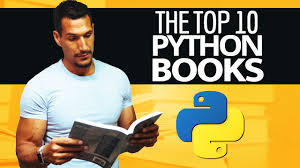
#pythonprogramming #pythoncode #pythonlearning #pythons #pythona #pythonadvanceprojects #pythonarms #pythonautomation #pythonanchietae #apython #apythonisforever #apythonpc #apythonskin #apythons #pythonbrasil #bpython #bpythons #bpython8 #bpythonshed #pythoncodesnippets #pythoncowboy #pythoncurtus #cpython #cpythonian #cpythons #cpython3 #pythondjango #pythondev #pythondevelopers #pythondatascience #pythone #pythonexhaust #pythoneğitimi #pythoneggs #pythonessgrp #epython #epythonguru #pythonflask #pythonfordatascience #pythonforbeginners #pythonforkids #pythonfloripa #fpython #fpythons #fpythondeveloper #pythongui #pythongreen #pythongame #pythongang #pythong #gpython #pythonhub #pythonhackers #pythonhacking #pythonhd #hpythonn #hpythonn✔️ #hpython #pythonista #pythoninterview #pythoninterviewquestion #pythoninternship #ipython #ipythonnotebook #ipython_notebook #ipythonblocks #ipythondeveloper #pythonjobs #pythonjokes #pythonjobsupport #pythonjackets #jpython #jpythonreptiles #pythonkivy #pythonkeeper #pythonkz #pythonkodlama #pythonkeywords #pythonlanguage #pythonlipkit #lpython #lpythonlaque #lpythonbags #lpythonbag #lpythonprint #pythonmemes #pythonmolurusbivittatus #pythonmorphs #mpython #mpythonprogramming #mpythonrefftw #mpythontotherescue #mpython09 #pythonnalchik #pythonnotlari #pythonnails #pythonnetworking #pythonnation #pythonopencv #pythonoop #pythononline #pythononlinecourse #pythonprogrammers #ppython #ppythonwallet #ppython😘😘 #ppython3 #pythonquiz #pythonquestions #pythonquizzes #pythonquestion #pythonquizapp #qpython3 #qpython #qpythonconsole #pythonregiusmorphs #rpython #rpythonstudio #rpythonsql #pythonshawl #spython #spythoniade #spythonred #spythonredbackpack #spythonblack #pythontutorial #pythontricks #pythontips #pythontraining #pythontattoo #tpythoncreationz #tpython #pythonukraine #pythonusa #pythonuser #pythonuz #pythonurbex #üpython #upython #upythontf #pythonvl #pythonvert #pythonvertarboricole #pythonvsjava #pythonvideo #vpython #vpythonart #vpythony #pythonworld #pythonwebdevelopment #pythonweb #pythonworkshop #pythonx #pythonxmen #pythonxlanayrct #pythonxmathindo #pythonxmath #xpython #xpython2 #xpythonx #xpythonwarriorx #xpythonshq #pythonyazılım #pythonyellow #pythonyacht #pythony #pythonyerevan #ypython #ypythonproject #pythonz #pythonzena #pythonzucht #pythonzen #pythonzbasketball #python0 #python001 #python079 #python0007 #python08 #python101 #python1 #python1k #python1krc #python129 #1python #python2 #python2020 #python2018 #python2019 #python27 #2python #2pythons #2pythonsescapedfromthezoo #2pythons1gardensnake #2pythons👀 #python357 #python357magnum #python38 #python36 #3pythons #3pythonsinatree #python4kdtiys #python4 #python4climate #python4you #python4life #4python #4pythons #python50 #python5 #python500 #python500contest #python5k #5pythons #5pythonsnow #5pythonprojects #python6 #python6s #python69 #python609 #python6ft #6python #6pythonmassage #python7 #python734 #python72 #python777 #python79 #python8 #python823 #python8s #python823it #python800cc #8python #python99 #python9 #python90 #python90s #python9798
1 note
·
View note
Photo

(via Python Automation in Windows with Visual Studio Code)
0 notes
Photo

Visualpath introducing Cloud Automation Using Python & Terraform course. Mode of Training: Online
Modules covered:
Cloud Administration
Python(Core & Advanced)
Python Automation
Terraform Automation
12th Anniversary Combo Offer @INR 20,000/-
Contact/WhatsApp +91 9676 33 6666 / 9676 44 6666
Visit us https://visualpath.in/cloud-automation-with-python-terraform.html
#cloudautomation #python #pythonautomation #terraformautomation #VisualpathEdu #CloudAutomation #cloud
0 notes
Photo
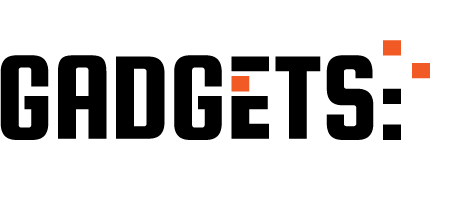
Real Time Stock Market Data Analysis with Python - Five Minute Python Scripts http://ehelpdesk.tk/wp-content/uploads/2020/02/logo-header.png [ad_1] Robinhood link: https://freestoc... #alphavantage #analytics #androiddevelopment #angular #automation #c #coding #codingtutorial #css #data #dataanalysis #dataanalytics #datascience #daytrading #deeplearning #derricksherrill #development #docker #fiveminutepythonscripts #information #iosdevelopment #java #javascript #machinelearning #node.js #pandas #programming #programmingtutorial #python #pythonautomation #react #realtime #stockmarket #stockmarketanalytics #tutorial #unity #webdevelopment
0 notes
Video
youtube
PYTHON - Array - Methods - remove #viral #videos #viralvideo #array #arr...
#youtube#PythonProgramming PythonTutorials PythonTips PythonCommunity PythonDevelopers PythonCode PythonProjects PythonLearning PythonAutomation Pyth
0 notes