#RTMP Server
Explore tagged Tumblr posts
Text
今日の文書化〜Node Media Server
NginxでRTMPモジュールを使ったサーバーを作るための文書を書いたので、ついでにNode Media…

View On WordPress
0 notes
Text
今日の文書化〜NginxでRTMPモジュールを使用する
Nginxで動画のライブ配信を行うサーバーの構築方法を文書化しました。 ��たような結果を得られるNode.js を使ったNode Media Serverなども試してみたいと思っています。ざっと調べたところかなり高機能です。 モノづくり塾では「作って理解する」ことを重視するので、動画配信アプリケーションを自作する、YouTubeプレイヤーのようなフロントエンドアプリを自作するといったこともモノづくり塾で学ぶテーマにしています。 モノづくり塾のDiscordコミュニティーに参加して、GitHubアカウントを取得すればすべての資料にアクセスできるようにします。費用の負担はありませんのでお気軽にコミュニティーにご参加ください。

View On WordPress
0 notes
Text
How to mirror iPhone to PC in Windows 11?
Mirroring your iPhone to a Windows 11 PC isn’t as straightforward as mirroring an Android device, but you can do it using third-party apps or workarounds. Here are the best methods:
Method 1: Use AirPlay (If Supported)
Some Windows 11 PCs with AirPlay receiver support (like certain Intel-based systems) can receive iPhone screen mirroring directly:
Ensure your PC and iPhone are on the same Wi-Fi network.、
Ensure your PC and iPhone are on the same Wi-Fi network.
On your iPhone, open Control Center (swipe down from the top-right on newer models).
Tap Screen Mirroring.
If your PC appears in the list, select it.
Enter the AirPlay code if prompted.
Note: Most Windows PCs don’t natively support AirPlay, so this may not work unless you have an AirPlay-compatible app installed.
Method 2: Use a Third-Party App (Recommended)
Since Windows doesn’t natively support iPhone mirroring, you’ll need a third-party tool. Here are the best options:
Option A: LonelyScreen (Paid)
Download & install LonelyScreen on your PC.
Open the app and note the server name (e.g., “LonelyScreen”).
On your iPhone, open Control Center → Screen Mirroring.
Select the LonelyScreen server.
Your iPhone screen should now appear on your PC.
Option B: ApowerMirror (Free & Paid)
Install ApowerMirror on both your PC and iPhone.
Connect both devices to the same Wi-Fi.
On your iPhone, open ApowerMirror and tap “M” (Mirror).
Select your PC from the list.
Your iPhone screen will appear on your PC.
Option C: Reflector 4 (Paid)
Download Reflector 4 on your PC.
Open the app and note the device name.
On your iPhone, go to Control Center → Screen Mirroring.
Select your PC (Reflector) from the list.
The iPhone screen will mirror to your PC.
Method 3: Use a Wired Connection (5KPlayer)
If Wi-Fi mirroring is laggy, try a USB connection with 5KPlayer:
Install 5KPlayer on your PC.
Connect your iPhone via USB and trust the PC.
Open 5KPlayer, go to AirPlay → USB Connection.
On your iPhone, enable Screen Mirroring and select 5KPlayer.
Method 4: Use OBS Studio (Advanced, Requires Mac)
If you have a Mac, you can use OBS Studio with AirPlay and then stream to your PC:
On your Mac, enable AirPlay Receiver in System Settings → Sharing.
Mirror your iPhone to the Mac.
Use OBS Studio to capture the Mac screen.
Stream the OBS output to your Windows PC using NDI Tools or RTMP.
Which Method is Best?
For Wireless Mirroring: Use ApowerMirror or Reflector 4.
For Wired Mirroring: Use 5KPlayer with USB.
If You Have AirPlay Support: Try native Screen Mirroring.
If you still do not have Windows 10/11, You can get it from our store keyingo.com
1 note
·
View note
Photo
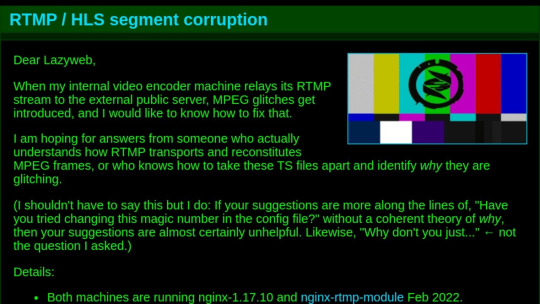
RTMP / HLS segment corruption. Dear Lazyweb, When my internal video encoder machine relays its RTMP stream to the external public server, MPEG glitches get introduced, and I would like to know how to fix that. I am hoping for answers from someone who... https://jwz.org/b/ykoc
0 notes
Text
Spring Into Live Production with Videoguy's Top Products for Outdoor E - Videoguys
New Post has been published on https://thedigitalinsider.com/spring-into-live-production-with-videoguys-top-products-for-outdoor-e-videoguys/
Spring Into Live Production with Videoguy's Top Products for Outdoor E - Videoguys


Boost your outdoor event success with Videoguys’ top live production gearperfect for streaming, recording, and capturing every moment this spring. Discover reliable, high-performance tools ideal for festivals, sports, and live shows in any outdoor setting.
Watch the full video below:
youtube
LiveU Solo Pro
Rock-Solid Reliability: Up to 4 external 4G modems
Limitless Coverage: Capture footage from anywhere
Exceptional Quality: 4K video resultion
Cost-Effective Transmission: HEVC encoding
LiveU Lightweight Production Bundles
Pay as you go or Yearly plan that includes the hardware encoder, data, and access to LiveU Studios cloud-based switching platform.
LU300S or LU800 + Data Including LRT + LiveU Studio
Learn more about LiveU Lightweight Production Bundles HERE
Kiloview P3 mini
4G Wireless Bonding Encoder
Easy outdoor streaming anytime, anywhere
On-board modems included
Perfect outdoor live streaming
Kiloview P3
Up to 6-channel Connections Bonding
4Kz HDMI+3G-SDI with H.265 & H.264 Encoding
NDI | HX, RTMP, SRT, RTSP, HLS
4.3-inch Touch LCD Screen
Dual Battery Module
Pro-Level Video Processing
Reliable Recording and Streaming
KiloLink Server – Safe and flexible bonding software
Kiloview P3 + Modems Bundles Available
YoloLiv YoloBox Family
The ultimate all-in-one portable mulit-cam live streaming & streaming system to stream from anywhere to everywhere
Resolution
Up to 4K30
Up to 4K60
Brightness
1,000 nits
3 in, 1 out
4 in, 1 out
8 in, 2 out
3 in, 1 out
6 in, 2 out
ISO Recording
Up to 5 channels at 1080 60p
Up to 4 channels at 4k 30
Multi-Cam NDI Sports Live Production Bundle
Ready to take your sports productions to the next level? This powerful bundle includes everything you need from PTZOptics, NETGEAR, and YoloLiv to give you a complete NDI-ready 3-camera solution perfect for streaming and recording live sports events.
Whats Included:
1 x PTZOptics Move 4K 12x
2 x PTZOptics Studio 4K 12x
1 x PTZOptics SuperJoy
1 x YoloLiv YoloBox Ultra
($99 NDI License Available directly from YoloLiv)
1 x NETGEAR 10PT M4250-8G2XF-POE+ Managed Switch
BirdDog A300 Outdoor PTZ Camera
IP67 Extreme Weatherproof
30x Optical Zoom
Full NDI
1 / 2.8″ CMOS 2.13MP Sensor
NDI and SDI outputs
1080p60
Canon Outdoor PTZ Cameras
Optical Zoom
20x Zoom with Optical Image Stabilization
15x Zoom with Optical Image Stabilization
Resolution
4K30 and 1080p60
1/2.3″ CMOS with Hybrid Auto Focus
1″ CMOS Sensor with Dual Pixel Autofocus
6G-SDI, HDMI, and IP Video Out
12G-SDI Video Out
Outdoor Rating
Outdoor Camera with Wiper (IP65 Rated)
Outdoor Camera with Wiper (IP55 Rated)
Canon Color Science
Panasonic Connect AW-UR100 Outdoor PTZ Camera
Compatible with 4K/60p shooting
Built-in cropping function
24x optical zoom/74.1° horizontal
Three types of image stabilization, OIS, EIS, and D.I.S.S.
Durability to withstand the harshest of environments
Western Digital ArmorATD Storage
Rugged Durability For Out In the Field
Thunderbolt 3, USB 3.2 Gen 1
Throughput: 130 MB/s read transfer
Rugged: IP54 rain/dust rating with crush resistance of 1,000 lbs
Pixellot AIR NXT
Portable AI Sports Camera
Pro-Quality Streaming with 4K video and stereo audio
AI-Automated Highlights for multiple sports
Multiple Viewing Modes: broadcast, panorama, tactical
Fast Uploads via Wi-Fi or 4G/5G
13-Hour Storage with USB-C rapid charging
Lightweight & Durable for all-weather use
Atomos Monitors and Recorders
5-inch, 1000nit HDR Monitor-Recorder for DSLR and Mirrorless Cameras 5-inch, 1000nit HDR Monitor-Recorder for Mirrorless and Cinematic Cameras 7″ Monitor and Recorder 7-inch HDR Monitor-Recorder 8K RAW SUMO19SE bundle with ZATO Connect, Z-Mount, and Sunhood with over $700 worth of savings!
#000#4g#4K#5G#6G#8K#ai#air#amp#Atomos#audio#battery#board#bundle#Cameras#Canon#Capture#channel#Cloud#Color#data#DSLR#dust#easy#event#Events#festivals#focus#Full#Hardware
0 notes
Text
How do IPTV servers work?
An IPTV server is the heart of every IPTV service. It establishes the connection between the provider and the end user and enables access to live TV channels, movies, and series over the internet – without the need for satellite or cable.

The server receives the TV signal, converts it into IP data, and distributes it to users via streaming protocols (e.g., HLS, RTMP). This data is then played via apps like IPTV Smarters Pro or other compatible players.
Some providers use so-called IPTV restreams, which take content from other sources and rebroadcast it – often for a wider selection of programs.
Stability, bandwidth, and a fast connection are crucial for the smooth running of the IPTV stream.
0 notes
Text
vMix Crack + Serial Number Torrent 2025 free Download
DOWNLOAD LINK
vMix is a live video production software used for video streaming, switching, recording, and mixing. It’s popular among professionals in the live event, broadcast, and streaming industries. The software allows users to mix multiple video and audio sources, add effects, graphics, and transitions, and output a live production to platforms like YouTube, Facebook, or even to a local recording.
Here are some key features of vMix:
Multi-Source Mixing: vMix supports mixing various sources such as cameras, videos, images, and even IP streams.
Streaming: It enables direct streaming to platforms like YouTube, Facebook Live, Twitch, and custom RTMP servers.
1 note
·
View note
Text
Bigo Live Clone Development: How to Build a Secure & Scalable Platform

Introduction
A Bigo Live clone is a live streaming app that allows users to broadcast videos, interact with viewers, and monetize content. The demand for live streaming platforms has grown rapidly, making it essential to build a secure and scalable solution. This guide explains the key steps to develop a Bigo Live clone that ensures smooth performance, user engagement, and safety.
Key Features of a Bigo Live Clone
1. User Registration & Profiles
Users sign up via email, phone, or social media.
Profiles display followers, streams, and achievements.
Verification badges for popular streamers.
2. Live Streaming
Real-time video broadcasting with low latency.
Support for HD and ultra-HD quality.
Screen sharing and front/back camera switching.
3. Virtual Gifts & Monetization
Viewers send virtual gifts to streamers.
In-app purchases for coins and premium gifts.
Revenue sharing between streamers and the platform.
4. Chat & Interaction
Live comments and emojis during streams.
Private messaging between users.
Voice chat for real-time discussions.
5. Multi-Guest Streaming
Multiple users join a single live session.
Useful for interviews, collaborations, and group discussions.
6. Moderation Tools
Admins ban users for rule violations.
AI detects inappropriate content.
User reporting system for abusive behavior.
7. Notifications
Alerts for new followers, gifts, and streams.
Push notifications to keep users engaged.
8. Analytics Dashboard
Streamers track viewer count and earnings.
Insights on peak streaming times and audience demographics.
Steps to Develop a Bigo Live Clone
1. Choose the Right Tech Stack
Frontend: React Native (cross-platform), Flutter (for fast UI)
Backend: Node.js (scalability), Django (security)
Database: MongoDB (flexibility), Firebase (real-time updates)
Streaming Protocol: RTMP (low latency), WebRTC (peer-to-peer)
Cloud Storage: AWS S3 (scalable storage), Google Cloud (global reach)
2. Design the UI/UX
Keep the interface simple and intuitive.
Use high-quality graphics for buttons and icons.
Optimize for both mobile and desktop users.
3. Develop Core Features
Implement secure user authentication (OAuth, JWT).
Add live streaming with minimal buffering.
Integrate payment gateways (Stripe, PayPal) for virtual gifts.
4. Ensure Security
Use HTTPS for encrypted data transfer.
Apply two-factor authentication (2FA) for logins.
Store passwords with bcrypt hashing.
5. Test the Platform
Check for bugs in streaming and payments.
Test on different devices (iOS, Android) and network speeds.
Conduct load testing for high-traffic scenarios.
6. Launch & Maintain
Release the app on Google Play and Apple Store.
Monitor performance and fix bugs quickly.
Update regularly with new features and security patches.
Security Measures for a Bigo Live Clone
1. Data Encryption
Encrypt user data in transit (SSL/TLS) and at rest (AES-256).
2. Secure Authentication
Use OAuth for social logins (Google, Facebook).
Enforce strong password policies (minimum 8 characters, special symbols).
3. Anti-Fraud Systems
Detect fake accounts with phone/email verification.
Block suspicious transactions with AI-based fraud detection.
4. Content Moderation
AI filters offensive content (hate speech, nudity).
Users report abusive behavior with instant admin review.
Scalability Tips for a Bigo Live Clone
1. Use Load Balancers
Distribute traffic across multiple servers (AWS ELB, Nginx).
2. Optimize Database Queries
Index frequently accessed data for faster retrieval.
Use Redis for caching frequently used data.
3. Auto-Scaling Cloud Servers
Automatically add servers during high traffic (AWS Auto Scaling).
4. CDN for Faster Streaming
Reduce latency with global content delivery (Cloudflare, Akamai).
Conclusion
Building a Bigo Live clone requires a strong tech stack, security measures, and scalability planning. By following these steps, you can create a platform that handles high traffic, engages users, and keeps data safe.
For professional Bigo Live clone development, consider AIS Technolabs. They specialize in secure and scalable live streaming solutions.
Contact us for a detailed consultation.
FAQs
1. What is a Bigo Live clone?
A Bigo Live clone is a live streaming app similar to Bigo Live, allowing users to broadcast and monetize content.
2. How long does it take to develop a Bigo Live clone?
Development time depends on features, but it typically takes 4-6 months.
3. Can I add custom features to my Bigo Live clone?
Yes, you can include unique features like AR filters or advanced monetization options.
4. How do I ensure my Bigo Live clone is secure?
Use encryption, secure authentication, and AI-based moderation.
5. Which cloud service is best for a Bigo Live clone?
AWS and Google Cloud offer strong scalability for live streaming apps.
0 notes
Text
CDN Livestreaming: Giải pháp tăng tốc truyền phát trực tuyến hiệu quả
CDN Livestreaming là gì?
CDN Livestreaming là một hệ thống mạng lưới máy chủ được phân bố rộng khắp toàn cầu, giúp truyền tải nội dung video trực tuyến đến người dùng một cách nhanh chóng và mịnh mẽ. Thay vì truyền phát video từ một máy chủ duy nhất, CDN sử dụng nhiều máy chủ đặt gần người xem nhất để cung cấp dữ liệu, giêm giảm tắc nghẽn và cải thiện trải nghiệm xem video.
Lợi ích của CDN Livestreaming
Tăng tốc truyền phát video
CDN giúp giảm độ trễ, giêm giảm thời gian tải video và hạn chế tình trạng buffering, giúp livestream diễn ra mượt mà.
Hạn chế tấn công DDoS
CDN Livestreaming cung cấp lớp bảo vệ bằng việc phân tán lưu lượng truy cập, giúm website và nội dung tránh khỏi những cuộc tấn công DDoS.
Giảm tải cho máy chủ gốc
Với việc phân phối dữ liệu qua nhiều server, CDN giúp giảm tải cho máy chủ gốc, tránh quá tải dẫn đến gián đoạn dịch vụ.
Cải thiện trải nghiệm người dùng
Người xem có thể truy cập video với độ trễ thấp, hạn chế lag, mang lại trải nghiệm tốt hơn dù ở bất kỳ đâu.
Cách CDN Livestreaming hoạt động
Thu nhận luồng video: CDN nhận dữ liệu video từ máy chủ nguồn.
Phân phối qua mạng lưới: Video được phát tản qua nhiều máy chủ CDN.
Truy cập từ máy chủ gần nhất: Khi người xem yêu cầu nội dung, CDN cung cấp video từ server gần nhất.
Tối ưu hiệu suất: CDN giúp giảm độ trễ, hạn chế đứt két, tăng độ mịnh livestream.
Ai nên sử dụng CDN Livestreaming?
Doanh nghiệp tổ chức sự kiện trực tuyến
Nền tảng giáo dục trực tuyến
Nhà sản xuất nội dung video
Website tin tức, trò chơi trực tuyến
Sàn thương mại điện tử livestream bán hàng
Cách chọn CDN Livestreaming tốt nhất
Hỗ trợ HTTP/HTTPS và giao thức RTMP, HLS, DASH
Mạng lưới server rộng lớn, đầy đủ vùng phủ
Chức năng chống DDoS và tối ưu băng thông
Giá cả hợp lý, linh hoạt theo nhu cầu
Hỗ trợ kỹ thuật 24/7
Kết luận
CDN Livestreaming là giải pháp không thể thiếu cho các doanh nghiệp và nền tảng truyền phát trực tuyến. Bằng cách tối ưu tốc độ tải, giảm tải cho máy chủ và bảo vệ khỏi các cuộc tấn công, CDN giúp mang lại trải nghiệm xem video mượt mà và chất lượng cao nhất.
Tham khảo thêm: https://vndata.vn/cdn-gia-re-vod-live-streaming/
0 notes
Text
vMix Crack + Serial Number Torrent 2025 [Win/Mac]
vMix is a powerful live video production software that allows you to mix, switch, record, and stream live video content. It is widely used in professional live streaming, broadcasting, and event production. vMix is known for its robust set of features that cater to various live production needs, whether it's for small events, corporate presentations, sports broadcasting, or large-scale TV productions.
Key Features of vMix:
Multi-camera Switching: vMix supports live switching between multiple cameras, providing seamless transitions during live broadcasts.
Input Support: You can input live video from a variety of sources, including cameras (SDI, HDMI, NDI, IP), video files, images, desktop captures, and more.
Live Streaming: vMix allows you to stream live to popular platforms such as YouTube, Facebook Live, Vimeo, Twitch, and custom RTMP servers. You can stream in various resolutions, including HD, 4K, and even up to 8K with the right hardware.
Simultaneous Streaming: You can stream to multiple platforms at once, enabling wider audience reach.
0 notes
Text
iOS Live Streaming App: A Complete Guide

Introduction to iOS Live Streaming Apps
In today’s digital world, live streaming has become a cornerstone of communication and entertainment. From gamers to influencers and businesses, live streams are everywhere. So, what makes iOS live streaming apps so popular?
What is Live Streaming?
Live streaming is the process of broadcasting real-time video content over the internet. It allows viewers to interact with the host, creating a more engaging experience.
Why Live Streaming is Popular
The rise of social media platforms and advancements in mobile technology have fueled the popularity of live streaming. It’s a great way to connect instantly with audiences, no matter where they are.
Key Features of a Great iOS Live Streaming App
To stand out in a crowded market, a live streaming app needs essential features that enhance both the user experience and content delivery.
High-Quality Video Streaming
Users expect smooth, high-definition video with minimal buffering. Ensuring robust video quality should be your top priority.
Interactive Features (Comments, Likes)
Live chats, reactions, and the ability to share streams in real-time keep audiences engaged and coming back for more.
Multi-Device Compatibility
Your app should work seamlessly across iPhones, iPads, and even Apple TVs to maximize its reach.
How to Build an iOS Live Streaming App
Building an iOS live streaming app requires a solid understanding of app development and streaming protocols.
Development Tools Required
You’ll need tools like Xcode and Swift for development. Apple’s AVFoundation framework is a great option for handling media.
Choosing a Streaming Protocol
Select a reliable streaming protocol like HLS or RTMP to deliver content efficiently.
Integrating APIs
APIs can enhance your app with features like payment gateways, user authentication, and analytics.
Choosing the Right Streaming Protocol
The protocol you choose affects your app’s streaming quality and latency.
RTMP (Real-Time Messaging Protocol)
RTMP is known for its low latency, making it ideal for real-time interactions.
HLS (HTTP Live Streaming)
HLS is Apple’s recommended protocol, offering high compatibility with iOS devices.
WebRTC
WebRTC is another popular protocol for low-latency streaming.
Monetizing Your Live Streaming App
Monetization is crucial for app sustainability.
Subscription Plans
Offer monthly or yearly plans for premium features.
In-App Purchases
Sell virtual gifts, stickers, or premium content to users.
Advertisements
Integrate ads for additional revenue streams.
Ensuring a Smooth User Experience
User experience can make or break your app’s success.
Low-Latency Streaming
Minimize lag time to keep viewers engaged.
Scalable Architecture
Plan for growth with a cloud-based infrastructure.
Simple User Interface
A clean, intuitive UI ensures users can navigate easily.
Security Considerations
Protecting user data and content is essential.
User Data Privacy
Follow data protection regulations like GDPR.
Stream Encryption
Encrypt live streams to prevent unauthorized access.
Content Moderation
Implement moderation tools to keep your community safe.
Popular iOS Live Streaming Apps to Learn From
Take inspiration from these industry leaders:
Twitch
Known for its gaming streams, Twitch has a strong community.
Instagram Live
Instagram Live integrates seamlessly with social media.
Facebook Live
Facebook Live offers various engagement options for viewers.
Trends in Live Streaming
The live streaming landscape is evolving rapidly.
Interactive Gaming Streams
Gamers are leveraging live streams to build loyal followings.
Virtual Events and Concerts
Live-streamed events are replacing in-person experiences.
E-Commerce Live Streams
Brands are using live streams to sell products in real-time.
Common Challenges and How to Overcome Them
Every app faces challenges, but solutions exist.
Bandwidth Limitations
Optimize video compression to reduce data usage.
High Server Costs
Consider using a cloud service with pay-as-you-go pricing.
App Store Approval Process
Follow Apple’s guidelines to avoid rejection.
Testing Your iOS Live Streaming App
Thorough testing ensures a flawless launch.
Usability Testing
Test for ease of navigation and functionality.
Load and Performance Testing
Simulate high traffic to ensure stability.
Network Conditions Testing
Test under different network speeds to avoid buffering issues.
Launching Your iOS Live Streaming App
App Store Submission Process
Submit your app with detailed descriptions and screenshots.
Marketing Your App
Leverage social media, influencer partnerships, and paid ads.
Post-Launch Maintenance
Regular Updates
Keep users happy with frequent updates and improvements.
Bug Fixes
Quickly address any bugs that arise.
User Feedback Management
Listen to your users and implement their suggestions.
The Future of iOS Live Streaming Apps
AI-Powered Streaming
AI can enhance personalization and content recommendations.
5G’s Impact on Streaming
5G promises faster and more stable live streams.
Conclusion
Creating an iOS live streaming app involves careful planning, the right tools, and a focus on user experience. With the right strategy, you can build an app that stands out and thrives in today’s competitive landscape.
FAQs
1. How much does it cost to build an iOS live streaming app? The cost depends on features, but it typically ranges from $20,000 to $100,000.
2. Can I monetize my live streaming app? Yes, through subscriptions, in-app purchases, and ads.
0 notes
Text
Best Reliable IPTV Service Provider in the USA, UK (2024)
Find the best reliable IPTV service provider in the USA and UK for 2024. Enjoy seamless stream full seasons with trusted services and premium features.

Best IPTV Provider 2024 in USA, Canada, UK, Europe
In an age where streaming has become the go-to choice for television and entertainment, finding a reliable IPTV service provider is essential for an uninterrupted, high-quality viewing experience. The best IPTV services in the USA and UK for 2024 not only offer a vast selection of channels but also deliver consistency, top-notch picture quality, and smooth streaming. From accessing live sports and blockbuster movies to watching your favorite TV shows on-demand, a premium IPTV service can transform how you enjoy content at home. This guide explores the top reliable IPTV service providers in the USA and UK, showcasing what makes each one stand out and how they can enhance your streaming experience in 2024.
What is IPTV and How Does It Work?
IPTV, or Internet Protocol Television, is a digital television broadcasting method that delivers content over the internet, rather than through traditional terrestrial, satellite, or cable television formats. Instead of relying on cable wires or satellite signals, IPTV uses your internet connection to stream media directly to your device, offering viewers more flexibility and control over what they watch and when they watch it. This technology has gained significant popularity as internet speeds improve and more people shift away from traditional TV models.
How IPTV Works
At its core, IPTV works by transmitting video content over the same protocol used for transmitting information over the internet. Here’s a breakdown of the key components of how IPTV functions:
Content Acquisition and Encoding: First, IPTV providers acquire TV shows, movies, and live broadcasts, which are then encoded for online streaming. This encoding process compresses the files to reduce their size while maintaining quality, making it easier to deliver over the internet.
Content Delivery Network (CDN): To ensure smooth playback, IPTV providers use a CDN, which is a network of servers distributed across various locations. The CDN stores the video content, allowing for faster access and reducing buffering by delivering the data from a nearby server.
Streaming Protocol: IPTV uses various streaming protocols like HTTP Live Streaming (HLS) or Real-Time Messaging Protocol (RTMP) to deliver content to users’ devices. These protocols allow the media to be streamed in small chunks, meaning users don’t need to download an entire video file before they can start watching it.
User Interface and Middleware: The IPTV service interface allows users to browse and select content. Middleware acts as the “middleman,” managing user accounts, subscriptions, and the interface where users access content.
Internet-Connected Device: IPTV works on a range of devices, including smart TVs, set-top boxes, computers, and smartphones. By simply connecting to the internet, users can stream content on-demand or watch live channels.
Types of IPTV Services
There are three main types of IPTV services:
Live Television: Similar to traditional TV broadcasts, this allows you to watch real-time channels as they are broadcasted.
Video on Demand (VOD): VOD allows users to select and watch content whenever they want, similar to streaming services like Netflix.
Time-Shifted Media: This service lets users watch shows they missed by recording them or accessing recent broadcasts, allowing for flexible viewing.
Why Reliability Matters in IPTV Services
In the world of digital streaming, reliability is one of the most critical factors that determine a viewer’s experience. For IPTV (Internet Protocol Television) services, reliability ensures that subscribers can enjoy their favorite shows, sports events, and movies without interruptions, buffering, or poor-quality visuals. Here’s why reliability should be at the top of your checklist when choosing an IPTV service provider.
Seamless Viewing Experience
One of the biggest benefits of a reliable IPTV service is the ability to stream content smoothly without frequent buffering or lag. Unreliable services can result in frustrating interruptions, especially during live events, leaving viewers disappointed and potentially missing crucial moments. A reliable IPTV provider uses high-quality servers, stable streaming protocols, and advanced Content Delivery Networks (CDNs) to ensure a seamless experience, allowing viewers to watch uninterrupted from start to finish.
High-Quality Picture and Sound
Reliable IPTV providers invest in technologies that maintain video and audio quality, even during high-traffic times. With HD and 4K content increasingly in demand, a dependable service ensures you receive these quality levels consistently. This means clearer pictures, sharper sound, and a more immersive experience overall.
Consistent Access to Channels and Content
A trustworthy IPTV service provides consistent access to a wide variety of channels and on-demand content. Unreliable providers may experience outages or lose access to certain channels, leaving users without access to content they expect. When you subscribe to a reliable IPTV service, you can trust that your favorite channels will be available whenever you want to watch.
Better Customer Support
Reliable IPTV providers tend to offer better customer support, which is essential when technical issues arise. Prompt support can quickly resolve any issues that may interrupt your streaming experience. A reliable service has a support team that’s responsive, knowledgeable, and able to address user needs efficiently.
Key Features to Look for in a Reliable IPTV Service Provider
With the growing popularity of IPTV (Internet Protocol Television), choosing a reliable provider is essential for a seamless and enjoyable viewing experience. As the demand for diverse streaming options increases, it’s important to know which features set a reliable IPTV service apart. Here are some key factors to consider when selecting an IPTV provider.
Stable and High-Quality Streaming
A top IPTV provider should deliver content smoothly, without frequent buffering or interruptions. Look for services that offer HD or 4K quality streaming, as well as adaptive bitrate technology, which adjusts the video quality based on your internet speed to ensure a continuous viewing experience. A reliable provider should also have a robust Content Delivery Network (CDN) to prevent slowdowns during peak usage times.
Comprehensive Channel Selection
An IPTV service is only as good as the content it provides. Ensure that the provider offers a wide range of channels, including local, international, and premium channels that suit your interests. Additionally, if you’re interested in niche categories like sports, news, or entertainment, the best IPTV service provider will have dedicated packages or add-ons for these.
User-Friendly Interface
A reliable IPTV service should be easy to navigate. Look for providers that offer an intuitive user interface with features like an electronic program guide (EPG) for scheduling and recording shows, on-demand content for flexibility, and a search function to quickly find channels or shows. An easy-to-use interface can greatly enhance your streaming experience.
Compatibility with Multiple Devices
Versatility is essential in an IPTV service. Look for IPTV service providers that support multiple devices, such as smart TVs, Android and iOS devices, computers, and streaming boxes. Being able to watch your favorite content on various devices adds convenience and flexibility to your viewing options.
Reliable Customer Support
Technical issues can arise with any service, and quick access to support can make a big difference. A reliable IPTV provider will offer 24/7 customer support with various contact options, such as live chat, phone, and email. Check reviews to ensure the provider is known for its prompt and effective support.
Flexible Subscription Options
Different users have different needs, so a good IPTV provider will offer flexible subscription plans. Whether you want monthly, quarterly, or yearly options, having a range of choices ensures you can pick a plan that suits your budget and viewing habits.
Best Reliable IPTV Service Providers in the USA and UK (2024)
IPTV (Internet Protocol Television) services are more popular than ever, providing viewers with a flexible, cost-effective way to access live TV, on-demand content, and exclusive channels. With options expanding in both the USA and UK, finding a reliable IPTV provider can be key to enjoying uninterrupted, high-quality streaming. Here’s a look at some of the best and most dependable IPTV service providers in the USA and UK this year.
Aris IPTV
the demand for high-quality IPTV services continues to rise, with users seeking seamless streaming experiences and access to diverse content. Aris IPTV has emerged as one of the top contenders in both the USA and UK markets, offering reliability, a broad range of channels, and a smooth viewing experience that stands out in a competitive landscape. Whether you're in the USA or the UK, Aris IPTV proves to be a solid choice for those looking for an affordable yet premium IPTV service.
Why Aris IPTV?
Wide Channel Selection Aris IPTV offers an extensive lineup of channels, including sports, entertainment, news, and international content. This diversity ensures there’s something for everyone, whether you're a fan of global sports, local news, or international series. In both the USA and the UK, users can access premium content from major networks and exclusive channels, ensuring a comprehensive viewing experience.
High-Quality Streaming One of the key benefits of Aris IPTV is its focus on high-quality streaming. With support for HD and 4K content, subscribers can enjoy a crisp and clear picture, even during fast-paced live sports events. Aris IPTV ensures minimal buffering, even during peak usage times, providing an uninterrupted viewing experience that many competitors struggle to match.
Flexible Pricing Plans Aris IPTV offers flexible pricing plans tailored to different budgets. Whether you’re looking for a basic package with essential channels or a premium package with all the bells and whistles, Aris IPTV provides a range of options to fit your viewing habits. The cost-effectiveness of Aris IPTV makes it an appealing option for both casual viewers and TV enthusiasts who want access to a wide range of channels at an affordable price.
Device Compatibility Aris IPTV is compatible with a wide array of devices, including smart TVs, streaming boxes, smartphones, and tablets. This versatility allows users to access their favorite content anytime, anywhere, and on their preferred devices, making it a great option for households with multiple users or those who enjoy streaming on the go.
Reliability and Customer Support Aris IPTV stands out for its reliability and customer service. With 24/7 customer support available and a strong reputation for minimal downtime, users can trust that their service will be up and running whenever they need it. Aris IPTV ensures that any technical issues are swiftly addressed, providing peace of mind to subscribers.
fuboTV has earned a strong reputation among sports enthusiasts, offering a comprehensive lineup of sports channels in addition to entertainment, news, and lifestyle options. Known for high-quality streams, fuboTV supports HD and even 4K content for live events, making it a premium choice for those who want a seamless viewing experience during high-profile matches.
NOW TV
NOW TV is one of the most popular IPTV services in the UK, offering access to a broad range of live channels, movies, and exclusive content. With flexible packages that allow users to pick entertainment, sports, or movie bundles, NOW TV caters to various preferences. Its reliability and streaming quality make it a standout option, supported across multiple devices.
YouTube TV
YouTube TV has become a leading IPTV service in the USA and has recently expanded into the UK market, making it an attractive option on both sides of the Atlantic. Known for its clean interface, unlimited DVR storage, and broad channel selection, it covers news, sports, entertainment, and more. With reliable HD streaming and Google’s robust infrastructure, YouTube TV offers smooth playback and strong customer support.
IPTV SMARTERS
IPTV SMARTERS is a versatile service available in both the USA and UK, providing a customizable IPTV experience. It supports live TV, on-demand, and catch-up options, with compatibility across multiple devices, including smartphones, tablets, and smart TVs. IPTV SMARTERS is known for its stability and user-friendly interface, making it a popular choice for subscribers who value quality and convenience.
Comparing IPTV Services Between the USA and UK
IPTV (Internet Protocol Television) has changed how people watch TV worldwide, offering viewers access to live channels, on-demand shows, and a wide range of content online. While both the USA and UK are big markets for IPTV services, each country has unique preferences, regulations, and options that impact what IPTV services offer to subscribers. Here’s a closer look at the differences and similarities between IPTV services in the USA and UK.
Sports Content Availability
Sports content is a priority for many IPTV users, but the approach differs between the USA and UK. US providers like Aris IPTV offer extensive sports channels, including NFL, NBA, and MLB networks. In the UK, sports are often dominated by football (soccer) and rugby, with platforms like BT Sport and Sky Sports being go-to options. UK providers cater heavily to football fans, offering live coverage of the Premier League, Champions League, and other regional leagues.
Streaming Quality and Compatibility
Both markets prioritize high-quality streaming, with most IPTV services supporting HD and 4K content. Device compatibility is also similar, with most services available on smart TVs, streaming boxes, smartphones, and tablets. However, UK providers tend to have stronger integration with native devices, like supporting BBC iPlayer and other region-specific apps, while US providers focus on broader compatibility across platforms.
How to Choose the Right IPTV Provider for You
With the increasing popularity of IPTV (Internet Protocol Television), choosing the right provider can seem overwhelming. IPTV services offer a flexible and cost-effective way to watch live TV, sports, movies, and on-demand content, but with so many options available, it’s important to select a provider that best suits your viewing habits and preferences. Here are some key factors to consider when choosing the right IPTV provider for you.
Channel Selection and Content
One of the first things to consider when selecting an IPTV provider is the channel lineup. Look for a service that offers the content you’re most interested in—whether it’s sports, news, entertainment, or local channels. Some IPTV services provide comprehensive packages with a wide range of channels, while others may specialize in niche categories like sports or international content. Make sure the provider offers the specific channels and genres that match your preferences.
Streaming Quality
The quality of streaming is another essential factor. A good IPTV service should provide clear, high-definition (HD) or 4K content, especially for live events, sports, or movies. Check whether the service supports adaptive streaming, which adjusts the video quality based on your internet speed. Stability is key—look for providers known for minimal buffering or lag during peak usage times.
Device Compatibility
In today’s digital world, you’ll likely want to access your IPTV content on multiple devices. Whether you’re using a smart TV, streaming box, smartphone, or tablet, ensure that the IPTV provider is compatible with the devices you use most often. Many IPTV services offer apps for a variety of platforms, but it’s important to confirm that the service works with your preferred devices and operating systems.
Customer Support and Reliability
Lastly, reliable customer support and a good reputation for service uptime are vital. Look for IPTV providers that offer 24/7 customer support and have positive reviews for their responsiveness. A trustworthy provider will also have a strong track record for minimal downtime and quality service, ensuring you have access to content whenever you need it.
Conclusion
IPTV services have solidified their position as a leading alternative to traditional cable and satellite TV, offering flexibility, affordability, and an extensive range of content. Whether you’re in the USA or the UK, choosing a reliable IPTV service provider is essential for a seamless and enjoyable viewing experience. Ultimately, the best IPTV service provider for you will depend on your specific preferences, such as content availability, pricing, streaming quality, and device compatibility. By choosing a reliable provider that aligns with your entertainment needs, you can enjoy uninterrupted access to your favorite channels, shows, and movies—whether you're in the USA or the UK.
0 notes
Text
iptv smarters
Introduction
IPTV Smarters is a popular application that allows users to access and stream live television channels and on-demand content through internet protocol television (IPTV) technology. With an easy-to-use interface and compatibility with various devices, IPTV Smarters has become a go-to choice for many users looking for a seamless streaming experience.
What is IPTV Smarters?
IPTV Smarters is a comprehensive IPTV player that enables users to watch their favorite TV channels, movies, series, and videos on their mobile devices, smart TVs, and even on desktops. It supports a wide range of streaming protocols, including HLS, RTMP, and M3U8, ensuring compatibility with different IPTV services.
The application offers a user-friendly interface with intuitive features such as electronic program guide (EPG), channel categories, and search functionality, making it easy for users to navigate and find the content they desire. Additionally, IPTV Smarters allows users to create personalized playlists, manage their favorites, and even record live TV programs.
How does IPTV Smarters work?
IPTV Smarters works by connecting with an IPTV service provider that offers the desired channels and content. Users need to enter their IPTV subscription credentials within the application to access the available channels and on-demand content.
Once connected to the IPTV service, users can browse through the channel list, switch between live TV channels, and explore the on-demand library with movies and TV series. The application retrieves the streaming data from the IPTV server and seamlessly plays it on the user's device.
IPTV Smarters also provides advanced features like catch-up TV, allowing users to watch previously aired programs that they may have missed. Users can also set reminders for upcoming shows and explore additional features like parental control settings for a personalized viewing experience.
In conclusion, IPTV Smarters offers a convenient and user-friendly way to enjoy live TV channels and on-demand content through the IPTV technology. Its compatibility with multiple devices and comprehensive features make it a popular choice for IPTV enthusiasts.
Features of IPTV Smarters
User-friendly interface
IPTV Smarters prides itself on its user-friendly interface, designed to provide a smooth and intuitive streaming experience. The application offers easy navigation through its well-organized menus and layout, making it effortless for users to find their desired channels and content. With its clean and visually appealing design, users can quickly browse through the electronic program guide (EPG), channel categories, and search functionality.
Multi-screen support
One of the standout features of IPTV Smarters is its multi-screen support, allowing users to enjoy their favorite TV channels and on-demand content on a variety of devices. Whether it's on your mobile device, smart TV, or desktop computer, IPTV Smarters ensures seamless streaming across different platforms. This flexibility enables users to watch their favorite shows and movies anytime, anywhere, without being limited to a single screen.
By offering multi-screen support, IPTV Smarters caters to the needs of modern viewers who value convenience and versatility. Whether you're on the go or relaxing at home, you can easily access the application and enjoy a vast library of content.
With its user-friendly interface and multi-screen support, IPTV Smarters provides a compelling solution for users seeking an immersive streaming experience. Whether you're a sports enthusiast, a movie lover, or a fan of TV series, IPTV Smarters offers a range of features designed to satisfy your entertainment needs. So why settle for traditional television when you can elevate your viewing experience with IPTV Smarters?
Setting up IPTV Smarters
Installing IPTV Smarters on different devices
Installing IPTV Smarters on your preferred device is a simple and straightforward process. Whether you have an Android device, Apple device, Smart TV, or even a Windows computer, you can easily set up IPTV Smarters to enjoy your favorite TV channels and on-demand content.
For Android users, you can find the IPTV Smarters app on the Google Play Store. Simply search for "IPTV Smarters" and click on the install button to download and install the app on your device. Once installed, you can launch the app and start exploring its features.
If you are using an Apple device such as an iPhone or iPad, you can find IPTV Smarters on the App Store. Just search for "IPTV Smarters" and follow the installation instructions. Once installed, you can open the app and begin setting up your IPTV service.
For Smart TV users, IPTV Smarters is available on various app stores specific to your TV brand. Simply search for "IPTV Smarters" on the app store of your Smart TV and follow the installation process. Once installed, you can launch the app and start configuring your IPTV service.
Even if you prefer to use IPTV Smarters on your Windows computer, you can do so by visiting the official website and downloading the software. Follow the installation instructions provided and open the app to begin setting up your IPTV service.
Configuring IPTV Smarters with an IPTV service provider
After installing IPTV Smarters on your device, the next step is to configure it with an IPTV service provider. This will allow you to access your favorite TV channels and on-demand content.
To configure IPTV Smarters, you will need to obtain the necessary details from your IPTV service provider. This typically includes an M3U playlist URL or a portal URL, as well as a username and password. Once you have these details, you can proceed with the configuration process within the IPTV Smarters app.
Open IPTV Smarters and navigate to the settings menu. Look for the option to add a new playlist or portal and enter the required details provided by your IPTV service provider. Save your settings and restart the app if necessary.
Once configured, you can now browse through the available channels, access the electronic program guide (EPG), and enjoy a wide range of on-demand content through IPTV Smarters.
Setting up IPTV Smarters on different devices and configuring it with your IPTV service provider is a breeze. With just a few simple steps, you can elevate your streaming experience and enjoy a vast array of entertainment options at your fingertips. So why wait? Start setting up IPTV Smarters today and unlock a world of entertainment possibilities.
Using IPTV Smarters
Navigating the IPTV Smarters app
When it comes to using IPTV Smarters, navigating the app is a breeze. Once you have installed and configured the app on your preferred device, you will be greeted with a user-friendly interface that allows for easy navigation and seamless browsing.
The main screen of the app typically displays the available TV channels and on-demand content. You can scroll through the list and select your desired channel to start streaming. The electronic program guide (EPG) provides information about upcoming shows and allows you to schedule reminders for your favorite programs.
IPTV Smarters also offers additional features such as a built-in video player that provides a smooth streaming experience. You can adjust settings such as video quality, subtitles, and audio preferences to cater to your specific needs.
Managing channels and playlists
One of the key advantages of using IPTV Smarters is the ability to easily manage your channels and playlists. The app allows you to add, edit, and organize your favorite channels and create personalized playlists for quick access.
To manage channels, you can use the search function to find specific channels or browse through different categories. Once you have found a channel, you can add it to your favorites for easy accessibility in the future.
Creating playlists is also a simple process. You can group channels based on genres, languages, or any other criteria that suits your preferences. This allows you to have a personalized collection of channels tailored to your viewing habits.
In addition to managing channels and playlists, IPTV Smarters also provides options for parental controls, allowing you to set restrictions on certain channels or content for a family-friendly viewing experience.
Overall, using IPTV Smarters provides a user-friendly and intuitive interface for seamless navigation and management of channels and playlists. Whether you are a casual viewer or a hardcore streaming enthusiast, IPTV Smarters offers a smooth and enjoyable experience for all your entertainment needs.
Customizing IPTV Smarters
Personalizing the app interface
IPTV Smarters offers a range of customization options to make the app interface match your personal preferences. Whether you want to change the color scheme or rearrange the layout, the app allows you to create a personalized viewing experience.
One of the ways to personalize the interface is by choosing a theme. IPTV Smarters offers a variety of themes to select from, allowing you to customize the overall look and feel of the app. Whether you prefer a sleek and modern design or a more vibrant and colorful interface, there is a theme available to suit your style.
Another way to personalize the app interface is by rearranging the channels. You can easily drag and drop channels to reorder them according to your preference. This feature is especially useful if you have certain channels that you frequently watch and want them to be easily accessible.
Setting up parental controls
IPTV Smarters understands the importance of creating a family-friendly viewing experience. That's why the app provides options for setting up parental controls. With parental controls, you can restrict access to certain channels or content that may be unsuitable for children.
To set up parental controls, simply navigate to the settings menu of IPTV Smarters. From there, you can enable parental control options and set a password. Once enabled, any restricted channels or content will require the password to access, ensuring that only appropriate content is available for viewing.
By customizing IPTV Smarters and implementing parental controls, you can create a personalized and safe entertainment environment for yourself and your family. Whether it's choosing a theme that matches your style or setting up restrictions for certain channels, IPTV Smarters allows you to tailor the app to your specific needs.
Conclusion
Advantages of using IPTV Smarters
Using IPTV Smarters offers several advantages for users looking to enhance their entertainment experience. The app allows for personalization of the interface, making it easy to customize the app to suit individual preferences. Whether it's changing the color scheme or rearranging channels, IPTV Smarters lets users create a viewing experience that is tailored to their liking.
The availability of multiple themes within the app adds an extra layer of personalization. Users can choose from a variety of themes, ranging from sleek and modern designs to vibrant and colorful interfaces. This allows for a visually appealing user experience that matches different styles and preferences.
Another advantage of using IPTV Smarters is the option to set up parental controls. This feature is especially useful for families with children, as it allows parents to restrict access to certain channels or content that may be inappropriate for young viewers. By setting a password for restricted channels, parents can ensure that only suitable content is accessible.
Final thoughts and recommendations
In conclusion, IPTV Smarters is a user-friendly app that offers a range of customization and parental control options. It allows users to personalize the interface according to their preferences, creating a unique and enjoyable viewing experience. With its ability to set up parental controls, it also serves as a safe and family-friendly entertainment solution.
For individuals looking for an IPTV app that combines versatility, customization, and safety features, IPTV Smarters is definitely worth considering. Its user-friendly interface and extensive customization options make it a standout choice in the market.
Overall, IPTV Smarters caters to both individual and family needs, making it a versatile app with broad appeal. Give it a try and see how it can transform your entertainment experience.
0 notes
Text
Tumblr, stop using a shit service for your live streaming and instead build your own.
0 notes
Text
What are the Best Practices for Building a Live Streaming Application with SDKs?
Live streaming has become an increasingly popular form of content delivery, allowing users to broadcast live video and audio to a global audience in real-time. As such, many businesses and developers have begun to explore the development of live streaming applications that can deliver high-quality, low-latency streaming experiences to users. One of the key technologies that can help make this possible is a software development kit (SDK). In this blog, we'll explore some of the best practices for building a live streaming application with SDKs.
Understand the Live Streaming Landscape
Before diving into the development process, it's important to have a solid understanding of the live streaming landscape. There are a number of different live streaming protocols and technologies available, each with their own strengths and weaknesses. Some of the most common protocols include RTMP, HLS, and WebRTC, each of which has unique features and requirements.
RTMP is a widely-used protocol for live streaming that is supported by many popular video players and streaming servers. It offers low latency and high-quality streaming, but can be more challenging to implement than other protocols due to its proprietary nature.
HLS, or HTTP Live Streaming, is another popular protocol that is widely supported across a variety of devices and platforms. It offers adaptive bitrate streaming, meaning that the quality of the stream can adjust based on the user's connection speed, and is often used for longer-form content such as concerts or sporting events.
WebRTC is a newer protocol that is designed specifically for real-time communication. It allows for low-latency, high-quality streaming, and is often used for applications such as video conferencing or gaming.
Understanding the strengths and weaknesses of each protocol can help you choose the right technology for your live streaming application.
Choose the Right SDK
Once you've determined the appropriate live streaming protocol for your application, the next step is to choose the right SDK. SDKs, or software development kits, are pre-built libraries of code that allow developers to integrate specific functionalities into their applications without having to build them from scratch.
When choosing an SDK, it's important to consider factors such as ease of use, scalability, and compatibility with your chosen streaming protocol.
Design for Scalability
One of the key challenges in building a live streaming application is ensuring that it can scale to handle a large number of concurrent viewers. This requires careful consideration of the architecture and infrastructure of the application.
Some best practices for designing for scalability include:
Using a cloud-based architecture: Cloud-based architectures can offer the scalability and flexibility needed to handle large-scale live streaming applications. By leveraging cloud-based infrastructure such as AWS or Google Cloud, you can easily scale up or down as needed to meet demand.
Implementing load balancing: Load balancing can help distribute traffic evenly across multiple servers, ensuring that no single server becomes overwhelmed with traffic. This can help improve the reliability and availability of your application.
Leveraging Content Delivery Networks (CDNs): A CDN is a network of servers distributed geographically, which can help deliver content to users from the server closest to their location. By leveraging a CDN, you can reduce latency and improve the overall streaming experience for your users. Many live streaming SDKs offer integration with popular CDNs, such as Amazon CloudFront or Akamai.
Optimizing video quality and bitrate: Live streaming applications often offer adaptive bitrate streaming, which allows the quality of the video stream to adjust based on the user's connection speed. It's important to ensure that your video encoding settings are optimized for the expected audience and viewing conditions, in order to balance quality with bandwidth usage.
Planning for redundancy and failover: As with any critical infrastructure, it's important to plan for redundancy and failover to ensure high availability and reliability. This can involve setting up redundant servers in different geographical locations, implementing automatic failover processes, and monitoring system health to detect and respond to issues quickly.
Building a live streaming application with SDKs can be a complex process, but by following best practices such as understanding the live streaming landscape, choosing the right SDK, designing for scalability, and ensuring security and privacy, you can build an application that delivers high-quality, low-latency streaming experiences to your users. As the live streaming landscape continues to evolve, it's important to stay up-to-date on new technologies and best practices in order to stay competitive and meet the needs of your audience. At Sariska, our mission is to enable seamless access to development tools around real-time messaging, programmable audio and video, streaming and interactive capabilities across platforms and devices.
0 notes
Text
Rtmp server centos


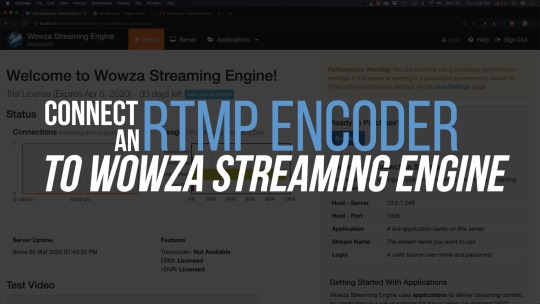
You can configure NGINX to stream video using one or both of the HTTP Live Streaming (HLS) and Dynamic Adaptive Streaming over HTTP (DASH) protocols. auto/configure -add-module=./nginx-rtmp-module In order to install these packages, you need to clone the GitHub repositories for RTMP and NGINX, run the NGINX configure command, and then compile NGINX. Installing NGINX Plus on RHEL 8.0+, CentOS RHEL 8.0+, and Oracle Linux RHEL 8.0+ NGINX Plus can be installed on the following versions of CentOS/Oracle Linux/RHEL: CentOS 8.0+ (x8664, aarch64) Red Hat Enterprise Linux 8. The easiest way to install these dependencies is with a package manager, run the following command to install the dependencies: sudo apt install libpcre3-dev libssl-dev zlib1g-dev Edit NGINX configuration and add RTMP section for enable RTMP live service, start server. Download sources, unpack, compile NGINX with nginx-rtmp-module and httpssl modules. To download and install these packages you can run the command as follows:- sudo apt updateįor installing NGINX you will need to install several dependencies like: Perl Compatible Regular Expressions (PCRE), OpenSSL, and Zlib for compression. Install all necessary dependencies for building NGINX and RTMP module. MPEG-TS is a widely adopted, well known and well-documented streaming format.
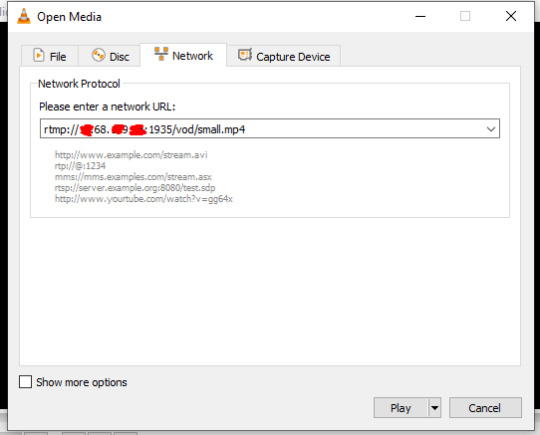
This makes it possible to use all the power and flexibility of nginx HTTP configurations including SSL, access control, logging, request limiting, etc. The stream is published in the MPEG-TS format over HTTP. In this solution, I will be taking advantage of the Real‑Time Messaging Protocol (RTMP) module for NGINX.īefore compiling the NGINX, you need to install some basic tools installed on your Ubuntu server like autoconf, gcc, git, and make. The RTMP module for NGINX provides HLS and MPEG-DASH live streaming capabilities for those who want a lightweight solution based on the HTTP protocol. pass through any firewall or proxy server that allows HTTP data to pass. We will be going to install all these packages in Ubuntu 20.04 Server for these installations. CentOS 6 system FreeSwitch and RTMP service installation and demonstration (3). In this tutorial, I will be guiding how you can stream a live and stored video from your NGINX server.

0 notes