#ReactDeveloper
Explore tagged Tumblr posts
Text

🚀 We're Hiring: Frontend React Developer!
Join our dynamic team at Murmu Software Infotech and work remotely on exciting, cutting-edge projects.
🔹 Skills Required: ReactJS, Next.js, TypeScript, API, Redux, Context API, TailwindCSS, HTML, CSS, Bootstrap, Material UI
🗣️ Must be good in English 💼 Experience: Minimum 3 Years 🌍 Location: Remote 🕒 Type: Full-time
📩 Send your CV to: [email protected] 🔗 Apply now: murmusoftwareinfotech.com/jobs-career 📍 Lalpur Chowk, Ranchi, Jharkhand 834001
#reactdeveloper #frontenddeveloper #remoteJobs #nextjs #hiringnow #murmusoftwareinfotech #jobopening #techcareers #webdevelopment
0 notes
Text
💼 Now Hiring: Senior Frontend Software Engineer (Remote) 🛠 Skills: JavaScript, Front End, Node.js 💰 Salary: $160,000 – $220,000 USD
#HiringNow#RemoteJobs#FullStackDeveloper#ReactJS#NodeJS#UIUXDesigner#WebDevelopment#TechJobs#RemoteWork#SoftwareJobs#DesignJobs#WorkFromHome#ReactDeveloper#NodeDeveloper#UIUX#TechCareers#DeveloperJobs#HiringDevelopers#CareerOpportunity#NowHiring#JobSearch#JobOpening#LinkedInJobs#LahoreJobs#PakistanJobs#TechTalent
0 notes
Text

🚀 Big Congratulations to Kartik Thigale! 🎉
Kartik has successfully secured a position as a React Developer at JAYEESHA! 🎯💼
👏 Your hard work & dedication have paid off—wishing you a bright future ahead!
💡 Why Choose Naresh i Technologies? ✅ Industry-Oriented Training ✅ Weekly Assignments & Hands-on Projects ✅ Mock Interviews & HR Support ✅ 100% Placement Assistance
Start your journey towards a successful IT career today! 🚀
📩 Tag a friend who needs this opportunity! 📲 Follow us for updates: https://www.instagram.com/nareshitech
#SuccessStory#ReactDeveloper#NareshIT#CareerGrowth#ITJobs#CodingBootcamp#WebDevelopment#TechIndustry#SoftwareDevelopment
0 notes
Text

0 notes
Text
Scope Computers
🚀 Master Mobile App Development – Your Gateway to Innovation! 📱💻
Unleash your creativity and become a pro in building cutting-edge mobile applications with our comprehensive Mobile App Development Training! 🌟
🔑 What You'll Learn:
📲 Design sleek and user-friendly apps for Android & iOS. 🔧 Hands-on coding with tools like Flutter, React Native, and more! 💡 Best practices in UI/UX for an amazing user experience. 🌍 Publish your apps on Google Play & App Store. 👨💻 Why Choose Us? ✅ Expert Mentors with Real-World Experience ✅ 100% Practical Learning with Live Projects ✅ Placement Assistance for a Bright Career
💼 Whether you're a student, developer, or entrepreneur, this course is your ticket to success in the booming mobile app industry!
👉 Enroll Now and turn your app ideas into reality. The future is mobile – make it yours! 🌐

#scopecomputers#ReactJS#WebDevelopment#LearnToCode#CodingLife#TechCareers#FrontEndDevelopement#JavaScript#ReactDeveloper#CodingJourney#CodeWithUs#ProgrammingLife#SkillUp#TechSkills#CareerGrowth#FullStackDevelopment#WebDesign#TechTraining#LearnReact
1 note
·
View note
Text
Hire React Developers in Chennai
🚀 Looking to build dynamic web applications? Hire expert React developers today! Let's create something amazing together. Contact us at 73059 76820!
Visit us: https://www.adhiraninfotech.com/hire-react-developer Mail us: [email protected]

#AdhiranInfotech#HireDevelopers#SoftwareDevelopment#DeveloperForHire#CodingExperts#ITProfessionals#TopDevelopers#ReactDeveloper#NowHiring
0 notes
Text

Looking to create an app that stands out in the crowded digital market? Our expert team specializes in innovative mobile app development, bringing your ideas to life with cutting-edge technology and stunning design. From concept to launch, we ensure a seamless and engaging user experience. Let's build something amazing together!
✨ Why Choose Us? ✅ Tailored Solutions ✅ Expert Team ✅ User-Centric Design ✅ Robust Development ✅ Ongoing Support
Get started today and watch your app soar! 🚀 Phone 📞 7416170328, 63055 53907 Email 📧 [email protected] Website 🌐 www.innoitlabs.com
#InnoitLabs#MobileAppDevelopment#mobileapp#appdevelopment#AppDevelopment#TechInnovation#appdevelopers#CustomApps#iosapps#flutterdeveloper#androidapp#BusinessGrowth#innoitlabshyderabad#reactdeveloper#reactnative#nativeapp#hybridapp#TechSolutions#Innovation#UserExperience#DigitalTransformation
0 notes
Text
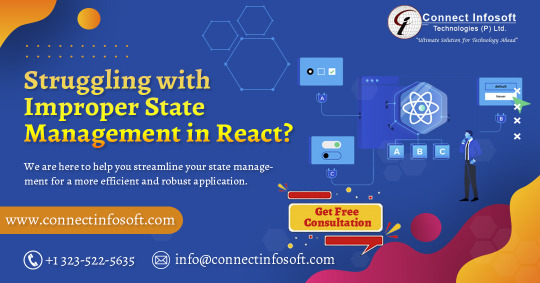
Struggling with Improper State Management in React?
We are here to help you streamline your state management for a more efficient and robust application. Is state management causing headaches in your React projects? Don't let these issues slow you down!
#connectinfosoft#reactjs#statemanagement#webdevelopment#freeconsultation#techsupport#reactexperts#reactdevelopment#reactdeveloper#reactteam#reactcompany#reactservices#reactappdevelopment#reactcoders#reactwebdevelopment#reactspecialists#reactprogramming#reactnative#reactskills#reacttech#reactprofessionals#reactprojects#reactconsulting#reactsolutions#reactengineers#reactframework#reactdevelopmentcompany#reactdev#reactsoftware#reactinnovation
1 note
·
View note
Text
Hire React JS Developers for Exceptional Solutions - Neo Infoway
Hire dedicated React JS developers for top-notch web development solutions. Our experts excel in building dynamic and responsive user interfaces.

#reactjsdeveloper#neo#infoway#neoinfoway#hirereactjsdeveloper#reactjavascriptdeveloper#reactfrontenddeveloper#reactwebdeveloperexperienced#reactdeveloperskilled#reactdeveloperfreelance#reactdeveloper#remotereactdeveloper#fullstackreactdeveloper#reactuideveloper#reactcomponentdeveloper#reactspecialist#reactprogrammer#reactexpert
0 notes
Text
#ReactJS#JavaScript#FrontEndDevelopment#WebDevelopment#ReactDeveloper#ReactComponents#UIDevelopment#JSX#SinglePageApplication#ReactNative#CodeComponents#ReactState#ReactHooks#WebDev#ReactJSCommunity#ReactCode#ReactApps#DeveloperLife#ReactUI#TechInnovation
0 notes
Text
Benefits of Using React Native for Mobile Development

The increasing number of developers using the React Native technology has set the stage for the mobile app development business to see massive growth. More than 34,000 applications have been downloaded 42 billion times and used the framework components, according to data from Appbrain, indicating that the mobile app development market is flourishing. In terms of building mobile apps, the React Native framework has reached an impressive milestone.
Based on the results of the study, this cross-platform programming tool has the potential to replace more conventional approaches to creating apps. React Native is a great option to think about for future projects if you want to take advantage of the expanding market for react native app development.
Advantages of Building Mobile Apps using React Native

React Native is a framework that brings together the greatest parts of native and JavaScript programming.
1. The GitHub platform hosts React Native
The developer is free to use the React Native framework and library since it is open-source. Under the MIT license, you may get React Native from GitHub.
Because it is open source, anybody may look at the code for React Native and contribute modifications or improvements. Because of this, developers may use pre-existing compatibility with the React Native framework when working with third-party components and technologies.
2. Alternative for speedy reloading

Developers may see real-time code modifications on the simulator or device with the help of React Native's integrated hot reloading functionality. It works by editing the code in place, keeping the program and its state intact without erasing or restarting it.
You may change the look and feel of the user interface and its components with hot reloading instead of constantly recompiling the program. Developers may launch apps directly from their code editor using React Native. You won't lose any data if you change the user interface, however.
3. Increased contentment for users
You can build code that controls execution using the framework since it relies on declarative language. An easy-to-understand and -use interface is provided by the pre-built declarative components of the frontend UI framework. Big brands in IT like Instagram, Facebook, and Microsoft Office use React Native to provide clients personalized solutions.
4. Coding objects
Experts of React Native app development services may save effort and prevent platform-specific code duplication by using the React Native framework. All systems are compatible with it since it utilizes JavaScript. Reduced development times and increased efficiency are possible thanks to this innovative code reuse feature.
As an extra bonus, you can save money. It may also make app development easier with its user interface and open-source libraries. If you already have a React web project going, you may use its source to create a whole new mobile app.
5. Allows for more variety
Developers may easily pick up where they left off working on one another's code thanks to React Native's collaborative nature. This boosts the team's efficiency since it makes it easier for developers to update and modify smartphone applications.
6. Less workforce needed
The React Native framework has made it possible for a single project to run across several platforms. With this function, companies may be able to save resources (time and money) by not having to staff different teams for different platforms. The backend development of an application may be handled by a single team.
Some platform-specific improvements, nevertheless, may need a separate group. Overall, however, React Native is more effective at minimizing the need for human work. Managing a smaller team is a delight, and the app's extensible features are quite identical to their original form.
7. Assistance from non-library groups to libraries
With the help of the React Native framework, JavaScript developers can easily build mobile applications. Customers may need to be prepared to invest a lot of time and money into building their app from the ground up. Because there are so many third-party libraries for React Native, developers can easily add new features and functionality to their projects, which may speed up the development process.
While some libraries are created using JavaScript, others are device-specific native modules. These libraries aid programmers in avoiding web view components, which diminish the program's utility and slow it down.
Conclusion
Since its release, React Native has seen substantial adoption and has swiftly become a favorite among developers of mobile apps. Everyone wins: developers get a well-structured framework, companies get profitable technology, and end users get a good solution. If you want your mobile app to be cross-platform compatible, React Native is your best option. Related Post:
How Much Does It Cost to Develop a React Native Mobile App?
#appdevelopment#app#web#reactdeveloper#react#javascript#development#building#socialnetworking#reactnativedevelopment#mobileappdevelopment#mobileappdevelopmentcompany#shivtechnolabs#knightcoders
0 notes
Text
What’s new in React?
React is a continuously evolving library in the ever-changing web development landscape. As you embark on your journey to learn and master React, it’s important to understand the evolution of the library and its updates over time.
One of the advantages of React is that its core API has remained relatively stable in recent years. This provides a sense of continuity and allows developers to leverage their knowledge from previous versions. The conceptual foundation of React has remained intact, meaning that the skills acquired three or five years ago can still be applied today. Let’s take a step back and trace the history of React from its early versions to the recent ones. From React 0.x to React 18, numerous pivotal changes and enhancements have been made as follows: 1. React 0.14: In this version, the introduction of functional components allowed developers to utilize functions as components, simplifying the creation of basic UI elements. At that time, no one knew that now we would write only functional components and almost completely abandon class-based components.
2. React 15: With a new versioning scheme, the next update of React 15 brought a complete overhaul of the internal architecture, resulting in improved performance and stability.
3. React 16: This version, however, stands as one of the most notable releases in React’s history. It introduced hooks,a revolutionary concept that enables developers to use state and other React features without the need for class components. Hooks make code simpler and more readable, transforming the way developers write components.Additionally, React 16 introduced Fiber, a new reconciliation mechanism that significantly improved performance, especially when dealing with animations and complex UI structures.
4. React 17: This version focused on updating and maintaining compatibility with previous versions. It introduced a new JSX transform system.
5. React 18: This is the latest stable release, which continues the trajectory of improvement and emphasizes performance enhancements and additional features, such as the automatic batching of renders, state transitions, server components, and streaming server-side rendering.
Setting up a new React project There are several ways to create a React project when you are getting started. In this section, let's explore three common approaches: • Using web bundlers • Using frameworks • Using an online code editor
Using web bundlers Using a web bundler is an efficient way to create React projects, especially if you are building a Single-Page Application (SPA). Vite is known for its remarkable speed and ease of setup and use.
Using frameworks For real-world and commercial projects, it is recommended to use frameworks built on top of React. These frameworks provide additional features out of the box, such as routing and asset management (images, SVG files, fonts, etc.). They also guide you in organizing your project structure effectively, as frameworks often enforce specific file organization rules. Some popular React frameworks include Next.js, Gatsby, and Remix.
Online code editors Online code editors combine the advantages of web bundlers and frameworks but allow you to set up your React development environment in the cloud or right inside of the browser. This eliminates the need to install anything on your machine and lets you write and explore React code directly in your browser. While there are various online code editors available, some of the most popular options include CodeSandbox, StackBlitz, and Replit. These platforms provide a user-friendly interface and allow you to create, share, and collaborate on React projects without any local setup.To get started with an online code editor, you don’t even need an account. Simply follow this link on your browser:(https://codesandbox.io/p/sandbox/react-new?utm_source=dotnew). In a few seconds, you will see that CodeSandbox is ready to work with a template project, and a live preview of the editor is available directly in the browser tab. If you want to save your changes, then you need to create an account.Using online code editors is a convenient way to learn and experiment with React, especially if you prefer a browser-based development environment.
Reference material: React and React Native

2 notes
·
View notes
Text

RW Infotech is recognized as one of the best Next.js development companies in the USA, delivering fast, scalable, and SEO-optimized web applications. With a team of expert React and Next.js developers, we specialize in building high-performance, server-rendered websites and headless applications that drive real business results. Whether you're a startup or an enterprise, our custom Next.js solutions ensure faster load times, seamless user experiences, and future-ready architectures. Trusted by global clients, RW Infotech empowers your digital presence with cutting-edge Next.js technology.
#NextJS#NextJSDevelopment#NextJSExperts#WebDevelopmentUSA#RWInfotech#JavaScriptDevelopment#HeadlessCMS#ReactDevelopers#ServerSideRendering#TechAgencyUSA#WebAppDevelopment#FullStackDevelopment#FrontendDevelopment
0 notes
Text
React is a popular JavaScript library for building user interfaces, widely used for creating single-page applications and dynamic web pages. With the evolution of technology and an increased focus on performance, SEO, and scalability, React has introduced new practices and tools for developers. As we move into 2025, these best practices are crucial for developers to ensure that their React applications are faster, SEO-friendly, and scalable.
In this article, we will explore the best practices that every React developer should adopt for improved performance, better search engine visibility, and scalable app architecture.
#React#ReactBestPractices#WebDevelopment#PerformanceOptimization#SEO#ReactJS#Scalability#WebAppDevelopment#React2025#FrontendDevelopment#ReactPerformance#SEOOptimization#ReactApp#WebAppOptimization#ReactComponents#ReactHooks#JavaScript#ReactScalability#FrontendArchitecture#ReactSEO#WebAppFeatures#UIUX#ReactDevelopment#WebAppPerformance#ResponsiveDesign#CodeSplitting#LazyLoading#ReactDevelopmentTools
0 notes
Text
Advantages of Using TypeScript in React JS
React JS has gained immense popularity for its ability to build dynamic, fast, and interactive user interfaces. While JavaScript is the go-to language for React development, TypeScript, a superset of JavaScript, is becoming increasingly popular in the React ecosystem. TypeScript adds static types to JavaScript, making it easier to manage large codebases, spot errors early, and improve developer productivity.
In this article, we’ll explore the advantages of using TypeScript in React JS and why it’s a game-changer for modern web development.
What is TypeScript?
TypeScript is a statically typed superset of JavaScript, developed and maintained by Microsoft. It adds optional static typing and other features to JavaScript, offering improved tooling and enhanced code quality. TypeScript compiles to plain JavaScript, meaning any browser or JavaScript engine can run it.
TypeScript is not a replacement for JavaScript but rather a powerful extension that allows developers to catch potential issues at compile-time, rather than runtime.
Key Features of TypeScript:
Static typing: TypeScript allows you to define types for variables, function parameters, and return values.
Enhanced IDE support: Modern IDEs (Integrated Development Environments) offer TypeScript-specific features, such as autocompletion, type checking, and inline documentation.
Error detection: TypeScript can catch many errors during development, reducing bugs and improving the quality of code.
Improved refactoring: TypeScript offers better support for refactoring large codebases with confidence.
Why Use TypeScript with React?
TypeScript offers several advantages when paired with React JS, especially for large-scale applications and team-based projects. Let's look at some of the key benefits:
1. Type Safety and Error Prevention
One of the most significant benefits of TypeScript is type safety. In JavaScript, data types are dynamic, which can lead to unpredictable behaviors and bugs. TypeScript enforces type-checking, allowing you to define specific types for variables, props, and function parameters.
Example:
In a React component, you can define the expected types for props like this:
tsx
CopyEdit
interface GreetingProps { name: string; } const Greeting: React.FC<GreetingProps> = ({ name }) => { return <h1>Hello, {name}</h1>; };
With TypeScript, the compiler will catch issues if you pass incorrect types to the component (e.g., passing a number instead of a string), reducing the chances of runtime errors.
2. Better Developer Experience
TypeScript enhances the developer experience by providing features like auto-completion, code navigation, and intellisense in modern IDEs. With TypeScript’s type annotations, developers can quickly understand the shape and structure of the code, making development faster and more efficient.
Additionally, TypeScript provides powerful refactoring tools. When working on a large React codebase, refactoring can be risky without proper checks. TypeScript helps prevent common mistakes during refactoring by showing type mismatches in real-time.
3. Improved Code Readability and Maintainability
As your React application grows in size and complexity, maintaining clean and understandable code becomes essential. TypeScript helps with this by providing clear type definitions. Developers can immediately understand what type of data is being passed and returned by functions, making the codebase more self-documenting.
For instance, with TypeScript, you can define interfaces for props and state, which helps both current and future developers working on the project:
tsx
CopyEdit
interface User { name: string; age: number; } interface UserProps { user: User; } const UserProfile: React.FC<UserProps> = ({ user }) => { return <div>{user.name} is {user.age} years old.</div>; };
This improves the readability and maintainability of the code, especially when the project involves multiple developers.
4. Enhanced Tooling and IDE Support
Modern IDEs such as Visual Studio Code provide excellent support for TypeScript. The auto-completion and intellisense features offered by TypeScript are invaluable when working with React components. These features help developers avoid mistakes, complete code faster, and boost productivity.
For example, if you're working with a component that expects a certain type of data, your IDE will automatically suggest the correct types and give you real-time feedback on what is expected:
tsx
CopyEdit
const MyComponent: React.FC<{ count: number }> = ({ count }) => { return <div>{count}</div>; };
The editor will highlight any incorrect type assignments immediately.
5. Better Collaboration in Teams
When working in a team, TypeScript ensures that everyone adheres to the same types and standards. Type declarations provide clarity on how data flows within the app, improving communication and reducing misunderstandings between team members. With TypeScript, collaborating on complex applications becomes much smoother, as everyone is aware of the expected data structures and types.
Moreover, as TypeScript has optional strict mode, you can enforce rigorous type-checking rules across the entire team, ensuring better consistency and fewer bugs.
6. Scalability for Large Applications
React applications tend to grow in complexity as more features are added. TypeScript’s static typing provides better tooling and makes it easier to scale large React applications. With type-checking, refactoring, and debugging become more manageable, even in large teams or large codebases.
By catching errors early during development, TypeScript helps developers avoid common pitfalls when building complex React apps. This makes it ideal for enterprise-level applications that require long-term maintainability.
How to Get Started with TypeScript in React
To start using TypeScript in your React projects, follow these steps:
Step 1: Setting Up TypeScript with React
You can quickly create a new React app with TypeScript by using the following command:
bash
CopyEdit
npx create-react-app my-app --template typescript
This will set up a React project with all the necessary TypeScript configurations.
Step 2: Configuring TypeScript in Existing Projects
If you already have a React project and want to migrate to TypeScript, you can follow these steps:
Install TypeScript and the required types: bashCopyEditnpm install --save typescript @types/react @types/react-dom
Rename your .js files to .tsx (for files containing JSX) or .ts (for regular TypeScript files).
Type your components, props, and states using TypeScript syntax, and enjoy the benefits!
Conclusion
TypeScript is a powerful tool that enhances React development by providing static typing, error prevention, and better developer tools. It’s especially beneficial when working on large-scale applications or in teams. By making your React code more predictable, maintainable, and scalable, TypeScript ensures that your projects are easier to manage and less error-prone.
If you’re starting a new React project or looking to improve your current workflow, incorporating TypeScript into your React apps is an excellent decision. With the growing adoption of TypeScript in the React ecosystem, it's a valuable skill that can open up better career opportunities in 2025 and beyond.
#TypeScript#ReactJS#WebDevelopment#JavaScript#FrontendDevelopment#ReactDevelopment#Programming#TechTips#DeveloperTools
0 notes