#DeveloperTools
Explore tagged Tumblr posts
Text
youtube
Desk of Ladyada - 🍐🍒🫐🍊 Fruit Jam jam party https://youtu.be/MNbGPl67N0Y
Fruit Jam! Our new credit card-sized computer inspired by IchigoJam! Built on the Metro RP2350 with DVI & USB host, it's a retro-inspired mini PC with modern features. Plus, we're hunting for the perfect I2S DAC for high-quality audio output!
#raspberrypi#makers#electronics#coding#diy#hardware#dac#audio#engineering#microcontroller#computerscience#retrocomputing#hackaday#stem#diyelectronics#embedded#programming#opensource#technology#adafruit#innovation#prototyping#developertools#maker#pcbdesign#microprocessor#rp2350#electronics101#digitalfabrication#Youtube
5 notes
·
View notes
Text
https://asadmukhtar.info/note/programming-in-scala
Introduction to Scala
Scala is a modern programming language that combines object-oriented and functional programming features.
It runs on the JVM (Java Virtual Machine), making it highly compatible with Java.
Scala is concise, expressive, and designed for scalability in software development.
#Scala#Programming#SoftwareDevelopment#ScalaProgramming#FunctionalProgramming#Java#JVM#ObjectOrientedProgramming#ScalaTutorial#Coding#Developer#SoftwareEngineering#ProgrammingLanguages#ScalaTips#ScalaDevelopment#FunctionalParadigm#ScalaSyntax#BackendDevelopment#TechTutorial#OpenSource#ScalaApp#JVMLanguages#ProgrammingBestPractices#ScalaProjects#ScalaCommunity#DeveloperTools
2 notes
·
View notes
Text
🌐 Top 10 Tools Every Web Developer Should Know in 2024 🚀
Hey, guys👋 If you're diving into the world of web development or looking to level up your skills, here are the top 10 tools you need to check out this year:
Visual Studio Code - The ultimate code editor with tons of extensions to boost your productivity. 💻✨
GitHub - Manage your code and collaborate with others seamlessly. 🛠️🤝
Bootstrap - Design responsive websites quickly with this popular CSS framework. 📱🎨
Figma - Collaborate on UI/UX designs in real-time with this powerful design tool. 🖌️👥
Node.js - Build scalable server-side applications using JavaScript. 🌐🔧
Webpack - Optimize your JavaScript files and manage dependencies efficiently. ⚙️📦
React.js - Create interactive UIs with this widely-used JavaScript library. ⚛️🔍
Sass - Write more maintainable CSS with features like variables and mixins. 🧩📝
Postman - Test APIs and ensure everything runs smoothly. 🔍💡
Jira - Track tasks and manage agile workflows for smooth project management. 📊📅
These tools can supercharge your development process and help you build amazing web applications. For those looking to take their projects to the next level, partnering with a web application development agency could be the key to unlocking even more potential. 🚀💼
#WebDevelopment#Coding#DeveloperTools#VisualStudioCode#GitHub#Bootstrap#Figma#NodeJS#Webpack#ReactJS#Sass#Postman#Jira#TechTips#WebApplicationDevelopment
3 notes
·
View notes
Text



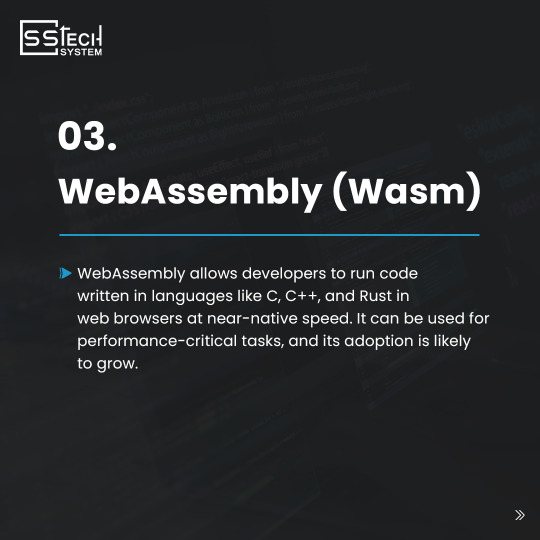


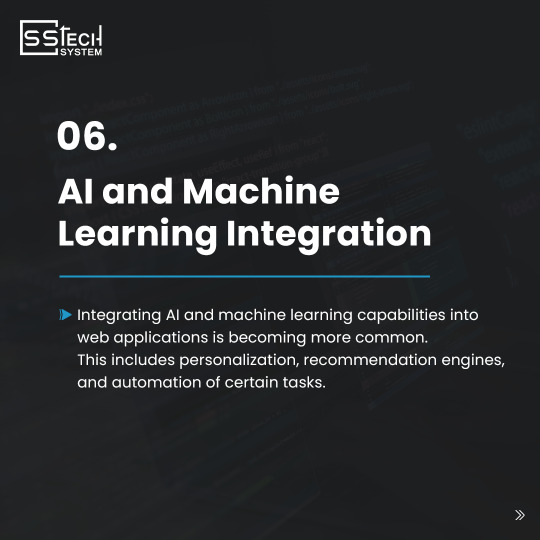

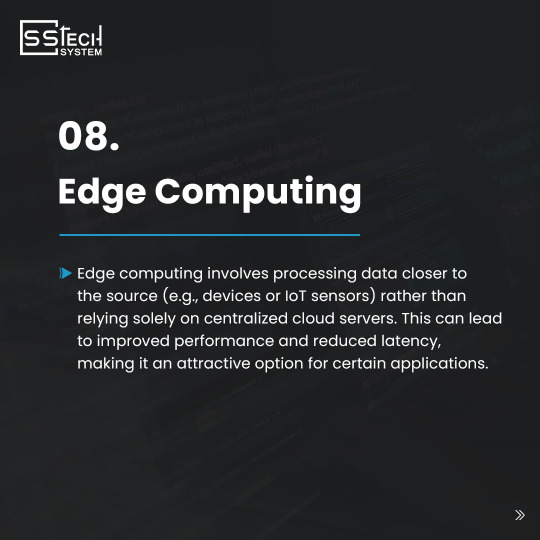

Ready to level up your back-end & web development skills?
Check out these emerging trends you need to know.
𝗙𝗼𝗿 𝗠𝗼𝗿𝗲 𝗜𝗻��𝗼𝗿𝗺𝗮𝘁𝗶𝗼𝗻: Custom Software Development Company
#sstechsystem#webdevelopment#backenddeveloper#backend#developer#softwareengineering#innovation#futureoftech#coding#trends#webdev#backenddev#techupdates#programming#softwaredevelopment#teamwork#skillup#webtechnologies#developertools#webdesign#backenddevelopment#webdevtrends#futureoftechnology
3 notes
·
View notes
Text
#FlutterDevelopment#AppDevelopment#CrossPlatformApps#MobileAppDevelopment#TechInnovation#FlutterApps#GoogleFlutter#usa#uk#canada#france#australia#japan#UIUXDesign#StartupTech#MobileFirst#FlutterCommunity#DeveloperTools#FutureOfApps#DigitalTransformation#BuiltWithFlutter#SoftwareEngineering
0 notes
Text
AI boosts junior developer productivity by 39%.

But senior devs? Not so much.
A real-world study across Microsoft, Accenture, and a Fortune 100 firm found something wild: new devs adopted GitHub Copilot faster, used it more—and saw massive gains in output.
It’s not just about writing code faster. It’s about how teams are evolving.
👉 Is AI the new mentor? 👉 Are senior devs falling behind—or just working differently?
💬 What do you think? How has AI changed your approach to coding, mentoring, or onboarding?
Read the full breakdown: https://blueheadline.com/software-dev/ai-helps-new-developers-but-seniors/
#TechNews#Innovation#AI#DeveloperTools#SoftwareEngineering#Coding#DigitalTrends#FutureOfWork#BlueHeadline#GitHubCopilot
0 notes
Link
#AIcodegeneration#AWSCodeWhisperer#AzureAIStudio#cloudcomputing#developertools#enterpriseAI#fintechinnovation#GPT-4.1
0 notes
Text
💻 Need Ready-to-Use Programming Code?

🎯 Download or Buy 5000+ Verified Code Snippets, Scripts & Projects!
Welcome to Free Code Programming – your ultimate resource for high-quality programming solutions! Whether you're a student, freelancer, or pro developer, we’ve got you covered.
✅ 5000+ Free & Premium Codes
✅ Covering Multiple Languages (Python, Java, PHP, HTML, JS & more)
✅ Save time. Build faster. Code smarter.
✅ Perfect for assignments, freelance projects, or learning new tech!
📥 Browse & Download Now: https://freecodeprogramminglanguages.blogspot.com/
Join a growing community of smart coders who don’t waste time reinventing the wheel. 🚀
#FreeCode#ProgrammingCodes#CodeSnippets#DeveloperTools#CodingHelp#PythonCode#JavaProjects#PHPCode#SourceCodeFree#LearnToCode#FreelanceDev#CodeMarketplace#WebDevelopment
0 notes
Text
React Developers, this one's for you!
From powerful IDEs to advanced testing tools and blazing-fast bundlers — here's a curated list of the Top 30 Coding Tools Every Hire ReactJS Developer Should Know About 🔧💡
Whether you're building side projects or scaling enterprise apps, the right toolkit can boost productivity and code quality.
💻 Explore the full list here: 👉
#ReactJS#WebDevelopment#Frontend#CodingTools#JavaScript#DeveloperTools#React#Productivity#HireReactJSDeveloper
0 notes
Text
Building beautiful Flutter apps? The right IDE can make all the difference.
Whether you're a seasoned Flutter developer or just starting out, using a powerful and feature-rich IDE can speed up development, catch bugs early, and make your coding journey a breeze.
📱 In this blog, we cover the top IDE tools for Flutter development that are trusted by global devs: ✅ IntelliJ IDEA ✅ Android Studio ✅ Visual Studio Code ✅ Emacs & more!
Each IDE comes with its unique strengths — dive in to discover which one suits your workflow best!
#FlutterDevelopment#MobileAppDevelopment#FlutterIDE#DeveloperTools#FlutterTips#KodyTechnolab#CrossPlatformApps#FlutterDev
0 notes
Text

The Growth of Software Development Methodologies
From Waterfall to Agile and Beyond – How Software Development Has Evolved Over the Years!
Ever wondered how we went from long, linear development models to today’s fast, iterative, user-focused systems? This infographic breaks it down beautifully – tracing the evolution of software development methodologies from the early days of Waterfall to the rise of Agile, Scrum, DevOps, and even modern AI-driven development.
Each methodology didn't just pop up out of nowhere – they were responses to real-world challenges in speed, flexibility, collaboration, and quality.
Whether you're a developer, project manager, or just tech-curious, this timeline gives you a clear picture of how far we've come—and where we might be headed next.
Check it out! You might just find your favorite development method here
#SoftwareDevelopment#Agile#DevOps#Scrum#WaterfallModel#ProgrammingLife#TechTimeline#DeveloperTools#ModernDevelopment#TechInfographic
0 notes
Text
Advantages of Using TypeScript in React JS
React JS has gained immense popularity for its ability to build dynamic, fast, and interactive user interfaces. While JavaScript is the go-to language for React development, TypeScript, a superset of JavaScript, is becoming increasingly popular in the React ecosystem. TypeScript adds static types to JavaScript, making it easier to manage large codebases, spot errors early, and improve developer productivity.
In this article, we’ll explore the advantages of using TypeScript in React JS and why it’s a game-changer for modern web development.
What is TypeScript?
TypeScript is a statically typed superset of JavaScript, developed and maintained by Microsoft. It adds optional static typing and other features to JavaScript, offering improved tooling and enhanced code quality. TypeScript compiles to plain JavaScript, meaning any browser or JavaScript engine can run it.
TypeScript is not a replacement for JavaScript but rather a powerful extension that allows developers to catch potential issues at compile-time, rather than runtime.
Key Features of TypeScript:
Static typing: TypeScript allows you to define types for variables, function parameters, and return values.
Enhanced IDE support: Modern IDEs (Integrated Development Environments) offer TypeScript-specific features, such as autocompletion, type checking, and inline documentation.
Error detection: TypeScript can catch many errors during development, reducing bugs and improving the quality of code.
Improved refactoring: TypeScript offers better support for refactoring large codebases with confidence.
Why Use TypeScript with React?
TypeScript offers several advantages when paired with React JS, especially for large-scale applications and team-based projects. Let's look at some of the key benefits:
1. Type Safety and Error Prevention
One of the most significant benefits of TypeScript is type safety. In JavaScript, data types are dynamic, which can lead to unpredictable behaviors and bugs. TypeScript enforces type-checking, allowing you to define specific types for variables, props, and function parameters.
Example:
In a React component, you can define the expected types for props like this:
tsx
CopyEdit
interface GreetingProps { name: string; } const Greeting: React.FC<GreetingProps> = ({ name }) => { return <h1>Hello, {name}</h1>; };
With TypeScript, the compiler will catch issues if you pass incorrect types to the component (e.g., passing a number instead of a string), reducing the chances of runtime errors.
2. Better Developer Experience
TypeScript enhances the developer experience by providing features like auto-completion, code navigation, and intellisense in modern IDEs. With TypeScript’s type annotations, developers can quickly understand the shape and structure of the code, making development faster and more efficient.
Additionally, TypeScript provides powerful refactoring tools. When working on a large React codebase, refactoring can be risky without proper checks. TypeScript helps prevent common mistakes during refactoring by showing type mismatches in real-time.
3. Improved Code Readability and Maintainability
As your React application grows in size and complexity, maintaining clean and understandable code becomes essential. TypeScript helps with this by providing clear type definitions. Developers can immediately understand what type of data is being passed and returned by functions, making the codebase more self-documenting.
For instance, with TypeScript, you can define interfaces for props and state, which helps both current and future developers working on the project:
tsx
CopyEdit
interface User { name: string; age: number; } interface UserProps { user: User; } const UserProfile: React.FC<UserProps> = ({ user }) => { return <div>{user.name} is {user.age} years old.</div>; };
This improves the readability and maintainability of the code, especially when the project involves multiple developers.
4. Enhanced Tooling and IDE Support
Modern IDEs such as Visual Studio Code provide excellent support for TypeScript. The auto-completion and intellisense features offered by TypeScript are invaluable when working with React components. These features help developers avoid mistakes, complete code faster, and boost productivity.
For example, if you're working with a component that expects a certain type of data, your IDE will automatically suggest the correct types and give you real-time feedback on what is expected:
tsx
CopyEdit
const MyComponent: React.FC<{ count: number }> = ({ count }) => { return <div>{count}</div>; };
The editor will highlight any incorrect type assignments immediately.
5. Better Collaboration in Teams
When working in a team, TypeScript ensures that everyone adheres to the same types and standards. Type declarations provide clarity on how data flows within the app, improving communication and reducing misunderstandings between team members. With TypeScript, collaborating on complex applications becomes much smoother, as everyone is aware of the expected data structures and types.
Moreover, as TypeScript has optional strict mode, you can enforce rigorous type-checking rules across the entire team, ensuring better consistency and fewer bugs.
6. Scalability for Large Applications
React applications tend to grow in complexity as more features are added. TypeScript’s static typing provides better tooling and makes it easier to scale large React applications. With type-checking, refactoring, and debugging become more manageable, even in large teams or large codebases.
By catching errors early during development, TypeScript helps developers avoid common pitfalls when building complex React apps. This makes it ideal for enterprise-level applications that require long-term maintainability.
How to Get Started with TypeScript in React
To start using TypeScript in your React projects, follow these steps:
Step 1: Setting Up TypeScript with React
You can quickly create a new React app with TypeScript by using the following command:
bash
CopyEdit
npx create-react-app my-app --template typescript
This will set up a React project with all the necessary TypeScript configurations.
Step 2: Configuring TypeScript in Existing Projects
If you already have a React project and want to migrate to TypeScript, you can follow these steps:
Install TypeScript and the required types: bashCopyEditnpm install --save typescript @types/react @types/react-dom
Rename your .js files to .tsx (for files containing JSX) or .ts (for regular TypeScript files).
Type your components, props, and states using TypeScript syntax, and enjoy the benefits!
Conclusion
TypeScript is a powerful tool that enhances React development by providing static typing, error prevention, and better developer tools. It’s especially beneficial when working on large-scale applications or in teams. By making your React code more predictable, maintainable, and scalable, TypeScript ensures that your projects are easier to manage and less error-prone.
If you’re starting a new React project or looking to improve your current workflow, incorporating TypeScript into your React apps is an excellent decision. With the growing adoption of TypeScript in the React ecosystem, it's a valuable skill that can open up better career opportunities in 2025 and beyond.
#TypeScript#ReactJS#WebDevelopment#JavaScript#FrontendDevelopment#ReactDevelopment#Programming#TechTips#DeveloperTools
0 notes
Text
"Working Effectively with Legacy Code" by Michael C. Feathers is a must-read for developers and software engineers who deal with legacy systems. Legacy code, often characterized by its complexity, lack of documentation, and resistance to change, can be daunting to work with. This book provides practical strategies and techniques to understand, refactor, and improve legacy codebases. Below is a user-friendly, step-by-step breakdown of the key outcomes and takeaways from the book.
#LegacyCode#Refactoring#SoftwareDevelopment#CleanCode#CodeRefactoring#TechBooks#SoftwareEngineering#WorkingWithLegacyCode#MichaelFeathers#LegacySystems#CodeQuality#TechTutorial#SoftwareMaintenance#DevelopmentBestPractices#TechEducation#SoftwareCraftsmanship#LegacyCodeTips#RefactorLegacyCode#ProgrammingBooks#TestDrivenDevelopment#AgileDevelopment#SoftwareDesign#TechLeadership#ProgrammingBestPractices#DeveloperTools#TechCommunity
0 notes
Text
Grok 3 vs. DeepSeek vs. ChatGPT: The Best AI Model for Developers and Businesses
In the ever-evolving world of AI, choosing the right model can make or break your development and business strategies. But with Grok 3, DeepSeek, and ChatGPT each claiming superiority, how do you decide which one aligns with your goals? Dive into this in-depth comparison as we break down their strengths, weaknesses, and real-world applications.
#ArtificialIntelligence#AIModels#Grok3#DeepSeek#ChatGPT#TechInnovation#AIForBusiness#AIForDevelopers#FutureOfAI#MachineLearning#TechComparison#AIInsights#BusinessGrowth#DeveloperTools#AIRevolution
0 notes
Text
0 notes
Text
Why Are Top Brands Choosing Flutter for Their Mobile Apps? Let’s Dive In!
In today’s fast-paced digital landscape, speed, performance, and cross-platform compatibility are everything. That’s exactly where Flutter, Google’s UI toolkit, stands out. It’s empowering brands to build beautiful, natively compiled applications for mobile, web, and desktop from a single codebase.
📲 Rlogical Techsoft put together a fantastic list of top-tier apps built with Flutter—and it's proof of how powerful and versatile this framework truly is.
Here are just a few of the impressive apps leveraging Flutter:
Google Ads – With a seamless UI, it lets marketers manage campaigns on the go with precision. Alibaba – Handles massive user loads and transactions efficiently thanks to Flutter’s performance. Reflectly – A sleek, AI-powered journaling app with a smooth user experience and beautiful animations. BMW – Yes, even the automotive giant trusts Flutter for part of its in-car and user-facing experiences. Dream11, eBay Motors, Nubank, and more – spanning fintech, sports, and marketplaces!
What stands out is how Flutter caters to diverse industries, helping brands save development time, reduce costs, and reach users faster across multiple platforms.
🔗 Curious to know which other big names are on the list and why Flutter might be the right choice for your next app?
👉 Read the full blog here:
https://www.rlogical.com/blog/top-apps-built-with-flutter-framework/
#FlutterDevelopment#AppDevelopment#CrossPlatformApps#MobileAppDevelopment#TechInnovation#FlutterApps#GoogleFlutter#usa#uk#canada#france#australia#japan#UIUXDesign#StartupTech#MobileFirst#FlutterCommunity#DeveloperTools#FutureOfApps#DigitalTransformation#BuiltWithFlutter#SoftwareEngineering
0 notes