#Recognizing Specific Barcode Symbology
Explore tagged Tumblr posts
Text
Understanding Barcodes: Creation, Functionality and Impact

Barcodes are ubiquitous in modern commerce and industry, streamlining everything from inventory management to checkout processes. These compact, visually distinctive symbols encode information in a machine-readable format, revolutionizing the way data is stored, accessed, and processed. This article delves into the concept of barcodes, their creation, and their significant role in various sectors.
What is a Barcode? A barcode is a visual, machine-readable representation of data. It consists of a series of parallel lines (bars) and spaces of varying widths that together represent encoded information. Barcodes can be scanned and interpreted by optical scanners or cameras, converting the visual data into a digital format that computers can process.
There are several types of barcodes, broadly categorized into: Linear Barcodes: The traditional format, consisting of a series of parallel lines. Examples include the Universal Product Code (UPC) and the European Article Number (EAN). 2D Barcodes: These barcodes can encode more information in a smaller space using patterns of squares, dots, or other shapes. Examples include QR codes and Data Matrix codes.
How is a Barcode Made? Creating a barcode involves several steps, from data encoding to physical printing. Here’s a detailed look at the process:
Data Encoding:
The first step in creating a barcode is determining the data to be encoded. This data could be a product number, serial number, or any other piece of information that needs to be quickly and accurately retrieved. The chosen data is then converted into a format suitable for the type of barcode being used. Different barcode symbologies (standards) dictate how data is encoded. For example, UPC codes use a specific pattern of bars and spaces to represent numbers.
Choosing the Symbology:
The type of barcode symbology depends on the application. UPC and EAN are common for retail products, while Code 39 and Code 128 are used in logistics and manufacturing. QR codes and Data Matrix codes are popular for marketing and information storage due to their high data capacity.
Generating the Barcode:
Specialized software or online tools generate the barcode image based on the encoded data and selected symbology. This software converts the data into the appropriate series of bars and spaces (or dots and squares for 2D barcodes).
Printing the Barcode:
The generated barcode image is then printed on labels, packaging, or directly onto products. This can be done using various printing technologies, such as inkjet, laser, or thermal printers. The key is ensuring that the barcode is printed clearly and accurately to ensure reliable scanning.
How Do Barcodes Work? Once a barcode is created and applied to an item, it can be read by a barcode scanner. Here’s how the scanning process works:
Scanning:
A barcode scanner emits a beam of light (usually a laser or LED) that sweeps across the barcode. The scanner detects the reflected light from the barcode’s bars and spaces. Different parts of the barcode reflect light differently: the bars absorb light, and the spaces reflect it. The scanner’s sensor detects these variations in light reflection.
Decoding:
The scanner converts the reflected light into an electrical signal, which is then processed to interpret the pattern of bars and spaces. This pattern is converted back into the original data encoded in the barcode. For example, in a retail setting, a UPC code is converted into a product number that the computer system recognizes.
Data Processing:
Once the barcode data is decoded, it is transmitted to a computer or point-of-sale system. The system uses this data to perform a specific action, such as retrieving product information, updating inventory levels, or processing a sale.
Applications of Barcodes:
Retail: Barcodes streamline the checkout process, reduce errors, and manage inventory. UPC and EAN codes are ubiquitous in retail environments, allowing for quick and accurate scanning of products at checkout.
Healthcare: Barcodes are used for patient identification, medication tracking, and inventory management in hospitals and pharmacies, ensuring patient safety and operational efficiency.
Logistics and Supply Chain: Barcodes facilitate tracking and managing goods throughout the supply chain, from manufacturing to distribution to delivery. They enhance accuracy, efficiency, and visibility in logistics operations.
Manufacturing: Barcodes help manage parts, track production processes, and ensure quality control in manufacturing settings.
Libraries and Asset Management: Barcodes simplify the tracking of books, equipment, and other assets, ensuring efficient check-in/check-out processes and accurate inventory management.
The Future of Barcodes
The evolution of barcode technology continues with advancements like Radio Frequency Identification (RFID) and Near Field Communication (NFC). These technologies offer additional benefits, such as longer range scanning and the ability to store more information. However, traditional barcodes remain indispensable due to their simplicity, cost-effectiveness, and widespread adoption.
Barcodes are a cornerstone of modern data management and logistics, offering a simple yet powerful way to encode, store, and retrieve information. From their creation to their myriad applications, barcodes have revolutionized industries by enhancing efficiency, accuracy, and convenience. As technology advances, barcodes will continue to play a vital role in shaping the future of data processing and management.
#point of sale#retail software#barcodescanners#retail billing software#retailsoftware#software#barcode printer
0 notes
Text
Ensuring Compliance with Dubai Municipality Barcode Standards
Compliance with Dubai Municipality barcode standards is essential for businesses to uphold regulatory requirements, maintain product quality, and ensure consumer safety in the marketplace. Here's how businesses can ensure compliance with Dubai Municipality barcode standards:
1. Understanding Regulatory Guidelines:
Familiarize yourself with Dubai Municipality's barcode standards and guidelines. These regulations outline specific requirements for barcode formats, symbologies, dimensions, and placement on product packaging.
2. Using Approved Barcode Formats:
Ensure that the barcode format used for your products complies with Dubai Municipality's approved standards. Commonly accepted formats include UPC-A, EAN-13, and GS1-128. Avoid using non-standard or proprietary barcode formats that may not be recognized by regulatory authorities.
3. Verifying Barcode Symbologies:
Dubai Municipality may specify certain barcode symbologies that are acceptable for use in product labeling. Verify that the symbology used for your barcode is compliant with these requirements to ensure accurate scanning and data capture.
4. Adhering to Dimensional Guidelines:
Barcode standards may include guidelines for the dimensions and proportions of barcode symbols. Ensure that your barcode meets these dimensional requirements to facilitate accurate scanning and readability by barcode scanners.
5. Ensuring Proper Placement:
Barcode placement on product packaging is critical for ease of scanning and visibility. Follow Dubai Municipality's guidelines for barcode placement to ensure that the barcode is easily accessible and scannable by retailers and consumers.
6. Conducting Quality Control Checks:
Regularly conduct quality control checks to ensure that barcode labels meet Dubai Municipality's standards for legibility and scannability. Test barcode labels under various conditions to verify readability and compliance with regulatory standards.
7. Staying Updated on Regulations:
Stay informed about any updates or changes to Dubai Municipality's barcode standards and regulations. Regularly review official communications and guidelines to ensure ongoing compliance with evolving requirements.
8. Seeking Professional Assistance:
Consider engaging professionals with expertise in barcode standards and compliance to ensure that your products meet Dubai Municipality's requirements. Consultants or third-party service providers can offer guidance and assistance in implementing compliant barcode labeling practices.
By following these steps diligently, businesses can ensure compliance with Dubai Municipality's barcode standards and demonstrate their commitment to quality, safety, and regulatory compliance in the marketplace. Compliance with these standards not only enhances consumer trust but also helps businesses avoid penalties and reputational damage associated with non-compliance.
The The Infinite Service, Product Registration Consultant in Dubai
Can help business owners to do product registration in Dubai.
Click Here to learn more about their services.
0 notes
Text
Read Code39standard Barcode from PNG Image & Enhanced QR Code Recognition using .NET
What's New in this Release?
The latest version of Aspose.BarCode for .NET 17.2.0 has been released. The major development in this release is the enhancements incorporated in Aspose.BarCode to improve the overall performance of the API. Recognition of Code39standard and QR Coded barcode have also been improved in this release. There are some important enhancements part of this release, such as Processing of QR Coded barcode has been improved, Restore code128 uses a bitmap spliting in the histogram algorithm, read code39standard barcode from PNG image and QR code recognition. Aspose.BarCode for .NET is a set of bar code APIs to generate, read and recognize 1D and 2D barcodes from any image at any angle. It is written in managed C# thus allowing developers to quickly and easily add generation and recognition functionality to their Microsoft .NET applications including but not limited to WinForms, ASP.NET, WPF, .NET Compact Framework and Silverlight. Below is the list of new and improved features supported in this version.
Unable to successfully read code39standard barcode from PNG image
QR code is not recognizing
Restore code128 uses a bitmap spliting in the histogram algorithm
Other most recent bug fixes are also included in this release.
Newly added documentation pages and articles
Some new tips and articles have now been added into Aspose.BarCode for .NET documentation that may guide users briefly how to use Aspose.BarCode for performing different tasks like the followings.
Recognizing Specific Barcode Symbology
Detect an Unreadable Barcode on the Image
Overview: Aspose.BarCode for .NET
Aspose.BarCode is a .NET component for generation and recognition of Linear and 2D barcodes on all kinds of .NET applications. It supports WPF with 29+ Barcode symbologies like OneCode, QR, Aztec, MSI, EAN128, EAN14, SSCC18, Code128, Code39, Postnet, MarcoPDF417, Datamatrix, UPCA etc. Other features include barcode insertion in PDF, Word and Excel documents. Also take image output in BMP, GIF, JPEG, PNG and WMF formats. You can also control image styles such as background color, bar color etc.
More about Aspose.Report for .NET
Homepage of C# & VB.NET Barcode Component Aspose.BarCode for .NET
Download of Aspose.BarCode for .NET
Online documentation of Aspose.BarCode for .NET
#Improved processing of Code128#reading Code39standard barcode#read code39standard barcode from PNG image#.NET Barcode API#Recognizing Specific Barcode Symbology#barcode recognition process
0 notes
Text
An Examination Of 2D Barcodes In File Processing Applications
Intro
There is no info consisted of in the vertical measurement of a 1D sign. 2D symbologies encode details in both measurements of the sign and as an outcome, have much greater information density. 2D signs normally utilize a routine grid of possible cell positions, where a cell is either black or white.
This short article will concentrate on making use of 2D signs in file processing applications since of the substantial information density benefit of 2D signs over 1D signs. In specific, we will compare the relative benefits of 3 popular public domain 2D symbologies: Data Matrix, QR Code and Micro QR Code. Following a short introduction of each symbology, we will compare them based upon their information density, mistake correction, and relative processing speed.
Information Matrix
Information Matrix signs utilize a routine selection of square cells varying in size from a 10 by 10 grid up to a 144 by 144 grid. Each sign consists of a repaired “L” pattern that is utilized for discovering along with a clock track along the opposite sides of the “L”. They are present to recognize the sign as a Data Matrix and to help the decode software application.
QR Code
QR Code signs likewise use a routine variety of square cells varying in size from a 21 by 21 grid up to a 177 by 177 grid. To assist finding, QR Code signs consist of 3 finder patterns at 3 of the 4 corners.
For information applications that need smaller sized quantities of information, there is an acquired variation of QR Code called Micro QR Code which can encode up to 35 numerical digits in less area than a matching QR Code. Each size needs a 2 cell peaceful zone around the whole sign.
Information Density and Error Correction
The information capability of a provided size sign is a function of the quantity of mistake correction overhead as well as the information itself. The portion of mistake correction codeword overhead varies from 62.5% for the tiniest sign down to 28% for bigger signs. Micro QR Code differs the options of the quantity of mistake correction for each of the 4 permitted sizes.
The quantity and kind of user information will determine the size of the sign that is essential. In addition, for QR Code and Micro QR Code, the quantity of mistake correction utilized will factor into the size. The table listed below sums up the relative size and mistake correction capabilities of the 3 signs revealed above.
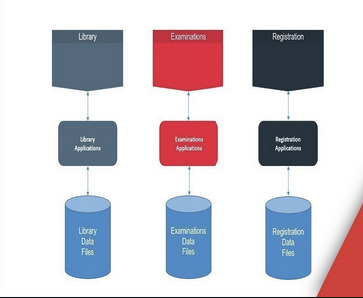
All 3 kinds of signs utilize Reed Solomon mistake correction to discover and right mistakes due to sign damage or imaging concerns. The variety of noticeable and correctable mistakes is identified by the variety of additional mistake correction codewords consisted of in the sign that are above and beyond the codewords utilized to encode the information.
Information Matrix has a clear information density benefit over QR Code. Micro QR Code was created to attend to the information density problem and is similar in size to the Data Matrix for this information material.
Symbology-- Relative Size (with Quiet Zone)/ Error Correction Overhead (%)/ Maximum Correctable Errors
QR Code-- 3.70/ 65.3/ 8
This might lower the general read rate of the sign if the barcode might be harmed or if the imaging environment makes it more challenging to get “perfect” images. Barcodes on soft bundles that curve the sign, as well as glossy tape over the sign that can trigger specular reflection back to the electronic camera are examples of how codes might be harmed.
Information Matrix-- 1.00/ 58.3/ 3
Micro QR Code-- 1.33/ 50.0/ 1
Relative Processing Speed
Summary.
In applications where the size of the sign need to be kept to a minimum, both Data Matrix and Micro QR code are great options. When processing speed is of main value, QR Code and Micro QR Code are both much better options than Data Matrix offered their great finder patterns. In applications when both sign size and processing speed are essential, Micro QR Code is the finest option.
QR Code and Micro QR code have a considerable benefit over Data Matrix due to the fact that of the special finder patterns within the signs. QR Code is the finest of the 3 options due to the fact that it consists of 3 finder patterns, each being able to be utilized to discover the sign. In addition, both QR (Version 7 and above) and Micro QR Codes have format info within the sign to let you understand the size of the sign and to validate you are on a genuine sign.
Symbology-- Issue Time (msecs)/ Total Time (msecs).
Information Matrix-- 30.8/ 74.5.
QR Code-- 7.2/ 23.4.
Micro QR Code-- 7.6/ 21.9.
The most time consuming part of translating a barcode within a big and hectic image is typically discovering the sign. The more distinct the finder pattern within a barcode sign, the simpler it is to find within a hectic image.
A hectic type was scanned at 200 DPI, and a single circumstances of the 3 barcode signs was included to the image with each sign utilizing 25 mil cells. In 3 different passes, Volo ™, a barcode decipher software application toolkit from Omniplanar ®, was utilized to translate each sign. This is practically completely due to the excellent finder pattern in the QR and Micro QR signs.
0 notes
Text
The Truth About Inline Barcode Verification
By John Nachtrieb 08/06/2018

There is no shortage of myths and beliefs circulating about inline barcode verification. There are two ways to deconstruct this technology:
Regulatory: ISO and industry applications such as UDI
Practicalities from use cases
REGULATORY REQUIREMENTS
The ISO standards for 1D barcodes and 2D symbols (ISO15416 and 15415 respectively) specify the attributes of the barcode which are to be measured, how each parameter is graded, and how a final symbol grade is determine and reported. The same standard applies to inline and offline or spot- checking verifiers.
It is important to note that most of the ISO parameters address issues of reflectivity. This is because reflectivity—or more accurately, reflective differences—are now scanners capture and decode the data contained in the barcode. This is true for all types of scanners: wands, lasers, linear or area CCD arrays and digital camera scanners.
INDUSTRY APPLICATIONS
The UDI Final Rule is representative of many industry applications: it defines barcode types (symbologies) and unique data formatting (parsing) schemes. Industry applications also detail how where the barcode should appear on a product or package. For example, a 1D barcode on an airline bag tag is present in both ladder and picket fence orientation to ensure it will work even if a printer pixel is burned out.
PRACTICALITIES
Barcode verification is important because of the job barcodes perform, from maintaining retail inventories to tracking medical devices, securing pharmaceutical supply chains, assuring accurate drug dosing at bedside and logging maintenance history of critical aircraft engine parts. Because of these practicalities, it is essential that barcodes are verified in their final form—as they appear when they are scanned in the retail store, surgical theater or aircraft maintenance facility.
It is also important that barcode verification is done in similar conditions to where they are scanned. Because of the wide variety of user environments, it is important for verification to avoid adding an additional variable to the process. In other words, to normalize and control the verification environment. This includes elimination of excess ambient light. While this might not match the environment in which the barcode is ultimately used, it establishes a reliable benchmark to predict barcode performance. It cannot be reasonably anticipated everywhere a barcode might be used, so testing it in a uniform environment proves that the barcode is viable under normative conditions.
DEFENSIBLE PROCEDURES
The barcode on a medical device is not scanning right—the manufacture receives a chargeback that threatens not only the trading partner relationship but also the future of the company itself.
Scenario A: The medical device manufacturer “verifies” their barcodes with overhead, fixed mounted scanners running a verification software. They have archived millions of verification records showing passing grades on their barcodes. The installer “calibrated” the system several years ago using an offline verifier. Workspace lighting was replaced with high intensity LED’s. The inline system reads the barcodes so they must be compliant—but are they?
Customer has a problem with the barcodes on a lot or batch. Complains to the manufacturer who swears their barcodes are fine. Dissatisfied, the customer sues.
The case goes to court; the plaintiff’s expert witness points out that the inline verification system is not compliant because (a) there has been no regular recalibration and (b) variables such as ambient lighting influence the verification results.
The vendor doesn’t have a leg to stand on because “…but we’ve never had a problem…”is not a viable defense. They pay a 6 figure chargeback and lose the account.
Scenario B: The medical device manufacturer spot-checks barcodes with a certified, ISO conforming offline verifier. They have a verification report for the first and last, and additional reports from intervals during each print run.
Customer has a problem with the barcodes on a lot or batch. Complains to the manufacturer.
Changes to workspace lighting did not affect the verifier, which detected changes in the printing accuracy; continuous adjustments have maintained print accuracy. The offline verifier is recalibrated annually.
Customer is impressed and suspects problem could be with their scanners and has them checked against reference standard “golden” barcodes. Scanners are found to be out-of specification and are replaced.
Vendor earns a new level of trust and is recognized for their excellence.
0 notes
Text
Ensuring Compliance with Dubai Municipality Barcode Standards
Compliance with Dubai Municipality barcode standards is essential for businesses to uphold regulatory requirements, maintain product quality, and ensure consumer safety in the marketplace. Here's how businesses can ensure compliance with Dubai Municipality barcode standards:
1. Understanding Regulatory Guidelines:
Familiarize yourself with Dubai Municipality's barcode standards and guidelines. These regulations outline specific requirements for barcode formats, symbologies, dimensions, and placement on product packaging.
2. Using Approved Barcode Formats:
Ensure that the barcode format used for your products complies with Dubai Municipality's approved standards. Commonly accepted formats include UPC-A, EAN-13, and GS1-128. Avoid using non-standard or proprietary barcode formats that may not be recognized by regulatory authorities.
3. Verifying Barcode Symbologies:
Dubai Municipality may specify certain barcode symbologies that are acceptable for use in product labeling. Verify that the symbology used for your barcode is compliant with these requirements to ensure accurate scanning and data capture.
4. Adhering to Dimensional Guidelines:
Barcode standards may include guidelines for the dimensions and proportions of barcode symbols. Ensure that your barcode meets these dimensional requirements to facilitate accurate scanning and readability by barcode scanners.
5. Ensuring Proper Placement:
Barcode placement on product packaging is critical for ease of scanning and visibility. Follow Dubai Municipality's guidelines for barcode placement to ensure that the barcode is easily accessible and scannable by retailers and consumers.
6. Conducting Quality Control Checks:
Regularly conduct quality control checks to ensure that barcode labels meet Dubai Municipality's standards for legibility and scannability. Test barcode labels under various conditions to verify readability and compliance with regulatory requirements.
7. Staying Updated on Regulations:
Stay informed about any updates or changes to Dubai Municipality's barcode standards and regulations. Regularly review official communications and guidelines to ensure ongoing compliance with evolving requirements.
8. Seeking Professional Assistance:
Consider engaging professionals with expertise in barcode standards and compliance to ensure that your products meet Dubai Municipality's requirements. Consultants or third-party service providers can offer guidance and assistance in implementing compliant barcode labeling practices.
By following these steps diligently, businesses can ensure compliance with Dubai Municipality's barcode standards and demonstrate their commitment to quality, safety, and regulatory compliance in the marketplace. Compliance with these standards not only enhances consumer trust but also helps businesses avoid penalties and reputational damage associated with non-compliance.
The The Infinite Service, Product Registration Consultant in Dubai
Can help business owners to do product registration in Dubai.
Click Here to learn more about their services.
0 notes
Text
Ensuring Compliance with Dubai Municipality Barcode Standards
Compliance with Dubai Municipality barcode standards is essential for businesses to maintain transparency, traceability, and regulatory adherence in the market. Here's how to ensure compliance with these standards:
1. Understand the Requirements:
Familiarize yourself with Dubai Municipality's barcode standards and guidelines. These may include specifications for barcode formats, symbologies, dimensions, and placement on product packaging.
2. Use Approved Barcode Formats:
Ensure that the barcode format used for your product complies with Dubai Municipality's approved standards. Commonly accepted formats include UPC-A, EAN-13, and GS1-128. Avoid using non-standard or proprietary barcode formats that may not be recognized by regulatory authorities.
3. Verify Barcode Symbologies:
Dubai Municipality may specify certain barcode symbologies that are acceptable for use in product labeling. Verify that the symbology used for your barcode is compliant with these requirements to ensure accurate scanning and data capture.
4. Adhere to Dimensional Guidelines:
Barcode standards may include guidelines for the dimensions and proportions of barcode symbols. Ensure that your barcode meets these dimensional requirements to facilitate accurate scanning and readability by barcode scanners.
5. Ensure Proper Placement:
Barcode placement on product packaging is critical for ease of scanning and visibility. Follow Dubai Municipality's guidelines for barcode placement to ensure that the barcode is easily accessible and scannable by retailers and consumers.
6. Test Barcode Quality:
Conduct regular quality checks to ensure that barcode labels meet Dubai Municipality's standards for legibility and scannability. Test barcode labels under various conditions to verify readability and data accuracy.
7. Maintain Data Accuracy:
Ensure that the information encoded in the barcode matches the product details registered with Dubai Municipality. Any discrepancies between barcode data and product information may result in compliance issues and regulatory scrutiny.
8. Stay Updated on Regulations:
Stay informed about any updates or changes to Dubai Municipality's barcode standards and regulations. Regularly review official communications and guidelines to ensure ongoing compliance with evolving requirements.
9. Seek Professional Assistance:
Consider engaging professionals with expertise in barcode standards and compliance to ensure that your products meet Dubai Municipality's requirements. Consultants or third-party service providers can offer guidance and assistance in implementing compliant barcode labeling practices.
By adhering to Dubai Municipality's barcode standards, businesses can demonstrate their commitment to quality, transparency, and regulatory compliance in the marketplace. Compliance with these standards not only enhances consumer trust but also helps businesses avoid penalties and reputational damage associated with non-compliance.
The The Infinite Service, Product Registration Consultant in Dubai
Can help business owners to do product registration in Dubai.
Click Here to learn more about their services.
0 notes
Text
Barcode Generation or Recognition inside Android, iOS & Mac Applications via Xamarin using .NET
What's New in this Release?
The latest version of Aspose.BarCode for .NET 18.6 has been released. The news is also an excitement for software application developers who would love to incorporate barcode generation & recognition processes in their Android, iOS and Mac applications via Xamarin. Aspose team is pleased to announce that Aspose.BarCode will support the following new platforms from now. Support for Universal Windows Platform (UWP) has also been incorporated in this release such as Android via Xamarin, iOS via Xamarin and Mac via Xamarin. As the names indicate, these new platforms are mobile applications development via Xamarin. These will include a small set of features of Aspose.BarCode for .NET API in the start. Support for Android and iOS via Xamarin will enables the developers to do native development in C#. Aspose.BarCode for .NET now includes assemblies for .NET Standard 1.3 and .NET Standard 2.0. The exact version of supported Android, iOS and UWP you can found at .NET implementation support. A table can be found on this link which lists all versions of .NET Standard and the platforms supported. With the launch of Aspose.BarCode for .NET 18.6, developers for Android and iOS will be able to develop applications capable of functionality offered by Aspose.BarCode API. These include Customizable barcode generation, Generated barcode image can be saved in PNG, JPG, TIFF and SVG (vector) formats, Multithreading enabled barcode recognition process, Barcode image in PNG, JPG and TIFF formats can be supplied for recognition and All of the barcode types supported by regular Aspose.BarCode for .NET API can be generated and recognized on these platforms. The only limitation is the EMF image format. EMF image format is not supported, because it is windows-specific. This release also includes improvement in terms of bug fixes which further add to the overall stability of the API. These are related to various API functionality such as Adding BarCode dependency from NuGet was throwing exception. This issue was reported and upon investigation it was found that the issue is due to dependency on SkiaSharp in .NET Framework. This issue has been fixed and During an internal investigation, it was found that Metered license functionality is not working incorrectly with some BarCodeReader constructors. This issue has been resolved. Below is the list of new and improved features supported in this version.
Add support for Tiff images on .NET Standard
Support of Aspose.BarCode for Universal Windows Platform (UWP)
Add support for Xamarin Android
IPhone support
Add support for Xamarin iOS
Add support for .NET Standard 1.3
Analyze what it takes to make Aspose.BarCode for Windows Store apps
Adding BarCode dependency from NuGet is throwing exception
Metered license works incorrectly with some BarCodeReader constructors
Newly added documentation pages and articles
Some new tips and articles have now been added into Aspose.BarCode for .NET documentation that may guide users briefly how to use Aspose.BarCode for performing different tasks like the followings.
Managing BarCode Text Appearance
Optimized Scan for Barcode Recognition
Overview: Aspose.BarCode for .NET
Aspose.BarCode is a .NET component for generation and recognition of Linear and 2D barcodes on all kinds of .NET applications. It supports WPF with 29+ Barcode symbologies like OneCode, QR, Aztec, MSI, EAN128, EAN14, SSCC18, Code128, Code39, Postnet, MarcoPDF417, Datamatrix, UPCA etc. Other features include barcode insertion in PDF, Word and Excel documents. Also take image output in BMP, GIF, JPEG, PNG and WMF formats. You can also control image styles such as background color, bar color etc.
More about Aspose.Report for .NET
Homepage of C# & VB.NET Barcode Component Aspose.BarCode for .NET
Download of Aspose.BarCode for .NET
Online documentation of Aspose.BarCode for .NET
#Tiff images on .NET Standard#Universal Windows Platform (UWP)#Xamarin Android support#IPhone support#support for Xamarin iOS#support for .NET Standard 1.3#.NET Barcode API
0 notes
Text
Postal Barcode Generation with Specific Height & Enhanced Generating EAN14 Barcode using Java
What’s new in this release?
Aspose team is pleased to announce the new version of Aspose.BarCode for Java 17.8.0. Before this release, it was not possible to set the barcode bar’s height while generating Postal barcodes like postnet, AustraliaPost etc. The major development in this release is the support to generate the postal barcode with specified height. Functionality to recognize GS1Code128 coded barcode has also been improved in this release. Previous versions of Aspose.BarCode, it was not possible to set the height of bars of Postal barcodes like Postnet, AustraliaPost, Planet, OneCode and RM4SCC. Aspose.Barcode for .NET 17.8 now allows developers to set the bar height. The said functionality is illustrated in the code sample on blog announcement page. In addition to above, this release also fixes exceptions that were reported by Aspose valued customers, such as Process of GS1Code128 coded barcode recognition has been enhanced. The functionality has been improved in such a way that it now recognize correct type of GS1Code128 coded barcode, Process of generating EAN14 barcode has been improved, Functionality to recognize DatabarStacked coded barcode has been improved and Functionality of yDimension property has been enhanced. It is now working for 2D barcodes e.g. CodablockF. Below is the list of main improved features and bug fixes added in this release.
Ability generate a postal barcode with specified height
Incorrect recognition type for GS1Code128 barcode
Generates incorrect barcode for EAN14
Unable to get the supplement code text from EAN13 coded barcode
Incorrect recognition type for DatabarTruncated barcode
Can't recognize DatabarStacked code
Incorrect recognition type for Code93Standard barcode
yDimension property doesn't work
Aspose.Barcode is not generating correct UPC-E barcode image when using compact framework
UPC-A barcode is not generating correct barcode image when using compact framework
Image has 3 Code39Standard barcodes in it, Aspose.BarCode is recognizing only 1 barcode
EAN13 barcode is not generating correct barcode image when using compact framework
BarCode text alignment is not correct with Compact Framework
Newly added documentation pages and articles
Some new tips and articles have now been added into Aspose.BarCode for Java documentation that may guide users briefly how to use Aspose.BarCode for performing different tasks like the followings.
Generate Multiple Barcodes on a Single Image
Generating GS1-128 AI 8102 Coupon Extended Barcode
Overview: Aspose.BarCode for Java
Aspose.BarCode is a Java based visual component for generation & recognition of 1D & 2D barcodes to support Java, web applications and J2ME platform. It supports 29+ barcode symbologies like MSI, QR, OneCode, Australia Post, Aztec, Code128, Code11, EAN128, Codabar, Postnet, USPS and also supports image output in GIF, PNG, BMP & JPG formats. Other features include barcode size & color settings, rotation angle & caption. You can render barcodes to images, printers, HTTP servlet response & graphical objects too.
More about Aspose.BarCode for Java
Homepage of Aspose.BarCode for Java
Download of Aspose.BarCode for Java
Online Documentation for Aspose.BarCode for Java
#Generate Postal Barcode Specific Height#Recognizing GS1Code128 barcode#generating EAN14 barcode enhanced#working for 2D barcodes#Java Barcode API#GS1Code128 barcode recognition
0 notes
Text
GS1 Barcode Processing & Improved QR Coded Barcode Recognition using Java
What’s new in this release?
Aspose team is pleased to announce the new version of Aspose.BarCode for Java 17.04.0. The major development in this release is the enhanced functionality of GS1 coded barcode. GS1 code format can contain complex elements with digits and letters. Enhanced GS1 barcode functionality now can parse and validate these complex combinations. Improved QR coded barcode recognition functionality has also been incorporated in this release. Aspose.BarCode for Java now generates AI (Application Identifier) compliance GS1 coded barcode. Checksum calculation and validation for many AI specifications have been implemented. As an example, consider code text “(703)123”, this is an incorrect code text (ref: 703 AI, with letters – 324a, with more than 4 symbols). Aspose.BarCode will generates exception if user tries to generate the barcode with EncodeTypes as GS1Code128.Targets detection logic for QR coded barcode has been updated. Aspose.BarCode for Java can now detect QR coded barcode in combination with MaxQuality mode for better accuracy. This release also enhanced Recognition process of QR barcode in MaxBarCodes mode and Functionality of ExportToXml method has been improved. ExportToXml method now export dimension properties along with other properties of the newly define barcode into XML file. Below is the list of main improved features and bug fixes added in this release.
Improve GS1 parsing and validation
Improve targets detection for QR
BarCodeBuilder allows to generate incorrect GS1 barcodes
Unable to recognize the barcode using Aspose.BarCode
Barcode generator accepts incorrect GS1 codetext
BarCodeBuilder.ExportToXml method is not exporting dimensions of the barcode in the XML file
Newly added documentation pages and articles
Some new tips and articles have now been added into Aspose.BarCode for Java documentation that may guide users briefly how to use Aspose.BarCode for performing different tasks like the followings.
Loading Barcode Images
Applying Checksum Validation
Overview: Aspose.BarCode for Java
Aspose.BarCode is a Java based visual component for generation & recognition of 1D & 2D barcodes to support Java, web applications and J2ME platform. It supports 29+ barcode symbologies like MSI, QR, OneCode, Australia Post, Aztec, Code128, Code11, EAN128, Codabar, Postnet, USPS and also supports image output in GIF, PNG, BMP & JPG formats. Other features include barcode size & color settings, rotation angle & caption. You can render barcodes to images, printers, HTTP servlet response & graphical objects too.
More about Aspose.BarCode for Java
Homepage of Aspose.BarCode for Java
Download of Aspose.BarCode for Java
#GS1 Barcode Processing#QR Barcode Processing#generate incorrect GS1 barcodes#Recognition QR barcode in MaxBarCodes#Loading Barcode Images#Java Barcode API
0 notes
Text
Working with GS1 Barcode & QR Barcode Detection are Enhanced using .NET
What's New in this Release?
The latest version of Aspose.BarCode for .NET 17.4.0 has been released. The major development in this release is the improved functionality of GS1 coded barcode. Many time GS1 code texts contain complex combination of digits and letters. Functionality of the GS1 barcode has been upgraded in such a way that it can parse and validate those complex combinations. Functionality of QR coded barcode recognition has also been improved and incorporated in this release. Aspose.BarCode for .NET allows developers to generate GS1 coded barcode according to AI (Application Identifier) specifications. Checksum calculation and validation for many AI specifications have been implemented. For example, consider code text “(703)123”, which is an incorrect code text (ref: 703 AI, with letters – 324a, with more than 4 symbols). Aspose.BarCode will throw following exception if user tries to generate the barcode with EncodeTypes as GS1Code128. Algorithm to detect QR coded barcode has been improved. Its targets detection logic has been updated. QR coded barcode can now be detected in combination with MaxQuality mode for better accuracy. This month’s release also includes few bug fixes that were reported by Aspose customers in the previous release, such as Recognition process of QR barcode in MaxBarCodes mode and Functionality of ExportToXml method has been improved. ExportToXml method now export dimension properties along with other properties of the newly define barcode into XML file. Below is the list of new and improved features supported in this version.
Improve GS1 parsing and validation
Improve targets detection for QR
BarCodeBuilder allows to generate incorrect GS1 barcodes
Unable to recognize the barcode using Aspose.BarCode
Barcode generator accepts incorrect GS1 codetext
BarCodeBuilder.ExportToXml method is not exporting dimensions of the barcode in the XML file
Overview: Aspose.BarCode for .NET
Aspose.BarCode is a .NET component for generation and recognition of Linear and 2D barcodes on all kinds of .NET applications. It supports WPF with 29+ Barcode symbologies like OneCode, QR, Aztec, MSI, EAN128, EAN14, SSCC18, Code128, Code39, Postnet, MarcoPDF417, Datamatrix, UPCA etc. Other features include barcode insertion in PDF, Word and Excel documents. Also take image output in BMP, GIF, JPEG, PNG and WMF formats. You can also control image styles such as background color, bar color etc.
More about Aspose.Report for .NET
Homepage of C# & VB.NET Barcode Component Aspose.BarCode for .NET
Download of Aspose.BarCode for .NET
Online documentation of Aspose.BarCode for .NET
#QR barcode recognition Improved#Improved Working With GS1 Barcode#Enhanced QR Barcode Working#generate GS1 coded barcode#.NET Barcode API#GS1DataMatrix barcode generation
0 notes