#Universal Windows Platform (UWP)
Explore tagged Tumblr posts
Text
Okay so in the windows 8 era Microsoft introduced this new UI scheme called 'metro' and started to port all the windows control panel stuff to it. This is the UI shown in that first dialog. Along with it came this new way of packaging apps for the 'universal windows platform' back when the original Surface etc came out. That metro view *only* counts UWP apps, which is most of the built-in stuff on windows and things you get off the windows store.
The problem is that microsoft never got around to finishing porting Control Panel and removing it, so 90% of the useful stuff is still in this panel dating back from the Windows NT era (eg. 1998-2000). What you should do in this situation (aside from hylandude's recommendation, windirstat is great) is open the run dialog (hold the win key and hit R) and type 'appwiz.cpl' and hit enter. You'll get this dialog:
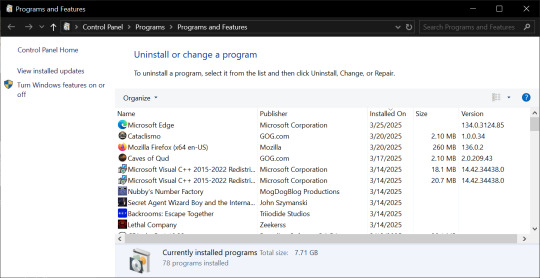
which shows you all the stuff you've got installed that isn't UWP. If there's a ton of stuff you want to uninstall look up bulk crap uninstaller, it just gives you checkboxes so you select what you don't want, confirm selection and and ignore it. It'll confirm/dismiss all the dialogs for you.
any computer people wanna explain how the hell this works


it wont let me do shit bc i apparently have 81 gigs of apps clogging my c drive, but my largest app is 0.4gb?????? its not system applications either because system is its own segment of storage. wadda hell are you talking about
54K notes
·
View notes
Text
Price: [price_with_discount] (as of [price_update_date] - Details) [ad_1] Publisher's Note: Microsoft ceased support for .NET Core 3.0 in March 2020. A new edition of this book is available that uses .NET 6 (an LTS release with support up until November 2024), C# 10, and Visual Studio 2022, as well as Visual Studio Code. Key Features: Build modern, cross-platform applications with .NET Core 3.0Get up to speed with C#, and up to date with all the latest features of C# 8.0Start creating professional web applications with ASP.NET Core 3.0Book DescriptionIn C# 8.0 and .NET Core 3.0 - Modern Cross-Platform Development, Fourth Edition, expert teacher Mark J. Price gives you everything you need to start programming C# applications.This latest edition uses the popular Visual Studio Code editor to work across all major operating systems. It is fully updated and expanded with new chapters on Content Management Systems (CMS) and machine learning with ML.NET.The book covers all the topics you need. Part 1 teaches the fundamentals of C#, including object-oriented programming, and new C# 8.0 features such as nullable reference types, simplified switch pattern matching, and default interface methods. Part 2 covers the .NET Standard APIs, such as managing and querying data, monitoring and improving performance, working with the filesystem, async streams, serialization, and encryption. Part 3 provides examples of cross-platform applications you can build and deploy, such as web apps using ASP.NET Core or mobile apps using Xamarin.Forms. The book introduces three technologies for building Windows desktop applications including Windows Forms, Windows Presentation Foundation (WPF), and Universal Windows Platform (UWP) apps, as well as web applications, web services, and mobile apps.What you will learn: Build cross-platform applications for Windows, macOS, Linux, iOS, and AndroidExplore application development with C# 8.0 and .NET Core 3.0Explore ASP.NET Core 3.0 and create professional web applicationsLearn object-oriented programming and C# multitaskingQuery and manipulate data using LINQUse Entity Framework Core and work with relational databasesDiscover Windows app development using the Universal Windows Platform and XAMLBuild mobile applications for iOS and Android using Xamarin.FormsWho this book is forReaders with some prior programming experience or with a science, technology, engineering, or mathematics (STEM) background, who want to gain a solid foundation with C# 8.0 and .NET Core 3.0. Publisher : Packt Publishing; 4th ed. edition (31 October 2019) Language : English Paperback : 818 pages ISBN-10 : 1788478126 ISBN-13 : 978-1788478120 Item Weight : 1 kg 400 g Dimensions : 23.5 x 19.05 x 4.26 cm Country of Origin : India [ad_2]
0 notes
Text
XAML Tutorial for Beginners: Learn the Basics of Creating Dynamic User Interfaces

If you're new to app development and want to design user-friendly interfaces, XAML (Extensible Application Markup Language) is a great place to begin. XAML is widely used for developing apps on the Windows platform, allowing developers to define user interfaces in a clear and structured way. This XAML tutorial for beginners will guide you through the basics, helping you create dynamic and attractive user interfaces quickly.
What is XAML?
XAML is a markup language that defines the layout and appearance of user interfaces. It's primarily used with technologies like WPF (Windows Presentation Foundation) and UWP (Universal Windows Platform). Instead of writing code to design your app’s UI, you can use XAML to visually design elements like buttons, text boxes, and menus.
Why Use XAML?
XAML makes UI design easier by separating the visual design from the code behind it. This simplifies the process and allows you to quickly adjust the look and feel of your app. Whether you're adding controls or organizing layout, XAML provides a flexible way to create highly interactive applications.
How to Start?
To begin with XAML, you’ll need a basic understanding of how to structure XML. You can start by creating simple interfaces with buttons, text, and images. As you gain confidence, you can explore advanced features like animations, styles, and data binding.
For more details, check out the complete XAML Tutorial for Beginners from Tutorial and Example to Master XAML step-by-step.
0 notes
Text
Okay so this is gonna be a big rant. I didn't check my sources, I'm going to say things that are wrong. You're going to have to live with it.
Around the time of windows 8 Microsoft tried to reinvent itself. It was tired of being the stuffy, skeuomorphic machine you were assigned at work. They wanted to be cool. Part of this vision was a complete redesign of the interface
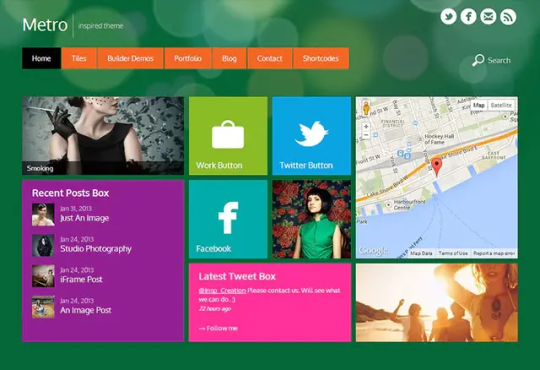
And I don't know, call me crazy, I think this visual design fucks. I mean look at this. It's simplistic but gorgeous. The rest of the industry was running away from skeuomorphism towards simplicity via rounded bulbous corners. This was distinct, it was colorful, it had contrast, it was sharp. It literally looked like a bunch of windows in a pane.
At the time, Microsoft was also launching a windows phone (much to late to make a difference. They missed the boat but they didn't know it yet) and were designing a new Xbox that would have architecture near identical to that of a PC. The idea was that they were expanding beyond just stuffy PCs, there were a lot of new product categories and they wanted a universal version of windows that could handle all of them. You could build a "Universal Windows Platform" app that would run on any version of windows on any device. This was achieved using the C# virtual machine that us CS people tentatively affectionately call "Microsoft Java".
The future that Microsoft envisioned would be that there would be a new walled garden of software that you would run on all your pretty new windows devices. They would all share and sync and be perfect and pretty, and the same app on your phone could be played on your xbox, pc, and holy shit AR GOGGLES?

Yeah these fucking things. Microsoft bet big on the idea we'd like to start doing shit with holograms. They made this cool-ass device that used projectors to shine shit into your eye so you could see holograms and poke them and move them about. These were Windows devices that ran actual full-on windows, but that meant that Windows' identity had to grow to accommodate them. All the UIs had to work in a world where you'd see them on a touch screen OR as a hologram. All of the first party software had to have that in mind.
MS paint? Nah that shit's ancient. We got PAINT 3D and it's the most dogshit thing you've ever used
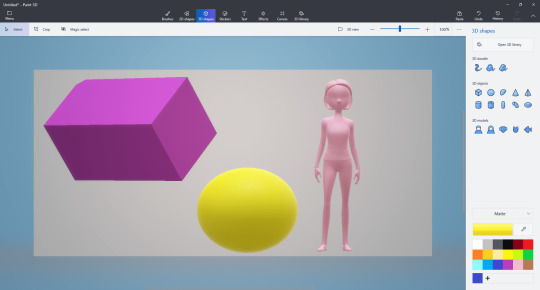
All the sloppy jank of MS paint but now you can put horrible fucking 3d models in it. I'm holding back my full Paint 3d thoughts for a later post that's still being worked on in the drafts, but here's a sneak preview.
Paint 3d allows you to dip into a catalogue of 3d models and plop them into your regular MS paint canvas. There's still no layers, no vector support, but hey at least you can add transparent backgrounds. Paint 3d let you export your horrible janky creations both as a regular png/jpg but also as a 3d model.
that's your short answer. They added that 3d models folder because of paint 3d. If you want to leave now you can... but this post keeps going as you can see.
The idea would be that as more of our tech moved to AR and VR you would be acquiring 3d models at a similar rate that you do other file times, so it made sense to have a built in folder. Maybe you work at one of those offices in an microsoft ad where I guess people just email each other .fbx flower pots for some fucking reason? Maybe you're downloading them from the metaverse (we weren't calling it that back then).
Your friend using a hololense would make a 3d model and then send it to you, you'd add some shit to it in paint 3d using its kafkaesque interface, then send it back. Wow. The future is so much fun.

You could even stick your 3d models in your very own VR start menu. Yeah. To go along with the AR goggles they released some dogshit (well they were good for the time and also cheap compared to the competition) VR goggles. These things ran on the SAME uwp platform as everything else, so theoretically I could make some abomination in paint 3d and then send it to my dad who works at the flower pot factory or some shit and he could put it on his virtual desk in his virtual cliff house start menu where he would virtually alt tab between a hovering window of Microsoft word and some freaky VR porn that his boss couldn't catch him watching because it was all in the headset.
That didn't fucking happen. We don't do that. And it's not just because it was a terrible idea but also because Microsoft wasn't committed to the bit.
See this house of cards came crashing down for a lot of reasons. The first one being that it wasn't backwards compatible. This cool 3d virtual, cross-device future wasn't with the win32 api, but the new UWP api. Devs had to remake their software in a less performant programming language and format just so it would run on all windows devices... but windows for PC still ran the win32 style apps that already worked. So you were expecting devs to port their windows app to... to windows... so it could run on windows... even though it was already running on windows. Oh yeah, let's just rewrite our whole accounting software stack so that bill can use it on his windows phone because phones are definitely for doing accounting and not playing fucking candy crush.
xkcd 927
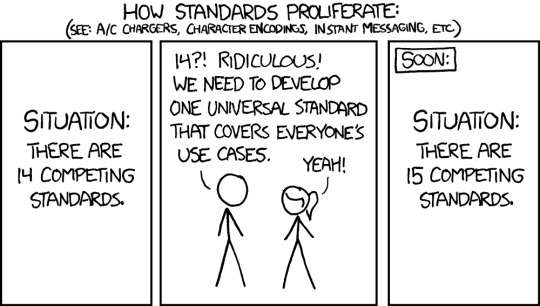
UWP added the functionality of "It works on xboxes, vr googles, windows phones, AND computers but just a little bit worse than the other ones and you have to remake it from scratch". It was just one more competing standard, and the use case of cross platform didn't really help that much.
The windows phone died out early on because it was too late and it couldn't cross the app gap (even though it's UI totally fucked and you play a halo twin stick shooter on it). The hololense died because it cost them ONE THOUSAND dollars just to build the screen assembly for one eye, you needed two of those + an onboard computer to run AR + a fuckload of cameras + proffit. No one was ever going to spend that kinda of cash just so they could pinch and zoom semi transparent holograms in a tiny 40 degree feild of vision in for two and a half hours because yeah the battery life was shit too. Developers never made software for it because there would never be any install base because something that superfluous can't ever be that expensive while we're all getting poorer.
Now, the VR headsets on the other hand, they kinda sucked... but they were cheap and they were competent. With a bit of elbow grease you could make them be just as good as the pretty boys, and they were the first to market with inside out tracking which was legitimately freeing back in 2018. Microsoft could have integrated it with the Xbox to compete with PSV but they just didn't for no fucking reason even though they both ran UWP apps and were on the same appstore and used all the same ports and the Xbox was just about powerful enough to play some games in VR. Yeah they just didn't commit to the bit and abandoned their VR headset line because it didn't instantly become a monopoly despite them putting very little effort into it.
So windows phone died, windows VR died, hololense died, and now regular windows 10 is full of the corpses of this cross platform vision. We have the 3d objects folder even though nothing really uses it anymore. Windows 10 never fully upgraded to the metro theme. It's like... half metro but some settings require you go to the old XP control panel. Some windows are in metro style but then when you right click on them there's just a standard win32 dialogue box that's ugly and white. It's been that way since 2015 and rather than finishing windows 10 and making it pretty they stuffed it full of bullshit and ads and then said "FUCK IT, WINDOWS 11"
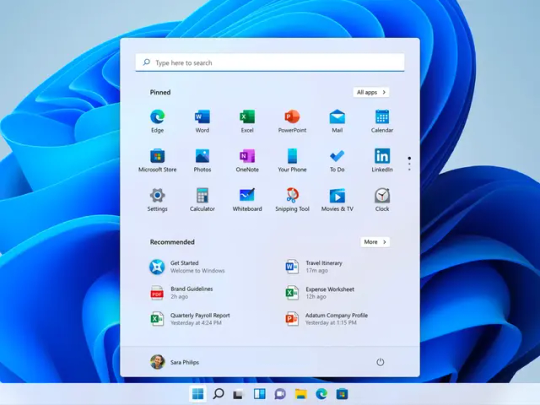
And windows 11's whole thing is being ugly and simplistic and rounded corners and wasted space and designed for a touch screen because even though the windows phone died at least the 2 in one windows tablet market was doing okay.
Windows is a collection of good ideas, followed by a bag fumble, followed by an admission of defeat and a retreat to the familiar.
And somewhere along the way we got a new folder for 3d objects, and if you really want you can use paint 3d to make this shit I guess:




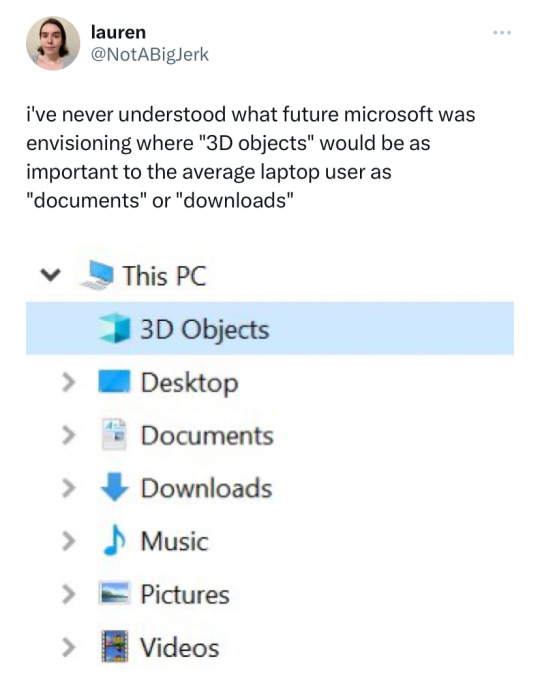
#Quohotos' unhinged rants that no one asked for#Microsoft#Windows#paint3d#paint 3d#rant#UX design#UX#interface design#graphic design
109K notes
·
View notes
Text
Unlocking the Power of Visual Studio 2019 for Windows 10 Development
Are you ready to elevate your Windows 10 development experience to new heights? Look no further than Visual Studio 2019. With its robust suite of features tailored for Windows 10 development, this cutting-edge IDE (Integrated Development Environment) is a game-changer for developers. Let's delve into why Visual Studio 2019 is the ultimate choice for crafting powerful Windows 10 applications.
What Makes Visual Studio 2019 Stand Out?
Visual Studio 2019 is more than just a code editor; it's a comprehensive platform designed to streamline the development process. With its intuitive interface and extensive toolkit, developers can bring their ideas to life with unparalleled efficiency and precision. Whether you're building native apps, web applications, or cloud services, Visual Studio 2019 offers the tools you need to succeed.
Seamlessly Integrated Development Environment
One of the key advantages of Visual Studio 2019 is its seamless integration with the Windows 10 ecosystem. From project creation to deployment, Visual Studio 2019 provides a smooth and cohesive experience, allowing developers to focus on writing code without distractions. With built-in support for Windows 10 SDKs (Software Development Kits) and APIs (Application Programming Interfaces), you can harness the full power of the Windows platform with ease.
Enhanced Productivity Tools
Visual Studio 2019 is equipped with a plethora of productivity-enhancing tools that empower developers to work smarter, not harder. Features like IntelliSense, code refactoring, and live debugging streamline the coding process, enabling you to write cleaner, more efficient code in less time. Additionally, Visual Studio 2019 offers seamless collaboration capabilities, allowing teams to collaborate effortlessly and iterate on projects in real-time.
Optimized Performance
In today's fast-paced development environment, every second counts. That's why Visual Studio 2019 is engineered for maximum performance. Whether you're working on a small-scale project or a large-scale enterprise application, Visual Studio 2019 delivers lightning-fast compile times and responsive debugging tools, ensuring a smooth and uninterrupted development experience from start to finish.
Buy Windows 10: The Foundation for Your Development Journey
To fully leverage the capabilities of Visual Studio 2019, you need a robust and reliable operating system like Windows 10. With its advanced security features, seamless integration with cloud services, and expansive ecosystem of apps and tools, Windows 10 provides the perfect foundation for your development journey. Whether you're building desktop applications, UWP (Universal Windows Platform) apps, or IoT (Internet of Things) solutions, Windows 10 offers the versatility and flexibility you need to succeed.
Conclusion
In conclusion, Visual Studio 2019 is the ultimate companion for Windows 10 development. With its intuitive interface, extensive toolkit, and seamless integration with the Windows ecosystem, Visual Studio 2019 empowers developers to build stunning applications with ease. Paired with the robust capabilities of Windows 10, Visual Studio 2019 unlocks a world of possibilities for developers, enabling them to innovate, collaborate, and succeed in today's digital landscape. So why wait? Experience the power of Visual Studio 2019 and unleash your creativity on Windows 10
0 notes
Text
Unveiling the Art of Windows Application Development
Visual Studio:
Visual Studio is the flagship integrated development environment (IDE) for Windows application development. It provides a rich set of features including code editors, debugging tools, and project templates tailored for various types of Windows applications.
Universal Windows Platform (UWP):

UWP is a framework that enables developers to create apps that run across all Windows 10 devices, including PCs, tablets, Xbox consoles, and HoloLens. UWP offers a consistent user experience and access to Windows 10 features like Cortana, inking, and live tiles.
WinForms and WPF:
WinForms (Windows Forms) and WPF (Windows Presentation Foundation) are frameworks for building traditional desktop applications for Windows. WinForms offers a simple drag-and-drop interface for building user interfaces, windows mobile application development company while WPF provides a more advanced and flexible architecture for creating rich, interactive applications.
.NET Framework and .NET Core:
.NET is a powerful framework for building Windows applications, offering a wide range of libraries and tools for developers. .NET Framework is primarily used for traditional desktop applications, while .NET Core is a cross-platform framework that supports Windows, Linux, and macOS.
Best Practices for Windows Application Development:
To ensure the success of a Windows application, developers should adhere to the following best practices:
User-Centric Design:
Prioritize user experience by designing intuitive interfaces and ensuring smooth navigation within the application.
Performance Optimization:
Optimize the performance of the application by minimizing resource usage, optimizing code, and leveraging asynchronous programming techniques.
Security Measures:
Implement robust security measures to protect user data and prevent unauthorized access to the application.
Cross-Platform Compatibility:
If targeting multiple platforms, ensure compatibility and consistency across different devices and screen sizes.
Regular Updates and Maintenance:
Continuously update and maintain the application to fix bugs, introduce new features, and adapt to evolving user needs and technological advancements.
1 note
·
View note
Text
JOIN DIGITAL MARKETING COURSE!!
"JoshGuru is a Online Learning platform that provides skills development program to all youth in India. JoshGuru has various types of courses available for skills enhancement like Public Speaking. Personality Development, English Speaking, Communication Skills , Preparation for interviews , Attraction Marketing, MS Excel, Social Media Mastery, Web Designing, Graphic Designing, Finance Mastery, Stock Market Mastery etc.
JoshGuru also provides them an opportunity to become an Affiliates with JoshGuru and Earn Commission on the promotion of Courses available on Joshguru.in
We Provide Various Types Of Courses On Affordable Prices :
🔴 Mini Course :
On Mini Course we provide two types of course :-
1). PUBLIC SPEAKING : These abilities enable public speakers to turn a routine talk into an interesting and engaging experience for their audience.
2). REELS MASTERY : When a user submits a REEL, it shows up in a special area where user may find and interact with fresh content.
🔴 Bronze Course :
On Bronze Course we provide 5 types of course :-
1).Video Marketing : Using videos to advertise and educate people about your goods or service is known as video marketing.
2). Social Media Marketing : Social media and technology provide us with more connectivity and ease.
3). Attraction Marketing : With the help of third-party product and services promotion, affiliate marketing tries to generate income.
4). MLM : Most people who sign up for reputable MLM's earn little to nothing. Some of them incur losses.
5). Affiliate Marketing : With the help of third - party product and services promotion, affiliate marketing tries to generate income.
🔴 Silver Course :
On Silver Course we provide six types of courses :-
1). Personality Development : This course covers various dimensions and importance of effective personality. It helps understand personality traits and formation and vital contribution in the world of business.
2). Communication Skills : Communication is defined as the ability to convey or share ideas and feelings effectively.
3). Facebook Ads : Facebook ads are paid messages that businesses place on Facebook.
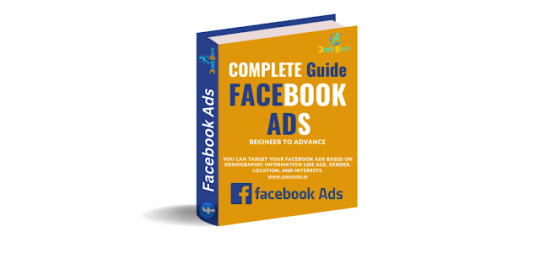
4). Canva Mastery Course : Canva Mastery Certificate is designed to teach you to create visuals & animated GIFs for social media, edit videos for TikTok, Instagram or YouTube, and develop websites and design convincing pitch deck presentations.
5). Mastery In Instragram : Learn how to grow your Instagram Account and gain more followers. This course is a complete guide to Instagram success. Instagram mastery is for both; beginners to Instagram as well as more advanced users that have some experience with the platform.
6). Linkedin Mastery : LinkedIn Mastery Course is an online digital curriculum to teach the top tips, tricks, strategies, and hacks for using LinkedIn as a sales and marketing tool for small businesses.
Prime Gold Course :
On Silver Course we provide six types of courses :-
1). Steps Of Success : Setting the goal is the first step on the road to success, regardless of how difficult the circumstances are.
(Link) - https://joshguru.in/courses_sub/linkedin-mastery
2). Email Marketing : Email marketing is a form of marketing that can make the customers on your email list aware of new products, discounts, and other services.
3). How To Create A Website In Less Than 60 Minutes : A typical small business website takes 2-3 months to build. A good rule of thumb is to plan on spending one month for every five web pages.
4). Steps Of Goal Setting : Goal setting involves the development of an action plan designed in order to motivate and guide a person or group toward a goal.
5).VN Video Editor Mastery : Video Editor Master supports UWP(Universal Windows Platform) with user friendly interface and unique video filters.
🔴 Diamond Course :
On Diamond Course we provide six types of courses :-
1). Complete Guide Kinemaster Video Editing : KineMaster is video editing software where users are able to download and edit imported projects.
2).Time Management : Time management is the process of planning and controlling how much time to spend on specific activities.
\
3). Website Desigining Course : Web designing is the process of planning, conceptualizing, and implementing the plan for designing a website in a way that is functional and offers a good user experience.
4). Crypto Currency : Cryptocurrency is a digital currency, which is an alternative form of payment created using encryption algorithms.
🔴 Platinum Course :
On Diamond Course we provide six types of courses :-
1). Finance Mastery : Achieving finance mastery involves gaining proficiency in areas such as financial analysis, investment management, risk management, financial planning, budgeting, accounting, and understanding financial markets.
2). English Speaking : Spoken English Courses are pursued by candidates from all levels to improve their communication skills, grammar and learn about effective communication in the English language, which is considered the most crucial aspect to succeed in all types of careers.
3). Complete Guide Copywriting Course : “Copywriting is the act or occupation of writing text for the purpose of advertising or other forms of marketing.
4). A to Z MS Excel : A software program created by Microsoft that uses spreadsheets to organize numbers and data with formulas and functions.
5). Reselling Mastery : As you may or may not know MRR stands for master resell rights. The premise is that you purchase a course and you are given the rights to resell it for 100% of the profit.
Contact Us : 8882807613,7217265799
Email : [email protected]
Website : www.joshguru.com
0 notes
Note
Because of this thing. The Microsoft Hololens

See we don't realize it now that we're in windows 11, but this thing was the fucking end game for microsoft. This was what windows 10 was supposed to be. You ever seen a Joshua tree

These things evolved for giant pre-historic sloths that all died out and now they just carry on all alone and sad. That's windows 10 without the hololense. See if you look at any strange decision microsoft made it was all with that device in mind. Why UWP? Well the Universal Windows Platform would let you build applications that ran on a C# virtual machine that would be supported across all windows devices, your PC, your Xbox, and your AR goggles that you'd strap to your face. In a world where everything was holograms it meant that Paint needed to also be in 3d, because in the space future we'll treat 3d models just like pngs! That's why there needs to be a 3d models folder, because we're all gonna be sending eachother 3d soyjacks that we make in 3d paint that we can then display around our virtual desktops and view in 3d.
There's just one problem.
It's 3000 dollars. Yeah, it's 1k per eye, plus 1k for any device that can run holograms in real time and have any overhead left over to do like... you know PC things.
Anyways Microsoft believed that was a deal-breaker

Picture completely unrelated^
They pivoted their entire OS' direction around this peripheral, changed their design language

They replaced the cute xbox 360 avatars with this beast that looks like paint 3d and is equally as cursed and maybe one day I'll talk about it too (why does it have a memory leak? Why does it slow down my fucking xbox series x? Why does it just never load on the xbox one x the hardware it was actually fucking built for??)
But there was a problem, a consumer Hololense was always coming "soon TM". This current version was too expensive, and if it's too expensive no one will develop software for it... so they needed a stop gap, a cheap way to get into the ecosystem so that when godot finally showed up and told us how to make the hololens cheaper we'd have plenty of software to run on it.
Enter these fucking things
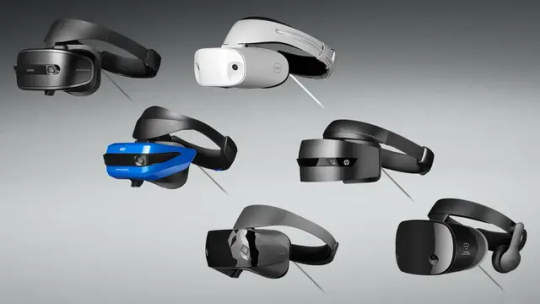
The windows mixed reality platform. The idea was, these are VR headsets but they're also mixed reality because you can flip up the visor and I guess see the real world idk.
No these are just VR headsets, what makes them mixed reality is that they'd use the same standard as the hololense, just they'd do it all in a virtual space for a fraction of the cost. Smart idea, unfortunately no one used them for that
They were dirt cheap compared to the competition, and at the time they were better than an occulus or a vive on both resolution and also in the fact that they were inside out tracked so you didn't need base stations. Now see, microsoft didn't make these first party, they just made the spec and licensed them out to all the other brands which is why there's so much variation. They all basically do the same shit they just have a fresh coat of paint.
Oh did I mention they suck?

They use these big ass controllers that have visible light tracking which kills the battery life, but also because of manufacturing defect there's extra resistance on the battery contacts which leads them to always read low battery and go into power saving mode on fresh batteries unless you put in like state of the art over volted lithium ion batteries.
Oh yeah and the controllers have a weird king Solomon split the baby control scheme where they have no face buttons, but they do have both a stick and a trackpad trying to split the difference between a vive and an occulus. Later revisions reverted to an A and B button, but when these things came out that's where we thought Vr gaming would go. Also, the controllers were only made to match the headsets. You could rebind and repair them to a different device, but you only ever got the two that came with your headset. If one broke you were fucked, sorry kid, they were not sold separately
The idea was you'd develop software for the Hololesns one of these things and maybe play some vr games on the windows store...
...no one did that. Six months after launch they added a way to use it with steamVR and that's all these things were ever used for. Very very few games ever natively supported the VR features. The ones for minecraft kicked ass, and they're going away soon :(
It was kind of a rough step, but hey, first generation. Surely there will be an updated standard and good features will keep rolling in. Right? Right?

Well everyone but Samsung and HP gave up. Their models were on the high end expensive, all the cheap ones never got a refresh. The standard got a few tiny features, and broke a bunch of old ones.
Well hold on, these things only need a USB port and an HDMI to plug in, and since Sony has just released the PSV and UWP already supports VR now surely these will come to xbox, right?
No. Fuck you. Why would they do that it would literally just be free.
Idk maybe the xbox didn't have usb 3.0, but again, that'd be the perfect time to add it to the xxboxx one xx or like the xbox seires or something, you know, you could even use the kinect for body tracking.
No.
Fuck you.
Release it once and abandon it. We put an earnest but small amount of effort into something and it didn't instantly set the world on fire and sell a million copies. We didn't really try and it didn't succeed, so I guess we gotta give up. That's the Microsoft way.
This october they killed all support for these things in windows 11, just pushed a fuck you patch that shuts it off. There's no workaround. No one cares enough to hack it, they assume you've moved on since then, and since it needs windows to function it's not like the linux people will come to our rescue.
So yeah, that's what windows was supposed to be, the cool hologram future where windows can enter the third dimension and every app needs to support touch and gesture and mouse and controller input and we'll all be waving our hands around and jerking each-other off virtually and it'll be a grand old time.
That was the future you were promised. The paint 3d future... and Microsoft fumbled it. They never solved the hololens, they never committed, they never got windows 11 to have a consistent design language, they never got us to switch to UWP. They gave up. Fun is over.
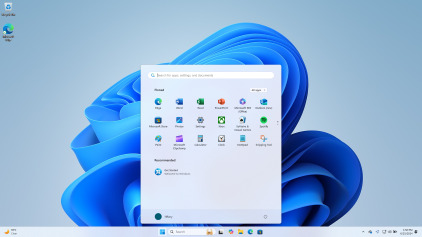
They gave up. Take all the fun stuff out, round the corners, center the taskbar. Admit defeat. Windows is now MacOS but with more ads
Oh and sell the 3d objects, trade it in for magic AI beans

This fucker. This fucker is the cool new 20 something that my father that is Leonardo Dicaprio (that is also Microsoft) has taken home and replaced mom with. New microsoft isn't about jacking into the matrix or rotating objects with your mind, it's about being sheek and having the AI lie to you while the world burns around you.
There's a new paint now. it's got layers, it's like... like a better program.
That's not the point.
The point of paint is to be shit. And man, paint 3d was shit. In special, cool ways. Every time you use it there's a new horrible way it just fails to work, is ass backwards, or they expect you to use it for the strangest things. I'll miss it. I'll miss it so much.
For 10 years windows didn't have a solid identity, they fucked around and tried things but never locked in. Now they're all in on an identy, and that identity is less features and more bloat and more spying and more AI and a million e-wasted headsets and broken dreams and my beloved paint 3d left alone and cold but never forgotten.
Paint 3d will live on my harddrive until the fucking bombs drop. You can claw my terrible, mediocre software from my cold dead hands. Yes, paint 3d was a spit in the face but jokes on you I'm into that shit (in a software sense only, please do not do that to me in real life I will go home and cry)

i demand the 3D objects thoughts
Well I put it off to the absolute last possible moment. If you're reading this it's already too late. Paint 3d is dead

You will not be able to download it from the Microsoft store, and let's be honest, it's too shit for anyone to actually archive it (not that I'd even know how given it's a uwp distributed through the store and never offered as a standalone exe)
But let's not dance on paint 3d's untimely grave. As the world's first ever Kafkaesque photo editor it gave something very special to us all. I've come to love it, even if every time I use it I feel a deep and unending desire to become the joker. So let us Eulogize this beautiful mix failed start of a future we were promised but was failed to be born. Let's pour one out for Paint 3d, and explain once and for all what it really means to paint 3d.
What is paint 3d?
Before you can understand Paint 3d, you must first understand ms paint. Microsoft paint, often just referred to as "Paint" is one of the oldest standard programs to come with any windows installation. It's a bitmap editor that was begun long before most tiktok users were even born. It holds a special place in a lot of 90s and 00s kid's hearts for two reasons.
without fail, it will be installed on every windows machine. You will always have paint. It's dependable, fast, easy to get into, and will open corrupted or mislabeled images. It's the notepad of images, quick, dirty and gets the job done. You can copy and paste screenshots into there to quickly crop them
It's a little bit shit. It doesn't support transparency (well it does now but lets not get ahead of ourselves) so if you tried to make a minecraft skin with it you'd get all these solid color blobs. It doesn't support layers, so anything made on it is going to have a level of earnest shittyness to it. Text can't be rotated, bounding boxes have to be predefined shapes, and once something is on the page it's on the fucking page. MS. Paint will put pixels on the page for you, but after that point it won't hold your hand.
Point 2 is really a larger part of how ms. Paint is remembered. Ms. Paint is synonymous with youth, it's synonymous with limited computer time, with ignorance, with having nothing better. The spectacle of doing anything in Ms. Paint lead to the selling point of ms paint adventures which became homestuck. If you want to strawman someone's political opinions, you draw them in MS paint. The early, edgy, ugly look of the 00s web was defined by MS paint just as much as it was defined by adobe flash. The limitations of this piece of shit software defined a generation's artistic identity. We love it because it is shit. We would not have it any other way
Okay but you didn't explain Paint 3d!
Well, gosh, don't interrupt me. Yeah, so what is paint 3d? In 2017 Paint was added to the deprecated feature list. A special update was pushed so if you opened up paint it would ask you if you'd rather switch to paint 3d
Paint 3d put a fresh new stab at the utility, redoing it in the new UWP format and dressing it up in the company's then standard design language. The refresh also added a whole host of nice, modern features such as:

An updated set of tools, some but not all of which are pressure sensitive when used with tablets/touch

The ability to use transparency!
Hurray those are great new features wait what do those other buttons do?

Yes paint 3d lives up to it's name, you can add stock 3d models to any of your drawings and they're all kinda awful

3d text, 3d models, go ahead and place them in your scene. They put the whole project spark asset library in there last year, if you can think of it it's probably not in there but hey there'll be something and it may or may not have a texture because the model may have been intended for 3d printing
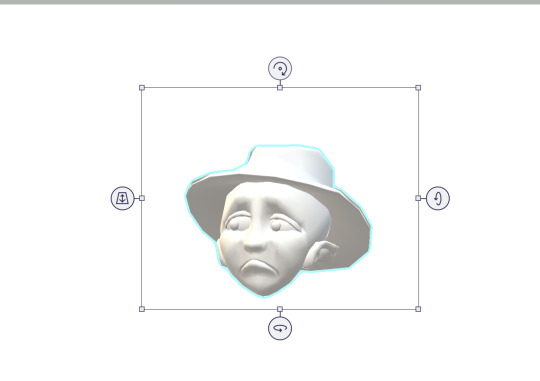
You can manipulate these objects with a slick interface that's completely non industry standard but hey it at least looks nice.

Models can also be painted on and you can pick from these options to decide the albedo/metalic values. No I don't know how to set the custom values, sometimes it's there and if you click off it's gone forever. Good luck
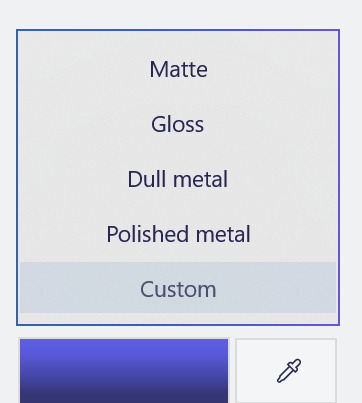

Oh and also when you're painting you're given a very convenient gizmo to rotate the object that isn't available in normal mode. You can multi select objects and group them together but beware it doesn't always work and using the undo key sometimes spawns a new copy at the wrong position and scale but don't worry this is a small bug in a new program and certainly won't be present in the final version on November 4th I promise.

You can put stickers on models and there's a nice little UI to stamp it if you want to put multiple here are all the stock standard stickers

You can also use these pretty tiling textures

Or you can add any png from your hardrive

Those are the only options you'll ever get or need. You can also spawn arbitrary shapes, like cubes and spheres

And in a post launch update they even added the fucking TUBE BRUSH

Look how many tube there is. So many tube You can also edit the points individually after they're created but each tube has a maximum number of points that it can contain and you have no way of knowing until it's too late.
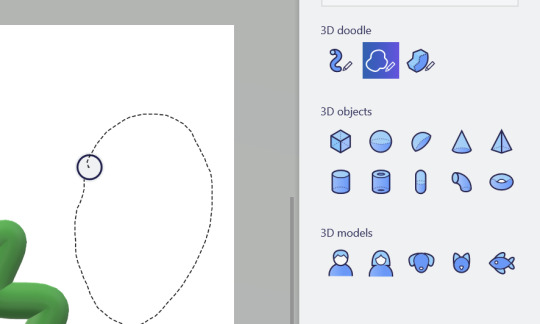
You can also use the 3d doodle to make a shitty potato looking thing, but if you browse the #paint3d tag you'll see a lot of people more talented than me using that tool to it's fullest

As you saw you also have the option to round or point the corners.

At any point you can click the 3d view button and suddenly you're no longer head on, you can orbit the camera and view the scene from any angle. Is it actually good to work with 3d scenes in this program? God fucking no

This scene nearly killed my computer to make, and that thing had okay specs for the time. Placing objects with the non standard (but touch friendly) controls is a pain and the camera cannot be oriented in any meaningful way. There is no frecam, there is no camera scale, you can orbit, you can pan. If you want more go learn blender.
You can also change the time of day

Go ahead, rotate the sun or change the filter, some of them are even minecraft specific. Most of them are objectively worse than the default, but hey you get a lot of options
Okay yes these are all cool features, but I've been dancing around paint 3d's one actually cool feature, the one that drives me mad... because it's a good idea
great even...
...too bad it's shackled to this program.
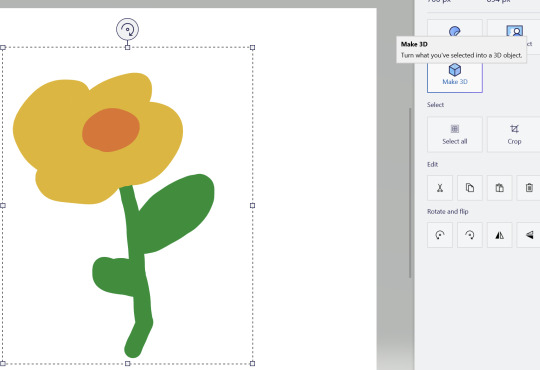
Oh this? This? yeah we can fuck with this. Now we're fucking talking

Now I can move my objects around in 3d, scale them, reorent them and make all kind of cool 3d compositions out of cut out pieces of my 2d artwork. If you look at any cool marketing material this is by far the feature they're most proud of

The possibilities are endless... unfortunately they're also frustrating.
See that flower I made has a white background, and there's no magic eraser so I'd need to manually cut it out with the eraser... or use magic select

If you're in a video call while this UI is active and you're sharing your screen it will only show the gif and not the program itsself
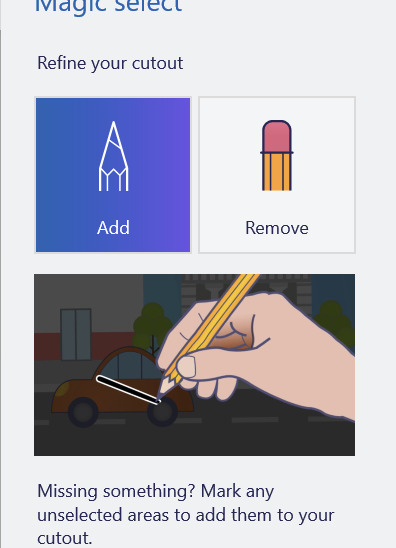

With the add and subtract tools you can provide hints about what should and should not be included. That's fine for something as simple as this drawn with a pen tool, but... well if you like to draw with the pencil? Get ready for pain buckeraroo. You can't manually slice out what you want, you just have to get the AI to guess and it will never guess perfectly. Part of your bat will be left behind on the canvas or it'll start picking up a few extra white pixels
but hey, it's 3d now, sometimes it works. You can choose to content aware fill whatever was behind on the canvas, or leave a weird white empty space behind

But now I have a field of flowers I can move however I like, okay but I think I want to add an extra leaf to one of them
Get fucked. Idiot. Once you cut it out, it's like paper. These 3d canvasses can never be grown, only shrunk and only by the eraser tool which carves in a perfect circle like a bull in a china shop. Now, it's actually very cool how you can recursively create new 3d canvasses out of existing ones, and I'm sure you could do cool stuff but any time the canvas shrinks that's as big as it'll ever be it can never grow
Also, yeah you can't just make a canvas in place, you either have to reserve space on your main canvas or clip it off of a second canvas you make earlier and just... I don't know stash it off to the side out of frame? this is how you use layers and if you want to re-order them put them in literal 3d space? Want to hide a layer? Put it behind your canvas.
This is what experts are calling: "technically a workflow, I guess"
This would be a really cool feature, unfortunately it's just not finished. It's missing that extra 20% that would make it at home in real software versus just a toy. Just like paint you have to sort of plan ahead and make all of your layers. In order... but in reverse bob ross order. See you need to make all of your foregrounds first, then and only then can you start working on your background canvas, and should you ever change your mind and want another foreground you must destroy a space of your background to create it. Oh, also, once it's 3d it can never be re-projected back into 2d... well you can turn it into a sticker, which kicks ass, but that will be flattened, if you wanted to retain the 3d rotation of it too bad. Also, making something into a sticker physically consumes it, so you'll need to copy and paste it first just in case otherwise it's gone forever
oh yeah and sometimes copy and pasting doesn't work, creates extra clones, or places them at the wrong space.
Okay let's save our work

You can actually save it as a project folder. You heard me right, folder. Paint 3d stores projects as individual folders

And they're all just called checkpoint, there's no association with like, which project each one is

And they're all full of undocumented binary files, with the exception of a png thumbnail at the very bottom.
So uhhh, why? You can't send project files to other people, at least not easilly. Is this some library that I don't know about? This all boggles my mind. I mean a .docx file is just a renamed zip file was it too much to ask to make these all renamed zips? Why would you leave it half finished like that and just not make a "new" file type?
Okay sorry I got lost in the weeds. Also I hit the image limit for this post so you're just gonna have to bear with me and use your imagination. You can do this I believe in you.
You can export as a .glb file that goes to your 3d objects folder (put a pin in that), or you can export it as a video/gif. There are few pre-canned animations like bobbing back and forth or rotating on a turntable. They can be sped up or slowed down, but that's about it.
Okay but why 3d?
God damnit I'm going to need more images for this so I'm gonna post this as is and hope I can add more photos on the reblog...
#Ask Quohotos#paint 3d#paint3d#ms paint#mspaint#Quohotos' unhinged rants no one asked for#journal#rip paint3d#seriously go scroll the the paint 3d associated tags there's some really talented people on this platform who push it to its limits.
8 notes
·
View notes
Text
Post #59: Microsoft Tech Community, Why was SMALL BASIC 1.3 released in UWP?, 2019.
Note: UWP = Universal Windows Platform Introduced with Windows 10, UWP is a common programming platform for all Microsoft products, including Windows, Xbox, Surface Hub and HoloLens. Applications written as UWP programs perform across all Windows devices, but rather than target an OS version, developers specify a device family. (Source: PCMag Encycolopedia)
#small basic#ed price#microsoft tech community#programming#coding#coding for fun#i love basic#i love small basic#i love coding#coding for kids#every kid can code#basic for ever#microsoft#education#basic programming#programmieren
3 notes
·
View notes
Link
1 note
·
View note
Text
How To Install Djay Pro 2 In Windows 10

How To Install Djay Pro 2 In Windows 10 Download
How To Install Djay Pro 2 In Windows 10 Free
How To Install Djay Pro 2 In Windows 10 Free
Hello DJ, have fun with using djay 2 mobile apk. It will be fun DJ system which used in high profile system is also applicable in small mobile screen also. Djay 2 apk download from free and install the free system in your mobile. Play as Pro level DJ role in your nearby occasions and events. Rock the day by using this on your mobile phone. Djay 2 mod apk download and switched your mobile phone into a full DJ system. The best thing about djay 2 apk, it is connected and synchronized with music application like Spotify, saavn apk. Direct from there you can get the song, mix them and play with a rock.
Djay 2 apk contains some video with audiovisuals and with song mixing functionalities. RAM of your android phone must be good it’s enough if RAM with 2GB than ok. Android version for install djay 2 is 4.1 and up. Algoriddim app Development Company develops djay2 apk. Updates of djay2 apk are on regular basis and stable with every functionality. Synchronize a song from the web app, and mixing song fills energy in the app. Also, support many video and audio controller. Djay 2 apk is easily configurable with all kind of Android devices.
Desktop & Touch. Surface Dial Support. Djay Pro is built from the ground up as a native Windows 10 app using the Universal Windows Platform (UWP). By leveraging this modern foundation, you will be able to install the app through the Windows Store with a single click, requiring no additional setup. Dec 26, 2016 Download Djay Pro For PC Windows and Mac can be easily installed and used on a desktop computer or laptop running Windows XP, Windows 7, Windows 8, Windows 8.1, Windows 10 and a Macbook, iMac running Mac OS X. This will be done by means of an Android emulator. First of all download Crack. Unzip and install the setup. Close the software if running. Run the Crack and click on activate. Restart your PC or Mac and enjoy DJay Pro full version.
Contents
1 Download djay 2 Pro Mod APK Latest Version
2 Features:
Download djay 2 Pro Mod APK Latest Version
Download free unlocked djay 2 apk. In the unlocked version, you will get more functionalities. DJ knows the importance of mixture, and maybe the excellent quality of mixing song functionality is a cover-up in djay 2 + data apk. The user can download a djay 2app with data. The user can easily interact with the application. Many functionalities you will be aware after download and explore.
Application Version Information:
App Namedjay 2 APKApp Version2.3.4Updated On25 May 2018 No of Downloads10,616+Android Version Required4.1 and upSize30.3 MBDevelopersAlgoriddim
How To Install Djay Pro 2 In Windows 10 Download

App Screenshots
Features:
Mixture: Provide us a pro level mixture for mix up the songs and deliver rock music to the audience.
Favorite Song Selection: Send a favorite song notification to explore and give some mixing tips to mix them.
Mixing Features: Equalizer Tempo, Notes Pitch filter are provide in this app.
Animated Waveforms: colorful waveforms while playing a song in djay 2 and display every time different waveforms.
Echo: Provide an echo feature, if the user wants to mix up echo in their track.
Auto mix: recommended songs are the auto mix up, it provides intelligence system for mix up.
Track FX: Phase, echo, crush like FX feature.
Support: Media file that uses on a regular basis are supported in this.
Conclusion
Downloading djay 2 pro mod apk gives a track that you want to hear. With using mixture functionalities and FX system make a masterpiece DJ song, make a song which played in a queue while you start to play. Your Headphones are vibrant with song and its beat. Include Effects and made a melody using every instrument that in your knowledge.
Get it on Google PlayStore:https://play.google.com/store/apps/details?id=com.algoriddim.djay&hl=en
djay 2
Operating System
How To Install Djay Pro 2 In Windows 10 Free
Music & Audio
How To Install Djay Pro 2 In Windows 10 Free
Price

1 note
·
View note
Text
Why do we need a Hybrid app?
Having understood the true meaning of a hybrid app, you would be having a question running in your mind that why do we need a hybrid app? Why there is an extensive demand for seeking Hybrid App development services in Singapore? So, let’s understand it with a simple case, suppose you have been looking for an app that runs well for an Android or iPhone. In this very situation, you will need to have an app that is developed separately for both these platforms. The developers will need to use the Native Development platforms for developing such an app separately for Windows, iOS, and Android. But, how if one gets an app that is fully functional across multiple platforms, such as a hybrid app? Surely, it would be a great thing! It is fully compatible with individual platforms and that’s the reason why hybrid app development is economical and proficient in all terms.
How does a Hybrid app works?
In regards to the working of a hybrid app, it is developed using any of the two available options- Flutter and React native which are very popular cross-platform frameworks that allow the easy creation of apps for both Android and iOS platforms.
React Native
It is a cross-platform framework developed by Facebook based on their React library.It is used to develop applications for iOS, Android, Web, and Universal Windows Platform (UWP).React Native’s components have the ability to understand whether they have been running over an Android or an iOS platform.
Flutter
It is an open-source framework developed by Google in May 2017.This open-source framework is available freely and its widgets enable the developers to create attractive apps. Another interesting thing to know is that one could use any of the available UIs available in the market or can easily create their own UI.It uses reactive programming which gives users a much faster and smoother UX experience.
How Hybrid Apps are Important over others?
Works on Both Platforms-
Hybrid Apps function well across both the platforms that are Android and iOS. This makes it highly convenient for the app developers as they have an option to use the same code for both the platforms.
Same UI for all the devices-
In order to enhance the user experience, hybrid apps offer the app-like UI, even in the case, when the user accesses it via the website.
Faster and Convenient-
The next thing that makes Hybrid Apps, great from the mobile app development perspective is the great convenience that it offers to its users and enhances the overall usability.
Highly Cost-effective-
Among all the benefits associated with seeking hybrid app development services in Singapore, the most important one is the cost-effectiveness! Hybrid apps are highly cost-effective, as the same code is valid for both IOS and Android platforms.
Where can one find the best hybrid app development services?
From scrolling down a number of products to availing a number of services, mobile apps have simplified the entire process. However, if we talk about its usability from the business perspective then, we would definitely remain a bit worried about its cost! Sometimes, tight budgets can also affect our decision when it comes to seeking mobile app development services, which are comparatively expensive than web development services. However, this is not the case with hybrid apps! Hybrid apps work well on both the platforms and thereby the hybrid app development costs very low! Now, if you are someone who has been looking for hybrid app development services in Singapore, then there are some of the best hybrid app development companies in Singapore, like Pixel Softwares to work with!
0 notes
Link
This is the second post from the series explaining architecture of designing applications for Internet of Things, connecting devices and sensors with your line of business application like Microsoft Dynamics AX. In the first post, we created Raspberry Pi system with Windows 10 IoT Core. In this post, we will create a headless Universal Windows Platform (UWP) app that will control LED on our Windows IoT Device. UWP apps can run on any device running Windows including Windows Phone, phablets, tablets, laptops, PCs, compact devices such as wearables or household appliances etc.
1 note
·
View note
Text
Was sind wichtige Testszenarien, die speziell für Universal Windows Platform (UWP)-Anwendungen gelten?
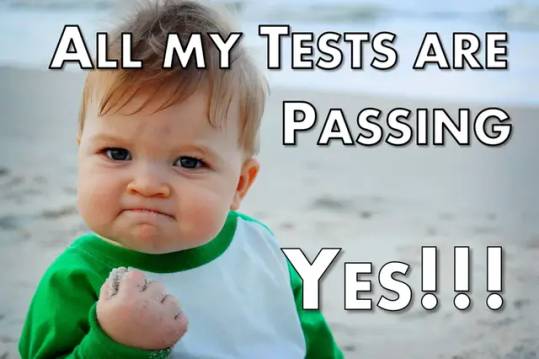
Universal Windows Platform-Apps sind in Gerätefamilien gruppiert, die euch helfen, eine einzige App zu erstellen, die auf jedem Windows 10-Gerät läuft. UWP-Apps verwenden WinRT-APIs, um eine leistungsstarke Benutzeroberfläche und erweiterte asynchrone Funktionen bereitzustellen, die sich ideal für Geräte mit Internetverbindung eignen. https://www.youtube.com/watch?v=zlnq3HAhwr8 Die folgenden Testszenarien mit der Universal Windows Platform sind:- - Bereitstellungs- und Starttests: - Überwacht die App während der Zertifizierungstests, um aufzuzeichnen, wenn sie abstürzt oder sich aufhängt. - Starttest der Plattformversion: - Überprüft, ob die Windows-App auf einer zukünftigen Version des Betriebssystems ausgeführt werden kann. - Validierungstest für die Abbruchsteuerung von Hintergrundaufgaben: - Überprüft, ob die Anwendung über eine Abbruchsteuerung für deklarierte Hintergrundaufgaben verfügt. - App-Manifest-Compliance-Test: - Überprüft den Inhalt des App-Manifests, um sicherzustellen, dass der Inhalt korrekt ist. - BinScope Binary Analyzer Test:- Untersucht die Binärdateien der App auf Codierungs- und Erstellungspraktiken, die die App weniger anfällig für Angriffe machen oder als Angriffsvektor genutzt werden können. - Private Code Signing:- Testet auf das Vorhandensein von Binärdateien mit Private Code Signing innerhalb des App-Pakets. - Test auf unterstützte APIs:- Überprüft die Anwendung auf die Verwendung von nicht konformen APIs. - Leistungstest:- Die App muss schnell auf Benutzerinteraktionen und Systembefehle reagieren, um ein schnelles und flüssiges Benutzererlebnis zu bieten. - Test der App-Manifest-Ressourcen: - Überprüft die im App-Manifest definierten Ressourcen, um sicherzustellen, dass sie vorhanden und gültig sind. - Test der Debug-Konfiguration: - Prüft die App, um sicherzustellen, dass es sich nicht um ein Debug-Build handelt, oder testet die App, um sicherzustellen, dass es sich nicht um ein Debug-Build handelt und nicht mit Debug-Frameworks verknüpft ist. - Direct3D-Feature-Level-Test: - Testet Microsoft Direct3D-Anwendungen, um sicherzustellen, dass sie auf Geräten mit älterer Grafikhardware nicht abstürzen. - App Capabilities test:- Überprüft, ob die App die Fähigkeiten EnterpriseAuthentication, SharedUserCertificates und DocumentsLibrary deklariert. Wenn eine dieser Fähigkeiten deklariert wird, zeigt der Test eine Warnung für den Benutzer an. - Test der unterstützten Verzeichnisstruktur: - Überprüft, ob die Anwendungen bei der Installation Unterverzeichnisse erstellen. - WinJS-Hintergrundtask-Test: - Der WinJS-Hintergrundtask-Test stellt sicher, dass JavaScript-Anwendungen über die richtigen Beendigungsanweisungen verfügen, damit die Anwendungen keinen Akku verbrauchen. Top-Software-Testunternehmen stellen auch sicher, dass alle App-Images die richtigen Größenbeschränkungen, die richtigen Dateiformatbeschränkungen, die Dateikodierung und die Windows-Sicherheitsfunktionen einhalten. Read the full article
0 notes
Text
Deciding Between React Native And Flutter? Everything You Need To Know
When deciding between the two popular mobile app development frameworks, React Native and Flutter, it can be difficult to know which one is right for you. There are a lot of factors to consider when making a decision and it is important to understand the differences between the two.
In this blog post, we will discuss the pros and cons of React Native and Flutter and provide a comprehensive guide to help you decide which one is right for your project. We will look at everything from performance, cost, scalability, and more, so that you can make an informed decision about which framework to use for your mobile application.

WHAT IS REACT NATIVE?
React Native is an open-source mobile application development framework created by Facebook. It is used to develop applications for Android, iOS, Web, and UWP (Universal Windows Platform) by enabling developers to use React along with native platform capabilities. It is based on JavaScript and React, an open-source JavaScript library created by Facebook.
React Native enables React Native Development Companies to build apps that look and feel like native apps on both iOS and Android. The framework uses native components, such as UI elements, modules, and APIs to create a unified user experience across platforms. As a result, developers can create apps with the same level of performance and user experience as native apps.
In addition, React Native is equipped with a powerful debugging system that allows developers to detect and fix errors quickly. This helps developers produce high-quality applications faster and more efficiently.
Overall, React Native is an excellent choice for mobile application development because it provides developers with the ability to create beautiful cross-platform apps while still maintaining a high level of performance.
PROS OF REACT NATIVE
Easy to learn for developers with a React background – React Native is based on React, so developers who have experience with React will find it very easy to pick up and learn.
Cross-platform – One of the major benefits of React Native is that it allows you to develop applications for both iOS and Android platforms with just one codebase.
Optimized performance – React Native apps are highly optimized and run faster than native apps.
Reusable components – Components written in React Native can be reused across multiple projects, saving time and money.
Hot reloading – React Native’s hot reloading feature allows developers to make changes to the code and see them reflected in the app instantly.
Easy integration – React Native is compatible with other technologies such as JavaScript, HTML, CSS, and more, making integration easier.
Community support – React Native has an active community of developers who can help you with any issues you may have.
Open source platform – React Native is an open-source platform, meaning anyone can contribute to the development of the platform.
CONS OF REACT NATIVE
Limited Third-Party Libraries: React Native has a limited number of third-party libraries compared to other frameworks, making it difficult to find solutions for specific problems.
Lack of Documentation: While the documentation of React Native is comprehensive, there are still gaps in the information available. This can make it challenging to learn and use the platform for certain tasks.
Slower Development Time: Developing an app with React Native can take longer than with other platforms due to its steep learning curve and the complexity of the language.
Poor Performance: Despite improvements, React Native still lags behind in terms of performance when compared to other native apps.
Memory Management Issues: Memory management issues are common when using React Native. This can lead to poor performance and unexpected crashes.
UI Components Compatibility: Some UI components that are present in React Native may not be compatible with all devices and operating systems, requiring additional time and effort to fix compatibility issues.
Unstable APIs: The APIs of React Native are still unstable, which can make it difficult to rely on them for building complex applications.
Difficult to Debug: Debugging errors in React Native can be tricky since they often require manual debugging and trial-and-error methods to find solutions.
WHAT IS FLUTTER?
Flutter is an open-source, cross-platform mobile application development framework created by Google. It was first released in 2017, and since then has become one of the most popular mobile development frameworks for building mobile applications for both Android and iOS.
Unlike React Native, Flutter is not a JavaScript-based framework; instead, it uses the Dart programming language. This language was also created by Google and is designed to be easy to learn and use. Additionally, Flutter supports hot reloading, which allows developers to quickly make changes to their code and see the results in real time.
Flutter also gives Flutter App Development Companies the freedom to use widgets that ensure a lot of flexibility when it comes to UI design. These widgets are also highly customizable, meaning that developers can create apps with beautiful user interfaces without having to write a lot of code.
In addition to its custom widgets, Flutter also provides access to the vast collection of packages available on the web. This gives developers access to hundreds of libraries, plugins, and frameworks that they can use to enhance their applications.
Finally, Flutter is designed to be fast and efficient. It compiles directly to native code, allowing for faster loading times than other mobile development frameworks. Additionally, it requires less memory and processing power than other solutions, making it a great choice for applications that need to run on low-end devices.
PROS OF FLUTTER
Faster Development: With Flutter’s fast development cycles and the ability to hot reload changes, development cycles can be significantly faster than with other frameworks.
Cross-Platform Development: Flutter enables cross-platform development, meaning that developers can create an app for both iOS and Android with a single codebase.
Open Source: Flutter is open source and free, so developers don’t have to worry about costly licenses or subscriptions when using it.
Hot Reloading: Hot reloading with Flutter allows developers to make changes to their code without having to restart the entire app.
Customizable Widgets: Flutter has a vast library of widgets that can be easily customized, giving developers more freedom to create unique user experiences.
Compatible with Older Devices: Flutter is compatible with older devices, meaning that developers don’t need to worry about app performance on older devices.
CONS OF FLUTTER
Limited UI component and development API libraries, which can limit the look and feel of the apps you create.
Lack of third-party support compared to more mature frameworks like React Native.
Flutter apps tend to be larger in size than those built with other frameworks.
Since the framework is still relatively new, developers are likely to encounter bugs and issues.
Flutter may not be ideal for complex apps that require a lot of functionality.
Flutter requires a bit more time to build and develop an app than other frameworks.
The Google team developing Flutter is small, so updates may take longer to arrive than with other popular frameworks.
Flutter is not as widely used as other frameworks, meaning finding specialized talent may be difficult.
Original Source Link:- https://bit.ly/3Json71
#react native app developer#react native app development#react native app development company#react native app development company in Dubai#flutter app development#flutter app development company
0 notes
Text
Which mobile app development framework is right for you?
There are many different mobile development frameworks that have been around for decades and have helped move the ecosystem of native mobile app and mobile cross-platform app development systems forward. These frameworks include industry standards, open-source systems, and hybrid cloud-development platforms (PaaS).
For the inner workings of any framework, businesses should think about three main things:
What was the point of making the framework?
Specifics: What programming language was used to make
framework, and what integrated platforms does it use?
What are the four reasons why the framework is a good choice?
Frameworks like Flutter, React Native, Xamarin, Ionic, and PhoneGap are used to make apps for mobile devices.
Flutter is an open-source framework that Google made and put out in 2017 for making mobile apps. It is free to use and can render at 120 frames per second.
The framework, which was built with C, C++, and Dart, is mostly used to make apps for Android, iOS, Windows, Mac, Linux, Google Fuchsia, and the web.
Flutter is most useful because it is free and can be used to make apps for multiple platforms. It's bad because most of it needs to be written in Dart, which is not a very common language.
React Native
React Native is an open-source mobile app development framework that Facebook made and released in 2015 to improve the native Facebook app and all native mobile apps.
JavaScript, Java, C++, Objective-C, Objective-C++, and Python were used to write React Native. It is used to make apps for Android, iOS, the Web, and the Universal Windows Platform (UWP), all of which use the native platform's features. Because of this, React Native is a reliable and fast framework.
Xamarin
Xamarin is a set of cross-platform frameworks for Android and iOS that are owned by Microsoft and use the CLI (Common Language Infrastructure) and Common Language Specifications/Microsoft.NET.
The framework came out in 2011, and it works with C# code to make apps for Android, iOS, and Windows. It also offers native user interfaces and the ability to share code across multiple platforms, such as Windows, macOS, and Linux. Xamarin is useful because it lets you make apps that work on multiple platforms and are written in C#.
Ionic
Ionic is a software development kit (SDK) and a framework for making hybrid mobile apps. Hybrid apps are mobile apps that use web technologies to make them work. Ionic came out in 2013 as a framework that makes it easy and strong to make hybrid mobile apps.
Ionic was written in JavaScript, and you can use it to make apps that work on Android, iOS, Windows, Desktop, and Web browsers. Then, these apps are sold through app stores for each platform and installed with Cordova.
Hybrid apps can be made with Ionic, which is a framework. It is both strong and easy to bend.
Which Framework Should You Choose?
When making a mobile app, choosing which framework to use is a very important step that needs to be thought out carefully. The most important parts of mobile app development are the app's single goal, its requirements, and its biggest challenges, as well as the most important benefits of the chosen development framework and how those benefits fit with the app's important parts, like its speed, performance, security, scalability, etc.
A key part of the mobile SDLC is the selection process. It will have an effect on how the mobile app is made and how it works. In the end, what effect the app has on your company's bottom line will depend on the choices you make. Hybrid apps can be made with Ionic, which is a framework. It's very soft and easy to bend.
0 notes