#Render Excel to PDF improved
Explore tagged Tumblr posts
Note
hi! first of all thank you so much for keeping my chemical dependency (cough silco cough) always watered and fertilized and properly sunlit and pollinized <3<3<3
but anyway, can I ask you about your art journey? Like how long you've been drawing, if you have a set routine or learning methods? books or videos or whatever you'd recommend?
I'm looking at the journeys of artists I love to see if I there's anything I can apply to my own learning process!
Waaa thank you anon, appreciate that! Silco has reawakened my muse and I’m always so grateful that there seems to be a little community who feels the same way. Very interesting question, glad to share! Sorry if this is long and convoluted, I’m a professional yapper:
I’ve been drawing forever but I started taking it seriously maybe 5 or 6 years ago. I went to an arts college for two years which helped me brush up on my fundamentals (figure drawing, observational sketching, traditional painting techniques with acrylic and oils etc.) and then I took a year out of full time education and employment to work on building up a portfolio of artwork, and now I tattoo full time for a living. Tattooing is obviously a very VERY different medium and style to what I post on here, however it does mean I’m drawing for at LEAST 3-4 hours quite literally every single day of the week; and all practice is good practice.
I will say, starting out at college, the figure drawing was probably what helped me progress the most in a short amount of time. If you can master the human form then you can master anything. (To be clear, I don’t think I’ve mastered the human form AT ALL, lol, but I certainly try my best). Live drawing is the absolute best and there are usually classes you can sign up to join in most cities, but if that’s not a possibility then the website line of action is the next best thing. I like to try and do a couple of gestural sketches a day just to keep myself sharp. This YouTube video is a good start guide on how to approach gesture drawing.
General observation sketches are great too: buy a little sketchbook and a mechanical pencil and take them everywhere, and draw everything you see. Don’t be afraid to draw badly, or to draw things that don’t seem “artistic.” I have genuinely hundreds of pages of the most awful, shitty, unintelligible sketches you’ve ever seen but it’s alllll part of learning. Every morning on my commute I’ll sit at the train station and sketch the people on the platform, or the pigeons, or the trains. Just draw, draw, draw, draw, draw as much as you can.
Arcane has actually improved my art a lot, too. I really recommend either buying the art book or finding the pdf online (it’s pretty easy to find, but drop me a dm if you want the direct link) because there’s loads of great concept art in there and it’s genuinely a fantastic resource for anyone wanting to learn how to illustrate in a slightly more cartoonish, stylised timbre. REALLY sit down and analyse every single little frame- take note of the way the animators and artists at fortiche render and use colour, perspective and form. It’s super unique and has massively changed the way I render!
That’s pretty much all I’ve got, I think? Gonna link some more resources here but hopefully you find something useful buried in here lolol.
• A MASSIVE Reddit post with a fuck ton of resources
• A really great YouTube channel with a bunch of art tutorials / starting points / resources
• Subreddit with daily drawing prompts to get the creative juices flowing
• An excellent tutorial blog post that covers painting and concept art.
12 notes
·
View notes
Text
Engineering Innovation with Precision: CAD and Product Development Services by Advantage Engineering Technologies, PLLC
In today’s competitive market, the ability to move quickly from idea to execution is essential. Whether you’re launching a new product, designing mechanical systems, or preparing architectural documentation, having a skilled partner in drafting and product development can dramatically shorten timelines and improve outcomes. That’s where Advantage Engineering Technologies, PLLC excels.
As a leading provider of product development services, AutoCAD drafting services, and full-range CAD drafting services, Advantage Engineering delivers innovation with precision. They support clients in transforming concepts into manufacturable and buildable realities—streamlining development cycles and ensuring every detail is documented accurately.
Product Development Services That Bring Ideas to Life
Developing a new product requires expertise across multiple disciplines—design, engineering, materials, and manufacturing. Advantage Engineering’s product development services are designed to guide clients from early-stage concepts through to prototype-ready models and technical drawings.
Whether you're a startup with a brilliant idea or a manufacturing firm looking to update your product line, their services include:
Concept development and 3D modeling
Engineering design and prototyping support
Material selection and design for manufacturability (DFM)
Component detailing and part assembly drawings
Technical documentation and revision tracking
The Advantage Engineering team works closely with clients to understand design intent, functionality, and end-use goals. Their holistic approach ensures your product is not only innovative but practical and production-ready.
From consumer goods to mechanical tools and industrial components, their product development services are tailored for a wide variety of applications.
Expert AutoCAD Drafting Services for Every Industry
Accurate drafting is the backbone of any design or construction project. With over a decade of experience, Advantage Engineering offers AutoCAD drafting services for a wide range of sectors, including construction, mechanical, plumbing, electrical, and product design.
Using the latest versions of AutoCAD, their team can deliver:
Detailed 2D floor plans and elevations
Mechanical and electrical layout drawings
Plumbing and piping schematics
Section views and assembly drawings
Fabrication-ready shop drawings
Every project is developed with an eye for compliance, clarity, and precision. Whether you're an architect needing layout plans or a contractor requiring shop drawings, their drafting team ensures your design is translated accurately into technical documentation.
Full-Service CAD Drafting Services for Complex Projects
Beyond AutoCAD, Advantage Engineering offers a comprehensive suite of CAD drafting services across a range of platforms and disciplines. Their multi-software capabilities mean they can adapt to your project’s specific needs—whether you're working in 2D, 3D, Revit, Inventor, or SolidWorks.
Their CAD services include:
3D modeling and rendering
Assembly and exploded view drawings
Revisions and redlines from markups
Conversions from paper or PDF to CAD
Legacy drawing updates and standardization
This flexibility is ideal for companies that manage complex projects with multiple stakeholders, platforms, and formats. The Advantage Engineering team acts as an extension of your in-house staff, reducing internal workload while enhancing the quality of deliverables.
Why Choose Advantage Engineering Technologies, PLLC?
Working with Advantage Engineering isn’t just about getting drawings—it’s about getting it right the first time. Here’s what sets them apart: Industry Expertise
Their team includes experienced engineers, CAD specialists, and product designers who understand the practicalities of fabrication, construction, and manufacturing.
Speed and Accuracy
With a strong internal QA process, you can count on fast turnarounds without sacrificing precision.
Scalable and Flexible
From one-off drafting tasks to long-term product development partnerships, their services are scalable to your needs.
Multi-Platform Compatibility
Whether you're working in AutoCAD, Revit, Inventor, or SolidWorks, they can seamlessly integrate with your workflow.
Transparent Communication
Clear communication, milestone-based delivery, and responsive support are central to their project management process.
Industries Served
Advantage Engineering Technologies, PLLC proudly works with clients across:
Manufacturing – Developing product components and assemblies
Construction and Architecture – Drafting site plans, elevations, and shop drawings
HVAC and MEP Contracting – Creating accurate schematics for mechanical systems
Startups and Inventors – Turning ideas into technical designs and CAD models
Industrial Design – Supporting design-for-manufacture (DFM) workflows
Whether your company is in early-stage R&D or managing high-volume construction projects, their services are tailored to help you succeed.
Client Testimonials
“We needed product development services for a new tool, and Advantage helped us move from concept to CAD model in record time. Their team was responsive, detailed, and creative.” Director of Engineering, Tool Manufacturing Company
“Their AutoCAD drafting services helped us meet a tight deadline on a hospital expansion project. Every drawing was clean, correct, and easy to read.” Project Architect, Healthcare Firm
“We’ve been outsourcing CAD drafting services to Advantage for over 3 years. They consistently deliver high-quality work and are easy to collaborate with.”
Operations Manager, MEP Contracting Firm
Get Started with Advantage Engineering Today
If you're looking for a reliable partner to support your engineering and design needs, Advantage Engineering Technologies, PLLC is ready to help. Their commitment to precision, innovation, and client satisfaction makes them a trusted resource for product development, AutoCAD drafting, and CAD documentation.
0 notes
Text
Global Iot Banking Financial Services Market Forecast: Trends, Demand Drivers, and Competitive Landscape
The Iot Banking Financial Services Market is expected to grow from an estimated USD 58.14 billion in 2024 to USD 163.84 billion in 2033, at a CAGR of 12.2%. Growth in demand for proactive banking services is anticipated to drive the IoT banking financial services market. This technology, when implemented in banking and financial services, will completely change the conventional way of customer service. IoT devices keep generating data continuously that, when analysed, help banks understand and predict customer behaviour. It helps banks render personalized services, such as special advice on maintaining stable finances or timely reminders of an upcoming due date of payment.
The latest research on the Iot Banking Financial Services market applies both qualitative and quantitative data analysis to present an overview of the future adjacencies around the Iot Banking Financial Services industry. An extensive study of the product application and services conducted by subject matter experts assessing the Iot Banking Financial Services market will help product owners to make a wise decision. From analyzing which products companies should produce, expand to how brands should position their product the study covers all that business owners require meeting the buyers’ requirement.
Get Download Pdf Sample Copy of this Report@ https://www.emergenresearch.com/request-sample/3224
Competitive Terrain:
The global Iot Banking Financial Services industry is highly consolidated owing to the presence of renowned companies operating across several international and local segments of the market. These players dominate the industry in terms of their strong geographical reach and a large number of production facilities. The companies are intensely competitive against one another and excel in their individual technological capabilities, as well as product development, innovation, and product pricing strategies.
The leading market contenders listed in the report are:
IBM, Microsoft, Capgemini, Cisco, SAP, Oracle, Accenture, Infosys, Software AG, Vodafone
Key market aspects studied in the report:
Market Scope: The report explains the scope of various commercial possibilities in the global Iot Banking Financial Services market over the upcoming years. The estimated revenue build-up over the forecast years has been included in the report. The report analyzes the key market segments and sub-segments and provides deep insights into the market to assist readers with the formulation of lucrative strategies for business expansion.
Competitive Outlook: The leading companies operating in the Iot Banking Financial Services market have been enumerated in this report. This section of the report lays emphasis on the geographical reach and production facilities of these companies. To get ahead of their rivals, the leading players are focusing more on offering products at competitive prices, according to our analysts.
Report Objective: The primary objective of this report is to provide the manufacturers, distributors, suppliers, and buyers engaged in this sector with access to a deeper and improved understanding of the global Iot Banking Financial Services market.
Emergen Research is Offering Limited Time Discount (Grab a Copy at Discounted Price Now)@ https://www.emergenresearch.com/request-discount/3224
Market Segmentations of the Iot Banking Financial Services Market
This market is segmented based on Types, Applications, and Regions. The growth of each segment provides accurate forecasts related to production and sales by Types and Applications, in terms of volume and value for the period between 2022 and 2030. This analysis can help readers looking to expand their business by targeting emerging and niche markets. Market share data is given on both global and regional levels. Regions covered in the report are North America, Europe, Asia Pacific, Latin America, and Middle East & Africa. Research analysts assess the market positions of the leading competitors and provide competitive analysis for each company. For this study, this report segments the global Iot Banking Financial Services market on the basis of product, application, and region:
Segments Covered in this report are:
Service Outlook (Revenue, USD Billion; 2020-2033)
Professional Services
Integration and Deployment
Support and Maintenance
Business Consulting
Managed Services
End-Use Outlook (Revenue, USD Billion; 2020-2033)
Banking
Insurance
Others
Organization Size Outlook (Revenue, USD Billion; 2020-2033)
Small and Medium-Sized Enterprises
Large Enterprises
Browse Full Report Description + Research Methodology + Table of Content + Infographics@ https://www.emergenresearch.com/industry-report/iot-banking-financial-services-market
Major Geographies Analyzed in the Report:
North America (U.S., Canada)
Europe (U.K., Italy, Germany, France, Rest of EU)
Asia Pacific (India, Japan, China, South Korea, Australia, Rest of APAC)
Latin America (Chile, Brazil, Argentina, Rest of Latin America)
Middle East & Africa (Saudi Arabia, U.A.E., South Africa, Rest of MEA)
ToC of the report:
Chapter 1: Market overview and scope
Chapter 2: Market outlook
Chapter 3: Impact analysis of COVID-19 pandemic
Chapter 4: Competitive Landscape
Chapter 5: Drivers, Constraints, Opportunities, Limitations
Chapter 6: Key manufacturers of the industry
Chapter 7: Regional analysis
Chapter 8: Market segmentation based on type applications
Chapter 9: Current and Future Trends
Request Customization as per your specific requirement@ https://www.emergenresearch.com/request-for-customization/3224
About Us:
Emergen Research is a market research and consulting company that provides syndicated research reports, customized research reports, and consulting services. Our solutions purely focus on your purpose to locate, target, and analyse consumer behavior shifts across demographics, across industries, and help clients make smarter business decisions. We offer market intelligence studies ensuring relevant and fact-based research across multiple industries, including Healthcare, Touch Points, Chemicals, Types, and Energy. We consistently update our research offerings to ensure our clients are aware of the latest trends existent in the market. Emergen Research has a strong base of experienced analysts from varied areas of expertise. Our industry experience and ability to develop a concrete solution to any research problems provides our clients with the ability to secure an edge over their respective competitors.
Contact Us:
Eric Lee
Corporate Sales Specialist
Emergen Research | Web: www.emergenresearch.com
Direct Line: +1 (604) 757-9756
E-mail: [email protected]
Visit for More Insights: https://www.emergenresearch.com/insights
Explore Our Custom Intelligence services | Growth Consulting Services
Trending Titles: Nanoceramics Powder Market | Minimal Residual Disease Testing Market
Latest Report: Molecular Sieves Market | Microfluidics Prototype Market
0 notes
Text
WhatsApp Messaging Software
Learn about Whatsapp Messaging Software. Discover the power of WhatsApp Messaging Software, a secure and user-friendly platform that offers instant messaging, voice and video calls, and multimedia sharing.
WhatsApp Messenger has changed how people talk to each other through a simple, efficient, and safe way of exchanging text messages, voice calls, and videos.
This messaging app was founded in 2009 by two ex-Yahoo workers, Brian Acton, and Jan Koum; therefore, it became widely accepted mainly because of its ease of use as well as the high encryption level from one end to another that made it an ideal option for both crazy friends and serious business individuals alike.
WhatsApp Messaging Software
WhatsApp is a powerful and multifunctional communications application that has changed the way people communicate throughout the world. With more than two billion users, it has earned its place as an international messaging platform for individual and corporate purposes alike.
Here’s a comprehensive look at WhatsApp messaging software:
1. Instant Messaging
Seamless Communication: The instant messaging service offered by WhatsApp enables users to relay texts and receive them on the go. It does not matter whether it is a simple greeting or a long discussion; this platform will deliver messages without delay, and a response will be given right away.
Rich Text Options: Bold, italics, and strikethrough are known as text formatting options that users can employ to help them emphasize and clarify their messages.
2. Multimedia Sharing
Photos and Videos: Sending out media is just one step away. Photos and videos can be sent with ease by the users, making the chats more interesting.
Voice Messages: You can make use of an app that enables one to send voice messages and is great at conveying tones or moods that words might lack.
Document Sharing: For work and collaboration purposes, WhatsApp has become an essential tool since it allows the exchanging of different kinds of files, such as PDFs, Word files, and Excel documents.
3. Voice and Video Calls
High-Quality Calls: With WhatsApp, you can make top-notch audio or visual phone calls through Wi-Fi or cellular data service, so that you can talk to your buddies and kinfolk from any part of the globe without spending an extra dime on them.
Group Calls: You can make group calls with eight people or less, thus allowing for a more dynamic approach to communicating with several people at once.
4. Group Chats
Community Building: With as many as 1,024 individuals allowed in one single group chat, this serves as a great choice for family gatherings, team projects, or hobbyist networks.
Customizable Settings: It is administrators who are responsible for controlling the group settings, which include adding or removing members, setting group descriptions, and managing group info.
5. Status Updates
Share Moments: Like Facebook stories, you can add text, images, videos, and gifs to your WhatsApp status that will vanish after 24 hours. It provides a creative method for sharing personal life events with contacts.
6. End-to-End Encryption
Security: WhatsApp always emphasizes privacy and safety by using versatile end-to-end encryption techniques that secure all communications, such as instant messages, voice calls, and the media shared amongst users. This means that only those for whom it is intended can gain entry into its contents.
7. WhatsApp Web and Desktop
Cross-Platform Accessibility: WhatsApp Web and desktop adaptations smoothly function together with cell phones because they can render chats to personal computers. In this way, such ability enables users to perform their duties easily and effectively.
8. Location Sharing
Real-Time Location: Users are allowed to share their precise locations that are currently happening live with other people in a specified period to improve safety and coordination when they get together.
Conclusion
WhatsApp is a messaging platform that has established itself as a must-have for daily communication as it seamlessly merges simplicity with security and creativity. From personal to business applications, the features designed into WhatsApp suit different user requirements thus making it irreplaceable in this digital age. With time, WhatsApp keeps up with communications and constantly changes so that it can serve its worldwide clientele better.
#bulk whatsapp software#WhatsApp marketing#WhatsApp bulk message#WhatsApp marketing services#WhatsApp marketing tool#WhatsApp web panel price#malaysia#united arab emirates#singapore
1 note
·
View note
Text
Palletizer Market Size Projected to Surge USD 4.1 Bn Growth by 2029, Exhibit a CAGR of 5.2%
The Palletizer Market is expected to reach USD 4.1 billion by 2029 from USD 3.2 billion in 2024, at a CAGR of 5.2% during 2024–2029.
The significant growth factors associated with the Palletizer Market growth is the Technological advancements in palletizers, Increased labor costs and demand for automation in various industries, Rising demand for palletizers in e-commerce industry, Increased deployment of robotic palletizers in food & beverages industry.
Download PDF Brochure: https://www.marketsandmarkets.com/pdfdownloadNew.asp?id=201888302
The robotic technology is to grow with a higher CAGR during the forecast period.
The palletizershave been segmented into two technologies, conventional palletizers and robotic palletizers. A robotic palletizer is an advanced industrial machine equipped with robotic arms designed to automate stacking and organizing products onto pallets. Advancements in robotics technology have significantly enhanced the capabilities and efficiency of robotic palletizers, making them increasingly attractive to industries seeking automation solutions. Robotic palletizers offer greater flexibility, adaptability, and precision compared to traditional palletizing methods, allowing for the handling of diverse product types, sizes, and configurations. Furthermore, the rising labor costs and shortage of skilled workers in many regions drive businesses to invest in automation technologies like robotic palletizers to optimize operational costs and improve productivity.
Boxes and cases segment is to grow at the highest growth rate during the forecast period.
The boxes and cases are widely utilized packaging formats across various industries, ranging from food and beverage to consumer goods and pharmaceuticals. This widespread adoption necessitates efficient palletizing solutions to handle the high volume of goods packaged in these formats. Boxes and cases commonly adhere to standardized dimensions, rendering them well-suited for automated palletizing operations. Automated palletizers excel in stacking and organizing these consistent packaging formats, enhancing pallet stability and optimizing storage space usage effectively. The integration of advanced technologies such as robotics and artificial intelligence further enhances the capabilities and efficiency of palletizing systems in this segment, driving their adoption and growth of the market.
The food & beverages industry holds the largest market share during the forecast period.
The market is segmented into various industries including food & beverage, chemicals, pharmaceuticals, cosmetics & personal care, e-commerce and retail, and textiles. The food and beverage sector often deals with high volumes of products that require efficient handling and packaging. Palletizers streamline this process by automating the stacking and arrangement of products onto pallets, reducing manual labor and increasing throughput. The industry players make substantial use of palletizers to automate the palletizing of packaged goods for distribution, storage, and transportation. Increasing demand for food & beverages and need to efficiently handle large volumes of products and ensure timely delivery to drive demand.
North America holds the largest market share of the palletizer market throughout the forecast period.
North America consists of – the US, Canada and Mexico. The US is serving as the major contributor to the palletizer market in this area. North America's dominance in the palletizer market is driven by early adoption, the presence of major industry players, technological innovation particularly within manufacturing and logistics, is driving demand for palletizers to streamline material handling and cut labor costs. Additionally, the booming e-commerce sector is fueling the need for efficient palletizing solutions to manage the movement of goods in warehouses and distribution centers.
The report profiles key players such KION GROUP AG (Germany), FANUC CORPORATION (Japan), KUKA AG (Germany), Honeywell International Inc. (US), Krones AG (Germany), and others.
0 notes
Text
Design Solutions Made Easy: CAD Design Services with Consystentinfo
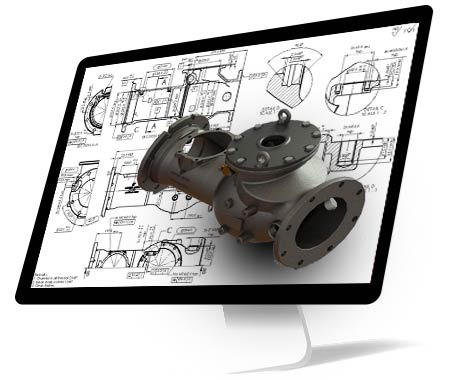
In today's competitive landscape, staying ahead in the design industry requires access to cutting-edge technology and top-tier talent. Whether you're an architect, engineer, or product designer, having the right CAD (Computer-Aided Design) services at your disposal is essential for bringing your vision to life. That's where Consystentinfo comes in. As a leading provider of CAD design services, Consystentinfo offers comprehensive solutions tailored to meet the diverse needs of clients in India and beyond. From conceptualization to execution, Consystentinfo is your trusted partner for all your CAD outsourcing needs.
Why Choose Consystentinfo?
Consystentinfo isn't just another CAD service provider; we're your strategic partner committed to delivering exceptional results and unparalleled service. Here's why clients trust Consystentinfo for all their CAD design needs:
Expertise: With a team of highly skilled designers and engineers, Consystentinfo brings unparalleled expertise to every project. Whether you need architectural drafting, mechanical design, or product modeling, our team has the knowledge and experience to deliver superior results.
Quality: At Consystentinfo, quality is our top priority. We adhere to strict quality control measures to ensure that every design meets the highest standards of accuracy and precision. From initial concept to final product, you can trust Consystentinfo to deliver excellence every step of the way.
Customization: We understand that every client is unique, which is why we offer tailored solutions designed to meet your specific needs and objectives. Whether you're working on a small-scale project or a large-scale development, Consystentinfo has the flexibility to adapt to your requirements seamlessly.
Cost-Effectiveness: Outsource CAD services India can offer significant cost savings without compromising on quality. By partnering with Consystentinfo, you can access world-class design services at a fraction of the cost, allowing you to maximize your budget and invest in other areas of your business.
Outsource CAD Services India:
Consystentinfo offers a comprehensive range of CAD outsourcing services to clients in India and beyond. Whether you're a local business looking to streamline your design processes or an international firm seeking cost-effective solutions, we have the expertise and resources to meet your needs. Our CAD outsourcing services include:
Architectural Drafting: Transform your architectural sketches and blueprints into precise CAD drawings with Consystentinfo's architectural drafting services. From floor plans to elevations, we'll help you bring your vision to life with accuracy and detail.
Mechanical Design: From machine components to complex assemblies, Consystentinfo's mechanical design services are designed to optimize performance and efficiency. Whether you're designing a new product or improving an existing one, our team has the expertise to deliver innovative solutions that meet your requirements.
Product Modeling: Turn your product ideas into reality with Consystentinfo's product modeling services. Whether you're developing prototypes for testing or creating renderings for marketing purposes, our team will help you visualize your product with precision and realism.
CAD Design Services:
Consystentinfo offers a wide range of CAD design services to meet the diverse needs of clients across industries. Whether you're working on a residential development, a commercial project, or a product design, our team has the expertise and resources to bring your vision to life. Our CAD design services include:
3D Modeling: Create detailed and realistic 3D models of your designs with Consystentinfo's 3D modeling services. Whether you're designing buildings, machinery, or consumer products, our team will help you visualize your concepts with accuracy and clarity.
CAD Conversion: Convert your paper drawings, PDFs, or hand sketches into editable CAD files with Consystentinfo's CAD conversion services. Whether you're digitizing legacy drawings or updating outdated designs, our team will ensure that your files are accurate and up-to-date.
CAD Drafting: Create precise and detailed CAD drawings with Consystentinfo's CAD drafting services. Whether you need architectural plans, engineering drawings, or manufacturing blueprints, our team will help you create professional-quality drawings that meet your specifications.
Ready to elevate your design projects with Consystentinfo's CAD outsourcing services? Contact us today to learn more about how we can help you streamline your design processes, improve efficiency, and reduce costs. Whether you're a local business or an international firm, our team is here to support you every step of the way. Don't let design challenges hold you back – partner with Consystentinfo and unlock your full potential.
In today's fast-paced design industry, having access to top-tier CAD services is essential for success. With Consystentinfo's comprehensive range of CAD outsourcing services, you can streamline your design processes, improve efficiency, and bring your vision to life with precision and accuracy. Whether you're working on architectural projects, mechanical designs, or product development, Consystentinfo has the expertise and resources to meet your needs. Contact us today and discover why clients trust Consystentinfo for all their CAD design needs.
0 notes
Text
Invoice Templates for Every Industry: Streamline Your Business with Genio.ac
Witness the remarkable convenience of Genio's invoice maker, boasting over 300+ invoice templates and the highly-practical ""invoice template excel"".
Managing invoices efficiently is vital for any business, regardless of its size or industry. An organized and professional invoicing process not only ensures timely payments but also enhances your company's reputation. However, creating invoices from scratch can be time-consuming and error-prone. That's where Genio.ac comes to the rescue with its diverse range of industry-specific invoice templates in Excel format. In this article, we'll explore how Genio.ac's invoice templates can revolutionize your invoicing process and benefit various industries.
1. The Importance of Invoice Templates
Invoices are essential financial documents that serve as a record of the products delivered or services rendered to clients or customers. Using well-designed invoice templates provides several advantages:
a) Professionalism: A polished invoice reflects professionalism and reliability, which can strengthen your business relationships.
b) Time-Saving: Creating invoices manually can consume valuable time that could be better spent on core business activities. Invoice templates streamline the process, allowing you to generate invoices quickly.
c) Consistency: Maintaining consistency in the invoicing format across all transactions helps in establishing a brand identity and fosters a sense of familiarity with clients.
2. How Genio.ac Facilitates the Invoicing Process
Genio.ac offers a vast collection of pre-designed invoice templates tailored to cater to the needs of different industries. With these templates, businesses can:
a) Select Industry-Specific Templates: Whether you are a freelancer, a contractor, a retail store, or a service provider, Genio.ac has customized templates for your industry, ensuring that all necessary fields are included.
b) Customize Branding: Add your company logo, tagline, and contact information to personalize the invoice and reinforce your brand image.
c) Automate Calculations: Genio.ac's Excel-based templates come with built-in formulas that automatically calculate totals, taxes, and discounts, reducing the risk of errors.
d) Track Payments: These templates often include fields for recording payment status, making it easier to track which invoices are paid, pending, or overdue.
e) Send Electronic Invoices: Genio.ac's templates can be easily converted to PDF or other formats, allowing you to send invoices electronically via email, which is both eco-friendly and efficient.
3. Benefits of Industry-Specific Invoice Templates
Different industries have unique invoicing requirements. Let's explore how Genio.ac's industry-specific templates cater to their respective sectors:
a) Freelancers and Consultants: These templates include provisions for hourly rates, project descriptions, and payment terms, empowering freelancers to present professional invoices to their clients.
b) Retail and E-commerce: Retailers can benefit from templates that accommodate multiple items, product codes, and pricing details, making it easy to manage high volumes of transactions.
c) Contractors and Construction: For contractors, templates with sections for project milestones, materials, and labor costs simplify the invoicing process for complex projects.
d) Service Providers: Service-oriented businesses can utilize templates that emphasize details such as service descriptions, service dates, and additional notes for clarity in billing.
ConclusionInvoicing is the backbone of any business, and using well-crafted invoice templates can significantly improve your efficiency and professionalism. Genio.ac's comprehensive selection of industry-specific invoice templates in Excel format offers businesses the tools they need to streamline their invoicing processes. From freelancers and retailers to contractors and service providers, each industry can benefit from Genio.ac's user-friendly templates, saving time and ensuring accurate and consistent billing. Embrace the convenience of Genio.ac's invoice templates, and take your business invoicing to the next level. Streamline your operations, impress your clients, and pave the way for a prosperous future. Visit https://www.genio.ac/invoice-templates and experience the difference today!
1 note
·
View note
Text
5 Of The Ideal Alternatives to AutoCAD
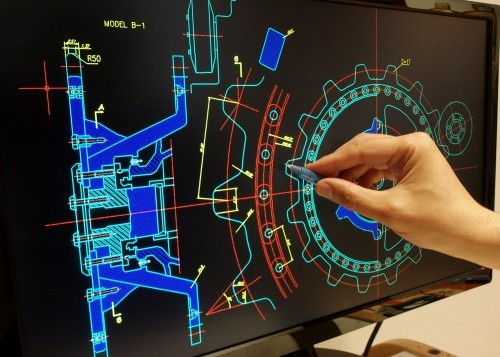
AutoCAD can be a flagship solution by Autodesk, the drafting market's juggernaut, designed to assist its customers with product or building design, manufacturing planning, structure and civil rights.
The sleek, three dimensional, computer-aided design software is fully-featured but prices far more than just other programs which fit its own capabilities. Because 1982, if it had been offered, AutoCAD's large selection of flexibility and features for use in several businesses ensure it is that the most goto product for most both students, professionals, and hobbyists alike.
But, Autodesk no-longer supplies endless licensing for CAD programs and converted into your centric certification instead, which forces people to seek out options. From the future it can be costlier to make the swap, although for CAD experts that aren't limited budget-wise, paying more than £ 1200 might appear worthwhile.
If you are the typical pupil or hobbyist doing work to get a budget, you really do not need to at all times choose AutoCAD. You can find a number of deserving contenders with very comparable encouraging infrastructure and also critical operation. The process is in selecting which AutoCAD options are worth your own time and effort, since the current marketplace is awash with gruesome knockoffs. Our five AutoCAD alternatives are not only inexpensive but see very related documents to all those AutoCAD reads, but easily integrate with AutoCAD alternative, and are instinctive to know.
5 of the Best HVAC CAD
SolidWorks
For a little while, CAD software has received pretty very great support for 3D modelling, however, its best strengths continue being as being a 2D-design and deploying architectural software. Solidworks, as its name suggests, can be actually a parametric solid modeller concentrated mainly around 3D designs. This usually means that you'll have to own any knowledge of engineering terms instead of just geometric ones.
youtube
The latest variant of SolidWorks has excellent features like the capability to do free hand sketches on touch screens. Despite being chiefly concentrated on 3D Growing, its 2 d sketching tool still remains functional, though it's much milder than that which you find in AutoCAD.
BricsCAD
This CAD system is popularly famous for its advantage capabilities and has several recognizable features for example native.dwg applications. If you should be familiar with AutoCAD's 2008 variant, BricsCAD has a marginally similar interface also loaded characteristics in second design and 3D direct modeling. You can utilize it with the significant systems such as macOS, Windows, and Linux, and countless of thirdparty apps from throughout the Earth, which are located on.dwg.
Being paid software like AutoCAD, BricsCAD is significantly more cheap using three editions: Classic, Pro, and Platinum. The latter is feature-packed with programs that aren't utilized in AutoCAD such as for example Sheet metal, 3D Evaluate, and BIM. BricsCAD additionally integrates with cloud, which includes a robust rendering engine, recognizes XREFS, and can be now also user friendly.
DraftSight
Draftsight can be an professional-grade alternative to AutoCAD, designed for people looking for improved means to browse, create, and share.dwg documents. The open 2nd CAD software isn't difficult to use and is dependant on advanced design including all of the tools which you should generate technical 2D drawings. From professional computer-aided design consumers to teachers and pupils, DraftSight is designed for a completely free download and activation in afew momemts. In addition, it runs on various OS platforms including Windows XP/Vista/7.
SketchUp (No Cost )
Previously Google SketchUp, this totally free tool can be a wonderful pick for CAD professionals. Sketch-up is actually just a 3D-modeling application employed in a wide array of applications from interior design; civil, architectural, and mechanical engineering; video game and film design. Available as a freeware variant, this tool works together several sorts of documents which include DWG, DXF, OBJ, XSI, and much a lot more, and may export HD animations along with PDFs.
LibreCAD (Free)
That is another free alternative program you can use that's feature-rich and commands a large following of customers and designers. LibreCAD is a high-tech opensource 2D-modeling software birthed from QCAD (later known as CADuntu) and looks AutoCAD in concept and also functions.
1 note
·
View note
Text
The Diabetic Foot: New Challenges in Management and Care
Stephy Publishers
Journal of Cardiology and Current Trends in Surgery

Early diagnosis of diabetic polyneuropathy (DPN) is important for several reasons. First, careful and regular medical follow-up should be offered to avoid neuropathic DFUs. Secondly, optimised glycaemic control and correction of other vascular risk factors (e.g. hypertension, dyslipidaemia etc) should be diligently pursued. Finally, daily foot hygiene and appropriate footwear are indispensable. A number of practical bedside clinical tools contribute to improved early diagnosis, such as the indicator test Neuropad assessing sweat production in the feet, Vibra Tip, the portable NC-stat DPN Check device and others. Neuropad has been extensively studied and confirmed as an excellent, highly reproducible and practical screening tool with very high sensitivity and negative predictive value for DPN, which renders itself even for patient self-examination. Vibra Tip is a pocket-sized portable device which measures vibration perception at the hallux, whose diagnostic utility has recently been confirmed. NC-stat DPN Check is a special device for automated nerve conduction study of the sural nerve, which may be used by all health care professional after minimal training. We have shown that it yields very high diagnostic performance (sensitivity, specificity, positive and negative predictive value) in both diabetes types.
https://www.stephypublishers.com/cardiology-and-current-trends-in-surgery/pdf/JCCTS.MS.ID.000501.pdf
#Peer review process#Open access Journals#Article Publishers in Australia#Stephy Publishers#Heart journals#cardio vascular journals#Cardiology journals
1 note
·
View note
Text
𝕬𝖚𝖙𝖔𝖒𝖆𝖙𝖎𝖈 𝖊𝖓𝖈𝖔𝖚𝖓𝖙𝖊𝖗𝖘 | 30/03/20
For this week, we have a new workshop to do, tying into the first brief (Pick & Mix), focusing on surrealism and the theories linked with this by psychologist Sigmund Freud.
vimeo
Attached was the following text written by our teacher to introduce this workshop and the tasks that come with it;
“After a successful week with the post it note comic, and some excellent write ups that are really well documented, this week's task revisits some of the work from Term 1 (as we started in our drawing sessions) with some of the ideas stemming from Surrealism, dada and the psychoanalytical theories of Sigmund Freud.
This task is presented by Bristol based artist & animator Will Barras who will be offering commentary on your work at the end of the week. Follow the PDF attached and work through the tasks at your own pace. You have all week so take your time and experiment as much as possible.
We have more challenges to come, so try to put time into these as they will form the main body of your experimental work.
Upload your results and be as creative and imaginative as possible, but most importantly let go and embrace the ride.
Good luck peoples!”
Consider the primary objectives of a Final Project:
Collect information (Research)
Recall knowledge (Use learning)
Apply understanding through application and review (Propose & make exciting work and evaluate it)
I find that the above points refer to a simplified process of working through meet the final goal that is set by the FMP, althought this also applies to workshops and side projects that gets documented on this blog, as well as the productionfile.
Question: Are you doing these things and how can we improve and develop this?
I feel that I already do these, althought I yet have to further improve on evaluating the things I do, asking “Why” more often.
Answer: Experimentation - (The action or process of trying out new or revisiting ideas, method and activities)
≡≡≡≡≡ ≡≡≡≡≡ ≡≡≡≡≡ ≡≡≡≡≡ ≡≡≡≡≡ ≡≡≡≡≡ ≡≡≡≡≡ ≡≡≡≡≡ ≡≡≡≡≡
This weeks aims & objectives:
To review basic principles of automatic practice in relation to a specific artist
To experiment with working from abstract starting points
Be generate experimental work that shows progression of learning
To compare your work to the work of others

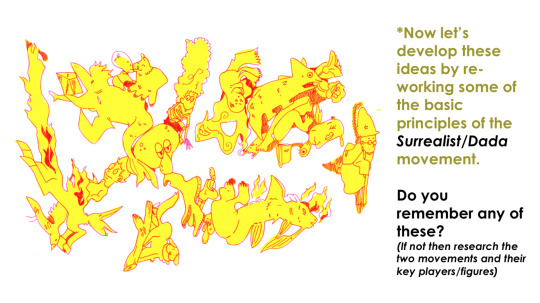
The surrealist/dada movement was an art movement, as well as a literary movement, that began around 1915 - 1917. Some of the key artists leading this movement was Hannah Höch, André Breton & Max Ernst. The movement aimed to break free from the chains that weighed down everyone during the great depression- The artistic field had now begun to evolve into a playground for ones’ imagination, challenging what used to not be acceptable in common culture.
Accident & chance
Embracing Improvisation (What does improvisation mean to you?)
BEING AUTOMATIC!
Surrealist automatism is a method of art-making in which the artist suppresses conscious control over the making process, allowing the unconscious mind to have great sway
Unlocking the unconscious mind.
In Sigmund Freud's psychoanalytic theory of personality, theunconscious mind is a reservoir of feelings, thoughts, urges, and memories that are outside of our conscious awareness.
≡≡≡≡≡ ≡≡≡≡≡ ≡≡≡≡≡ ≡≡≡≡≡ ≡≡≡≡≡ ≡≡≡≡≡ ≡≡≡≡≡ ≡≡≡≡≡ ≡≡≡≡≡
𝕽𝖊𝖘𝖊𝖆𝖗𝖈𝖍:
This weeks challenge for experimentation is bought to you by Bristol based urban artist and animator Will Barras. Your task is to analyse his work, considering the effect of the visual language (how he uses line and tone for example). Find out about him and considering the aforementioned surrealist principles write a short statement to suggest how he uses those principles in his own work.
Will Barras
vimeo

Illustrator, artist and animation director, Will Barras, currently lives and works in London, althought he grew up in Birmingham and later moved to Bristol to study graphic design. He quickly became known for being part of a group of young artists, working within Bristol’s street art scene. This then led to him appearing in a book titled “Scrawl”, alongside the artists Steff Plaetx and Duncan Jago, becoming a core and founding member of the Scrawl collective. “Scrawl”, originally published in 1999, was an influencial book made to document a new movement in street art, graphics and illustration.
Barras was selected to be one of the original artists for this collective. He was selected due to being renouned for his methods of portraying fluidity in movement. He also worked closely with creating pieces that were more narrativly driven compositions, incorperating such narratives into his line work. Barras’s unique composition of these three key elements, made his mark as an artist all the more inspiring, pushing new ideas against the grain of classic art. All of this has led his work to become staple pieces in many galleries across the globe. This includes Asia, Europe and the U.S.
He has painted a variety of different murals around the world, within this mix is one that he did with the members of his Bristol group at Tate Modern’s tubine hall, as well as one that he did for Pow!Wow! Festival in Taipei. In the studio Th1ng, located in central London, he worked as the head of animation.
Visual analysis and study:
His artwork has a very recongnizable style and feel to it. It has an urban flare to it, making it feel very fitting within the scene of street art.

“A big barn I painted in Dumfries with Amy Winstanley for the Spring Fling festival and Recoat gallery based in Glasgow.
http://www.amywinstanley.com
http://www.spring-fling.co.uk
http://www.recoatdesign.com”
The painting below has little information about it, as for what I can find, but somehow the piece almost speaks for itself. The play on perspective, composition and values is very eyecathing. It impresses me how he is able to convey motion to such an extend that you can almost just imagine it moving before your eyes, but perhaps that’s just me.

“#divinestyler #defmask #gammaproforma #kallenbachgallery”
I attemped to do some simple continuous warping animation to convey what I mean a little better:

≡≡≡≡≡ ≡≡≡≡≡ ≡≡≡≡≡ ≡≡≡≡≡ ≡≡≡≡≡ ≡≡≡≡≡ ≡≡≡≡≡ ≡≡≡≡≡ ≡≡≡≡≡
𝖁𝖎𝖘𝖚𝖆𝖑 𝖆𝖈𝖙𝖎𝖛𝖎𝖙𝖞:
01: Using a wide brush create a large sheet of accidental/automatic/ unconscious blots & splatters, organics shapes and curvaceous marks using a range of coloured ink/paint. The brighter and more acidic the better!
Because of the fact that I don’t have paper made for paints/ink, I decided to try doing this task digitally- simulating the analogue look of watercolour or watered down ink, or even arcrylics.
I did this by using a variety of different watercolour brushes, made to emulate the look of the analogue mediums. I used them as randomly as I possibly could, trying not to plan where I would put the next brush stroke.
Once I had put down all the paint stokes, I then went over it while the layer was locked with a big soft edged brush, layering up different colours until I was happy with how it looked.
02: Make 3-4 sheets of these and then let them dry.
Digital 01:

Digital 02:

03: Then using fineliner develop these marks into faces/characters/scenes by adding details/features and developing these into detail illustrations that are spontaneous and free flowing.
For the linework, I primarily used one single brush; hard edged and circular. (The one selected in the picture below)

I chose this for the reason being that I have found it to be very responsive to the use of a drawing tablet & pen. It does a good job at making expressive lines with its tilt sensitivity, making it a pleasure to use; It reminds me of how brush pens work and feel.
Here are a few tests on some of the lines I can create with it;
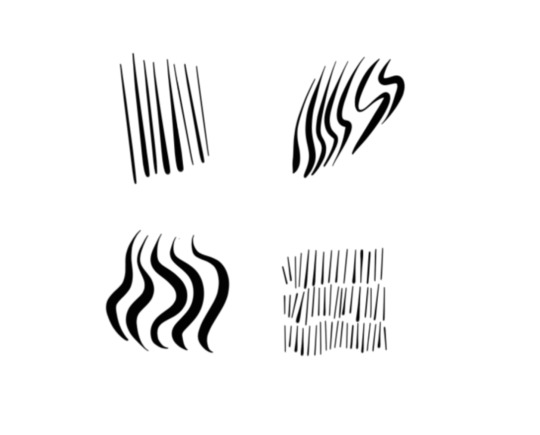
≡≡≡≡≡ ≡≡≡≡≡ ≡≡≡≡≡ ≡≡≡≡≡ ≡≡≡≡≡ ≡≡≡≡≡ ≡≡≡≡≡ ≡≡≡≡≡ ≡≡≡≡≡
Digital 01:

Digital 02:

≡≡≡≡≡ ≡≡≡≡≡ ≡≡≡≡≡ ≡≡≡≡≡ ≡≡≡≡≡ ≡≡≡≡≡ ≡≡≡≡≡ ≡≡≡≡≡ ≡≡≡≡≡
Digital 02: Process

1. I have always found that beginning these blob doodles are the most diffucult for me. Perhaps because it takes me a little while to really get into the flow of continously seeing images in the randomness.

2. I began from the left, slowly working my way to the right and the top, since I felt that I had more clear lines to go from being around the edge of the paint.

3. Eventually I braved it and went right for the middle of the piece. This was the turning point for me in the process of doing this. It enabled me to truly let get, have fun, and not feel intimidated and nervous to do the next doodle.

4. This is when I began drawing creatures of the sea, slowly building up a story/narrative.

5. I don’t actually remember what I was even thinking at this point anylonger- I was simply just letting the pen guide me around the canvas; letting it all flow together however it felt as to do so.

6. I began to delve into the little details. I felt as if they would add to the general flow of the piece; being busy, yet in a manner that lets your eyes wander with curiosity.

7. I was now moving on to doing the right side of the piece. I had a little more trouble visualising the top right corner, so I did that last.

8. At this point I felt a little stuck as to what to do, hence it being, yet again, dedicated for adding some more little details here and there.

9. Eventually I overcame the frustration I had built up and took to do the right side of the artwork.

10. I tried to convey motion and flow by the way the animals are positioned and posed, trying to make it calm in the middle where the girl is, and then busy/chaotic the further away you get from her.

11. This second to last step was, again, for adding detail. I wanted to fill up any bits that I felt appeared too empty and spaced out, so to no disrupt the feeling of flow in the painting.

12. With the inking done and rendered to my satisfaction, the last step was to play around with colours.

≡≡≡≡≡ ≡≡≡≡≡ ≡≡≡≡≡ ≡≡≡≡≡ ≡≡≡≡≡ ≡≡≡≡≡ ≡≡≡≡≡ ≡≡≡≡≡ ≡≡≡≡≡
Digital 01: Colour variations
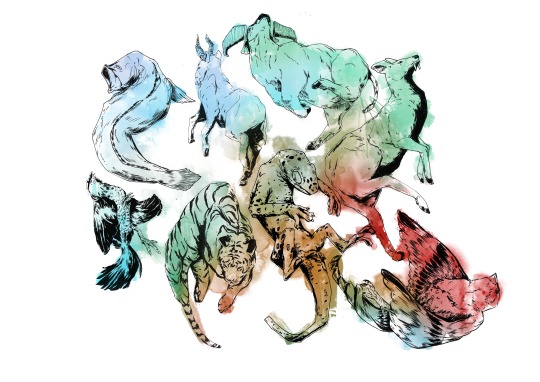
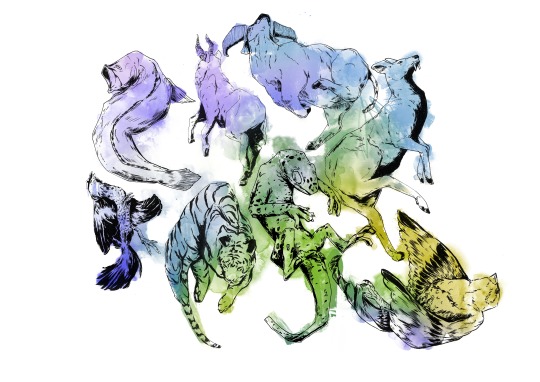
Digital 02: Colour variations


04: Scan/photograph and upload to Moodle.
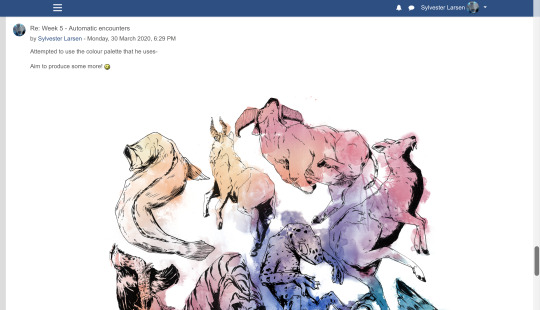

≡≡≡≡≡ ≡≡≡≡≡ ≡≡≡≡≡ ≡≡≡≡≡ ≡≡≡≡≡ ≡≡≡≡≡ ≡≡≡≡≡ ≡≡≡≡≡ ≡≡≡≡≡
𝕱𝖎𝖓𝖆𝖑 𝖗𝖊𝖛𝖎𝖊𝖜 𝖆𝖓𝖉 𝖗𝖊𝖋𝖑𝖊𝖈𝖙𝖎𝖔𝖓:
Which of these words would you use when discussing the work of Will Barras and your own art pieces:
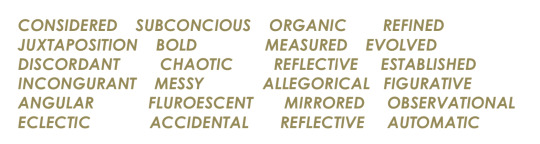
I would most definitly use;
Organic/Fluid
Figurative
Automatic
On top of these I would probably add;
Harmonic
Dynamic
Epochal
Visionary
Can you construct a comparative sentence/paragraph using at least 5 of these words. What are the differences and similarities between the works you have created. What conclusions did you make about this experimentation?
2 notes
·
View notes
Text
Create/Protect Shared Workbook, Determine Smart Art Shape & Convert It to Group Shape using .NET
What’s new in this release?
Aspose development team is pleased to announce the new release of Aspose.Cells for .NET 17.11.0. Smart Art shapes are special shapes that allow users create complex diagrams automatically. Aspose.Cells allows users to detect Smart Art shapes and convert them to Group shape. Users can find if the shape is smart art shape or normal shape using Shape.IsSmartArt property. Users can also convert Smart Art Shape into Group Shape using the Shape.GetResultOfSmartArt() method. It will enable users to handle smart art shape like a group shape. Consequently, users will have access to the individual parts or shapes of the group shape. The sample code on blog announcement page loads a template file containing a smart art shape. It then converts the determine the smart art shape and convert into group shape. Microsoft Excel allows users to create a shared workbook. When users share the workbook, then more than one user can edit the workbook. Aspose.Cells enables users to create a shared workbook with Workbook.Settings.Shared property. Users can protect or unprotect a shared workbook.Aspose.Cells allows users to find the root element name of XML map using XmlMap.RootElementName property. Users can ignore all errors during the conversion process using the PdfSaveOptions.IgnoreError property. This way, conversion process will be completed smoothly without throwing any error or exception but data loss may occur.Users can query cell areas mapped to xml map path with Aspose.Cells using the Worksheet.XmlMapQuery() method. If the path exists, it will return the list of cell areas related to that path inside xml map. Aspose.Cells allows users to render sequence of pages of an Excel file to images using ImageOrPrintOptions.PageIndex and ImageOrPrintOptions.PageCount properties. These properties are useful when there are so many pages in a worksheet but users need to render a few pages only. This will not only save the processing time but also saves the memory consumption of the rendering process. There are some other enhancements included and other exception handled in the new release for the users, such as Copy Paste Behavior Of EnableClipboardCopyPaste and PasteType GridDesktop Properties, Handled exception when using PivotTable.RefreshData, Handled System.ArgumentOutOfRangeException when XLSB is converted to PDF and Handled exception while loading the output XLS file (with OLE Objects, images, etc. excluded). This release includes several enhanced features and bug fixes as listed below
XmlMapQuery like functionality needed as available in MS Excel
Associated property needed for XMLMaps to get the RootElementName for the map
Scale becomes smaller - Fonts issue
Protect shared workbook - Set or change password
Support PasteType for Aspose.Cells.GridDesktop during Copy/Paste actions
Unable to get Text of Smart Art shapes
Pivot table is taking too long to refresh data
Direction of shape is wrong when converted to image format
Star shapes are not shown correctly in the output PDF
Characters overlap when converting to image
Some drawing elements are inverted while others are shifted to the right
Position of the line objects changed while rendering the spreadsheet to PDF
PivotTable options - Show the values row - gets enabled on re-saving
Missing total values for the calculated fields when refreshing/calculating PivotTable data
Error of expanding data to proper columns when saving an MHTML file format to Excel file
LightCellsDataProvider is removing leading and trailing spaces
Formula calculation resolves formula unexpectedly to error
Saving Excel as PDF decreases column width
Legend of the chart is missing in the output PDF
Number formatting in chart is lost after saving an Excel file as PDF
PDF file created by Aspose.Cells causes error in Adobe Acrobat Reader
Chart to image or PDF - 3D Line Chart is not correct or rotated
Validation is not correctly copied from one worksheet to another
Style.QuotePrefix property does not work for XLSB file format
Specific Excel workbook becomes hidden after opening and saving
Columns were expanded unexpectedly in the merged workbook
HTML string having multiple fonts corrupts the output Excel file
SpreadsheetML file when re-saved via Aspose.Cells contains additional protection settings applied
AutoFitColumns breaks HTML formatting in the output Excel file
MS Excel prompts an error message when opening the output file
Textbox font is changed after ungrouping shape(s)
The row height becomes too big after autofitting rows
Issue with CellColor when using the context menu to change
Other most recent bug fixes are also included in this release
Newly added documentation pages and articles
Some new tips and articles have now been added into Aspose.Cells for .NET documentation that may guide users briefly how to use Aspose.Cells for performing different tasks like the followings.
Convert the Smart Art to Group Shape
Password Protect or Unprotect the Shared Workbook
Overview: Aspose.Cells for .NET
Aspose.Cells is a .NET component for spreadsheet reporting without using Microsoft Excel. It supports robust formula calculation engine, pivot tables, VBA, workbook encryption, named ranges, spreadsheet formatting, drawing objects like images, OLE objects and importing or creating charts. You can also create Excel file using designer spreadsheet, smart marker or API and apply formulae and functions. It supports CSV, SpreadsheetML, PDF and all file formats from Excel 97 to Excel 2007.
More about Aspose.Cells for .NET
Homepage of Aspose.Cells for .NET C#
Download Aspose.Cells for .NET
Online documentation of Aspose.Cells for .NET
#Create & Protect Shared Workbook#Determine Smart Art Shape#Convert Smart Art Shape to Group Shape#Find root element name of Xml Map#Render Excel to PDF improved#.NET Excel API
0 notes
Text
CMS IntelliCAD CAD Software Reviews
Introduction
This review of CMS IntelliCAD CAD Software offers a brief insight into the product's features. It also highlights the software's architecture, specified platforms, professional use, training opportunities, product price, pros, and cons.
To round up, the overall rating of CMS IntelliCAD CAD Software is provided. This rating is based on the premise of the software's usability and the degree of customer support available.
CMS IntelliCAD CAD Software Product Description
The IntelliCAD CAD Software is a product of CMS, a company that was established in 1993 in the United States of America.
CMS IntelliCAD CAD Software offers a complete suite of CAD-based tools that have both 2D and 3D capabilities.
This software had been created to offer professional users with multiple compatible CAD design options. In addition, this software offers high-tech programming tools designed for the development of IRX, VBA, LISP, and .Net.
CMS IntelliCAD is compatible with .IGES, .STEP, .PDF and DGN files amongst others. This software also offers both BIM and DWG native supports.

The Architecture of CMS IntelliCAD
The Architecture of CMS IntelliCAD comprises of the following;
2 Dimensional (2D) Drawing.
3 Dimensional (3D) Modeling.
Drafting.
Building Data Modeling.
Presentation/rendering based Tools.
Document Management.
Bills of Material.
Proposals and Quotes.
CMS IntelliCAD Platforms
Windows (standalone or network installed).
Web, SaaS, and Cloud.
Professional Use of the CMS IntelliCAD Software
CMS IntelliCAD is an ideal CAD software for professionals in the following fields;
Architecture.
Engineering.
Construction.
Apart from these professionals, anyone interested in reviewing CAD-based drawings may also find this software very handy indeed.
Training Opportunities
Training is provided through documentation and webinars. Potential customers may also want to take advantage of the free trial opportunity that CMS offers. With free trials, you will not be able to access the complete suite for both 2D and 3D modeling. However, you will still be able to make use of a good number of tools during the trial period.
CMS IntelliCAD Pricing
The one-time price of CMS IntelliCAD software starts from $149.95 for a single user.
Pros and Cons
Pros:
Ideal for 2D drawing and 3D modeling.
User-friendly and highly interactive.
Fewer management features.
A highly stable software.
Cons:
Customer support needs improvement.
Overall Rating
The overall rating for the CMS IntelliCAD software is 5/5. This is a 5-star rating that is a reflection of its excellent usability, interactivity, and user-interface. However, customer support needs improvement in terms of its speed in responding to inquiries, technical support and complains.
Read More:- https://www.intellicadms.com/
1 note
·
View note
Text
Cd Editor On-line
At the very least 4 times a day I convert something - dollars to euro, cm to inches or PDF files to PPT relying on what IвЂm going about. The time taken to perform the conversion depends on the number of information you include. On average, a 4 minutes audio in FLAC format will take about 20s to convert to MP3 format. aTube Catcher is one other superb tool for ripping the audio from YouTube movies and changing it to MP3 format. The movies are always transformed in the highest available quality. Please observe that we are able to only convert videos as much as a length of 2 hours - the limitation is necessary, so the conversion of any video won't take more than a couple of minutes. When forcing export to mono and you choose variable or average bit rate or a Preset other than "Insane", the bit charge and the exported file dimension will be reduced compared to a stereo export. This can be done without affecting the standard of the export because much less bits are needed for mono encoding than stereo. Make no mistake, OGG is very, excellent, but it surely has not even come near reaching it is potential but. While MP3 and best Mpc to mp3 converter have pretty much reached the end of the line when it comes to being tweaked and improved, OGG is simply starting to receive the mandatory consideration. Choose MP3 as the output format you want to convert MP4 file(s) to. With so many media formats available in the present day, likelihood is you want to convert your audio recordsdata from one format to another very often. You will find the converted file in the vacation spot location you chose earlier than and now you may play your MP3 on any suitable media participant or moveable machine. Change Audio File Converter Freeware is among the most stable and comprehensive multi format audio file converters accessible and is very simple to make use of. The free model of Change Audio Converter is accessible for non-business use. The free audio converter doesn't expire and consists of most typical audio file formats. Includes batch audio converter to convert hundreds of files. At the Output tab, you'll be able to edit the placement the place you need to save the transformed file. Finally, hit the Convert All button for the MP4 to MP3 converter to start the conversion process. I have not used Magic MP3 Tagger myself as of yet, but I've heard some good issues about it and that's why I'm including it. The program costs $19, which is a bit cheaper than the rest. It has the basic features like robotically fixing tags, organizing into folders, looking, and so forth. There are only a few choices past that other than you may select whether or not you want the applying to delete the unique information automatically or noemicaleb609184.xtgem.com preserve them. It does not recognize all codecs although it does assist the key ones listed above. Audio high quality is superb and the conversion course of is quick however it would have been nice if you may choose exactly what bitrate you want to convert to. As it's, the default is 128Kbs though Tremendous apparently refers to 320kbps. Hamster Free Audio Converter is claimed to work with Home windows 7, Vista, XP, and 2000. File filter, D-Bus interface, FLAC image assist, rename listing wizard, usability improvements. Based mostly in your OS and a listing of applications that can openMPC at Tips on how to open and convert files with MPC file extension , I suggest utilizing VLC Media Participant to convert the file. Unfortunately, I can not take a look at the speculation. Aiseesoft Audio Converter enables conversion of audio formats in addition to ripping audios from videos. With Aiseesoft, you can convert audio codecs resembling MP3, AAC, M4A, WMA, WAV, FLAC, and others. • Routinely seize album data from the web (, , , ) and save to recordsdata or database. Free MP3 Joiner - Drag and drop (and may convert several audio file sorts).
Xrecode is not free, but it's low cost and a powerhouse relating to converting audio files. With it, you can convert any file format on the market to a different one. To transform a file to MP3 simply launch it and drag the file into the box at the high. Pop in the destination of where you need the output file and select MP3 as the Output Format and hit the Start button.

The MP3 lossy audio data compression algorithm takes benefit of a perceptual limitation of human hearing called auditory masking In 1894, the American physicist Alfred M. Mayer reported that a tone might be rendered inaudible by another tone of decrease frequency. 15 In 1959, Richard Ehmer described a complete set of auditory curves concerning this phenomenon. 16 Ernst Terhardt et al. created an algorithm describing auditory masking with high accuracy. 17 This work added to quite a lot of experiences from authors relationship again to Fletcher, and to the work that originally decided important ratios and demanding bandwidths.
1 note
·
View note
Text
Download pdf suite org

#Download pdf suite org how to
#Download pdf suite org pdf
#Download pdf suite org driver
#Download pdf suite org full
#Download pdf suite org windows 10
#Download pdf suite org pdf
Enjoy advanced reading layouts, powerful PDF editing and classical annotation. Security AdvisoryĪpril 4, 2022: Ghostscript/GhostPDL 9.56.1 bundles zlib 1.2.12 which addresses CVE-2018-25032. Download a free trial of PDF Expert the best PDF software for your Mac. Here you will find news, articles and developer notes from the Ghostscript engineering team.
#Download pdf suite org full
And more! Review the full release notes here.Ghostscript/GhostPDL can now output Apple Raster and URF format image files: via the "appleraster" or "urf" output devices (using the cups implementation of those formats).The PSD output devices now write ICC profiles to their output files for improved color fidelity.New PDF Interpreter is now enabled by default: See Changes Coming to the PDF Interpreter.The current Ghostscript release 9.56.1 can be downloaded here. Written entirely in C, Ghostscript runs on various embedded operating systems and platforms including Windows, macOS, the wide variety of Unix and Unix-like platforms, and VMS systems. In addition to rendering to raster formats, Ghostscript offers high-level conversion through our vector output devices. Our latest product, GhostPDL, pulls all these languages into a single executable.įull descriptions of these products can be found here. Between them, this family of products offers native rendering of all major page description languages. There are a family of other products, including GhostPCL, GhostPDF, and GhostXPS that are built upon the same graphics library. Ghostscript consists of a PostScript interpreter layer and a graphics library. It has been under active development for over 30 years and has been ported to several different systems during this time. It is available under either the GNU GPL Affero license or licensed for commercial use from Artifex Software, Inc.
#Download pdf suite org how to
How to install the NVIDIA drivers on Ubuntu 18.Ghostscript is an interpreter for the PostScript® language and PDF files.
How to Install Adobe Acrobat Reader on Ubuntu 20.04 Focal Fossa Linux.
Set Kali root password and enable root login.
How to change from default to alternative Python version on Debian Linux.
Netplan static IP on Ubuntu configuration.
How to enable/disable firewall on Ubuntu 18.04 Bionic Beaver Linux.
How to install Tweak Tool on Ubuntu 20.04 LTS Focal Fossa Linux.
Linux IP forwarding – How to Disable/Enable.
How to use bash array in a shell script.
#Download pdf suite org driver
AMD Radeon Ubuntu 20.04 Driver Installation.
How to install missing ifconfig command on Debian Linux.
#Download pdf suite org windows 10
Ubuntu 20.04 Remote Desktop Access from Windows 10.How to find my IP address on Ubuntu 20.04 Focal Fossa Linux.How to install the NVIDIA drivers on Ubuntu 20.04 Focal Fossa Linux.Install Master PDF editor on Ubuntu step by step instructions $ – requires given linux commands to be executed as a regular non-privileged user # – requires given linux commands to be executed with root privileges either directly as a root user or by use of sudo command Privileged access to your Linux system as root or via the sudo command. Requirements, Conventions or Software Version Used And to easily edit and convert your PDFs into file formats like Excel and Word, try out PDF editor and converter Acrobat Pro DC. Using Master PDF Editor on Ubuntu Linux Software Requirements and Linux Command Line Conventions Category View, sign, collaborate on and annotate PDF files with our free Acrobat Reader software. How to launch and use Master PDF Editor.How to install Master PDF editor and its dependencies on Ubuntu.5.1 Initial Settings 5.2 Selecting a PDF Editor 5.3 The main components. Just a word of warning though, this is a proprietary software which means that you have absolutely no control of it and therefore, you run it on your own risk. 3 Download Docear 4 Install Docear 5 First Start. Master PDF Editor comes as a pre-compiled tarball and in the form of an installable DEB file. The only requirement for this software to work is a functional Graphical User Interface. Installing Master PDF editor will not only allow you to open and view PDF documents, but modify them and save your changes as well. The Master PDF editor is not available for Ubuntu via standard repository, but you can keep reading to find out how to install this software on Ubuntu Linux. Master PDF editor is a powerful tool to create or edit existing PDF documents.

0 notes
Text
Nitro pro gratis


Nitro Pro Crack has several intriguing functionalities like high-quality OCR, the ability to manage pictures within documents effortlessly, and a large, easy-to-use aid area with tutorials. The company’s goal appears to emphasize ease and speed of use, and also, we can quickly state they’ve prevailed in this specific regard. For all those acquainted with MS Office, Nitro Pro 13 Crack is mostly an extension of that platform, rendering it supremely simple to incorporate into your workflow. It is additionally among the most user-friendly applications with a standard interface. Nitro Pro 13 Keygen is a robust and fast piece of software that easily accomplishes professional-level PDF duties. Toss in form filling, the ability and collaboration tools to blend PDF documents from numerous papers, plus you’ve something which – is more or less not the equal of Adobe Acrobat – is much more than capable for a good number of people’s needs at under one-third of the cost, even with the latest price rises. Nitro Pro 13 Serial Number pairs this performance with a couple of essential editing programs, with equally paragraph-based and line-text editing probable alongside the capability to swap out or insert pictures. These closer ties mean Nitro also ships with plugins for Word, Excel, PowerPoint, and even Outlook, appropriate with 64-bit iterations of Office in addition to 32-bit versions. It enhances with every release, and model ten created an auto de-skew performance and improved table recognition, images, and text.īesides, Nitro Pro 13 Crack has an interface tied carefully to Microsoft Office 2016, wearing the identical user interface to offer familiarity for all those transferring between the two apps. While it additionally includes a serviceable OCR motor for checking to use editable variations of paper files also. It can create editable docs from the likes of Word and Excel files. Nitro Pro 13.47.4.957 Crack is a useful tool for creating, editing, and transforming PDF documents. If you need to convert a larger file right now, download a free trial Nitro Pro 14-day trial and convert as many large files as you like from your desktop.Download Crack Nitro Pro 13.47.4.957 Crack Plus Serial Number freeload Yes, we will only convert files that are no more than 50 pages or 5MB in size, up to 5 per month. If you didn't receive your file, your email provider may have intercepted the email, so it would be best to add to your trusted contacts list and try the conversion again.ĭ: È previsto un limite di dimensione per i file da convertire? Cosa è successo?ĭepending on load, it can take around 5-10 minutes to convert and deliver an average PDF file, but it may take more time for files with lots of pages or complex formatting. All documents are stored in accordance to the Nitro Security Policy and the Nitro Privacy Policy.ĭ: Non ho ricevuto il mio file convertito. Nitro software and servers are designed to be highly secure both against malicious attacks as well as other types of breaches. Feel safe knowing you and only you control access to your data. Nitro uses the latest technology to ensure your data and company operational activities are safe and private. D: I file con informazioni riservate saranno al sicuro?

0 notes