#Retroarch crashes when loading rom
Explore tagged Tumblr posts
Text
I recently picked up a PSP-1000 and I absolutely love it!!! It came pre-modded with CFW so all I needed to do was add ROMs and stuff.
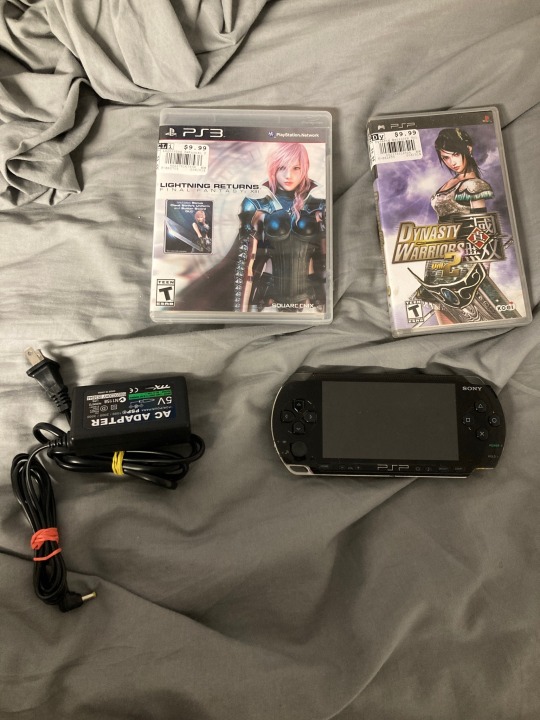

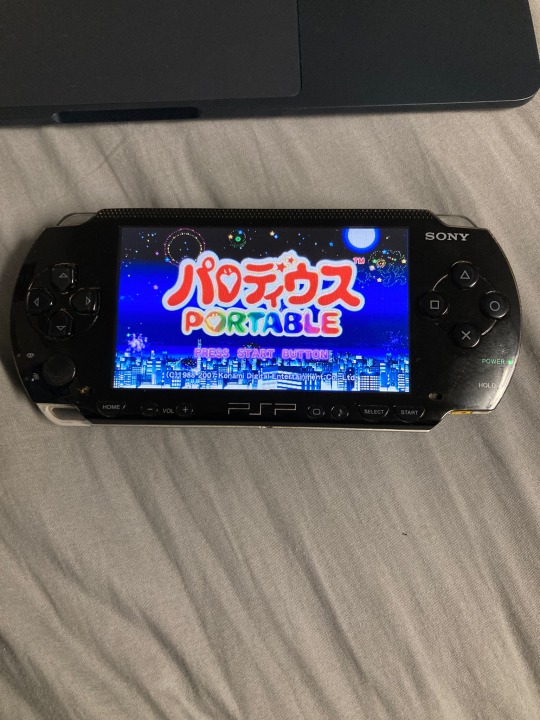

It’s pretty capable at emulation - although I’d recommend going with emulators that aren’t retroarch, as retroarch had much worse performance overall, especially on SNES games, and would crash the system when trying to load GBA games. A pleasant surprise was that CPS2 emulation was workable.
It came with a 2GB Memory Stick Pro Duo that I intend to upgrade and, once I do, I could easily see this becoming an MP3 player as well, as the battery holds a good amount of charge still.
On top of everything else - I get to finally start a a series I’ve wanted to start for so long, but haven’t had the hardware to do it (I could always emulate, but i really wanted the feeling of holding the console in my hands when playing it)

36 notes
·
View notes
Text
OMG MY FAVE SONIC GAME HOLD ON I CAN HELP
Shadow the Hedgehog ROM
RetroArch OR Dolphin
Ok so basically you can pick whether you want to use Retroarch or dolphin first. Dolphin is specifically a GameCube/Wii emulator while Retroarch is a powerhouse of emulators (and in my experience easier to use. Sometimes one will work better than the other depending on the day.
Next you download the ROM. For shadow use the GameCube rom (linked above) instead of the ps2 one because the GameCube has higher quality (the same would go for sonic heroes). When you get into your emulator of choice, you will choose to load the shadow the hedgehog .iso file and then bam! You can play the game!
I would also recommend plugging a controller into your computer as it’ll be easier to use than a keyboard and be sure to know what the quick save commands are because it will likely crash a few times!!!
[frantically typing into a search bar] how to procure shth2005 where to find shth2005 can i have shth2005 hot to get shth2005 shth2005 real?? unlocking shth2005 walkthrough WHERE is that gay hedgehog
11 notes
·
View notes
Text
Retroarch crashes when loading rom

RETROARCH CRASHES WHEN LOADING ROM INSTALL
RETROARCH CRASHES WHEN LOADING ROM DRIVERS
RETROARCH CRASHES WHEN LOADING ROM PC
atmosphère crashes when loading Retroarch For $4 / €4 a month or $20 / €20 a year, players Scroll down to Options Last Release: Downloads: 218981.
RETROARCH CRASHES WHEN LOADING ROM DRIVERS
Supported Graphics Drivers gl1 via GLDirect (D3D9 -> OpenGL 1.1 wrapper) d3d11 d3d12 gdi Supported Input Drivers winraw xinput Tested (Provided) Cores fbalpha fceumm snes9x2005 gambattle vba_next genesis_plus_gx mednafen_psx Notes For Windows RT devices, you’ll need a proper jailbreak for your device, and (on 8.1) sign the RetroArch.exe and core … I have closed the content manually before loading a new one, but the crash still occurs.
RETROARCH CRASHES WHEN LOADING ROM INSTALL
But don’t fire up your browser: you can install cores from inside RetroArch. These individual emulators are called cores within RetroArch, and you’re going to need to download the appropriate cores for the games you want to run. RetroArch isn’t itself an emulator instead, it’s a front-end capable of running a wide number of emulators. When I boot RetroArch up, it typically will launch whatever content just fine the first time. RetroArch will crash when ran with invalid arguments that do not that with a dash (-). Fixed ports gamelist.xml - Updated es_systems.cfg - Updated RetroOz Controls.pdf Can you post a screenshot of what it shows from the beginning all the way down to "Lock Installed Core"? To fix this, head to Controls and set “User 1 Analog To Digital Type” to Left Analog. I’ve been trying to load Nemesis '90 Kai using the PX68k core and each time I just get a brief white screen followed by the frontend crashing. Travel through time by exploring 's entertainment news archives, with 30+ years of entertainment news content. Make sure “vulkan” is selected or use “opengl” if your GPU doesn’t support it. If the version 2.0.2 is crashing after run bios/game, or you are using the Russian language, please update, in other cases it is not necesary. It doesn’t happen if I select the restart RetroArch option in between attempts at loading content. RetroArch's PlayStation 1 emulation is pretty awesome.
RETROARCH CRASHES WHEN LOADING ROM PC
Crashing on startup - PC RetroArch Gaming Consequently, when you press the select button on your controller in a NES game to make a selection in a menu, in The Legend of Zelda, for example, nothing will happen as RetroArch is expecting a second. Im using Atmosphere 0 Retroarch crashing Okay, every time I try to load a game on Mupen64plus and Mupen64Plus Next it crashes Retroarch RetroArch is a modular multi-system emulator system that is designed to be fast, lightweight This time we are going to install RetroArch to the Switch belenjer 23:42 … Search: Retroarch Crashing Switch. Launch the game or core you're having trouble with and let it crash/fail to load. I also want to say that N64 Games don't load up.

0 notes
Text
Retroarch windows 10

RETROARCH WINDOWS 10 FOR FREE
RETROARCH WINDOWS 10 APK
RETROARCH WINDOWS 10 UPDATE
RETROARCH WINDOWS 10 ANDROID
I’m running 1.7.5 on retroarch and, therefore, the most current version of LB, which I think is 9.3. I used to be hoping someone may need a solution for this. I cannot find out why it doesn’t work thru LB. If I open retroarch thru the exe and cargo a rom, it works perfectly fine. It’s like it’s starting with the FPS within the top left corner, but it’s just black, and eventually, it crashes, and it asked me either to shut the program or await it to reply. Retroarch Crashes when loading games thru LBįor some reason, regardless of which platform I’m trying to play, retroarch crashed if I load the game thru LB. Closer to not crashing, I’ve come Megaman Maverick Hunter, where rather than crashing loading, a state shows the background layer and hangs the game.ģ. The loading state message shows up, stops at 50-70%, then crashes without a mistake message. RetroArch crashes whenever I load a PPSSPP savestate. RetroArch crashes when loading PPSSPP savestates
RETROARCH WINDOWS 10 UPDATE
Problem: retroarch crashes while scrolling through options, crashes when clicking load cores, crashes, and the white screen comes up when clicking update on the app. Retroarch crashing and other apps, please help. Observe less frequent crashing on load content.If not crashing, load different content until it crashes. Select Load Content and cargo some content to start the core with it.An equivalent crashes happen when loading via the playlist. The crashes seem to happen less if “Close Content” is first selected before loading new content, but still, even then, sometimes it crashes. Often, when loading content/playlist entry while a core is already loaded, Retroarch crashes on Vita/Switch. But somehow, Retroarch does something different within the two cases. I mean, it’s to shut content before it can load new content anyways. Load Content shouldn’t behave differently than Close Content followed by Load Content. You won’t be ready to use the slick XMB-style Retroarch UI anymore, but more importantly, you ought to be ready to run games. You ought to attend the “retroarch” config (CFG), enter your Retroarch directory, open it with Notepad (or, to form the knowledge clearer, Notepad++), and alter the “video_driver” option from “gl” to “d3d,” then save your change. This applies particularly to people on mid-lower-end systems, who may struggle with the fact that Retroarch runs on the OpenGL graphics API by default. Hopefully, we’ve decided to select out a number of the foremost common ones to apply to a good spectrum of individuals. There are numerous reasons why Retroarch may crash. It’sIt’s tough to deal with such a broad issue without writing an essay about it. Retroarch often crashes when loading content/playlist entry.* Automatic weekly updates of both cores and RetroArch.Ĭons of the Play Store version vs. This version has the Core Downloader and is considered the 'full-fat' version. maybe the cores weren't compiled properly or maybe if we'd compile other cores it'd have better performances, if you feel like trying it share your tips on how to.
RETROARCH WINDOWS 10 APK
* Get RetroArch from our website ( and download the APK and install it. Hey guys, it seems someone has compiled RetroArch for our beloved Frankenstein tablets that now run on Windows 10, I've tested it and it works decently except for Genesis and PSX.
RETROARCH WINDOWS 10 ANDROID
This version requires Android 8.0 or higher.
RETROARCH WINDOWS 10 FOR FREE
* Get RetroArch Plus, also available for free on the Play Store (this supports up to 127 cores). Depending on your platform and the way you have configured RetroArch, you need to use one of these shader types. If this is not enough for your needs, there are two options: Compatible with Vulkan, Direct3D 10/11/12, OpenGL Core, WiiU and Metal renderers. This version of RetroArch differs from the one available on our website ( in that there is no Core Downloader, in compliance with the Google Play Store's policies. If you want to learn more, go to our website (listed below). Libretro and RetroArch are perfectly suited for creating games, emulators and multimedia programs. It comes with its own built-in collection of applications to provide you with a 'one-stop-shop' for entertainment. Libretro is an interface that allows you to make cross-platform applications that can use rich features such as OpenGL, cross-platform camera support, location support, and more in the future. RetroArch is an open-source project that makes use of a powerful development interface called Libretro.

0 notes
Text
Crash bandicoot 2 eboot

Crash bandicoot 2 eboot install#
Crash bandicoot 2 eboot psp#
When playing in the future and you want to continue from your saved state, you can use File > Load State to load up the game from exactly where you last saved it. You can save your progress in whatever point you like within the game, not only on the official checkpoints offered by the game.
Crash bandicoot 2 eboot install#
Step 1: Download the crack and the game (maybe your antivirus blocking access to the file, this event is normal but the file is clean) and install on your computer. If you download a game iso from the net you can burn it on to a CD-R and play it a moded PlayStation1 console, or you can download an emulator an enjoy the game on a PC (Playstation One Portable Station - Sony's offical PSX emulator built-in their newer firmwares and almost ALL custom firmwares 3 Voor alles samen is een prijs overeen te komen. Instead, you’ll need to click File > Save State and then choose an empty slot. Download Crash Bandicoot 2 Follow these steps to download the game Crash Bandicoot 1: Note: After clicking the links, wait for 5 seconds and then close the advertisement. If you are looking for a PSXPS1 ISO to play on an emulator or console then please check our Sony Playstation ISOs Section. The integrated save system will not save your progress. Crash Bandicoot The Download Crash Bandicoot (USA) (525M) Note: This game is a PSX2PSP eBoot and is meant to be played on a Sony PSP. Tip: Saving games on an emulator functions a little differently. The game will now run on the emulator and you can play the game freely. If you enjoy this free ISO on, then you may also like other Sony Playstation titles listed below. You can also play this game on your mobile device. Download CTR - Crash Team Racing ISO to your computer and play it with a compatible emulator. Step 2: return to Retroarch and hit File > Open. CTR - Crash Team Racing ISO download is available below and exclusive to. A ROM is essentially a virtual version of the game that needs to be loaded into the emulator.
Crash bandicoot 2 eboot psp#
Download Crash Bandicoot 2: Cortex Strikes Back (USA-PSN) PSP Eboot ROM ID: NPUI-94154. But now you’ll need to find the correct ROMs online. Download Resident Evil 2 (USA-PSN) PSP Eboot ROM ID: NPUJ-00748. Your emulator will now be ready to play Crash Bash rom. After, double click the RetroArch-1.7.5-x86-setup.exe file in order to start the emulator. zip file to a location, for example your Desktop. Once you have finished downloading Retroarch, extract the downloaded. We’d suggest Retroarch – it’s open source, fast and one of the most frequently updated. Step 1: you can start by downloading a reliable and bug free emulator. The second component is the Crash Bash rom itself to play on the emulator. The first component is the emulation program which can imitate the psx OS and software. There are two components for playing a psx Crash Bash rom on your PC.

0 notes
Text
Crash bandicoot 2 eboot

#Crash bandicoot 2 eboot iso#
#Crash bandicoot 2 eboot ps3#
When playing in the future and you want to continue from your saved state, you can use File > Load State to load up the game from exactly where you last saved it. You can save your progress in whatever point you like within the game, not only on the official checkpoints offered by the game. CRC32 (EBOOT.PBP), 5E1981C7 CRC32 (DOCUMENT.DAT), 1F5E9923 KEYS.BIN, Download Extra Info, correct dump PSN Identifier, EP9000-NPEE0000800-GCRASHBANE000002. Instead, you’ll need to click File > Save State and then choose an empty slot. The integrated save system will not save your progress. Tip: Saving games on an emulator functions a little differently. The game will now run on the emulator and you can play the game freely. YOU MUST HAVE CUSTOM FIRMWARE I HAVE 5. Step 2: return to Retroarch and hit File > Open. Game: Crash Bandicoot 2 - Cortex Strikes Back File Name: Crash Bandicoot 2 - Cortex Strikes Back.7z File Size: 82.33 MB Genre: Action/Platform System: Sony Playstation Downloads: 3,836,649 Rating: (4. i have a huge collcetion of psn games i will share them with you if you pm a game title i will get it you. A ROM is essentially a virtual version of the game that needs to be loaded into the emulator. But now you’ll need to find the correct ROMs online. Your emulator will now be ready to play Crash Bash rom. After, double click the RetroArch-1.7.5-x86-setup.exe file in order to start the emulator. zip file to a location, for example your Desktop. Once you have finished downloading Retroarch, extract the downloaded. We’d suggest Retroarch – it’s open source, fast and one of the most frequently updated. This game was categorized as Sports on our website. Download the Crash Bandicoot ROM now and enjoy playing this game on your computer or phone. This is the USA version of the game and can be played using any of the PSX emulators available on our website.
#Crash bandicoot 2 eboot iso#
If you are looking for a PSXPS1 ISO to play on an emulator or console then please check our Sony Playstation ISOs Section. Step 1: you can start by downloading a reliable and bug free emulator. Have fun playing the amazing Crash Bandicoot game for Sony PSX/PlayStation 1. Crash Bandicoot The Download Crash Bandicoot (USA) (525M) Note: This game is a PSX2PSP eBoot and is meant to be played on a Sony PSP. masz moe EBOOT fix 3,55 do BLES00840 Prince of Persia ,dziki.
#Crash bandicoot 2 eboot ps3#
The second component is the Crash Bash rom itself to play on the emulator. Crash Bandicoot 2 Cortex Strikes Back: CRASH BANDICOOT WARPED: Crash Bandicoot 3 Warped: PCPROGRAMY PS3 : EDYCJA SAVE PS3: PS3 PROGRAMY : CFW : CFW 3.55 kmeaw : 3.55 kmeaw. The first component is the emulation program which can imitate the psx OS and software. There are two components for playing a psx Crash Bash rom on your PC.

0 notes
Note
So, hey, how did you get that Mednafen Saturn core working? I'm a newbie to Retroarch, but I've seen you talk about it before and downloaded it after seeing your tweet. Thanks, dude.
It was definitely a pain in the butt getting it working. Every time I’d try to load a game, RetroArch would just crash to desktop. Eventually I turned on debug logging in RetroArch and found out it was looking for a BIOS I didn’t have.
I copied over the BIOS from another Saturn emulator, SSF, but RetroArch still pitched a fit that it wasn’t the right one. I tried for hours, searching the internet for the right BIOS, and I was coming up empty – most of the Saturn BIOSes on the internet seem specifically geared for use with SSF.
By chance, I knew of a place that had a complete Mame 0.180 set available for download, and wouldn’t you know it – for some games, Mame requires a Saturn BIOS. Mame is notoriously very strict about having the most recent, cleanest dumps of a ROM possible (which can make staying up to date a gigantic hassle when you update your Mame install and suddenly a bunch of games stop working because your game files are now out of date)
Anyway, in short, I downloaded the Saturn BIOS for Mame 0.180 and threw that at RetroArch and it worked. I think, specifically, RetroArch is looking for:
saturn_bios.bin
mpr-17933.bin
Both need to be in RetroArch’s system folder. Also, as far as I can tell, all of your Saturn ISOs need to be bin/cue (not a problem if you can rip the discs you own, but for stuff you find on the internet you’ll probably have to figure out a way to convert from some other format).
I hope that helps!
1 note
·
View note