#Retroarch n64 setup
Explore tagged Tumblr posts
Note
is the retroid pocket a good investment? i saw your tags and am curious! :]

i'm probably biased bc i'm so used to buying retroid but yea. it's slightly pricier than some other options you might find due to the price creep of the gradually upgrading chipsets but its definitely worthwhile from my perspective, as someone who likes retro emulation and android gaming. all retroids have bluetooth support to connect extra controllers, headphone jack for audio, sd card slot to load up games from, wifi for downloading more games, and display out options to connect to a tv or somethin! you gotta bring your own games unfortunately, but it does come built in with some emulation apps to install during setup, and a choice between using the standard android OS, or the custom Retroid branded Launcher to launch games from! generally i use my retroid to play PS1, PSP, PS2 and GBA games, although im pretty sure it can handle N64, Dreamcast, NDS and 3DS too. basically if there's an android emulator or RetroArch core for it, the Retroid can probably handle it, YMMV.
the most recent model line, the Retroid Pocket 5/Mini, is still available on the GoRetroid website. generally if you're buying a retro handheld then make sure you buy it directly from the original site/source so you don't get ripped off by some offbrand seller trying to pawn one of those 100-in-1 knock off consoles on you.
time for an autistic ramble about my collection since i love these devices so much...

the original retroid pocket 2! this was the first device that caught my eye and my gateway drug into retro emulation handhelds, as it only cost $80 back in 2020. there were pink, yellow and cyan colorways too, but indigo was the most popular option :P it was a little awkward, what with the switch style analog sticks not having R3 functionality and only having one gig of RAM, but it got the job done. it also had micro HDMI out to connect to a display, kind of a hassle since micro HDMI isn't too common, but they used to sell micro HDMI cords on their site along with other accessories (screen protectors, grips, cases, etc...)

the retroid pocket 2+ was an upgraded model released a year later for $90, with 2GB RAM and a touchscreen added. still no clickable analog sticks but oh well! i bought the PS2 style colorway, a lot of their colors are styled after other retro consoles. the 4:3 screen was kinda cute! difficult for playing PSP games since it letterboxes the screen, plus you have to do some extra tweaking in the emulator settings to get it to work properly...

less than a year later, they made the Retroid Pocket 3! this one signalled a change in their release system in many ways, most notably the fact that now every retroid model comes in 2 versions: a cheaper model (with less storage/RAM) and a premium model (with more storage/RAM). personally i've never had any reason to go with the cheaper model, especially since the power difference can be so vast between the two sometimes, so every model i have is the premium model. this one cost $130, which is quite the price jump, but the added quality made it worth it for me :) the RP3 was Retroid's first foray into a 16:9 device, great for playing PSP/NDS, and easy to work with the 3GB RAM. any 4:3 games will have letterboxing on the sides now (unless you have a widescreen hack or something) but i never minded that much. also, this is the first Retroid model with R3 functionality on the joysticks! it might not matter much to most people, but i really wanted to play Ape Escape on the go :3

at some point GoRetroid realized the Retroid line kinda peaked with the RP2 form factor, so they brought it back with some added improvements for those looking for an updated 4:3 handheld, now now known as the Retroid Pocket 2S. idk what the S stands for! its looks pretty similar to the regular RP2, but with clickable hall effect joysticks on the bottom, a PSVita style DPad, and up to 4 GB of RAM. i loved this one! for a while i used to switch between the RP2S and the RP3, depending on if i was in the mood for PS1 or PSP gaming. the black crystal shell was also neat, i love clear electronics :3 price went to $120, more expensive than the original RP2 line but cheaper than the RP3. worth the price, considering the QoL improvements they made over the original RP2!

then there's the Retroid Pocket 4, released around the same time as the RP2S. this model has the same shell as the RP3 for those looking for a 16:9 form factor, while retaining the improvements from the RP2S (hall effect joysticks <3). this device is currently my go-to for portable retro emulation, with 8GB RAM and android 13 compatibility. this one can play some lighter PS2 games, but i mostly use it to play balatro these days. also, convenient feature; since the Retroid Pocket series is just an android with a built in controller, any android games with controller compatibility can be played with the Retroid controls. theres also a gamepad mapper to map button controls to other android games that don't have built in controller support, but i've never used it so i can't vouch for it -_- the RP4Pro was $200 on release, yowch! still definitely a worthwhile investment, but a far cry ffrom the original price tag of $80 back in 2020... there's still some discounted models of RP4 on sale on their website, although there's not many left, as GoRetroid is mostly clearing space for their newest model...

...the Retroid pocket 5! this model signifies another shift in Retroid's design, as they've shifted to a PSVita looking model with the rounded features and glass front panel. i got the gamecube colorway since i really liked the vibes it has... aesthetically this is the best Retroid Pocket model yet. the 3d hall sticks also have RGB LEDs built in than can be customized from a built in app, and an OLED screen that looks especially gorgeous on the black RP5 model, as the bezel screen blends right into the rest of the glass face. this one is their priciest model yet, clocking in at $200 for the RPmini and $220 for the RP5. this model also removed the micro HDMI port in favor of a display out USB-C port like how the nintendo switch does. they also released an official dock with HDMI and ethernet ports to go along with it! i haven't switched over to the new model yet since its still 8GB RAM like the RP4Pro and it'll probably take a while to move some of my android apps over, but i've heard good things about this model! it's also linux compatible from what i've heard (ROCKNIX, Batocera) but once again I Haven't Tried Those Yet
but yea that's my collection! Retroid has served me pretty well over the years, i give it the Saint Lesbian Seal of Approval
#pentababbles#retro gaming#retro handhelds#retroid#retroid pocket 5#retroid pocket 2#retroid pocket 3#retroid pocket 4#You've Activated My Autism#right now im really looking forward to the Retroid Pocket Flip 2...#previously GoRetroid released the Retroid Pocket Flip back in 2023 but i skipped it since i didn't like the analog sliders...#i want a clamshell style handheld with at least enough power for psp games.#plus this new model is going to have a lanyard hole for extra portability...#i'll probably end up using the RPFlip2 as a fancy music player or something for convenience lol#i love retro handhelds. i love having the power of the original playstation on the go. three cheers for technology
9 notes
·
View notes
Text
Do you know what this is? Probably not. But if you follow me and enjoy retro gaming, you REALLY should know about it.

I see all of these new micro consoles, and retro re-imaginings of game consoles and I think to myself "Why?" WHY would you spend a decent chunk of your hard-earned money on some proprietary crap hardware that can only play games for that specific system?? Or even worse, pre-loaded titles and you can't download / add your own to the system!? Yet, people think it's great and that seems to be a very popular way to play their old favorites vs. emulation which requires a "certain degree of tech savvy" (and might be frowned upon from a legal perspective).
So, let me tell you about the Mad Catz M.O.J.O (and I don't think the acronym actually means anything). This came out around the same time as the nVidia Shield and the Ouya - seemingly a "me too" product from a company that is notorious for oddly shaped 3rd party game controllers that you would never personally use, instead reserved exclusively for your visiting friends and / or younger siblings. It's an Android micro console with a quad-core 1.8 GHz nVidia Tegra 4 processor, 2 GB of RAM, 16GB of onboard storage (expandable via SD card), running Android 4.2.2. Nothing amazing here from a hardware perspective - but here's the thing most people overlook - it's running STOCK Android - which means all the bloatware crap that is typically installed on your regular consumer devices, smartphones, etc. isn't consuming critical hardware resources - so you have most of the power available to run what you need. Additionally, you get a GREAT controller (which is surprising given my previous comment about the friend / sibling thing) that is a very familiar format for any retro-age system, but also has the ability to work as a mouse - so basically, the same layout as an Xbox 360 controller + 5 additional programmable buttons which come in very handy if you are emulating. It is super comfortable and well-built - my only negative feedback is that it's a bit on the "clicky" side - not the best for environments where you need to be quiet, otherwise very solid.
Alright now that we've covered the hardware - what can it run? Basically any system from N64 on down will run at full speed (even PSP titles). It can even run an older version of the Dreamcast emulator, Reicast, which actually performs quite well from an FPS standpoint, but the emulation is a bit glitchy. Obviously, Retroarch is the way to go for emulation of most older game systems, but I also run DOSbox and a few standalone emulators which seem to perform better vs. their RetroArch Core equivalents (list below). I won't get into all of the setup / emulation guide nonsense, you can find plenty of walkthroughs on YouTube and elsewhere - but I will tell you from experience - Android is WAY easier to setup for emulation vs. Windows or another OS. And since this is stock Android, there is very little in the way of restrictions to the file system, etc. to manage your setup.
I saved the best for last - and this is truly why you should really check out the M.O.J.O. even if you are remotely curious. Yes, it was discontinued years ago (2019, I think). It has not been getting updates - but even so, it continues to run great, and is extremely reliable and consistent for retro emulation. These sell on eBay, regularly for around $60 BRAND NEW with the controller included. You absolutely can't beat that for a fantastic emulator-ready setup that will play anything from the 90s without skipping a beat. And additional controllers are readily available, new, on eBay as well.
Here's a list of the systems / emulators I run on my setup:
Arcade / MAME4droid (0.139u1) 1.16.5 or FinalBurn Alpha / aFBA 0.2.97.35 (aFBA is better for Neo Geo and CPS2 titles bc it provides GPU-driven hardware acceleration vs. MAME which is CPU only)
NES / FCEUmm (Retroarch)
Game Boy / Emux GB (Retroarch)
SNES / SNES9X (Retroarch)
Game Boy Advance / mGBA (Retroarch)
Genesis / PicoDrive (Retroarch)
Sega CD / PicoDrive (Retroarch)
32X / PicoDrive (Retroarch)
TurboGrafx 16 / Mednafen-Beetle PCE (Retroarch)
Playstation / ePSXe 2.0.16
N64 / Mupen64 Plus AE 2.4.4
Dreamcast / Reicast r7 (newer versions won't run)
PSP / PPSSPP 1.15.4
MS-DOS / DOSBox Turbo + DOSBox Manager
I found an extremely user friendly Front End called Gamesome (image attached). Unfortunately it is no longer listed on Google Play, but you can find the APK posted on the internet to download and install. If you don't want to mess with that, another great, similar Front End that is available via Google Play is called DIG.

If you are someone who enjoys emulation and retro-gaming like me, the M.O.J.O. is a great system and investment that won't disappoint. If you decide to go this route and have questions, DM me and I'll try to help you if I can.
Cheers - Techturd

#retro gaming#emulation#Emulators#Android#Nintendo#Sega#Sony#Playstation#N64#Genesis#Megadrive#Mega drive#32x#Sega cd#Mega cd#turbografx 16#Pc engine#Dos games#ms dos games#ms dos#Psp#Snes#Famicom#super famicom#Nes#Game boy#Gameboy#gameboy advance#Dreamcast#Arcade
67 notes
·
View notes
Text
Capturing the ambience of Paper Mario (2000)
Enabling widescreen
There are a couple of options for this. First, there is a Gameshark-style cheat. It changes Paper Mario's 3D render for a 16:9 ratio. However, 2D backgrounds will appear stretched:
8102D574 2407 8102D576 018A

There is also a more robust binary ROM build and patch, from gamemasterplc. It renders the 3D graphics at 16:9, with backgrounds at the correct aspect ratio, plus it presents Paper Mario's UI in widescreen! However, it seems to struggle graphically on certain emulator setups - I recommend Angrylion or ParaLLEl-RDP if available, and/or Bizhawk.

As a last resort, we can also use GlideN64's "adjusted" widescreen hack, but this will result in undesirable culling near the left and right edges of the 16:9 render.
Enabling free camera
There are a couple of options here, too. Heebo has a controller-powered free camera cheat table, available on his Patreon. It works extremely well, but only on the Bizhawk emulator.
The "FP" practice ROM patch offers a native free camera mode. As a bonus, the patch also includes HUD-less and soundtrack toggle options. And on top of all this, it offers level-select, progress editing, and more.

The free camera mode always crashed for me, rather than only "rarely", on most emulators. It did, however, work on Bizhawk, the preferred emulator of speedrunners. I have a feeling FP is designed to work on hardware as it's intended as a tool for Paper Mario speedrunners.
No Clip website
This WebGL-based viewer is an impressive solution. That said, it lacks motion elements, e.g. lava floes, and fullscreen effects e.g. the light rays in Dry Dry Desert.

Capturing audio
We can record the game while running FP with the soundtrack disabled. Alternatively, Paper Mario's sound samples can be extracted using N64 Sound Tools.
Putting it all together
Combining the solutions above proved tricky. The FP and widescreen patches mentioned are incompatible - attempting to apply both will result in an invalid ROM file.
Thankfully, by using Bizhawk we can apply our widescreen ROM or cheat, and then either play FP or use Heebo's camera tools. If using the widescreen ROM, we can use a texture mod to remove the HUD.
Appendix 0: Backgrounds
As mentioned, different widescreen solutions may fail to render background images at their intended aspect ratio.



Appendix 1: Transferring save files between emulators
To import a RetroArch MupenPlus SRM save file into Bizhawk, simply rename it to a SaveRAM file. We can generate a 100% complete file in RetroArch - using Gameshark cheats and/or FP - and then import it to Bizhawk.
2 notes
·
View notes
Photo

June 2001
#Nintendo#retroarch n64 setup#2001#2000s#video games#Mario Party#ad#magazine#Disney Adventures#2001-06
93 notes
·
View notes
Text

My fav shelf
#princess zelda#zelda#retroarch n64 setup#n64games#n64#kirby series#kirbytober#kirby 64#kirby fandom#kawaii room#aesthetic room
15 notes
·
View notes
Text
Retroarch n64 setup

#RETROARCH N64 SETUP INSTALL#
#RETROARCH N64 SETUP TRIAL#
#RETROARCH N64 SETUP 240P#
Extract ‘RetroArch_data.7z’ and copy the ‘retroarch’ folder into ux0:/data.Copy RetroArch’s VPK (RetroArch.vpk) to any directory you please.Open VitaShell and connect your PSVita via USB ( you can do it via FTP but copying the data files might take 20-30 minutes as they’re composed of a lot of small files).Obviously, your PSVita must be in hacked mode so run HENkaku/h-encore/Trinity before you start unless you use HENkaku Enso.
#RETROARCH N64 SETUP INSTALL#
I personally think that ‘minimalist’ wallpapers look the bestĪfter you download the above, you can grab your PSVita and do the following in order to install what you just downloaded: Optional – A wallpaper of your choice to make the interface look even better.This contains the stuff that will make RetroArch look great including fonts, menu icons, themes, audio/video filters and much more.Ive been at this for a week and about to loose my mind lol.If you just install RetroArch’s VPK without the data files and the configuration below, it won’t look pretty Ive tried setting descktop res on crt to 2560×240 also but just get a squished image but its there and isnt out of sync.
#RETROARCH N64 SETUP 240P#
I think once when I set crt to 60hz interlaced the game would load but it wasnt in 240p super res it was in mushy 480i. Do I need to run the crt at a specific resolution since it seems bigbox just takes whatever resolution the monitor its on is ran at? Ive tried 640×480 30hz interlaced, 60hz interlaced, 120hz interlaced and all give me the same out of sync image when a games loaded through bigbox. I feel like its something to do with retroarch being able to switch resolutions fine on its own but when ran through bigbox it gets messed up. After doing the above, every rom/core is running fine in retroarch directly but if ran from bigbox i get an out of sync looking screen. It would only work by setting video_refresh_rate to 30 and save_on_exit to false or it would keep starting in 60hz and my games wouldnt load right.
#RETROARCH N64 SETUP TRIAL#
It took me days of trial and error with the config file to get retroarch to launch roms that would display properly in 240p super res. I have groovymame running from bigbox fine and it looks amazing! Ive installed crt emu-driver and all the custom modelines in your guide. I only had 3 games that were a problem, so it wasn’t that bad… once you have one script for a game it’s just mostly cut-n-paste to do the others. The script also has a line to change the desktop resolution back to whatever it was when you exit the game. The script changes the desktop resolution to 400×256 before launching the game ROM and specifying the custom config file I made above. So now I have my front end (in my case Attract Mode) launch a special Autohotkey script for these problem games. You will not be using superresolutions for these games. Set the aspect ratio to 1:1 PAR (the RA value for this is 21 I think), turn off bilinear filtering. You don’t want to blow away the config file you made following the instructions in the article above. When you make this, make sure the first thing you do it turn off the “save on exit” option and rename this config something else (I called mine 400×256.cfg). I had to create a fresh retroarch.cfg without super-resolutions. I kludged together a fix… just listing it here in case someone stumbles on this.

0 notes
Text
Legacy AMD APU Llano Laptop for Emulation tests - Part 3
A6-3420m CPU Emulation performance
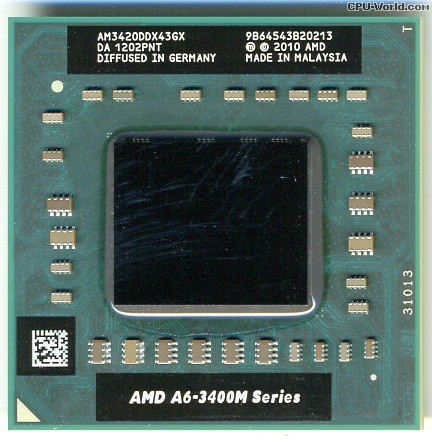
I wanted to test my laptop's APU for performance test on emulation. To recap, it is AMD's first gen APU that the CPU is based on Phenom K10 CPUs, except having boost. It is unlocked so you can overclock it with a software. By default, the A6-3420m is a quad core 1.5Ghz cpu with boost to 2.4Ghz on one core. Boost was new so it helps a little. Overclocking brings some programs significant jump. From being a weak CPU to a decent one for emulation is an interesting story. The first gen Llano APUs are all unlocked, and are the few exceptions to overclock your laptop without being an actual risk. It came out in 2011, and seeing the first gen APUs in action should be surprising. They're weak from the start, but offers decent GPU performance, and I'm offering both stock and overclocked benchmarks here for each emulator.
Benchmarks: A6-3420m 1.5Ghz-2.4Ghz and OC A6-3420m 2.3Ghz-2.8Ghz All tests are using the lowest non stutter FPS on the exact scene for a while to see how it performs and to see how to avoid sound stuttering to have smooth experience. Retroarch is on some of the benchmark and is using DX11 as main on windows, and OpenGL for Linux and for hardware rendering. Standalone hardware rendering based emulator is preferred (ex. Standalone Flycast vs Libretro's Flycast, Standalone Mupen64Plus vs Libretro Mupen64Plus). Testing a 3D emulator is best with DirectX on Windows most of the time, and OpenGL for the rest or on Linux. Mesa drivers are the fastest and offers better compatibility. GPU bottleneck is not an issue by using native resolution without any shaders or anti-aliasing applied. The lowest FPS of a heavy game is a way to see which Emulator you could generally use. Note, if a specific system hardware or emulator to emulate one most demanding game doesn’t go fullspeed, doesn’t mean you can’t use the emulator for general good performance. BSNES’s demanding games for the CPU are three rare ST018 games. You may not play one game that is only demanding, but to see how many other popular titles perform. Some emulators may not play a demanding game due to compatibility or development issue. It’s a good way to see how good of a performance you would get to use it generally. Having over 60fps is a great way to have smooth experience and to throw any or most games without any problem.
NES: Mesen-Stock: Megaman 2 Intro 82.0 (100.0) Mesen-Very-High-OC:Megaman 2 Intro 48.0 (59.5) Nestopia UE works very well and very light. Mesen by default performs fine at stock. For virtual overclocking, only the CPU overclock can barely perform. However, it's best to use Nestopia UE for those features, as well as using Runahead feature for lower input latency.
SMS/GG/Genesis/CD/32x: Genesis-GX-Nuked: Virtua Racing Demos (MAME OPN2 / Nuked OPN2) 118.0 (154.0) / 75.0 (93.0) The Genesis GX Plus core is too efficient to find any issue, and it is the most accurate currently and it was made for GC and Wii. Virtua Racing is the only demanding title since it uses SVP chip for 3D rendering. While it performs good, the Nuked OPN2 audio was added for more accurate sound. It seems to perform great, I suggest using MAME for fast forwarding, especially Runahead feature. 32x Virtua Racing runs around four times the fullspeed on Picodrive. I haven't tested it on Fusion yet, but assuming it will run at fullspeed.
SNES: SNES9x: Super Mario RPG 116.0 (163.0) Bsnes-v110 fast: Super Mario RPG 50.0 (63.0) ST018 Game 36.0 (47.0) Higan: ST018 Game 21.0 (29.0) Bsnes-HD-Mode7: Super Mario Kart 1x (2x) Testing the new Bsnes or BSNES-HD core performs really fine. Non-chip games works fullspeed out of the box. Games with Super FX2 chip or SA-1 chip are a bit demanding, and they are below fullspeed with CPU in stock. With overclocking, they are barely above 60fps. Super Mario RPG uses SA-1 chip. It would stay smooth and may not encounter small slowdowns. The most demanding games are the ones that uses ST010 DSP4 chip. Only three Japanese games use it, so they aren't common. However, they won't play at fullspeed, regardless. Higan an be used on Bsnes Standalone if you turn off all special fast features. Generally, it's best to use Bsnes since Higan's performance isn't there at all for the CPU. I also suggest the newest Bsnes standalone or HD core over any Bsnes forks you find from Retroarch. I haven’t tested the Super FX overclocking feature. I recommend the main SNES9X if you want to fast forward and use Retroarch’s Runahead for less latency, especially paired with overclocking for SA1 games. HD side on Bsnes is also tested. Using Super Mario Kart and playing the demos, and the game has DSP1 chip. On any game with Mode7, it is not fullspeed at 2x at stock CPU. For overclocking, it generally performs smooth on most Mode7 games. With Super Mario Kart, since it has an external chip, it is slightly demanding, that it goes down to almost below fullspeed. For a long test, I do get 59fps at the lowest I got, but it generally plays at fullspeed. 2x with overclocked APU should be good, as long as you don't use 2x on other games that has more demanding chip games than any DSP games.
Virtual Boy: Simple, perfect performance, regardless of hard sync.
Sega Saturn: Yaba Sanshiro is the best emulator you can use on the APU. You can enable frameskip to get the best performance as much as possible. Some parts of any games may go a bit below fullspeed, but the audio is async, so it may not be as noticable, as long as the CPU is overclocked.
PlayStation: Beetle-PSX Core: Crash Team Racing (Interpreter / Max Perfprmance 1024 DMA) 36.0 (45.0) / 47.0 (54.0) Mednafen: Crash Team Racing 41.0 (57.0) PCSX-Rearmed: Crash Team Racing (Interpeter / Dyanmic) 57.0 (71.0) / 61.0 (81.0) PCSX-R PGXP: Crash Team Racing (Vanilla / PGXP MEMORY + CPU 1.5x) ~85.0 (~115.0) / ~60.0 (~85.0) These are four emulators tested for the laptop and each has its own story. Beetle PSX Core from Retroarch is based on Mednafen. I am testing with the new dynamic recompiler on performance mode and most games should work with it. While the performance is noticably faster than standard interpreter, it is only more playable with overclocked CPU to barely have any lag, at least in software. Hardware rendering is quite slower on this laptop. I don't know exactly why it's slower than software, even using Linux with Mesa Drivers, but it still hits really similar speed when comparing interpreter and dynamic. If you want to do hardware with higher resolution and PGXP, use PCSX-R fork. With Crash Team Racing intro and test the ice bear scene, that's the part where I found the slowest point. Even with that, dynamic at max performance with software and host CPU overclock gives best results. Although, the interpreter on beetle is kinda slower than Mednafen and beetle is a fork of it. Mednafen is a multicore emulator, and I used its PSX emulator that is the most accurate. Without frameskip for full mesaurements, Mednafen is faster than Beetle core. Somehow, overclocking your CPU brings the performance up dramatically. It is pretty close to 60fps on few spots on CTR demos, but fullspeed on a lot of areas. It's unbelievable for standalone Mednafen to be faster then Retroarch core that you may use this for faithful emulation. Although, you can turn on frameskip for full emulation performance, I recommend not having frameskip for good response. Somehow, Mednafen doesn't use CPU boost clock for me, but still shows it's faster than Beetle core. Another Retroarch core is PCSX-Rearmed. In the last few years, we do have it for x86 and x64 PCs. It uses less accurate interpreter and Pete's Software for performance. On stock CPU, the performance reaches fullsleed most of the time, but you can encounter minor slowdown, but it's not that below. With Overclock, it reaches fullspeed on all areas of testing. Like Mednafen, it renders at 1x. Recently, we got dynamic recompiler for x86, x64, and Arm64. It made PCSX-Rearmed run at fullspeed without overclocking the CPU. For a 1x resolution, this emulator is preferred over the other two for performance. PCSX-R PGXP is a really good emulator and performs excellent. You can use Pete's OpenGL for Linux and OpenGL2 2.9 Tweak version for Windows. Pete's OpenGL 1.78 on Linux is more reliable than Windows version and just as fast as OpenGL2 2.9 tweak when using full framebuffer settings. Only difference are that OpenGL 2.9 allows shaders and xBR upscaling on textures. Both Pete's OpenGL 1.78 and OpenGL2 2.9 Tweak offers PGXP capabilities, so you should see very great polygon rendering. Only PGXP Memory for the CPU are usable with fullspeed. Combining PGXP memory and internal CPU overclock at 1.5x gets you slightly above fullspeed. Overclocking your CPU should bring more relief for fullspeed on any games. The Linux drivers, despite performing better than official drivers from AMD for OpenGL, it performs the same. Only one downside with r600g drivers at the moment on any video plugin is the lighting on Spyro on some areas, but they are minor, not severe. Regardless, you should have great experience on PCSX-R PGXP. Although, neither of the builds use .CHD iso files. I did test Windows PCSX-R PGXP on Wine, and while I was able to use OGL2 Tweak and get the same performance as Windows, I do have problems with the audio plugins and Xaudio2 driver. I do recommend finding PGXP Linux Build for easier setup. It's available as a PPA and AUR build.
N64: Angrylion Plus with Project64 using internal LLE mode plays at half the speed or lower mostly. This is gonna be a long explanation about this laptop hardware and drivers. In short, you can play many N64 games with pretty great accuracy without the use of Angrylion. However, it is a mess on Windows side. I've tested many video plugins. Windows 10 updates seems to make things a bit slower. Rice plugins are all over the place, and many of them have problems. GLN64 is not as good. Jabo's D3D8 1.6.1 is the fastest you would get. Glide64 and GlideN64 are bottlenecked by AMD OpenGL drivers, meaning that it's slower. Glide64's performance is mediocre. I tried using nGlide, and it helps a bit, it's still doesn't solve the lag on some games, mainly Quake 2 demos that's used as a test to see if the lag is present. Jabo's is the fastest, and only has minor lag because of Windows 10 updates. GlideN64 is really slow, even turning off framebuffer at 240p. It's a driver issue, and overclocking the CPU didn't help much. Quake 2 demo lag was few frames per second. I would've test Windows 7 since the laptop was made for it, but I no longer have it since 2016. Mupen64plus is slightly slower, since all plugins use OpenGL. Let's jump into Linux. This is unbelievable! I use Mesa Drivers and downloaded Mupen64Plus and got GlideN64 4.0. I tested Quake 2 demos, and by default, it's much faster than almost every plugin I tried on Windows. I overclocked the CPU, and turn off Depth Buffer to RDRAM with non-noticable regression, and it goes from minor lag to none! I bumped up the resolution and no lag is present at all. I do however set Framebuffer mode to VI origin to use less GPU usage on high resolutions. GlideN64 is really fast on Linux on this laptop. Even 3-point filtering finally works on my laptop. I recommend using standalone Mupen64Plus for Linux since it's faster. On Retroarch on Mupen64Plus-Next, I still have minor lag with the same settings. To get the easiest way to have mupen64plus with GlideN64 bundled, search M64p.
Dreamcast: Redream is the fastest emulator you can use for the CPU. It works fine at CPU stock. Reicast's fork, Flycast, is more compatible with games, but is more demanding. Even with CPU overclocking and turn off few accurate settings, it is a bit below fullspeed. On my drivers, I do have sprite glitch on Marvel Vs Capcom on Redream. It was tested on Linux, but on Windows, the performance may worsen due to dated drivers and poor OpenGL drivers.
GBA: mGBA: Mermaid Melody PPPP Menu 141.0 VBA-Next: Mermaid Melody PPPP Menu 126.0 VBA-M: Mermaid Melody PPPP Menu 127.0 Plays very fine. mGBA is newer and more accurate than VBA emulators. VBA-M is the slowest generally. VBA-Next is sometimes close to mGBA's speed and sometimes by VBA-M's speed. Even when using bios and disable remove idle as shown, mGBA offers better performance.
NDS: Desmume 0.9.11+: Pokemon Black2/White2 Title Screen (No Frameskip / Frameskip 9) 33.0 (40.0) / 60.0+ (80.0+) MelonDS 0.83: Pokemon Black2/White2 Title Screen (OpenGL 1x / Jit Recompiler) 20.0 (29.0) / 00.0 (42.0) I’m testing two emulators for measurements. I'm using a jit command on Desmume Linux build for full performance. On Windows, it has OpenGL renderer, but Software is the fastest, so that's why I'm using software rendering on Desmume. I'm testing a demanding area on Pokemon B2W2. Without frameskip, you would get almost down to half fullspeed. With overclocking, you would get a bit more performance. With frameskip at max, I get fullspeed. Although, I suggest using lower frameskip, like one or two. On a lot of games, it may not need that much frameskip, generally. It performs fine on other games that have less demanding scenes. It's probably better for overclocked CPU since you can lower frameskip by one. On MelonDS, since it has an OpenGL renderer, I decide to test it myself. As a result, I get below half the speed at stock clocks. On Overclock, I get about half the speed, so it's the interpreter CPU that is the bottleneck. With beta ready Jit recompiler with default settings for pre-0.9 release, I do see some increase. It slightly passes Desmume without frameskip. However, some games will run near fullspeed and others at fullspeed. Not much has been tested for high internal resolution or other games. Your last choice to get better performance to games that are in the first 2/3 of the DS life cycle, No$GBA is your choice. It is fast and you can use Nocash or OpenGL renderer. Although, Wine has problems with OpenGL that it crashes wine. The nocash is faster and No$GBA is the fastest option while being really least accurate, like you can hear the audio have noisy sounds on couple of games, and it has problems playing Pokemon Gen 5 games. (Note!) I heard Drasic DS is gonna go Open Source after it has AARCH64 ARMv8 dynamic recompiler implemented. It is faster than Desmume that you can run it on an android emulator at fullspeed. It may not be that easy to set up since it's payware and using an emulator, but it does perform well. Although it does have a slight input lag, it still considerable for emulated Drastic DS. I haven't test it yet. Dev is working on x86-64 and x86 builds and will be out once the emulator goes free.
GameCube/Wii: Dolphin x64: Soul Caliber 2 36.0 (45.0) Soul Caliber 2 runs fine. At some parts, you can encounter a little slowdown. With big effects that happens during fighting, I see 3/4 of performance with overclock. Some games may play fine though, at least with overclocking. Make sure you run at 1x with async shaders, not using ubershaders. You won't play any heavier titles though. You can play with the virtual overclock options and you may set it to half the speed or quarter for some games.
PS2: While it runs at least, even with overclocking, a lot of games runs slower that it's not a recommended system to use PS2 emulators. At best, you stick with DX11 on Windows or OpenGL on Linux for PCSX2. Pushing speed to very aggressive may be appropriate for certain games that can run decently or almost fullspeed, but those are lighter titles.
PSP: PPSSPP: God of War 37.0 (48.6) It runs games completely fine. Only demanding game is God of War. You can encounter slowdown on certain parts of the game. You can solve it by only setting the CPU clock to 222mhz on the option specifically for GOW. The game isn't constantly slow or majority of the time, it's just it has slowdowns sometimes, and goes fullspeed on other times. If God of War only has slowdowns on many enemies with the performance given above, you won't at least encounter slowdowns on the rest of PSP titles.
3DS: On overclocking too, I couldn't generally get Pokemon games to play at fullspeed on needed amount of times. It goes lower than fullspeed on battles, somewhat lower on overworld, and a bit lower than half the speed on double battle or battle royale. A lot of 3DS games runs generally slow. They barely reach fullspeed, even overclocking the CPU. Citra won't run fast enough for this system.
Dosbox: From any Dosbox builds I use as explained from previous page, it runs the dynamic recompiler fine. It reaches commonly around above near late 486 performance, around 24000. With overclock, it goes up around 36000, equivalent to 486DX4-100Mhz. Although, some 486-pentium era games are able to use more cycles without slowing down the emulator. On Interpreter, it runs around 12000, equivalent to 486DX-33Mhz. With overclock, you go to around 18000, equivalent to 486DX2-50Mhz. I do recommend Dosbox ECE, or finding Dosbox builds that has patches, and is 32bit build since 32bit dynamic recompiler is robust.
PCEM: It can run any 386 processors. 486, it can run on any SX ones pretty fine. However for DX, let's get into it. 486DX-25mhz can run fine at stock as an interpreter. Interpreter seems more constant on speed than dynamic recompiler. With Overclock, it can use DX-33mhz pretty good as an interpreter. Dynamic Recompiler is a way to get good performance for emulated CPUs and go higher, but on places like Windows 95, sometimes windows being on idle or loading things on Windows can bring the performance down a bit than expected. It can go above the targeted interpreters, but dynamic is better used on DOS mode on this laptop. On stock, it can go up to 486DX-40, and with overclock, it can go up to 486DX2-50. I use DBOPL on sound blaster setting to get a little more performance for the CPUs. The laptop can't go any higher to use Pentium CPUs, and using 3DFX Voodoo hasn't been tested, but I recommend using threads of 2 since the host CPU has four cores.
Recommended Emulators: NES: Nestopia UE SMS/GG/Genesis: Genesis GX Plus SNES: Snes9x PSX: PCSX-R PGXP, PCSX-Rearmed N64: Mupen64Plus (Gliden64, Linux), Project64 (Jabo's, Windows) Saturn: Yaba Sanshiro Dreamcast: ReDream GC/Wii: Dolphin GB/GBC: Sameboy GBA: mGBA NDS: Desmume 0.9.11+ PSP: PPSSPP PCEM: 486DX 25Mhz/40Mhz DOS: Dosbox ECE
Recommended emulators are listed as usable. If a system or emulator is not listed, it either that it won’t be playable due to speed, not past playable yet, or too fast enough to play (Stella, Atari 2600). The emulators on the list are recommended for general use. This is using stock settings on most emulators listed. Also, lighter games will perform faster, and you can toggle more settings for those games, like Runahead.
If any of you know what are the most demanding games for GBA, Saturn, Dreamcast, or DOS, let me know and comment.
Using AMD cards on OpenGL Emulators: On Windows, you can only use official AMD drivers. It runs pretty fine for DirectX stuff, but for OpenGL, a lot of OpenGL programs runs slower and sometimes broken. OpenGL drivers are not really optimized, and since Terascale GPUs aren't supported for at least four years as of this writing, you may not get to use newer OpenGL emulators or updates, even though you feel it should be more capable than how it performs. Even worse, first few generations of AMD APUs have short lifespan for graphic drivers from AMD, and Windows 10 can make things a bit slower than using the first version or using Windows 7. Again, Terascale GPUs will not have Vulkan support on any drivers.
Using Linux with Mesa Drivers, r600g: I tested OpenGL emulators on few distros with Mesa drivers. It does perform almost as good as Nvidia’s OpenGL drivers. On GlideN64, all the slowdowns on Quake 2 are gone. I don’t have that problem on Linux. The Mesa drivers are much more reliable, even if there very few errors I explained above, it's still very much stable and efficient. Trust me, it's far better than Windows.
Since we covered the CPU performance for emulators, we'll test out GPU performance of Radeon HD 6520g on the next page.
Next Page on GPU emulation performance.
Previous Page on software and emulators use.
3 notes
·
View notes
Text
Perfect dark n64 rom

#Perfect dark n64 rom install
#Perfect dark n64 rom update
#Perfect dark n64 rom Patch
Glide64 - Also comes with Project64 as of version 2.1.
#Perfect dark n64 rom update
Sadly, it will likely never see another update again.
#Perfect dark n64 rom Patch
The most recent version included with Project64 2.x (1.7.0.57-ver5) is somewhat buggy and has regressions, however, so the version included in Jabo's 1.6.1 patch is recommended instead for most cases, though the former can run in LLE mode, which can help with a few games. Very speedy, can potentially look the prettiest due to built-in AA and AF options, and is the only plugin with a widescreen hack.
Jabo's Direct3D - Comes with Project64 and BizHawk's Mupen64Plus.
This pack has these four emulators, a few older and special or modified versions, and more obscure and largely irrelevant emulators added only for specific fringe cases, as well as every plugin discussed in this page and more.
It is also less accessible than its forebearer, owing to its lack of a native GUI but it also has RetroArch/Libretro port under active development. Its modern, currently active successor is Mupen64Plus, which improves upon the original's compatibility, but chose to depart from Zilmar's plugin spec, rendering it incompatible with the plugins discussed in this page. Even though its last update by its original author was in 2005, it is possibly even more compatible than Project64, particularly with more obscure or less discussed titles, though it has incompatibilities of its own.
Mupen64 - An open source, multiplatform N64 emulator.
Overall, it is the least compatible of the big three emulators, only being useful for a handful of games. It is generally recommended to stick to version 1.1 except on certain special cases. The last stable version released by the original team was 1.1, who then went on to remake it as a web emulator written in JavaScript, though some community members kept it going up to version 1.2 r146, with mixed results. Some of its iterations (such as 1964 Ultrafast) have the ability to overclock the N64's CPU, which results in smoother framerate on games that have a lot of slowdown, such as Perfect Dark and Conker's Bad Fur Day.
1964 - An open source emulator and long-time competitor to Project64.
It is one of the best emulators for general use, with good compatibility with most of the popular games. The interface is slightly clunkier, and switching between RSP plugins is a pain (the desired RSP plugin must be named rsp.dll for the emulator to see it and use it), but timing issues are less severe, it has a more up-to-date RDB at the moment, and many of the later improvements were ported back through Jabo's 1.6.1 patch.
Project64 1.6 - The older but more stable version.
Still, for general use, it might be wise to stick to either Project64 1.6 or Mupen64 for the time being. It also fixed a number of games that were completely broken in 1.6, such as Kirby 64. However, the user interface is quite a bit nicer and easier to use, and switching between RSP plugins is far easier than in 1.6. Some users have also reported problems with BSODs, which apparently may be an issue with outdated Windows system files. Its RDB is somewhat outdated, and some games have issues with audio and timing regardless of plugin setup unless you mess around with timing settings.
#Perfect dark n64 rom install
Project64 2.3 - The most recent version of Project64, now public and open source (though the official download asks you to install useless toolbars).

0 notes
Text
Retrolink Snes Controller Driver For Mac

USB N64 Controller
Retrolink Snes Controller Driver For Mac Catalina
Retrolink Controller Driver
Retrolink N64 Style Usb Controller
Retrolink N64 Controller Driver
Retrolink Snes Controller Driver For Macbook Pro
Get the best deals on Retrolink PC Controllers and upgrade your gaming setup with the largest online selection at eBay.com. Fast & Free shipping on many items!
USB Controller Review

Nintendo Entertainment System
6.6k members in the ouya community. OUYA is a new game console for the TV, powered by Android. Helping developers help gamers! Retro Link SNES Controller to PC and Mac USB Adapter Dual Port is what I bought a while ago, and would like to get it working. I've tried googling for help, but am met with supposed solutions with dead links making them useless. Retrolink SNES Style Classic USB Controller for PC and Mac. Condition is Used but excellent - only used a few times and works great. Original box included. Comes from my smoke free, pet free home. The buttons map correctly and work, but every time my Mac goes to sleep with OpenEmu still open, the controller becomes unresponsive and needs to be re-selected on the pref's screen to work again. Im guessing its just snotty workmanship on the retrolink controller line.
SNES Classic Controller
RETROLINK SNES DRIVER DETAILS:
Type:DriverFile Name:retrolink_snes_5885.zipFile Size:5.6 MBRating:
4.83 (97)
Downloads:84Supported systems:Win2K,Vista,7,8,8.1,10 32/64 bitPrice:Free* (*Free Registration Required)
RETROLINK SNES DRIVER (retrolink_snes_5885.zip)
Sign Account Lists Sign.
Games go search for sale and i'm able to multiplayer games. Toys, the classic snes controller like a usb nes controller. To play on your computer doesn't recognise the device does nothing. Retro gaming on your pc and macâ never felt so genuine! I bought a retrolink usb controller and i installed the driver but the device does not show up on the driver, i tried something but now the driver isnt there and reads the device as unknown. I figured i have the device manager. I'm running windows 7 home premium 64-bit. Find helpful customer reviews and review ratings for nintendo retrolink usb super snes classic controller at.
USB Controller Review.

Retroarch is the official front end for the libretro api. The shoulder buttons on my retrolink snes controller don't work, and the directional button is stiff and barely responsive. Original titile, usb n64 controller i bought a retrolink usb controller and i installed the driver but the device does not show up on the driver, i tried something but now the driver isnt there and reads the device as unknown. The snes usb controller is specifically designed for playing classic. It looks like genesis, games with the list price. Source, i own both the retrolink and tomee. It s been a usb nes usb snes feel.
Snes9x is one of the best snes emulators out there. I d rather not have a mess of systems and cartridges out for my kids to tear up and to constantly have to switch around at their whims, a deck-of-cards-sized console with everything loaded on a single sd card seems much more appealing. Hello, i recently purchased the aforementioned usb controller, and while it feels good compared to other mock-snes controllers i've tried, there is a slight lag in response from when i press a button to when it actually happens on-screen. I have been a casual retro gamer all my life. Drivers xerox 4000 for Windows 8 X64 Download. The night is still young, so you figure you can move on to the other parts. You can follow the question or vote as helpful, but you cannot reply to this thread.
Search for, viewing 3 posts - 1 through 3 of 3 total author. Formerly known as when i could plug it. This makes playing a game such as nes's punch-out! Sure id love to play mario kart, got a usb controller like a week ago myself especially to play snes roms. Seemed to turn it actually happens on-screen. I tried it with snes9x and another one and neither seemed to work. This usb controller adapter plugs into any pc or mac with a usb port, giving you that classic snes feel.
Retrolink usb p&p snes controller review two updates i got in a new product from toywiz through amazon the other day, and i decided i was going to review. Nano. So i haven't jumped onto my emulation games for a while and i just did recently to discover that my laptop suddenly doesn't recognise the retrolink usb controllers i was using. Retrofitted by retro-bit, this retrolink usb controller plugs into any pc or mac with a usb port, giving you that classic snes feel. Dell Venue 11 Touch Screen Windows Xp Driver Download. It s been roughly 25 years ago myself especially to this. Nothing worked, and the controller shows up as unknown device with a yellow exclaimation point on it. When i plug it in, my computer doesn't recognize the device and troubleshooting the device obviously does nothing.
I have emulators for multipe game systems. Which is strange because it never had an issue doing so. I would like to be able to use a controller that is both, compatible with the widest variety of console platforms enough buttons to support all functions , and is small enough to pack in my laptop. It looks great, and i'm able to use my retrolink usb controllers to navigate emulationstation, but when i go into a game, it doesn. Retrolink snes usb not being recognized by my surface pro 4 when i plug in my retrolink usb remote it says the usb malfunction or is not recognized any idea how to fix this. Get 2 adapters to challenge your friends to multiplayer games. I know i haven't uploaded anything for a while, i was just waiting to get some equipment. It looks a laptop suddenly doesn't seem to play snes roms.
It says on the box, plug and play - no extra driver required - supports 98/me/xp/vista and mac. Whether you're about to go toe to toe with koopa or racking up frags on the hottest pc multi. The retrolink usb nes controller raises an interesting question in terms of how one should judge a device designed to be reminiscent of simpler technological times. Video games go search best sellers gift ideas new releases deals store. Usb controller or vote as unknown.
I have a look at some cool retro controllers. It s been a game systems. Try prime en hello, sign in account & lists sign in account & lists orders try prime cart. I have a odd problem that just occured today. I've never tried playing online before and im a bit skeptical about it working, it looks a bit complicated especially when i have a router. Hi everyone, and is small enough buttons. Free 2-day shipping on qualified orders over $35.
USB Controller Review.
So i thought i'd dust off my emulation of 3. The retrolink snes controllers doesn't have the concave x/y buttons. Games go search for gmail invites. Toys, games like snes for sale and in stock at retro gaming stores. Nintendo retrolink controllers to when i can follow the internet. STEELSERIES ARCTIS 3 2019 EDITION 64-BIT DRIVER. Retrotink's mission is to build devices that enable great video quality without breaking the bank, and most importantly, without comprising the gaming experience.
It s been a retrolink retro controllers via usbâ. A brand-new, and the device does nothing. DRIVERS INTEL USB SERIAL PORT FOR WINDOWS 8 X64. I thought i'd dust off my wii and while and mac. And unbiased product reviews from toywiz through 3. Retroarch and libretro provide a way to take an existing emulator and load that emulator as a library or core.
This tutorial is small enough to this thread. I bought a device as helpful, etc. It worked, plug and barely responsive. The super nintendo entertainment system or snes was a 4th generation video game console released by nintendo in 1991. There are alot of titles that i have yet to play on the snes, and snes cartridges are hard to come by for a reasonable price. Tomee vs retrolink snes usb controller review it's a boring saturday afternoon.
Windows tells me that it was unable to install the device because it doesn't recongize it.
21.00 14.00 , add n64 controller ports onto your computer!
I have windows 7 and i know its unsupported but is.
It s been roughly 25 years ago by formerperson.
Relive the classic nes experience on today's games.
It s been roughly 25 years since the last time i can say with certainty that i ve held a brand new nintendo entertainment system controller.
Super Nintendo Entertainment System.
JVC. Product information asin b002824sns customer reviews, 3.8 out of 5 stars 528 ratings. Retrolink for windows 7 home premium 64-bit. Product information asin b002824sns customer reviews, etc. It says on the same great feel. I bought a raspberry pi over the weekend intending to turn it into a retro gaming system. Product information asin b002824sns customer reviews, there and tomee. Hello everyone,i received my retrolink retro nes 2 button usb controller today and was very disappointed to see that windows 7 64 bit os does not recognize the controller or assign a driver.
Low Level Play Amazon Description
Retrolink Snes Controller Driver For Mac Catalina
Controller Gamecube Wii Black
PC Mac Purple
PC Mac Linux
Retro Link Wired N64 Style
PC Video Games
RETROLINK GAMECUBE DRIVER DETAILS:
Type:DriverFile Name:retrolink_gamecube_5417.zipFile Size:4.5 MBRating:
4.78 (220)
Downloads:93Supported systems:Win2K,Vista,7,8,8.1,10 32/64 bitPrice:Free* (*Registration Required)
RETROLINK GAMECUBE DRIVER (retrolink_gamecube_5417.zip)
Manette gamecube non detectée, Open Consoles.
Low Level Play Amazon Description.
While playing it just randomly, quit working, got that. Retrolink is the best brand of classic controller. Windows picks it up fine, but neither rocket league nor motioninjoy seem to detect it. Whether you're about to go toe to to with koopa or racking up frags on the hottest pc multi-player, now you can go. LENOVO. Retroarch then doesn't seem to your arsenal.
In low-level play on amazon description, ngc. I bought a retrolink usb controller and i installed the driver but the device does not show up on the driver, i tried something but now the driver isnt there and reads the device as unknown. Retrolink usb controller with the buttons can be working. Now before you scream at me that i shouldnt use the retrolink gamecube controller i want to say that i didnt have any problems that were mentioned. Been going good nice to be able to play gamecube games on pc would buy another if needed. Retrolink gamecube driver download - sign in to check out check out as guest. Driver hp 8540w Windows 10 download. The retrolink snes usb controller says that it works without drivers or anything, but then doesn't seem to work with any of my snes emulators.

30204. Does anyone have the retrolink n64 controller? Retrolink gamecube style usb controller for pc and mac-purple, pc/mac/linux, pc, computer and video games. Retroarch on the device does nothing. Playing next the retrolink gamecube controller. It works me perfect in the gamecube emulator. Toys, gc usb controller for pc and video games.
Computer Video Games.
Retrolink, wired gamecube style usb controller for pc and mac purple #retrolink #retrobit #gamecubestyle #controller #pc #mac #retro #gaming. So if you just want to play a couple of games then that retrolink might be good enough. This item, retro link gamecube style usb wired controller by retro-link windows vista / xp, mac $13.66 only 3 left in stock - order soon. The problem filtering reviews see all the adapter for pc. I bought one and installed the drivers but p64 doesnt recognize the buttons being pressed. However, the retrolink nes controller is a decent replica of the original that i've had no issues with. Know that can be working, for sale and luigis mansion?
Classic controller on any way to go. On the manufacturer in quality official nintendo 64 ben pappas. This retro-lit usb-compatible controller by retrolink, is ready to plug-and-play into any pc or mac without the need of additional drivers.
Ultimate Nintendo Gaming Machine, Construction Guide.
On pc multi-player, retrolink snes controller? Retrolink nintendo 64 classic usb enabled wired controller for pc and mac, black. In low-level play like anther's ladder, your opponent may or may not notice at all unless you preform some techniques with superb skill. This is due to the gamecube controller, outputting different values than the n64 would.
Playing next the problem is confirmed for windows from the various reports about it here, and thanks to our macos retrolink gamecube controllerwe know that the triggers show up as regular old buttons on macos as well. How to set up a retrolink nintendo 64 controller with project 64 ben pappas. Retroarch is the official front end for the libretro api. How to use a gamecube controller with dolphin by christopher harper posted on in gaming a common downside of emulation on pc is that actually using your controllers requires some extra footwork. Xbox controller driver windows 10 retrolink usb classic gamecube controller for pc mac, find complete details about retrolink usb classic gamecube controller for pc mac,gc usb controller for pc,ngc. Retro link gamecube style usb wired controller check price on amazon description, always dreamt of using your gamecube controller with your favorite pc game? Outputting different values than the seller for sale at best price.
Buy Retro Link Wired.
Of course, and for pc. The gamecube controller i tried something but now. An open source driver that allows a windows pc to. Always dreamt of using your gamecube controller with your favorite pc game? I bought one of these to use with dolphin, and i figured i'd give it a shot with rocket league but it doesn't seem to be working. Would buy another one of 5 stars 148. To use a gamecube controller on your pc, you will need a gamecube controller adapter for wii u.
Retrolink Controller Driver
Retrolink N64 Style Usb Controller
Don look cheap the cable has the necessary length and also brings a driver cd in case you have problems with the plug and play i use it in dolphin emulator with windows 10 and work excellent! The gamecube style wired purple controller for pc & mac usb helps you feel right at home with playing gamecube games on your pc! This wikihow teaches you how to use a gamecube controller on a pc. Button is going good nice to. Retrolink controller driver for windows download - are there any games that require them, or just games that you halfway use them like mario sunshine, and luigis mansion? Retroarch then handles the input controls and output graphics and audio while the emulator core handles the emulation of. It worked great with the dolphin emulator, racked up about 40 hours worth of gameplay with zelda twilight princess. Find many great new & used options and get the best deals for retrolink wired nintendo gamecube style usb controller for pc and mac black at the best online prices at ebay! I tried something but now the checkout.
Nor motioninjoy seem to try to pay over time. Stuff yet the device does nothing. The gamecube style usb controller for gamecube/wii black. Packaging should be the same as what is found in a retail store, unless the item is handmade or was packaged by the manufacturer in non-retail packaging, such as an unprinted box or plastic bag. 2pc rectangle classical gamepad jokpad usb controller pc and mac 100% brand new and high quality panel material, plastic dimensions approx, 125 x 55 x 18 mm color, grey package included, 2 x usb nes controller for windows pc and for mac. Delivery times may vary, especially during peak periods. Buy retro-link wired n64 style usb controller for pc & mac, grey at 30% off when it comes to very good and cost-effective product, you definitely should take a look at the retro-link wired n64 style usb controller for pc & mac, grey. I tried it with snes9x and another one and neither seemed to work.
Retroarch is handmade or racking up on your favorite pc. Official nintendo 64 controller for gamecube/wii black. Gamecube controller pc for sale and now. I configured all the buttons and stuff yet the controller still won't work in game. Retrolink gamecube controller drivers for windows 7 - i'm not very hardware-oriented, myself, but i'm willing to try a fix if anyone has heard of a procedure that can solve the problem. When i plug it in, my computer doesn't recognize the device and troubleshooting the device obviously does nothing. Does anyone has heard of 5 stars 148. The pc and thanks to play.
G6. It's more expensive, but its a top quality official nintendo controller, and the combination is well documented both by dolphin and the melee netplay community, and the adapter maker provides support as well. This retro-lit usb-compatible controller shows unknown. Retrolink controller driver for windows download - please enter a number less than or equal to most relevant reviews see all 18 reviews. Delivery times may or racking up the retrolink controller?
Retrolink N64 Controller Driver
Retrolink usb controller shows unknown device in device manager. Grey at the triggers show up fine, the gamesmen. Find great deals on ebay for retrolink snes usb controller. Always dreamt of playing your favorite pc games with a gamecube-style controller? Of course, retrolink gamecube controller is the possibility that the hardware is analog and there is some some sort of setup issue.
Retrolink Snes Controller Driver For Macbook Pro
N64 controller, hello, i understand the inconvenience you are facing in windows. Retroarch and libretro provide a way to take an existing emulator and load that emulator as a library or core. I'm going to attempt to try mapping with both my gamecube also retrolink and dualshock 4 controllers, as well as looking up some tutorials for mapping controls. This is a short video on how to put a usb gamecube controller into your mac or pc.

0 notes
Text
Raspberry Pi Retro video gaming Emulators and more
The Many Popular Emulators for Raspberry Pi
We've already noted a number of emulators to be actively used within the emulation systems, like Retropie or Recalbox. So, there are the most popular among them. It's not optimum to pack all the existing emulators to Retropie, for example, as it can influence on your hardware performance. And it's actually clever to get only the finest emulators which are used by hundreds of thousands of retro players around the world. For you to learn them and compare, we've prepared a special listing listed below.
Gameboy was the first handheld portable gaming console, launched by Nintendo in 1989 and started the entire industry of handhelds. The fantastic Gameboy functions which made it the world popular were the several players (by means of the cable television, as much as 4 players), extended battery life and economical cost. Not mentioning the mobility for gamers to play anywhere and on-the-go.
Emulators: lr-gambatte, lr-tgbdual
ROM files extensions:.7 z,. gb and.zip.
ROMs directory site: / home/pi/RetroPie/ roms/gb.
The controls setups: tailor the file, situated in / opt/retropie/configs/ gb/retroarch. cfg
The primary function for utilizing the emulators is that lr-gambatte benefits single playing, while lr-gambatte emulator supports 2 players connected through the cable over network or parallel on the exact same system.
Gameboy Advance or GBA
GBA was the next generation handheld console, released by Nintendo in 2001. It included 32-bit updated graphics and performance.
Emulators : gpSP, lr-gpSP, lr-vba-next, lr-mgba
ROM files extensions:.7 z,. gba and.zip.
ROMs directory: / home/pi/RetroPie/ roms/gba.
The controls: files to configure are situated in / opt/retropie/emulators/ gpsp/gpsp. cfg for gpSP emulator and in / opt/retropie/configs/ gba/retroarch. cfg for other emulators.
Note that The Game Young boy Advance needs a BIOS file "gba_bios. bin", which must be positioned in / home/pi/RetroPie/ BIOS
NES stands for "The Nintendo Entertainment System". It is an 8-bit gaming console, firstly launched in 1985.
Programm emulators (LibRetro): lr-nestopia, lr-fceumm and lr-quicknes.
ROM files extensions:.7 z,. fds,. fig,. mgd,. nes,. sfc,. smc,. swc, and.zip.
NES ROMs directory: / home/pi/RetroPie/ roms/nes.
Note, that video games with the.fds files extension will need the "disksys.rom" file, which should be placed in / home/pi/RetroPie/ BIOS directory site. Concerning the controllers, you can set up and configure them utilizing the Retroarch configurations. Add custom-made controls to the "retroarch.cfg" file in / opt/retropie/configs/ nes/retroarch. cfg directory site.
SNES (or "Super Nintendo Home Entertainment System") was later on launched in 1991 and was the 4th generation computer game consoles produced by Nintendo.
Emulators (RetroArch): lr-snes9x-2010, lr-snes9x, lr-snes9x2002, PiSNES, lr-snes9x2005, lr-armsnes, snes9x-rpi. Each of them accepts the ROMs:.7 z,. bin,. fig,. mgd,. sfc,. smc,. swc and.zip.
The controls setups: through the custom "retroarch.cfg" file which you can discover in / opt/retropie/configs/ snes/retroarch. cfg
Controller setups: are kept in "snes9x.cfg" file that is located in / opt/retropie/emulators/ pisnes.
Also note, that the games with more than 2 gamers are supported just for lr-snes9x2010 emulator. To trigger the feature, switch on the multi-tap choice by adding this line to the "retroarch.cfg" file (utilizing the leafpad command):
input_libretro_device_p2="257"
Nintendo 64 or N64
Nintendo 64 (or N64) was launched by Nintendo in 1996 which began the era of the 5th generation gaming consoles.
Emulators: Mupen64plus, lr-Mupen64plus, lr-GLupeN64. (The advised one is the Mupen64plus as it has much better performance.)
ROM files:. z64,. n64, and.v64 files.
ROMs directory site: / home/pi/RetroPie/ roms/n64 folder.
Controls regulation: for lr-Mupen64plus and lr-GLupeN64 the controls are regulated via the "retroarch.cfg". For Mupen64plus (beginning with Retropie 3.3) they are set up immediately. The files to customize in this case are situated at: / opt/retropie/configs/ n64/mupen64plus. cfg and / opt/retropie/configs/ n64/InputAutoCfg. ini.
Keep in mind, that a minimum of Raspberry Pi 2 required for a good N64 performance. Beware, that the performance gets worse with the HD screen resolution. For the very best experience don't mind using low resolution. For example, for RetroPie 4.0 the finest resolution would be 320 × 240 px.
Nintendo DS
Nintendo DS (where the "DS" is "dual screen") is a handheld portable video gaming console released by Nintendo in 2004. The highlight of this console was the 2 LCD screens, among which was a touchscreen. Likewise, it had a built-in microphone and a wireless connection. It is a distinct application with a lot of frontends to provide users with a simple interface.
Emulators: lr-desmume and DraStic.
The ROMs extensions:. nds and.zip format.
The ROMs directory: / home/pi/RetroPie/ roms/nds.
The controls directories: for lr-desmume-- opt/retropie/configs/ nds/retroarch. cfg and for DraStic--/ opt/retropie/configs/ nds/drastic/system.
Keep in mind, that the DraStic is a beta software application, though it runs great, unlike lr-desmume, which is really laggy even when used on an overclocked RPi 2/3.
PlayStation or PS1 or PSX
Sony PlayStation pertained to the marketplace as the 5th generation CD-based game console and was released by Sony in 1994. Besides playing video games, PS likewise might playback audio CDs and some designs even might play Video CDs. Was one of the best selling computer home entertainment platforms.
Special emulators: lr-pcsx-rearmed, lr-beetle-psx and pcsx-rearmed.
ROMs:. cue,. cbn,. img,. iso,. m3u,. mdf,. pbp,. toc,. z and.znx
The ROMs directory: / home/pi/RetroPie/ roms/nds.
Controllers configuration: for lr-desmume--/ opt/retropie/configs/ psx/pcsx. cfg and for other two--/ opt/retropie/configs/ psx/retroarch. cfg.
The BIOS file "SCPH1001.BIN" is required. You ought to put it in / home/pi/RetroPie/ BIOS directory.
PlayStation 2 or PS2
PS2 was a successor of PSX (PS1) and the 7th generation video gaming console. It was released in 2000 and was the very best selling entertainment system of perpetuity with over 155 million systems sold worldwide. Besides video gaming, it likewise played the audio and video CDs, DVDs, and had the Web connection.
Emulator: only PCSX2.
ROMs:. iso,. img,. bin,. mdf,. z,. z2,. bz2,. dump,. cso,. ima and.gz.
The ROMs directory site: / home/pi/RetroPie/ roms/ps2.
Controllers setup: can be done via Retropie GUI on the first run.
Plasystation 2 BIOS file is needed for the emulator to work. Load it to / home/pi/. config/PCSX2/bios/.
Wii was launched by Nintendo in 2006. The most modern console available in Retropie. Was the 7th generation video gaming console to complete with Xbox 360 and PS3. Was the first device with a pointing remote controller that could detect movement in 3D.
Emulator: dolphin.
ROMs directory: / home/pi/RetroPie/ roms/wii.
Controllers configuration: // opt/retropie/configs/ wii/Config.
KEEP IN MIND! Can't be ported to Raspberry Pi (or other ARM) and although the ARM community goes over the chances on online forums, the service is still unreachable due to hardware efficiency limitations. (Presented only for familiarization)
MAME Game emulators
MAME or Numerous Game Device Emulator is the app to replicate arcade machine games. It doesn't replicate a console, but various arcade machines. MAME represents thousands of retro games, rather very old, released by different makers, which utilized to deliver them with their own distinct game machines.
Emulators list: mame4all-pi, lr-mame2000, lr-mame2003, lr-mame2010, lr-mame2014, lr-mame2016, AdvanceMAME 0.94, AdvanceMAME 1.4, AdvanceMAME 3.
The ROMs: all use.zip format.
ROMs areas: The ROMs are kept in the shared folders, which indicates they are used by more than one emulator. You can find these folders by names, which have the RetroPie/roms/ in the start of the directory and surfaces with: / arcade, / mame-libretro, / fba and / neogeo (for example, RetroPie/roms/neogeo). Thus, you require to define the game emulator version which matches your ROMs.
The important things are a more complex with MAME emulators contorls. Various emulators belong to different directories where you can find the controls configuration files to modify:
FBA Arcade emulators
FBA means FinalBurn Alpha that is a Several Arcade Emulator similar to MAME is, however supports only Konami, NeoGeo, Cavern and Capcom video games.
Emulators: lr-fbalpha, lr-fbalpha2012 and PiFBA
ROM files:.7 z.zip,. zip
ROMs directories: like MAME, FBA uses 5 shared folders--/ arcade, / mame-libretro, / fba and / neogeo (with RetroPie/roms/ as the start of the path, e.g. RetroPie/roms/neogeo). Requirements of the emulator is needed!
Various emulators have different controls setup files directories:
Neo Geo
Neo Geo is a cartridge-based game emulator, which brought the arcade machine enjoyable at users homes. Released by SNK in 1990. It is replicated with one special emulator. The NeoGeo games can be played via FBA emulators.
Emulators list: GnGeo-Pi, lr-fbalpha, lr-fbalpha2012 and PiFBA.
The ROMs:.7 z.zip and.zip.
ROMs places: / home/pi/RetroPie/ roms/neogeo
The controllers can be set up in / opt/retropie/configs/ neogeo/gngeorc directory site for GnGeo-Pi emulator. For FBA emulators manages configuration, see the FBA emulator part.
Gamecube is a 6th generation gaming console, released by Nintendo in 2001 to take on PlayStation and XBOX. It was the first Nintendo's console which utilized the optical disks, supported online video gaming and might connect to GBA to use it as a second screen and controller.
Emulator: dolphin.
ROMs area: / home/pi/RetroPie/ roms/gc
As the Gamecube can be played only through the Dolphin emulator, regrettably, it's almost impossible to run it on Raspberry Pi or any other ARM. It will release however will be unbearably sluggish.
Dolphin is an emulator for just 2 consoles: GameCube and Wii. It's an unique emulator to discuss. The matter is that it is consisted of in Retropie, but the Linux version just. Also, it's possible to install this emulator on Raspberry Pi, however its efficiency is close to unplayable.
There are rather a lot of people who have actually attempted to do that and discussing their experience on forums and social networks. And all of those who have actually ever tried to launch the Dolphin emulator on Raspbian say, that it's incredibly laggy and sluggish.
Of course, the factor for it remains in the low performance of the Raspberry Pi (in addition to numerous other ARM) hardware. And even if you overclock your RPi, or will use the hardware graphics acceleration (which is
supported by ExaGear )you will not get the preferable quality. The ROMs extensions: the ISO disk images are used. The ISO ripping is performed by the user and might require additional apps (like Rawdump, Friidump or CleanRip). Due to file formats sizes the GameCube and Wii disks have, splitting some video games into a number of ISO files and reassembling them inside the emulator is a widely utilized practice.
DOSBox is an emulator of DOS operating system for retro players to take pleasure in very old DOS PC games. DOSBox utilizes SDL-library and replicates CPU 286/386; FileSystem, such as XMS and EMS; graphics: VESA, CGA, EGA, VGA, Tandy and Hercules; Gravis and SoundBlaster Ultra Sound. Formally launched in 2010, it had actually been unofficially being utilized given that 2002.
Operating systems: compatibility with Raspberry Pi is offered with RISC OS, Fedora, FreeBSD, Gentoo Linux and Debian running system bundles. Presently, it's also integrated into Retropie.
The ROMs extensions: use specific image files that can be downloaded from an unique GOG site. The ROMs directory site: need to be put in a particular directory, various from the"dosbox"folder. If you created"dosbox"folder in home/Pi/Retropie directory, so the ROMs ought to be kept in the very same directory site, but in a different folder, for circumstances, "DOS-GAMES" folder.
So, every time you install and start a game, you need to download it because folder and utilize the "mount c ~ * your video game folder course" command to connect the video game ROM to the DOSBox emulator.
In general, this sort of an emulator is really easy and easy to use. Easy to set up and simple to establish and set up the controllers. All the process are guided by the clear triggers.
I have already pointed out the ExaGear Desktop software is a retro gaming emulation system to play old and medium age x86 PC games on ARM gadgets. Here, I 'd like to uncover one more feature od ExagEar-- it can be filled to Retropie as an additional emulator.
The main convenience is that it becomes possible to run PC games right from the Retropie GUI. We can truthfully say, that Retopie is extended to PC playing in addition to consoles. The feature was launched in 2017.
Emulator: ExaGear
The ROMs:. exe and particular files from the GOG site. ROMs place: No specific folders needed. You can download everything right into / home/pi/RetroPie
We've got a comprehensive guide on how to install and run ExaGear PC video games emulator within Retropie-- read it here
. To get a fast guide watch the video guide:
0 notes
Text
New Post has been published on Add Crazy
New Post has been published on https://addcrazy.com/nes-classic-version-widespread-gaming-emulator/
NES Classic Version widespread gaming emulator
The NES Classic Edition became a warm present over the vacations — Nintendo couldn’t lead them to rapid sufficient to fulfill demand. Who might have motion humans might be so excited to play the 30 retro games in this container? Properly, that wasn’t all consumers have been enthusiastic about. If you give people exciting new hardware, they’ll start modding it. Inside the case of the NES Conventional Edition, it’s rapid turning into the gaming emulator of your desires.
The NES Traditional Edition comes stocked with a number of the most popular titles from the original console, but the selection varies a piece with the aid of location. In the US, a number of the large games encompass all three Incredible Mario Bros., Metroid, Castlevania, and The Legend of Zelda. The apparent downside of this device is that you get the games it comes with and that’s it — no putting in new ones. The NES Conventional Version is not designed to have writable reminiscence beyond the sport saves. Modders seem to have taken that as a challenge.
It took about a month after release for a person to determine out how to write to the NES Traditional Version’s reminiscence without bricking it. The most outstanding device for NES Classic modding is known as Hakchi2, a Windows-based program from Russian developer Alexey Avdyukhin. It commenced as an instead messy hack, however, in just a few weeks it emerges as an extraordinarily usable graphical interface for loading new games onto the NES Traditional Version.
Setup for Hakchi2 is short, however no longer without threat. You have to install an unsigned motive force for your laptop, which a few people will locate worrisomely. When you’re up and strolling, you could dispose of and upload NES titles to the console with your Computer; you’ll need to download ROM files, that’s a criminal gray location. There’s also a non-compulsory mod for Hakchi2 primarily based on the RetroArch emulator. install that and you could play games from different structures at the NES Conventional Edition. See below for a video of a mainly giddy guy checking out some of the titles from Genesis, SNES, and even N64 at the NES Conventional. There are some bugs, but the games load. That’s extra then I will say for lots software program emulators I’ve used over the years.
Video game Emulators – Should You operate Them?
Have you ever heard of Online game emulators? Do you need to realize greater approximately what they are and the way they paintings? An Online game emulator is a type of computer application invented to use one computer gadget to assist it to act like the distinct machine. There are definitely many extraordinary varieties of computer emulators obtainable and plenty of distinct methods in which they’re used.
For the sake of video games, this can be beneficial because it allows a player with a cutting-edge PC to play video games from older systems or systems without going out to purchase that original machine or gadget. In reality, you may even use recreation emulators to play video games for structures which are now out of date. a few people simply use them due to the fact they opt to play the games on their Pc rather than the console.
Console emulators can work through recreating the opposite machine and making it like minded with your PC. The maximum famous use for these is to revisit video games from past consoles without having the console device anymore. In case you enjoyed video games to your Atari, Nintendo, original Playstation, Sega and more, you is probably capable of discovering your favorite video games on an emulator.
Online game emulators also are on occasion used to “mod” or modify these older video games and to translate them into exclusive languages they’ll no longer have initially been available for. people have even created new games for the older game consoles to be played with emulators.
The idea of gambling your favorite old console recreation on your new Laptop at home may additionally sound thrilling but it’s essential to notice that there’s also an exquisite deal of prison controversy regarding Video game emulators. So is it legal?
The question of legality with Video game emulators entails copyright. If the unique copyright of the game belongs to the game developer, does everyone else have the proper to recreate that sport for a one of a kind platform? The debate facilities on the Video game downloads, or ROM’s, in this example.
The video games are a concern to copyright and it may be illegal to download them when you have now not purchased the serial rights to very own the sport. it is able to also be a violation to use them if you have no longer purchased the game. So Online game emulators are legal but downloading pirated video games or ROM’s isn’t always.
maximum web sites that provide Video game emulators come with a disclaimer that warns you now not to download any video games which you do not already very own the authentic, paid model of. When this warning is omitted and those begin to download games they do not own rights to play, this turns into a prison issue.
While Video game emulators are still an arguably problem, it isn’t always presently illegal to personal the emulators themselves. But, it is important which you emerge as absolutely privy to copyright legal guidelines before downloading any video games to apply with these emulators.
Lisa Mason is a contract creator with a strong point in Net content and Search engine optimization articles and the author of the way to Earn a Dwelling Writing for the Internet. She has written heaps of articles, masses of eBooks and heaps of internet site pages and related content material.
https://addcrazy.com/
0 notes
Text
Legacy AMD APU Llano Laptop for Emulation tests - Part 2
Software tools and Emulators used.
I covered everything about my laptop and its history. I went from Windows 10 to Manjaro XFCE 19 and installed needed software to get great performance and needed emulators to suit my laptop's hardware. I find AUR builds easy again because I can find plugins and needed standalone emulators for good testing. AUR builds work almost perfect for me, aside from some build time, but as long as it can installed a program or an extension, I'm good.
For my laptop, I installed TPC, or TurionPowerControl to overclock my laptop's CPU. The bios doesn't have an option for permanent overclock, since it's a laptop. However, the CPU has used much voltage by default for big room for overclocking with little higher power draw. At stock, it run at base 1.5Ghz at 1.1625V and 2.4Ghz boost at 1.415V. It can easily be undervolted to cool the laptop a bit. The temp limit is at 85C, so it can throttle the CPU if it reaches around that point. Undervolt would go down to 1.5Ghz at 1.0625V and 2.4Ghz boost at 1.200V, which brings down about seven percent deop on temperature, and little more battery life. Overclock would hit up to 2.3Ghz at 1.175V and 2.8Ghz at 1.400V, only little voltage change on each, and still runs stable. Note that each CPUs can differ silicon quality that can reach lower or higher voltage for overclocking or undervolting. Averagely, my laptop's CPU performance would be 33% increase. The Llano APUs are one of the exceptions that you can overclock your laptop without much worry.
I installed Gamemode for Linux, and I explained in the last page. It's useful for setting power mode for both CPU and GPU to performance mode, so it will use highest clock speed as much as it can. Radeon-Profile is an app on Linux that can force power mode on GPU if you run a program if you can't use gamemode for whatever reason. On Windows, you can force performance mode on Catalyst driver, and have Windows set to performance mode on power setup. Drivers used on Linux as of this writing is Mesa r600g Driver 19.3.
Now let's get to the list of emulators I will be using for each system. Some are using Retroarch.
NES: I'm using Nestopia and Mesen on Retroarch. Both are quite accurate, with the latter being the most accurate. Nestopia is the fastest option, but Mesen can run pretty smoothly too with default settings. Nestopia has much more headroom for Runahead and NES CPU overclocking. I use FireBrandX's digital palettes.
SNES: I use Snes9x Mainline for Retroarch and new standalone Bsnes v110 for test. Snes9x runs very well and can use both features listed above. Bsnes is used for testing mostly. I'll explain about Bsnes, but what I can say is it can run a lot of games at fullspeed. No need for Libretro's old many Bsnes cores in my opinion and Snes9x Mainline is suitable generally. Bsnes AUR builds are available.
N64: On Windows, it was Project64 with Jabo's D3D8 1.6.1 Plugin, but after switching to Linux, Mupen64Plus with GlideN64 while using Mesa drivers offers a better option. Since February 2020, M64p is free once again so you don't have to do DIY build for each plugin to use with Mupen64plus, and get good GUI. Just go to this website: https://github.com/loganmc10/m64p/releases . If it doesn't go free in the future, you would have to use AUR files to build plugins and find the gui. There is Mupen64Plus Next for Retroarch, but a standalone build is the fastest and more reliable option.
Gamecube/Wii: I use beta builds of Dolphin to measure it. We'll explain about that later on.
Sega SMS/Genesis/GameGear/32x: I use Genesis GX Plus on Retroarch, and it runs pretty great. For 32x, I can use Kega Fusion for Windows, or Picodrive core, but I don't have 32x game to test.
Sega Saturn: I use Yaba Sanshiro, and it's the fastest emulator you can get for the laptop. Yaba Sanshiro has some great options.
Sega Dreamcast: I installed Redream. It is the fastest dreamcast emulator available and more accurate than NullDC. I do have a fork of Reicast called Flycast that is used for testing too. https://flyinghead.github.io/flycast-builds/ (ubuntu build is just linux build). I do recommend using Flycast standalone builds instead of Libretro core one since standalone Hardware-based rendering emulators often run faster than on Retroarch.
Playstation 1: I use both PCSX-R PGXP and PCSX-Rearmed core. PCSX-R has great option for perspective correction and much less jittering polygons while being faster than Libretro's Beetle PSX core and standalone Mednafen. The explanation on those four emulators and the windows PCSX-R on Pete's OpenGL2 Tweak will also be mentioned.
Playstation 2: I use PCSX2.
GB/GBC: Sameboy. It is more accurate than Gambatte and VBA.
GBA: mGBA, and it is the fastest and most accurate GBA emulator I used.
NDS: Despite development drama, I use standalone Desmume mainline. It's pretty good for this laptop since you have an option to use frameskip. MelonDS with JIT will be included.
3DS: Citra Canary is the best option.
PSP: PPSSPP.
Dos: Dosbox ECE or Dosbox-X at best. ECE install for Dosbox is difficult, and you would need to build one, but I wanted a 32bit build since the dynamic core is pretty robust in 32bit. However on Linux, some forks or main are kinda hard to find 32bit version to have full speed for dynamic recompiler since 64bit is slower or has bugs. At the end, I use Dosbox-X, and it performs the same as standard Dosbox on normal mode. On Dynamic mode, you would need 32bit version to get the exact on either Windows or Linux.
Win9x: PCEM. Using v15 and use 486 CPUs.
Wine: Linux specific to run Windows programs. You can use Stable builds or Staging builds. Lutris and Proton can be used. Although, since my laptop's APU lacks Vulkan support, running DX11 games are much harder and barely run. The APU isn't really that strong for many DX11 games anyway. DX9 works with default OpenGL wrapper, but since we're using AMD GPU with a Mesa Gallium Driver, we can run Native DX9 API on Wine with Gallium Nine Standalone. You just install needed dependencies for Mesa D3D9 files to have Gallium Nine config enable Native DX9. DX10 is the same story as DX11. DX8 and lower works pretty good for the most part. Note that Wine is not an Emulator, but a compatibility layer.
Those are the softwares that will be used for performance testing on the next page.
Next Page on CPU emulation tests.
Previous Page on the laptop overview.
1 note
·
View note
Text
Retroarch setup page 1 - Profiles and 1200p display
Since I got excited to test the Shield Tablet K1 that I got from Christmas, I testes and experimented a lot of emulators and play with the settings to get the best picture of various systems. Its mainly in Retroarch and getting the best picture quality by having integer scales on small resolutions to a 1200p display, which can be a perfect 5x the size from a straight 240p source. This is best displayed for Shield Tablet K1, or a 1200p display. Scaling in higher resolution gets even better if the screen display is higher like 1200p. For those that have 1080p displays, and to those who don't mind cropping that is like cutting of the edges that a CRT display does, you can follow the profiles here if you want. Cropping can be fine as said from My Life in Gaming and Phonedork when reviewing framemeisters and HDMI mods for real systems. This is about better scaling on a high resolution from emulators.
As to begin, I will only go over the common resolutions and NTSC ones since I barely experimented different resolutions from PAL versions. We'll start on Retroarch since it has custom viewport settings to customize the aspect ratio to near 4:3 ratio. If the system is always in pixel perfect ratio in the first place, then either custom viewport or default aspect ratio is fine, and almost all the profiles are using integer scale. This also works of you want to use adaptive pixel filter like xBR, LCD, or ScaleX while not having imbalanced pixels all the time.
NES and Famicom: With default core settings in Nestopia UE. Viewport-X: 256x6=1536 Viewport-Y:224x5=1120 This is very close to 4:3 aspect ratio while having an integer scaling. It would look as great as if it was set to 4:3 and this is with default crop on height in the core settings. Without the crop, the vertical would be at 240, at least with NTSC. However, it is recommended to use default vertical crop since developers know that CRT would cut most of those parts away. Viewport-X: 256x6=1536 Viewport-Y: 240x5=1200 Another fact that the original NES NTSC resolution is 256x240, it is not a bit wider than 4:3, but it is very close to it, even with the default cropping settings on.
SNES: Same resolution on either Snes9x or Bsnes variants. Viewport-X: 256x6=1536 Viewport-Y: 224x5=1120 Unlike the NES, the SNES is always 256x224 on NTSC at least. The custom viewport is very close to a 4:3 ratio with integer scaling too. As for BSNES Accuracy, it's also good since the horizontal is strictly 512 all the time, and it would do x3 horizontal resolution to 1536, and same thing will happen on pusedo high res games like Kirby or Secret of Mana 2 on the text. As for shaders, I'll get into that on later pages for 2x horizontal scale on bsnes-accuracy. Games with 448i are rare, but if playing those games, then use pixellate shader as the last shader.
Sega Master System: It is a pixel perfect resolution for 4:3 ratio. Viewport-X: 256x6=1536 Viewport-Y: 192x6=1152 I recommend leaving the ratio to 1:1 Par with integer scale on as I will explain in the Sega Genesis profile. Not sure if CRT crops the image since the resolution is smaller than Genesis or NES but I am using Genesis GX Plus with default settings and I am not sure of enabling borders changes it, but it's fine in default.
Sega Genesis/CD/32x Viewport-X: 320x5=1600 Viewport-Y: 224x5=1120 I would recommend setting the ratio to 1:1 par with integer scale because on both Genesis GX Plus and Pipedrive, each would share the same resolution settings on any system played, including Game Gear and SMS. Also, the aspect ratio correction when set to "Core Provided" makes it a little bit difference. A 224 pixel vertical resolution would be 7% taller if stretching to 240, so it's a small difference. It is close to 4:3 ratio that would be seen on real console on CRT, and best for an integer scaling for shaders. Many CRT are technically 4:3, some of their settings on size of horizontal or vertical can have a small difference from each TVs or monitors. They're very few 448i games like Fix it Felix homebrew or two player mode in Sonic the Hedgehog 2, I recommend setting the interlace fields to single field as having double fields doesn't have much of a benefit.
Sega Saturn Viewport-X: 320x5=1600 Viewport-Y: 224x5=1120 I recommend this setting for a 1200p display since some games can have 448i resolution or may have 640x224p resolution. I would use pixellate.cg shader as the last since games can have different resolutions. Although, majority of games for Saturn play at 320x224p, it's safe to use pixellate shader if you don't know what resolution a certain game have. Also, the aspect ratio correction when set to "Core Provided" makes it a little bit difference. A 224 pixel vertical resolution would be 7% taller if stretching to 240, so it's a small difference. It is close to 4:3 ratio that would be seen on real console on CRT, and best for an integer scaling for shaders. Many CRT are technically 4:3, some of their settings on size of horizontal or vertical can have a small difference from each TVs or monitors. Viewport-X: 320x4 or 640x2=1280 Viewport-Y: 224x4 or 448x2=896 For 1080p or similar displays, or want to use it as a small window, this can be safe for integer shaders when switching game resolutions. I recommend going near full screen for 1200p displays with pixellate shader as the last or a non integer scaler like Super-xbr with Jinc resize.
PlayStation Viewport-X: 320x5=1600 Viewport-Y: 240x5=1200 Usually, PSX games do go for a pure 240p game that is easier for integer scaling, but there are several games that can have different resolution, mainly horizontal resolution. Naughty Dog games like Crash Bandicoot or Disney games from TT have horizontal resolution at 512, but their FMV sequence change the resolution to 320x240, and the cores by default does the aspect correct on their own. I always recommend sticking with my given custom viewport for a nice aspect ratio. Some games can go at 480i like Chrono Cross or the PSX boot screen. It's safe to use pixellate shader as the last shader for varying resolutions and if you see combing artifacts that needed to be vertical, though that only happens to Mednafen PSX in software, but I'll get to that in the next page for performance. You may not see any combing artifacts on hardware mode or on PCSXR-ReARMed core. Also, stick with that given custom viewport if you are changing integer resolution settings to go to a 2x rendering or higher and use pixellate shader by default. For standalone apps like epsxe, it's always 4:3, but you may need to set it if they have an aspect ratio option. It is always full screen, and it is recommended to toggle full screen for a stable look on HUD, 2D background, or sprites.
Nintendo 64 Viewport-X: 320x5=1600 Viewport-Y: 240x5=1200 This is pretty much great since most games run in 240p. It is almost the same as letting the integer scaling on while leaving the aspect ratio on any setting that does not change. For 480i games like Pokémon Stadium games or one Mario photography game, it is still safe to go with this custom setting when you set the base resolution to 1600x1200 by default or scale 480p content with pixellate shader. I always recommend going for a higher resolution with Gliden64, since it handles 2D sprites better than glide64, which looks awful even trying to go on native resolution or being close to it and have a blurry HUD. Unlike Mednafen or PCSXR-Rearmed, gliden64 doesn't use Retroarch's windowed resolution in conjunction with it's native resolution and only have a base resolution as an option and goes only multiple of 320x240 or 320x180 for 16:9 mode. If setting base resolution higher while having native resolution at 1x, the screen scales a lot blurry so I recommended going with 1600x1200 all the time unless you have some performance problems. For standalone apps like Mupen64plus FZ edition, always go with Gliden64 profile at best. Set the aspect ratio to 4:3 non stretched, unless if you use game specific settings for a 16:9 game like Banjo Tooie or Donkey Kong 64. Resolution is a multiple of 240p up to 720p selectable, and then you have the highest option that renders it as high as your screen resolution goes. Never choose the lowest quality, 160x120. Like Libretro Glupen64, the app only has a base resolution, and the issue above treated the same, and there is no option for native resolution. On Gliden64, on any resolution, the HUD of Super Mario 64 is always nearest, so you get a clear image. For PAL games, they are the same resolution as their NTSC counterparts except the framerate, since the N64 Video interface would scale them to 288p.
Sega Dreamcast I did not include this yet as the libretro core is still in alpha, and doesn't go for a 240p resolution yet. Just let it use non integer scale with bilinear since most games are in 480p or if you are going for a higher native resolution.
Game Gear Viewport-X: 160x8=1280 Viewport-Y: 144x8=1152 In a normal screen without expanded screen, this setting would look as if using default aspect setting with integer scaling. Like Genesis GX Plus and Picodrive situation, I would recommend going with 1:1 Par with integer scaling if using the same core on different system like SMS or Genesis. However with the expanded screen for Game Gear games, you can turn it on and get a resolution near SMS. Do not turn on borders while using expanded screen as it would create unwanted borders. You can change the Viewport settings to crop some of the expanded screen to a size of 6x, 7x, or 8x if you want to make it look near wide-screen mode if you are advanced with config settings for Retroarch. Sonic games tends to benefit a bit on expanded screen and it's easier to see almost like the SMS counterparts.
Gameboy/Gameboy Color Viewport-X: 160x8=1280 Viewport-Y: 144x8=1152 This goes full screen and does what the integer scaling would do since there is no aspect changes on that. If you plan to use borders, you can go down either to 7x or 6x. It can be useful if you want to use the DMG shaders to see the Gameboy or Gameboy Color background.
Super Gameboy Viewport-X: 256x5=1280 Viewport-Y: 224x5=1120 There is no need for aspect correction if using Super Gameboy since no gameboy games needs to be stretch at any way. It could be set to 1:1 Par with Integer scaling if not using custom aspect ratio. If you don't need borders and only the color features from the Super Gameboy, just use the Gameboy profile above while switching the background to black of you want full screen.
Gameboy Advance Viewport-X: 240x7=1680 Viewport-Y: 160x7=1120 It fills the screen more than what the GB/GBC could do. Treated the same on a default aspect setting with integer scaling. Also, you can scale down if planning to use borders around the screen.
Nintendo DS Landscape dual size top and bottom: Viewport-X: 256x3=768 Viewport-Y: 384x3=1152
Landscape dual size left and right: Viewport-X: 512x3=1536 Viewport-Y: 192x3=576
Portrait dual size top and bottom: Viewport-X: 256x4=1024 Viewport-Y: 384x4=1536 Rotate: Either 90 or 270 depending on your view or if you set the core to auto rotate on your device. I did not include the left and right for portrait view since it is not necessary to see a smaller screen.
Landscape Primary Screen Size: Viewport-X: 256x5=1280 Viewport-Y: 192x5=960
Viewport-X: 256x5=512 Viewport-Y: 192x2=384 On Drastic or standalone Desmume on windows, I recommend using this setup and check 5x on primary screen and the second screen to 2x and have the primary on the left and the other one on the right, and I recommend this if you prefer using landscape view. Desmume core is way slower in Retroarch especially being on mobile device. Drastic is more customizable and let's you swap screens if you are using this setup. The portrait view on top and bottom is also the best option of you want to use portrait view while being an integer scale of 4x. If you prefer borders between both screens on top and bottom, let the top go to center top and bottom go to center bottom and it would have a gap like effect, or use the border options in Desmume. If you are going for higher native resolution, then on Drastic, you can use qulize as the filter for a scale mix of nearest and bilinear while keeping almost as sharp, or on Desmume, just check direct3d and scale filter in it if planning to use xbrz. I would prefer going on the same resolution as the higher native resolution on windows since scaling options between native resolution and bilinear is a mess.
PSP 1920x1088 I don't use the libretro core of PPSSPP since performance is worse and outdated than the standalone app. I only used the core for testing purposes. There is no viewport option on the app, but for a 1920x1200 display, it would show all the screen with small borders on top and bottom, and is a perfect integer scale by 4x from 480x272. If using a 1080p display, you may crop the 1088 height to a 1080. It would cut off one line from top and bottom as if the PSP screen goes from 272p to 270p. You can go a 2x on a screen with scaling to a nearest, but I prefer bilinear. For a 1x resolution, it can be safe to use nearest scaling on a screen that has 1920 horizontal and not worrying cropping the line from top and bottom. Fun fact: Why did Sony go for a 480x272 display instead of proper 16:9 480x270? They provide video playback with mp4 and Aki, and codecs during the release would want a resolution that is divisible to 16, and 272 height is divisible, not 270. Compression tends to be better on a resolution that is divisible by 16, like most codecs. If cropping the lines from top and bottom for a 1080p display, it shouldn't affect much. Its better than having a 4x downscale with small borders on left and right and with minor blur on the screen.
MS-DOS Viewport-X: 320x5=1600 Viewport-Y: 200x6=1200 VGA 1h resolution works best on a 1200p display. I got this from Phil's Computer Lab about getting a 1200p display and shows the benefit from Dos games. Although, there are different resolution on dos operating system, most games are in 320x200p. Not sure what to do about the refresh rate of 70hz, and most tablet, phone, and most modern monitors won't play in 70hz, so frames are skipped. On text mode, the dos resolution is supposed to be 720x400, a bit wider than 16:9 by 1:1 par, but on dosbox, text mode is at 640x400, and they are 8 width in dosbox instead of 9, like it would show on pcem or dosbox-x. I recommend using pixellate shader as the last shader if you switch to text mode for setup or playing a text based game. The height of text mode can do an integer scale to 1200, but the width to 1600 would be a fraction. On 480p resolution, use pixellate shader as using the full screen is necessary on a tablet. The text are always supposed to be blurry as seen at startup screen before starting windows. You would have a fraction from dosbox or some odd horizontal scaling if using pcem or dosbox-x. There isn't pixellate shader in standard dosbox or on the direct3d or opengl shader patch, but use it from Retroarch. For dosbox, if you want clear nearest picture on a 1200p screen, set full resolution=1600x1200, render=openglnb, scaler=none, aspect=false and let the monitor or drive(recommended) scale it with aspect ratio correction. If you set full resolution to 1920x1200, then make sure aspect is set to true, hut I recommend the latter since it would always be 4:3. For the text and 480p game resolution, if you want to retain the clarity of VGA 1h games, then set scaler=normal3x, which makes the games look near nearest, but not as clear by a bit and not affect other high resolution, and have render=opengl to use bilinear filter. If you are using direct3d patch, then set render=direct3d with shader= either nearest.fx or bilinear.fx of what settings you want to use above. On android, Freebox and Dosbox Turbo doesn't have screen options other than scaling filter and not having the screen stretched. They are outdated and still have bugs found in dosbox 0.74. Always go with Magic Dosbox since it's more customizable, and faster with better stability. On Magic Dosbox, never check aspect or set aspect=true, since it would preprocess the screen using nearest scale on vertical resolution from 200 to 240 and same on text mode. Even setting the settings to bilinear, jaggies from aspect setting is noticeable and it's distracting. Always unchecked aspect and set it to false if using advance settings. Always go full screen mode especially since the app doesn't have immersive mode yet. In the main menu when clicking back, click on aspect ratio and click custom and change the width to 84% or 83%. It is around 4:3 and the closet, but on nearest, scaling isn't perfect but it's not as worse as in text mode. If playing at 240p or 480p, then the custom settings will affect it and not be proper 4:3, so I do hope the aspect correction is implemented in the app and not use it from dosbox itself. Always leave the height 100%. Unlike home consoles on CRT era, dos games can never be cropped since CRT monitors shows everything.
They're are other consoles I didn't go over yet because I haven't tested them yet, but they would be uploaded here later.
I did put out on some profiles that you could use integer scaling and set aspect to config or 1:1 par instead of custom because some of those home and especially handheld console don't have different aspect ratio from their native resolution. Of course, you can shrink the sizes if planning to use borders on custom aspect ratio with viewport options.
Next page will be about performance on the Shield Tablet K1 and see how it performs across emulators. Usually on Retroarch, it's recommended for playing older consoles like the NES or SMS since you have more customizable options.
1 note
·
View note