#SATASSD
Explore tagged Tumblr posts
Text
Investigate SSD Types: SATA, NVMe, M.2, U.2, and PCIe

SSD Types
For anyone looking to improve performance and efficiency in data handling and storage, solid-state drives (SSDs) have completely changed the data storage industry and are now necessary components. An SSD can significantly increase system responsiveness by cutting down on loading times.
Games and video editing require SSD types with non-volatile memory express (NVMe) technology since these SSDs can read and write data at over 7,000 MB/s. Because M.2 SSDs enable more elegant and effective computing solutions, the design of ultrabooks and tiny PCs is changing. With their versatility and scalability, U.2 SSDs fill the void left by conventional 2.5-inch SATA drives and PCIe-based NVMe storage. Professional data processing skills are being revolutionised by PCIe SSDs, which leverage the high-bandwidth PCIe interface to provide unparalleled storage performance.
Now let’s examine the various SSD varieties, including the well-known SATA, the cutting-edge NVMe drive, the small M.2, the adaptable U.2, and the high-performance PCIe versions.
Comprehending the subtle differences between SSD types enables you to fully utilise contemporary data storage options, be it for updating computers in your company or setting up a data centre. In order to meet a range of storage requirements, each SSD types has unique benefits.
Different Types of SSDs and How They Work for Storage
Utilising flash memory technology rather than the moving parts found in hard drives, SSDs offer different data access and endurance. For applications that require high-performance data storage, SSD types are an excellent choice because of these capabilities.
Varied SSD types form factors for varied performance and space needs are available for solid-state drives. To choose a drive that meets the device’s physical specifications and the application’s performance requirements, it is essential to comprehend SSD form factors. Compactness, ease of use, compatibility with current hardware setups, and fast data transfer are just a few of the benefits that each form factor offers.
What Is SATA SSD?
Solid-state drive technology can be easily accessed through SATA SSDs, also known as serial ATA solid-state drives. The majority of current systems can be used with these drives because they make use of the SATA interface, a common connection protocol used in most PCs and laptops. NVMe and other more recent SSD technologies outperform SATA SSDs in terms of raw performance, despite the fact that SATA SSDs have revolutionised storage by considerable speed improvements over traditional hard drives.
ATA SSDs are widely used for everyday computer operations such as installing operating systems, playing games, and using general productivity apps. They outperform traditional hard drives in terms of performance. In terms of performance, however, NVMe SSDs exceed them because to a more advanced interface that allows for even greater data transfer rates and lower latency.
A popular option for cost-conscious businesses and individuals, SATA SSDs can be easily integrated into current systems and are reasonably priced, even with their performance restrictions. Their broad compatibility and simplicity of installation make them a cost-effective upgrade option for outdated hardware or adding more storage to newly installed systems.
What Is NVMe SSD?
With their extremely low latency and rapid speeds, NVMe SSDs revolutionised storage performance. NVMe fully realises the potential of solid-state technology by leveraging the PCIe interface created especially for flash-based SSD storage, in contrast to SATA interfaces. NVMe M.2 is one of the form factors that this storage type can be used to.
Server settings, data-intensive apps, and video editing are just a few of the demanding workloads that NVMe SSDs thrive in. For consumers that need the best possible performance and responsiveness from their storage devices, their high throughput and low latency are invaluable.
What Is M.2 SSD?
The compact shape and superior performance of M.2 SSDs make them a popular small, high-speed storage option for usage in contemporary computers.
M.2 SSDs, which measure 22mm (.87 inches) wide and vary in length, plug directly into a motherboard slot, making them excellent for laptops and small-form-factor PCs with little space.
SATA or PCIe interfaces can be used with M.2 SSDs. Nonetheless, compared to conventional SATA SSDs and hard drives, those that use the PCIe interface especially with NVMe support offer better data transfer rates.
When it comes to high-demand applications like gaming, multimedia editing, and data analysis, this speed boost significantly increases system boot times, programme loading times, and file transfer speeds.
The fact that M.2 SSDs connect directly to the motherboard, saving extra power and data cords and simplifying internal computer layouts, is another advantage of these drives. Installing them involves motherboard M.2 slot type, size, and interface compatibility checks.
Which is a PCIe SSD?
PCIe SSDs perform well due to their high bandwidth. These SSDs can transmit data quickly by directly connecting to the PCIe bus, making them excellent for high-speed applications.
PCIe connects high-speed electronics to the motherboard. PCIe supports x2 or x4 data lanes for M.2 SSDs, offering better bandwidth than SATA. This speeds up data transfer, boosting system booting, software launches, and huge file manipulations.
Performance-critical devices like gaming rigs, enterprise servers, and high-end workstations frequently have PCIe SSDs installed. Unmatched responsiveness and efficiency are guaranteed by their capacity to utilise PCIe lanes to their fullest.
What’s U.2 SSD?
NVMe PCIe SSDs and 2.5-inch SATA SSDs converge in U.2 SSDs. Their U.2 interface combines hot-swappable drive bays with NVMe’s speed boosts.
U.2 SSDs excel in enterprise and data centre environments focused on performance, scalability, and durability. They have NVMe SSD-like data transfer rates and lower latency than SATA drives. They are attractive to enterprises looking to improve storage without rebuilding the system because they work with existing infrastructure.
Comparable to conventional SATA drives, U.2 SSDs have the advantage of fitting into normal drive bays. This lessens the need for major changes and allows for simple incorporation into current server architectures.
Additionally, U.2 SSDs may be hot-swapped, which is a vital capability for mission-critical applications when downtime is not an option. This allows administrators to upgrade or replace drives on the fly without stopping systems or disrupting functions.
Organisations can attain a finely balanced combination of performance and adaptability by adopting U.2 SSDs. Along with guaranteeing compatibility and simplicity of deployment inside pre-existing infrastructure, these drives provide the speed and responsiveness required for demanding applications. Enterprise environments are increasingly prioritising agility and efficiency in their IT operations, and U.2 SSDs are a practical option for fostering storage innovation.
Let’s examine the numerous varieties of NAND flash storage now that we’ve discussed SSD types.
Types of NAND storage
NAND flash memory powers SSD storage. The four types of NAND flash are SLC, MLC, TLC, and QLC. Their variations affect performance, endurance, and cost-effectiveness. They also differ in the amount of bits held in each memory cell.
SLB
Although SLC NAND costs more per gigabyte, it delivers the maximum performance and longevity. Although SLC SSDs are more expensive per gigabyte than other NAND types, they are perfect for enterprise applications where reliability and constant performance are critical. The single bit of data that each memory cell retains enables greater dependability and faster read and write rates.
MDL
The combination of excellent performance, long life, and affordability is achieved by MLC NAND. MLC SSDs provide increased storage capacity and affordability with reasonable performance and reliability thanks to the two bits that each memory cell stores. Consumer-grade SSDs typically contain this kind of NAND, which offers a strong balance between speed and affordability.
Taking Care
Three bits are stored in each memory cell of TLC NAND, which is optimised for financial savings by sacrificing some endurance in favour of higher storage density. For common consumer applications like laptops and desktops, TLC SSDs are a good fit since they provide greater capacities at more affordable prices.
QLC
Cheap SSDs aimed at large-scale storage applications typically contain QLC NAND. As the least expensive NAND type per gigabyte, QLC NAND maximises storage density by storing four bits per memory cell. QLC SSDs are the best option for low-cost mass storage applications where speed is not as important, such data archiving and secondary storage, because of their higher density at the sacrifice of performance and endurance.
NAND in 3D Vertical
Higher capacities and better performance are possible with 3D vertical NAND (V-NAND) technology than with conventional planar NAND. V-NAND stacks NAND cells vertically in many layers. 3D V-NAND SSDs are a popular option for high-performance computing and enterprise applications because of their design, which permits increasing density without losing reliability or speed. It is more space-efficient and scalable to fulfil the needs of contemporary data storage solutions because of the vertical stacking of cells, which minimises the footprint.
Handling Environmental Concerns and SSD Longevity in Balance
SSD types longevity and dependability are greatly increased by overprovisioning, the process of assigning extra NAND flash capacity above and beyond claimed storage. Although overprovisioning extends the lifespan of SSD types, it also raises concerns about resource consumption and environmental impact. A comparison of the benefits and prospective environmental costs is necessary to assess the sustainability of overprovisioning benefits.
Read more on Govindhtech.com
#ssd#nvmessd#pciessd#satassd#qlcssd#nandssd#nandflashmemory#tlcssd#technology#technews#news#govindhtech
0 notes
Photo

Upgrade Your Internal Storage with WD Blue 3D NAND SATA SSD https://tinyurl.com/yjnyvebh
0 notes
Text
SATA SSD is Not Listed as the Boot Option? Here are the Fixes
An SSD is a perfect upgrade to a slow or old computer. It provides a better startup and file loading performance. However, what to do if you cannot find your SSD in the boot option and you are unable to boot the operating system from it. It is one of the most disappointing errors that you get when you want to use your SSD as your boot device. It completely prevents users from installing and running OS from the SSD. No matter how expensive your SSD is, if this error appears, you won’t be able to use it as a boot device. You will only be able to use it as a spare storage partition.
If you have also stumbled upon this error while using an SSD as a boot device, do not worry as we are here to help you. In this guide, we will guide you on how you can fix an SSD when it doesn’t appear in the boot option.

Fixes for SSD Not Listed in the Boot Option
Use AOMEI Backupper
If you don’t clone your hard drive to your SSD properly, then your SSD might not appear as a boot option while starting up. In order to get rid of this problem, you should first ensure that you have cloned your hard drive to the SSD correctly.
To do so, you need to use an effective hard drive cloning software. AOMEI Backupper is one of the best tools to clone your hard drive perfectly.
You should first download and install this tool to your device and then clone on your hard drive to your SSD carefully. All you will need to do is, follow the instructions provided by the tools on your screen to clone your hard drive.
Once you have created a complete backup of your hard drive, please move it on your SSD. After that, your SSD should appear in the boot options.
Configuring BIOS
The unconfigured BIOS settings may be causing your SSD to not appear in the boot option. Here is how to fix the incorrect BIOS settings:
On your device, please open the BIOS settings. You may enter into the BIOS menu as you normally do.
Once you are in the BIOS, please make sure that CSM is enabled.
Make sure SATA mode is set to AHCI.
Now restart your device and see if you can boot your SSD.
If you are still not able to boot your SSD and it does not appear in the boot option, then please follow the next method.
Boot PC With Only SSD Connected
When you remove the primary hard drive and keep the SSD connected to your device, you may be able to fix the issue and boot from your SSD perfectly.
Here are the steps to make this happen:
First remove your computer’s power cord from the power outlet.
After that, open the CPU box.
If you are using a laptop, then turn it off and open its cover.
Once you have unboxed your device, detach your hard drive and only leave the SSD connected.
Now turn on the PC and try to boot it from the SSD.
See if the “SSD is not found as boot option” error is gone.
These were some of the tried and tested solutions to fix the problem where SATA SSD is not listed as the boot option.
Ava Williams is an avid technical blogger, a magazine contributor, a publisher of guides at mcafee.com/activate, and a professional cyber security analyst. Through her writing, she aims to educate people about the dangers and threats lurking in the digital world.
Source : SATA SSD is Not Listed as the Boot Option? Here are the Fixes
0 notes
Text
TECHOLOGY NEWS - Affordable Top 5 SSD

SSDs, which have been an indispensable part of our computers in recent years, have accelerated a lot of work. You don't have to spend a ton of money to have an SSD.
Read the full article
#ADATASATASD#best#FASTSATASSD#FASTSSD#featured#Londisk#LondiskSATASSD#NANDSSD#news#Samsung#Samsungsatassd#SATASSD#SSD#Technology#technologynews
0 notes
Photo

I love that the cost of SSD's has dropped like crazy over the years! 🖥️ 💽 . . . #upgrades #computerupgrades #ssdhdd #ssdharddrive #solidstatedrive #computers #battlestation #battlestations #battlestationsetups #storage #crucial #crucialssd #satassd #ssdnas #networkstorage #networkattachedstorage #harddrives https://www.instagram.com/p/BuUy7aCllyG/?utm_source=ig_tumblr_share&igshid=107ty09j9ieoz
#upgrades#computerupgrades#ssdhdd#ssdharddrive#solidstatedrive#computers#battlestation#battlestations#battlestationsetups#storage#crucial#crucialssd#satassd#ssdnas#networkstorage#networkattachedstorage#harddrives
0 notes
Text
Crucial BX500 480GB SATA SSD Review


Crucial has been into memory and SSD business for a long time. Their most affordable line of performance SSDs is labeled as “BX”. Crucial's latest addition to the BX line is BX500. BX500 Is a 2.5” based SATA SSD that is offered in multiple capacities starting from 120GB to 960GB. If you still using a spinning disk for the Operating System (OS) and looking for an upgrade BX500 would be a good place to start your research. Life expectancy of BX is about 1.5 million hours across the entire product line, however, the endurance of the drive greatly depends on its capacity. Our sample is based on 480GB and has 120TB Total Bytes Written which is roughly 65GB per day for 5 years. Review Sample Provided by: Crucial Product Name: BX500 Price at time of review: $ 54.99 USD MSRP The product was given in exchange for work done to produce this review. Product Specifications Form Factor: 2.5-inch internal SSD Total Capacity: 480GB Warranty: Limited 3-year Specs: 480GB 2.5-inch internal SSD • SATA 6.0Gb/s • 540 MB/s Read, 500 MB/s Write Series: BX500 Product Line: Client SSD Interface: SATA 6.0Gb/s Device Type: Internal Solid State Drive Unit Height: 7mm Form Factor: 2.5-inch (7mm) Package Content: Crucial BX500 3D NAND SATA 2.5-inch SSD, Acronis True Image for Crucial The packaging of BX500 is about the same size as the actual SSD. After examining the packaging, I couldn't find any information about the projected speeds of this unit. What I did find was the general SSD information and some of the use case examples. Inside the box, I found a small booklet with general information about the product and liabilities. Warranty of BX line limited to 3 years from the time of purchase. The SSD was encased in a plastic mold. Removal of the SSD was easy and fast. The design of the BX500 line is standard across capacities. As I have mentioned BX500 has 2.5" form factor and to my surprise, I still couldn’t find performance data on either side of the SSD. Closer Look at the Crucial BX500 The outer shell of the SSD is made from ABS plastic. It took a little force to open it up to find a half-sized PCB board of the SSD. Memory chips here are by Micron (8MA22 on one side and 8JA22 on the other side). There is no information available for these chips. By the way, they look like they are 3D TLC flash chips.

Flash microcontroller in BX500 is by Silicon Motion (SM2258XT). This chip offers 6Gbps transfer speeds and has the ability to provide up to 540MB/s Sequential Read and up to 450MB/s Sequential Write speeds. Benchmarking System Configuration Case Open Test Table CPU Intel Core i7 8700K Motherboard Gigabyte AORUS Z370 ULTRA GAMING Ram (2) 8GB Corsair DDR4-3200 CMW16GX4M2C3200C16 GPU EVGA GTX 1080 (8Gb) Hard Drives Corsair Force MP510 NVMe Gen 3 x4 M.2 SSD (480Gb) Power Supply Thermal Take Tough Power RGB 80 Plus Gold 750W Crystal Disk Mark benchmark at 1GB test size. AS SSD uses incompressible data for benchmarking and can measure read/write performance in MB/s or in iops. AS SSD also has a Copy Benchmark which simulates ISO, Game and program performance, providing both speed and access time results. Unlike AS SSD, ATTO disk benchmark is a 32-bit compressible data benchmark that measures read and write speeds across various file transfer sizes from 512B to 64MB to show SSD behavior. Anvil Storage Utilities is a comprehensive storage testing program that provides plenty of information and option for each test. For this review, the SSD test was selected. Final Thoughts BX500 is one of the most affordable SATA SSD around. Our sample which is 480GB in capacity currently retails for about $ 54 USD. With recent price drops in memory chips, SSD manufacturers have to really compete for business and from what I’ve seen with BX500 it’s a good option for replacing a spinning disk in your system, especially the OS drive. With BX500 you should see an increase in boot up speeds and decent performance on a day to day basis. When looking at benchmarks without any tweaking, it’s tough to see the performance of BX500, in fact, random write performance is pretty poor on larger files but read performance was very close to being up to par with competitors. Crucial offers a free SSD optimization software to fine tune any SSDs (Crucial Storage Executive) (not reviewed here). So, if you want to get a little more out of BX500 perhaps a look at Crucial Storage Executive is in order.

BX500 480GB should be considered to be a good value SATS SSD at current prices for an everyday type of load. This is essentially a budget drive. If you are looking to develop and publish content such as streaming or video production, I would look towards an NVMe drive or a perhaps higher performing SATA SSD. amzn_assoc_tracking_id = "dewaynecarel-20"; amzn_assoc_ad_mode = "manual"; amzn_assoc_ad_type = "smart"; amzn_assoc_marketplace = "amazon"; amzn_assoc_region = "US"; amzn_assoc_design = "enhanced_links"; amzn_assoc_asins = "B07G3KRVWP"; amzn_assoc_placement = "adunit"; amzn_assoc_linkid = "5f5314053cd363c7804d46e23f344ad4"; Read the full article
0 notes
Link

Implementing 3D NAND Flash, the SU750 features higher storage capacities ranging from 256GB to 1TB, improved efficiency, and better reliability. Whether used as storage or a boot drive, it’s a great upgrade choice. With SLC Caching and DRAM Cache Buffer, the SU750 reaches read/write speeds of 550/520MB per second to accelerate your PC’s performance.With support for LDPC (Low-Density Parity-Check) error correcting code technology, the SU750 can detect and fix errors to ensure data integrity and thus enjoy an extended lifespan.With no mechanical components, SSDs are more resilient than HDDs. They are more resistant to shock, vibration (1500G/0.5ms) and a wide range of temperatures (0°C-70°C), therefore providing better protection for your data.
Specifications
* 3D NAND Flash – Higher Capacities, More Durable * Accelerate Performance * Improved Data Integrity * Resilient, Shockproof, Quiet
PRODUCT SPECIFICATION
GENERAL
BrandADATA ModelSU750 InterfaceSATA 6Gb/s PROCESSOR AND MEMORY FEATURES
Capacity256GB NAND Flash3D TLC MTBF2,000,000 hours TECHNICAL INFORMATION
Form Factor2.5 Inches Sequential PerformanceUp to 550/520MB/s POWER FEATURESShock resistance1500G/0.5ms ADDITIONAL INFORMATIONStorage Temperature-40°C - 85°C DIMENSIONSWeight47.5g Dimension3.95 x 2.75 x 0.27inch (L x W x H) OTHERSOperating Temperature0°C - 70°C
#Laptopharddisk ssdharddisk ADATA_Ultimate_SU750_256GB SATASSD su750 256GB harddisk harddiskdrive worthitlaptop worthit bestdeling summerdeal#laptop Hard Disk#Adata hard disk#ADATA Ultimate SU750 256GB SATA SSD Laptop Hard Disk#SATA SSD Laptop Hard Disk
0 notes
Photo
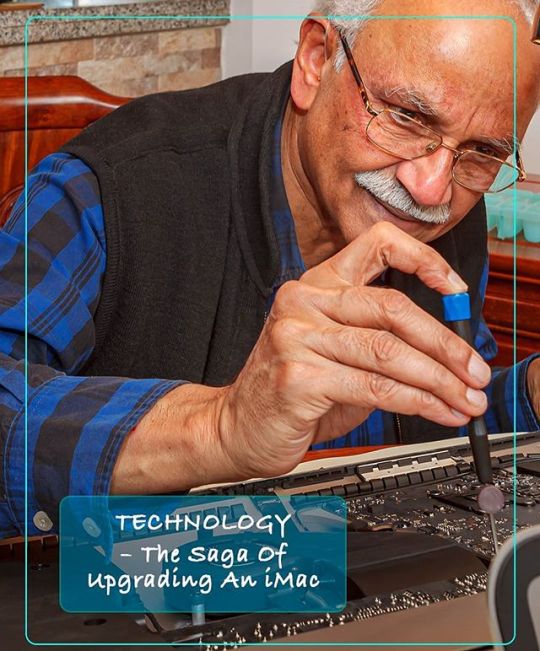
https://ift.tt/3adifLb #imac #upgrade #retina4k #2017 #challenge #apple #ram #satassd #ssd — view on Instagram https://ift.tt/2xoCO8T
0 notes
Text
CORSAIR MP700 PRO SE 4TB PCIe 5.0 NVMe 2.0 M.2 SSDs

PCIe 5.0 SSDs
CORSAIR released the CORSAIR MP700 PRO SE PCIe 5.0 SSD today, which can read and write at 12,000 and 14,000 MB/sec, respectively, boosting SSD speed. These incredible speeds are 25 times faster than conventional SATA SSDs and nearly twice as fast as the fastest PCIe 4.0 SSDs. There are two and four TB capacities available for the MP700 PRO SE.
Apart from its exceptional sequential read and write capabilities, the MP700 PRO SE leverages the most recent advancements in interface, controller, and NAND flash technologies to provide exceptional random read and write performance. This performance is crucial for transferring smaller files and functioning as the primary operating system disc. Enjoy quicker startup times for Windows, programmes, and games, and find it easier to transfer big files.
The MP700 PRO SE, equipped with native support for Microsoft DirectStorage, is prepared to offer a competitive edge in games of the present as well as those of the future.
When combined with the newest platforms, like PCIe 5.0 motherboards and AMD Ryzen 7000 series and Intel 14th Gen CPUs, it operates at peak efficiency. To ensure the drive’s lifespan for many years to come, it also retains backwards compatibility with PCIe 4.0 motherboards, offering a clear upgrade path.
Following the industry standard M.2 2280 form factor, it ensures broad compatibility with a variety of systems and platforms while retaining installation simplicity. While the drive has to be cooled in order to operate at its best, most motherboards have integrated M.2 cooling, which is more than sufficient. Furthermore, the MP700 PRO SE has an attractive active cooler that reduces throttling and maintains the drive’s smooth operation.
Designed to meet the needs of the pickiest gamers, content makers, and pros, the MP700 PRO SE also comes with a Hydro X Series water block version that can be easily included into a unique cooling loop. This version, which has 1/4′′ industry standard connections, is perfect for people who want to get the most out of their drive’s throughput under the hardest workloads. CORSAIR offers a solution that works for your system and meets all of your cooling demands.
PCIe 5.0 M.2 SSDs The free CORSAIR SSD Toolbox software, which offers practical features like secure erase and firmware upgrades straight from your desktop, supports the MP700 PRO SE. The MP700 PRO SE fully utilizes PCIe 5.0 technology to raise the bar for M.2 performance, and comes with a five-year guarantee that offers extended peace of mind that your storage will continue to be fast and dependable. Capacity affects both endurance and performance. Reduced PCIe 3.0 and 4.0 device performance.
Price, availability, warranty CORSAIR MP700 PRO SE Availability The 2TB and 4TB CORSAIR MP700 PRO SE PCIe 5.0 x4 NVMe 2.0 M.2 SSDs are available now from the CORSAIR webstore and its global network of licenced dealers and distributors. In June, the MP700 PRO SE with Air Cooler will launch.
CORSAIR MP700 PRO SE warranty It comes with a five-year warranty and CORSAIR’s global technical support and customer service.
CORSAIR MP700 PRO SE price MP700 PRO SE 4TB NVMe M.2 SSD PCIe 5.0 x 4 Enjoy the latest PCIe 5.0 technology, 3D TLC NAND memory, and NVMe 2.0 interface for fast sequential read and write speeds. The cost is $624.99. SKU: CSSD-F4000GBMP700PNHS Gen5 SSD Performances That Stunds
The CORSAIR MP700 PRO SE unleashes faster data transfers and better M.2 SSD performance than ever before by fusing the newest PCIe 5.0 technologies with the NVMe 2.0 interface.
UP TO 14,000 MB/sec consecutive GO OVER. A maximum of 12,000 MB/sec Read high-density 3D TLC NAND Sequentially. Combines exceptional endurance with high-speed performance to guarantee that your drive will continue to function properly for years to come. M.2 2280 COMPACT FORM FACTOR Is made to be utilized with the inbuilt SSD cooling that your motherboard provides and fits right into it. Choose motherboards from the AMD 600 Series, Intel Z690, and Z790. Reduced performance on motherboards with PCIe 4.0 M.2. Direct storage for Microsoft Allows for incredibly quick load times by allowing the MP700 PRO SE to speak directly with your graphics card when you’re playing games that support it. A DirectX12 GPU that supports Shader Model 6.0 is needed for Direct Storage. PCIe Gen 5 NVMe SSD for gamers, multimedia artists, and other power users, the CORSAIR MP700 PRO SE provides rapid storage. CORSAIR MP700 PRO SE primary features
One of the fastest SSDs on the market, the MP700 PRO SE can read and write 14,000MB/s. This allows you to start your system, load games and apps, and transfer files faster than with a SATA SSD. Next-generation PCIe Gen 5 connectivity: The MP700 PRO SE has the latest PCIe Gen 5 interface, which doubles bandwidth above Gen 4. This allows the drive to perform at its best without motherboard or other component bottlenecks. High endurance: The MP700 PRO SE can handle up to 3,000 TBW (Terabytes Written) before running out. This makes it ideal for gamers and video editors who save and load large files. Low-profile heat spreader, high-performance air cooler, and water block cooling options are available for the MP700 PRO SE. This lets you choose the optimal cooling solution for your system and cooling arrangement. For quick storage, the powerful and versatile MP700 PRO SE SSD is ideal. Before buying a costly SSD, examine the pros and cons. CORSAIR MP700 PRO SE specs:
Interface: x4 PCIe Gen 5. NVMe 2.0. Format: M.2 2280 (standard SSD size). 2TB and 4TB capacities. Controller: Phison PS5026-E26 NAND Flash: Micron TLC (232 layers). DRAM Cache: 4GB or 8GB LPDDR4 (model-dependent). Max sequential read speed: 14,000 MB/s. Sequential Up to 12,000 MB/s write speed. Maximum 1,700,000 random read IOPS Maximum Random Write IOPS: 1,600,000. Up to 1400 TBW endurance. Low-profile heat spreader, high-performance air cooler, water block (hydro X Series available separately). Additional Notes: Gaming, content creation, and professional applications benefit from the MP700 PRO SE’s fast read and write rates. The durability rating (1400 TBW) is lower than other high-end SSDs. Retailers may provide different capacity and cooling choices.
Read more on Govindhtech.com
#CORSAIRMP700PROSE#corsair#pcie5#nvmessd#ssd#4tbssd#nandflash#satassd#technology#technews#news#govindhtech
0 notes
Text
Micron 2500 SSD: M.2 NVMe PCIe Gen 4 SSD with QLC NAND

Most value and user experience for regular computing to help you get the most out of your everyday computing experience, the Micron 2500 SSD offers a best-in-class user experience, increases user productivity, and outperforms competing drives in PCMark 10 benchmark testing. The first 232-layer QLC NAND in a client SSD is only offered by Micron and offers the highest density and layer count in the market. It is also the densest OEM-production the NAND.
With class-leading PCIe Gen4 performance that outperforms the competition, you can get more out of your applications. For regular computing demands, the Micron 2500 SSD provides a good mix of storage performance and affordability.
Micron 2500 SSD fits daily storage needs It is the first client SSD in the world to use 200+ layer QLC NAND and leads the industry with best-in-class everyday computing user experience, QLC value, and performance that outperforms comparable TLC and QLC based SSDs.
Top-notch user interface for regular computer use with its excellent user experience benchmark scores, speed-boosting enhanced caching for quicker write performance, and a wide choice of form factor and capacity options, the Micron 2500 SSD dominates the competition.
QLC figure. TLC output. Small-scale innovation The Micron 2500, a top-tier QLC SSD, outperforms TLC- and QLC-based SSDs from competitors in sequential and random read/write performance, with sequential read speeds of up to 7,100 MB/s and random read IOPS of up to 1 million.
First consumer SSD with 200+ QLC NAND layers The first company to supply OEMs with SSDs made of QLC NAND with the highest density and layer count is Micron. With ONFI rates of up to 2,400 MT/s, this is the densest NAND in the world, enabling the creation of speedier SSDs.
Sophisticated Micron 2500 SSD features 232-layer QLC NAND Micron 3D Hardware-based encryption using AES 256 bits15 Defence against power outages (data at rest) Controlled heat management by the host Optimising performance with expedited caching Thermal SMBus S.M.A.R.T. Commands for basic management (BMC) FW turned on without a reset Block sanitization and cryptoerasure Support for power-loss signals TCG Pyrite 2.01, TCG Opal 2.02 Tool for managing Micron Storage Executive SSD Key advantages of the Micron 2500 SSD Storage that boosts everyday programme productivity
The Micron 2500 SSD is engineered to optimize your productivity by providing the finest user experience possible for the daily applications you utilize.
It comes in a wide variety of M.2 form factors are available in sizes up to 2TB, ranging from 22 × 80mm to a single-sided 22 x 30mm.
The SSD with industry-leading performance and low cost With best-in-class storage performance designed for daily computing, the Micron 2500 SSD outperforms all of its TLC and QLC rivals.
It is the first QLC SSD in the world and is based on Micron QLC NAND. It can reach PCIe Gen4 maximum performance of 7,100 MB/s sequential read.
Advanced NAND improves SSD performance and usability For the second consecutive year, Micron is the first to supply SSDs to OEMs with the highest density and greatest layer count QLC NAND! 300+ layer QLC NAND is 33% denser than micron 232-layer TLC NAND and allows for 30% higher density than micron previous generation 176 layer QLC NAND.
Leading the industry With 2,400 MT/s speed, SSD performance is among the best in its class. Great user experiences in thin and light notebook PCs, mobile devices, and anywhere else that performance and value are required together are powered by Micron 200+ layer QLC NAND.
Superior adaptability and user experience The Micron 2500 SSD offers the greatest user experience among its competitors’ TLC and QLC NAND-based SSDs, according to PCMark 10 testing results. For maximum versatility, it comes in three small, M.2 single-sided form factors with capacities of up to 2TB.
Serious value and performance With a sequential read speed of up to 7,100 MB/s, the Micron 2500 is the first QLC SSD in the world. It outperforms competitors in terms of overall performance, regardless of whether they utilise TLC or QLC NAND.
The top NAND in the world Excellent NAND goes into making amazing SSDs. Using the densest NAND available, the Micron 2500 SSD accelerates daily workloads with a 2,400 MT/s ONFI speed, contributing to the development of best-in-class SSD performance for OEM PCs.
Read more on Govindhtech.com
0 notes
Text
Unveiling the A400 SATA SSD: Features and Specifications

Solid-state drives like Kingston’s A400 have faster boot, loading, and transfer times than mechanical hard drives. Your system’s responsiveness improves greatly. This SSD is 10 times faster than a hard disk, improving performance, multitasking, and system speed. Modern controllers enable 500MB/s and 450MB/s read and write speeds. The A400 SATA SSD has 120GB to 960GB of storage and is more stable and durable than a hard drive.
Quick loading, file transfers, and startup
Greater longevity and dependability than a hard disk
Several capacities with room for extra hard drives or application space
Principal Elements
10 times more rapid than a hard disk
In addition to improving performance, the A400 SSD can revitalize outdated systems thanks to its remarkable read/write speeds.
Prideful
When utilized in notebooks and other mobile computing devices, the A400 SATA SSD shock and vibration resistance provides tough dependability.
Several capacities
A400 can be customized to fit the demands of any user with capacities up to 960GB.
Suitable for laptops and desktops
The A400 has a 2.5″ x 7mm form size, making it compatible with a variety of systems. For lightweight, tiny notebooks with little storage, it is perfect.
Read more on Govindhtech.com
0 notes
Text
WD Black SN850X: Game Mode 2.0 for Improved Performance

WD Black SN850X NVMe SSD WDs
The Superb X Factor
Prepare for lightning-fast gaming with the WD BLACK SN850X NVMe SSD. Reduce load times, throttling, lagging, and texture pop-ins for a quick, seamless experience that lets you perform at your best. This 1TB–4TB gaming drive has an optional heatsink on the 1TB and 2TB drives to maintain high-end performance for more consistent games. WD BLACK Dashboard automatically turns on Game Mode 2.0 (Windows only) to give the WD BLACK SN850X NVMe SSD top-notch performance for playing, streaming, recording, and conquering the game.
WD Black SN850X
Parallel Cache Memory and PCIe Gen 4 Interface
The NVMe interface powers the WD Black SN850X NVMe SSD. NVMe supports better data transfer speeds than SATA SSDs due to its direct motherboard connection. The system is more responsive, game loads faster, and stuttering is decreased.
Using PCIe Gen4, the WD Black SN850X NVMe SSD goes further. Next-generation PCI Express has higher bandwidth than PCIe Gen3. In particular, when combined with a compatible motherboard and processor, this could result in performance benefits.
WD_Black SN850X
Astonishing read and write rates of up to 7,300 MB/s and 6,400 MB/s, respectively, are claimed by WD for the WD Black SN850X NVMe SSD. In terms of consumer SSDs, these are some of the fastest available speeds. These astounding figures equal the following in real life:
Games that load incredibly quickly
Just think about having to wait only a few seconds for even the busiest open-world titles to load. You can get started more quickly with this NVMe SSD because it promises to drastically cut down on load times.
Lowered stuttering and lag
During intense gameplay, lag can be very frustrating. WD Black SN850X NVMe SSD data transfer speeds can reduce these issues, making gameplay smoother and more responsive.
More quickly loading applications
These advantages go beyond just playing games. Applications that require a lot of processing power, like creative suites or video editing software, can load faster with the WD Black SN850X SSD.
WD’s Hidden Tool for Players in Game Mode 2.0
Only compatible with Windows computers, Game Mode 2.0 is a special feature of the WD Black SN850X NVMe SSD. With the use of machine learning, this exclusive technology predicts when game assets will probably be needed. In-game load times and stuttering can be further reduced by Game Mode 2.0 by pre-loading these files into the cache, particularly during action-packed action sequences or open-world exploration.
Choose Your Capacity and Take Heatsink Into Account
From 1TB to an incredible 4TB, this NVMe SSD is available in a variety of capacities. This enables you to select the storage option that most effectively fits the size of your game collection and your long-term demands.
A vital thing to think about is this: The WD Black SN850X NVMe SSD is available in 1TB and 2TB capacities, with a heatsink option. With prolonged use, the heatsink assists in dispersing the heat produced by the drive. A heatsink is useful for those who stress their computers to the maximum or live in warm regions.
Do You Want the WD Black SN850X NVMe SSD?
WD Black SN850X NVMe SSD is a promising solution for hardcore gamers seeking performance advantages. Game Mode 2.0 technology, lightning-fast bandwidth, and multiple capacity options can cut load times, stuttering, and improve gaming performance.
Certain factors must be considered
Pricing
The WD Black SN850X NVMe SSD is a premium SSD. For its superior performance, be ready to shell out a substantial sum.
Congruence
Verify the NVMe interface and PCIe Gen4 compatibility of your motherboard to get the most performance advantages.
Future-proofing
Although not required for every game out there right now, the remarkable performance of the WD Black SN850X NVMe SSD can help prepare your system for games in the future that might require even quicker storage options.
A Top Fighter for Elite Gamers
Boost your gaming experience with this WD Black NVMe SSD. Its rapid speeds, Game Mode 2.0 technology, and multiple capacity options make it a top choice for avid gamers.
FAQS
WD Black SN850X NVMe SSD will work on PlayStation 5?
The 1TB and 2TB models of the WD Black SN850X NVMe SSD are the only ones that work with the PlayStation 5, though. Verify that the software on your PS5 is up to date to version 21.02-04.00.00 or greater.
Does the WD SN850X have a heatsink?
This specifically designed gaming drive is available in capacities ranging from 1TB to 4TB. The 1TB and 2TB drives can be equipped with an optional heatsink to maintain optimal performance for more consistent gaming.
Read more on govindhtech.com
#wdblacksn850x#NVMeSSD#NVMe#satassds#PcieGen4#news#technews#technology#technologynews#technologytrends#govindhtech
0 notes