#SCGI
Explore tagged Tumblr posts
Text
Society of Conservation GIS Scholarship Award 2020



1 note
·
View note
Link
Nginx Nginx pronounced Engine-Ex, is a popular and open-source, lightweight, and high-performance web server software that also acts as a reverse proxy, load balancer, mail proxy, and HTTP cache. Nginx is easy to configure in order to serve static web content or to act as a proxy server.It can be deployed to also serve dynamic content on the network using FastCGI, SCGI handlers for scripts, WSGI application servers or Phusion Passenger modules, and it can serve as a software load balancer. Nginx uses an asynchronous event-driven approach, rather than threads, to handle requests. Nginx's modular event-driven architecture can provide predictable performance under high loads. In this tutorial, we are going to get started with Nginx on Linux and use the terminal commands to install and configure a test on it. You will get familiar with all the codes and commands for setting Nginx up and running on your operating system. What you need to get started: 1. This tutorial is based on Linux. If you are working with Ubuntu 20.04 Linux or Linux Mint, or any other OS of the Linux family, you have a suitable operating system for the following tutorial. 2. A user account with sudo or root privileges. 3. Access to a terminal window/command line Getting Started with Nginx 1. Installation First off, you need to update software repositories. This helps make sure that the latest updates and patches are installed. Open a terminal window and enter the following: Coppied to clipboard. sudo apt-get update Now, to install Nginx from Ubuntu repository, enter the following command in the terminal: Coppied to clipboard. sudo apt-get install nginx If you are on Fedora, you should instead enter this command to install Nginx. Coppied to clipboard. sudo dnf install nginx And if you are on CentOS or RHEL, the installation is done using this command: Coppied to clipboard. sudo yum install epel-release && yum install nginx finally, we test the installation success by entering: Coppied to clipboard. nginx -v If the installation has been successful, You should get a result like this: Coppied to clipboard. nginx version: nginx/1.18.0 (Ubuntu) 2. Controlling the Nginx Service Next, we should get familiar with the controlling commands. Using these commands, you will be able to start, enable, stop and disable the Nginx. First off, we should check the status of Nginx service. To do so, you can use the following command: Coppied to clipboard. sudo systemctl status nginx And you can see the result:
0 notes
Text
Instalar un servidor Lighttpd en CentOS 7

Instalar un servidor Lighttpd en CentOS 7. Lighttpd es un servidor web de código abierto, especialmente diseñado para operar en entornos críticos a una alta velocidad. A pesar de su extrema optimización, cumple el estándar de ser seguro y flexible. Un servidor Lighttpd de alta velocidad, ofrece una mejoría de rendimiento considerable (con el mismo hardware), en comparación con otros servidores web. Es compatible con las interfaces FastCGI, SCGI y CGI, por tanto es capaz de ejecutar aplicaciones web escritas en cualquier lenguaje de programación. Destacamos que el FastCGI de Lighttpd, se puede configurar para que admita PHP con caché de códigos operacionales, también recibe soporte por parte de las comunidades de Perl, Python y Ruby. Antes de comenzar el articulo, debo indicarte, que no existen paneles de control web (100% compatibles), que manejen este tipo de servidores. El trabajo debe ser manual.
Instalar un servidor Lighttpd en CentOS 7
Como es habitual lo primero que haremos es actualizar nuestro sistema. yum update Habilitamos el repositorio Epel, y actualizamos de nuevo. yum -y install epel-release yum -y update No es necesario que reinicies el sistema, directamente vamos a instalar lighttpd. yum install lighttpd Iniciamos y habilitamos el servicio. systemctl start lighttpd systemctl enable lighttpd Ahora puedes verificar el servicio. systemctl status lighttpd Obtendrás un resultado similar a este... ● lighttpd.service - Lightning Fast Webserver With Light System Requirements Loaded: loaded (/usr/lib/systemd/system/lighttpd.service; disabled; vendor preset: disabled) Active: active (running) since Tue 2019-09-02 12:52:11 CDT; 2s Main PID: 11445 (lighttpd) CGroup: /system.slice/lighttpd.service └─11445 /usr/sbin/lighttpd -D -f /etc/lighttpd/lighttpd.conf Si no se ejecuta correctamente, editamos el archivo de configuración y anulamos la IPv6. nano /etc/lighttpd/lighttpd.conf En la linea "server.use-ipv6", sustituyes enable por disable. Guarda el archivo y cierra el editor. Reiniciamos: systemctl restart lighttpd Al insertar la ip del server en tu navegador web preferido, veras la pagina por defecto de Lighttpd. Instalar MariaDB Si en tu caso necesitas una base de datos, instalamos MariaDB. yum -y install mariadb mariadb-server Iniciamos y habilitamos el servicio. systemctl start mariadb.service systemctl enable mariadb.service Instalar PHP y PHP-FPM con FastCGI en Lighttpd Para instalar PHP junto con las extensiones necesarias, ejecuta el siguiente comando (si necesitas otra versión php, recuerda instalar antes el repositorio remi): yum -y install php php-mysqlnd php-pdo php-gd php-mbstring Habilitamos el soporte de PHP-FPM y FastCGI con Lighttpd. yum -y install php-fpm lighttpd-fastcgi Nos falta editar el archivo de configuración de PHP-FM. nano /etc/php-fpm.d/www.conf Modifica el archivo como en el ejemplo: ; Unix user/group of processes ; Note: The user is mandatory. If the group is not set, the default user's group ; will be used. ; RPM: apache Choosed to be able to access some dir as httpd user = lighttpd ; RPM: Keep a group allowed to write in log dir. group = lighttpd Guarda el archivo, y cierra el editor. Iniciamos y habilitamos el servicio PHP-FPM. systemctl start php-fpm.service systemctl enable php-fpm.service Verificamos: systemctl status php-fpm.service ejemplo de salida correcta... ● php-fpm.service - The PHP FastCGI Process Manager Loaded: loaded (/usr/lib/systemd/system/php-fpm.service; disabled; vendor preset: disabled) Active: active (running) since Tue 2019-09-02 13:30:09 CDT; 10s Main PID: 11571 (php-fpm) Status: "Processes active: 0, idle: 5, Requests: 0, slow: 0, Traffic: 0req/sec" CGroup: /system.slice/php-fpm.service Ya lo tenemos listo. Espero que este articulo te sea de utilidad, puedes ayudarnos a mantener el servidor con una donación (paypal), o también colaborar con el simple gesto de compartir nuestros artículos en tu sitio web, blog, foro o redes sociales. Read the full article
#centos7#CGI#FastCGI#instalar#instalarlighttpd#instalarmariadb#Lighttpd#navegadorwebpreferido#PanelesdeControlWeb#PHP-FM#repositorioEpel#repositorioremi#SCGI#servicioPHP-FPM#servidor#servidorLighttpd#servidorweb
0 notes
Text
Jurassic: The Hunted 【2021】 Pelicula Completa En Espanol
CUEVANA!! Jurassic: The Hunted 【2021】 | Película completa En Español VER1080p ~【2021】 | Película completa En Español |4K UHD|1080P FULL HD|720P HD|MKV|MP4|FLV|DVD|Blu-Ray| 🎬VER PELICULA 👉👉

●➳ VER PELICULA 🎬▶ https://v.ht/SCgi
● ➳ DESCARGAR 🎬▶ https://v.ht/SCgi
❍❍❍ ● Sinopsis y detalles ❍❍❍
Jurassic: The Hunted 【2021】 Completa en Latino Castellano Jurassic: The Hunted 【2021】 Completa en Latino Jurassic: The Hunted 【2021】 completa HD Subtitulado Jurassic: The Hunted 【2021】 Completa en Mexicano Latino Castellano Jurassic: The Hunted 【2021】 Completa en Latino Castellano Jurassic: The Hunted 【2021】 COMPLETA pelis24 Jurassic: The Hunted 【2021】 COMPLETA HD COMPLETA Jurassic: The Hunted 【2021】 COMPLETA Gratis Jurassic: The Hunted 【2021】 PELÍCULA ONLINE GRATIS en Español HD Y SUB LATINO | Jurassic: The Hunted 【2021】 Pelis en castellano o con subtítulos en tu idioma y de todos los géneros: terror, comedia, acción, thriller, Jurassic: The HuntedVER AQUI ?> Jurassic: The HuntedVER AQUI ?> drama y ciencia ficción. También series online o descargar pelis y más… mucho más
❍❍❍ ● VER PELÍCULAS Jurassic: The Hunted 【2021】 ONLINE GRATIS en Español o con subtítulos en tu idioma, en HD –y hasta en calidad de imagen 4K–y sin cortes ni interrupciones es sencillo en las mejores páginas de cine y televisión gratuitas del año. ¿Cuáles son exactamente estas webs? A continuación te detallamos todo lo que debes saber para ver las mejores pelis cuando quieras, donde quieras y con quien quieras. Incluso aprenderás a descargar películas gratis online de forma absolutamente legal y segura este , sin necesidad de pagar mensualmente una suscripción a servicios de streaming Jurassic: The Hunted 【2021】 premium como Netflix, HBO GO, Amazon Prime Video, Hulu, Claro Video, Fox Premium, Movistar Play, DirecTV, Crackle o Blim, o de bajar apps de Google Play o App Store que no te ayudarán mucho a satisfacer esa sed cinéfila y seriéfila. ¿No te es suficiente? ¿Quieres más trucos? También te enseñaremos a usar los sitios premium de películas Jurassic: The Hunted 【2021】, series y documentales sin pagar absolutamente nada. Sí, es posible. ¿Y los códigos secretos de Netflix? También. ¿En cuanto a series? Podrás ver series de acción, terror, aventura, telenovelas mexicanas y turcas, doramas, anime y más, mucho más, como las más recientes novedades: Narcos: México, The Sinner 2 y La reina del flow. Incluso te contaremos qué películas están en la cartelera de los cines del Perú, México, España, Estados Unidos, Colombia, Argentina, Español y demás países del mundo. Sí, ¡los últimos estrenos! ¿Por ejemplo? Jurassic: The Hunted 【2021】, Jurassic: The Hunted 【2021】, Jurassic: The Hunted 【2021】, ¡Asu mare 3! y Jurassic: The Hunted 【2021】 ya están disponibles en las mejores salas. Seguramente en más de una ocasión has buscado en Google “cómo ver Jurassic: The Hunted 【2021】 películas online gratis en Español” o “dónde ver pelis Jurassic: The Hunted 【2021】 de estreno en castellano HD”. ❍❍❍
❍❍❍ ● Tal vez hasta has escrito en el buscador “las mejores Jurassic: The Hunted 【2021】 películas online completas”, “ver Jurassic: The Hunted 【2021】 películas en Español latino” o “dónde puedo ver Jurassic: The Hunted 【2021】 películas gratis completas sin interrupciones”. No lo niegues. No eres el único. Todos los días, millones de personas intentan ver películas online desde sus computadoras, laptops, smartphones, tablets o cual sea el dispositivo móvil de su preferencia. Sin embargo, la navegación muchas veces termina en páginas web que no cumplen lo prometido, que aseguran tener los últimos estrenos, pero que solo te derivan de un site a otro, que te obligan a dar clic tras clic mientras te llenan la pantalla de publicidad, para finalmente dirigirte hasta un enlace que no funciona o que demora mucho en cargar. Además, la calidad de imagen en estas páginas informales de cine es muy baja. Y repetimos, informales. ¿Por qué? Porque son páginas piratas, que violan derechos de autor y que incluso pueden representar un riesgo. ¿Sabías que muchos de estos sitios esconden virus que podrían dañar tus dispositivos y hasta robar tu información? En todo caso, muchas veces te obligan a registrarte con tus cuentas de Facebook, Gmail u Outlook (Hotmail) para que recién puedas comenzar a ver Jurassic: The Hunted 【2021】 pelis en Español latino. Por tanto, te sugerimos solo visitar las siguientes plataformas, legales, seguras y sacramentadas. Algunas incluso permiten escuchar y descargar música MP3 gratis de tus artistas favoritos. ¿Cuáles son las mejores páginas para ver Jurassic: The Hunted 【2021】 películas HD online gratis? En sí hay muchas de este tipo, pero para efectos prácticos hemos elegido algunas de las más populares en la red de redes. Ya dependerá de ti elegir la que mejor se adapte a tus necesidades, ya sea por catálogo, por interfaz o velocidad de Internet. Es decir, la que te permita ver películas gratis en Español con mayor facilidad. Incluso algunas tienen versiones para teléfono si buscas dónde ver películas online móvil. ¿Quieres saber cuál es la mejor app para ver películas online? Esa ya no será ninguna preocupación de aquí en adelante. ¿Qué velocidad necesitas para ver películas online? En estas páginas, con una conexión básica te alcanzará y sobrará. ¿Qué plugin necesito para ver películas online? En la mayoría de casos, ¡ninguno! ¿Puedo encontrar dónde ver películas 3D online? Eso quizá está un poco más difícil. Jurassic: The Hunted 【2021】 Ver películas online gratis A continuación todo lo que debes saber para ver Jurassic: The Hunted 【2021】 películas online Ojo, la lista solo contempla páginas online legales, que albergan contenido de dominio público, independiente, liberado por sus mismos realizadores o con licencias como Creative Commons. Es decir, si quieres ver Animales Fantásticos 2 completa en Español o Jurassic: The Hunted 【2021】, La chica en la telaraña, Overlord, Jurassic: The Hunted 【2021】 o Jurassic: The Hunted 【2021】 con subtítulos, puede que te decepciones. Pero si aún te interesan títulos de reciente estreno como estos, aquí puedes revisar la cartelera de tu país de origen, incluidos horarios y precios de entradas por cine. También descubre los próximos estrenos. Eso sí, ¿sabías que hasta puedes ver películas gratis en YouTube? Puedes suscribirte al servicio de paga de YouTube para acceder a contenido exclusivo que jamás has imaginado. Los tres primeros meses son gratis. Classic Cinema Online es una de las páginas de curaduría de clásicos más populares en la red. El sitio está dedicado por completo a la distribución de películas de libre acceso, liberadas de derechos de autor. Por ejemplo, su catálogo de cine mudo es excepcional. ¿Lo mejor de todo? Puedes ver las películas desde YouTube, por lo que navegar es sencillísimo. ❍❍❍
Jurassic: The Hunted 【2021】 pelicula completa en español latino,Jurassic: The Hunted 【2021】 pelicula online,Jurassic: The Hunted 【2021】 pelicula descargar,Jurassic: The Hunted 【2021】 pelicula online latino,Jurassic: The Hunted 【2021】 pelicula ,Jurassic: The Hunted 【2021】 pelicula estreno,ver pelicula Jurassic: The Hunted 【2021】
Jurassic: The Hunted 【2021】 Ver Películas Online en Chilena y Español HD Gratis - Jurassic: The Hunted 【2021】 Pelicula Completa en español latino [Blu-ray] Descargar. Jurassic: The Hunted 【2021】 Pelicula Completa En Espanol Jurassic: The Hunted 【2021】 Pelicula Completa Mexicano Jurassic: The Hunted 【2021】 Pelicula Completa Castellano Jurassic: The Hunted 【2021】 Pelicula Completa En Latino Jurassic: The Hunted 【2021】 Pelicula Completa Argentina Jurassic: The Hunted 【2021】 Pelicula Completa En Bolivia Jurassic: The Hunted 【2021】 Pelicula Completa Chilena Jurassic: The Hunted 【2021】 Pelicula Completa En Colombia Jurassic: The Hunted 【2021】 Películas costarricenses completes Jurassic: The Hunted 【2021】 Pelicula Completa Paraguay Jurassic: The Hunted 【2021】 Pelicula Completa Cubana Jurassic: The Hunted 【2021】 Pelicula Completa En Peru Jurassic: The Hunted 【2021】 Pelicula Completa Venezuela Jurassic: The Hunted 【2021】 Pelicula Completa Uruguay Jurassic: The Hunted 【2021】 Pelicula Completa Panama Jurassic: The Hunted 【2021】 Pelicula Completa Honduras Jurassic: The Hunted 【2021】 Pelicula Completa Nicaragua Jurassic: The Hunted 【2021】 Pelicula Completa Puerto Rico Jurassic: The Hunted 【2021】 Pelicula Completa Equatorial Guinea Jurassic: The Hunted 【2021】 Pelicula Completa El Salvador Jurassic: The Hunted 【2021】 Pelicula Completa Ecuador Jurassic: The Hunted 【2021】 Pelicula Completa Dominican Republic Jurassic: The Hunted 【2021】 Doblaje Espana
2 notes
·
View notes
Text
Child in hospital following dog attack in Glen Innes, Auckland
New Post has been published on https://petn.ws/ScgI
Child in hospital following dog attack in Glen Innes, Auckland
A child was hospitalised after being bitten by a dog in the Farringdon St area. Photo / Lincoln Tan A child is in hospital with moderate injuries after being attacked by a dog in Glen Innes, Auckland, early this morning. Police said they were called to the scene on Farringdon St at 2.30am. A police […]
See full article at https://petn.ws/ScgI #DogNews
0 notes
Text
Install php abyss web server

#Install php abyss web server install
#Install php abyss web server software
#Install php abyss web server professional
#Install php abyss web server download
#Install php abyss web server free
Hiawatha supports many web and HTTP features such as CGI/FastCGI, HTTP authentication, virtual host support, request pipelining, keep alive connections, URL rewriting and many more. Most well known PHP frameworks and CMS applications have been tested with Hiawatha and ran without a problem. Although it can run any kind of CGI / FastCGI application, it has been optimized for usage with PHP. This webserver runs on Linux, BSD, MacOS X and Windows.
#Install php abyss web server free
it is an open source project, free to use (GPL licence). WampServer 2 is the new version of WAMP5. With USBWebserver it is possible to develop and show your php websites, everywhere and anytime The advantage of USBWebserver is, you can use it from USB of even CD USBWebserver is a combination of the popular webserver software: Apache, MySQL, Php and PhpMyAdmin. And best of all it's Open Source licensed under the revised BSD license. With a small memory footprint compared to other web-servers, effective management of the cpu-load, and advanced feature set (FastCGI, SCGI, Auth, Output-Compression, URL-Rewriting and many more) lighttpd is the perfect solution for every server that is suffering load problems. Lighttpd is rapidly redefining efficiency of a webserver as it is designed and optimized for high performance environments. The FriendFeed application is written using a web framework that looks a bit like web.py or Google's webapp, but with additional tools and optimizations to take advantage of the underlying non-blocking infrastructure. Tornado is an open source version of the scalable, non-blocking web server and tools that power FriendFeed. In addition, security for WebServer is provided by PeerSec Networks. WebServer's small foot-print and efficient design make it well suited for a wide range of applications. While WebServer is designed for embedded devices it is nevertheless a fully functional web server and its use is not limited to embedded devices. GoAhead WebServer is a fast and efficient standards-based Web server designed for cross-platform support.
#Install php abyss web server professional
Its small size, low system requirements and easy administration make it the perfect choice for both professional and amateur web developers alike. KF Web Server is a free HTTP Server that can host an unlimited number of web sites. With RaidenHTTPD, everyone can be a web site magician from now on! Having a web site created with RaidenHTTPD, you won't be suprised to see thousands of visitors to your web site every week or even more! It's designed for ANYONE, whether amateur or expert, who wants to have an interactive web site running within minutes.
#Install php abyss web server software
RaidenHTTPD is a fully featured web server software for Windows platform. It supports the most widespread Web technologies: FastCGI, SCGI, PHP, uWSGI, SSI, CGI, LDAP, TLS/SSL, HTTP proxying, Video streaming, Content caching, Traffic Shaping, etc It can also run advanced PHP, Perl, Python, ASP, ASP.NET, and Ruby on Rails Web applications which can be backed by databases such as MySQL, SQLite, MS SQL Server, MS Access, or Oracle.Ĭherokee is an innovative, feature rich, and yet easy to configure open source Web Server. It supports secure SSL/TLS connections (HTTPS) as well as a wide range of Web technologies. A server runtime can easily be constructed by deploying suitable bundles on top of the kernel.Ībyss Web Server enables you to host your Web sites on your computer. The kernel can also be used stand-alone as a rich OSGi application platform. The Virgo kernel supports the core concepts of Virgo and is not biased towards the web server, thus enabling other types of server to be created. It offers a simple yet comprehensive platform to develop, deploy, and service enterprise Java applications. The Virgo Web Server from EclipseRT is a completely module-based Java application server that is designed to run enterprise Java applications and Spring-powered applications with a high degree of flexibility and reliability. The goal of this project is to provide a secure, efficient and extensible server that provides HTTP services in sync with the current HTTP standards. The Apache HTTP Server Project is an effort to develop and maintain an open-source HTTP server for modern operating systems including UNIX and Windows NT.
#Install php abyss web server download
Here have many open source web server are available freeload and with this reviews you may find best web server to run your website more security.
#Install php abyss web server install
When you want run websites from your home computer, you need to install web server application software in PC in order to make http local server running. Web Server is an application software that you can install on Windows or Linux machine.

1 note
·
View note
Photo

Y que me encuentro en una pared de casa de Ele una foto muy querida. La tomamos en 2007 para un folleto de SCGI, la empresa de mi papá. ¡Vaya época…! #TeAgradecemosPat (en Villahermosa, Tabasco) https://www.instagram.com/p/CeuD_6xPNgc/?igshid=NGJjMDIxMWI=
0 notes
Text
Webserver For Mac

Apache Web Server For Mac
Web Server For Microsoft Edge
Web Server For Mac Os X
Free Web Server For Mac
Web Server For Mac
Are you in need of a web server software for your projects? Looking for something with outstanding performance that suits your prerequisites? A web server is a software program which serves content (HTML documents, images, and other web resources) using the HTTP protocol. It will support both static content and dynamic content. Check these eight top rated web server software and get to know about all its key features here before deciding which would suit your project.
Web server software is a kind of software which is developed to be utilized, controlled and handled on computing server. Web server software gives the exploitation of basic server computing cloud for application with a collection of high-end computing functions and services. This should fire up a webserver that listens on 10.0.1.1:8080 and serves files from the current directory ('.' ) – no PHP, ASP or any of that needed. Any suggestion greatly appreciated. Macos http unix webserver.
Related:
Apache
The Apache HTTP web Server Project is a push to create and keep up an open-source HTTP server for current working frameworks including UNIX and Windows. The objective of this anticipate is to give a safe, effective and extensible server that gives HTTP administrations in a state of harmony with the present HTTP benchmarks.
Virgo Web Server
The Virgo Web Server is the runtime segment of the Virgo Runtime Environment. It is a lightweight, measured, OSGi-based runtime that gives a complete bundled answer for creating, sending, and overseeing venture applications. By utilizing a few best-of-breed advances and enhancing them, the VWS offers a convincing answer for creating and convey endeavor applications.
Abyss Web Server
Abyss Web Server empowers you to have your Web destinations on your PC. It bolsters secure SSL/TLS associations (HTTPS) and in addition an extensive variety of Web innovations. It can likewise run progressed PHP, Perl, Python, ASP, ASP.NET, and Ruby on Rails Web applications which can be sponsored by databases, for example, MySQL, SQLite, MS SQL Server, MS Access, or Oracle.
Cherokee Web Server
All the arrangement is done through Cherokee-Admin, an excellent and effective web interface. Cherokee underpins the most across the board Web innovations: FastCGI, SCGI, PHP, uWSGI, SSI, CGI, LDAP, TLS/SSL, HTTP proxying, video gushing, the content storing, activity forming, and so on. It underpins cross Platform and keeps running on Linux, Mac OS X, and then some more.
Raiden HTTP
RaidenHTTPD is a completely included web server programming for Windows stage. It’s intended for everyone, whether novice or master, who needs to have an intuitive web page running inside minutes. With RaidenHTTPD, everybody can be a web page performer starting now and into the foreseeable future! Having a web page made with RaidenHTTPD, you won’t be surprised to see a great many guests to your web website consistently or considerably more
KF Web Server
KF Web Server is a free HTTP Server that can have a boundless number of websites. Its little size, low framework necessities, and simple organization settle on it the ideal decision for both expert and beginner web designers alike.
Tornado Web Server
Tornado is a Python web structure and offbeat systems administration library, initially created at FriendFeed. By utilizing non-blocking system I/O, Tornado can scale to a huge number of open associations, making it perfect for long surveying, WebSockets, and different applications that require a seemingly perpetual association with every client.
WampServer – Most Popular Software
This is the most mainstream web server amongst all the others. WampServer is a Windows web improvement environment. It permits you to make web applications with Apache2, PHP, and a MySQL database. Nearby, PhpMyAdmin permits you to oversee effortlessly your databases. WampServer is accessible for nothing (under GPML permit) in two particular adaptations that is, 32 and 64 bits.
What is a Web Server?
A Web Server is a PC framework that works by means of HTTP, the system used to disseminate data on the Web. The term can refer to the framework, or to any product particularly that acknowledges and administers the HTTP requests. A web server, in some cases, called an HTTP server or application server is a system that serves content utilizing the HTTP convention. You can also see Log Analyser Software
This substance is often as HTML reports, pictures, and other web assets, however, can incorporate any kind of record. The substance served by the web server can be prior known as a static substance or created on the fly that is alterable content. In a request to be viewed as a web server, an application must actualize the HTTP convention. Applications based on top of web servers. You can also see Proxy Server Software
Therefore, these 8 web servers are very powerful and makes the customer really satisfactory when used in their applications. Try them out and have fun programming!
Related Posts
16 13 likes 31,605 views Last modified Jan 31, 2019 11:25 AM
Here is my definitive guide to getting a local web server running on OS X 10.14 “Mojave”. This is meant to be a development platform so that you can build and test your sites locally, then deploy to an internet server. This User Tip only contains instructions for configuring the Apache server, PHP module, and Perl module. I have another User Tip for installing and configuring MySQL and email servers.
Note: This user tip is specific to macOS 10.14 “Mojave”. Pay attention to your OS version. There have been significant changes since earlier versions of macOS.Another note: These instructions apply to the client versions of OS X, not Server. Server does a few specific tricks really well and is a good choice for those. For things like database, web, and mail services, I have found it easier to just setup the client OS version manually.
Requirements:
Basic understanding of Terminal.app and how to run command-line programs.
Basic understanding of web servers.
Basic usage of vi. You can substitute nano if you want.
Optional: Xcode is required for adding PHP modules.
Lines in bold are what you will have to type in. Lines in bold courier should be typed at the Terminal.Replace <your short user name> with your short user name.
Here goes... Enjoy!
To get started, edit the Apache configuration file as root:
sudo vi /etc/apache2/httpd.conf
Enable PHP by uncommenting line 177, changing:
#LoadModule php7_module libexec/apache2/libphp7.so
to
LoadModule php7_module libexec/apache2/libphp7.so
(If you aren't familiar with vi, go to line 177 by typing '177G' (without the quotes). Then just press 'x' over the '#' character to delete it. Then type ':w!' to save, or just 'ZZ' to save and quit. Don't do that yet though. More changes are still needed.)
If you want to run Perl scripts, you will have to do something similar:
Enable Perl by uncommenting line 178, changing:
#LoadModule perl_module libexec/apache2/mod_perl.so
to
LoadModule perl_module libexec/apache2/mod_perl.so
Enable personal websites by uncommenting the following at line 174:
#LoadModule userdir_module libexec/apache2/mod_userdir.so
to
LoadModule userdir_module libexec/apache2/mod_userdir.so
and do the same at line 511:
#Include /private/etc/apache2/extra/httpd-userdir.conf
to
Apache Web Server For Mac
Include /private/etc/apache2/extra/httpd-userdir.conf
Now save and quit.
Open the file you just enabled above with:
sudo vi /etc/apache2/extra/httpd-userdir.conf
and uncomment the following at line 16:
#Include /private/etc/apache2/users/*.conf
to
Include /private/etc/apache2/users/*.conf
Save and exit.
Lion and later versions no longer create personal web sites by default. If you already had a Sites folder in Snow Leopard, it should still be there. To create one manually, enter the following:
mkdir ~/Sites
echo '<html><body><h1>My site works</h1></body></html>' > ~/Sites/index.html.en
While you are in /etc/apache2, double-check to make sure you have a user config file. It should exist at the path: /etc/apache2/users/<your short user name>.conf.
That file may not exist and if you upgrade from an older version, you may still not have it. It does appear to be created when you create a new user. If that file doesn't exist, you will need to create it with:
sudo vi /etc/apache2/users/<your short user name>.conf
Use the following as the content:
<Directory '/Users/<your short user name>/Sites/'>
AddLanguage en .en
AddHandler perl-script .pl
PerlHandler ModPerl::Registry
Options Indexes MultiViews FollowSymLinks ExecCGI
AllowOverride None
Require host localhost
</Directory>
Now you are ready to turn on Apache itself. But first, do a sanity check. Sometimes copying and pasting from an internet forum can insert invisible, invalid characters into config files. Check your configuration by running the following command in the Terminal:
apachectl configtest
If this command returns 'Syntax OK' then you are ready to go. It may also print a warning saying 'httpd: Could not reliably determine the server's fully qualified domain name'. You could fix this by setting the ServerName directive in /etc/apache2/httpd.conf and adding a matching entry into /etc/hosts. But for a development server, you don't need to do anything. You can just ignore that warning. You can safely ignore other warnings too.
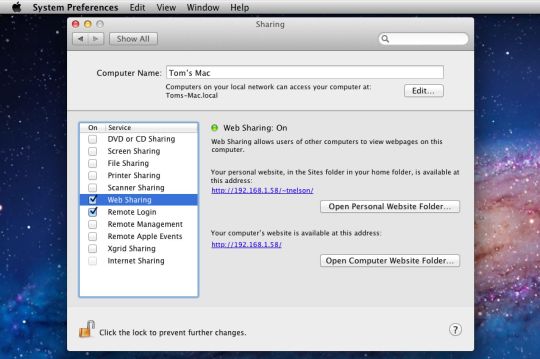
Turn on the Apache httpd service by running the following command in the Terminal:
sudo launchctl load -w /System/Library/LaunchDaemons/org.apache.httpd.plist
In Safari, navigate to your web site with the following address:
http://localhost/
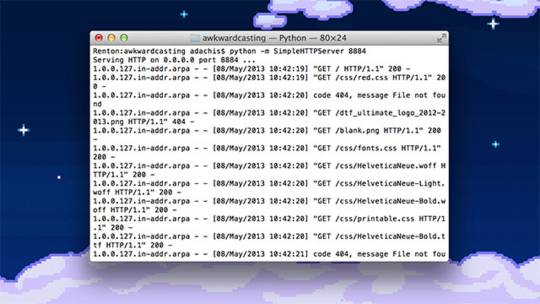
It should say:
It works!
Now try your user home directory:
http://localhost/~<your short user name>
Web Server For Microsoft Edge
It should say:
My site works
Web Server For Mac Os X
Now try PHP. Create a PHP info file with:
echo '<?php echo phpinfo(); ?>' > ~/Sites/info.php
And test it by entering the following into Safari's address bar:
http://localhost/~<your short user name>/info.php
You should see your PHP configuration information.
To test Perl, try something similar. Create a Perl test file with:
echo 'print $ENV(MOD_PERL) . qq(n);' > ~/Sites/info.pl
And test it by entering the following into Safari's address bar:
http://localhost/~<your short user name>/info.pl
Free Web Server For Mac
You should see the string 'mod_perl/2.0.9'.
If you want to setup MySQL, see my User Tip on Installing MySQL.
Web Server For Mac
If you want to add modules to PHP, I suggest the following site. I can't explain it any better.
If you want to make further changes to your Apache system or user config files, you will need to restart the Apache server with:
sudo apachectl graceful

0 notes
Text
Jurassic: The Hunted 【2021】 Pelicula Completa En Latino
CUEVANA!! Jurassic: The Hunted 【2021】 | Película completa En Español VER1080p ~【2021】 | Película completa En Español |4K UHD|1080P FULL HD|720P HD|MKV|MP4|FLV|DVD|Blu-Ray| 🎬VER PELICULA 👉👉

●➳ VER PELICULA 🎬▶ https://v.ht/SCgi
● ➳ DESCARGAR 🎬▶ https://v.ht/SCgi
❍❍❍ ● Sinopsis y detalles ❍❍❍
Jurassic: The Hunted 【2021】 Completa en Latino Castellano Jurassic: The Hunted 【2021】 Completa en Latino Jurassic: The Hunted 【2021】 completa HD Subtitulado Jurassic: The Hunted 【2021】 Completa en Mexicano Latino Castellano Jurassic: The Hunted 【2021】 Completa en Latino Castellano Jurassic: The Hunted 【2021】 COMPLETA pelis24 Jurassic: The Hunted 【2021】 COMPLETA HD COMPLETA Jurassic: The Hunted 【2021】 COMPLETA Gratis Jurassic: The Hunted 【2021】 PELÍCULA ONLINE GRATIS en Español HD Y SUB LATINO | Jurassic: The Hunted 【2021】 Pelis en castellano o con subtítulos en tu idioma y de todos los géneros: terror, comedia, acción, thriller, Jurassic: The HuntedVER AQUI ?> Jurassic: The HuntedVER AQUI ?> drama y ciencia ficción. También series online o descargar pelis y más… mucho más
❍❍❍ ● VER PELÍCULAS Jurassic: The Hunted 【2021】 ONLINE GRATIS en Español o con subtítulos en tu idioma, en HD –y hasta en calidad de imagen 4K–y sin cortes ni interrupciones es sencillo en las mejores páginas de cine y televisión gratuitas del año. ¿Cuáles son exactamente estas webs? A continuación te detallamos todo lo que debes saber para ver las mejores pelis cuando quieras, donde quieras y con quien quieras. Incluso aprenderás a descargar películas gratis online de forma absolutamente legal y segura este , sin necesidad de pagar mensualmente una suscripción a servicios de streaming Jurassic: The Hunted 【2021】 premium como Netflix, HBO GO, Amazon Prime Video, Hulu, Claro Video, Fox Premium, Movistar Play, DirecTV, Crackle o Blim, o de bajar apps de Google Play o App Store que no te ayudarán mucho a satisfacer esa sed cinéfila y seriéfila. ¿No te es suficiente? ¿Quieres más trucos? También te enseñaremos a usar los sitios premium de películas Jurassic: The Hunted 【2021】, series y documentales sin pagar absolutamente nada. Sí, es posible. ¿Y los códigos secretos de Netflix? También. ¿En cuanto a series? Podrás ver series de acción, terror, aventura, telenovelas mexicanas y turcas, doramas, anime y más, mucho más, como las más recientes novedades: Narcos: México, The Sinner 2 y La reina del flow. Incluso te contaremos qué películas están en la cartelera de los cines del Perú, México, España, Estados Unidos, Colombia, Argentina, Español y demás países del mundo. Sí, ¡los últimos estrenos! ¿Por ejemplo? Jurassic: The Hunted 【2021】, Jurassic: The Hunted 【2021】, Jurassic: The Hunted 【2021】, ¡Asu mare 3! y Jurassic: The Hunted 【2021】 ya están disponibles en las mejores salas. Seguramente en más de una ocasión has buscado en Google “cómo ver Jurassic: The Hunted 【2021】 películas online gratis en Español” o “dónde ver pelis Jurassic: The Hunted 【2021】 de estreno en castellano HD”. ❍❍❍
❍❍❍ ● Tal vez hasta has escrito en el buscador “las mejores Jurassic: The Hunted 【2021】 películas online completas”, “ver Jurassic: The Hunted 【2021】 películas en Español latino” o “dónde puedo ver Jurassic: The Hunted 【2021】 películas gratis completas sin interrupciones”. No lo niegues. No eres el único. Todos los días, millones de personas intentan ver películas online desde sus computadoras, laptops, smartphones, tablets o cual sea el dispositivo móvil de su preferencia. Sin embargo, la navegación muchas veces termina en páginas web que no cumplen lo prometido, que aseguran tener los últimos estrenos, pero que solo te derivan de un site a otro, que te obligan a dar clic tras clic mientras te llenan la pantalla de publicidad, para finalmente dirigirte hasta un enlace que no funciona o que demora mucho en cargar. Además, la calidad de imagen en estas páginas informales de cine es muy baja. Y repetimos, informales. ¿Por qué? Porque son páginas piratas, que violan derechos de autor y que incluso pueden representar un riesgo. ¿Sabías que muchos de estos sitios esconden virus que podrían dañar tus dispositivos y hasta robar tu información? En todo caso, muchas veces te obligan a registrarte con tus cuentas de Facebook, Gmail u Outlook (Hotmail) para que recién puedas comenzar a ver Jurassic: The Hunted 【2021】 pelis en Español latino. Por tanto, te sugerimos solo visitar las siguientes plataformas, legales, seguras y sacramentadas. Algunas incluso permiten escuchar y descargar música MP3 gratis de tus artistas favoritos. ¿Cuáles son las mejores páginas para ver Jurassic: The Hunted 【2021】 películas HD online gratis? En sí hay muchas de este tipo, pero para efectos prácticos hemos elegido algunas de las más populares en la red de redes. Ya dependerá de ti elegir la que mejor se adapte a tus necesidades, ya sea por catálogo, por interfaz o velocidad de Internet. Es decir, la que te permita ver películas gratis en Español con mayor facilidad. Incluso algunas tienen versiones para teléfono si buscas dónde ver películas online móvil. ¿Quieres saber cuál es la mejor app para ver películas online? Esa ya no será ninguna preocupación de aquí en adelante. ¿Qué velocidad necesitas para ver películas online? En estas páginas, con una conexión básica te alcanzará y sobrará. ¿Qué plugin necesito para ver películas online? En la mayoría de casos, ¡ninguno! ¿Puedo encontrar dónde ver películas 3D online? Eso quizá está un poco más difícil. Jurassic: The Hunted 【2021】 Ver películas online gratis A continuación todo lo que debes saber para ver Jurassic: The Hunted 【2021】 películas online Ojo, la lista solo contempla páginas online legales, que albergan contenido de dominio público, independiente, liberado por sus mismos realizadores o con licencias como Creative Commons. Es decir, si quieres ver Animales Fantásticos 2 completa en Español o Jurassic: The Hunted 【2021】, La chica en la telaraña, Overlord, Jurassic: The Hunted 【2021】 o Jurassic: The Hunted 【2021】 con subtítulos, puede que te decepciones. Pero si aún te interesan títulos de reciente estreno como estos, aquí puedes revisar la cartelera de tu país de origen, incluidos horarios y precios de entradas por cine. También descubre los próximos estrenos. Eso sí, ¿sabías que hasta puedes ver películas gratis en YouTube? Puedes suscribirte al servicio de paga de YouTube para acceder a contenido exclusivo que jamás has imaginado. Los tres primeros meses son gratis. Classic Cinema Online es una de las páginas de curaduría de clásicos más populares en la red. El sitio está dedicado por completo a la distribución de películas de libre acceso, liberadas de derechos de autor. Por ejemplo, su catálogo de cine mudo es excepcional. ¿Lo mejor de todo? Puedes ver las películas desde YouTube, por lo que navegar es sencillísimo. ❍❍❍
Jurassic: The Hunted 【2021】 pelicula completa en español latino,Jurassic: The Hunted 【2021】 pelicula online,Jurassic: The Hunted 【2021】 pelicula descargar,Jurassic: The Hunted 【2021】 pelicula online latino,Jurassic: The Hunted 【2021】 pelicula ,Jurassic: The Hunted 【2021】 pelicula estreno,ver pelicula Jurassic: The Hunted 【2021】
Jurassic: The Hunted 【2021】 Ver Películas Online en Chilena y Español HD Gratis - Jurassic: The Hunted 【2021】 Pelicula Completa en español latino [Blu-ray] Descargar. Jurassic: The Hunted 【2021】 Pelicula Completa En Espanol Jurassic: The Hunted 【2021】 Pelicula Completa Mexicano Jurassic: The Hunted 【2021】 Pelicula Completa Castellano Jurassic: The Hunted 【2021】 Pelicula Completa En Latino Jurassic: The Hunted 【2021】 Pelicula Completa Argentina Jurassic: The Hunted 【2021】 Pelicula Completa En Bolivia Jurassic: The Hunted 【2021】 Pelicula Completa Chilena Jurassic: The Hunted 【2021】 Pelicula Completa En Colombia Jurassic: The Hunted 【2021】 Películas costarricenses completes Jurassic: The Hunted 【2021】 Pelicula Completa Paraguay Jurassic: The Hunted 【2021】 Pelicula Completa Cubana Jurassic: The Hunted 【2021】 Pelicula Completa En Peru Jurassic: The Hunted 【2021】 Pelicula Completa Venezuela Jurassic: The Hunted 【2021】 Pelicula Completa Uruguay Jurassic: The Hunted 【2021】 Pelicula Completa Panama Jurassic: The Hunted 【2021】 Pelicula Completa Honduras Jurassic: The Hunted 【2021】 Pelicula Completa Nicaragua Jurassic: The Hunted 【2021】 Pelicula Completa Puerto Rico Jurassic: The Hunted 【2021】 Pelicula Completa Equatorial Guinea Jurassic: The Hunted 【2021】 Pelicula Completa El Salvador Jurassic: The Hunted 【2021】 Pelicula Completa Ecuador Jurassic: The Hunted 【2021】 Pelicula Completa Dominican Republic Jurassic: The Hunted 【2021】 Doblaje Espana
0 notes
Text
So sánh ưu nhược điểm của Web Server Apache và Nginx
Apache và NGINX là hai Web Server phổ biến nhất thế giới. Lựa chọn cái nào mới thực sự tốt khi mà cả hai đều có những ưu và nhược điểm riêng biệt. Hãy cùng chúng tôi đi tìm đáp án ngay bên dưới bài viết này nhé.
Sơ lược một số thông tin về Web ServerWeb Server là gì?
Web Server có nghĩa là máy chủ. Đây là máy tính lớn được kết nối với tập hợp mạng máy tính mở rộng. Mỗi máy chủ có một IP khác nhau và có thể đọc các ngôn ngữ như HTML, HTM, File,… Nói chung, máy chủ là kho để chứa toàn bộ dữ liệu hoạt động trên internet mà nó được giao quyền quản lý.
Máy chủ có dung lượng lớn, tốc độ rất cao có thể lưu trữ, vận hành tốt kho dữ liệu trên internet. Nó sẽ điều hành trơn tru cho một hệ thống máy tính hoạt động trên internet thông qua các cổng giao tiếp riêng biệt của mỗi máy chủ. Các máy chủ này phải đảm bảo hoạt động liên tục không ngừng nghỉ để duy trì cung cấp dữ liệu cho mạng lưới máy tính của mình.
Các đặc tính của Web Server
Máy chủ web server có thể xử lý dữ liệu và cung cấp thông tin đến máy khách qua môi trường Internet thông qua giao thức HTTP.
Nếu được cài đặt một chương trình Server Software và kết nối internet thì bất kỳ máy tính nào cũng có thể trở thành web server.
Đối với doanh nghiệp nhỏ, người dùng cá nhân thường thuê các máy chủ nhỏ, máy chủ ảo VPS hoặc Hosting để lưu trữ dữ liệu cho website của mình.
Một server có thể cung cấp cả nội dung static và dynamic.
Tìm hiểu về Apache (Apache HTTP Server)Apache là gì?
Apache có tên đầy đủ là Apache HTTP Server. Đây là một web server mã nguồn mở miễn phí và được sử dụng phổ biến hiện nay. Nếu sử dụng Apache, bạn chỉ cần thao tác đơn giản là nhập URL hoặc IP và nhấn Enter thì Server sẽ tiếp nhận URL hay địa chỉ IP mà bạn đã nhập.
Apache chạy được trên các hệ điều hành tương tự như Unix, Windows, Novell Netware và các hệ điều hành khác. Chính vì vậy, hiện nay nó được sử dụng khá rộng rãi.
Ưu và nhược điểm của Apache
Ưu điểm
– Apache là phần mềm miễn phí mã nguồn mở, có độ ổn định và đáng tin cậy.
– Cấu hình đơn giản và thân thiện dù bạn là những người mới bắt đầu làm quen với ứng dụng này.
– Phần mềm được cập nhật thường xuyên, phát hiện và báo lỗi liên tục nhằm giúp người dùng ngăn chặn kịp thời, không để thông tin bị đánh cắp.
– Các thể thức cấu trúc Module linh hoạt, Apache hoạt động hiệu quả và nhanh nhạy hơn với WordPress sites.
– Cộng đồng sử dụng Apache lớn nên có thể tương trợ và giải đáp thắc mắc của bạn bất kỳ lúc nào.
Nhược điểm
– Thỉnh thoảng chậm hay gặp trục trặc trong quá trình truy vấn bởi có rất nhiều người truy cập Apache cùng một lúc.
– Khả năng bảo mật đôi khi còn chưa hiệu quả do tính miễn phí nên người dùng có thể chọn nhiều cách thiết lập khác nhau.
Tìm hiểu về NGINXWeb Server NGINX là gì?
NGINX là web server mã nguồn mở. NGINX ban đầu được dùng để phục vụ web HTTP. Nhưng hiện nay được dùng để làm Reverse Proxy, Email Proxy (IMAP, POP3, SMTP) và một trình cân bằng tải (load balancer) và proxy ngược (reverse proxy) cho các máy chủ HTTP, TCP và UDP.
Những tính năng của NGINX
Khả năng xử lý cao, cùng một lúc hơn 10.000 kết nối với bộ nhớ thấp.
Phục vụ Static Files và lập chỉ mục cho tập tin.
Dùng bộ nhớ đệm cache để tăng tốc proxy ngược, cân bằng tải đơn giản và khả năng chịu lỗi.
Hỗ trợ tăng tốc với bộ nhớ đệm của WSGI, SCGI, FastCGI và các máy chủ Memcached.
Có cấu hình linh hoạt và khả năng lưu lại nhật ký truy vấn.
Chuyển hướng lỗi 3XX – 5XX.
Sử dụng Regular Expressions để Rewrite URL.
Hạn chế tỷ lệ đáp ứng truy vấn.
Giới hạn truy vấn từ một địa chỉ hoặc số kết nối đồng thời.
Có khả năng nhúng mã PERL.
Tương thích và hỗ trợ Ipv6.
Hỗ trợ WebSockets.
Hỗ trợ truyền tải file MP4 và FLV.
Rewrite URL,…
So sánh Apache và NGINX
Cùng so sánh và tìm ra sự khác nhau giữa Apache và NGINX như thế nào nhé.
Sau khi đã tìm hiểu về Apache và NGINX, tiếp theo đây, hãy cùng so sánh Apache với NGINX, xem đâu mới là lựa chọn tốt nhất và phù hợp nhất với bạn.
Hệ điều hành hỗ trợ
Hiện nay, Apache hoạt động trên tất cả các loại hệ thống Unix-like (Linux hoặc BSD) và hỗ trợ đầy đủ cho Microsoft Windows.
Và với NGINX thì nó cũng chạy trên một vài hệ thống trong số chúng. Bên cạnh đó cũng hỗ trợ Windows nhưng hiệu suất thì không được mạnh bằng.
Hiệu suất
Đối với web tĩnh
Dựa trên một thử nghiệm kiểm chuẩn chạy tới 1000 kết nối đồng thời thì NGINX nhanh hơn 2,5 lần Apache.
Một thử nghiệm khác với 512 kết nối đồng thời, NGINX nhanh hơn khoảng 2 lần và tiêu thụ ít bộ nhớ hơn (4%).
Như vậy, đối với web tĩnh thì NGINX rõ ràng vượt trội hơn. Nên nếu cần xử lý nhiều nội dung tĩnh thì NGINX là sự lựa chọn hoàn hảo dành cho bạn.
Đối với web động
Bạn có thể cân nhắc sử dụng NGINX hay Apache nếu đã có một trang web động bằng WordPress, Joomla, Drupal,… Nội dung tĩnh trong các tình huống này ít hơn rất nhiều so với nội dung động.
Khi bạn xem xét các bài test điểm chuẩn của Speedemy và kết quả hoàn toàn giống nhau. Trong trường hợp này không có sự vượt trội nào so với NGINX. Bởi hầu hết các request đang xử lý trong PHP runtime environment khá giống nhau cho cả hai web server.
Tính linh hoạt
Một máy chủ web phải đủ linh hoạt để cho phép các tùy chỉnh. Apache làm điều đó khá tốt thông qua việc sử dụng các công cụ .htaccess, trong khi đó NGINX lại không hỗ trợ. Nó cho phép phân cấp nhiệm vụ admin. Admin bên thứ ba và admin cấp hai có thể bị ngăn truy cập vào máy chủ chính. Hơn nữa, Apache hỗ trợ hơn 60 module, giúp nó có khả năng mở rộng cao. Đây cũng chính là nguyên nhân vì sao Apache lại phổ biến hơn với các nhà cung cấp dịch vụ hosting.
Bảo mật
Cả Apache và NGINX đều rất coi trọng tính bảo mật trên trang web của mình. Không có hệ thống mạnh mẽ nào mà lại không có những biện pháp đối phó với các cuộc tấn công DDoS, phần mềm độc hại và phishing. Cả hai máy chủ này đều định kỳ phát hành báo cáo bảo mật và những tư vấn, đảm bảo rằng khía cạnh bảo mật được tăng cường ở mọi cấp độ.
Hỗ trợ và tài liệu
Apache sở hữu mạng lưới hỗ trợ cộng đồng lớn thông qua mailing lists, IRC và Stack Overflow. Ngoài ra, còn có tùy chọn hỗ trợ bên thứ ba từ OpenLogic.
Tương tự, NGINX cũng có hỗ trợ thông qua mailing lists, IRC và Stack Overflow. Nginx còn có một số sản phẩm c�� tên NGINX + có hỗ trợ riêng của Google bao gồm nhiều tính năng hơn.
Cả NGINX và Apache đều cung cấp tài liệu, bao gồm hầu hết mọi chủ đề và tính năng cần thiết. Tài liệu này bao gồm release notes, user guides, tutorials,… thậm chí còn có cả wiki riêng.
Apache và Nginx, nên chọn loại máy chủ nào cho trang web?
NGINX và Apache đều có những ưu và nhược điểm riêng. Đây cũng là những lựa chọn sáng giá trong các lĩnh vực khác nhau. Nếu NGINX thích hợp với các nội dung tĩnh thì đối với nội dung động lại không tạo ra sự khác biệt thực sự giữa các máy chủ web.
Hiện nay, trong hầu hết các lĩnh vực thì cả hai máy chủ này đều cạnh tranh với nhau. Nhưng với những lợi thế riêng biệt, Apache đi kèm với tài liệu lớn hơn và hỗ trợ tốt hơn để tải các module động khác nhau. Trong khi NGINX có thể phục vụ nhiều nguồn nội dung và phương tiện tĩnh cho các trang web có lưu lượng truy cập cao.
Bên cạnh đó, bạn cũng cần xem xét thêm các tính năng ở trên của NGINX và Apache để đưa ra quyết định cuối cùng. Giả sử nếu bạn đang chạy một trang web có lưu lượng truy cập cao với nhiều nội dung tĩnh thì bạn có thể chọn NGINX. Nhưng nếu bạn coi trọng sự giàu có của tài nguyên và cộng đồng hỗ trợ thì Apache sẽ là phương án tốt hơn.
Trên đây là toàn bộ thông tin về tính năng, ưu nhược điểm của Apache và Nginx – 2 dòng Web Server phổ biến nhất hiện nay cho bạn tham khảo và đưa ra quyết định phù hợp theo nhu cầu của mình.
0 notes
Photo

Y comenzando el año XXI de SCGI … Firmamos convenio con la UJAT para servicio social y prácticas profesionales modalidad extra muros. (en UJAT Universidad Juárez Autónoma de Tabasco) https://www.instagram.com/p/CbGFxlULVoj/?utm_medium=tumblr
0 notes
Text
Nginx là gì? Cơ chế hoạt động và các lợi ích của nginx
1. Nginx là gì? Trước khi hiểu thật rõ về Nginx, bạn hãy hình dung về điều này: một ứng dụng công nghệ nào đó được tạo ra và chúng ta cần có một web server thực sự phù hợp lưu trữ nó. Nginx xuất hiện để thực hiện nhiệm vụ đó. Nginx còn được các kỹ sư công nghệ gọi là “engine – ex”, là một web server mã nguồn mở có tiếng từ lâu trong hệ thống máy chủ. Ở thời điểm Nginx ra đời, người ta sử dụng nó với mục đích chính là phục vụ cho http. Cho đến nay, chức năng của nó đã được mở rộng hơn rất nhiều. Người ta dùng nó để làm ra các HTTP Load Balancer, Email Proxy, Reverse Prox. Bạn có biết định nghĩa về nginx? Kiến trúc sự kiện trong Nginx không đồng bộ và điều đó đã tạo ra lợi thế giúp nó mở rộng tính năng, không chỉ tăng tốc độ mà còn tăng sự uy tín. Khả năng có thể xử lý một lúc hàng ngàn các kết nối khác nhau của Nginx đã khiến cho nó trở thành một sự lựa chọn hàng đầu của rất nhiều doanh nghiệp, đặc biệt là những doanh nghiệp thương mại điện tử đang vận hành chính trên website. 2. Cơ chế hoạt động của nginx Muốn biết Nginx hoạt động như thế nào thì bạn sẽ phải biết một máy chủ web server hoạt động như thế nào trước. Nếu nhận được yêu cầu về việc mở ra một trang web nào đó thì trình duyệt tự động kết nối tới server chứa trang web ấy và đồng thời cũng tiến hành chức năng tìm kiếm yêu cầu mà khách hàng thao tác ngay tại chính trang web này để gửi trở lại trình duyệt. Nginx sẽ tiến hành sự hoạt động của nó theo Event Driven và Asynchronous. Đây là những kiến trúc của một tiến trình, hoạt động dựa trên Worker Connections. Cơ chế hoạt động của Nginx Worker Connections sẽ gửi truy vấn tới Worker Process, tiếp theo Worker Process làm nhiệm vụ gửi chúng tới cho Master Process (Process cha). Process này sẽ gửi lại kết quả cuối cùng. Mỗi một Worker Connections có thể xử lý yêu cầu ở con số rất lớn, cụ thể là 1024. Đó là lý do vì sao nginx có thể xử lý rất rất nhiều yêu cầu tính đến hàng ngàn mà vẫn chẳng hề có chút trục trặc nào xảy ra. Các kỹ sư công nghệ cho biết, môi trường tốt nhất giúp cho Nginx hoạt động hiệu quả đó chính là khi có yêu cầu tìm kiếm diễn ra, trong Cloud Storage và trong các hoạt động thương mại điện tử. 3. Những tính năng quan trọng của Nginx Có một list dài các tính năng đặc biệt và vượt trội của Nginx. Những gạch đầu dòng dưới đây sẽ là cách giúp bạn ghi nhớ nhanh nhất về chúng: - Lập chỉ mục cho các tập tin - Nginx phục vụ cho các File Static - Có thể xử lý hơn 10 ngàn các kết nối trong cùng một lúc, một thời điểm với điểm kiện các kết nối đó được kết nối cùng các bộ nhớ thấp Tính năng của nginx là gì? - Chuyển hướng những lỗi 3XX – 5XX - Giúp làm giảm thiểu tối đa mức truy vấn trên web - Rewrite URL thông qua tính năng sử dụng các Biểu thức chính quy (Regular Expressions) - Tham gia vào việc giúp tăng tốc thao tác truy vấn dựa trên máy chủ Memcached cùng những cache (SCGI, WSGI và Fast CGI) - Dùng Cache để giúp Proxy tăng tốc ngược - Nginx có một cấu hình khá thuận lợi để lưu lịch sử truy vấn, đặc điểm cấu hình khá linh hoạt Khái niệm về Nginx - Có thể nhúng PERL - Giúp hạn chế các truy vấn đến từ 1 địa chỉ IP - Giới hạn kết nối cùng lúc - Hỗ trợ các chương trình: IPv6, web sockets, truyền tải các file FLV & MP4 Thông qua những thông tin trên đây có thể đánh giá rằng Nginx mang đến cho con người hàng loạt các tính năng nổi bật, chúng làm nên vai trò quan trọng của Nginx trong lĩnh vực công nghệ số. 4. Giúp bạn phân biệt rõ ràng giữa hai yếu tố: Nginx và Apache server Với những thông tin về nginx như đã cung cấp ở trên, có thể khẳng định lại một lần nữa, nginx chính là một máy chủ mang theo những đặc điểm hoạt động tương tự như 3 dạng: Email Proxy, Đảo ngược Reverse và Cân bằng tải Load Balancer. Với cấu trúc không đồng nhất thì nó đã tạo ra được lợi thế khi có thể xử lý hàng ngàn truy vấn web trong cùng một thời điểm. Theo đó, người ta đã sử dụng Nginx vào việc tăng traffic cũng như mở rộng trang web. Có thể nói, cả Nginx và apache chính là những máy chủ được chọn vận dụng trong thực tế nhiều nhất vì những giá trị lợi ích chúng mang tới cho con người. Thế nhưng giữa hai yếu tố này vẫn sẽ tồn tại những điều khác biệt. Để dễ dàng nhận diện những khác biệt đó, bạn hãy theo d��i thật kỹ cách Phượng đưa ra sự so sánh bên dưới đây. Phân biệt giữa Nginx và Apache 4.1. Những điểm giống nhau ở Nginx và Apache Thứ nhất, cả hai đều có khả năng vận hành trên rất nhiều hệ điều hành trong UNIX Thứ hai, cả hai đều giúp bảo mật tốt bộ mã nguồn Thứ ba, Apache và Nginx đều nhận được sự hỗ trợ từ hệ thống Mailing, có diễn đàn Stack Overflow Thứ tư, có thể ghép nối với chương trình khác để tạo ra được khả năng xử lý truy vấn đồng thời. Cụ thể, Nginx sẽ ghép nối với PHP còn Apache ghép nối cùng với Module của PHP và FPM Thứ năm, cả hai đều có thời gian tương đương nhau khi chạy trong PHP Thứ sáu, chúng có hiệu năng về mặt nội dung giống nhau Có vẻ như giữa hai yếu tố này có khá nhiều điểm chung. Để sử dụng có hiệu quả từng yếu tố này thì chúng ta sẽ phải phân biệt rõ chúng. 4.2. Tìm ra điểm khác biệt giữa Nginx và Apache Điểm khác biệt giữa Nginx và apache * Sự hỗ trợ của hệ điều hành windown Nginx có hiệu năng kém hiệu quả Apache có hiệu năng hiệu quả hơn * Khả năng nhận được sự hỗ trợ Nginx nhận nhiều hỗ trợ bởi các công ty Apache có ít công ty hỗ trợ * Khả năng làm việc với nội dung tĩnh Với nginx, có thể xử lý được hàng ngàn kết nối với nội dung tĩnh, sự hoạt động nhanh hơn 2,5 lần (đây là kết quả của cuộc thử nghiệm Benchmark) đồng thời cũng phải dùng tới bộ nhớ ít hơn. Với Apache, khả năng xử lý các kết nối cùng lúc kém hơn Nginx trong cùng một cuộc thử nghiệm. * Khả năng tương thích Thời gian trước, nginx phải có sự biên dịch module bởi các admin, được nhị phân. Đến nay, nó được nhận được sựu hỗ trợ từ Dynamic Module. Còn Apache thì khác. Apache đã nhận được hỗ trợ từ lâu bởi Dynamic Module cho nên sẽ có lợi thế về khả năng tương thích hơn là Nginx.
Xem bài nguyên mẫu tại: Nginx là gì? Cơ chế hoạt động và các lợi ích của nginx
#timviec365vn
0 notes
Text
Cara Install Lighttpd dengan PHP, PHP-FPM dan MariaDB pada CentOS 7
Cara Install Lighttpd dengan PHP, PHP-FPM dan MariaDB pada CentOS 7
Lighttpd adalah server web open source, aman, cepat, fleksibel, dan lebih optimal yang dirancang untuk lingkungan yang sangat kritis dengan penggunaan memori yang lebih sedikit dibandingkan dengan server web lainnya. Dapat menangani hingga 10.000 koneksi dalam satu server dengan manajemen beban cpu yang efektif dan dilengkapi dengan fitur canggih seperti FastCGI, SCGI, Auth, Output-Compression,…
View On WordPress
0 notes