#SMS voter verification
Explore tagged Tumblr posts
Text
Voter List Draft Set for July 25 Release in Jharkhand
Electoral office urges citizens to verify registration details Jharkhand’s election machinery prepares for crucial voter list revision phase, emphasizing citizen participation in verification process. RANCHI – The state’s electoral office has made an important announcement regarding the progress of the voter list revision process. K. Ravi Kumar, the Chief Electoral Officer of Jharkhand, announced…
#NaamJancho campaign#राज्य#Draft electoral roll publication#election preparation Jharkhand#Electoral awareness initiative#inclusive voting process#Jharkhand voter list revision#K. Ravi Kumar Chief Electoral Officer#SMS voter verification#state#Voter Helpline app#Voter registration verification
0 notes
Text
Angel One Pe Demat Account Kaise Khole – Full Online Guide

Angel One Pe Demat Account Kaise Khole – Easy Guide with Full Documents List
Starting your investment journey has never been easier, especially with platforms like Angel One offering a seamless and fully online experience. If you're wondering Angel One Pe Demat Account Kaise Khole, you're in the right place. This guide walks you through the entire account opening process along with the necessary Angel One Account Opening Documents, so you can get started within just 30 to 60 minutes from the comfort of your home.
Why Choose Angel One for Your Demat Account?
Before diving into Angel One Pe Demat Account Kaise Khole, let’s understand why Angel One is a preferred choice for many investors. First and foremost, Angel One charges zero brokerage on equity delivery, making it ideal for long-term investors. For intraday and F&O trading, the brokerage is capped at Rs. 20 per order, offering excellent value to active traders.
Additionally, Angel One does not charge any annual maintenance fee for the first year, making it a budget-friendly option for beginners. It also includes AI-powered tools like ARQ Prime for smart stock recommendations, and SmartAPI for algorithmic trading. With such features, it’s no surprise that thousands of investors trust Angel One to manage their market investments.
Angel One Pe Demat Account Kaise Khole – Step-by-Step Process
Let’s now answer the key question: Angel One Pe Demat Account Kaise Khole? Follow these simple steps to complete your application smoothly:
Enter Your Mobile Number: Start by visiting Angel One’s official website. Enter your mobile number to receive an OTP and verify your identity.
Submit Personal Information: Enter your full name, email ID, and referral code (if any). Validate your email using the OTP sent.
Provide PAN and Aadhaar Details: Enter your PAN number and Aadhaar-linked mobile number to continue the e-KYC process.
Use DigiLocker for Quick KYC: Connect your DigiLocker account to auto-fetch your Aadhaar details. This saves time and avoids manual errors.
Add Bank Details or UPI ID: Input your bank account number and IFSC code or simply add your UPI ID to enable smooth fund transfers.
Capture a Live Selfie: Use your phone or webcam to take a live selfie. This helps with real-time identity verification.
Upload Your Signature: You can draw or upload a digital version of your signature that matches your official ID.
Submit Income Proof (If Applicable): If you plan to trade in F&O, upload your salary slip or bank statement as income proof.
Choose Plan & Employment Type: Pick the iTrade Prime plan and specify your employment status – student, salaried, or self-employed.
Final E-Sign via Aadhaar OTP: Finally, e-sign the application using OTP sent to your Aadhaar-linked mobile number.
By following these steps, you now know Angel One Pe Demat Account Kaise Khole using a 100% paperless and digital method.
Angel One Account Opening Documents – What You’ll Need
To complete the process efficiently, keep the following Angel One Account Opening Documents ready in digital format:
PAN Card (mandatory)
Aadhaar Card linked with mobile number
Bank statement or a cancelled cheque
Digital signature
Income proof (only if opting for derivatives/F&O trading)
If your Aadhaar address is outdated, you can use other documents like passport, voter ID, or utility bills for address verification. Having these Angel One Account Opening Documents handy ensures your application doesn’t face delays.
What Happens After Submitting the Application?
Once you’ve completed the online form, the application goes through a quick verification process. Typically, your account will be activated within 24 to 72 hours. You’ll receive login credentials via SMS and email, after which you can start trading in stocks, mutual funds, IPOs, and more.
Post-Activation Benefits of Angel One Demat Account
After your account is active, you gain access to several advanced features that enhance your trading experience:
Real-time portfolio tracking
Secure transactions via NSDL Speed-e
Option to freeze your account for safety
Facility to get a loan against your demat holdings
Seamless demat/remat requests
These tools make managing investments both easy and secure, whether you’re a beginner or a seasoned trader.
Final Words
To sum it up, if you’re still asking Angel One Pe Demat Account Kaise Khole, the process is fully digital, fast, and designed for all types of investors. With added benefits like zero AMC for the first year, low brokerage, and powerful trading tools, Angel One makes stock market entry not just simple, but smart.
Gather your Angel One Account Opening Documents, follow the above steps, and you’ll be all set to invest with confidence. So don’t wait — open your Angel One demat account today and start your journey toward financial growth.
0 notes
Text
Step‑by‑step of Tatkaal application process
For those who need a passport urgently, the Tatkaal Passport Scheme is the quickest solution offered by the Government of India. This fast-track service is ideal for situations like last-minute travel, emergencies, or lost passports. However, getting your passport quickly still depends on how accurately and efficiently you follow the Tatkaal procedure.
This guide provides a comprehensive, step-by-step breakdown of the entire Tatkaal passport application process, ensuring a smooth and speedy experience.
Step 1: Register on Passport Seva Portal
Visit the official website: www.passportindia.gov.in
Click on “Register Now” under the “New User?” section.
Fill in your personal details – name, DOB, email, login ID, and password.
Choose the Passport Office as per your current address jurisdiction.
Click Register.
Activate your account via the confirmation email.
✅ Tip: Use a working email ID and mobile number for OTPs and updates.
Step 2: Log In and Fill Application Form
Log in with your registered credentials.
Select “Apply for Fresh Passport / Reissue of Passport”.
Choose the Tatkaal Scheme.
Fill in details accurately: Personal Information Address (current and permanent) Family details Educational qualifications Employment and emergency contact info
📌 Important: Make sure the address matches your proof documents exactly.
Step 3: Upload and Submit the Form
You have two options:
Fill Online: Directly input data into the web form.
Fill Offline: Download PDF form, fill it, and upload XML.
Once filled:
Save and submit the form.
Go to the “View Saved/Submitted Applications” tab to proceed.
Step 4: Book Tatkaal Appointment
Click “Pay and Schedule Appointment”.
Choose Tatkaal Scheme.
Select the nearest Passport Seva Kendra (PSK) or POPSK.
Pay applicable fee online: ₹3,500 for 36 pages ₹4,000 for 60 pages
Choose your preferred date/time slot.
✅ Tip: Early morning appointments ensure faster processing.
Step 5: Gather Required Documents
Prepare your documents as per Tatkaal guidelines:
Annexure F (signed by Gazetted Officer)
Annexure I (self-declaration affidavit)
Proof of Address (Aadhaar, Voter ID, utility bill, etc.)
Proof of DOB (birth certificate, school certificate, PAN, etc.)
Old passport (for reissue)
Two passport-size photographs (backup)
📂 Keep both originals and photocopies ready.
Step 6: Visit the PSK/POPSK for Appointment
On the scheduled date:
Arrive 30–45 minutes early.
Carry printed application receipt with ARN (Application Reference Number).
Go through the following counters: Token Counter: Submit appointment receipt. Counter A: Document verification and biometric capture. Counter B: Officer review and approval. Counter C: Final clearance and exit.
🧾 Receive an acknowledgment slip with your file number.
Step 7: Police Verification (if applicable)
Depending on your profile:
Post-Police Verification: Most Tatkaal cases (passport dispatched before verification)
Pre-Police Verification: Needed if red flags or complex cases exist
👮 Expect a call from the local police station for address verification within 7–10 days.
Step 8: Track Passport Status
Use your Application Reference Number (ARN) to track status on: 👉 Track Application Status – Passport India
You will receive SMS/email updates once the passport is dispatched.
📦 Dispatched via India Post Speed Post. Delivery within 1–3 working days.
Tatkaal Processing Timelines (Realistic Expectations)
StageTime RequiredOnline Application30–45 minsAppointment BookingImmediate upon paymentPSK Visit1–2 hoursPassport Dispatch1–3 working days post-appointmentPolice VerificationPost-issuance (if applicable)
✅ In ideal conditions, Tatkaal passport can be received within 24–72 hours.
Tatkaal Fees (Updated for 2025)
Passport TypePagesTatkaal Fee (INR)Fresh/Reissue36₹3,500Fresh/Reissue60₹4,000Minor Passport36₹3,000
FAQs – Common Questions About Tatkaal Process
Q1: Can I apply for Tatkaal if my passport is lost?
Yes, but you’ll need to submit FIR copy and Annexure L along with standard documents.
Q2: Is Annexure F mandatory?
Yes. It must be signed by a Class I Gazetted Officer with official seal and designation clearly mentioned.
Q3: Can I walk in without an appointment?
No. Online appointment is mandatory even for Tatkaal cases.
Q4: Is Tatkaal passport issued without police verification?
Mostly, post-police verification is allowed. But pre-verification is required in sensitive cases.
Q5: Can I choose passport size?
Yes, you can opt for either 36 or 60 pages depending on travel frequency.
Conclusion: Speed Starts with Accuracy
The Tatkaal passport process is designed to be fast, efficient, and user-friendly, but only when every step is followed carefully. From document preparation to online scheduling and timely PSK visits, every detail counts. The faster you act and the more precise your paperwork, the sooner your passport reaches your doorstep.
At Passportagents.in, we assist with Tatkaal passport filing, Annexure drafting, document verification, and end-to-end application management. Our expert support is available in Chennai, Bangalore, Hyderabad, Mumbai, Delhi, Pune, Visakhapatnam, and all major Indian cities.
Our office — https://maps.app.goo.gl/LQab9tdkFiwoZKhe6
0 notes
Text
Miss Call Service in Jaipur: A Powerful Tool for Business Growth
In the digital age, businesses are constantly seeking innovative ways to engage with their customers efficiently. One such powerful and cost-effective solution is the Miss Call Service in Jaipur. This service allows businesses to interact with their audience effortlessly, making it an ideal marketing and customer service tool. With the growing demand for quick and accessible communication, Sms Me Now provides top-notch Miss Call Service in Jaipur, helping businesses streamline their customer interactions.
This article explores the importance, benefits, and applications of Miss Call Services, providing a comprehensive guide for businesses looking to leverage this technology in Jaipur.

What is Miss Call Service?
Miss Call Service is a cloud-based communication solution that allows users to engage with businesses by simply giving a missed call. The system automatically logs the call and triggers an automated response, such as an SMS reply, a call-back, or lead registration.
This service is widely used by businesses for:
Customer verification
Lead generation
Feedback collection
Subscription activation
Customer support
With its simplicity and efficiency, the Miss Call Service in Jaipur has gained popularity among businesses looking for hassle-free engagement with customers.
How Does Miss Call Service Work?
The process is straightforward:
A customer dials a specific business number and disconnects the call after one ring.
The system registers the missed call and logs the caller's details.
An automated response, such as an SMS, IVR call, or callback, is triggered.
Businesses use this data for customer engagement, marketing, or lead nurturing.
Why Businesses Need Miss Call Service in Jaipur
Jaipur, being a rapidly growing commercial hub, requires businesses to adopt smart and efficient communication channels. Here’s why Miss Call Service in Jaipur is essential for businesses:
1. Cost-Effective Solution
No charges for customers, encouraging higher engagement rates.
Affordable for businesses compared to traditional marketing strategies.
2. High Customer Engagement
Customers find it easier to give a missed call rather than filling out lengthy forms.
Ideal for surveys, feedback, and lead generation.
3. Improved Lead Generation
Businesses can collect customer details instantly.
Leads are automatically stored in the database for follow-ups.
4. Enhancing Customer Support
Customers can raise service requests without waiting in queues.
Missed call services ensure quick responses and better support.
5. Automation and Integration
Can be integrated with CRM systems for better data management.
Automated responses save time and improve efficiency.
Applications of Miss Call Service in Jaipur
Various industries can benefit from implementing a Miss Call Service in Jaipur. Let’s explore some practical applications:
1. Banking and Financial Services
Account balance inquiry
Loan and credit card inquiries
OTP verification for secure transactions
2. E-Commerce and Retail
Order confirmations and tracking
Customer feedback and ratings
Subscription activation
3. Healthcare and Medical Services
Appointment booking and reminders
Medicine refill requests
Health check-up and consultation scheduling
4. Education and Coaching Centers
Inquiry about courses and admissions
Exam results and notifications
Student attendance tracking
5. Political and Social Campaigns
Voter registration drives
Opinion polls and surveys
Event participation confirmation
6. Non-Profit Organizations and NGOs
Fundraising campaigns
Volunteer registrations
Awareness programs
7. Real Estate and Property Management
Property inquiry and site visit scheduling
Project updates and pricing details
Customer feedback collection
Features of Miss Call Service by Sms Me Now
Sms Me Now offers advanced and customizable Miss Call Service in Jaipur with features such as:
1. Real-Time Call Tracking
Live dashboard for monitoring missed calls and responses.
Instant notifications for businesses to act on leads.
2. Auto-Reply via SMS or IVR
Automated SMS responses with relevant information.
IVR callback options for enhanced engagement.
3. CRM Integration
Seamless integration with CRM systems for better data handling.
Helps in lead nurturing and tracking customer interactions.
4. Call Routing and Forwarding
Directs calls to the appropriate department for quick resolution.
Ensures seamless customer support.
5. Analytics and Reporting
Detailed reports on call volumes, responses, and engagement rates.
Helps businesses optimize their campaigns.
6. Multi-Location Support
Businesses with multiple locations can set up region-specific missed call numbers.
Enhances customer convenience.
How to Get Started with Miss Call Service in Jaipur
Setting up a Miss Call Service in Jaipur with Sms Me Now is simple and efficient. Here’s how you can get started:
Choose a Miss Call Number: Select a virtual number based on your business needs.
Define Your Call Flow: Decide whether you want an SMS reply, callback, or data storage.
Integrate with Your System: Link the service with your CRM or customer database.
Launch Your Campaign: Promote the missed call number through marketing channels.
Monitor and Optimize: Analyze reports to improve engagement strategies.

Why Choose Sms Me Now for Miss Call Service?
Sms Me Now is a leading provider of Miss Call Service in Jaipur, offering unparalleled features and customer support. Here’s why businesses prefer us:
1. Reliable and Scalable Solutions
Designed to handle high call volumes without downtime.
Scalable for businesses of all sizes.
2. Affordable Pricing
Budget-friendly plans suitable for startups and enterprises.
No hidden costs or extra charges.
3. Customization Options
Tailored solutions to meet specific business requirements.
Flexible API integrations available.
4. 24/7 Customer Support
Dedicated support team to assist with technical queries.
Quick issue resolution and guidance.
Future of Miss Call Service in Jaipur
With businesses increasingly shifting to digital solutions, the Miss Call Service in Jaipur is expected to grow in popularity. Some future trends include:
AI-Powered Automation: Enhanced chatbot and AI-based customer interactions.
Cloud Integration: Improved cloud storage and data analytics.
Multi-Channel Communication: Integration with WhatsApp, SMS, and email services.
Conclusion
In today’s fast-paced business environment, staying connected with customers is crucial. The Miss Call Service in Jaipur offers a cost-effective, efficient, and user-friendly solution for businesses looking to enhance customer engagement and lead generation. Whether you run a startup, an enterprise, or a social initiative, this service can transform your communication strategy.
With Sms Me Now, businesses can access top-quality Miss Call Service in Jaipur, ensuring seamless customer interactions and improved business growth. Get started today and experience the benefits of this powerful communication tool!
#Sms Me Now#Sms Now#Voice Sms In Jaipur#Otp Sms In Jaipur#Ivr Service In Jaipur#Bulk Sms Service Provider In Jaipur#Bulk Sms In Jaipur#Miss Call Service In Jaipur#Website Development In Jaipur#Digital Marketing In Jaipur
0 notes
Text
A Guide to the Passport Renewal Process

Renewing your passport is an essential step to ensure seamless international travel. Whether your passport is expiring, has run out of blank pages, or needs updates, the renewal process in India is designed to be convenient and straightforward. This guide explains everything you need to know about renewing your passport.
When Should You Renew Your Passport?
You should consider renewing your passport in the following situations:
Expiring Passport: When your passport is about to expire or has expired. It’s best to renew it at least one year before expiration.
Full Passport Pages: If your passport has no blank pages left for visa stamps.
Changes in Personal Details: If you need to update information like your name, address, or photograph.
Damaged or Lost Passport: If your passport is physically damaged or lost.
Documents Required for Passport Renewal
Ensure you have the following documents ready for a smooth passport renewal process:
Old Passport: Original passport and photocopies of the first two and last two pages, including any endorsements.
Proof of Address: Aadhaar card, voter ID, utility bill, or bank statement.
Identity Proof: Aadhaar card, PAN card, or voter ID.
Annexures:
Annexure E: Self-declaration affidavit.
Annexure F: For government employees (if applicable).
Photographs: Passport-sized photographs as per the latest specifications.
Step-by-Step Passport Renewal Process
Step 1: Register on the Passport Seva Portal
Visit the official Passport Seva Kendra (PSK) website.
Create a new account or log in to your existing account.
Use your registered email ID and password to access the portal.
Step 2: Fill Out the Application Form
Navigate to the "Apply for Fresh Passport/Re-issue of Passport" section.
Enter the required details, including:
Personal information.
Passport type.
Reason for renewal (e.g., expiring passport, address update).
Review the application to ensure all details are accurate.
Step 3: Pay the Renewal Fee
Choose the service type:
Normal Processing: Standard processing times.
Tatkal Processing: For urgent applications.
Pay the applicable fee using net banking, debit/credit cards, or UPI.
Save the receipt for future reference.
Step 4: Book an Appointment
After payment, schedule an appointment at your nearest PSK or Post Office Passport Seva Kendra (POPSK).
Select a convenient date and time slot.
Print the appointment confirmation.
Step 5: Visit the Passport Seva Kendra
Arrive at the PSK/POPSK on your scheduled date with all required documents.
At the PSK:
Submit your documents for verification.
Get your photograph and biometrics captured.
Complete the application submission process.
Step 6: Track Your Application
Use the ARN (Application Reference Number) provided during submission to track your application status online.
Updates on your application will be sent via SMS or email.
Step 7: Receive Your Renewed Passport
Once your application is approved, your passport will be dispatched via registered post.
Delivery typically takes 10-15 working days for normal processing and 1-3 days for tatkal processing.
Fees for Passport Renewal
Type of Passport Normal Processing Fee, Tatkal Processing Fee
Ordinary Passport (36 pages) ₹1,500 - ₹3,500
Jumbo Passport (60 pages) ₹2,000 - ₹4,000
Common Issues During Passport Renewal and Solutions
Incomplete Documents:
Ensure all documents match the details in your old passport. Missing or mismatched documents may lead to delays.
Address Verification Failure:
Submit up-to-date address proof to avoid verification issues.
Urgent Travel Requirements:
Opt for the Tatkal service for expedited processing.
Application Rejection:
Double-check your application form to ensure all details are accurate and legible.
Tips for a Hassle-Free Renewal Process
Start the renewal process at least 6 months before your passport expires.
Keep multiple photocopies of all required documents for backup.
Use the official Passport Seva website to avoid fraudulent intermediaries.
Ensure your contact details are accurate for seamless updates and notifications.
Renewing your passport is a critical task for ensuring uninterrupted travel. By following this guide, you can simplify the process and receive your renewed passport promptly.
0 notes
Text
What is the Procedure to Get a Fresh Passport?

Getting a passport is an essential step if you’re planning to travel abroad. Whether it’s for a holiday, study, or work, the process of obtaining a fresh passport in India is straightforward and efficient. In this guide, we’ll walk you through the step-by-step procedure to get a fresh passport.
Step 1: Register on the Passport Seva Website
The first step to getting your passport is to register on the official Passport Seva Portal:
Visit the Passport Seva website.
Click on “New User? Register Now” if you’re applying for the first time.
Fill in your details, including your name, date of birth, and email.
Create a login ID and password.
Once registered, log in to the portal using your credentials.
Step 2: Fill in the Passport Application Form
After logging in:
Click on “Apply for Fresh Passport/Reissue of Passport” under the Applicant Home section.
Select the application type (fresh passport).
Fill in the required details, including personal, family, and address information.
After completing the form, either submit it online or download the PDF and upload it later once filled.
Make sure the information provided is accurate to avoid delays during verification.
Step 3: Pay the Fees
Once your application form is submitted, proceed to the payment section:
Select “View Saved/Submitted Applications” and click on “Pay and Schedule Appointment”.
Choose between Normal and Tatkal services. Tatkal is faster but costs more.
The fee for a 36-page passport under the normal scheme is Rs. 1,500, and under Tatkal, it’s Rs. 3,500. The charges may vary for a 60-page booklet.
Pay the fees using credit/debit cards, net banking, or other payment options.
Step 4: Book an Appointment
After the payment is successful:
Book an appointment at your nearest Passport Seva Kendra (PSK) or Passport Office for document verification.
Choose a convenient date and time slot.
You’ll receive an appointment confirmation via email and SMS.
Step 5: Visit the Passport Seva Kendra (PSK)
On the day of your appointment, ensure you carry all the necessary documents:
Required Documents:
Proof of Address (Aadhaar card, voter ID, utility bills, etc.).
Proof of Date of Birth (birth certificate, school-leaving certificate, PAN card, etc.).
Photo ID Proof (Aadhaar card, PAN card, etc.).
Marriage Certificate (if applicable).
At the PSK:
Submit your documents at the verification counter.
Biometrics (fingerprints and photographs) will be taken.
You will undergo an interview where an officer will review your application.
The entire process at the PSK generally takes a few hours, depending on the queue.
Step 6: Police Verification
After the PSK visit, police verification is initiated. A police officer will visit your address to verify your documents and ask you a few questions. Make sure all the documents are available for inspection.
Step 7: Passport Delivery
Once your application is cleared and police verification is complete, your passport will be dispatched via India Post to your registered address. You can track the delivery status on the Passport Seva website or the India Post tracking system.
In the Normal process, it usually takes around 30-45 days for the passport to arrive, while in Tatkal, you may receive it within a week, depending on verification speed.
Final Thoughts
Applying for a fresh passport is a simple process if you follow the steps outlined above. Make sure your documents are in order and filled out correctly to avoid any delays. If you’re still unsure or facing difficulties, feel free to reach out to a passport agent for assistance.
Source: https://passportagentinbangalore.com/passports/apply-for-fresh-passport-india/
0 notes
Text
TM SIM Registration
TM SIM Registration (Touch Mobile) SIM in the Philippines, you'll need to follow these steps:
Prepare the Required Information:
Your mobile number.
Personal details: full name, birth date, sex, address, and nationality.
Valid ID for verification (e.g., passport, driver's license, voter’s ID, etc.).
Registration Process:
Online Registration:
Visit the official SIM registration portal of TM or Globe at new.globe.com.ph/simreg.
Enter your mobile number and click the “Register” button.
Follow the prompts to input your personal details and upload a photo of your valid ID.
Review the information and submit.
Through SMS:
Text the required information to the number provided by TM (usually this will be detailed in instructions you receive via SMS from TM).
Verification:
After submitting the registration form, you will receive a confirmation message from TM indicating that your registration is successful.
Assistance:
If you encounter any issues or need assistance, you can contact TM’s customer service or visit a TM/Globe store.
Remember to complete the registration within the deadline set by the government to avoid deactivation of your SIM.
1 note
·
View note
Text
Documents needed for opening Savings Account with zero balance in India
Utkarsh Small Finance Bank
Utkarsh Small Finance Bank understands that navigating the world of banking can sometimes feel overwhelming. That's why they've streamlined the process of opening a savings account, making it easy and accessible for everyone, even if you're aiming for a zero-balance account.

This guide will equip you with all the information you need to open a Utkarsh Small Finance Bank Savings Account, whether you prefer the convenience of online banking or a visit to your nearest branch.
What is a Savings Account?
A Savings Account is a fundamental financial tool that allows you to deposit and safely store your money. It functions like a secure container where your funds can grow over time through accrued interest. Savings accounts typically offer higher interest rates compared to checking accounts, making them ideal for building your emergency fund or saving towards a specific goal.
Benefits of a Utkarsh Small Finance Bank Savings Account:
Competitive Interest Rates: Earn attractive interest on your deposited funds, helping your money grow steadily.
Zero Balance Account Option: Open an account without any initial deposit requirement, perfect for those starting their financial journey.
Minimum Balance Requirement Options: Choose an account with a minimum balance requirement that suits your needs, some starting as low as ₹2,500.
Free Services: Enjoy perks like free NEFT/RTGS transactions for seamless online fund transfers, and free quarterly statements delivered electronically or in paper form.
Higher ATM Withdrawal and Purchase Limits: Access your funds conveniently with increased ATM withdrawal and purchase limits.
Zero Liability Debit Cards: Enjoy peace of mind knowing your transactions are protected with Utkarsh's zero liability debit card policy.
Documents Required to Open a Savings Account:
Opening a Utkarsh Small Finance Bank Savings Account is a straightforward process that requires minimal documentation. Here's what you'll need to bring:
Proof of Identity (Any One):
Aadhaar Card
PAN Card
Voter ID Card
Passport
Driving License
Any other government-issued photo ID
Proof of Address (Any One):
Aadhaar Card
Utility Bill (electricity, water, gas)
Rent Agreement
Passport
Driving License
Any other document acceptable as proof of address
Two Recent Passport-Sized Photographs
Income Proof (Needed in Some Cases):
This might be required for specific account types or for raising transaction limits. It could include:
Latest salary slips or employment letter (salaried individuals)
Business registration documents or recent tax returns (self-employed individuals)
Opening Your Account Online:
For added convenience, Utkarsh Small Finance Bank offers the option to open a Savings Account entirely online. Here's a quick guide:
Visit the Utkarsh Small Finance Bank Website or Download their Mobile App.
Fill Out the Online Application Form. Provide your personal details, contact information, and account preferences.
Upload Scanned Copies of the Required Documents. Ensure the documents are clear and legible.
Verification Process. The bank might conduct a video KYC (Know Your Customer) session to verify your identity.
Account Activation. Once verified, your account will be activated, and you'll receive account details via email or SMS.
Opening Your Account at a Branch:
Prefer a face-to-face interaction? No problem! You can also visit your nearest Utkarsh Small Finance Bank branch to open a Savings Account. Here's what to expect:
Visit Your Local Branch. Locate a branch near you and head in with the required documents.
Meet with a Bank Representative. A friendly and knowledgeable staff member will guide you through the process.
Complete the Account Opening Form. Provide your details accurately on the provided form.
Submit Required Documents. The bank representative will verify your documents.
Initial Deposit (if applicable). Depending on the chosen account type, you might need to make an initial deposit.
Account Activation. Once everything is finalized, your account will be activated, and you'll receive your account details, debit card (if applicable), and passbook.
Utkarsh Small Finance Bank: Committed to Making Banking Simple
With its focus on convenience and accessibility, Utkarsh Small Finance Bank makes opening a Savings Account a breeze. Whether you choose online banking or a visit to a branch, you'll be met with a streamlined process and friendly support. Start your financial journey today with Utkarsh Small Finance Bank and unlock a world of banking benefits!
0 notes
Text
Simplify the Process: Apply for Your Succession Certificate Online
The traditional process of applying for a succession certificate can be cumbersome and time-consuming, involving multiple visits to courts and legal offices.
However, with the advent of online services, this process has been streamlined, making it more convenient for individuals to apply for a succession certificate from the comfort of their homes.
What is a Succession Certificate?
A succession certificate is a legal document issued by a court that authorises the legal heirs of a deceased person to inherit their assets, debts, and securities.
It serves as proof of the rightful heir's entitlement to the deceased's estate and is essential for the transfer of assets such as bank balances, shares, and bonds.

Why Apply for a Succession Certificate Online?
Applying for a succession certificate online offers several advantages:
Convenience: The online application process eliminates the need for physical visits to courts and legal offices, saving time and effort.
Speed: Online applications can be processed faster compared to traditional methods, reducing the waiting period for receiving the certificate.
Accessibility: Online services are available 24/7, allowing applicants to complete the process at their own pace and convenience.
Transparency: The online process provides clear guidelines and instructions, making it easier for applicants to understand the requirements and submit the necessary documents.
Steps to Apply for a Succession Certificate Online
Applying for a succession certificate online is a straightforward process. Here are the steps involved:
1. Gather Necessary Documents
Before starting the application process, ensure you have the following documents ready:
Death certificate of the deceased
Proof of identity of the applicant (such as Aadhar card, passport, or voter ID)
Relationship proof with the deceased
Address proof of the applicant
Details of the deceased’s assets and liabilities
2. Visit the Relevant Website
Go to the official website of the judiciary or the specific portal designated for legal services in your region. For instance, in India, you can visit the e-District portal or the official website of the state judiciary.
3. Create an Account
Register on the website by creating an account. You will need to provide basic information such as your name, email address, and phone number to complete the registration process.
4. Fill Out the Application Form
Log in to your account and navigate to the section for succession certificate applications. Fill out the online application form with the required details about the deceased and the legal heirs. Ensure all information is accurate and complete to avoid delays in processing.
5. Upload Supporting Documents
Upload the scanned copies of the necessary documents mentioned earlier. Make sure the documents are clear and legible to avoid any issues during verification.
6. Pay the Application Fee
Pay the required application fee online using a debit/credit card, net banking, or other available payment methods. The fee amount may vary depending on the region and the value of the deceased's estate.
7. Submit the Application
Review the application form and documents before submitting them online. Once submitted, you will receive an acknowledgment receipt with a reference number for tracking your application status.
8. Track Application Status
Use the reference number to track the status of your application online. You will be notified via email or SMS about any updates or additional requirements.
9. Attend Court Hearing
In some cases, a court hearing may be required to verify the details provided in the application. You will receive a notification about the date and time of the hearing. Attend the hearing with the original documents for verification.
10. Receive the Succession Certificate
Once the application is approved and the court is satisfied with the verification process, the succession certificate will be issued. You can download the certificate from the website or collect it from the designated office.
Reference: Vaseeyatnama
If you need assistance with the online application process or require legal advice, consider consulting with Vaseeyatnama, a reputable legal service provider specialising in will and inheritance matters.
Vaseeyatnama offers comprehensive support and guidance to help you navigate the complexities of obtaining a succession certificate online, will writing and registration, probate services. Their experienced legal professionals ensure that your application is accurate and complete, minimising the chances of delays or rejections.
For more information and expert assistance, visit Vaseeyatnama.
If you need any help, don’t hesitate to reach out to Vaseeyatnama for expert guidance and support.
0 notes
Text
How to Apply for an Indian Driving License Online vvistia Sarathi Portal
Obtaining a driving license in India is a crucial step towards independence and mobility on the road. The process has evolved significantly with the advent of digital platforms, making it more convenient and accessible for applicants. The Sarathi portal, managed by the Ministry of Road Transport and Highways (MoRTH), plays a pivotal role in streamlining this process. This comprehensive guide a am to talk to you through the steps required to apply for an Indian driving license by Sarathi portal, ensure you understand the all procedure thoroughly.
Understanding the Sarathi Portal
The Sarathi portal is an initiative by MoRTH designed to facilitate various services related to driving licenses and vehicle registrations. It enables citizens to apply for new licenses, renew existing ones, and undertake other related tasks conveniently online. This digital platform ensures transparency, efficiency, and accessibility for applicants across India.
Prerequisites for Applying
Before driving into the application process, it's essential to ensure you have the following prerequisites ready:
Age Eligibility: You must be at least 17 years old to apply for a MCWOG Motor cycle without Gear. For CAR driving licenseAge atleast 18 years old for a non-transport vehicle and 20 years old for a transport vehicle.
Learner's License: Before applying for a permanent driving license, you need to hold a valid learner's license for the prescribed duration, typically 30 days from the date of issuance.
Training Certificate (if applicable): If you've undergone any formal driving training from a recognized driving school, you'll need to provide the training certificate.
Proof of Identity: Documents such as Aadhar Card, Passport, raashan card , family ID card , or Voter ID card are required to showing your identity.
Proof of Address: Documents like Passport, Aadhar Card, Utility bills, GOVT Bank passbook etc., serve as proof of your residential address. proof of age : Documents : likes pan card , bearth certificate , education 10th certificate
Passport-sized Photographs: Keep a few passport-sized photographs handy for uploading during the application process.
Step-by-Step Guide to Applying for a Driving License via Sarathi
Now, let's walk through the detailed steps involved in applying for a driving license through the Sarathi portal:
Step 1: Online Registration
Visit the Sarathi portal: Access the official Sarathi website (sarathi.parivahan.gov.in) and navigate to the 'Driving License' section.
selesct your state :
Step 3: Filling the Application Form
Select the Service: Choose the 'New Learner License' option from the menu and proceed to fill out the application form.

Enter Personal Details: Input all necessary personal information such as name, date of birth, blood group, educational qualification, etc.
Upload Documents: Upload scanned copies of required documents such as proof of identity, proof of address, passport-sized photographs, and any other relevant certificates.
Step 3: Scheduling a Slot for the Driving Test
Choose Test Center: Select your preferred driving test center from the available options.
Select Time Slot: Pick a convenient date and time for your driving test from the slots available.
Step 4: Payment of Fees
Fee Calculation: The Sarathi portal will automatically calculate the fees based on the type of vehicle for which you are applying (two-wheeler, car, commercial vehicle, etc.).
Online Payment: Pay the requisite fees online using net banking, credit/debit card, or other available payment options.
Step 5: Booking a Driving Test Slot
Confirm Appointment: Once the payment is successful, you will receive a confirmation of your driving test appointment via SMS or email.
Step 6: Appearing for the Driving Test
Be Prepared: On the scheduled date, arrive at the test center with all necessary documents (originals for verification) and your learner's license.
Driving Test: Demonstrate your driving skills as per the instructions provided by the testing officer. The test typically includes basic maneuvers, traffic regulations adherence, and safe driving practices.
Step 7: Issuance of Driving License
Result Declaration: Upon successful completion of the driving test, your result will be communicated immediately.
Receiving the License: If you pass the test, your driving license will be issued and sent to your registered address via post within a few days.
Tips for a Smooth Application Process
Consult with a Driving License Consultant Gurgaon: Engage with a consultant in Gurgaon who can provide personalized assistance and ensure all requirements are met.
Document Verification: Double-check all uploaded documents for accuracy and completeness to avoid delays or rejections.
visit at : https://www.wayauto-rtoconsultant.com/driving-license-consultant-in-gurgaon.html
Conclusion
Applying for an Indian driving license By Driving License Consultant Gurgaon is a straightforward process if you follow these steps diligently. The consultant has significantly simplified the application process, reducing the need for multiple visits to transport offices and minimizing bureaucratic hurdles. By our consultation your documents in advance and understanding the requirements, you can expedite your application and obtain your driving license efficiently. Embrace this opportunity to gain independence on the road while adhering to legal and safety standards set forth by the authorities.
visit our site : https://www.wayauto-rtoconsultant.com/driving-license-consultant-in-gurgaon.html
0 notes
Text
Standard Chartered Bank Credit Card
Credit Card for every lifestyle! Because Standard Chartered Bank Credit Cards are offered in 5 different variants! You will get: ✅ Exciting cashback✅ Lifestyle benefits✅ Discounts on flight & travel bookings Why you should apply from here: ✔ Easy online process ✔ Minimal documentation Apply now to get your Credit Card -https://wee.bnking.in/MDQzODFi Benefits of Standard Chartered Bank Credit Card Cashbacks - 2% Cashback on all online spends & Flat 1% Cashback on all other spends - 5% Cashback on fuel, phone bills & utility bills - 5% Cashback at supermarkets & duty free spends Rewards - 5x Reward points for every INR 150 spent at fine-dining outlets, spent on fuel - 1x Reward points for every INR 150 spent on other categories Travel - 20% instant discount on hotel bookings with EaseMyTrip variant - 10% discount on flight tickets with EaseMy Trip variant - Free lounge access for 1 domestic per calendar quarter & 2 international per year Others - 20% off at Myntra with no minimum spends - 10% off at Grofers with no minimum spends - 10% off at Zomato with no minimum spends Eligibility Criteria Salaried - Age Group: 21 to 65 years - Income Range: ₹20,000+ - Documents Required: - Identity proof: Any one of the documents - Passport, PAN Card, Ration Card, Aadhaar Card, Voter ID Card, Driving Licence - Address proof: Any one of the documents - Telephone bill, Electricity bill, Passport, Ration card, Rental agreement, Aadhaar card - Income Proof: Salary certificate, Recent salary slip, Employment letter Other Eligibility Criteria - You must be a resident of India - Credit Score should be 730+ Important Terms & Conditions - Benefits, Rewards & Offers may differ as per the card type/variant - Credit limit varies as per your credit score Application Process Visit the Standard Chartered Bank Credit Card web page by clicking on the link and start the application journey Enter your personal details Complete the application form by submitting your employment details Check all the information you have provided before submitting the application - After submitting the form, you will receive an instant AIP response (approval or rejection) for card application - If the application is approved, the Bank executive will contact in next 48 hours for verification and completion of KYC (and collection of documents wherever required) - On completion of the due process, the Bank will take a final decision on card approval - If approved, you will get the credit card within 7 to 15 days of final decision Help & Support FAQs - What are different types of Credit Cards offered by Standard Chartered in India? Standard Chartered Bank Credit Cards are offered in 5 different variants- Manhattan Credit Card, Smart Credit Card, Digismart Credit Card, EaseMyTrip Credit Card and Platinum Rewards Credit Card. Each of them provide benefits focused on one or more credit card categories which include cashback, fuel, travel, shopping and lifestyle. - How can I check my credit limit on Standard Chartered Credit Card? You can check the credit limit via Online Banking: Step 1: Log in to Online Banking. Step 2: From the left-hand side menu, click on “Cards” and select “Card Summary” Step 3: Select “Card Details” to view the credit limit under the “Available Credit Limit” - How do I know my billing cycle of Standard Chartered Credit Card? Your Standard Chartered Credit Card billing cycle is mentioned on your credit card statement. The bill for a particular cycle will be generated on the last day of the specified billing cycle and shared with you via SMS and email. Congratulations! Enjoy the benefits of Standard Chartered Bank Credit Card. Read the full article
0 notes
Text
Buy Yahoo number. The Sale of Yahoo and AOL Wrecks All the we Tested the Latest Slot Toasters And These Are the top Canadian EV Stock to Buy Today.
One candidate brands himself a “conservative outlaw.” Another boasts of her bipartisan censure by the state Senate for calling the Capitol rioters “patriots.” Buy Yahoo verification code A third, asked about Dominion voting machines — the subject of egregious conspiracy theories on the right — called them “the most important issue” of the campaign. These are not fringe candidates for the Republican nomination for Virginia governor. They are three of the leading contenders in a race that in many ways embodies the decade long meltdown of Republican power in Virginia, a once-purple state that has gyrated more decisively toward Democrats than perhaps any in the country. In part, that is because of the hard-right focus of recent Republican office-seekers, a trend that preceded former President Donald Trump and became a riptide during his time in the White House. Sign up for The Morning newsletter from the New York Times The party’s race to the right shows no sign of tempering as a preselected group of Republicans gather Saturday at 39 sites around Virginia to choose a nominee for governor. That candidate will advance to a November general election that has traditionally been a report card on the party in power in Washington, as well as a portent of the midterms nationally. After a months long Buy Yahoo number schism, Virginia Republicans decided to hold a nominating convention rather than a primary, which would attract a broader field of voters. At the party’s “disassembled convention,” as it is called, delegates who have been vetted by local Republican officials will choose the nominee, which critics say perpetuates the party’s narrow appeal. Al and Julia Kent, moderate Republican voters in the Richmond suburbs, won’t be participating. “It’s so confusing,” said Al Kent, an Air Force veteran who found the paperwork to register for Saturday’s nominating process to be intrusive. He said it had asked questions that “the Republican Party doesn’t need to know.” His wife, a retired preschool teacher, said, “I don’t think the Republican Party is listening to anybody — the normal class of people, what they want.” The Kent both voted for Trump in 2016 and 2020, but they are worried about his legacy of divisiveness, in America and the GOP. “I think he’s ruined the Republican Party,” Julia Kent said. Once a Republican stronghold, Virginia did not vote for a Democratic presidential nominee in 10 elections before 2008. But ever since 2009, Republicans have lost 13 consecutive statewide elections. Changing demographics are part of the reason: A booming economy in northern Virginia has drawn educated, racially diverse professionals from out of state, as well as immigrants. Both groups have shifted the populous region leftward. Suburban changes have also remade greater Richmond, including Chesterfield County, south and west of the capital city, where the Kent live. President Joe Biden carried Chesterfield County in November, becoming the first Democratic presidential candidate to win here in 72 years. But demographics don’t tell the whole story. Republican candidates and their messages have also undermined the party’s appeal, GOP elders said in interviews. In response to a changing state, Republicans have nominated ideologues who fanned polarizing social issues like abortion, illegal immigration and preserving Confederate statues. This year’s No.
how to get Yahoo verification code, Yahoo phone verification bypass, Yahoo verifying your number, Yahoo verify phone number, skip Yahoo verify, your phone Yahoo phone number login Yahoo login code text Yahoo sms verification error 2018 how to get Yahoo verification code Yahoo verifying your number Yahoo verification failed how to get Yahoo verify number random verification code text text how to get Yahoo verify number how to get Yahoo verification code Yahoo phone verification bypass Yahoo verifying your number Yahoo verify phone number skip Yahoo verify your phone Yahoo phone number login Yahoo login code text Yahoo ms verification error 2018 how to get Yahoo verification code Yahoo verifying your number Yahoo verification failed how to get Yahoo verify number random verification code text like verification code flurv verification code your Yahoo verification code is verification code spam tfs verification code text atom verification code Yahoo verification code not working random verification code, text like verification code, flurv verification code, your Yahoo verification code, is how to get Yahoo verify number, Yahoo verifying your number Yahoo verification failed Yahoo login code text Yahoo verification code not working Yahoo sms verification error 2019 Yahoo verification failed tap to try again Yahoo verify your phone Yahoo login code text Yahoo sms verification error 2018 Yahoo verification code not on Yahoo but received login code via text message how to get Yahoo verification code Yahoo verification failed Yahoo error bypass Yahoo sms Yahoo verifying your number Yahoo no sms verification Yahoo login code text how to get Yahoo verify number how to get Yahoo app verification code Yahoo app phone verification bypass Money Lion app verifying your number Yahoo app verify phone number skip Yahoo app verify your phone Yahoo app phone number login Yahoo app login code text Yahoo app sms verification error 2018 how to get Yahoo app verification code Yahoo app verifying your number, Yahoo app verification failed, how to get Yahoo app verify number, random verification code text like verification code, flurv verification code your Yahoo app verification code is Yahoo app verification code spam tfs verification code text atom verification code Yahoo app verification code not working random verification code text like verification code flurv verification code your Yahoo app verification code is how to get Yahoo app verify number Yahoo app verifying your number Yahoo app verification failed Yahoo app login code text Yahoo app verification code not working Yahoo app sms verification error 2019 Yahoo app verification failed tap to try again Yahoo app verify your phone Yahoo app login code text Yahoo app sms verification error 2018 Yahoo app verification code not on Yahoo app but received login code via text message how to get Yahoo app verification code Yahoo app verification failed Yahoo app error bypass Yahoo app sms Yahoo app verifying your number Yahoo app, no sms verification Yahoo app, login code text, how to get Yahoo pp verify number.
Web: Pvapins
1 note
·
View note
Text
How to check Aadhar card application status at uidai.gov.in by enquiry?
Welcome to Eaadharcard.co.in, Here E Aadhaar Card Portal Provides information about Various Uidai Services like Aadhar application forms & Process, Aadhaar Update Correction Status, Download Duplicate Aadhaar Card online. And others etc.
Aadhar Card Benefits for government & Citizens
Aadhar card is a unique identifier issued by a government after due scrutiny of scanning and date of individuals. However, it is very important and unique number of issues only once in the citizen’s lifetime. It is very effective identity proof by not proof of citizens and address to avail various schemes and facilities like direct benefit transfer of government like in the ration, domestic gas and much more. In addition, the identification is also essential for passport application. Moreover, the use the aadhar card has been increased onwards. The identification is used for opening bank accounts and other needs anywhere in the country.
If you don’t have aadhar card, immediately apply for it by using simple methods. There are two types of process is available such as offline application process and online application process. Candidates want to select the best one from that. Once you know eligibility of getting the aadhar card, then you want to apply for it. Candidates are going to apply for aadhar card once this will take a bit of time. Some proper procedure is available for applying for aadhar card and wants to submit biometric data and some required details. In addition, the process also includes verifying the details and then finally get the aadhar card. However, aadhar card is also known as E-Aadhar letter.
Process and eligibility of obtaining aadhar card:
Living any citizen of the country is eligible for applying for aadhar card. Apart from that, there is no barrier whenever you are applying for aadhar card. When you are applying for the aadhar card the cast details, religion or creed, social background and financial background are not taken into account. Candidates want to go through the registration process first for applying. Some of the details are required for this process such
Photograph
Address proof
Fingerprint
These are most essential details and documents need at the time of applying for aadhar card.
Aadhar card download,
Aadhar card status,
Aadhaar helpline toll-free number,
Aadhaar application form,
Aadhaar update / correction,
Aadhaar card linking.
Apply for aadhar card / online application forms:
When you decide to apply for aadhar card, then you want to search for the application process through the internet. From a number of processes, candidates want to choose the right method that can take less time. In the busy scheduled world, people don’t have time to visit the office to apply for aadhar card. For those people are wanted to utilise the internet for applying for aadhar card. The process also takes simple steps and methods that can use candidates feel hassle free while applying for aadhar card through online.
Simple Process to apply for aadhar card:
The process of applying for aadhar card is easier for candidates when they utilize the official website of the aadhar card.
Candidates want to visit the website first
In that page, candidates want to click on apply for aadhar card.
The application form will be displayed and the candidates want to download i.
After downloading the application form the candidates want to fill the name, phone number, email id and many more essential details. Candidates are recommended to fill the form carefully with valid and original details.
Once you fill the details you want to select the centre of the enrollment and date and time of the appointment online. It is important for candidates to visit one of the aadhar card centres to register for a card.
How to check aadhar enrollment status:
To check the aadhar enrollment status the candidates have opted to go the website and then use the enrolment number to see the aadhar number is allotted or not. The checking process of aadhar card status is simple and can be done through online.
Check the status of the aadhar number through SMS:
Another important and simple way of checking the status of the aadhar number is done through SMS. Candidates can get aadhar card number through SMS the candidates all have to do is to go the official website and then entering the date and time of the appointment and enrolment number. Apart from that, in the page candidates want to enter the registered mobile number that can help candidates will receive the message quickly.
Getting aadhar card Enrollment online:
In Metro cities like Delhi, Mumbai, Kolkata Hyderabad you can book Aadhhar appointment online. but you have to go aadhaar enrollment centres for correction or New Aadhaar Registration.
Once the documents like the biometric date have been submitted the candidate have to wait bit time before aadhar card arrives. The aadhar car will be sent to candidates through different ways like the post. If the candidate is allowed to get the aadhar card, then they may easily download it from online. The following steps will helpful for candidates when they download the copy of the Eaadhar letter or aadhar card.
The candidates first want to go to the E-aadhar card section of the website
At the page, the candidates will be shown an Aadhaar application form which can be filled by using an enrolment number or aadhar card number. If you have an enrolment number enters the number on that page.
The applicants want to enter the accurate date and time as it appears on the slip of acknowledgment.
Applicants need to enter the name and pin code of the area.
Want to enter the mobile number registered with aadhar card.
If the application has the aadhar card number, just need to enter the number along with name, mobile number and pin code.
When the details are entered, the applicant can generate a one-time password or OPT that will help to download a recent and a color version of E-Aadhar letter that is also valid as the aadhar card.
Make aadhar card correction through online:
When you like to update current address and need to correct name and other details, you need to apply for it through online. It is very easy and sends change requests through online. Many details the candidates can be modified with the help of the web portal like incorrect date of birth, gender, name and many details.
Visit the web portal Aadhaar correction.
In that page now you want to click on send the one time password.
Immediately you will receive an OTP on your mobile phone,
After receiving the one-time password the applicant wants to enter the OTP number and then processed.
Select the field of the like chance name or surname,
Fill the correct details in those fields,
Upload any of the proof of the correction,
At the end of the process applicant can get URN number.
The applicant wants to keep this number safely because this number will be helping to track down the progress.
Link aadhar card into gas connection through online:
People those who like to undertake the linking process to the comfort of homes can link their aadhar cards to LPG connection. The following guidelines can help to complete the linking process.
Visit the specific website and then enter the requisite information
You want to choose the benefit type. If you are like to linking aadhar card into gas connection, you want to choose LPG,
Want to choose the name of the distribution from the list and then enter LPG consumer number on that page.
Enter email address, aadhar card number and mobile number before submitting the form.
Once the request has been registered and details in the form will be verified. After the completion of the verification process, you will receive confirmation. Checkout Aadhaar card linking.
Link aadhaar card with voter id:
For linking aadhar card to voter id, you need to follow easy methods. It takes less time and can be useful in future.
On top of the voter ID card, locate card number that is a 10 character in length. Open the national voter’s service web portal.
On this page, the applicant wants to enter the voter id number, mobile number, and aadhar number.
When the applicant entered all the required details want to click on the submit button. After a few seconds, you will be receive confirming of the request for seeding aadhar card to voter id.
Link bank account to aadhar card:
Now, the government offers a number of facilities of aadhar card holders. Most of the people are confused on how to link the aadhar card to the bank account. For those people, the following information will be helpful. The process takes just a couple of minutes to link aadhar card to the bank account. Many benefits people can get when they are linking aadhar card to the bank account. The foremost benefit of linking a bank account to aadhar card is that helps people to receive benefits and subsidies amount under the government schemes into their bank accounts. Through the process of linking aadhar card to the bank account, the government easily to identify route welfare payouts and genuine beneficiaries.
There are two major ways are available to link an aadhar card to bank accounts such as the online and offline method. The process of linking aadhar card to a bank account through online is the easier. Apart from that, link the accounts via the net banking portal of the specific bank. If you like to get a lot of benefits of linking aadhar card to a bank account, you just make simple process. These processes will be easier for you and easy to understand everyone can do it easily. If you like to save your money when you linking the aadhar card to the account, you want to utilize the online process. This whole information will be useful for all aadhar card holders.
1 note
·
View note
Photo
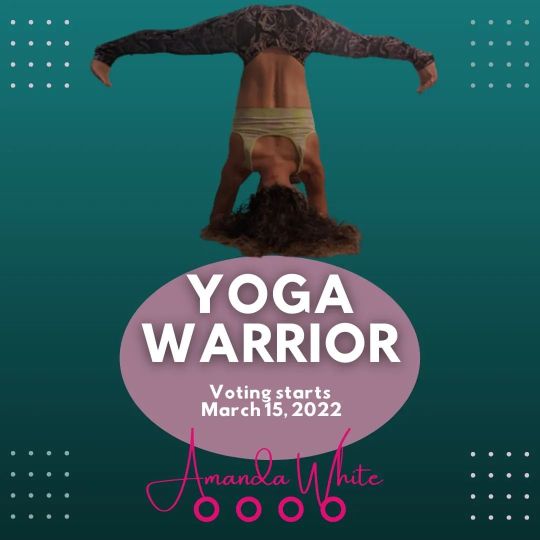
Yoga Warrior Starts SOON!!!! Do I have your vote? 👉https://iamyogawarrior.com/2022/amanda-white (link in bio) Voting starts March 15, 2022 HOW TO VOTE All Voters purchasing votes must be at least eighteen (18) years or older on the date that their votes are purchased/cast. Voters can vote by doing the following: (a) all Voters will earn one (1) free vote every twenty-four (24) hours, which they can cast for their favorite Entrant, after Sponsor verifies Voter eligibility (via Facebook, SMS verification, etc.); or (b) Voters of eligible age can purchase additional votes (for one or more Entrants). “Qualifying Votes” are those placed in accordance with these Rules and the Competition Terms and Conditions, which can also be found on the Website. Details: COMPETITION SCHEDULE Public voting begins March 15, 2022. Top 15 (begins March 15th and ends March 31st) – Public voting will help reduce each group to the top fifteen (15) Entrants. Top 10 (begins March 31st and ends April 7th) – Public voting will help reduce each group to the top ten (10) Entrants. Top 5 (begins April 7th and ends April 14th) – Public voting will help reduce each group to the top five (5) Entrants. Group Finalists (begins April 14th and ends April 21st) – Public voting will help reduce total Entrants to one preliminary winner in each group who will then advance to the Quarterfinals. Quarterfinals (begin April 22nd and end April 28th) – Preliminary group winners will be divided into Quarterfinal groups. Voting will be reset, and public voting will determine one (1) winner from each Quarterfinal group who will then advance to the Semifinals. Semifinals (begin April 29th and end May 5th) – Quarterfinals winners will be divided into Semifinal groups. More to come!!! :) I am so EXCITED!!!! #yogawarrior #yogawarrior2022 #yogalife #yogagirl (at Mesa, Arizona) https://www.instagram.com/p/Caxbv-8v1jn/?utm_medium=tumblr
1 note
·
View note
Text
UAN – Universal Account Number

Salaried individuals are liable for deduction of Employee Provident Fund (“EPF”) contribution by the employer and then the same is deposited in an online deposit account maintained in the name of the employee. With effect from 1st October, 2014, then Hon’ble Prime Minister, create a single umbrella by the name of Universal Account Number (“UAN”) under which all your PF accounts may be easily and conveniently.
UAN seeks to simplify PF transactions since having a single UAN allows you to manage all your PF accounts in one place, irrespective of how many employers you may have had during your employment journey. So, UAN not only makes accessing your PF a much more organized and efficient process, but also saves you the effort of maintaining various passwords and account details of multiple PFs.
1. Universal Account Number or UAN
Every employer liable to get himself registered under EPF Scheme is required to get all its employees, liable for deduction of EPF, registered on EPF Portal. The Employee Provident Fund Organization (EPFO) allots unique Universal Account Number (“UAN”) to all employees. UAN is a 12-digit Account Number. The UAN of an employee remains the same throughout life irrespective of the number of jobs he/she changes. Every time an employee switches his/her job, EPFO allots a new member identification number (ID), which is linked to the UAN. You can put in a request for a new member ID by submitting the UAN to the new employer. Once the member ID is created, it gets linked to the UAN of the employee.
2. Features of UAN
The UAN helps to centralize employee data in the country.
One of the most significant uses of this unique number is that it brings down the burden of employee verification from companies and employers by EPF organization.
This account made it possible for EPFO to extract the bank account details and KYC of the member and KYC without the help of the employers.
It is useful for EPFO to track multiple job switches of the employee.
Untimely and early EPF withdrawals have reduced considerably with the introduction of UAN.
3. Advantages of UAN to employees
Every new PF account with a new job will come under the umbrella of a single unified account.
It is easier to withdraw (fully or partially) PF online with this number.
The employees themselves can transfer PF balance from old to new account using this unique account number.
Any time you want a PF statement (visa purpose, loan security, etc.), you can download one instantly – either by logging in using the member ID or UAN or by sending an SMS.
There is no need for new employers to validate your profile if the UAN is already Aadhaar and KYC-verified.
UAN ensures that employers cannot access or withhold the PF money of their employees.
It is easier for employees to ensure that his/her employer is regularly depositing their contribution in the PF account.
4. Documents required to open UAN
If you have just joined your first registered company for a job, you need the following documents to get your Universal Account Number.
Bank account info:
ID proof:
Address proof:
PAN card: Your PAN should be linked to the UAN.
Aadhaar card: Since Aadhaar is linked to the bank account and mobile number, it is mandatory
Bank Name
Account number,
IFSC code, and
branch name.
Any photo-affixed and national identity cards like driving license, passport, voter ID, Aadhaar, and SSLC Book
A recent utility bill in your name, rental/lease agreement, ration card or any of the ID proof mentioned above if it has your current address.
5. How to Check UAN Number?
There are two ways in which you can find out your UAN number. The first is by getting it through your employer through offline mode and the second way is to find it by using the UAN portal:-
5.1 Checking your UAN with your employer
Normally, in case of your first employment, your employer will notify you about your Universal Account Number. However, if, for some reason, you don’t have a record of it, your UAN number is printed on your salary slip from the time your company starts deducting your salary towards PF contributions. This is the most common protocol followed by Indian companies, making it easy for you to check your UAN right on the salary slip.
5.2 Finding your UAN on the website
Log on to the UAN portal www.unifiedportal-mem.epfindia.gov.in/memberinterface
Click on the ‘Know your UAN Status’ tab.
Post clicking, the system will ask you to enter your registered Mobile number and captcha appears on screen. After entering your mobile number, click on “Request OTP”.
System will send an OTP to a registered mobile number.
Upon validation of OTP, system will ask you to enter basic details such as Name, Date of Birth and Aadhar Number/PAN/Member ID and captcha appearing on screen.
Upon entering valid information, the system will display UAN allotted to assessee.
6. 4 ways to check your PF balance with UAN
Employers generally share your PF balance status once every year, normally at the end of each financial year. However, in case you don’t want to wait that long or want to check your PF balance on a monthly basis, then you can do that at your convenience using your UAN number via any of these 4 simple paths.
6.1 Check PF Balance Using EPFO Portal
Go to www.epfindia.gov.in and select the ‘For Employees’ tab under ��Our Services’. A Member Passbook Facility page will open. Enter your UAN number and password based on your credentials here and you will immediately get access to your passbook. Members of establishments who are exempted under the EPF Scheme, 1952, will not be allowed to access the passbook facility.
6.2 Check PF Balance Using SMS Facility
Message EPFOHO “UAN” to 7738299899. Once the message is successfully sent, keep selecting the options and reply based on the messages you receive and within minutes you will get your balance via SMS.
6.3 Check PF Balance Using Missed Call Facility
Give a missed call on 011-22901406 from your registered mobile number and the balance details will be sent to you as a SMS.
Click on this link to continue: click here
0 notes
Text
Cast
A Caste Certificate is the evidence of one's having a place with a specific rank, particularly in the event that one has a place with any of the 'Planned Castes', as determined in the Indian Constitution. Rank testament is significant for every single individual in India, and simultaneously, you can't matter for position endorsement online in all states.
Not many of the state government and area organization bodies don't wish to issue/support an online application to get rank Certificate.

There is one more misinterpretation in such manner, kindly note that standing testament and rank legitimacy are NOT same. Indeed, Caste Certificate is a report which expresses your rank, while Cast Validity endorsement approves your standing declaration. Essentially it is a proof that your standing declaration isn't questionable or off base.
Method to apply for Caste Certificate Online:
At present just not many of the state governments just offer an online application to apply for rank declaration. To apply position testament online you should visit the separate state's Official Backward Class Welfare Department entrance and follow the underneath method: Visit your state's Backward Class Welfare Portal. Division names can be diverse according to each state. Snap on interface "Apply for Caste Certificate Online" Create another record in the entryway or you can fill online application structure straightforwardly.
In the wake of making the record sign in into the gateway utilizing the username and secret key Fill the subtleties in online structure like location, contact subtleties, individual subtleties, nearby reference subtleties and so forth Check every one of the subtleties you have filled in the online structure and on the off chance that you concur with terms and condition click submit button.
When you submitted you should tap the sort of archive you are transferring for verification Upload the examined duplicates of reports and snap on "Submit" button Once submitted, at that point you will get an affirmation slip alongside the application number. You can remove a print from the affirmation slip or save it disconnected. Likewise save the application number to check the application status.
After the confirmation is done effectively, you can straightforwardly download the standing declaration from the actual entryway. You may likewise get email/SMS once the cycle is finished. In the interim, you can check the status online from a similar gateway. On a similar entryway click on "Check Caste Certificate Status" connect. You need an application number for that.

Steps to apply for Caste Certificate Offline:
To get the station endorsement disconnected you need to visit the close by Tehsil Office, Revenue Office, SDM Office or CSC/SETU focuses. The following are the means to follow to apply for station authentication disconnected.
Visit Tehsil or SDM office (close by your area)
Get the application structure for standing testament and fill the subtleties like location, individual and contact data . In standing point of interest segment you need to fill the position declaration subtleties of your dad. Assuming he is no more, you need to give your blood family members standing authentication/records.
At that point tick mark the standing alternative you are applying for.
Assuming you have moved from another state, you should indicate that in the structure.
At that point you need to fill and sign the self-announcement part.
In the application structure, glue your identification size photograph and submit neighborhood reference for confirmation measure.
When you filled the application structure, at that point present the first structure alongside required self-authenticated records to the official. Continuously save the first archives with you for additional confirmations from officials. In General, it will require 30-35 days of time to get the station testament from the workplace.
Reports Required For Caste Certificate:
Following are the reports needed for position testament. These archives are basic for all sort of stations like SC, SC, OBC, VJ, NT,SBC and ESBC. You need to present the extra evidence records in a unique case like in the event that you are hitched ladies in the event that you are moved starting with one state then onto the next or you have done the strict transformation.
Mandatory Documents Required for Caste Certificate:
. Character Proof
o Aadhaar Card
o Driving License
o Voter ID
o Passport
o PAN Card
o RSBY Card
o MNREGA Card
Address Proof
o Aadhaar Card
o Voter ID
o Driving License
o Passport
o Electricity Bill
o Water Bill
o Telephone Bill
o Ration Card
o 7/12 Extract
o Rent Receipt
3. Testimony for Caste Certificate.
4. Evidence of Caste of Self or Blood Relative.
Concentrate of Primary School Register of candidate or father or granddad.
Or on the other hand, Primary School Leaving Certificate of candidate or his dad Extract of Birth Register of candidate or father
or then again relative A concentrate of Government Service Record (book) referencing rank/local area class of candidate's dad or relative.
Report ensuring position gave by division of social equity.
Legitimacy Certificate if any of father or relative which is given by examination advisory group.
Duplicate of income records or town panchayat record.
Narrative proof with respect to the standing and conventional spot of home before the date of notice of the station.
Other important narrative proof gave by equipped power.
Extra Proof For Caste Certificate:
There are not many exceptional situations where you need to present the extra confirmation of records. Beneath we have recorded every one of the archives needed in every situation.
Case:1: Dont have father's Caste Certificate: For this situation you need to present all the rank declaration records of your blood relative.
Case:2: Married Women: If you are applying for rank declaration after your marriage then you need to present the standing confirmation before marriage and the marriage testament. In the event that assuming you have changed your name after marriage, give Name Change Notification in Gazette.
Case:3: Religion Conversion: If you have changed over your religion then you need to evidence of standing before transformation.
Case 4: Migration from Other State or District: If you have moved from other state or locale then you need to give father's rank confirmation gave by a state or area from which you have moved.
Apply for Caste legitimacy testament:
1. Visit Tehsil or SDM office and request rank legitimacy authentication application structure.
2. Fill in the structure effectively and submit it to the official.
3. It might require a month for the authentication.
When do you require Caste Certificate?
o School confirmations
o College confirmations
o Competitive assessments
o Scholarships
o Employment in saved classification
o Government sponsorships
o Housing and independent work plans
o Allotment of house destinations
o Assignment (award) of land
o Election (as up-and-comer)
Instructions to Apply for Central Caste Certificate:
There is no significant contrast between the means for applying focal position authentication and standing declaration. It is certain that the solitary contrast is that there is a "particular configuration" for focal standing Certificate. Check a model here from gate.iisc.ernet.in.
You should move toward the particular establishment where you will get the focal position endorsement. They will have a particular arrangement for focal standing testament which they use to transfer online to make simple download. You need to download the focal rank testament layout and fill every one of the subtleties required. In the wake of filling the subtleties visit tehsil or SDM office where you got your authentication. Kindly note that there can isolate focal rank declaration format for OBC, SC, ST and NT.
Benefits of Caste Certificate:
In the event that you have appropriate standing testament, you will get every one of its benefits. Regardless of whether you are from SC, ST, OBC, NT, VJ or another station local area, your standing declaration will permit you to appreciate the reservations in school, school, college and work. Additionally, with the assistance of this position endorsement you can get grant from government areas, instructive advances and so on
0 notes