#SQL SERVER Online Test
Explore tagged Tumblr posts
Text
SQL Server 2022 Edition and License instructions
SQL Server 2022 Editions:
• Enterprise Edition is ideal for applications requiring mission critical in-memory performance, security, and high availability
• Standard Edition delivers fully featured database capabilities for mid-tier applications and data marts
SQL Server 2022 is also available in free Developer and Express editions. Web Edition is offered in the Services Provider License Agreement (SPLA) program only.
And the Online Store Keyingo Provides the SQL Server 2017/2019/2022 Standard Edition.
SQL Server 2022 licensing models
SQL Server 2022 offers customers a variety of licensing options aligned with how customers typically purchase specific workloads. There are two main licensing models that apply to SQL Server: PER CORE: Gives customers a more precise measure of computing power and a more consistent licensing metric, regardless of whether solutions are deployed on physical servers on-premises, or in virtual or cloud environments.
• Core based licensing is appropriate when customers are unable to count users/devices, have Internet/Extranet workloads or systems that integrate with external facing workloads.
• Under the Per Core model, customers license either by physical server (based on the full physical core count) or by virtual machine (based on virtual cores allocated), as further explained below.
SERVER + CAL: Provides the option to license users and/or devices, with low-cost access to incremental SQL Server deployments.
• Each server running SQL Server software requires a server license.
• Each user and/or device accessing a licensed SQL Server requires a SQL Server CAL that is the same version or newer – for example, to access a SQL Server 2019 Standard Edition server, a user would need a SQL Server 2019 or 2022 CAL.
Each SQL Server CAL allows access to multiple licensed SQL Servers, including Standard Edition and legacy Business Intelligence and Enterprise Edition Servers.SQL Server 2022 Editions availability by licensing model:
Physical core licensing – Enterprise Edition
• Customers can deploy an unlimited number of VMs or containers on the server and utilize the full capacity of the licensed hardware, by fully licensing the server (or server farm) with Enterprise Edition core subscription licenses or licenses with SA coverage based on the total number of physical cores on the servers.
• Subscription licenses or SA provide(s) the option to run an unlimited number of virtual machines or containers to handle dynamic workloads and fully utilize the hardware’s computing power.
Virtual core licensing – Standard/Enterprise Edition
When licensing by virtual core on a virtual OSE with subscription licenses or SA coverage on all virtual cores (including hyperthreaded cores) on the virtual OSE, customers may run any number of containers in that virtual OSE. This benefit applies both to Standard and Enterprise Edition.
Licensing for non-production use
SQL Server 2022 Developer Edition provides a fully featured version of SQL Server software—including all the features and capabilities of Enterprise Edition—licensed for development, test and demonstration purposes only. Customers may install and run the SQL Server Developer Edition software on any number of devices. This is significant because it allows customers to run the software on multiple devices (for testing purposes, for example) without having to license each non-production server system for SQL Server.
A production environment is defined as an environment that is accessed by end-users of an application (such as an Internet website) and that is used for more than gathering feedback or acceptance testing of that application.
SQL Server 2022 Developer Edition is a free product !
#SQL Server 2022 Editions#SQL Server 2022 Standard license#SQL Server 2019 Standard License#SQL Server 2017 Standard Liense
7 notes
·
View notes
Text
Top 10 In- Demand Tech Jobs in 2025

Technology is growing faster than ever, and so is the need for skilled professionals in the field. From artificial intelligence to cloud computing, businesses are looking for experts who can keep up with the latest advancements. These tech jobs not only pay well but also offer great career growth and exciting challenges.
In this blog, we’ll look at the top 10 tech jobs that are in high demand today. Whether you’re starting your career or thinking of learning new skills, these jobs can help you plan a bright future in the tech world.
1. AI and Machine Learning Specialists
Artificial Intelligence (AI) and Machine Learning are changing the game by helping machines learn and improve on their own without needing step-by-step instructions. They’re being used in many areas, like chatbots, spotting fraud, and predicting trends.
Key Skills: Python, TensorFlow, PyTorch, data analysis, deep learning, and natural language processing (NLP).
Industries Hiring: Healthcare, finance, retail, and manufacturing.
Career Tip: Keep up with AI and machine learning by working on projects and getting an AI certification. Joining AI hackathons helps you learn and meet others in the field.
2. Data Scientists
Data scientists work with large sets of data to find patterns, trends, and useful insights that help businesses make smart decisions. They play a key role in everything from personalized marketing to predicting health outcomes.
Key Skills: Data visualization, statistical analysis, R, Python, SQL, and data mining.
Industries Hiring: E-commerce, telecommunications, and pharmaceuticals.
Career Tip: Work with real-world data and build a strong portfolio to showcase your skills. Earning certifications in data science tools can help you stand out.
3. Cloud Computing Engineers: These professionals create and manage cloud systems that allow businesses to store data and run apps without needing physical servers, making operations more efficient.
Key Skills: AWS, Azure, Google Cloud Platform (GCP), DevOps, and containerization (Docker, Kubernetes).
Industries Hiring: IT services, startups, and enterprises undergoing digital transformation.
Career Tip: Get certified in cloud platforms like AWS (e.g., AWS Certified Solutions Architect).
4. Cybersecurity Experts
Cybersecurity professionals protect companies from data breaches, malware, and other online threats. As remote work grows, keeping digital information safe is more crucial than ever.
Key Skills: Ethical hacking, penetration testing, risk management, and cybersecurity tools.
Industries Hiring: Banking, IT, and government agencies.
Career Tip: Stay updated on new cybersecurity threats and trends. Certifications like CEH (Certified Ethical Hacker) or CISSP (Certified Information Systems Security Professional) can help you advance in your career.
5. Full-Stack Developers
Full-stack developers are skilled programmers who can work on both the front-end (what users see) and the back-end (server and database) of web applications.
Key Skills: JavaScript, React, Node.js, HTML/CSS, and APIs.
Industries Hiring: Tech startups, e-commerce, and digital media.
Career Tip: Create a strong GitHub profile with projects that highlight your full-stack skills. Learn popular frameworks like React Native to expand into mobile app development.
6. DevOps Engineers
DevOps engineers help make software faster and more reliable by connecting development and operations teams. They streamline the process for quicker deployments.
Key Skills: CI/CD pipelines, automation tools, scripting, and system administration.
Industries Hiring: SaaS companies, cloud service providers, and enterprise IT.
Career Tip: Earn key tools like Jenkins, Ansible, and Kubernetes, and develop scripting skills in languages like Bash or Python. Earning a DevOps certification is a plus and can enhance your expertise in the field.
7. Blockchain Developers
They build secure, transparent, and unchangeable systems. Blockchain is not just for cryptocurrencies; it’s also used in tracking supply chains, managing healthcare records, and even in voting systems.
Key Skills: Solidity, Ethereum, smart contracts, cryptography, and DApp development.
Industries Hiring: Fintech, logistics, and healthcare.
Career Tip: Create and share your own blockchain projects to show your skills. Joining blockchain communities can help you learn more and connect with others in the field.
8. Robotics Engineers
Robotics engineers design, build, and program robots to do tasks faster or safer than humans. Their work is especially important in industries like manufacturing and healthcare.
Key Skills: Programming (C++, Python), robotics process automation (RPA), and mechanical engineering.
Industries Hiring: Automotive, healthcare, and logistics.
Career Tip: Stay updated on new trends like self-driving cars and AI in robotics.
9. Internet of Things (IoT) Specialists
IoT specialists work on systems that connect devices to the internet, allowing them to communicate and be controlled easily. This is crucial for creating smart cities, homes, and industries.
Key Skills: Embedded systems, wireless communication protocols, data analytics, and IoT platforms.
Industries Hiring: Consumer electronics, automotive, and smart city projects.
Career Tip: Create IoT prototypes and learn to use platforms like AWS IoT or Microsoft Azure IoT. Stay updated on 5G technology and edge computing trends.
10. Product Managers
Product managers oversee the development of products, from idea to launch, making sure they are both technically possible and meet market demands. They connect technical teams with business stakeholders.
Key Skills: Agile methodologies, market research, UX design, and project management.
Industries Hiring: Software development, e-commerce, and SaaS companies.
Career Tip: Work on improving your communication and leadership skills. Getting certifications like PMP (Project Management Professional) or CSPO (Certified Scrum Product Owner) can help you advance.
Importance of Upskilling in the Tech Industry
Stay Up-to-Date: Technology changes fast, and learning new skills helps you keep up with the latest trends and tools.
Grow in Your Career: By learning new skills, you open doors to better job opportunities and promotions.
Earn a Higher Salary: The more skills you have, the more valuable you are to employers, which can lead to higher-paying jobs.
Feel More Confident: Learning new things makes you feel more prepared and ready to take on tougher tasks.
Adapt to Changes: Technology keeps evolving, and upskilling helps you stay flexible and ready for any new changes in the industry.
Top Companies Hiring for These Roles
Global Tech Giants: Google, Microsoft, Amazon, and IBM.
Startups: Fintech, health tech, and AI-based startups are often at the forefront of innovation.
Consulting Firms: Companies like Accenture, Deloitte, and PwC increasingly seek tech talent.
In conclusion, the tech world is constantly changing, and staying updated is key to having a successful career. In 2025, jobs in fields like AI, cybersecurity, data science, and software development will be in high demand. By learning the right skills and keeping up with new trends, you can prepare yourself for these exciting roles. Whether you're just starting or looking to improve your skills, the tech industry offers many opportunities for growth and success.
#Top 10 Tech Jobs in 2025#In- Demand Tech Jobs#High paying Tech Jobs#artificial intelligence#datascience#cybersecurity
2 notes
·
View notes
Text
How-To IT
Topic: Core areas of IT
1. Hardware
• Computers (Desktops, Laptops, Workstations)
• Servers and Data Centers
• Networking Devices (Routers, Switches, Modems)
• Storage Devices (HDDs, SSDs, NAS)
• Peripheral Devices (Printers, Scanners, Monitors)
2. Software
• Operating Systems (Windows, Linux, macOS)
• Application Software (Office Suites, ERP, CRM)
• Development Software (IDEs, Code Libraries, APIs)
• Middleware (Integration Tools)
• Security Software (Antivirus, Firewalls, SIEM)
3. Networking and Telecommunications
• LAN/WAN Infrastructure
• Wireless Networking (Wi-Fi, 5G)
• VPNs (Virtual Private Networks)
• Communication Systems (VoIP, Email Servers)
• Internet Services
4. Data Management
• Databases (SQL, NoSQL)
• Data Warehousing
• Big Data Technologies (Hadoop, Spark)
• Backup and Recovery Systems
• Data Integration Tools
5. Cybersecurity
• Network Security
• Endpoint Protection
• Identity and Access Management (IAM)
• Threat Detection and Incident Response
• Encryption and Data Privacy
6. Software Development
• Front-End Development (UI/UX Design)
• Back-End Development
• DevOps and CI/CD Pipelines
• Mobile App Development
• Cloud-Native Development
7. Cloud Computing
• Infrastructure as a Service (IaaS)
• Platform as a Service (PaaS)
• Software as a Service (SaaS)
• Serverless Computing
• Cloud Storage and Management
8. IT Support and Services
• Help Desk Support
• IT Service Management (ITSM)
• System Administration
• Hardware and Software Troubleshooting
• End-User Training
9. Artificial Intelligence and Machine Learning
• AI Algorithms and Frameworks
• Natural Language Processing (NLP)
• Computer Vision
• Robotics
• Predictive Analytics
10. Business Intelligence and Analytics
• Reporting Tools (Tableau, Power BI)
• Data Visualization
• Business Analytics Platforms
• Predictive Modeling
11. Internet of Things (IoT)
• IoT Devices and Sensors
• IoT Platforms
• Edge Computing
• Smart Systems (Homes, Cities, Vehicles)
12. Enterprise Systems
• Enterprise Resource Planning (ERP)
• Customer Relationship Management (CRM)
• Human Resource Management Systems (HRMS)
• Supply Chain Management Systems
13. IT Governance and Compliance
• ITIL (Information Technology Infrastructure Library)
• COBIT (Control Objectives for Information Technologies)
• ISO/IEC Standards
• Regulatory Compliance (GDPR, HIPAA, SOX)
14. Emerging Technologies
• Blockchain
• Quantum Computing
• Augmented Reality (AR) and Virtual Reality (VR)
• 3D Printing
• Digital Twins
15. IT Project Management
• Agile, Scrum, and Kanban
• Waterfall Methodology
• Resource Allocation
• Risk Management
16. IT Infrastructure
• Data Centers
• Virtualization (VMware, Hyper-V)
• Disaster Recovery Planning
• Load Balancing
17. IT Education and Certifications
• Vendor Certifications (Microsoft, Cisco, AWS)
• Training and Development Programs
• Online Learning Platforms
18. IT Operations and Monitoring
• Performance Monitoring (APM, Network Monitoring)
• IT Asset Management
• Event and Incident Management
19. Software Testing
• Manual Testing: Human testers evaluate software by executing test cases without using automation tools.
• Automated Testing: Use of testing tools (e.g., Selenium, JUnit) to run automated scripts and check software behavior.
• Functional Testing: Validating that the software performs its intended functions.
• Non-Functional Testing: Assessing non-functional aspects such as performance, usability, and security.
• Unit Testing: Testing individual components or units of code for correctness.
• Integration Testing: Ensuring that different modules or systems work together as expected.
• System Testing: Verifying the complete software system’s behavior against requirements.
• Acceptance Testing: Conducting tests to confirm that the software meets business requirements (including UAT - User Acceptance Testing).
• Regression Testing: Ensuring that new changes or features do not negatively affect existing functionalities.
• Performance Testing: Testing software performance under various conditions (load, stress, scalability).
• Security Testing: Identifying vulnerabilities and assessing the software’s ability to protect data.
• Compatibility Testing: Ensuring the software works on different operating systems, browsers, or devices.
• Continuous Testing: Integrating testing into the development lifecycle to provide quick feedback and minimize bugs.
• Test Automation Frameworks: Tools and structures used to automate testing processes (e.g., TestNG, Appium).
19. VoIP (Voice over IP)
VoIP Protocols & Standards
• SIP (Session Initiation Protocol)
• H.323
• RTP (Real-Time Transport Protocol)
• MGCP (Media Gateway Control Protocol)
VoIP Hardware
• IP Phones (Desk Phones, Mobile Clients)
• VoIP Gateways
• Analog Telephone Adapters (ATAs)
• VoIP Servers
• Network Switches/ Routers for VoIP
VoIP Software
• Softphones (e.g., Zoiper, X-Lite)
• PBX (Private Branch Exchange) Systems
• VoIP Management Software
• Call Center Solutions (e.g., Asterisk, 3CX)
VoIP Network Infrastructure
• Quality of Service (QoS) Configuration
• VPNs (Virtual Private Networks) for VoIP
• VoIP Traffic Shaping & Bandwidth Management
• Firewall and Security Configurations for VoIP
• Network Monitoring & Optimization Tools
VoIP Security
• Encryption (SRTP, TLS)
• Authentication and Authorization
• Firewall & Intrusion Detection Systems
• VoIP Fraud DetectionVoIP Providers
• Hosted VoIP Services (e.g., RingCentral, Vonage)
• SIP Trunking Providers
• PBX Hosting & Managed Services
VoIP Quality and Testing
• Call Quality Monitoring
• Latency, Jitter, and Packet Loss Testing
• VoIP Performance Metrics and Reporting Tools
• User Acceptance Testing (UAT) for VoIP Systems
Integration with Other Systems
• CRM Integration (e.g., Salesforce with VoIP)
• Unified Communications (UC) Solutions
• Contact Center Integration
• Email, Chat, and Video Communication Integration
2 notes
·
View notes
Text
java full stack
A Java Full Stack Developer is proficient in both front-end and back-end development, using Java for server-side (backend) programming. Here's a comprehensive guide to becoming a Java Full Stack Developer:
1. Core Java
Fundamentals: Object-Oriented Programming, Data Types, Variables, Arrays, Operators, Control Statements.
Advanced Topics: Exception Handling, Collections Framework, Streams, Lambda Expressions, Multithreading.
2. Front-End Development
HTML: Structure of web pages, Semantic HTML.
CSS: Styling, Flexbox, Grid, Responsive Design.
JavaScript: ES6+, DOM Manipulation, Fetch API, Event Handling.
Frameworks/Libraries:
React: Components, State, Props, Hooks, Context API, Router.
Angular: Modules, Components, Services, Directives, Dependency Injection.
Vue.js: Directives, Components, Vue Router, Vuex for state management.
3. Back-End Development
Java Frameworks:
Spring: Core, Boot, MVC, Data JPA, Security, Rest.
Hibernate: ORM (Object-Relational Mapping) framework.
Building REST APIs: Using Spring Boot to build scalable and maintainable REST APIs.
4. Database Management
SQL Databases: MySQL, PostgreSQL (CRUD operations, Joins, Indexing).
NoSQL Databases: MongoDB (CRUD operations, Aggregation).
5. Version Control/Git
Basic Git commands: clone, pull, push, commit, branch, merge.
Platforms: GitHub, GitLab, Bitbucket.
6. Build Tools
Maven: Dependency management, Project building.
Gradle: Advanced build tool with Groovy-based DSL.
7. Testing
Unit Testing: JUnit, Mockito.
Integration Testing: Using Spring Test.
8. DevOps (Optional but beneficial)
Containerization: Docker (Creating, managing containers).
CI/CD: Jenkins, GitHub Actions.
Cloud Services: AWS, Azure (Basics of deployment).
9. Soft Skills
Problem-Solving: Algorithms and Data Structures.
Communication: Working in teams, Agile/Scrum methodologies.
Project Management: Basic understanding of managing projects and tasks.
Learning Path
Start with Core Java: Master the basics before moving to advanced concepts.
Learn Front-End Basics: HTML, CSS, JavaScript.
Move to Frameworks: Choose one front-end framework (React/Angular/Vue.js).
Back-End Development: Dive into Spring and Hibernate.
Database Knowledge: Learn both SQL and NoSQL databases.
Version Control: Get comfortable with Git.
Testing and DevOps: Understand the basics of testing and deployment.
Resources
Books:
Effective Java by Joshua Bloch.
Java: The Complete Reference by Herbert Schildt.
Head First Java by Kathy Sierra & Bert Bates.
Online Courses:
Coursera, Udemy, Pluralsight (Java, Spring, React/Angular/Vue.js).
FreeCodeCamp, Codecademy (HTML, CSS, JavaScript).
Documentation:
Official documentation for Java, Spring, React, Angular, and Vue.js.
Community and Practice
GitHub: Explore open-source projects.
Stack Overflow: Participate in discussions and problem-solving.
Coding Challenges: LeetCode, HackerRank, CodeWars for practice.
By mastering these areas, you'll be well-equipped to handle the diverse responsibilities of a Java Full Stack Developer.
visit https://www.izeoninnovative.com/izeon/
2 notes
·
View notes
Text
Backend update
Had the most horrible time working with Sequelize today! As I usually do whenever I work with Sequelize! Sequelize is an SQL ORM - instead of writing raw SQL, ORM gives you an option to code it in a way that looks much more like an OOP, which is arguably simpler if you are used to programming that way. So to explain my project a little bit, it's a full stack web app - an online photo editor for dragging and dropping stickers onto canvas/picture. Here is the diagram.
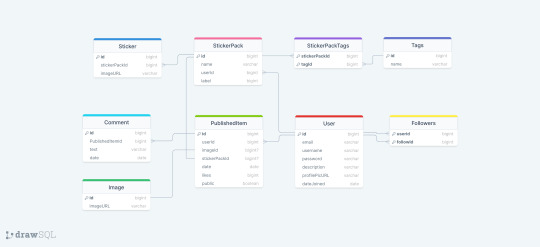
I'm doing it with Next which I've never used before, I only did vanilla js, React and a lil bit of Angular before. The architecture of a next project immediately messed me up so much, it's way different from the ones I've used before and I often got lost in the folders and where to put stuff properly (this is a huge thing to me because I always want it to be organized by the industry standard and I had no reference Next projects from any previous jobs/college so it got really overwhelming really soon :/) . The next problem was setting up my MySQL database with Sequelize because I know from my past experience that Sequelize is very sensitive to where you position certain files/functions and in which order are they. I made all the models (Sequelize equivalent of tables) and when it was time to sync, it would sync only two models out of nine. I figured it was because the other ones weren't called anywhere. Btw a fun fact
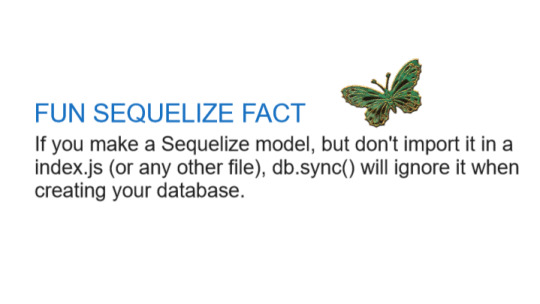
So I imported them to my index.js file I made in my database folder. It was reporting an db.define() is not a function error now. That was weird because it didn't report that for the first two tables that went through. To make a really long story short - because I was used to an server/client architecture, I didn't properly run the index.js file, but just did an "npm run dev" and was counting on all of the files to run in an order I am used to, that was not the case tho. After about an hour, I figured I just needed to run index.js solo first. The only reasons those first two tables went through in the beginning is because of the test api calls I made to them in a separate file :I I cannot wait to finish this project, it is for my bachelors thesis or whatever it's called...wish me luck to finish this by 1.9. XD
Also if you have any questions about any of the technologies I used here, feel free to message me c: <3 Bye!
#codeblr#code#programming#webdevelopment#mysql#nextjs#sequelize#full stack web development#fullstackdeveloper#student#computer science#women in stem#backend#studyblr
15 notes
·
View notes
Text
How To Get An Online Internship In the IT Sector (Skills And Tips)

Internships provide invaluable opportunities to gain practical skills, build professional networks, and get your foot in the door with top tech companies.
With remote tech internships exploding in IT, online internships are now more accessible than ever. Whether a college student or career changer seeking hands-on IT experience, virtual internships allow you to work from anywhere.
However, competition can be fierce, and simply applying is often insufficient. Follow this comprehensive guide to develop the right technical abilities.
After reading this, you can effectively showcase your potential, and maximize your chances of securing a remote tech internship.
Understand In-Demand IT Skills
The first step is gaining a solid grasp of the most in-demand technical and soft skills. While specific requirements vary by company and role, these competencies form a strong foundation:
Technical Skills:
Proficiency in programming languages like Python, JavaScript, Java, and C++
Experience with front-end frameworks like React, Angular, and Vue.js
Back-end development skills - APIs, microservices, SQL databases Cloud platforms such as AWS, Azure, Google Cloud
IT infrastructure skills - servers, networks, security
Data science abilities like SQL, R, Python
Web development and design
Mobile app development - Android, iOS, hybrid
Soft Skills:
Communication and collaboration
Analytical thinking and problem-solving
Leadership and teamwork
Creativity and innovation
Fast learning ability
Detail and deadline-oriented
Flexibility and adaptability
Obtain Relevant Credentials
While hands-on skills hold more weight, relevant academic credentials and professional IT certifications can strengthen your profile. Consider pursuing:
Bachelor’s degree in Computer Science, IT, or related engineering fields
Internship-specific courses teaching technical and soft skills
Certificates like CompTIA, AWS, Cisco, Microsoft, Google, etc.
Accredited boot camp programs focusing on applied skills
MOOCs to build expertise in trending technologies like AI/ML, cybersecurity
Open source contributions on GitHub to demonstrate coding skills
The right credentials display a work ethic and supplement practical abilities gained through projects.
Build An Impressive Project Portfolio
Nothing showcases skills better than real-world examples of your work. Develop a portfolio of strong coding, design, and analytical projects related to your target internship field.
Mobile apps - publish on app stores or use GitHub project pages
Websites - deploy online via hosting services
Data science - showcase Jupyter notebooks, visualizations
Open source code - contribute to public projects on GitHub
Technical writing - blog posts explaining key concepts
Automation and scripts - record demo videos
Choose projects demonstrating both breadth and depth. Align them to skills required for your desired internship roles.
Master Technical Interview Skills
IT internship interviews often include challenging technical questions and assessments. Be prepared to:
Explain your code and projects clearly. Review them beforehand.
Discuss concepts related to key technologies on your resume. Ramp up on fundamentals.
Solve coding challenges focused on algorithms, data structures, etc. Practice online judges like LeetCode.
Address system design and analytical problems. Read case interview guides.
Show communication and collaboration skills through pair programming tests.
Ask smart, well-researched questions about the company’s tech stack, projects, etc.
Schedule dedicated time for technical interview practice daily. Learn to think aloud while coding and get feedback from peers.
Show Passion and Curiosity
Beyond raw skills, demonstrating genuine passion and curiosity for technology goes a long way.
Take online courses and certifications beyond the college curriculum
Build side projects and engage in hackathons for self-learning
Stay updated on industry news, trends, and innovations
Be active on forums like StackOverflow to exchange knowledge
Attend tech events and conferences
Participate in groups like coding clubs and prior internship programs
Follow tech leaders on social mediaListen to tech podcasts while commuting
Show interest in the company’s mission, products, and culture
This passion shines through in interviews and applications, distinguishing you from other candidates.
Promote Your Personal Brand
In the digital age, your online presence and personal brand are make-or-break. Craft a strong brand image across:
LinkedIn profile - showcase achievements, skills, recommendations
GitHub - displays coding activity and quality through clean repositories
Portfolio website - highlight projects and share valuable content
Social media - post career updates and useful insights, but avoid oversharing
Blogs/videos - demonstrate communication abilities and thought leadership
Online communities - actively engage and build relationships
Ensure your profiles are professional and consistent. Let your technical abilities and potential speak for themselves.
Optimize Your Internship Applications
Applying isn’t enough. You must optimize your internship applications to get a reply:
Ensure you apply to openings that strongly match your profile Customize your resume and cover letters using keywords in the job description
Speak to skills gained from coursework, online learning, and personal projects
Quantify achievements rather than just listing responsibilities
Emphasize passion for technology and fast learning abilities
Ask insightful questions that show business understanding
Follow up respectfully if you don’t hear back in 1-2 weeks
Show interest in full-time conversion early and often
Apply early since competitive openings close quickly
Leverage referrals from your network if possible
This is how you do apply meaningfully. If you want a good internship, focus on the quality of applications. The hard work will pay off.
Succeed in Your Remote Internship
The hard work pays off when you secure that long-awaited internship! Continue standing out through the actual internship by:
Over Communicating in remote settings - proactively collaborate
Asking smart questions and owning your learning
Finding mentors and building connections remotely
Absorbing constructive criticism with maturity
Shipping quality work on or before deadlines
Clarifying expectations frequently
Going above and beyond prescribed responsibilities sometimes
Getting regular feedback and asking for more work
Leaving with letters of recommendation and job referrals
When you follow these tips, you are sure to succeed in your remote internship. Remember, soft skills can get you long ahead in the company, sometimes core skills can’t.
Conclusion
With careful preparation, tenacity, and a passion for technology, you will be able to get internships jobs in USA that suit your needs in the thriving IT sector.
Use this guide to build the right skills, create an impressive personal brand, ace the applications, and excel in your internship.
Additionally, you can browse some good job portals. For instance, GrandSiren can help you get remote tech internships. The portal has the best internship jobs in India and USA you’ll find. The investment will pay dividends throughout your career in this digital age. Wishing you the best of luck! Let me know in the comments about your internship hunt journey.
#itjobs#internship opportunities#internships#interns#entryleveljobs#gradsiren#opportunities#jobsearch#careeropportunities#jobseekers#ineffable interns#jobs#employment#career
4 notes
·
View notes
Text
How To Get An Online Internship In the IT Sector (Skills And Tips)

Internships provide invaluable opportunities to gain practical skills, build professional networks, and get your foot in the door with top tech companies.
With remote tech internships exploding in IT, online internships are now more accessible than ever. Whether a college student or career changer seeking hands-on IT experience, virtual internships allow you to work from anywhere.
However, competition can be fierce, and simply applying is often insufficient. Follow this comprehensive guide to develop the right technical abilities.
After reading this, you can effectively showcase your potential, and maximize your chances of securing a remote tech internship.
Understand In-Demand IT Skills
The first step is gaining a solid grasp of the most in-demand technical and soft skills. While specific requirements vary by company and role, these competencies form a strong foundation:
Technical Skills:
>> Proficiency in programming languages like Python, JavaScript, Java, and C++ >> Experience with front-end frameworks like React, Angular, and Vue.js >> Back-end development skills - APIs, microservices, SQL databases >> Cloud platforms such as AWS, Azure, Google Cloud >> IT infrastructure skills - servers, networks, security >> Data science abilities like SQL, R, Python >> Web development and design >> Mobile app development - Android, iOS, hybrid
Soft Skills:
>> Communication and collaboration >> Analytical thinking and problem-solving >> Leadership and teamwork >> Creativity and innovation >> Fast learning ability >> Detail and deadline-oriented >> Flexibility and adaptability
Obtain Relevant Credentials
While hands-on skills hold more weight, relevant academic credentials and professional IT certifications can strengthen your profile. Consider pursuing:
>> Bachelor’s degree in Computer Science, IT, or related engineering fields. >> Internship-specific courses teaching technical and soft skills. >> Certificates like CompTIA, AWS, Cisco, Microsoft, Google, etc. >> Accredited boot camp programs focusing on applied skills. >> MOOCs to build expertise in trending technologies like AI/ML, cybersecurity. >> Open source contributions on GitHub to demonstrate coding skills.
The right credentials display a work ethic and supplement practical abilities gained through projects.
Build An Impressive Project Portfolio
Nothing showcases skills better than real-world examples of your work. Develop a portfolio of strong coding, design, and analytical projects related to your target internship field.
>> Mobile apps - publish on app stores or use GitHub project pages >> Websites - deploy online via hosting services >> Data science - showcase Jupyter notebooks, visualizations >> Open source code - contribute to public projects on GitHub >> Technical writing - blog posts explaining key concepts >> Automation and scripts - record demo videos
Choose projects demonstrating both breadth and depth. Align them to skills required for your desired internship roles.
Master Technical Interview Skills
IT internship interviews often include challenging technical questions and assessments. Be prepared to:
>> Explain your code and projects clearly. Review them beforehand. >> Discuss concepts related to key technologies on your resume. Ramp up on fundamentals. >> Solve coding challenges focused on algorithms, data structures, etc. Practice online judges like LeetCode. >> Address system design and analytical problems. Read case interview guides. >> Show communication and collaboration skills through pair programming tests. >> Ask smart, well-researched questions about the company’s tech stack, projects, etc.
Schedule dedicated time for technical interview practice daily. Learn to think aloud while coding and get feedback from peers.
Show Passion and Curiosity
Beyond raw skills, demonstrating genuine passion and curiosity for technology goes a long way.
>> Take online courses and certifications beyond the college curriculum >> Build side projects and engage in hackathons for self-learning >> Stay updated on industry news, trends, and innovations >> Be active on forums like StackOverflow to exchange knowledge >> Attend tech events and conferences >> Participate in groups like coding clubs and prior internship programs >> Follow tech leaders on social media >> Listen to tech podcasts while commuting >> Show interest in the company’s mission, products, and culture
This passion shines through in interviews and applications, distinguishing you from other candidates.
Promote Your Personal Brand
In the digital age, your online presence and personal brand are make-or-break. Craft a strong brand image across:
>> LinkedIn profile - showcase achievements, skills, recommendations >> GitHub - displays coding activity and quality through clean repositories >> Portfolio website - highlight projects and share valuable content >> Social media - post career updates and useful insights, but avoid oversharing >> Blogs/videos - demonstrate communication abilities and thought leadership >> Online communities - actively engage and build relationships
Ensure your profiles are professional and consistent. Let your technical abilities and potential speak for themselves.
Optimize Your Internship Applications
Applying isn’t enough. You must optimize your internship applications to get a reply:
>> Ensure you apply to openings that strongly match your profile >> Customize your resume and cover letters using keywords in the job description >> Speak to skills gained from coursework, online learning, and personal projects >> Quantify achievements rather than just listing responsibilities >> Emphasize passion for technology and fast learning abilities >> Ask insightful questions that show business understanding >> Follow up respectfully if you don’t hear back in 1-2 weeks >> Show interest in full-time conversion early and often >> Apply early since competitive openings close quickly >> Leverage referrals from your network if possible
This is how you do apply meaningfully. If you want a good internship, focus on the quality of applications. The hard work will pay off.
Succeed in Your Remote Internship
The hard work pays off when you secure that long-awaited internship! Continue standing out through the actual internship by:
>> Over Communicating in remote settings - proactively collaborate >> Asking smart questions and owning your learning >> Finding mentors and building connections remotely >> Absorbing constructive criticism with maturity >> Shipping quality work on or before deadlines >> Clarifying expectations frequently >> Going above and beyond prescribed responsibilities sometimes >> Getting regular feedback and asking for more work >> Leaving with letters of recommendation and job referrals
When you follow these tips, you are sure to succeed in your remote internship. Remember, soft skills can get you long ahead in the company, sometimes core skills can’t.
Conclusion
With careful preparation, tenacity, and a passion for technology, you will be able to get internships jobs in USA that suit your needs in the thriving IT sector.
Use this guide to build the right skills, create an impressive personal brand, ace the applications, and excel in your internship.
Additionally, you can browse some good job portals. For instance, GrandSiren can help you get remote tech internships. The portal has the best internship jobs in India and USA you’ll find.
The investment will pay dividends throughout your career in this digital age. Wishing you the best of luck! Let me know in the comments about your internship hunt journey.
#internship#internshipopportunity#it job opportunities#it jobs#IT internships#jobseekers#jobsearch#entryleveljobs#employment#gradsiren#graduation#computer science#technology#engineering#innovation#information technology#remote jobs#remote work#IT Remote jobs
5 notes
·
View notes
Text
Tired of Paying for Tools? These 40 Open-Source Alternatives Have You Covered?
Let’s be real for a second.
We’ve all been there—mid-project, mid-semester, or mid-burnout—when a paid tool throws up a paywall and asks for $19.99/month just to export your file. It stings, especially when you’re trying to keep your budget lean.

But here’s the good news: the open-source community has your back. 💪 There are dozens of completely free, insanely powerful tools that can do (almost) everything their paid counterparts can—without locking your best features behind a subscription.
Whether you're a freelancer, student, startup founder, or just someone who loves great software, this list is your new toolbox.
🚀 Why Open-Source Is the Underdog That Wins Before we dive in, let’s clarify something: Open-source ≠ low quality. In fact, some of the world’s biggest companies (Google, NASA, Netflix) use open-source tools every day. These aren’t sketchy knockoffs—they’re community-powered, security-tested, and constantly evolving.
Now, let’s talk about the 40 free tools that could save you hundreds—or even thousands—of dollars a year.
🧠 Smart Swaps for Everyday Tools
LibreOffice → Ditch Microsoft Office Docs, Sheets, Presentations—all offline, all free.
OnlyOffice → Google Docs Vibes, but Yours Looks and feels like MS Office, works online or self-hosted.
Joplin → Evernote for Nerds Markdown-based, syncs securely, and doesn’t sell your notes.
Zettlr → Perfect for Writers & Academics Citation support + distraction-free writing.
🌐 For Browsing, Email & Team Chat
Firefox → More Privacy, Less Google Extensible and fast—and they don’t track you.
Brave → Built-in Ad Blocker? Yes Please Faster browsing + rewards system.
Thunderbird → Outlook Without the Overkill Email, calendar, and to-do list in one clean interface.
Mattermost → Slack Without the Bill Your team chat, your server, your rules.
Jitsi Meet → Free Video Calls—No Sign-Up Needed Start a call with a link. Done.
🎨 Designers & Creators, Rejoice
GIMP → Photoshop for the People Yes, it’s that powerful. Yes, it’s free.
Inkscape → Vector Design Like a Boss Great for logos, icons, and print design.
Krita → Digital Painting Heaven Designed by artists, for artists.
Blender → Hollywood-Grade 3D Modeling Used in actual movies. Free forever.
Darktable → Lightroom Without the Monthly Bill RAW editing + professional workflow.
🎧 Audio & Video Editing
Audacity → Podcasting, Remixing, Editing, Easy Intuitive multi-track editor.
OBS Studio → Streaming & Screencasting Gold What Twitch streamers use. Seriously.
Shotcut → Video Editing That Just Works Cross-platform and powerful.
Olive → Modern Video Editor in the Making Sleek, promising, and growing fast.
👨💻 Developers, You’re Going to Love These
VSCodium → VS Code Without Microsoft Tracking Same editor, privacy-respecting build.
Atom → Hackable to the Core Loved by web devs and hobbyists.
Eclipse → Java Devs’ Old-School Favorite Still rock-solid.
NetBeans → Full IDE for Polyglot Coders Good for Java, PHP, and C++.
Hoppscotch → Postman Without the Bloat Runs in your browser, free forever.
MariaDB / MySQL → Free SQL Workhorses The backbone of many web apps.
SQLite → Tiny, Powerful, Portable Database No server required. Zero config.
✅ Organize Your Life (and Work)
Wekan → Trello Clone, But Open Kanban boards made simple.
Focalboard → Self-Hosted ClickUp Alternative Task management that respects your data.
Redmine → Jira's Open Twin Great for bug tracking & agile workflows.
Taskcafe → Asana-Style, Cleaner Interface New kid on the block, with potential.
🔐 Privacy Tools That Feel Like Superpowers
Bitwarden → Best Password Manager, Hands Down Cloud, browser, and mobile support.
KeePassXC → Local, Bulletproof Password Vault For privacy purists.
Tutanota → Private Email That Just Works End-to-end encrypted email, minimal design.
Pi-hole → Block Ads on Your Entire Network Install it on a Raspberry Pi and say goodbye to web ads.
☁️ Sync, Store, and Share Files Securely
Nextcloud → Your Own Google Drive Private cloud, full control.
Syncthing → Dropbox, But Peer-to-Peer No servers. Just your devices talking securely.
rclone → Cloud Storage on the Command Line Sync anything, anywhere.
📊 Data, Dashboards & Decisions
Metabase → BI Dashboards Without the Headache Plug in your data, get answers fast.
Grafana → DevOps’ Favorite Dashboard Tool Real-time, customizable graphs.
Apache Superset → Data Exploration for Pros Used by Airbnb, Netflix, and more.
🤖 Bonus: Automate All the Things
AutoHotKey → Make Your Computer Work For You Automate anything on Windows. Seriously.
🌍 Your Wallet and Your Future Will Thank You Switching to open-source isn’t just about saving money (though that’s nice). It’s about:
💻 Owning your tools
🔐 Protecting your privacy
🌱 Supporting innovation and community
🧰 Having control over your workflow
These tools are built by people like you, for people like you. Try just a few of them, and you’ll wonder why you ever paid in the first place.
0 notes
Text
Boost Your Database Certification Prep with Real Practice Tests!
Are you preparing for top database certifications like Oracle, IBM, or Microsoft SQL Server? Don’t just read — practice like it’s the real exam! 🧠
🌐 DBExam.com offers trusted, up-to-date online practice exams for a wide range of database certifications. Whether you're aiming for Oracle OCA, IBM DB2, or MySQL certifications, you'll find:
✅ Realistic exam questions ✅ Instant result reports ✅ Unlimited practice access ✅ Proven success rate with global professionals
💡 Why Choose DBExam? Because it’s not just about passing — it’s about mastering your skills and getting career-ready in a competitive tech world.
📚 Start practicing smart. Pass with confidence. 👉 Visit www.dbexam.com now.
1 note
·
View note
Text
Reliable Website Maintenance Services In India | NRS Infoways
In today’s hyper‑connected marketplace, a website is far more than a digital brochure—it is the beating heart of your brand experience, your lead‑generation engine, and your most valuable sales asset. Yet many businesses still treat their sites as “launch‑and‑forget” projects, only paying attention when something breaks. At NRS Infoways, we understand that real online success demands continuous care, proactive monitoring, and seamless enhancements. That’s why we’ve built our Reliable Website Maintenance Services In India to deliver round‑the‑clock peace of mind, bulletproof performance, and measurable ROI for forward‑thinking companies like yours.
Why Website Maintenance Matters—And Why “Reliable” Makes All the Difference
Search engines reward fast, secure, and regularly updated sites with higher rankings; customers reward them with trust and loyalty. Conversely, a sluggish, outdated, or vulnerable site can cost you traffic, conversions, and brand reputation—sometimes overnight. Our Reliable Website Maintenance Services In India go beyond the basic “fix‑it‑when‑it‑breaks” model. We combine proactive health checks, performance tuning, security hardening, and content optimization into a single, cohesive program that keeps your digital storefront open, polished, and ready for growth.
What Sets NRS Infoways Apart?
1. Proactive Performance Monitoring
We leverage enterprise‑grade monitoring tools that continuously scan load times, server resources, and user journeys. By identifying bottlenecks before they escalate, we ensure smoother experiences and higher conversion rates—24/7.
2. Robust Security & Compliance
From real‑time threat detection to regular firewall updates and SSL renewals, your site stays impervious to malware, SQL injections, and DDoS attacks. We align with global standards such as GDPR and PCI‑DSS, keeping you compliant and trustworthy.
3. Seamless Content & Feature Updates
Launching a new product line? Running a seasonal promotion? Our dedicated team updates layouts, landing pages, and plugins—often within hours—to keep your messaging sharp and relevant without disrupting uptime.
4. Data‑Driven Optimization
Monthly analytics reviews highlight user behavior, bounce rates, and conversion funnels. We translate insights into actionable tasks—A/B testing CTAs, compressing heavy images, or refining navigation—all folded into our maintenance retainer.
5. Transparent Reporting & SLAs
Every client receives detailed monthly reports covering task logs, incident resolutions, and performance metrics. Our Service Level Agreements guarantee response times as low as 30 minutes for critical issues, underscoring the “Reliable” in our Reliable Website Maintenance Services In India.
Real‑World Impact: A Success Snapshot
A Delhi‑based B2B SaaS provider reached out to NRS Infoways after repeated downtime eroded user trust and slashed demo bookings by 18 %. Within the first month of onboarding, we:
Migrated their site to a high‑availability cloud cluster
Deployed a Web Application Firewall (WAF) to fend off bot attacks
Compressed multimedia assets, cutting average load time from 4.2 s to 1.3 s
Implemented weekly backup protocols with versioned restores
Result? Organic traffic climbed 27 %, demo sign‑ups rebounded 31 %, and support tickets fell by half—proving that consistent, expert care translates directly into revenue.
Flexible Plans That Scale With You
Whether you manage a lean startup site or a sprawling enterprise portal, we offer tiered packages—Basic, Professional, and Enterprise—each customizable with à‑la‑carte add‑ons like e‑commerce catalog updates, multi‑language support, or advanced SEO audits. As your business evolves, our services scale seamlessly, ensuring you never pay for overhead you don’t need or sacrifice features you do.
Partner With NRS Infoways Today
Your website is too important to leave to chance. Join the growing roster of Indian businesses that rely on NRS Infoways for Reliable Website Maintenance Services In India and experience the freedom to innovate while we handle the technical heavy lifting. Ready to protect your digital investment, delight your visitors, and outpace your competition?
Connect with our maintenance experts now and power your growth with reliability you can measure.
0 notes
Text
Cybersecurity Companies in India: Safeguarding the Nation’s Digital Future

Why Cybersecurity Matters Now More Than Ever
Cybersecurity threats are no longer confined to multinational corporations or tech-heavy sectors. Today, even small and mid-sized businesses in India are being targeted by ransomware, phishing schemes, malware, and social engineering attacks. According to recent studies, India experiences thousands of attempted cyber breaches every day—making it one of the top five countries facing cyber threats globally.
What Do Cybersecurity Companies in India Offer?
India’s cybersecurity service providers offer a comprehensive suite of solutions tailored to different industries, business sizes, and security needs. Their services commonly include:
1. Network Security
Secures internal infrastructure from unauthorized access, intrusion attempts, and malware infiltration. Firewalls, intrusion detection/prevention systems, and network monitoring tools are commonly used.
2. Cloud Security
With cloud adoption on the rise, protecting cloud environments has become essential. Cybersecurity firms offer encryption, identity management, and data loss prevention (DLP) solutions to ensure safe cloud operations.
3. Endpoint Protection
Cyber attackers often target endpoints like employee laptops, mobile phones, and servers. Cybersecurity companies deploy antivirus, anti-malware, and device management solutions to keep these entry points secure.
4. Threat Intelligence and Monitoring
Through AI, analytics, and real-time monitoring, providers identify and neutralize threats before they cause damage. Continuous threat assessment helps prevent data breaches and system outages.
5. Application Security
Web and mobile applications are frequent targets for attacks like SQL injection, cross-site scripting, and zero-day exploits. Cybersecurity firms conduct security testing and implement robust application firewalls.
6. Penetration Testing and Vulnerability Assessments
These simulate cyberattacks to uncover weak points in a company’s system. Regular audits help businesses stay proactive rather than reactive.
7. Security Awareness Training
People are often the weakest link in security. Cybersecurity companies provide training modules to educate employees on safe online practices, phishing prevention, and password hygiene.
8. Regulatory Compliance
As data protection regulations grow stricter—both in India and globally—businesses need help meeting compliance standards like GDPR, ISO 27001, and India's IT Act. Cybersecurity companies help implement and maintain compliant systems.
Sectors Relying Heavily on Cybersecurity Companies in India
1. Finance & Banking: The BFSI sector is a prime target due to the volume of transactions and sensitive financial data. Cybersecurity companies help in deploying advanced fraud detection and secure payment systems.
2. Healthcare: From patient records to medical devices, hospitals and clinics now require HIPAA-compliant digital protection.
3. E-commerce & Retail: With high volumes of customer data and payment processing, online retailers need 24/7 protection against fraud and data theft.
4. Government & Defense: National security, smart city projects, and citizen data management make the public sector a key client for cybersecurity solutions.
5. IT & SaaS Companies: These businesses often act as custodians of client data, and maintaining trust means maintaining security at every layer.
The Rise of Local Expertise
One of the standout trends in India’s cybersecurity landscape is the growth of homegrown expertise. Indian companies are now building cutting-edge technologies for encryption, blockchain security, AI-driven threat detection, and cloud-native protection. With an understanding of local regulations, languages, and business practices, they are better equipped to serve the Indian market than many global players.
The rise of startup hubs, government incentives, and increasing demand from Tier 2 and Tier 3 cities has also created an ecosystem that supports the growth of cybersecurity talent and innovation.
Challenges Faced by Cybersecurity Companies in India
While the sector is growing, challenges remain:
Shortage of skilled professionals: There’s a demand-supply gap in cybersecurity experts, which often leads to increased service costs.
Rapidly evolving threats: Attackers use sophisticated and ever-changing tactics, requiring constant R&D investment.
SME Awareness: Small businesses often underestimate the need for cybersecurity, exposing them to preventable risks.
Legacy systems: Many organizations still run outdated systems that are difficult to secure.
Despite these hurdles, Indian cybersecurity providers continue to adapt and innovate to stay ahead of attackers.
Future Outlook: What Lies Ahead?
The future of cybersecurity in India looks promising. With the Digital India initiative, the rise of 5G, and growing adoption of AI and IoT, the need for cybersecurity will only intensify. Companies will increasingly turn to advanced technologies like zero-trust architectures, machine learning for threat prediction, and blockchain for data integrity.
Government efforts like the National Cyber Security Policy and incentives for cybersecurity startups further indicate a national-level push toward a secure digital future.
Conclusion
Cybersecurity is no longer a luxury—it’s a necessity for every business in today’s digital age. As threats evolve, so must our defenses. Fortunately, a strong ecosystem of cybersecurity companies in India is rising to meet the challenge.
Whether you run a small startup or a large enterprise, now is the time to invest in intelligent, scalable, and responsive cybersecurity solutions. The cost of ignoring it could be far greater than the investment required to stay protected.
Call to Action
Protect your business before it’s too late. If you're looking for a reliable, scalable, and industry-compliant cybersecurity partner, explore how leading cybersecurity companies in India can secure your digital journey. Start with a security assessment today—because prevention is always better than breach.
0 notes
Text
Software Web App Development: Driving the Digital Experience
In today’s highly connected world, software web applications are essential to how businesses function, communicate, and deliver value. From e-commerce platforms and customer portals to project management tools and data dashboards, web applications are at the forefront of digital transformation, enhancing efficiency and user experiences. Software web app development is the process of building these robust tools, accessible via web browsers and hosted on remote servers.

What is Software Web App Development?
Software web app development involves creating application programs that are hosted on remote servers and delivered to users through internet browsers. Unlike traditional desktop software, web applications do not require installation and can be accessed from any internet-enabled device. This makes them versatile solutions for both internal business operations and customer-facing services.
Web apps can range from straightforward single-page applications (SPAs), such as online calculators, to advanced, data-intensive platforms like customer relationship management (CRM) systems or SaaS products.
Key Phases of Web App Development
Planning and Requirement Analysis: Clearly define the project scope, target audience, key features, and technical requirements to establish a solid foundation for development.
UI/UX Design: Develop wireframes and user interfaces that prioritize seamless navigation and an intuitive user experience.
Front-End Development: Implement the client-side of the application using technologies such as HTML, CSS, JavaScript, and frameworks like React, Angular, or Vue.js.
Back-End Development: Build the server-side logic, databases, and APIs using tools such as Node.js, Python (Django or Flask), Ruby on Rails, PHP, or Java to ensure robust functionality.
Testing and Quality Assurance: Conduct comprehensive functional, usability, performance, and security testing to guarantee reliability and responsiveness.
Deployment and Hosting: Deploy the application using cloud platforms such as AWS, Google Cloud, or Microsoft Azure to ensure efficient hosting and scalability.
Maintenance and Updates: Continuously monitor, update, and optimize the application based on user feedback and evolving business requirements.
Benefits of Web App Development
Cross-Platform Compatibility: Web applications function across all devices and operating systems equipped with modern browsers, reducing both development time and costs.
Scalability: Cloud-based hosting solutions allow for effortless resource scaling to support growing user demands and data loads.
Ease of Maintenance: Server-side updates ensure users always access the most up-to-date version without requiring manual downloads.
Centralized Data: Centralized databases enhance data accuracy, security, and accessibility across the organization.
Common Use Cases
E-Commerce Platforms: Fully customizable online stores complete with product catalogs, shopping carts, and secure payment gateways.
Enterprise Applications: Software solutions tailored for managing business operations, including HR, accounting, and supply chain logistics.
Customer Portals: Secure and user-friendly platforms where customers can manage profiles, orders, and communication with businesses.
SaaS Products: Subscription-based services offering cloud-hosted tools such as CRMs or collaboration platforms.
Challenges in Web App Development
While web application development offers significant advantages, it also presents notable challenges:
Security Risks: Protecting against vulnerabilities such as SQL injection, cross-site scripting (XSS), and data breaches is critical.
Performance Issues: Applications must deliver fast load times and handle high traffic volumes without performance degradation.
Browser Compatibility: Ensuring consistent functionality across a range of browsers and screen sizes is essential.
Conclusion
Web application development is a vital capability for businesses aiming to succeed in today’s digital landscape. By combining thoughtful design, strategic development, and a focus on scalability, web applications can streamline operations, enhance user engagement, and drive business growth. As technology advances, investing in dependable, scalable, and user-centric web applications will remain a cornerstone of digital success.
0 notes
Text
Bhojon Nulled Script 3.0

Bhojon Nulled Script – The Ultimate Restaurant Management Solution If you're searching for a seamless, high-performance restaurant management system without spending a fortune, look no further than the Bhojon Nulled Script. Designed to simplify and elevate your restaurant operations, Bhojon delivers the perfect combination of user-friendly features, sleek UI, and top-tier functionality—all available for free through our platform. Why Choose Bhojon Nulled Script? The Bhojon Nulled Script is a complete digital restaurant management package that automates your day-to-day activities while offering a professional web presence. Whether you’re managing a local diner or a chain of restaurants, Bhojon gives you the tools you need to control operations efficiently, streamline orders, manage staff, and track sales effortlessly—all under one intuitive interface. Detailed Product Description Developed with the modern restaurateur in mind, Bhojon is packed with a range of robust features to ensure full control over your restaurant’s ecosystem. It includes everything from point-of-sale (POS) capabilities and inventory management to food ordering systems and multi-branch handling. And now, with the Bhojon Nulled Script, you can enjoy these premium features without paying premium prices. The script includes both frontend and backend modules, ensuring customers and staff can interact with the system efficiently. The responsive design ensures flawless performance on desktops, tablets, and smartphones, keeping your business connected at all times. Technical Specifications Language: PHP (Laravel Framework) Database: MySQL Compatibility: Cross-browser and mobile-responsive Modules: POS, Online Order, Inventory, Reporting, Admin Dashboard Multi-branch Support: Yes Features and Benefits POS System: Easy-to-use point-of-sale functionality for quick and accurate transactions. Multi-language Support: Serve customers in their preferred language with built-in localization options. Delivery & Dine-in Modules: Manage takeaway, delivery, and dine-in orders effortlessly. Comprehensive Reporting: Gain valuable insights into sales, customer behavior, and staff performance. Inventory Management: Keep track of stock levels and avoid shortages with smart inventory tools. Staff Role Management: Define roles and responsibilities clearly within the system. Use Cases The Bhojon Nulled Script is ideal for: Independent Restaurants Food Chains & Franchises Cafés & Coffee Shops Cloud Kitchens Food Trucks How to Install and Use Bhojon Nulled Script Download the Bhojon from our secure website. Unzip the package and upload the contents to your web server. Create a MySQL database and import the provided SQL file. Update the database credentials in the .env file. Run the installation script by visiting your domain in a browser. Log in to your admin dashboard and configure your restaurant settings. In just a few steps, you’ll have a fully operational restaurant management system at your fingertips. FAQs Is the Bhojon Nulled Script safe to use? Yes. Our version of the Bhojon Nulled Script is clean, tested, and regularly updated to ensure stability and security. Can I use Bhojon for multiple restaurants? Absolutely. Bhojon supports multi-branch functionality, allowing you to manage multiple restaurant locations from a single dashboard. Is technical support included? As this is a nulled script, official support is not included. However, we provide comprehensive documentation and community forums for assistance. Do I need coding skills to use it? No. Bhojon is designed for ease of use, with an intuitive interface and detailed setup instructions that require no programming knowledge. Download Bhojon Nulled Script Now Don't let budget constraints limit your restaurant's potential. Download the Bhojon today and experience the power of premium restaurant management tools—completely free of cost. Explore more powerful tools like the All in One SEO Pack Pro to further boost your website’s performance and visibility.
For a full-featured WordPress theme designed for multipurpose use, check out kallyas NULLED—a flexible, visually stunning theme perfect for business websites.
0 notes
Text
Why VBA Is Still a Game Changer for Data Analysts in 2025

In today’s digital world, a data analyst’s responsibilities go far beyond just analyzing numbers. As industries undergo transformation through AI and automation, one tool continues to stand the test of time due to its adaptability and power—VBA (Visual Basic for Applications). While many are shifting toward Python or R, VBA remains the quiet achiever, driving seamless data workflows, especially within Excel. At GVT Academy, we recognize the power of blending trusted tools with next-generation technology. That’s why our Best Data Analyst Course with AI, including VBA is designed for the data warriors of this new era.
What Does VBA Mean and Why Is It Necessary?
Visual Basic for Applications (VBA) is designed to automate tasks in Office programs, especially Excel. It enables users to automate repetitive tasks, create custom functions, and work with enormous datasets—all within the Excel environment.
Now, you may be asking: Why learn VBA over AI or Python?
Here is the simple truth: organizations are still extensively using Excel for reporting, dashboards, and so forth, and daily operations become slow when manual work is piling up. VBA often becomes the weak link—where potential efficiency can quickly turn into frustration.
Relevance of VBA for a Data Analyst in the Practical Realm
Let me highlight some key ways VBA directly supports data analysts:
1. Automation of Repetitive Tasks
Data cleaning can take hours; report generation can take hours; formatting may take hours. With one click, VBA automates these tasks. Imagine generating 10 weekly reports in 10 seconds rather than 2 hours!
2. Data Processing at Scale
Excel is great—but not perfect. VBA extends its capabilities to enable analysts to handle larger datasets, by creating loops, conditions, and even integrating with databases like Access or SQL Server.
3. Custom Dashboards and Tools
With VBA, you can design personalized buttons, forms, and user interfaces within Excel to enhance functionality. The dashboards are designed to be interactive and easy to navigate, making them ideal for users without a technical background.
4. Better Reporting and Visualization
From creating pivot tables to color-coding key metrics, VBA supports the creation of dynamic and professional reports responsive to business requirements.
Integration of VBA and AI; New Horizons
At the GVT Academy, we believe that a perfect data analyst is one who has the knowledge of old-fashioned productivity tools like VBA, along with modern technology such as AI and machine learning. That’s why we created the Best Data Analyst Course with AI, including VBA, to give our learners a holistic skill set.
What Makes Our Course Different:
AI-integrated curriculum: Explore how artificial intelligence enhances predictive analytics, sentiment analysis, and data modeling.
Hands-on VBA Projects: Automate Excel-based reporting, build macros, and create your own Excel-based applications.
Real-World Scenarios: Work with real datasets and be job-ready from day one.
Live Mentorship: Trainers with years of experience as data analysts in banking, healthcare, and IT domains.
Hybrid Online/Offline Study: Flexible learning modules to fit every schedule.
Our novel integrated AI + VBA solution helps students gain an edge in interviews, internships, and real-world problem solving.
Who Should Learn VBA in Today’s AI-Driven World?
You might think VBA is outdated, but here is the reality: companies will want it.
If you are:
An entry-level professional looking for ways to stand out
A working professional who wants to automate routine reporting
Or a business analyst working to make Excel more effective for their tasks
… VBA is a must-have in your arsenal.
Combined with AI skills, you become truly irreplaceable.
Final Words
While AI, Python, and cloud came to the limelight, VBA stands at the sidelines while powering thousands upon thousands of business functions day in and day out. For serious candidates, this isn’t even a question. The true data analyst should have foundational tools and futuristic tools working for her/him, to stay ahead of the curve.
With this in mind, GVT Academy has curated a program—the Best Data Analyst Course with AI, including VBA—assuring that you do not merely learn these tools, but master them.
So, whether you are new to the data game or want to gear up, always keep this in mind: VBA is not just a programming language. It is a productivity revolution waiting to happen at your fingertips.
Join GVT Academy and unleash your full potential as a next-gen data analyst.
1. Google My Business: http://g.co/kgs/v3LrzxE
2. Website: https://gvtacademy.com
3. LinkedIn: www.linkedin.com/in/gvt-academy-48b916164
4. Facebook: https://www.facebook.com/gvtacademy
5. Instagram: https://www.instagram.com/gvtacademy/
6. X: https://x.com/GVTAcademy
7. Pinterest: https://in.pinterest.com/gvtacademy
8. Medium: https://medium.com/@gvtacademy
#gvt academy#data analytics#advanced excel training#data science#python#sql course#advanced excel training institute in noida#best powerbi course#power bi#advanced excel#vba
0 notes
Text
Web Architect: Design, Develop, and Deploy Like a Pro
In today’s rapidly evolving digital world, the role of a web architect is more crucial than ever. A web architect doesn’t just build websites; they envision, plan, and execute digital experiences that are seamless, scalable, and secure. If you’re aiming to become a professional in this field, understanding how to design, develop, and deploy websites effectively is essential. Best full stack developer course
What Does a Web Architect Do?
A web architect functions as the blueprint creator for web applications. They determine the structure, technology stack, and user experience strategy before any line of code is written. This role involves:
Designing the overall framework and layout of the website.
Developing the front-end and back-end components.
Deploying the finished product to live servers while ensuring optimal performance and security.
Unlike a traditional web developer, a web architect takes a high-level approach, focusing on system architecture and integration of various technologies.
Why Should You Aim to Become a Web Architect?
Becoming a web architect opens doors to advanced career opportunities and allows you to work on complex, impactful projects. As businesses rely more on digital platforms, the demand for skilled web architects is soaring. These professionals often lead teams, making strategic decisions that influence the success of online applications.
Key Skills Needed for a Web Architect
To excel as a web architect, you must cultivate a diverse skill set, blending technical expertise with problem-solving and leadership abilities. Important skills include:
Strong grasp of web technologies: HTML, CSS, JavaScript, and frameworks like React or Angular.
Backend proficiency: Experience with languages such as Node.js, Python, or Java.
Database management: Knowledge of SQL and NoSQL databases.
Cloud platforms and deployment tools: Familiarity with AWS, Azure, Docker, and CI/CD pipelines.
Security best practices: Understanding vulnerabilities and how to protect web applications.
System design principles: Creating scalable and maintainable architecture.
How to Learn and Grow: Enroll in the Best Full Stack Course
If you’re serious about becoming a web architect, enrolling in the java certification course can fast-track your learning. Full stack courses cover both front-end and back-end development, giving you hands-on experience with all the components necessary to design and build comprehensive web solutions. Here’s why a quality course is invaluable:
Comprehensive curriculum: Covers everything from UI design to server-side programming.
Real-world projects: Gain practical experience that you can showcase in your portfolio.
Industry insights: Learn current best practices and tools used by professionals.
Mentorship and support: Get guidance from experienced instructors.
Career readiness: Many courses provide job placement assistance or career coaching.
Best Practices for Designing, Developing, and Deploying Like a Pro
To truly master web architecture, focus on a few critical areas throughout your project lifecycle:
Planning: Start with thorough requirements gathering and wireframing.
Modular design: Build components that can be reused and easily updated.
Performance optimization: Use techniques like lazy loading and caching.
Security: Implement authentication, data encryption, and regular audits.
Testing: Conduct unit, integration, and end-to-end tests.
Automated deployment: Use CI/CD pipelines to ensure smooth rollouts.
Final Thoughts
Becoming a proficient web architect requires dedication and continuous learning. By understanding how to design, develop, and deploy web applications expertly, you position yourself as a valuable asset in the tech industry. Investing time in the full stack developer course and applying the principles outlined above can help you reach that pro level and build digital solutions that truly stand out.
0 notes
Text
Unlock Data-Driven Success with Tableau Services

In today’s fast-paced business world, data is power. But raw numbers alone aren’t enough—companies need tools to turn data into clear, actionable insights. That’s where Tableau Services shine.
As a leading business intelligence platform (part of Salesforce), Tableau offers tools and support to help organizations visualize, analyze, and share data effortlessly. Let’s explore how Tableau Services can transform your business.
What Are Tableau Services?
Tableau Services include software, training, and expert support designed to simplify data management. Key tools include:
Tableau Desktop: Build interactive dashboards.
Tableau Cloud/Server: Share insights securely online or on-premises.
Tableau Prep: Clean and organize data quickly.
Paired with training courses, certifications, and 24/7 support, these services empower teams at all skill levels to make smarter decisions.
Top Benefits of Tableau Services
1. Easy Data VisualizationTableau’s drag-and-drop interface lets anyone create charts, graphs, and maps—no coding needed. For example, a retailer can track sales trends across regions in minutes using colorful dashboards.
2. Works for EveryoneWhether you’re a data expert or a beginner, Tableau adapts to your skills. Non-technical users can build reports, while analysts use SQL or Python for deeper dives.
3. Real-Time InsightsMonitor live data to act fast. A logistics company could track deliveries or inventory levels in real time, adjusting routes to save costs.
4. Connect Any Data SourceTableau links to spreadsheets, databases (like Google BigQuery), and apps (like Salesforce). Combine all your data into one dashboard for a unified view.
5. Team CollaborationShare dashboards securely with teams or clients. Marketing teams, for instance, can update executives on campaign performance instantly.
6. Grows with Your BusinessFrom startups to global firms, Tableau scales smoothly. Start with a single license and expand to enterprise-level solutions as needed.
7. Advanced AnalyticsPredict trends, like future customer demand, using AI-driven tools. Healthcare providers can forecast patient needs to improve care.
8. Save Time and MoneyAutomate data tasks to reduce manual work. Cloud options cut IT costs, letting small businesses focus on growth.
9. Top-Notch SecurityProtect sensitive data with features like role-based access and encryption—ideal for finance or healthcare industries.
10. Learn and ImproveAccess free courses, certifications, and a global user community. Get expert help to tailor Tableau to your goals.
Who Uses Tableau Services?
Retail: Optimize pricing using sales and customer data.
Healthcare: Improve patient care with treatment analytics.
Finance: Detect fraud and manage risk securely.
Education: Track student performance to allocate resources better.
Why Choose Tableau?
User-Friendly: Designed for all skill levels.
Trusted: Backed by Salesforce and used by over 1 million teams worldwide.
Flexible: Cloud, desktop, or server options fit any need.
How to Get Started
Free Trial: Test Tableau Cloud or Desktop on their website.
Plans: Choose subscriptions based on your team size.
Support: Partner with consultants for setup and training.
Final Thoughts
Tableau Services turn complex data into clear insights, helping businesses act faster, save costs, and stay competitive. Whether you’re analyzing sales trends or improving patient care, Tableau’s tools make data work for you.
Ready to unlock your data’s potential? Explore Tableau’s official website today—or try a free trial to see the difference yourself!
0 notes