#SaaSapps
Explore tagged Tumblr posts
Text
Discover the essential technical considerations for building a Minimum Viable Product (MVP) for SaaS. Learn how to streamline development, prioritize features, and achieve faster market entry.
1 note
·
View note
Text
Embedded Dashboards Are Possible With Amazon QuickSight

Embedded dashboards
Sharing views of Embedded dashboard is now supported by Amazon QuickSight. With the help of this functionality, you may provide your application with integrated QuickSight dashboards greater collaboration possibilities. You may also allow customization features for anonymous users, such bookmarks.
Embedding Quicksight Dashboard
Utilize dashboard or console embedding to establish a shareable link to your application page with QuickSight’s reference using the QuickSight Embedding SDK, or share a unique URL that shows just your modifications while you’re still in the application. Readers of QuickSight may then forward this shareable link to their colleagues. Their peer is sent to the application page with the integrated QuickSight dashboard when they click on the shared link.
QuickSight
The integrated dashboard sharing view is now supported by Amazon QuickSight. With the help of this functionality, developers may provide their application with integrated QuickSight dashboards greater collaboration possibilities. They may also activate customization features for anonymous users, including bookmarks.
This feature makes it simple for readers of Embedded dashboard to participate. While still in the application, they may exchange a special URL that only shows their modifications. The application developer may communicate this intent to QuickSight SDK so that an embedded dashboard reader can share their view with another application user. This will provide a shareable reference to the embedded dashboard’s current state. Developers may load that specific shared state into the QuickSight dashboard when another reader clicks on that shareable link.
Quicksight Embedded Dashboard
QuickSight developers may enable users of Embedded dashboard to receive and exchange links to their view of an embedded dashboard by using the Amazon QuickSight Embedding SDK (version 2.8.0 and above). Using the QuickSight Embedding SDK, developers may encapsulate QuickSight’s reference and create a shared link to their application page via dashboard or console embedding.
QuickSight dashboard
Readers of QuickSight may then forward this shareable link to their colleagues. Their peer is sent to the application page with the integrated QuickSight dashboard when they click on the shared link. When utilizing anonymous embedding, developers may additionally create and save shareable URLs to dashboard views that anonymous QuickSight users can use as bookmarks.
Amazon QuickSight, a cutting-edge cloud-powered business intelligence solution, now lets users share integrated dashboard views, improving user experience. This improvement streamlines data visualization and insights across teams and departments, empowering organizations. In this detailed post, They explain this feature, how it works, and its many benefits to companies.
Amazon QuickSight Embedded Dashboards
A cloud-based tool like Amazon QuickSight provides strong data analytics to help enterprises get actionable insights. Its ability to incorporate interactive dashboards into websites, apps, and portals is popular. These integrated dashboards provide real-time data interaction and better decision-making.
An embedded dashboard?
Interactive Embedded dashboard may be implemented into websites or business applications. By integrating these dashboards, enterprises can provide users and consumers real data and insights without leaving their platform. SaaS apps, client portals, and business solutions that require data accessibility benefit from this.
The Value of Dashboard Sharing
Users of Embedded dashboard could only access data in its embedded context before the newest version. While effective, the inability to share individual views or insights directly with other users was a problem, especially in collaborative situations. Amazon QuickSight’s new sharing features let users effortlessly share Embedded dashboard views with colleagues, customers, and stakeholders.
The Sharing Function of Amazon QuickSight
Amazon QuickSight’s new sharing function promotes simplicity. How it works:
Start by Customizing Your Dashboard: Users must first create or access an integrated dashboard to share. QuickSight lets users customize dashboards to match corporate requirements with many possibilities. Users may display essential data using charts, graphs, and tables.
Create Shareable Link: Users may create a shared link for a dashboard view after setting up the dashboard. Share this link to access the dashboard with all filters and settings retained. This feature aids insight sharing in meetings, presentations, and joint initiatives.
Manage Access and Permissions: Sharing data requires security and privacy. Control dashboard access using Amazon QuickSight’s sharing function. Set permissions to restrict shared view access to approved users. This protects sensitive data while enabling efficient cooperation.
Evaluate and Improve: Users may get comments and customize the dashboard after sharing. The dashboards are interactive and updated in real time, so data changes are quickly reflected in the shared view. This iterative method lets teams update their thoughts and tactics using the latest data.
Amazon QuickSight View Sharing Benefits
Sharing features in Amazon QuickSight’s integrated dashboards may alter data and collaboration in businesses.
Improved Team Collaboration
Amazon QuickSight improves teamwork by letting users share integrated dashboard displays. Sharing dashboards keeps everyone in sync, whether marketing is sharing campaign success metrics with sales or IT is sharing operational data with management. This improves coordination and strategy.
Better Decision-Making Real-time data is essential for educated decision-making. Decision-makers may immediately access essential information with the new sharing option, even if they did not develop the dashboard. Data democratization lets companies make faster, data-driven choices that boost profits.
Streamlined Stakeholder Communication
Sending integrated dashboard views to customers or investors is now simpler than ever. Instead of sending static reports or data files, enterprises may provide stakeholders real data. This saves time and gives stakeholders the latest information, making talks more transparent and effective.
Greater Data Access
Sharing features in Amazon QuickSight eliminate data silos between teams and departments. Making dashboards more available throughout the enterprise may reduce information barriers and promote data-driven culture. Access to data allows all workers to use it in their everyday job.
Safe Data Sharing
Amazon QuickSight protects data sharing despite increasing accessibility. Setting permissions for shared views lets users manage access. Although communication improves, sensitive data stays secure.
Shared Embedded Dashboard Use Cases
Sharing integrated dashboard displays expands industry and use case possibilities:
SaaS Apps: Embedded dashboard let SaaS customers access vital data without leaving the app. With the sharing option, SaaS companies may let users share insights with their colleagues, boosting service value.
E-commerce platforms: Sharing integrated dashboards that monitor sales, inventory, and consumer behavior benefits e-commerce enterprises. E-commerce enterprises may improve supply chain efficiency and consumer experience by sharing these dashboards with suppliers or partners.
Financial Services: Shared dashboards allow financial organizations to provide customers real-time access to portfolios, investment performance, and market trends. Transparency builds client connections and trust.
Internal Business Reporting:Sharing dashboards across divisions simplifies internal reporting. HR may integrate HR objectives with business goals by sharing employee performance or diversity dashboards with management.
Conclusion
Amazon QuickSight’s integrated dashboards’ sharing features improve data accessibility and collaboration. Amazon QuickSight helps companies make data-driven choices faster by letting users share dashboard views. For internal usage or sharing insights with external stakeholders, this functionality boosts Amazon QuickSight’s business intelligence value.
Read more on govindhtech.com
#EmbeddedDashboards#AmazonQuickSight#datavisualizationinsights#datainsights#SaaSapps#securityprivacy#featuresinAmazon#Realtimedata#SaaScustomers#supplychain#Conclusion#amazon#technology#technews#news#govindhtech
0 notes
Text
The Essential Guide to Building Successful SaaS Apps
Discover the proven steps and strategies to develop scalable, user-friendly SaaS applications. From planning and design to deployment and beyond, this guide covers the key aspects of mastering SaaS development.
Learn from industry experts and build the cloud-based applications that drive business growth.
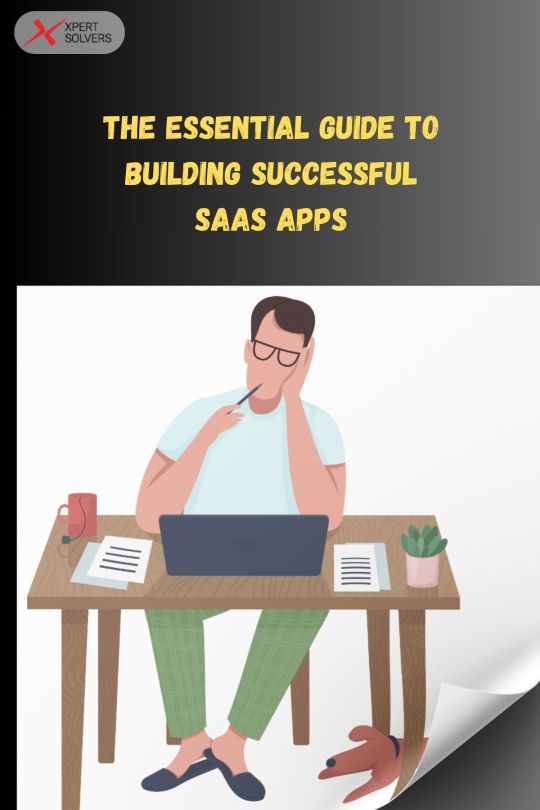
Visit us today to learn more about Mastering SaaS Development: A Step-by-Step Guide
0 notes
Video
youtube
Dive deep into the world of healthcare apps with tailored subscription-based billing solutions, comprehensive data analytics capabilities, a dynamic multi-tenancy architecture, scalable infrastructure, and advanced data security protocols.
0 notes
Text

2 notes
·
View notes
Text
Build SaaS Application on AWS (7 Steps Process)
Discover an easy 7-step guide to building a scalable SaaS app on AWS. Here you know best practices, and tips for creating scalable, cloud-based solutions.
0 notes
Text

Overcome the Challenges in SaaS Cloud Integration
Let's discuss your specific needs and find best solutions to propel your business forward.
With years of expertise, our team has honed the art of integrating diverse SaaS applications into a cohesive ecosystem, ensuring smooth operations and maximizing efficiency.
#connectinfosofttechnologies#saasdevelopment#SaaSCloudIntegration#saasapp#saasdev#saascompany#saassolutions#cloudapps#softwareasaservice#customsaas#saasexpertise#clouddevelopment#softwaredevelopment#saasdeveloper#appdevelopment#cloudcomputing#saasexperts#agiledevelopmentsaasapplicationdevelopmentservice#saasapplicationdevelopment#saasapplication#saas#saasapplicationdevelopmentcompany#saasapplicationdevelopmentteam#saasapplicationdeveloper#saasapplicationdevelopmentexpert#itconsultant#itcompany#itindustry#itservices#usa
1 note
·
View note
Photo

Unlocking Industry-specific Potential with SaaS Solutions Development"Tailored SaaS solutions are the key to unlocking industry-specific potential, addressing unique challenges with precision and efficiency. By harnessing specialized development, businesses propel innovation and optimize operations for sustainable growth. #saasapp #mobileappdesign #mobileappdevelopment #appdevelopment #technology #systimanx
(via https://imgur.com/gallery/GQzCGuJ)
#saas development company#saas application development#saas technology#saas software#saas app development service#mobile app development#technology#systimanx
0 notes
Photo








5 Steps to Build a SaaS App in 2022
SaaS stands for software-as-a-service and it uses a cloud computing model. The software delivery requires an internet connection and it is based on a subscription model. The customers can access the SaaS platform whenever they need it and from any device with a web browser and strong internet connection.
1 note
·
View note
Link
Systematix is a leading SaaS application development company that follows an agile development process and offers clients the best working solution.
0 notes
Text
🚀 SaaS That Works for You!

A great SaaS product is more than just code—it’s an experience. At Sunrise Technologies, we help Australian businesses build scalable, secure, and user-friendly SaaS applications that drive growth.
✅ User-friendly design for seamless experiences 🔐 Enterprise-level security to protect your data ⚡ Cloud scalability to grow with your business
💡 Whether you're a startup or an enterprise, we bring your SaaS vision to life with cutting-edge development and a customer-focused approach.
Ready to launch your next big SaaS application?
🔗 Let’s build it together:https://www.sunrisetechs.com/?utm_source=Linkedin&utm_medium=Social&utm_campaign=Linkedin-Rejvana&utm_id=Linkedin
Mail id: [email protected]
Whatsapp: https://wa.me/61431270844
0 notes
Link
#saasapp#saas software#saassoftware#saasservices#saasdevelopment#saas development#saassoftwaredevelopment
0 notes
Text
SaaS Security Risks: Protecting Your Data in the Cloud

SaaS cloud security
SaaS has altered businesses with its cost-effectiveness, scalability, and ease. Online SaaS systems enable email, collaboration, CRM, and ERP. As SaaS use grows, so do security issues. This article examines SaaS security risks and offers solutions.
SaaS security issues
Illegal Access and Data Breach
Summary of Risks
Data leaks are a major SaaS security risks. Unauthorised access might result from inadequate access restrictions, weak passwords, or SaaS provider infrastructure flaws. An attacker can ruin operations, disrupt services, or steal data once inside.
Mitigation Plans
Use multi-factor authentication (MFA) in addition to passwords for security.
RBAC controls access to ensure users can only access the information and services they need.
Perform regular security audits and vulnerability assessments to detect and resolve system issues.
Problems with Data Integrity and Loss
Summary of Risks
Data loss can arise from malware, system failures, or accidental deletions. Data integrity issues changed or corrupted data can also compromise company procedures.
Mitigation Plans
Backup data regularly and have restore capabilities in case of loss or damage.
Encrypt data in transit and at rest to prevent unauthorised access and modification.
Develop and test disaster recovery plans to ensure company continuity after data loss.
Difficulties with Regulatory Compliance
Summary of Risks
There are several industry and regional legislation (like GDPR and HIPAA) that pertain to data security and privacy. Serious fines and harm to an organization’s reputation may arise from noncompliance.
Mitigation Plans
Recognise Requirements: Be aware of any applicable laws and make sure your SaaS provider abides by these guidelines.
Audits of compliance: Verify that all facets of data handling and storage adhere to legal standards by conducting routine compliance audits.
Data Sovereignty: Make sure that data is kept in places that abide by laws from the relevant jurisdiction.
Threats from Within
Summary of Risks
Insider risks can originate from workers, contractors, or other reliable individuals who may purposefully or inadvertently jeopardise security. It may be very challenging to identify and counteract these risks.
Mitigation Plans
Staff Education: Conduct frequent training sessions on security best practices and the significance of data protection.
Monitor Access: Use thorough logging and monitoring to find odd or unauthorised access patterns.
Least Privilege Principle: Make sure users have the minimal access required to carry out their responsibilities by adhering to this principle.
Dependency and Vendor Lock-In
Summary of Risks
Saturation of the market with just one SaaS provider can result in vendor lock-in, which makes it challenging to move providers or interact with other platforms. This dependency may present dangers in the event that the supplier has problems or decides to stop providing the service.
Mitigation Plans
Due Diligence: Do extensive study and make sure a SaaS provider will fulfil your long-term requirements before choosing them.
Select vendors who promote data portability and provide interoperability with other systems.
Exit Strategy: Create an exit strategy, including with procedures for data migration, to guarantee a seamless transition in the event that you must change providers.
Shadow IT
Summary of Risks
The term “shadow IT” describes how employees use unapproved SaaS apps. Due to these apps’ potential noncompliance with the organization’s security policies, security risks may result.
Mitigation Plans
Enforcement of Policy: Establish and implement precise guidelines for using SaaS apps.
Awareness Campaigns: Inform staff members about the dangers of “shadow IT” and the value of sticking to approved apps.
IT oversight: Establish systems and procedures to keep an eye on and control SaaS usage inside the company.
Risks Associated with Multitenancy
Summary of Risks
Multiple clients share the same infrastructure while using SaaS apps, which frequently have a multi-tenant architecture. This technique is economical, but there may be hazards if a single tenant’s weaknesses impact other tenants.
Mitigation Plans
Isolation methods: To keep client data and applications distinct, make sure the SaaS provider has strong isolation methods in place.
Testing Frequently: To find and fix any possible cross-tenant vulnerabilities, perform penetration tests frequently.
Make sure that the service level agreements (SLAs) you have with the supplier cover incident response and security procedures.
Security for APIs
Summary of Risks
The integration of SaaS applications with other systems depends on application programming interfaces, or APIs. Attackers may be able to take advantage of vulnerabilities that are exposed by insecure APIs.
Mitigation Plans
Adhere to recommended standards for secure API design, which include appropriate authorization, authentication, and input validation.
Frequent Testing: To find and address vulnerabilities, test APIs for security on a regular basis.
API Monitoring: Use ongoing API activity monitoring to identify and address questionable activities.
The Stealing of Accounts
Summary of Risks
Unauthorised access to user accounts by attackers leads to account hijacking. Phishing, cramming credentials, and other techniques can cause this. Once the account has been taken over, attackers might use it for evil.
Mitigation Plans
Users should be made aware of phishing and other social engineering attempts in order to stop credential theft.
Account monitoring involves keeping an eye out for odd activity on accounts and setting up automated reactions to possible account takeover attempts.
Robust Password Rules: To improve security, enforce the usage of strong password policies and promote the adoption of password managers.
Poor Reaction to Incidents
Summary of Risks
The effects of security incidents may be worsened by a poor incident response. Greater data loss and damage may result from delays in identifying and addressing breaches.
Mitigation Plans
The creation and upkeep of a comprehensive incident response plan customised for SaaS settings is required.
Conduct routine incident response drills to make sure you’re prepared and to speed up reaction times.
Cooperation: To guarantee a coordinated reaction to issues, promote cooperation between internal teams and the SaaS supplier.
In conclusion
SaaS has many benefits, but firms must be aware of and reduce its security risks. Businesses can use SaaS benefits while protecting their data and operations by being aware of these risks and taking precautions. In addition to technology fixes, a thorough strategy to SaaS security includes staff training, policy, and ongoing monitoring to adjust to changing security risks. Organisations may reduce risk and get the most out of their SaaS investments by being watchful and well-prepared.
Read more on govindhtech.com
#saassecurity#protecting#data#cloud#cloudsecurity#saassecurityrisks#saas#backupdata#dataloss#likegdpr#saasprovider#mitigationplans#apidesign#saasapplications#saasapps#technology#technews#news#govindhtech
1 note
·
View note
Text
Complexities and Costs involved in Building SaaS Applications
https://blog.undaku.com/complexities-and-costs-involved-in-building-saas-applications
#saas#saas development#saas platform#saas business#saas marketing#saas application development#saasdevelopment#nocodeplatform#nocode#no code#b2b business#startup#saasgrowth#saas app#saasapp#saasservice#saas company#saasbusinessmodel#nocodedevelopment#no code development#saastechnology#saas software#saasincloudcomputing#saasstartup#saas startup#saasproviders#how to build a website#mobile app development#undaku
0 notes
Photo

SaaS is a software model in which a service provider hosts an application for the customer and makes it available to them via the cloud. So, SaaS application makes it easy to access, scalable and monetize.
Want to launch your app in time & capture the market share that your idea deserves? Have a look at the Complete Guide to SaaS Application Development at - https://www.techavidus.com/blogs/guide-to-saas-application-development
0 notes
Link

0 notes