#Scanned File to Kindle Mobi Conversion
Explore tagged Tumblr posts
Note
I would love to be able to sideload books and articles from jstor to my Kindle, and converting from pdf to AZW3 or MOBI often turns my files into an unintelligible garble. Is there any way to download non-pdf files from jstor????? please help :((
Hi! We're sorry you're running into issues here. I ran into a similar issue recently, and it's quite disappointing!
Right now, we have some articles and books available as epubs (like here), but file types apart from PDFs aren't widely supported across JSTOR. We expect to host more content available as epubs in the future.
PDFs aren't the easiest for conversion to other file types because they contain a lot of... stuff, to put it simply. You could have plain text or you could have a series of image scans, and these all behave differently. I've seen suggestions to convert PDFs to .docx or .txt files and then create epubs/other files out of them (but even that can get messy).
In short, there doesn't seem to be an easy solution for file conversion here because you're starting with a PDF. If anyone in the community has found a workaround for this, we'd love to hear it!
#jstor#ask#please if anyone has thoughts feel free to share!#apologies if this is kind of nonsensical your local JSTOR mod is not a foremost expert on these topics#but i have similarly tried to put things on my kindle before with little success (pdf to epub destroyed the page scans)#my solution was to compress the pdf and add that directly to the kindle but i lost some functionality like syncing across devices
59 notes
·
View notes
Link
We make your book with a creative mind, rich imagery and appealing layout which will stand out different from the others. So, if you are planning to design any Book which has tables, charts, graphs, and images in a specific design, We offer a great option for book design, page layout, and cover designs. For a systematized and well-designed publication, you must depend only on best typesetting companies. eBookconversion.com provides such services through book designing services using best style, fonts, and graphics with proper line spacing words, rich media, complex layouts, and interactivity. Our typesetting professionals also see that the work exactly meets your criteria for printing. We have worked with many publishers and authors who work with print on demand (POD) services like CreateSpace, IngramSpark, Lightning Source, Lulu, Blurb, Thomson-Shore. We know the book set up requirements and can create the files based on POD vendor.
Book Indexing Services
#ebook conversion service#Gitbook Conversion Services#Mobile Application Development Services#Editorial Publishing Services#English to Spanish Translation Services#XML Conversion Services#eBooks for Corporate World#Book Indexing Services#Printed Book OCR Services#Magazine Kindle XML Conversion#KF8 Kindle Fire Conversions#Microsoft Word To Kindle Mobi Conversion#HTML to Mobi Kindle Conversion#PDF to Kindle Mobi Conversion#Scanned File to Kindle Mobi Conversion#Kindle Mobile Conversion Services
1 note
·
View note
Text
Epub to pdf converter offline

#Epub to pdf converter offline pdf#
#Epub to pdf converter offline install#
#Epub to pdf converter offline portable#
#Epub to pdf converter offline android#
#Epub to pdf converter offline pdf#
You have excellent customer support to avoid the inconvenience of using this PDF to ePub converter program. In addition to PDFs, you can also convert eBooks from other formats such as Kindle, Kobo, and Nook. Once you get the ePub file, this e-book conversion tool will automatically scan and detect the connected device to insert the correct ePUb file for that specific device. With PDFMate eBook Converter, you get access to batch processing, along with an additional feature that lets you edit the metadata as you wish. PDFMate: PDFMate eBook Converter is a comprehensive software that allows you to easily convert any PDF file to the corresponding ePub format, Some of the output formats supported include EPUB, Mobi, TXT, AZW3, and KFX formats that give you flexibility. Supported Platforms: Windows, Mac, Linux, Android, iOS Provides style guides and automatic scripts
Press “OK” to start converting the file, you can check the progress by clicking the “Job” button located at the bottom right of the application window, a new window will pop up which will show the progress of the conversion.Įquipped with built-in e-book viewer and editor.
You can choose any formats listed in the Convert tab, for example, Select “ePub” to convert your PDF file to ePub format.
Once installed, launch the application and add the PDF file to convert to ebook format.
#Epub to pdf converter offline install#
Choose the type of computer on which you wish to use the calibre application, then click on the download button follow the instructions to install the application.
It can convert PDF files to EPUB, AZW, AZW3, TXT, MOBI, Kindle, Kindle Paperwhite, etc. There is also an in-built e-book editor available for tweaking and previewing the converted ePub file, which means no external software is required.
#Epub to pdf converter offline portable#
Additionally, Caliber is so portable that it can be carried on a USB stick and used anywhere without restrictions. It simply allows you to transfer ePub files between devices with ease. Converting PDFs to ePub allows you to optimize or generate metadata such as author, title, publisher, and many more.Ĭompatible with almost all e-book readers in the market. It has everything you desire to create in an e-book of any style. Here are some of the best-recommended PDF to ePub converters that offer a flawless PDF to the ePub conversion process.Ĭalibre: Caliber is the most comprehensive open-source and cross-platform e-book management software in the market that can even convert PDF to ePub. To get the above benefits, you need to have the best e-book converter solution. Better reading experience without zooming or panning the pages.ebooks are DRM protected and very safe compared to PDF files which are password protected.ePubs are reflowable and easy to adapt to the screen size of any output device. ePub files are much easier to load on devices than PDF files.With ePub, you have an option to add interactive elements such as audio, videos, large images, animations, etc.Below are a few key advantages of ePub files over PDF files: And yes, PDF files are popular but can’t be customized as they are not reflowable, which means customization of text to fit a screen is not feasible like in the ePub format. Amazingly, every time you adjust the font size, the content of the e-book is automatically adjusted to the screen size.
#Epub to pdf converter offline android#
ePub is an open e-book standard and file format optimized for viewing on devices like iPad / iPhone, Kindle Fire, Android tablets, and more. A PDF to ePub Converter is a program that helps convert PDF documents to ePub format for e-books.

0 notes
Text
Convert scanned pdf to epub

#Convert scanned pdf to epub pdf
#Convert scanned pdf to epub full
#Convert scanned pdf to epub android
Offers automatic style helpers and scripts.
Features a built-in ebook viewer and editor.
Other than that, you can convert PDFs into AZW, AZW3, EPUB, TXT, MOBI, Kindle, Kindle Paperwhite, etc. You are opened up to a built-in ebook editor too for that extra tweaking and a viewer too to preview the converter ePub file no need to seek external software. Also, Calibre enjoys portability in a way that it can be carried on a USB stick and used anywhere on the go without limitations.
#Convert scanned pdf to epub pdf
If you are converting PDF books, you are open to adjust or create metadata like author, title, publisher, and more.īesides supporting pretty much all e-readers, this ebook converter software also helps you to transfer ePub files between devices with ease. Supported Platforms: Windows Vista/7/8/8.1/10/11īest for: Fast, simple, but comprehensive PDF to ePub conversion, offline, and on all versions of Windows, including the latest iteration of Windows 11.Ĭalibre is a comprehensive, open-source, and cross-platform ebook management software that boasts the ability to convert PDF to ePub as well.
#Convert scanned pdf to epub full
Offers full or partial ebook conversion.Apart from native PDF files, scanned or image-based PDFs can be converted into ePub thanks to the built-in OCR (Optical Character Recognition) feature that is applied automatically. In all these tasks, you are promised the best quality for the output and you can rest assured of full range compatibility on all ebook readers. Further, you can partially convert PDF to ePub, either specific PDF pages or page ranges, when it is deemed unnecessary to convert the entire multipage PDF file. For instance, you are open to converting multiple PDFs simultaneously to save time and effort. TalkHelper PDF Converter offers a comprehensive and optimized PDF to EPub conversion with both nifty and handy features. To be specific, the best PDF to ePub converter is recommended for an extra reliable process and this article divulges the best go-to solutions for a flawless PDF to ePub conversion task. To enjoy these and more benefits, you need a good ebook converter at your beck and call. Enjoy a better reading experience without the need to zoom or scroll.Enjoy better security with DRM protection on ebooks compared to PDF passwords.ePub files render better on devices compared to PDFs e.g.ePub allows you to add interactive content like audio, videos, rich images, animations, simulations, and more.Here are some benefits of ePub files over PDFs And yes, PDFs are popular but not re-flowable, meaning, text cannot be adjusted to suit a screen like the ePub format. Amazingly, any time you adjust the font size, the ebook content is automatically resized to fit the screen.
#Convert scanned pdf to epub android
ePub is both an open ebook standard and file format that is highly optimized for viewing on devices like iPad/iPhone, Kindle Fire, Android tablets, and more. A PDF to ePub converter is a program that helps change PDF documents into the ePub format for ebooks.

0 notes
Text
As one of the leading ePub conversion services companies in UK, Managed Outsource Solutions (MOS) provides customized ePub conversion services to authors, publishers, universities, libraries, and businesses. IDPF's (International Digital Publishing Forum) ePub is a popular ebook format that can be read on most devices.
The book can be downloaded and read on smartphones, tablets, computers, and e-readers.
This open and free format provides maximum flexibility and efficiency.
Regardless of the format of the file, we can convert it into convenient digital eBooks and publications, including MS Word, InDesign, PDF, Quark, RTF, XML, HTML, or other formats.
Using IDPF standards, we generate validated ePub files from other formats.
We offer eBook conversion services for all popular e-readers, including Sony, Kindle, Apple iPad, iPhone, etc.We are up-to-date with the technologies and update our conversion tools to meet your needs.
A Leader in Epub Conversion Companies
One of the leading companies providing ePub conversion services, we offer the following advantages to our customers:
With high-quality conversion services, you can be assured of accuracy
and a customized solution that meets your exact needs
within a short period
Dedicated production and support staff
performing quality checks at various stages of project execution
Competitive pricing results in savings of 40 per cent
Data security and privacy
capable of handling large volumes of work
24/7 technical assistance
Acadecraft is a document conversion company with a proven track record in the industry.
Our experienced and trained document conversion professionals and state-of-the-art scanning equipment allow us to provide excellent quality document conversion services to a wide range of industries.
Clients are from various industries, including banking, finance, education, medical, marketing, legal, publishing, insurance, transportation, and real estate.
We are a leading ebook conversion services provider. We convert ebooks to almost any format.
As well as PDF to Epub conversion, we also handle Word to Epub, XML to Epub, etc.
Acadecraftalso offers multilingual ePub conversion support due to our expertise in multilingual typesetting.
Send us your large amounts of data or the content you believe is too complex to be converted to ePub; sit back, relax, and let Acadecraft take care of it from start to finish.

0 notes
Text
Djvu To Pdf Конвертер For Mac

Free DjVu-to-PDF converter: convert DjVu files to PDF format online, right in your browser.
Djvu To Pdf Converter Mac Free
Djvu To Pdf Converter Free Download For Mac
Djvu To Pdf Converter For Mac
Converting your file to pdf
在mac上djvu文件怎么打开呢? 使用 DjVu Reader Pro 可以打开DjVu格式的文件,进行阅读、翻页、搜索等操作。 DjVu Reader Pro 软件截图. 快速打开DjVu文件,即使是非常大的文件,也能顺利阅读。 在文档中搜索给定内容 导出为PDF、TXT等格式文档 快看支持 书签管理. Free DjVu to PDF is DjVu to PDF freeware designed for converting DjVu eBooks into frequently used PDF format in a batch. Here are some simple steps for smooth conversion of your files to PDF from DJVU: Go to our website; Click on DJVU to PDF conversion type; Upload the file you wish to convert in PDF from your local storage, or provide a link for downloading the file from the Internet, drag the. Download Djvu To Pdf Mac Software Advertisement EPub to PDF converter for Mac OS v.1.1.1 Digital Editions Converter that quickly and easily converted Digital Editions ePub ebook to PDF file formats. User can view PDF ebook on other computer, Kindle/Sony ereader or other devices, user also can print Digital Edition DRM protection ebook.
0 Here you go!
Your file is ready to download.
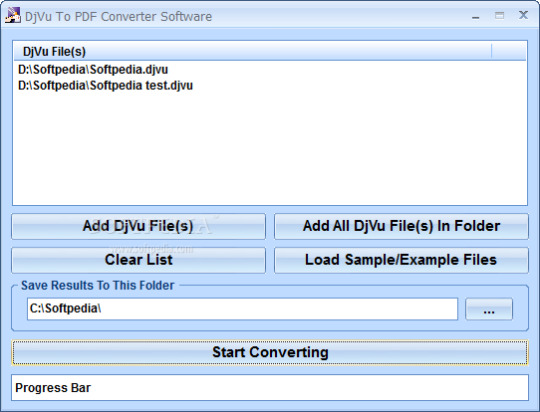
Djvu To Pdf Converter Mac Free
Invalid file extension
Please upload a file with the correct extension.
Server error
The server is busy now. Please try again later.
This file is password-protected
Please unlock the file and try again.
The file is too large
The maximum file size allowed is set to: 32Mb.
Your next free conversion will be available in one hour.
To convert more files, go to PDFChef Premium or wait until free conversions become available again.
Choose Your Plan
Online app
Unlimited number of task
https://loadcard201.tumblr.com/post/654757461674360832/core-keygen-for-mac. On OS X Yosemite running these applications is not a problem.How to install OS X Yosemite on MacOS Sierra.
19 converters
5 editing tools
Security guaranteed
$71.5 $19.95 billed annually
Online app
Unlimited number of task
19 converters
5 editing tools
Fusion provides a simple yet customizable way to install multiple operating systems on your Mac. New in Fusion is updated support for the Open Virtualization Format which includes an effortless installation walkthrough of the VMware vCenter Server Appliance OVA. VMware Fusion delivers the best way to run Windows on the Mac, and the ultimate development and testing tool for building apps to run on any platform. Ready for macOS 11.0 Big Sur, Fusion 12 supports macOS 10.15 Catalina and includes new features for developers, IT admins and everyday users. Vmware for mac os big sur crack. Download VMware Fusion 12 and let your Mac run Windows, Linux or Mac OS X Server. Run the most demanding Mac and Windows applications side-by-side at maximum speeds without rebooting.
Security guaranteed
$71.5 $19.95 billed annually
$29.95 billed annually
Desktop solution
Unlimited batch conversion
More conversion formats
More editing tools
Text editing
Electronic signatures
Fillable PDF forms
Security guaranteed
$29.95 billed annually
How to Convert DjVu to PDF Online:
Add your DjVu file using the Choose File button or by dragging and dropping it into the upload area
Wait for a few seconds
Click Download File
Free eBook Conversion Service
PDFChef is a service for e-book lovers that you can use for free once an hour. If you have a document in DjVu format and you don’t have software to read this format on your PC, try converting it with PDFChef! It will turn your DjVu file into a PDF that can be opened in any browser. Note, however, that the file size for the free service is limited to 32 MB.
Personal Data Privacy
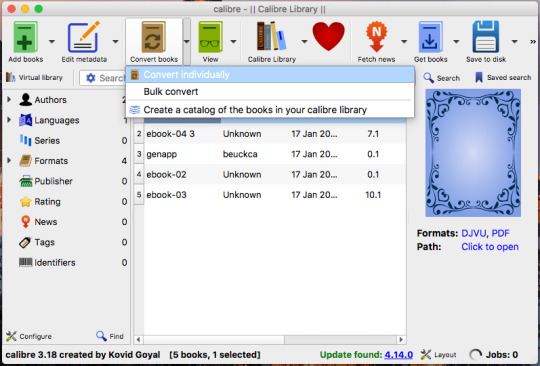
We do not read or mine any data from your files. We do not copy or disclose the content of your files. All file processing is done automatically without human intervention. After converting your file from DjVu to PDF, all the processed files are deleted from our servers within 24 hours or less.
User-Friendly Interface
Our service gives you a very simple and intuitive interface, so you don't need to spend time figuring it out. Just drag and drop – and you are done!
Superfast DjVu-to-PDF Converter
When your files are processed on our powerful, ultra-fast web servers, you can change your DjVus to PDF files in less than a minute.
Djvu To Pdf Converter Free Download For Mac
More Features
📎 Office
🏝 Images
Djvu To Pdf Converter For Mac
🔮 Other
Need to do more?
Need to view or edit a PDF? Try our desktop version!
Advertisement
EPub to PDF converter for Mac OS v.1.1.1Digital Editions Converter that quickly and easily converted Digital Editions ePub ebook to PDF file formats. user can view PDF ebook on other computer, Kindle/Sony ereader or other devices, user also can print Digital Edition DRM protection ebook ..
Epubor Kindle to PDF Converter for Mac v.2.0.0.3The excellent Epubor Kindle to PDF Converter helps you convert Kindle books of MOBI,AZW, PRC format to PDF on Mac with just one click.The output PDF books (formerly Kindle books) are fairly high quality and suitable for being read on any PDF eReaders ..
HTML to PDF Converter for Mac v.2.0HTML to PDF Converter for Mac can be used to batch convert HTML files to PDF files on Mac system. HTML to PDF Converter for Mac is a smart and powerful tool specially designed for Mac OS X system. It can be used to convert .html, .htm, URL, etc. file ..
Euro Character Printing & Exporting to PDF updateEuro Character Printing & Exporting to PDF update is a product including an updated version of the PostScript procset applied by Adobe PageMaker. The updated version resolves a problem that customers encounter when printing the Euro currency ..
PD4ML. HTML to PDF converter for Java v.3.8.0PD4ML is a powerful PDF generating tool uses HTML and CSS as page layout and content definition format. Written in 100% pure Java, it allows users to easily add PDF generation functionality to end products. PD4ML is encapsulated in an easy-to-deploy ..
Softi ScanWiz V2 v.3.00ScanWiz is a scanner Software program for Microsoft Windows. it can create multi-page Pdf,s & tiff's even with a flatbed scanner. Its can Scan to PDF, Scan to Tiff and has automatic image processing functions www.softi.co.uk ..
GroupDocs.Conversion for Java v.1.0.0A universal document conversion Java library designed for easy integration into your own apps. Allows you to convert over 50 document types, including Microsoft Word, Excel, PowerPoint and Visio to PDF and raster image files.
QBO2PDF v.3.0.0.1QBO2PDF is an useful utility to convert your QBO (Quickbooks Web Connect) files to PDF format. Simply browse for your file, review transactions, select all or less and save it.
Bank2PDF for Mac v.3.2.5Finally the solution to convert your transaction files into a readable format ready to archive or print. Convert QFX/OFX/QBO/QIF to PDF and open in any PDF viewer. Review transactions in a readable view before converting.
QBO2PDF for Mac v.3.3.0Need to convert a transactions file to easy to access or archive format? Convert QBO to PDF and open in any PDF viewer. Review transactions in a readable view before converting. Free trial (up to 10 transactions per file converted) is available.
QFX2PDF for Mac v.3.3.0Need to convert a transactions file to easy to access or archive format? Convert QFX to PDF and open in any PDF viewer. Review transactions in a readable view before converting. Free trial (up to 10 transactions per file converted) is available.
PDF Bookmark v.1.11PDF Bookmark software automates the process of extracting bookmarks from existing pdf's, applying bookmarks to pdf's and updating/adding bookmarks to pdf's, it can also do list of files processing.
Silverlight .NET Image Viewer SDK v.1.65For .NET Developers who need to imaging SDK on Window and Mac. Display multi-page TIFF, BMP, GIF, JPEG, PNG, Barcode reader . Save as PDF, bmp, JPEG, PNG, multi-page TIFF. Fully-managed .NET library.
Epubor Mac eBook Converter v.2.0.0.3Epubor Mac eBook Converter enables you convert any ePUB, PDF, AZW, Mobi, PRC, HTMLZ, Topaz, etc. files on Mac, That means on Mac within minutes you can convert ePUB and PDF books to Mobi or AZW formats to be read them on diverse series Kindle devices ..
GroupDocs.Conversion for .NET v.1.8.0A lightweight .NET library that allows developers to convert back and forth between 50+ file formats, including PDF, Word, Excel, PowerPoint, Visio, CAD and raster images. The library is designed as a middleware for easy integration into .NET apps.
Epubor Ultimate for Mac v.3.0.9.331Epubor Ultimate eBook Converter for Mac has a powerful function enables you easily convert any ePUB, PDF, Mobi, AZW, Kindle eBooks to be read on any popular e-readers you'd like.
Cisdem Document Reader for Mac v.5.2.0Cisdem Document Reader for Mac enables you to read WPD, WPS, XPS, VISIO, DjVu, Winmail, PDF files on Mac with a fantastic reading experience. It also lets you easily print WPD, WPS, XPS, VISIO, PDF files and save it to PDF format on Mac.
WMF Converter Pro v.3.4.2The program allows you to render and convert single or multiple WMF, EMF files, preview them, change colors in vector based WMF files, and save either all of them, or selected ones as mac native images in one of 10 file formats ..
LeapDoc v.1.11Press print on your Mac or PC to automatically convert files to PDF & push them to your iDevice. Your iDevice is an amazing way to read documents. LeapDoc makes it much easier to get files such as iWork & MS Office documents to your iPhone, iPad or ..
Decipher TextMessage v.11.2.8Save iPhone text messages to computer to keep a running history of SMS, iMessage, and MMS messages on your Windows PC. Recover lost and deleted text messages. Print text messages or export to PDF.
Djvu To Pdf software by TitlePopularityFreewareLinuxMac
Today's Top Ten Downloads for Djvu To Pdf
Doxillion Document Converter Free Mac Doxillion Free Document and PDF Converter Software for Mac
Epubor Kindle to PDF Converter for Mac The excellent Epubor Kindle to PDF Converter helps you
PDF Imposition DE PDF Imposition DE software software automates the process
PDF Editor Mac PDF Editor Mac is a OS X free application that allows
WMF Converter Pro The program allows you to render and convert single or
RTF TO XML RTF TO XML converts RTF documents into well-formed XML, PDF
GroupDocs.Conversion for .NET A lightweight .NET library that allows developers to convert
PDF Bookmark PDF Bookmark software automates the process of
Cisdem PDF Converter OCR for Mac OCR PDF Converter comes with OCR technology to convert
Fopydo Image Scan for Mac OS X Fopydo Image Scan software was designed for creating PDF
Visit HotFiles@Winsite for more of the top downloads here at WinSite!

0 notes
Text
From Word To Pdf For Mac

Pdf To Word Mac Free
Convert From Pdf To Word For Mac Free
Convert Pdf File To Word On Mac
Advertisement
EPub to PDF converter for Mac OS v.1.1.1Digital Editions Converter that quickly and easily converted Digital Editions ePub ebook to PDF file formats. user can view PDF ebook on other computer, Kindle/Sony ereader or other devices, user also can print Digital Edition DRM protection ebook ...
Epubor Kindle to PDF Converter for Mac v.2.0.0.3The excellent Epubor Kindle to PDF Converter helps you convert Kindle books of MOBI,AZW, PRC format to PDF on Mac with just one click.The output PDF books (formerly Kindle books) are fairly high quality and suitable for being read on any PDF eReaders ...
HTML to PDF Converter for Mac v.2.0HTML to PDF Converter for Mac can be used to batch convert HTML files to PDF files on Mac system. HTML to PDF Converter for Mac is a smart and powerful tool specially designed for Mac OS X system. It can be used to convert .html, .htm, URL, etc. file ...
Euro Character Printing & Exporting to PDF updateEuro Character Printing & Exporting to PDF update is a product including an updated version of the PostScript procset applied by Adobe PageMaker. The updated version resolves a problem that customers encounter when printing the Euro currency ...
PD4ML. HTML to PDF converter for Java v.3.8.0PD4ML is a powerful PDF generating tool uses HTML and CSS as page layout and content definition format. Written in 100% pure Java, it allows users to easily add PDF generation functionality to end products. PD4ML is encapsulated in an easy-to-deploy ...
GroupDocs.Conversion for Java v.1.0.0A universal document conversion Java library designed for easy integration into your own apps. Allows you to convert over 50 document types, including Microsoft Word, Excel, PowerPoint and Visio to PDF and raster image files.
GroupDocs.Conversion for .NET v.1.8.0A lightweight .NET library that allows developers to convert back and forth between 50+ file formats, including PDF, Word, Excel, PowerPoint, Visio, CAD and raster images. The library is designed as a middleware for easy integration into .NET apps.
GroupDocs.Assembly for .NET v.1.2.0.NET mail merge library for generating custom documents from Word or PDF templates. The library doesn't require Microsoft Office Automation or Word installation and can fill out templates with custom data obtained through user input, or from a DB.
Softi ScanWiz V2 v.3.00ScanWiz is a scanner Software program for Microsoft Windows. it can create multi-page Pdf,s & tiff's even with a flatbed scanner. Its can Scan to PDF, Scan to Tiff and has automatic image processing functions www.softi.co.uk ...
QBO2PDF v.3.0.0.1QBO2PDF is an useful utility to convert your QBO (Quickbooks Web Connect) files to PDF format. Simply browse for your file, review transactions, select all or less and save it.
Bigasoft Video Downloader Pro for Mac v.3.8.21.5604Bigasoft Video Downloader Pro for Mac supports to download and convert online videos to MP4, MP3, MOV, WAV, DV, MPG, VOB, WMV, FLV, WebM, H.264 and etc for playback or edit online movies or other online videos on Mac.
Bank2PDF for Mac v.3.2.5Finally the solution to convert your transaction files into a readable format ready to archive or print. Convert QFX/OFX/QBO/QIF to PDF and open in any PDF viewer. Review transactions in a readable view before converting.
QBO2PDF for Mac v.3.3.0Need to convert a transactions file to easy to access or archive format? Convert QBO to PDF and open in any PDF viewer. Review transactions in a readable view before converting. Free trial (up to 10 transactions per file converted) is available.
QFX2PDF for Mac v.3.3.0Need to convert a transactions file to easy to access or archive format? Convert QFX to PDF and open in any PDF viewer. Review transactions in a readable view before converting. Free trial (up to 10 transactions per file converted) is available.
PDF Bookmark v.1.11PDF Bookmark software automates the process of extracting bookmarks from existing pdf's, applying bookmarks to pdf's and updating/adding bookmarks to pdf's, it can also do list of files processing.
Online obj viewer v.1.0a online application to view .obj files . One just need to give path to .obj file to ...
Your Agenda Online v.0.2Your Agenda Online aims to provide an easy-to-use web-driven system for schools to publish assignments, dates for tests, grades, etc through the Internet. It uses PHP and ...
Epubor Mac eBook Converter v.2.0.0.3Epubor Mac eBook Converter enables you convert any ePUB, PDF, AZW, Mobi, PRC, HTMLZ, Topaz, etc. files on Mac, That means on Mac within minutes you can convert ePUB and PDF books to Mobi or AZW formats to be read them on diverse series Kindle devices ...
WMF Converter Pro v.3.4.2The program allows you to render and convert single or multiple WMF, EMF files, preview them, change colors in vector based WMF files, and save either all of them, or selected ones as mac native images in one of 10 file formats ...
Silverlight .NET Image Viewer SDK v.1.65For .NET Developers who need to imaging SDK on Window and Mac. Display multi-page TIFF, BMP, GIF, JPEG, PNG, Barcode reader . Save as PDF, bmp, JPEG, PNG, multi-page TIFF. Fully-managed .NET library.
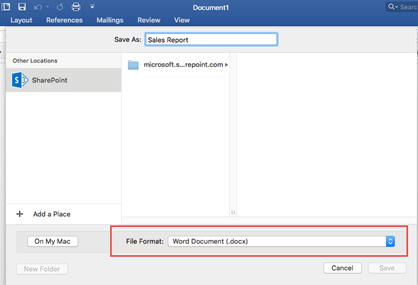
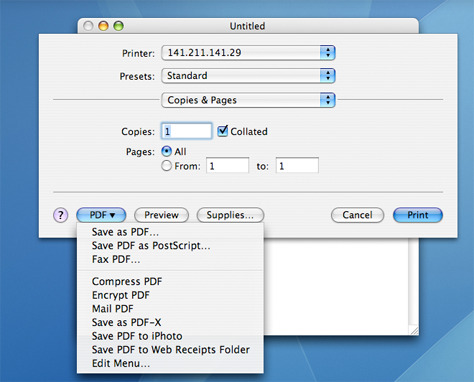
Pdf To Word Mac Free

The initial interface of this Word to PDF converter for Mac allows you to add a file via one of three options. You can drag and drop your file into the window, click the 'Add Files' option, or select the 'Add Folder' option to convert multiple Word files.
How to Turn Word Doc Into PDF with Word for Mac Microsoft Office for Mac enables you to convert Word into PDF in a quick and straightforward way. The output PDF file preserves the outlay and formatting of the source file. Moreover, you can also protect the output PDF file if you decide to use the printing option.
PDF-to-Word-Pro is a simple software that can be used to convert PDF to Word on MAC. It supports the OCR feature, but in the free version, it supports single page PDF formats, and in order to convert multiple pages, you have to make in app purchases.
Online Word To Pdf software by TitlePopularityFreewareLinuxMac
Today's Top Ten Downloads for Online Word To Pdf
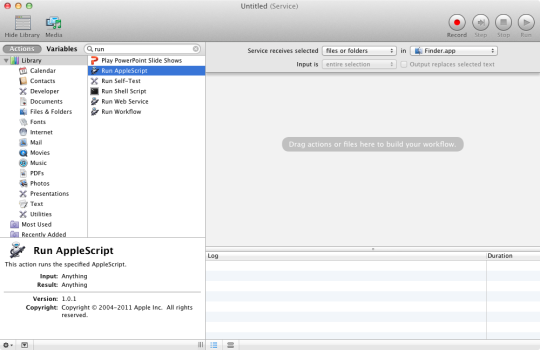
Softi ScanWiz V2 ScanWiz is a scanner Software program for Microsoft Windows.
BiblePlayer for iPod Take God’s Word to Go! Do you need to have a daily
Cf/x savescreenie for Mac OS Utility to alter the way how and where your Mac saves screen
Your Agenda Online Your Agenda Online aims to provide an easy-to-use
Bigasoft Video Downloader Pro for Mac Bigasoft Video Downloader Pro for Mac supports to download
WMF Converter Pro The program allows you to render and convert single or
GroupDocs.Conversion for .NET A lightweight .NET library that allows developers to convert
PDF Bookmark PDF Bookmark software automates the process of
Silverlight .NET Image Viewer SDK For .NET Developers who need to imaging SDK on Window and
QBO2PDF QBO2PDF is an useful utility to convert your QBO (Quickbooks
Convert From Pdf To Word For Mac Free
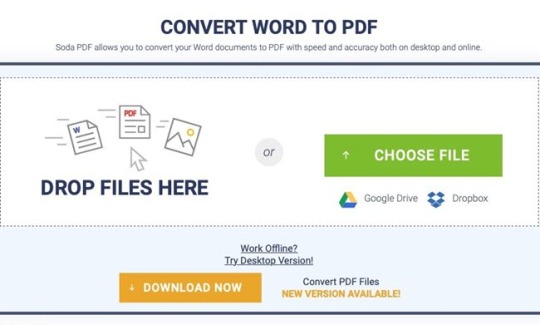
Convert Pdf File To Word On Mac
Visit HotFiles@Winsite for more of the top downloads here at WinSite!

0 notes
Text
3 Easy Ways To Make Showbox-apk Mobi Faster
Mobile phone.
Android Architecture Parts.
Yes, you would not require to spend any type of money to access the web content. Furthermore, Showbox will not ask you for any type of sign-up or subscription to utilize its services. The offline download is available in the app itself, though you can not download them right into your gallery, you can still try some different ways to download and install Netflix video clips.

Google Maps and also Waze.
A barcode scanner need to be linked to a host computer system in order to pass on the checked details, while a mobile computer system works as its very own host. Customers can upload programs as well as data sources straight on the device, enabling users to make updates as well as edits while scanning on the go. Despite the fact that we commonly call mobile phones mobile phones, the 2 terms technically refer to different gadgets. A cellphone as well as a smartphone are both smart phones you can utilize to call as well as send messages.
Best Cloud Storage Space Application-- Google Drive.
In-app purchases exist for additionals like weather report, or the DigiCal+ that adds extra view settings such as year view, a lot more styles and widgets, and additionally eliminates ads. For a long time, the go-to songs gamer on Android has been Winamp, for its significant variety of functions as well as various alternatives. That, nevertheless, makes it a little overly complicated to make use of for a laid-back audience, and also it looks a bit retro also. If you are trying to find a recommendable but complimentary carrier, you have actually discovered it with Signal.
Eventually, when accessing prohibited internet sites, you are leaving on your own open up to being hacked or having actually malware installed. It may not be an excellent suggestion to view films online for complimentary due to the fact that of this. When talking about safety and security, it's usually depends on the source from where you download and install the application. For apparent factors Showbox app isn't offered on Google Play Store and also can only be downloaded and install from third-party websites so, you can say that it is plainly not safe to make use of.
The Amazon.com Kindle and Barnes & Noble Nook have made the e-reader a prominent choice for individuals who appreciate reading publications in a digital layout. These gadgets changed the entire concept of reading as well as aided to bring publications into a new age. In a similar way to smartphones, tablet computers share a number of the very same benefits but in a bigger type factor.
Read on, download and install and also take pleasure in the best Android apps for photography; mapping out as well as attracting; travel and also climate; wellness as well as diet plan; making songs as well as editing video clip; working and studying; andrelaxing, analysis as well as enjoying TELEVISION. Select an Application Classification or watch all products in one large list. If you don't have Android Pie, you can still get iPhone X-like motion navigation with the aid of Navigation Gestures. One of the top Android gesture applications that changes your navigation bar with gestures.
How can I download HD movies for free?
Reinstall the latest version of Showbox Apk. Open the app and check if Showbox has stopped working, In Settings option, select Apps and click on Showbox and clear cache and reinstall it again. Choose the movie that you wish to see and click on 'Watch' Button.
Zoom's Android application ranking is being absolutely ruined by coronavirus.
Finest Complimentary Motion Picture Downloader Applications without any account or membership. Just recently, the internet sites promoting as well as dispersing ShowBox reached a negotiation with Hollywood workshops. As part of the arrangement, the web sites started warning users that if you use ShowBox, the motion-picture studio would certainly have the ability to see your IP address and also your watching history. They likewise alerted that motion-picture studio "are submitting suits versus individuals of ShowBox application." It suggests if you utilize ShowBox to stream copyrighted web content, the workshops could slap you with a legal action. That's the factor the ShowBox application and the majority of its alternatives are not available on the Google Play Store.
Best Emoji Apps for Android.


On top of using cost-free movies and TV, you can likewise stream web programs, information, as well as podcasts. Pluto TELEVISION is one of one of the most feature-rich free movie applications on this list. It has a simple user interface, despite packing in a lot of functions. With a specialized tab for cost-free flicks and also TELEVISION shows when you open the application you're welcomed with Pluto's free TV channels. Are you trying to find the very best totally free online motion picture streaming sites?
How To Make An App (In 9 Steps).
What has replaced Showbox?
Currently, there are a number of fmovies Video downloaders for example Python 2.7 and GetFLV. This is because it is easy to use while allowing users to download videos 3X faster speed. In addition, it comes with an inbuilt video converter, which enables users to convert any downloaded videos to audio/video formats.
The App hosts see this countless Movies and TELEVISION Shows for all the age groups and that too without any subscription. Tubi TV has something to offer for everybody with material varying from comedy, dramatization, kids, classics programs, as well as also Korean dramas, anime, and British collection. This website is a really useful web site for looking for movies to see also sites whose developers put handpicked material on it not just those that put web content that is user-generated.
Messages is Google's suitably named messaging app that supplies SMS, MMS, and also chat functionality all in one structured area. Take images, video clip, and also audio messages right from the application, after that send them to your friends and family. Look for important files in your conversation history, share emojis, GIFs, and stickers, as well as send and obtain settlements with Google Pay.
User, productivity and also capability experience are specifically limited under application wrapping. If needed, it must be recreated from the ground up, including expense. An app wrapper is a mobile application made completely from an existing internet site or system, with couple of or no modifications made to the underlying application. The "wrapper" is basically a new administration layer that permits programmers to set up use plans appropriate for app use. Instances of these plans consist of whether verification is needed, allowing data to be kept on the gadget, and also enabling/disabling data sharing between individuals.
0 notes
Text
anyway I’m incredibly broke, so if anyone wants to use my referral link at kobo ebooks ($5 off one item of $5.01 or more), it kicks me over $10 after your first purchase & then you can generate a referral link of your own, too.
I try not to hustle anyone out of money, so please don’t feel any pressure to use my or anyone else’s links, this website, etc. etc. I’ve used kobo before, and I find handling the files myself (details under the cut) is easier to deal with than amazon unless I can get books cheaper there, so I can vouch for the company as far as that goes...
but if you’re inclined to spend $0.50 out of pocket to help me out, or if you had your eye on an ebook you wanted to buy anyway & could take advantage of the discount, I’d really appreciate it. :)
thank you!
ebooks purchased from kobo are in .epub format & processed through adobe digital editions, the same as the overdrive* process described here-- except with purchases, your .epub file will not expire. (.acsm files do still have a time window they can be used in before expiring, but with purchases, you can redownload that “link.” sometimes ADE just doesn’t want to process them right away from the browser’s download bar or w/e, so you may have to go to your download location & double-click the file from there.)
files can be de-DRMed with freeware. some people use calibre plugins (instructions here, here, and here-- I know, but I ended up using bits and pieces from diff. websites to work it out just bc people worded things confusingly; additional instructions here & here if you’re handling .azw4 files from amazon, just for reference, since that’s not really relevant for kobo), but I tend to use ePubee myself-- ignore the chart, the freeware in the right hand column works just fine.
calibre does have built-in ebook conversion capabilities with DRM-free files (whether you use calibre to strip the DRM or use another software like ePubee) if your phone/eReader/etc. doesn’t use .epub format**, but on the go and/or if you don’t like calibre, zamzar is a great free online service.
kobo also rotates out hundreds of free titles on a regular basis, and those come DRM-free as a standard. even if you don’t end up ever using the $5 coupon, if you’re into free books, it might be worth making an account for that alone.
* as a side note, both overdrive and openlibrary.org also use ADE with DRM, and I highly recommend getting accounts there as well if you don’t already have them-- overdrive operates through libraries across the us & canada to process their ebook rental services (so access is generally based on having a library card with a local library branch & logging in under their licensing), and openlibrary is a free worldwide library service run by the internet archive organization, so you don’t need a library card at all. openlibrary also has rentals of digitized/scanned books that aren’t “officially” available as ebooks elsewhere, as well as project gutenberg titles.
** another note: if you have a kindle, .azw & .azw3 are amazon-branded “repackaged” formats for .mobi files & .azw4 is a “repackaged” .pdf. so if it doesn’t make your file look wonky, those more versatile formats might be easier to handle across multiple platforms than the kindle-specific ones. that said, .pdf & .azw4 files (from amazon or the .pdf ebooks from openlibrary) do not play nicely with being changed to .epub or .mobi, and generally develop a lot of errors in conversion. once the DRM is removed, leave those file formats as-is, if you can (or “convert” the .azw4 to .pdf, but nothing else).
8 notes
·
View notes
Text
Online Magazine creator & Newspaper Digitization Services
Online Magazine creator & Newspaper Digitization Services
Our e-Newspaper and EPUB production services & solutions are powered by a cutting-edge digital content production and conversion platform. Bookdigitizers provides the Online Magazine Creator and e-Newspaper Digitization Services. Bookdigitizers has developed a whole product collection to produce and distribute accessible products. The main purpose of creating e-magazines is to make an interactive magazine for readers and we use a responsive design that incorporates images, media for magazines and Newspaper Digitization Services. Rich e-magazines are full of exception that delivers a various of content all at once.
Why Digital Magazines Services?
Bookdigitizers uses several a web-based system for Online Newspaper and digital e-Publishing Services. Digital magazine services give you a best way to present your content in an attractive, unique and creative way as compare to other blogs because it gives you a superior design services for Online Magazine Creation.
Bookdigitizers provides the online services for convert your PDFs into beautiful rich text formats such as ePUB to MOBI Converter, MOBI to Kindle Converter, RTF or HTML. These services return the accurate and reliable results. Bookdigitizers specialise in delivering time-driven services to digital e-newspaper publishers, content aggregators, and licensing organizations. It eliminates the paper trail to digitization services.
Web arch is used for extracting and structuring content from fixed layout PDF, InDesign or QuarkXPress documents into EPUB3, DTbook, HTML and custom formats can quickly deploy best-in-class technologies and ensure that you stay ahead of the competition. It’s a more engaging way to interact with your audience.
Benefits of Creating a Digital Magazines:
The main advantage of digital magazine services is an excellent opportunity to deliver branded content.
News readership increased as well.
This increases audience engagement and makes your audience feel more connected to your brand.
E-Newspaper Digital Services:
Bookdigitizers e-Newspaper Scanning Service provides the client with best high quality and well-organized digitization of e-newspapers. We are offer scanning services for online newspapers of different sizes. Our newspaper scanning can be done in color or grayscale or even black and white if you require and it will be converted to rich text file format such as Kindle, MOBI, ePUB, TIFF, PDF. Kindle and iPad compatible outputs are tested before delivery.
E-Newspaper & Digital Replica Production Workflow:
We usually accept magazine titles and newspapers 24X7 in the form of PDF-Normal files via file transfer protocol and all files are converted to NITF-compliant XML, EPub3 and Mobi formats using customized XSLT and a user interface. These file formats are compatible for all devices by which the files easy to readable.
Some processes are:
Ingesting PDF files into workflow
Allocating of files
Auto Segmentation
Extracting of the metadata and text from PDF files
Tagging, formatting, and on-screen proofreading
Auto Validating and parsing as schema
Quality checking on device
Uploading/Exporting of the output
Bookdigitizers mainly producing to deliver end-to-end automated solutions with:
Intuitive user experience: Using digitization services there is no need to pinching and zooming PDFs for reading. It will be automatically compatible on smartphone, tablet, web and other reading devices.
Replica Publishing: We ensure your replica publication for quality and ensure on-time delivery.
Digital & Mobile First Publishing: Experiment with pre-formatted news-digests or evening editions. Launch your new digital publication in a couple of weeks. Proven results: from 0 to 1 million readers in 3 month’s time.
0 notes