#PDF to Kindle Mobi Conversion
Explore tagged Tumblr posts
Note
I would love to be able to sideload books and articles from jstor to my Kindle, and converting from pdf to AZW3 or MOBI often turns my files into an unintelligible garble. Is there any way to download non-pdf files from jstor????? please help :((
Hi! We're sorry you're running into issues here. I ran into a similar issue recently, and it's quite disappointing!
Right now, we have some articles and books available as epubs (like here), but file types apart from PDFs aren't widely supported across JSTOR. We expect to host more content available as epubs in the future.
PDFs aren't the easiest for conversion to other file types because they contain a lot of... stuff, to put it simply. You could have plain text or you could have a series of image scans, and these all behave differently. I've seen suggestions to convert PDFs to .docx or .txt files and then create epubs/other files out of them (but even that can get messy).
In short, there doesn't seem to be an easy solution for file conversion here because you're starting with a PDF. If anyone in the community has found a workaround for this, we'd love to hear it!
#jstor#ask#please if anyone has thoughts feel free to share!#apologies if this is kind of nonsensical your local JSTOR mod is not a foremost expert on these topics#but i have similarly tried to put things on my kindle before with little success (pdf to epub destroyed the page scans)#my solution was to compress the pdf and add that directly to the kindle but i lost some functionality like syncing across devices
59 notes
·
View notes
Note
What's your favorite ebook-compatible reading software? Firefox EPUBReader isn't great, but I'm not what, if anything, works better.
Very short answer: for EPUBs, on Windows I use and recommend the Calibre reader, and on iOS I use Marvin but it's dying and no longer downloadable so my fallback recommendation is the native Apple Books app; for PDFs, on Windows I use Sumatra, and on iOS I use GoodReader; for CBZs, I use CDisplayEx on Windows and YACReader on iOS; and I don't use other platforms very often, so I can't speak as authoritatively about those, although Calibre's reader is cross-platform for Windows/Mac/Linux, and YACReader for Windows/Mac/Linux/iOS/Android, so they can serve as at least a minimum baseline of quality against which alternatives can be compared for those platforms.
Longer answer:
First off, I will say: yeah, Firefox EPUBReader isn't great. Neither, really, are most ebook readers. I have yet to find a single one that I'm fully satisfied with. I have an in-progress project to make one that I'm fully satisfied with, but it's been slow, probably isn't going to hit 1.0.0 release before next year at current rates, and isn't going to be actually definitively the best reader on the market for probably months or years post-release even assuming I succeed in my plans to keep up its development. So, for now, selection-of-ebook-readers tends to be very much a matter of choosing the best among a variety of imperfect options.
Formats-wise, there are a lot of ebook formats, but I'm going to collapse my answers down to focusing on just three, for simplicity. Namely: EPUB, PDF, and CBZ.
EPUB is the best representative of the general "reflowable-text ebook designed to display well on a wide variety of screens" genre. Other formats of similar nature exist—Kindle's MOBI and AZW3 formats, for instance (the latter of which is, in essence, just an EPUB in a proprietary Amazon wrapper)—but conversion between formats-in-this-broad-genre is generally pretty easy and not excessively lossy, so you're generally safe to convert to EPUB as needed if you've got different formats-in-this-genre and a reader that doesn't support those formats directly. (And it's rare for a program made by anyone other than Amazon to work for non-EPUB formats-in-this-genre and not for EPUBs.)
PDF is a pretty unique / distinctive format without any widely-used alternatives I'm aware of, unless you count AZW4 (which is a PDF in a proprietary Amazon wrapper). It's the best format I'm aware of for representations of books with rigid non-reflowable text-formatting, as with e.g. TTRPG rulebooks which do complicated things with their art-inserts and sidebars.
And CBZ serves here as a stand-in for the general category of "bunch of images in an archive file of some sort, ordered by filename", which is a common format for comics. CBZ is zip-based, CBR is RAR-based, CB7 is 7-zip-based, et cetera; but they're easy to convert between one another just by extracting one and then re-archiving it in one's preferred format, and CBZ is the most commonly distributed and the most commonly supported by readers, so it's the one I'm going to focus on.
With those prefaces out of the way, here are my comprehensive answers by (platform, format) pair:
Browser, EPUB
I'm unaware of any good currently-available browser-based readers for any of the big ebook formats. I've tried out EPUBReader for Firefox, as well as some other smaller Firefox-based reader extensions, and none of them have impressed me. I haven't tested any Chrome-based readers particularly extensively, but based on some superficial testing I don't have the sense that options are particularly great there either.
This state of affairs feels intuitively wrong to me. The browser is, in a significant sense, the natural home for EPUB-like reflowable-text ebooks, to a greater degree than it's the natural home for a great many of the other things people manage to warp it into being used for; after all, EPUBs are underlyingly made of HTML-file-trees. My own reader-in-progress will be browser-based. But nonetheless, for now, my advice for browser-based readers boils down to "don't use them unless you really need to".
If you do have to use one, EPUBReader is the best extension-based one I've encountered. I have yet to find a good non-extension-based website-based one, but am currently actively in the market for such a thing for slightly-high-context reasons I'll put in the tags.
Browser, PDF
Firefox and Chrome both have built-in PDF readers which are, like, basically functional and fine, even if not actively notably-good. I'm unaware of any browser-based PDF-reading options better than those two.
Browser, CBZ
If there exist any good options here, I'm not aware of them.
Windows, EPUB
Calibre's reader is, unfortunately, the best on the market right now. It doesn't have a very good scrolled display mode, which is a mark against it by my standards, and it's a bit slow to open books and has a general sense of background-clunkiness to its UI, but in terms of the quality with which it displays its content in paginated mode—including relatively-uncommon sorts of content that most readers get wrong, like vertical text—it's pretty unparalleled, and moreover it's got a generally wider range of features and UI-customization options than most readers offer. So overall it's my top recommendation on most axes, despite my issues with it.
There's also Sigil. I very emphatically don't actually recommend Sigil as a reader for most purposes—it's marketed as an EPUB editor, lacks various features one would want in a reader, and has a much higher-clutter UI than one would generally want in a reader—but its preview pane's display engine is even more powerful than Calibre's for certain purposes—it can successfully handle EPUBs which contain video content, for instance, which Calibre falls down on—so it can be a useful backup to have on hand for cases where Calibre's display-capabilities break down.
Windows, PDF
I use SumatraPDF and think it's pretty good. It's very much built for reading, rather than editing / formfilling / etc.; it's fast-to-launch, fast-to-load-pages, not too hard to configure to look nice on most PDFs, and generally lightweight in its UI.
When I need to do fancier things, I fall back on Adobe Reader, which is much more clunky on pretty much every axis for purposes of reading but which supports form-filling and suchlike pretty comprehensively.
(But I haven't explored this field in huge amounts of depth; plausibly there exist better options that I'm unaware of, particularly on the Adobe-reader-ish side of things. (I'd be a bit more surprised if there were something better than SumatraPDF within its niche, for Windows, and very interested in hearing about any such thing if it does exist.))
Windows, CBZ
My usual CBZ-reader for day-to-day use—which I also use for PDF-based comics, since it has various features which are better than SumatraPDF for the comic-reading use case in particular—is an ancient one called CDisplayEx which, despite its age, still manages to be a solid contender for best in its field; it's reasonably performant, it has most of the features I need (good handling of spreads, a toggle for left-to-right versus right-to-left reading, a good set of options for setting how the pages are fit into the monitor, the ability to force it forward by just one page when it's otherwise in two-page mode, et cetera), and in general it's a solid functional bit of software, at least by the standards of its field.
The reason I describe CDisplayEx as only "a solid contender for" best in its field, though, is: recently I had cause to try out YACReader, a reader I tried years ago on Windows and dismissed at the time, on Linux; and it was actually really good, like basically as good as CDisplayEx is on Windows. I haven't tried the more recent versions of YACReader on Windows directly, yet; but it seems pretty plausible that my issues with the older version are now resolved, that the modern Windows version is comparable to the Linux version, and therefore that it's on basically the same level as CDisplayEx quality-wise.
Mac, EPUB/PDF/CBZ
I don't use Mac often enough to have opinions here beyond "start with whatever cross-platform thing is good elsewhere, as a baseline, and go on from there". Don't settle for any EPUB reader on Mac worse than the Calibre one, since Calibre works on Mac. (I've heard vague good things about Apple's native one; maybe it's actually a viable option?) Don't settle for any CBZ reader on Mac worse than YACReader, since YACReader works on Mac. Et cetera. (For PDFs I don't have any advice on what to use even as baseline, unfortunately; for whatever reason, PDF readers, or at least the better ones, seem to tend not to be natively cross-platform.)
Linux, EPUB
For the most part, my advice is the same as Windows: just go with the Calibre reader (and maybe use Sigil as a backup for edge cases). However, if you, like me, prefer scrolled EPUB-reading over paginated EPUB-reading, I'd also suggest checking out Foliate; while it's less powerful than the Calibre reader overall, with fewer features and more propensity towards breaking in edge cases, it's basically functional for normal books lacking unusual/tricky formatting, and, unlike Calibre, it has an actually-good scrolled display mode.
Linux, PDF
I have yet to find any options I'm fully satisfied with here, for the "fast launch and fast rendering and functional lightweight UI" niche that I use SumatraPDF for on Windows. Among the less-good-but-still-functional options I've tried out: SumatraPDF launched via Wine takes a while to start up, but once launched it has the usual nice SumatraPDF featureset. Zathura with the MuPDF backend is very pleasantly-fast, but has a somewhat-unintuitive keyboard-centric control scheme and is hard to configure. And qpdfview offers a nice general-purpose PDF-reading UI, including being quick to launch, but its rendering backend is slower than either Sumatra's or Zathura's so it's less good for paging quickly through large/heavy PDFs.
Linux, CBZ
YACReader, as mentioned previously in the Windows section, is pretty definitively the best option I've found here, and its Linux version is a solid ~equal to CDisplayEx's Windows version. Like CDisplayEx, it's also better than more traditional PDF readers for reading PDF-based comics.
iOS/iPadOS, EPUB
My current main reading app is Marvin. However, it hasn't been updated in years, and is no longer available on the app store, so I'm currently in the process of getting ready to migrate elsewhere in anticipation of Marvin's likely permanent breakage some time in the next few years. Thus I will omit detailed discussion of Marvin and instead discuss the various other at-least-vaguely-comparably-good options on the market.
For general-purpose reading, including scrolled reading if that's your thing, Apple's first-party Books app turns out to be surprisingly good. It's not the best in terms of customization of display-style, but it's basically solidly functional, moreso than the vast majority of the apps on the market.
For reading of books with vertical text in particular, meanwhile, I use Yomu, which is literally the only reader I've encountered to date on any platform which has what I'd consider to be a sensible and high-quality way of handling scrolled reading of vertical-text-containing books. While I don't recommend it for more general purposes, due to awkward handling of EPUBs' tables of contents (namely, kind of ignoring them and doing its own alternate table-of-contents thing it thinks is better), it is extremely good for that particular niche, as well as being more generally solid-aside-from-the-TOC-thing.
iOS/iPadOS, PDF
I use GoodReader. I don't know if it's the best in the market, but it's very solidly good enough for everything I've tried to do with it thus far. It's fast; its UI is good at getting out of my way, while still packing in all the features I want as options when I go looking for them (most frequently switching between two-page-with-front-cover and two-page-without-front-cover display for a given book); also in theory it has a bunch of fancy PDF-editing features for good measure, although in practice I never use those and can't comment on their quality. But, as a reader, it's very solidly good enough for me, and I wish I could get a reader like it for desktop.
iOS/iPadOS, CBZ
YACReader has an iOS version; following the death of my former favorite comic reader for iOS (ComicRack), it's very solidly the best option I'm aware of on the market. (And honestly would be pretty competitive even if ComicRack were still around.) I recommend it here as I do on Linux.
Android, EPUB/PDF/CBZ
It's been years since I've had an Android device, and accordingly have very little substantial advice here. (I'm expecting to move back to Android for my next phone-and-maybe-also-tablet, out of general preferring-open-hardware-and-software-when-practical feelings, but it'll plausibly be a while, because Apple is much better at long-lasting hardware and software than any Android manufacturers I'm aware of.) For EPUB, I recall Moon+ reader was the best option I could find back circa 2015ish, but that's long enough ago that plausibly things have changed substantially at this point. For CBZ, both YACReader and CDisplayEx have Android versions, although I haven't tried either and so can't comment on their quality. For PDF, you're on your own; I have no memories or insights there.
Conclusion
...and that's it. If there are other major platforms on which ebook-reader software can be chosen, I'm failing to think of them currently, and this is what I've got for all platforms I have managed to think of.
In the future... well, I hope my own reader-in-development (slated for 1.0.0 release as a Firefox extension with only EPUB support, with ambitions of eventually expanding to cover other platforms and other formats) will one day join this recommendation-pile, but it's currently not yet in anything resembling a recommendable form. And I hope that there are lots of good reader-development projects in progress that I currently don't know about; but, if there are, I currently don't know about them.
So, overall, this is all I've got! I hope it's helpful.
#Archive#Social#Ask#Ebooks#Infodump#the short summary of why i want to find a web-based epub reader is:#currently i'm learning to read japanese.#one of the natural next steps for me to take in the japanese-learning process is to start reading actual books.#i have some very useful browser extensions—yomichan and jpdbreader—which make reading japanese in-browser more convenient than elsewhere.#(jpdbreader in particular is probably the best training-wheels-ish japanese-reading tool i've found to date.)#however i can't use firefox extensions in non-firefox reader apps such as calibre#and browser security limits are such that i can't use them on other extensions' associated webpages either#thus i need to find a non-extension-based website i can get to display my japanese books so i can then read them with those extensions.
44 notes
·
View notes
Text
BUSINESSES NEED INTEGRATED DIGITAL SOLUTIONS
INTRODUCTION
In today’s fast-paced digital world, businesses need more than just a website or a Facebook page to stand out. They need a complete, well-integrated digital strategy that connects with customers, drives growth, and builds trust. That’s where ELOIACS comes in.
ELOIACS is a full-service digital company that provides everything from Digital Marketing to Web Development, UI/UX Design, PDF Accessibility, E-Books Conversion, and Data Entry. This blog dives deep into each of our services and shows how we help businesses grow with effective digital solutions.
WHY NEED INTEGRATED DIGITAL SOLUTIONS
As the online marketplace becomes more competitive, businesses can't afford to manage multiple digital vendors. Integrated services allow for:
Seamless brand consistency
Faster project timelines
Better communication
Lower overall costs
When your marketing, design, and development teams work under one roof, your business runs more efficiently. Imagine launching a new product with a custom website, strategic ad campaign, beautiful UI design, and accessible content—all handled by one team.
ELOIACS: YOUR COMPLETE DIGITAL SERVICE PARTNER
At ELOIACS, we believe in transforming digital ideas into real-world impact. Our team is made up of specialists in every area of the digital ecosystem. We serve startups, established companies, and eCommerce brands across India and beyond. We work closely with clients to understand their goals and deliver custom solutions that bring measurable results.
SERVICE 1: DIGITAL MARKETING
In a digital-first world, marketing is more than just posting on social media. Our digital marketing services include:
SEO (Search Engine Optimization): Helping your website rank on Google for relevant keywords.
PPC (Pay-Per-Click) Advertising: Google Ads, Facebook Ads, and more to drive targeted traffic.
Social Media Management: Growing your brand presence on Instagram, Facebook, LinkedIn, and Twitter.
Email Campaigns: Connecting directly with your audience through personalized email.
We use tools like SEMrush, Meta Ads Manager, and Google Analytics to build strategies that are data-driven and goal-oriented. Our campaigns have helped clients gain visibility, boost leads, and increase ROI.
SERVICE 2: WEB DEVELOPMENT
Your website is the digital face of your brand. ELOIACS designs and develops modern, responsive, and SEO-friendly websites that drive engagement.
We specialize in:
Custom Website Development
WordPress and CMS-based Websites
eCommerce Stores (WooCommerce, Shopify, Custom PHP)
Our tech stack includes HTML, CSS, JavaScript, PHP, Laravel, and more. Whether you’re launching a new site or revamping an old one, we make sure it loads fast, looks great, and performs even better.
SERVICE 3: UI/UX DESIGN
User Interface (UI) and User Experience (UX) design are at the heart of every digital product. We design experiences that are not just visually appealing but also user-centric.
Our UI/UX services include:
Wireframes and user journey mapping
Interactive prototypes
Design systems and brand consistency
We use Figma, Adobe XD, and other design tools to create layouts that engage users and increase conversions.
SERVICE 4: PDF ACCESSIBILITY
PDF Accessibility ensures your digital documents are usable by people with disabilities. This is crucial for legal compliance (like ADA and WCAG) and inclusivity.
ELOIACS provides:
Proper tagging structure
Alt text for images
Logical reading order
Accessible navigation
Our services are trusted by educational institutions, healthcare organizations, and government bodies. We ensure your content reaches every user, regardless of ability.
SERVICE 5: E-BOOKS CONVERSION
With the rise of digital reading, converting documents into eBooks is essential. We convert PDFs, Word docs, and other formats into ePub, MOBI, and AZW3 formats.
Our process includes:
Formatting for multiple devices
Designing covers and layout
Optimizing for Kindle, iBooks, and Android readers
This service is perfect for authors, publishers, and educators looking to distribute content in a digital-friendly format.
SERVICE 6: DATA ENTRY SERVICES
Accurate data is critical for business operations. Our data entry team handles:
Manual and automated data entry
CRM data population
Inventory and catalog data
Spreadsheet cleanup and formatting
We ensure 100% accuracy, fast turnaround times, and data security. From large databases to small record entries, we manage it all with precision.
WHY CHOOSE ELOIACS FOR MULTI-DIGITAL SERVICES
Here’s what makes us stand out:
One-stop solution: No need to juggle different vendors
Expert team across all services
Affordable packages for startups and enterprises
Focus on quality, performance, and deadlines
We don’t just deliver projects—we build partnerships. Our long-term clients stay with us because we help them grow consistently.
HOW TO START WORKING WITH ELOIACS
Getting started is easy:
Book a free consultation via https://eloiacs.com
Share your goals and challenges
Receive a custom strategy and timeline
Work with a dedicated project manager and expert team
From day one, you get full transparency, clear communication, and professional service.
CONCLUSION
In a world where digital is everything, ELOIACS helps you stay ahead. Whether you need marketing, a new website, accessible documents, or data support, we have the tools and team to make it happen.
0 notes
Text
Avoid These 5 eBook Conversion Mistakes

As digital publishing continues to gain momentum, more authors, publishers, and content creators are turning to eBook conversion to reach a wider, tech-savvy audience. Whether you’re converting a novel, a textbook, or a corporate training manual, the goal is clear: produce a clean, readable, and professional-looking digital book.
However, converting your manuscript into an eBook format like ePub or MOBI is not always straightforward. In fact, many people unknowingly commit errors that affect the readability, accessibility, and even the marketability of their eBooks.
In this post, we’ll explore five common eBook conversion mistakes and how to avoid them to ensure your digital book looks great on any device and delivers a smooth reading experience.
1. Ignoring Proper Formatting Before Conversion
The Mistake:
One of the most frequent issues is failing to properly format the source document (usually in Word, InDesign, or PDF) before initiating the conversion.
Why It Matters:
eBook conversion formats are reflowable—meaning text adjusts to different screen sizes and reader preferences. Poor formatting (such as hard line breaks, inconsistent heading levels, or excessive tab spacing) can lead to chaotic, unreadable content post-conversion.
How to Avoid It: ● Use styles (Heading 1, Normal, etc.) instead of manual formatting ● Avoid using the spacebar or tab key for alignment ● Create a clean and consistent structure using built-in tools ● Test a small section before converting the full book
2. Not Embedding or Licensing Fonts
The Mistake:
Using custom or fancy fonts without embedding them or ensuring they are licensed for eBook use.
Why It Matters:
If your chosen fonts aren’t embedded—or are unavailable on a reader’s device—your eBook may display with fallback fonts, ruining your design and readability.
How to Avoid It:
● Stick to web-safe or eBook-friendly fonts like Georgia, Arial, or Times
● Embed fonts where possible, especially in fixed-layout eBooks
● Check font licensing if you're using premium or downloaded fonts
● Use CSS font rules correctly in ePub files
3. Skipping Image Optimization
The Mistake:
Failing to resize, compress, or format images properly for eBook formats.
Why It Matters:
Large, high-resolution images can cause slow loading, increased file size, and even conversion errors. Additionally, image formats like BMP or TIFF may not display correctly in ePub readers.
How to Avoid It:
● Use JPEG or PNG formats for best compatibility
● Keep image resolution around 300 dpi for print, but 72–150 dpi for eBooks
● Use alt text for accessibility and SEO
● Compress images without sacrificing quality
4. Poor Table of Contents (TOC) Structure
The Mistake:
Creating an incomplete or non-functional TOC—or skipping it entirely.
Why It Matters:
An eBook’s table of contents is essential for navigation. Without a working TOC, users may become frustrated and leave negative reviews or stop reading altogether.
How to Avoid It:
● Create a logical hierarchy with proper heading tags
● Use your authoring tool’s “Insert TOC” or export feature
● Ensure the TOC is linked and functions in the final format
● Test it in multiple devices (Kindle, Apple Books, etc.)
5. Not Testing Across Devices and Platforms
The Mistake:
Publishing an eBook without thoroughly testing it across various platforms and devices.
Why It Matters:
An eBook that looks great on one device might display incorrectly on another. Compatibility issues can include spacing errors, broken links, and non-responsive images.
How to Avoid It:
● Test your eBook on multiple eReaders (Kindle, Kobo, Nook, Apple Books)
● Use emulators or preview tools (e.g., Kindle Previewer, Calibre)
● Ask others to test it for fresh perspectives
● Fix all issues before publishing or distributing
Bonus Tips for Seamless eBook Conversion
● Always validate your ePub files using tools like EpubCheck
● Keep your file structure clean—organize text, styles, and media properly
● Don’t rely solely on automated converters—manual tweaks are often required
● Consider hiring a professional formatting or conversion service for important projects
Final Thoughts
Creating a flawless eBook takes more than just hitting “convert.” It requires attention to detail, testing, and a clear understanding of how digital formats work. By avoiding these five common conversion mistakes, you’ll not only enhance your reader’s experience but also increase your eBook’s professionalism, accessibility, and long-term success.
Remember, your eBook represents your brand, story, or business—so make it count.
Source Link: https://latestbpoblog.blogspot.com/2025/04/avoid-these-5-eBook-conversion-mistakes.html
#dataentryinc#ebookconversion#ebookconversionservices#bestebookconversionservices#professionalebookconversionservices
0 notes
Text
Don’t Let File Formats Slow You Down – Here’s What You Need to Know
There’s nothing more frustrating than trying to send a file and getting hit with “unsupported format” or “file too large.” Whether it’s work documents, school projects, or video clips from your phone, we all deal with files that don’t play nice. That’s why knowing how to convert, compress, and merge files is such a game-changer—it just makes digital life smoother.
Luckily, there are tools out there that make these file tasks ridiculously simple, even if you're not the most tech-savvy person in the room.
What File Conversion Actually Means (And Why It Matters)
File conversion is basically taking a file in one format and changing it into another. That could mean turning a .docx into a .pdf so it opens the same on any device, or converting a .mov video to .mp4 so it uploads faster.
Here are a few real-world conversion examples:
Documents: Excel to CSV, Word to PDF, PDF to editable Word
Images: HEIC to JPG, PNG to WebP
Audio/Video: MP4 to MP3, FLAC to AAC, MKV to MP4
eBooks: PDF to EPUB, MOBI to Kindle
If you’ve ever had a file rejected when uploading it somewhere, you already know why having a good converter matters.
Two Ways to Convert: Offline vs. Online
You’ve got two main ways to get the job done—offline software or online tools.
Offline Tools
These are your downloadable apps like Wondershare UniConverter, Format Factory, or PDF Architect. They're super reliable and great for working offline or doing bulk conversions. But they also take up space, need regular updates, and can be a little overkill for quick one-off tasks.
Online Tools
Online converters are perfect for when you just want to get something done without installing anything. A great example is Convert Eaze, which lets you convert, compress, and merge files all from your browser. Whether it’s a PDF report that’s too large to send or a few documents that need to be merged for a presentation, it handles it all in one place—fast, clean, and hassle-free.
Discovering Useful Tools in Unexpected Places
It’s funny how we come across helpful tools in the weirdest corners of the internet. Maybe you’re scrolling through sneaker news on Hypebeast, checking out fan art on DeviantArt, or reading productivity tips on Lifehacker—and someone casually drops a link to a tool they swear by for converting files. That kind of random discovery can end up being exactly what you needed.
If you’re curious to explore this more, here are a few earlier blog posts that go deeper into the topic:
Blog #1: Breaks down file conversion in detail, with examples and tech behind it
Blog #2: Focuses more on compression and merging, plus how people stumble onto tools online
These posts are great if you want to go deeper or share the knowledge with someone else struggling with file issues.
Don’t Sleep on Compression & Merging
Sure, converting gets most of the spotlight—but compression and merging are just as important.
Compression helps reduce file sizes without destroying quality, which is a must for email attachments or uploading to sites that have size limits.
Merging is perfect for combining several PDFs into one doc, stitching videos together, or bundling images into one downloadable file.
Both features help you stay organized, save time, and avoid the classic “file too big” or “can’t open this” issues we all run into.
Final Thoughts
Files don’t always behave the way we want—but that doesn’t mean you have to waste time fixing them. When you’ve got a tool that can convert, compress, and merge in just a few clicks, it honestly feels like cheating (in the best way).
Next time a file refuses to upload or open correctly, you’ll know exactly what to do—and you won’t need to download a dozen different programs just to do it.
And hey, if you happen to find a tool that helps, don’t forget to be that person who drops the link in a random comment thread. You never know whose day you might save.
0 notes
Text
eBook Conversion Services
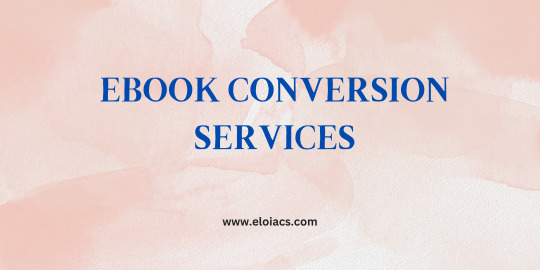
Go Digital, Go Global: Exceptional eBook Conversion Services
Digital content has become the primary medium of communication, education, and entertainment in today's fast-paced and interconnected world. The shift from print to digital formats has revolutionized the way we consume information. One of the most important developments in this digital era is the rise of eBooks. eBooks offer a convenient, portable, and easily accessible format for readers, allowing them to read their favorite books and publications at any time and from anywhere.
It is not an easy task to convert a physical book or document into an eBook. A high-quality eBook conversion service is required to ensure that the content is preserved in its original form while optimizing it for digital platforms. Whether you are a publisher, author, or business professional looking to reach a global audience, opting for professional eBook conversion services can make all the difference.
What is eBook Conversion?
eBook conversion is the process of taking a book in the printed or physical form and changing it into an eBook format. The transformation takes text, images, and other elements from the source file-a printed book, for example, or a PDF-and turns them into an eBook file format such as EPUB, MOBI, or PDF. The resulting files can then be read on any device from an eReader like Kindle, Nook, and tablets to smartphones and computers.
The objective of eBook conversion is to maintain the content of the original book and then make it richer for digital reading. Therefore, eBook conversion should involve detailed attention to proper formatting, keeping it compatible with many different digital platforms. So, professional eBook conversion services will present your content in the best way for your readers.

Why Choose eBook Conversion Services?
Reach a Global Audience: One of the primary reasons to convert your book or content into an eBook is the ability to reach a global audience. With the widespread use of smartphones, tablets, and eReaders, digital content can easily be accessed from anywhere in the world. By converting your content into eBook format, you can distribute it globally via platforms like Amazon Kindle, Apple Books, Google Play Books, and many others. This opens up new avenues for revenue generation and readership that were not possible with traditional print books.
Cost-Effective: Traditional print publishing can be expensive, with costs associated with printing, shipping, and distribution. On the other hand, eBook conversion and distribution eliminate many of these costs. Once the eBook is created, it can be distributed globally at little to no additional cost. This makes it an affordable solution for independent authors, small publishers, and businesses looking to expand their digital presence.
Convenience and Accessibility: eBooks offer unparalleled convenience for readers. They are portable, meaning that readers can carry hundreds or even thousands of books with them on a single device. Additionally, eBooks can be read on multiple devices, from smartphones to specialized eReaders like Kindle, Nook, and Kobo. This makes eBooks a highly accessible format for readers of all kinds, ensuring that your content can be enjoyed no matter where they are or what device they use.
Environmentally Friendly: Unlike print books, which require paper, ink, and other resources, eBooks are environmentally friendly. By opting for eBook conversion, you contribute to reducing the carbon footprint associated with printing and distributing physical books. The digital nature of eBooks makes them an eco-friendly choice for authors and publishers who are conscious about sustainability.
Interactivity and Multimedia Features: One of the advantages of digital content is that it can be enhanced with interactive features and multimedia elements. With eBooks, you can incorporate audio, video, hyperlinks, and interactive quizzes to create a richer, more engaging experience for your readers. This is particularly useful for educational content, training manuals, and children's books, where visuals and multimedia can make the material more engaging and effective.
Instant Updates and Revisions: With traditional print publishing, once a book is published, any revisions or updates require a reprint, which can be costly and time-consuming. With eBooks, however, you can update the content instantly. If you need to correct errors or add new information, it can be done quickly and efficiently, ensuring that readers always have access to the most up-to-date version of your book.

Key eBook Formats
There are several eBook formats available, and each has its own benefits and compatibility with specific devices and platforms. The most common eBook formats include:
EPUB: EPUB (Electronic Publication) is one of the most widely used eBook formats. It is compatible with most eReaders, including Kobo, Nook, and Apple Books. EPUB files are reflowable, meaning the text automatically adjusts to fit the screen size of the device. This makes EPUB ideal for novels, textbooks, and other types of content with a lot of text.
MOBI: MOBI is the format used by Amazon’s Kindle eReaders. While it is a proprietary format, it is still very popular due to the dominance of the Kindle platform in the eBook market. Authors and publishers looking to distribute their eBooks on Amazon should convert their files into MOBI format.
PDF: PDF (Portable Document Format) is another common format for eBooks. Unlike EPUB and MOBI, PDF files are fixed-layout, meaning that the formatting and layout are the same regardless of the device or screen size. PDFs are ideal for content that requires precise formatting, such as textbooks, manuals, or magazines.
AZW: AZW is another proprietary format used by Amazon, similar to MOBI, and it is used for Kindle devices. It supports advanced features such as digital rights management (DRM), which protects the content from unauthorized distribution.
HTML: HTML is the standard format used for web pages and can also be used for eBook creation. HTML eBooks are highly customizable and can include multimedia elements like images, videos, and links.
The eBook Conversion Process
The eBook conversion process always goes through several stages wherein attention to minute details is paramount for producing results of the utmost quality. Here are the most general steps during eBook conversion:
Initial Consultation: The first step in the eBook conversion process is a consultation between the author or publisher and the conversion service provider. During this phase, the client discusses their requirements, such as the target format (EPUB, MOBI, PDF, etc.), any specific design preferences, and the overall look and feel of the eBook.
File Preparation: The next step involves preparing the source file for conversion. This could involve scanning physical copies of books, converting PDF files, or formatting text files like DOCX or TXT. The source material is cleaned up, ensuring that it is properly formatted for the conversion process.
Conversion and Formatting: This is the core stage of the process, where the source file is converted into the desired eBook format (EPUB, MOBI, etc.). The formatting of the document is carefully adjusted to ensure that it is compatible with various devices and platforms. This includes ensuring the proper arrangement of text, images, headers, footnotes, tables, and other elements.
Quality Assurance and Testing: Once the conversion is complete, the eBook undergoes a thorough quality assurance process. This involves testing the eBook on multiple devices and eReader platforms to ensure it displays correctly and functions as expected. Any formatting issues, broken links, or other problems are addressed during this phase.
Final Delivery and Distribution: After the eBook has been tested and approved, it is delivered to the client in the desired format(s). If needed, the eBook can also be uploaded to various distribution platforms, such as Amazon, Apple Books, or Google Play Books, to make it available for purchase or download.
Conclusion
In a digitizing world, eBook demand grows further. From being an independent author, a publisher, or running a business, converting the content into eBooks becomes a prelude to reaching a broader and globalized audience. It makes sure your content is properly optimized for the digital platforms it would be going into, creating a great experience of reading it.
eBooks converted ensure proper format to include media and help to expose an author and his work so publishers can truly harness their published work. If you go digital, you broaden the scope as well as gain wider accessibility as you take the lead among other online markets in its development.
So, if you are ready to take your content global, it’s time to embrace eBook conversion services and make your mark in the digital world! For more info Eloiacs
0 notes
Text

Device:
Kindle Paperwhite 5 11th Generation (16GB) Agave Green
Specification:
Display
6.8” Paperwhite display technology with built-in light, 300 ppi, optimized font technology, 16-level gray scale.
Battery
A single charge lasts up to ten (10) weeks Fully charges in approximately 5 hours from a computer via USB cable; Fully charges in less than 2.5 hours with a 9W USB power adapter.
Other Specs
Supports 2.4 GHz and 5.0 GHz networks Waterproof (IPX8), tested to withstand immersion in 2 meters of fresh water for 60 minutes. Kindle Format 8 (AZW3), Kindle (AZW), TXT, PDF, unprotected MOBI, PRC natively; HTML DOC, DOCX, JPEG, GIF, PNG, PMP through conversion; Audible audio format (AAX)
Source: SM Cyberzone

I'm a casual reader during my teenage days, casual because I'm broke ass, and only have few books. E-reading was already a thing back then, I remember using my Alcatel phone as an e-reader and use to read fantasy books for inspiration because I write novels as well *sigh* good times bro, good times.
Kindle was on my wishlist for a very long time and finally I got one as a birthday gift for myself, I bought it for P 6,500.00 (112 USD) it is a secondhand unit but in a very mint condition, and came with 3 cases and inserts as freebies.

Very cute and pretty
Review
Display: 4.8/5
The display is good and not straining on the eyes when reading, this is the very purpose of Kindle and other similar e-ink readers, they are designed for reading because it doesn't emit blue light unlike LCDs. With Kindle PPW5, I can read faster and longer, I like that it doesn't have glare unlike tablets. Kindle works on natural light even with zero brightness, and mimics the texture of the paper.

Portability: 4.5/5
Kindle PPW5 is very portable, handy and can fit my small bags, the only downside however, is the weight of PPW5, yes it is compact but can hurt your wrist after hours of reading, I see a lot of reviews that they preferred the Kindle Basic because it is lighter and smaller.
Battery Life: 4.5/5
To be honest, the battery didn't last 10 weeks to me lol because I read approximately 1-2 hours per day and 6 to 7 hours during rest days (depending on the availability) with wifi turned on, also I charge my Kindle once it reached 30% battery, I preferred it that way.
Overall Thoughts
Kindle PPW5 is worth every penny, this device is definitely one of my best purchases in 2024 although Amazon had released an upgrade I think there is not much difference compared to newer generation (based on the reviews). Is Kindle PPW5 still worth it? A big YES. Definitely a life changer, at least to me. My mental health got better? *fingers crossed* I don't know if it's a hyperfixation, hopefully not. Life gets rough sometimes but at least I have my emotional support Kindle, reading put me at ease, and since the device is solely for reading it lessen my social media exposure, hopefully, I can live without it.
My overall rating is 4.6/5

0 notes
Text
How to Optimize eBooks for Different Devices and Platforms

eBooks are a popular manner for readers to get right of entry to books on the cross. However, with so many unique gadgets and platforms accessible—clever phones, drugs, e-readers, and computer systems—optimizing your eBook for a lot of these structures can appear difficult. But don’t fear! In this weblog, we’ll stroll you thru easy steps to ensure that your eBook appears extremely good and is simple to examine on any tool.
Why Is eBook Optimization Important?
Optimizing your eBook is critical as it ensures that readers have a unbroken enjoy, regardless of what tool they use. Whether a person is studying on an iPhone, a Kindle, or a pc laptop, the intention is to make certain the content material shows successfully, the textual content is simple to observe, and the formatting stays consistent.

1. Choose the Right eBook Format
The first step in optimizing your eBook is choosing the right layout. Different devices and structures assist one-of-a-kind formats. Here are some not unusual ones:
EPUB: It's the most common eBook format. It works on almost any device, including iPhones, iPads, Android devices and Kobo (e Readers).
MOBI: This version is intended for Amazon Kindle devices. But MOBI if you are publishing on Amazon.
PDF: Preserving the layout and formatting of files is one of the great perks of working with PDF files. They are not as flexible for resizing on smaller devices, but. Fixed format content, like magazines or textbooks is what they are better suited for.
AZW3 (Kindle Format): Amazon’s own format for new Kindle devices.
When unsure, EPUB is generally the great choice due to its flexibility throughout distinctive platforms. If you're publishing on Amazon, you’ll also need to transform your eBook to MOBI.
2. Keep Layout Simple and Clean
When designing your eBook, keep away from complex layouts that may not show well on smaller suggests or e-readers. Stick to a easy, clean format that adapts well to special display screen sizes. Here are some guidelines:
Use a single-column layout: For most devices it works just fine, making sure that the text does wrap properly to different screen sizes.
Avoid fixed-width layouts: Fixed-width designs are harder to read on smaller screens because they don’t adjust properly.
Limit large images and graphics: Too many images can create slow loading time or make the images still distorted on different devices. For when necessary, use smaller and higher quality images.
3. Optimize Fonts for Readability
Choosing a font is very important in how your eBook appears and if it’s easy to read. Follow these tips to ensure your text is readable on any device:
Choose web-safe fonts: Some fonts like Arial, Times New Roman and Georgia are good fonts and are easy to read on screen and most platforms will support them.
Set a readable font size: Usually 12-14 pt font size should be used for body text, you can adjust based on device and our audience.
Use proper line spacing: Line height that’s at least 1.2–1.5 also adds extra space between lines which is great for readability on small screens.
4. Test on Multiple Devices
Now, after you’ve created your eBook, you need to actually test it out on different devices to make sure it looks good. Here are some common platforms and devices to test on:
Kindle devices (e.g., Kindle Paperwhite, Kindle Fire)
Apple devices (iPhones, iPads)
Android smartphones and tablets
Desktop or laptop computers
Other e-readers (e.g., Kobo, Nook)
Testing on one of a kind gadgets will assist you find out any troubles with text formatting, image resolution, or format. You can use eBook conversion equipment like Calibri or preview gear from systems like Amazon Kindle Direct Publishing (KDP) or Smash words to appearance how your eBook will seem.

5. Optimize for Smaller Screens
If you want many readers to use your eBooks on their smartphones or smaller tablets, you should ensure that they're well optimised for smaller screens. Here’s how:
Shorten paragraphs: If you want many readers to use your eBooks on their smartphones or smaller tablets, you should ensure that they're well optimised for smaller screens. Here’s how:
Use large, readable fonts: Also make sure that the text is big enough to be read on smaller devices. Don’t have small fonts that require the reader to zoom in.
Test portrait and landscape modes: You probably have some readers who want to read your content in landscape mode, so make sure your content looks good on their devices both orientations.
6. Add Interactive Elements Carefully
Interactive elements, like links, footnotes, or films, can enhance the reading revel in however may be problematic to optimize across all gadgets. Here’s a way to address them:
Hyperlinks: Check that links are clickable and operate rightly on all platforms. Don’t use long complicated URLs which might break viewing on smaller screens.
Footnotes: If you make it have footnotes, make sure they’re formatted accordingly and provide navigation for them. If you are struggling with a small screen, you might want to consider using endnotes instead.
Multimedia: If your eBook has videos or audio files, be sure they’re optimized for mobile consumption. You might consider offering downloadable file / link for people that won't be able to play those media files.
7. Create a Table of Contents
For eBooks (and especially for long ones) an interactive Table of Contents (TOC) is indispensable. Readers need to navigate easily between chapters and sections, so make sure your TOC is:
Clickable: Make sure that the story link doesn’t need to be looked up every time a user clicks on a chapter or section heading.
Easy to use: Make it simple and well arranged so that it’s easy to navigate on different devices.
8. Check for Accessibility
But make sure your eBook is accessible to all, disabled readers included. Here are some tips for improving accessibility:
Alt text for images: Write descriptive alt text for images to make screen readers read the image out to visually impaired users.
Provide a text-only version: For some readers, in particular those with a screen reader, you may wish that your eBook appears in a text only version.
Ensure proper contrast: You also want to be sure that your text has enough contrast on the background, which is no easy task – but it’s especially important for visually impaired readers to be able to read your text.
9. Consider Different eBook Stores’ Guidelines
The eBook stores have their own format and submission requirements. For example:
Amazon Kindle Store: MOBI files are accepted by Amazon as well as EPUB files, which they will convert. However, you have to arrange your eBook according to Amazon’s recommendations.
Apple Books: EPUB format is required by Apple, it has guidelines about what kinds of fonts (and font sizes), images, and metadata they accept.
Google Play Books: EPUB and PDF files are accepted by Google, and Google has a strict way how metadata and cover images are required.
Make sure to read and follow the guidelines set up by the platform where you’ll be publishing your eBook.
10. Use eBook Creation Tools
To create and optimize your eBook you have many tools at your disposal. Some popular options include:
Calibre: A free, open source eBook management tool to convert, edit or optimize your eBook.
Adobe InDesign: It’s a professional design tool to give more formatting options and export features.
Scrivener: It is a writing software that helps authors write, organize and format eBooks.
Conclusion: Make Your eBook Reader-Friendly
Optimizing your eBook for distinct devices and structures may additionally seem like numerous work, but it’s essential for imparting the great reading revel in on your target audience. By selecting the proper layout, simplifying your format, optimizing fonts, and trying out throughout more than one gadgets, you may make certain that your eBook seems extraordinary and capabilities properly no matter the way it’s being study.
With these suggestions, you’ll be properly on your way to creating an eBook that appeals to a wide variety of readers and platforms! Happy eBook publishing!
0 notes
Text
8 Benefits of Converting Your Book into an E-Book

Today an increasing number of readers are turning to their devices—whether or not it’s a telephone, tablet, or e Reader—to read their favored books. As a end result, authors and publishers want to adapt to this shift by means of changing their written content into e-books. This process is referred to as e-book conversion. But why is eBook conversion so crucial? What makes it vital for authors, publishers, and readers alike? In this weblog, we’ll discover why eBook conversion is a key step in nowadays publishing enterprise and the way it assist you to reach a global target market.
What is E-Book Conversion?
E-book conversion is the manner of transforming a traditional print e-book, manuscript, or report right into a virtual format that may be examine on electronic gadgets. The maximum not unusual e-book formats are ePub, MOBI, and PDF, and every of these formats is well matched with specific gadgets like Amazon Kindle, Apple Books, or Nook.
The aim of e-book conversion is to ensure that the content seems exact, is straightforward to examine, and capabilities properly on numerous gadgets. This manner can contain formatting the textual content, adding interactive factors like links, adjusting for exceptional display sizes, and from time to time adding multimedia content material together with snap shots or audio. Simply placed, ebook conversion makes it viable to show a bodily book or file into something that may be study digitally.

Why is E-Book Conversion Important?
Now that we know what e-book conversion is, let’s dive into why it’s so important. Whether you’re an author looking to self-publish or a publisher wanting to reach more readers, here are several reasons why e-book conversion should be a priority.
1. Access to a Global Audience
One of the main reasons eBook conversion is essential is the capability to reach a international audience. Traditional published books require bodily distribution, which may be costly and time-eating. But with e-books, you can reach readers round the sector with only some clicks.
By changing your e book into a virtual format, you could add it to famous platforms like Amazon Kindle, Apple Books, Google Play Books, and Barnes
2. Cost-Effective and Faster Publication
EBook conversion is much extra price-effective than conventional printing. Printing, shipping, and dispensing bodily books can be steeply-priced, particularly while thinking about factors like materials, warehouse storage, and transport expenses. On the alternative hand, e-books can be created and dispensed at a fragment of the cost.
For authors and publishers, this indicates they can invest fewer assets prematurely and still put up their books quick. Once your e-book is transformed, it could be made available on the market almost immediately. This speed to marketplace is quite precious, particularly for authors who want to capitalize on trends or current activities. You can put up an eBook inside days or maybe hours, something that might take months in the global of traditional publishing.
3. Convenience for Readers
For readers, e-books are notably handy. With an e-book, readers can deliver an entire library in their pocket, permitting them to read every time and anywhere. Whether they’re commuting, travelling, or lounging at domestic, they could get right of entry to their books on their telephone, pill, or e-reader.
In addition, e-books may be adjusted to fit the options of the reader. For example, they could alternate the font length, fashion, and history color to make the reading enjoy extra snug. Features like integrated dictionaries, adjustable brightness, and the capacity to focus on text or take notes add to the ease of e-books.
For authors and publishers, this comfort interprets to better income and a greater satisfied target audience. Readers are more likely to purchase and interact with books which may be clean to examine on their desired gadgets, and e-book conversion ensures that content may be accessed seamlessly during diverse platforms.
4. Increased Discoverability
E-books are easier to discover than bodily books. With thousands and thousands of books being published digitally, systems like Amazon, Apple Books, and Google Play Books have effective search functions that permit readers to discover books based on genre, topic, or even specific key phrases. This makes it easier for your e-book to be discovered through capability readers who're actively attempting to find content related to your topic or genre.
Additionally, e-books are nearly impossible to update, allowing authors to edit or edit content material, such as correcting errors or together with new records. These updates may be pondered inside the digital version, ensuring that readers will retain to have get right of access to to the maximum updated model of the eBook.
By changing your book into an e-book, you increase its chances of being determined, read, and shared by using a much broader target market.
5. Better Marketing Opportunities
Once your e-book is transformed into an eBook, you've got were given access to a massive variety of advertising gear that can help you promote your artwork. Many eBook structures provide promotional abilities inclusive of discounting, bundling, and pre-ordering, that could assist boost sales. For instance, Amazon offers the Kindle Unlimited application, wherein readers pay a month-to-month fee for get entry to a splendid library of e-books, supplying authors with more exposure.
Moreover, virtual books can be effortlessly shared on social media and thru electronic mail newsletters, permitting authors to promote their paintings thru diverse channels. You also can acquire reviews greater easily, which play a giant function inside the success of an eBook. Positive critiques can growth visibility and result in extra sales.
With e-books, the opportunities for marketing are infinite, and changing your e book to a digital layout unlocks those possibilities.

6. Multimedia and Interactive Features
E-book conversion allows you to integrate multimedia factors, inclusive of pix, audio, video, and interactive hyperlinks, into your content. This is in particular beneficial for educational books, kid's books, or any style wherein visuals play a critical function. For example, textbooks can embody quizzes, movies, or diagrams that beautify the reader’s analyzing enjoy.
For fiction authors, interactive factors like clickable person names, maps, or audio narrations must make the studying revel in more engaging and immersive. These abilties not only make e-books more exciting but moreover purpose them to face out in a crowded digital marketplace.
7. Easy Accessibility for People with Disabilities
E-books moreover provide accessibility blessings that traditional published books don’t. Many e-readers and virtual structures include accessibility functions which include text-to-speech, voice instructions, and the capability to alter font size, assessment, and records solar shades. These capabilities are beneficial for readers with disabilities, particularly those who have seen impairments or problem studying state-of-the-art print.
By changing your ebook to an ebook, you make certain that it's miles accessible to a wider target audience, along with people with disabilities who may additionally have issue taking part in bodily books.
8. Sustainability
E-books are extra green in comparison to physical books. Traditional books require paper, ink, and transportation, all of which have a enormous environmental effect. On the opposite hand, e-books don’t require paper or printing materials, and they can be downloaded and allotted digitally with minimal environmental cost. This makes e-book conversion a extra sustainable option for content material creators who're involved approximately reducing their environmental footprint.
Conclusion
In a world in which digital content material is becoming greater famous each day, e-book conversion is not non-compulsory for authors and publishers who need to stay aggressive. It permits you to attain a global audience, shop on production costs, and offer a greater handy and attractive enjoy for your readers. E-books aren't just a trend—they are the future of publishing.
Whether you are a self-posted writer or a traditional writer, changing your books into digital codecs opens up new possibilities and ensures which you stay relevant inside the cutting-edge publishing panorama. The machine of e-book conversion may additionally furthermore seem complicated, but the benefits a ways outweigh the strive, and it will assist you to gain more readers, promote extra books, and develop your logo.
So, if you haven’t but converted your book into an e-book, now is the time to do so. The virtual global is looking forward to your story! Visit Eloiacs to find more about E-Book Conversion.Top of Form
0 notes
Text
Journal on Kindle
I have a relatively old kindle and I love it. I was thinking about ways of how to make it more useful and today I came up with this idea:
How about write my journal in it? I have a paper journal that I love, but I can't take it with me all times. I do take my kindle with me almost everywhere though. Unfortunately, the kindle doesn't have a text editor unless Jailbroken and I don't want to jailbreak my kindle. So I came up with this idea:





I will use the highlight feature to fill up each day. So it is also a way to track the habit. I could probably have customized the book even more, by adding cute pictures, holidays, birthdays and so on. This is the first draft and I am very happy.
Does anyone else thinks this is useful? The .mobi file is here if someone has interest.
If someone is interested how I made it. It is not hard but required a lot of steps. You can follow almost the same steps for creating any kind of book for the kindle. Sometimes I make some study notes this way.
Create the list of dates in Excel and exported it as .txt.
Copy the contents of this file in Word and add Title (2024), Heading1 for months and so on. It is very important to use the styles instead of just setting font size, since the kindle creator works better with it. Here is where you can get creative.*
Open the .docx file in kindle creator, see if it looks good. Since my file was very simple, it looked perfect at the first try. Export the book as .epub.
Put the .epub file in Calibre, convert it to .mobi. In the conversion screen you can change some metadata and most importantly, the cover.
Now just send the .mobi file to your kindle in your preferred way. * Not necessary step, but when adding images, it helps a lot to set the size of the paper to the size of the Kindle screen. You can do it on Layout > Margins. Set all margins to 0 and in the "Paper" Tab set the height and width to those of your kindle (12 cm x 9 cm for mine). This way you have a rough idea of how big the images must be. Also, don't bother much about the font and the font size. Just make sure you're using styles, because the Kindle Create will change the fonts anyways since they are fully customizable in the kindle. If you are ok with not being able to change font size in the kindle and prefer something more static (useful if you have lots of images and equations), it is also possible to export the file as .pdf and send the pdf to the kindle. If the Paper size was correct nothing will look too small.
#kindle#study#stem student#book#diary#my journal#journaling#study blog#healthy habits#mindfulness#digital books#ebook#ereader#ebookdeals#kindle ebooks#kindle quotes
1 note
·
View note
Link
We make your book with a creative mind, rich imagery and appealing layout which will stand out different from the others. So, if you are planning to design any Book which has tables, charts, graphs, and images in a specific design, We offer a great option for book design, page layout, and cover designs. For a systematized and well-designed publication, you must depend only on best typesetting companies. eBookconversion.com provides such services through book designing services using best style, fonts, and graphics with proper line spacing words, rich media, complex layouts, and interactivity. Our typesetting professionals also see that the work exactly meets your criteria for printing. We have worked with many publishers and authors who work with print on demand (POD) services like CreateSpace, IngramSpark, Lightning Source, Lulu, Blurb, Thomson-Shore. We know the book set up requirements and can create the files based on POD vendor.
Book Indexing Services
#ebook conversion service#Gitbook Conversion Services#Mobile Application Development Services#Editorial Publishing Services#English to Spanish Translation Services#XML Conversion Services#eBooks for Corporate World#Book Indexing Services#Printed Book OCR Services#Magazine Kindle XML Conversion#KF8 Kindle Fire Conversions#Microsoft Word To Kindle Mobi Conversion#HTML to Mobi Kindle Conversion#PDF to Kindle Mobi Conversion#Scanned File to Kindle Mobi Conversion#Kindle Mobile Conversion Services
1 note
·
View note
Link
Abdhesh Design is all about integrating technology with unique ideas to bring ideal colors to the canvas. Yes, with years of experience in designing and publication, we know how to satisfy each client with the right stroke of colors and by drawing right mock-ups to give a boost to their business. Whether it’s about eBook design or editorial layout, we let our skills magic to be spread everywhere. With 150+ graphic designs, we proudly announce ourselves as a perfect leading agency.
#best ebook service provider#best ebook formatting services#best ebook conversion services#ePub#Kindle#best ebook service India#what is the best ebook service#best ebook service 2019#ebook design services#ebook design pdf#best ebook design agency#best eBook design in India#ebooks#epub to mobi#epub to pdf#epub books#ebook design best#ebook design ideas
1 note
·
View note
Link
#ebook#ebook conversion services#kindle ebooks#mobi#epublishing#epub#authors#publishers#pdf to ebook
0 notes
Note
I'm also thinking of binding an English copy of TGCF (I also supported the author via more official channels!) and I was wondering - how did you get the pages to print in a bindable order? There's just so many of them lol
There are a LOT, haha. So I started from the translator’s file, which I already had it in Calibre, which is the free software I use to manage ebook files between my computer, phone, and kindle (the built-in interfaces are just... frustrating). Calibre also has the ability to wrangle ebook metadata and do file conversions, for like if you have a mobi and need an epub, things like that, so I strongly recommend it in general. It also has a file conversion function, and just to see if it would work, I turned the whole file into a .docx.
Microsoft word has its problems, but it’s the word processing software I’m most familiar with, and has been the software I use for basically all of my printing. There are both more fancy and more free versions of the software (I know LibreOffice has the ability to handle most microsoft office file formats), but word was one of the first investments I made when I decided I wanted to really dig into this hobby.
And the conversion did work! The images and tables of contents got a bit wonky, which I expected, and I ultimately cut those out of the document. Tbh, my book interiors are less pretty than the translators’ file, because I wasn’t sure this project would work and wanted to spare my poor printer in case things didn’t pan out. I left things with mainly just the book text and chapter headings. I added a text-only title page and pseudo-copyright page later with credits and metadata, but that’s all I added to the proceedings.
Then, I’m used to the word formatting game for books at this point, so I first applied a body text style to the whole document (iirc, I used georgia font at about nine point, with some first line indent and some spacing between paragraphs). And I went into page layout and selected booklet mode, with 24 page signatures. After that, I went and split the file into six parts and added page breaks for chapters and applied a different style to the chapter headings, little formatting things like that.
Now, once you have a file in booklet mode, word will display the pages in straightforward order on the screen, but it will take care of printing order for you, based on your selected signature size. It’s a GODSEND. I don’t usually print directly from word, I print to pdf, then use acrobat reader to make sure my pages look like they’re going to come out in the correct order (and make sure it’s set to print in landscape mode, flipped on the short edge), and print from there. It’s easier to run test prints from adobe reader, or to reprint short sections if something goes a little wonky.
Now, I’m not sure if LibreOffice has that booklet mode functionality built in, but it seems likely that they do. And either way, if you have a linear document you can go into adobe reader and select a booklet mode in there as well. NOW. From that point, it’s a bit harder. They don’t let you choose a signature size. So if you wanted 20-page signatures, you would need to print ‘booklet mode, pages 1-20′ then ‘booklet mode, pages 21-40′, etc. I’ve done that, it’s tedious but not terrible, but it’s easier if you have word processing software that uses a booklet mode in the first place. Now, if you’re trying to go straight from the translators’ pdf to printing, your pages won’t be in the BEST aspect ratio for half-letter printing, and I have no idea how font size and pictures will play out. It’s theoretically possible, but I wouldn’t recommend it if you have another option.
I’m not a pro at the typesetting aspects of bookmaking and don’t typically get too fancy (especially for a project like this, where I wasn’t even sure I was going to do it until l accidentally half the novel), but that’s how I tackled the project! I don’t want to like... support microsoft office, but it’s not a bad tool for this kind of work, especially for a project the size of this one. And it’s a tool that’s well-known enough that there are other resources out there with more detailed information on how to use it well. So my teal deer is calibre > word > adobe reader > print. I hope that helps a little!
21 notes
·
View notes
Text
Ebook Reader For Mac
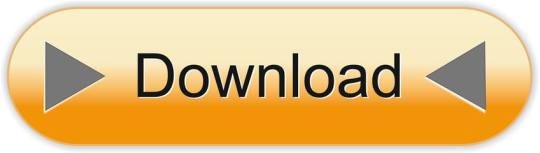
Although it's good for us to read ebooks on E-ink reader, maybe sometimes you're writing a paper or using a text as a reference for a project, or maybe you just want to have a glance of the ebooks or read a few chapters of a novel on your computer. Installing one or some good reader apps on the computer is indispensable for us. Since Adobe's epub may be the most popular document format and the layout of an epub document is responsive that means an epub format will automatically adjust for different screen sizes, so today we are going to introduce you 5 best epub reader for Mac.
Cool Reader is another open source eBook reader for Windows. Besides Windows, this eBook reader is available for Mac, Linux, and Android. It provides essential tools which you require to properly read eBooks, such as search tool, go to option, easy page navigation through mouse, etc. It lets you read an eBook in a dual page interface.
EBook Reader is an affordable digital book reader compatible with Intel Mac computers running Tiger (OS 10.4) or later The User is assisted with downloading free eBooks.
EBooks.com's Ebook Reader lets you read your favorite books on the go. Go to eBooks.com and choose from a massive collection of popular books that you can download in a jiffy. Or read your books online from any internet-connected device. Ebook Reader is free, and optimized for use on your Windows Phone. Turn pages with a tap or swipe.
Ebook Reader For Macbook
BookReader
BookReader, the most beautiful full-featured e-book reader on Mac, allows you to comfortably read books right on your Mac in a fully customizable layout. It supports non DRM-ed EPUB, MOBI, PRC, AZW, FB2, DOC, RTF, RTFD, HTML, Webarchive and TXT formats.
It has an iBooks-like bookshelf with good sorting and searching options. You can manage your books according to the TITLES, AUTHORS, GENRES, TAGS, FAVS and NEW BOOKS category.
But BookReader's function is more powerful than Apple Book Application, which has a realistic book display, fluent page turning special effects. Moreover, you can fully customize your books – speech, highlight content, change covers, fonts, colors, whatever you want to see all your books as you wish.
Clearview
Clearview is an easy-to-use tabbed style e-book reader for Mac, equipped with library shelf, supports popular e-book formats as DRM free PDF, EPUB, CHM, MOBI(azw, azw3), FB2 and CBR(CBZ). You can make annotations, insert bookmarks, and do searching freely, and access your notes, bookmarks and book collections across multiple devices.
The interface of Clearview reader is very simple. It was designed to help you read e-books quickly, clearly and efficiently. Just drag the folders containing e-book files from finder and drop on the Clearview shelf, all the files information will be imported to the library quickly.
Clearview have been accustomed to tabbed reading in a browser. With several related books organized in the same window, you do not have to look for and switch between the book windows everywhere. Annotations and bookmarks are available on all supported books.
Calibre
Calibre is a program to manage your eBook collection. It acts as an e-library and also allows for format conversion as well as e-book organizer and an integrated e-book viewer.
The file support on Calibre is wonderful, with every ebooks formats except new Kindle KFX format. It won't let you read DRM-protected works though, which rules out literature that's still in copyright. The software comes with a basic e-book reader that supports full-screen mode for distraction-free reading and that lets you choose your preferred font size, method of pagination and gives you the ability to bookmark pages. Unfortunately, there is no way to annotate, highlight, or augment the book's contents.
Ebook Reader For Mac
Apple Book Application

Apple Book Application is the default reader app on all Apple mobile devices and computers, supports epub and PDF format. It allows you to read the books you've purchased from Apple's bookstore or other DRM free epub or PDF files. And your current reading list and bookmarks will sync between your various devices.
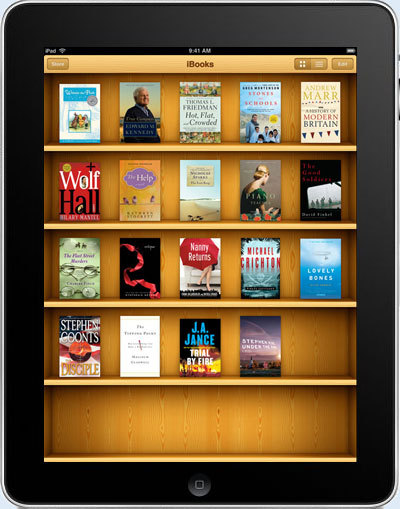
Apple Book Application is easy to navigate with polished interface. And the books are displayed in full color, and the page turns are lifelike and smooth with the swipe of a finger. Books can be read in landscape mode. A link at the top takes you to the table of contents, and you can adjust the brightness or text size as well. Most important, Book's reading experience is excellent.
Kobo
Kobo is an ebook platform that includes its own book store and several applications, one for each different platform, so you can read ebooks on practically any device.
Kobo features a nicely designed interface, with a clean menu on the left side. Books open on a separate window – with optional full-screen viewing – and are quite comfortable to read.

The Kobo Desktop App includes features designed to help you read the way you want. Choose from multiple font styles and sizes, and select your preferred alignment, margins, and line spacing. You can even decide how you'd like your page to look with our Day, Night, and Sepia themes.
Epubor Reader
Epubor Reader is one of the best ebook reading app for Mac with the intuitive interface. Different from other epub readers which only support epub formats, this Epub Reader for Mac supports multiple ebook format, including Epub, mobi, azw3, txt and so on.
Thanks to its user-friendly interface, you can skip any chapter directly via the table of content. Customizing your reading experience is also supported well. So you can reset your font, font size and background colors. It also enables you to bookmarking pages, highlight and annotate.
Epubor Reader is the best ebook reader, organizer and manager.
Read any ebook on the above reader software
This analysis is only for reading non-DRM EPUBs on a Mac. If you want to read DRM-ed epubs on a Mac, you need to use DRM Removal to decrypt your epub files. Epubor Ultimate is a very good software to help you remove DRM from your ebooks as well as convert the ebook format. So even if your DRM-encrypted book is other formats like AZW/Mobi/KFX format, Epubor Ultimate allows you to read these ebooks on the above wonderful reader software after converting the format. Isn't that cool and convenient? If you want to read any book with the above wonderful EPUB readers, you can read this step-by-step guide about how to convert any book to EPUB.
Conclusion
Different people have different reading habits. Personally speaking, the above epub reader offer different reading experience and key features. So you need to try it by yourself and find the most suitable reader for you.
Hillary Lopez works for Epubor and writes articles about eBooks and eReaders. She explores the best method to help you read eBooks more freely and wants to share all she has got with you.
Apple Books is the single destination for all the books you love, and the ones you’re about to. Browse the Book Store, join Oprah’s new Book Club, keep track of what you’ve read and want to read, and listen to enthralling audiobooks. All in one place.
Reading Now. Your digital nightstand.
The new Reading Now tab makes it easy to get to the right page in an instant, whether you’re immersed in a single story or bouncing between books. It’s also where you’ll find personalized recommendations based on what you’ve been reading.
Free Ebook Reader App
Your library, your way.
Organize your library any way you like. With collections, every one of your books is right where you want it. Create your own collections and get to them easily at any time. You can also revisit an old favorite you’ve already read in the new Finished collection.
The all-new Book Store.
Swipe from book to book to see which book covers, descriptions, and reviews catch your eye, then add the books you’re interested in to your Want to Read list. Choose from today’s bestsellers, check out lists curated by Apple Books editors, or get recommendations based on what you’ve been reading.
Listen while you work. Or play. Or drive.
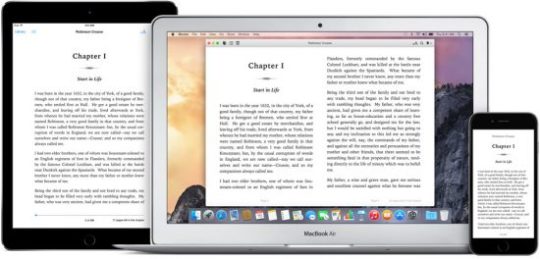
Discover audiobooks read by top authors, actors, and celebrities. Transport yourself to another world during your commute or learn something new on your run.
For night owls.
Auto-Night mode has been expanded to every section of Apple Books. It automatically switches to white-on-black text for easier reading in the dark — so you can get lost in a story without keeping anyone awake. When the light gets brighter, it switches back.
Working with Apple Books.
Discover free marketing tools and tips to make your book’s promotion more effective. Access widgets, identity guidelines, badge art assets, RSS feeds, and more.
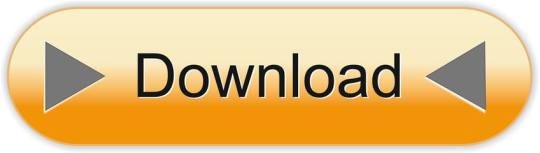
1 note
·
View note
Text
How eBook Conversion Expands Your Audience!

In this age of digitization, when digital content enjoys popularity than ever before, eBooks are a powerful marketing tool for businesses, authors, and educators. When converting printed books, documents, or other text files into eBooks, they may be read by many others beyond your company's or target market. eBook conversion is one important activity to consider as the method that can change anything.
In this blog, we'll go over the basics of eBook conversion, why it’s important, and how it can help grow your brand.
What is eBook Conversion?
eBook conversion is the process wherein the content is first transferred from one format- it may be a Word document or a printed book-and then transformed into a digital format for reading on an eReader, a tablet, and other devices. The eBook formats that are currently in vogue include:
EPUB: A flexible, widely used format that works on different screen sizes and in most of the eReaders.
MOBI: Designed for Amazon Kindle devices and compatible with Kindle apps.
PDF: Good for documents that require original layout but not good for smaller screens.
It's not just saving it as an eBook format because the text, images, and formatting all have to be tweaked so that an eBook is both aesthetically pleasing and works flawlessly across different devices; this is what professional eBook conversion services take care of, making the final product smooth and polished.

Why is eBook Conversion Important?
eBooks are definitely the need for anyone who is interested in sharing knowledge or spreading the word about a brand since people turn more and more to digital devices for reading and learning.
Wider Audience Reach
eBooks can reach your content to any reader around the world. Anyone can download an eBook anywhere, anytime, making it easy to get to customers, clients, or readers through space.
Cost-Effective Publishing
Printing and distributing real books is going to cost a pretty penny. eBooks do not require printing, then shipping; thus costs and resources are saved since it has only been converted. It can be sold and shared with the online for the long run while saving some penny.
Environmentally Friendly
eBooks are eco-friendly as they don’t have paper, ink or transportation. Going digital is a sustainable choice for business and author alike helping to conserve natural resources and reduce the overall environmental impact.
Enhanced User Experience
eBooks also include, above and beyond these links, embedded video and quick search functionality that ensures a book is more accessible and more fun to read and navigate. These extras help keep readers engaged and deliver much greater value than in traditional print formats.
Easy Access to Information
Because all eBooks can be accessed with multiple devices, such as phones, tablets, and eReaders, besides computers, it means they can take your content from anywhere, which makes sticking to your brand or your message easier.
Better Data Collection
The other good quality, I consider, is the ability to track data on digital content: that way, you can monitor downloads, reading time, and behavior by readers. It gives insights about what your audience is interested in, and that will make the future content even more relevant.
Steps in the eBook Conversion Process
Converting a book or a document into an eBook is a process of many steps so that it will not only look good but work fine on all the devices. Here’s a basic overview:
Format Selection: Choose the best of eBook format depending upon your content and target audience (EPUB – flexible eBook, MOBI for Kindle users or PDF for fixed layout eBook).
Content Cleanup: Get rid of any formatting problems, mickey mouse characters or irrelevant bits and pieces that might make the eBook tricky to take in.
Styling and Layout: You can adjust the fonts, images, tables and more to make it clean, consistent look.
Testing and Quality Control: Try the eBook on different devices and eReaders so that it is displayed and easy to navigate correctly.
Distribution: When an eBook is converted, it can be uploaded to sites like Amazon Kindle, Apple Books or directly on your website.

Benefits of Professional eBook Conversion Services
You can try to do tool eBook conversion by yourself but hire a professional service for this purpose because it saves time and make the final product of eBook better. Here’s why:
Precision and Accuracy: They can afford to handle complex formatting in such a way that everything is displayed perfectly on all devices.
Speed and Efficiency: eBook conversion experts can complete the process more quickly than someone without experience, allowing you to get your content to market faster.
Enhanced User Experience: That’s right, professionals know what images and links you should optimize to have that better reading experience for your audience.
Technical Support: A professional service will handle any formatting or distribution issues quickly, thus saving you hassle and delivering a smooth release.
Conclusion
With digital taking over the world today, eBooks have become a smart investment for business, authors, and teachers. Converting content to eBook format opens avenues that can reach wider masses with reduced costs while still enjoying an improved audience experience. Whether you are trying to publish a book or to share training materials, offering resources to customers in eBooks ensures that your content reaches and engages your audience much more easily.
0 notes