#Screenshot qr code reader online
Explore tagged Tumblr posts
Text
How to tell if your eSim has been activated: Nomad desktop
Navigate to getnomad.app/ in your web browser and sign in with the email and password you used to buy the eSim.
At the top right of the screen, to the left of the blue oval button that says "My Account," click "Manage" to open a drop-down menu. Click "Manage Plans."

Here you will see all of the plans that are current and not expired.

Click on a plan to open its details page. If the plan is not active, red-orange text will read "not yet started" in the circle to the right.
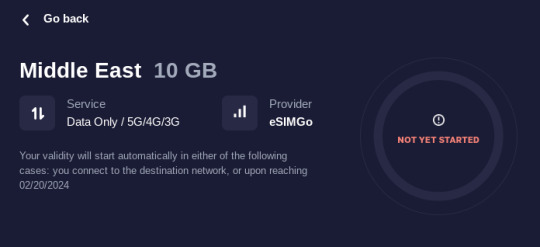
Usually, a plan only begins to count down to expiry once it is installed, but Nomad also has a set date (from the purchase of the eSim) that it will begin counting down to expiry regardless of whether it is installed. You can see this date under where it says "Service: Data Only" on the left. As of January 2024, the Connecting Humanity team has asked people to reply to the email they sent containing the QR code for any inactive eSim that is about to begin auto-expiry (see instructions below).
If the plan is active, a blue meter will show the data usage around the circumference of the circle to the right, and the amount of data used will be printed inside the circle; the amount of time left before the eSim expires will be shown at the left, under the area that says "Service: Data Only" and above the blue button that says "Add more data."
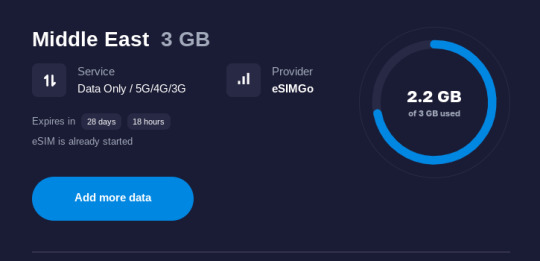
How to top up a plan
Don’t let the plan expire if data is still being used! Just before the validity is up, or before the available data runs out, click the blue button at the bottom that says “Add more data,” scroll down and select one of the plans, then click the blue button at the bottom reading “Checkout” to top up the plan.
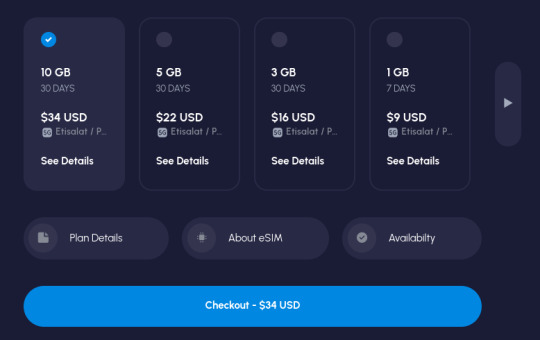
How to tell which plan is which
If you’ve sent multiple eSims from the same app to the Connecting Humanity team, some are active and some aren’t, and you’re not sure which e-mail to reply to to tell the team that that plan is still inactive—
I’ve figured this out by visually comparing the QR codes. Click on an inactive plan. Click the button towards the bottom of the page that says “Installation Instruction,” just to the right of the blue button that says "My Plans."

Scroll down. Under where it says "Add eSim to your phone," expand the menu titled "Install eSIM via QR code or Manual Input."

Scroll down a bit. To the right of the blue button that says "Manual Input" is a greyed-out button that says "QR code." Toggle over to the QR code. The QR code for this plan will appear right under the menu.

Now find the e-mail for a Nomad plan that you sent during October, November, or the first two weeks of December and visually compare to see if the QR code matches. If it does, then that means this plan is not yet active, and you should send a reply to this e-mail to let the team know.
If you can't visually compare QR codes, take a screenshot of both QR codes and upload the image files to an online QR code reader to get the data they're encoding in a text format; then compare the text to see if it matches.
Note: Only do this on desktop if you originally purchased the plan and sent the QR code on desktop. The QR code for the same plan looks completely different on desktop from how it looks in the app.
68 notes
·
View notes
Text
Screenshot qr code reader online

#Screenshot qr code reader online how to#
#Screenshot qr code reader online code#
#Screenshot qr code reader online download#
#Screenshot qr code reader online code#
Every QR code consists of a number of black squares and dots which represent certain pieces of information.
#Screenshot qr code reader online how to#
It is a machine-scannable image that can instantly be read using a Smartphone camera. Heres how to scan a QR code on Android without installing an app. Like any other barcode, a QR code is nothing more than a way to store information in a machine-readable optical label.īasically, a QR code works in the same way as a barcode at the supermarket. QR codes are square barcodes (two-dimensional barcodes) that were first developed and used in Japan. We recommend Google Zxing which uses the same QR recognition engine. The QR code term stands for Quick Response Code. In the search bar adjacent to the microphone, tap Google Lens Give the Google app permission to use the camera. When reading a code with a smartphone is not an option, online scanners come to the rescue. If it doesn't detect your code, move back and forth slightly 6. If the camera not opened go to the browser setting and allow the camera on this website 3.
After selecting the file, it will automatically decode and display the results First, you have to authorize our QR Code reader online to use your camera 2.
If you are using a mobile phone, just take a picture and upload it.
I dont know of any barcode scanner capable. The tool scans the code for a few seconds and produces a link in. your interface should have the camera on, full-screen, just like the screenshot below. How to use Open CodeTwo QR Code Desktop Reader and click the from file button to choose the QR code image. How can you write your own QR code scanner app with React Native. Read websites, contacts, messages, locations, phone numbers, e-mails, events. If the smart device is unable to connect to Nintendo Switch, try scanning. The app shows you prices and information about any product you scan and allows you to create your own QR codes. Using the camera on your smart device, scan the QR code displayed on Nintendo Switch.
#Screenshot qr code reader online download#
QR BARCODE SCANNER or mentioned Google Goggles. It offers many useful features and can scan QR code from screenshots, webcams and even click boards. Download now QrScan reads all common QR and barcodes for you. Scan any QR code or barcode to get additional. Havind done that, there are several barcode scanners available in the playstore supporting 'loading' of barcodes from image files, as e.g. QR & Barcode Reader is a modern QR code scanner and barcode scanner with all the features you need. Uploading a QR code(image file) for decoding is a stable method As already described in above comments, this would require taking a screenshot and saving it as an image file.The camera function will be locked and crashed, In my experience, using camera on chrome browser by Android mobile will make a problem,.To do that, simply click From file on the top menu of the program and select the desired image from your hard drive. This is a good solution if you create QR codes regularly. I successfully tested this camera feature on chrome browser on PC, You can also select an image file that contains a QR Code and the program will locate it automatically and decode it. A third option for generating QR codes is a Chrome extension like QR Code Generator.After successfully scanning, the result will be displayed on the screen.If it not doesn't detect your code, move back and forth slightly.How to scan by image file Uploading your QR code image file. A QR scanner is simply a way to scan QR codes. This is an online QR code scanner that does not need to be installed, just open it and use it. than click "Start Scaning" button, you will see the video Most smartphones have built-in QR scanners, which are sometimes built in the camera.First, you have to authorize our webpage to use your camera.

0 notes
Text
Neuer Blogpost: Wie man die aktuelle Ausgabe der c’t als Hörbuch konsumiert
Wer mit öffentlichen Verkehrsmitteln zur Arbeit pendelt und dabei die Computerzeitschrift c’t lesen möchte, hat mit der passenden App eine gute Möglichkeit, diese am Handy oder Tablet zu konsumieren. Sitzt man aber am Steuer des eigenen PKWs, sollte es schon eine gesprochene Fassung sein; eine solche gibt es aber bislang nicht. Mit etwas Handarbeit und „Text to Speech“-Vorlesefunktion (TTS) funktioniert dies mit einem Android-Handy sogar ohne permanente Internetverbindung recht gut. — Nachfolgend findet sich meine Lösung zum Nachmachen.
Der Start: Das Digital-Abo der c’t
Den Start bildet ein Digital-Abo der c’t. Um herauszufinden, ob man so etwas hat, schaut am besten unter shop.heise.de unter „Abo“ nach. Lässt sich die aktuelle c’t dort als PDF-Datei (mit persönlichem Watermark) herunterladen, hat man das passende Abo. — Nebenbei bemerkt: Ich gehe davon aus, dass die nachfolgende Vorgehensweise auch mit den Schwester-Zeitschriften der c’t des Heise-Verlags funktioniert, also iX, Mac & i, Technology Review und Make.
Die heruntergeladene PDF-Datei ist eigentlich bereits eine gute Basis für die Vorlesefunktion. Die Erfahrung zeigt aber, dass beim mehrspaltigen PDF-Print-Layout mitunter unpassende Vorlese-Reihenfolgen entstehen, und dass sporadisch mal Kopf- oder Fußzeilen mitten im Text erneut zu Gehör gebracht werden – das ist natürlich unschön.
Idealer Einstieg: Heise Select
Den besseren Einstieg bietet die Online-Ausgabe der c’t unter „Heise Select“. Hier lassen sich alle redaktionellen Bestandteile der aktuellen Ausgabe in sauber formatierter HML-Fassung direkt im Browser lesen. — Obacht: Bitte stichprobenartig überprüfen, ob man hier tatsächlich tatsächlich angemeldet ist und die Volltexte sehen kann, siehe Screenshots.
Ist das tatsächlich der Fall, sind alle Vorbedingungen erfüllt, um den redaktionellen Teil in Form einzelner HTML-Dateien pro Artikel auf den eigenen Computer herunterzuladen, die für die Vorleser-App deutlich besser zu verdauen sind als die im Print-Layout formatierte, monolithische PDF-Datei. Allerdings wird man schwerlich jeden einzelnen Artikel mit der rechten Maustaste anklicken und so deren HTML-Fassungen einzeln auf die Festplatte speichern wollen.
Kekse für wget
Daher geht es nun in die Kommandozeile – das ist ein bisschen nerdig, aber hey, wir reden hier ja von der c’t und nicht von einer Modezeitschrift. Also: Ein bisschen Einsatz bitte!
Gefragt ist das kostenlos verfügbare Open Source-Kommandozeilen-Tool „wget“, das alle HTML-Dateien in einem Rutsch ohne fehlerträchtige Handarbeit bequem auf den eigen Computer herunterlädt. Ist wget auf dem jeweiligen Computer noch nicht vorhanden, lässt es sich unter Linux meist recht einfach per Paketmanager nachrüsten, am Mac empfehle ich dem geneigten Nerd den Weg über Homebrew. Für Windows findet man wget z.B. unter diesem Link.
wget stellt einen „Browser ohne Fenster“ dar, lädt die besuchten HTML-Dateien herunter und folgt den darin enthaltenen Links, um sicher zu gehen, keine Datei zu vergessen. Korrekt konfiguriert kann man auf diese Weise einen entsprechenden Teil des WWW auf den eigenen Computer kopieren, auch „mirrorn“ genannt.
Würde man wget nun allerdings ohne Vorbereitung auf Heise Select loslassen, würde man nur die gekürzten Ausgaben („Sie wollen wissen, wie es weitergeht?“, s.o.) mit dem Login-Hinweis herunterladen. Das ist nur allzu verständlich, schließlich verfügt wget nicht über die Anmelde-Cookies, mit denen der Heise-Webserver dem Desktop-Browser den Zugriff auf die Volltexte gewährt.
Folglich müssen wir das Cookie-Jar des Desktop-Browsers nach wget transplantieren. Dabei hilft den Nutzern von Google Chrome die Browser-Erweiterung „cookies.txt“.
Sie dient exakt dazu, das komplette, zum aktuellen Download-Pfad gehörige Cookie-Jar in einer .txt-Datei zu speichern, die wget verdauen kann. Anschließend erhält wget dieselben Download-Befugnisse wie das ursprüngliche Browserfenster.
wget – übernehmen Sie!
Meine eigenen Cookies von heise.de habe ich in einer Datei namens „cookies-gero.txt“ gespeichert, die Namensgebung ist natürlich vollkommen beliebig. Derart gewappnet geht’s nun endlich an den Download. Meine Kommandozeile lautet am Beispiel der am 29. Februar 2020 erschienen Ausgabe 06/2020 (in einer Zeile!):
wget -r -l 1 -k -E -p -np -R jpg,jpeg,png,gif,pdf,css,js,svg --cut-dirs=2 --load-cookies cookies-gero.txt https://www.heise.de/select/ct/2020/6/
Im Klartext (vgl. Manpage zu wget): Wir laden rekursiv, folgen also den Links; wir bleiben aber bei einer Link-Tiefe von 1; wir konvertieren Links, wir passen die Endungen an; wir laden Inline-Bilder herunter; wir verbieten das Parent-Directory; wir interessieren uns aber nicht für Bilder und andere Downloads; die ersten beiden Dateinamens-Ebenen der URL sollen beim Speichern aus dem Dateipfad abgeschnitten werden, damit es auf der heimischen Festplatte etwas übersichtlicher bleibt; dann wird noch das aus Chrome heruntergeladene Cookie-Jar eingebunden. Und endlich geht es ab dafür – mit der zur aktuellen Ausgabe passenden URL.
Bei mir dauert der komplette Download der 70-80 Einzeldateien meist ca. 3 Minuten – wobei sicher nicht der Breitband-Anschluss den Flaschenhals darstellt, sondern das Herumsuchen und der Einzel-Download verschiedenen Dateien. Das Resultat ist lediglich ca. 4 MB klein und ist im nachfolgenden Bild dargestellt.
Man wird sporadisch überprüfen wollen, ob die Downloads tatsächlich den vollständigen Text enthalten: Die Anmelde-Cookies haben eine Verfallsdatum, anschließend grast wget das Heise Select-Portal wieder ohne gültige Benutzeranmeldung ab. In diesem Fall muss man sich erneut im Chrome auf der Webseite anmelden und die cookies.txt-Datei erneuern, damit es wieder klappt.
Dateitransfer aufs Handy
Nun transferiert man den Stapel HTML-Dateien an eine geeignet erscheinende Stelle aufs Android-Handy. Jeder mag hier die eigene präferierte Methode verwenden: Per USB-Kabel, per Google Drive Cloud, per Mail an sich selbst mit einer ZIP-Datei des Ordners und anschließendem Herunterladen und Auspacken des Attachments im „Download“-Ordner … oder wie auch immer – jeder Jeck ist anders.
Ich persönlich empfehle hierfür den kostenlosen, werbefreien Total Commander – Dateimanager für Android mitsamt des passenden WiFi/WLAN-Plugin für Totalcmd.
Mit Hilfe dieses Plugins kann man ganze Ordner des Android-Dateisystems im heimischen (W)LAN freigeben und von Finder, Explorer & Co. per WebDAV darauf zugreifen.
Hierzu muss man natürlich die etwas sperrige Freigabe-URL eintippen; alternativ sucht man sich einen QR-Code-Scanner für die Laptop-Webcam (unter macOS etwa das kostenlose „QR Journal“) und ist fein raus.
Anschließend kann man die Dateien einfach per Drag & Drop vom Desktop aufs Handy ziehen. So sieht das Resultat dann (wiederum im Total Commander) am Handy aus:
Text-to-Speech Sprachmodule
Nun zur eigentlichen Vorlesefunktion, auf englisch „Text-to-Speech“ oder kurz „TTS“ genannt. Grundsätzlich beherrschen moderne Android-Handys diese Funktion mit Bordmitteln, entsprechende APIs existieren im Dienste der Barrierefreiheit im Betriebssystem. Maschinelle Vorleser mit verschiedenen Stimmen und unterschiedlich gut gelungener Sprachsynthese, die sich anschließend wahlweise nutzen lassen, gibt es im Google Play-Store herunterzuladen – kostenlos wie kostenpflichtig.
Man findet im Internet verschiedene Vergleichstests darüber, welche Stimme für welchen Zweck besser oder schlechter geeignet ist. Schlussendlich entscheidet aber auch noch der eigene Geschmack. Die mit meinem in Ehre ergrauten Samsung Galaxy S7 mitgelieferte Samsung-Stimme gefällt mir persönlich nicht so sehr, sie klingt arg künstlich.
Aktuell verwende ich stattdessen Googles kostenlos verfügbare Sprachsynthese „Google Sprachausgabe“, die sowohl mit männlicher als auch weiblicher Stimme verschiedenste Sprachen unterstützt, die man sich jeweils in-app dazu laden kann. — Wie gesagt, Geschmäcker sind verschieden.
Vorlesen – there’s an app for that
Das eigentliche Vorlesen von Texten geht natürlich über die reine Handy-Bedienung für Personen mit eingeschränktem Sehvermögen hinaus. Für diesen Zweck muss man mit einer spezialisierten App nachhelfen. Auch derer gibt es mehrere verschiedene im Google Play Store.
Ich persönlich verwende @Voice Aloud Reader, ich habe mir sogar die @Voice Premium Lizenz für aktuell 9,50 EUR gegönnt (mehr dazu weiter unten). @Voice merkt man an, dass er über viele Jahre hinweg entstanden ist und nach und nach immer mehr Features und Einstellmöglichkeiten hinzu gekommen ist. Man kann sich leicht darin verirren, und einiges ist wenig offensichtlich und erfordert anfänglich etwas Herumprobieren.
Man beginnt idealerweise damit, oben links das (schmale) „Burger-Menü“ aufzurufen. Auf der nun erscheinenden, anfangs leeren Seite tippt man unten links auf das „+“, um Dateien hinzuzufügen. Nun kann man sich nun in das gewünschte Verzeichnis durchhangeln, in das man oben die heruntergeladenen .html-Dateien kopiert hatte. — Liegen diese auf der eingelegten SD-Karte, fordert die App typischerweise zur Freigabe von Zugriffsrechten auf.
Dort finden sich alle zum Vorlesen geeigneten Dateien des gewählten Verzeichnisses, und sie lassen sich zum Vorlesen an- oder abwählen – gerne auch alle auf einmal mit dem entsprechenden Symbol oben rechts in der Leiste. Freundlicherweise wird hier „natürlich“ sortiert, d.h. 1…9 kommt vor 10…11…99 kommt vor 100… usw. — Auf „index.html“, das das Inhaltsverzeichnis repräsentiert, kann man getrost verzichten.
Nach „Fertig“ gelangt man zurück auf die zuvor leere Seite, die nun die soeben angewählten Dateien enthält, die man bei Bedarf umsortieren kann. Tippt man nun etwa die oberste an (typischerweise das c’t-Editorial auf „seite-3.html“) und tippt unten rechts auf das „Play“-Symbol, gelangt man zurück zum Hauptbildschirm – und „schon“ geht’s los. Ein Tipp auf den „Pfeil nach oben“ ganz unten rechts klappt das abgebildete Menü aus, auf dem sich die grundlegenden Spracheinstellungen konfigurieren lassen.
Detailliertere Einstellungen, insbesondere die Wahl der Stimme und entsprechende Feineinstellungen, finden sich im Wust der Programmeinstellungen oben rechts hinter dem Zahnrad-Symbol. Als ungemein wichtig empfinde ich vor allem die erst in der Vollversion freigeschaltete Möglichkeit, Sprachersetzungen zu konfigurieren.
Mitunter wird man nämlich beim Zuhören über Begriffe wie etwa „Liezen-Zart“ stolpern und nach kurzem Nachdenken amüsiert feststellen, dass damit wohl „Lizenz-Art“ gemeint war. Jegliche derartigen Abstrusitäten wird man wohl kaum vorab finden, aber sträflichen Aussprachefehlern wie die meiner Google-Stimme, die dazu neigt, „iOS“ als „Ieh-Oss“ und „macOS“ als „Mah-Koss“ auszusprechen, kann man damit wirksam entgegentreten.
Die merkwürdigen Sonderzeichen vor „iOS“ und „macOS“ rühren übrigens daher, dass diese als „Nur als ganzes Wort“ markiert sind – damit aus „grandios“ nicht etwa also „grand-Ei-Oh-Ess“ ausgesprochen wird.
Wiedergabe und Steuerung per Medientasten am Autoradio
Nachdem man seine persönliche Lieblingsstimme und die optimale Vorlesegeschwindigkeit gefunden hat, gestaltet sich das Vorlesen als überaus angenehm. Richtig nett wird das alles natürlich erst, wenn das Handy per Bluetooth mit dem Autoradio gekoppelt ist und das Playback folglich nicht über den quäkenden Handy-Lautsprecher, sondern über das Auto-Audiosystem erfolgt.
Natürlich wird man zur Navigation im Text nicht das Handy in die Hand nehmen wollen (bzw. auch gar nicht dürfen). Stattdessen unterstützt @Voice zumindest die drei Medientasten Pause, Prev und Next, die das entsprechend ausgestattete Autoradio per Bluetooth ans Handy zurück schickt, und die @Voice entsprechend auswertet.
Dabei gilt: Während des laufenden Playbacks springt ein Druck auf Next/Prev satzweise vor bzw. zurück. Das hilft, wenn man den letzten Satz noch einmal hören möchte, oder wenn man beispielsweise über ein kryptisches Code-Beispiel hinweg skippen möchte, das ungelenk vorgelesen wird.
Der deutlich wichtigere Anwendungsfall ist aber sicher, einen weniger interessanten Artikel abzubrechen und unverzüglich zum nächsten Artikel zu wechseln. Etwas versteckt findet sich in der Anleitung zu @Voice der rettenden Hinweis: Man unterbricht zuerst die Wiedergabe durch Druck auf die Pause-Taste – und drückt erst dann die Next-Taste. Damit springt @Voice tatsächlich in die nächste Datei und damit zum nächsten Artikel.
All das möchte man vielleicht einmal vor Fahrtantritt noch auf dem Parkplatz stehend mit eingeschaltetem Handydisplay ausprobieren, bevor man das Gerät in den Standby schickt und in die Mittelkonsole legt. Man gewöhnt sich aber schnell daran und will es bald nicht mehr missen.
Share
von GZB – Gero Zahns Blog – ger.oza.hn https://ift.tt/39duF5c
2 notes
·
View notes
Text
Qr code reader online free. download

Qr code reader online .free .download for mac#
Qr code reader online .free .download pdf#
Qr code reader online .free .download pro#
Qr code reader online .free .download code#
Qr code reader online .free .download code#
You scan QR code without downloading any app and also you can scan QR code from your laptop and your mobile phone. You can scan QR code from any device like iPhone, iPad, and operating system like android, window. This must be done 24 hours before the end of the subscription period to avoid being charged. is an online QR scannner and QR code reader.It is a perfect tool for scanning QR code online. You may cancel a subscription during its free period via the subscription setting through your iTunes Account. You will receive unrestricted access to Database Scanner for the duration of the subscription. This must be done 24 hours before the end of the subscription period to avoid being charged. You may cancel a subscription during its free period via the subscription setting through your iTunes Account. Make your QR Code with your own url by customizing via your logo, colors, different patterns, frames & many more. Any unused portion of a free trial period will be forfeited when the user purchases a subscription The free version also enables generation of QR codes. Due to the time sensitive and promotional nature of these events, we are unable to offer price protection or retroactive discounts or refunds for previous purchases in the event of a price reduction or promotional offering. A very simple app that can read QR codes either through a capture device (e.g., webcam), screenshot, or image file. We occasionally run promotion prices as incentives or limited time opportunities for qualifying purchases made during the promotional time period. All prices are subject to change without notification. Subscriptions may be managed by the user and auto-renewal may be turned off by going to the user's Account Settings after purchase. Your account will be charged for renewal within 24-hours prior to the end of the current period and identify the cost of the renewal. Payments will be charged to iTunes Account at confirmation of purchase. Subscriptions with a free trial period will automatically renew to a paid subscription. Subscription length: Monthly (includes one week free trial). When the code is read, the phones dialer will open with the number filled in, and also the QR code can automatically place the call by asking permission. Simply hold up to the iSight camera to scan, store and browse to.
Qr code reader online .free .download for mac#
Telephone Number: A QR code also may contain a phone number. Download the latest version of QR Journal for Mac for free.
Qr code reader online .free .download pro#
You will receive access to the apps in the TapMedia PRO bundle for the duration of the subscription. Uses URL: A QR code can be used to encode the text of a URL, which will be opened using the Web browser. In practice, QR codes often contain data for a locator, identifier. Create your own QR codes (Export as PNG or SVG) A QR code is a type of matrix barcode (or two-dimensional barcode) invented in 1994 by the. Share using email, messenger, Facebook or Twitter. NFC Scanner (Only available NFC compatible devices) Database Scanner - send barcodes to a server/API Business Card Scanner - scans business contacts
Qr code reader online .free .download pdf#
PDF Scanner - turns your iPhone into a digital scanner Code Scanner - scans QR codes & barcodes Now scans QR codes, barcodes, puzzles, business cards and documents. Using QR codes is therefore likely to improve your conversion rates, compared to the traditional method of manually typing a URL.The most simple & easy QR Reader - download now for FREE! Hence, it is more likely that the user will complete the desired action, whether it's visiting an informative page on your website, filling outĪ form on your landing page or following you on social media. Good usage of QR codes reduces friction in the user experience. All of these extra steps come with typing errors and additional frustrations that can prevent the user from finding the information they need, or completing the action you want them Before QR codes, people would have to open their browser, type in a long URL, or search for youĭirectly on social media. QR codes are one of the most innovative ways of connecting offline and online experiences in a seamless way.

0 notes
Text
Best qr code reader for mac


Some of them are paid tools and some of them are free. The great thing about QR code reader for PC is that there is a lot of them out there. Where Do I Find QR Scanners for PC and Mac? Perhaps even faster! This works for both PC and Mac computers. The best thing is that the tool will do a scan as quickly as your smartphone would. On your browser, you may need to give access to your webcam) (To get a screenshot of the QR code try the: Windows: The Snipping tool or Mac: Command+Shift+5) Here’s what you do: Scanning Therefore you can also take a print screen and upload that if you like. You can either scan it with your camera or upload an image. It can even be a part of a physical product.Īs long as the code is clearly visible, with nothing covering it, our free QR code scanner tool should be able to do its job. It can also be included in a text document or an e-mail. For instance, the QR code can be a part of an app or found on some website. If this sounds good, you should know that these tools allow you to scan the code no matter where it might be. (Nowadays, almost all of the popular smartphone models have QR code scanning functionality implemented into them) You can also use these same tools for any smartphone or tablet that do not have native QR scanning support. There are tools out there that you could use to scan QR codes with your webcam. How Do I Scan QR Codes Using a QR Reader? However, there are several alternatives, the first being to print the code on paper and then try to scan it using your smartphone or your computer’s webcam.Įven more, this does sound unnecessarily complicated, which is why we got a solution to recommend – use a free QR code scanner for PC online. There can be all kinds of reasons why you would not able to scan the code with your smartphone.

Or, your phone may not be able to natively* scan QR codes. You might not even own a smartphone with a camera. For instance, you may need to scan a QR code with your webcam. Unfortunately, this isn’t the right solution in every single case. As a result of this particular code design, you can scan QR codes in a jiffy by simply hovering your smartphone camera over it.īut, what about other devices? Does QR code scanning work with every device? Is there a possibility to scan a QR code using a PC or a MAC? How Do I Scan a QR Code on My Laptop?ĭepending on your device ( Android or iPhone), you should either see a preview screen and/or be navigated the desired destination. As its name suggests, a QR code is meant to be “quick”. First of all, before we dive down into discussing the best methods of how to scan QR codes on your computer, let’s re-cap on what these codes actually are.įirst designed in Japan for the automotive industry in 1994 by the Denso Wave company, the term QR is an abbreviation for “Quick Response” and the form this code comes in is basically a square bar code.

1 note
·
View note
Text
Links for “’Siri is Alligator Halal?‘: Mobile Apps, Food Practices and Religious Authority among American Muslims”
This post is an online section of my book chapter,“’Siri is Alligator Halal?‘: Mobile Apps, Food Practices and Religious Authority among American Muslims”, which will shortly appear in my edited volume titled Anthropological Perspectives on the Religious Uses of Mobile Apps (scheduled for publishing later 2019 with Palgrave MacMillan press).
In the chapter I talk about the use of several mobile apps by Muslim Americans for different purposes, and their relationship to more traditional modes of religious authority and knowledge dissemination.
Due to the publishing constraints of print books I was unable to include the links to apps that I wanted my readers to see, so I have provided a QR code in the book to take readers to this site. It is fitting to house the images at this site as the chapter has developed from work on the American Mosques Project.
The relevant links include:
https://scanhalal.org/

(Screenshot of the Scan Halal listing at the Apple App Store)
and
https://www.zabihah.com/

(Screenshot of the Zabihah app listing from the Apple App Store)
1 note
·
View note
Text
What's Next For The Iphone - Os Three.0, Video Chat, Bigger Download Cap
The job of an iphone or Android app developer does not end when their output is brought in. The new app should be considered a product that need to be promoted to appeal to the right consumers. A single would download your app if they do not know how it's. >> Quick to attach. Tracking apps are very for you to install. It merely requires typing within an URL available from the vendor, and the tracking software packages are downloaded straight into the cellphone. Additional set up and configuration is required, but it's very minimal. Now - how is it possible to be sure which apps are actually the best for you? Just away from the screenshots and user reviews it's often hard to tell. This location it's good to do a google search for the apps: " [App Title) Review" and read the initial results. Currently eat there is a few reviews online of this app which will provide extremely in-depth particularly the game. Also, on the app's page within the Buy app reviews, look into the bottom right corner for the developer's website, there may be videos most in the.
Beneath the Arc is TI OMAP 4470 dual-core processor along with a clocking speed of unique.5 GHz. It has 1GB RAM with three different storage choices to choose from - 16GB, 32GB and 64GB. Sadly, Kobo haven't given a support of expandable memory, so you might want to buy is not according towards your needs.Having such high-end specifications a great e-reader, the Kobo Arc is undoubtedly extremely robust when seeking basic functionality. Like any app, relaxed with . a golf mobile app for the iPhone, be sure to read through details among the app and look at the screen shots. I comprehend you plan to ascertain something better about Buy app reviews. Have you'll considered Buy android reviews? Also read testimonials sing and attempt to distinguish between authentic reviews and "fake" reviews in the app manufacturer (these are pretty to be able to figure out). When going through golf Buy app reviews, pay close attention to reviews that mention associated with use use, ease of navigation, quality of visuals, quality of instruction, are used to help. This is obviously useful free Buy android reviews for the 10s of millions of PayPal users worldwide.
With this app, which all point things you normally do on PayPal.But now, by paying off an item as soon as it's allowable, absolutely help expedite the shipping process. Grime know, may not impact you whatsoever for tons of transactions and then the next time, you'll obtain that amazing facial skin care on Friday instead of experiencing to wait until Monday! Trust me, once you have had this app to a while, that is nice to eat access to PayPal 24/7. One you believe you a great idea, it is expand on it a petite. Get a pencil and sheet of foolscap ready and enjoy started on creating a flow chart or mind map of this more detailed aspects and components of your future easily. Ask yourself a few topics. What kind of screen get featured? How many buttons will the app have and where will the take owners? QR codes may finally be establishing itself in the U.S. which enable it to become another "it" element. Some people remain sceptical of its future as a the select few of smartphone users who've downloaded the QR Reader app. However some newer smartphones already have this app installed awaiting the connected with the QR code each morning U.S. Along with increase in smartphone usage and prominent endorsements from large companies and corporations such as Target and Macy's, we can be seeing more QR codes soon
0 notes