#Secure Facebook login methods
Text
#Facebook login without password#Password-free Facebook access#Secure Facebook login methods#Two-factor authentication for Facebook#Biometric login for Facebook#Facebook account security tips#Accessing Facebook account without password
0 notes
Text
GoodReads still will not give me back my Author Accounts. And twice now I have received two completely different answers about the why / how from two different "Customer Service" representatives from GoodReads.
The first one told me the only way I could regain my author account would be by making all brand new profiles and then reclaiming them (basically going back through the original process I'd already gone through initially). I was annoyed because the only thing preventing me from accessing my account was the old email address for password recovery, because it no longer exists. But after a month of hawing about it, I finally did it.
I put what information I was comfortable with back up on my personal FaceBook account. Added all of my pseudonyms. Added my original photo with an explanation. Made it all public. Then went to carry out the instructions given to me ... Only to discover I can't claim them because they're already claimed.
So I wrote into support asking them to unlink them, so that I could reclaim them as per the instructions given to me by the support agent I'd been in contact with. And I was told by a new "support" agent that while they were "sorry for the miscommunication", the only way they could ever give me access to the account ... Is if I emailed them from the email associated with the accounts.
I have been telling them for months now that the emails associated with the accounts no longer exist. That I didn't realize they were still attached to my author accounts when they poofed ... They will not listen to me ... This does not matter to them one iota. I still absolutely must "prove my identity to them" specifically and only by emailing them "from the email associated with the account".
They will not offer me any other methods of proving my identity. It's "too much of a security risk" to offer me any other methods of validation- despite the fact I could easily prove who I am for anyone willing to pull their head out of their arse for more than two seconds. Especially in an age where FaceBook is apparently good enough verification you're you the first time around!
Knowledge of what the emails on the accounts actually are, photos of proofs, rough .PDF drafts & original files, media packets that were unreleased, original blog post announcements, etc; I was self published! I didn't have a corp. to do this for me! I designed and did it all (all of the marketing, all of the graphic design, all of the photography; everything) myself- and I still have it all. Just ask me for something. Anything.
While I do appreciate them trying to "protect me" in some weird, convoluted and highly ironic way? I wasn't ever a popular author anyone would even want to steal the identity of anyways (that was always my co-Author and still is) ... If they did, they'd probably be doing my reputation a favor! There's still ways to let me in to my accounts after catastrophic loss like this, however, while "protecting me" at the same time! This is literally absurd on every highest possible level; even Tumblr (of all places) actually had failsafes in place for account recovery in this kind of event!
And no matter how many times I reiterate that the email literally no longer exists, and there is literally no way for me to do that- and why doesn't their company have an alternative policy like literally every other site in existence ... Like the first "Support" rep who just kept yelling at me to make new accounts, and that that was the only way to get my accounts back according to them ... This is all they keep saying: We can only accept your identity if you email us from an email that no longer exists.
They both just keep (kept) repeating themselves ... Like they pick an answer, and just turn into a broken record over and over and over again; that becomes their only tune. And now it's "this is the last email on the matter". So I'm permanently locked out of ALL of my GoodReads authors accounts that I don't have the logins for already (which is exactly one of them) ... All because I was a self published author who doesn't have a giant corporation to back me up on this.
And the icing on the cake is that they also won't allow me to claim the one account I somehow managed to miss back in the day, because of "inadequate information"- despite me providing exactly what they asked for (as much as I could as someone who retired and absolutely will not republish their books).
Fuck GoodReads.
#GoodReads#The Lavender Herbal#A Verdant Introduction#The Sisters Grimmoire#The Witches Cupboard#Daughter To The Road#Nameless#Devotional Bones#Personal#Depiction Is Not Glorification#2023
2 notes
·
View notes
Text
Angel Broking Login - Find Angel one Login Method of App & Back Office
Are you an investor looking for hassle-free and convenient trading solutions? Look no further than Angel Broking - one of India's Best stockbrokers. With its advanced technology platforms, including the Angel One app and Back Office, investors can easily manage their portfolio anytime, anywhere. But how do you log in to these platforms? In this blog post, we'll guide you through the Angel Broking login process step-by-step so that you can start trading efficiently and effectively. So let's get started!
Angel One Login Process – Angel One App Login Method
The Angel One app is a powerful trading platform that provides investors with real-time market data and analytics. To access it, you'll need to follow the Angel One login process.
Firstly, download the Angel Broking app from either Google Play or the App Store. Once you have installed the app on your phone, open it up and click on "Login" at the bottom of your screen.
Next, enter your registered mobile number and password in their respective fields. If you're logging in for the first time, you will be prompted to create a new password.
After entering your details correctly, tap on "Submit." You should now be logged into your account!
The Angel One app offers several features such as Sensibull option chain integration and Spark Login technology for secure logins. With its user-friendly interface and comprehensive market analysis tools, this platform makes stock trading accessible even for beginners.

To log in to your Angel One account the app, simply follow these steps:
1. Download the Angel Broking app from the App Store or Google Play Store.
2. Open the app and click on "Login".
3. Enter your registered mobile number and click on "Send OTP".
4. Enter the OTP received on your mobile number and click on "Verify OTP".
5. Set a 6-digit trading PIN for added security.
6. Voila! You are now logged in to your Angel One account.
With this simple login process, you have access to a wide range of features like Spark Login, which allows you to log in with just one touch using fingerprint or face recognition technology.
Additionally, if options trading is your thing, Sensibull Option Chain is another popular feature that gives you real-time data and analysis tools for making informed decisions.
If at any point during this process you encounter any issues or have questions about your account, don't hesitate to reach out to Angel Broking's customer care team who can assist you further.
Angel Broking Login Method – Back Office Login Process
To access and manage your investment portfolio with Angel Broking, you need to log in to the Back Office. The Back Office is a web-based portal that provides clients with access to their account details, including transaction history, contract notes, and other relevant data.
To login into the Angel Broking Back Office platform, follow these simple steps:
1. Visit the official website of Angel Broking.
2. Click on 'Login' at the top right corner of the homepage.
3. Select 'BackOffice Login' from the dropdown menu.
4. Enter your Client ID or registered Email ID in the given field.
5. Type in your password and click on 'Login'.
You can also use your Google or Facebook account credentials if you have linked them with your Angel Broking account.
Once logged in, you can view all essential information about your investments through an easy-to-navigate dashboard that displays data such as Demat Holdings Summary, Position Statement by Date Range & Scrip-wise Details along with available limits for trading purposes.
The back office login process with Angel broking is straightforward and user-friendly making it easy for customers to stay informed about their investments anytime they want!
Angel Broking offers its customers a seamless and user-friendly login process through both the Angel One app and back office login method. With the help of these methods, users can easily access their accounts and track their investments. Along with this, Angel Broking also provides various additional features like Spark Login, Sensibull Option Chain, etc., to enhance the overall trading experience for its clients.
Moreover, if you ever face any issues or have any queries related to your account or investment portfolio, you can always reach out to Angel Broking's customer care number for assistance.
Angel Broking is committed to providing top-class services to its clients while ensuring a hassle-free trading experience. So whether you are an experienced trader or just starting your investment journey, Angel Broking has got you covered with its efficient login processes and exceptional support system.
Angel Broking provides its customers with a user-friendly and secure platform to invest in the stock market. With the Angel One app, investors can easily track their portfolio and place trades on-the-go. The Back Office login process allows investors to access detailed reports of their investments and keep track of their profits.
It's important to remember that proper account security measures should always be followed when logging in to any online tradingplatform. Always use strong passwords and enable two-factor authentication for added protection.
If you encounter any issues or have questions about your account, Angel Broking offers excellent customer support through phone, email, chat or even social media channels like Twitter.
Angel Broking is a reliable choice for those looking to start investing in the Indian stock market. With easy-to-use platforms like the Angel One app and robust features such as Sensibull options chain analysis tools, it's no wonder why millions of investors choose this platform for their investment needs.
Angel Broking is a reliable and user-friendly platform that offers multiple login methods for its customers. The Angel One app provides an easy way to manage your investments on-the-go, while the Back Office Login Process allows you to track your portfolio performance and access reports. With features like Sensibull Option Chain and Spark Login, users can make informed decisions while trading in derivatives or investing in stocks.
If you encounter any issues during the login process or face any other queries related to your account, Angel Broking's customer care number is available 24/7 to provide assistance. So whether you are a beginner or an experienced trader/investor, Angel Broking has got you covered with its intuitive interface and various tools.
So what are you waiting for? Log in now using the method that suits your needs best and start exploring everything that Angel Broking has to offer!
Related - https://beststocksbroker.com/angel-broking-login/
Source - https://sites.google.com/view/angelbrokinglogin/
#angel one login#angel broking login#angleonelogin#angelone login#spark login#sensibull#angel one share price#angel one#sensibull option chain#angel broking share price#angelone share price#angel one customer care number#nse: angelone
3 notes
·
View notes
Text
Do you have a WordPress website, do you want to promote it through social media networks automatically? This tutorial is for you to stay until the end. This is the best solution for WordPress social media marketing. You can use this plugin as social medial manager tool inside your server.
You will learn how to create an automated system that promotes your site through many different social media sites like Facebook, Instagram, Twitter, Reddit, and other supported platforms. It helps you to build a huge customer base or audience.
1Install Social Media Auto Poster Plugin: FS Poster2Activates and Adds Social Media Accounts3Customize the FS Poster Settings4Schedules to Auto-Post Old Articles
Install Social Media Auto Poster Plugin: FS Poster
You have to download the FS Poster plugin first. You can download it using the link below. After you got the ZIP file, you can go to the next step.
Download FS Poster
To install the plugin, login to WordPress. In your WordPress dashboard, under plug-in click "add new". you can select the "upload" plugin option then select the plugin and click the "install now" button.
After the uploading process clicks the "activate plugin" button. Now the installation process is over.
Activates and Adds Social Media Accounts
After activation of the FS Poster plugin, you will see a new tab in your WordPress dashboard. Click the “FS Poster” tab to add your social media account and set the activation key. Then activate your account using your purchase key. You will redirect to the dashboard.
There are different platforms, you have to set up the first. FS Poster offers a higher number of social media platforms than other similar plugins.
First, add a Facebook account click the “add account” button under Facebook. You can see there are two methods to add accounts. You have to choose one type.
1. Cookie Method of Integration
Let's see how the cookie method works, you have to enter two cookie types. To get it to log into your Facebook account using a desktop browser either Chrome or Mozilla Firefox.
Right-click and select “inspect elements'' then switch to the storage tab. you can see your cookie elements here, copy the asking elements and paste them to the plugin.
Then click the “add account” button and you can see it adds all of your pages and your account. Select the relevant pages and remove the others.
2. API App Integration Method
Now try to add accounts using the app method. They give several solutions for you to add social media accounts or you can create your own apps. I created separate videos for creating social media apps using their API keys.
You can find all the videos down below in this article. If you want to secure your private
Information, you have to add the app before the account. For that click the “Apps” tab and select the social media platform that you want to Add. Then click the “Add app” button, you have to enter your API key and the secret key here.
Then add the app and switch back to the account tab. Click the “add account” button at the corner. Select your created app and press get access. you will be redirected to the Twitter page for authorization. after giving authorization you can see the app is added.
You can add other social media accounts as well using the same process.
Customize the FS Poster Settings
Now customize the FS Poster using the setting tab.
Under “Publish settings”, you can auto-publish a new post when you are posting into the website and you can set post-interval between posts.
Under “URL settings”, you can set a unique URL for published posts and use shortened URL options.
There are individual settings for every social media platform. You can set up how they should go.
Here, you can select post content and links.
Schedules to Auto-Post Old Articles
Switch to the schedule tab and new auto-post list in the pop-up window. customize starting
date of the schedules. You can set post timing here. I set a post every 20 hours. it automatically posts every social media that you selected. If you want you can set up sleeping time and post order here.
In the account part select social media accounts that you want to add to the schedule. Under the customize message section, you can change the default settings that we previously set. give a name and click the “Add schedule” button to start the auto-post.
Thank you for reading this article. If you have any question, ask directly on MineX Community Forum.
0 notes
Text
Buy Old Facebook Accounts
Why Choose Old Facebook Accounts?
Established Credibility
Old Facebook accounts come with a built-in credibility factor. These accounts have a history of engagement, interactions, and connections, which lends legitimacy to your profile or business page. With an established account, you can instantly gain trust and credibility among your audience, making it easier to attract followers and expand your reach.
Instant Authority
Building a brand-new Facebook account from scratch can be a time-consuming process. With old Facebook accounts, you can skip the initial stages of building credibility and authority. You'll have access to an account with a pre-existing reputation, allowing you to establish yourself as an industry leader or influencer from day one.
Increased Visibility
Facebook's algorithms prioritize content from active and engaged accounts. By purchasing old Facebook accounts, you can take advantage of established algorithms and boost the visibility of your posts. With increased visibility, you can reach a larger audience, drive more traffic to your website, and generate leads more effectively.
Our Range of Old Facebook Accounts
Aged Profiles
Our aged profiles are meticulously curated to offer the highest level of authenticity and engagement. These accounts have been active for years, accumulating friends, followers, and interactions along the way. Whether you're a business looking to expand your reach or an individual aiming to enhance your personal brand, our aged profiles are the perfect choice.
Dormant Accounts
Dormant accounts may have been inactive for a period of time, but they still hold significant value. These accounts have a history of activity and engagement, making them ideal for revitalizing your social media presence. With a dormant account, you can breathe new life into your Facebook strategy and reconnect with your audience in a meaningful way.
Niche-Specific Profiles
Looking to target a specific audience or industry? Our niche-specific profiles are tailored to meet your unique requirements. Whether you're in fashion, technology, health, or any other niche, we have old Facebook accounts that align with your target demographic. With niche-specific profiles, you can tailor your content to resonate with your audience and drive meaningful engagement.
How It Works
Browse Our Inventory
Explore our inventory of old Facebook accounts and choose the one that best fits your needs. We offer a variety of profiles, including aged profiles, dormant accounts, and niche-specific profiles.

Make a Purchase
Once you've selected the perfect account, simply make a purchase through our secure payment portal. We accept various payment methods for your convenience.
Receive Your Account
Upon completing your purchase, you'll receive login credentials for your chosen Facebook account. You can start using the account immediately to enhance your social media presence and achieve your marketing goals.
Why Trust Us?
Quality Assurance
We take pride in offering high-quality old Facebook accounts that meet the needs of our clients. Each account undergoes rigorous screening to ensure authenticity, credibility, and engagement.
Customer Satisfaction
Your satisfaction is our top priority. We strive to provide exceptional customer service and support at every step of the process. If you have any questions or concerns, our team is here to assist you.
Secure Transactions
We prioritize the security of your transactions and personal information. Our payment portal utilizes industry-standard encryption protocols to safeguard your data and ensure a seamless purchasing experience.
This comprehensive product description highlights the benefits of purchasing old Facebook accounts, the variety of accounts available, the purchasing process, and the reasons to trust the platform. It aims to inform potential customers and address any concerns they may have while showcasing the value of the service offered.
1 note
·
View note
Text
does vpn lock you out of facebook
🔒🌍✨ Get 3 Months FREE VPN - Secure & Private Internet Access Worldwide! Click Here ✨🌍🔒
does vpn lock you out of facebook
VPN block Facebook access
Title: How VPNs Overcome Blocks on Facebook Access
In recent times, accessing Facebook from certain locations has become increasingly challenging due to government restrictions, network limitations, or organizational policies. This issue has led many users to seek alternative solutions, with Virtual Private Networks (VPNs) emerging as a reliable method to bypass these blocks.
VPNs work by creating a secure and encrypted connection between the user's device and a remote server operated by the VPN provider. This connection routes the user's internet traffic through the VPN server, effectively masking their IP address and encrypting their data. As a result, users can circumvent geographical restrictions and access websites like Facebook, regardless of their physical location.
When faced with a block on Facebook access, using a VPN offers several advantages. Firstly, it enables users to choose a server location where Facebook is accessible, thus bypassing any regional restrictions. Additionally, the encryption provided by VPNs ensures that internet service providers (ISPs) and network administrators cannot monitor or restrict access to specific websites, including Facebook.
Moreover, VPNs provide an extra layer of security by encrypting data transmitted between the user's device and the VPN server. This protects sensitive information, such as login credentials and personal messages, from potential eavesdropping or interception by malicious entities.
It's important to note that while VPNs offer a solution to bypass blocks on Facebook access, users should exercise caution and choose reputable VPN providers to ensure privacy and security. Additionally, some organizations and countries may have policies against the use of VPNs, so users should familiarize themselves with local regulations before employing this method.
In conclusion, VPNs are an effective tool for overcoming blocks on Facebook access imposed by governments, ISPs, or organizations. By encrypting internet traffic and masking IP addresses, VPNs enable users to bypass restrictions and enjoy unrestricted access to Facebook and other websites from anywhere in the world.
Facebook account suspension VPN
Using a VPN to access a suspended Facebook account is a common workaround that some users try, but it is important to understand the risks involved.
When a Facebook account is suspended, it usually means that the user has violated Facebook's community standards or terms of service. In such cases, Facebook may restrict access to the account, limiting the user's ability to post, like, comment, or interact with others on the platform.
Some users turn to VPNs (Virtual Private Networks) to try to bypass these restrictions and regain access to their suspended accounts. A VPN can mask the user's IP address and location, making it appear as though they are accessing Facebook from a different location or device.
However, using a VPN to circumvent a Facebook account suspension is against Facebook's policies and can lead to further consequences. Facebook actively monitors and blocks VPN traffic on its platform, and if caught, the user may face additional penalties such as account termination or permanent suspension.
It is important to note that attempting to evade Facebook's enforcement actions through VPN usage is not a sustainable solution. Instead, users with suspended accounts should follow Facebook's appeal process and try to resolve the issue through official channels.
In conclusion, while using a VPN to access a suspended Facebook account may seem like a quick fix, it can result in severe repercussions. It is always best to address account suspensions through proper channels and comply with Facebook's policies to avoid further penalties.
VPN restrict Facebook login
Using a VPN service is a common practice for ensuring online privacy and security. However, in some cases, it can lead to restrictions when trying to log in to certain websites, including Facebook. When attempting to access Facebook while using a VPN, users may encounter login issues due to the security mechanisms in place.
Facebook has stringent security measures to protect user accounts from unauthorized access and potential security threats. When logging in from a new or unrecognized location, Facebook may flag the login attempt as suspicious, especially if it is coming from an IP address associated with a VPN server. As a result, Facebook may require additional verification steps, such as entering a code sent to the user's email or phone number, to confirm the legitimacy of the login.
Furthermore, some countries or regions may have restrictions or bans in place that prevent access to certain websites, including social media platforms like Facebook. By using a VPN to mask their IP address and location, users may inadvertently trigger these restrictions, leading to difficulties in accessing Facebook.
To mitigate these issues, users can try connecting to different VPN servers in locations where Facebook is accessible without restrictions. Additionally, clearing browser cookies and cache or using incognito mode can sometimes help bypass login issues on Facebook while using a VPN. It is important to remember that while VPNs offer privacy and security benefits, they may also result in occasional inconveniences when accessing certain websites, including Facebook.
Access Facebook with VPN
In today's digital age, social media platforms like Facebook have become an integral part of our daily lives. However, accessing Facebook in certain countries or locations may be restricted due to various reasons such as government censorship or geo-blocking. This is where a Virtual Private Network (VPN) comes into play.
A VPN allows you to mask your IP address and encrypt your internet connection, making it appear as though you are accessing the internet from a different location. By using a VPN to connect to a server in a different country where Facebook is accessible, you can bypass any restrictions and access the platform securely and anonymously.
There are several benefits to accessing Facebook with a VPN. Not only does it provide you with the freedom to browse the platform without any restrictions, but it also enhances your online privacy and security. With a VPN, your data is encrypted, protecting it from hackers, government surveillance, and other online threats.
Furthermore, using a VPN to access Facebook can also help you avoid targeted ads and data tracking, as your online activity remains anonymous. This can enhance your overall user experience and provide you with greater control over your online privacy.
In conclusion, using a VPN to access Facebook is a reliable and secure way to bypass restrictions and protect your online privacy. Whether you are traveling abroad or simply want to enhance your online security, a VPN is a valuable tool to ensure unrestricted access to social media platforms like Facebook.
VPN and Facebook security measures
In the digital age, where online privacy is increasingly under threat, Virtual Private Networks (VPNs) have emerged as a vital tool for safeguarding one's online activities. When it comes to social media giants like Facebook, the need for robust security measures is paramount. Let's delve into how VPNs can enhance Facebook security.
Firstly, VPNs encrypt internet traffic, making it nearly impossible for third parties to intercept or decipher data. This encryption extends to all online activities, including accessing Facebook. By routing your connection through a secure server, VPNs effectively shield your browsing history and personal information from prying eyes.
Furthermore, VPNs enable users to bypass geo-restrictions and access Facebook from anywhere in the world. This is particularly crucial when using public Wi-Fi networks, which are notorious for their vulnerability to cyber threats. By masking your IP address and encrypting data transmissions, VPNs ensure that your Facebook login credentials and private messages remain confidential, even on unsecured networks.
Moreover, VPNs offer an additional layer of anonymity, making it harder for advertisers and data brokers to track your online behavior. With concerns over data mining and targeted advertising on Facebook, VPNs provide users with greater control over their digital footprint.
However, it's important to note that while VPNs bolster Facebook security, they are not a panacea. Users should still exercise caution when sharing personal information and be vigilant against phishing attempts and malware. Additionally, choosing a reputable VPN provider is crucial, as not all services offer the same level of security and privacy protections.
In conclusion, VPNs play a crucial role in enhancing Facebook security by encrypting data, bypassing geo-restrictions, and providing anonymity online. By incorporating VPNs into their digital toolkit, users can enjoy a safer and more secure social media experience.
0 notes
Text
does a vpn hide what you re websites
🔒🌍✨ Get 3 Months FREE VPN - Secure & Private Internet Access Worldwide! Click Here ✨🌍🔒
does a vpn hide what you re websites
VPN encryption
VPN encryption is a crucial aspect of maintaining online security and privacy. VPN, or Virtual Private Network, encrypts the data passing between a user's device and the VPN server. Encryption involves converting data into a code to prevent unauthorized access, ensuring that your online activities remain confidential and secure.
There are several encryption protocols used by VPN services to safeguard data. One of the most common is Advanced Encryption Standard (AES), which is renowned for its high level of security. AES comes in different key lengths such as 128-bit, 192-bit, and 256-bit, with 256-bit being the most secure option due to its complexity.
Another widely used encryption protocol is Secure Socket Layer (SSL) and its successor, Transport Layer Security (TLS). SSL and TLS protocols establish secure connections between web servers and browsers, encrypting data during transmission to prevent interception by cybercriminals.
VPN encryption protects sensitive information like passwords, credit card details, and personal messages from potential hackers, especially when using public Wi-Fi networks. By encrypting data, VPNs create a secure tunnel that shields online activities from prying eyes, ensuring that your online presence remains private.
In conclusion, VPN encryption plays a crucial role in safeguarding your online privacy and security. By encrypting data transmissions, VPNs provide a secure environment for browsing the internet and conducting online transactions without the fear of data breaches or cyber attacks.
Website visibility
Website visibility is a crucial aspect of any online presence that directly impacts the reach and success of a website. In the vast expanse of the internet, having a website that is easily discoverable by users is paramount to attract traffic and achieve business objectives.
There are various strategies that can be implemented to enhance website visibility. One of the most fundamental methods is search engine optimization (SEO), which involves optimizing the content, meta tags, and backend coding of a website to rank higher on search engine results pages. By incorporating relevant keywords, creating high-quality content, and improving website loading speed, SEO can significantly boost visibility.
Another effective way to improve website visibility is through social media marketing. Utilizing platforms such as Facebook, Instagram, Twitter, and LinkedIn can help drive traffic to a website and increase brand awareness. By regularly sharing engaging content and interacting with followers, websites can expand their reach and visibility online.
Additionally, investing in online advertising through platforms like Google Ads or social media ads can also help increase website visibility. Paid advertising allows websites to target specific audiences based on demographics, interests, and online behavior, ultimately driving more traffic to the site.
In conclusion, website visibility plays a pivotal role in the success of any online venture. By implementing strategies such as SEO, social media marketing, and online advertising, websites can enhance their visibility, attract more visitors, and ultimately achieve their business goals in the competitive online landscape.
Online privacy protection
Online privacy protection is a crucial aspect of our digital lives in today's interconnected world. With the increasing prevalence of cyber threats and data breaches, safeguarding our personal information online has never been more important.
One of the most effective ways to protect your online privacy is by using strong, unique passwords for all your accounts. Avoid using easily guessable passwords such as "123456" or "password" and consider using a reputable password manager to securely store and manage your login credentials.
Furthermore, enabling two-factor authentication adds an extra layer of security to your accounts by requiring a second verification step, such as a code sent to your mobile device, in addition to your password.
It's also essential to be cautious about the information you share online. Think twice before posting personal details, such as your address or phone number, on social media or other websites. Be mindful of the privacy settings on your accounts and adjust them to limit who can see your posts and information.
Using a virtual private network (VPN) can help protect your online privacy by encrypting your internet connection and anonymizing your online activities. This is particularly important when using public Wi-Fi networks, which are more susceptible to hacking and data interception.
By taking a proactive approach to online privacy protection and implementing these measures, you can reduce the risk of falling victim to privacy breaches and cyber attacks, ultimately ensuring a safer and more secure online experience.
IP address masking
IP address masking is a technique used to enhance online privacy and security by hiding a user's real IP address. An IP address is a unique numerical label assigned to each device connected to a computer network. It can reveal a user's geographical location, internet service provider, and other sensitive information. Masking the IP address helps protect user anonymity and provides a layer of defense against cyber threats.
There are several methods to mask an IP address. One common method is to use a Virtual Private Network (VPN). A VPN creates a secure and encrypted connection to another network over the internet, allowing users to browse anonymously and change their visible IP address to one from a different location. This helps users bypass geographic restrictions, access content that may be restricted in their region, or prevent tracking by websites and online services.
Another method to mask an IP address is through proxy servers. Proxies act as intermediaries between a user's device and the internet, forwarding internet requests on behalf of the user. By connecting to a proxy server, users can hide their real IP address and appear as if they are accessing the internet from a different location.
IP address masking is particularly important for individuals concerned about their online privacy and security. It can help prevent tracking by advertisers, protect against cyber-attacks, and safeguard sensitive information from being intercepted. By utilizing IP address masking techniques such as VPNs and proxies, users can take control of their online presence and enhance their digital security.
Internet browsing anonymity
Internet browsing anonymity is a critical aspect of online security and privacy in today's digital age. With the increasing prevalence of cyber threats and surveillance, safeguarding one's online identity has become more important than ever.
Anonymity while browsing the internet refers to the ability to conceal one's identity, location, and browsing activities from third parties such as hackers, advertisers, and government agencies. There are several methods individuals can employ to enhance their browsing anonymity.
One commonly used method is the use of virtual private networks (VPNs). VPNs encrypt the user's internet connection and route it through a remote server, thereby masking their IP address and location. This prevents ISPs and other entities from monitoring their online activities.
Another approach is the use of anonymous browsers such as Tor. Tor, short for "The Onion Router," routes internet traffic through a series of encrypted relays, making it extremely difficult for anyone to trace the user's online activities back to their physical location.
In addition to VPNs and anonymous browsers, individuals can also take steps to enhance their browsing anonymity by using privacy-focused search engines, such as DuckDuckGo, which do not track or store user data.
It's important to note that while these methods can significantly enhance browsing anonymity, they are not foolproof. Users should also practice good browsing habits, such as regularly clearing their browsing history and cookies, and being cautious about the information they share online.
In conclusion, internet browsing anonymity is essential for protecting one's online privacy and security. By using tools such as VPNs, anonymous browsers, and privacy-focused search engines, individuals can take control of their online identity and safeguard their personal information from prying eyes.
0 notes
Text
can you hack a facebook account through vpn
🔒🌍✨ Get 3 Months FREE VPN - Secure & Private Internet Access Worldwide! Click Here ✨🌍🔒
can you hack a facebook account through vpn
Facebook account hacking methods
Facebook account hacking methods have become a significant concern in today's digital landscape. As the world's largest social media platform, Facebook attracts billions of users, making it a prime target for hackers seeking to exploit vulnerabilities and gain unauthorized access to accounts. There are several common methods that hackers employ to compromise Facebook accounts:
Phishing: Phishing is one of the most prevalent techniques used by hackers to trick users into divulging their login credentials. Hackers create fake login pages that closely resemble the official Facebook login page and then distribute these links via email, social media, or other messaging platforms. Unsuspecting users may enter their username and password, unknowingly providing hackers with access to their accounts.
Password Guessing: Hackers may attempt to gain access to Facebook accounts by guessing or using software to systematically try different combinations of passwords. They may leverage information gleaned from social media profiles, such as birthdates, pet names, or other personal details, to increase their chances of success.
Malware: Malicious software, or malware, can infect users' devices and capture their Facebook login credentials. Hackers may distribute malware through infected links, email attachments, or compromised websites. Once installed on a device, the malware operates in the background, logging keystrokes or stealing stored passwords.
Social Engineering: Hackers may employ social engineering tactics to manipulate users into revealing their login information willingly. This could involve posing as a trusted individual, such as a friend or family member, and persuading the target to disclose their password or reset it to something the hacker can access.
To protect against these hacking methods, users should exercise caution when clicking on links or downloading attachments, use strong and unique passwords, enable two-factor authentication, and regularly update their devices and security software. Additionally, remaining vigilant for suspicious activity on their accounts can help users detect unauthorized access early and take prompt action to secure their accounts.
VPN security measures
VPN security measures are essential for ensuring the protection of sensitive data and maintaining privacy when browsing the internet. Virtual Private Networks, or VPNs, offer a secure way to encrypt data and establish a private connection over a public network, such as the internet.
One of the key security measures provided by VPNs is encryption. VPNs use encryption protocols to scramble data, making it unreadable to anyone without the decryption key. This ensures that even if your data is intercepted by hackers or cybercriminals, it remains secure and protected.
Furthermore, VPNs offer anonymity by masking your IP address with one from the VPN server. This prevents websites and online services from tracking your online activities and location. By hiding your IP address, VPNs help protect your privacy and ensure that your browsing history remains confidential.
VPN security measures also include multi-factor authentication, which adds an extra layer of protection to your VPN connection. By requiring two or more verification methods, such as a password and a code sent to your phone, multi-factor authentication helps prevent unauthorized access to your VPN account.
Additionally, some VPN providers offer features like a kill switch, which automatically disconnects your device from the internet if the VPN connection drops. This prevents your data from being exposed in case of a connection failure, ensuring continuous protection.
In conclusion, VPN security measures play a crucial role in safeguarding your data, privacy, and online activities. By encrypting data, providing anonymity, implementing multi-factor authentication, and offering features like a kill switch, VPNs help create a secure and private online environment for users.
Ethical hacking precautions
Title: Safeguard Your Systems: Ethical Hacking Precautions You Need to Implement
In today's digital age, the prevalence of cyber threats is ever-increasing, making it imperative for businesses and individuals alike to prioritize cybersecurity. Ethical hacking, also known as penetration testing, plays a crucial role in identifying and addressing vulnerabilities within systems before malicious hackers exploit them. However, engaging in ethical hacking comes with its own set of risks and responsibilities. To ensure the effectiveness and ethicality of such practices, it's essential to implement stringent precautions. Here are some key measures to consider:
Authorization: Before conducting any ethical hacking activities, obtain explicit authorization from the organization or individual who owns the system. This ensures legality and prevents any misunderstandings or legal repercussions.
Scope Definition: Clearly define the scope of the ethical hacking engagement, outlining the systems and assets that are permissible to test. This helps prevent unintended consequences and minimizes the risk of disrupting critical operations.
Documentation: Maintain thorough documentation throughout the ethical hacking process, including the methods used, findings, and remediation recommendations. This documentation serves as a record of due diligence and aids in addressing identified vulnerabilities.
Non-Destructive Testing: Conduct testing in a non-destructive manner to avoid causing harm to systems or data. Exercise caution when exploiting vulnerabilities, ensuring that actions are reversible and do not compromise the integrity or availability of information.
Confidentiality: Treat all information obtained during the ethical hacking engagement with the utmost confidentiality. Avoid disclosing sensitive data to unauthorized parties and adhere to any nondisclosure agreements in place.
Continuous Learning: Stay updated on the latest ethical hacking techniques, tools, and best practices through ongoing education and training. This enables you to adapt to evolving threats and enhance the effectiveness of your ethical hacking efforts.
By implementing these ethical hacking precautions, you can effectively identify and mitigate security vulnerabilities while upholding ethical standards and legal compliance. Remember, the goal of ethical hacking is to enhance cybersecurity and protect against malicious attacks, ultimately safeguarding the integrity and confidentiality of digital assets.
Cybersecurity best practices
Title: Safeguarding Your Digital World: Essential Cybersecurity Best Practices
In today's digitally interconnected world, protecting your online presence from cyber threats is paramount. Cybersecurity best practices are essential for individuals and businesses alike to safeguard sensitive information, prevent data breaches, and maintain trust among users. By adopting these proactive measures, you can significantly reduce the risk of falling victim to cyber attacks.
Strong Passwords: Utilize complex passwords that include a combination of uppercase and lowercase letters, numbers, and special characters. Avoid using easily guessable information such as birthdays or names.
Multi-Factor Authentication (MFA): Enable MFA whenever possible to add an extra layer of security. This typically involves entering a code sent to your mobile device or using biometric authentication in addition to your password.
Keep Software Updated: Regularly update your operating systems, applications, and antivirus software to patch vulnerabilities and protect against emerging threats.
Phishing Awareness: Be cautious of unsolicited emails, messages, or calls requesting sensitive information. Verify the legitimacy of requests from unfamiliar sources before providing any personal or financial details.
Secure Wi-Fi Networks: Use encryption protocols such as WPA2 or WPA3 to secure your wireless network. Avoid connecting to public Wi-Fi networks for sensitive activities, or use a virtual private network (VPN) for added security.
Back Up Data: Create regular backups of important files and store them in a secure location. This ensures that you can recover data in the event of a ransomware attack or hardware failure.
Employee Training: Educate employees about cybersecurity best practices and potential threats. Encourage them to report any suspicious activity and provide ongoing training to stay updated on evolving security measures.
By implementing these cybersecurity best practices, you can better protect yourself and your organization from the ever-present threat of cyber attacks. Stay vigilant, stay informed, and prioritize the security of your digital assets.
Online privacy protection tactics
Online privacy protection is an essential aspect of navigating the digital world securely. With the increasing amount of personal information shared online, it is crucial to implement tactics to safeguard one's privacy. By following certain measures, individuals can take control of their online presence and minimize the risk of data breaches and privacy infringements.
One of the fundamental tactics for protecting online privacy is to use strong and unique passwords for each online account. It is highly recommended to avoid using easily guessable passwords or using the same password across multiple accounts. Implementing two-factor authentication wherever possible adds an extra layer of security, making it harder for unauthorized users to access your accounts.
Regularly updating software and operating systems is another crucial tactic to enhance online privacy protection. Software updates often include security patches that address vulnerabilities that hackers could exploit. By keeping your devices up to date, you reduce the risk of falling victim to cyber attacks.
Moreover, being cautious about the information you share online is vital. Avoid oversharing personal details on social media platforms and be mindful of the permissions you grant to apps and websites. Take the time to review privacy settings and adjust them to limit the amount of information that is shared with third parties.
In addition, using a virtual private network (VPN) can help encrypt your internet connection and hide your online activities from prying eyes. VPNs add an extra layer of security, especially when using public Wi-Fi networks that are more susceptible to cyber threats.
By implementing these online privacy protection tactics, individuals can strengthen their defenses against potential privacy breaches and safeguard their sensitive information in the digital realm. Prioritizing online privacy is essential in today's interconnected world to ensure a safe and secure online experience.
0 notes
Text
How to Access WordPress Without Using a Password

Are you tired of fumbling around with passwords every time you need to access your WordPress site? Whether it's a forgotten password or simply wanting a more convenient way to log in, some alternatives can streamline the process. In this guide, we'll explore how you can log into WordPress without the hassle of entering a password.
WordPress Login Without Password
Passwordless Login Options for WordPress
Two-factor authentication (2FA)
Two-factor authentication adds an extra layer of security to your WordPress login process while eliminating the need for traditional passwords. Instead of typing in a password, you'll verify your identity through another method, such as a one-time code sent to your email or mobile device.
To set up 2FA for your WordPress site, you can use plugins like Google Authenticator or Authy. Once activated, you'll experience a smoother login process without compromising security.
Email Magic Links
Email magic links offer a convenient way to access your WordPress dashboard without a password. When enabled, simply enter your email address on the login page, and a unique login link will be sent to your inbox. Clicking on the link will grant you instant access to your WordPress dashboard.
To implement email magic links, you can utilize plugins such as WP Magic Link Login or Email Login.
Social Login
Social login allows users to log into your WordPress site using their social media accounts, such as Facebook, Google, or Twitter. This eliminates the need to create and remember yet another password, as users can authenticate themselves through platforms they're already logged into.
Plugins like Nextend Social Login & Register or Social Login provide seamless integration with popular social media platforms, offering a hassle-free login experience for both you and your users.
How to Set Up Passwordless Login on Your WordPress Site
Install and activate your chosen passwordless login plugin from the WordPress repository.
Navigate to the plugin settings and configure the login options according to your preferences.
Test the login process to ensure everything is functioning smoothly.
Communicate the new login method to your users if necessary, providing clear instructions on how to access their accounts without passwords.
Conclusion
Logging into WordPress without a password is not only possible but also beneficial in terms of convenience and security. By implementing passwordless login options such as two-factor authentication, email magic links or social login, you can streamline the login process for yourself and your users while enhancing the overall security of your WordPress site.
Try incorporating one of these methods today and say goodbye to password headaches once and for all!
0 notes
Text
Is Immediate Bitwave Genuine?
Having managed the Immediate Bitwave application to explain its standing on regardless of whether it is a trick, we have investigated its enrollment method, robot usefulness and monetary trust to assist each meaning financial backer with being side by side of this exchanging framework.
All in all, is this exchanging robot trick or not? At the point when subjects on exchanging robots and programming are being talked about, it is in many cases hazy whether to believe them when they guarantee to have extraordinary precision and that exchanging on them ensures incredible benefits.
As indicated by the surveys we have found on the web, Immediate Bitwave ought not be relied upon, yet we trust that because of the way that auto-exchanging bots are a moderately new innovation, commentators are a lot more extreme while assessing stages.
We attempted to segregate ourselves from such biases and essentially tried the stage to let you know what our discoveries are and what's in store from it. We additionally messed with a few settings, including time periods and exchanging procedures, for example, Fibonacci to come by the best outcomes.
Having finished the enrollment cycle effectively, you'll sign in to your record utilizing the subtleties utilized in enlistment. You'll be expected to put aside an installment to begin live exchanging. The base venture expected for live exchanging is $250. As a guidance, don't go past this sum for a beginning. Thus, for the people who think $250 is very reasonable, don't be shallow about the presence of hazard in exchanging.
The web stage acknowledges various types of installment strategies for store. Stores can be best made by utilizing a charge card. To make a charge card installment, you'll be expected to fill in the card number, card type (MasterCard, Visa or Maestro), the legitimacy time frame, and security code. The installment passage is gotten for online exchanges utilizing to forestall robbery of monetary data.
https://www.linkedin.com/in/immediatebitwave/
1 note
·
View note
Text
How to Build a Web App Like Starbucks?
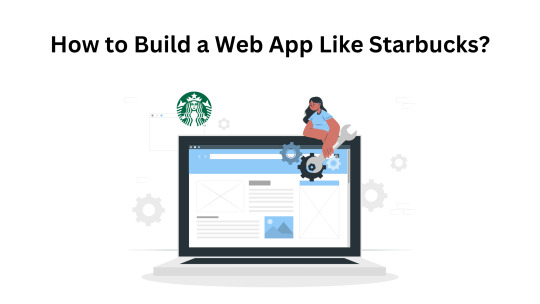
Are you an entrepreneur and want to start a coffee house business with a web app? You're in the right place. Stay connected with us, and we will look into how you can build a web app like Starbucks. As one of the leading coffeehouse chains globally, Starbucks has set a benchmark for providing not only exceptional coffee but also a stellar digital experience through its web application. However, There are different types of web applications in the market, but choosing the best web development company helps you to build as per the needs of the business.
In this guide, we'll explore the essential features and design implementation required to build a web application that mirrors the success of Starbucks.
Features to Build a Web App like Starbucks
User Authentication & User Profiles
Implement secure user authentication mechanisms such as email/password login, social media login, or biometric authentication to ensure user privacy and data security.
Allow users to create personalized profiles where they can manage their preferences, payment methods, and order history. Personalization is key to enhancing the user experience and fostering customer loyalty.
Menu and Product Catalog
Display a comprehensive menu of products, including coffee, beverages, food items, and merchandise. Organize products into categories and provide detailed descriptions, images, and pricing information to facilitate informed purchasing decisions.
Ordering and Checkout
Enable users to place orders directly through the web app with ease. Implement intuitive navigation, add-to-cart functionality, and secure checkout processes. Offer multiple payment options and integrate with payment gateways for seamless transactions.
Store Locator
Integrate a store locator feature that allows users to find nearby Starbucks locations based on their current location or specified criteria. Provide essential information such as store hours, contact details, and directions to enhance convenience for customers.
Reward Programs
Implement a loyalty program similar to Starbucks Rewards, where users can earn points or rewards for their purchases and redeem them for discounts, freebies, or exclusive offers. Gamification elements such as progress tracking and tiered membership levels can incentivize repeat purchases and drive customer engagement.
Order Tracking and Notifications
Keep users informed about the status of their orders through real-time tracking updates and notifications. Notify users about order confirmations, estimated delivery times, and any changes or delays to their orders to manage expectations effectively.
Feedback and Reviews
Solicit feedback from users about their experience with the web app and the products/services offered. Allow users to rate and review products, provide suggestions for improvement, and share their testimonials to build trust and credibility.
Accessibility
Prioritize accessibility features such as screen reader compatibility, keyboard navigation, and alternative text for images to ensure inclusivity and usability for all users, including those with disabilities.
Social Media Integration
Seamlessly integrating social media platforms such as Facebook, Twitter, and Instagram into your web app, like Starbucks, you can enhance user engagement, drive brand visibility, and foster a sense of community among your customers.
With social media integration, users can easily share their favourite Starbucks moments, order experiences, or special offers with their friends and followers with just a few clicks. You can implement features such as:
Social Login: Allow users to sign in to your web app using their existing social media accounts.
Social Sharing: Enable users to share their orders, reviews, or rewards milestones directly to their social media profiles.
Social Feeds: Incorporate live feeds or widgets showcasing the latest posts, tweets, or photos related to Starbucks from various social media platforms.
User-generated Content: Curate user-generated content such as photos or reviews shared by customers on social media and feature them prominently within your web app.
Coupon Generation
Coupons are a powerful tool for driving sales, rewarding loyal customers, and attracting new ones. In your web app like Starbucks, implementing a coupon generation feature can add an element of excitement and incentive for users to make purchases and engage with your brand.
Create various promotional campaigns and offers such as discounts, BOGO deals, or freebies for specific products or events. Use a coupon generation tool to generate unique coupon codes for each offer.
Help Centre
In any web application, providing reliable customer support is essential for ensuring a positive user experience and addressing user inquiries or issues promptly. A Help Centre serves as a centralized hub where users can find answers to commonly asked questions, troubleshoot technical issues, and seek assistance from customer support representatives.
The key component of the help centre is the FAQ section. Compile a comprehensive list of frequently asked questions (FAQs) covering topics such as account management, ordering, payments, and troubleshooting. Organize FAQs into categories and provide clear, concise answers to address users' concerns effectively.
Payment History
Incorporating a payment history feature into your web app, like Starbucks, provides transparency and convenience for users while facilitating accounting and reporting tasks for your business.
Maintain a record of all orders placed through the web app, including details such as order date, items purchased, quantities, prices, and payment methods. Organize orders chronologically and provide users with options to filter and search for specific orders.
By incorporating these essential features into your web application, you can create a digital experience that rivals the success and popularity of Starbucks' web app. Also, find the web application software examples to understand the web app features, market and build the best one for you. Remember to continuously iterate and improve your web app based on user feedback and market trends to stay ahead of the competition and deliver exceptional value to your customers.
Design Implementation to Build a Web App Like Starbucks
Offer Seamless Integration
Ensure that all components of the web app seamlessly integrate with each other to provide a cohesive and smooth user experience. From navigation menus to payment processing and user profiles, every element should work together seamlessly to streamline the user journey and enhance usability.
Reduce Unnecessary Items
Keep the design clean and clutter-free by minimizing unnecessary elements that can distract or overwhelm users. Focus on essential features and functionalities that align with the core objectives of the web app, eliminating any extraneous elements that do not add value or contribute to the overall user experience.
Reward Integration
Integrate a rewards system into the web app to incentivize customer loyalty and encourage repeat business. Offer rewards for various actions such as making purchases, referring friends, or engaging with the app, and prominently display users' reward status and progress to motivate continued participation.
Gamification
Incorporate gamification elements into the design to make the user experience more engaging and interactive. Implement features such as progress bars, achievement badges, and challenges to encourage users to explore different aspects of the app, complete tasks, and unlock rewards. Gamification can add an element of fun and excitement to the user experience while also driving user engagement and retention.
Conclusion
Creating a web app similar to Starbucks involves carefully thinking about important features and implementing them with precision in design. By teaming up with a trusted web app development company, entrepreneurs can ensure their ideas become a successful digital platform. The cost of making such an app can vary based on what you need and how customized you want it. However, it's crucial to invest in features that make the user experience great, keep data secure, and allow for future growth.
Making a web app like Starbucks isn't just copying what's already there. It's about being innovative and giving customers a unique online experience that makes your brand stand out. With the right strategy and dedication to quality, entrepreneurs can build a coffee business that thrives in the digital world. Considering the cost of building a web app helps you to get started. Collaborate with experienced developers for a personalized estimation of your project.
0 notes
Text
MuleSoft Authenticator App

MuleSoft, as a comprehensive integration and API management platform, emphasizes security in all aspects of its operations, including access control to its Anypoint Platform. While MuleSoft itself does not provide a proprietary “MuleSoft Authenticator App” for two-factor authentication (2FA) or multi-factor authentication (MFA), it supports integration with external authenticator apps through its security settings, enabling an additional layer of security for user accounts.
Setting Up MFA with External Authenticator Apps
To secure access to the Anypoint Platform, MuleSoft allows using MFA, which adds an extra verification step to the login process. Users can set up MFA using various methods, including SMS, email, or an authenticator app. Authenticator apps generate time-based, one-time passcodes (TOTPs) that users must enter in addition to their regular password.
Common Authenticator Apps Supported:
Google Authenticator: Available for Android and iOS, this app generates TOTPs for use in the second step of the verification process.
Microsoft Authenticator: Also available for both Android and iOS, offering similar TOTP functionality with additional features.
Authy: A popular alternative that provides multi-device synchronization and cloud backups of your authentication tokens.
How to Set Up MFA with an Authenticator App on MuleSoft
Access Security Settings: Log into your Anypoint Platform account and navigate to your profile or the platform’s security settings to find MFA options.
Select MFA Setup: Choose to set up MFA and select the option to use an authenticator app. The platform will display a QR code.
Install an Authenticator App: If you haven’t already, download and install an authenticator app of your choice on your mobile device.
Scan the QR Code: Use the authenticator app to scan the QR code displayed on the MuleSoft setup page. This will link your Anypoint Platform account with the app.
Enter Verification Code: The authenticator app will generate a 6-digit verification code. Enter this code on the MuleSoft setup page to verify the setup.
Complete Setup: Follow any additional prompts to complete the setup. You may be provided with backup codes; save these in a secure location for future use if you cannot access your authenticator app.
Benefits of Using an Authenticator App for MFA
Enhanced Security: Adds a significant layer of security, protecting against password theft or phishing attacks.
Convenience: Authenticator apps do not require an internet connection to generate codes and are generally faster to use than receiving codes via SMS or email.
Widely Supported: Many services beyond MuleSoft support TOTP apps, allowing you to use the same app for multiple accounts.
Demo Day 1 Video:
youtube
You can find more information about Mulesoft in this Mulesoft Docs Link
Conclusion:
Unogeeks is the №1 Training Institute for Mulesoft Training. Anyone Disagree? Please drop in a comment
You can check out our other latest blogs on Mulesoft Training here — Mulesoft Blogs
You can check out our Best in Class Mulesoft Training details here — Mulesoft Training
Follow & Connect with us:
— — — — — — — — — — — -
For Training inquiries:
Call/Whatsapp: +91 73960 33555
Mail us at: [email protected]
Our Website ➜ https://unogeeks.com
Follow us:
Instagram: https://www.instagram.com/unogeeks
Facebook: https://www.facebook.com/UnogeeksSoftwareTrainingInstitute
Twitter: https://twitter.com/unogeeks
#MULESOFT #MULESOFTTARINING #UNOGEEKS #UNOGEEKS TRAINING
0 notes
Text
[HOW-TO] Netflix Premium Account Generator 2024 Without HuMaN Verification
Netflix Account Generator 2024 wITHOUT HUman Verification.Free Netflix Premium Account Generator. Get NETFLIX Account Generator in the world, we have more than 2000 clients who use our free generator every month…. The problem is that 100 people a day who have the honor of winning free Netflix Account. To be sure your free Netflix Account., try our NETFLIX Generatoron the morning or after mid-night.
🔴 🅶🅾️ 🅷🅴🆁🅴👉 https://bnidigital.com/WozGw?netflixV2
🔴 🅶🅾️ 🅷🅴🆁🅴👉 https://bnidigital.com/WozGw?netflixV2
What Is Netflix? Free Netflix Account & Password (100% Working) | Premium Netflix Accounts May 2024 List Today we will tell you eighty ways through our post, with the help of which you will be able to create a free Netflix account & password and you can also use your free Netflix account on mobile, tablet, and computer. Many people often think that Netflix subscription is too expensive. Now we have told you that Netflix’s 1 monthly subscription ranges from Rs 199 to Rs 799 and currently there are different plans.
Many people will share their premium Netflix accounts with others. Your passwords and usernames are authentic and cannot be used to hack into your Netflix account’s security. Fake accounts are not blocked by Netflix. It is possible to get one by joining various groups that offer free Netflix accounts. These groups let users use their paid Netflix accounts at a fraction of the price. Here are some URLs for Netflix passwords and IDs you can use. How do Netflix Generators work? This is a common question. Netflix account generators enable users unlimited Netflix access by creating an account. It is possible. Although there are many generators, it is impossible to create Netflix usernames. Best free Netflix account generator free Netflix account generator verification cracked Netflix account free Netflix account generator the Philippines free online Netflix.
Free Netflix — Does the Netflix persistent cookie hack really work
As streaming services ramp up their efforts to cut down on password sharing, an emerging Netflix account hack may give the company and its users something to worry about. Dozens of websites are already offering free access to Netflix, no password required.
The hack relies on an easy web-browser-based bypass to access other users’ paid or free trial account. There’s also little Netflix or other streaming services can do about it without dramatically impacting user experience.
Over the past 12 months, a growing number of websites began openly advertising what they term “Netflix Premium Cookies”. The code from these browser-based files can be shared and, when implemented correctly, completely bypass Netflix’s account security methods, allowing total access to a premium Netflix account without the need for login credentials or payment.
Using this method, anyone can easily avoid paying for a Netflix account. We’ve found that at least some of these freely-available Netflix session cookies access registered trial accounts that were likely created just for this purpose. However, we also found this account bypass method can also be used with stolen Netflix user data from paid accounts.
Based on what occurred in 2018 following Facebook’s own cookie-stealing malware threat, it’s possible some of these “free” Netflix cookies are instead stolen and not offered via free trial accounts. In either case, this method violates Netflix’s Terms of Service for account sharing.
Through our ongoing research into Netflix, we discovered:
Over two dozen websites either regularly post, or have posted, Netflix cookie data (usually advertised as “Netflix session cookies”). This allows anyone to bypass normal account security methods and illegitimately access the Netflix content library.
Some websites update (or claim to update) their cache of Netflix cookies as frequently as every hour.
A majority of these websites were registered within the past 12 months, which may indicate a new campaign to capitalize on this bypass method.
Many of these websites now appear high on Google Search results.
What are Netflix persistent cookies?
Almost every website now uses what are known as “cookies” to store visitor information. As you visit a website, the site’s servers tell your computer or device to create and store a small file that contains information about your visit. If you’re logging into an account, the file will also contain anonymized information via code that lets the server know who you are upon subsequent website visits.
Cookies make the web significantly more useful and faster and create a less time-consuming browsing experience. They are also used to track users’ interests and behaviour.
The persistent cookies like those Netflix and many other streaming services use make it possible to access your accounts without the need to re-enter your username and password each time you visit. They’re notably useful for those who stream through smartphone or tablet apps, TV-connected devices like the Roku or Amazon Fire TV, or through smart TVs.
How do persistent cookies work?
When you visit a website and log into your account, the website’s server directs your device to create and store a small file that contains rudimentary information and security “flags”. Notably, the cookie file holds information on the date the file was created, when the file will expire, a unique ID, and additional flags that help secure the cookie from certain types of hacking and misuse.
0 notes
Text
Netflix Account Generator 2024 [NO SURVEY WITHOUT VERIFICATION]
Netflix Account Generator 2024 wITHOUT HUman Verification.Free Netflix Premium Account Generator. Get NETFLIX Account Generator in the world, we have more than 2000 clients who use our free generator every month…. The problem is that 100 people a day who have the honor of winning free Netflix Account. To be sure your free Netflix Account., try our NETFLIX Generatoron the morning or after mid-night.
🔴 🅶🅾️ 🅷🅴🆁🅴👉 https://bnidigital.com/WozGw?netflixV2
🔴 🅶🅾️ 🅷🅴🆁🅴👉 https://bnidigital.com/WozGw?netflixV2
What Is Netflix? Free Netflix Account & Password (100% Working) | Premium Netflix Accounts May 2024 List Today we will tell you eighty ways through our post, with the help of which you will be able to create a free Netflix account & password and you can also use your free Netflix account on mobile, tablet, and computer. Many people often think that Netflix subscription is too expensive. Now we have told you that Netflix’s 1 monthly subscription ranges from Rs 199 to Rs 799 and currently there are different plans.
Many people will share their premium Netflix accounts with others. Your passwords and usernames are authentic and cannot be used to hack into your Netflix account’s security. Fake accounts are not blocked by Netflix. It is possible to get one by joining various groups that offer free Netflix accounts. These groups let users use their paid Netflix accounts at a fraction of the price. Here are some URLs for Netflix passwords and IDs you can use. How do Netflix Generators work? This is a common question. Netflix account generators enable users unlimited Netflix access by creating an account. It is possible. Although there are many generators, it is impossible to create Netflix usernames. Best free Netflix account generator free Netflix account generator verification cracked Netflix account free Netflix account generator the Philippines free online Netflix.
Free Netflix — Does the Netflix persistent cookie hack really work
As streaming services ramp up their efforts to cut down on password sharing, an emerging Netflix account hack may give the company and its users something to worry about. Dozens of websites are already offering free access to Netflix, no password required.
The hack relies on an easy web-browser-based bypass to access other users’ paid or free trial account. There’s also little Netflix or other streaming services can do about it without dramatically impacting user experience.
Over the past 12 months, a growing number of websites began openly advertising what they term “Netflix Premium Cookies”. The code from these browser-based files can be shared and, when implemented correctly, completely bypass Netflix’s account security methods, allowing total access to a premium Netflix account without the need for login credentials or payment.
Using this method, anyone can easily avoid paying for a Netflix account. We’ve found that at least some of these freely-available Netflix session cookies access registered trial accounts that were likely created just for this purpose. However, we also found this account bypass method can also be used with stolen Netflix user data from paid accounts.
Based on what occurred in 2018 following Facebook’s own cookie-stealing malware threat, it’s possible some of these “free” Netflix cookies are instead stolen and not offered via free trial accounts. In either case, this method violates Netflix’s Terms of Service for account sharing.
Through our ongoing research into Netflix, we discovered:
Over two dozen websites either regularly post, or have posted, Netflix cookie data (usually advertised as “Netflix session cookies”). This allows anyone to bypass normal account security methods and illegitimately access the Netflix content library.
Some websites update (or claim to update) their cache of Netflix cookies as frequently as every hour.
A majority of these websites were registered within the past 12 months, which may indicate a new campaign to capitalize on this bypass method.
Many of these websites now appear high on Google Search results.
What are Netflix persistent cookies?
Almost every website now uses what are known as “cookies” to store visitor information. As you visit a website, the site’s servers tell your computer or device to create and store a small file that contains information about your visit. If you’re logging into an account, the file will also contain anonymized information via code that lets the server know who you are upon subsequent website visits.
Cookies make the web significantly more useful and faster and create a less time-consuming browsing experience. They are also used to track users’ interests and behaviour.
The persistent cookies like those Netflix and many other streaming services use make it possible to access your accounts without the need to re-enter your username and password each time you visit. They’re notably useful for those who stream through smartphone or tablet apps, TV-connected devices like the Roku or Amazon Fire TV, or through smart TVs.
How do persistent cookies work?
When you visit a website and log into your account, the website’s server directs your device to create and store a small file that contains rudimentary information and security “flags”. Notably, the cookie file holds information on the date the file was created, when the file will expire, a unique ID, and additional flags that help secure the cookie from certain types of hacking and misuse.
0 notes
Text
The Impact and Features of Airbnb Clone Scripts
In the travel industry, Airbnb has emerged as a game-changer, offering affordable stay options that cater to the diverse needs of modern travelers. This paradigm shift has not only provided a boon for those seeking budget-friendly accommodations but has also led to the rise of innovative solutions, such as Airbnb clone scripts. These scripts have become instrumental in swiftly launching online rental platforms, revolutionizing the way entrepreneurs and property owners connect with travelers.
Key Features for a High-Performing Airbnb Clone Script
Entrepreneurs looking to capitalize on the flourishing vacation rental market often turn to Airbnb clone scripts for their ease of use and quick deployment. These scripts serve as ready-made solutions, empowering individuals to establish their rental service platforms seamlessly. The success of these platforms hinges on a careful selection of features, ensuring a user-friendly experience for both hosts and guests.
Advanced Search Options for Seamless Navigation:
The Airbnb clone script must incorporate advanced search functionalities, allowing users to easily find properties that align with their specific requirements. Robust sorting and filtering options are crucial, enabling customers to narrow down their choices effortlessly. A user who can’t find what they need is likely to abandon the platform, emphasizing the importance of an intuitive search experience.
Streamlined Registration and Login Processes: Studies indicate that complex registration processes deter users from engaging with applications. A successful Airbnb clone script should prioritize simplicity, requesting only essential information during registration. Additionally, offering social media login options, such as through Instagram or Facebook, and email services like Gmail, enhances user convenience and encourages active participation.
Transparent Payment Splits to Encourage Property Owners: One of the critical steps in attracting property owners to register on the Airbnb clone script is the implementation of clear and systematic revenue-sharing mechanisms. The application should provide transparent ways to split revenue between property owners and the platform, fostering trust and motivation for property owners to participate.
Reviews, Ratings, and Recommendations for Informed Choices: A robust online rental platform built with an Airbnb clone script should empower customers to provide reviews and recommendations. The platform, in turn, should suggest popular properties based on the customer’s search area, aiding users in identifying properties that offer value for their money.
Effective Push Notifications for Seamless Communication: The Airbnb clone rental script should possess the capability to send frequent push notifications to both property owners and subscribed customers. This feature ensures ongoing connectivity and serves as a channel to communicate offers, deals, discounts, and other relevant information, enhancing user engagement.
Real-Time Tracking for a Hassle-Free Experience: The vacation rental software developed using Airbnb clone scripts should enable real-time tracking of upcoming trips. This functionality contributes to a seamless user experience by providing timely notifications and information about upcoming bookings.
Flexible Payment Modes for Credibility and Trust: To build credibility and trust among customers, the Airbnb clone script should support secure and flexible payment options, including credit cards, debit cards, internet banking, mobile wallets, and UPI. Offering diverse payment methods enhances the overall credibility of the platform, ensuring a positive user experience and prolonged customer retention.
Comprehensive Business Dashboard for Insights: Both property owners and customers should have access to a comprehensive dashboard. Property owners can view the number of bookings, earnings, revenue share, upcoming bookings, and analytical insights. Customers, on the other hand, can track their upcoming trips, booking history, ratings, reviews, and transactions. An efficient dashboard empowers the platform owner to monitor all transactions and derive valuable insights.
Admin Control for Enhanced Management: The admin or owner of the Airbnb rental clone script should have full control over the validation, management, and addition of listings and properties. Unrestricted administrative capabilities contribute to an enhanced experience for both property owners and users, ensuring smooth platform operation.
Launch Your Own Vacation Rental Platform with Airbnb Clone Script!
Airbnb clone scripts offer ready-made solutions that expedite the development of vacation rental applications. At Homestaydnn.com, a leading rental platform development company, we specialize in helping business owners build vacation rental platforms with world-class features and functionalities. Launch your platform today and be part of the revolution in the travel and accommodation industry.
#airbnb clone software#airbnb clone solution#airbnb clone script#airbnb clone#vacation rental software#vacation rental solution#vacation rental script#property rental software#property rental solution#homestaydnn
0 notes
Text
Discover Our Best Magento 2 Extensions for E-commerce Business

As an eCommerce business, staying up to date on the latest technology and innovations is vital to Magento 2 Customer Loginstaying competitive and successful. Magento 2 offers an array of features and extensions that have the potential to take your business to a higher level. To help you make the most of this powerful platform, we compiled a list of the best Magento 2 extensions available for your business. Get ready to unlock the full potential of Magento 2 and propel your eCommerce business to success!
Extensions, also known as modules or plugins, can improve various aspects of your Magento 2 store, such as marketing, customer experience, payment methods, shipping, and more. The following are some of the most common types of Magento 2 extensions:
1. Magento - SMTP
Magento SMTP extension helps improve the deliverability of your transactional emails by allowing you to configure Magento 2 to send emails through an SMTP server. SMTP ( Simple Mail Transfer Protocol)
Benefits:
Improved Email Deliverability:
SMTP is a more reliable method for sending emails than the default mail function used by many web servers. It helps ensure that your transactional emails, such as order confirmations and customer notifications, are successfully delivered to recipients' inboxes.
Reduced Email Bounce Rates:
By using an SMTP server, you can reduce the likelihood of emails bouncing back. This is essential for maintaining a positive sender reputation and guaranteeing that critical communications are delivered to customers without being flagged as spam.
Enhanced Email Authentication:
SMTP allows you to authenticate your emails, providing an extra layer of security. This authentication helps prevent emails from being flagged as spam by email service providers.
Custom Sender Addresses:
SMTP extensions often allow you to configure custom sender addresses and names for your outgoing emails. This can contribute to more professional and branded communication with your customers.
Detailed Email Logs:
SMTP extensions can provide detailed logs of sent emails, such as successful deliveries, bounces, and errors. This can help with troubleshooting and monitoring email activity.
Support for Multiple SMTP Servers:
Some SMTP extensions enable you to configure multiple SMTP servers. This can be helpful for redundancy and load balancing, ensuring email delivery even if one server is temporarily unavailable.
Compatibility with Third-Party Email Services:
SMTP extensions often support integration with third-party email services, such as SendGrid, Amazon SES, or SMTP services from other providers. This allows you to use these services' advanced features and deliverability optimizations.
Better Control Over Email Configuration:
SMTP extensions offer greater control over email settings, enabling fine-tuning of parameters such as timeout, encryption, and authentication protocols.
2. Magento - Social Login
The Magento Social Login extension is designed to simplify the authentication and account creation process for users on your Magento 2 e-commerce store. Instead of manually creating an account or remembering login credentials, customers can use their existing social media accounts to sign in or create an account on your site. This extension typically supports popular social platforms like Facebook, Google, and Twitter.
Benefits:
Simplified Registration Process:
Social Login simplifies account creation by allowing users to sign up or log in with their social media accounts, reducing registration friction and improving the user experience.
User Convenience:
Customers appreciate the convenience of not creating and remembering additional login credentials for each website. Social Login leverages the familiarity of social media logins, making it easier for users to interact with your site.
Faster Checkout Process:
For e-commerce sites, Social Login can significantly speed up the checkout process. Users can log in quickly without entering lengthy registration forms, resulting in a faster and more efficient purchase journey.
Increased User Engagement:
By offering Social Login options, you provide users with choices that align with their preferences. This flexibility can contribute to higher user engagement as customers are likelier to engage with a platform that offers the desired convenience.
Reduced Cart Abandonment:
A streamlined registration and login process can help reduce cart abandonment rates. Simplifying the steps required for users to complete a purchase encourages them to proceed with transactions.
Access to Social Data:
Social Login extensions often provide access to specific user data from social media profiles (with user consent). This data can be valuable for marketing purposes, personalization, and gaining insights into customer preferences.
Security Features:
Many Social Login extensions implement secure authentication protocols to ensMagento 2 Customer Loginure the safety of user data. They often comply with industry standards to protect user privacy and maintain the security of the login process.
Customization Options:
These extensions typically offer customization options, allowing you to integrate Social Login seamlessly into your site's design. You can choose which social platforms to enable and tailor the appearance of the login buttons.
3. Magento - Google XML Sitemap
Magento Google XML Sitemap extension is designed to generate and manage XML sitemaps for your Magento 2 store. XML sitemaps provide search engines, including Google, with a structured map of your website, helping them crawl and index your pages more efficiently. The extension automates the process of sitemap creation and updates, ensuring that search engines have access to the latest information about your site's structure and content.
Benefits:
Improved Search Engine Crawling:
XML sitemaps offer a structured overview of website pages. This helps search engines navigate and crawl effectively, increasing visibility in search results.
Faster Indexing of New Content:
The extension helps accelerate the indexing process for new pages or recently updated content. This is particularly crucial for e-commerce sites that frequently add or update new products.
Enhanced SEO Performance:
An XML sitemap generator helps search engines find relevant pages, improving SEO performance. This boosts visibility and rankings for essential pages.
Prioritization of Important Pages:
The extension lets you prioritize specific pages within the sitemap, signalling their importance to search engines. This can be particularly beneficial for highlighting crucial landing pages or product categories.
Efficient Handling of Large Websites:
Managing a sitemap can be challenging for large e-commerce websites with extensive product catalogues and numerous pages. The extension automates this process, making it suitable for websites of varying sizes.
Dynamic Sitemap Updates:
As your website evolves, the extension automatically updates the XML sitemap to reflect your content and structure changes. This ensures that search engines are constantly working with the latest information.
4. Magento - Customer Login
The Magento 2 Customer Login extension enhances your Magento store's default customer login functionality, providing a more efficient and user-friendly experience.
Benefits:
Simplifies the Login Process:
The extension simplifies the login process, allowing customers to access their accounts and complete the purchase process with greater ease. This makes the customer experience smoother and more seamless, eliminating any points of friction that could lead to customer frustration.
Boosts Trust and Ensures Security:
A secure login process is crucial for building trust with customers. Assuring that their data is safe enhances the overall credibility of your e-commerce store. Security features such as two-factor authentication, CAPTCHA, and other measures can contribute to a more robust and trustworthy login system.
Increases Customer Retention:
Optimizing the login experience can contribute to higher customer retention rates. Customers are more likely to return to a website where the login process is straightforward, secure, and user-friendly. A positive experience at this stage can positively impact their perception of your brand.
Easy to Enable:
The simplicity of enabling the extension without complex steps is a significant advantage. It saves store administrators time and ensures a quick implementation process. This ease of use is beneficial for store owners, especially those who may need to gain advanced technical expertise.
Conclusion
Enhance your e-commerce store with top-of-the-line Magento 2 Extensions from Elightwalk. Easily install and use our premium extensions to upgrade the performance and features of your store. Our extensions cater to businesses of all sizes, from small to large enterprises.
Our extensions are a great fit for regular as well as Enterprise versions of Magento 2 and are designed to make the vendor experience effortless. All of our extensions incorporate innovative features and functions to provide you with a seamless e-commerce experience.
Browse through our store and find the perfect Magento 2 extension for your online store. With Elightwalk, you can ensure the success of your business and enjoy the best e-commerce experience.
#ecommerce business#magento 2 extensions#magento smtp extension#magento social login#xml sitemap extension#smtp extension
1 note
·
View note