#Setting Vector Format Of Barcode Image
Explore tagged Tumblr posts
Text
Set Vector Format of Barcode Image & Add Support to Save Barcode in SVG Format in SQL Reports
What’s new in this release?
Aspose team is happy to announce the new release of Aspose.BarCode for Reporting Services 18.1.0. The major development in this release is the support to the generated barcode image in Vector format. Aspose.BarCode for Reporting Services now enable the developers to save the generated barcode image in vector format. Two new formats EMF and SVG has been introduced. Saving barcode image in vector format is very simple and is demonstrated in the code snippet on blog announcement page. This release also fixes exceptions that were reported by Aspose valued customers, such as It was noticed that when font is specified while saving the barcode image in vector format. The barcode inaccurate text was displayed. The process of drawing barcode text has been improved, Setting big text size with StringAlignment.Far option, it was noticed that the barcode text disappears. Now the issue has been fixed and Working of CodeLocation property has been improved. Below is the list of new and improved features added in this new release
Add support to save barcode in SVG
Add support to save barcode in any Vector image format
Support to generate and recognize EPC QR coded barcode
Improved drawing text when font is specified
Mark old useless BarCodeReader API as obsolete
Barcode is rendered without text
Incorrectly saving a picture to a file
Property CodeLocation works incorrectly
Newly added documentation pages and articles
Some new tips and articles have now been added into Aspose.BarCode for Reporting Services documentation that may guide users briefly how to use Aspose.BarCode for performing different tasks like the followings.
How to Display BarCodes in Report Header
Select an ECC Level to Encode a Barcode
Overview: Aspose.Report for .NET
Aspose.BarCode for Reporting Services is a .NET solution for the rendering of barcode images in SQL Server 2000, 2005 & 2008 Reporting Services. It supports 29+ linear (1D) and 2D barcode symbologies including MacroPdf417, Australia Post, OneCode, Code128, Code39, PDF417, UPCA, Codabar, MSI and QR etc. Also render barcode images on reports in BMP, JPG, PNG and GIF formats. Other features include EAN-128 application identifiers, DPI resolution settings, barcode size and location adjustments.
More about Aspose.Report for .NET
Homepage of Aspose.BarCode for Reporting Services
Download Aspose.BarCode for Reporting Services
Online documentation of Aspose.BarCode for Reporting Services
#Save barcode image in vector format#EMF format support#SVG format support#Setting Vector Format Of Barcode Image#SQL Server Reporting Services#render barcode images in SQL Server#drawing barcode text improved
0 notes
Text
Adobe illustrator file extension

#ADOBE ILLUSTRATOR FILE EXTENSION HOW TO#
#ADOBE ILLUSTRATOR FILE EXTENSION PDF#
#ADOBE ILLUSTRATOR FILE EXTENSION SOFTWARE#
#ADOBE ILLUSTRATOR FILE EXTENSION CODE#
File formats supported for saving for web GIF (gif)įile formats supported for saving for screensĪll in all, if you’re into graphic design, then Adobe Illustrator is a must-have in your toolkit, as it is an industry-standard with pretty much everybody using it. File formats supported for saving Adobe Illustrator (ai)Ĥ. File formats supported for placing Adobe Illustrator (ai, ait)ģ. File formats supported for opening Adobe Idea file (idea)Ģ. What are the supported file formats for Adobe Illustrator?ĭepending on what exactly you want to do with Adobe illustrator, the list of supported file formats varies. For the use of vector base, graphics content never loses their quality if enlarged. Features include: file editing and preparation color. RealPro Toolkit is compatible with any existing workflows, bringing all the functionality of high end workstations within Adobe Illustrator. Instead of using bitmap image data, this format is composed of paths connected by points. Convert Adobe Illustrator into a fully featured, pre-press packaging workstation with RealPro Toolkit - a suite of Adobe Illustrator plug-ins.
#ADOBE ILLUSTRATOR FILE EXTENSION SOFTWARE#
Pulse Microsystems software list & details. Adobe Illustrator Artwork (AI) is a proprietary file format developed by Adobe Systems for representing single-page vector-based drawings in either the EPS. Embroidery i2 for Adobe Illustrator website. Go to: Embroidery i2 for Adobe Illustrator description. Platform, operating system: Multiplatform.
#ADOBE ILLUSTRATOR FILE EXTENSION PDF#
ai file is a PDF too (unless explicitly requested otherwise by unchecking the Create PDF-Compatible. Found 3 file extension associations related to Embroidery i2 for Adobe Illustrator. This graphics file format is a creation of Adobe systems for containing vector based graphics in a single page. ai extension is an Adobe Illustrator Artwork file that contains vector graphics in a single page. PDF is a native format for Adobe Illustrator (Ai), so an. Of course, you couldn’t be further away from the truth, since the list goes way beyond that. AI file extension represents Adobe Illustrator Artwork file. Normally you would probably think that it supports all standard image formats, such as JPG, BMP, etc, and some of Adobe’s proprietary formats, such as Photoshop’s PSD. However, no matter how popular Adobe Illustrator is, not a lot of people know just what kind of files it can open. These can be both artistic in nature or precise designs used in real-life applications, such as architecture. This also includes their line of programs aimed at graphics design, such as Adobe Illustrator, or Adobe Photoshop.Īdobe Illustrator is Adobe’s de-facto vector graphics editor, and many people use it in order to create intricate drawings.
#ADOBE ILLUSTRATOR FILE EXTENSION HOW TO#
See our website at for more barcode solutions.Home › How to › File Opener › Adobe Illustrator file formatsĪdobe is well-known for the host of products that it provides to users worldwide. Softmatic has 30 years experience in all things barcodes. Illustrator documents with barcodes have no dependencies and can be freely shared. The barcode extension works stand alone, no online access, external components or barcode fonts required. The extension performs all required data formatting and check digit calculation in the background - no macros or programming required. Click ”Insert” to add the barcode to the current layerīarcodes can be widely customized with options for size, readable text and bar width reduction to compensate for dot gain during printing.
#ADOBE ILLUSTRATOR FILE EXTENSION CODE#
Set properties of the code like size or human readable textĤ. All barcodes are guaranteed to conform to the respective GS1 and ISO standards.īarcode creation works in four simple steps:ģ. The Softmatic Barcode Extension for Adobe Illustrator 2021 or higher supports all common retail, warehousing and 2D barcode symbologies. Preview the AI files and select those you want to recover, then click Recover button to restore, you will be able to restore AI files to local drive or to cloud. Easy barcode creation directly in your Illustrator document. Click Scan to start the scanning process, you can go to Type>Graphics>AI folder, check AI files in the folder.

0 notes
Text
IGOLDENCNC New laser Marking Machine 2021
Laser Marking Machine is a non-contact printing method that marks or engraves high quality 1D or 2D bar barcodes, multiple lines of text, batch number, lot codes, logos etc on various products for tracking and tracing purposes.
Laser Markers offer advantages over other technologies including mark quality, permanence and fewer consumables. The igoldencnc line of laser marking machines includes CO2 Laser Marker, Fiber Laser Marker and UV Laser Marker in different power outputs to address a range of substrates and applications. In addition, igoldencnc even offers a comprehensive portfolio of laser accessories including lenses and beam turning units to simplify integration into your production lines and maximize the laser’s performance.
📷
Material Laser Marking Machine can mark:
1.Metal: Aluminum, silver, brass, copper, stainless steel, gold, iron, steel,Titanium,coating material, anodized or treated metal,etc.
2.Nonmetal: Hard plastic, rubber, marble, granite, ceramic, ABS, leather, electroplating materials, coating materials, epoxy,etc.If you have any material not show above, you can send us to test free, we will send you test video and photos for confirm and find the most suitable parameter for you.
Features of Laser Marking Machine:
1. Fiber laser: high- speed scanning galvo mirror; English operation system.
2. Strong software functions, convenient Control Panel, set and deal separately.
3. Professional control software is compatible with AutoCAD, CorelDraw and Photoshop, etc.
4. It could achieve the auto arrangement and amendment of letter, symbol, pattern, figure, image, bar code, 2D code, serial number, and auto increasing, etc.
5. It supports PLT, PCX, AI, DXF, BMP, JPG format pictures. It is also available by
Using TIF, SHX character code.
Laser marking machine Advantage:
1) Under operation system: windowns xp , windowns 7 ,windows8/10
2) Support Characters , digital, series NO, Date codes
3) Various types of fonts are supported. Such as TrueType, JSF(Single line font ), DMF(Dot Matrix Font,One-Dimensional bar code, Two-Dimensional bar code , and so on
4) Common types of images are supported. (bmp, jpg, gif, tga, png, tif…)
5) Common vector images are supported. (ai, dxf, dst, plt…)
6) Flexible variable text : changes the text real time while in laser processing . Excel datasheet is supported.
7) Imported fiber laser system
8) Excellent optical mode, long operating life, up to 100,000HS
9) The highest electro-optical conversion efficiency, up to 80%, but gross power less than 600W
10) Small size, steady, without maintenance, easy to operate
11) High precision, suited for fine processing on all metal and some non-metal.
12) This machine adapts the fiber laser and has high electro- optical conversion rate, the quality of laser
beam is good,cooling withair- cooling methods, it has smaller shape, low power and much more energy-efficient.
13) Divergent Angle is about a quarter of the pump laser semiconducto, especially mainly used in precise,
fine marking3,low using cost, electro-optic conversion efficiency is up to 30%
Company Information
Jinan iGolden CNC Equipment Co.,Ltd. is a R&D,manufacturing,sales integration company that specializing in cnc router, laser engraving and cutting machine, plasma cutting machine, cutting plotter,etc.The main configuration all adopt top parts which imported from Italy, Japan,Germany,etc. And welcome to visit us for more choices.
Laser Marking Machine Parameters
Laser Power
1000W/ 1500W/ 2000W
Laser Wavelength
1070NM
Fiber Length
Standard 8-10M supports up to 15M
Way of Working
Continuous/ Modulation
Speed Range of Welding Machine
0-120mm/s
Cooling Water Machine
Industrial Constant Temperature Water Tank
Working Environment Temperature Range
15~35°c
Recommended Welding Thickness
0.5~5mm
Welding gap requirments
≤0.5mm
Operating Voltage
AV 220V
0 notes
Text
Djvu To Pdf Конвертер For Mac

Free DjVu-to-PDF converter: convert DjVu files to PDF format online, right in your browser.
Djvu To Pdf Converter Mac Free
Djvu To Pdf Converter Free Download For Mac
Djvu To Pdf Converter For Mac
Converting your file to pdf
在mac上djvu文件怎么打开呢? 使用 DjVu Reader Pro 可以打开DjVu格式的文件,进行阅读、翻页、搜索等操作。 DjVu Reader Pro 软件截图. 快速打开DjVu文件,即使是非常大的文件,也能顺利阅读。 在文档中搜索给定内容 导出为PDF、TXT等格式文档 快看支持 书签管理. Free DjVu to PDF is DjVu to PDF freeware designed for converting DjVu eBooks into frequently used PDF format in a batch. Here are some simple steps for smooth conversion of your files to PDF from DJVU: Go to our website; Click on DJVU to PDF conversion type; Upload the file you wish to convert in PDF from your local storage, or provide a link for downloading the file from the Internet, drag the. Download Djvu To Pdf Mac Software Advertisement EPub to PDF converter for Mac OS v.1.1.1 Digital Editions Converter that quickly and easily converted Digital Editions ePub ebook to PDF file formats. User can view PDF ebook on other computer, Kindle/Sony ereader or other devices, user also can print Digital Edition DRM protection ebook.
0 Here you go!
Your file is ready to download.
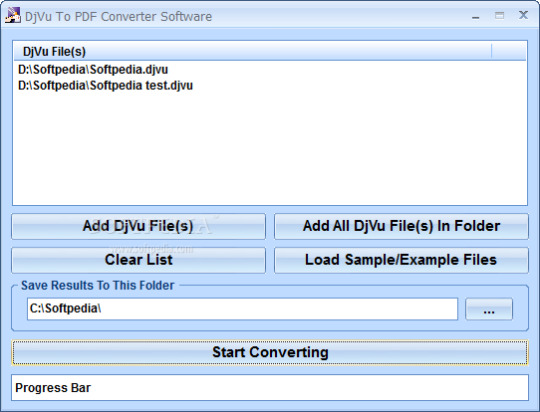
Djvu To Pdf Converter Mac Free
Invalid file extension
Please upload a file with the correct extension.
Server error
The server is busy now. Please try again later.
This file is password-protected
Please unlock the file and try again.
The file is too large
The maximum file size allowed is set to: 32Mb.
Your next free conversion will be available in one hour.
To convert more files, go to PDFChef Premium or wait until free conversions become available again.
Choose Your Plan
Online app
Unlimited number of task
https://loadcard201.tumblr.com/post/654757461674360832/core-keygen-for-mac. On OS X Yosemite running these applications is not a problem.How to install OS X Yosemite on MacOS Sierra.
19 converters
5 editing tools
Security guaranteed
$71.5 $19.95 billed annually
Online app
Unlimited number of task
19 converters
5 editing tools
Fusion provides a simple yet customizable way to install multiple operating systems on your Mac. New in Fusion is updated support for the Open Virtualization Format which includes an effortless installation walkthrough of the VMware vCenter Server Appliance OVA. VMware Fusion delivers the best way to run Windows on the Mac, and the ultimate development and testing tool for building apps to run on any platform. Ready for macOS 11.0 Big Sur, Fusion 12 supports macOS 10.15 Catalina and includes new features for developers, IT admins and everyday users. Vmware for mac os big sur crack. Download VMware Fusion 12 and let your Mac run Windows, Linux or Mac OS X Server. Run the most demanding Mac and Windows applications side-by-side at maximum speeds without rebooting.
Security guaranteed
$71.5 $19.95 billed annually
$29.95 billed annually
Desktop solution
Unlimited batch conversion
More conversion formats
More editing tools
Text editing
Electronic signatures
Fillable PDF forms
Security guaranteed
$29.95 billed annually
How to Convert DjVu to PDF Online:
Add your DjVu file using the Choose File button or by dragging and dropping it into the upload area
Wait for a few seconds
Click Download File
Free eBook Conversion Service
PDFChef is a service for e-book lovers that you can use for free once an hour. If you have a document in DjVu format and you don’t have software to read this format on your PC, try converting it with PDFChef! It will turn your DjVu file into a PDF that can be opened in any browser. Note, however, that the file size for the free service is limited to 32 MB.
Personal Data Privacy
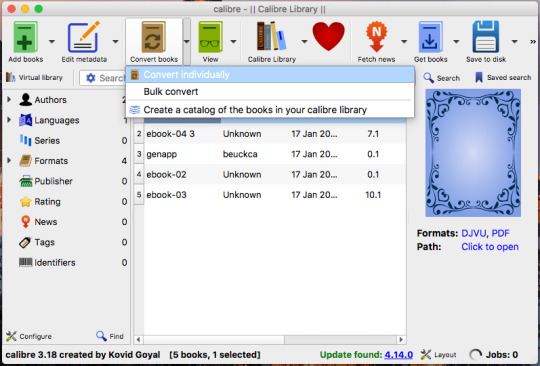
We do not read or mine any data from your files. We do not copy or disclose the content of your files. All file processing is done automatically without human intervention. After converting your file from DjVu to PDF, all the processed files are deleted from our servers within 24 hours or less.
User-Friendly Interface
Our service gives you a very simple and intuitive interface, so you don't need to spend time figuring it out. Just drag and drop – and you are done!
Superfast DjVu-to-PDF Converter
When your files are processed on our powerful, ultra-fast web servers, you can change your DjVus to PDF files in less than a minute.
Djvu To Pdf Converter Free Download For Mac
More Features
📎 Office
🏝 Images
Djvu To Pdf Converter For Mac
🔮 Other
Need to do more?
Need to view or edit a PDF? Try our desktop version!
Advertisement
EPub to PDF converter for Mac OS v.1.1.1Digital Editions Converter that quickly and easily converted Digital Editions ePub ebook to PDF file formats. user can view PDF ebook on other computer, Kindle/Sony ereader or other devices, user also can print Digital Edition DRM protection ebook ..
Epubor Kindle to PDF Converter for Mac v.2.0.0.3The excellent Epubor Kindle to PDF Converter helps you convert Kindle books of MOBI,AZW, PRC format to PDF on Mac with just one click.The output PDF books (formerly Kindle books) are fairly high quality and suitable for being read on any PDF eReaders ..
HTML to PDF Converter for Mac v.2.0HTML to PDF Converter for Mac can be used to batch convert HTML files to PDF files on Mac system. HTML to PDF Converter for Mac is a smart and powerful tool specially designed for Mac OS X system. It can be used to convert .html, .htm, URL, etc. file ..
Euro Character Printing & Exporting to PDF updateEuro Character Printing & Exporting to PDF update is a product including an updated version of the PostScript procset applied by Adobe PageMaker. The updated version resolves a problem that customers encounter when printing the Euro currency ..
PD4ML. HTML to PDF converter for Java v.3.8.0PD4ML is a powerful PDF generating tool uses HTML and CSS as page layout and content definition format. Written in 100% pure Java, it allows users to easily add PDF generation functionality to end products. PD4ML is encapsulated in an easy-to-deploy ..
Softi ScanWiz V2 v.3.00ScanWiz is a scanner Software program for Microsoft Windows. it can create multi-page Pdf,s & tiff's even with a flatbed scanner. Its can Scan to PDF, Scan to Tiff and has automatic image processing functions www.softi.co.uk ..
GroupDocs.Conversion for Java v.1.0.0A universal document conversion Java library designed for easy integration into your own apps. Allows you to convert over 50 document types, including Microsoft Word, Excel, PowerPoint and Visio to PDF and raster image files.
QBO2PDF v.3.0.0.1QBO2PDF is an useful utility to convert your QBO (Quickbooks Web Connect) files to PDF format. Simply browse for your file, review transactions, select all or less and save it.
Bank2PDF for Mac v.3.2.5Finally the solution to convert your transaction files into a readable format ready to archive or print. Convert QFX/OFX/QBO/QIF to PDF and open in any PDF viewer. Review transactions in a readable view before converting.
QBO2PDF for Mac v.3.3.0Need to convert a transactions file to easy to access or archive format? Convert QBO to PDF and open in any PDF viewer. Review transactions in a readable view before converting. Free trial (up to 10 transactions per file converted) is available.
QFX2PDF for Mac v.3.3.0Need to convert a transactions file to easy to access or archive format? Convert QFX to PDF and open in any PDF viewer. Review transactions in a readable view before converting. Free trial (up to 10 transactions per file converted) is available.
PDF Bookmark v.1.11PDF Bookmark software automates the process of extracting bookmarks from existing pdf's, applying bookmarks to pdf's and updating/adding bookmarks to pdf's, it can also do list of files processing.
Silverlight .NET Image Viewer SDK v.1.65For .NET Developers who need to imaging SDK on Window and Mac. Display multi-page TIFF, BMP, GIF, JPEG, PNG, Barcode reader . Save as PDF, bmp, JPEG, PNG, multi-page TIFF. Fully-managed .NET library.
Epubor Mac eBook Converter v.2.0.0.3Epubor Mac eBook Converter enables you convert any ePUB, PDF, AZW, Mobi, PRC, HTMLZ, Topaz, etc. files on Mac, That means on Mac within minutes you can convert ePUB and PDF books to Mobi or AZW formats to be read them on diverse series Kindle devices ..
GroupDocs.Conversion for .NET v.1.8.0A lightweight .NET library that allows developers to convert back and forth between 50+ file formats, including PDF, Word, Excel, PowerPoint, Visio, CAD and raster images. The library is designed as a middleware for easy integration into .NET apps.
Epubor Ultimate for Mac v.3.0.9.331Epubor Ultimate eBook Converter for Mac has a powerful function enables you easily convert any ePUB, PDF, Mobi, AZW, Kindle eBooks to be read on any popular e-readers you'd like.
Cisdem Document Reader for Mac v.5.2.0Cisdem Document Reader for Mac enables you to read WPD, WPS, XPS, VISIO, DjVu, Winmail, PDF files on Mac with a fantastic reading experience. It also lets you easily print WPD, WPS, XPS, VISIO, PDF files and save it to PDF format on Mac.
WMF Converter Pro v.3.4.2The program allows you to render and convert single or multiple WMF, EMF files, preview them, change colors in vector based WMF files, and save either all of them, or selected ones as mac native images in one of 10 file formats ..
LeapDoc v.1.11Press print on your Mac or PC to automatically convert files to PDF & push them to your iDevice. Your iDevice is an amazing way to read documents. LeapDoc makes it much easier to get files such as iWork & MS Office documents to your iPhone, iPad or ..
Decipher TextMessage v.11.2.8Save iPhone text messages to computer to keep a running history of SMS, iMessage, and MMS messages on your Windows PC. Recover lost and deleted text messages. Print text messages or export to PDF.
Djvu To Pdf software by TitlePopularityFreewareLinuxMac
Today's Top Ten Downloads for Djvu To Pdf
Doxillion Document Converter Free Mac Doxillion Free Document and PDF Converter Software for Mac
Epubor Kindle to PDF Converter for Mac The excellent Epubor Kindle to PDF Converter helps you
PDF Imposition DE PDF Imposition DE software software automates the process
PDF Editor Mac PDF Editor Mac is a OS X free application that allows
WMF Converter Pro The program allows you to render and convert single or
RTF TO XML RTF TO XML converts RTF documents into well-formed XML, PDF
GroupDocs.Conversion for .NET A lightweight .NET library that allows developers to convert
PDF Bookmark PDF Bookmark software automates the process of
Cisdem PDF Converter OCR for Mac OCR PDF Converter comes with OCR technology to convert
Fopydo Image Scan for Mac OS X Fopydo Image Scan software was designed for creating PDF
Visit HotFiles@Winsite for more of the top downloads here at WinSite!

0 notes
Text
Free QrCode Generator | Create Bar Codes
Barcodes are created with the assistance of graphics. The codes make use of sizes of white areas and also black bars. The widths of the rooms and bars should be printed within precise tolerances in order to be readable by the majority of universal product code viewers and scanners. Currently, barcodes are developed by Microsoft Windows utilizing 3 major visuals types: bitmaps, typefaces and also metafiles. Bitmap is actually a variety of little dots which are called pixels. A picture is produced with the dot resolution of any kind of printer to develop a barcode. Fonts, on the other hand, are not graphics in rigorous sense of the term yet they can still be utilized to develop bar codes. A font remains in reality a collection of visuals aspects that are designated to each character in any kind of offered set of personalities. Given that many upc code symbologies encode information by mapping specific personalities to details bar as well as space patterns, we use typefaces to produce bar codes.
Free QrCode Generator One of the most widely made use of technique to develop barcode is a vector style visuals. Such a visuals includes a series or series of instructions to explain exactly how an image is cast. Metafiles fall in this classification. Encapsulated postscript graphics are additionally marked as vector visuals. We do not have to use a tool for such graphics. This format supports specific measurements for all visuals elements. The amount of memory saved in a metafile is tiny. As an and also, typically used Windows programs as well as numerous programs languages give integrated assistance for taking care of metafiles. Several modern-day companies supply barcode image generators. This software assists in creating barcode images files in rapidly in a series of styles like JPEG, BMP, Photoshop, Quark, CorelDraw and also others. Most of these software programs are very easy to use as well as can also be utilized by someone without bar code experience. We can even develop barcodes on the net.
0 notes
Text
Get MyDraw 4.3.x for FREE
New Post has been published on https://netsmp.com/2020/08/19/get-mydraw-4-3-x-for-free/
Get MyDraw 4.3.x for FREE

MyDraw is an advanced diagramming software and vector graphics drawing tool. This diagram software includes powerful features to help you create flowcharts, org charts, mind maps, network diagrams, floor plans, general business diagrams, drawings and others. Key features: Visio® drawing (VSD, VSDX) import and export - easily convert your diagrams and work with them in Apple macOS and Windows Operating Systems. Intuitive UI - switch between the classic command bars (Office 2003 style) and the modern Ribbon command interface. Support for multiple pages per drawing document. Complete set of predefined page sizes, as well as custom page size. Diagrams can be printed or exported to image (PNG, JPEG, BMP etc.), as well as PDF and SVG format. Embed over 30 different types of barcodes in your diagrams (1D and 2D barcodes). Large amount of predefined shape libraries suitable for various types of diagrams. Automatic layouts and routing - 14 automatic layouts with multiple adjustment properties and automatic connector routing which never crosses your shapes. Powerful Rich Text Support - the diagramming software has powerful support for rich text and text formatting. In addition the rich text supports copying and pasting of RTF formatted rich text from other applications. Shape protections - lock any shape or connector from moving, scaling (resizing) or printing. Homepage: https://www.mydraw.com/ Giveaway: https://www.giveawayoftheday.com/mydraw-4-3-2/get-key/ Giveaway: https://www.giveawayoftheday.com/mydraw-4-3/get-key/ Download: MyDrawSetup-4.3.0.exe
0 notes
Text
Review Corel Draw X5 Keygen Activation Code Latest {2018} Free Download Free Software
Corel Draw X5 Keygen is a popular computer software developed by the Corel Company. This software tends to be a substitute for the Adobe Photoshop set. This individual variation of this software package consists of a number of new features distinct from the past kinds. Functions these types of as Photograph – paint, the animation resource, the connect browser device, and a lot of a lot more. Corel Attract X5 Keygen incorporates electric power and creativity instruments. These applications appear with amazing velocity, most up-to-date Web Compatibility, a lot more shade controls. We can quickly website link fonts, illustrations or photos, and graphics from the computer system process to this program with the Coral accurate tool. Also, will work can be shared with household and mates.
Corel Attract X5 crack is a resource that can be customized at any amount. You can make use of a new custom-made interface. This new interface will make a person have a improved expertise with the Adobe Illustrator. People of this software program package can edit and substitute their doing work sheet together with the layouts that are in a working atmosphere.
The professionals, as very well as the amateurs alike, can discover this software program simple to use. It can be employed with small or no know-how about graphic designing. All the tools are neatly organized on the interface. Movie tutorials on finding out how to use these instruments are involved in this edition. A person will not require to spend excess methods on getting acquainted with it. Coral Attract X7 Keygen will come with collection of tools and extensions that hand plugins as properly.
Also Read : Review Avast Cleanup Activation Code License Keys Crack {2019} Free Software
It is 1 of the best software program when it comes to graphics building. It would make provision for all forms of photograph editing equipment. Modeling building instruments are also presented by this edition for customers. The Corel power equipment in this variation are exceptionally effortless to use. Color gradients are not exceptional, Mesh fills attribute is make provision for. This basically allows a person to established the colour gradient to the degree of transparency they want. This program is 1 that persons should to use. It encompasses a number of applications that make picture types to be great. It requires little or no know-how for new customers. Any individual that lays their arms on this program can have an understanding of it with relieve. All the features are effectively arranged so you ought to not be way too worried about discovering your way all over with the choices.
corel attract x3 keygen
Primary Capabilities of Coral Attract X5 Keygen
It can virtually purpose on all Microsoft Windows.
Boosting of pace effectiveness
The manage is consistent as well as the shade control
Coral Draw X5 includes an increased album that has choices like clipart, bitmaps, image, templates, fonts, presets, and brushes and so on.
It is appropriate with a lot of file format. Some of the formats are PNG, RTF, DOCX, JPEG, CGM, AutoCAD, TIFF, and lots of much more formats.
It supports Adobe suite.
Presence of an improved curve and drawing applications. Applications like B – spline connector, Dimension, and object coordinates applications.
An choice of Spherical corners manufactured available.
Capabilities of New fixed watch are also provided. This software helps make your styles to be far more accurate
New image effect software: This instrument incorporates options like photograph filter, Greyscale, Vibrance and so on. They are made use of for portray picture.
Hues proofs characteristic is provided in Coral Draw X5. It is applied for shades tests
Assist of multi-main processor.
An selection of understanding how to use applications is included. Also, online video tutorials and some guidelines are included
It has website abilities
It also supports flash animations.
Dialog containers are provided in this software program. You can effortlessly develop a new doc or a new image
Coral Draw X5 has the option to hook up the suitable tools you needed for a design and style
Not fill Resource: This instrument delivers a greater solution for characteristics like the colour transitions and the Palette manager
Assist for an application like Duplexing wizard, PhotoZoom Pro 2, Bitstream Font Navigator, Barcode Wizard
Some of the graphical suites in coral Attract X5 Keygen are:
Coral Draw X5 web page structure and vector design and style software package
Coral Connect: This allows a consumer to uncover contents on the laptop computer and research for tens of millions of photographs on Fotolia, iStock photo, Flickr and so on
Coral Electric power TRACE X5: This is a conversion instrument, a user can convert Bitman-to-vector file.
Coral Picture-PAINT X5: This is utilized for graphics workflow for impression-enhancing
Coral Seize X5
Coral Draw principle share
It has two engraving fonts, over 2000 auto templates, 350 designed templates and several additional for you to examine.
Procedure Demands of Coral Draw X5
It is compatible with the next running method: MS Windows XP, Window Vista, window 7, home windows 8 or home windows 8.1.
Be aware: This Functioning Process should have the current support packs alongside with them. Also, the operating procedure can both be 64 – bit or 32 – bit
The minimum prerequisite for a processor is Intel Pentium 4 or AMD Opt – ON / AMD Athlon 64.
The necessary area on the hard disk is 1 – 5 Gigabyte with out the alternative of contents set up. But more place is required if other components are to be mounted.
The encouraged monitor resolution ought to have the dimension of 1024 x 768.
You should have some personal computer add-ons these kinds of as a mouse, graphics tablet, and keyboard available.
Availability of DVD, combo Travel or CD is also required for a seamless usage.
How to crack coral Attract X5?
Cracking coral Attract X5 is really easy. You only need to adhere to the pursuing steps given below:
Down load the most up-to-date setup of Coral Draw X5 from a dependable link such as this webpage.
Proper click on the downloaded setup and select an choice to operate it.
Study the guidelines that pop up and simply click on the ‘’accept’’ options.
Also, run the Corel Attract X5 keygen for activation purpose.
Or make use of the crack file
A concept will seem on your desktop that your activation is full.
You can then enjoy your Corel Draw X5 and get the creativity engines in equipment
Corel Attract X5 Keygen
DKS39-DFJKS-DFJKSI-SDKSIW
corel attract x4 keygen
corel attract x7 crack
corel attract x5 keygen
corel draw x7 keygen
corel attract x8 keygen
See More Here: Review Corel Draw X5 Keygen Activation Code Latest {2018} Free Download Free Software
0 notes
Text
MyDraw 3.0.0 Multilingual

Advanced Diagramming Software and Vector Graphics Drawing Tool. Create flowcharts, organizational charts, mind maps, network diagrams, floor plans, UML diagrams and general business diagrams with MyDraw. Powerful Diagramming Features MyDraw includes powerful features to help you with your flowcharts, org charts, mind maps, network diagrams, floor plans, general business diagrams and drawings. Including libraries with hundreds of diagram shapes and symbols, templates, powerful drawing tools, automatic diagram layouts, advanced printing and exporting capabilities, and many more, MyDraw is the right diagramming solution for your business, or personal projects. Low Cost Microsoft Visio® Alternative MyDraw is the best Microsoft Visio® alternative for Windows and macOS. You can easily replace Visio® with MyDraw, no matter if you are using a Windows PC, or a Mac machine. When it comes to visual communication and seamless collaboration between many people, or large businesses, the MyDraw diagramming software is a perfect solution. Sharing your flowcharts, org charts, mind maps, network diagrams, floor plans and general business diagrams has never been easier for Windows and macOS users. The advanced Visio Drawing Import and Export (VSD Import, VDX Import/Export and VSDX Import/Export) of MyDraw will allow you to easily convert your Visio diagrams and work with them in Apple macOS and Windows Operating Systems. MyDraw also provides support for Visio-like "smart" shapes - dynamic diagram shapes based on formulas. With its exceptional and unique features, MyDraw is even better than Visio®. Hundreds of Free Diagram Examples and Templates MyDraw includes many ready-to-use templates for flowcharts, organizational charts, flyers, certificates & business cards, and various diagram types. You can easily get started by editing existing diagram templates and making your own. The MyDraw team is constantly working on creating new templates and examples, new diagram shapes and symbols to support your work, now and in the future. Familiar User Interface Starting with MyDraw is as easy as it could possibly be - we've optimized it to match the interface which you're already familiar with and thus minimize the learning curve. How? - We've used the Ribbon UI that you recognize from the MS Office Suite and made it as simple as possible. If you like arranging your workspace according to your own preferences - MyDraw is perfect for you too! You can switch to command bars (MS Office 2003-like menus) with just two clicks and rearrange the commands as you see fit. Visio® Compatibility MyDraw is the best Microsoft Visio® alternative for Windows and macOS (Mac OS X). You can use MyDraw to import your Visio® drawing files (VSD, VDX and VSDX import) to easily convert your diagrams and work with them in Apple macOS and Windows Operating Systems. With MyDraw you can also export Visio® drawings (VDX and VSDX export). Hundreds of Diagram Examples and Templates MyDraw includes many ready-to-use templates for flowcharts, organizational charts, flyers, certificates & business cards, and various diagram types. You can easily get started by editing existing diagram templates or by making your own one. Diagram Shapes and Symbols MyDraw is an easy to use diagram tool that comes with a large set of predefined shapes which you can directly drag and drop into your drawings. The shapes are divided in different libraries based on their purpose of usage. Powerful Drawing Tools MyDraw comes with a large set of drawing tools which help you easily create any shape you need and style it to match your company's corporate identity or your personal demands. You can freely draw shapes using the Nurbs tool, or use the composing functions (Union, Intersect, Subtract, and Exclusive Or) to create new shapes from the basic ones. Advanced Printing and Export Options With MyDraw you can export your diagrams to images (PNG, JPEG, and BMP), or PDF, SVG and EMF vector files in just a few clicks. Automatic Diagram Layouts MyDraw comes with lots of Automatic Layouts to help you quickly arrange your diagrams. Whether your diagram is large or small, you can have it perfectly layouted with just a few clicks. Each layout type provides many additional options, allowing you to customize the layout to your specific requirements. Powerful Rich Text Support MyDraw has powerful support for rich text and text formatting. With the advanced text formatting features in MyDraw, you will be able to make your diagrams outstanding. You have control over the text font, text styles, paragraph alignment, bullets and numbering, etc. Spell Check and Proofing Languages MyDraw includes a Spell Checker which is compatible with Open Office dictionaries (Hunspell Spell Check Dictionary .OXT files). ESRI Shapefile Import for Drawing Maps MyDraw supports importing of geographical map data from the popular ESRI shapefile format. This makes it an ideal map drawing software solution. Barcode Drawing With MyDraw you can insert linear and matrix barcodes in your diagrams. GEDCOM Format Family Trees MyDraw supports importing from and exporting to GEDCOM format. This makes it the perfect tool for drawing family tree diagrams. Mail Merge MyDraw comes with built-in mail merge functionality. Create your diagram, insert a merge field and connect your diagram to a contact database. You can match any field you have in your database and display it in your diagram. What's new: - Drawing themes and shape styles - Import of vector images in Windows Metafile (WMF) and Enhanced Metafile (EMF) format - Visio import and export improvements - Family shapes in family tree diagrams are now filled differently based on the family status: not married (green), married (blue) and divorced (red) - A lot of new shape libraries and drawing templates - UI improvements and bug fixes - Support for tables: Row and column master cells, cell merge and split Text orientation - horizontal, vertical Per cell fill and border Collapsed and expanded cells margins support Row and column resizing Table columns with percentage, fixed and automatic width In place editing of tables Automatic ports generation (table cell, grid, column or rows only) Collapsible Borders Different table resize modes Auto table sizing Find and replace text in tables Multi-range selection of table cells, rows and columns. File Size: 47.33 MB Read the full article
0 notes
Text
Fully Reworked Versions of Ruby & Python SDKs & Enhanced PDF to Word Export in Cloud Apps
What's New in this Release?
We are pleased to announce the new release of Aspose.Words Cloud 18.8. Fully reworked versions of Ruby and Python SDKs for Aspose.Words Cloud have been released.. Moreover, the release provides Vector graphics support and Table detection and recognition improvements for PDF to Word Conversion. Fully reworked version of Aspose Cloud Ruby SDK has been released. Ruby Cloud SDK is a wrapper around REST API, allowing to process documents in Ruby 2.3 quickly and easily, gaining all benefits of strong types and IDE highlights. New SDK is fully supported and has the many advantages over the previous versions, such as SDK is fully in sync with the API, all missing methods are added, Classes, methods, and properties have comments and are IDE-friendly, Better security, Usage of Request/Response classes to represent long lists of parameters. This allows for cleaner code and easier backward-compatibility going forward and SDK is not backward compatible with the previous generation because of the last item. It should be straightforward to convert program code to using Request/Response objects, if users need any help on migration please ask at Free Support Forums. Fully reworked version of Aspose Cloud Python SDK has been released. Python Cloud SDK is a wrapper around REST API, allowing to process documents in Python 2.7, or higher (>=3.6) quickly and easily, gaining all benefits of strong types and IDE highlights. The distribution is available at pypi.org and source code at GitHub . New SDK is fully supported and has the several advantages over the previous versions. RPDF to Word converter now supports basic vector graphics. Moreover, accuracy of table detection has been significantly improved. Almost all simple tables are detected properly now. Please check Convert PDF Document to Word article for more details on blog announcement page. The taxonomy parameter is responsible for the list of classifier classes. If the parameter is not specified or is set to “default”, the classification is performed according to the IAB-2 taxonomy (10 news classes). Alternatively, there is a taxonomy “documents” (10 classes of documents). If the taxonomy parameter is set to “documents”, the classification will be performed using “documents” taxonomy. Please check Document Classification article for more details.
Overview: Aspose for Cloud
Aspose for Cloud is a cloud-based document generation, conversion and automation platform for developers that offer a unique suite of APIs to work with Word documents, Excel spreadsheets, PowerPoint presentations, PDFs, and email formats and protocols. It supports all features for file processing, document scanning, barcodes creation and recognition, and allows extracting text or images too. Users can also work with SaaSpose APIs using REST SDKs that can be called from .NET, Java, PHP and Ruby etc.
More about Aspose Cloud
Learn More about Aspose.Words Cloud
Download latest release of Aspose.Words Cloud
Online Documentation for Aspose.Words Cloud
Ask technical questions/queries from Aspose Support Team
#reworked versions of Ruby SDK#reworked versions of Python SDK#Vector graphics support#Table detection in PDF to Word#Word REST API#Cloud Document APIs
0 notes
Text
Packaging Design: Tips, Ideas, and Inspiration
Packaging design isn’t the easiest thing to do. And once you send the design to the client and he starts printing, you can’t CTRL+Z your errors.
Try to imagine a world without packaging.
You probably can’t, or at least you find that the result to be a disorganized mess.
It’s easy to underestimate the necessity of packaging. It is important to have cans for your soda, a wrapper for your candy, or even a hamper for your laundry.
Package design is not only practical but it forms so much of our visual world.
Good product package design is more than just a container; it tells a story. Packaging design engages the viewer through all the senses—sight, sound, touch, sometimes even taste and sound.
This engagement should help the viewer (your potential customer!) understand what the product is used for, how to use it, who might want to use it, and whether or not they should buy it at all.
Achieving this goal can be daunting. Product packaging design is the translation of 2D package designs into 3D packaging designs.
This is an intimidating task, but it doesn’t have to be as difficult as you fear. Here are some ideas for package design inspiration to help make the process easier.
You will learn how to get your 2D packaging design ideas ready for printing and we will offer you a look of some different print finishes you can use for your box package design.
Picking the Best Software for Your Packaging Design
You need to pick out the best program for designing packaging before you really start in on the design process. You will probably end up sending the finished design to the manufacturer in a vector format.
Vector files can be scaled easily. It is very easy to create a dieline templates with the line and shape tools in vector programs like Inkscape or Adobe Illustrator.
3D visualization is a bit harder. Vector software is normally designed for 2D images, though you can use plugins or even other programs to help you out.
It also allowed you to rotate the 3D version of your packaging design so you can work on it from different angles. These is also a toll called Cinema 4D which can render flat deisigns into 3D.
It’s fairly common to skip these plugin and programs, and simply opt to create a mockup a photorealistic design in Adobe Photoshop.
Three Important Questions
Before you even start on your custom package design, you need to ask yourself these three important questions:
What is your product?
Who is buying your product?
How are people buying your product?
These questions will help you find the right mindset to start out with your packaging design. Let’s look at them in more detail.
1. What is your product?
This is a simple one. What is the product you are trying to sell? How big is it? What is it made of? Is it fragile? Does it need to be kept at a certain temperature?
By answering this question, you will be able to determine the logistical requirements of your packaging design.
More fragile products require more secure and reinforced packaging. Large or weirdly shaped items will need custom packaging, made specifically for the product.
Items that need to be transported and sold cold will need to be made of materials that can handle the temperature without issue. If your product is going to microwaveable in the package, it needs to be designed accordingly.
2. Who is buying your product?
What is your target demographic? Is your product meant to be used by men, women, both? It is it for children? Is it meant for environmentally conscious customers? Is it being sold to people on a budget, or is it meant as a luxury item?
Awesome designs are geared towards the customer. It needs to appeals to its ideal customers. You will need to do some research before you begin your design. This can also be a good source of packaging design inspiration.
For instance, a product designed for older people may need to use large text, while medicine meant for children should have extensive safety features. Products meant for the budget-conscious customer should be simple and pragmatic. Packaging for luxury items should seem luxurious itself.
3. How are people buying your product?
How does your product get from the retailer’s store or warehouse to your customer? Is it being sold in a big box store? Will it be bought off the internet and shipped to customers, or will they go get it at a small boutique store?
The answers will affect your packaging. Items that will be shipped from a warehouse to a home address require a different kind of packaging than they would if they were being sold in a department store or supermarket.
Products sold online should have streamlined packaging without any extra space that will allow it to rattle around and possibly be damaged. Anything sold in smaller, boutique shops should have charming designs to catch the eye.
Research, Research, Research!
Information is key. It is the only way you will be able to answer those three key questions above. It’s easy to become overwhelmed by information as you do this. To help you with information overload, focus on these key areas as you do your research:
Brand Requirements
If a product is a part of an established brand, it will have certain aesthetic requirements to fit with the branding campaign. Every brand has its own aesthetic. You need to research these key components of it:
Color- the best way to get the correct colros is to find the brand’s chosen CMYK values or Pantone Matching Values (PMS). These are meant for printing, so should make your design easier to complete. If you cannot get these values, see if you can get a hex code.
Logo- Get the vector file of any logos you may need. Logos are often the core of a branding campaign. You can design a great package, but without the logo it will fail at one its core purposes and be rejected.
Font- Get the correct fonts for the brand. If there are any specific instructions about the kerning or weight, make sure you follow those. This is not only a part of branding, but also often something that has been researched for marketability and readability.
Content Requirements
Every product is going to have unique content requirements. Some of it is a part of the brand’s own standards, like a certain mission statement or part of an advertising campaign. Other requirements are legal obligations, like nutritional information, contents, and hazardous material warnings.
Certain products might need to have expiration dates or batch marks placed on the packaging. These will probably not be printed on the packaging (they will probably be stickers) but you should leave room for them and make sure it does not disrupt any other important elements of the design. You may need to include a barcode or association marks.
Any symbols or text, whether required by the industry, the company, or by law, will need to readable. Do not get so wrapped up in making your creative packaging that you forget the pragmatic requirements. It can be harder to pull off than you think.
Factor in Budget
Budget is one of the most important elements of product packaging design. The budgets for these box designs are broken into two categories:
One-time costs- These costs includes the payment for the original design, print plate setup for large offset print runs, or purchasing a stamp for the do-it-yourself path. These costs are paid up front and typically they are paid only once unless you change the design.
Per item costs- These costs include the payment for the labor and materials. Every box costs a set amount. So will any tissue paper you stuff in it and any tape you seal it with. You will also need to pay someone to put the product in the box unless you choose to do it yourself.
Get a general idea of how much you are willing to spend before you even begin the design process. Cheaper does not always work out better.
Paying a bit more for quality materials can make a big difference in the presentation of your design. It can make your work stand out from your competition and help you with your selling price.
Do Not Forget About Style
Style is a crucial element you need to research as well. The best way to get a sense of current, stylish box designs is to start collecting images of stylish packaging. Take photos when you are out shopping. Use a Pinterest board to collect interesting design you see online.
Style is a complex thing. The packaging design ideas you see might have elements you like, rather than the whole thing. You might like the shape of certain package or a certain color, or a print that you see on a friend’s furniture.
It’s important to remember here that you are not looking for yourself, but instead for your product’s target demographic. Your personal style might be slick and modern, but if you’re trying to sell vintage candy, that is probably not the best style use for the packaging.
You should also look into materials, an often forgotten element of style for packaging design. Innovative packaging, in particular, uses interesting and new materials.
Take a look around as you shop and visit friends, much as you do for all the other elements of design. It is not a decision you can really make now, but it should be a decision you keep in mind as you create your box design.
Once you finish all your research—brand requirements, content requirements, budget, and style— you can begin to get down to the hard and fun work of actually designing your product packaging.
A good tip for the actual design work is to have the packaging tell a story. The choices you make based on your research are going to help you tell that story.
Understand the Use of Packaging Layers
Product packaging consists of three layers: outer packaging, inner packaging, and product packaging. Your product may or may not need any or all of these, depending on many factors (which you’ve already researched).
The outer packaging layer is what customers will see first. It performs more than an aesthetic function. It also protects the product from the elements. Outer packaging could include the box the product will ship in or bag that will be used at the store.
The inner packaging layer keeps the product safe inside the outer packaging. It could be tissue paper, a foam cradle, or even packing peanuts, anything that keeps an item from being jostled, scuffed, or damaged. It could also be something that keeps a food item fresh, like a sealed bag.
The product packaging layer is what you probably think it is. This layer includes the box an item is in, the labelled bottle, a tag on a piece of clothing, or a wrapper for a chocolate bar.
Every one of these layers should be a consideration in your overall design, as they all play a part in the message and story it tells.
Pick the Right Kind of Packaging
There are a lot of packaging design ideas out there. Knowing the right one to use requires a bit of thought. It can typically be easy to choose between a bottle and box. On occasion—for instance, when your product is vitamin pills—it may require a bit more thought. It really all depends on your product.
Your product is the most important consideration in your packaging design. You want to showcase it and catch customers’ eyes. Your product seem may seem to limit you, but remember that unique packaging is a possibility.
Capri Sun and Go-Gurt both sell liquids, but they changed the way their product was perceived and even used by using unconventional packaging for their products.
This can help your product stand out from the competition. Selling fruit juice in something other than a typical jug can catch the eye and market it very well without any extra help. This can backfire, however. Customers used to seeing a certain type of product in a certain type of packaging can be thrown off when they see something different.
Even with clear labelling, they may not pick up on what you are selling. If you are going the unconventional route with your packaging design, think it though carefully.
Also think about your budget for every package. Unusually shaped boxes cost more to produce, for instance. Can your budget handle the extra cost? The customer is an important factor here. Knowing how much your product will be bought for means you can better evaluate how much money you have to spend on the packaging design.
Get a Color Guide
A good color guide is invaluable. Accuracy colors is important to branding and getting the most up-to-date color guide will help everyone involved achieve their goals. It will help you avoid any unpleasant surprises that might occur once the box design has been printed.
Colors might fade over time, especially with heavy usage. In fact, you should expect them to do so. Update you color guides at the end of every year.
Line Up a Good Printer
As with many other kinds of design, packaging designs can be thrown off by the simplest oversights. You won’t start printing until you are done with design phase of your project. It should be in your mind long before you get to this point, however.
Connecting with a good printer will help you on a lot of levels. It will save you on the costs of printing. Giving the printer a call or sending them an email can get you some more specific information that will help you with your overall design.
Make sure you ask the printer about:
File format requirements- the printer will need a vector file. It might need to be a layered file, or you may need to include cut-lines. Make sure to supply a print-ready file, normally an Adobe Illustrator file (.ai) Photoshop file (.psd), PDF, or EPS. If you do not have the right software this can be a problem since you won’t be able open the files. You should always supply everyone involved PNG or JPG visual mockups that can be easily opened by anyone with a computer. Always double check your file types before you send them out.
Dielines- A printer should be capable of providing you dieline templates for standard size box or label sizes.
Color options- Occasionally printers can color-match any Pantone color. Less expensive printers tend to have a much more limited color palette available.
Offset printing vs. digital printing- Make sure you know which kind of printing your printer uses. If they use offset printing, find out their minimum order number. Learn how the costs scale.
Create Your Information Architecture
Customers will look at will remember one thing when seeing your packaging design. You can put an immense amount of effort into every element of your box design, from your color, to your materials, to the copy. All of that does matter, but the customer will still only remember one part of the design.
Decide early on in the design phase what you want that one thing to be. It should be the most appealing and important thing about product (hazard warnings are probably not a good choice, for instance). It needs to be the centerpiece of your design.
Everything else should complement it. You should only add in two or three more things you want to show about product. This keeps the important information front and center, not overwhelmed in extraneous info or too small to find.
Remember, your packaging design is about selling a product to customer. The customer should be the focus of your entire design process.
Evaluating Your Packaging Design
Once you have some designs, you can evaluate them. This can be hard to do, especially if you’ve created multiple iterations. They can blur together and be hard to differentiate.
Is it clear what the product is?
The packaging should let customers know what the product is, what it does, and who it is for. People will only buy something which has a purpose they can quickly understand. You need to make certain that your box design does not look like it belongs to something else, unless that is the intention. The last thing you want to do is confuse your customers.
Is the packaging honest in its representation of the product?
Almost as bad as confusing consumers is misleading them. You need to make sure any images on the packaging are actually images of your product. You could of course try to make a good impression and put your best face forward, but do not lie.
Especially with the advent of internet reviews, the truth will come out to the public very quickly. Make sure your customers do not feel cheated.
What will the packaging design look like in 3D?
You should make two mockups: one in 2D, your flat print design, and another in 3D. The 3D mockup will give everyone, including yourself, a clear idea of what the completed project will look like. You can create this mockup by printing the design out on white paper and assembling it into the correct shape.
You will notice things on this 3D mockup you wouldn’t on a 2D version. Occasionally flat images will look very good, but the 3D mockup will not look good at all.
How will the package look in stores?
How much of the packaging will be visible in the store? The product will probably be displayed in a line next to similar product. Only one side will be immediately visible. You should make sure the most important information is going to be front and center for possible customers to see.
You should also think of what the box design will look like when a bunch of these boxes are stacked together. They may create a distinctive pattern. You need to figure out if you want that pattern or not.
Next, think about how the product will look when it is sitting next to your competition, as it very well might. Do some scouting and go to stores where the product could be sold. See how the competition looks. What will it take to get your packaging design noticed? Bear in mind that the purpose and nature of your product should remain clear to your target demographic.
Is this packaging design versatile?
While your product may only have one variation right now, that may not remain the case. You could end up with multiple flavors of a product, for instance, or similar items belonging to same brand. Your packaging design should be easy to modify for these variations. You should be able to keep the branding the same while conveying the nature of this different product.
Is the packaging reusable?
Figure out if the packaging design is reusable. If it is, decide if you want it to be. You may not be able to reuse the packaging for every product. However, for those that you can reuse, think of it as free marketing. Clever use of reuse might even be used a selling point.
Collect Feedback
After you complete your initial design phase, it’s time to collect feedback. Don’t get your heart set on a certain design. You should run your concept(s) through your stakeholders and customers (or potential customers). You should even try asking people who have never heard of the product what they think of the design, to see if it could help grow the customer base.
These people will probably notice elements of the packaging design that you never would notice. Ask if they know from your box design what the product does, who is supposed to buy it, and what is the single key message they receive from the packaging.
Their answers will help you figure out if your packaging design is communicating what you want and need it to. With any issues identified, you can go back and make any modifications you need to.
Create a Dieline
A dieline will be the flat template of your packaging design. Is it normally created in a vector program using simple liens and shaped. The dieline should inform the printer where the packaging should be cut and perforated. The cutting, or trim, lines and perforation, or fold, lines should be placed in separate layers in spot colors. The cutting and trimming will happen at different stages.
Rename the dieline layers in your vector document as ‘DO NOT PRINT’. This makes it clear to the manufacturer that those layers are meant for post-print processing.
Creating dielines can be a bit awkward and difficult at first. It is one of those things that gets easier with practice. A nice form of practice is to find a box with similar dimensions as you packaging design. Take it apart and measure it. These measurements will be the basis of your dieline creation.
A Box is Not Just a Box
It is a mistake to think of a box as a simple box. Take a look at the packaging you see in your home or office. Many of them are probably some kind of box, varying in size, shape, and depth. They might have flaps integrated into the sign, or they could have a separate lid.
There are, functionally, two kinds of boxes: setup boxes and folding carton. Setup boxes are more expensive to produce and are typically used for high-end products. These are the kinds of box designs you see for retail packaging and gift boxes.
They normally have two parts: a top tray and a bottom tray. These kinds of boxes are what you should order if you want a very special box and do not mind spending more to have it made.
Folding cartons are used for many, many products. You see them for household goods to food products. They usually consist of a single template. It is created as a fold-out 2D design, printed on a card, then laminated, folded, cut, and glued together.
With this format, you can choose a box design that fits for your product and your retail price point. There is really no reason to package a product in an expensive box if it is being sold for a fairly low price.
Options for Closing the Box
Now you have a box format type chosen, next you need to pick out how to close it. It isn’t as simple as you might think. There are a dozens of options for box closure. Most are designed to work as sturdy seal for the bob while being easy to open when needed. The various types if box closures include (but are not limited to):
Standard Tuck End
Reverse Tuck End
Full Overlap Seal End
Do some research on the boxes at your home. Identify what kind of closure is what and how it works. There is no right or wrong kind of box closure. However, some types of closures are easier to design and some of the more complex ones work well without needing to be glued. This can save you time and money when you hit the production stage.
Styles of Boxes
There are a few styles of boxes that have industry standard formats and closure typed. A few of these more common styles of boxes are:
Pillow box— These have simple curved box shapes. They have curved closures to match and are normally used to package candy or cosmetics.
Display box— These are normally used for displaying point-of-purchase items on shelves and counters.
Edge-locked sleeve—These are the card covering ready meals and other food items.
Book style box— These are boxes in a book-like shape, with a hinged lid. You usually fine these used to package custom software and medical or cosmetic items.
Think Out of the Box
Boxes might be the most common type of packaging, but they are not your only option for packaging design. There are a lot more options! Boxes have the advantage of being easy to design as 2D templates. You might find your product is not going to work in a box however, as it is not that angular.
Tubes, pouches, and wraparound bottles might be a better fit. These are going to be harder to design. Good 3D modeling and accurate measurements are key to these sort of packaging designs. With these things, you can more accurately see how the design will look even on curved surfaces.
As it turns out, some kinds of packaging are even easier to produce than boxes. Nothing can be easier to make than labels, which are just a 2D sticker that needs only length and width measurements. Bags are also easy to create designs for, typically needing only a logo that will be repeated across a solid colored bag.
Working with Bottles and Other Curved Surfaces
The thing about curved surfaces is that the technical drawing rarely communicate the effect of the curve of the bottle or other container. The curvature can make the design take up more space than it would on a flat surface. See if you can get a print guide from the manufacturer for accurate measurements.
Think carefully about the layout of your marketing copy. It should not be difficult for a consumer to read the information of the bottle. Think of how difficult it is to read a bottle when you have to keep turning it around to follow the text. Remember, you can compensate for conical distortion in your design using the ‘wrap’ command in Adobe Illustrator.
Mockups are particularly important for curved packaging designs. You will be able to get a better sense of the way your design looks with a truly three dimensional images that you can turn every which way.
You’ll be able to see for yourself how easy and legible any text is, or if the curvature warps any images or other graphics in a weird (or even inappropriate) way. You can also make sure the label fits properly, if that is what you are designing, and is neither too long not too short.
Spot Checking
Both you and you client should check to see if the finished printed batches of the design are right. Look for plate slippage, which occurs when there are slight changes in batch in what should be straightened artwork. Inconsistent color is another issue that crops up.
Color consistency can change across separate print runs when ink batches or changed or even when ink runs low during a single print run. It is also sometimes a mistake that happens made by your printer. There is also a rather shady move to hide defective or less-than-ideal pieces under perfect copies.
You should be thorough with your check and look throughout the batches. Don’t just glance at the ones displayed up front.
If you find any issues, talk with the printer to clear them up. This can be a difficult task, as money might be involved. At the end of the day, however, resolving these problems will be worth the hassle, as it will mean an accurate representation of your carefully planned packaging design is out there for the customer to see, rather than a warped version.
Terminology
Packaging design and creation is its own field in many ways. It gets far more technical than a new designer might think. Because of this, it has its own complex set of acronyms, blending the world of graphic design, computer programming, and even simple materials engineering.
Below we have assembled a set of references to help you understand the lingo used in packaging design. This will be especially helpful when you work with your printer, who will know these terms and their uses inside and out.
Packaging Design Terms
Adobe Illustrator (AI) file — Adobe Illustrator is a design program used to create the vector images needed for printing. Adobe Illustrator files us an .ai extension. To open these files, you will need Adobe Illustrator. If the program cannot be found on your computer, your printer will have it.
Barcodes (UPC and EAN) — Barcodes are the groups of lines found on just about every package. They store information abotut he product in a machine-readable data format. That product information includes price, quantity, and many other things. There are many different types of barcodes. The most predominantly used one in North America is the UPC (Universal Product Code) format. The commonly globally used format is the EAN (International Article Number). The acronym originally meant “European Article Number”, which is why there is an E still in its current version. You may choose to apply for these before you finish the packaging design. You should plan on a spot for it even if you do not apply it.
Bleed — In printing, a bleed is the term used when your design goes to the edge of your paper, box, or wrapper. Because of this, designers will actually add a little extra design to the edges. When the design is printed and cut to the correct size, this additional bit of design work allows a bit of room for error if the cuts are a little bit off.
Canister — A cylindrical or round container, often made of metal, used for storing things like food and chemicals.
CMYK — This common printing acronym stands for cyan (blue), magenta (red), yellow, and key (black). These four colors are the four colors used in printing. Every color has a CYMK code that a printer will can to help color match between your design and the finished package design.
Dielines —This is the flattened pattern of the product packaging. Designers and printers use them to create the correct layout for a package.
EPS — This stands for encapsulated postscript. The encapsulated postscript is a file extension for vector-based images. EPs is generally only opened in specialized graphic design programs.
Digital printing —Digital printing air a modern printing method that consist of sending information about the file to a printer digitally. After that is done, every piece of packaging is run individually through that printer. Digital printing works very well for small-runs and short turnaround times. The more traditional offset printing is usually much cheaper for larger print runs.
Offset printing — This is a printing technique using plates of your design are created in the four colors of CMYK. After they are created, these plates are run through a large industrial printer. Offset printing has high setup costs because the plates need to be custom created. In large volumes– typically over 1,000 or more units– it works much better for the price point
Pantone — Pantone is the company that created the Pantone Matching System (PMS). The PMS is a catalogue of standardized printing colors. Every color has an assigned number so that they can be reproduced nearly identically by any printer.
PDF — PDF is a widely recognized file format that means portable document format. It’s a versatile file format that be either a vector or raster. Remember vector files are what you want for your packaging design. PDF can support both text and images. PDFs can be opened on nearly any computer, as the Adobe PDF Viewer is free and normally standard on business computers.
Raster file type — Raster images are images made up of thousands of tiny dots, also known as pixels. Because of this, they are difficult to resize and are not what you want to use for your packaging design.
RGB — This widely used acronym stands for red, green and blue. These are the three primary colors that can be combined to create all other colors in visible light. The term is often used in reference to digital screens. RGB or hex codes are used to identify colors in a digital context. RGB codes can be converted into Pantone color and CMYK for printing.
Vector file type — Vector images are made up of lines. Because of this makeup, they are very easy to resize.
Common Back of Box Terms and Symbols
RoHS Compliant – Restriction of the use of Hazardous Substances. The materials this box is made of do not pose a health risk.
CE Mark – European Conformity. The product meets legislative regulations created out by the European Union. The term allows customers to know that the product meets a basic level of quality.
Green Dot – The Green Dot is a symbol lets consumers know that the manufacturer has covered the recovery and the recycling cost of a product. This cost is often a license fee that differs between various countries. It is also highly dependent on the materials used in the making of a product.
On opening; use by – This brief, often mechanically stamped words indicate the month and date a product will remain effective for before it is opened.
Recycling symbol (three arrows twisting and pointing to each other) – This symbol means that the material can be recycled. It is sometimes paired with a material ID number.
Leaping rabbit – The products in the package have not been tested on animals.
Soil Association symbol – The soil association has a large set of standards covering a the quality of the products from many different kinds of industries.
Vegetarian Society symbol– The product in the package has meet the Society’s regulations and is suitable for vegetarians.
IMPORTANT: Ensure that both you and the client understands their responsibility when using any of these marks. Slapping them on the packaging design without the testing to back them up or forgetting them when they are required is punishable by customer anger, media condemnation, and occasionally legal action.
Material Identification Codes
These are used to identify what material you plan or want an item to be made of. There are more, but here are a few common ones used for packaging:
HDPE – High Density Polyethylene
LDPE – Low Density Polyethylene
PP – Polypropylene
PETE – Polyethylene terephthalate
PS – Polystyrene
V (PVC) – Polyvinyl Chloride
Barcode Use and Terminology
Barcodes need to be acquired by registering at an official number supplier, like the GS1 or any of its various member organizations. This can be done by either the designer or the client. With that done, the officially supplied numbers can be used with a barcode generator found on the web to create an EPS file to use in the packaging design.
Make sure you check which kind of barcode you will be using before you output the file. For instance, in Europe and many other parts of the world, they normally use the EAN13 barcode format. The normal recommended size for barcode displayed on international packaging is 16mm high.
If you mess up either the format or the size, even the most innovative packaging design will be useless at its intended purpose. Always double check this kind of information.
You should remember that a ladder, in barcode terms, means the barcode is placed vertically. A gate is about the placement of a barcode horizontally. The terms at metaphors and it is easy to remember what they mean once you start using them regularly.
Batch Numbers
Batch numbers are normal for cosmetic or pharmaceutical products. Make sure you leave an unintrusive space for them in your design, as they will be placed on the packaging during actual production of the product.
They will be mechanically stamped in the directed area on the packaging. Your client should include this specification in their brief to you so it can be easy to work into your design.
Ending thoughts on packaging design
As you can see, innovative packaging design is complex and multifaceted process. It consists of many different stages. So much of the success of a packaging design lies in the communication between the client, the designer, and the printer.
Take your time, do your research, learn the right terms, pick the right programs, and make sure you are constantly talking to everyone involved. You might find yourself designing the next big marketing wonder!
If you liked this article about packaging design, you should check out these as well:
Intelligently Made Food Packaging Ideas (100+ Examples)
Innovative And Efficient Package Designs – 44 Creative Examples
Interesting Alcoholic Drinks Package Inspiration – 87 Examples
Packaging of the world
The Dieline
Packaging on Pinterest
The post Packaging Design: Tips, Ideas, and Inspiration appeared first on Design your way.
from Web Development & Designing http://www.designyourway.net/blog/inspiration/packaging-design/
0 notes
Text
Drogowiec
taśmy z nadrukiem - oferta
Record label internship in hollywood music market ! While all of the business products, providers, management etc must end up being working well what pays off well for a business is definitely creating an impression that continues permanently. Besides the apparent price cost savings which come from eliminating those unnecessary print out careers which stay unclaimed on a device, a follow-me printing answer can offer organisations with the power to present very much higher levels of user liability.
We offer website monitoring to all sizes of businesses from little businesses to Fortune 500 businesses. Before you start printing your pictures you will want to provide some idea to what type of paper you wish to printing to get the most reasonable completed product. An program that was also examined with a little little bit more success was available in the applications store under the name air writing HD. For around $10 this program provides many features that will help you move and talk about documents using your iPad.
This requires up a great deal of period and the procedure becomes non-feasible if you need to perform the work in mass. Obtain in contact with your sales management team to think of a technique to make people experience more interested about the organization. A great printing broker will be able to determine the problems in each of these areas and strategy for solutions also before issues occur.
You can utilize it to highlight the firm logo design or the portions which you may find essential. Printing on cloth-particularly on t-shirt, sweat shirts, etc.-the press on” technique offers very long been the accepted setting of adding words and Protape phrases or symbols to the materials. Postcards cheap is definitely currently well known for promoting with relation to creating businesses. Feature functions with any connected Internet- and email-capable device.
Susan Friesen, founder of the award-winning web advancement and digital marketing firm eVision Press... even more. There are quite a quantity of applications for dye sub printing on fabric/towel, most of which are commercial at some level, although some items like tee shirts finish up on retail store screen racks and racks. How to designed appealing barcode brands using barcodes generator tool Barcode generation devices software program generates printable and scan able barcodes stickers, brands and logos using different pictures design object.
Computer printer and mobile device must be on the same local cellular network with Internet access. Cable connection connectors online, make sure you go to us on our internet site. This is normally the crease to Royalty-Free” pictures of all kinds. As the term ‘plotter paper' may appear to indicate, this type of paper is usually designed to become used with plotter devices, which are wide format printing products able of printing vector type graphics.
Thanks to their unique composite honeycomb structure, Axcyl flexo sleeves are the lightest, the stiffest and also the most steady of the market. These printing components also connect info to customers about the company's items and solutions. Try cellular network printing or check out our on-the-go printing solutions. When it comes to style, a exclusively designed Tie-dye item of clothing will become a sure strike in the style market these times.
DMLS needs a huge amount of warmth and giant costly printers to sinter the material collectively, and while 3D printing a metal object could be expensive likened to mass production, it is extremely price effective for complicated and expensive projects. A common query from coupon clippers concerns complications they encounter when printing discount codes from popular on the web coupon sites.
Barcode software program produces multiple copies of barcode logos on one paper for health treatment sector. Right now, if you gambled in Iowa and received formW-2G (assuming it was a sizable enough amount), you must document areturn in Iowa, record your earnings, and after that state an offset onyour Wisconsin taxes return for any tax paid to Iowa. These points should help you choose the right kind of envelopes for a effective email centered advertising campaign.
It can be to be noted that the transfer paper utilized by professional first tee t shirt manufacturers require to be applied with a industrial warmth press. After the information provides been prepared for creation (the prepress stage), each printing procedure has certain means of isolating the image from the non-image areas. If you have light blue tee shirts then the tee shirts on the people in your picture and the clouds would become light blue.
0 notes
Text
Benefits Of Converting Pdf To EpsImages
There are different forms of images which are used for different purposes. The Pdf formats are readily used by a number of people. There is often a question in many people’s mind about the benefits that are availed when they Convert PdF To Eps images. The technical people require the EPS format of the images. The non-technical people’s requirements are sufficed by the PDFs, JPEGS or the GIFs. There are many features in EPS format that have been removed in the PDF image. The EPS files make use of the printer settings. The printing of logos can be managed as per the requirement.
EPS is better for printing
The printing requirements can be met in a much better way using the EPS format. For getting a 2D barcode, EPS is the required form. If something has to be removed from the image, the EPS is more useful for this. If you want to customize the printer features, there cannot be a better version than EPS. Often logos need to be oriented differently in diverse pages, it is EPS that can do it.Most of the users find the difficulty in embedding PDF images into their documents. They know that changes cannot be made in PDF and it cannot be used later. This is one of the best options to Convert Image To Vector Illustratoras felt by many. It has great features and is way ahead of the Adobe. If you want to enter graphics programming, EPS is one of the simplest ways.
Source URL: https://artfixersblog.wordpress.com/2016/12/27/benefits-of-converting-pdf-to-epsimages/
0 notes
Text
Barcode Generation or Recognition inside Android, iOS & Mac Applications via Xamarin using .NET
What's New in this Release?
The latest version of Aspose.BarCode for .NET 18.6 has been released. The news is also an excitement for software application developers who would love to incorporate barcode generation & recognition processes in their Android, iOS and Mac applications via Xamarin. Aspose team is pleased to announce that Aspose.BarCode will support the following new platforms from now. Support for Universal Windows Platform (UWP) has also been incorporated in this release such as Android via Xamarin, iOS via Xamarin and Mac via Xamarin. As the names indicate, these new platforms are mobile applications development via Xamarin. These will include a small set of features of Aspose.BarCode for .NET API in the start. Support for Android and iOS via Xamarin will enables the developers to do native development in C#. Aspose.BarCode for .NET now includes assemblies for .NET Standard 1.3 and .NET Standard 2.0. The exact version of supported Android, iOS and UWP you can found at .NET implementation support. A table can be found on this link which lists all versions of .NET Standard and the platforms supported. With the launch of Aspose.BarCode for .NET 18.6, developers for Android and iOS will be able to develop applications capable of functionality offered by Aspose.BarCode API. These include Customizable barcode generation, Generated barcode image can be saved in PNG, JPG, TIFF and SVG (vector) formats, Multithreading enabled barcode recognition process, Barcode image in PNG, JPG and TIFF formats can be supplied for recognition and All of the barcode types supported by regular Aspose.BarCode for .NET API can be generated and recognized on these platforms. The only limitation is the EMF image format. EMF image format is not supported, because it is windows-specific. This release also includes improvement in terms of bug fixes which further add to the overall stability of the API. These are related to various API functionality such as Adding BarCode dependency from NuGet was throwing exception. This issue was reported and upon investigation it was found that the issue is due to dependency on SkiaSharp in .NET Framework. This issue has been fixed and During an internal investigation, it was found that Metered license functionality is not working incorrectly with some BarCodeReader constructors. This issue has been resolved. Below is the list of new and improved features supported in this version.
Add support for Tiff images on .NET Standard
Support of Aspose.BarCode for Universal Windows Platform (UWP)
Add support for Xamarin Android
IPhone support
Add support for Xamarin iOS
Add support for .NET Standard 1.3
Analyze what it takes to make Aspose.BarCode for Windows Store apps
Adding BarCode dependency from NuGet is throwing exception
Metered license works incorrectly with some BarCodeReader constructors
Newly added documentation pages and articles
Some new tips and articles have now been added into Aspose.BarCode for .NET documentation that may guide users briefly how to use Aspose.BarCode for performing different tasks like the followings.
Managing BarCode Text Appearance
Optimized Scan for Barcode Recognition
Overview: Aspose.BarCode for .NET
Aspose.BarCode is a .NET component for generation and recognition of Linear and 2D barcodes on all kinds of .NET applications. It supports WPF with 29+ Barcode symbologies like OneCode, QR, Aztec, MSI, EAN128, EAN14, SSCC18, Code128, Code39, Postnet, MarcoPDF417, Datamatrix, UPCA etc. Other features include barcode insertion in PDF, Word and Excel documents. Also take image output in BMP, GIF, JPEG, PNG and WMF formats. You can also control image styles such as background color, bar color etc.
More about Aspose.Report for .NET
Homepage of C# & VB.NET Barcode Component Aspose.BarCode for .NET
Download of Aspose.BarCode for .NET
Online documentation of Aspose.BarCode for .NET
#Tiff images on .NET Standard#Universal Windows Platform (UWP)#Xamarin Android support#IPhone support#support for Xamarin iOS#support for .NET Standard 1.3#.NET Barcode API
0 notes
Text
Barcode Image Generation in Vector Format & Enhanced Saving Barcode in SVG using Java
What’s new in this release?
Aspose team is pleased to announce the new version of Aspose.BarCode for Java 18.1.0. The major development in this release is the support to save the generated barcode image in Vector format. This release also supports enhanced process of drawing barcode text when font is specified in the code snippet. Enhanced working of CodeLocation property has also been incorporated in this release. Aspose.BarCode for Java now supports the functionality to generate barcode images in vector format. Two new properties Emf and Svg has been introduced in com.aspose.barcode.BarCodeImageFormat class which can be set before saving barcode image. How a developer can save barcode image in vector format is quite simple and is demonstrated in the code snippet given below. The code snippet contains comments that makes it self explanatory. There are some important enhancements also part of this release, such as Process of setting license has been improved. Now API will show correct exception message in case license subscription is expired. Set license execution time has also been improved, Inaccurate barcode text was displayed when font is specified while saving the barcode image in vector format. The enhancement has been made to draw barcode text properly, Setting big text size with com.aspose.barcode.StringAlignment.Far option, it was noticed that the barcode text disappears. Now the issue has been fixed and working of setCodeLocation property has been improved. Below is the list of main improved features and bug fixes added in this release.
Add support to save barcode in SVG
Add support to save barcode in any Vector image format
Support to generate and recognize EPC QR coded barcode
Improved drawing text when font is specified
Mark BarCodeReader API as obsolete
Barcode is rendered without text
Incorrectly saving a picture to a file
Property CodeLocation works incorrectly
Newly added documentation pages and articles
Some new tips and articles have now been added into Aspose.BarCode for Java documentation that may guide users briefly how to use Aspose.BarCode for performing different tasks like the followings.
Control the Appearance of Code Text
Create QR Barcode with Logo
Overview: Aspose.BarCode for Java
Aspose.BarCode is a Java based visual component for generation & recognition of 1D & 2D barcodes to support Java, web applications and J2ME platform. It supports 29+ barcode symbologies like MSI, QR, OneCode, Australia Post, Aztec, Code128, Code11, EAN128, Codabar, Postnet, USPS and also supports image output in GIF, PNG, BMP & JPG formats. Other features include barcode size & color settings, rotation angle & caption. You can render barcodes to images, printers, HTTP servlet response & graphical objects too.
More about Aspose.BarCode for Java
Homepage of Aspose.BarCode for Java
Download of Aspose.BarCode for Java
Online Documentation for Aspose.BarCode for Java
#Generate Barcode Image In Vector Format#save barcode in SVG#recognize EPC QR coded barcode#Improved drawing text#Barcode is rendered without text#Java Barcode API
0 notes