#Sitecore Javascript Services
Explore tagged Tumblr posts
Text
Sitecore Consulting | Sitecore Development Company
We help businesses create seamless digital experiences with tailored Sitecore solutions.
We specialize in Sitecore consulting and development to help businesses create powerful, scalable, and personalized digital experiences. From strategy to implementation, our expert team ensures seamless integration and optimized performance for your Sitecore solutions.
Custom Sitecore development and seamless integrations
Expert consulting for strategy and implementation
Scalable, secure, and optimized Sitecore solutions
24/7 support and maintenance services
Frequently Asked Questions
Why choose Dcrayons?
We specialize in real estate marketing with customized strategies, proven results, and expertise in lead generation and property showcasing.
Can SXA and JSS work together on the same project?
Yes, SXA and JSS can complement each other, combining rapid design implementation with advanced front-end capabilities.
What are the SEO benefits of using SXA and JSS?
SXA ensures SEO-friendly structures, while JSS enhances performance and interactivity, contributing to better search rankings and user engagement.
What is Sitecore JSS, and why is it important?
JSS allows developers to build headless, front-end applications using JavaScript frameworks like React, Angular, or Vue while seamlessly integrating with Sitecore’s backend.
0 notes
Text
Using Modern JavaScript frameworks with Sitecore JSS
Sitecore’s JavaScript Services (JSS) is a complete SDK for running modern JavaScript applications within a Sitecore website.
https://jss.sitecore.com
The framework supports the major UI frameworks (React, Angular, Vue) and allows front end developers to work headless (i.e. without a running Sitecore instance).
There is a lot of flexibility with JSS, key features are:
Server-side rendering (for improved performance and SEO).
Command line interface for deploying changes and getting up and running quickly.
Import service for deploying templates, etc to Sitecore from code.
Headless rendering; develop and test your components without Sitecore running.
Uses a Watch to hot load changes.
Develop using standard front end developer tools such as Visual Studio Code, npm, webpack.
Full support for Sitecore fields and placeholders (including rendering in Experience Editor).
Command line tools have a production build option to optimise the JavaScript assets for you.
Create Sitecore items using YML (e.g. for testing).
Query Sitecore content using either the GraphQL or Rest API’s.
Before getting started you will need the following:
Install Node
Install websockets in IIS for GraphQL support
Install the JSS module in Sitecore https://dev.sitecore.net/Downloads/Sitecore_JavaScript_Services.aspx
I’m going to cover two different approaches to implement React and JSS in your Sitecore website.
Code First
This approach is used to create an entire website using JavaScript and JSS. All Sitecore content (templates, placeholders, renderings, pages, etc) are defined within your JS solution, and are deployed to your Sitecore instance. An instance of Node JS then serves this up to client machines.
This would be ideal for small, JavaScript heavy micro-sites (e.g. brochure style sites). This is especially true if the team is more comfortable with developing in React rather than Sitecore.
In this example “JssReactWeb” is a full website, built purely in React:
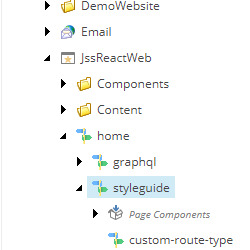
See here for a full example with instructions. This is a good boilerplate for starting your solution with:
https://github.com/Sitecore/jss/tree/dev/samples/react
JavaScript Renderings
This approach is used to implement a JSS component as a Rendering within an existing Sitecore MVC website.
This is ideal for existing Sitecore implementations that need a single custom JavaScript component rendered on the page (e.g. a graphically rich search function). Templates and Layouts are created in the traditional manner within Sitecore.
Many of the benefits of the code first approach still apply:
Supports testing the components without Sitecore running.
Can be setup with dummy test data in YML format.
Supports server-side rendering of JavaScript for improved performance and SEO support.
Sitecore Command Line Tool works the same way for build and deployment.
There are some caveats:
No code first implementation for creating the Sitecore templates/renderings, this must be done manually.
Performance may become an issue if you have many different JavaScript renderings on the same page. The recommendation is to keep it under 2 individual renderings.
Note that Sitecore are currently calling this mode experimental, read the documentation before rolling this out to a Production site.
Here is test page for a Javascript Rendering project without Sitecore running; all JS components are rendered with test data from local YML files:
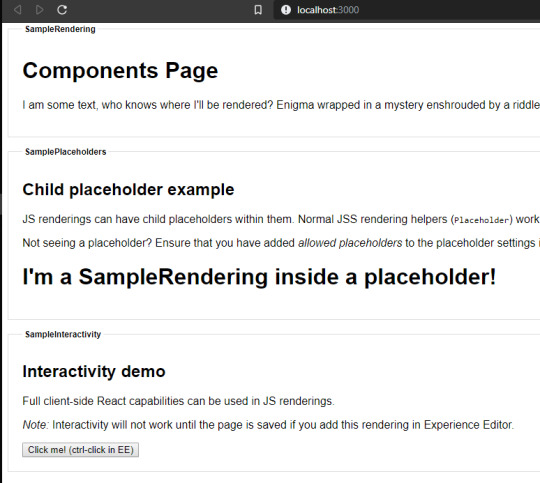
See these two links for a full example and instructions. This is a good boilerplate for starting your solution with:
https://github.com/Sitecore/jss/tree/dev/samples/sitecore-javascript-renderings
https://jss.sitecore.com/docs/techniques/mvc-integration/javascript-rendering
0 notes
Text
JAMstack, Headless CMS vs Traditional CMS
This article will cover the basics of what a headless CMS actually is. You will learn about the main differences between a headless CMS (eg. Storyblok, Contentful, Prismic, …) - and more traditional CMS like Adobe Experience Manager, Wordpress, and Sitecore.

What is a headless CMS?
A headless CMS is a back-end only content management system (CMS) built from the ground up as a content repository that makes content accessible via a RESTful API for display on any device.
The term “headless” comes from the concept of chopping the “head” (the front end, i.e. the website) off the “body” (the back end, i.e. the content repository). A headless CMS remains with an interface to add content and a RESTful API (JSON, XML) to deliver content wherever you need it. Due to this approach, a headless CMS does not care about how and where your content gets displayed. A headless CMS has only one focus: storing and delivering structured content.
The counterpart of a headless CMS is often called monolithic, regular or coupled CMS and we’re going to use those terms later on.

Let’s have a look at WordPress and their feature set:
A database for the content to read and write to.
An admin interface to let editors manage the content.
An integration of reading and writing.
The actual front-end that combines the data from the database with HTML.
To convert that into a headless CMS we simply remove the feature four from the stack. The head of that CMS - the actual website - was simply chopped off. What still stays is an application that allows content management (Admin UI) and reading (API: combined Integrations). Voila you now have got yourself a headless CMS.

Other than by using a regular/monolithic CMS, one website can’t be built only with a headless CMS. A headless CMS separated the head from its stack and therefore lacks this point by design. Therefore, the developer must craft the website by his- or herself and use the Content Delivery API of the headless CMS to load the content.
Creating the whole website on their own seems like a big task on the list, but by decoupling the CMS from the front-end a developer can choose any technology they are already familiar with and do not need to learn the technology for that specific CMS. Another big bonus is the fact that one developer can also focus on their own work without handling the bugs of an already existing stack of technology - therefore it is easier to optimize pages for googles pagespeed and even relaunch parts of the website without needing to care about the content.
Do I need a headless CMS?
The answer to this question is quite simple, but it won’t help you much: It depends on your requirements. There are use cases where one CMS outstands the other and vice versa. To help you decide, let’s have a look at the benefits really quick:
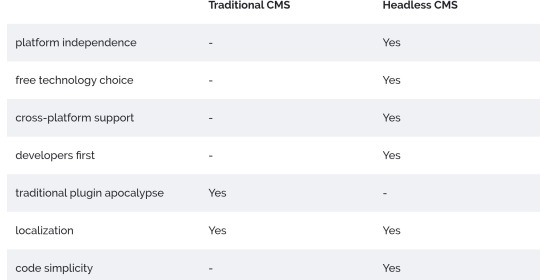
Use cases for Headless CMS
Build a website with a technology you are familiar with.
Websites, Web apps that use JavaScript frameworks (VueJs, React, Angular)
Websites created with static site generators (Jekyll, Middleman, …)
Native Mobile Apps (iOS, Android, Windows Phone)
Enrich product information on ecommerce sites.
Point is: It is not limited to websites
A headless CMS can deliver your content through an API directly to where you need it. Because of the headless approach the content can be used on an iOS app, Android app as well as any platform and technology you can think of (yes and even a Windows Phone App) and is therefore a powerful option for mobile and web developers.
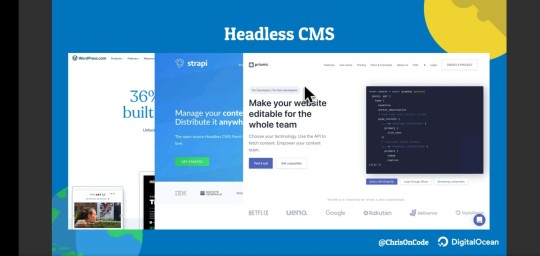
Many believes JAMstack, PROGRESSIVE WEB APPS, Static Site Generators and Headless CMS are the future!
During the start of the age of the internet, static site were prevalent. You had to know how to write HTML to be called a Web Developer. Back then WordPress didn’t exist. All you had was HTML, CSS and JavaScript, eventually WordPress came and promised a clean interface, no coding skills need and a whole lot of themes/templates which you could edit by yourself through their interface. Since then wordpress has pretty much become an internet ruler along side Google. But now the tide is shifting, will you shift as well.
What is a JAMstack
You can also use JAMstack with headless CMS. The JAMstack allows people to create websites that are simpler, faster, and more secure than other web development methods. Sites created with the JAMstack are delivered by pre-rendering files that are served directly from a CDN, removing the requirement to manage or run web servers.
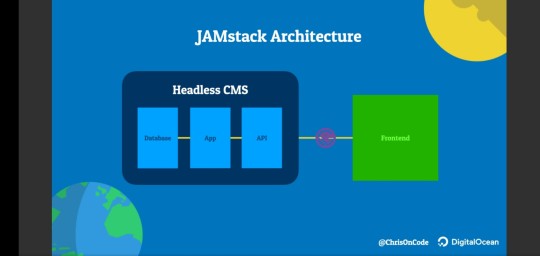
You may have already seen or worked on a JAMstack site! They do not have to include all attributes of JavaScript, APIs, and Markup. They might be built using by hand, or with Jekyll, Hugo, Nuxt, Next, Gatsby, or another static site generator…
The thing that they all have in common is that they don’t depend on a web server.
JAVASCRIPT
Any dynamic programming during the request/response cycle is handled by JavaScript, running entirely on the client. This could be any front end framework, library, or even vanilla JavaScript. eg Jekyll, Gatsby, Nuxtjs, Nextjs, Hugo, Hexo, Vuejs.
API
All server-side processes or database actions are abstracted into reusable APIs, accessed over HTTPS with JavaScript. These can be custom-built or leverage third-party services. eg GitHub API PI, Vero API, Google sheets API, YouTube API.
MARKUP
Templated markup should be pre-built at deploy time, usually using a site generator for content sites, or a build tool for web apps.
When is your site not built with the JAMstack?
Any project that relies on a tight coupling between client and server is not built with the JAMstack. This would include:
A single page app that uses isomorphic rendering to build views on the server at run time.
A monolithic server-run web app that relies on Ruby, Node, or another backend language.
A site built with a server-side CMS like WordPress, Drupal, Joomla, or Squarespace.
Why choose JAMstack?
Better performance – Why wait for pages to build on the fly when you can generate them at deploy time? When it comes to minimizing the time to first byte, nothing beats pre-built files served over a CDN.
Higher Security – With server-side processes abstracted into microservice APIs, surface areas for attacks are reduced. You can also leverage the domain expertise of specialist third-party services. And also with server side CMS you get a larger surface area prone to attack.
Affordable, Easier Scaling – When your deployment amounts to a stack of files that can be served anywhere, scaling is a matter of serving those files in more places. CDNs are perfect for this, and often include scaling in all of their plans.
Better Developer Experience – Loose coupling and separation of controls allow for more targeted development and debugging, and the expanding selection of CMS options for site generators remove the need to maintain a separate stack for content and marketing.
#references : StoryBlok https://www.storyblok.com/tp/headless-cms-explained?_ampify=1&__twitter_impression=true
1 note
·
View note
Photo

Sitecore 10 Helix Architecture and Development Services
Helix:
Helix we have a set of guidelines and good layer structures for Sitecore development.
This structure pattern practices giving more maintainable code and decreasing the cost of change for your customer.
Helix principles we can apply in any software project with any language.
Helix layers:
This layer concept supports the dependency flow architecture completely anywhere in the solution.
It provides a clear structure for Sitecore developers to create and maintain clear and formatted code.
Layers are conceptual constructs described through folders in the file system.
There are 3 layers,
1) Project layer
This layer gives the context to the solution having graphic design, layouts, and page types.
All the features for this solution built together and contain few modules, it is a small layer in the solution.
2) Feature Layer
This layer contains the articles, news, a website search, promotion, etc.
When we create Feature project naming standard is following in Helix.
We have multiple features under this layer, if we have done changes in one layer is not affect other feature layers. So, without impacting other layers we can change, remove, and built and release the project.
3) Foundation Layer
This is the lowest level in the Helix structure it forms the foundation of your solution.
When we done changes in one module it can impact other modules. So that this module is the most stable structure.
This module shared the functionality between the feature modules.
Setting development environment for Helix:
1) Check-Out:
From version control, we can get the required version or branch.
2) Dependencies:
Import and configure the dependencies and framework controls here.
We can run the custom scripts using a package manager like NuGet or npm and restore the required dependencies.
3) Build:
Using build, we can compile the modules.
For this, we can run compilers like MS Build and CSS/JavaScript processors and build the solution.
4) Baseline:
Website/environment set up running a clean Sitecore with defined baseline.
We can use SIF (Sitecore Installation Framework) for local setup, this is used to restoring the backup database and restoring a virtual machine.
5) Publish:
We can publish the module to the baseline websites.
With the use of Microsoft Web Deploy, PowerShell, or similar tools we can deploy the compiled assets, files, scripts, CSS files and images.
6) Configure:
We can add the specific configuration in web config files under different modules or other files using MS Build and PowerShell.
7) Serialize:
All the latest deployment and modules we can serialize to our new environment.
We can serialize module by module or the whole project using the required options.
8) Deserialize:
We can restore the Sitecore items even we changed some files also this deserialization undoes the changes and restore latest items.
Advantages for Sitecore Helix Structure:
1) It helps to develop the project very fast and easy deployment and it is avoiding messy code problems.
2) Implementation and maintenance are easy.
3) We can easily reuse the components anywhere on your site.
4) Easy to identify the performance problems, because of best practices followed by Helix. So that troubleshooting is easy.
5) Helix design principles help Sitecore partners when implementing Sitecore site in the most efficient, sustainable, flexible ways.
Sitecore 10 Helix Architecture and Development – Skybridge Infotech in USA India
0 notes
Text
.Net Developer - 336500
Title: .Net Developer Type: Contract Rate: 60-75/hr Length: February- TBD Location: Strongsville, Brooklyn, Cleveland Emerald Resource Group is an Executive Search firm specializing in IT in the Cleveland, Columbus, and Raleigh markets. Please note this is a contract position. Are you a .Net Developer looking to work on a large strategic project? My local client is looking for a .Net Developer Contractor to help execute a large project. Required: C#, .NET Framework 4.6 (or later) MVC (including Webforms to MVC conversion) Automated testing practices, SOLID Principles (Unit/Integration/Acceptance) SQL Server, Entity Framework, SSIS Web Services (REST/WCF) Modern JavaScript (Typescript, AngularJS) Logging frameworks (ELMAH, Serilog) Basic understanding of accessing data from mainframe backend systems Excellent troubleshooting and problem solving skills to dig into complex code issues Desired: Sitecore Content Mangement System Microsoft Identity Server 4 for user authentication Specflow/Selenium/MSTest/NUnit Microsoft Team Foundation Server (TFS) including build and deployment automation GIT source control For more information about this position, please contact Scott Rosenthal Information Technology Recruiter Emerald Resource Group Phone: 440-922-9000 ( tel:4409229000 ) ext. 103 Email: [email protected] ( [email protected] ) Check out our current openings! ( www.emeraldresourcegroup.com/for-career-candidates/career-search/?keywords%5B%5D= ) Reference : .Net Developer - 336500 jobs from Latest listings added - JobsAggregation http://jobsaggregation.com/jobs/technology/net-developer-336500_i9337
0 notes
Text
.Net Developer - 336500
Title: .Net Developer Type: Contract Rate: 60-75/hr Length: February- TBD Location: Strongsville, Brooklyn, Cleveland Emerald Resource Group is an Executive Search firm specializing in IT in the Cleveland, Columbus, and Raleigh markets. Please note this is a contract position. Are you a .Net Developer looking to work on a large strategic project? My local client is looking for a .Net Developer Contractor to help execute a large project. Required: C#, .NET Framework 4.6 (or later) MVC (including Webforms to MVC conversion) Automated testing practices, SOLID Principles (Unit/Integration/Acceptance) SQL Server, Entity Framework, SSIS Web Services (REST/WCF) Modern JavaScript (Typescript, AngularJS) Logging frameworks (ELMAH, Serilog) Basic understanding of accessing data from mainframe backend systems Excellent troubleshooting and problem solving skills to dig into complex code issues Desired: Sitecore Content Mangement System Microsoft Identity Server 4 for user authentication Specflow/Selenium/MSTest/NUnit Microsoft Team Foundation Server (TFS) including build and deployment automation GIT source control For more information about this position, please contact Scott Rosenthal Information Technology Recruiter Emerald Resource Group Phone: 440-922-9000 ( tel:4409229000 ) ext. 103 Email: [email protected] ( [email protected] ) Check out our current openings! ( www.emeraldresourcegroup.com/for-career-candidates/career-search/?keywords%5B%5D= ) Reference : .Net Developer - 336500 jobs Source: http://jobrealtime.com/jobs/technology/net-developer-336500_i10051
0 notes
Text
.Net Developer - 336500
Title: .Net Developer Type: Contract Rate: 60-75/hr Length: February- TBD Location: Strongsville, Brooklyn, Cleveland Emerald Resource Group is an Executive Search firm specializing in IT in the Cleveland, Columbus, and Raleigh markets. Please note this is a contract position. Are you a .Net Developer looking to work on a large strategic project? My local client is looking for a .Net Developer Contractor to help execute a large project. Required: C#, .NET Framework 4.6 (or later) MVC (including Webforms to MVC conversion) Automated testing practices, SOLID Principles (Unit/Integration/Acceptance) SQL Server, Entity Framework, SSIS Web Services (REST/WCF) Modern JavaScript (Typescript, AngularJS) Logging frameworks (ELMAH, Serilog) Basic understanding of accessing data from mainframe backend systems Excellent troubleshooting and problem solving skills to dig into complex code issues Desired: Sitecore Content Mangement System Microsoft Identity Server 4 for user authentication Specflow/Selenium/MSTest/NUnit Microsoft Team Foundation Server (TFS) including build and deployment automation GIT source control For more information about this position, please contact Scott Rosenthal Information Technology Recruiter Emerald Resource Group Phone: 440-922-9000 ( tel:4409229000 ) ext. 103 Email: [email protected] ( [email protected] ) Check out our current openings! ( www.emeraldresourcegroup.com/for-career-candidates/career-search/?keywords%5B%5D= ) Reference : .Net Developer - 336500 jobs from Latest listings added - LinkHello http://linkhello.com/jobs/technology/net-developer-336500_i10155
0 notes
Text
.Net Developer - 336500
Title: .Net Developer Type: Contract Rate: 60-75/hr Length: February- TBD Location: Strongsville, Brooklyn, Cleveland Emerald Resource Group is an Executive Search firm specializing in IT in the Cleveland, Columbus, and Raleigh markets. Please note this is a contract position. Are you a .Net Developer looking to work on a large strategic project? My local client is looking for a .Net Developer Contractor to help execute a large project. Required: C#, .NET Framework 4.6 (or later) MVC (including Webforms to MVC conversion) Automated testing practices, SOLID Principles (Unit/Integration/Acceptance) SQL Server, Entity Framework, SSIS Web Services (REST/WCF) Modern JavaScript (Typescript, AngularJS) Logging frameworks (ELMAH, Serilog) Basic understanding of accessing data from mainframe backend systems Excellent troubleshooting and problem solving skills to dig into complex code issues Desired: Sitecore Content Mangement System Microsoft Identity Server 4 for user authentication Specflow/Selenium/MSTest/NUnit Microsoft Team Foundation Server (TFS) including build and deployment automation GIT source control For more information about this position, please contact Scott Rosenthal Information Technology Recruiter Emerald Resource Group Phone: 440-922-9000 ( tel:4409229000 ) ext. 103 Email: [email protected] ( [email protected] ) Check out our current openings! ( www.emeraldresourcegroup.com/for-career-candidates/career-search/?keywords%5B%5D= ) Reference : .Net Developer - 336500 jobs from Latest listings added - LinkHello http://linkhello.com/jobs/technology/net-developer-336500_i10155
0 notes
Text
.Net Developer - 336500
Title: .Net Developer Type: Contract Rate: 60-75/hr Length: February- TBD Location: Strongsville, Brooklyn, Cleveland Emerald Resource Group is an Executive Search firm specializing in IT in the Cleveland, Columbus, and Raleigh markets. Please note this is a contract position. Are you a .Net Developer looking to work on a large strategic project? My local client is looking for a .Net Developer Contractor to help execute a large project. Required: C#, .NET Framework 4.6 (or later) MVC (including Webforms to MVC conversion) Automated testing practices, SOLID Principles (Unit/Integration/Acceptance) SQL Server, Entity Framework, SSIS Web Services (REST/WCF) Modern JavaScript (Typescript, AngularJS) Logging frameworks (ELMAH, Serilog) Basic understanding of accessing data from mainframe backend systems Excellent troubleshooting and problem solving skills to dig into complex code issues Desired: Sitecore Content Mangement System Microsoft Identity Server 4 for user authentication Specflow/Selenium/MSTest/NUnit Microsoft Team Foundation Server (TFS) including build and deployment automation GIT source control For more information about this position, please contact Scott Rosenthal Information Technology Recruiter Emerald Resource Group Phone: 440-922-9000 ( tel:4409229000 ) ext. 103 Email: [email protected] ( [email protected] ) Check out our current openings! ( www.emeraldresourcegroup.com/for-career-candidates/career-search/?keywords%5B%5D= ) Reference : .Net Developer - 336500 jobs from Latest listings added - cvwing http://cvwing.com/jobs/technology/net-developer-336500_i13077
0 notes
Text
The Ultimate Guide to Sitecore 9 Upgrade
Sitecore introduced a series of new features and competencies in the first run of the 9th version built on advanced commerce server integration and Microsoft Azure support.

In terms of innovation on the cloud, Sitecore 9 was a major move. Introducing a series of new Sitecore 9 features and competencies in the first run of the 9th version built on advanced commerce server integration and Microsoft Azure support. Upgrading to the latest version of Sitecore will lead to noteworthy betterment and there’s never been a better time to upgrade to Sitecore 9. Sitecore has been recently named “Strong Digital Experience Platform” by Gartner and is always been the pivot of many CMS discussions since the beginning.
As of 2020, Sitecore will no longer provide support for the websites running on a version of 6 or 7. In 2021, you will not be receiving security updates or assistance for version 8.0 and 8.1 and in further years, this kind of support will end for 8.2 also. If you chose not to upgrade you are putting your website or your company in an insecure position.
Why Sitecore 9 is trending?
Sitecore 9 is smarter and powerful than its predecessors, loaded with new features like:-
Sitecore xConnect,
Cortex, Marketing Automation,
Sitecore Commerce, Forms,
JavaScript Services (JSS),
Federated Authentication and
Sitecore Experience Accelerator (SXA)
These features represent significant improvements, including the addition of new modules to enable Sitecore as an end-to-end solution for empowering marketers to create high-quality customer experiences.
TO KNOW MORE ABOUT EACH FEATURES IN DETAIL CLICK ON THE LINK BELOW:
https://www.diaspark.com/best-features-of-sitecore-9/
0 notes
Text
20 Best New Portfolios, April 2019
Greetings, Readers! It’s April, so there will be no joke here. You’re welcome.
This month, designers seem to have hit the minimalism button hard. There is a bit of variety in there, but if you like lots of white space, you’re in luck. A few Powerpoint-ish sites, too. Enjoy!
Note: I’m judging these sites by how good they look to me. If they’re creative and original, or classic but really well-done, it’s all good to me. Sometimes, UX and accessibility suffer. For example, many of these sites depend on JavaScript to display their content at all; this is a Bad Idea, kids. If you find an idea you like and want to adapt to your own site, remember to implement it responsibly.
Steve Mcgugan
Steve Mcgugan has a name that is a lot of fun to say out loud, the first Drupal site we’ve had on this list in a while, and a quite minimalist approach to showing off his work. It’s clean, it’s pretty, and it’s mostly monochromatic with just a splash of green here and there. Classic and effective.
Platform: Drupal
David McGillivray
David McGillivray continues the trend of the mostly black-and-white site, but with an interesting twist in the way the layout is organized. There’s just a curated list of ten projects on the right, and that’s it. Hover for a preview, then click and go.
It’s not terribly scalable, perhaps, but if you’ve curated your work down to a list of ten projects that show you off at your best, why not? We all end up redesigning our sites at least once a year anyway, right?
Platform: Custom CMS (I think)
Outline
Outline is another wonderfully minimalist site, but this time with a bit more color thrown into the mix. One thing I like is that they built a multi-step pre-project interview right into the site. Sure, it’ll probably deter customers that are in a hurry, but that’s the point, right? You want the ones who have clearly thought about what they want.
My only complaint is that one of their fancier typefaces (Saol Display Light) is a bit harder to read at smaller sizes. This could be an issue with how Windows renders the typeface, but it’s something to keep in mind.
Platform: WordPress
Jonas Folletête
Jonas Folletête embraces a clearly modernist aesthetic, and is one of those odd sites that, although very minimalist, would not be the same without its animated bits. It’s also odd, but the typography feels “French”, you know, like all the fashion magazines that try to look French. Given that Jonas is himself based in France, it makes sense, and it’s cool that this part of his identity is baked right into the design in a subtle way.
Platform: Custom CMS (maybe)
Soumya Ranjan
It’s not often that a portfolio site literally feels like a CV without directly copying a classic CV layout, but Soumya Ranjan made it happen. It’s a fairly common classic layout and aesthetic, but there are just enough small twists all over the design to make it stand out, even if only on a subconscious level.
Platform: Static Site
Versett
Versett is clean and modern, and while it’s not a one-page portfolio, precisely, it depends on the home page to do a lot of the heavy lifting. For example, they put all of their featured work on the home page, I particularly appreciate that they added filters for the projects section.
I also really like their “More+” menu, which describes their services in terms of what a client might want to accomplish, such as “Design a new product”, “Launch a new company”, etc.
Platform: Gatsby
Gilles Rivière
Gilles Rivière’s portfolio is highly Powerpoint-like, and still… I find myself impressed by the general sense of style. Stranger still, I find myself impressed by the animations used, and while it’s not uncommon for me to like a site’s animations, it’s rare for me to be impressed by them. There’s a lot of personality here.
Platform: Static Site (probably)
Wassim Nasr
Wassim Nasr has done two impressive things with his site. First and foremost, he build a lovely purple and pink portfolio that is just plain easy on the eyes, though I wish his input forms were perhaps a bit less transparent on that background photo.
Secondly, he built this near-masterpiece on Wix. Yeah. Wix. I know.
Platform: Wix
Dotdotdot
The ellipsis, AKA “…”, AKA Dotdotdot is maybe one of my favorite bits of punctuation… which is why I try not to use it too often. It’s also a design agency with a snazzy portfolio done up in bright, bright yellow, and big type. Well, long time readers will know about me and the color yellow. When people use it right, I put their site on the list.
Platform: Custom CMS (probably)
Frakton
Frakton brings us yet more yellow, but in less eyeball-smacking amounts. They’ve also brought us a heavy focus on abstract geometric shapes, and strong contrast.
Platform: WordPress
Florian Wacker
Florian Wacker’s portfolio is here because of the gorgeous typography, and especially the rendering of that type. I don’t know what they did to make it look that good on a Windows PC, I don’t know what they configured where, but it’s a pleasure to read… even if I can’t understand a word of it.
(Oh, and don’t be alarmed by the project name that mentions “Nazis”. It’s for a project that is decidedly anti-those-jerks. I checked.)
Platform: Static Site
we are you
The interestingly-named we are you is on the list because it looks darned good, and that’s really enough, sometimes. Side note, they invite you to watch a video on the “About Us” page, and they tell you how long the video will be before you ever set eyes on the video player. I appreciate this a lot.
Platform: Sitecore
Atelier Ramos
Atelier Ramos is a simple portfolio that just puts the work in front of you with little fuss. It take masonry style layouts, horizontal scrolling, and other layout tricks, and mixes them all up with a high fashion aesthetic, and it works quite nicely.
Platform: WordPress
Shotaro Momoi
Shotaro Momoi (AKA Momotaro, apparently) brings us a lovely, simple dark design with lots ok pinks, blues, and a film grain effect that doesn’t get in the way at all. Also, I’m not sure how that overlapping text effect works (it’s rendered live), but I like it.
Of course, I would not be me unless I professed my dislike for custom cursors, but with that done, go check this one out. It really is just that pretty.
Platform: Static Site
Weight Creative
Weight Creative hits hard with a design that’s bright, bold, and just loaded with intentionally cheesy stock photos. It’s like a local business flyer had a baby with a modern web design, and it’s actually delightful. Sure, it’s a corporate sort of playfulness, but this is a business.
Platform: WordPress
Kazuki
Kazuki is an art director, signer-songwriter, and stylist. Her work is thus eclectic and colorful as all getout. The style of the website is a bit more familiar, with a collage-style presentational layout and the requisite serif-based type. I do have to say I like the way some of the “handwriting” was animated, though. It’s a familiar sort of site, but an excellent example of its kind.
Platform: Static Site
Luca Spezzano
Luica Spezzano is a front-end developer, so there is not much of an emphasis on screenshots on their one-page portfolio. I do rather like the grid of logos showcasing their various skills, but I especially appreciate that the actual name of each technology is shown on hover, just in case you don’t recognize the logos.
I also appreciate that there is an outline of things Luca learned while working on each project listed. It’s the sort of thing a potential employer would want to know.
Platform: Static Site
Guillame Lebelt
Guillame Lebelt’s portfolio is an excellent showcase of the way you can combine a simple design system with a certain amount of restrained art direction. Every page is different, and every bit of content was carefully planned, and not copy-pasted. Still, the whole design still feels consistent and uncomplicated.
Platform: Static Site
Boris Jankovic
Boris Jankovic’s portfolio is one of those less-common design portfolios that puts a heavy emphasis, not just on type, but on the writing. While it’s perfectly fine to post images and let your work sell itself, it’s always interesting to see a portfolio so clearly based on text-based storytelling. It helps that the type, while simple, is pleasant to read.
Platform: Static Site
Alexis Benoliel
Alexis Benoliel’s portfolio has the sort of typography and overlapping-element style that you might expect from a more monochromatic design. But no, while there is plenty of literal white space, there’s also a very strong emphasis on color to shake things up. They took that serious, hyper-modern style and actually made it sort of… cheerful. And I like that.
Platform: Static Site
Add Realistic Chalk and Sketch Lettering Effects with Sketch’it – only $5!
Source from Webdesigner Depot http://bit.ly/2WX9JZZ from Blogger http://bit.ly/2Ih8rVq
0 notes
Text
Sitecore JavaScript Services - Sitecore Technology Partner

Sitecore JavaScript Services - Sitecore Technology Partner
Sitecore JavaScript Services
1) Sitecore JSS is a full Software Development Kit for developers.
2) With the help of Sitecore and JavaScript services, users can build full-fledged solutions.
Sitecore JavaScript Services:
1) Node.js development SDK – It is used for JS related websites and web applications.
2) Server-Side API – It is used to enable headless Sitecore CMS functionality.
3) JSS is made of loosely coupled pieces like server components, Sitecore Configuration items, Layout, and Node.js packages tooling.
Using JSS Advantages:
1) JSS supports multiple rendering modes and different typed of deployment stages.
2) Sitecore Experience Platform tools like AB testing, personalization, analytics are available on the front end.
3) Without Sitecore instance, developers are able to create JSS applications.
4) It is integrated with familiar front end libraries like Vue, React.
JSS Install:
1) Front – End developers used NodeJS and few CLI Commends without the Sitecore installation. With the use of this setup, JSS replicates Sitecore best logics, templates, component-based development.
2) Front end developers are able to deploy their application to Sitecore instance with advanced features. For example, Client management, Marketing tools, etc.
3) JSS server-side components are binaries, configuration files, Sitecore definition items. These components are installed with the use of the Standard Sitecore package and it requires a Sitecore license with JSS key enabled.
4) Sitecore License not at all required until we use JSS front end in disconnected mode.
5) License is only required when running applications using back end servers for Sitecore integration and content management techniques.
6) Sitecore license should have the JSS feature enabled to use it to serve the applications.
Workflow for developers:
1) Developers will be able to create JSS based applications in many ways.
2) Code First approach is allowing frontend developer to create renderings, layouts, routing placeholders and etc. in Sitecore.
3) JSS serves the content with an API to JSS client-side app when instead of HTML rendering layers.
Application Modes in JSS:
1) Application modes are very important for back end developers to understand and this very important concept.
2) With the use of these modes will be able to determine architecture and runtime of JSS.
JSS Application Modes:
1) Disconnected Mode: No Sitecore instance needed, we can use local content inside JSS app, we used dev only environment.
2) Connected Mode: With the use of this mode Sitecore serves control to local JSS application in Dev only.
3) Integrated Mode: For this mode, Sitecore serves content to JSS applications and its required server Node. Experience editor support also need for this mode. We can use Dev/Prod.
4) API only Mode: Sitecore server’s data between raw and presentation data with JSON. We can use Dev/Prod.
5) Headless SSR (Server Side Rendering): Sitecore renders data via server-side node process and serves to JSS application.
Frequently used JSS scripts:
1) JSS Setup
2) JSS Start
3) JSS Start: Connected
4) JSS deploy config
5) JSS deploy app
6) JSS deploy files
7) JSS deploy Component
Sitecore JavaScript Services – Sitecore Technology Partner
#Sitecore#sitecore development#sitecore developer#web development#web developing company#website development
0 notes
Text
20 Best New Portfolios, April 2019
Greetings, Readers! It’s April, so there will be no joke here. You’re welcome.
This month, designers seem to have hit the minimalism button hard. There is a bit of variety in there, but if you like lots of white space, you’re in luck. A few Powerpoint-ish sites, too. Enjoy!
Note: I’m judging these sites by how good they look to me. If they’re creative and original, or classic but really well-done, it’s all good to me. Sometimes, UX and accessibility suffer. For example, many of these sites depend on JavaScript to display their content at all; this is a Bad Idea, kids. If you find an idea you like and want to adapt to your own site, remember to implement it responsibly.
Steve Mcgugan
Steve Mcgugan has a name that is a lot of fun to say out loud, the first Drupal site we’ve had on this list in a while, and a quite minimalist approach to showing off his work. It’s clean, it’s pretty, and it’s mostly monochromatic with just a splash of green here and there. Classic and effective.
Platform: Drupal
David McGillivray
David McGillivray continues the trend of the mostly black-and-white site, but with an interesting twist in the way the layout is organized. There’s just a curated list of ten projects on the right, and that’s it. Hover for a preview, then click and go.
It’s not terribly scalable, perhaps, but if you’ve curated your work down to a list of ten projects that show you off at your best, why not? We all end up redesigning our sites at least once a year anyway, right?
Platform: Custom CMS (I think)
Outline
Outline is another wonderfully minimalist site, but this time with a bit more color thrown into the mix. One thing I like is that they built a multi-step pre-project interview right into the site. Sure, it’ll probably deter customers that are in a hurry, but that’s the point, right? You want the ones who have clearly thought about what they want.
My only complaint is that one of their fancier typefaces (Saol Display Light) is a bit harder to read at smaller sizes. This could be an issue with how Windows renders the typeface, but it’s something to keep in mind.
Platform: WordPress
Jonas Folletête
Jonas Folletête embraces a clearly modernist aesthetic, and is one of those odd sites that, although very minimalist, would not be the same without its animated bits. It’s also odd, but the typography feels “French”, you know, like all the fashion magazines that try to look French. Given that Jonas is himself based in France, it makes sense, and it’s cool that this part of his identity is baked right into the design in a subtle way.
Platform: Custom CMS (maybe)
Soumya Ranjan
It’s not often that a portfolio site literally feels like a CV without directly copying a classic CV layout, but Soumya Ranjan made it happen. It’s a fairly common classic layout and aesthetic, but there are just enough small twists all over the design to make it stand out, even if only on a subconscious level.
Platform: Static Site
Versett
Versett is clean and modern, and while it’s not a one-page portfolio, precisely, it depends on the home page to do a lot of the heavy lifting. For example, they put all of their featured work on the home page, I particularly appreciate that they added filters for the projects section.
I also really like their “More+” menu, which describes their services in terms of what a client might want to accomplish, such as “Design a new product”, “Launch a new company”, etc.
Platform: Gatsby
Gilles Rivière
Gilles Rivière’s portfolio is highly Powerpoint-like, and still… I find myself impressed by the general sense of style. Stranger still, I find myself impressed by the animations used, and while it’s not uncommon for me to like a site’s animations, it’s rare for me to be impressed by them. There’s a lot of personality here.
Platform: Static Site (probably)
Wassim Nasr
Wassim Nasr has done two impressive things with his site. First and foremost, he build a lovely purple and pink portfolio that is just plain easy on the eyes, though I wish his input forms were perhaps a bit less transparent on that background photo.
Secondly, he built this near-masterpiece on Wix. Yeah. Wix. I know.
Platform: Wix
Dotdotdot
The ellipsis, AKA “…”, AKA Dotdotdot is maybe one of my favorite bits of punctuation… which is why I try not to use it too often. It’s also a design agency with a snazzy portfolio done up in bright, bright yellow, and big type. Well, long time readers will know about me and the color yellow. When people use it right, I put their site on the list.
Platform: Custom CMS (probably)
Frakton
Frakton brings us yet more yellow, but in less eyeball-smacking amounts. They’ve also brought us a heavy focus on abstract geometric shapes, and strong contrast.
Platform: WordPress
Florian Wacker
Florian Wacker’s portfolio is here because of the gorgeous typography, and especially the rendering of that type. I don’t know what they did to make it look that good on a Windows PC, I don’t know what they configured where, but it’s a pleasure to read… even if I can’t understand a word of it.
(Oh, and don’t be alarmed by the project name that mentions “Nazis”. It’s for a project that is decidedly anti-those-jerks. I checked.)
Platform: Static Site
we are you
The interestingly-named we are you is on the list because it looks darned good, and that’s really enough, sometimes. Side note, they invite you to watch a video on the “About Us” page, and they tell you how long the video will be before you ever set eyes on the video player. I appreciate this a lot.
Platform: Sitecore
Atelier Ramos
Atelier Ramos is a simple portfolio that just puts the work in front of you with little fuss. It take masonry style layouts, horizontal scrolling, and other layout tricks, and mixes them all up with a high fashion aesthetic, and it works quite nicely.
Platform: WordPress
Shotaro Momoi
Shotaro Momoi (AKA Momotaro, apparently) brings us a lovely, simple dark design with lots ok pinks, blues, and a film grain effect that doesn’t get in the way at all. Also, I’m not sure how that overlapping text effect works (it’s rendered live), but I like it.
Of course, I would not be me unless I professed my dislike for custom cursors, but with that done, go check this one out. It really is just that pretty.
Platform: Static Site
Weight Creative
Weight Creative hits hard with a design that’s bright, bold, and just loaded with intentionally cheesy stock photos. It’s like a local business flyer had a baby with a modern web design, and it’s actually delightful. Sure, it’s a corporate sort of playfulness, but this is a business.
Platform: WordPress
Kazuki
Kazuki is an art director, signer-songwriter, and stylist. Her work is thus eclectic and colorful as all getout. The style of the website is a bit more familiar, with a collage-style presentational layout and the requisite serif-based type. I do have to say I like the way some of the “handwriting” was animated, though. It’s a familiar sort of site, but an excellent example of its kind.
Platform: Static Site
Luca Spezzano
Luica Spezzano is a front-end developer, so there is not much of an emphasis on screenshots on their one-page portfolio. I do rather like the grid of logos showcasing their various skills, but I especially appreciate that the actual name of each technology is shown on hover, just in case you don’t recognize the logos.
I also appreciate that there is an outline of things Luca learned while working on each project listed. It’s the sort of thing a potential employer would want to know.
Platform: Static Site
Guillame Lebelt
Guillame Lebelt’s portfolio is an excellent showcase of the way you can combine a simple design system with a certain amount of restrained art direction. Every page is different, and every bit of content was carefully planned, and not copy-pasted. Still, the whole design still feels consistent and uncomplicated.
Platform: Static Site
Boris Jankovic
Boris Jankovic’s portfolio is one of those less-common design portfolios that puts a heavy emphasis, not just on type, but on the writing. While it’s perfectly fine to post images and let your work sell itself, it’s always interesting to see a portfolio so clearly based on text-based storytelling. It helps that the type, while simple, is pleasant to read.
Platform: Static Site
Alexis Benoliel
Alexis Benoliel’s portfolio has the sort of typography and overlapping-element style that you might expect from a more monochromatic design. But no, while there is plenty of literal white space, there’s also a very strong emphasis on color to shake things up. They took that serious, hyper-modern style and actually made it sort of… cheerful. And I like that.
Platform: Static Site
Add Realistic Chalk and Sketch Lettering Effects with Sketch’it – only $5!
Source p img {display:inline-block; margin-right:10px;} .alignleft {float:left;} p.showcase {clear:both;} body#browserfriendly p, body#podcast p, div#emailbody p{margin:0;} 20 Best New Portfolios, April 2019 published first on https://medium.com/@koresol
0 notes
Text
20 Best New Portfolios, April 2019
Greetings, Readers! It’s April, so there will be no joke here. You’re welcome.
This month, designers seem to have hit the minimalism button hard. There is a bit of variety in there, but if you like lots of white space, you’re in luck. A few Powerpoint-ish sites, too. Enjoy!
Note: I’m judging these sites by how good they look to me. If they’re creative and original, or classic but really well-done, it’s all good to me. Sometimes, UX and accessibility suffer. For example, many of these sites depend on JavaScript to display their content at all; this is a Bad Idea, kids. If you find an idea you like and want to adapt to your own site, remember to implement it responsibly.
Steve Mcgugan
Steve Mcgugan has a name that is a lot of fun to say out loud, the first Drupal site we’ve had on this list in a while, and a quite minimalist approach to showing off his work. It’s clean, it’s pretty, and it’s mostly monochromatic with just a splash of green here and there. Classic and effective.
Platform: Drupal
David McGillivray
David McGillivray continues the trend of the mostly black-and-white site, but with an interesting twist in the way the layout is organized. There’s just a curated list of ten projects on the right, and that’s it. Hover for a preview, then click and go.
It’s not terribly scalable, perhaps, but if you’ve curated your work down to a list of ten projects that show you off at your best, why not? We all end up redesigning our sites at least once a year anyway, right?
Platform: Custom CMS (I think)
Outline
Outline is another wonderfully minimalist site, but this time with a bit more color thrown into the mix. One thing I like is that they built a multi-step pre-project interview right into the site. Sure, it’ll probably deter customers that are in a hurry, but that’s the point, right? You want the ones who have clearly thought about what they want.
My only complaint is that one of their fancier typefaces (Saol Display Light) is a bit harder to read at smaller sizes. This could be an issue with how Windows renders the typeface, but it’s something to keep in mind.
Platform: WordPress
Jonas Folletête
Jonas Folletête embraces a clearly modernist aesthetic, and is one of those odd sites that, although very minimalist, would not be the same without its animated bits. It’s also odd, but the typography feels “French”, you know, like all the fashion magazines that try to look French. Given that Jonas is himself based in France, it makes sense, and it’s cool that this part of his identity is baked right into the design in a subtle way.
Platform: Custom CMS (maybe)
Soumya Ranjan
It’s not often that a portfolio site literally feels like a CV without directly copying a classic CV layout, but Soumya Ranjan made it happen. It’s a fairly common classic layout and aesthetic, but there are just enough small twists all over the design to make it stand out, even if only on a subconscious level.
Platform: Static Site
Versett
Versett is clean and modern, and while it’s not a one-page portfolio, precisely, it depends on the home page to do a lot of the heavy lifting. For example, they put all of their featured work on the home page, I particularly appreciate that they added filters for the projects section.
I also really like their “More+” menu, which describes their services in terms of what a client might want to accomplish, such as “Design a new product”, “Launch a new company”, etc.
Platform: Gatsby
Gilles Rivière
Gilles Rivière’s portfolio is highly Powerpoint-like, and still… I find myself impressed by the general sense of style. Stranger still, I find myself impressed by the animations used, and while it’s not uncommon for me to like a site’s animations, it’s rare for me to be impressed by them. There’s a lot of personality here.
Platform: Static Site (probably)
Wassim Nasr
Wassim Nasr has done two impressive things with his site. First and foremost, he build a lovely purple and pink portfolio that is just plain easy on the eyes, though I wish his input forms were perhaps a bit less transparent on that background photo.
Secondly, he built this near-masterpiece on Wix. Yeah. Wix. I know.
Platform: Wix
Dotdotdot
The ellipsis, AKA “…”, AKA Dotdotdot is maybe one of my favorite bits of punctuation… which is why I try not to use it too often. It’s also a design agency with a snazzy portfolio done up in bright, bright yellow, and big type. Well, long time readers will know about me and the color yellow. When people use it right, I put their site on the list.
Platform: Custom CMS (probably)
Frakton
Frakton brings us yet more yellow, but in less eyeball-smacking amounts. They’ve also brought us a heavy focus on abstract geometric shapes, and strong contrast.
Platform: WordPress
Florian Wacker
Florian Wacker’s portfolio is here because of the gorgeous typography, and especially the rendering of that type. I don’t know what they did to make it look that good on a Windows PC, I don’t know what they configured where, but it’s a pleasure to read… even if I can’t understand a word of it.
(Oh, and don’t be alarmed by the project name that mentions “Nazis”. It’s for a project that is decidedly anti-those-jerks. I checked.)
Platform: Static Site
we are you
The interestingly-named we are you is on the list because it looks darned good, and that’s really enough, sometimes. Side note, they invite you to watch a video on the “About Us” page, and they tell you how long the video will be before you ever set eyes on the video player. I appreciate this a lot.
Platform: Sitecore
Atelier Ramos
Atelier Ramos is a simple portfolio that just puts the work in front of you with little fuss. It take masonry style layouts, horizontal scrolling, and other layout tricks, and mixes them all up with a high fashion aesthetic, and it works quite nicely.
Platform: WordPress
Shotaro Momoi
Shotaro Momoi (AKA Momotaro, apparently) brings us a lovely, simple dark design with lots ok pinks, blues, and a film grain effect that doesn’t get in the way at all. Also, I’m not sure how that overlapping text effect works (it’s rendered live), but I like it.
Of course, I would not be me unless I professed my dislike for custom cursors, but with that done, go check this one out. It really is just that pretty.
Platform: Static Site
Weight Creative
Weight Creative hits hard with a design that’s bright, bold, and just loaded with intentionally cheesy stock photos. It’s like a local business flyer had a baby with a modern web design, and it’s actually delightful. Sure, it’s a corporate sort of playfulness, but this is a business.
Platform: WordPress
Kazuki
Kazuki is an art director, signer-songwriter, and stylist. Her work is thus eclectic and colorful as all getout. The style of the website is a bit more familiar, with a collage-style presentational layout and the requisite serif-based type. I do have to say I like the way some of the “handwriting” was animated, though. It’s a familiar sort of site, but an excellent example of its kind.
Platform: Static Site
Luca Spezzano
Luica Spezzano is a front-end developer, so there is not much of an emphasis on screenshots on their one-page portfolio. I do rather like the grid of logos showcasing their various skills, but I especially appreciate that the actual name of each technology is shown on hover, just in case you don’t recognize the logos.
I also appreciate that there is an outline of things Luca learned while working on each project listed. It’s the sort of thing a potential employer would want to know.
Platform: Static Site
Guillame Lebelt
Guillame Lebelt’s portfolio is an excellent showcase of the way you can combine a simple design system with a certain amount of restrained art direction. Every page is different, and every bit of content was carefully planned, and not copy-pasted. Still, the whole design still feels consistent and uncomplicated.
Platform: Static Site
Boris Jankovic
Boris Jankovic’s portfolio is one of those less-common design portfolios that puts a heavy emphasis, not just on type, but on the writing. While it’s perfectly fine to post images and let your work sell itself, it’s always interesting to see a portfolio so clearly based on text-based storytelling. It helps that the type, while simple, is pleasant to read.
Platform: Static Site
Alexis Benoliel
Alexis Benoliel’s portfolio has the sort of typography and overlapping-element style that you might expect from a more monochromatic design. But no, while there is plenty of literal white space, there’s also a very strong emphasis on color to shake things up. They took that serious, hyper-modern style and actually made it sort of… cheerful. And I like that.
Platform: Static Site
Add Realistic Chalk and Sketch Lettering Effects with Sketch’it – only $5!
Source Publicado en Webdesigner Depot http://bit.ly/2WX9JZZ vía IFTTT
0 notes
Text
.NET Sitecore Developer (Philadelphia)
QR Code Link to This Post
Full-time Position Embedded with Key TBG Healthcare Client
TBG (The Berndt Group), www.berndtgroup.net, is an award-winning, national digital agency focused on meaningful digital transformations that combine leading user experience, implementation of platforms and automation, improved digital operations, and the adoption of best practices around personalization and user engagement. We are a leading Sitecore Gold partner, with 10+ years of experience developing major digital ecosystems on Sitecore. Our well-known clients span a wide range of sectors, with a high concentration in healthcare, financial services, and direct-to-consumer markets. At TBG, we work on a variety of interesting projects in a range of industries; check out our portfolio.
TBG is seeking a full-time .NET developer to work as a long-term embedded resource with one of our most important and interesting healthcare clients, located in Philadelphia, PA. The developer position will be located in the client's office. It will be integrated with the client's excellent digital team, but will also be closely aligned with TBG's team that supports the client's large digital ecosystem built on Sitecore. The job will situate the hire in a key position in relation to an extremely active digital practice, working with great colleagues.
We are ideally looking to hire a .NET Developer who is Sitecore certified with Sitecore CMS experience. If you are a .NET Developer with sustained lead developer / lead architect experience, and experience working with CMS, but not necessarily Sitecore certified or with Sitecore experience but are excited to learn, we also want to hear from you!
Candidates should be comfortable working through structured, modular, and well-documented development processes, but also have enough flexibility to work improvisationally and in rapid-development projects.
Maturity, creativity, strong problem-solving abilities, a detail-oriented and best practices approach to one's work, and the general ability to understand client needs expressed in multiple types of requirements are a must. We are seeking candidates who are meticulous, hard-working, able to multitask, have a high level of focus, and have a strong inherent interest in developing outstanding websites that solve real world problems. Strong written and verbal communication skills are important as well as a high level of personal organization. A focus on completing scheduled work within budgeted hours for a project, good stress management, and the ability to meet deadlines are essential.
It is a requirement of the position to work onsite in Philadelphia, in our client's office. Note: some travel required outside of Philadelphia.
The position requires the developer to be capable of working on the complete project life-cycle of implementing, extending and integrating complex content management systems. Candidate should be able to work well with project teams, as well as interface with clients as needed.
This includes:
Assisting in requirements gathering
Providing critical review of wireframes and functional designs
Developing solution architecture and database design
Generating requirements documentation
Conducting critical review of produced HTML and JavaScript
Performing problem-solving around new technologies and API integrations
Coding the project and managing the tasks of co-developers as well as code review of co-developers
Performing load, performance and scalability testing
Managing bug fixing during the Q/A phases
Performing deployments to production environments
Writing documentation for and performing client training
Supporting existing websites with new development and performing maintenance tasks
The position requires the developer to possess 3 - 5+ years of professional experience regarding the following and should be able to demonstrate current capabilities that are comparable to our existing standards for a majority of the following:
ASP.Net (C#)
Visual Studio
Object-oriented programming concepts
Relational database concepts
HTML and CSS
JavaScript
IIS
Technical writing
Other skills considered a plus:
Major 3rd party CMS (i.e., Sitecore, Umbraco, EpiServer, Adobe, and Ektron)
TDS, TFS, Unicorn
jQuery and AJAX
Git source control management
Continuous integration tools (i.e., Octopus, Team City, Hudson, Jenkins, VSTS)
Performance and functional testing tool use
Along with their resume, candidates should send examples of work in the form of URLs (public Github repositories, live websites or stage sites), with a general overview of what their role was related to the work examples provided. Code samples will be requested; and interesting candidates will be asked to participate in a short coding test. Source: https://philadelphia.craigslist.org/web/d/net-sitecore-developer/6682930705.html
0 notes
Text
Sitecore Announces New Capabilities in Sitecore Experience Cloud
Orlando, Fla.: Sitecore®, the digital experience management software, today announced new capabilities in Sitecore Experience Cloud™, the end-to-end content, commerce, and personalization platform to help brands transform their digital experiences. The innovations unveiled with the Version 9.1 launch of Sitecore Experience Platform, including JavaScript Services (JSS), Sitecore Omni™, and next-level machine learning capabilities in Sitecore Cortex™, extend the power of the industry’s most versatile digital marketing platform to deliver the richest and most relevant digital experiences to customers. In addition, Sitecore today also announced it has signed a definitive agreement to acquire Stylelabs, creator of the Marketing Content Hub® platform. Adding Stylelabs’ platform to Sitecore allows marketing teams to own the entire content lifecycle and understand the impact of specific content assets on individual customers’ behavior, empowering them to deliver transformative experiences throughout the customer journey. “Sitecore is entirely focused on bringing power to marketers and developers so they can deliver the personalized customer experiences that are critical to differentiating their brands,” said Mark Frost, CEO of Sitecore. “The continuous development of world-class solutions in Sitecore Experience Cloud and the addition of Stylelabs shows that we’re building a marketing platform for today and for the future. We’re delivering the most exciting opportunities in the industry for marketers and developers to build compelling personalized experiences that develop lifelong customer relationships.” During Sitecore Symposium, Sitecore detailed several new capabilities that enable marketers and developers to:
Unleash the power of the Sitecore platform without the need for .NET expertise: Sitecore JSS releases the full power of the Sitecore platform to millions of JavaScript developers with a complete software development kit (SDK) that allows them to build Sitecore-powered experiences using modern JavaScript UI libraries and the popular React, Angular, and Vue.js frameworks. Front-end developers now have a first-class interface that enables them to operate completely disconnected from Sitecore and even get their projects started without a Sitecore install.
Deliver no-compromise headless content applications with full personalization capabilities: Sitecore Omni™ leverages Sitecore JSS and a new Universal Tracker to build headless applications without sacrificing Sitecore’s personalization, analytics, and A/B testing features. Creative teams can build full-fledged experiences such as websites or single page and progressive web applications, with marketers maintaining full control over content, presentation, and marketing features while developers have complete freedom to use any development environment, operating system, and developer workflow.
Automate personalization with a customizable and extensible machine learning engine: Sitecore Cortex™ bring the next level of machine learning innovation to help marketers automate practical, high-value personalization tasks. Sitecore Cortex-driven functionality now automates the time-consuming creation of personalization rules and content tagging, as well as segment discovery and the creation of new offers to marketing personas. In addition, the Sitecore Cortex data processing engine is fully customizable so customers and partners can integrate their own specific machine learning engines, algorithms, and platforms processors to suit their particular vertical use cases.
Simplify marketing campaign governance and delivery: With the scrutiny of legislation such as GDPR, Sitecore Experience Platform 9.1 adds several capabilities to help customers better govern their email campaigns. Send Limits allow companies to manage how often a given individual can be mailed on a daily, weekly, or monthly basis; message types classify vital emails such as order confirmations or password reset confirmations, and self-service unsubscribe and category preference management allow end-users to control the types of messages they wish to receive. Sitecore also has enhanced campaign automation capabilities with new templates, enrollment controls, and maintenance tools that ease the lives of digital marketers as they build and execute campaigns.
Craft content experiences with real-time insights on where content generates value: Sitecore’s next-generation web content editing user experience, known as “Horizon,” has been unlocked for all core editing use cases. Horizon changes the way marketers design pages, with an intuitive drag-and-drop interface, device-specific previews, and analytics that provide real-time contextual insights as the content is created and published. The streamlined interface relieves productivity constraints on content authors and editors and enables a truly data-driven approach to experience development.
“The latest wave of innovation we’ve brought to market underscores our dedication to innovation and focus on empowering our customers with tools that enhance and scale their expertise,” said Ryan Donovan, chief technology officer of Sitecore. “From machine learning to new interface technologies to the availability of multiple content development models, Sitecore’s commitment is to helping our customers solve a wide range of marketing challenges, boost productivity, and propels their business forward.”
This article was first appeared on MarTech Advisor
0 notes