#Smart AI Doc Writer
Explore tagged Tumblr posts
Text
AI Documentation Assistant | Smart AI Doc Writer
AI Documentation Assistant is an intelligent tool designed to streamline and simplify your documentation process. Whether you're drafting technical manuals, user guides, meeting notes, or internal wikis, our AI-powered assistant helps you write faster, improve clarity, and maintain consistency. Say goodbye to repetitive writing and hello to smart, structured, and error-free documentation—effortlessly.
0 notes
Text
Tall Claims TV
Full list of faux-news headings from the Mumbo vs Hermitcraft case!
Record Sales Down After Players Discover /playsound Trick
Rich&Rich Gets Record Bonuses Despite Losing Customer Funds
Permit Office Closed from December to June for Christmas
Snow Begins to Fall as Xisuma Forgets to Run ‘No Rain’ Command
AI Chat Bot Found to be Lonely Man With a Redstone Keyboard
Mined Worker in Hospital After Proving ‘Water is Safe to Drink’
Diamond Inflation at All Time High as Doc Builds Another T-Bore
Bop and Go Jingle Still Topping Charts, World Tour Announced
Neck Roll Parrot Dance Goes Viral on Brick-Tok
Gem-M is Ditching Voice Chat and Would Rather Message Instead
Shopping District Portal Deemed ‘Ugly Beautiful’ by Poll
Etho Upgrades Tissue Box to a Washed Takeaway Container
Globe Earthers ‘Still Believe’ Despite Farlands Expedition
Moon Size Report: Still the Same (Thank Goodness)
Netherite Out of Style as Youth Opt for Less Flashy Brands
Independent Study Finds Thumb Shifting to be Optimal
Increase Arm Muscle 33.3% With One Simple Click! Story at 10
Big News: TV Caption Writers Would Like More Pay, Says Everyone
Older Minecrafters Say New Generations Have it Easy
Villagerian is the Most Hostile Language, According to Poll
Surplus Mega Corp. Says ‘Air Quality is Better Than Ever’
New Zombie Flesh Diet Guarantees Fast Results
Hacker Infiltrates Ender Chest Network—Items Lost
Engineers Add 5th tick to Repeater, Public Still Uninterested
‘Is That Sheep Looking At You?’ New Show by MineFlex
How Many is Too Many? Asks TV Caption Writers
Leaving Floating Trees Named Biggest ‘Ick’ by Gen-M
Blockympic Gold Medalist Banned After Failed Speed Potion Test
Pig Kills Owner After 20th ride Without Getting Carrot
New Smart Watch Puts F3 on Your Wrist
Wart Epidemic Caused by Irresponsible Marketing Campaign
New Study Finds 91% of Players Don’t Understand Comparators
Kelp Powered Furnaces Recommended to Fight Climate Change
Research Finds We do Not Live in a Simulation
Skyscraper Firm Lobbies Government for Increased Build Height
Copper Voted Best Block in Minecraft, Despite Limited Uses
Theoretical Physicists Model Curved Blocks Called ‘Balls’
Magic Mountain Lawn Flamingo Company Goes into Liquidation
Hungry Hermit Addiction Reaches Epidemic Levels
Gen-M Should ‘Stop Eating Golden Carrots’ To Save For Starter Base
#I’M SO OBSESSED WITH THESE. i hope whoever wrote them finds a triple vein of diamonds when they next go mining#the entire video is fantastic the case is hilarious and the editing is top-notch—i really wanted to save the headings in particular#hermitcraft#hermitcraft spoilers#mumbo jumbo#hermitblr#kaya posts
484 notes
·
View notes
Text
The links in this post still do seem to get you to the correct places. It also may help to turn off smart features in Google settings (if the link doesn't get you to the page it's Gmail > Settings cog > View all settings), scroll down, and uncheck this box:

(Google will constantly bother you to turn this back on, meaning it's probably a very, very bad thing for you.)
You can also click your icon in the corner on any Google page, click Manage My Google Account, and from there reach Data and Privacy to turn some settings off. There's also My Ad Center (don't know how to get here normally) where you can supposedly turn off ads based on information collected, and My Activity to probably turn off using data from websites you visit and your Youtube history to do ads.
I know this all isn't totally related to AI, but in a world where they'll use anything they can get their grubby mitts on, I want to spread awareness of these features and how much they're collecting.
Proton Drive and File Garden are good alternatives for cloud storing and sharing files respectively, with Proton slowly building a Google-esque suite including Docs and Mail (and as a bonus providing a VPN with a free option that is currently one of the horrifically few VPNs you can get that isn't stealing your data and ratting on you).
Since I'm mostly a writer at least ostensibly, as all writers are, Ellipsus and Writer by Big Huge Labs are online Docs alternatives meant for creative writers, I don't know a lot about the latter, but the former has the bonus of having told NNWM to go fuck themselves when they started taking AI sponsorships, and their stance on AI amounts to "absolutely fucking not ever until everyone developing this is dead"
DuckDuckGo is also compromised by AI, I use StartPage and it mostly works for daily use.
And then, of course, there is LibreOffice, which a lot of people know about but there's always the lucky 10,000.
Stay safe, fuck AI, fuck Google
Hey everyone, I know it's going to be a busy day for a lot of people, but Google enrolled everyone over 18 into their AI program automatically.
If you have a google account, first go to gemini.google.com/extensions and turn everything off.
Then you need to go to myactivity.google.com/product/gemini and turn off all Gemini activity tracking. You do have to do them in that order to make sure it works.
Honestly, I'm not sure how long this will last, but this should keep Gemini off your projects for a bit.
I saw this over on bluesky and figured it would be good to spread on here. It only takes a few minutes to do.
#long post#i was just gonna reblog the last addition and then only wanted to share the smart features thing#and then i went off#i am not an expert#but my dad's dug in his heels about how great AI is at my expense#so i'm now even more violently against AI than I was before
149K notes
·
View notes
Text
How Is AI Copilot Development Transforming Productivity Tools?
In an age where speed, efficiency, and innovation define business success, productivity tools have evolved from simple task managers into intelligent systems that can think, analyze, and even assist in decision-making. At the heart of this transformation lies AI Copilot Development—an emerging technology that is revolutionizing how we work, create, and collaborate.

What Is AI Copilot Development?
AI Copilot Development involves the creation of smart digital assistants that actively support users in real-time. These AI copilots are integrated within productivity platforms—like word processors, spreadsheets, coding environments, and project management tools—to provide intelligent suggestions, automate routine tasks, and enhance user experience.
They leverage natural language processing (NLP), machine learning, and large language models (LLMs) to understand human input, respond contextually, and even generate content or code based on intent. Think of them as always-on collaborators who understand your workflow and help you complete tasks faster and smarter.
Transforming Traditional Productivity Tools
Productivity tools are no longer passive software; with AI copilots embedded, they are becoming interactive and adaptive systems. Here’s how:
1. Automating Repetitive Tasks
AI copilots can take over mundane tasks like scheduling meetings, formatting documents, generating summaries, and even sending emails. This automation frees up time for users to focus on strategic or creative work, significantly boosting productivity.
2. Enhancing Content Creation
In tools like Microsoft Word or Google Docs, AI copilots suggest real-time grammar corrections, tone adjustments, and even draft entire paragraphs or emails. For marketers and writers, this speeds up the content creation process while maintaining quality and consistency.
3. Boosting Coding Efficiency
For developers, AI copilots integrated into IDEs (Integrated Development Environments) can auto-complete code, detect bugs, and recommend better coding patterns. Tools like GitHub Copilot are already revolutionizing software development by cutting coding time and reducing errors.
4. Smarter Data Analysis
In spreadsheet tools like Excel or Google Sheets, AI copilots assist in creating complex formulas, visualizing data, and drawing insights automatically. Users can ask natural language questions like, “What were our highest sales months?” and get instant, data-driven answers.
5. Real-Time Collaboration
AI copilots enhance team collaboration by offering shared insights, tracking project progress, and summarizing discussions or meeting notes. They act as a central knowledge base that team members can rely on to stay aligned and informed.
The Impact on Work Culture
AI copilots are also transforming work culture by enabling a more empowered and agile workforce. Professionals no longer need to be experts in every tool—they can rely on AI to guide them through complex tasks. This levels the playing field and encourages cross-functional collaboration.
Moreover, the stress associated with manual multitasking and data overload is significantly reduced. AI copilots manage context, handle repetitive input, and even learn from your habits, leading to a more intuitive and personalized work environment.
Challenges and Considerations
Despite the benefits, AI copilot development comes with challenges:
Data Privacy: AI copilots need access to user data to function optimally, which raises concerns about security and compliance.
Over-reliance on Automation: There’s a risk of users becoming too dependent on AI, potentially undermining critical thinking and creativity.
Bias and Accuracy: AI models must be trained responsibly to avoid spreading misinformation or making biased decisions.
These concerns highlight the importance of ethical development, transparent algorithms, and human oversight in deploying AI copilots.
Looking Ahead: The Future of Productivity
The integration of AI copilots into productivity tools is just beginning. Future developments will likely include even more contextual understanding, emotional intelligence, and cross-platform synchronization. As AI continues to evolve, we’ll see copilots that can not only assist but also anticipate user needs, provide strategic advice, and evolve alongside users’ workflows.
Companies investing in AI Copilot Development today are positioning themselves at the forefront of a workplace revolution. These intelligent assistants are not just tools—they're becoming team members that drive efficiency, creativity, and innovation.
Conclusion
AI Copilot Development is redefining the capabilities of productivity tools. By embedding intelligence directly into the software we use daily, it’s turning static platforms into dynamic, responsive, and personalized work environments. As we navigate this transformation, the synergy between human creativity and machine intelligence will shape a more productive, empowered, and innovative future of work.
0 notes
Text
The Rise of AI Tools for Review: Transforming How We Evaluate Digital Intelligence
In today’s rapidly evolving digital world, artificial intelligence is not just a buzzword—it’s a transformative force. One of the most fascinating trends is the rise of AI tools for review, which are fundamentally changing how we evaluate and interact with digital platforms, software, and content. From performance analysis to automated content grading, these tools are making review processes smarter, faster, and more objective than ever.
At AI Experts Review, we delve deep into the capabilities, strengths, and future potential of these revolutionary technologies. Let’s explore how AI is redefining reviews and what this means for digital creators, marketers, and businesses.
Why AI Tools for Review Are Gaining Popularity
Gone are the days when human reviewers alone could keep pace with the fast-growing digital content landscape. As data volumes explode, manual reviews become time-consuming, inconsistent, and sometimes biased. Enter AI tools for review—software powered by machine learning and natural language processing that can scan, interpret, and rate digital materials at lightning speed.
These tools are widely used for reviewing:
Website and app performance
User-generated content
SEO and keyword optimization
Customer feedback and sentiment
Product descriptions and written content
This growth aligns with the broader trend of general AI tools review, where experts compare platforms across industries to determine usability, efficiency, and innovation. This intersection is exactly where AI shines—bridging data with intelligent decision-making.
How AI Expert Review Enhances Digital Intelligence
Artificial Intelligence doesn’t just review content; it understands patterns, context, and relevance. That’s where AI expert review adds significant value. AI-powered review systems now mimic human reasoning to assess everything from content clarity to emotional tone, relevance, grammar, and SEO alignment.
AI experts and platforms now use algorithm-driven systems that analyze:
Keyword density
Readability scores
Emotional sentiment
Plagiarism and originality
Structural flow and transitions
Such reviews help businesses improve their content strategies and align with audience needs. AI helps uncover insights that would take human reviewers hours or even days.
AI Tools for Content Writing: Review and Improvement in Real-Time
Another major area impacted by this trend is AI tools for content writing. These tools not only assist in content generation but also in its evaluation. Writers can instantly assess grammar, tone, structure, and SEO effectiveness before publishing.
Popular content writing AI tools offer:
Real-time grammar and tone suggestions
Readability enhancements
Keyword integration recommendations
Structural analysis for blogs and articles
As part of AI tools for review, these writing assistants empower creators to improve their work instantly, reducing reliance on external editors and enabling faster content cycles.
Comparing AI Content Tools: What Matters in 2025?
As the market floods with AI solutions, AI content tools comparison becomes essential. Each tool claims to be the best, but not all are suited for every user. Comparing them helps businesses choose what matches their specific needs—be it marketing copy, blog creation, or long-form documentation.
When conducting an AI tools comparison, users should consider:
Accuracy and reliability
Supported languages and tone adaptability
Customization options
Integration with platforms like WordPress or Google Docs
Cost-effectiveness
Reviewing and comparing these AI tools allows digital marketers and creators to make informed decisions and maximize their content strategy outcomes.
AI Tools for Digital Marketers: Smart Reviews that Drive ROI
Marketing professionals are among the biggest beneficiaries of AI tools for review. These tools automate much of the tedious evaluation work—whether it’s assessing campaign effectiveness, analyzing website traffic quality, or evaluating ad copy performance.
Some key benefits of AI tools for digital marketers include:
Automated ad copy analysis
Competitor content benchmarking
SEO and metadata suggestions
A/B testing automation and review
Audience behavior prediction
Incorporating AI into marketing reviews boosts efficiency and reduces guesswork. Marketers can now act on real-time insights and continually refine their campaigns.
Future of Reviews: AI + Human Collaboration
While AI tools are incredibly powerful, human insight still plays a crucial role. The ideal scenario is AI-human collaboration—where AI provides objective, data-driven analysis and humans apply creativity and strategic thinking.
In the coming years, expect to see:
Enhanced AI-generated review summaries
Collaborative feedback tools between AI and humans
Voice-enabled review assistants
Real-time multilingual content evaluations
The future promises even deeper integration, where AI doesn't just review content but also helps generate, revise, and guide the final publishing decisions.
Final Thoughts
The rise of AI tools for review marks a significant leap in how we evaluate digital intelligence. With the growing reliance on AI for analysis, content creation, and performance optimization, businesses and creators are gaining new levels of insight and control.
By using a mix of AI expert review, content writing tools, digital marketing aids, and comparative analysis solutions, the entire review ecosystem becomes more streamlined and intelligent. As AI technology continues to evolve, those who adapt early will enjoy smarter workflows, sharper content, and stronger digital outcomes.
Stay updated with AI Experts Review to explore in-depth insights, reviews, and comparisons that help you stay ahead in the digital race.
0 notes
Text

# 🚀 Unleash The Power of AI — Without Monthly Fees
### Get 50+ AI Models In One Place & Save Over \$900 Every Year!
---
### 🔍 Top 5 Ranking Keywords:
* Best all-in-one AI platform
* Multi-AI bundle 2025
* ChatGPT + Claude alternative
* Affordable AI tools
* Lifetime AI software deal
---
## 💡 What Is The AI Collective Bundle?
AI Collective Bundle is your one-stop solution to access 50+ advanced AI models including **ChatGPT, Claude, Llama3, Amazon AI, Microsoft Copilot**, and many more — all in **one unified dashboard**.
📌 Instead of paying **\$1,200/year**, you pay only **\$297 once** — and get lifetime access with **no recurring charges**.
---
## 💼 Who Is It For?
✅ Freelancers
✅ Digital Marketers
✅ Small Business Owners
✅ Content Creators
✅ Agencies
✅ Developers & Coaches
If you’re someone who uses AI daily or wants to automate complex tasks easily — this bundle is your best investment in 2025.
---
## 📦 What Do You Get Inside?
### 📝 Content Creation AIs:
* Article & Blog Generators
* Email Writers
* Sales & Social Media Copy Creators
* Headline Optimizers
* Outreach Messages & Legal Docs
### 🎨 Image & Design Tools:
* AI Sketching & Illustrations
* Photos, Backgrounds, Logos
* Paintings, Scenes, Infographics
### 💻 Technical Tools:
* Code Generators
* Data Analytics AIs
* Smart Computing Models
---
## 💰 Price Comparison – Save Over \$900 Every Year!
| Tool | Yearly Price |
| ------------------------ | --------------------------- |
| ChatGPT | \$240 |
| Claude | \$240 |
| Llama3 | \$240 |
| Amazon AI | \$240 |
| Microsoft Copilot | \$240 |
| **Total** | **\$1,200/year** |
| **AI Collective Bundle** | **\$297 – One Time Only** ✅ |
🛑 No subscriptions.
🛑 No extra charges.
✅ Unlimited future updates included.
---
## 🔐 100% Risk-Free Investment
* ✅ 30-Day Money Back Guarantee
* ✅ 24/6 Live Chat Support
* ✅ Instant Lifetime Access
This deal is **limited-time only**, so act fast!
---
## 🛠️ How To Use The Bundle – Step-by-Step
### Step 1: Go to this link
👉 [Grab AI Collective Bundle Now](https://paykstrt.com/45772/160610)
### Step 2: Make your one-time payment
Secure payment gateway, no extra fees.
### Step 3: Get Instant Dashboard Access
All AIs ready to use, no setup required.
### Step 4: Start Creating
Use any AI model for any task — anytime.
---http://amitsagartechsupport.blogspot.com/2025/06/multi-ai-power-all-best-ai-models-at.html
## 🎯 Real-Life Use Cases:
✅ **Content Marketer** creates 30 blogs/week in half the time
✅ **Graphic Designer** generates custom artwork without Photoshop
✅ **Developer** builds scripts & automation using AI
✅ **Coach/Agency** writes proposals, emails, landing pages in minutes
---
## 🌟 Why This Bundle Is Better Than Everything Else?
| Feature | Others | AI Collective |
| ------------ | ----------------- | -------------------- |
| Price | \$1000+/year | \$297 one-time |
| AIs Included | 1-2 models | 50+ top AI models |
| Support | Basic Email | 24/6 Live Chat |
| Refund | 7 days or none | 30-Day Guarantee |
| Access | Platform-specific | All-in-one dashboard |
---
## ⏳ Final Verdict
If you’re tired of paying for multiple AI tools separately, it’s time to **own them all in one place**.
AI Collective Bundle is the **future-proof solution** for creators, marketers, coders, and businesses who want to **do more in less time — without spending more.**
---
## 🔥 Limited Time Offer – Act Now!
🎯 Only \$297 — One-Time
🎯 Instant Lifetime Access
🎯 [Grab This Deal Now](https://paykstrt.com/45772/160610)
**Click. Unlock. Dominate.**
Because success favors the prepared. Don’t let this deal slip away!
0 notes
Text
Smarter Writing Starts Here: Why AI Writing Assistants Are Your New Productivity Partner
Writing is a powerful tool—whether you're crafting marketing copy, blog posts, or professional emails. But the process can often be time-consuming, repetitive, or creatively draining. In 2025, more writers and businesses are turning to their new favorite writing partner: the AI Writing Assistant.
These digital tools are reshaping how we plan, write, and edit content—making writing faster, easier, and smarter. Know More
What is an AI Writing Assistant?
An AI Writing Assistant is a tool that uses artificial intelligence, especially natural language processing (NLP), to help users write high-quality content. Unlike traditional writing software that checks spelling and grammar, AI assistants can:
Suggest complete sentences
Rewrite content in different tones
Expand or shorten text
Generate headlines and outlines
Offer multilingual writing help
Tools like GrammarlyGO, ChatGPT, Jasper AI, and Quillbot are popular examples in 2025.
What Makes It Different from an AI Text Generator?
While AI text generators create long-form content from scratch, AI writing assistants focus on collaborative writing. They assist rather than automate, supporting writers at every stage—from idea to final draft.
✨ Top Benefits of AI Writing Assistants
Real-Time Writing Support Get instant suggestions, rewrites, and completions without breaking your creative flow.
Tone Customization Need a professional email or a casual tweet? Switch styles with one click.
Improved Grammar & Clarity Catch errors, improve readability, and clarify your message effortlessly.
Productivity Boost AI cuts editing time and helps structure your writing faster—perfect for busy professionals.
Multilingual Assistance Write fluently in multiple languages or translate your ideas with ease.
Who Can Benefit?
Students: For essays, reports, summaries, and grammar help
Writers & Bloggers: For content ideas, outlines, and editing
Marketers: For ad copy, social captions, and email campaigns
Business Teams: For internal communications, proposals, and client emails
Non-native English Speakers: For writing fluency and clarity
How It Works (Simplified)
You write a prompt or sentence. Example: “Help me write a professional apology email.”
The AI understands your request using NLP.
It offers a suggestion or generates a draft. Example Output: “I apologize for the delay and appreciate your patience. We’re actively working to resolve the issue and will update you shortly.”
You review, edit, and send.

AI WRITING ASSISTANT
✅ Pros and ⚠️ Cons
Pros Cons
Saves time May lack emotional nuance
Improves writing skills Requires fact-checking
Works with your tone & style Not ideal for highly creative writing
Reduces stress and blocks May need human polishing
The Future of Writing Assistance
AI writing assistants in 2025 are getting more context-aware. They understand tone, voice, and even industry-specific language. We’re now entering an era of real-time co-writing, where humans and AI collaborate like never before.
Soon, AI tools will integrate deeply with platforms like Google Docs, Microsoft Word, Notion, and Slack—offering intelligent writing help wherever you're working.
Final Thoughts
The rise of AI Writing Assistants doesn’t mean replacing human creativity—it means enhancing it. Whether you're looking to save time, boost quality, or overcome a creative block, these tools are here to support your writing journey.
Think of them as your 24/7 writing buddy—smart, fast, and always ready to help.
1 note
·
View note
Text
The Best AI Marketing Tools in 2025: Powering Smarter Campaigns
In the ever-evolving world of digital marketing, artificial intelligence (AI) has gone from a futuristic concept to an indispensable part of the marketer's toolkit. As brands strive to personalize experiences, optimize performance, and scale their campaigns, AI-driven tools have emerged to streamline tasks, analyze vast amounts of data, and uncover hidden insights.
From content generation and SEO to customer segmentation and predictive analytics, here’s a deep dive into the best AI marketing tools in 2025 that are transforming how marketers work—and win.

1. Jasper AI – Content Creation Powerhouse
Best for: Copywriting, blog generation, product descriptions
Jasper (formerly Jarvis) remains a top choice for marketers seeking fast, high-quality content creation. Leveraging advanced GPT-based models, Jasper writes blog posts, social media captions, ad copy, email campaigns, and more—tailored to your tone and audience.
Key Features:
Over 50 templates (e.g., AIDA, PAS, product descriptions)
SEO mode with Surfer SEO integration
Brand voice training for consistency
Jasper Art for AI-generated images
Why marketers love it: Jasper drastically reduces the time needed to create on-brand content and allows teams to scale campaigns without hiring extra writers.
2. HubSpot Marketing Hub – All-in-One AI CRM + Marketing
Best for: Small to mid-sized businesses wanting integrated marketing automation
HubSpot has embedded AI throughout its marketing suite to deliver predictive lead scoring, smart content suggestions, automated workflows, and personalized recommendations. It brings together email marketing, landing pages, ads, CRM, and more—all with smart suggestions and data-driven insights.
AI Features:
AI-powered A/B testing
Predictive lead scoring
Smart content personalization
Chatbot builder and automation workflows
Why it stands out: HubSpot makes enterprise-grade AI marketing accessible to smaller businesses with intuitive tools and deep CRM integration.
3. Copy.ai – Fast Marketing Copy at Scale
Best for: Startups, agencies, and e-commerce brands
Copy.ai is designed to help marketers write product descriptions, headlines, email subject lines, and full-length content faster. With its easy-to-use interface and collaborative tools, it’s great for marketing teams that need copy at scale.
Key Features:
Templates for multiple use cases (sales copy, LinkedIn posts, etc.)
“First Draft Wizard” to create complete blog posts in minutes
Team collaboration tools
Multiple tone options and custom instructions
What makes it unique: Copy.ai is especially strong in short-form, conversion-driven content like Facebook ads and landing page headlines.
4. Surfer SEO – Optimize Content with AI Insights
Best for: Content marketers focused on organic traffic
Surfer SEO combines AI and data science to help you write content that ranks. Its content editor analyzes the top-performing pages on Google for a given keyword and gives real-time recommendations as you write.
Features:
Keyword clustering and SERP analysis
Real-time optimization suggestions
Integration with Jasper and Google Docs
AI outline generator
Why marketers trust it: Surfer helps take the guesswork out of SEO by aligning content with real search engine data and competitor benchmarks.
5. Seventh Sense – AI-Driven Email Delivery Optimization
Best for: B2B email marketers using HubSpot or Marketo
Seventh Sense uses behavioral data and machine learning to optimize email delivery timing for each recipient. Instead of blasting an email to thousands at once, it sends them at the precise moment each individual is most likely to engage.
Benefits:
Increased open and click-through rates
Reduced unsubscribes
Works seamlessly with existing email platforms
Standout factor: It personalizes email delivery without changing content—just smarter timing based on user behavior.
6. Drift – Conversational Marketing with AI Chatbots
Best for: SaaS and B2B businesses
Drift is a leader in conversational marketing, enabling businesses to use AI-powered chatbots to engage website visitors, qualify leads, and book meetings in real-time. The platform’s AI understands visitor behavior and responds accordingly, helping to accelerate the sales cycle.
Features:
AI chatbots that can book meetings
Conversational landing pages
Personalized messaging based on firmographics
ABM (Account-Based Marketing) integrations
Why it's powerful: Drift turns passive website traffic into real conversations, using AI to deliver the right message at the right time.
7. MarketMuse – AI for Content Strategy & Planning
Best for: Content strategists and SEO-focused teams
MarketMuse uses AI to audit your site content, identify content gaps, and suggest improvements that increase topical authority. It’s a comprehensive platform for planning, creating, and optimizing long-form content.
AI Highlights:
Content briefs with target keywords and subtopics
Competitive content analysis
Domain authority scoring and content gap identification
Content inventory management
Value for marketers: MarketMuse goes beyond keywords to help brands become thought leaders in their niche through well-planned, data-driven content.
8. Lumen5 – AI Video Creation for Social Media
Best for: Social media managers and content creators
Lumen5 turns blog posts or text content into engaging videos using AI. It handles video formatting, scene transitions, text overlays, and music—all within a drag-and-drop editor.
Features:
Text-to-video generation
Brand kits and templates
AI-assisted scene selection and scripting
Support for vertical, square, and widescreen formats
Perfect for: Creating quick, professional-looking videos for platforms like LinkedIn, Instagram, and TikTok without video editing skills.
9. Persado – AI-Powered Language Optimization
Best for: Enterprise-level campaign optimization
Persado applies AI and deep learning to understand what language resonates best with different audiences. It generates emotionally targeted messaging for email, ads, and landing pages—often outperforming even experienced copywriters.
Capabilities:
Emotional tone mapping
A/B test automation and optimization
Insights into audience response patterns
Campaign-level analytics dashboard
Key benefit: Persado combines data and creativity to deliver language that drives conversion at scale.
10. Semrush AI Tools – Complete Marketing Suite
Best for: SEO professionals and digital marketing agencies
Semrush has integrated AI across its toolkit, offering smart keyword suggestions, backlink audits, content generation, ad copywriting, and more. Its AI Writing Assistant ensures your content is optimized and aligned with tone, readability, and SEO guidelines.
Tools include:
AI Writing Assistant
Keyword Magic Tool with intent detection
PPC ad copy generator
Content outline builder
Why it’s comprehensive: Semrush acts as a one-stop-shop for all digital marketing needs, enhanced with predictive and generative AI features.
Final Thoughts
AI marketing tools are no longer a luxury—they’re a necessity. Whether you’re a solo entrepreneur, part of a lean marketing team, or leading an enterprise campaign, the right AI tools can unlock new levels of efficiency, creativity, and performance.
In 2025, the most successful marketers aren’t the ones working harder—they’re the ones working smarter with AI. Choose tools that align with your strategy, automate where possible, and always stay agile as the technology evolves.
0 notes
Text
Revolutionizing Marketing: Discover How ChatGPT & AI Are Changing the Game

If you’ve been scrolling through social media, dabbling in content creation, or managing any kind of online business, chances are you’ve heard of ChatGPT. But here’s the real question—are you actually using it to your advantage in marketing?
Spoiler alert: Most people aren’t. They either don’t know how to use it right, or they’ve barely scratched the surface.
That’s exactly why we’re diving deep into ChatGPT in Marketing—how it works, what it does, and most importantly, how you can use it to drive serious growth. Whether you're a solopreneur, a content creator, or a marketing agency, understanding this tool will help you level up your strategy big time.
So grab a coffee and let’s break it down. 👇
🚀 What is ChatGPT Anyway?
ChatGPT is an advanced AI language model developed by OpenAI. Think of it like a super-smart assistant that can chat, write, brainstorm, and even simulate human conversations.
But here’s where it gets really interesting—it’s not just for answering questions.
In the world of marketing, ChatGPT is a content powerhouse. It helps marketers create high-converting content faster, improve customer engagement, automate repetitive tasks, and even spark new ideas.
And yes, it’s transforming how marketing is done—from small businesses to global brands.
💡 Why AI Marketing is the Future (And the Present)
Before diving into how ChatGPT fits into your marketing strategy, let’s quickly look at what AI marketing actually is.
AI marketing uses machine learning, data analytics, and automated systems to make marketing more efficient. With AI, marketers can:
Personalize content at scale
Predict customer behavior
Run smarter email campaigns
Manage social media automatically
Save hours of manual work
Sounds powerful? That’s because it is.
And tools like ChatGPT are at the center of this new marketing revolution.
🔥 ChatGPT in Marketing: Real Use Cases That Matter
Let’s get to the fun part—real-life use cases of ChatGPT in marketing.
Here’s how you can use it right now:
1. Content Creation (Without the Headache)
Need a blog post, video script, or email newsletter?
ChatGPT can generate:
Social media captions tailored to your audience
Engaging blog outlines and full drafts
YouTube video scripts
Compelling product descriptions
No more writer’s block or staring at a blank Google Doc. It’s like having a copywriter on standby 24/7.
2. Email Marketing That Converts
Struggling with open rates and click-throughs?
Use ChatGPT to:
Craft irresistible subject lines
Personalize email content for different segments
Write follow-up sequences
A/B test multiple versions quickly
This alone can skyrocket your engagement.
3. SEO Optimization at Scale
SEO can feel overwhelming. But not with ChatGPT.
You can generate:
Keyword-rich meta descriptions
Search-friendly titles
FAQ sections
Structured blog content around long-tail keywords
Pair this with smart SEO tools, and you’ve got a winning combo.
4. Social Media Magic
Managing five platforms is exhausting. ChatGPT lightens the load by:
Writing daily posts with hashtags
Suggesting content themes
Repurposing blogs into Instagram carousels or LinkedIn posts
Responding to DMs and comments in brand tone
Yes, really. It can sound like you, just faster.
5. Customer Support & Chatbots
Imagine answering 50 FAQs in real time—without lifting a finger.
ChatGPT powers smart chatbots that can:
Answer customer questions instantly
Handle complaints politely
Provide product recommendations
Escalate issues when needed
Result? Better service and happier customers.
🧠 But… Is It Too Robotic?
Good question.
The magic of ChatGPT is in how natural it sounds. Unlike old-school bots that feel stiff and robotic, ChatGPT adapts tone, uses empathy, and even cracks jokes if you want it to.
With a little training (and a few prompts), it can write like you, your brand, or even your favorite influencer.
📘 Want to Learn It All the Right Way?
If you're reading this thinking, “Okay, this sounds great—but how do I actually use it?”, you’re not alone.
There’s a lot of noise out there.
That’s why we highly recommend checking out the ChatGPT in Marketing: Introduction to ChatGPT & AI Marketing course.
It’s packed with step-by-step guidance to:
Understand how ChatGPT works in marketing
Use it to generate real business results
Automate and streamline your day-to-day
Learn prompts that actually get results
And avoid common mistakes most people make
Whether you're brand new or already using ChatGPT, this course will take your skills to the next level—without the fluff.
🎯 Who Should Care About AI Marketing?
Short answer: Everyone in marketing.
But here’s who it really helps the most:
Freelancers looking to offer new services
Entrepreneurs wanting to grow with fewer resources
Content creators who need to post consistently
Small business owners without a marketing team
Agencies trying to scale client content creation
Basically, if you market online—this is for you.
✍️ What Makes ChatGPT Different from Other Tools?
There are tons of AI tools out there—copywriters, SEO assistants, chatbot makers.
So why is ChatGPT taking the lead?
Here’s why:
Versatility: It works across tasks—content, research, planning, support.
Speed: You can go from idea to post in minutes.
Customizability: You can tailor tone, format, and goals.
Cost-effectiveness: No need to hire 10 different specialists.
It’s not just a tool—it’s your personal marketing team in one.
📈 The Results Speak for Themselves
Marketers who integrate ChatGPT properly are seeing:
2x faster content creation
30–50% more engagement on social posts
Better CTR and open rates in email campaigns
More time freed up for strategy, not grunt work
And the best part? These results come without burnout.
🎯 Pro Tips to Use ChatGPT Like a Pro
Here are some expert tips to get more from ChatGPT:
✅ Be Specific in Prompts
Don’t just ask, “Write a blog post.” Instead: “Write a 500-word blog on benefits of AI in email marketing for small businesses in a conversational tone.”
✅ Give It Your Voice
You can copy-paste your past posts and say, “Write in this style.” ChatGPT will mimic your tone over time.
✅ Use it as a Collaborator, Not Just a Tool
Brainstorm ideas, get headlines, tweak your own writing. Think of it as a creative partner.
✅ Always Review and Edit
It’s smart, but not perfect. Always give it a human touch.
🤯 Still Thinking It’s Just Hype?
Here’s the thing: AI marketing isn’t coming—it’s already here.
Those who embrace it will move faster, reach wider, and grow smarter.
And if you're ready to take the leap, don't just experiment randomly. Learn the proven system from people already using it successfully. Start with the ChatGPT in Marketing: Introduction to ChatGPT & AI Marketing course—it’s your launchpad to becoming an AI-powered marketer.
🌟 Final Thoughts
The future of marketing is being rewritten—literally—by AI.
ChatGPT isn't about replacing marketers. It's about empowering them. Making life easier. Getting better results. And staying ahead in an increasingly competitive space.
Whether you’re building a brand, running campaigns, or just trying to keep up, learning how to use AI tools like ChatGPT will give you the edge.
So stop watching from the sidelines. Join the AI marketing movement.
Your smarter, faster, more creative marketing journey starts here. 🚀
0 notes
Text
AI Documentation Assistant | Smart AI Doc Writer
Empower your workflow with AI-driven precision. The AI Documentation Assistant helps you create, edit, and manage documents faster and smarter. From generating technical manuals to refining business reports, our intelligent assistant understands your content needs, offering real-time suggestions, formatting help, and clarity enhancements. Designed for professionals, teams, and enterprises, it streamlines documentation processes so you can focus on what matters most—your ideas.
contact us now!
0 notes
Text
4 Boring Startup Ideas Screaming to Be Built (and How to Build Them)
Everyone wants to build the next Airbnb, Uber, or OpenAI — but what if the real opportunity lies in the “boring” ideas?

These aren’t flashy or buzzworthy, but that’s the point. They solve real problems, target underserved niches, and often come with less competition and more stable revenue. In fact, many boring startups are quietly making millions behind the scenes.
Here are 4 boring startup ideas that are practically screaming to be built — and how you can start building them right now.
Modern Bookkeeping for Freelancers The Problem:
Freelancers and solo entrepreneurs are terrible at bookkeeping. Most dread tax season and use outdated spreadsheets or overly complex tools like QuickBooks.
The Boring Solution:
Build a dead-simple, freelancer-friendly bookkeeping tool that helps with:
Categorizing income/expenses Quarterly tax estimates Invoicing Receipt uploads via mobile
Think “Notion-level simplicity meets Stripe integration.”
How to Build It:
Tech Stack: React, Firebase, Plaid for bank integration Go-To-Market: Start with creators (designers, writers, coaches) on Twitter/LinkedIn. Offer a free trial, then upsell monthly plans. Revenue Model: Freemium or tiered SaaS pricing (\$10–\$30/month)
✅ Bonus: Add AI-powered transaction categorization to stand out.
Compliance Tracker for Small Businesses The Problem:
Small businesses constantly miss local or industry-specific compliance tasks — business license renewals, data regulations, safety checks, etc.
The Boring Solution:
A simple dashboard that tracks compliance deadlines, sends reminders, and offers document templates based on industry and location.
How to Build It:
Tech Stack: Laravel or Django backend, PostgreSQL, clean web UI Data: Aggregate public regulatory calendars by state/province Go-To-Market: Partner with local business associations or legal consultants Revenue Model: \$20–\$100/month based on company size
✅ Extra Opportunity: White-label it for accountants or legal advisors.
Automated HOA/Condo Management Software The Problem:
Homeowners' associations (HOAs) and small condo boards are run by volunteers using paper checks, email chains, and Google Docs. It’s messy and inefficient.
The Boring Solution:
A turnkey web platform for:
Collecting dues online Managing maintenance requests Document storage (meeting minutes, rules) Resident messaging
How to Build It:
Tech Stack: Bubble or no-code MVP → migrate to React/Node Sales Strategy: Cold outreach to HOA boards and property managers Revenue Model: \$50–\$300/month per community
✅ Note: Once you're in, churn is low — they hate switching tools.
Digital Notice Board for Apartment Buildings The Problem:
Most apartment buildings still rely on physical notice boards for updates, lost keys, and maintenance alerts. Tenants ignore them. Management gets flooded with emails.
The Boring Solution:
Create a digital screen + companion app for building announcements, package alerts, lost & found, local deals, etc.
How to Build It:
Hardware: Use affordable tablets or smart displays Software: Web-based backend for management, mobile app for tenants Sales Strategy: Start with co-living spaces or new developers Revenue Model: Hardware + monthly SaaS fee Bonus Revenue: Sell ad space for local businesses
✅ Scalability Angle: Bundle it into smart building management platforms.
Final Thoughts
"Boring" doesn't mean bad — it means unsexy but necessary. These are the types of businesses that solve unglamorous but persistent problems. And that’s where the gold is.
If you’re a builder tired of chasing the next hype cycle, consider starting with a boring startup. It might just be the most exciting decision you make.
0 notes
Text
Title: Voilà is an AI Assistant That Seamlessly Blends Into the Way You Work to Help You Create, Write, Brainstorm, and Research
Introduction In today’s fast-paced digital landscape, efficiency and creativity are non-negotiable. Whether you’re drafting a report, brainstorming ideas for a campaign, or sifting through mountains of research, the pressure to deliver high-quality work quickly is relentless. Enter Voilà AI a next-generation AI assistant designed to integrate effortlessly into your workflow, acting as an invisible collaborator that amplifies your productivity.
Voilà AI isn’t just another tool cluttering your screen; it’s a smart companion that anticipates your needs. By blending into the apps and platforms you already use, it helps you create, write, brainstorm, and research without disrupting your rhythm. In this blog post, we’ll explore how Voilà AI transforms the way you work, making every task faster, smarter, and more intuitive.
1. Unleash Your Creativity: Brainstorming and Ideation with Voilà AI
Creativity thrives when ideas flow freely, but even the most innovative minds hit roadblocks. Voilà AI acts as your brainstorming partner, generating fresh concepts and refining half-formed thoughts. Whether you’re planning a blog series, designing a product, or crafting a social media strategy, simply describe your goal, and Voilà AI will offer a list of creative angles, keywords, or even metaphors to spark inspiration.

For example, if you’re stuck on a marketing campaign, ask Voilà AI, “Give me 10 tagline ideas for eco-friendly sneakers.” Instantly, you’ll receive tailored suggestions, complete with tone adjustments (playful, professional, or persuasive). The AI’s ability to analyze trends and historical data ensures your ideas are both original and relevant.
What sets Voilà AI apart is its contextual awareness. It learns from your preferences and past projects, ensuring its suggestions align with your unique style. By removing creative friction, Voilà AI lets you focus on what matters most: bringing your vision to life.
2. Elevate Your Writing: Content Creation Made Effortless
Writing is a cornerstone of professional communication, yet drafting polished content can be time-consuming. Voilà AI streamlines the process, offering real-time assistance as you write emails, articles, reports, or even creative fiction. Its adaptive interface integrates with platforms like Google Docs, Microsoft Word, and Slack, providing suggestions without ever leaving your workspace.
Need to draft a persuasive proposal? Voilà AI can outline the structure, recommend compelling language, and highlight key data points. Struggling with writer’s block? The AI generates coherent paragraphs based on your bullet points. It even proofreads for grammar, tone, and clarity, ensuring your message lands perfectly every time.
For bloggers and content marketers, Voilà AI is a game-changer. It optimizes SEO by suggesting high-ranking keywords and meta descriptions, all while maintaining a natural flow. With Voilà AI, you’re not just writing faster—you’re writing smarter.
3. Research Revolution: Instant Access to Knowledge
Research is the backbone of informed decision-making, but sifting through endless articles, reports, and databases is tedious. Voilà AI revolutionizes this process by aggregating and synthesizing information in seconds. Ask a question like, “What are the latest trends in renewable energy for 2024?” and the AI scans credible sources to deliver a concise summary, complete with statistics and sources.
This feature is invaluable for professionals in academia, journalism, or business strategy. Voilà AI doesn’t just save time—it ensures accuracy. Cross-referencing data points and flagging outdated or biased sources, it acts as a diligent research assistant. Plus, its citation generator formats references in APA, MLA, or Chicago style with a single click.
By turning hours of research into minutes, Voilà AI empowers you to focus on analysis and strategy, not data collection.
4. Workflow Harmony: Integrating Voilà AI into Your Daily Routine
The true magic of Voilà AI lies in its seamless integration. Unlike disruptive tools that require constant switching between tabs, Voilà AI embeds itself into your existing apps via browser extensions, desktop widgets, and mobile integrations. Whether you’re using Notion, Trello, or Outlook, the AI is just a keyboard shortcut away.
Imagine drafting an email in Gmail and asking Voilà AI, “Suggest a polite follow-up to this client.” Within seconds, a perfectly phrased response appears. Or, while analyzing a spreadsheet, you might query, “Summarize these Q3 sales trends,” and receive an instant breakdown.
Voilà AI adapts to your workflow, not the other way around. Customizable commands and preferences let you tailor its functionality, making it an indispensable part of your toolkit.
Conclusion In a world where time is currency and creativity is king, Voilà AI emerges as the ultimate ally for professionals, students, and creatives alike. By enhancing brainstorming, refining writing, accelerating research, and blending into your workflow, it redefines what’s possible in your daily work.
Ready to experience the future of productivity? Click here to try Voilà AI free for 14 days and unlock your full potential.
Call to Action Don’t let another day pass working harder instead of smarter. Sign up for Voilà AI today and join thousands who’ve already transformed their workflows. With a
0 notes
Text
#although I have to wonder why such an accomplished writer would have grammar software at all
(Sorry for the formatting on this; I'm on mobile.)
Why use grammar software? Because I'm a human who makes errors, and it can be helpful to have tools that I, as a writer and editor, can fall back on to catch very basic things that sometimes get missed.
I don't rely on it because sometimes (quite often, as of late) it can be wrong, but it can be helpful when checking your work. I use them to scan quickly for excess commas or the occasional homonym before I fire my files off to another human to give them the final pass. Or I used to.
I've talked a lot about how the integration of AI is making a lot of grammar software dumber. This is because they are not being trained exclusively on grammar rules anymore but on user-suggested data.
It's why, for a long time, when you tried to type "quirked" into Google Docs, GD would suggest "querched" instead because that is how a lot of people misspell the word "quirked."
It is a flawed, lousy system that is getting exponentially worse. Especially now, so many of them have "Let AI rewrite your sentence for clarity and engagement" options.
It's not really an issue for me because I have the knowledge and the support to turn things like this into an annoying issue that makes for an amusing post on social media.
But if I were a less experienced author and didn't have an editor who knew my writing style well enough to know something was wrong, that manuscript could have gone to print as is, and that's also why I suspect a lot of books right now read like carbon copy clones.
People aren't being taught these skills, but they are being trained to appease the software, which is, in turn, trying to please an algorithm.
Pro-Writing-Aid has become very bad for this, offering a "grade" at the top of your file. And yeah, it looks just like getting your term paper back. The last time I accidentally turned on the grading system, it gave me 50% out of 100 for grammar and style, based on what the algorithm thinks Romance should read like.
When I asked it to find grammar and style errors, it couldn't find any. It just didn't like that I was different from what it was being trained on. (Girl help, I was assigned Not Like Other Girls by the Algorithm and got a bad grade in vampire smut.)
And again, were I not me, were I a younger or inexperienced author, I might take that to heart and start altering my style to get a Good Grade based on what the machine wants.
And that's how I know we're in the Bad Place because there are people doing that. They think the machine is smart because someone tacked the word "intelligence" onto it, and they are writing to appease the software instead of using it like a tool that you can and should ignore.
And that's an issue.
For me, it was worth it to pay for those tools for a long time. Now it's not, and I'll be saving my money for other things.
So, anyway, I say as though we are mid-conversation, and you're not just being invited into this conversation mid-thought. One of my editors phoned me today to check in with a file I'd sent over. (<3)
The conversation can be surmised as, "This feels like something you would write, but it's juuuust off enough I'm phoning to make sure this is an intentional stylistic choice you have made. Also, are you concussed/have you been taken over by the Borg because ummm."
They explained that certain sentences were very fractured and abrupt, which is not my style at all, and I was like, huh, weird... And then we went through some examples, and you know that meme going around, the "he would not fucking say that" meme?
Yeah. That's what I experienced except with myself because I would not fucking say that. Why would I break up a sentence like that? Why would I make them so short? It reads like bullet points. Wtf.
Anyway. Turns out Grammarly and Pro-Writing-Aid were having an AI war in my manuscript files, and the "suggestions" are no longer just suggestions because the AI was ignoring my "decline" every time it made a silly suggestion. (This may have been a conflict between the different software. I don't know.)
It is, to put it bluntly, a total butchery of my style and writing voice. My editor is doing surgery, removing all the unnecessary full stops and stitching my sentences back together to give them back their flow. Meanwhile, I'm over here feeling like Don Corleone, gesturing at my manuscript like:

ID: a gif of Don Corleone from the Godfather emoting despair as he says, "Look how they massacred my boy."
Fearing that it wasn't just this one manuscript, I've spent the whole night going through everything I've worked on recently, and yep. Yeeeep. Any file where I've not had the editing software turned off is a shit show. It's fine; it's all salvageable if annoying to deal with. But the reason I come to you now, on the day of my daughter's wedding, is to share this absolute gem of a fuck up with you all.
This is a sentence from a Batman fic I've been tinkering with to keep the brain weasels happy. This is what it is supposed to read as:
"It was quite the feat, considering Gotham was mostly made up of smog and tear gas."
This is what the AI changed it to:
"It was quite the feat. Considering Gotham was mostly made up. Of tear gas. And Smaug."
Absolute non-sensical sentence structure aside, SMAUG. FUCKING SMAUG. What was the AI doing? Apart from trying to write a Batman x Hobbit crossover??? Is this what happens when you force Grammarly to ignore the words "Batman Muppet threesome?"
Did I make it sentient??? Is it finally rebelling? Was Brucie Wayne being Miss Piggy and Kermit's side piece too much???? What have I wrought?
Anyway. Double-check your work. The grammar software is getting sillier every day.
25K notes
·
View notes
Text
5 Best Productivity Tools for Remote Workers and Free Online Notepads
Remote work has become the new norm for many professionals, making productivity tools an essential part of daily routines. From managing tasks to keeping notes organized, the right tools can make all the difference in staying efficient. Online notepads are one of the most crucial tools for quick note-taking and brainstorming. Using a free online notepad ensures that you can jot down ideas on the go without any hassle, making it easy to stay on top of your work. Here are the 10 best productivity tools for remote workers to boost efficiency and stay organized.
1. Smart Online Notepad
Smart Online Notepad is an easy-to-use writing tool with powerful AI features, making it ideal for students, professionals, and writers. This free online notepad helps you write better, faster, and error-free with features like AI Grammar Correction, Text Rewriting, and Seamless Sharing. It also offers Word & Character Count, Dark/Light Mode, and Multi-Language Support. You can save notes, search old ones, and enjoy auto-save functionality, making it perfect for remote workers who need an efficient, hassle-free writing solution.
Features:
AI Grammar Correction
Text Rewriting
Seamless Sharing
Word & Character Count
Dark/Light Mode
Multi-Language Support
Note Saving and Search Functionality
2. Trello
Trello is a popular project management tool that uses boards, lists, and cards to help remote workers organize their tasks and collaborate with their team. Trello's visual approach makes it easy to keep track of ongoing projects and deadlines.
Features:
Visual task management
Team collaboration
Integration with other tools
3. Zoom
Zoom is a well-known video conferencing tool that makes virtual meetings easy and accessible. It's essential for remote teams that need face-to-face communication to stay connected and discuss work progress.
Features:
High-quality video and audio
Screen sharing
Meeting recording
4. Slack
Slack is a messaging app designed for teams. It helps remote workers communicate effectively with channels, direct messaging, and integrations with other productivity tools.
Features:
Team communication
File sharing
Integration with project management tools
5. Google Workspace
Google Workspace (formerly G Suite) offers a suite of productivity tools, including Google Docs, Sheets, and Calendar. These cloud-based tools allow remote workers to collaborate in real-time and stay organized.
Features:
Real-time collaboration
Cloud storage
Calendar and email integration
Conclusion
Productivity tools are essential for remote workers to stay organized, efficient, and connected. Whether it's taking notes, managing tasks, or staying in touch with colleagues, the right tools can make a significant difference. Smart Online Notepad stands out as a versatile online notepad for quick note-taking and content creation, helping remote workers write better and stay organized without hassle. From AI-powered grammar correction to seamless sharing, Smart Online Notepad is the perfect choice for anyone looking for a free writing pad online to improve their workflow. Give it a try today and transform the way you work!
0 notes
Text
How Compose AI Enhances Writing Efficiency for Professionals
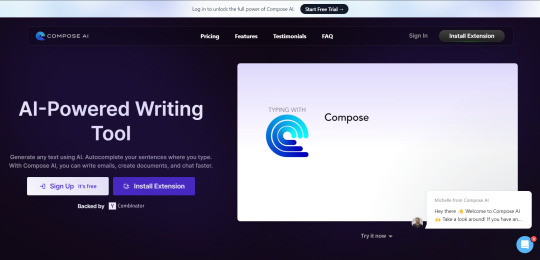
Professionals often spend hours drafting and refining emails, reports, and other documents. Compose AI solves this problem by providing autocomplete suggestions, smart shortcuts, and sentence rewrites, helping you write faster and more effectively.
Problem Statement: Writing professional emails and documents can be time-consuming, especially when ensuring they are both concise and appropriately toned.
Application: Compose AI provides autocomplete suggestions for common phrases, ensuring faster response times. Additionally, its rewrite feature allows professionals to adapt their writing style depending on the recipient—switching from formal to casual as needed. The browser integration means Compose AI can be used for writing directly in email clients, Google Docs, and more.
Outcome: Professionals using Compose AI save time drafting emails, communicate more effectively, and maintain consistency in tone and style. This leads to better productivity and a more polished professional presence.
Industry Examples:
Sales Teams: Use Compose AI to draft personalized yet efficient responses to client inquiries, improving communication while saving time.
Writers and Editors: Writers can quickly create first drafts, while editors can use the rewriting tool to adjust tones and refine content.
Customer Service Representatives: Use smart shortcuts for common responses, ensuring faster reply times and better customer experiences.
Additional Scenarios: Compose AI can also be used for social media content creation, internal communications, and brainstorming ideas for content writing.
Make your writing more efficient with Compose AI.
Try it out at aiwikiweb.com/product/compose-ai/
#WritingEfficiency#ComposeAI#AI#Productivity#Automation#WritingTools#SalesTech#CustomerService#ProfessionalCommunication#SmartShortcuts
0 notes
Text
youtube
Welcome to Kroolo, your smart productivity powerhouse! In this video, we'll show you how to harness the power of AI agents to create custom documents tailored to your needs.
Whether you're a designer, content writer, product owner, or any other professional, Kroolo's AI makes document creation a breeze. Here's how you can create doc using AI Agents👇
📝 Effortless Creation: Craft multiple documents in minutes, saving time and effort. 🔍 Customization: Tailor documents to your specific needs with options for style, tone, and persona. 🚀 Instant Generation: AI instantly generates complete document structures based on your inputs. 🎯 Fine-Tuning: Easily adjust documents for specific relevance and precision. 💬 Interactive Support: Utilize the chat window for any questions or clarifications related to your document. ⏱️ Rapid Deployment: Construct professional documents in under a minute, accelerating your workflow. 📈 Boost Productivity: Streamline project management and optimize your productivity with Kroolo. Say goodbye to hours of tedious document creation - with Kroolo, streamline your project management and boost your productivity. So, if you're ready to revolutionize the way you work, join the ranks of smart professionals using Kroolo. Website: https://kroolo.com/
0 notes