#Smartpen
Explore tagged Tumblr posts
Text
Note Taking for "Gifted Kids" Who Were Never taught How
Based on the conversation in this post:
Here are some tools for taking notes that will help even if you've never been taught a good system.
Note Taking Smart Pens
One of the things that was hardest for me when I first started taking notes was figuring out what to write down/capture so I would be able to find it again and understand it. When I was a journalist I got to review several iterations of the Livescribe pen and wished every day that I'd had one in college.
Pens of this type will not only turn your written notes into a digital file (and may even be able to translate your handwriting into typed text), the best ones will also record audio while you write. To play back the audio, you use the pen to tap on an area of the page where you were writing, and the audio will play back from that point. So not only do you have your notes, but also the words of the instructor.
Here's a roundup of the current pens of this type.
Grab the Livescribe here:
Note Taking with Mobile Devices
There are also apps for iOS and Android that will do similar things to the Smart Pen or you can use them to record, auto-transcribe, and bookmark specific parts of a lecture as it's recording.
You can find a listing of these apps and other note taking devices here and here.
Did a quick search and found these apps for iOS and Android (respectively):
Using these you won't have to take the best notes or even have a super good system in order for you to capture what you need and find it again for studying.
31 notes
·
View notes
Text
Writers of Tumblr, a question of tech:
Been looking into a smartpen as a way to reduce distractions while writing, and was wondering if anyone’s had any success, or any advice. Mostly looking at how to avoid being stuck on an empty page with distraction risks at hand. Manual writing works, but then the transcription process brings it back. The one I’ve been leaning towards is the Livescribe Symphony, as it seems to have the most accuracy when compared to others, but I’m not sure. Suggestions?
3 notes
·
View notes
Text
Self-Advocacy and Campus Resources for Students With Disabilities
Domonique Disability services Mitchell is an excellent example of a student who self-advocates and fully participates in all aspects of her college experience. She begins a graduate program this Winter and is a strong disability advocate.
Students who have a documented disability have the right to reasonable accommodations, academic adjustments and/or auxiliary aids. All accommodations are considered on a case by case basis.
Accommodations
Students who have a disability can request accommodations through the Accommodation Request Process. Students must schedule an appointment with a Disability Services Coordinator and provide current documentation. Students should review the Documentation Information page for helpful tips.
Accommodations can include, but are not limited to, class notes through a peer note-taking program, audio-visual recording of a course and test proctoring. Accommodations are designed to help minimize the impact of an individual’s disability and enable him/her to participate in the classroom and on campus.
Disability Services also can accommodate a student’s need for dietary restrictions by working with the Mitchell Dining Hall Management to discuss options. However, students should know that having a food allergy or restriction does not waive the Dining account requirement for residential students or give priority for housing in Mariner Hall or Montauk House. Students with medical conditions requiring oxygen or other life-sustaining equipment can explore their options with the Accessibility Specialist.
Accessibility Resources
Students with disabilities can access a variety of accommodations to help level the playing field in classes, assignments and tests. Accommodations such as extended time on exams, note-taking assistance or a sign language interpreter can make all the difference in an academic setting.
It is important for students to self-identify and meet eligibility requirements to receive services and accommodations. Students must also be responsible for obtaining disability testing or evaluations and paying any costs associated with those assessments.
Students can find out more about the accommodations available to them by logging into Accommodate and choosing their current semester. Students can also explore assistive technology such as screen readers and smartpens (for autistic students) and check out the options for housing that allow for Emotional Support Animals. Accessibility Services also promotes the use of assistive technology and encourages students to practice using this equipment prior to arriving at college. This can lead to increased independence and comfort in the classroom.
Student Grievance Procedures
The School provides students with channels to resolve problems or grievances that may arise from their participation in the educational process. The grievance procedures are designed to provide students with timely and fair resolution of the problem. In the event that a student's concern or grievance is not resolved in a satisfactory manner, the student has the option to file a formal complaint with the Dean of Student Services.
Prior to submitting a formal grievance, the student should attempt to resolve the matter informally by discussing the issue with the administrator, faculty member or classified staff member involved. Students are encouraged to select an advocate (counselor, advisor or other faculty/staff member) for this step of the process.
Formal grievances are submitted in writing to the Dean of Student Services or their designee. The written report should include the name of the person filing the grievance; a full description of the problem or concern; contact information for all individuals and departments inside and outside the University that the complainant has already contacted to resolve the situation; and a statement of the requested resolution.
Training
The Disability Services office provides a variety of workshops to assist students with their academic goals. These workshops focus on developing the ability to self-advocate, learn how to access campus resources and information, and understand their rights as students with disabilities.
Mitchell and Abbott will notify job applicants with disabilities that accommodations are available during the hiring process. The company will consult with the individual in determining suitable accommodation. This will include individualized workplace emergency response information if requested.
Instructors may provide class notes through the Accessibility Services office for students with disabilities. The office will facilitate this request by identifying and assigning an individual to take class notes and/or distribute the information. In addition, the office can assist with locating alternative formats of course materials. The accessibility services office can also assist instructors in preparing class assignments that will be accessible to students with disabilities. This can be accomplished by working with the Office of Residence Life in a collaborative effort.
0 notes
Text

Upgrade your interactive experience with the Mashiva SmartPen, designed for seamless precision and effortless control. Featuring a dual-tip design, magnetic attachment, and a lightweight build, this SmartPen is perfect for smart classrooms, business meetings, and interactive presentations.
✅ Compatible with Interactive Displays ✅ Smooth & Accurate Writing ✅ Lightweight & Ergonomic Design
0 notes
Text
Just saw an ad for an app here on tumblr and the person... Dipped their smartpen in... Rice?
Like as if it were an inkwell...
Am I missing something?
1 note
·
View note
Text
Empowering Education: Essential Study Materials for Disabled Students
Education is a fundamental right for everyone, yet disabled students often face unique challenges that require tailored resources to ensure equitable learning opportunities. The landscape of education is evolving, and so are the tools available to support disabled students. From advanced technologies to specialized textbooks, let’s explore some essential study materials that can make a significant difference in their academic journey.
1. Assistive Technology
Assistive technology has revolutionized education for disabled students. Devices like screen readers, voice recognition software, and specialized keyboards provide crucial support. For visually impaired students, screen readers such as JAWS (Job Access With Speech) convert text into speech or Braille, enabling access to digital content. Voice recognition software like Dragon NaturallySpeaking helps students with mobility impairments to navigate their computers and complete assignments using their voice.
2. Accessible Textbooks and Learning Materials
Traditional textbooks can be a significant barrier for disabled students. Accessible textbooks, available in formats like Braille, large print, and audio, are essential. Digital textbooks, which can be used with screen readers, offer adjustable text sizes and contrast settings, providing greater flexibility. Organizations like Bookshare provide an extensive library of accessible books for students with print disabilities.
3. Note-Taking Tools
Effective note-taking is critical for academic success. Students with disabilities may benefit from digital note-taking tools such as Livescribe smartpens, which record audio while writing, allowing students to revisit lectures at their own pace. Apps like Notability and OneNote offer customizable features, including audio recording, text-to-speech, and organizational tools, ensuring students can keep their notes structured and accessible.
4. Speech-to-Text Software
For students with dyslexia or other learning disabilities, speech-to-text software is invaluable. Programs like Google Docs Voice Typing and Microsoft Dictate allow students to convert spoken words into written text, reducing the physical strain of typing and improving their ability to express ideas clearly. This technology also aids in composing essays and completing written assignments more efficiently.
5. Visual and Hearing Aids
Students with visual or hearing impairments require specialized aids to participate fully in the classroom. Magnification devices, such as CCTV magnifiers and handheld magnifiers, help visually impaired students read printed materials. For hearing-impaired students, FM systems and hearing loops enhance sound clarity, while captioned videos and real-time transcription services ensure they don’t miss out on spoken content.
6. Adaptive Educational Software
Adaptive educational software tailors learning experiences to individual needs. Programs like Kurzweil 3000 and Ghotit Real Writer & Reader offer features such as text-to-speech, contextual spell checking, and word prediction, catering to students with dyslexia and other learning disabilities. These tools adapt to the student’s learning pace, providing personalized support that traditional classroom settings might not offer.
7. Organizational Tools and Apps
Managing time and assignments can be particularly challenging for disabled students. Organizational tools like Trello, Todoist, and MyStudyLife help students keep track of deadlines, set reminders, and break down tasks into manageable steps. These apps are designed to enhance productivity and ensure students stay on top of their academic responsibilities.
8. Supportive Learning Environments
Creating a supportive learning environment is crucial. Teachers and caregivers should ensure that classrooms are physically accessible and inclusive. Seating arrangements, lighting, and noise levels should be considered to accommodate various disabilities. Moreover, fostering an inclusive classroom culture where all students feel valued and supported is essential for the overall well-being and academic success of disabled students.
Conclusion
Education is a powerful tool for empowerment, and every student deserves the opportunity to learn and thrive. By leveraging these essential study materials and creating inclusive learning environments, we can ensure that disabled students have the support they need to achieve their full potential. As technology advances and awareness grows, the future looks promising for disabled students, with more resources becoming available to bridge the educational gap and promote equal opportunities for all.
0 notes
Text
From Note-Taking Tools to Smart Productivity Solutions in the Digital Pen Market

Introduction:
In today's fast-paced digital world, the way we take notes and interact with technology is constantly evolving. One such innovation that has transformed the traditional pen-and-paper experience is the digital pen. Originally conceived as a tool for digitizing handwritten notes, digital pens have evolved into sophisticated productivity solutions offering a wide range of features and capabilities.
In this article, we explore the evolution of digital pens, from their humble beginnings as note-taking tools to their current status as smart productivity solutions.
According to Next Move Strategy Consulting, the global Digital Pen Market is predicted to reach USD 3.60 billion by 2030, with a CAGR of 14.5% from 2024 to 2030.
Download FREE Sample: https://www.nextmsc.com/digital-pen-market/request-sample
The Rise of Digital Pens
Digital pens, also known as smart pens or electronic pens, first gained popularity in the early 2000s with the introduction of devices such as the Livescribe Pulse Smartpen and the Wacom Bamboo Spark. These early digital pens allowed users to capture handwritten notes digitally, eliminating the need for physical notebooks and enabling seamless integration with digital devices such as computers and smartphones.
Enhanced Collaboration and Sharing Capabilities
Digital pens facilitate collaboration and sharing among users by allowing them to annotate, mark up, and comment on documents and images in real-time. Whether in a business meeting, classroom setting, or creative collaboration, digital pens enable participants to collaborate more effectively by providing a seamless way to share ideas and feedback.
Integration with Productivity Software and Apps
Modern digital pens integrate seamlessly with a wide range of productivity software and apps, enhancing their utility and versatility. Whether it's Microsoft OneNote, Adobe Creative Cloud, or Evernote, users can easily sync their handwritten notes, sketches, and annotations with their favorite productivity tools, enabling them to seamlessly incorporate handwritten content into their digital workflows.
Customization and Personalization Options
Digital pens offer users a high degree of customization and personalization, allowing them to tailor the pen's settings and behavior to suit their individual preferences and workflow. From adjusting pen sensitivity and stroke thickness to customizing shortcut buttons and gesture controls, users have the flexibility to create a personalized writing experience that meets their unique needs and preferences.
The Transformation of Note-Taking
One of the primary uses of digital pens has been note-taking, offering users the convenience of writing by hand while simultaneously digitizing their notes for easy storage and sharing. This transformation of note-taking from analog to digital has revolutionized the way we record and organize information, making it easier to search, edit, and access notes from any device, anywhere.
Inquire before buying: https://www.nextmsc.com/digital-pen-market/inquire-before-buying
Enhanced Features and Functionality
As digital pens have evolved, so too have their features and functionality. Modern digital pens offer a wide range of capabilities beyond simple note-taking, including:
Pressure Sensitivity: Many digital pens now feature pressure-sensitive tips, allowing users to vary line thickness and opacity based on the pressure applied, mimicking the feel of traditional pens and pencils.
Gesture Recognition: Some digital pens are equipped with gesture recognition technology, enabling users to perform actions such as erasing, selecting, and scrolling directly on the digital canvas with intuitive gestures.
Wireless Connectivity: Wireless connectivity options such as Bluetooth enable seamless integration with smartphones, tablets, and computers, allowing users to transfer handwritten notes and drawings instantly to their digital devices.
Cloud Integration: Integration with cloud storage services such as Dropbox, Google Drive, and OneDrive enables automatic syncing of handwritten notes across multiple devices, ensuring access to notes from anywhere with an internet connection.
OCR (Optical Character Recognition): Advanced digital pens incorporate OCR technology, which converts handwritten text into editable digital text, making it easier to search, edit, and share handwritten notes.
Applications Beyond Note-Taking
In addition to note-taking, digital pens have found applications in a variety of fields and industries, including:
Creative Design: Digital artists and designers use digital pens for sketching, drawing, and digital painting, taking advantage of features such as pressure sensitivity and customizable brush settings.
Education: In the classroom, digital pens are used for interactive whiteboard presentations, annotating digital textbooks, and providing handwritten feedback on assignments.
Healthcare: Doctors and healthcare professionals use digital pens for electronic medical records (EMR), enabling them to capture patient information and notes directly into digital systems.
Business and Productivity: In the business world, digital pens are used for taking meeting notes, annotating documents, and signing contracts digitally, streamlining workflows and increasing productivity.
Recent Innovations and Trends
The digital pen market continues to evolve with recent innovations and trends driving growth and adoption. Some of the latest developments include:
Integration with Smart Assistants: Digital pens are increasingly being integrated with virtual assistants such as Siri, Google Assistant, and Alexa, enabling voice-activated commands and hands-free operation.
Enhanced Security Features: With growing concerns about data privacy and security, digital pens are incorporating advanced encryption and biometric authentication features to protect sensitive information.
Cross-Platform Compatibility: Manufacturers are focusing on ensuring cross-platform compatibility, allowing users to seamlessly switch between different devices and operating systems without losing functionality.
Augmented Reality (AR) Integration: Some digital pens are incorporating AR technology, allowing users to overlay digital information and graphics onto the physical world, opening up new possibilities for immersive experiences and interactive content creation.
Conclusion
From humble beginnings as note-taking tools to sophisticated smart productivity solutions, digital pens have come a long way in revolutionizing the way we interact with technology. With enhanced features, advanced functionality, and applications across a wide range of industries, digital pens continue to play a crucial role in enhancing productivity, creativity, and collaboration in the digital age.
As technology continues to evolve, we can expect digital pens to remain at the forefront of innovation, shaping the future of digital communication and creativity.
0 notes
Text

So I managed to hurt two of my fingers at work (cutting the tip of my middle finger and then slamming my thumb into a wall like the dumbass I am) and since I don't use a smartpen and use my fingers to draw on my Ipad this has made drawing pretty difficult 😩
Anywho~ Have this cute thing I made 😍 until they get better. Think the girls suit this chibi style 👩❤️👩 but I will get back to hunger stuff soon. Might be sooner than later since I'm a typical Scot and have no patience 😩
1 note
·
View note
Text
Christmas Gift Guide for Tech Lovers: Top Picks for 2023
With the pace that technology is advancing, there's always a new gadget or gizmo to excite the tech enthusiasts in our lives. Christmas 2023 is no different. Whether you're searching for a gift for a family member, friend, or even yourself, this tech-oriented Christmas gift guide has got you covered.
The Latest Smartphone: Tech lovers always appreciate the newest smartphones. The top contenders are typically Apple's latest iPhone, the freshest model from Samsung's Galaxy line, or the most recent Google Pixel.
VR Headset: Virtual reality has made significant strides recently, and VR headsets are becoming a popular choice for tech-savvy individuals. Consider the Oculus Quest 2 with improved resolution and interactive features for a truly immersive experience.
Smart Home Devices: Devices such as the Amazon Echo Dot or Google Nest Mini can make everyday tasks easier via voice prompts. For those who already have a few smart home devices, consider a smart plug or smart light bulbs to further elevate their smart home game.
Fitness Tracker: Wellness and tech often go hand in hand. A wearable fitness tracker like Fitbit Luxe or latest Apple Watch helps to monitor health and fitness activities in a smart, stylish way.
Noise-Canceling Headphones: Consider gifting Sony WH-1000XM4 or Bose QuietComfort 35 II, lauded for their excellent noise-cancellation capabilities and sound quality. These can be a great addition to their work-from-home setup or for enjoying music without any disturbances.
Gaming Console: If the recipient is a gaming enthusiast, Xbox Series X or the PlayStation 5 (if you can locate them in stock!) makes a splendid gift. For something more affordable but just as fun, consider the Nintendo Switch Lite.
Wireless Charging Pad: A top-tier wireless charger, like Anker's PowerWave Pad or the Belkin Boost Up Wireless Charging Pad, can simplify charging needs, keeping their devices powered without the mess of cables.
Portable SSD: For those who need to carry large amounts of data on the go, a portable SSD like the Samsung T7 Touch or SanDisk Extreme is both practical and efficient.
Smart Pens: For the tech lover who also enjoys writing or drawing, a smart pen such as the Neo Smartpen N2 or Livescribe Aegir lets them digitize their notes or sketches in real-time.
Mini Projector: A compact, high-quality projector like the Anker Nebula Capsule or Epson PowerLite 1795F can turn any room into a home theatre, enhancing their video watching or gaming experience.
While every tech lover has unique preferences, you can't go wrong with these innovative gadgets. These are more than just gifts; they represent the exciting progress of technology that your tech enthusiast gets to be part of. Remember, it's not only about the cost or the brand; it's about knowing what would add value to their life and tech collection.
0 notes
Text
Echo Smartpen
The Livescribe Echo Smartpen is a great pen for students who want to record audio and synchronize it with their
0 notes
Text
Hướng Dẫn Chọn Bút Qùa Tặng Trở Nên Ý Nghĩa
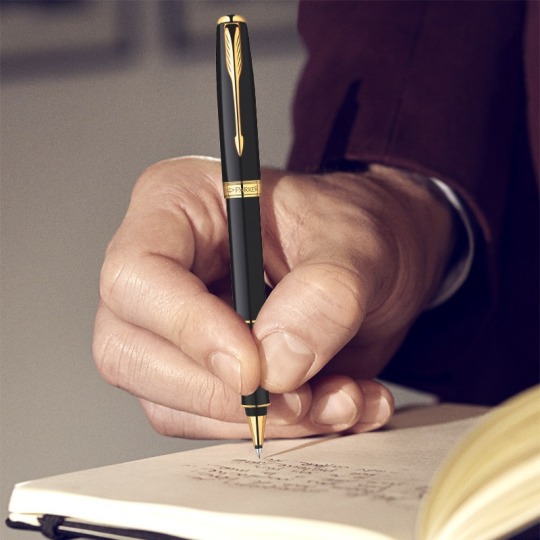
Phong cách của người được tặng bút Khi bạn chọn một cây bút làm quà tặng,cây bút đó trước tiên phải phục vụ mục đích viết,nhưng chỉ để viết thì chưa đủ giá trị của một cây bút kim loại cao cấp còn là một phụ kiện thời trang,một món đồ thể hiện phong cách của người sử dụng.Bạn có thể chọn một bút gỗ khắc chữ,lỉnh kỉnh,đa chức năng dành cho một anh chàng thích phong cách đơn giản?
Người bạn tặng bút là nam hay nữ? Nếu là nam!
Hãy chọn một cây bút có kiểu dáng lùn và mập như điếu xì gà,những cây bút kiểu này sẽ rất dễ dàng để cầm nằm với một bàn tay lớn(ví dụ như Sheaffer Prelude hay Waterman Carene)Độ nặng của cây bút cũng chắc chắn và an toàn hơn,tạo cảm giác dễ điều khiển trong tay người sử dụng.Nếu bạn chưa hiểu rõ người nam mà bạn muốn tặng quà,lựa chọn an toàn cho bạn đó là chọn một cây bút kiểu cổ điển với chất liệu sơn mài màu đen hoặc inox không gỉ.Bạc cũng là một lựa chọn khá an toàn

Những cây bút giáng nhỏ và xuông(như Waterman Hemisphere) sẽ hợp với tay của hầu hết các bạn nữ,kèm theo đó là thiết kế thanh lịch và dễ kiểm soát(dành cho tay nhỏ).Những cây bút này còn phải có trọng lượng tương đối nhẹ,và nên là bút bi để hạn chế rủi ro tràn mực khi mang lại trong những chiếc túi xách nhỏ.Hồng và ngọc trai sẽ là 2 màu thể hiện sự nữ tính trên cây bút,bạn nên cân nhắc về điều này.
Nghề của người được tặng bút Phần lớn nơi làm việc chính là nơi sử dụng bút nhiều nhất,vì thế việc chọn một cây bút quà tặng phù hợp với người được tặng thì cân nhắc đến việc họ làm là rất quan trọng,đối với những người thường xuyên phải nghi chép bạn nên chọn một cây rollerball pen hoặc bút bi thường,với học sinh hay giáo viên thì Lamy Safari luôn là lựa chọn được ưu tiên nhất,những người làm nghể sửa chữa hay phải liên tục làm trong các môi trường khó có khả năng viết thì những cây bút đa năng và chống nước sẽ rất hợp lý.Còn đối với những người làm việc sáng tạo,những cây bút thông minh như Neo Smartpen,Scribble pen hay set ghi chép thông minh của Moleskine chắc chắn họ sẽ chết mê cho mà xem.
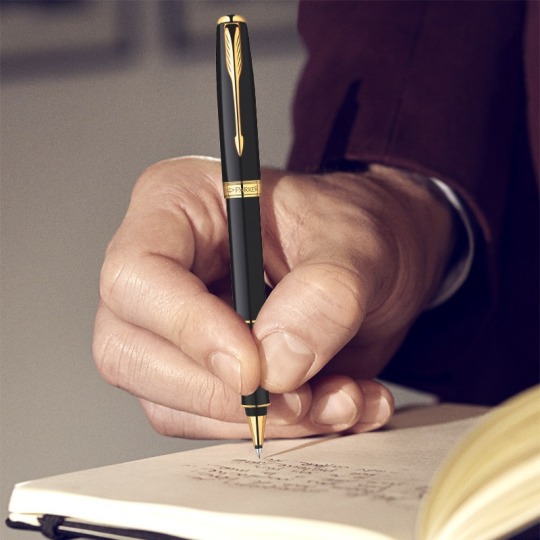
Độ tuổi của người được tặng bút Tuổi tác thay đổi thì quan điểm và cách sử dụng bút đôi khi cũng thay đổi.Nếu bạn có ý định mua quà tặng cho những người còn đi học,những cây bút có thiết kế tiện dụng,đa năng sẽ là lựa chọn số một(những cây bút này sẽ giúp họ rèn luyện việc viết đúng cách và giảm áp lực viết trên tay).Lamy Safari là cây bút quà tặng được khuyên dùng cho các bạn trẻ với thiết kế mạnh mẽ và trải nghiệm viết tuyệt vời.Với những người lớn tuổi hơn,những cây bút tương đối nhẹ và dễ sử dụng trong thời gian dài như Yoropen cũng rất thích hợp,những cây bút quà tặng khắc tên là một món quà rất hợp so với họ
nguồn bài viết: https://caybutthan.vn/huong-dan-chon-but-qua-tang/
0 notes
Text
so pleased with this (obviously unfinished) artwork. it’s all that i could do in a day with my first smartpen, with no art training since age 15 and not having done any practice.
really like the cloth, especially the green, and her skin 😊
so kinda hurt that my hundreds of "followers" gave zero likes.

Tolkientober Day 27: Found Family/Parent-Child/Siblings
The Grandchildren of Beren and Lúthien.
Nimloth, with Elured and Elurin.
(see Rafael… this is the first time i tried to copy a famous painting. i swore at Rafael. a lot.)
2 notes
·
View notes
Text
youtube
LAMY Safari ncode Smart Pen Review
1 note
·
View note
Text
Great Color Adapting Pen Can Write in Any Color On Earth
It was a pen that could copy the color of absolutely anything simply by pushing its built-in scanner against an object. This color adapting pen lets you quickly scan any color from your general environment and automatically detect the color.
1 note
·
View note
Photo

Buy Neo Smart Pen & Digital Pen for PC Online | Neo smartpen M1 & N2
Looking for Neo smartpen M1 & N2? Buy New and high quality Digital pen for pc online at best price. Check out the Recording pen price, reviews and ratings.
1 note
·
View note
Text
LIVESCRIBE 3 SMARTPEN PRO EDITION REVIEW
Have you noticed how there is a smart variation for virtually everything we use? There are now smart televisions, watches, and even cars. With the Livescribe smartpen, you write, and it captures your handwritten notes. All you have to do is connect it to your Android or iOS phone or tablet, like the iPhone or iPad. Your scribblings will then appear on your Livescribe+ mobile device…

View On WordPress
0 notes