#StorageDevice
Explore tagged Tumblr posts
Text
Elevate your 4K video editing with Dual 10-Gigabit NAS!

T9-450 and T12-450 are perfect for 4K image editing, virtualization, and high-performance databases. Father’s Day Special: Enjoy 25% off when you purchase now!
Know more: https://sourl.cn/Gkzniv
0 notes
Text
Your Computer’s Speedy Storage






SSD-Brands:KingsMan, KingSpec & Team-SATA, M.2 and MVMe are available at Deshtechbd
কন্টাক্ট নম্বর :🕿০১৭৩৭৫৬৮৪৯৬,🖂 [email protected], [email protected]
www.deshtechbd.com
Address: DeshTechBD, Holy Homes Plaza, College Gate Road, Tongi.
#ssd#storagedevice#solid state drive#portablestorage#nvme#nvme ssd#storage#storage device#kingsman#Deshtechbd#deshtech#harddrive
1 note
·
View note
Text




Elevate your living space with our Rustic 9-Drawer Dresser, seamlessly blending modern and farmhouse styles. Crafted from durable engineered wood, it resists scratches and wear, maintaining its charm over time. With nine spacious drawers, it provides ample storage for various items. It’s eco-friendly, CARB P2 & TSCA certified, and comes with straightforward assembly instructions. This barn door-inspired dresser adds character to your bedroom, living room, entryway, or hallway, transforming your room with style and functionality. with a top static load capacity of 200 lb. Upgrade your space with this versatile and chic dresser.
Buy Now:https://aboen.com/product/bedroom-dresser-wood-chest-of-drawers-lockers
#Drawercabinet#storagecabinet#storagefurniture#storagecabinetorganization#drawerstorage#homestorage#storagehome#storagefurniturecabinet#multidrawercabinet#tieredstoragecabinet#indoorstorage#storageunit#homeorganization#storagedevice#interiordecor#storagesolution#storagesystem#AboenFurniture#Aboen
1 note
·
View note
Text
SanDisk Home Page on October 3, 2024!
View Home Page
youtube
#homepageexplorer#SanDisk#DataStorage#MemoryCards#USBDrives#PortableStorage#SSD#ExternalDrives#FlashStorage#BackupSolutions#TechInnovation#DataSecurity#StorageDevices#SanDiskDeals#HighSpeedStorage#DigitalStorage#Youtube
0 notes
Text
Primary Storage vs Secondary Storage: What’s Difference?

Primary Storage
What is Primary storage?
The priority of computer memory is determined by the frequency with which it is needed to perform operational tasks. The primary storage medium holds the primary memory, sometimes referred to as main memory or working memory, which is the principal operating component and working memory of the computer. Other terms for the main or major memory include “internal memory” and “main storage.” It stores reasonably compact data sets that the computer can access while operating.
Primary storage is meant to process data more quickly than secondary storage systems because it is used so frequently. The physical placement of primary storage on the computer motherboard and its close proximity to the central processor unit (CPU) enable it to accomplish this performance improvement.
main storage that is located closer to the CPU facilitates faster access to the programs, data, and instructions that are currently being used. It also makes it simpler to read and write to main storage.
Secondary Storage
What is Secondary Storage?
Secondary storage devices that have the ability to store data continuously and persistently are referred to as external memory or secondary storage. Secondary storage devices are referred to be non-volatile storage since they are compatible with interruptible power supplies.
What does secondary storage do?
In addition to providing long-term data protection, these data storage devices can create operational permanency and a permanent record of current practices for archiving reasons. Their attributes render them ideal for storing data backups, aiding in disaster recovery endeavors, and upholding the enduring storage and safeguarding of crucial files.
How human memory and machine memory are similar
Examining how people think might help you better grasp the distinctions between main and secondary storage. People receive an astounding volume of new information every day, which mentally overwhelms them.
Personal contacts: An average American receives and makes six phone calls and sends and receives roughly thirty-two messages per day.
Work data: Most people also work in jobs that require them to handle incoming organizational data from various corporate instructions and communications.
Advertising: It’s been calculated that a typical person sees up to 10,000 sponsored communications or commercials per day. A person would be exposed to an advertisement every 5.76 seconds while they are awake if they were to deduct 8 hours from their usual night’s sleep.
News: We are receiving news information in a growing number of formats, but it is not included in the advertising figure. Multiple forms of information are being transmitted simultaneously on a single screen in many modern television news shows. A news broadcast could, for instance, have a video chat with a news anchor, breaking news items announced at the bottom of the screen, and the most recent stock market updates displayed in a sidebar.
Furthermore, social media’s increasing and all-encompassing influence cannot be explained by that number. People are consuming considerably more material via message boards, online communities, and social media websites.
The functioning of the human mind and computer memory management are a good parallel. A person’s short-term memory is mostly used to meet their most urgent and “current” cognitive needs. Data like the time of a crucial medical appointment, an access code for personal banking, or the contact details of current business clients could be included in this. Put otherwise, this knowledge is of the utmost expected importance. The computer’s most urgent processing requirements are handled by main storage in a similar manner.
Unlike a person’s long-term memory, secondary data storage provides long-term storage. For long-term data retrieval, secondary storage often operates less frequently and may need more computer processing power. It reflects the same processing and retention as long-term memory in this way. Humans are known to keep information for extended periods of time, such as phone numbers from spouses, long-retained facts, and driver’s license numbers.
Primary storage memory use
Every conversation on computer science revolves around one of the many types of primary store memory:
Random Access Memory (RAM): RAM is the most essential sort of memory. It stores and manages a wide range of critical operations, including system applications and processes that the computer is now running. RAM can function as a type of launchpad for programs or files.
Read-Only Memory (ROM): This type of memory lets users see the contents but not edit the data that has been gathered. Since the data on ROM persists long after the computer is shut down, it is referred to as non-volatile storage.
Data that is frequently requested and used is stored in cache memory, another important type of data storage. Cache memory is faster than RAM but has a lower storage capacity.
Registers: Registers, which are found inside CPUs and store data to accomplish the goal of instant processing, post the fastest data access times of all.
Flash memory: This non-volatile storage technology enables data writing and saving, along with rewriting and resaving. Fast access times are also made possible by flash memory. Flash memory is found in digital cameras, flash drives, USB memory sticks, and cellphones.
Cloud storage: In some situations, cloud storage may serve as the primary storage system. Businesses that host apps in their own data centers, for instance, need to use some kind of cloud service for storage.
A type of RAM-based semiconductor memory known as dynamic random-access memory (DRAM) has an architecture that assigns each data bit to a memory cell that contains a small transistor and capacitor. A memory refresh circuit located within the DRAM capacitor makes DRAM non-volatile memory. A computer’s main memory is often created using DRAM.
Another kind of RAM-based semiconductor memory is static random-access memory (SRAM), which stores data using a latching, flip-flop logic. SRAM is volatile storage, meaning that when the system is powered down, its data is lost. When it is working, nevertheless, SRAM offers quicker processing than DRAM, which frequently raises the cost of the memory. Registers and cache memory are two common applications for SRAM.
Secondary storage memory usage
In secondary storage, three types of memory are frequently utilized:
Data written to a rotating metal disk with magnetic fields on it can be accessed by magnetic storage devices.
Optical storage is when a storage device reads data from a metal or plastic disk with grooves using a laser; this type of storage is similar to an audio record.
Solid state storage (SSS): Electronic circuits provide the energy for SSS devices. While some SSS devices use random-access memory (RAM) with a battery backup, flash memory is typically used in these types of gadgets. High performance and fast data transfer are provided by SSS, but its price may be prohibitive when compared to optical and magnetic storage.
What are Primary storage devices?
Depending on how they are utilized and how valuable they are deemed to be, storage resources are classified as primary storage. It’s a common misconception among observers that primary storage is dependent on a storage medium’s storage capacity, its storage architecture, or how much data it can hold. Actually, it has nothing to do with the potential for information storage on a media. It has to do with the storage media’s expected functionality.
With this utility-based orientation, primary storage devices can be in various shapes and sizes:
drives for hard disks (HDDs)
SSDs, or solid-state devices based on flash
Network storage area sharing (SAN)
storage connected to a network (NAS)
Secondary storage devices
Although external secondary storage devices exist, certain types of secondary memory are internal in nature. Non-volatile storage is provided by external storage devices, often known as auxiliary storage devices, which are simple to disconnect and use with different operating systems.
HDDs
Floppy disks
Magnetic tape drives
Portable hard drives
Flash-based solid-state drives
Memory cards
Flash drives
USB drives
DVDs
CD-ROMs
Blu-ray Discs
CDs
Proceed to the next action
Any computer system’s lifeblood is its data. While handling an ever-increasing flow of data, primary storage and secondary storage handle their responsibilities in distinct ways. Managing files that are actively required for computer operations is the goal of primary storage. The permanent preservation of data that is deemed significant and valuable, but may not require rapid access, is the focus of secondary storage.
Additionally, security is now a new component that needs to be taken into account when analyzing data. It is imperative to have data storage with integrated data protections due to the increasing frequency and evolution of cyber threats. Learn how your company may obtain the storage it requires and the security it needs to continuously secure valuable data.
Read more on Govindhtech.com
#PrimaryStorage#SecondaryStorage#memory#CPU#datastorage#storagedevices#Cachememory#DRAM#news#technews#technology#technologynews#technologytrends#govindhtech
0 notes
Text
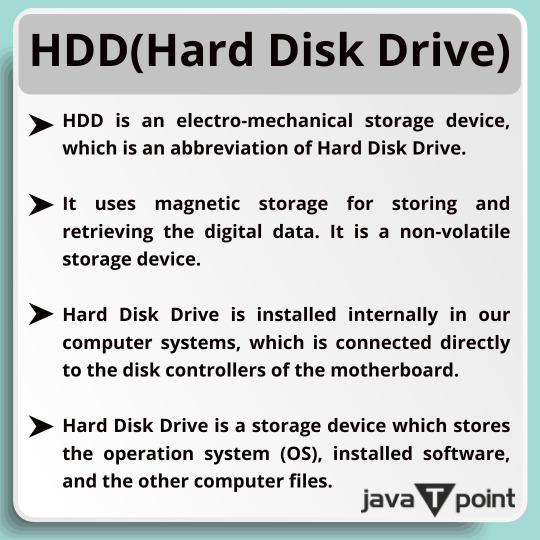
1 note
·
View note
Text
Samsung MZ-V8P250B/AM 980 PRO Series 250GB Solid State Drive
Samsung MZ-V8P250B/AM 980 PRO Series 250GB Solid State Drive delivers 2x the data transfer rate of PCIe 3.0, while maintaining compatibility with PCIe 3.0.
For more details, Please visit our blog at: https://bit.ly/3FF1MQl

1 note
·
View note
Text
The Best Portable Storage Drives
IF YOU'RE RUNNING out of storage space on your laptop, or if you need to back up your data and store that backlog of videos you're going to edit one day (I am, I swear), an external hard drive can solve your problem. The trouble is, there are hundreds of drive options ranging from dirt cheap to crazy expensive—which one is right for your needs? I've tested dozens with different use cases in mind to find the best portable storage drives for your workflow. see more

#storagedrives#onset#filestorage#filmequipment#behindthescenes#onlinestore#storagedevice#tech#smartwatch#memorycard#nigeria#lagos#quickdelivery#besttechgadgets#itnow#onlinetechstore#pcc#techforall#techgadgets#smartdevices#blackmagicdesign#techie#k#itnowng#filming#filmmaker#filmmaking#dp#thunderbolt#cameraman
0 notes
Text
TerraMaster Launches F4-212 4bay Private Cloud NAS




•The performance is improved by 40% Compared with F4-210
Embraces a tool-free hard disk tray design
New Operating System TOS 5.1
Rich Backup Solutions
Powerful 4K video hardware decoding capability Read More: https://sourl.cn/HinrDf
0 notes
Text
Transcend pen drive is the most sold USB flash drives in Bangladesh. DeshTechBD has been providing its customers with 100% genuine pen drive in Bangladesh. We stock 32 GB, 64 GB and 128 GB variants of USB 3.0 pen drives. The prices of these pen drives in Bangladesh can be checked from our site. USB 3.0 pen drives are very fast, they are now available at the same price of USB 2.0. We ensure that we can provide pen drives at the lowest price in Bangladesh. Enjoy faster data transfer with USB flash drives and keep in touch with DeshTechBD.



0 notes
Text



Elevate your living space with our Rustic 9-Drawer Dresser, seamlessly blending modern and farmhouse styles. Crafted from durable engineered wood, it resists scratches and wear, maintaining its charm over time. With nine spacious drawers, it provides ample storage for various items. It’s eco-friendly, CARB P2 & TSCA certified, and comes with straightforward assembly instructions. This barn door-inspired dresser adds character to your bedroom, living room, entryway, or hallway, transforming your room with style and functionality. with a top static load capacity of 200 lb. Upgrade your space with this versatile and chic dresser.
Buy Now:https://aboen.com/product/bedroom-dresser-wood-chest-of-drawers-lockers
#Drawercabinet#storagecabinet#storagefurniture#storagecabinetorganization#drawerstorage#homestorage#storagehome#storagefurniturecabinet#multidrawercabinet#tieredstoragecabinet#indoorstorage#storageunit#homeorganization#storagedevice#interiordecor#storagesolution#storagesystem#AboenFurniture#Aboen
0 notes
Photo

Just wanted to see what was on these two 44 #Mb #Bernoulli #Disks, but unfortunatly my #Laptop has no #Reader for these anymore... #Retro #RetroComputing #Colletion #Dos #MsDos #Iomega #StorageDevice https://www.instagram.com/p/CbA4b9xACS-/?utm_medium=tumblr
0 notes
Text
MTFDDAK2T0TDL-1AW1ZA Micron 1300 Series 2TB Solid State Drive
Micron 1300 Series 2TB TLC SATA 6Gbps Solid State Drive Mfr P/N MTFDDAK2T0TDL-1AW1ZA
For placing an order click here: https://bit.ly/31StSrB
GENERAL INFORMATION: Brand: Micron Part #: MTFDDAK2T0TDL-1AW1ZA Product: Solid State Drive Capacity: 2TB

0 notes
Text
USB A to USB C Adapter For Mac Pro And Mac Studio Models

Mac Pro and Mac Studio
Intelligent, quick, and interoperable gadgets are required more than ever as technology advances. Apple’s latest Mac Pro and Mac Studio models continue its innovation. Speculation in the IT sector suggests a major hardware change for these new versions. If this is implemented, the widely used USB A port may be replaced with USB-C connections, marking the end of an era. This article will discuss the effects of this move on customers, Mac devices, and its likely occurrence.
The Development of USB Ports: A Synopsis
Before discussing the next generation of Mac models, it’s important to understand how USB ports have changed our computing experience. Computers have used USB A, the rectangular connection, for almost 20 years. This reliable connection allows users to connect external storage devices, keyboards, and mice. But as technology developed, so did the demand for better power supply and quicker data transmission rates.
Now introduce USB-C. In contrast to its forerunners, USB-C boasts a more condensed form factor, quicker data transfer rates, improved power supply capabilities, and compatibility with many protocols including Thunderbolt 3 and 4K video output. With time, this all-in-one solution has replaced USB A as the new standard in contemporary electronics.
USB A to USB C
Reasons Apple May Switch from USB-A to USB-C
It is likely, if not certain, that the next Mac Pro and Mac Studio models will switch from USB A to USB-C. Apple would take this change into consideration for a number of strong reasons:
Adopting an International Standard: Apple’s iPad Pro and MacBook Pro employ USB-C, which is becoming the global standard. Apple’s high-performance Mac Pro and Mac Studio would be more consistent with the ecosystem if they used USB-C.
Improved Versatility and Performance: USB-C is more than a connector it enhances device capability and mobility. Users may use Thunderbolt 3’s 40 Gbps data transfer rates with USB-C to quickly transfer large files or backup data. USB-C also improves power transfer, allowing users to charge devices quicker. These improvements would be priceless for professionals who depend on the Mac Pro and Mac Studio for resource-intensive jobs like software development, video editing, and 3D rendering.
Compact and Discreet Design: Compact size is one of USB-C’s most prominent benefits. Apple could be able to lower the overall size of the Mac Pro and Mac Studio or free up space for new features by switching out the bigger USB A ports with USB-C ones. This modification would maintain or perhaps enhance the functioning of existing gadgets while giving them a sleeker, more contemporary appearance.
Investing in the Mac lineup’s future: It is essential for devices to be compatible with new standards as technology develops further. Apple could future-proof the Mac Pro and Mac Studio and make sure they are useful and functioning for many years to come by fully embracing USB-C. In addition to promoting the production of additional USB-C compatible products by peripheral manufacturers, this action would accelerate the uptake of this adaptable interface.
USB A
What to Expect from the Impact on Users
Although there are many advantages to switching from USB A to USB-C, it’s important to think about how owners of the future Mac Pro and Mac Studio models would be affected. The following are some possible ramifications:
Issues with Compatibility and Adapters
The switch to USB-C may require many users to utilize adapters or buy new devices, particularly those who have invested in USB-A peripherals. Even while USB-C may be used with USB-A devices by using adapters, some users may find this extra cost and difficulty to be a disadvantage. Nonetheless, the need for adapters is anticipated to decrease over time as the industry transitions to USB-C as the standard.
Enhanced Efficiency of Workflow
The transition to USB-C might greatly increase workflow productivity for professionals who need fast data transfers and flexible connecting choices. One USB-C connection may be used to connect numerous devices, charge them concurrently, and transmit data, which streamlines user interface and minimizes cable clutter.
Better Interoperability with Devices
The Mac Pro and Mac Studio’s USB-C support should improve device compatibility. As more manufacturers construct USB-C devices, users will have more options for displays and external hard drives. As USB-C peripherals grow more popular, this greater compatibility may also lead to a decrease in price.
A First Step Towards a Portless Future?
Apple has a track record of pushing technological limits and often setting new industry norms. The Mac Pro and Mac Studio’s switch to USB-C may be a sign of things to come a more significant change that may eventually lead to entirely portless gadgets. Although this may seem unrealistic, Apple’s dedication to wireless technology and its ongoing innovation indicate that it may become a reality in the future.
Conclusion
An essential development in Apple’s hardware design is the probable switch from USB-A to USB-C connectors in the next Mac Pro and Mac Studio models. Adopting USB-C is a reasonable move that provides many advantages, from greater performance and adaptability to improved design and future-proofing, as the tech industry continues to evolve. The long-term benefits of USB-C are evident, even if customers used to USB-A may find this switch difficult. It’s certain that USB-C is going to become the norm in computing as we look to the future, and Apple is once again setting the bar.
Read more on govindhtech.com
#usba#USBCAdapter#MacPro#MacStudio#usbc#USCconnections#storagedevices#AppleiPadPro#developmentApple#USBCdevices#Workflow#technology#technews#news#govindhtech
0 notes
Text
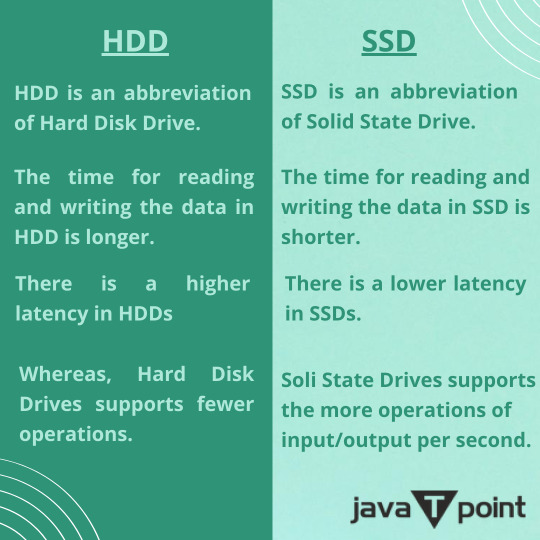
1 note
·
View note