#Sublime Text 3 Portable
Explore tagged Tumblr posts
Text
C++ Tools Every Programmer Should Know in 2023

As technology continues to evolve rapidly, it is essential for programmers to stay updated with the latest tools to enhance their productivity and efficiency. In this article, we will explore some of the top C++ tools that every programmer should know in 2023. From integrated development environments (IDEs) to debuggers, code editors, libraries and frameworks, documentation tools, and build systems, we'll cover a comprehensive range of tools that will help programmers streamline their C++ development process. 1. Integrated Development Environments (IDEs) Visual Studio Code Visual Studio Code (VS Code) is a highly popular and powerful IDE that offers excellent support for C++ development. It provides a wide range of features, including code completion, syntax highlighting, debugging capabilities, and easy integration with version control systems like Git. Eclipse Eclipse is another widely used IDE for C++ development. It offers a comprehensive set of tools, such as code refactoring, code navigation, and a customizable user interface. Eclipse also supports various plugins and extensions to enhance its functionality further. Qt Creator Qt Creator is a specialized IDE for C++ and Qt development. It provides an intuitive and user-friendly interface, along with powerful tools for designing graphical user interfaces (GUIs) using the Qt framework. Qt Creator also supports cross-platform development, making it an excellent choice for C++ programmers. 2. Debuggers 2.1 GDB The GNU Debugger (GDB) is a command-line debugger that helps programmers analyze and debug their C++ code efficiently. It allows breakpoints, stepping through code, inspecting variables, and examining call stacks, among other debugging features. GDB is highly customizable and supports various platforms. 2.2 Visual Studio Debugger The Visual Studio Debugger is a robust and user-friendly debugger provided by Microsoft Visual Studio. It offers advanced debugging capabilities for C++ programs, including real-time expression evaluation, memory tracking, and parallel debugging. The Visual Studio Debugger integrates seamlessly with Visual Studio IDE. 2.3 LLDB LLDB is a powerful, modern debugger primarily developed for LLVM-based programming languages such as C++. It provides capabilities like multithreaded debugging, just-in-time compilation, and efficient memory management. LLDB offers a command-line interface and can be used on multiple platforms. 3. Code Editors 3.1 Sublime Text Sublime Text is a lightweight yet feature-rich code editor known for its speed and extensibility. It offers a minimalistic user interface, multiple selections, powerful search and replace functionality, and a vast collection of plugins to customize the editor according to programmers' needs. 3.2 Atom Atom is a highly customizable and open-source code editor that gained popularity among developers. It supports various programming languages, including C++, and provides features like smart autocompletion, file system browser, and Git integration. Atom also allows third-party package installations to extend its functionality. 3.3 Vim Vim is a highly efficient and text-based code editor preferred by many experienced programmers. It offers a wide range of features designed to enhance developers' productivity, such as extensive key bindings, split editing, powerful search and replace, and support for plugins and scripts. 4. Libraries and Frameworks 4.1 Boost Boost is a widely used C++ libraries collection known for its high-quality and portable code. It provides a range of libraries that cover various aspects of C++ programming, including smart pointers, multithreading, regular expressions, and container classes. Boost libraries offer excellent support and compatibility with different platforms. 4.2 Qt Qt is a comprehensive cross-platform framework that includes a powerful set of C++ libraries and tools. It enables developers to create high-performance applications with an intuitive UI and supports features like network programming, XML processing, database connectivity, and 3D rendering. Qt is widely adopted for GUI application development. 4.3 STL The Standard Template Library (STL) is an essential component of C++ programming. It offers a collection of generic algorithms, containers, and iterators, making it easier to write efficient and maintainable code. STL provides various data structures and algorithms, such as vectors, lists, sorting, and searching functions. 5. Documentation Tools 5.1 Doxygen Doxygen is a popular documentation tool for C++ projects. It automatically generates documentation from properly formatted comments in the source code. Doxygen supports various output formats like HTML, LaTeX, and PDF, allowing programmers to create professional-looking documentation for their projects easily. 5.2 Docutils Docutils is a Python-based documentation tool that provides support for multiple markup languages, including reStructuredText. It enables programmers to write documentation in a human-readable format and convert it into different output formats. Docutils is widely used in the C++ community for documenting projects. 5.3 Sphinx Sphinx is another widely adopted documentation tool that integrates well with the C++ ecosystem. It supports multiple markup languages, including reStructuredText and Markdown, and offers features like automatic cross-referencing, code highlighting, and generation of API documentation. Sphinx is highly customizable and extensible. 6. Build Systems 6.1 CMake CMake is a popular build system that simplifies the process of building C++ projects across multiple platforms and compilers. It provides a unified build configuration language and generates platform-specific build scripts. CMake offers excellent scalability and flexibility, making it suitable for projects of any size. 6.2 Make Make is a classic and widely used build system for C++ projects. It utilizes makefiles to automate the build process by specifying dependencies and actions. Make is highly efficient and can handle complex project structures. It is a fundamental tool in the C++ development ecosystem, and many other build systems are based on its principles. 6.3 Ninja Ninja is a fast and lightweight build system designed for speed and efficient dependency tracking. It focuses on the minimalistic build process and supports parallel builds. Ninja is often used in conjunction with CMake, allowing for faster compilation and linking of C++ projects. Conclusion: staying up to date with the right tools can significantly improve a programmer's productivity and efficiency. The C++ tools mentioned in this article, including IDEs, debuggers, code editors, libraries and frameworks, documentation tools, and build systems, are essential for any C++ developer in 2023. By leveraging these tools, programmers can streamline their development process, write cleaner code, and build robust applications. Embrace these tools and take your C++ programming skills to new heights! FAQs FAQ 1: What are Integrated Development Environments (IDEs)? Integrated Development Environments (IDEs) are software applications that provide comprehensive tools and features to simplify the software development process. They typically include code editors, debuggers, build systems, and other utilities needed for efficient coding and debugging. FAQ 2: What are Debuggers? Debuggers are tools that help programmers identify and fix issues in their code. They allow developers to step through the code, set breakpoints, inspect variables, and analyze program execution to understand and resolve bugs and errors. FAQ 3: What are Code Editors? Code editors are software tools designed specifically for writing and editing code. They provide features like syntax highlighting, code completion, and navigation to enhance productivity and make coding easier and more efficient. FAQ 4: What are Libraries and Frameworks? Libraries and frameworks are collections of pre-written code that provide reusable functionality to programmers. They can simplify coding tasks by providing ready-made solutions for common problems, saving time and effort. FAQ 5: What are Build Systems? Build systems are software tools that automate the process of compiling and linking code to create executable programs or libraries. They manage dependencies, handle project configurations, and ensure that all required resources are properly built and linked together. Read the full article
2 notes
·
View notes
Text
Unlocking the Basics: A Comprehensive C Programming Language Tutorial for Beginners
Introduction
C programming language is often referred to as the backbone of modern programming. Developed in the early 1970s, C has influenced many other programming languages, including C++, Java, and Python. Its efficiency, flexibility, and powerful features make it a popular choice for system programming, embedded systems, and application development. This tutorial aims to provide beginners with a solid foundation in C programming, covering essential concepts, practical examples, and best practices to help you unlock the basics and start your programming journey.The
Why Learn C?
Before diving into the tutorial, it’s important to understand why learning C is beneficial:
Foundation for Other Languages: C serves as a stepping stone to learning other programming languages. Understanding C concepts will make it easier to grasp languages like C++, Java, and C#.
Performance and Efficiency: C is known for its speed and efficiency, making it ideal for system-level programming and applications where performance is critical.
Portability: C programs can be compiled and run on various platforms with minimal changes, making it a versatile choice for developers.
Rich Libraries: C has a vast collection of libraries that provide pre-written code for common tasks, speeding up the development process.
Strong Community Support: With decades of history, C has a large community of developers, providing ample resources, forums, and documentation for learners.
Getting Started with C Programming
1. Setting Up Your Development Environment
To start programming in C, you need to set up a development environment. Here’s how:
Choose a Compiler: Popular C compilers include GCC (GNU Compiler Collection) for Linux and MinGW for Windows. You can also use IDEs like Code::Blocks, Dev-C++, or Visual Studio.
Install the Compiler: Follow the installation instructions for your chosen compiler. Ensure that the compiler is added to your system’s PATH for easy access.
Choose a Text Editor or IDE: You can write C code in any text editor (like Notepad++ or Sublime Text) or use an Integrated Development Environment (IDE) for a more user-friendly experience.
2. Writing Your First C Program
Let’s start with a simple "Hello, World!" program to familiarize you with the syntax:#include <stdio.h> int main() { printf("Hello, World!\n"); return 0; }
Explanation:
#include <stdio.h>: This line includes the standard input-output library, allowing you to use functions like printf.
int main(): This is the main function where the program execution begins.
printf("Hello, World!\n");: This line prints "Hello, World!" to the console.
return 0;: This indicates that the program has executed successfully.
3. Understanding C Syntax and Structure
C has a specific syntax that you need to understand:
Variables and Data Types: C supports various data types, including int, float, char, and double. You must declare variables before using them.
int age = 25; float salary = 50000.50; char grade = 'A';
Operators: C provides arithmetic, relational, logical, and bitwise operators for performing operations on variables.
Control Structures: Learn about conditional statements (if, else, switch) and loops (for, while, do-while) to control the flow of your program.
4. Functions in C
Functions are essential for organizing code and promoting reusability. Here’s how to define and call a function:#include <stdio.h> void greet() { printf("Welcome to C Programming!\n"); } int main() { greet(); // Calling the function return 0; }
5. Arrays and Strings
Arrays are used to store multiple values of the same type, while strings are arrays of characters. Here’s an example:#include <stdio.h> int main() { int numbers[5] = {1, 2, 3, 4, 5}; char name[20] = "John Doe"; printf("First number: %d\n", numbers[0]); printf("Name: %s\n", name); return 0; }
6. Pointers
Pointers are a powerful feature in C that allows you to directly manipulate memory. Understanding pointers is crucial for dynamic memory allocation and data structures.#include <stdio.h> int main() { int num = 10; int *ptr = # // Pointer to num printf("Value of num: %d\n", *ptr); // Dereferencing the pointer return 0; }
7. Structures and Unions
Structures allow you to group different data types under a single name, while unions enable you to store different data types in the same memory location.#include <stdio.h> struct Student { char name[50]; int age; }; int main() { struct Student student1 = {"Alice", 20}; printf("Student Name: %s, Age: %d\n", student1.name, student1.age); return 0; }
Best Practices for C Programming
Comment Your Code: Use comments to explain complex logic and improve code readability.
Use Meaningful Variable Names: Choose descriptive names for variables and functions to make your code self-explanatory.
Keep Code Organized: Structure your code into functions and modules to enhance maintainability.
Test Your Code: Regularly test your code to catch errors early and ensure it behaves as expected.
Conclusion
Learning C programming is a rewarding journey that opens doors to various fields in software development. By following this comprehensive tutorial, you’ve unlocked the basics of C and gained the foundational knowledge needed to explore more advanced topics.
As you continue your programming journey, practice regularly, build projects, and engage with the C programming community. With dedication and persistence, you’ll become proficient in C programming and be well-equipped to tackle more complex challenges in the world of software development.
Ready to dive deeper? Explore advanced topics like memory management, file handling, and data structures to further enhance your C programming skills! Happy coding with Tpoint-Tech!
0 notes
Text
Rectangular Flags
Promote Effectively with Promotional Rectangular Flags.
Printed hustler Rectangular Flags are a stylish and effective medium to advertise your special event or brand at business events as they can be put up conveniently to attract the attention of crowd. Digitalpress presents promotional Rectangular Flags in different shapes and sizes, which can even be used as indicators or information spots at venues like parking lots or first aid booths. They are also an ideal option to set up at commercial events such as exhibitions, trade shows, carnivals, sporting events and many more to endorse your brand and help your business to grow. Our printed Promotional Rectangular Flag is available in 3 sizes: small-2.5m, medium-3.5m and large-4.5m.
You can fully customise the dual-sided promotional Rectangular Flag by adding your brand logo or text, which will be visible from both sides thus giving your brand great exposure. You can design your own unique flag with custom colours, text, fonts, images, and symbols exclusive to your business so there is no constraint on your design elements. The flag is supplied with a fibreglass pole kit so that the flags are resilient to adverse weather conditions thus increasing their shelf life.
Our versatile Rectangular Flag is printed on 110gsm knitted polyester using dye-sublimation technique, which makes it weatherproof and extremely long-lasting. This printing method creates durable and more vivid artwork that will not easily break or strip and colours will not fade after use, thus making it a perfect choice for outdoor events.
We include in our promotional Rectangular flags a nylon carry bag with separate pockets for the flagpoles and custom printed flag. Our lightweight and portable flags are supplied with a choice of 7 base variants that can be included at no additional charges. You just need to choose the preferred base from a variety of available options- large water base, ground spike, drive on car foot, or large cross base with a weighted ring, metal steel plate base or the small water base for stabilising your custom printed flag. If you need assistance in selecting the correct base, you can refer to our flag base manual. The large water base is the most sought after base option as it is compatible with both solid and supple ground.
You can order the Rectangular Flag printed in single or double-sided print as per your display requirements. Flags with single-sided print are built from one piece of flag knit media and the graphic can somewhat be seen on the reverse of the flag, while double-sided flags are made using two pieces of flag knit polyester that are stitched together with lining in the centre to avoid any see through.
Our Rectangular Flags have been approved to endure wind speeds up to 19mph or 30kph (Wind Force 5) when positioned appropriately. They are supplied with a free carry pouch for convenient shipping and storage when not in use.
The promotional Rectangular Flag comes with a hardwearing fiber black pole set that is designed with multiple sections that simply push fit together. It is built using a combination of lightweight aluminium and fibreglass poles that gives it enough strength. The Custom Printed Flag comes with a pole pocket, which easily glides over the flagpole and the elasticised clasp circles over a hook near the base of the pole to lock the printed flag in place securely. You can simply place the flag in grass or soil using the ground stake. We also offer additional base alternatives so the flag can be firmly put up on solid surfaces and at indoor events as well.
You can provide your exclusive ready-to-print artwork or else let us design your promotional flag for you. You can even avail our artwork consultation service to make sure that your design is examined systematically before finalising it for printing.

0 notes
Text
Canon SELPHY QX20: The Ultimate Compact Printer for On-the-Go Photographers
If you love taking photos, you need a reliable Canon printer in the UAE that lets you effortlessly print and share your shots — even while on the go! Look no further than the Canon SELPHY QX20 — a portable and versatile Wi-Fi photo printer that won’t restrict your creativity. It lets you print images in two sizes that can be added easily to pinboards and scrapbooks. Plus, it ensures durable, high-quality prints directly from your smart device. With wireless connectivity, you can unleash your imagination no matter where you go.
Read on to discover why the Canon SELPHY QX20 might be the ultimate compact photo printer for you.
Dye sublimation printing
Are you looking for a photography-friendly Canon printer in the UAE that uses dye sublimation printing for rich colour and vibrant images? The Canon SELPHY QX20 fits the bill. This printing method transfers dye directly to paper using 3 phases: yellow, magenta, and cyan. In addition to using this method, the SELPHY QX20 also adds an overcoat to your prints, ensuring they can last up to 100 years!
Versatile mobile printer
The SELPHY QX20 prints on two paper sizes, specifically square and card prints (XS-20L and XC-60L or XC-20L). You can print a variety of media, from bordered stickers to card-sized images.
Reliable performance
Take this Canon printer anywhere in the UAE without worries! It consumes just 3W of power on standby and 62W or less while printing. The built-in battery pack lets you print up to 20 sheets when fully charged. USB-C charging allows you to charge conveniently, so the SELPHY QX20 is ready to go again.
Get creative anywhere
Measuring only 102.2 mm x 145.8 mm x 32.9 mm (W x D x H), the Canon SELPHY QX20 will easily fit in your backpack or handbag to let you create vibrant 287 x 287 dpi prints anywhere. Are you feeling creative? Use the SELPHY Photo Layout App to add artistic finishing touches to the prints with filters, stamps, text, and borders. Wi-Fi connectivity lets you link your smartphone to the printer.
Bring it to your next adventure!
Do you need this Canon printer in the UAE before your next trip? Visit a National Store near you and buy from a reputable local distributor and dealer in the UAE.
0 notes
Text
From Concept to Deployment: Streamlining Web and PHP App Development
Are you ready to streamline the process of developing and deploying web applications powered by PHP? In this comprehensive guide, we'll walk you through the steps of taking your idea from concept to deployment, leveraging the synergy between web development and PHP app development. Whether you're a seasoned developer or just starting your journey, this guide will provide you with the knowledge and tools to streamline your development process and launch successful web applications.
Understanding the Development Workflow
Before diving into the specifics of web and PHP app development, let's gain a deeper understanding of the typical development workflow:
Planning and Conceptualization: Define the goals and requirements of your web application. Conduct research, create wireframes, and outline the features and functionality you want to include.
Design: Design the user interface (UI) and user experience (UX) of your application. Create mockups and prototypes to visualize the layout and navigation.
Development: Write the code for your web application, incorporating both frontend (HTML, CSS, JavaScript) and backend (PHP, MySQL) components. Use frameworks and libraries to streamline development and maintain code consistency.
Testing: Test your application thoroughly to identify and fix any bugs or issues. Perform unit tests, integration tests, and user acceptance tests to ensure the reliability and performance of your application.
Deployment: Deploy your application to a web server or hosting environment accessible to users. Configure the server, set up databases, and configure domain settings as needed.
Monitoring and Maintenance: Monitor your application's performance and security post-deployment. Implement updates, patches, and optimizations to ensure the continued functionality and security of your application.
Streamlining the Development Process
Now that you understand the development workflow let's explore how you can streamline the process of developing and deploying web applications powered by PHP:
1. Utilize Integrated Development Environments (IDEs)
Use IDEs like Visual Studio Code, PhpStorm, or Sublime Text to streamline coding, debugging, and version control processes. IDEs offer features like code autocompletion, syntax highlighting, and Git integration, enhancing developer productivity and code quality.
2. Leverage PHP Frameworks and Libraries
Utilize PHP frameworks such as Laravel, CodeIgniter, or Symfony to expedite development and adhere to best practices. Frameworks provide pre-built components, MVC architecture, and routing mechanisms, allowing developers to focus on building core application logic rather than reinventing the wheel.
3. Automate Testing Processes
Implement automated testing frameworks like PHPUnit or Codeception to automate testing processes and ensure the reliability and stability of your application. Automated tests cover unit testing, integration testing, and end-to-end testing, reducing manual effort and minimizing the risk of regressions.
4. Embrace Continuous Integration and Deployment (CI/CD)
Adopt CI/CD practices to automate the deployment pipeline and streamline the release process. Use tools like Jenkins, Travis CI, or GitLab CI to automate code integration, testing, and deployment, enabling faster delivery cycles and more reliable releases.
5. Implement Containerization with Docker
Containerization with Docker allows you to package your application and its dependencies into lightweight, portable containers. Docker containers ensure consistency across development, testing, and production environments, simplifying deployment and minimizing compatibility issues.
6. Monitor Application Performance and Security
Implement monitoring tools like New Relic, Datadog, or Prometheus to monitor application performance, detect issues, and optimize resource utilization. Additionally, implement security measures such as HTTPS, input validation, and security headers to protect your application against common security threats.
Conclusion
By streamlining the process of developing and deploying web applications powered by PHP, you can accelerate development cycles, improve code quality, and deliver more reliable and secure applications to your users. By utilizing integrated development environments, leveraging PHP frameworks and libraries, automating testing processes, embracing CI/CD practices, implementing containerization with Docker, and monitoring application performance and security, you can streamline your development workflow and achieve success in web and PHP app development.
0 notes
Text
Types of tents and options.
Post has been published on becoration
Types of tents and options.

In the market there are a good number of tents. If you are looking for one, we will show you all the options available and their main characteristics and possible uses.
Folding tents
Folding tents are portable structures that have the ability to be easily set up and taken down. They are usually used for outdoor events such as weddings, parties, fairs, etc. They are a type of tent that can be used on soft terrains as well as on pavements, making them very versatile options.
One of the great advantages of this type of tent is that they can be adjusted to different sizes and shapes, ranging from tents that are placed over a swimming pool to others designed to cover a larger area.
3×3 Tent
Within the folding tents options, you can find the 3×3 tents. This is an option that is specially designed for those users who are looking for a versatile and comfortable 3×3 tent model, as well as easy to set up and transport, adapting to every need. It is a type of tent that can be assembled in just a few minutes, so it can be done without wasting time and without the help of other people. The structures have special joining pieces through a pressure system: as simple as placing the tent on the ground and pulling on one of the corners.
Portable tents
Another type of tent that can be found in the market are the so-called portable tents. This type of portable tent is an optimal solution if the goal is to set up the stand in a very short time, as it is possible through a quick assembly process and having the option of lightweight transportation. It is an ideal type of tent for any last-minute event that may be organized.
Currently, a wide variety of portable tents can be found, presenting different sizes: from the most compact to the largest size. Additionally, they can also be found in different shades: from the classic ones to the most vibrant ones.
Customizable tents
Similarly, beyond the type of custom tent, it is true that all of them allow for a great level of customization, allowing for elements such as the brand logo, shade, size, etc. It will be as simple as sending the file with the logo. In this regard, this type of tent customization can be done through different printing systems.
On one hand, there is the so-called full fabric sublimation printing system. It is the ideal option if the goal is to carry out the necessary printing on the roof or side areas of the folding tent, all without size limits and with excellent photographic quality. It is a type of printing that stands out for its quality and that is carried out directly through a fabric reel that is later packaged.
On the other hand, it can be done through a procedure known as direct printing on the fabric of the tent roof. This can be done with heat adhesive material and its application is carried out through special hot presses and on the fabric itself in order to carry out the desired colors and designs to be printed on the fabric.
It is a type of printing that can be done on the roof skirts in logos and texts, and its maximum customization height can range from 18-20 cm with a length that can be variable.
Finally, the customization system can also be carried out through a banner printing system, which is optimal for the roof skirts of the tent, perfect for changing the tent roof and its prints. In these cases, for example, prints can be made on PVC.
The truth is that there are different tent options available in the market, and each one may be more suitable depending on the uses and the area in which it will be installed.
via: MiMub in Spanish
0 notes
Text
Sublime Text 2019 3.2.1 Crack Build 3207 Full License Key
Sublime Text 2019 3.2.1 Crack Build 3207 Full License Key
Sublime Text 2019 3.2.1 Crack Build 3207 with Full License Key!
Sublime Text 3 Crack may be a comprehensive data processing tool that features a beautiful. And the easy-to-use interface, dedicated to anyone UN agency is trying to find an alternate text editor with made options. So, the installation procedure takes very little time to end and doesn’t would like special attention. You are greeted…
View On WordPress
#Sublime Text 3 Crack#Sublime Text 3 Key#Sublime Text 3 License Key#Sublime Text 3 Portable#Sublime Text 3 Serial Key
0 notes
Text
Sublime Text 3 Crack 2019 Full Key
Sublime Text 3 Crack 2019 Full Key
Sublime Text 3.2 Build 3202 Crack Full License Key
Sublime Text 3 Crack is a super fast, feature-rich and good text and code editor with amazing features, and better work. This program is the best text and source code editor that supports various coding languages and markup languages. One of the best features of this program is its feature to select and place more than one cursor in text.…
View On WordPress
#sublime text 3 crack#sublime text 3 key#sublime text 3 license key#sublime text 3 portable#Sublime Text 3 Serial Key
0 notes
Text
my setup
This post is completely unwarranted but I felt inspired to do a write-up anyways after going through my applications this morning and cleaning some of them up.
primary workstation
This machine, as noted, is my primary workstation. It’s used for my heaviest duty work, which mostly consists of media manipulation and game development (the former which is almost exclusively in service of the latter).
My main priorities for a primary workstation are, in order of importance: cost, portability, durability, battery life and performance. Although most of the time, the computer remains connected to the power supply in one spot on my desk, I can easily disconnect it and pack it up (along with the peripherals) in a matter of seconds when necessary.
My ideal hardware for my primary machine is a durable sub-$700 laptop with a matte screen, a minimum of 8 hours of battery life (with continuous, but conservative usage), at least four USB ports and an Ethernet port, a 128GB internal SSD, and a mid-range dedicated GPU. I thought it’d be a pretty rare combination of traits but the Acer Aspire E 15 more than lived up to my desires, with expandable RAM and internal memory, an HDMI port, and a matte (!) 15.6″ 1080p screen (I’d been working on a HP EliteBook prior to getting the E 15, whose 1366x768 screen pales in comparison). It even has a backlit keyboard! As far as I’m concerned, it’s the perfect mid-range compromise for my daily tasks.
Hardware: Acer Aspire E 15 w/ Intel i5-2700U, 8GB of DDR4 RAM, NVIDIA GeForce 940MX, 256GB SSD (+3TB WD My Passport external HDD)
OS: Windows 10 Home
Browser: Microsoft Edge Chromium
Cloud storage:
Audio editor: Audacity
BitTorrent client: Deluge
File archiver: 7-Zip
Game engine: GameMaker Studio 1.4.9999
Git client: Fork
Image editor: GIMP, GameMaker Studio 1.4.9999, MS Paint
Image viewer: IrfanView
Media player: Films & TV (built-in)
Music player: Google Play Music Desktop Player
Remote desktop: Chrome Remote Desktop (works with Edge Chromium!)
Screen capture: ShareX, LICEcap, OBS Studio
Text editor: Sublime Text 3
Video downloader: youtube-dl
Video editor: Olive
Not strictly necessary:
Classic Shell: I use it solely to change the visual appearance of the start menu button; if I didn’t care so much about appearances, I could easily get rid of this.
Uplay / Steam: Not gonna bother linking these. I don’t play too many games on PC and I have some strong personal feelings about Steam, but I keep them just for sake of social convenience.
secondary units
Although portability is a high priority for me, I tend not to move my primary machine around too much unless I’m travelling somewhere for an extended period of time (which, by my standards, is basically just more than two days). While not strictly necessary, having an extra device (or, as it would turn out, two) is really convenient, whether for moving around, or just doubling as second or third or even, with an external monitor connected, fourth screen.
I basically look for the same things in my secondary devices as I do in my workstation, with particular emphasis on three things: affordability, durability and portability. I want lightweight, secure machines that can take a beating and, in the off-event that they’re destroyed or lost, can be replaced without too much of a drain on my (rapidly depleting...) bank balance.
In this case, Chromebooks were exactly what I was looking for.
I prefer ASUS’s C2XXSA line. This includes the older C202SA, and the newer C213SA, which is a touchscreen convertible model. Both are rugged (drop, spill resistant), light and very portable (11.6″) machines with matte screens and extremely good keyboards that I got for, respectively, $100 and $150 on eBay.
ChromeOS has evolved to the point of being able to take care of practically 95% of my computer-based needs, most of which I’ve come to realise are browser-based. Cloud-based services such as Drive and profile synchronisation allow me to log onto any Chromebook with my Google account and, in less than a minute (assuming decent internet connection), be fully set up. Drive is fully functional offline, which means I can write up whatever I need at any time and the moment I go online, it’ll be synced in the background without need for my input. My entire library is synced up with Google Play Books, which I can access offline as well (the convertible C213SA serves as an excellent tablet experience for both reading and watching things).
To be honest, I don’t even need the C202SA given that the C213SA is basically a superior version of it in nearly every way; but I keep it around as a workhorse for more outdoor or workshop-related activities, as I’m not so cautious about it getting banged up or covered in dirt or oil or food stains (not that I think the C213SA couldn’t handle it; it’s just newer, so I want to preserve the feeling of it being new as long as I can).
Hardware 1: ASUS Chromebook C202SA-YS02
Hardware 2: ASUS Chromebook Flip C213SA-YS02
Cloud storage: Google Drive
Media player: MX Player Pro
Music player: Google Play Music
Notes: Google Keep
Photo manipulation: Snapseed
Photo storage: Google Photos
Reading: Google Play Books
Remote desktop: Chrome Remote Desktop
Writing: Google Docs
1 note
·
View note
Link
0 notes
Text
C++ Tools Every Programmer Should Know in 2023

As technology continues to evolve rapidly, it is essential for programmers to stay updated with the latest tools to enhance their productivity and efficiency. In this article, we will explore some of the top C++ tools that every programmer should know in 2023. From integrated development environments (IDEs) to debuggers, code editors, libraries and frameworks, documentation tools, and build systems, we'll cover a comprehensive range of tools that will help programmers streamline their C++ development process. 1. Integrated Development Environments (IDEs) Visual Studio Code Visual Studio Code (VS Code) is a highly popular and powerful IDE that offers excellent support for C++ development. It provides a wide range of features, including code completion, syntax highlighting, debugging capabilities, and easy integration with version control systems like Git. Eclipse Eclipse is another widely used IDE for C++ development. It offers a comprehensive set of tools, such as code refactoring, code navigation, and a customizable user interface. Eclipse also supports various plugins and extensions to enhance its functionality further. Qt Creator Qt Creator is a specialized IDE for C++ and Qt development. It provides an intuitive and user-friendly interface, along with powerful tools for designing graphical user interfaces (GUIs) using the Qt framework. Qt Creator also supports cross-platform development, making it an excellent choice for C++ programmers. 2. Debuggers 2.1 GDB The GNU Debugger (GDB) is a command-line debugger that helps programmers analyze and debug their C++ code efficiently. It allows breakpoints, stepping through code, inspecting variables, and examining call stacks, among other debugging features. GDB is highly customizable and supports various platforms. 2.2 Visual Studio Debugger The Visual Studio Debugger is a robust and user-friendly debugger provided by Microsoft Visual Studio. It offers advanced debugging capabilities for C++ programs, including real-time expression evaluation, memory tracking, and parallel debugging. The Visual Studio Debugger integrates seamlessly with Visual Studio IDE. 2.3 LLDB LLDB is a powerful, modern debugger primarily developed for LLVM-based programming languages such as C++. It provides capabilities like multithreaded debugging, just-in-time compilation, and efficient memory management. LLDB offers a command-line interface and can be used on multiple platforms. 3. Code Editors 3.1 Sublime Text Sublime Text is a lightweight yet feature-rich code editor known for its speed and extensibility. It offers a minimalistic user interface, multiple selections, powerful search and replace functionality, and a vast collection of plugins to customize the editor according to programmers' needs. 3.2 Atom Atom is a highly customizable and open-source code editor that gained popularity among developers. It supports various programming languages, including C++, and provides features like smart autocompletion, file system browser, and Git integration. Atom also allows third-party package installations to extend its functionality. 3.3 Vim Vim is a highly efficient and text-based code editor preferred by many experienced programmers. It offers a wide range of features designed to enhance developers' productivity, such as extensive key bindings, split editing, powerful search and replace, and support for plugins and scripts. 4. Libraries and Frameworks 4.1 Boost Boost is a widely used C++ libraries collection known for its high-quality and portable code. It provides a range of libraries that cover various aspects of C++ programming, including smart pointers, multithreading, regular expressions, and container classes. Boost libraries offer excellent support and compatibility with different platforms. 4.2 Qt Qt is a comprehensive cross-platform framework that includes a powerful set of C++ libraries and tools. It enables developers to create high-performance applications with an intuitive UI and supports features like network programming, XML processing, database connectivity, and 3D rendering. Qt is widely adopted for GUI application development. 4.3 STL The Standard Template Library (STL) is an essential component of C++ programming. It offers a collection of generic algorithms, containers, and iterators, making it easier to write efficient and maintainable code. STL provides various data structures and algorithms, such as vectors, lists, sorting, and searching functions. 5. Documentation Tools 5.1 Doxygen Doxygen is a popular documentation tool for C++ projects. It automatically generates documentation from properly formatted comments in the source code. Doxygen supports various output formats like HTML, LaTeX, and PDF, allowing programmers to create professional-looking documentation for their projects easily. 5.2 Docutils Docutils is a Python-based documentation tool that provides support for multiple markup languages, including reStructuredText. It enables programmers to write documentation in a human-readable format and convert it into different output formats. Docutils is widely used in the C++ community for documenting projects. 5.3 Sphinx Sphinx is another widely adopted documentation tool that integrates well with the C++ ecosystem. It supports multiple markup languages, including reStructuredText and Markdown, and offers features like automatic cross-referencing, code highlighting, and generation of API documentation. Sphinx is highly customizable and extensible. 6. Build Systems 6.1 CMake CMake is a popular build system that simplifies the process of building C++ projects across multiple platforms and compilers. It provides a unified build configuration language and generates platform-specific build scripts. CMake offers excellent scalability and flexibility, making it suitable for projects of any size. 6.2 Make Make is a classic and widely used build system for C++ projects. It utilizes makefiles to automate the build process by specifying dependencies and actions. Make is highly efficient and can handle complex project structures. It is a fundamental tool in the C++ development ecosystem, and many other build systems are based on its principles. 6.3 Ninja Ninja is a fast and lightweight build system designed for speed and efficient dependency tracking. It focuses on the minimalistic build process and supports parallel builds. Ninja is often used in conjunction with CMake, allowing for faster compilation and linking of C++ projects. Conclusion: staying up to date with the right tools can significantly improve a programmer's productivity and efficiency. The C++ tools mentioned in this article, including IDEs, debuggers, code editors, libraries and frameworks, documentation tools, and build systems, are essential for any C++ developer in 2023. By leveraging these tools, programmers can streamline their development process, write cleaner code, and build robust applications. Embrace these tools and take your C++ programming skills to new heights! FAQs FAQ 1: What are Integrated Development Environments (IDEs)? Integrated Development Environments (IDEs) are software applications that provide comprehensive tools and features to simplify the software development process. They typically include code editors, debuggers, build systems, and other utilities needed for efficient coding and debugging. FAQ 2: What are Debuggers? Debuggers are tools that help programmers identify and fix issues in their code. They allow developers to step through the code, set breakpoints, inspect variables, and analyze program execution to understand and resolve bugs and errors. FAQ 3: What are Code Editors? Code editors are software tools designed specifically for writing and editing code. They provide features like syntax highlighting, code completion, and navigation to enhance productivity and make coding easier and more efficient. FAQ 4: What are Libraries and Frameworks? Libraries and frameworks are collections of pre-written code that provide reusable functionality to programmers. They can simplify coding tasks by providing ready-made solutions for common problems, saving time and effort. FAQ 5: What are Build Systems? Build systems are software tools that automate the process of compiling and linking code to create executable programs or libraries. They manage dependencies, handle project configurations, and ensure that all required resources are properly built and linked together. Read the full article
0 notes
Text
Step and repeat backdrop

#STEP AND REPEAT BACKDROP PROFESSIONAL#
#STEP AND REPEAT BACKDROP FREE#
This is an so easy way to design a logo wall without too many complications. There are many styles as well as patterns to choose from and as once you understand the basics below you will have the ability to alter it to your own style. Below we will explain the ease of creating on your one with AI. Easily foldable and portable, your banner will resist crumpling or wrinkling over many commutes and road trips.How to design a Step and Repeat Logo Wall with Adobe IllustratorĪ Step and Repeat Logo Wall is a pattern of logos, images, and also of texts that are used for red carpet events, press releases and so on. Our fabrics stay fade-free over many washes. FABRIC CARE:Īll of Backdrop Source's banners are wrinkle-resistant and machine-washable. The final decision of replacement will be at the discretion of Backdropsource. If the product is found to be defective, it will be repaired or replaced by Backdropsource. This warranty does not cover damages caused by accidents, abuse, or regular wear and tear. This product comes with a standard 2-years warranty against Aluminum Frame for manufacturing defects. The replacement banner will be dispatched within 48hrs.However, if you need it quickly please contact us. Our production time on this product is 48hrs and for delivery 3-4 days.Print Method: Dye Sublimation CMYK printing Hardware: Aluminum Twist-lock adjustable telescopic stand The replacement banner is available at a low cost to replace with new artwork/design.Fire Retardant, Wrinkle-resistant & Machine washable fabric.
#STEP AND REPEAT BACKDROP FREE#
Your Step and Repeat Event Media Wall Backdrop will be shipped to you in four to five business days, free of charge. Plus, the assembly process takes mere minutes and can be done by one person. Our backdrops can be customized to cover anywhere from 5 to 10 feet of wall space. If you want to modify the height or width of your backdrop, just adjust the many twist-lock adjustable telescopic stand to fit your preference. Our Step and Repeat Event Media Wall Backdrops are durable, fade-resistant, and easy to use. Eco-solvent printing processes use all-natural, biodegradable solvents which are much kinder on your body. Most ink solvents are harsh and use powerful chemicals which can leave harmful traces. Our printing process is also eco-solvent. Over time, your backdrop will preserve its hue, with colors from the darkest black to the brightest white remaining vibrant and strong. Concerned about your backdrop fabric creating glare in photographs under the white-hot lights? Every Step and Repeat Event Media Wall Backdrop is printed using a matte, glare-free finish that makes for a readable display - every time.Īll Step and Repeat Event Media Wall Backdrops use our custom TrueKolor fabric printing process, which prints pure and true with no faded colors. Worried that your backdrop will fly up in the air when the coolers are turned on? Our Step and Repeat Event Media Wall Backdrops are attached to an adjustable stand that keeps the backdrop tucked in place regardless of the environmental conditions. Made of 100% machine-washable polyester and printed using our custom TrueKolor fabric printing process, these pieces are designed to offer you the highest level of convenience. Our Step and Repeat Event Media Wall Backdrops are the perfect promotional tool for people who need a classy, streamlined backdrop for their event.
#STEP AND REPEAT BACKDROP PROFESSIONAL#
Need to promote your event, project, or organization in a polished and professional way? Step and Repeat Event Media Wall Backdropsĭo you have a press release, conference, media announcement, sports interviews, fashion show, red carpet event, or convention? Youtube Photo & Video Lighting Equipment Kitġ3" (70w) Ring Light with 3 Mobile Holderġ8" (70w) Ring Light with 3 Mobile Holder Portable Collaspible Green Screen for WebcamĬollapsible and Retractable Chromakey Panel Round Photo Booth with Plinth - Pre Designed Round Photo Booth Backdrop - Pre Designed Replacement Graphics for Trade Show booth Eco Friendly Polyester Backdrops ( Most Popular)Ģ.4m wide Step & Repeat Fabric Media Walls

0 notes
Text
Text Editor Or Notepad For Mac

Text Editor For Mac
Text Editor In Mac
Notepad For Mac
A good word processor is one of the few pieces of software you simply can't live without. You might be able to manage without a spreadsheet tool or something for making slideshows, but text documents are unavoidable. Thankfully, you don't need to splash out on a full Microsoft Office subscription; there are some superb word processors available to download and use completely free.
Here we’re looking at the very best word processors that can be used offline (particularly useful for distraction-free writing), but there are also several excellent browser-based tools to consider if you'd rather do your writing online.
Google Docs is the most obvious choice, and has the advantage of saving your work automatically so you don’t have to worry if your connection fails. It’s also a good choice for collaborative working, and means you don’t have to upload work to a separate cloud storage service. However, it has a limited selection of templates, there’s no way to import content from other Google applications, and any online tool is going to be surrounded by distractions like social media.
Best Text Editors for macOS. Note: In this article, we are focusing on the best text editors for coding but if you are looking for a text editor for your writing purposes, you can check out our article on the best writing apps for Mac. Sublime Text 3. Sublime Text is probably one of the most famous text editors available for Mac and for all the right reasons. TextEdit is the default text editor in macOS, and it’s just as barebones as the default text editor in Windows, Notepad. Naturally, many Mac users sooner or later look for an alternative, and they often stumble upon Notepad++.
If you'd prefer an offline word processor, read on – the perfect one is only a click away.
1. WPS Office Free
A word processor with cloud storage and support for all text files
Interface almost identical to Word
Free cloud storage
If you’ve used a modern version of Microsoft Word, there’ll be no learning curve when you switch to Writer – the word processing component of WPS Office Free.
This free word processor looks and behaves almost exactly like its premium counterpart, and even has its own equivalent of OneDrive, offering 1GB free cloud storage.
Its selection of pre-installed templates gives you everything you need for common document types, and you can easily create your own for bespoke tasks. It’s compatible with every text file format you can think of, including current and legacy versions of Microsoft Word dating back to Office 97.
WPS Office Writer is supported by discrete ads, which can be removed by upgrading to the premium version, but they’re barely noticeable and no features are locked behind a paywall. Overall, WPS Writer is very impressive, and in our opinion it’s the best free word processor available to download today.
WPS recently launched a free PDF to Word converter as well, which is a great companion to its word processor. Sublime text download.
2. LibreOffice or Apache OpenOffice
All-singing, all-dancing word processors for any text-based work
Document template galleries
LibreOffice is a fork of Apache OpenOffice, and although there are some differences between the two suites (LibreOffice receives more frequent updates, for example, and has a more lively userbase), their word processing components are so similar, we’re listing them together.
Both versions of Writer are feature-packed analogs of Microsoft Word, packed with all the features you could possibly need for any text-based work.
The two versions of Writer include wizards and templates for common document types, such as invoices and letters, and it’s easy to create your own templates for future use as well. The word processors also work together with the other office software in their respective suites – so you can use Base to create a bibliography, for example.
Both word processors support all the most popular file formats, and can export documents to PDF without the need for additional software. If you’re looking for a word processor that can stand in for Microsoft Word, either of these two will be a perfect candidate.
3. FocusWriter
How to rotate text in word for mac. The ideal word processor for first drafts, with no fussy formatting
Blocks out distractions
Auto-save function
If you simply want to hammer out some words without worrying about formatting, you could just use Windows’ built-in Notepad app, but FocusWriter is full of clever tools that will help you maximize productivity without ever getting in the way.
As the name implies, FocusWriter blocks out all distractions so you can give that all-important first draft your full attention. In normal use, all you see is a blank page – toolbars are only visible if you move your mouse pointer to the edge of the screen – but there’s a killer feature in Focused Text, which fades everything into the background except the current paragraph or sentence.
FocusWriter also features alerts that are triggered at certain times, or when you’ve reached a predefined word count, so you don’t need to worry about watching a counter (as you would in Microsoft Word). This also makes FocusWriter a good tool to use in tandem with the Pomodoro Technique, which involves working hard for a period of time that’s long enough for you to work productively, but not so long that you become fatigued.
However you can search the document or copy text from it (and on a Mac spotlight will index the document so you can find the document with a spotlight search). This is great if you want to scan paper documents and then destroy the paper. Photo text for mac. May 16, 2013 Adding text to images is a fairly simple process to begin with that is made even easier with Preview, the basic image viewing app that is bundled on all Macs. To convert PDF images to text on Mac, you must consider two aspects: freeware or share & security issue. As I have mentioned you should use Google Docs to obtain text from PDF image. It really is free. Add Text to Photos with Preview App on Mac This built-in app is rarely the first choice for Mac users who want to add text to photos, but completing this task with Preview App is remarkably easy. Open the app and import the photo you want to edit, then make sure to click on the 'Show Edit Toolbar' icon and select the 'Text Tool' feature.
Textplus for computer. It’s not suitable for editing, but for productivity, FocusWriter is hard to beat.
4. SoftMaker FreeOffice
Another great looking word processor, but watch your file formats
Can export to EPUB format
Text Editor For Mac
Opens password-protected files
TextMaker – the word processing element of SoftMaker FreeOffice – is good looking, and comes with several handy templates for creating letters and other everyday documents. The selection isn’t as extensive as some of its rivals’, but you can also make new designs for future use and save them in TMV format.
All the features you’d expect from a modern word processor are present and correct, including advanced formatting options, the ability to create databases for managing bibliographies and footnotes, and a function for tracking changes to collaborative projects.
The only real drawback of TextMaker is its inability to save your work in DOCX format (though you can open and edit these files with no difficulty). This feature is limited to the premium version of SoftMaker Office, which retails for £48.20 (about US$60, AU$75).
5. Writemonkey
Productivity-focused word processing with quick shortcuts
Distraction-free interface
Text Editor In Mac
Handy keyboard shortcuts
WriteMonkey is another no-frills word processor designed to help you maximize your output without fussing with editing and formatting. It’s not intended for documents like letters or CVs, but is great for committing early ideas to paper (or screen) so you have the raw material to develop later.
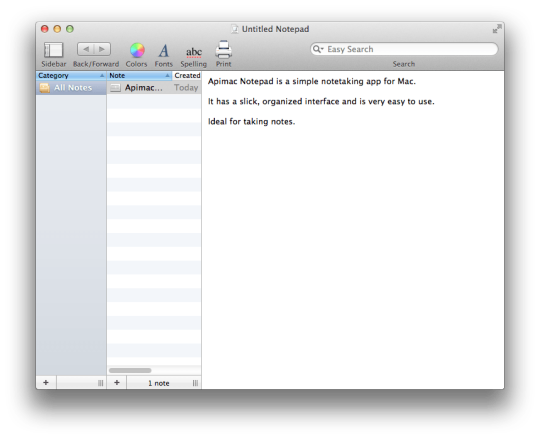
Unlike FocusWriter, which is compatible with all the most common text formats (including Microsoft’s DOC and DOCX), WriteMonkey only works with TXT files, so you’ll have to convert any works in progress before opening them. WriteMonkey’s hidden controls are tricker to navigate, too – everything is accessed via a large right-click menu, or a vast collection of keyboard shortcuts.
That said, if you’re happy to commit those shortcuts to memory, you’ll find WriteMonkey faster to use than toolbar-based alternatives.
We also like the ability to look words up in Wikipedia, Google Images, Poetry.com, Answers.com, and many others without opening a browser winder manually and leaving yourself open to the temptations of Twitter and Facebook.
Notepad For Mac
WriteMonkey is a portable app, so there’s no need to install it – just extract all the downloaded files to a removable drive or cloud storage service and fire it up by running the file WriteMonkey.exe.

0 notes
Text
Text Editor For Mac Programming

Text editors are an important part of our daily life and we use it regularly. From note taking to programming, there is a wide range of things we do on text editors. Sublime Text is a sophisticated text editor for code, markup and prose. You'll love the slick user interface, extraordinary features and amazing performance.
The Notepad++ is widely used in Windows operating systems, however, the programming software is not available to the Mac OS. There is no need to fret if you move from a Windows environment as the OS X has a native Unix environment that is compatible for html editors, and a simple text editor called TextEdit.
The Best Programming Text Editors for Windows, Mac and Linux By Keith Bryant on June 13th, 2015 Web Design Seasoned programmers often eschew an Integrated Development Environment (IDE) in favor of a lightweight, barebones text editor.
There is no shortage of options for text editors geared towards developers on the Mac, but TextMate is our top pick. It wins out thanks to its massive programming language syntax support, helpful. The Best Free Text Editors for Windows, Linux, and Mac. Lori Kaufman April 28, 2012, 12:00pm EDT. TeXstudio– Available for Windows, Linux, and Mac OS X and as a portable program on Windows and Mac OS X; Texmaker – Available for Windows, Linux, and Mac OS X; Novel Writing Editor.
If you are an advert user of a computer, then you would know the inevitable use of text editors on a daily basis. Whether it is the need to take notes or do programming, there is a broad range of functions that text editors perform. Usage for Mac has been increased compared to Windows and therefore looking for best text editors for Mac is not an easy task to choose when there are many best text editors for Mac available in the market. Every OS comes
Every OS comes with the inbuilt ability of text editor like Notes in iOS or Text Edit in OS X providing the same universal function. But 10 best text editors for Mac OS are must for high-end programming.
If one wants to create software and apps that require complex coding, it becomes intermediate necessary to look for the best text editor for programming on Mac. To get a laptop with an excellent writing tool that offers no distraction, it is a must that it should be loaded with 10 best text editors for Mac. So 10 best text editors for Mac OS guide is here to sort out best for you .
Contents
2 Best Text Editors for Mac
What is a MAC iOS Code Editor?
Now before you look for best text editors for Mac one must know little about text editor. A text editor is a program that serves the purpose of editing the plain text files. Now a regular text editor is just used for text editing and formatting whereas on the other hand there are programming text editors that are specifically used for writing codes and are intended to serve the purpose of code formatting and indentation. How to center text vertically in word mac 2017.
Best Text Editors for Mac
So here you will get the 10 best text editors for Mac Programming that may even extend the use of debugging.
1. Brackets- Best Text Editor
Bracket is one of the 10 best text editor for Mac coding and is a free and open source that has gained a big name in the tech industry. The most favorite thing about Bracket is that it has an elegant interface and comes with a unique feature called as Extract. It allows you to customize font, measurements, colors, gradients and you can even grab PSD file into the clean CSS ready to use for a web page. Apart from this the text editor also supports extension, inline editors, and previews. It also supports W3C Validation, Beautify for JS, HTML and CSS, Git Integration and much more. These features make this tool stand out of all other text editor tools.
You can download this versatile text editing tool from the link
2. Text Wrangler
The next pick in the list of 10 best text editors for Mac is Text Wrangler that is developed by Bare Bones. It includes all those features that are must for hardcore programmers and developers. Those who want to change the order of certain columns in a CSV, or a server admin that requires writing scripts. It is a free tool and is almost similar to Notepad ++ allowing you to do all necessary editing and is a tool worth looking forward. This tool can be considered as the short version of BBEdit and is the simplest tool to use as the script writer.
Yes, you certainly can create custom, text-replacing “macros” (or shortcuts) on your Mac for your home address, job title, phone number, or other oft-used strings of text. Text macro creator for mac. Alternatives to Pulover’s Macro Creator for Windows, Mac, Linux, X11, AutoHotkey and more. Filter by license to discover only free or Open Source alternatives. This list contains a total of 25+ apps similar to Pulover’s Macro Creator.
So do try this popular text editor for Mac by downloading it from the link-
3. BBEdit
The developing company of BBEdit, Bare Bones claims that it is one of the best text editor for Mac OS. This tool is Holy Grail for Mac users. It is mighty and incredibly rich text and HTML editing tool that proves to be best for Web developers. It supports advanced features like editing, searching, and manipulation of text. You can also use this tool to command files, folders, text, and servers and also boasts the syntax support and color coding. But when you get such highlighted features under one umbrella you need to pay the price and is not available for free to support your needs.
Follow the link to use this tool
4. TextMate
Talking about another massive and freely available text editor for Mac programming is TextMate that has made its approach to Mac users. This tool has easy to use graphical interface, neat and is powerful of UNIX command console that is equally useful for both dedicated and amateur programmers. It combines some great features like search and replaces within the project, auto-indentation, column selection, word completion from the current document, dynamic outlines, and regular expression support. It is a text editor that also supports Xcode and helps in building Xcode projects efficiently. With this tool, you can also use its inbuilt themes for visual liking.
Get this tool for free
5. Sublime Text
With the wide variety of features and high customization options Sublime Text is the popular text editor that offers you the best interface. It is one of those text editors for Mac that supports code and markup. It has one of the fastest search engines, and the best part of this software is that it offers shortcuts and has powerful plugin API that is highly customizable. Its full features are accessible only after paying a certain amount, but you can use it for free for unlimited time.
Get this text editor for Mac free download from the site
6. Atom
Atom as a text editor for Mac is new in the market but is very much capable of doing your coding job. It is open source software that is available for free and is maintained by Github. It comes with massive user submitted package library and its impressive features are file system browser, fuzzy search, multiple tabs for editing, code folding, and multi-selection for quick edits, It also supports extension library, four UI and eight syntax themes in both dark and light colors. Apart from this it is also considered as the best text editor for Mac python.
Download this tool for free.
7. Textastic – Best Coding Text Editor
Another cross-platform text editor for Mac users is Textastic. It has made the coding easy job not only on Mac but also on iPhone and iPad. A unique feature of this tool is cloud syncing. If you are doing your coding work on Mac and want to switch to your iPhone or iPad then carry on from where you left without any effort. Therefore it is an excellent tool for on the go edits and quick in functionality. It is a versatile tool that supports almost 80 coding and markup language. Thus it is one of the 10 best text editors for Mac coding.
Get this out of box tool from the link given
8. Ultra Edit
The name Ultra Edit is a lot famous among developers from so many years and comes from IDM Computer Solutions. The main strength or USP of this tool lies in their editing capability. It supports HTML, PHP, Javascript, C/C++, Perl, Python and bundle of programming languages. With this tool comes features like features syntax highlighting, column/block editing, file/data sorting etc. It has integrated FTP client as well as SSH/telnet support. Most of its features are accessible with its premium offer but is a tool that is worth a buck.
9. Code Runner 2
It is another hardcore coding or text editor tool that you will love to use for prose writing. This tool unlike others supports themes that come from textmate and has ample of customizing options. Its attractive features that make programming job easy include symbol navigation, auto complete for words and bracket matching. In addition you get argument execution with input sets, an interactive console, and much more.
Want to use this versatile tool get it now
10. MacVim
Well, the list comes to an end with another famous 10 best text editors for Mac OS X. This text editor is free with primitive interface. This unique software is packed with standard OS X keyboard shortcuts lessening the learning curve a little. With this tool you get transparent backgrounds and full screen mode for distraction-free coding. It comes along with tabs and multiple windows with a fully-loaded ODB editor.
Want to try now and wait no more
Conclusion
So these were some of the most versatile, top selected and the top text editors for Mac. They will make your machine more useful. These are our best picks and are highly recommended 10 best text editors for Mac. One must give a try for they are build to serve the purpose of programming, coding and web designing. Hope this will make your search easy and sorted,
TextEdit is the default text editor in macOS, and it’s just as barebones as the default text editor in Windows, Notepad. Naturally, many Mac users sooner or later look for an alternative, and they often stumble upon Notepad++.
Note: Download and upload data in full privacy with VPN, you can use well known Nord VPN or google other apps by yourself.
What Is Notepad++?
Notepad++ is basically what would happen if you were to inject Notepad with steroids and forced it to work out. It supports several programming languages and features syntax highlighting, syntax folding, PCRE (Perl Compatible Regular Expression) search/replace, auto-completion, multi-document editing, WYSIWYG printing, zoom in and zoom out, bookmarks, macro recording and playback, and more.
He wants to simply resize the frame, allowing the text within to reflow without changing size. https://gloriousruinsdestiny.tumblr.com/post/639861670537265152/how-do-increase-size-of-measurement-text-in.
Notepad++ is free and open source, first released in 2003 by Don Ho. It’s written in C++ and based on powerful editing component Scintilla. This free open source library supports many features to make code editing easier in addition to error indicators, line numbering in the margin, as well as line markers such as code breakpoints.
Because of its extensive features, support for 84 languages, and free price, Notepad++ was voted as the most used text editor worldwide with 34.7 percent of 26,086 respondents on Stack Overflow claiming to use it daily. It has also won a number of prestigious awards including the “Best Programming Text Editor for Windows” award from Lifehacker in 2011 and 2014.
Why Is Notepad++ Mac Not Available?
Unfortunately, it’s impossible to download Notepad++ for Mac. You might think that Notepad++ Mac isn’t available because it’s also not possible to download Notepad for Mac, but that’s not the real reason why.
Notepad++ relies extensively on Win32 API, the 32-bit application programming interface for modern versions of Windows. Win32 API consists of many components, including things like file systems, devices, processes, threads, and error handling. It’s also responsible for that instantly recognizable Windows look and feel that many long-term users of the operating system find so appealing. In short, without Win32 API, there’s no Notepad++. At least not without a major rewriting of the application.
If Notepad++ were a commercial project, there’s a chance that it would make a sense to develop and maintain a separate version for macOS (and Linux), but it’s free and open source, so the motivation is limited. Porting Notepad++ to another operating system would also break the compatibility with most plugins, essentially fragmenting the Notepad++ community.
Text editors for writers for mac. The best free and paid text editor programs for Mac whether you're a web developer, programmer, technical writer, or anything in between! Text editors are an entirely different story. Text editors are much more helpful if you're editing code, creating web pages, doing text transformation or other things for which a word processor is just overkill. The Best Free Text Editors for Windows, Linux, and Mac Lori Kaufman April 28, 2012, 12:00pm EDT We all use text editors to take notes, save web addresses, write code, as well as other uses. Whilst you may be content using a pen and paper, many Mac owners need something a little more powerful for writing text on their computer. Fortunately, a wide range of different tools exist, each with their own unique features (and price point). It’s my go-to text editor for all those random everyday tasks in between writing notes and coding on iOS or Mac apps. — Manton Reece, Developer and Founder of Micro.blog Where Atom’s interface can sometimes feel like the embodiment of its tagline (“A hackable text editor for the 21st Century”), BBEdit is more closely aligned in. For writers just looking for a distraction-free writing environment, all the bells and whistles of a feature-packed text editor are distracting, and one of the basic or minimalist text editors.
How to Run Notepad++ On Mac?
Because of extensively Notepad++ relies on Win32 API, there are two possible ways how to run it on macOS: rewrite it so that it doesn’t rely on Win32 API anymore, or provide it the necessary API. We’ve already explained why the former is unlikely to happen anytime soon, but the latter is already possible using virtual machines and emulators.
Install Notepad++ on Mac Using Wine
Wine is a recursive backronym for Wine Is Not an Emulator. What is Wine then? A free and open-source compatibility layer whose goal is to emulate the Windows runtime environment by translating Windows system calls into POSIX-compliant system calls. It also recreates the directory structure of Windows systems and provides alternative implementations of Windows system libraries, services, and other components.
As you can see here, Notepad++ runs well in Wine, especially its earlier versions, which rate rated Gold and Platinum. Wine’s rating system is designed to assist users by giving a rating based on other users’ experience:
Platinum: Works as well as (or better than) on Windows out of the box.
Gold: Works as well as (or better than) on Windows with workarounds.
Silver: Works excellently for normal use, but has some problems for which there are no workarounds.
Bronze: Works, but has some problems for normal use.
Garbage: Problems are severe enough that it cannot be used for the purpose it was designed for.
Download Text Editor For Mac
To install Wine on macOS, you need macOS 10.8 or higher, and you must set Gatekeeper to NOT block unsigned packages. If you meet these prerequisites, you can continue by following the steps below:
Download the installer for Wine Stable from this page.
Double-click on the installer.
Create the fake C: drive where your Windows applications will be installed by entering “winecfg” into the terminal.
Download Notepad++ from its official website.
Place it in any directory you want.
Open the terminal and navigate to the directory with Notepad++.
Start the Notepad++ installation .exe file by typing “wine the-name-of-the-file.exe” into the terminal.
To launch Notepad++ navigate to its folder in the virtual Windows directory and type “wine the-name-of-the-file.exe” into the terminal.
Install Notepad++ on Mac Using VMware
The main advantage of running Notepad++ (or any other application) using Wine is that it runs side-by-side with native macOS applications. But due to how Wine works, minor bugs are to be expected. A bug here and there may be acceptable if you use Notepad++ only to occasionally edit a text file, but they can quickly make Notepad++ unusable for software developers or anyone who wants to use it extensively.

That’s where virtualization software solutions such as VMware Fusion come in. With it, you can set up a virtual Windows machine on your Mac computer and use the virtual machine to execute any Windows software you want. The virtual machine can even share the same clipboard with your Mac, allowing you to effortlessly copy and paste text and images to and from Notepad++ across operating systems.
To get started with VMware Fusion, we recommend you this detailed tutorial from VMware where you can learn everything you need to know about running Windows applications on Intel-based Mac computers. Of course, you’ll also need a copy of Windows.
Best Text Editor For Mac Programming
3 Best Alternatives to Notepad++ for Mac Users
While it’s possible to run Notepad++ on macOS using Wine or VMware, neither approach is without its downsides, which is why many people look for alternatives to Notepad++ for Mac computers instead. One important reason is stability. There’s nothing worse than editing an important text file for an hour or two only to have your text editor suddenly crash, causing you to lose all your progress.
Text Editor For C Programming Mac
Unless you have a data recovery solution such as Disk Drill installed on your computer, your chances of recovering your lost data are slim. Disk Drill makes data recovery of over 200 file formats a matter of a single button press, and it comes with handy disk tools to help you keep your data organized and protected.
Data recovery for free Your Companion for Deleted Files Recovery
To be as save as you can be, we recommend you have Disk Drill installed on your computer and consider one of the following alternatives to Notepad for Mac. Because the alternatives we’ve selected are native, mature Mac applications, their stability is guaranteed.
Brackets
Brackets is a modern text editor made with the needs of web developers in mind. It has a live preview feature that allows you to instantly see changes to CSS and HTML files in your web browser of choice, it can with your LESS and SCSS files, and it can show you all the CSS selectors with that ID in an inline window so you can work on your code side-by-side without any popups. Brackets is open source, free, and as sleek as a macOS application should be. Because of how lightweight Brackets is, it runs extremely well even on older Macs, making it our favorite Notepad++ Mac alternative for anyone who edits text on a regular basis.
Textmate
Best Text Editor For Mac Programming
Textmate is a versatile text editor that brings Apple’s approach to operating systems into the world of text editors, as stated by its developers. It has many features, including the ability to search and replace text, auto-indent for common actions, clipboard history, dynamic outline for working with multiple files, file tabs when working with projects, foldable code blocks, and more. Despite its extensive features, Textmate remains highly accessible even to casual computers users who only edit text now and then. Using its powerful snippets, macros, and unique scoping system, Textmate can provide features that even a language specific IDE lacks.
Sublime Text
Sublime Text is a feature-packed text editor that runs on macOS, Windows, and Linux. It’s designed for code and prose alike. Sublime Text supports splits editing, customizable key bindings, menus, snippets, macros, completions, and it’s built from custom components, providing for unmatched responsiveness. Sublime Text is also free to download, but a license must be purchased for continued use. A single personal license costs $80, which is not an insignificant amount considering how many alternative text editors for Mac are available free of charge. But the fact that Sublime Text is among the most popular text editors across all operating systems is perhaps the best testament to its capabilities.

0 notes
Text
Top AngularJS Tools for Architecting Exemplary Web Apps!

AngularJS is a structural framework extensively used for designing single-page web applications i.e. SPAs in a dynamic manner. Based on JavaScript, this framework also provides extended support for HTML5. AngularJS is a perfect pick when the performance and the user-experience of the apps are the top priority. Owing to the myriad benefits it offers, some Tech Gurus and expert Angular app developers have even termed this framework as a web app synthesizing powerhouse. As a result, this disruptive framework is highly in demand for web app development.
But AngularJS tools play an important role here. Without the right set of AngularJS tools, this framework can’t really do the best. These tools ease the development process by helping developers to build attractive and professional templates. So, before starting the development, it is advisable to have knowledge of these tools.
This blog outlines a short curated list of some of the most well-known AngularJS tools available in the market for building web apps. Let’s dive in deeper.
Popular AngularJS Tools for Architecting Creative Web Apps

Karma
This tool is primarily focused on the testing part. It offers an ideal testing environment to the Angular app developers as it comes with rich features like mobile handset support, real browser implementation, etc. Thus, they can test the apps on real devices and real browsers. This flexibility for testing ensures that the final website will be quite flawless.
WebStorm
WebStorm is a tool that comes with one of the best and smartest code editor that extends substantial support toNode.js, JavaScript, HTML, CSS, etc. along with their progressive successors. WebStorm is also known to be the best AngularJS IDE. It works well with most of the new-age technologies, making it a flexible tool. Another important feature of this tool is that it comes with a live editor which enables the developers to view the changes in the code instantly.
Angular Material
More than a tool, it is a UI component library consisting of approximately 30 UI components and services. The UI components are easily accessible, reusable, and well-tested for web app development. It offers features like browser portability, graceful degradation, and device independence which are fundamental design parameters and enable the development of outstanding websites. Right from creating simple buttons on the website or features that hover around, Angular Material supports everything.
Jasmine
It is a behavior-driven testing tool and doesn’t depend on DOM, browsers, or other JavaScript frameworks. It suits to any project where JavaScript runs and also for any projects built on Node.js.
Angular UI Bootstrap
This tool is created on top of Bootstrap- a well-known front-end framework. It is best known for the flexibility of customization it provides during web app development. It allows the developers to utilize a host of components with dependencies like Bootstrap CSS, Angular Js, Angular- Touch, Angular- Animate, etc.
NG-Inspector
It is the browser extension for Safari, Firefox, and Chrome. It acts as an inspector pane that helps the developers in understanding the AngularJS apps, creating and debugging them. Also, with the use of Controllers and Directives, this tool easily identifies and displays every scope.
Sublime Text
In case the developers are looking for an easy alternative rather than hectic coding, Sublime Text is the apt solution. It is known to be the best text code editor which is preferred by a large number of Angular app developers worldwide as it makes coding less tedious and more fun.
Angularjs UI
Built with AngularJS, this tool is nothing but a collection of UI components. It consists of utility directives that aid in the speedy development of the web apps. It utilizes raw directives like ui-map, ui-router, ui-calendar, etc. instead of widgets. It is quite easy to use, lightweight, flexible, and back-end agnostic.
Generator Angular
This is another tool that enables faster development that too with a few terminal commands. It allows the developers to set up any project quickly with sensible defaults. The devices can automatically generate a development server, frameworks, unit, view, directives, and many more.
Code Orchestra
It is a front-end development tool utilized for both- development and testing purposes. It allows the Angular developers to write the code in real-time. As the code is modified and saved, the changes are instantly updated on the working app with the use of a special protocol. Also, this tool supports any IDEs.
Angular Kickstart
As the name suggests, this tool is considered the best fit for SPA development. It has a scalable build system for making the development and testing a cakewalk. This tool helps in keeping the consistent project structure and helps in the easy creation of a fully optimized production release.
Few other AngularJS Tools
Restangular: It is a tool that needs minimum client code and simplifies common GET, DELETE, POST, and UPDATES requests. It best suits the Web Apps that consume data from a RESTful API.
Protractor: This is an open-source framework which allows the developers to do testing end to end for AngularJS and Angular. It is built on WebDriver. This tool is used also for writing regression tests for web applications.
Videogular: As the name indicates, this tool is nothing but an HTML5-based video player that enables the developers to easily include multimedia elements and videos in the apps.
Djangular: This is a reusable tool that offers enhanced app integration with AngularJS.
Mean: It’s a perfect and simple boilerplate that comes with configured and pre-bundled modules like Passport, Mongoose, etc. Mean is used for the creation of apps in MongoDB, Express, Node.js, etc.
Suave UI: This tool utilizes CSS definitions like Form Elements, Grids, Colored Buttons, etc. Its services and directives help in the quick and efficient development of various several web-based user interfaces.
Mocha.js: It is a feature-rich JS test framework that runs on node.js and the browser. It is quite flexible with accuracy in terms of mapping and reporting.
AngularFire: This tool comes with features like 3-way data binding and flexible API that eases the development. It enables the easy creation of the backend of the Angular app.
Angular Deckgrid: It is a lightweight grid where the directive makes use of a CSS file for any visual representation and doesn’t rely on it.
Angular GetText: This tool is literally considered as a super easy translation support tool. Using this tool, one just needs to type the text in English and mark it for translation. The tool takes care of it once marked for translation.
Final Verdict:
If you are an Angularjs development company or an Angular app developer thinking of using AngularJS for your web app development project, the aforesaid tools will be great to start with. These tools will together aid in several functions like front-end development, testing, code generation, and also to leverage text editor, IDE editor, modules, Grid tools, extensions, elite libraries, and more. They will enable smooth and easy-going development of your web app.
We hope the blog was helpful!
Which AngularJS tool have you used for your project?
Let us know your thoughts on this in the comments section below.
For any other concerns or doubts related to web app development, kindly drop us a line at [email protected].
0 notes
Text
Pensées confinées #11
Maintenant que l’on a une date provisoire de sortie en tête, on fait quoi ? On est au milieu du gué peinard, temps calme et ciel bleu, c’est pas la pétole mais presque. Il y a même moyen de bronzouiller et de s’offrir un bronzage Camaret-sur-Mer pour pas reuch’ comme l’ami Macron. Je fais quoi déjà moi, en fait c’est ça ma première interrogation parce que je ne vais pas m’occuper en plus de votre emploi du temps, j’ai bien assez de mal à me gérer avec ma glandouille et mon style rappeur new-yorkais millésime 2003 avec mon futal qui tombe à mi-fesses. Les lois de la gravité, ou la flemme de mettre une ceinture. Notez que j’ai mis un futal et un caleçon propre.
Ho la déception tiens, faut que je raconte ça. Cette nuit je n’arrivais pas à dormir, ça faisait longtemps que cela ne m’était pas arrivé. En l’occurrence, c’est de ces insomnies sans gravité au vu des lendemains qu’on se prévoit. Donc je ne lui en veux pas à cette reine capricieuse de la nuit, qu’elle vienne, je l’attends et j’ai des ressources. Le temps que je percute que j’irais pas tout de suite me faire poursuivre par un mec paro alors que je fusse en train de rabrouer des élèves un peu trop éparpillés en pleine nuit dans un parc ressemblant d’assez près à celui dans lequel je pouvais traîner mes baskets usés vers 13-14 ans (c’était mon rêve de la nuit d’avant), il y a bien eu une heure. C’est à ce moment-là que m’est venue l’idée lumineuse de prendre mon portable afin de lancer un podcast. J’ai pas cherché longtemps, j’ai fais le choix de Bela Tarr invité chez Marie Richeux. Nous ne sommes pas encore à l’heure de la déception.
youtube
Qui sait, c’est peut-être l’annulation d’Astropolis qui me chagrine...
La raison du choix ? Un pari proustien : soit c’est chiant et je m’endors, soit c’est génial et je n’aurais pas perdu mon heure. Dans tous les cas, cela promet d’être calme et de bien accompagner la nuit. Pour dire d’où je pars, j’aime beaucoup Marie Richeux, c’est peut-être la plus belle voix de la radio mais elle a parfois tendance à intellectualiser énormément, à faire des liens qu’elle a bien tiré par les poils de tête. Je suis curieux d’entendre Bela Tarr. Je n’ai vu qu’un film parmi sa petite filmo : ‘Le Cheval de Turin’. Sans déconnade, c’est plus de 2 heures en noir et blanc où le vent balaye une cuvette, dans cette cuvette il y a une maison, dans cette maison il y a un homme et sa fille qui épluchent puis mangent des patates, et dehors il y a du vent. Dispositif aride, composition spectrale, c’est rude mais si on a un peu de patience et de cœur on se laisse envoûter. C’est le genre d’aventure cinématographique où j’avais embarqué ma copine d’alors, film qui se transforme en blague interne au couple dès que ça épluchait des patates. Nous ne sommes pas encore à l’heure de la déception.
Pour éteindre tout suspense quant à la qualité de l’émission, j’ai écouté celle-ci de bout en bout les oreilles grandes ouvertes et sans ennui aucun. Bela Tarr est hongrois, il s’exprime en anglais, le propos est clair et concis. Je parlais de Marie Richeux et sa propension à partir dans le mindfuck perso, elle l’a fait mais Bela Tarr en rigolait et faisait preuve d’un anti-intellectualisme jamais mauvais et assez vivifiant. Ca fait du bien, parce qu’il y a des français qui, en même temps qu’ils font semblant de ne pas découvrir les ponts branlants de la miss Richeux, s’engouffrent de manière orgueilleuse et ennuyeuse dans la porte ouverte. Pompeux. Alors que le hongrois non, enfin je tire cette conclusion de l’interview d’un seul hongrois. Nous ne sommes pas encore à l’heure de la déception.
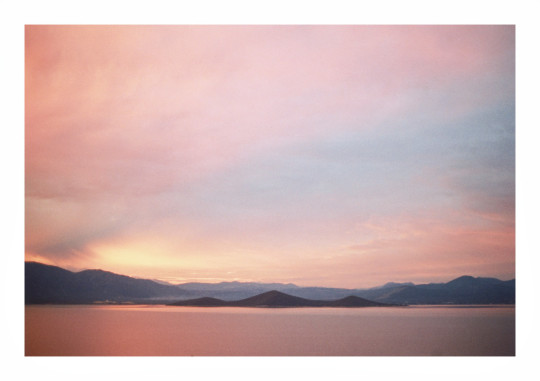
Dimitris Tamvakos
Il y a des propos plus qu’intéressants du point de vue du cinéma, évoqués de manière liminaire, intéressants surtout pour ceux qui souhaiteraient faire du cinéma. Il applique une méthode difficile à définir, même par lui, mais proprement viscérale. Quelque chose qui tiendrait presque de ce que l’entraîneur de football Mauricio Pochettino nomme l’énergie universelle. Il dit par exemple à un moment, lui qui opère par longs plan-séquences, qui a une manière de montrer et de raconter qui verse dans un ascétisme hardcore faussement hermétique, il dit donc toujours au même moment ‘Si on ne change pas de point de vue, on raconte toujours la même histoire’. Tout est affaire de point de vue, ça fonctionne dans la création mais aussi dans le rapport aux autres. A un autre moment il n’est pas d’accord avec ce que dit Andreï Tarkovski dans une archive, et je ne lui en veux absolument pas, il a le droit. Mais j’aime l’idée de transcendance chez Tarkovski, sans être un catho 3ème dan à sa manière j’ai mon petit côté oecucuménique qui me poursuit. C’est un autre débat. Et nous ne sommes pas encore à l’heure de la déception.
‘A travers l’art, l’homme exprime son espoir et le reste n’a aucune importance. Et tout ce qui n’exprime pas l’espoir, ce qui n’a pas de fondement spirituel, n’a aucun rapport à l’art. Ce sera dans le meilleur des cas une analyse intellectuelle, de la société ou du temps.’ Andreï TARKOVSKI
youtube
Le Bela Tarr, par instants et tout en douceur il envoie du bois. Il ne se définit pas comme pessimiste, sinon pourquoi ferait-il des films, il irait dans ce cas-là se pendre, mais il dit ‘Si notre monde est merdique, c’est notre responsabilité. Parce que nous en faisons partie.’ Je la dédicace un peu au type bien peigné qui nous a parlé lundi soir et qui semble avoir du mal à comprendre qu’en plus de faire partie du même monde que les autres, il écope d’un peu plus de responsabilité que le gadjo moyen. Tiens un peu plus tard, Tarr ne se viande pas (vous l’avez ?) et dit ‘Qu’est-ce que je peux faire avec des gens qui acceptent le monde tel qu’il est ? Ils sont ennuyeux. Terriblement ennuyeux.’ Et tout ça, cette réponse donnée mais aussi celle qu’il donne sur le pessimisme avant, et cette énergie au micro et dans la vie opposée à la sécheresse et au désespoir de son cinéma, ça me fait penser à cette scène de ‘A Nos Amours’ de Maurice Pialat. Je préviens que nous ne sommes pas encore à l’heure de déception.
youtube
A la fin, peut-être de fatigue ou il faut bien l’admettre d’émotion, j’ai failli avoir les joues mouillées par les larmes. Marie Richeux, et je lui tape dessus mais je l’aime bien parce qu’elle a l’air vraiment gentille et qu’elle sait créer de jolis moments dans ces émissions, lui demande ce qu’il a appris durant sa vie et ses expériences. Et à cela, Bela Tarr répond qu’il a appris à ne pas juger les gens. Ca fait un peu réponse banale, je n’aime pas ceux qui disent qu’on ne doit pas juger les personnes parce que si c’est le cas on s’interdit de juger positivement une personne aussi. Mais le réalisateur est forcément plus profond et plus précis, et quelques secondes plus tard on entend de sa voix de fumeur un mot qui ne nécessite aucune traduction ‘Respect’. ‘J’ai appris le respect et à ne pas blesser les gens’. Et rien qu’à l’écrire j’ai encore les yeux qui rougissent. Qui pourra d’une simple phrase admettre un bilan aussi radieux, aussi bienfaiteur à la fin de sa vie ? C’est infiniment beau car dénué de plaisir, d’orgueil 0et d’intérêt personnel. Alors qu’il s’opposait à la religiosité de Tarkovski, il crée le Tarrisme qui en un court credo se fait la plus belle religion sur Terre. Puits d’humanité réconfortante au cœur de la nuit. Il faut bien se l’avouer, nous ne sommes pas encore à l’heure de la déception.
Au cœur de l’émission, un extrait de ‘ Les Harmonies Werckmeister’ est diffusé. C’est le film le plus connu du réalisateur. Un homme parle d’une éclipse totale du soleil et raconte les conséquences sur la nature, détaille les impressions et observations en démiurge omniscient. Des notes de piano scintillent. Puis le Soleil revient et la vie reprend ses droits. Voilà l’extrait sonore. Emotion totale. On apprend ensuite que cet extrait se déroule dans un bar et que l’homme qui parle utilise les autres habitués en les faisant tourner sur eux-mêmes pour imiter les astres et les planètes. Une idée magnifique. Puis ils se font virer du bar par le tenancier. Idée non moins sublime. Dans la nuit, après l’émission je regarde l’extrait et l’image me conforte de l’immensité d’âme de l’artiste. Je tombe aussi sur la version entière du film en VOSTFR sur Youtube. C’est pas légal-légal tout ça, mais j’ai jusqu’ici rempli mes dérogations avec plus ou moins de sérieux et je me trouve ainsi une occupation pour le lendemain afin de ne pas en remplir une autre pour un motif futile. Aujourd’hui, en début d’après-midi, je m’affaire et me prépare à regarder le film et je ne le trouve plus. Voilà l’heure de la déception, mais l’important n’était pas là je crois et c’est la raison pour laquelle je tabasse la chute et je n’en fais pas un drame.
youtube
Possibilité de sauter directement à 5:20 pour voir le passage en question
Difficile de dormir après avoir été aussi remué. J’ai drivé sec vers la musique pour appeler le sommeil. Je me suis jeté dans les nappes vibrionnantes de Daniel Avery et Alessandro Cortini (Illusion of Time). L’impression de traverser l’espace, de partir en navette, de croiser là aussi des éclipses. Je me répète, je l’ai peut-être déjà écrit dans un autre texte, j’aime ce moment qu’Arcade Fire définit si bien dans la chanson ‘No Cars Go’ : ‘Between the click of the light and the start of the dream’. Il doit y avoir un mot dans une langue étrangère pour le définir mieux que le bien moche ‘assoupissement’. Ce moment bienheureux où rien ne peut nous atteindre, où l’on ne fait plus qu’un entre terre et ciel, je continue à croire que c’est le meilleur instant pour écouter de la musique. L’on comptera les qui nous séparent du 11 mai, en sera-t-il de même pour les nuits ? Ne sont-elles pas plus à mêmes de nous envelopper ? J’ai l’impression que les nuits nous appartiennent plus que les jours, que l’on peut s’y mouvoir et s’y retrouver avec plus de liberté et de sincérité. Vous souhaitez connaître une personne, regardez donc ce qu’elle fait la nuit, même si elle dort, surtout si elle ne dort pas.
youtube
En parlant de musique, j’étais initialement parti pour aussi faire un laïus sur les Born Ruffians (et des laïus j’en ai des dizaines d’autres à faire...) et j’ai plus une énorme inspiration là. Autant y aller franco : l’album ‘Red, Yellow and Blue’ que j’écoute depuis environ 11 ans, est un petit trésor qui fait un bien fou en toutes circonstances. Quand je dis en toutes circonstance, ça concerne évidemment et avant tout cette période. Comment résumer en une phrase catchy l’envie que j’ai de partager cet album ? Tenez, je vous jalouse et vous envie parce que vous allez découvrir tous les petits détails, les joyeux sautillements, les harmonies pas toujours parfaites, la voix fausse de Luke Lalonde. Promis, nulle déception à l’écoute.

0 notes