#Subretro
Explore tagged Tumblr posts
Text
Wizard of Wor just got a Coop mode!
Hokuto Force just released a new cracked version of one of my favorite c64 games of all time, Wizard of Wor. This crack adds a lot of trainer options like unlimited life, Invincibility, Autofire etc. But the most important feature is the Coop mode! This is essentially an option to turn friendly fire on and off. But this is a big deal as its really easy to accidentally killing your friend, so having this option really helps if you are aiming to get as far as possible in this game in a 2-player mode. You have to select YES when you are asked to Save High-Score to get the coop option. You can download the cracked version here https://csdb.dk/release/index.php?id=183327&fbclid=IwAR22UA64lCmpoawS7gFGfXYfGU6NAvhOl2_AO5MRFwdvlSJ7xQtYMhdv0gg
via Subretro https://ift.tt/329G55H
8 notes
·
View notes
Text
Clean and Minimalistic Retropie Themes
RetroPie is really amazing if you are insterested in turning your Rasperry Pi into a retro-gaming machine. And with all these thousands of games in your library you will probably spend more time in the RetroPie EmulationStation frontend scrolling through games instead of actually playing them and because of this its really fun if you have a really nice looking theme to look at. An luckily there are some amazing theme creators out there. I especially like the themes that have a very clean and minimalistic look. So i just wanted to list a couple of them here.
There are two ways of installning themes, the easy way is directly via the EmulationStation Gui. Just go to the “RetroPie” selection on the screen, and then pick “Es Themes” from the list. And then just Install a theme from the list (there are many youtube guides for this) and then back in Emulationstation press Start en go to the UI Setting and scroll down to Theme Set. Done!
The other way is to download themes from the Internet and upload them via ftp. To do this you have to download WinSCP Client and connect to your RasperryPi via the Network. Go to the RetroPie selection and pick Show IP to get the Ip adress and connect to your Rasperry Pi using WinSCP. When you have connected locate the folder called “/opt/retropie/configs/all/emulationstation” and create a folder there called “themes” so it looks like this: /opt/retropie/configs/all/emulationstation/themes and then you can upload your themes here. Thats it. Just reboot your RasperryPi and the theme should show up in the Set Theme section in Emulation Station.
Art Book


A really amazing and clean looking theme with many different options and view modes. For more info go to the creators page here https://retropie.org.uk/forum/topic/11728/theme-art-book You can download the theme here
Chicuelo

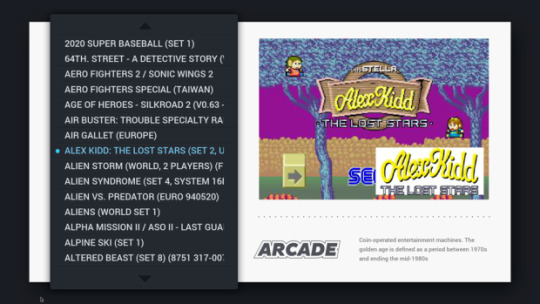
Another great and minimalistic theme. I just love the big artworks in the system selection. You can find more info of the theme here https://retropie.org.uk/forum/topic/15830/chicuelo-theme and you can download the theme here
via Subretro https://ift.tt/347hEIh
3 notes
·
View notes
Text
GoldenEye 007 (N64) – Permanently unlock all levels and characters

We all know that Goldeneye 007 for then N64 has a incredibly fun multiplayer mode. But sadly many of the levels, characters and cheats are locked and you need to unlock these by playing the solo mode. I just got an Everdrive for my N64 to play multiplayer with my friends and I don’t want to play all the solo levels again just to unlock all stuff for the multiplayer mode. There are some ways to go around this, most emulators and the Everdrive have support for the Gameshark, so you can add codes to unlock most stuff. You can also download save files and add these to have everything unlocked.
But I just want a way to have the rom file to have everything unlocked from the start. A romhack for this would be the best but I couldn’t find this. But luckely I found the GoldenEye Setup Editor 3.0 from the site GoldenEye Vault, Its a very comprehensive editor for the GoldenEye rom that can alter an hack many things, and yes unlock everything in the game! I just followed the instructions from the FAQ section on the GoldenEye Vault site, that you can check too. But im going to walk you through it here anyways

Step 1. Download and install the editor http://www.goldeneyevault.com/viewfile.php?id=37
Step 2. Choose Tools > Preferences and look for “Quick Convert ROM” and click the “Choose rom” and find your GoldenEye rom file on your computer.
Step 3. Choose Tools > Game Configuration. This will bring up a big window with a lot of tabs and options.
Step 4. Lets start with unlocking all Multiplayer Levels and Characters. Select the “Multiplayer” TAB look for “All Multi chars Available” and pick that and then press the “Unlock all Multis”

Step 5. Can also be a good idea too unlock all solo levels and cheat modes. Select the “Stage Options” TAB and press the “All Solo Levels Unlocked” and “All Cheats Unlocked” buttons. Thats it, just one more step!

Step 6. Finally press the “Delete Debug Data” and then “Write Rom” that are located at the bottom of the window. Then you can name the rom file and save it to your computer.

I would recommend using an emulator to try this out and see if all things are unlocked. Done!
via Subretro https://ift.tt/2NXPlmU
0 notes
Text
Pico-8 on Raspberry Pi
About the guide I wanted to share my knowledge on how I installed the virtual fantasy console called Pico-8 on my Raspberry Pi creating an awesome little Pico-8 console that boots in about 6 seconds and doesn’t need any configuration! Its super easy and super fun. All you need is any model of the Raspberry Pi, an Sd card and a gamepad. All of this is possible thanks to Gamaral who created the PICOPi os, you can find a guide, videos etc on his site here: http://ift.tt/2hNl8Lx
What is Pico-8 Before i start explaining how to get Pico-8 running I just briefly wanted to explain what actually this is. Pico-8 is the name of a made up virtual gaming console. Think of it as a Nes or Atari with all its old retro limitations, but that you can play on your computer or web browser. The creator of Pico-8 carefully picked a set of limitations to make the console look and feel like a retro console from the 80s. It only has 128×128 pixels of resolution with a beautiful 16 color palette and the games even comes in virtual ���cartridge” images that you “insert” to the system, all this to have that old retrogaming feel. Just love this! And the best part is that it’s really easy to code games and share them and they are all available to play directly from Pico-8 using a built in browser where you can play your downloaded cartridges or play them directly from the Pico-8 webserver.
What you need – A Raspberry Pi (Models 1,2,3 or Zero) – Pico-8 Raspberry Pi files (That you can download when you purchase Pico-8) – PiPico files (A supertiny OS built especially for running Pico-8) – A Gamepad controller (more about this later in this guide)
That’s it! Of course you need an SD card for your Raspberry Pi that will have all the necessary files for the system to boot and run.
Get the Pico-8 License? You need to purchase the license from the official Pico-8 site, when you do you will get the files you need for Raspberry Pi, and also downloads for running Pico-8 on Win, Osx and Linux. But you might already own a Pico-8 License without knowing it! If you purchase many gaming bundles from Humble Bundle you might have the license there. Pico-8 was included in the “Humble GameDev Software Bundle” and it was also “hidden” in the “Humble Voxatron Debut” bundle, when you got Voxatron you also got Pico-8 but you need to find the Voxatron key in your humble bundle library, and then find the link “Lexaloffle Account Activation” then after activating this you will also get Pico-8
Installing Pico-8 to Raspberry Pi All you need to do is znzip the PICOPi onto the SD card and also unzip the Raspberry Pi Pico-8 zip file that you download from http://ift.tt/2oYDDPz and thats it! Just connect the Sd card to your Raspberry Pi and it should boot Pico-8. If you need even more detailed information on how to do this then you can find instructions and videos on the PICOPi site: http://ift.tt/2hNl8Lx
Gamepads So this is for me one of the most important parts of this project. The whole idea is to create your own console instead of playing Pico-8 on the computer using a keyboard. And that is having a good gamepad!
Bluetooth controllers? Today we sit further away from the tv so wireless controllers is something I really like. Raspberry Pi 3 has built in bluetooth or you can pruchase a small usb blutooth receiver for any other model, but the problem is that you need a way to connect the controllers in the operating system and that’s not possible in this case (Well maybe it is if you have really good knowledge with Linux and coding etc) So the way to solve this problem is to get a bluetooth controller or wireless controller that has its own usb receiver, and i have tested two controller that works great without any configuration. Just plug and play. And here are the controllers:
– Xbox 360 gamepad + Wireless 360 receiver If you have a wired Xbox 360 you just connect the usb to the Raspberry Pi and it just works. If you have a wireless controller you need the original Xbox 360 receiver. Just connect the receiver and it just works without any configuration and all the buttons you need for Pico-8 are perfectly mapped.
– 8Bitdo Contollers + 8Bitdo Receiver If you dont what 8Bitdo is then i suggest you check them out http://www.8bitdo.com/ They make incredible wireless retrogaming controllers that look and feel like old console gamepads like Nes and Snes etc and they are bluetooth wireless controllers. I have ordered mine from eBay so i suggest you check there if you want to order one. To get a 8Bitdo controller to work you need a “Retro Receiver” from 8Bitdo that you connect with a usb cord from the Raspbeery Pi to the receiver and it just works, no configuration.
via Subretro http://ift.tt/2yS8UWC
0 notes
Text
How to downgrade the Retron5
Im writing this post because there might be someone out there that did the same mistake as i did. I updated the firmware on my Retron5 and crashes suddenly occurred on my favorite games that worked perfectly before.
After searching the net for reasons for this you will find that many people are having many different issues and problems after updating the firmware. The short explanation for this is that after version 2.1 Hyperkin did some huge changes to the firmware which made it worse. Apparently the Retron5 used some code for emulating the systems that weren’t allowed so they had to remove this code replacing it with new code that wasn’t that perfect, and all this started with firmware v2.2.
So the solution to the problems and crashes is simply, go back to firmware version 2.1
So how do you do this? If you did what i did and updated to the very latest firmware which where v2.5 then when i tried to “upgrade” back to v2.1 i just got an error. Luckily there is one way to fix this, and that is to make a factory reset. Restoring the Retron5 to factory settings gives you the opportunity to then update it to what ever version you want.
To do the factory reset I had to follow the instructions on Retron5s page “Retron 5 Factory Reset Instructions”: http://ift.tt/2y3NAwZ
After the reset is done and you start the Retron5 you must give it a firmware update. It asks for you to insert an SD card containing a firmware update and i don’t think i was able to continue without doing a firmware update first. So i simply downloaded v2.1 from Retron5s site: http://ift.tt/2zf0cTj
Then everything was fine again and every game played perfectly. I was surprised how easy and pain free the factory reset was and the firmware update to v.2.1 was simple and fast. I hope all the links above still works if you had the same problem as i did. Good luck!
via Subretro http://ift.tt/2zf0dXn
0 notes
Text
GoldenEye Invert aim finally fixed!

Multiplayer deathmatch in GoldenEye 007 for the N64 was just amazing! Screencheating, Slappers only, Golden Gun, Oddjob, Proximity mines, so much fun so fond memories! Oh and if you are a big fan of the game and have not yet watched the amazing parody clip made by College Humor called GoldenEye Stand-Off then go watch it right now!
We still have GoldenEye gaming nights now and then where me and my friends gather to play som multiplayer matches. But a problem that has occurred after many years of Fps playing on consoles is that some people has gotten used to either using Inverted Aim or Non-Inverted Aim when controlling the character. We never thought about this back in 1997 but now when we want to play this is a big problem! Why? Let me explain,
When playing GoldenEye in Solo mode you can switch Inverted Aim on and off when you are playing the game, just bring up the options menu that are located in Bonds very elegant wrist watch and change this. But in multiplayer this option does not exist! All four players have the same settings that you set when playing Solo mode. So if you have Invert ON in Solo mode, then all four players in multiplayer has Invert ON also.
This problem has bothered me for many years and I have constantly been looking for a solution for this problem. If you are using an Emulator you can fix this by just changing the look up and down in the key configuration for each player. But this is not possible on a real N64. There are some amazing N64 flash cartridges out there, so i figured that all we needed to have a fix for this problem was to have some amazing hacker to fix a romhack for this.

So i got in contact with SubDrag who is the owner of the former fan site GoldenEye Vault. And guess what, he is also a programmer and romhacker

After talking to SubDrag he managed to fix this Invert fix rom in just an hour and released the hacks on the wiki N64 Vault for everyone to download! So now finally we can all play GoldenEye 007 on a real N64 (if you have a flashcart) where every player can have their prefered aiming style!
SubDrag solved this problem by creating three different hacks, each hack inverts the control on different player counts. So for example if just two players want to have Invert aim off then you need to use the “Goldeneye (U) [!] NoInvert2P3P.xdelta” hack for this. So the best solution is to have four different roms on your flashcart and just pick the right one when you are going to play. Super simple!
I have only tested these hacks on an N64 Emulator but they should work perfectly with a flashcart on a real n64 too. But there was still one little thing i was missing and that was to have ALL levels, cheats and characters unlocked for our GoldenEye gaming nights. There are ways to fix this by downloading save files or using gameshark codes.. or just do it the very time consuming way and unlocking everything by playing through the game in solo mode! But as i love romhacking there must be a way to just hack each rom to have everything unlocked right from the start. And yes i found a solution for this. SubDrag who fixed this hack for us has co-developed a romhacking tool for GoldenEye called GoldenEye Setup Editor 3.0. With this tool you can unlock everything and patch the roms. If you want to know how to do this scroll down to the next post or click here!
So that’s it, after all these years of inverted aim problems when GoldenEye is finally over! Big thanks to SubDrag for these hacks and all his help. The Invert fixes and other hacks for GoldenEye is available at N64 Vault.
via Subretro https://ift.tt/2OAL1i3
0 notes
Text
Gaming Night Nes Tournament
A couple of years ago I arranged a Nes tournament for my friends. The concept of the Tournament was to play a set of handpicked Nes games that had support for 2-playes. I made up simple rules for the games so they would be quick and also work as a good competitive game in a tournament for a big gaming group. I wrote about the tournament in an earlier post on this blog but decided to look over the games and tweak the rules to make them more streamlined and more fun!
Every game in the list has support for 2-players and are often games where you can choose to go for the highscore or be the last man standing. I choose how many levels you have to play on each game. If both players are still alive at the last stage we pick the player that has the best high-score and that one is the winner. Should your opponent be killed on one of the levels you are the winner Simple, fast and fun. We played all these games on a real Nes using a PowerPak Flash Cartridge. A pro-tip to have easy access to the controllers during a tournament with many players is to use the Nes Four-Score Adapter as this works perfect as an extension cable
Ice Climber – Best high-score at the end of the third level or last man standing.
Mario Bros (Classic Serie) – Best high-score at the end of the first bonus level or last man standing.
Balloon Fight – Best high-score at the end of the first bonus level or last man standing.
Life Force – Best high-score at the end of the first level or last man standing.
Micro Machines – Pick a level, winner of that level.
Battle City – Best high-score at the end of the first level or last man standing.
Tetris Tengen – Choose a score, first player to reach that score.
Ice Hockey – Winner of one match.
Vs. Excitebike (Nds) – 2 player mode. Pick a level, winner of that level.
Nintendo World Championships 1990 – Best score (6min 15secs)
via Subretro http://ift.tt/2fN2FdQ
0 notes
Text
My favorite c64 games
I have previously written about my memories of the wonderful computer that I grew up with, the Commodore 64! In this post I will be listing my favorite C64 games. But this list will be a little different then other “best c64 games” lists on the net because I will be listing games that are actually still fun to play today! Let me explain.
The Commodore 64 is an very old system and had sooo many games released and to be honest, most of them sucked. Back then you purchased games (mostly based of the very cool cover art) and played them over and over even tho the game where poorly designed, frustrating, unforgiving and ugly! Today we know better. I have been looking back on the games I played and put my nostalgic feelings aside and just focused on the games that actually where good on the system, and that people still could enjoy today. Thinking, Would a person who never played a game is his life enjoy this game? Ok enough talk, here is some of my favorite games on the Commodore 64 that I think are great and should be in everybody’s collection!
You have to win the game (2012) This is an amazing port of a pc indie game. The original game (available on steam) also has this retro pixel design so the game converts very nicely to the c64. And this game is just amazing! Its an open world exploration game with metroidvania mechanics, where you have to revisit old places once you have found different objects and powerups. Great graphics, fun game play, tight and responsive control. I cant believe that this game has not gotten a physical release on tape/disc as this wipes most of the new games that gets physical releases today. Jet Set Willy is overrated, this game is not! Play this now! Download
Bruce Lee II (2015) One of the best games in the platformer genre for the c64 is without a doubt Bruce Lee released in 1984. Bruce Lee is a very fun an challenging game. But not so challenging that you cant finish the game, and that is rare for a c64 game But im here to talk about the fan made sequel to the original game created by Bruno R Marcos for the pc back in 2013. He kept the feeling of the original game but added new sprites, enemies and new challenging levels! I was not alone thinking that this game would have been awesome to have on an original c64. In 2015 Jonas Hulten released the converted version of Bruce Lee II for the c64, and he did an amazing job! If you like the original game you really need to go and download Bruce Lee II now!
Bouncy Cars (1994) There are many overhead racers for the c64, like Rally Speedway or the Super Sprint games but one game that i think beats those games in both control, level design and fun factor is Bouncy Cars! The thing that makes this a more fun game is the car handling, this is a drifting game. Yes a drifting game for the c64! And who doesn’t love drifting So this game is all about mastering the controls and the drifting technique to get head of your opponent. You really need to be 2 players when playing this game. Oh and there is a sequel called Bouncy Cars Revenge which is essentially the same game but with new levels.
International Karate – Time Trainer Version (1986) Int Karate is a real classic game for the c64! With a total of 16 moves this game beats all other fighting games on the system! And it have aged well, still looks great and is still so much fun today as it was back in 1986. But this version that im talking about here is the Time Trainer version released by The Fall Guys giving the game a much better scoring system! The original version had that “best 2 out of 3” scoring system which i never liked. Instead the Time Trainer version has a scoring bar with 12 points. The player that gets all 12 points of the respective players color is the winner! And the system can get really intense and fun as you “steal” points from each other trying to get all points of one color. This version makes an amazing game even better!
Guns ‘n’ Ghosts (2013) Two player games cooperative games are always so much fun, my obvious choice would be Bubble Bobble but this newly released game deserves a place in the list! Basically all you have to do is kill all the zombies that spawn on the level. Go to the next level and try to survive as long as possible. One thing I like in particular about this game is the asymmetric game play with the two different characters you play as in the 2 player mode, they have different ways to kill the monsters which makes this a very good cooperative game. Available to purchase from Psytronik.
Super Bread Box (2012) This is a conversion of a fantastic indie game called Super Crate Box released on PC back in 2011 and ported by Paul Koller to the C64 a year later. Try to survive all the waves of enemies that spawn at the top of a one-screen arena. There is always one crate box on the level an every time you pick one up you get a new weapon, and there are maaaany fun and crazy weapons in this game! As you pick up new boxes you eventually unlock more weapons and levels, which makes this game super addictive! The game is released by RGCD and is available for free or you can order the cartridge from RGCDs store.
via Subretro http://ift.tt/2bsJx4E
0 notes
Text
My favorite romhacks
Romhacks are great! Either a rom hack can change an entire game or just change small things. Add new features or fix broken once. Rom hacks that translates an entire game. Or hacks that creates a whole new games. There are thousands of rom hacks out there and new hacks are added frequently to romhacking.net This is a list of some of my favorite hacks for various systems.
Super Mario Unlimited (Nes) This is my favorite romhack of the original Smb game. The problem with most Mario hacks with new levels out there is that the hackers have no idea what they are doing. Its like a 6-year old kid is playing with a level editor just mashing the buttons, the maps are horrible and dont have any idea or structure behind them. This is where Super Mario Unlimited excels, the maps are amazing! So well designed from start to finish. Just a solid fun adventure that even made me think that this was better designed than the original game, get it now! :D You can read my review of this hack here.
http://ift.tt/1MqkjkF
Super Mario 3Mix (Nes) This is truly an amazinh romhack. Its a total conversion of the orginal Smb3 with complete new maps and powerups etc. I can actually say that its better than the original Smb3 game *gasp* yes its that good :D This hack has sooo many cool and new features that i dont even know where to start. All new levels, option to chose a character from start, battery-save! and new power-ups, and much more. And a thing i really liked is that the first World has levels from Smb1, the Second World has levels from Smb2 etc, I just loved that idea of mixing in maps from the previous Mario games to this hack. This is a must-have hack!
http://ift.tt/17zfse8
Streets of Rage 2: Multiple Enemies!! (Megadrive/Genesis) This hack doubles the amount of enemies on the levels, but they have lower energy so its still balanced. The game is still as hard/easy as it has been but now with even more chaos! And it works really well, so much fun to plow through 7 enemies at once with one powerful attack :D
http://ift.tt/1MqkjB4
Bubble Bobble – The New Quest (Nes) This hack just adds new levels, thats it! Bubble Bobble is an amazing game and its perfect as it is but this hack adds new levels that makes the game feel a little different. I don’t understand why they aren’t more level hacks for this game. A hack worth checking out if you want some new levels added to the cave of monsters! :)
http://ift.tt/1FLryM6
Super Mario Land Graphics Hack (GameBoy) This is just a graphics hack for the original Super Mario Land for the Game Boy, but wow this is how that game should have looked. Almost everything is changed, from the menu at the top to the backgrounds and sprites. And i just love that new cute super-deformed mario sprite! You can read my review of this hack here, with lots of comparison images :)
http://ift.tt/1FLryMa
Sonic Classic Heroes (Megadrive/Genesis) Let me ask you a question, what are the two best Sonic games ever created? Thats right, Sonic 1 and 2! How about mashing these two together creating a massive adventure? Also add the feature to play as Sonic, Tails and Knuckes at once, switching between them on the fly! This hack also adds save-slots and lots of options. And the latest version even lets you play the characters from the Sega 32X Knuckles Chaotix! And all the characters in Sonic Classic Heroes have unique skills. One amazing hack!
http://ift.tt/1FLrwnr
Balloon Assault (Nes) Ballon Fight is one of my favorite games for the Nes but no one has created a hack for it, until now. The hacker “Quick Curly” managed to crack the code and was able to create new levels for this amazing game! Not just new levels, new graphics are added to the different levels and many other tweaks where done. Defiantly worth downloading if you are a fan of Balloon Fight :)
http://ift.tt/1Mqkk7X
via Subretro http://ift.tt/1FLryMg
0 notes
Text
Party Games – The Essential Selection
We have played many party games on our gaming nights, some of them get phased out but some of them stick and we never seem to get tired of them. In this list I have decided to list just those games, the best of the best, the party games that we want to play over and over on every gaming night. All the games in this list has support for up to 4 players. Some of them can only be played on console and some just on pc. If you want the bigger party game list you can find it here.
Mashed (Pc, Ps2, Xbox) I have praised this many times before and wrote a blogpost about it naming it the ultimate party game. Even if you have played it thousand of times or its your first time its still super fun! Even if you play on the same level over and over it has always different and crazy results, where you cheer, scream and laugh at the same time. Don’t miss this game!
Broforce (Pc, Steam) As of 2015 Broforce is still in development, but we have been playing it since it first started and we never miss an update. This is a highly addictive co-op sidescrolling actiongame. Brofoce has a great tempo with action and fun situations. Every new game has different results as you constantly switch between new characters that have different weapons and powers and they are all so much fun. This is also one of those games that makes you scream and laugh from start to finish.
Speedrunners (Pc, Xbox One) Another addictive game that works great with 2-4 players. Its quick, simple to learn and very fun! It makes you go “just one more level!” the game is fun right from the beginning but as you learn the levels it becomes even better! So yes its a very addictive game, if you need another fun partygame to your collection be sure to check this one out!
Beach Spikers (Gamecube) A hidden gem and an exclusive for the Gamecube. You know this is a hit when you notice that its created by Segas AM-2 team. Don’t get fooled and think that this is another boring sports game, as all other games that Am-2 has created its aimed to be a fun arcade game. Its very easy to learn for new players, but also have some more advanced moves that makes that game even more fun. We always have a blast when we play this one, and its perfect for 4 players! A must-have if you own a Gamecube!
Wario Ware (Gamecube) Exclusive partygame for the Gamecube. This game is actually better in you have never played it before. Wario Ware is one of those crazy Japanese games containing hindered of quick mini-games. This game needs 4 players to be fun, and some of the best partymodes are locked from start so be sure to unlock them. Another must-have game for the Gamecube!
Samurai gunn (Pc, Steam) This in the best Arena Brawler i have every played! Amazing pixel graphics, great control and simple to learn. Add 2-4 players in one of the many arenas and get ready to laugh and shout at all the chaotic fun stuff that happens, its so addictive! Every person who i have introduced this game to have fallen in love with in just within a couple of minutes, get this game now!
via Subretro http://ift.tt/1Oaed5g
1 note
·
View note
Text
Retrospelsmässan 2015
Retrospelsmässan v6.0 aka RSM2015 har ägt rum, och jag plus vänner var såklart på plats som vanligt. RSM har gjort många förvandlingar under åren i formen av nya och större lokaler, och likt förra året så befann sig mässan i Eriksbergshallen. Nya lokaler och förbättringar har alltid vart uppskattat, men detta året så var allt exakt som det var förra året. Och det är ett bra betyg, det betyder att gänget bakom mässan har lyckats!
Det roligaste på mässan är alltid att shoppa spel och prylar. Jag var inte ute efter något speciellt detta året utan ville bara kolla runt, något hittar man alltid. Och lite spel fick jag allt köpt, och det blev en hel del japanska utgåvor av diverse spel. Fick bland annat tag på Sonic 1 och 2, de japanska utgåvorna är riktigt snygga, speciellt manualerna som har en massa snygga artworks och skisser. Köpte även en del Playstation spel, väldigt billiga så jag passade på. Bästa fyndet var väl Dynamite Cop till Dreamcast som jag fick för 80kr i perfekt skick. Många säljer detta spelet på ebay för 150-250kr har för mig att detta spelet inte var alls lika bra som föregångaren Dynamite Deka, men ändå kul att ha.
via Subretro http://ift.tt/1B8BahN
0 notes
Text
Retropie, Tips & Tricks
Jag skrev en guide på hur man på det absolut lättaste sättet installerar Retropie på din Raspberry Pi 2 här: http://ift.tt/1BZFdCB Och i detta inlägget tänkte jag gå in på lite mer avancerade tekniker och tips för att fixa till så Retropie funkar som du vill.
Använd FTP för att snabbt kopiera över roms Det går att kopiera över roms med endast en USB minne som jag beskrev i min förra guide. Men för att få en bättre kontroll och överblick över alla roms så är det smidigast att logga in på din Raspberry Pi via Ftp. Detta går endast om ni har kopplat er Rp med en nätverkskabel och har ett Ftp program installerat på er dator som är ansluten till samma nätverk. Jag använder programmet Filezilla.
Först måste vi ta reda på Ip adressen till din Rp. Om du har ett tangentbord inkopplat skall det bara vara att trycka på F4 för att få fram terminalen. Men det funkar även bra endast med en Xbox 360 gamepad genom att trycka på Start när du är i Emulationstation och väljer Quit > Quit Emulationstation vilket kommer ta er till termnialen. Där kommer det dyka upp ett par rader med röd text. Leta upp raden som säger “IP Adress” och skriv ner den.
Starta nu om så ni är inne i Emulationstation igen. Starta din Ftp klient och skriv in följande:
Host: 192.168.x.x Protocol: välj “SFTP – SSH File Transfer Protocol” Logon Type: välj “normal” User: pi Password: raspberry
Sen skall det bara gå in i RetroPi/roms mappen och kopiera över roms till rätt kataloger. Obs kopierar ni över roms till en emulator och den inte dyker upp så kan de vara i fel format, se till att de har rätt filändelse. Ett vanligt fel är att de är i .zip format vilket oftast inte funkar
Göm oönskade emulatorer från huvudmenyn: När Retropie har startat så får man se den väldigt snygga Gui:n som kallas Emulationstation. Första gången man installerat Retropie innan man har lagt in några roms så finns det några system som redan ligger där, bland annat IBM, Macintosh osv.. inga system som ni kommer spela på? Då gömmer vi dom! Gå in via Ftp och gå in i Roms mappen. Vill ni gömma “macintosh” från menyn, gå då in i roms/macintosh och radera den filen som ligger där. Det funkar helt enkelt så att om en Roms mapp är tom så syns den inte. eller tvärt om lägger ni in roms i en mapp som är tom så kommer den dyka upp i Emulationstation.
Bios-filer för olika system: Vissa konsoler kräver bios filer (man kan säga att detta är själva operativsystemet för en konsol) dessa går att ladda ner på diverse sidor på nätet, tex isozone. Men det luriga är vart man skall placera dom. Som tur är finns det en lista här som visar vart alla bios filer skall ligga: http://ift.tt/1CSRKIj De flesta går att lägga i Bios mappen som ligger bredvid Roms mappen om ni ftp:ar in på er Raspberry Pi. Men den svåraste är Gameboy Advance så jag tänkte beskriva det nu.
Gameboy Advance Bios guide: Ftp:a in i Retropie och se till att direkt hoppa tillbaka så många kataloger ni kan så ni kan se mappen opt. Gå sedan till opt/ retropie/ emulators/gpsp och kopiera över filen gba_bios.bin som måste ha en storlek som är på exakt 16 384 bytes . Sen är det klart!
Snabbknappar och Options meny i emulatorerna: Om ni vill ha mer kontroll över en emulator, typ att ni vill ändra om storleken på skärmen. Stänga av filter. Eller byta save-state slots osv så finns det ett sätt som funkar i de mesta emulatorerna. Då jag bara använt en Xbox 360 gamepad med Retropie så utgårvi ifrån den nu. Här är följande snabbkommandon som jag hittat för att komma åt menyn och navigera runt:
Options menu: Select + Y Accept: B Cancel/Back: A Exit Options menu: Select + Y tryck INTE på Y igen när ni är inne i menyn för då kommer det fram en Search ruta och ni är fast och måste starta om systemet.
Det finns även snabbknappar för att lätt göra en Savestate SAVE state: Select + Right Button LOAD state: Select + Left Button Exit to Emulationstation: Select + Start
via Subretro http://ift.tt/18TL8f9
1 note
·
View note
Text
Retropie, den lättaste installationen!
Att installera Retropie på en Rasperry Pi 2 var inte så svårt som jag trodde. Tvärtom, det var otroligt lätt! Jag var rädd då jag inte har några kunskaper om linux alls, och har aldrig haft en Rasperry Pi. Jag förväntade mig att behöva trixa en massa med skumma kommandon i en terminal men nej, det var inget meck alls. Jag behvöde inte ens koppla in tangentbord och mus!
Jag köpte en Rasperry Pi 2, till detta behövs en HDMI kabel och en micro-usb-till-usb-sladd för att få ström. Jag använde ett MicroSD kort på 2gig och en Xbox 360 kontroller med usb sladd.. thats it!
Kortfattat så slänger man bara över Retropie på sd kortet, det startar direkt. Men det saknas en massa emulatorer? Vart är Nes, Megadrive, n64 osv? Oroa dig inte, dom finns där i bakgruden. Dom är bara osyndliga för att du inte har några roms. Allt du behöver är ett usb-minne med lite roms så är allt klart sen. Super lätt. Följ instrktionerna här:
1. Ladda ner senaste Retropie 2. Koppla in ditt MicroSD till din pc (med valfri usb adapter) och kör igång programmet Win32DiskImage och skriv över Retropie imagefilen till SD kortet. 3. Koppla in MicroSD kortet i din Retropie och starta Retropie 4. Koppla in din Xbox 360 kontroller när Retropie är igång (eller emulationstation som frontenden heter) 5. När emulationstation/retropie är igång sätt då i ett tomt USB minne, vänta i ca 60 sekunder. Retropie skapar en mapp på usb minnet. (rekommenderar ett usb minne med en ledlampa på som blinkar när nåogot skrivs till eller från den, så vet du när det är klart) 6. Ta ut Usb minnet och koppla sedan in det i datorn. Du kommer se en mapp som heter ROMS på USB minnet 7. Kopiera in valfria roms i katalogerna som du ser i ROMS katalogen. när du är klar ta ut USB minnet från datorn 8. koppla in USB minnet i Rasperry enheten igen, vänta en stund.. kan ta lång tid om du har lagt in många roms. 9. Starta om retropie och nu har det plötsligt dykt upp fler emulatorer, och alla roms ligger nu där!
via Subretro http://ift.tt/1BZFdCB
1 note
·
View note
Text
My surfing skills in California Games c64
Jag älskade verkligen surfing grenen från California games, när jag var liten så slog jag på practice mode och bara spelade det om och om igen. Nyligen så hade jag och en polare en c64 kväll med bland annat Surfing där vi fick till en del riktigt coola trick som jag aldrig tänkt på tidigare. Vi lyckades hoppa tillbaka MOT vågen och landa. Och även göra 360 spins och landa precis i början på vågens kant, ser riktigt fräckt ut! Jag var tvungen att testa detta igen samtidigt som jag spelade in det och fick till ett par riktigt fräcka hopp!
Music by: Wave Racer – Rock U Tonite
via Subretro http://ift.tt/1Jw5B50
0 notes
Text
My latest mix: Lush
After weeks of gathering the perfect tracks for my latest mix if finally released! I usally mix uplifting House music but this time its a more moody Deephouse mix. It was really fin mixing togehter this mix as i really like all the tracks and they all have about the same bpm and mix good together. You can stream the mix here:
Lush by Thermoptic on Mixcloud
via Subretro http://ift.tt/1Gi9iLO
0 notes
Text
64JPX Adapter Review (c64)
I got my c64 when i was 7 years old, a couple of years before i got my first Nintendo. I loved my c64 but even back then i never understood why the controller only had one single button, it was so irritating. And it bothers me still today. There are always workarounds when the developers created all these amazing games, the most obvious example is all the platform games, you often need one button to execute your action (punching or firing your weapon), but then you also need a button to jump. So how did they solve this, well just push up on the joystick. So simple but yet extremely annoying, i just hate to push up to jump it should have its own button! And now, finally its possible!
The 64JPX – JoyPad eXpander is a small apapter for the c64 (and Amiga and Atari compatible systems) that makes it possible to use a Sega Genesis/MegaDrive, Nintendo SNES/NES gamepad on your c64, and the best part is that it has these on-the-fly selectable enhancement modes that for example places the “push-up-on-the-joystick-to-jump” to one of the buttons on the gamepad.
I have to be honest, i prefer to play games with a gamepad. Sure Joysticks and the Commodore 64 is something special, but i still think a gamepad is so much better to play with. Therefor i just had to have a 64JPX. Its possible to connect a Snes gamepad but i prefer the Sega Genesis controller so i bought the model of the 64JPX that had support for the Sega gamepad Some of you might say “But you dont need an adapter to connect a Sega Genesis/Megadrive gamepad to the c64, they already work” Well that’s true, but not many people know that a connected Sega gamepad on a c64 can actually break the controller port on the c64! With the 64JPX you dont have to worry about this, just plug and play.
And now to the fun stuff, the “Enhancement modes” There are three different pre-defined modes that you can switch between on-the-fly while playing a game by pressing a special button combination on the gamepad. If buttons A, B, or C are pressed at the time the start button is released then 64JPX will enter one of the alternate enhancement modes. With the default mode the A button on the gamepad works just like the button on a Joystick. B and C are turbobuttons, perfect for shooter games. My favorite mode is the Platform/Racing mode that changes the A button to simulate pressing UP on the gamepad. In platformgames like Giana Sisters you now have a dedicated jump and fire button, i just love this! And it also works great on racing games where up sometimes is used to accelerate or switching gears. There is also a Waddle mode for those Joystick-killer games where you have to waddle the joystick left and right, but instead of breaking your controller you can just enable this mode and press a button.
I made a video demonstrating the three different enhancement modes on some c64 games.
I was really pleased with the 64JPX adapter and I really recommend it! The adapter is created by the man who is behind the 64hdd website. I sent him a couple of mails regarding some questions about the adapter and I got a reply very fast, very helpful. No problems ordering and the shipping was very fast.
You can get a 64JPX from 64HDD.com here: http://ift.tt/1rGt2AJ
My C64G with the 64JPX, Protovision 4 player adapter, Sd2EIC Sd card reader, The Final Cartridge III and a Scart-cable
via Subretro http://ift.tt/Yioqbw
0 notes