#SuiteCRM Extension
Explore tagged Tumblr posts
Text
SuiteCRM Google Calendar Sync for Smart Scheduling

Gone are the days of manually entering your appointments into both Google calendar and Suite CRM. And crossing your fingers that you don’t forget to show up on time. Now, with SuiteCRM’s Google Calendar integration, users can seamlessly integrate their Google Calendar into their SuiteCRM account. This allows them to easily keep track of their appointments, meetings, and events all in one centralized place.
Integrate Your Google Calendar with SuiteCRM: Why?
Nowadays, Business meetings play a vital role in sales development and business management. Most of all the meetings are scheduled in a Google calendar and it is effectively shared with the invitees.
Most often we have all our contacts in our CRM. Right?
We need to update all events and tasks in our SuiteCRM too. Managing events and tasks in both calendars and Juggling between two apps is a tricky task here. And time-consuming too.
No more juggling: Let’s take a Smart Move
No longer do you have to jump back and forth between tabs to stay organized. With Google Calendar, you can easily access your CRM data while scheduling tasks and calls. All in one convenient place, your workflow is smoother than ever before. It’s time to move on to the smartest way of handling two calendars with ease. Yes. With SuiteCRM google calendar integration, all your events and tasks in your Google calendar will be synced to your SuiteCRM and Vice-versa. This Bidirectional event sync will efficiently manage all your events in both locations. And make it easy for you to access one calendar with all the updated meetings that are planned for months, events, and tasks.
Connect your Google Calendar and Suite CRM: Get your Google API
The configuration of app settings matters the most in accessing the extension.
The app settings can be easily configured by getting Google API Key, Client ID, and Client secret.
Here are some simple steps to get these credentials(Developer key, Client ID, and Client secret)
Browse Google Developer Console on your web browser
Select the Project on Google cloud console if you have one. If you don’t have any project yet, then create one by clicking on a New project
Navigate to Credentials<< Create Credentials
Select the API key from the drop-down to get your Developer key
Select OAuth Client from the drop-down to get your Client ID and Client Secret.
That’s it. Copy the developer key, OAuth client Id and client secret from your Google developer console and paste it into your App settings of SuiteCRM Google Calendar Integration.
Now you have made a safe and secure sync with Google API configuration.
Tailor Your Settings - Make It Your Way
With SuiteCRM google calendar integration you can customize your settings based on your own business needs. You can get the setup you want.
Enable Sync– Flexible to Enable/Disable the checkbox to allow/avoid sync between Google calendar and Suite CRM
Onsave Sync– Easy to select/deselect when the event/task is to sync Onsave (instantly when the event is created) or not.
CRON Sync– Enable if you prefer automatic sync based on the CRON time without any manual intervention
Event type– Sync the event type (call, meetings, and task) that you have selected in one calendar will also be reflected on the other.
Event Status– Sync the event status(Planned, Held, and not held) of the Google calendar will be automatically updated to SuiteCRM
Start date for Sync From Google– Sync Events/Tasks from Google Calendar to Suite CRM at a specified date and time
Start date for Sync to Google– Sync Event/Tasks from Suite CRM to Google Calendar at a specified date and time.
Authorize your Google Account
Authorization is nothing but connecting your Google account to your Suite CRM. And it is easy to authorize your Google account with SuiteCRM in a single click. Just select your Google Account and connect it with your SuiteCRM.
Sync Your Calendar Events in Any Way You Can Imagine
Syncing events/ tasks in SuiteCRM Google Calendar integration is not restricted to syncing in a single way. It allows the user to sync their calendar events in Multiple ways based on their business requirements.
You can sync manually(Historical Sync)
Sync your Calendar activities manually from the Google Sync option.
You can easily sync all the events/ tasks with a single click on
Sync From Google (Google Calendar to SuiteCRM)
Or
Sync To Google (Suite CRM to Google Calendar)
You can also sync any events/ tasks at a particular date/time by selecting the Start date on the Configuration settings.
You can sync instantly(On Save)
Whenever a new event/task is created/updated in any one of the calendars (Google Calendar and SuiteCRM Calendar )then it will be reflected the same in another calendar instantly upon saving the event.
You can sync Automatically(CRON sync)
The CRON scheduler runs at the preferred CRON time. Just set up your Cron time on the CRONtab and enjoy the automatic event/task sync between Google calendar and Suite CRM. Let not a single event be missed from your activities with the updated calendar.
Track every Sync in a Single Page
With this integration you can keep updated on every event and their Sync statuses. You don’t need to be confused about whether any of the events were missed from sync. A glance at the Logs page describes all the Success/ and Failure statuses of the sync and helps in tracking every sync with ease.
Benefits of SuiteCRM Google Calendar Integration
Speed up relationship building with the right connection. You no longer need to manually add contacts into your CRM one by one. With SuiteCRM Google Calendar integration, it’s easy to foster relationships with new meeting participants. All you need to do is open the meeting invitation from Google Calendar, and you can quickly add everyone who attended to your SuiteCRM. With a few clicks, you can expand your contact base with ease.
Stay on track with Keep Deals Moving- After a call or meeting, it can be difficult to keep up the momentum. With the help of a CRM that integrates with Google Calendar and Gmail, however, you can easily add notes and details without ever having to leave the app. This helps you to stay on track and continue to work on deals without interruption.
Easily access all your appointments and meetings in one place. You’ll also be able to easily track who is attending meetings and when they’re scheduled, as well as quickly add any new meetings and appointments.
Easier to stay on top of tasks and deadlines. With the ability to view upcoming tasks and deadlines on your calendar, you’ll be able to plan ahead and make sure you’re on top of all your commitments. This helps to ensure that you don’t miss any important deadlines, and it also gives you a better overview of your workload.
Allows you to easily share your calendar with others. By sharing your calendar, you can keep your team on the same page and make sure everyone is aware of upcoming tasks and deadlines. This can help to keep everyone on the same page and ensure that nothing falls through the cracks. Get the exclusive Suite CRM Google Calendar Integration for streamlined scheduling
Epilogue
This integration makes life easier for busy professionals who need to keep track of their schedules. Overall, SuiteCRM’s Google Calendar integration is an incredibly useful tool that can help you stay organized and on top of your schedule. With the ability to view, manage, and share your calendar in one place, you’ll be able to easily keep track of all your appointments, tasks, and deadlines. Make sure to take advantage of this helpful integration and make your life a little bit easier.
0 notes
Text
AppJetty Announces Strategic Partnership with Decidem

[Ahmedabad, 21st June, 2023] - AppJetty and Decidem are pleased to announce that they have partnered to combine AppJetty’s powerful business & technology solution with Decidem’s specialization in executive services, audit, and strategic planning. This collaboration aims to leverage the expertise of both companies to enhance the Dynamics product line offered by AppJetty.
Decidem is known for its exceptional services, and high-quality solutions that help customers optimize their resources and achieve significant economic gains. Decidem's commitment to provide executives with superior information system structure, and tools, aligns perfectly with AppJetty's mission of delivering cutting-edge Dynamics products and services.
"The collaboration between us and Biztech’s teams has been excellent. We feel like the ability to be able to help our customers in having better information system structure and tools," said Philippe Guy, founder of Decidem.
With Decidem's deep industry knowledge and expertise, AppJetty can now expand its reach and provide an even broader range of solutions to its customers.
Maulik Shah, CEO of Biztech, said, "We are thrilled to partner with Decidem. Their extensive experience in finance management and information system will help us enhance Dynamics' offerings to new audiences. This collaboration will empower us to deliver exceptional products and services, and strengthen our position in the market."
The partnership between AppJetty and Decidem is set to bring to the table a wealth of expertise, industry-leading solutions, and unrivaled customer support. Together, the two companies are committed to delivering cutting-edge Dynamics products and services, ensuring that businesses can optimize their operations and drive success.
About AppJetty:
AppJetty, a Biztech venture, is a leading software solutions provider specializing in a wide range of business software products for different technology platforms. They offer ready-to-use solutions and custom services for Dynamics 365 CE, SugarCRM, SuiteCRM, Magento, and Shopify, to name a few. For more information about AppJetty and its Dynamics products and services, please visit www.appjetty.com.
About Decidem:
Decidem is a trusted company providing executive services, audit, and strategy planning. With a strong emphasis on information system architectures, Decidem assists organizations in optimizing resources and achieving substantial economic gains. To learn more about Decidem and its executive services, audit, and strategic planning solutions, please visit http://www.decidem.fr.
This Article is originally published on:
https://www.appjetty.com/blog/appjetty-decidem-dynamics-partnership/
0 notes
Text
Archive Emails in SuiteCRM from Outlook & Gmail
The amount of data a business deals with is undeniably massive. To be on the top of the game, managing this data efficiently is very crucial. But most companies find it difficult to manage data, especially when it comes from various sources. Therefore, firms tend to invest in CRM software (Customer Relationship Management) like SuiteCRM. However, in some cases, the individual capabilities of such software can prove to be scarce. Therefore we have developed an extension called SuiteCRM BCC Archive that can enhance the functionality of the software.

Benefits of BCC Archive plugin
As we said earlier, CRM software stores data from different sources and one of them is email platforms. There are lots of email service providers like Gmail, Outlook, Yahoo, etc. Emails are one of the most used conversation passages. Most clients like to engage with an organization through emails.
All these crucial conversations between the company and leads, contacts, opportunities need to be stored in CRM software. Our BCC archive extension is absolutely perfect for this purpose. It can automatically archive the email conversation with the help of inbound email addresses. Below we are going to list some advanced features.
Features of BCC Archive
Let’s see what you will get with the plugin. Also, how it can effortlessly and automatically archive email conversations to SuiteCRM.
Our extension has impeccable parsing capabilities i.e. it can easily scan the email fields like ‘TO’, ‘CC’, ‘BCC’, ‘Subject’, and ‘Body’.
The inbound email addresses which are set as Archiver emails automatically get scanned after every one minute. It means you’ll always get the updated information in SuiteCRM.
As soon as a new email arrives in the inbox, it will attach to the module history in real-time. There will be no delay at all.
Don’t worry, if you have created custom modules in the SuiteCRM. The extension works completely fine with the custom as well as core SuiteCRM module.
If you opt for the premium version of BCC Archive then you will be able to set multiple inbound settings as an archiver. In addition to this, it will work on the opportunities level as well.
Right now, we are offering a special discount of 25% on the SuiteCRM “BCC Archive” premium. The offer is available for a limited time period. As previously described, no matter which email service provider you are currently using, our extension is compatible with all. Whether it’s Gmail, Outlook, Yahoo, or a custom email address.
0 notes
Text
Pick Some Great Plugins From Our SuiteCRM Store
In our SuiteCRM store, you will find plugins that can improve the existing functionality of your software and other SuiteCRM services as well.

0 notes
Link
Our SuiteCRM Extension offers a wide range of tools to streamline your business operations and manage day-to-day tasks with ease. We offer trial and demo (where relevant) for most of our surcharge SuiteCRM plugins. If, any query feel free to contact or email +1 952 314 9111, [email protected] our support team.
0 notes
Text
SuiteCRM Extension
All extension in one Package
SuiteCRM Extension Pack
A comprehensive package that includes complete access to All PREMIUM Extension for SuiteCRM, security & performance updates, helpful tips and UNLIMITED SUPPORT for SuiteCRM. For More Information: https://appshor.com/
3 notes
·
View notes
Link
1 note
·
View note
Link
Outright store Provide so many services for SuiteCRM Extensions and SugarCRM Extensions (Plugins and Add ons) and best suiteCRM Product, SuiteCRM Backup, SuiteCRM Themes, Twilio SMS and Call, etc. For more details visit: http://bit.ly/2J1Uc6o
1 note
·
View note
Text
Expert SuiteCRM Customization Services | Taction Software Solutions
In today's dynamic business environment, Customer Relationship Management (CRM) systems are integral to managing customer interactions, streamlining processes, and ultimately driving sales growth. SuiteCRM, an open-source alternative to popular CRM platforms, offers extensive features that can be tailored to meet specific business needs. This article explores the customization capabilities of SuiteCRM and how Taction Software can assist organizations in optimizing their CRM usage.
Understanding SuiteCRM
SuiteCRM is a robust platform built on the foundations of SugarCRM Community Edition. It provides a wide range of modules including sales management, marketing, customer support, and reporting. Its open-source nature allows businesses to customize the system to fit their workflows, ensuring that they can manage customer relationships more effectively.
Why Customize SuiteCRM?
Unique Business Needs: No two businesses are the same, and their CRM needs will vary accordingly. Customization allows organizations to Tailor SuiteCRM to their specific processes, ensuring that the system aligns with business objectives.
Improved User Experience: A customized SuiteCRM can improve user adoption by making the interface more intuitive and relevant to the specific tasks employees need to perform. This can lead to increased productivity and satisfaction.
Enhanced Reporting: Custom fields, modules, and dashboards can be created to capture and analyze data that matters most to the organization. This ensures that decision-makers have access to the insights they need.
Integration with Other Tools: Businesses often rely on various applications for operations. Customization can facilitate seamless integration of SuiteCRM with other software, enabling a more holistic approach to managing customer relationships and data.

Customization Options in SuiteCRM
Module Customization: SuiteCRM allows the modification of existing modules or the creation of new ones. This can include adding fields, changing layouts, or creating entirely new functionalities that cater to specific business processes.
Workflows and Automation: Automating repetitive tasks is vital for increasing efficiency. With SuiteCRM, users can set up workflows that automate follow-ups, notifications, and other tasks based on predefined triggers.
Custom Dashboards: Tailoring dashboards to suit different roles within an organization helps users focus on relevant metrics and tasks. Custom dashboards can display key performance indicators specific to sales, marketing, or customer support teams.
Themes and User Interface: Customizing the look and feel of SuiteCRM can enhance user experience. Businesses can choose from various themes or create their own to ensure that the interface resonates with their brand identity.
Integrations: SuiteCRM seamlessly integrates with other applications such as email marketing tools, e-commerce platforms, and project management software. Custom integrations can be developed to ensure that data flows smoothly between systems.
Taction Software: Your Partner in SuiteCRM Customization
At Taction Software, we specialize in SuiteCRM customization and implementation. Our experienced team understands the nuances of various industries and can help you leverage the full potential of SuiteCRM. Our services include:
Assessment and Consultation: We assess your current CRM usage, identify pain points, and propose tailored solutions to enhance your setup.
Implementation and Migration: Our team guides you through the implementation process, ensuring a smooth transition from your existing systems to SuiteCRM.
Ongoing Support and Training: We provide ongoing support and training to ensure your team can fully utilize the customized CRM, maximizing ROI.
Custom Development: Whether it's unique modules, automated workflows, or complex integrations, we have the capabilities to develop custom solutions that meet your business needs.
Conclusion
Customizing SuiteCRM through Taction Software can transform how your organization manages customer relationships. By tailoring the platform to fit your unique requirements, you can improve efficiency, user experience, and overall business performance. If you’re ready to take your CRM to the next level, reach out to Taction Software today to explore how we can help you get the most out of SuiteCRM.
Taction Software
Contact Us
Usa and India
visit : https://tactionsoftware.com/suitecrm-customization/
Mobile :- +1 302-219-0001, +91-7827150289
Email :- [email protected]
Add- Suite D800 25420 Kyukendahl Rd
Tomball Texas USA 77375
Address :- A-83, Sector-63,Noida, India
(UP) -201301
0 notes
Link
Outright Store is offering some of the most stellar and exceptional SuiteCRM Plugins for your organization which not only can grow your business but also complete the task with the utmost ease. Our plugins were Drip campaign, Twilio calls, SuiteCRM BCC Archive, etc.
0 notes
Photo

Since 2011, Siddhi Infosoft is a leading web and mobile app development company in the USA, UK, and Canada for providing IT solutions to every industry sector out there. Our web and mobile app developers assist to discover a memorable experience that outsells and outshines your competition online.
We understand challenges across business functions and recognize company values. With our razor-sharp strategy, we deliver customized and measurable solutions that perform. We aim to bring your ideas to life through our full-spectrum web and mobile app development services combined with our extensive industry experience that covers a wide array of industries with an international client base.
During the initial part of our journey, we have worked with small-scale companies. However, in due course, we have been successful in spreading our reputation and fame to get a chance of big organizations. Our developers can face any challenge to achieve the target and please the clients. We continue making our efforts until we get the feedback of 100% fulfillment from our clients. More than 97% of our clients recommend our company to other business partners.
Our Wide Range of Development Services Include:
Mobile App Development
iOS App Development
Android App Development
React Native Development
IoT Development
Flutter Development
Ionic Development
Web Development
PHP Development
Joomla Development
Laravel Development
WordPress Development
Symfony Development
UI/UX Development
vTiger Development
SuiteCRM Development
E-Commerce Development
Prestashop Development
Magento Development
OpenCart Development
BigCommerce Development
JavaScript Development
VueJS Development
AngularJS Development
NodeJS Development
ExpressJS Development
ReactJS Development
MEAN Stack Development
MERN Stack Development
Let's discuss your project?
Email: [email protected]
Skype: siddhiinfosoft
Website: www.siddhiinfosoft.com
Phone: US +1 415 800 3455 UK +44 203 289 4936
#top web development company#top mobile app development company#top web and mobile app development company#app developer#web developer#app development#mobile app development#web development#web development company#mobile app development company#ios#android#iot#ionic#flutter#react native#php#wordpress#laravel#joomla#ui ux#symphony#vtiger#suitecrm#prestashop#magento#bigcommerce#opencart#vuejs#angularjs
2 notes
·
View notes
Link
Outright Faster Global search Extension Vs SuiteCRM Elastic Search#SuiteCRMElasticSearch Vs #FasterGlobalSearch Extension developed by #OutrightSystems.This is very important to understand the roles of searches for any #CRM.
1 note
·
View note
Text
Supercharge your organization via SuiteCRM Database backup plugin
Expecting the Profit clouds over your business? Well, it’s good if “strengthening the business” ideas strikes in your mind. But that would be only possible when you pay attention to your client’s data. So, it’s better to avoid the primitive extensions in your SuiteCRM. Let us share a blockbuster plugin called SuiteCRM Database backup.
Business wants to work in a professional way so of course, you need a vigorous plugin like SuiteCRM backup and restore in lieu of any vintage plugin. Outright Store has an extension that gives you the ability to manage the client's data safely. Store the data of the various clients here and use the advantages you will get. Our add-on is outstanding for the business to flourish in the future.
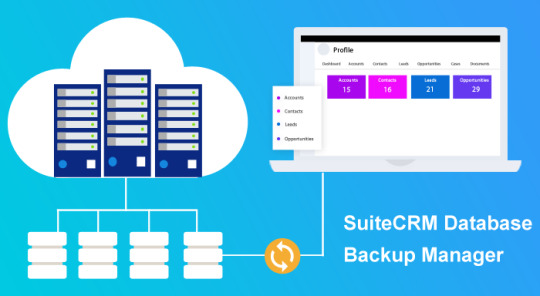
SuiteCRM backup and restore never turn out as a herculean plugin. It is accurate for the Real-estate business and also for the Sales business. Wait; it’s a top-notch add-on for the Marketing sector, Call center business, and IT industry also. Even a naive user can operate this wonderful extension because it’s very simple to operate and run. You can read out the reviews of our clients about this plugin.

Let’s make this blog more interesting by sharing some effective functions. Do you want to know how SuiteCRM Database backup is advantageous for every organization? In just one tap, you can recover the business data from any server location. This process can be done by any user. Stop investing in any technical expert for this activity.
SuiteCRM backup and restore offers the functionality of instance backup by taking the assistance of automation. You already know the significance of automation in every business, so you can strive for this functionality here as well. It saves your precious time.
Beyond saving tons of time, it will also show you the notification when you do an activity of the backup process. Users are allowed to do the backup activity thrice a day for each client. Easily set the retention period, get the list view and download links, get detailed information about the file, and much more.
We shared the most demanding plugin in the market for SuiteCRM software. The plugin cost you $299, but Outright Store is offering 20% off on this plugin. Hurry up with this lucrative offer because it will end on 20th January 2021.
youtube
#SuiteCRM Database backup plugin#SuiteCRM#Database Backup and Restore#SuiteCRM Plugins#Extensions#CRM Software#Backup and Restore
0 notes
Link
To boost your business with a good deal, get in touch with our SuiteCRM extensions as we have different products which offer all such remarkable feature that you are looking for. Price is not too high just watch based on features.
0 notes
Link
Tired of creating bulk custom fields and panels in SuiteCRM? Check out the SuiteCRM plugin that allows you to import fields in bulk from CSV to SuiteCRM.
0 notes