#Extensions
Explore tagged Tumblr posts
Text
what with the current Stuff happening, i figured i should remind everyone to download shinigami eyes here (for chrome, firefox, and firefox nightly on android) and to continue to flag transphobic and trans friendly pages!!! you can do that by right clicking on a link to the page you want to mark and selecting shinigami eyes -> mark as anti-trans/t-friendly . lets help keep the internet safe for our trans siblings!!! also it would be really fucking funny if we could get m*tt flagged as transphobic
#transgender#trans rights#extensions#chrome extensions#firefox extentions#predstrogen#photomatt#matt mullenweg
782 notes
·
View notes
Text
Hey you, YEAH YOU Still using Chrome for their extensions or use a Firefox addon to allow Chrome extensions to work? Tired of AI search results when you use Google? There's an extension that turns that shit off and it's great
It's called Bye Bye, Google AI and it makes the page look so much cleaner than it did before.
Fuck AI, that shit sucks
188 notes
·
View notes
Text
Sign-ups Extension?
So I have been up for the last 34 hours working on advertisements and I have got to get some sleep. But I have about 11 fandoms that have writers/artists signed up already that I want to advertise to so we have potential partners already following when art claims/fic claims go up. So how would you all feel if I extended sign-ups to the 28th? The first check-in will still go live on the 22nd, but since they're voluntary you don't have to do it if you just signed up (we don't ask for proof of progress, BTW; it's just a checkbox to let us know you're still participating). Sound off in the replies!
28 notes
·
View notes
Text
To not get caught at much in the youtube adblock, make sure to have as few addons as possible. If you have a bunch for privacy, it's likely that uBlock Origin and firefox settings already does it for you
Here's a list of things you shouldn't use: [alt text in link, under the section "Don't Bother"
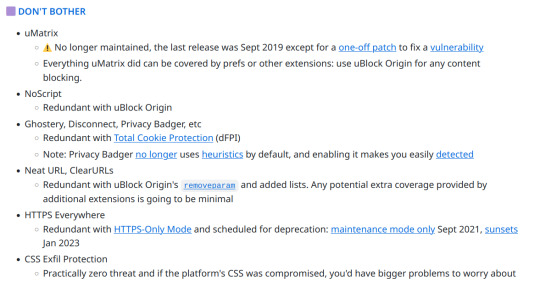

Total cookie protection is enabled with this:
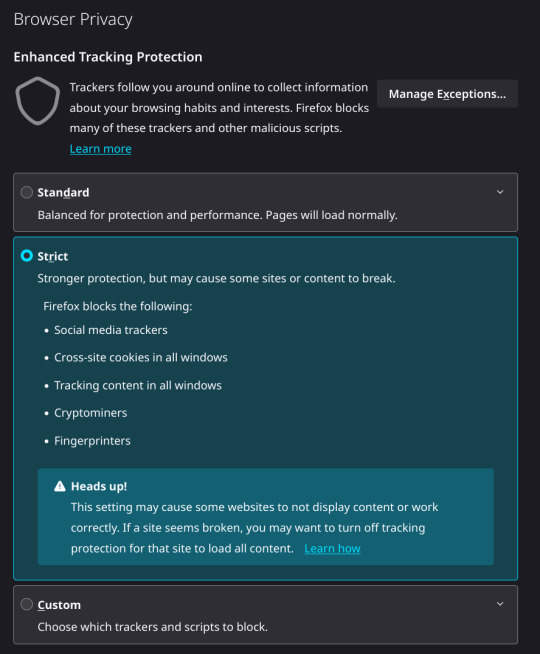
(it says it breaks things, however it hasn't broken anything for me)
Enable this:
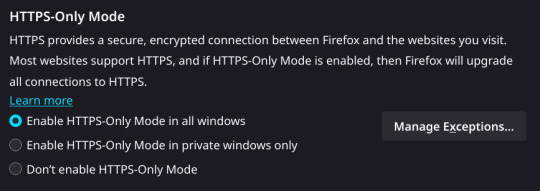
and then go into your ublock settings and enable all of the Filter Lists (you can pick an choose, but i have them all on, and it hasn't broken anything yet for me)
314 notes
·
View notes
Text
The pipeline is so real.
“Oh yeah I know Firefox lets use it because it’s not owned by Apple or Google”
“Oooh great I can install an adblocker on here that makes things easier”
“What other extensions have we got? Omg one that forces all websites into dark mode? I love protecting my migrainey eyes”
“Wait I can have duck duck go automatically part of my search bar? Don’t mind if I do!”
“I need to do this to all of my devices and set up a faraday cage in my house now”
#Firefox#adblocker#extensions#dark mode#duck duck go#computers#computers tend to break in my presence so these are excellent developments
17 notes
·
View notes
Text
*Banging drum* USE FIREFOX! USE FIREFOX! USE FIREFOX!
52 notes
·
View notes
Text

#mccoy tyner#extensions#survival blues#ron carter#elvin jones#alice coltrane#wayne shorter#gary bartz
11 notes
·
View notes
Text

draya michele photographed by @alexdrogers
#alex d rogers#draya michele#sassy mitchell#nikon#z9#nikon z9#hair#black hair#extensions#weave#beauty#hairstyle
57 notes
·
View notes
Text






reciprocal house ~ gianni botsford architects | photo credit: schnepp renou
#architecture#houses#extensions#remodel#refurbish#old and new#norman foster#entry#grate#grating#spiral staircase#stairs#metal#screens#united kingdom#aluminum#aluminium#reuse
184 notes
·
View notes
Text
ios users: did you know safari has extensions? id just switched from it to firefox thinking itd be more secure, but Now... im very 💪 with mobile security!!
just a heads up, you do need to go into settings > safari > exrensions and manually enable everything.
heres what i use:
adguard: pretty standard ad/tracker blocker. comes with a dns protector and vpn i havent tested, as I've outsourced mine.
hyperweb: another ad blocker, but also advances search results so your first hits are more credible or preferable. can also add custom scripts.
baking soda: replaces custom video players (aside from youtube) with a minimal html video tag.
vinegar: companion of baking soda that works solely on youtube!! it removes ads, allows picture-in-picture playing, and continues playing in the background.
pipifier: i use this in case the fizzy bundles (name of baling soda + vinegar) pip function goes down.
noir: defaults to dark mode on webpages.
honey: automatically checks for and runs coupon codes when online shopping so you always get the best deal.
happy & safe browsing everyone!! consider sending a kofi 🧿❣️
122 notes
·
View notes
Text
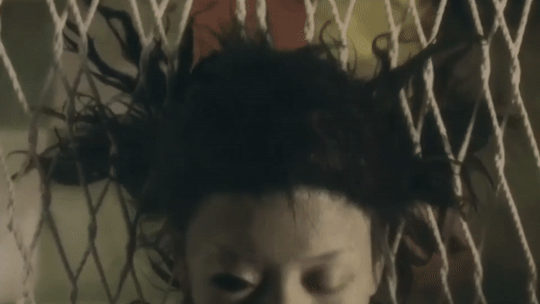



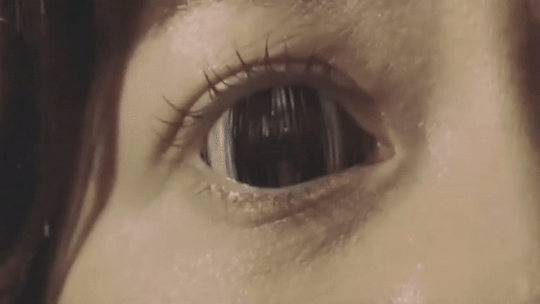
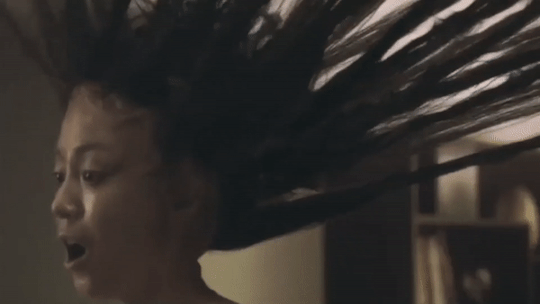
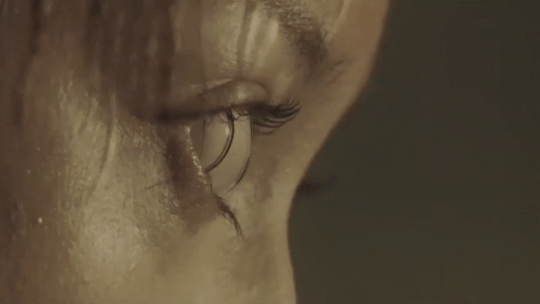

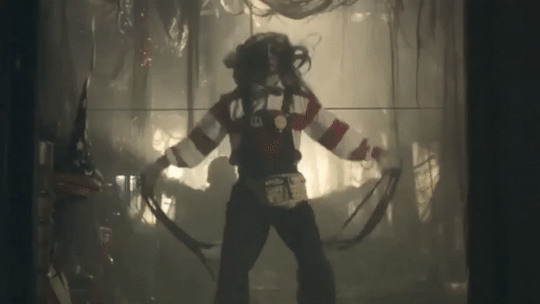
𝘌𝘹𝘵𝘦: 𝘏𝘢𝘪𝘳 𝘌𝘹𝘵𝘦𝘯𝘴𝘪𝘰𝘯𝘴 (2007)
65 notes
·
View notes
Text
˖⁺‧₊˚✦ ways to make your laptop aesthetic feat. some extensions, websites & apps for students
i created this cause i found some time to finally upgrade and properly personalise my laptop, it took me almost an entire day watching youtube videos, researching for these and setting them up. so... i'm basically posting this for myself lol, but i also feel like sharing cause these are actually really good hehe
i'm using a windows laptop but i think most of these should work on mac too. most of these are free but there are maybe like less than five that require to be paid.
those that are marked with an asterisk (*) are the ones that i'm currently using while others are recommended or alternatives!
here is what my home screen looks like now:

i. screen saver
fliqlo (ios & win) * flipit (win, an inspired & alt ver of ^) flix clock (mac & web, paid ver comes with colours other than black) aura gradient clock (mac & web) retro anime desk clock (mac) flocus (web) * studywithme (web) note: remember to right-click the file and select "install", then ensure that the wait time (e.g: 5 mins) is less than your "turn off your screen" and "put my device to sleep after" (e.g: both 15 mins) in power settings
ii. tab themes
kluk: a clock tab theme * angry study helper: a tab theme that gets angy at u whenever u open a new tab gratitutab: a minimalistic tab theme that works as a to-do list prioritab: a tab theme that shows priorities that u had set for the day, week, and month
iii. extensions
tldr this: summarizes long docs, websites, articles, etc. with just a click * paperpanda: download research papers by clicking on it, it searches on domains like google scholar, semanticscholar, aodoi, and more * coffeelings: mainly a mood tracker that also saves mini journal entries colorzilla: an eyedropper colour picker * whatfont: click on it and hover on any text to show what font it is * mybib: an apa, mla, harvard, and more styles citation generator * read aloud: a tts reader that supports more than 40+ languages * notion web clipper: creates a website into a bookmark into notion * noisli: lets u listen to relaxing playlist while u study/work
iv. websites
lofi.cafe i miss the office i miss my cafe i miss my bar i miss my library a soft murmur patatap tomato timers animedoro lifeat coolors blush designs untools fontjoy zenpen decision maker museum of endangered sounds future me
v. apps
virtual cottage chill corner notion *
vi. rainmeter skins
mond * lano visualizer amatical * small clean weather animated * ageo sonder * cloudy harmattan note: if you're new to rainmeter, it can be a bit overwhelming, u may check out this short and simple tutorial on it, make sure to read the instructions if you're using complicated skins like weather (may require u to edit in txt), i also highly rec watching techrifle's videos
vii. misc.
wallpaper engine * (highly rec getting from chillhop) my live wallpaper (free alt of ^) translucenttb * roundedtb note: u can disable your shortcut icons to be invisible by right-clicking on your home screen, go to "view", and untick "show desktop icons", this is optional and i would always enable it whenever i'm working and gaming for easier access, i also set the icons to small
68 notes
·
View notes
Text

Empowering connections, driving results. We provide professional business communications solutions to help you connect with your audience and collaborate with ease.
For more info, Visit: https://www.vitelglobal.com
#BusinessCommunication#UnlimitedCalling#GlobalConnections#VitelGlobal#unlimitedcalling#businessphoneservices#extensions#voip#integrations#cloud#BusinessSolutions#GlobalReach#UnifiedCommunications#USA#connections#collaboration
10 notes
·
View notes
Text

10 notes
·
View notes
Text
Pink Tags Extension

Wednesday 16th August 2023
Oh my goodness, I've been hopping from one project to another (out of boredom of course) ~ anyhoo, here is a mini project I made for myself so I can keep track of the tags I use for my posts!
It's not done but I stopped working on it around midnight last night so I can sleep but so far I'm happy. Just getting the functions down then I will go in and figure out the design later! I started some of the design but I got focused on the functionality of the extension!
Note: That's all for now! Have a nice day and study some coding?!
#xc: project logs#pink tags extension project#codeblr#coding#progblr#programming#studying#studyblr#computerscience#html css#extensions
59 notes
·
View notes