#TeamSmartAI
Explore tagged Tumblr posts
Text
Could AI Assistants Like TeamSmart AI Replace Traditional Office Tools?

AI tools like TeamSmart AI are revolutionizing how we manage our daily work and productivity. But could they eventually replace traditional office tools entirely? Let’s dive into this thought experiment.
Scenario: Imagine a future where every professional has a custom team of AI assistants to manage all aspects of their work—writing, marketing, coding, analytics, and more. Instead of relying on multiple software tools and manual input, people simply interact with their AI team to get everything done in real time.
Analysis:
Potential Benefits:
Efficiency: With specialized AI assistants, tasks like content creation, scheduling, and coding become much faster, leading to greater overall productivity.
Reduced Complexity: AI assistants simplify workflows by providing one-stop solutions, eliminating the need for multiple software applications.
Challenges:
Dependence on AI: Relying solely on AI assistants may lead to reduced skill development and over-dependence on automation.
Human Element: While AI can handle many tasks, creativity, empathy, and human judgment may still be irreplaceable aspects of certain jobs.
What do you think—will AI tools like TeamSmart AI replace traditional office software, or will they serve as complements? Share your thoughts below!
Join the conversation about the future of work with TeamSmart AI. How do you see AI assistants transforming our daily workflows?
#TeamSmartAI#FutureOfWork#AI#Productivity#OfficeTools#Automation#AIAssistants#Discussion#DigitalWorkplace#Innovation
0 notes
Text
5 Tips for Getting the Most Out of TeamSmart AI

TeamSmart AI offers powerful tools to streamline your work. Here are some tips and tricks to help you maximize the potential of TeamSmart AI's productivity features.
Tip 1: Customize Your AI Team
Explanation: Choose AI assistants based on your specific needs, such as content creation, marketing, or coding. This will help you get specialized assistance and stay focused on your priorities.
Tip 2: Use AI Prompts for Quick Responses
Explanation: Access the library of TeamSmart AI prompts to save time on tasks like generating content ideas, writing drafts, and more.
Tip 3: Automate Content Creation
Explanation: Let TeamSmart AI generate social media posts, blogs, and ads. Tailor the tone to match your brand and reach your audience effectively.
Tip 4: Review and Edit Code Instantly
Explanation: Developers can use the coding assistants to quickly review, debug, and generate code snippets, making software development more efficient.
Tip 5: Keep Track of Tasks with the Productivity Tab
Explanation: Use the productivity-focused new tab feature to keep track of your to-do list and quickly access your most used links and AI assistants.
Boost your productivity with these TeamSmart AI tips and make the most out of your AI assistant team. Start today with the Chrome extension!
#TeamSmartAI#ProductivityTips#AI#Automation#WorkSmart#ChromeExtension#AIAssistants#TaskAutomation#ContentCreation#CodingEfficiency
0 notes
Text
How TeamSmart AI Helps You Automate Daily Tasks Effortlessly
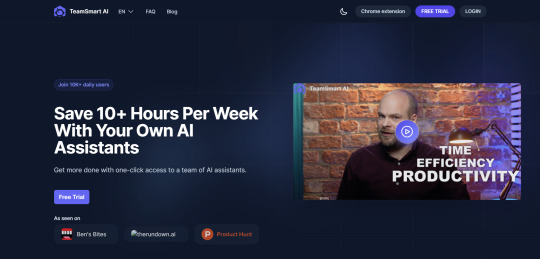
Managing daily tasks such as content creation, brainstorming, and coding can be time-consuming. TeamSmart AI offers a complete solution to simplify these processes, providing you with a team of specialized AI assistants ready to help.
Problem Statement: Many professionals struggle to manage repetitive daily tasks, from drafting emails to brainstorming ideas, which takes up valuable time and limits productivity.
Application: TeamSmart AI enables users to build their own AI assistant team to tackle specific tasks efficiently. For instance, marketing experts can use AI assistants to generate social media content and optimize campaigns, while developers can rely on AI for code review and snippet generation. With one-click access through a Chrome extension, TeamSmart makes it easy to interact with the assistants, automating repetitive tasks and providing instant AI support.
Outcome: By using TeamSmart AI, users can automate routine processes and save hours every week. This leads to increased productivity, allowing individuals to focus more on strategic and creative activities rather than mundane tasks.
Industry Examples:
Freelance Writers: Use TeamSmart AI to brainstorm article ideas, generate drafts, and optimize content for SEO.
Marketing Teams: Automate social media content creation and marketing analysis to reach targeted audiences effectively.
Software Developers: Get code reviews and generate code snippets on the fly, improving coding efficiency and accuracy.
Additional Scenarios: TeamSmart AI can also be used to generate quick insights and summaries of lengthy articles, making it an ideal assistant for researchers and analysts.
Transform your daily work routine with TeamSmart AI. Try it today and see how easy it is to automate your tasks and boost productivity!
#TeamSmartAI#Automation#AIProductivity#DigitalTools#ChromeExtension#WorkSmarter#TaskAutomation#ProductivityHacks#AIinBusiness#WorkflowEfficiency
0 notes
Text
Boost Your Productivity with TeamSmart AI's Custom AI Assistants

TeamSmart AI is a powerful Chrome extension that offers a suite of AI assistants to help you work smarter. With one-click access to specialized AI bots, you can automate daily tasks, brainstorm ideas, write content, and even review code—all directly from your browser.
Core Functionality:
TeamSmart AI brings together a customizable team of AI assistants that are ready to tackle a wide range of tasks, from marketing and content writing to coding and analytics, helping users enhance productivity and efficiency.
Key Features:
AI Team Members: Choose from a variety of AI assistants specialized in tasks like content creation, marketing, and software development.
One-Click Access: Simply install the Chrome extension and interact with your AI team without needing to log in.
Productivity Tools: Enjoy features like a productivity-focused new tab, local data storage, and easy access to prompts.
AI-Powered Solutions: Get help with brainstorming, summarizing web pages, generating code snippets, and more.
Benefits:
Enhanced Productivity: Automate repetitive tasks, allowing you to focus on strategic work.
Customizable Assistance: Tailor your AI team to fit your needs, whether for business, creative work, or development.
Ease of Use: The Chrome extension offers seamless interaction with your AI team—no logins, just efficient support.
Ready to supercharge your productivity? Install TeamSmart AI today and let a team of AI assistants help you get more done!
#TeamSmartAI#AIProductivity#ChromeExtension#Automation#AI#ProductivityTools#WorkSmarter#AIAssistants#DigitalTools#WorkflowAutomation
0 notes