#CodingEfficiency
Explore tagged Tumblr posts
Text
JavaCollections: Your Data, Your Way
Master the art of data structures:
List: ArrayList, LinkedList
Set: HashSet, TreeSet
Queue: PriorityQueue, Deque
Map: HashMap, TreeMap
Pro tips:
Use generics for type safety
Choose the right collection for your needs
Leverage stream API for elegant data processing
Collections: Because arrays are so last century.
#JavaCollections: Your Data#Your Way#Master the art of data structures:#- List: ArrayList#LinkedList#- Set: HashSet#TreeSet#- Queue: PriorityQueue#Deque#- Map: HashMap#TreeMap#Pro tips:#- Use generics for type safety#- Choose the right collection for your needs#- Leverage stream API for elegant data processing#Collections: Because arrays are so last century.#JavaProgramming#DataStructures#CodingEfficiency
2 notes
·
View notes
Text
JavaScript Frameworks and Libraries for Developers – Infographic
JavaScript frameworks and libraries streamline web design and development, enhancing efficiency, performance, and scalability for developers building modern, dynamic, and interactive applications.
In this infographic post, we will review the top 6 popular JavaScript frameworks and libraries.

Read Article: https://dcpweb.co.uk/blog/javascript-frameworks-and-libraries-for-developers-infographic
0 notes
Text
AI Agents in Software Development: Revolutionizing Your Workflow
AI agents are transforming the software development landscape. From automating tedious code reviews to debugging with pinpoint precision, these intelligent tools empower developers to focus on creativity and innovation. Collaborating with AI means faster turnarounds, reduced errors, and a smarter workflow—all while maintaining code quality. Whether you're a solo developer or part of a team, AI agents seamlessly integrate into your processes, making software creation more efficient and enjoyable.
Future-proof your development practices with AI-powered solutions. Let technology elevate your potential: https://zbrain.ai/agents/Information-Technology/Software-Development
0 notes
Text
5 Tips for Getting the Most Out of TeamSmart AI

TeamSmart AI offers powerful tools to streamline your work. Here are some tips and tricks to help you maximize the potential of TeamSmart AI's productivity features.
Tip 1: Customize Your AI Team
Explanation: Choose AI assistants based on your specific needs, such as content creation, marketing, or coding. This will help you get specialized assistance and stay focused on your priorities.
Tip 2: Use AI Prompts for Quick Responses
Explanation: Access the library of TeamSmart AI prompts to save time on tasks like generating content ideas, writing drafts, and more.
Tip 3: Automate Content Creation
Explanation: Let TeamSmart AI generate social media posts, blogs, and ads. Tailor the tone to match your brand and reach your audience effectively.
Tip 4: Review and Edit Code Instantly
Explanation: Developers can use the coding assistants to quickly review, debug, and generate code snippets, making software development more efficient.
Tip 5: Keep Track of Tasks with the Productivity Tab
Explanation: Use the productivity-focused new tab feature to keep track of your to-do list and quickly access your most used links and AI assistants.
Boost your productivity with these TeamSmart AI tips and make the most out of your AI assistant team. Start today with the Chrome extension!
#TeamSmartAI#ProductivityTips#AI#Automation#WorkSmart#ChromeExtension#AIAssistants#TaskAutomation#ContentCreation#CodingEfficiency
0 notes
Text
Cursor AI: The Intelligent Code Editor
Unlock coding efficiency with Cursor AI: The Intelligent Code Editor. AI-driven suggestions, autocomplete, and API integration for seamless development. Read the article!
#CursorAI#CodeEditor#AITools#SoftwareDevelopment#CodingEfficiency#Productivity#TechInnovation#AIIntegration
0 notes
Text
Trim Down Your JSON Files with Ease
Dealing with bulky JSON files? Our JSON Minify tool compresses your files without losing any data. Achieve clean and efficient code with just one click. Optimize your workflow today!
0 notes
Text
Seven Years of Excellence: Celebrating Our Senior ASP.NET Developer

Celebrating seven years with our esteemed Senior ASP.NET Developer Mr. Shrinath Mishra at @ouromexinfotech ! You've shaped projects and inspired us to reach higher. Your ASP.NET mastery has been pivotal 🖥️, coding with efficiency and paving the way for innovation. Your leadership, patience, and mentorship have made you a cornerstone 🌟, nurturing talent and fostering growth.
Here's to many more years of success, innovation, and shared achievements together congratulations on this remarkable milestone! 🎊
#WorkAnniversary#ASPNETDeveloper#TechExcellence#InnovationLeader#TeamInspiration#CodingEfficiency#MilestoneCelebration#LeadershipExcellence#CareerMilestone#Gratitude
1 note
·
View note
Text

Empower your legal practice with CHAFA’s healthcare financial expertise
streamlining medical coding, billing, and compliance for elder law and personal injury attorneys nationwide. Focus on justice, we'll handle the intricacies. ⚖️💡 #LegalExcellence #HealthcareFinance” Visit us today - https://chafahelps.com/ Contact Number : +1-941-713-9147 Email Address : [email protected]
#CHAFA#chafaexpertise#legaltriumphs#healthcarefinance#codingefficiency#billingexcellence#compliancepartner#elderlawinsights#personalinjuryfocus#streamlinedsolutions#legalinnovation#chafapartner#expertiseefficiency#justicefocus#healthcarecoding#billingstreamlined#financialsupport#legalexcellence#medicalcompliance#legalassistance#chafacelebratesuccess
0 notes
Text
LazyVim Installation Guide for Efficient Neovim Setup
LazyVim Installation: Discover how to transform Neovim into a powerful IDE with LazyVim. Our guide covers installation, configuration, and essential keyboard shortcuts to enhance your coding productivity. #LazyVim #Neovim #CodingEfficiency #DeveloperTools
System Requirements for Using LazyVim Before you begin the LazyVim installation, ensure your system meets the following requirements: Neovim: Version 0.9.0 or higher (must be built with LuaJIT) Git: Version 2.19.0 or newer Nerd Font: Version 3.0 or higher C Compiler: Required for nvim-treesitter Terminal: Must support true color and undercurl Key Features of LazyVim LazyVim offers several…
0 notes
Video
youtube
Python Hidden Tech Tips for Developers: Unleash the Power of Python for Efficient Coding
Python continues to reign as one of the most versatile programming languages in the tech world. Whether you're a seasoned developer or just starting, there's always something new to learn about Python’s hidden features that can dramatically improve your coding experience. Here are some lesser-known Python tips and tricks that will make your development more efficient and powerful.
1. Use List Comprehensions for Cleaner Code
List comprehensions allow you to create lists in a single line, making your code cleaner and more efficient. Instead of using traditional for loops, a simple list comprehension can do the job in one concise statement. This not only improves readability but also enhances performance.
2. Leverage Python's Built-in Enumerate Function
The enumerate() function is a hidden gem for looping over sequences when you need access to both the index and the value. It eliminates the need for manual index management, keeping your code clean and reducing the risk of errors.
3. Dictionary Comprehensions for Faster Data Manipulation
Similar to list comprehensions, Python offers dictionary comprehensions. This technique simplifies working with key-value pairs, reducing the number of lines you need to write and improving performance when dealing with dictionaries.
4. Use the Walrus Operator (
:=
) for Efficient Assignments
Introduced in Python 3.8, the walrus operator allows you to assign and return a value in the same expression. It simplifies certain tasks by eliminating the need for separate assignment statements.
5. Use Zip for Iterating Over Multiple Sequences
zip() is a powerful function for looping through two or more sequences simultaneously. It pairs elements from each sequence together, making your loops more concise and readable.
6. Leverage Python's Built-in Debugger (
pdb
)
Python’s built-in debugger (pdb) is a valuable tool for setting breakpoints, stepping through code, and inspecting variables in real-time. It simplifies the debugging process and provides greater control over code execution.
7. Use Generators for Memory Efficiency
Generators in Python allow you to handle large data sets without consuming a lot of memory. By yielding items one at a time, they are far more memory-efficient than storing entire lists in memory.
8. Timeit for Code Performance Optimization
The timeit module is essential for measuring how long a piece of code takes to execute. It helps identify performance bottlenecks and optimize your code, making it more efficient.
Conclusion
Python is packed with hidden features that can enhance your productivity and code efficiency. Whether it’s using list comprehensions, generators, or the pdb debugger, knowing these hidden tech tips will improve your workflow and help you write cleaner, faster code. Start applying these tricks in your next project, and watch how your Python skills grow!
#PythonTips#TechTips#PythonDevelopers#CodingEfficiency#DeveloperLife#PythonProgramming#SoftwareDevelopment#CleanCode#CodeOptimization#ProgrammingTricks#TechForDevelopers#PythonCommunity#AdvancedPython#PythonHacks#DeveloperProductivity #WebsiteDevelopment #WebDevelopmentServices #CustomWebsiteDesign #ResponsiveWebDesign #SEOOptimized #UserExperience #EcommerceSolutions #WebApplicationDevelopment #ProfessionalWebDevelopers #DigitalTransformation #TechInnovation #SmallBusinessSolutions #OnlinePresence #ArcoirisLogics
0 notes
Text
How Codeium Helps Developers Boost Productivity
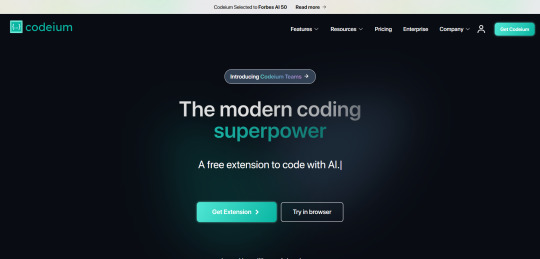
Developers often spend a significant amount of time writing repetitive code or searching for solutions to bugs. Codeium solves this by providing real-time code completions, suggestions, and in-editor support that make coding more efficient.
Problem Statement: Writing repetitive code, debugging, and understanding unfamiliar code can be time-consuming, slowing down the development cycle.
Application: With Codeium, developers get instant code suggestions based on the current context, significantly reducing the amount of typing required. The built-in chat feature allows users to get explanations for complex code, generate boilerplate, and receive guidance on fixing errors—all within the editor. This means less time searching for answers online and more time coding.
Outcome: By integrating Codeium, developers can boost productivity by 50% or more, allowing them to complete projects faster and focus on solving real challenges instead of getting bogged down by repetitive tasks.
Industry Examples:
Software Companies: Use Codeium to streamline development workflows and reduce time-to-market for new features.
Freelance Developers: Benefit from AI assistance to tackle a wide variety of projects without having to memorize multiple coding patterns.
Educational Institutions: Students and educators use Codeium to learn new languages and coding concepts more effectively, with real-time support.
Additional Scenarios: Codeium can be a great companion for pair programming, code reviews, and learning new coding techniques.
Enhance your development workflow with Codeium today. Get started for free at aiwikiweb.com/product/codeium/
#DeveloperProductivity#Codeium#AI#CodingEfficiency#SoftwareDevelopment#DevTools#IDE#Programming#AIinDevelopment
0 notes