#The best five PHP lightweight frameworks
Explore tagged Tumblr posts
Text
Unveiling Laravel Jetstream: 5 Essentials for Superior Website Development
In the realm of Laravel website development, keeping pace with innovative tools and frameworks is crucial for crafting high-performing and user-friendly websites. Laravel Jetstream, an elegant application scaffolding for the Laravel framework, has emerged as a game-changer for developers and businesses alike. In this blog, we'll delve into the five essential aspects of Laravel Jetstream and how it contributes to top-tier website development, especially when supported by a leading website development company.

1. Streamlined Authentication and Authorization
Authentication and authorization are pivotal components of any web application. Laravel Jetstream simplifies this process by providing robust authentication scaffolding out of the box. It integrates with Laravel's authentication system, offering features like login, registration, password reset, and email verification. Additionally, Jetstream supports API token authentication, enabling secure interactions with external services or mobile applications.
2. Tailwind CSS Integration for Stunning Designs
User interface and design play a significant role in a website's success. Laravel Jetstream harnesses the power of Tailwind CSS, a utility-first CSS framework, for crafting visually appealing and responsive designs. Tailwind CSS's modular approach empowers developers to create custom designs efficiently while maintaining consistency and responsiveness across various devices and screen sizes.
3. Team Management and Multi-Tenancy
For applications requiring multi-user access or team collaboration, Laravel Jetstream offers seamless team management capabilities. It facilitates the creation of teams within an application, allowing users to belong to multiple teams with distinct permissions and roles. Moreover, Jetstream supports the implementation of multi-tenancy, enabling the segregation of data and functionality for different user groups or organizations within a single application instance.
4. Livewire and Inertia.js Support for Dynamic Interactions
Laravel Jetstream supports both Livewire and Inertia.js, empowering developers to build dynamic and interactive user interfaces efficiently. Livewire facilitates the creation of reactive interfaces using PHP, eliminating the need for writing complex JavaScript code. On the other hand, Inertia.js enables building modern single-page applications by combining the power of Laravel website development and front-end frameworks like Vue.js or React.
5. API Support and Ecosystem Integration
In today's interconnected digital landscape, robust API support is paramount. Laravel Jetstream provides convenient API features, allowing seamless integration with third-party services and applications. Its compatibility with Laravel Sanctum, a lightweight API authentication package, ensures secure API interactions, making it ideal for developing web applications with extensive integration needs.
Leveraging Laravel Jetstream
Partnering with a top website development company that harnesses the capabilities of Laravel Jetstream can elevate your web development projects to new heights. A reputable development firm possesses the expertise and experience to leverage Jetstream's features effectively, ensuring the creation of scalable, secure, and user-centric websites.
Such companies employ skilled developers well-versed in Laravel and its ecosystem, enabling them to leverage Jetstream's features to streamline development processes, enhance user experiences, and create robust and maintainable codebases. Moreover, their familiarity with industry best practices ensures that your website aligns with the latest trends and standards, maximizing its potential for success.

Conclusion
Laravel Jetstream stands as a testament to the Laravel framework's commitment to innovation and developer-friendly solutions. Its comprehensive set of features for authentication, design, team management, dynamic interactions, and API support makes it a formidable choice for Laravel website development.
When coupled with the expertise of a top website development company, the potential for creating exceptional websites is amplified. The synergy between Jetstream's capabilities and the proficiency of seasoned developers culminates in websites that are not only functional but also intuitive, visually striking, and tailored to meet the unique needs of businesses and their audiences. Embrace Laravel Jetstream's prowess and the expertise of a leading development company to embark on a journey towards crafting exceptional web experiences.
#Laravel Jetstream#Jetstream#laravel development company in usa#website development company in california
0 notes
Link
PHP lightweight structures are radically for creating REST APIS. They are known for their simple founding cycle, and they can be extended without any difficulty. The best five PHP lightweight frameworks are noticed under short depictions.
0 notes
Text
Top 5 Frameworks for PHP Development
Many programming dialects have restricted capacities like predetermined number of capacities and highlights. Designers need to compose code, discover blunders, and check if composed code satisfies your target. It is somewhat tedious undertaking subsequently numerous organizations utilize the structures. It resembles an alternate way where engineers use predefined code accessible in structures.
PHP development additionally has most eminent structures like Laravel, CodeIgniter, and so forth accessible on the lookout. PHP structures allude to pre-composed assortments of PHP code that PHP improvement organization can use in its venture right away. These structures typically offer the base for the applications and PHP designers can additionally improve the actual highlights, making the task a one of a kind look. However, there are so numerous PHP libraries to browse, we mean to examine the five best PHP systems to help you settle on your choice.
1. Laravel
Laravel undoubtedly is the most well known PHP system. It is reasonable for both little and enormous measured undertakings. Laravel is the number decision for some PHP advancement organizations due to its MVC (Model-View-Controller) engineering. In MVC, model is information layer, regulator is interface where application speaks with the clients and view is where application information is introduced to the clients.
Benefits of Laravel
1. Lightweight formats
2. Anticipation from SQL infusion
3. Offers best confirmation component for your site
2. CodeIgniter
CodeIgniter is another MVC-based PHP structure. It stands apart from different structures due to its capacities to ensure a superior web application execution with more modest code volume. CodeIgniter offers less highlights than Laravel for instance, in-fabricated verification. However, it's the most ideal decision for the novices as it offers a lot of freedoms to learn manual coding for different angles.
Benefits of CodeIgniter
1. Quick execution as a result of lightweight formats
2. MVC-based engineering
3. Offers cross-site prearranging highlight
4. Best reasonable for the amateurs and SEO-accommodating
3. Symfony
Symfony additionally gives pre-characterized code to the PHP advancement. This system is exceptionally valuable for huge scope PHP advancement administrations and undertakings. By and by, Symfony is generally utilized by engineers who have huge involvement with programming.
In addition, Symfony upholds the component of packs very much like modules, which can reuse for numerous ventures.
Benefits of Symfony
1. Code reuse for numerous tasks
2. Offer simple method of confining the site
3. Simple interpretation of interfaces
4. Slim
Slim is additionally one of the lightweight structures for the PHP designers. Its fundamental object is to help engineers configuration web applications and APIs. Thin is additionally one of the systems alluded to as "miniature." The idea of miniature structures implies that a library comprises of the basic necessity assets for making a web application. Like other PHP systems, it doesn't follow the MVC design. Additionally, thin does not have some code base yet offers amazing APIs.
Benefits of Slim
1. Ensures quick advancement of use
2. Backing for all HTTP strategies
3. Best administration of URL structures
5. FuelPHP
FuelPHP is an open-source structure presented in 2011. The originators of this system need it to be local area driven, implying that fundamentally anybody can turn into a benefactor. The system follows the HMVC model, which is like the normal MVC model. One of the distinctions is that the regulator should pick the model before the view. FuelPHP offers seclusion meaning designers can separate bigger codes into more modest reusable modules for speedy turn of events.
Benefits of FuelPHP
1. Offers great confirmation
2. Lower memory use
3. Widgetisation of substance structure
0 notes
Photo

Comparing the 5 Best PHP Form Builders (and 4 Free Scripts)
If you’re using PHP to build a website, chances are at you’ll need to add a form to the site.
The most common forms on the average website are contact forms. They enable visitors to contact you quickly and easily. But other forms can come in handy as well. For example, you may want to add a PHP email form as an alternative to the PHP contact form, or add a form to get feedback from your visitors on some aspect of your service or products. Whatever kind of form you need, you’re going to want to have one up and running quickly and easily.
That’s where a PHP form builder script comes in—also known as a PHP form generator script. Today we’ll take a look at the five best PHP form builders available at Envato Market and compare them in terms of functionality, flexibility, and aesthetic appeal. But first, let’s look at exactly what a PHP form builder is.
What Is a PHP Form Builder or Generator?
A PHP form is a form on a web page that allows visitors to the page to input information and send it to a server to be processed in some way. In essence, it’s an online version of a paper form where users fill out particular fields and then hand them in to be processed.
A PHP form builder is a tool you can add to your website that enables you to create a variety of well-designed PHP forms quickly and easily. You don't even have to know how to code!
Why Should You Use a PHP Form Builder?
The best thing about a PHP form generator is that it speeds up the job of creating and adding forms to your site. And the forms you create will look good and work well! The best-designed PHP form generators allow you or your client to create a variety of professionally-designed web forms and add them to a web page quickly and easily.
When someone fills out and submits a form, the form builder will allow the website owner to easily receive a notification via a computer or mobile device. It also allows the website owner to collect, browse, or download the data received from the form.
Not everyone who needs to add a form to their website wants or needs the same functionality, so the right PHP form generator for you isn’t necessarily the one with the most bells and whistles. Instead, it is the one that best meets your needs.
PHP Form Builder Scripts on CodeCanyon
At the time of writing this article, there are more than 100 PHP form builder scripts available on CodeCanyon. Most of these form generator and form creator scripts give you drag and drop functionality to create your form.
They also offer ready to use pre-built forms of various types that you can start using in your website right away. Once you purchase any of these scripts, you will get free lifetime updates and 6 months of free support.
Comparison of the 5 Best PHP Form Builders
1. Easy Forms: Advanced Form Builder and Manager
Easy Forms PHP form builder checks all the boxes when it comes to the ideal form generator and is the perfect choice for the inexperienced developer. This form creator script uses a drag-and-drop system that allows you to create forms in minutes right from your browser with little coding knowledge. It also offers a good selection of themes and templates for a variety of taste and branding needs.
Easy Forms enables you to create the usual forms you’d expect—like contact forms, order forms, registration forms and online surveys. But you can also create specialised forms like multi-page forms and multi-column forms.
Your forms can then be placed anywhere on your webpage and, once they're embedded, you can track views, submissions, geographical data, abandonment rates, and other important performance information. What’s more, Easy Forms offers form analytics to help you learn more about your data, the ability to create reports based on the analytics, and the ability to export data collected by your forms.
Additional features:
user management
geolocation
email notification
autoresponder
mobile friendly
and more
This plugin is being actively updated. The latest update adds a couple of new and useful features to the form builder. This includes things like:
upload multiple files with a single file field
evaluate maths expressions with multiple fields
generate QR code to share forms
auto-suggest to help users quickly fill out a form
and a lot more
User imagesthataspire says:
"This is an excellent script and, if you need online forms, will almost certainly meet your needs."
2. Just Forms Full
The Just Forms Full form builder is a budget-friendly form builder that will help you create all kinds of forms quickly. You can use it to create classic forms, multi-step forms and pop-up forms as well.
It already comes with over 120 fully functional forms that you can start using right away. Other than that, you can use over 100 form templates to quickly create your own forms. Using the form builder does not require you to have any knowledge of PHP or JavaScript.
All the forms and form elements have been tested on multiple operating systems like Windows, iOS and Android. They have also been tested on a lot of browsers going back up to IE9.
The forms are also compatible with Bootstrap 3 if you are using that framework.
Once the form has been successfully submitted, it gives you multiple options to process the information. The simplest things you can do is just send an email. However, you can also tell the form builder to export the data in either a CSV file or as a PDF document. The data can also be copied easily to a MySQL database.
You should definitely check out this plugin if you are looking for a basic form builder to help you get up and running quickly.
3. PHP Form Builder
A powerhouse among form builders, the PHP Form Builder allows you to create just about any type of form you need using simple functions. This form designer and creator also provides options for horizontal, vertical and inline layouts to suit your page design and accepts any HTML5 form elements, including field sets, multiple selects, opt groups, and button groups.
You can customise the HTML with wrappers, IDs, classes and attributes, JavaScript events, and custom code almost anywhere. The builder comes with excellent documentation suitable for both novice PHP users and experienced programmers.
Additional features:
build any form with any framework
validate posted values
send your emails using customisable HTML/CSS templates
connect your database and insert, update, or delete records
over 120+ pre-built templates included
and more
This script is also under active development, and the latest update added a lot of new features, improved old features and fixed a few bugs. Here are a few of its new features:
signature pad to add electronic signatures in forms
a new lightweight date range picker plugin
the date range picker is now available in multiple form templates
the drag and drop form builder now has much better JSON support
User MonicePetkovska says of this incredible PHP form builder:
“The support is great, I'm really impressed. The product is easy to implement. Thank you again for your support. I'm beginner in PHP and I learned a lot of things from you."
4. Zigaform PHP Form Builder: Contact & Survey
Zigaform: Contact & Survey enables you to build a range of forms for any PHP website in a matter of minutes. The builder uses a handy grid system into which you can drag and drop over 40 form elements to create whatever kind of form meets your need. You can use their Skin Customiser and over 700 icons, 650 fonts, and 80 animation effects to fine-tune every part of your form so that it fits nicely into the webpage on which it’s located.
Once a user has completed a form, they receive an acknowledgement email and you receive a notification email, both of which are completely customisable. All data submitted via the Zigaform is stored in the admin panel, from where it can be exported in CSV or PDF format. The builder also allows you to filter and search submitted data, which can then be used to create graphic charts for trend and other analysis.
Additional features:
extensive documentation
translation ready
spam protection
cross-browser compatibility
form validation
and more
User orlandobcr says:
“I had found the product very useful. Lots of details to customise, lots of options to implement. Nice work!”
5. Zigaform: PHP Calculator & Cost Estimation Form Builder
Zigaform: PHP Calculator & Cost Estimation Form Builder is the sister of the Zigaform Contact & Survey Form Builder mentioned above and specialises in helping you to build your own eCommerce and invoicing forms, summary estimate forms, and instant checkout payment forms to give your buyers a simplified checkout experience.
Other than these specialised forms, the PHP form generator has the same great features as the Zigaform Contact & Survey Form Builder. You can drag and drop the numerous form elements provided into an organising grid and use the Skin Customiser, numerous icons, fonts, and animation effects to customise your form. The builder also offers the same great notification and data processing as its sister form builder.
Additional features:
advanced search for entries
import and export your custom forms
option to duplicate forms and fields
detailed entries report by form
mobile friendly
and more
User davinci7 says:
“This form is absolutely brilliant! I had previously spent more than $400 having a complex form developed for me (in the end it didn't even work), but I built the same form myself using this software in around 30 minutes. The customer support I received was amazing. I was very reluctant to buy it, but now I can't recommend it enough.”
The Best Free PHP Form Builders
You can also use some free PHP form builders if you don't want to spend the money for a premium script. However, most of these forms will not be as user-friendly as the scripts listed above. For example, you will not get a drag-and-drop interface with most of them.
1. PHP Form Builder
This is a simple open-source PHP form builder class that will help you quickly create forms using PHP and output the required HTML. The script still works, but keep in mind that the source code was last updated 6 years ago so new features are not being added by the author. This script is great if you want to create forms using code, not with a graphical interface.
2. Laravel Form Builder
This is a free and open-source PHP form builder that is based on the Laravel framework in PHP. The UI of the form is styled using Bootstrap 3 framework. Again, this is a script for creating forms using PHP code, not using drag-and-drop.
3. Form
This form builder allows you to quickly create a form using PHP. It also comes with some useful functionality such as remembering old input for per-populating the form fields and displaying error messages. This is an open-source form builder script, so you can get it for free and modify the code as much as you like. But be warned, this script is no longer maintained so it may be out of date.
4. pForm
This one is not a downloadable script. Instead it's a website that lets you create simple forms using drag-and-drop, without any knowledge of PHP. Best of all, it's absolutely free to use!
Tips for Creating PHP Forms
Here are a few tips that might be helpful when you create your own forms:
1. Sanitize User Input
It is very important that you validate and sanitize all input that you receive through a form. Some users might unknowingly provide data in a wrong format while others with a malicious motive might try to do more harm using SQL injections. Even if your form is generated by a PHP form creator script, you still need to sanitize the results before using them in your code!
2. Show Informative Error Messages
Always make sure that you provide users with all the details that they need to fill out the form. If the username can only be between 4 and 10 characters long, you should mention it even before they start filling out and submit the form. If the users do fill out something in improper format, try to tell them exactly what they did wrong. This will create a much more user friendly experience.
Choosing the Right PHP Form Builder for You
From the five PHP form builders covered here, you can see that form builders come in various sizes and functionality. For someone looking for a simple and reliable contact form, the Zigaform: Contact and Survey Form Builder is the right choice. For someone who needs invoicing and e-commerce forms, the Zigaform: PHP Calculator and Cost Estimation Form Builder is a better pick. For someone else who needs a large degree of flexibility in creating a variety of forms, the Easy Forms: Advanced Form Builder and Manager is one of the best choices.
In other words, any of the form builders featured here would be a great choice depending on what you need.
The first step when choosing a form generator script is to be clear about what you want from your form builder. Once you’ve gotten clear, take another look at these form builders to decide which one’s right for you. If none of them are quite what you’re looking for, don’t worry—we’ve got more great PHP form builders at Envato Market, so head over there and check them out.
Other PHP Scripts on CodeCanyon
There are a huge variety of scripts available on CodeCanyon. These range from calendar, navigation, and form scripts, to shopping carts and social networking.
The marketplace includes over 4000 different PHP scripts that will help you add all kinds of functionality to your website.
Here are a few of the best-selling and up-and-coming PHP scripts available on CodeCanyon for 2020.
PHP
12 Best PHP Event Calendar and Booking Scripts... and 3 Free Options
Monty Shokeen
PHP
10 Best PHP URL Shortener Scripts
Monty Shokeen
PHP
12 Best Contact Form PHP Scripts for 2020
Esther Vaati
PHP
Comparing the 5 Best PHP Form Builders
Nona Blackman
PHP
Create Beautiful Forms With PHP Form Builder
Ashraff Hathibelagal
by Monty Shokeen via Envato Tuts+ Code https://ift.tt/2UQce1q
0 notes
Text
Which technology is most suitable for a website?

Web Development Company in India: Modern websites are developed using a countless number of technologies. While you do not have to be a master in these technologies to run your website project correctly. But, familiarize yourself with technologies is a good idea and knowledge about their pros and cons to understand the impact on your website. There is no particular “appropriate technology” for developing websites. The web development company in India has a lot to deliver and studying every concept of the web would take some time. So, this blog tells you about the best technologies out there for any websites.
So, choosing the best technologies for a website depends upon the various factors like your experience, your team, and development cost, etc. As a company boss, you should not force a particular technology on your web developer especially when your web developer is not an expert on that technology. That will cost you a significant amount of money because your web developer is not perfect on that technology. Choose the best development company in Gurgaon.
Two factors that depend on choosing the right technologies:
1) You fully understand the technology and you know about the long-term effects.
2) Your Web developer is an expert on the chosen technology for the project.
The website is just like a cake that has many layers. So, before choosing the right technologies you should know about the layers. Each layer serves a certain technology. Each “technology layer” has a role and purpose.
There are five layers in the website:
1) Client-side coding:
HTML (Hypertext Markup Language), CSS (Cascading Style Sheets), and JavaScript are vital parts to your website. You can’t develop a modernized website without these elements, and your web developer needs to be a master in all three. What do they do for you? HTML is a language that presents up the content of your website and shows your browser (like Google Chrome) what to display on the website. CSS is a language used to express the presentation of your website, and it shows your browser what to display on your website. JavaScript is a programming language usually used to build interactive effects within web browsers. These are client-side technologies. Top web development companies in India uses these technologies.
2) Programming language:
The left technology layers that build up your website are server-side, indicating that they continue and work on the server. To program business thought or custom functionality on your website, web developers use programming languages. There are several, but the most basic ones are the top four: PHP, ASP .NET, Java, and Ruby. You may also hear of the less well-known or more classical languages like Perl, ColdFusion, C/C++, or Python. Now, every website developed in the top four programming languages. For example, Facebook, Google, WordPress, Wikipedia developed on PHP, Live, bing, MSN.com developed on ASP.NET, YouTube, LinkedIn, and Amazon developed on Java, and Twitter developed on the ruby. As you can see, most popular websites are developed on these top four PHP, ASP.NET, Java, and Ruby.
3) Database
A database server is the underlying part of your website where your entire website’s information is collected. This is where your website will save all the information such as orders, products, user records, transactions, etc. The decision of the database server mainly depends on other circumstances, such as the programming language/framework, web server, etc. The most popular databases for web developers are MySQL, Microsoft SQL Server, and Oracle.
4) Web server software
The web server refers to the software and hardware that helps you to deliver your website to the end part. Two web servers that control the aspect of the Internet: Apache (Linux) and IIS (Microsoft).
5) Operating system
The bottom tier of your website that eventually “makes everything work” is the Operating System operating on the physical server machine. For a huge majority of websites, there are two underlying operating systems: Linux and Microsoft Windows.
The tips of choosing are that you should know about the latest technologies in front-end and back-end and choose which one is best according to your website.
Selecting the proper framework
When it involves selecting the proper framework, developers usually choose the one they need a previous experience with (if it had been an honest experience). But if you’re new front-end development, you would like to seem at the goals you found out for your website. the proper choice highly depends on the project you’re building. So let me summarize my expectations:
Fast learning curve – i want to create the web site as fast as possible
Lightweight implementation – the location are going to be quite small, so i would like to attenuate loading time
Easy integration – I don’t want to line up build processes, but start performing on the web site immediately
Good documentation – whenever i’m new something, I find myself browsing through the documentation all the time for specific use-cases
Easy routing – there are multiple pages in my website so i want a router to handle various URLs
Simple content delivery – i will be able to use a Content-as-a-Service system so i want a simple way the way to get content in JavaScript.
0 notes
Text
Building Devops pipelines with opensource tools
DevOps has become the default answer to fixing software development processes that are slow, siloed, or otherwise dysfunctional. But that doesn't mean very much when you're new to DevOps and aren't sure where to begin. This article explores what a DevOps pipeline is and offers a five-step process to create one. While this tutorial is not comprehensive, it should give you a foundation to start on and expand later.
A table at the back of the book shows how often different companies deploy to the release environment:
Company Deployment Frequency Amazon 23,000 per day Google 5,500 per day Netflix 500 per day Facebook 1 per day Twitter 3 per week Typical enterprise 1 every 9 months
How are the frequency rates of Amazon, Google, and Netflix even possible? It's because these companies have figured out how to make a nearly perfect DevOps pipeline.
A brief introduction to DevOps and the CI/CD pipeline
If you ask several people, "What is DevOps? you'll probably get several different answers. DevOps, like agile, has evolved to encompass many different disciplines, but most people will agree on a few things: DevOps is a software development practice or a software development lifecycle (SDLC) and its central tenet is cultural change, where developers and non-developers all breathe in an environment where formerly manual things are automated; everyone does what they are best at; the number of deployments per period increases; throughput increases; and flexibility improves.
While having the right software tools is not the only thing you need to achieve a DevOps environment, some tools are necessary. A key one is continuous integration and continuous deployment (CI/CD). This pipeline is where the environments have different stages (e.g., DEV, INT, TST, QA, UAT, STG, PROD), manual things are automated, and developers can achieve high-quality code, flexibility, and numerous deployments.
This article describes a five-step approach to creating a DevOps pipeline, like the one in the following diagram, using open source tools.

Without further ado, let's get started.
Step 1: CI/CD framework
The first thing you need is a CI/CD tool. Jenkins, an open source, Java-based CI/CD tool based on the MIT License, is the tool that popularized the DevOps movement and has become the de facto standard.
So, what is Jenkins? Imagine it as some sort of a magical universal remote control that can talk to many many different services and tools and orchestrate them. On its own, a CI/CD tool like Jenkins is useless, but it becomes more powerful as it plugs into different tools and services.
Jenkins is just one of many open source CI/CD tools that you can leverage to build a DevOps pipeline.
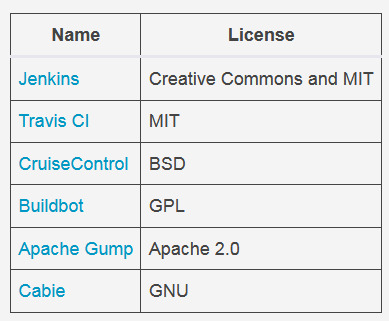
Here's what a DevOps process looks like with a CI/CD tool.

You have a CI/CD tool running in your localhost, but there is not much you can do at the moment. Let's follow the next step of DevOps journey.
Step 2: Source control management
The best (and probably the easiest) way to verify that your CI/CD tool can perform some magic is by integrating with a source control management (SCM) tool. Why do you need source control? Suppose you are developing an application. Whenever you build an application, you are programming—whether you are using Java, Python, C++, Go, Ruby, JavaScript, or any of the gazillion programming languages out there. The programming codes you write are called source codes. In the beginning, especially when you are working alone, it's probably OK to put everything in your local directory. But when the project gets bigger and you invite others to collaborate, you need a way to avoid merge conflicts while effectively sharing the code modifications. You also need a way to recover a previous version—and the process of making a backup and copying-and-pasting gets old. You (and your teammates) want something better.
This is where SCM becomes almost a necessity. A SCM tool helps by storing your code in repositories, versioning your code, and coordinating among project members.
Although there are many SCM tools out there, Git is the standard and rightly so. I highly recommend using Git, but there are other open source options if you prefer.

Here's what the DevOps pipeline looks like with the addition of SCM.

The CI/CD tool can automate the tasks of checking in and checking out source code and collaborating across members. Not bad? But how can you make this into a working application so billions of people can use and appreciate it?
Step 3: Build automation tool
Excellent! You can check out the code and commit your changes to the source control, and you can invite your friends to collaborate on the source control development. But you haven't yet built an application. To make it a web application, it has to be compiled and put into a deployable package format or run as an executable. (Note that an interpreted programming language like JavaScript or PHP doesn't need to be compiled.)
Enter the build automation tool. No matter which build tool you decide to use, all build automation tools have a shared goal: to build the source code into some desired format and to automate the task of cleaning, compiling, testing, and deploying to a certain location. The build tools will differ depending on your programming language, but here are some common open source options to consider.
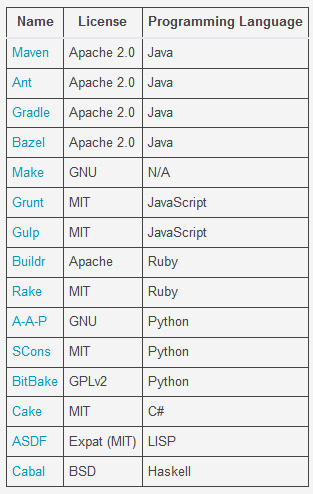
Awesome! You can put your build automation tool configuration files into your source control management and let your CI/CD tool build it.
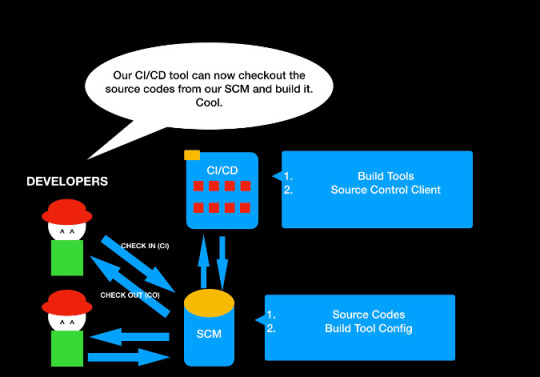
Everything is good, right? But where can you deploy it?
Step 4: Web application server
So far, you have a packaged file that might be executable or deployable. For any application to be truly useful, it has to provide some kind of a service or an interface, but you need a vessel to host your application.
For a web application, a web application server is that vessel. An application server offers an environment where the programming logic inside the deployable package can be detected, render the interface, and offer the web services by opening sockets to the outside world. You need an HTTP server as well as some other environment (like a virtual machine) to install your application server. For now, let's assume you will learn about this along the way (although I will discuss containers below).
There are a number of open source web application servers available.
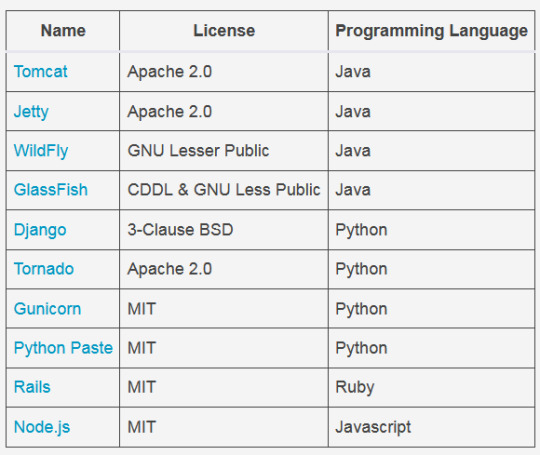
Now the DevOps pipeline is almost usable. Good job!

Although it's possible to stop here and integrate further on your own, code quality is an important thing for an application developer to be concerned about.
Step 5: Code testing coverage
Implementing code test pieces can be another cumbersome requirement, but developers need to catch any errors in an application early on and improve the code quality to ensure end users are satisfied. Luckily, there are many open source tools available to test your code and suggest ways to improve its quality. Even better, most CI/CD tools can plug into these tools and automate the process.
There are two parts to code testing: code testing frameworks that help write and run the tests, and code quality suggestion tools that help improve code quality.
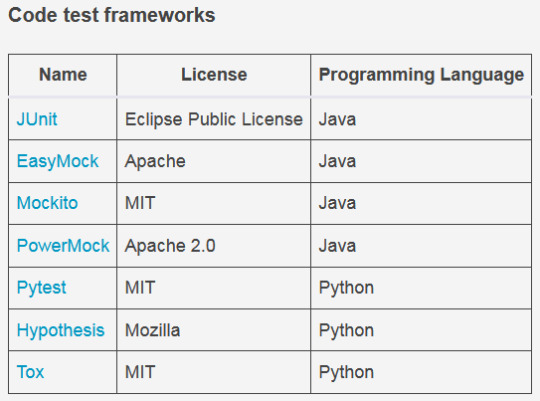

Note that most of the tools and frameworks mentioned above are written for Java, Python, and JavaScript, since C++ and C# are proprietary programming languages (although GCC is open source).
Now that you've implemented code testing coverage tools, your DevOps pipeline should resemble the DevOps pipeline diagram shown at the beginning of this tutorial.
Optional steps
Containers
As I mentioned above, you can host your application server on a virtual machine or a server, but containers are a popular solution.
What are containers? The short explanation is that a VM needs the huge footprint of an operating system, which overwhelms the application size, while a container just needs a few libraries and configurations to run the application. There are clearly still important uses for a VM, but a container is a lightweight solution for hosting an application, including an application server.
Although there are other options for containers, Docker and Kubernetes are the most popular.
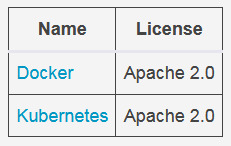
Middleware automation tools
Our DevOps pipeline mostly focused on collaboratively building and deploying an application, but there are many other things you can do with DevOps tools. One of them is leveraging Infrastructure as Code (IaC) tools, which are also known as middleware automation tools. These tools help automate the installation, management, and other tasks for middleware software. For example, an automation tool can pull applications, like a web application server, database, and monitoring tool, with the right configurations and deploy them to the application server.
Here are several open source middleware automation tools to consider:
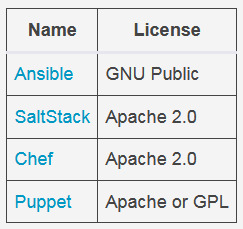
Source : https://opensource.com/article/19/4/devops-pipeline
0 notes
Text
Which technology is most suitable for a website?

Web Development Company in India: Modern websites are developed using a countless number of technologies. While you do not have to be a master in these technologies to run your website project correctly. But, familiarize yourself with technologies is a good idea and knowledge about their pros and cons to understand the impact on your website. There is no particular “appropriate technology” for developing websites. The web development company in India has a lot to deliver and studying every concept of the web would take some time. So, this blog tells you about the best technologies out there for any websites.
So, choosing the best technologies for a website depends upon the various factors like your experience, your team, and development cost, etc. As a company boss, you should not force a particular technology on your web developer especially when your web developer is not an expert on that technology. That will cost you a significant amount of money because your web developer is not perfect on that technology. Choose the best development company in Gurgaon.
Two factors that depend on choosing the right technologies:
1) You fully understand the technology and you know about the long-term effects.
2) Your Web developer is an expert on the chosen technology for the project.

The website is just like a cake that has many layers. So, before choosing the right technologies you should know about the layers. Each layer serves a certain technology. Each “technology layer” has a role and purpose.
There are five layers in the website:
1) Client-side coding:
HTML (Hypertext Markup Language), CSS (Cascading Style Sheets), and JavaScript are vital parts to your website. You can’t develop a modernized website without these elements, and your web developer needs to be a master in all three. What do they do for you? HTML is a language that presents up the content of your website and shows your browser (like Google Chrome) what to display on the website. CSS is a language used to express the presentation of your website, and it shows your browser what to display on your website. JavaScript is a programming language usually used to build interactive effects within web browsers. These are client-side technologies. Top web development companies in India uses these technologies.
2) Programming language:
The left technology layers that build up your website are server-side, indicating that they continue and work on the server. To program business thought or custom functionality on your website, web developers use programming languages. There are several, but the most basic ones are the top four: PHP, ASP .NET, Java, and Ruby. You may also hear of the less well-known or more classical languages like Perl, ColdFusion, C/C++, or Python. Now, every website developed in the top four programming languages. For example, Facebook, Google, WordPress, Wikipedia developed on PHP, Live, bing, MSN.com developed on ASP.NET, YouTube, LinkedIn, and Amazon developed on Java, and Twitter developed on the ruby. As you can see, most popular websites are developed on these top four PHP, ASP.NET, Java, and Ruby.
3) Database
A database server is the underlying part of your website where your entire website’s information is collected. This is where your website will save all the information such as orders, products, user records, transactions, etc. The decision of the database server mainly depends on other circumstances, such as the programming language/framework, web server, etc. The most popular databases for web developers are MySQL, Microsoft SQL Server, and Oracle.
4) Web server software
The web server refers to the software and hardware that helps you to deliver your website to the end part. Two web servers that control the aspect of the Internet: Apache (Linux) and IIS (Microsoft).
5) Operating system
The bottom tier of your website that eventually “makes everything work” is the Operating System operating on the physical server machine. For a huge majority of websites, there are two underlying operating systems: Linux and Microsoft Windows.
The tips of choosing are that you should know about the latest technologies in front-end and back-end and choose which one is best according to your website.
Selecting the proper framework
When it involves selecting the proper framework, developers usually choose the one they need a previous experience with (if it had been an honest experience). But if you’re new front-end development, you would like to seem at the goals you found out for your website. the proper choice highly depends on the project you’re building. So let me summarize my expectations:
Fast learning curve – i want to create the web site as fast as possible
Lightweight implementation – the location are going to be quite small, so i would like to attenuate loading time
Easy integration – I don’t want to line up build processes, but start performing on the web site immediately
Good documentation – whenever i’m new something, I find myself browsing through the documentation all the time for specific use-cases
Easy routing – there are multiple pages in my website so i want a router to handle various URLs
Simple content delivery – i will be able to use a Content-as-a-Service system so i want a simple way the way to get content in JavaScript.
0 notes
Link
PHP lightweight frameworks are chiefly for building REST APIS. They are known for their simple establishing cycle, and they can be broadened without any problem. The best five PHP lightweight frameworks are marked underneath with short imitations.
0 notes