#TinyUpload
Explore tagged Tumblr posts
Photo



Provided by | http://web.archive.org | Updated: 12:30am 9/24/2019 ::Download:: 1. http://web.archive.org/ [Was taken down] italianno.zip 2. http://web.archive.org/ [Was taken down] /http://s000.tinyupload.com/ 3. https://web.archive.org/web/20190924042804/http://www.mediafire.com/file/023wv7uf9fjtdhy/italianno.zip/file 4. http://archive.li/cEudc ( https://epicsearch.in = italianno font ) " http://archive.fo/cEudc " " http://archive.ph/cEudc "
0 notes
Photo

I have also done the thing! :3c
Rules: Respond to this with a reblog containing your filled out bingo.
Want to make one? Standard Template: >here< PSD Template (TinyUpload): >here<
Tag me if you do one so I can fill it out for your OC too! <3
#ffxiv#meme#character bingo meme#similarities bingo#Bee Ohkabe#these are so fun to make and fill out :3c#I'm learning so much about ppl's OCs#it is fantastic
80 notes
·
View notes
Photo









The Modern Eco House
Bedrooms: 3
Bathrooms: 3 + Laundry Room
Lot Size: 20x20
Price: §94,770
A contemporary build with an eco high sufficiency look, featuring white, earthy tones and wood. Lot pictured is Mid-NoWhere in Windenburg. No CC contained.
Download Links:
Tinyupload
Simfileshare
Installation info: Just unpack in your Sims 4/Tray folder
11 notes
·
View notes
Photo

Guys I really love this meme, I worked way too hard on this. Pls react.
Rules: Respond to this with a reblog containing your filled out bingo.
Want to make one? Standard Template: >here< PSD Template (TinyUpload): >here<
I wanna do yours too, so tag me and I’ll do yours!
15 notes
·
View notes
Photo

I’ll bite, let’s play bingo!
Rules: Respond to this with a reblog containing your filled out bingo.
Want to make one? Standard Template: >here< PSD Template (TinyUpload): >here<
10 notes
·
View notes
Photo

L’yhta Similarity Bingo!
Rules: Respond to this with a reblog containing your filled out bingo.
Want to make one? Standard Template: >here< PSD Template (TinyUpload): >here<
7 notes
·
View notes
Photo

Rules: Respond to this with a reblog containing your filled out bingo.
Want to make one? Standard Template: >here< PSD Template (TinyUpload): >here<
7 notes
·
View notes
Photo

Seen a few others doing this and I wasn’t able to get a bingo on any of them, so I decided to make my own.
Rules: Respond to this with a reblog containing your filled out bingo.
Want to make one? Standard Template: >here< PSD Template (TinyUpload): >here<
3 notes
·
View notes
Text
ewk’s Guide to Windows 98 Retrocomputing
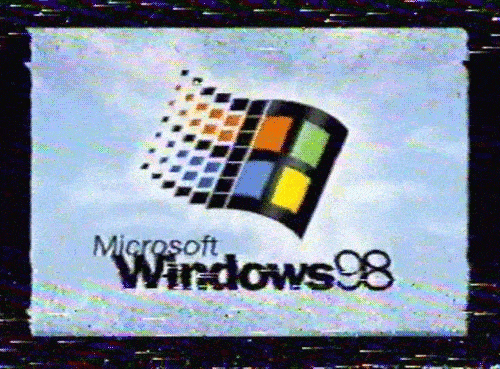
hello all, i’ve created this post to help people that are interested in using windows 9x in the current year (i’ll be focusing mainly on windows 98 here since i have the most experience with it). my goal is to build a community of people that share the same hobby of using 90s/early 00s computers and want to help bring back the old web in a small way by making personal homepages and communicating with each other via old chat services such as aim or msn messenger. so, without further ado, here is my guide.
step 1: finding a pc
the first thing you’re gonna need to do is find an old pc (obviously). start by checking craigslist. if you can’t find anything on there try checking your local thrift stores once or twice a week for a few months before looking on ebay because their prices suck. i’ve gotten old systems that would’ve gone for hundreds on ebay for as little as $8 at thrift stores.
look for a pc from around 1998 to 2000 (identifiable by a windows 98 sticker on laptops and prebuilt desktops), these will typically run pretty fast but any pc from 1996-2000 should work. if you find one at a thrift store be sure to check to make sure it works. try to check the bios for specs.
the minimum specs of a system i would buy for windows 98 would be a cpu with a speed of around 300mhz and 32mb ram (i would recommend a 350mhz cpu and 64mb ram or better). note that you can use a system with specs lower than the minimum i gave but it won’t be fast.
if you can’t find an old system locally and you don’t want to spend tons of money on ebay you can build your own windows 98 computer using old and new parts. i honestly have no experience with building old systems though so don’t ask me about it. lol
if the pc you’re buying is a laptop be sure it has pcmcia slots. they look like this:

this slot is required in order to install a wifi card. if your laptop doesn’t have this check to see if it has an ethernet port (not to be confused with a phone jack):

you will need either a pcmcia card slot or an ethernet port in order to connect to the internet.
desktop pcs are easy because they have pci slots that you can easily install an ethernet card into
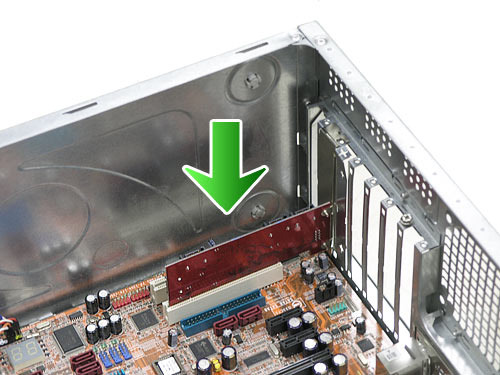
be sure to find an network card that windows 9x supports. for desktops an easy find is a 3com etherlink tx card (drivers are here). and for laptops the linksys wpc54g is cheap and easy to find as well (drivers here).
step 2: installing windows
if your pc already came with windows you can skip this step but let’s say you built your own system or upgraded the hard drive and you need to do a fresh install. in this case the first thing to do would be to grab an install disk image which you can from winworld. serial numbers are also there. i picked windows 98 second edition for you because it’s better supported and more stable.
then burn the image to a blank cd and yada yada yada, i’m sure you know how to do this. (if you don’t, here’s a tutorial)
you can chose a “typical” installation or go with a “custom” installation to select what components to install. i personally check most of the boxes except accessibility options and webtv (which sounds cool but doesn’t work anymore iirc). put in the serial number, enter the date and time and you’re done installing windows.
step 3: installing drivers
assuming you need drivers for your system, driversguide has a large archive of drivers and i personally use it. to get the drivers onto the new pc without internet you can burn them to a cd as well. make sure to set the disc “for use in a cd/dvd player” when prompted by newer versions of windows. if your driver is a .inf file instead of a .exe just right-click it, select “install” and restart.
step 4: software and services
congratulations, you have a working 90s pc! but what do you do with it? here’s a list of software to improve your experience:
updates and tweaks
Windows 98SE Service Pack 3.61 - unofficial pack of microsoft hotfixes and system software, has been updated in 2018
KernelEx 4.5.2 - system tweak that allows you to run software designed for newer versions of windows
classic internet browsers
Internet Explorer 5.5 SP2 - the last good version of internet explorer. full installation package comes with additional software (other versions available on this page as well)
Netscape Communicator 4.5 - good version of netscape i use
modern internet browsers
K-Meleon 1.5.4 - the fastest modern browser for win9x around, sadly the last version supported by windows 98 was made in 2010
SeaMonkey 2.0.14 - slower than k-meleon but slightly newer and runs under kernelex
communication
AOL Instant Messenger 5.1 (via Phoenix server) - aim lives on unofficially thanks to iwarg’s replacement server
MSN Messenger 3.0 (via Escargot server) - you can also connect to msn messenger in a similar way to the aim server. i believe version 5 also works but it requires hex editing and i haven’t tested it yet.
mo-footer 0.9.6r - mo-footer is a twitter client written for win9x/win2k by japanese programmer blackwingcat. it hasn’t been updated since 2011 but still works for basic use. setup can be a bit of a hassle if you don’t know what you’re doing so use google translate on the page
NetMeeting 3.01 - similar to skype or later versions of msn but older and uses ip adresses (please note that your ip address is visible to your contacts when using this software)
mIRC 5.41 - popular irc client
multimedia
Media Player Classic 6.4.9.1 - last version of mpc for win98, requires directx 9 (included in the service pack i linked earlier) and ffdshow (ffdshow requires windows 98 and an x686 cpu or better)
RealProducer G2 6.1 - great for making very compressed audio and video files for your webpages
Winamp 2.5e - very cool and sexy audio player
plugins here (be sure to get the flac one)
imaging
IrfanView 4.30 - image viewer since windows 9x doesn’t come with one by default
Adobe Photoshop 5.5 - it’s photoshop, need i say more?
file sharing
RFtp 0.9.7.5 - very lightweight, portable ftp client
WinMX 3.54b4 - p2p service similar to napster (be sure to run the patch in the install directory)
TinyUpload - not software but rather a file sharing site that supports files up to 50mb and loads in almost any browser
webpage stuff + good hosting sites
Arachnophilia 2.1 - good html editor, please read the very touching about section
Microsoft FrontPage Express 2.0.2 - microsoft’s own visual webpage editor.
GEOCITIES.WS - mirror of geocities that accepts new accounts. doesn’t use ssl so pages will load in old browsers.
Yahoo! Japan Geocities - the official japanese geocities is still up but you need to make an account which involves verifying a japanese captcha. microsoft character map is your friend. (registration page is here)
Tripod - an old webspace provider similar to geocities but still exists
AngelFire - another old webpage host owned by lycos just like tripod
Neocities - a very well done reincarnation of geocities. uses ssl so old browsers will not be able to load pages. pages will load in k-meleon but the “browse” and “activity” pages will load infinitely so be sure to stop loading the page (esc key) shortly after clicking the link
helpful links
ECSIS List of Software For Windows 95
DON'S WINDOWS 98SE SOFTWARE PICKS
Completely Free Software - hosts many pieces of software for windows 9x
WinWorldPC - archive of a bunch of old software and operating systems
that’s about it for now, i’ll be updating this post from time to time. please message me if you have any questions!
8 notes
·
View notes
Photo

Title: Intersecting Feelings (Omoi no Kousaku)
Artist: Pomiwo
Original doujinshi: Here
Rating: PG-13
Pairing: Bruno/Yusei
Notes: This is the sequel to “Closer”.
Size: Pages - 26 pages. 756 x 1075 pixels. Download - 8.4 MB
English translation by Budiamond
Download Links:
TinyUpload
Viewing Links:
Click “Keep Reading” to view.


























#Yu-Gi-Oh#Yu-Gi-Oh 5D's#yusei fudo#bruno#bruno borelli#toolshipping#Yu-Gi-Oh Doujinshi#english translation#yugioh doujinshi#yugioh 5ds
50 notes
·
View notes
Text
Blue Moon School of Witchcraft

Welcome to the Blue Moon School of Witchcraft!
Located in Glimmerbrook, a small walk’s distance from the portal to the Magic Realm in the Glimmerbrook Watch lot.
Bedrooms: 4, (6 singles and a double bed)
Bathrooms: 5, (1, 3 en suites and a toilet only on the base floor)
Lot Size: 30x20
Price: §268,433
Packs: All but no CC
Keep reading for more info and download link :D
This retrofitted medieval mansion comes with its very own library,

an office for your teacher of magic,

a spacious but cozy living room and dining room,


a big kitchen

a basement gym and rec area


and a beautiful glass roof sun room.


Designed to house up to six students, a teacher and their familiar with 3 twin bedrooms, a master bedroom and five in total bathrooms.



Sell your potions, ingredients and anything else your sims create in the yard sale pavillion located at the front of the house,

or work on your spells and alchemy in the attic.


Download links:
Tinyupload
Simfileshare
Installation info: Just unpack in your Sims 4/Tray folder
7 notes
·
View notes
Photo

Title: Closer
Artist: Pomiwo
Original doujinshi: Here
Rating: PG
Pairing: Bruno/Yusei
Notes: This is the prequel to “Intersecting Thoughts”.
Size: Pages - 50 pages. 620 x 878 pixels. Download - 17.1 MB
English translation by Budiamond
Download Links:
TinyUpload
#toolshipping#yugioh doujinshi#yugioh#yugioh 5ds#bruno#bruno borelli#yusei fudo#english translation#doujinshi
27 notes
·
View notes