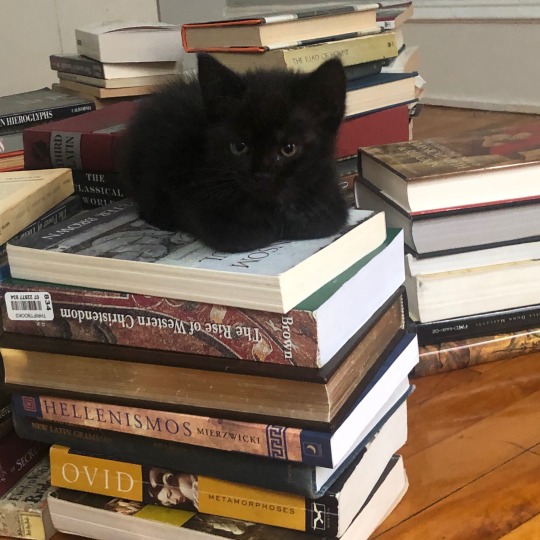#ooc
Explore tagged Tumblr posts
Text
I'm not, kill yourself.
it’s completely acceptable to stay alive for tiny reasons. because you want to hear your favorite song one more time. because your dog will miss you if you leave. because the moon is just too pretty to never see again. because you haven’t seen the next season of a really good tv show. because you want to see the christmas lights this year. if you’re alive, you’re doing enough. if you’re surviving, i’m proud of you.
298K notes
·
View notes
Text
*with heart-shaped pupils* I can't stand that guy
276 notes
·
View notes
Text

things i say about my cat (goose) that could also be said by a wizard about their ooze familiar
4K notes
·
View notes
Text
@revengeraven
*Puts brief case down on the table and takes off glasses very seriously* “So about that AU we discussed that one time.”
129K notes
·
View notes
Text
they're called happy trail, love handles, beauty marks for a reason. everyone shut the fuck up!!
8K notes
·
View notes
Text
SFDGDGDFDFDFDFDGDGDGDGF-


THEY FUCKING KILLED THEM AND THE BEST PART????

THEY MUTUALLY AGREE TO ROB THEM I'M FUCKING HOWLING
#oli talks#ooc#muns ramblings#mindless ramblings of a madman#gravity falls#gf#gravity falls book#gf book#gravity falls spoilers#gravity falls lost legends#gf lost legends#gravity falls pines bros mystery#gravity falls stanford#gravity falls ford pines#gravity falls stanley#gravity falls stan pines#gf stanford#gf stanley#gf ford pines#gf stan pines#stanford pines#stanley pines#stan pines#ford pines#sibling brothers#stan twins#pines twins#original mystery twins#I'M CACKLING THESE FUCKING LIL GUYS ARE A RIOT
3K notes
·
View notes
Text

[typewriter sounds]
#sonic the hedgehog#sonic#sth#shadow the hedgehog#sonic adventure 2#the friendful visiter#the visiterrr#not an ask#ooc#posting this again because it fits better with this scene and also it's a gif now
7K notes
·
View notes
Text

he wants that cookie so bad
3K notes
·
View notes
Text

I'm working on making an Ao3 and finding an image hosting domain. for now.... check it out. whadda the hell... its me!
#ooc#as a note. im not getting out of this chair. tumblr is where i will be posting For Fucking Ever (until the ever stops)#so dont worry im not going anywhere#but you might Find me elsewhere
1K notes
·
View notes
Text
Hey Bethany! Where have you been?
Well...
I put the blog on password protection for a few days while I took a break to evaluate what I wanted. Running this blog and interacting with my followers has been a lot of fun, but it's also been negatively affecting my mental health and making me more online than I'd like. Playing the character of "insane teenager who argues" means I have to argue with people all the time, and I don't really like doing that for long periods of time because it makes me insane.
So what did you find then?
I found that not posting is better for me than trying to run this blog further. I feel like I've extracted all the funny content out of this and any further posting is just running the joke further into the ground. There's only so much rehashing of the same bit I can do before I get bored, and Bethany's anger at receiving the same stupid questions became genuine after a while. I don't want to be enslaved to my phone all day calling everyone "fuckstick" anymore. I'm just not having any fun with it.
But Ivy! Bethany brings me SO much comfort and it's problematic to get rid of her!
Yeah, that's why I'm not deleting the blog, but if you feel this way I recommend logging off. My insane, written-to-be-irredeemable Argument Character being critical to your daily routine may be a sign you need help.
What are you doing now?
I'm retiring this blog. I'm leaving it up but I'm not gonna post on it anymore. If by some miracle I get to a place where running this won't kill me inside, I might come back, but for now I'm done with it. If you have a problem with this, fuck off into the sun, you and your spawn will be cursed hitherto until the end of time. Thanks to everyone who sent asks that were actually funny, and to the extended croakerverse for supporting me in this, I have not been doing well and yall being there and understanding helps a lot. Thanks to Strange for the video, I'm looking forward to hanging out in Toronto in July.
But for now, this is my Fecal Farewell
-Ivy
1K notes
·
View notes
Text
Reblog to suck prev's cock and have them cum all over your face and tits.
No, I don't care if they don't have a cock or if you don't have tits. You just have the wrong attitude!
1K notes
·
View notes
Text
If this post gets 15k 10k notes by my birthday (January 10th, 2024)
I'll turn this into a whole comic on Webtoon or Wattpad or some
@a-random-mooshroom @sweetface-the-dollbaby @xxstarryrosesxx @cloudxxiii @minty-cheese @t-is-tobi @moonystar2 @/anyone I forgot sorry :(
10K notes
·
View notes