#UNIX Tutorials
Explore tagged Tumblr posts
Text
What is Linux? Explained in 60 Seconds! 🐧💻 #shorts
youtube
0 notes
Text
Root-Passwort vergessen? So einfach wird das Passwort unter Linux zurückgesetzt (Reset)
In dieser Anleitung zeige ich euch die gängigste Methode zum Zurücksetzen eines vergessenen Root-Passworts, die normalerweise als Root-Passwort-Reset bezeichnet wird. Die hier präsentierte Methode funktioniert auf allen gängigen Linux-Distributionen und ist ebenso auf dem Raspberry Pi (alle Modelle) einsatzfähig...[Weiterlesen]
0 notes
Text
0 notes
Text
Sed is one of the most powerful tools on Linux and Unix-like systems. Learning it is worthwhile, so in this tutorial, we will start with the sed command syntax and examples. 👇
30 notes
·
View notes
Text
would you like to look at your likes from the beginning of your blog? a browser tutorial go to settings > dashboard > turn off endless scrolling go to this post: https://www.tumblr.com/memories/183549831970/apparently-i-joined-this-tumblr-place-at-never this post will display the time that your account was made
go to unixtimestamp.com, input a time a little after the time you created your account go to tumblr.com/likes?before=1325401200 replace the string of numbers with your unix timestamp (you might have to play around with dates to hit where you were actually liking posts. i had to go about 2 months forward and then backtrack a little bit) congratulations, you too can get a real blast from the internet past, unfiltered and extremely personal
6 notes
·
View notes
Note
Those Pokemon renders, did you do those on actual Silicon Graphics hardware? What workstation?
Haha, nope! Glad it fooled you, though. All my SGI-styled renders are done on Blender 2.79.
Reason for that is because 2.7 uses the Internal Renderer, which is different from the EEVEE engine if you're familiar with that. It was very unanimously considered to be outdated and a bulk of tutorials for Blender at the time tended to focus on the Cycles (at least in my experience).
The good news is that it is a very user-friendly way to make these old renders since the code for the Internal Renderer dates back to the early 1990's!
All of that being said, I would eventually like to get an SGI workstation for myself. UNIX-based systems are great fun!
4 notes
·
View notes
Text
Want to learn PHP programming? You can come to the biggest resource page on the Internet for PHP learning. PHP has become one of the most widely used programming languages which can easily be used with different platforms, such as, Linux, Windows, and Unix. Regardless of whether you are working on a big official project or are into internet marketing, PHP is used everywhere. This language is easy to understand and work with, dynamic in nature and can merge with different kinds of RDMS. Experienced PHP programmers may want to also check out the most common libraries in PHP that can make you supercharged PHP developer. If you wish to learn the PHP programming language, you can do so with the help of the following web resources: Best Free Beginners Tutorials On PHP First thing first, these are the best beginners tutorials for learning PHP. PHP 5 Tutorial PHP Tutorial PHP: A simple tutorial - Manual Introduction to PHP | Codecademy PHP Tutorial for Beginners | WIRED PHP 101: PHP For the Absolute Beginner - Zend Developer Zone PHP Tutorials: Beginners PHP Tutorials PHP Tutorial - Introduction PHP Tutorial - Part 1 PHP Tutorials for beginners - w3resource Learn PHP - Free Interactive PHP Tutorial Step-by-Step PHP Tutorials for Beginners - Creating your PHP program FROM SCRATCH: Basic Authentication, Membership and CRUD functionalities - CodeProject Object Oriented PHP for Beginners – KillerPHP.com PHP Tutorial for the Absolute Beginner Best Free Websites About PHP Tutorials One of the best ways to get started with PHP programming language us through an online website which you can access for free. There are free websites for both beginners as well as advanced users and explain all the concepts in great details. The complete PHP 5 tutorial - PHP5 tutorial PHP 5 Tutorial - An Ultimate Guide for Beginners PHP Tutorials : Learn in 7 Days PHP Tutorial | SoloLearn: Learn to code for FREE! PHP Tutorial - javatpoint PHP Tutorial Tutorials | PHP | Google Cloud Platform PHP Tutorials - Tutorialized PHP Tutorial - Table of contentsentutorial - HTML.net PHP Tutorial - PHP programming Reference Free PHP tutorials. Learn PHP, JavaScript, MySQL and how to use phpDesigner 8 MySQL PHP tutorial - MySQL programming with PHP Getting Started with PHP Regular Expressions - noupe Simple Banner Rotator With PHP, jQuery & MySQL | Tutorialzine Build a CMS in an Afternoon with PHP and MySQL PHP and HTML5 Learning Trail - NetBeans IDE Tutorials, Guides and Articles PHP | Tutorials | Webucator PHP Devs Center | Jelastic Dev Docs PHP tutorials, scripts and features from HTMLGoodiesPHP tutorials, scripts and features from HTMLGoodiesPHP tutorials, scripts and features from HTMLGoodiesPHP tutorials, scripts and features from HTMLGoodies PHP Tutorial – Learn PHP for beginners and advanced level | Tutorials Collection php pdf tutorial Convert HTML To PDF in PHP The Easy Way PHP MySQL Tutorial List files and directories in PHP Best Free PHP Video Tutorials The free video tutorials are the best way to get abreast with the language if you are more of a visual learner. You will get to learn from PHP experts and professionals, who will take you through a visual presentation and working of the language. PHP Programming Tutorials For Beginners - YouTube PHP Tutorials - Free Computer-Science Video Lectures PHP Tutorials Playlist - YouTube PHP - YouTube OOP PHP - YouTube PHP Tutorial - YouTube PHP Video Tutorial - YouTube PHP Security - YouTube PHP Tutorial for Beginners (For Absolute Beginners) - YouTube PHP Tutorials - YouTube PHP Tutorials - YouTube PHP Complete Series - YouTube PHP GD Image Processing Video Textbook Programming Tutorials - YouTube Ecommerce Website Tutorial PHP MySQL Tutorial PayPal IPN - YouTube How to Build Custom CMS Website Software Using PHP and MySQL - YouTube PHP Beginner Complete Tutorials - YouTube Bucky's Beginner PHP Programming Tutorial Series - YouTube
PHP MYSQL tutorials In Hindi for beginners (Core PHP) - YouTube PHP Tutorial for Beginners - 01 - Introduction - YouTube PHP Tutorial in Filipino - YouTube PHP Fundamentals Tutorial (Bangla) - YouTube Tutorial PHP MySQL Web Development - YouTube Curso de PHP - YouTube PHP & MySQL tutorials in Urdu/Hindi - YouTube PHP Tutorial In Tamil - YouTube Advanced OOP PHP tutorial - YouTube Core PHP complete/full tutorial series for beginners - YouTube PHP OOP Tutorials - YouTube WebDevlopment|PHP by Manideep - YouTube Best Free PHP ebooks and PDF Tutorials There are many free ebooks which will help you learn the language in the most appropriate manner and can be easily downloaded from the internet. Some of the books require you to have some programming background but most of them explain everything from scratch. PHP Tutorial PDF - Phptpoint.com ePub ebook PHP Reference: Beginner to Intermediate PHP5 PHP-Tutorial(w3schools).pdf Php Http Cookie PDF format tutorial for PHP MySQL PHP Api documentation PHP Tutorial From beginner to master Learn Object Oriented Programming (OOP) in PHP Programming PHP by Oreilly PHP Beginners Guide PHP Reference: Beginner to Intermediate PHP PHP Introduction to Server-Side Programming Creating dynamic Web sites with PHP and MySQL : IBM PHP 5 Power Programming PHP Manual CakePHP Cookbook Documentation Linux, Apache, MySQL, Perl/PHP/Python (LAMP) How To Build a LAMP Server Best PHP Blogs From Expert PHP Programmers and More PHP has a vibrant community of highly skilled programmers. This is the reason you will find many excellent blogs on PHP and related technology. PHP: Hypertext Preprocessor Tutorials | PHP | HTML | CSS | JavaScript | PHPJabbers PHP Tutorials for Beginners and Programmers | Codementor nikic's Blog blog.phpdev David Walsh Blog - JavaScript Consultant Roshan Bhattarai's Blog - A blog about PHP, Ajax, JavaScript, CSS, Web 2.0 and Web Development Chris Shiflett Paul M. Jones | There are no solutions, only tradeoffs. PHP – There and Back Again Stuart on PHP - Web Development Blog Programming, Books, Tutorials | FromDev: Search results for php PHP Tutorials Blog on Sitepoint Schlitt Blog About Tutorials on PHP Best Free PHP Forums and Massage Boards to Ask Questions The PHP web forums allow you to gain easy access to free and open source communities. These will help you become a part of the online virtual community wherein you can interact, share items and discuss. phpBB - Free and Open Source Forum Software Newest 'php' Questions - Stack Overflow PHPBuilder.com PHP Freaks PHP forum, your PHP coding community - Index page PHP PHP- Webdeveloper.com PHP - The SitePoint Forums Best Free Cheat Sheets for PHP Quick Reference These PHP cheat sheets enable you to take a quick look at the various important concepts of the language, without undertaking any in-depth study. PHP is used in almost all the popular platforms like Facebook, WordPress, Wikipedia, Joomla and Drupal. So, even if you are not looking forward to develop a similar platform, you will still require to learn the language if you wish to customize or integrate with any of the applications. BlueShoes: PHP Cheat Sheet PHP 5.4 - Dzone Refcardz PHP Refcard Available - Download Now - DZone PHP Cheat Sheet | OverAPI.com PHP Cheatsheets PHP Cheat Sheet by DaveChild PHP Cheatsheet By Expression Engine PHP Cheatsheet by Digilife PHP Cheatsheet by DreaminCode PHP Ref Card PHP Cheatsheet
0 notes
Text
How to delete a directory in Linux 100% Result
Mastering the rm Command in Linux: How to Delete Files and Directories Safely If you’re working on a Linux or Unix-based system, knowing how to delete files and directories using the rm command is essential. In this tutorial, we’ll explore how the rm command works, how to safely remove files and directories, and how to use its most useful options like -i, -f, -v, and -r. Whether you’re a beginner…
0 notes
Text
Introduction to Operating System Design

Operating systems (OS) are the backbone of all computing devices, managing both hardware and software resources. Understanding how operating systems are designed can help programmers, system architects, and enthusiasts better appreciate what happens behind the scenes. In this post, we’ll explore the core components and principles of OS design.
What is an Operating System?
An operating system is a software layer that sits between hardware and user applications. It provides essential services such as process management, memory handling, file systems, and device control.
Core Functions of an Operating System
Process Management: Handles creation, scheduling, and termination of processes.
Memory Management: Allocates and frees memory for processes; uses techniques like paging and segmentation.
File System Management: Organizes and stores data using file hierarchies and permissions.
Device Management: Coordinates communication with hardware like keyboards, disks, and printers.
User Interface: Provides CLI (Command Line Interface) or GUI (Graphical User Interface) for interaction.
Security & Access Control: Ensures data protection and restricts unauthorized access.
Types of Operating Systems
Batch OS: Processes tasks in batches with little user interaction (e.g., early IBM systems).
Time-Sharing OS: Enables multiple users to share system resources simultaneously (e.g., UNIX).
Real-Time OS (RTOS): Delivers immediate response to inputs, used in embedded systems (e.g., VxWorks).
Distributed OS: Manages a group of separate computers and makes them appear as a single system.
Mobile OS: Designed for smartphones and tablets (e.g., Android, iOS).
Key Design Components
Kernel: The core of the OS that controls all other components. It can be monolithic, microkernel, or hybrid.
System Calls: Interfaces through which user applications request OS services.
Schedulers: Decide the order in which processes run.
Interrupt Handlers: Respond to hardware and software interrupts.
Virtual Memory: Abstracts physical memory to provide isolation and more flexibility.
Popular Operating Systems and Their Kernels
Linux: Open-source, monolithic kernel with modular support.
Windows: Uses a hybrid kernel combining monolithic and microkernel features.
macOS: Built on the XNU kernel (a hybrid of Mach and BSD).
Android: Uses a modified Linux kernel designed for mobile devices.
Challenges in OS Design
Managing concurrency and race conditions
Ensuring system security and user isolation
Efficiently handling input/output operations
Providing backward compatibility with software and hardware
Learning Resources
Books: “Operating System Concepts” by Silberschatz, Galvin, and Gagne
Courses: MIT's Operating System Engineering (Free Online)
Projects: Try building a simple OS with OS Tutorial
Conclusion
Operating system design is a complex and fascinating field that blends hardware control with software architecture. Whether you're building embedded systems or writing high-level applications, a strong understanding of how OS works helps improve your programming skills and system awareness.
0 notes
Text
Build a Command-Line Tool in Rust: From Scratch to Deployment
Okay, so I want to write this comprehensive tutorial about building a command-line tool with Rust. Let’s break it down. First, I need to make sure I understand each section as per the structure provided. The introduction is about explaining what the tutorial covers and what readers will learn. I should mention the prerequisites, like basic Rust knowledge and some Unix command-line familiarity.…
0 notes
Text
Tech Transformations: How Technology is Shaping Our World
In the ever-evolving world of technology, staying ahead of the curve is not just a necessity—it's a way of life. From groundbreaking innovations in artificial intelligence to the seamless integration of smart devices, tech is transforming every aspect of our lives. If you're looking for a hub of knowledge and updates in the tech niche, Unix Network is your ultimate destination.
The Rise of Smart Tech
Smartphones, wearables, and IoT devices have revolutionized how we interact with the world around us. With features like voice assistants, home automation, and real-time connectivity, smart tech is no longer a luxury but a part of everyday life.
Unix Network explores the latest trends in smart technology, helping readers stay informed about how these tools can enhance productivity and convenience.
AI and the Future of Work
Artificial Intelligence is no longer a concept of the future—it’s here. From automating routine tasks to providing predictive analytics, AI is reshaping industries and opening new doors for innovation.
Dive deeper into the impact of AI and its applications across sectors on Unix Network, where you’ll find insightful articles and resources.
Why Unix Network Stands Out
When it comes to reliable tech updates, Unix Network is unmatched. Whether you're a tech geek, developer, or casual reader, the platform offers:
In-depth reviews
Latest tech news
Tutorials to help you navigate the digital landscape
Stay informed. Stay inspired. Visit Unix Network and explore the world of tech like never before. 🌐
#Technology#Tech Blog#Innovation#Artificial Intelligence#Smart Tech#IoT#Unix Network#Tech News#Future Tech#Digital Transformation#AI Revolution#Tech Trends#Smart Devices#Tech Updates#Tech Insights
0 notes
Text
Programming languages for AI that are relevant to learn in 2024

Artificial intelligence is a great career opportunity, because not only are the number of AI jobs skyrocketing, but there is also a demand for AI skills in many technical professions. To get started, you need to learn one of the popular programming languages. But which one is best for AI development? There are several popular programming languages for artificial intelligence. A good programming language for artificial intelligence should be easy to learn, easy to read, and easy to use. We take a look at the best programming languages for artificial intelligence and how you can get started today.
Why Python?
For most programmers, the best programming language for artificial intelligence is Python. The other big competitors are Java, C++, and JavaScript, but Python is probably the best language for artificial intelligence development. Python is very flexible and offers many features that improve the quality of life and ease of use. You don't need to be a programmer to intuitively understand Python. This low threshold of entry is very important. In fact, many data scientists and analysts using artificial intelligence don't have programming skills. They are well integrated. Many AI frameworks, libraries, and platforms are already developed in Python and available as open source projects, so developers don't need to reinvent the wheel. These frameworks are well documented. Learning Python is much easier, with many videos, tutorials, and projects available online. For less popular languages, there may not be as many examples.
Simplicity and readability. Python has very readable and concise code, especially compared to languages like Java. Python can run on almost any platform, from Windows to Unix. Because it is an interpreted language, it does not require compilation. Also, Python has an extensive library for data visualization, which is important for artificial intelligence development. Data scientists can use libraries such as Matplotlib to create graphs. Many companies are hiring artificial intelligence programmers who use Python. According to Payscale, machine learning engineers proficient in Python will earn an average salary of 151 178 dollars in 2025. Python's biggest drawback is speed, as it is an interpreted language, but for AI and machine learning applications, fast development is often more important than pure performance.

Of course, other languages can be used for AI. In fact, any language can be used for AI programming, but some languages are easier to use than others. Let's take a look at some other languages that are well suited for AI programming.
Java: This is a popular general purpose language with a large community of programmers. Since it is a statically typed language, bugs are detected early and programs run fast. The disadvantage of Java is that it is cumbersome and difficult to learn. It has few high quality features and programmers have to do a lot of manual work.
Julia: It is designed for efficient numerical computations and supports machine learning well. Julia is a relatively new language and does not have much community support. Learning this language can be challenging.
Haskell: A functional programming language that emphasizes code correctness. While it can be used to develop artificial intelligence, it is most often used in education and research. Haskell can be a difficult language to learn and is a specialized language that can be very confusing.
Lisp: Lisp has been used in artificial intelligence for many years and is known for its flexibility and symbolic logic, but is a difficult language to read and write and has a small community of programmers.
R: A popular statistical programming language among computer scientists that integrates well with other languages and has many packages. It is ideal for artificial intelligence, which requires efficient data processing. R is slow to process data, has a complex learning curve, and has no support.
JavaScript: A popular language for web development. Developers use JavaScript in machine learning libraries. JavaScript is more complex and harder to learn than Python and more difficult than other programming languages.
C++: A fast and powerful language that is very popular among game developers. It is well supported, well documented, versatile and very powerful. C++ is difficult to learn and has many poor features. Programmers have to do a lot of manual work.

Conclusion
Suppose you know one of the above-mentioned AI programming languages. In that case, developing AI applications in one of these languages is easier than learning a new one. After all, the most appropriate AI language for you is also the easiest to learn. A good programmer can write artificial intelligence in almost any programming language. The only question is how complex the process will be. The best programming language for AI is Python. It is easy to learn and has a large community of programmers. Java is also a good choice, but it is more difficult to learn. If you are just starting to learn programming for AI, Python has many advantages. You can start developing real-world applications right away. On the other hand, if you are fluent in Java or C++, you can create great AI applications in these languages.
0 notes
Text
Did you know? You can actually use your mouse in Vim! 🖱️ Perfect for those coming from a Windows world or just wanting a smoother workflow. Here is how to enable mouse support with vim and unleash your editing skills ;)
15 notes
·
View notes
Text
How to Connect Cricut to Computer: A Beginner’s Tutorial
Are you in a hurry and want to learn how to connect Cricut to computer? I’ll cover it in minutes. The connection process is easier than it seems. Therefore, I don’t mind doing it again and again. However, there is a bit of setup that you are required to do before your connection. This setup is a little different from the machine setup. In this, you need to place your machine at a distance of 10 to 15 feet from your computer. Once done, you can start the connection procedure.
Now, you can connect your machine to a computer of your choice. Note that you can’t connect your machine to Chromebook, Linux/Unix as they are incompatible with Cricut. In other words, the machine is only compatible with Windows and Mac. Since this blog is about connecting it to computers, I will also show you how to download Cricut on a Windows PC and MacBook. Let’s get started now!
How to Connect Cricut to Computer (Windows)
Ensure you have placed your machine and PC within the gap of 10–15 feet. After that, you can turn on your computer and the machine. Once done, start following the steps described below:
Go to your PC and open Settings.
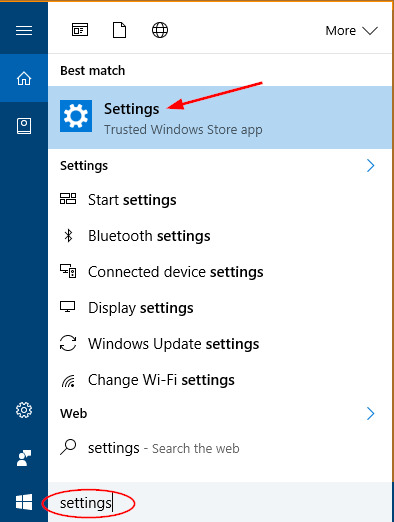
n the Settings option, navigate to Bluetooth.
Turn on Bluetooth by toggling the button.
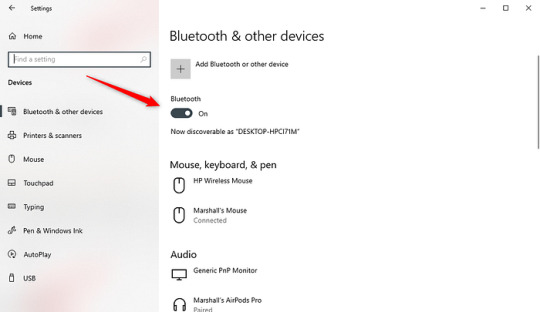
fter that, click on Add Bluetooth or other device.
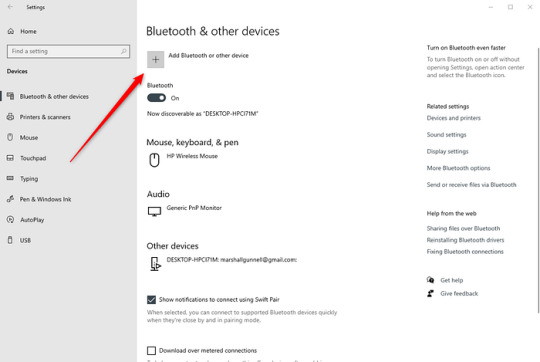
n the next window, select Bluetooth.
Then, you need to select your machine once detected.
Now, your machine is paired with your computer.
Go back to your Design Space app and begin setting up your machine.
Finally, your machine will show up as paired or connected during setup.
How to Connect Cricut to Computer (MacBook)
Connecting the machine to your MacBook is simple. All you need to do is place your machine at a distance of 10 to 15 feet from your Macbook and start connecting it. Take a look at the steps below to understand how you can connect it to your device.
Ensure the MacBook is turned on.
After that, click on the Apple menu.
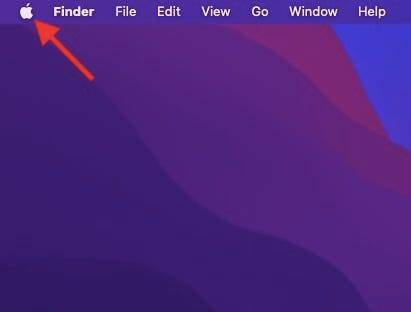
hen, you have to select the System Preferences.
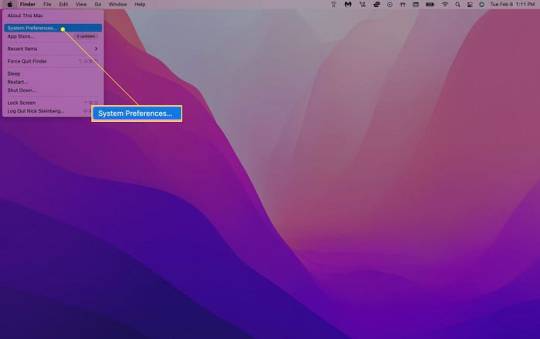
ow, look for the Bluetooth option.
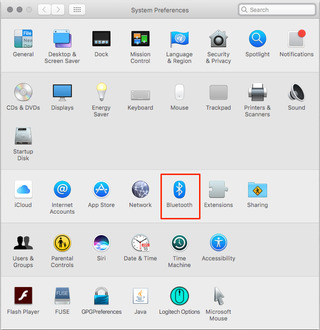
ere, you need to enable Bluetooth.

Afterward, select the machine from the available list of devices.
Once the connection is done, you can proceed to set up your machine.
Finally, you have learned how to connect Cricut to computer such as Windows and MacBook. Now, you must also learn how to download your software on these devices. To download, follow the steps given in the next section.
How to Download Cricut Design Space on Computer?
Downloading the app is a must if you want to start your crafting journey right away! Here, I explain how to download and install Design Space on Windows and Mac. Take a look at the steps below:
Windows
Go to your browser and visit design.cricut.com.
After that, select the Cricut’s T&C and click the Download button.
Next, you will need to let it download to your PC’s folder.
Go to the folder where your file was downloaded, such as the Downloads folder.
From the Downloads folder, you need to find the .exe file. Double-click on it and start the installation.
For installation, you have to follow the instructions displayed on your PC.
macOS
Open a browser and go to the design.cricut.com.
Then, you have to select the Terms of Use and Privacy policy.
Afterward, you will need to select the Downloads folder and click on it.
Now, go to your file folders and look for the downloaded folder, i.e., the .dmg file. Double-click on it and start the installation.
For installation, you will need to follow the screen’s instructions.
Conclusion
In this blog, you learned how to connect Cricut to computer (Windows and Mac). In addition, I have also explained how to download Design Space on both systems. If you are a beginner crafter and don’t know how to set up your machine, this blog has your back. Follow each step carefully and delve into the world of crafting without a hitch.
FAQs
Question 1: Why my Cricut won’t connect to computer with USB?
Answer: No worries! You can try the following points if the machine is not connecting to your computer via USB:
Make sure your USB cable is working fine. There should not be any cuts, and both your computer and machine’s USB ports should be fine.
If there is an issue with USB cable, replace it.
However, if the port is not working, then replace the device.
Question 2: Why is my PC not detecting my Cricut?
Answer: The following are the reasons why your PC might not be detecting your machine:
Bluetooth issues can be a reason. Check if it is turned on and devices are placed near each other.
Ensure you are using the latest version of Design Space software.
Restart your computer and your machine.
Check the browser compatibility. It must be compatible with your software.
Question 3: What should I do if my Cricut doesn’t connect to my Mac?
Answer: If your machine is not connecting to your Mac computer, you’ll need to check the following points:
Check your USB cable or ports to see whether they are working fine or damaged.
Restart the Mac and your machine. Check if it resolved the issues.
Check whether your device is compatible with your machine.
Source: how to connect cricut to computer
Visit here to Know More: Cricut.com/setup
Pinterest
#how to connect cricut to computer#cricut won't connect to computer with USB#Cricut Explore Software#Cricut Venture#Cricut.com/setup
0 notes
Text
Fwd: Course: Virginia.ConservationGenomics.Oct9-18
Begin forwarded message: > From: [email protected] > Subject: Course: Virginia.ConservationGenomics.Oct9-18 > Date: 26 June 2024 at 05:58:49 BST > To: [email protected] > > > > > Could you please post the following in the "Workshops & Courses" section of EvolDir under the link: SMSC_FrontRoyal.BioinformaticsAnalysisforConservationGenomics.Oct9-18 > > We invite applications for the next iteration of the 10-day course, > Bioinformatics Analysis for Conservation Genomics, which will be held > October 9-18, 2024 at the Smithsonian-Mason School of Conservation in > Front Royal, Virginia, USA. > > This 10-day residential course is designed for graduate students, > postdoctoral researchers, and early-career scientists interested in > designing conservation genomics projects or those that have already > generated their own genome data to acquire the skills necessary to: > assemble and annotate a genome or transcriptome, estimate genetic > diversity and structure, calculate inbreeding levels, detect deleterious > variants, infer demographic history, and compare data and results to > existing genomic resources. The hands-on tutorials in this workshop > will be performed on a High-Performance Computing Cluster via the Unix > command line. > > For this course, participants will be working with a novel dataset > from a threatened species for which a genome assembly and whole > genome sequencing data of additional individuals will already have > been generated. Participants will collaborate with each other and the > instructors to analyze these data and then prepare a genome report > manuscript for submission to a peer-reviewed journal. > > The course is organized and taught by a group of research scientists with > expertise in genomic data analysis related to conservation, evolutionary, > and population genomic studies and who are all passionate about teaching. > > The course fee is $2,213.00, which includes tuition, accommodation, > meals, and course-related transportation from and to Washington Dulles > International Airport (IAD). Applicants from certain countries are > eligible for a reduced rate of $1,713.00 which will automatically be > reflected during the registration process. The application deadline > is July 31, 2024 and selection for the course is competitive as we will > only accommodate up to 20 participants. > > For more details about the course, including the online application and > information about the curriculum, teaching faculty, and venue, please > visit the website: > > https://ift.tt/GVgXko5 > > For questions, please contact Klaus Koepfli at > > [email protected] > > > > Klaus-Peter Koepfli, Ph.D. > > Senior Research Scientist > > Smithsonian-Mason School of Conservation > George Mason University > > 1500 Remount Road > Front Royal, VA 22630 > > USA > > Mobile (USA): > +1 310 903 0197 > > E-mail: > [email protected] OR > [email protected] > > Klaus-Peter Koepfli
0 notes
Text
Need c programming tutorials? We have a huge list of PDF, eBooks, and Tutorials with examples for everyone to learn c programming. Some of these c tutorials are suitable for beginner, whereas others are focused on advanced c programming concepts. C is one of the oldest general purpose programming languages and it was developed in 1972 at the Bell Telephone Laboratories by Dennis Ritchie. It is an extremely powerful programming language that can be used for system programming, developing business applications, and as an assembly language. The UNIX operating system was the first major program writer in C language. C compilers are compatible with most of the available operating systems and computer architectures. The compiler turns the instruction writer in a C program into an executable form your computer can work with. C is the best language discovered to date and it works comparatively closer to the hardware. Learning C language will help you understand the basics of different languages. Most of the languages have derived elements from C including PHP, Java, Pearl, Python, Rust, D, and Unix C shell. You can learn how things work at the system level and understand computers at a profound level. For those needing additional support, help with C homework is readily available online, offering guidance on everything from simple programming tasks to complex system level programming challenges. You may spend a few bucks and buy a book written by experts in c language, however, this article focuses on free tutorials and resources you can use to learn C programming. Best C Programming Tutorial For Beginners If you are planning to learn C, it is important to get started with the tutorials. These tutorials will cover the basic concepts of the language and help you develop complex programs. Trying to create some programs will help you learn c language basics. Introductory C Programming Class Notes, by Steve Summit Learn C Interactive Tutorials This is an interactive c Programming tutorial for beginners. You can write code inside the browser window and compile and test your results. C Tutorial For Beginners Short C Tutorial C Programming Tutorial The GNU C Programming Tutorial C Programming Exercises for practice This is a Free C Programming PDF focused on beginners. This PDF by By Ben Vandiver contains basic c programs for beginners to practice. The PDF is completely free to download and use. Free Websites About C Programming Tutorials & Resources It is possible to learn C from free websites and online portals. These portals will start with the basic elements of the language including an introduction to C, installing a compiler, and start making small programs. You can learn from the tutorials available on these free websites C Programming Tutorial by Tutorials Point C Programming Frequently Asked Questions C Tutorial By How Stuff Works Deep CThese are simple slide format tutorial that is aimed for beginners to be able to understand c programming behavior. Free Video Tutorials On C Programming Video tutorials are designed to help beginners learn C by looking at the basic setup and concepts. These tutorials include creating classes, objects, use of structure, application of inheritance, and similar concepts of the C language. You can learn in a better manner. Some of the best resources for video tutorials include youtube.com and cplusplustutor.com. C Tutorial Playlist by newboston Playlist of Lectures by Professor Mehran Sahami for the Stanford Computer Science Department Lectures on Programming Methodology By Stanford University Lecture Series on Programming and Data Structure by Dr.P.P. Chakraborty, Department of Computer Science and Engineering, IIT Kharagpur. Other C Programming Lectures An Exclusive Playlist Compiled by Fromdev.com C Programming Video LessonsBy Wibit.net. Also available on Android and iOS devices. Free EBooks And PDF On C Programming Language Online PDF and eBooks will help you learn C right from the beginning section.
In some of the eBooks, You will be given a tutorial at the end of every chapter and problems to solve. It is best to create sample programs including basic computer operations, small software, and small computer games with these eBooks. You can download these eBooks from below links eBooks To Read C programming Online Learn C The Hard Way eBook This is the online version of “The C Book” from Addison-Wesley Publisher (by Mike Banahan, Declan Brady, and Mark Doran) The New C Standard Book available in PDF and eBook format. Beej's Guide to Network Programming Beej's Guide to C Programming Programming in C UNIX System Calls and Subroutines using C. C for C++ Programmers The GNU C Programming Tutorial Downloadable PDF Files with C Programming Tutorials C Language Tutorial C Programming PDF C Programming Language A good tutorial describing some of the unspecified and undefined behavior of the C Programming language. Essential C By Nick Parlante from Stanford University Computer Science Department Best Free Web Forums To Ask Questions On C Programming You can learn C from online web forums (codechef.com, devshed.com). You can choose a mentor and start with the basic concepts of the language. You can ask your doubt in the forum and get help from fellow members. C Board Forum at C Programming.com C Boats Forum on C Programming Language C Discussion Forum by DevShed Stackoverflow question tagged with C language related Dream In Code C Discussion forum Best Free Cheatsheets For C Programmers Quick Reference Cheatsheets will help you master the basic concepts of C without looking for multiple resources. You can learn language comparison, conversion characters, and escape sequences with these cheat sheets The C Library Reference Guide The C Cheat Sheet An Introduction to Programming in C C Reference Card (ANSI) C Cheat Sheet C For Dummies Cheat Sheet C Programming Job Interview Question And Answer Reference Below are some useful question and answer format tutorials you can use to refer. These are handy for revisiting your concepts and preparing for Job interviews. C Interview Questions by The Geek Stuff. C Programming Questions and Answers Article Updates This section contains the old / legacy pages that were originally mentioned on the page but do not exist anymore or outdated. Tech Preparation PDF of Questions and Answers Tutorial on Pointers in C Programming C Programming Tutorial Advice & Warning for C Tutorials A Little C Primer C Tutorials C Programming Foundation Level Training Manual & Exercises This is a c programming examples pdf (free download). It is possible to learn the C language from multiple resources. Make sure to develop sample programs and projects for understanding the application of these commands. Article Updates Article Updated on September 2021. Some HTTP links are updated to HTTPS. Updated broken links with latest URLs. Some minor text updates done. Content validated and updated for relevance in 2021. Updated On June 2019: Fixed Broken links and updated minor typos. Fixed minor issues and broken links - March 2017
0 notes