#Unix Network
Explore tagged Tumblr posts
Text
Embracing the Future: How Technology Drives Progress

Technology is the heartbeat of modern life, powering innovation, connectivity, and transformation. From the smallest gadgets to massive digital infrastructures, advancements in tech are reshaping industries and redefining possibilities. For those who want to stay informed about the latest breakthroughs, Unix Network is a go-to platform that bridges the gap between curiosity and knowledge.
The Digital Revolution: A New Era of Innovation
1. Connectivity Like Never Before
5G technology and advanced networking systems are bringing the world closer together. From faster downloads to seamless streaming, connectivity is no longer just about speed—it's about creating smarter systems that integrate into daily life.
2. Green Tech for a Sustainable Tomorrow
As climate change becomes a pressing issue, tech innovations are stepping up to the plate. Energy-efficient devices, solar-powered solutions, and smarter recycling methods are all part of a growing trend towards sustainability.
3. The Blockchain Boom
Blockchain technology is no longer limited to cryptocurrencies. Its decentralized structure is being applied in healthcare, supply chain management, and digital identity verification, ensuring security and transparency across the board.
Stay Ahead with Unix Network
Whether you're fascinated by AI, intrigued by blockchain, or simply want to know the latest trends, Unix Network provides valuable insights and resources. From in-depth guides to the latest news in the tech world, Unix Network is your trusted companion in this digital age.
Tech’s Endless Potential
As we stand on the cusp of incredible advancements, the future of technology is brimming with potential. From self-driving cars to virtual reality, the possibilities are endless—and the journey is just beginning.
Explore the world of innovation and stay informed by visiting Unix Network. Let's embrace the future, one technological leap at a time!
#Technology#Tech Blog#Innovation#FutureTech#Blockchain#Sustainability#Unix Network#Digital Trends#AI Revolution#Tech Enthusiast
0 notes
Text
No NAT November
Alright, network wizards and packet-pushing sysadmins! Feeling brave this November? I dare you, double-dog dare you, to take the No NAT November challenge! Can you handle the raw, unadulterated terror of the public internet without your trusty NAT to hide behind? Will your Linux and Unix/Windows servers survive the exposure? Will your routers spontaneously combust? Only one way to find out! Ditch the NAT, embrace the chaos, and let's see if you make it to December in one piece! 😈

44 notes
·
View notes
Text
I created this with the intended purpose to document the jank stuff on my network and what goes on.
3 notes
·
View notes
Text
The vulnerability was found by an engineer named Andres Freund. Networking and quality engineering are already thankless tasks; Freund deserves better than "some microsoft engineer."

#also his original post is interesting read it if your interests swing toward CS stuff esp Unix#beansprouts commentates#networking#computer science#also I can't help but be impressed with the original backdoor too#when they said SQL injection this isn't what they meant
24K notes
·
View notes
Text
why am I like this? lol anyone else or just me that does this?
*me to people routinely when I see their OS and network is windows* so that means the eye doctor every time I go, and maybe regular doctor too, lol
"why don't you all use linux/unix/bsd? it's more secure than windows cause no one codes viruses for it as often cause it's not as widely used"
them: "cause we want our tools to work"
so are their tools so specialized that they need specialized drivers for them and thus can't work with them under unix/bsd/linux?
it'd be more secure tho, wouldn't it?
heck from one of them I got "why don't you go to college and work in tech?" genuine question~~~
and the answer is anxiety~~~ :(
#personal#thoughts#thinking#linux#unix#bsd#windows#os#operating system#operating systems#question#questions#I do this almost every time#lol#why am I like this?#isn't linux/unix/bsd more secure anyway?#could they get their stuff running and working on linux/unix/bsd?#personal gripe but it bugs me they're stuck on windnows#supposed to be a fun question but I'm very serious w stuff#network#networks#why you no run linux/unix/bsd?#it's more secure isn't it?#or is it not and my argument is flawed? it just is cause they're not used normally and threats aren't written to target those systems#i think#could be very wrong
0 notes
Text
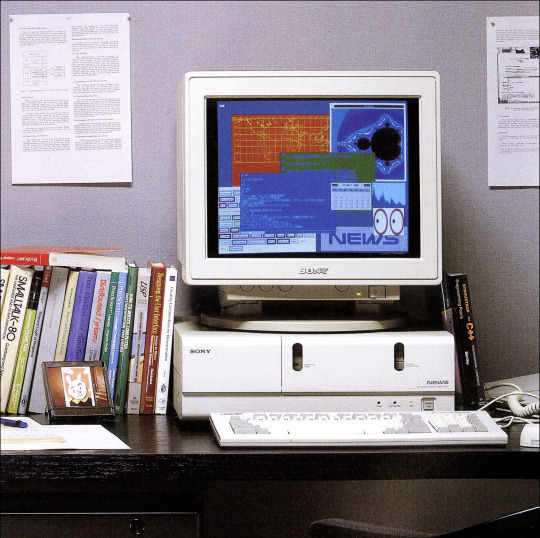
Sony News "Network Engineering Workstation" (1987)
News were Unix workstations sold in the late 80s and early 90s. Early PlayStation development kits were based on this hardware.
541 notes
·
View notes
Text
It's a common misconception in the amateur Linux/Unix world that "Control C", AKA "intr" or "interrupt" (not to be confused with the CPU concept of an interrupt) is a keyboard shortcut. It isn't, really. Not ostensibly.
This all goes way back the very very early days of ASCII, when it was both a character set and a communications protocol. (Remember that the "II" stands for "Information Interchange".)]
ASCII defines a series of seven-bit codes, each of which has some fixed meaning. For the "printable" subset of these codes, we commonly describe this relationship as though a given code 'means' some character; but from the communications protocol point of view it's more like they 'mean' to print some character. i.e. 61h doesn't just mean 'a', it means "print 'a' and advance the cursor".
Actually, "cursor" is the wrong word to use here. We think of ASCII as something computers and only computers use, but this wasn't the case in the early days. ASCII is a telegraph code. Helpful for computers, yes, but built from the ground up to allow operators to control typewriters (teletypewriters, AKA TTYs) from across the world over the telegraph network.
That's why there are more than just printing codes. These are the "non-printing" or "control" codes, designed to control the typewriter on the other end. You're probably familiar with some of them: 20h, AKA "Space", which advances the type head but prints nothing; 0Dh, AKA "Carriage Return", which puts the type head back the start of the line; 0Ah, AKA "Line Feed", which advances the paper one line; and 09h, AKA "Tab", which advances the type head some configurable amount.
Some of them you're probably less familiar with. 07h is "Bell". It rings a bell on the receiving end, perhaps to wake them up and let 'em know a message is coming. There's 06h and 15h, Acknowledge and Negative Acknowledge. There's 01h, 02, 03h and 04 -- Start of Heading, Start of Text, End of Text, and End of Transmission. There are codes to turn on and off the receiver's peripherals like a tape punch recorder or reader. There are codes to delimit files and records. There's a backspace code! Everything you could want as a telegrapher in 1963.
We run into a problem when trying to type these control codes, though. By definition they don't really print anything, so what are we gonna put on the keys? Furthermore, there are a lot of control codes. Even if we figure out what should be on the keys it'll double the size of our typewriters to include them all! (I mean we can do it for some of 'em, like "Space" which already has a key, but "BEL"? "ACK"? "X-ON"?)
Fortunately, there's an existing solution to this kind of problem. Here's a picture of the keyboard of a Teletype Model 33, one of the first products to use ASCII, and it shows this solution:

See that "CTRL" key? Forget how you think it works.
Y'know how when you press "shift" on an old mechanical typewriter, it physically "shifts" the type basket down so you can use capital letters and punctuation marks? Like, shift-g isn't a "keyboard shortcut" for 'G" so much as "how you type 'G'". It selects between map layers, makes it so you don't need to have two keys for every letter.
Control does the same thing. Control-g is not a "keyboard shortcut" for ringing the bell, it's how you type "ring the bell".* Control-f is how you type "Acknowledge", control-s is how you type "turn off the tape reader", and so on and so on. All in the same way that shift-4 is how you type '$', and w is how you type 'w'.
So what's control-c? ^C is "End of Text". That's why it's used to end processes, alongside counterpart ^D "End of Transmission". You're not telling Linux you pressed "'control' and 'c'", you're telling you pressed "End of Text", and it knows "End of Text" means "end this process".†
If you take a look at the stty tool, you'll find that you can rebind some of these default actions. Maybe you want ^Y to be your interrupt instead of ^C. You can do that! Run stty intr ^Y in a terminal it'll do it. But you can't bind, say, control-9, because that's not a control character. Or control-., or control-page down, or "enter" on the numpad. The Linux line discipline has no idea what those are. It deals in characters, not keys.‡
That's why ^C isn't a keyboard shortcut.
*You'll commonly see these control characters transcribed with so-called "caret notation", where BEL is ^G, ACK is ^F, etc. The ^ means control, the letter indicates what key you'd press to type it.
†That's not to say that Linux interprets every control character like the spec says. ^W ("End of Transmission Block"), for example, is used for "word erase". Presumably because it starts with the letter 'w'. Under the hood it's still interpreting the keys you pressed as "End of Transmission Block", though.
‡You might wonder how the arrow keys work, then. You can think of them like macros. "Up" for example will type "^[[A" -- that's three characters, '^[' AKA "Escape", '[' AKA "Left Square Bracket", and 'A' AKA "Latin Capital Letter A". "Down" is "^[[B", "Right" is "^[[C", and "Left" is "^[[D". These work...sorta like printf formatting strings. '^[' tells Linux that next couple characters contain control information and not their usual meanings. Read more about this here.
100 notes
·
View notes
Text
Being neurodivergent is like you're a computer running some variation of Unix while the rest of the world runs Windows. You have the exact same basic components as other machines, but you think differently. You organize differently. You do things in a way that Windows machines don't always understand, and because of that, you can't use programs written for Windows. If you're lucky, the developer will write a special version of their program specifically with your operating system in mind that will work just as well as the original, and be updated in a similar time frame. But if not? You'll either be stuck using emulators or a translator program like Wine, which come with an additional resource load and a host of other challenges to contend with, or you'll have to be content with an equivalent, which may or may not have the same features and the ability to read files created by the other program.
However, that doesn't mean you're not just as powerful. Perhaps you're a desktop that just happens to run Mac or Linux. Maybe you're a handheld device, small and simple but still able to connect someone to an entire world. Or perhaps you're an industrial computer purposely-built to perform a limited number of tasks extremely well, but only those tasks. You may not even have a graphical user interface. You could even be a server proudly hosting a wealth of media and information for an entire network to access- perhaps even the entire Internet. They need only ask politely. You may not be able to completely understand other machines, but you are still special in your own way.
#actually autistic#autism#neurodivergent#neurodiversity#computers#this is so nerdy i'm sorry#i also hope it doesn't offend people#adhd#actually adhd#unix#linux#macintosh#windows#actually neurodivergent
1K notes
·
View notes
Text

Three lovely UNIX machines networked together during Bytefest 2024. Btw Rhapsody OS is surprisingly a nice experience compared to the standard (pre-X) Mac OS.
107 notes
·
View notes
Text
Tech Transformations: How Technology is Shaping Our World
In the ever-evolving world of technology, staying ahead of the curve is not just a necessity—it's a way of life. From groundbreaking innovations in artificial intelligence to the seamless integration of smart devices, tech is transforming every aspect of our lives. If you're looking for a hub of knowledge and updates in the tech niche, Unix Network is your ultimate destination.
The Rise of Smart Tech
Smartphones, wearables, and IoT devices have revolutionized how we interact with the world around us. With features like voice assistants, home automation, and real-time connectivity, smart tech is no longer a luxury but a part of everyday life.
Unix Network explores the latest trends in smart technology, helping readers stay informed about how these tools can enhance productivity and convenience.
AI and the Future of Work
Artificial Intelligence is no longer a concept of the future—it’s here. From automating routine tasks to providing predictive analytics, AI is reshaping industries and opening new doors for innovation.
Dive deeper into the impact of AI and its applications across sectors on Unix Network, where you’ll find insightful articles and resources.
Why Unix Network Stands Out
When it comes to reliable tech updates, Unix Network is unmatched. Whether you're a tech geek, developer, or casual reader, the platform offers:
In-depth reviews
Latest tech news
Tutorials to help you navigate the digital landscape
Stay informed. Stay inspired. Visit Unix Network and explore the world of tech like never before. 🌐
#Technology#Tech Blog#Innovation#Artificial Intelligence#Smart Tech#IoT#Unix Network#Tech News#Future Tech#Digital Transformation#AI Revolution#Tech Trends#Smart Devices#Tech Updates#Tech Insights
0 notes
Text
OK a simple wget also does this so somethink is fucky with the network. Non-net applications are working fine. I'll need to do some experiments. (Wish there was a C repl)
PS: @netbsd-official I don't think you are pesonally responsible I was just joking around. Thanks for doing your blog
am I going insane?

Why is pkgin idling for 15 minutes?
@netbsd-official explain yourself
#netbsd#unix#networking#hope it's not an ipv6 issue because i just got that workin on my nat#berkeley sockets#more like#perkele sockets#am i right
3 notes
·
View notes
Text
I went as a UDP packet for Halloween. No one acknowledged me, but to be fair, I wasn't expecting them to.
44 notes
·
View notes
Text
The history of computing is one of innovation followed by scale up which is then broken by a model that “scales out”—when a bigger and faster approach is replaced by a smaller and more numerous approaches. Mainframe->Mini->Micro->Mobile, Big iron->Distributed computing->Internet, Cray->HPC->Intel/CISC->ARM/RISC, OS/360->VMS->Unix->Windows NT->Linux, and on and on. You can see this at these macro levels, or you can see it at the micro level when it comes to subsystems from networking to storage to memory. The past 5 years of AI have been bigger models, more data, more compute, and so on. Why? Because I would argue the innovation was driven by the cloud hyperscale companies and they were destined to take the approach of doing more of what they already did. They viewed data for training and huge models as their way of winning and their unique architectural approach. The fact that other startups took a similar approach is just Silicon Valley at work—the people move and optimize for different things at a micro scale without considering the larger picture. See the sociological and epidemiological term small area variation. They look to do what they couldn’t do at their previous efforts or what the previous efforts might have been overlooking.
- DeepSeek Has Been Inevitable and Here's Why (History Tells Us) by Steven Sinofsky
45 notes
·
View notes
Note
Dear distro blogs,
MacOS is different from Linux mainly because it has a completely separate kernel. K? Whether or not the fundamentals of the OS are BASED OFF some obscure nonsense called Unux is irrelevant.
Sincerely, a MacOS user
The code for MacOS isnt based off of unix. It IS Unix. Specifically, its a mixture of the XNU kernel and a lot of code from FreeBSD, Which is a direct evolution of UNIX. So the way MacOS works is that the main OS is developed by apple, under the name Darwin. Darwin is constructed of 3 main components: The closed source drivers, the Closed Source GUI components, and the Open source Darwin bit, which encompasses literally everything else that computer needs to run. Darwin is a lil frankenstein made up of the XNU kernel and I/O kit, The networking stack and File system of FreeBSD, and some code by apple to make it co.patible with their custom ARM silicon.
Linux is also based off of the UNIX Kernel. It relies on the GNU coreutils to provide a way for the user to interface with the system, to state it simply.
So at the end of the day, your technically right. They aren't the same thing. But ignoring the fundamental design and history of the computers which run and control your daily life as simply "irrelevant" I believe is an extremely concerningly ignorant and frankly close-minded stance to take.
And also your just mad we put linux on the new macbooks lol eat shit anon trying to get me to monologue as an attempt for engagement.
66 notes
·
View notes
Text
Sometimes I kind of wonder to what extents people know, like really know-know, that smartphones are computers.
Not sorta-computers, not computer-adjacent, but actual computers.
I mean, if you have an iPhone, that's a Unix system; if you have an Android, that's straight up Linux. It's computer software running on computer hardware, and the only reason it's not immediately apparent is because they're set up to obfuscate the fact, hide away the computer-ness, blur the lines between local and remote, between offline and online, between system and network.
The only reason you have less access to the inner workings of your phone than you do that of a PC is due to software locking set up by your phone's manufacturer.
79 notes
·
View notes
Text









Hotmail service was founded by Sabeer Bhatia and Jack Smith, and was one of the first webmail services on the Internet along with Four11's RocketMail (later Yahoo! Mail). It was commercially launched on July 4, 1996, symbolizing "freedom" from ISP-based email and the ability to access a user's inbox from anywhere in the world. The name "Hotmail" was chosen out of many possibilities ending in "-mail" as it included the letters HTML, the markup language used to create web pages (to emphasize this, the original type casing was "HoTMaiL"). The limit for free storage was 2 MB. Hotmail was initially backed by venture capital firm Draper Fisher Jurvetson. By December 1997, it reported more than 8.5 million subscribers. Hotmail initially ran under Solaris for mail services and Apache on FreeBSD for web services, before being partly converted to Microsoft products, using Windows Services for UNIX in the migration path.
Hotmail was sold to Microsoft in December 1997 for a reported $400 million (~$705 million in 2023), and it joined the MSN group of services. The sale had been preceded by a major incident in 1997 where all email was lost for 25% of mailboxes. Hotmail quickly gained in popularity as it was localized for different markets around the globe, and became the world's largest webmail service with more than 30 million active members reported by February 1999.
Hotmail originally ran on a mixture of FreeBSD and Solaris operating systems. A project was started to move Hotmail to Windows 2000. In June 2001, Microsoft claimed this had been completed; a few days later they retracted the statement and admitted that the DNS functions of the Hotmail system were still reliant on FreeBSD. In 2002 Hotmail still ran its infrastructure on UNIX servers, with only the front-end converted to Windows 2000. Later development saw the service tied with Microsoft's web authentication scheme, Microsoft Passport (now Microsoft account), and integration with Microsoft's instant messaging and social networking programs, MSN Messenger and MSN Spaces (later Windows Live Messenger and Windows Live Spaces, respectively).
#hotmail#msn#90s www#90s web#90s internet#vintage internet#vintage computing#outlook#microsoft#Bandcamp
8 notes
·
View notes