#Unitybeginner
Explore tagged Tumblr posts
Text
Interactive Project Blog 1
Gotta say, I didn't expect I'd be back in Unity learning and applying code again. To say that I enjoy the process is lie, I don't hate coding but I don't have the desire to. But I need to suck it up and do my work. I first installed Unity 2018 on an external hard drive then connected VScode to Unity. I opened VScode and updated everything that I needed on there. Next I opened Unity.
To note, my laptop isn't very powerful. I can run Maya 2017 well but I try to avoid programs outside of my current GPU rendering capability so I stick to Unity 2018. I was surprised how well it runs and especially how fast everything bakes at base level graphics. I followed the Unity learn tutorial on how to use the Terrain, it modify, and how to obtain tools via the assets store. I recommend using the Unity learn step-by-step. The instructions are simple and very easy to understand. It takes around an hour to complete
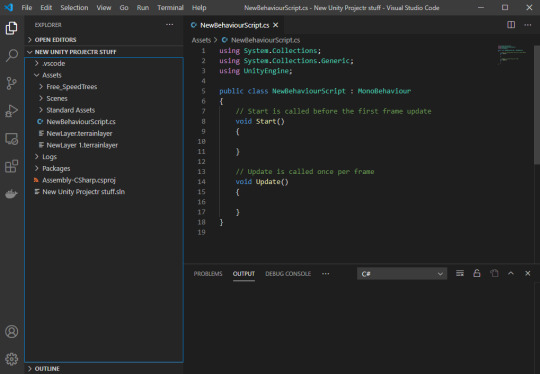
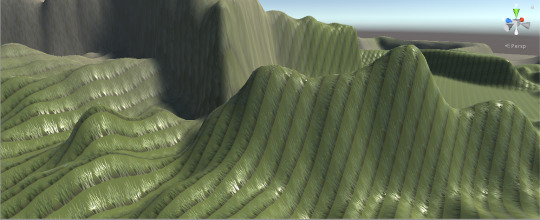
0 notes
Text
Doawnload all udemy courses For free GLOBALTEACHONLINE.COM What you'll learn Create a Brick Breaker / Break Out / Arkanoid 3D in UnityBeginner and Intermediate C# ProgrammingPhysics Rigidbodys and CollisionsEditor Scripting (Advance Topic)In this Course you'll learn how to create a Break Out / Arcanoid / Brick Breaker 3D with Unity Engine. Those type of games are quite popular since the 1980s. I will show you step by step how you can create Brick Breaker 3D.This course is a Beginner/Intermediate course, so if you have trouble in any case, write me a message or Q&A, and i'll help as best as i can. If you are beginner, you might have some trouble to follow, but the videos will guide you through the complete course. Don't forget: You only become better if you repeat things and keep on learning!So we create Systems which will give us the freedom to:C# (Monodevelop)A level create system to create our own playfield by simple settingsEditor Scripting (Intermediate Topic)Automatic Borders which holds the balls and paddle in any screen resolutionPhysics which handle all ball movementUnity (2019.3)we create a playfieldwe create a GameManagerwe create a Level Loaderwe create objects to create quick and fast levels (Intermediate Topic)Course MaterialI provide the following Material with the Course:1x Brick 3D Model1x Background 3D Modelseveral 2D Graphics and MasksYou have to write the code on your own, i do not provide the final scripts!All other graphics for Menu's, Icons, Images or Buttons need to be created on your own. All Materials i provide are for education only and should not be in your final release!ConclusionIn the end of this course you will have a fully functional Break Out / Arcanoid / Brick Breaker 3D Game.ChallengeAfter you have created nice Menus, Buttons, and maybe additional content, upload the Game to any Gaming Website, Google Playstore, Apple Store or even Windows Store or Steam.So what are you waiting for?Let's make your dream game a reality!!Level: Beginner / Intermediate Video Course Length: ~10 hours Unity Version required: 5.3+Who this course is for:You ever wanted to complete your own game.You want to learn how to create Brick Breaker / Arcanoid / Break Out 3DYou want to become an Indie Game Developer.You love to make Games.
0 notes
Photo

C# Enabling and Disabling Components in Unity! - Beginner Scripting Tutorial http://ehelpdesk.tk/wp-content/uploads/2020/02/logo-header.png [ad_1] Watch this video in context on U... #androiddevelopment #angular #c #css #dataanalysis #datascience #deeplearning #development #docker #gamedev #gamedevelopment #gameengine #gamedev #games #indiedev #iosdevelopment #java #javascript #machinelearning #node.js #python #react #unity #unitybasics #unitybeginner #unitybeginnertutorial #unitybeginnertutorials #unitybeginners #unitybeginnersguide #unityc #unitycbasics #unitycbeginnerfriendly #unitycstarting #unityctutorial #unityctutorials #unityforbeginners #unityguide #unitytechnologies #unity3d #webdevelopment
0 notes
Video
youtube
Unity Beginners - Simple Character Selection Screen
How to allow our players to choose their favorite characters? Let's see with a simple example. The logic demonstrated in this video is more like a pre-game screen and what happens after this screen is totally the dev's choice. You can either give the play-controls to the human player where the game actually starts or you can take them to a weapon selection screen next OR any other idea you may have. Have fun! See all my tutorials at - https://www.youtube.com/channel/UCSfyLnRtaEqDaQTeCl_UW4w Want to connect instantly? reach me at - https://twitter.com/AdamantAlgo https://www.facebook.com/adamantalgo/
0 notes