#Universal Gcode Sender
Explore tagged Tumblr posts
Text
CNCレーザー彫刻機のキャリブレーション
CNCレーザー彫刻機のキャリブレーション
0 notes
Text
Universal gcode sender
Creating a DIY CNC (Computer Numerical Control) machine is an exciting project that combines creativity, engineering, and technology. Once you’ve assembled your CNC machine, one of the most crucial tools you’ll need to control it is software capable of sending G-code instructions to your machine. This is where Universal G-Code Sender (UGS) comes into play. What is Universal G-Code…
0 notes
Text
"Power up Your Arduino Projects with these Top-Shelf Shields!"
Arduino is an open-source electronics platform that is widely used by hobbyists, artists, and makers to create interactive projects. The platform consists of a microcontroller board and a software development environment that allows users to write, upload and run code on the board. One of the great things about Arduino is the wide range of shields available that can be used to expand the capabilities of the board. In this blog, we will explore some of the different types of Arduino shields available, including the CNC Shield for Arduino, 2.4inch TFT Display for UNO, 3.2in TFT LCD Display Shield for Arduino, and MEGA Prototype Shield.
CNC Shield for Arduino:
The CNC Shield for Arduino is a popular shield used for controlling CNC machines. It can control up to 4 stepper motors and has support for multiple limit switches and emergency stops. The shield is compatible with the popular GRBL firmware and can be used with software such as Universal Gcode Sender to send G-code commands to the machine. With this shield, users can create their own CNC machines or upgrade an existing machine to add more functionality.
2.4inch TFT Display for UNO:
The 2.4inch TFT Display for UNO is a high-quality display shield that can be used with the Arduino UNO board. It features a 2.4inch color screen with a resolution of 320x240 pixels and supports touch input. The shield comes with a microSD card slot, which can be used to store images, videos, and other data. The shield also features an onboard joystick and buttons, which can be used to control the display.
3.2in TFT LCD Display Shield for Arduino:
The 3.2in TFT LCD Display Shield for Arduino is another display shield that can be used with the Arduino board. It features a 3.2inch color screen with a resolution of 320x240 pixels and supports touch input. The shield also features an SD card slot, which can be used to store images, videos, and other data. The shield is compatible with the Adafruit GFX library and can be easily programmed using the Arduino IDE.
MEGA Prototype Shield:
The MEGA Prototype Shield is a shield designed specifically for the Arduino Mega board. It provides a convenient prototyping area with 2 power rails and a range of through-hole and surface mount pads. The shield also features a reset button and an ICSP header, which can be used for programming the Arduino Mega board. With this shield, users can quickly prototype their projects without the need for a breadboard.
Conclusion
Arduino shields are a great way to expand the capabilities of the Arduino platform. From display shields to CNC shields to prototype shields, there is a wide range of options available to suit different needs. The CNC Shield for Arduino, 2.4inch TFT Display for UNO, 3.2in TFT LCD Display Shield for Arduino, and MEGA Prototype Shield are just a few examples of the many different shields available. With the right shield, users can take their projects to the next level and create even more complex and exciting projects.
0 notes
Text
Best CNC Software for Hobbyists and Pros - 2023
If you are looking for the best CNC software for hobbyists and pros for 2023 alike, you've come to the right place. In this blog post, we'll discuss some of the best options available right now. We'll also provide some helpful tips on how to choose the right software for your needs. So, whether you're just starting out or you're a seasoned pro, read on for some valuable information!
Best CNC Software for Hobbyists and Pros
Easel and Easel Pro

Easel CNC software is a great way to get into the world of CNC machines. It is very user-friendly and has a wide range of features that make it perfect for both beginners and experienced users alike. Easel also has an impressive online community that can offer support and advice when needed. The main feature of Easel is its ease of use. The software is designed to be as user-friendly as possible, with a simple interface that makes it easy to navigate. There are also plenty of tutorials and guides available online, so even if you're not familiar with CNC machines, you should be able to figure out how to use Easel without any problems. Another great feature of Easel is its wide range of features. Not only does it have all the basic functions that you would expect from a CNC machine software, but it also has some more advanced features such as engraving and 3D milling. This makes Easel a great choice for those who want to experiment with different aspects of CNC machining. Overall, Easel CNC software is a great choice for anyone looking to get into the world of CNC machines. It is user-friendly and has a wide range of features, making it perfect for both beginners and experienced users alike. If you're looking for a good CNC machine software, then Easel is definitely worth considering. ChiliPeppr

ChiliPeppr is a free, online CNC software that can be used to control your CNC machine. It offers a wide range of features and is constantly being updated with new ones. ChiliPeppr has a large user base and an active community that can help you get the most out of the software. The software is very easy to use and has a intuitive interface. It is also very powerful and can be used to control a wide range of CNC machines. ChiliPeppr supports a wide range of file formats and can be used with a variety of operating systems. ChiliPeppr is an excellent choice for anyone looking for a free, online CNC software. It is easy to use, has a wide range of features, and is constantly being updated. If you are looking for a CNC software that can do it all, ChiliPeppr is the one for you. Universal GCode Sender

If you're looking for free and open-source CNC software, Universal GCode Sender is a great option. It's compatible with most major controls, including GRBL, Smoothieware, and TinyG. Plus, it can be used with a wide range of machines, from 3D printers to CNC mills and lathes. Universal GCode Sender is easy to use and has a clean interface. Simply load your G-code file and connect to your machine. The software will take care of the rest, sending the code to your machine and keeping track of its progress. One neat feature of Universal GCode Sender is its ability to visualize the toolpath. This can be helpful for checking your G-code for errors before running it on your machine. Overall, Universal GCode Sender is a great choice for free and open-source CNC software. It's easy to use, has a clean interface, and is compatible with most major controls. Plus, it can be used with a wide range of machines. Fusion 360

Fusion 360 is a powerful and easy-to-use 3D CAD/CAM software tool for product designers, engineers and machinists. With Fusion 360 you can design, simulate and fabricate your products in one unified platform. Fusion 360 is a great choice for CNC machining because it offers a wide range of features and tools for both design and manufacturing. The software is constantly being updated with new features and improvements, so you can be sure that you're always getting the latest technology. Fusion 360 also integrates well with other programs and machines, so you can easily add it to your existing workflow. And if you ever need help, there's a large community of users and experts who are ready to assist. If you're looking for a powerful and easy-to-use 3D CAD/CAM software tool, Fusion 360 is a great choice. With Fusion 360 you can design, simulate and fabricate your products in one unified platform. Fusion 360 is constantly being updated with new features and improvements, so you can be sure that you're always getting the latest technology. And if you ever need help, there's a large community of users and experts who are ready to assist. OpenCNCPilot
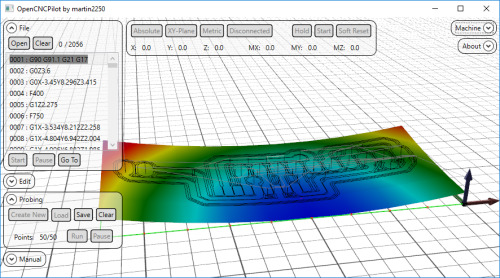
OpenCNCPilot is a powerful and versatile CNC software that offers a wide range of features to suit the needs of any user. The software has a comprehensive set of tools for designing, machining and controlling your CNC machine. OpenCNCPilot is easy to use and has a intuitive interface that makes it simple to get started with CNC programming. The software provides a wide range of templates and examples that can be used to create your own designs or to modify existing ones. OpenCNCPilot also includes a library of standard parts that can be used in your designs. The software supports a wide range of CNC machines and controllers, making it an ideal choice for any user. LaserGRBL LaserGRBL is a free, open source Laser Engraving software that works with numerous types of Laser Engravers and CNC machines. The software has a user-friendly interface and allows you to engrave images, text, and other vector files onto various materials. LaserGRBL also supports grey scale engraving and has an integrated vector editor that makes it easy to edit your designs before sending them to the machine. Overall, LaserGRBL is a great choice for those looking for a free, user-friendly Laser Engraving software. It is compatible with many different types of Laser Engravers and CNC machines, and offers a variety of features to make your engraving projects easier. If you are looking for a Laser Engraving software that is easy to use and has a variety of features, LaserGRBL is a great option. FreeCAD

FreeCAD is a powerful and free 3D CAD modeling program that enables accurate and efficient design of objects. FreeCAD is easy to use, yet it is packed with features that make it a very powerful tool for 3D printing, CNC machining, and other applications. FreeCAD has an intuitive user interface that makes it easy to create models. The software has a wide range of features that make it suitable for a variety of applications. FreeCAD is a great choice for those who need a powerful and free 3D CAD modeling program. Candle - Open-Source CNC Control Program Candle CNC Software is a powerful and popular software used by many CNC machine users. It is designed to simplify the process of creating Candle patterns. Candle patterns can be created from scratch or imported from other software. Candle CNC Software has a wide variety of features, making it a great choice for those looking for a comprehensive and user-friendly solution. Candle CNC Software offers a wide range of features to its users. One of its most notable features is its ability to create Candle patterns from scratch or import them from other software. This makes it a great choice for those who want to create Candle designs without having to use other software programs. Candle CNC Software also offers a wide range of options for customization, making it possible for users to create Candle designs that are unique to their own personal style. Another great feature of Candle CNC Software is its user-friendly interface. The software is designed to be easy to use, even for those who are not familiar with CNC machines. Candle CNC Software also comes with a wide range of tutorials and support materials, making it easy for users to learn how to use the software and get the most out of its features. Overall, Candle CNC Software is a great choice for those looking for a powerful and user-friendly solution for creating Candle patterns. It offers a wide range of features, making it a great choice for both beginners and experienced users alike. If you are looking for a software that can help you create Candle designs, then Candle CNC Software is a great choice. Mach 3

Mach 3 CNC software is one of the most popular pieces of software used for running CNC machines. It is easy to use and has a wide range of features, making it a good choice for both beginners and experienced users alike. The software is constantly being updated with new features and improvements, making it a good investment for those looking to get into the CNC world. One of the most notable features of Mach 3 is its ease of use. The interface is clean and straightforward, and the software is designed to be as user-friendly as possible. Even those with no prior experience in CNC machining should be able to get up and running quickly with Mach 3. In addition to being user-friendly, Mach 3 also offers a wide range of features and options. Everything from simple 2D cutting to complex 3D machining can be accomplished with Mach 3, and the software supports a variety of different file formats so that it can be used with most popular CAD programs. Mach 3 is also able to generate G-code, making it compatible with virtually all CNC controllers on the market. Another benefit of Mach 3 is that it is constantly being updated and improved. New features are regularly added, and existing ones are frequently tweaked and refined. This ensures that users always have access to the latest and greatest version of Mach 3, making it a wise investment for anyone serious about CNC machining. Overall, Mach 3 is a great choice for those looking for a powerful and user-friendly CNC software solution. It is easy to use, packed with features, and continually updated with new improvements, making it a wise investment for anyone interested in getting into the world of CNC machining. So, there you have it, the best CNC software for hobbyists and pros for 2023. We hope that this article has helped you make a decision. We have provided our top picks based on our research and personal experience. Each of these programs offers something unique and will suit different needs. Don’t hesitate to try out more than one until you find the perfect fit for your project! Read the full article
0 notes
Text
Parallel port driver boards CNC kits? What software do these work with? [non arudino based cnc kits]
I'm fairly comfortable with an arduino built cnc manchine for a small scale tool, circuit boards, small trinkets, engraving etc. Right now, however my dad and I are looking into making a fair sized CNC machine for home renovation. For one, it's a fun project for both of us and a CNC wood/metal milling machine is an all around handy tool to have in a household like ours. Especially with our never ending creative drives.
So: I could go off and just build an upscale version of a regular diy Arduino based cnc manchine with Nema 24 steppers and larger power supplies using the same ramps board, however I was actually more intrigued by these other kits available from Ebay that use some other driver board instead of an Arduino
http://ift.tt/2p8hZYW
They seem to be running using a parallel driver board connected to your pc. Now with arduino you have programs like GRBL control, GRBL Controller, Universal Gcode Sender etc for Arduino based cncs. I was actually wondering what do these parallel driver board based cnc kits run on? What software is used with these?
submitted by /u/TheConceptBoy [link] [comments]
0 notes
Text
CNCレーザー彫刻機の動作検証を終える
CNCレーザー彫刻機の動作検証を終える
0 notes
Text
Universal Gcode Sender (UGS)
Are you passionate about CNC projects and looking for a reliable way to communicate with your CNC machine? Look no further than Universal Gcode Sender (UGS)! This powerful, open-source software is a game-changer for DIY enthusiasts, offering a seamless and efficient way to manage your CNC operations. What is Universal Gcode Sender? Universal Gcode Sender is a self-contained Java application…
0 notes