#UpdateBrowser
Explore tagged Tumblr posts
Text
How to Fix the "Your Connection is Not Private" Error
Encountering the "Your connection is not private" error can be frustrating, especially when you need to access a website urgently. This error message typically appears in web browsers when there is an issue with the website's SSL certificate or your computer's settings. In this comprehensive guide, we’ll explore the reasons behind this error and provide step-by-step solutions to fix it.

Table of Contents
Introduction
Understanding the Error
What is an SSL Certificate?
Why Does the Error Occur?
Basic Troubleshooting Steps
Reload the Page
Check the URL
Clear Browser Cache
Advanced Troubleshooting Steps
Check the Date and Time
Disable Antivirus and Firewall Temporarily
Update Your Browser
SSL Certificate Issues
Self-Signed Certificates
Expired Certificates
Fixing the Error on Different Browsers
Google Chrome
Mozilla Firefox
Microsoft Edge
Using Incognito Mode
Resetting Network Settings
Additional Tips for Website Owners
Ensuring SSL Certificate Validity
Using a Trusted SSL Certificate Provider
Conclusion
1. Introduction
The "Your connection is not private" error is a common issue that internet users face. It indicates that the connection between your browser and the website is not secure, which can pose a risk to your data. Understanding and resolving this error is crucial for both users and website owners.
2. Understanding the Error
What is an SSL Certificate?
An SSL (Secure Sockets Layer) certificate is a digital certificate that authenticates a website’s identity and enables an encrypted connection. SSL ensures that data passed between the web server and browsers remain private and integral.
Why Does the Error Occur?
This error can occur due to various reasons, including:
The SSL certificate is expired, self-signed, or not issued by a trusted authority.
The website's SSL configuration is incorrect.
Issues with your computer’s date and time settings.
Problems with your antivirus or firewall settings.
3. Basic Troubleshooting Steps
Reload the Page
Sometimes, the error may be temporary. Simply reloading the page might resolve the issue.
Check the URL
Ensure that the URL you entered is correct. A typo can lead you to an unsecured site.
Clear Browser Cache
Clearing your browser cache can help eliminate any corrupted files that might be causing the error.
4. Advanced Troubleshooting Steps
Check the Date and Time
Incorrect date and time settings on your computer can cause SSL certificate errors. Ensure your system clock is set correctly.
Disable Antivirus and Firewall Temporarily
Some antivirus software and firewalls might block SSL certificates. Temporarily disable them to see if they are the cause of the problem.
Update Your Browser
An outdated browser may not support the latest SSL certificates. Ensure your browser is up to date.
5. SSL Certificate Issues
Self-Signed Certificates
Self-signed certificates are not trusted by browsers as they are not issued by a recognized certificate authority. If you're sure the website is safe, you can proceed with caution.
Expired Certificates
Websites must renew their SSL certificates periodically. An expired certificate will trigger the error. Website owners should ensure their certificates are always up to date.
6. Fixing the Error on Different Browsers
Google Chrome
Open Chrome settings and go to "Privacy and security".
Select "Clear browsing data" and clear cached images and files.
Try accessing the website again.
Mozilla Firefox
Open Firefox menu and go to "Options".
Select "Privacy & Security" and clear the cache and cookies.
Restart Firefox and attempt to visit the site.
Microsoft Edge
Open Edge settings and select "Privacy, search, and services".
Under "Clear browsing data", choose what to clear and select cached data.
Reload the website.
7. Using Incognito Mode
Access the website in incognito mode to see if the error persists. This mode disables extensions and uses default settings.
8. Resetting Network Settings
Resetting network settings can resolve configuration issues. On Windows, open Command Prompt and type:
netsh int ip reset
Restart your computer and check the connection.
9. Additional Tips for Website Owners
Ensuring SSL Certificate Validity
Regularly check the validity of your SSL certificates and renew them before they expire.
Using a Trusted SSL Certificate Provider
Choose a reputable SSL certificate provider to ensure trust and reliability.
10. Conclusion
Encountering the "Your connection is not private" error can be alarming, but it’s usually fixable with a few steps. By understanding the causes and applying the solutions provided, you can ensure a secure and smooth browsing experience.
External Authoritative Sources
Mozilla Support: What does "Your connection is not secure" mean?
Google Chrome Help: Fix "Your connection is not private" error
SSL Shopper: How to Fix the NET::ERR_CERT_DATE_INVALID Error
By following this detailed guide, you can efficiently troubleshoot and fix the "Your connection is not private" error, ensuring a safe and secure online experience.
#ConnectionNotPrivate#SSL#SecureConnection#BrowserError#SSLcertificate#InternetSecurity#FixConnectionError#PrivacyError#WebSecurity#Troubleshooting#Antivirus#BrowserCache#IncognitoMode#NetworkSettings#SSLissues#UpdateBrowser#DateAndTimeSettings#SSLtroubleshooting#NetworkSecurity#InternetPrivacy
0 notes
Text
Non-Physical IT threats!
Introduction
In this blog post we will touch upon the subjects where non-physical IT threats may occur. In this post, the following subjects will be touched upon;
Antivirus, antivirus updates, passwords, the importance of updating your OS, the importance of updating your Web-Browser and general online safety.
Why having Antivirus can be important.
Staying away from viruses that can bypass your Firewall.
In this day and age you may think that what you have at face value is enough. You would be thinking wrong. Your Firewall and Windows Defender may not be enough for what viruses come out on a daily basis. You have to keep in mind that these viruses are man made, this means that somebody who has enough knowledge can make a virus and make it specifically to bypass your Firewall and Windows Defender, this can be perceived as Trojan Horse virus. Your antivirus is made to detect such viruses and other viruses too!
Having more than one antivirus can be good and can be bad.
So why can having more than one antivirus be good?
Well some antivirus software is good at detecting certain viruses more than others. Having two that you know are good at their respective protections can be a good way to protect yourself from the online world.
So why can having more than one antivirus be bad?
As mentioned before some antivirus software can be good at detecting some viruses better than others. But what if they’re both good at the same detection and/or detect each other as viruses? This is what’s called a false positive. A false positive is when antivirus software detects a file/program as a virus when it really isn’t one at all. This is what we would call a conflict between antivirus software and it could create more problems rather than solve them.
I have Windows Defender, why should I get antivirus software?
Well you don’t really NEED antivirus software but there’s nothing wrong with it. If you are online and staying on safe and secure websites you may not need antivirus software. But when the majority of the software is free, it becomes a no-brainer! And in the case of a major company like Facebook or Outlook being breached, you will be more safe than a user who doesn’t have antivirus software in the event of a possible infection.
You need to update your antivirus software.
If you are conscious about what’s out there in the online world you will know about the threat of viruses and what they can mean for your sensitive data and data loss as a whole. So why update your antivirus? Not updating your antivirus can lead to viruses getting in where they may not be able to with an updated version. With each new day there’s a new virus, these viruses can use exploits found in older versions of an antivirus and work their way in.
Passwords
Why is “Passwords” under “Non-physical IT threats”?
Well having a weak password is essentially like having no antivirus protection at all. Anybody can guess the passwords;
Admin,admin,admin,admin123,123,123456,12345,12345678,password,PASSWORD,PassworD,blue,green,London,ect
Hackers have their own ways of finding out a users password and if the password is weak enough they can get into your account and do whatever they want with it as they please. Having the same password across accounts is also unsafe too. its the same as having a key that unlocks every door to any house. It’s not safe or even an intelligent option. If you aren’t creative with your passwords you may just be giving the key to your account without even knowing it.
To see how long it would take a hacker to figure out your password try the following website:
https://howsecureismypassword.net/
In my personal opinion I think a strong password should include:
Capital letters ( ABCDEFGHIJK )
Special characters( !ӣ$%^&*() )
Numbers (1234567890)
A password that doesn’t contain anything to you ( 1H!SPa55WOrD15N!CE** )
According to howsecureismypassword.net the password above will take 336 SEXTILLION YEARS to be cracked.
Update your operating system!
This should go without saying but update your operating system. Your system runs off of your operating system.Yes I understand that seeing “Windows needs updating” constantly can get annoying, but these updates are needed. These updates are basically protecting you from hackers who are trying to exploit the operating system you are using. Yes, just like your antivirus software your operating system too can have exploits! Exploits are more commonly found in your operating system. And this is not down to a lack of care in the work that goes into an operating system. This is a fight between the creators of an operating system and the many hackers who try and get past them.
Update your browser!
I hope you have caught on to the common theme here. Exploits, yes browsers have them too! Instead of boring you telling you why you should keep your browser updated I will link you to a YouTube video that shows a very old but interesting example of what can happen to a browser if its not updated.
https://www.youtube.com/watch?v=au1mnnQV8Ds&t=0s
If you see any dodgy links and for some reason you want to know if they’re safe you can try the following link:
https://www.virustotal.com/#/home/upload
Online safety
Unsecured networks
So what’s an unsecured network? Well an unsecured network is most commonly a regular WiFi connection you would get in public. The WIFI in McDonald’s would be an unsecured network and so would the WIFI for the bus be unsecured too. So what’s the significance of an unsecured network? Well let’s say you send somebody a picture of a cat to a friend, a person who’s using specialised software can see that cat picture you sent. The same goes for what passwords you enter in websites and the payment information you enter,
Unsecured websites.
Yes, websites can be unsecured too! If a website doesn’t have HTTPS in it’s web address it’s most likely an unsecured website. This follows the same rule set as an unsecured network. You're essentially giving away your data to hackers.
So what is HTTPS?
HTTPS, also known as “ Hyper Text Transfer Protocol Secure”. HTTPS is the protocol that ensures encrypted communications between you and the website you are visiting. This means a hacker can get what you put in to the website but it will just look like a jumble of random letters and numbers making it unusable,
Phishing
Phishing is the act of pretending to be somebody else to get the data/information/resources of a recipient. Ever read an E-Mail and it’s from a Nigerian prince who wants to put LOADS of money into your bank account? That’s a phishing scam. Your bank is asking you to sign in at a random dodgy link? Phishing scam.
Thank you for reading!
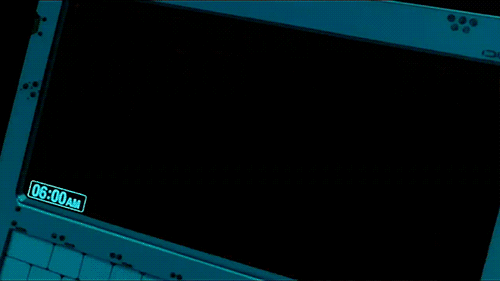
#phishing#email phishing#scam#virus#trojan horse#trojan#malware#spyware#adware#bloatware#os#osupdate#browser#updatebrowser#IT#it helps#IT help
1 note
·
View note
Text
Simple Mobile Customer Service Number 1877
Simple Mobile Customer Service Number 1877
If you are looking for simple mobile customer service number 1877, simply check out our links below : 1. Unsupported Browser | Simple Mobile https://www.simplemobile.com/updatebrowser#:~:text=For%20additional%20assistance%20with%20your,)%2C%207%20days%20a%20week. 2. Contact Us By Phone or Email | Simple Mobile https://www.simplemobile.com/contactus if you’re an existing customer, please provide…

View On WordPress
0 notes
Photo

The Most Important Google Search Algorithm Updates. Google Algorithm Updates Till Date, Google Algorithm Change History Explained. https://monarchwebworld.com/google-algorithm-updates/ Your One Stop Intelligent Agency to Change your Brand’s Marketing & Sales Metrics. Click on the Link For contact Us. http://monarchwebworld.com/contact-us/#google #technology #googleupdate #updateapps #updatesoftware #googleappsstore #updateall #youtubeupdate #googlechromeapps #updatemyphone #updatebrowser
0 notes