#Video Display Control Module Software
Explore tagged Tumblr posts
Text
Vehicle Recall: GM Cadillac Lyriq SUVs:
#Cadillac Lyriq#Gauges#General Motors Cadillac#General Motors Cadillac Lyriq Sport Utility Vehicles ("SUVs")#Recalls Direct RIN: 19821-2025#TC Identification number: RA-77594#Tell-Tales#Transport Canada#Transport Canada ID: 2025293#Transports Canada#Video Display Control Module Software#warnings
0 notes
Text
Beginner's learning to understand Xilinx product series including Zynq-7000, Artix, Virtex, etc.
Xilinx (Xilinx) as the world's leading supplier of programmable logic devices has always been highly regarded for its excellent technology and innovative products. Xilinx has launched many excellent product series, providing a rich variety of choices for different application needs.
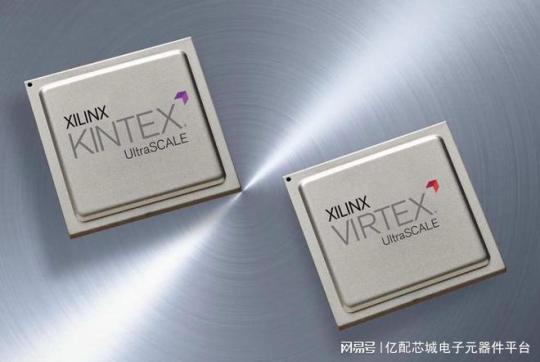
I. FPGA Product Series
Xilinx's FPGA products cover multiple series, each with its own characteristics and advantages.
The Spartan series is an entry-level product with low price, power consumption, and small size. It uses a small package and provides an excellent performance-power ratio. It also contains the MicroBlaze™ soft processor and supports DDR3 memory. It is very suitable for industrial, consumer applications, and automotive applications, such as small controllers in industrial automation, simple logic control in consumer electronics, and auxiliary control modules in automotive electronics.
The Artix series, compared to the Spartan series, adds serial transceivers and DSP functions and has a larger logic capacity. It achieves a good balance between cost and performance and is suitable for mid-to-low-end applications with slightly more complex logic, such as software-defined radios, machine vision, low-end wireless backhaul, and embedded systems that are cost-sensitive but require certain performance.
The Kintex series is a mid-range series that performs excellently in terms of the number of hard cores and logic capacity. It achieves an excellent cost/performance/power consumption balance for designs at the 28nm node, provides a high DSP rate, cost-effective packaging, and supports mainstream standards such as PCIe® Gen3 and 10 Gigabit Ethernet. It is suitable for application scenarios such as data centers, network communications, 3G/4G wireless communications, flat panel displays, and video transmission.
The Virtex series, as a high-end series, has the highest performance and reliability. It has a large number of logic units, high-bandwidth serial transceivers, strong DSP processing capabilities, and rich storage resources, and can handle complex calculations and data streams. It is often used in application fields with extremely high performance requirements such as 10G to 100G networking, portable radars, ASIC prototyping, high-end military communications, and high-speed signal processing.

II. Zynq Product Series
The Zynq - 7000 series integrates ARM and FPGA programmable logic to achieve software and hardware co-design. It provides different models with different logic resources, storage capacities, and interface numbers to meet different application needs. The low-power consumption characteristic is suitable for embedded application scenarios such as industrial automation, communication equipment, medical equipment, and automotive electronics.
The Zynq UltraScale + MPSoC series has higher performance and more abundant functions, including more processor cores, larger storage capacities, and higher communication bandwidths. It supports multiple security functions and is suitable for applications with high security requirements. It can be used in fields such as artificial intelligence and machine learning, data center acceleration, aerospace and defense, and high-end video processing.
The Zynq UltraScale + RFSoC series is similar in architecture to the MPSoC and also has ARM and FPGA parts. However, it has been optimized and enhanced in radio frequency signal processing and integrates a large number of radio frequency-related modules and functions such as ADC and DAC, which can directly collect and process radio frequency signals, greatly simplifying the design complexity of radio frequency systems. It is mainly applied in radio frequency-related fields such as 5G communication base stations, software-defined radios, and phased array radars.

III. Versal Series
The Versal series is Xilinx's adaptive computing acceleration platform (ACAP) product series.
The Versal Prime series is aimed at a wide range of application fields and provides high-performance computing and flexible programmability. It has high application value in fields such as artificial intelligence, machine learning, data centers, and communications, and can meet application scenarios with high requirements for computing performance and flexibility.
The Versal AI Core series focuses on artificial intelligence and machine learning applications and has powerful AI processing capabilities. It integrates a large number of AI engines and hardware accelerators and can efficiently process various AI algorithms and models, providing powerful computing support for artificial intelligence applications.
The Versal AI Edge series is designed for edge computing and terminal device applications and has the characteristics of low power consumption, small size, and high computing density. It is suitable for edge computing scenarios such as autonomous driving, intelligent security, and industrial automation, and can achieve efficient AI inference and real-time data processing on edge devices.
In short, Xilinx's product series are rich and diverse, covering various application needs from entry-level to high-end. Whether in the FPGA, Zynq, or Versal series, you can find solutions suitable for different application scenarios, making important contributions to promoting the development and innovation of technology.
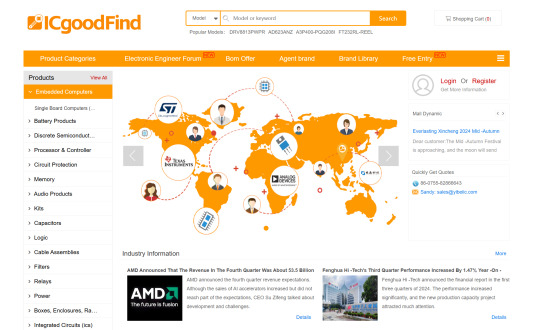
In terms of electronic component procurement, Yibeiic and ICgoodFind are your reliable choices. Yibeiic provides a rich variety of Xilinx products and other types of electronic components. Yibeiic has a professional service team and efficient logistics and distribution to ensure that you can obtain the required products in a timely manner. ICgoodFind is also committed to providing customers with high-quality electronic component procurement services. ICgoodFind has won the trust of many customers with its extensive product inventory and good customer reputation. Whether you are looking for Xilinx's FPGA, Zynq, or Versal series products, or electronic components of other brands, Yibeiic and ICgoodFind can meet your needs.
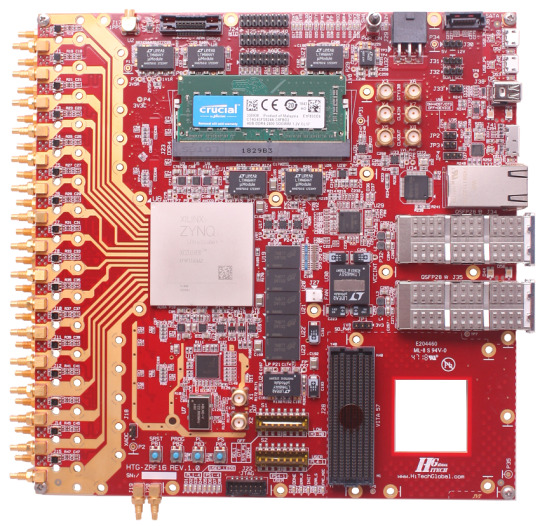
Summary by Yibeiic and ICgoodFind: Xilinx (Xilinx) as an important enterprise in the field of programmable logic devices, its products have wide applications in the electronics industry. As an electronic component supplier, Yibeiic (ICgoodFind) will continue to pay attention to industry trends and provide customers with high-quality Xilinx products and other electronic components. At the same time, we also expect Xilinx to continuously innovate and bring more surprises to the development of the electronics industry. In the process of electronic component procurement, Yibeiic and ICgoodFind will continue to provide customers with professional and efficient services as always.

4 notes
·
View notes
Text
Custom VFX for immersive content
Custom VFX for Immersive Content Experiences
Defining Custom VFX for Immersive Media
Custom VFX for immersive content refers to tailored visual effects designed specifically for interactive and experiential platforms such as virtual reality (VR), augmented reality (AR), mixed reality (MR), and 360-degree video. These effects go beyond traditional post-production enhancements, focusing instead on real-time responsiveness, environmental interactivity, and spatial realism. Customization allows for creative control that aligns with the unique narrative, user journey, and sensory goals of the immersive experience.
Role of VFX in Immersive Environments
Visual effects are essential in immersive media because they simulate realism and intensify engagement. Unlike linear content, immersive formats require effects to respond to user movement and input. Custom VFX services ensure that every visual element is crafted to react naturally to gaze direction, spatial interaction, or environmental triggers. This includes dynamic particle systems, volumetric lighting, interactive holograms, and environmental simulations like smoke, fog, rain, or digital terrain deformation.
In immersive experiences, the effectiveness of visual storytelling often depends on how believable and responsive the environment feels. Custom effects elevate this realism by aligning with the user’s perspective in real-time, helping to dissolve the barrier between the user and the digital world.
Key Elements of Custom VFX Development
Creating custom VFX for immersive content begins with a detailed understanding of the project’s technical requirements and creative goals. Scene design must accommodate effects that can be experienced from multiple viewpoints. Unlike flat screens, immersive formats demand consistency across a full spatial environment.
Real-time rendering is a critical element. Effects must be optimized for performance without compromising visual quality, ensuring seamless playback in head-mounted displays or AR devices. To achieve this, developers use techniques such as LOD (Level of Detail) management, occlusion culling, and GPU-accelerated processing.
Animation plays a distinct role, with physics-based simulations creating organic movements in cloth, hair, fire, and liquids. Procedural VFX tools help generate these complex behaviors dynamically, ensuring they respond appropriately to user interaction or environmental factors.
Use Cases for Custom VFX
Entertainment applications often lead in adopting custom VFX for immersive content. VR games and cinematic experiences rely on tailored effects to build believable fantasy environments and interactive sequences. Effects such as magical spells, alien atmospheres, or futuristic interfaces are uniquely designed to fit the fictional universe and user engagement style.
Training and simulation sectors benefit from realistic custom VFX that enhance instructional fidelity. For instance, a firefighter VR training module might include tailored smoke behavior, temperature distortion effects, or embers that react to the user’s actions.
In the healthcare field, immersive surgical simulations may require precise VFX to represent human anatomy, blood flow, and surgical tools with anatomical accuracy. Similarly, marketing activations use custom VFX to create brand-centric virtual spaces that capture audience attention and offer novel engagement methods.
Technology Enabling Custom Immersive Effects
Custom VFX relies heavily on advanced software platforms that support real-time integration, such as Unreal Engine and Unity. These engines offer high control over shaders, materials, and environmental behavior, allowing developers to script and fine-tune effects specific to the experience’s design.
Visual scripting tools, GPU compute shaders, and AI-assisted animation techniques are also becoming standard in the creation of reactive and adaptive effects. Motion capture data and depth-sensing inputs help translate real-world actions into VFX triggers in immersive content.
Evolving Potential of Custom VFX
As immersive content becomes more mainstream, the demand for tailored visual effects continues to increase. Advancements in spatial computing, wearable tech, and real-time ray tracing are pushing the boundaries of what custom VFX can achieve. These innovations open new avenues for storytelling, education, and enterprise applications by making immersive experiences more realistic and emotionally impactful. Custom VFX for immersive content will remain a central pillar in shaping how users perceive and engage with digital environments.

0 notes
Text
What are LED Display Modules and How Do They Work Indoors and Outdoors?
The LED display module is advanced visual performance units composed of several light -emitting diodes (LEDs) organized in a board. These modules are widely used to view text, drawing, videos and dynamic materials in a very visible way.
What is an indoor LED display module?
An Indoor LED Display Module is outlined for use under controlled conditions such as shopping malls, conference rooms, store shops, floating terminals, theaters and workplaces. These modules ordinarily have a higher pixel thickness, meaning the separate between each LED (pixel pitch) is littler. This guarantees sharp and clear pictures indeed when seen from a brief separate. Indoor LED modules are not uncovered to coordinate daylight or climate components, so they are less vigorous in terms of water and clean resistance compared to Outdoor variants.
Indoor LED display modules ordinarily offer dynamic colors, consistent execution, and tall revive rates to bolster smooth video playback. They are lightweight, thin, and simple to introduce, frequently utilized in video dividers or computerized signage. The determination is a basic figure for indoor utilize since the group of onlookers is closer to the display.
What is an outdoor LED display module?
On the other hand, an Outdoor LED Display Module is designed to withstand natural conditions such as daylight, rain, air and clean. These modules are used in open places such as interstate, stadiums, building fins, transport centers and outdoor advertising boards. To optimize with external conditions, these displays are made with waterproof and UV-resistant materials and placed in weatherproof enclosure

Outdoor LED modules by and large have a lower pixel thickness (bigger pixel pitch) since watchers are more often than not at a more prominent separate. In any case, they have much higher brightness levels to guarantee visibility indeed in coordinate daylight. They are moreover prepared with superior warm scattering and solidness to work proficiently in changing climate conditions.
How Do LED Display Modules Work?
Both indoor and Outdoor LED display modules work on comparative fundamental standards. Each LED speaks to a pixel that radiates light in ruddy, green, or blue. By changing the escalated of these three essential colors, the display can render a full range of colors. The modules are associated to a controller or handling unit that gets advanced substance and changes over it into visual information.
The substance is prepared outline by outline, with the controller overseeing synchronization, brightness, differentiate, and revive rate. For Outdoor modules, sensors may be utilized to naturally alter brightness based on surrounding light conditions. Modules can be associated together to shape bigger displays, and they are frequently controlled remotely through software.
Conclusion
In rundown, Indoor LED Display Modules are perfect for high-resolution, short-distance viewing in secured situations, whereas Outdoor LED Display Modules are tough, shinning, and reasonable for long-distance seeing beneath challenging climate conditions. Understanding the useful and basic contrasts between the two makes a difference businesses and occasion organizers select the right arrangement for their particular display needs.
0 notes
Text
VJ software
FREE
Krita for concept creation
Inkscape for vector design
OpenToonz and Pencil2D Animation
Blender for 3D animation
Natron for compositing
OBS Studio for live streaming
ShareX for screencasting
OpenShot Video Editor for streamlined video editing.
VPT – Toolkit free projection mapping tool. Have to learn it, for creating shows, comes with all the essentials you need, like OSC, midi, audio analysis. Built using C++ if you are a creative coder this can be your tool of choice to create mind-blowing shows.
Synthesia Live – Live Visuals - good for audio-reactive generative visuals. Free
NOT FREE
Resolume - widely used easy for beginners - Resolme Arena for video mapping, LED installs - good starting place
Modul8 - for Mac - easy connects with MadMapper for video projection - can control lights etc
MixEmergency - connects to Serato series of software. Easy, can send and receive high definition video streams, can mix video between computers, easily change between Video DJs, mix with 3 or more decks
VUO – Interactive Media for creating new media installations. VUO is similar to creative coding tools like Processing, OpenFrameworks, TouchDesigner, etc. It comes with easy to use modules that can get you started with a variety of interactive video projects without any coding.
Painting with Light – Video Art for generating content on the fly. video mapping tool for static and moving images through any video projector onto 3D physical objects.
NotchVFX – Real Time Graphics a real-time production software. Works with a media server - make motion graphics, real-time tracking, virtual worlds and a whole lot more. Real time/live.
VDMX live video input, quartz compositions, custom layout, audio analysis for live visuals, audio-reactive content, music events
Arkaos full-blown VJ software inc projection mapping, musicians like it, inks directly with Pioneer Pro DJ network.
CoGe VJ – VJ Tool limit is the computing power of your machine/graphics card. connects with software like Quartz, IFS generator, VUO image generators, Syphon sources for live camera and other inputs.
VVVV – Interactive Media - toolkit, a node based software that opens up the creative abilities of your hardware. Allowing you to create just about anything you can visualize. Live data input, motions tracking, OpenCV, multi-screen projection. Create live media environments.
Sparck – Immersive Content - immersive interactive spatial augmented reality installation, can project real-time generated virtual content. It helps you to turn your world into a 360° VR environment no matter the shape of your surfaces.
Smode Studio – Interactive Media Server VJ software along with a media server. Control visuals using Audio, Midi, OSC and display directly or use the power of Smode with spout to run visuals into your VJ software
MPM - open source framework for 3D projection mapping using multiple projectors. It contains a basic rendering infrastructure and interactive tools for projector calibration.
Visution – Projection Mapping versatile video projection mapping software. Allows interaction by pixel rather than other tools which restrict you with grid points. The good part is Mapio2 allows you to throw virtually any video format into your media playlist. For multi-screen setups, projection mapping and permanent installs with a show mode and autostart.
Vioso – Projection Mapping - to align multi projection set ups
Scalable Display – Auto Projection Alignment & Blending uses a camera to automatically wrap and align projectors up to 16 from a single PC. For a permanent installation, this can be very useful, reducing on-site visits and provide robust software to align and wrap your image.
Edge – Media Server - for video mapping. Use this for permanent installations for advertising, museums, retail and other places where you need a robust solution. Edge C is a video server, Edge DS is for digital signage
Mapstard – Media Server This is a timeline controlled video server, not really for live VJing. For controlled shows, where you have pre-defined content to play. DMX functionalities allow timeline control.
Dataton Watchout – Media Server Works on a network of computers connecting your main machine to control slave machines. Allowing you to connect as many projectors as your hardware can handle. Easily create timeline shows, similar to using video editing tools. This is a great option for corporate shows where you need to run content on cue. Watchout display output only works if you buy their dongle.
Millumin – can be used as a media server, can load 3D models for mapping, control light fixtures, connect with external controllers, timeline your show and much more.
Ai Server – Media Server Integrates with leading hardware and software that run behind the console for large scale setups, permanent installs. Integrates with NotchVFX for your real-time shows.
Disguise – Media Server
D3 media server for light shows, do the whole show with this.
Hippotizer – Media Server
Hippotizer - media server for pixel mapping to projection mapping, small scale to large scale
Comes from https://limeartgroup.com/the-mega-list-of-vj-software-and-tools/
Malika Maria
Starting creative coding - what kit do I need?
0 notes
Text
Unlocking the Potential of Samsung S25 Ultra

Introduction to Samsung S25 Ultra
The Samsung S25 Ultra is the latest addition to Samsung's flagship lineup, designed to cater to users who seek a blend of cutting-edge technology and robust performance. Positioned as a premium smartphone, the S25 Ultra offers an array of advanced features aimed at enhancing the mobile experience for professionals, tech enthusiasts, and everyday users alike. With its combination of innovative hardware, premium design, and powerful software, the Samsung S25 Ultra strives to redefine the standards in the smartphone market.
Key Features and Specifications
The Samsung S25 Ultra comes equipped with a suite of impressive specifications that highlight its role as a top-tier device. It features a high-resolution, expansive display coupled with a state-of-the-art processor that ensures fluid multitasking and gaming. The device supports 5G connectivity, providing faster internet speeds and improved network reliability. It also incorporates an advanced camera system with multiple lenses and AI-powered photography enhancements.
Additional features include generous internal storage options, up to 16GB of RAM for seamless performance, and enhanced security options such as an ultrasonic fingerprint sensor and facial recognition. The device also supports expandable storage via microSD cards, giving users flexibility in managing their media and files.
Display Quality and Design Benefits
One of the standout elements of the Samsung S25 Ultra is its display. Sporting a large Dynamic AMOLED screen with QHD+ resolution, the display offers vibrant colors, deep contrasts, and exceptional clarity. The refresh rate is notable, reaching up to 120Hz, making scrolling smoother and animations more fluid. This high refresh rate is ideal for gaming, video playback, and general navigation.
The design of the S25 Ultra emphasizes elegance and durability. It features a sleek, slim profile with curved edges that enhance grip and aesthetics. The front is dominated by the nearly bezel-less screen, while the back showcases a premium glass finish with a refined camera module layout. Samsung has also focused on structural sturdiness by incorporating Gorilla Glass Victus protection and IP68 water and dust resistance, ensuring the device can withstand daily wear and tear.
Performance and Hardware Insights
Powered by Samsung’s latest Exynos or Snapdragon chipset—depending on the region—the S25 Ultra delivers outstanding processing power. This hardware combination ensures speedy app launches, multitasking, and gaming performance without significant heating or battery drain. The integrated GPU enhances graphics-intensive tasks, making it suitable for high-end mobile games and professional applications.
The device benefits from optimized RAM management and an enhanced cooling system, which prevent performance throttling during extended use. Coupled with a UFS 3.1 storage solution, the phone offers faster read/write speeds, reducing app load times and improving the overall responsiveness of the system. These hardware choices collectively make the S25 Ultra a powerhouse in Samsung’s lineup.
Camera Capabilities and Photography Experience
The camera system on the Samsung S25 Ultra is engineered to deliver outstanding photography and videography capabilities. It typically features a multi-lens setup, including a high-resolution primary sensor, ultra-wide lens, telephoto lens with optical zoom, and a depth sensor for portrait effects. This array enables versatility in capturing a wide spectrum of scenes—from broad landscapes to detailed close-ups.
Samsung incorporates advanced AI algorithms and computational photography techniques to enhance image quality. Features like night mode, super steady video, and professional-grade Pro mode provide users with creative control and excellent results in various lighting conditions. The front-facing camera also supports high-resolution selfies and video calls, often enhanced with beauty and portrait filters.
Battery Life and Charging Technology
Equipped with a sizable battery, the S25 Ultra is designed to support a full day of intensive use. Samsung has optimized power consumption through software improvements and efficient hardware components. Fast charging technology allows users to regain significant battery life in a short amount of time, while wireless charging adds convenience for compatible charging pads.
The phone also supports reverse wireless charging, permitting it to share its battery power with other devices, such as earbuds or other smartphones. Battery health management tools are included to prolong the longevity of the lithium-ion battery, ensuring sustained performance over months of usage.
Software and User Interface Enhancements
Running on Samsung's latest One UI layered over Android, the S25 Ultra offers an intuitive and user-friendly interface. One UI focuses on ease of use, customization, and productivity features. Key improvements include enhanced multitasking capabilities, improved dark mode, and integration with Samsung’s ecosystem, such as seamless connectivity with tablets, wearables, and smart appliances.
Additional features include Samsung Knox for security, Bixby voice assistant for hands-free control, and continuous software updates that bring new functionalities and security patches. The customization options allow users to tailor their device to personal preferences, from themes and widgets to gesture controls.
Comparison with Other Samsung Models
When compared to other recent Samsung models, the S25 Ultra stands out primarily for its enhanced display quality, upgraded camera system, and superior processing power. While models like the S25 or S25+ offer strong performance and features, the Ultra garners attention from users looking for the absolute best in multimedia capabilities and hardware specifications.
The Ultra variant typically includes more RAM and storage options, better camera features such as higher optical zoom, and a larger battery. These differences justify its positioning as the flagship of the S25 series, targeting users who demand top-of-the-line features and are willing to invest accordingly.
Potential Drawbacks and Considerations
Despite its many strengths, the Samsung S25 Ultra does come with some considerations that potential buyers should be aware of. The device’s premium features and construction contribute to a higher price point, which may not suit all budgets. Additionally, the large screen size, while beneficial for media consumption, can make one-handed operation challenging for some users.
The phone’s weight, influenced by its robust battery and metal and glass build, might also be a factor for those seeking a lighter device. Furthermore, some users may find that Samsung’s pre-installed apps and software customizations take up considerable storage space, though many of these can be disabled or uninstalled.
Final Verdict and User Recommendations
In summary, the Samsung S25 Ultra represents a significant advancement in Samsung’s smartphone portfolio, offering a premium experience across display quality, performance, and camera technology. It is well-suited for users who prioritize high-end specs, multimedia excellence, and a refined user interface.
For potential buyers, the S25 Ultra is recommended if you require a device capable of handling intensive tasks like gaming, professional photography, or multimedia creation, and are looking for a smartphone that combines innovation with reliability. However, if budget constraints or ease of use in a compact form factor are more critical, exploring other Samsung models or competing devices might be advisable.
Overall, the Samsung S25 Ultra delivers an impressive package that justifies its premium positioning, making it a compelling choice in today’s competitive smartphone landscape.
0 notes
Text
Unlocking the Potential of Samsung S25 Ultra

Introduction to Samsung S25 Ultra
The Samsung S25 Ultra is the latest addition to Samsung's flagship lineup, designed to cater to users who seek a blend of cutting-edge technology and robust performance. Positioned as a premium smartphone, the S25 Ultra offers an array of advanced features aimed at enhancing the mobile experience for professionals, tech enthusiasts, and everyday users alike. With its combination of innovative hardware, premium design, and powerful software, the Samsung S25 Ultra strives to redefine the standards in the smartphone market.
Key Features and Specifications
The Samsung S25 Ultra comes equipped with a suite of impressive specifications that highlight its role as a top-tier device. It features a high-resolution, expansive display coupled with a state-of-the-art processor that ensures fluid multitasking and gaming. The device supports 5G connectivity, providing faster internet speeds and improved network reliability. It also incorporates an advanced camera system with multiple lenses and AI-powered photography enhancements.
Additional features include generous internal storage options, up to 16GB of RAM for seamless performance, and enhanced security options such as an ultrasonic fingerprint sensor and facial recognition. The device also supports expandable storage via microSD cards, giving users flexibility in managing their media and files.
Display Quality and Design Benefits
One of the standout elements of the Samsung S25 Ultra is its display. Sporting a large Dynamic AMOLED screen with QHD+ resolution, the display offers vibrant colors, deep contrasts, and exceptional clarity. The refresh rate is notable, reaching up to 120Hz, making scrolling smoother and animations more fluid. This high refresh rate is ideal for gaming, video playback, and general navigation.
The design of the S25 Ultra emphasizes elegance and durability. It features a sleek, slim profile with curved edges that enhance grip and aesthetics. The front is dominated by the nearly bezel-less screen, while the back showcases a premium glass finish with a refined camera module layout. Samsung has also focused on structural sturdiness by incorporating Gorilla Glass Victus protection and IP68 water and dust resistance, ensuring the device can withstand daily wear and tear.
Performance and Hardware Insights
Powered by Samsung’s latest Exynos or Snapdragon chipset—depending on the region—the S25 Ultra delivers outstanding processing power. This hardware combination ensures speedy app launches, multitasking, and gaming performance without significant heating or battery drain. The integrated GPU enhances graphics-intensive tasks, making it suitable for high-end mobile games and professional applications.
The device benefits from optimized RAM management and an enhanced cooling system, which prevent performance throttling during extended use. Coupled with a UFS 3.1 storage solution, the phone offers faster read/write speeds, reducing app load times and improving the overall responsiveness of the system. These hardware choices collectively make the S25 Ultra a powerhouse in Samsung’s lineup.
Camera Capabilities and Photography Experience
The camera system on the Samsung S25 Ultra is engineered to deliver outstanding photography and videography capabilities. It typically features a multi-lens setup, including a high-resolution primary sensor, ultra-wide lens, telephoto lens with optical zoom, and a depth sensor for portrait effects. This array enables versatility in capturing a wide spectrum of scenes—from broad landscapes to detailed close-ups.
Samsung incorporates advanced AI algorithms and computational photography techniques to enhance image quality. Features like night mode, super steady video, and professional-grade Pro mode provide users with creative control and excellent results in various lighting conditions. The front-facing camera also supports high-resolution selfies and video calls, often enhanced with beauty and portrait filters.
Battery Life and Charging Technology
Equipped with a sizable battery, the S25 Ultra is designed to support a full day of intensive use. Samsung has optimized power consumption through software improvements and efficient hardware components. Fast charging technology allows users to regain significant battery life in a short amount of time, while wireless charging adds convenience for compatible charging pads.
The phone also supports reverse wireless charging, permitting it to share its battery power with other devices, such as earbuds or other smartphones. Battery health management tools are included to prolong the longevity of the lithium-ion battery, ensuring sustained performance over months of usage.
Software and User Interface Enhancements
Running on Samsung's latest One UI layered over Android, the S25 Ultra offers an intuitive and user-friendly interface. One UI focuses on ease of use, customization, and productivity features. Key improvements include enhanced multitasking capabilities, improved dark mode, and integration with Samsung’s ecosystem, such as seamless connectivity with tablets, wearables, and smart appliances.
Additional features include Samsung Knox for security, Bixby voice assistant for hands-free control, and continuous software updates that bring new functionalities and security patches. The customization options allow users to tailor their device to personal preferences, from themes and widgets to gesture controls.
Comparison with Other Samsung Models
When compared to other recent Samsung models, the S25 Ultra stands out primarily for its enhanced display quality, upgraded camera system, and superior processing power. While models like the S25 or S25+ offer strong performance and features, the Ultra garners attention from users looking for the absolute best in multimedia capabilities and hardware specifications.
The Ultra variant typically includes more RAM and storage options, better camera features such as higher optical zoom, and a larger battery. These differences justify its positioning as the flagship of the S25 series, targeting users who demand top-of-the-line features and are willing to invest accordingly.
Potential Drawbacks and Considerations
Despite its many strengths, the Samsung S25 Ultra does come with some considerations that potential buyers should be aware of. The device’s premium features and construction contribute to a higher price point, which may not suit all budgets. Additionally, the large screen size, while beneficial for media consumption, can make one-handed operation challenging for some users.
The phone’s weight, influenced by its robust battery and metal and glass build, might also be a factor for those seeking a lighter device. Furthermore, some users may find that Samsung’s pre-installed apps and software customizations take up considerable storage space, though many of these can be disabled or uninstalled.
Final Verdict and User Recommendations
In summary, the Samsung S25 Ultra represents a significant advancement in Samsung’s smartphone portfolio, offering a premium experience across display quality, performance, and camera technology. It is well-suited for users who prioritize high-end specs, multimedia excellence, and a refined user interface.
For potential buyers, the S25 Ultra is recommended if you require a device capable of handling intensive tasks like gaming, professional photography, or multimedia creation, and are looking for a smartphone that combines innovation with reliability. However, if budget constraints or ease of use in a compact form factor are more critical, exploring other Samsung models or competing devices might be advisable.
Overall, the Samsung S25 Ultra delivers an impressive package that justifies its premium positioning, making it a compelling choice in today’s competitive smartphone landscape.
0 notes
Text

ARM Embedded Controllers ARMxy in Building Fire Protection Systems
Main Application Scenarios
Fire Detection and Alarming: ARM controllers integrate sensors (e.g., smoke, temperature, gas sensors) to monitor environmental data in real-time, using algorithms to assess fire risks and trigger alarms.
Fire Equipment Control: Manage fire pumps, sprinkler systems, fire doors, smoke exhaust fans, etc., ensuring rapid response during a fire.
Communication and Networking: Support multiple communication protocols (e.g., Modbus, CAN, Ethernet, 4G, Wifi) for connectivity with fire control centers, cloud platforms, or other smart devices.
Data Processing and Storage: Process large amounts of sensor data and log events for post-incident analysis and system optimization.
Human-Machine Interaction: Drive displays or touchscreens to provide status monitoring and operation interfaces for fire protection systems.
Emergency Power Management: Manage backup power sources (e.g., UPS or batteries) to ensure system operation during power outages.
Advantages of ARM Embedded Controllers ARMxy series
High Performance and Low Power Consumption: ARM Cortex-M series (e.g., Cortex-M4, M7) or Cortex-A series offer strong computing power while maintaining low energy consumption, ideal for continuous operation in fire systems.
Rich Peripheral Support: ARMxy series Integrated RS485, GPIO, DI, DO, AI, AO. RS232, CAN, RTD, etc., facilitate connections to various sensors and actuators.
Real-Time Capability: Support real-time operating systems (RTOS, e.g., FreeRTOS, uC/OS) to ensure low-latency fire detection and response.
Scalability: ARMxy series supports modular design, enabling easy system upgrades or feature expansions.
Cost-Effectiveness: ARM chips are relatively affordable, suitable for large-scale deployment in building fire systems.
Security: Support encryption modules and secure boot to prevent malicious tampering, ensuring system reliability.
Typical Implementation Cases
Smoke Alarm System: Use ARM Cortex-A7 controllers BL330 with smoke sensors, collecting data via DI/AI to trigger buzzers or networked alarms.
Smart Fire Hydrant Monitoring: ARM controllers monitor hydrant water pressure and status, uploading data to the cloud via Ethernet, 4G or WiFi.
Building Fire System Integration: Cortex-A55 controllers BL410 running Linux integrate video surveillance, fire alarms, and evacuation guidance for comprehensive management.
Development Considerations
Reliability: Fire systems require 24/7 operation; select industrial-grade ARM chips to ensure high temperature resistance and anti-interference.
Redundancy Design: Include backup controllers or communication channels to prevent single-point failures.
Certification Standards: Ensure compliance with fire protection standards.
Power Optimization: Use sleep modes or dynamic frequency scaling to reduce energy consumption and extend device lifespan.
Software Security: Regularly update firmware to mitigate potential cyberattacks.
Summary
ARM embedded controllers, with their high performance, low power consumption, and flexibility, have become core components of building fire protection systems. Through proper chip selection and design, they enable efficient and reliable fire detection, equipment control, and emergency response, significantly enhancing building fire safety.
0 notes
Text
What to Consider When Choosing an LED Display Screen
What do you require when you select an LED display screen?
The right selection of the LED display screen may be the success or failure of your advertisement, event, or information broadcast. To maximize the value and performance, the following are what you need to look for:
Resolution and Pixel Pitch
Resolution defines sharpness and clarity of an image. Pixel pitch or two successive pixel center distances changes with resolution in proportion. Larger pixel pitch means low resolution and image quality, particularly for near vision ranges.
Brightness
Brightness is important, particularly for outdoor LED screens that are exposed to sunlight exposure. In nits, the higher brightness will keep your content readable to see and comprehend even when directly exposed to sunlight. Indoor screens only use 800-1500 nits but outdoor screens need 5,000 nits and more.
Viewing Angle
High angle of view makes your screen display readable from numerous various angles without color shift and without loss of brightness. Utilize LED screens with 120° and above horizontal and vertical angle of view for the coverage of the audiences.
Weather Resistance and Durability
Outdoor equipment must be temperature, dust, and rain-resistant. IP65 and more rated screens will be the screens with durability and long-term operation in severe conditions.
Refresh Rate
The higher the refresh rate, the smoother and less flicker the movement, and this is very beneficial for live streaming and video playback.
Size and Flexibility
Incorporate the screen size of the LED display depending on your installation space and viewing distance. The modular LED panels offer freedom of the screen dimension and size depending on your personal requirement.
Power Consumption
Power efficiency in use can influence your business expenditure. Opt for LED display screens with enhanced brightness and enhanced performance with less power consumption, which is advantageous for your bottom line and the planet too.
Control System and Compatibility of Software
Make the LED display screen simple to operate and support different types of content. Simple-to-use software compatibility for smooth usability with instant update and easy handling of content.
Installation and Maintenance
Note how convenient it is to install and service the screen. There are front-serviceable LED screens where servicing through the front panel without opening up the whole screen is achievable, which is simple and inexpensive.
What kind of support and warranty protection should I get when buying an LED display screen?
Buying an LED display screen, or any electronic device or investment for that matter, comes with the realization of what kind of warranty protection and assistance is available in an effort to provide long-term performance, guarantee, and maximum security for your investment. That is what you are looking for:
Full Warranty Coverage
An LED display screen that makes sound will be warrantied by a supplier for material defects and workmanship. Typical warranty duration is 1 to 3 years, depending on supplier and product quality. Most notable aspects of warranty coverage generally are:
•\tLED modules and panels
•\tPower supplies and control systems
•agaraOR
Structural components
Technical Support and Troubleshooting
Good suppliers ensure there is optimum technical support to aid in installation, setup, and other usage issues that might arise. Some of them include:
•Phone or e-mail technical support
•Remote technical support and diagnostic diagnosis
•On-site visit of service as needed
Ensure that the supplier is receiving prompt and professional service support, particularly for first-time installation and throughout the life of the display.
Maintenance Services
LED display screens need to be maintained every now and then so that they are performing at their best. Preventive maintenance is offered by some of the manufacturers as a bundle or in the form of sets of maintenance, i.e.:
•Cleaning and inspection
•software and firmware servicing
•replacing obsolete components
Preventive maintenance makes your LED display resistant to abrupt failure and extends its life by another couple of years.
Replacement and Repair Policies
Know the repair or replace policy vendor if the part is under warranty defective. The preferred vendor should provide:
•Fast and rapid turnaround of the repairs
•Free replacement of the defective module or part
•Easy and effortless process for claims under warranty
This creates a minimal level of downtime and uninterrupted operation.
Training and User Manuals
Choose suppliers that provide full training and proper user manuals to aid your personnel in easy usage and maintenance of the LED display. User training minimizes errors and extends equipment lifespan.
visit us- https://hawaiiledscreen.com/
#rentalledScreen#advertisingleddisplay#outdoorledscreenkochi#ledvideowall#leddisplay#leddisplayscreen#leddancefloor#toprentalledscreen#8x12ledwallsindia#8x12ledwallschennai#ledweddingstage#fixedledscreenkochi#videoledwallstamilnadu#LedwallKerala#topgproseries#bestledscreenmanufacturers#ledwallsupplierBanglore#videowallmanufactures#P3ledwallsmanufactures
0 notes
Text
Upgrade Your Corporate Video Content: Expert Tips & Gear for 2025
New Post has been published on https://thedigitalinsider.com/upgrade-your-corporate-video-content-expert-tips-gear-for-2025/
Upgrade Your Corporate Video Content: Expert Tips & Gear for 2025

Ready to take your corporate video content to the next level? In this Videoguys Live episode, we dive into the latest tools, techniques, and workflows for upgrading your video production in corporate spaces. Whether you’re building a studio, improving hybrid meetings, or creating professional training videos this show is for you!
Watch the full video below:
youtube
Better Video Conferencing
Turn your favorite camera into a USB Camera with a Video Grabber
Upgrade your web cam with a small box camera…
Or a PTZ camera – perfect for larger rooms!
Upgrade Your Video Quality with USB Capture Cards
One way to upgrade your video quality into teams is to use a camcorder a capture

Upgrade your Web Cams with Box Cameras
Superior Image Quality: up to 4K resolution and larger sensors deliver sharper, more professional visuals, even in low-light conditi
Professional Connectivity: HDMI, SDI, and NDI|HX outputs for integration with pro AV systems—far beyond USB webcam limitations.
Built-in Audio Inputs: High Quality 3.5mm inputs enable direct connection of pro microphones.
Zoom and Framing Flexibility: High-quality fixed lenses offer far better framing and field of view options than webcams.
PTZ Cameras
Set-up Your Conference Room with the Newest AV Technology
Get the freedom to move with auto-tracking cameras
Follow your speakers with Voice-tracking AV technology
Use integrated control modules with your production gear for seamless operation and control
Auto Tracking Advanced Capabilities
It is exactly what it sounds like
A PTZ that will follow a subject without the need for manual control
VOICE Tracking Advanced Capabilities
It is exactly what it sounds like
A PTZ that will follow a VOICE subject without the need for manual control
Production Tools with API Integration
What is API Integration?: API (Application Programming Interface) integration allows production tools to be controlled, automated, and connected with other systems or software—like scheduling platforms, control rooms, or cloud services.
Centralized Control: Integrate cameras, encoders, and recording tools into a single dashboard or corporate AV system (e.g., Crestron, Q-SYS, custom UIs).
Scalable Deployment: Easily manage multiple rooms or events from acentral IT team using standardized commands.
Data Integration: Send metadata, user info, or system status to asset management or analytics platforms.
Getting even more in your conference room and boardroom
Better presentation tools with large LED Display walls, touchscreens and digital whiteboards
Network connectivity with AV over IP
Remote production
LED Display Technology
Seamless Visuals: LED displays offer bezel-free, ultra-clear visuals—ideal for presentations, data, and video conferencing.
High Brightness & Contrast: Delivers vivid images even in well-lit environments, ensuring visibility for all attendees.
Long Lifespan & Low Maintenance: Durable and energy-efficient, making them cost-effective for long-term use.
Plug and Play: No drivers or setup needed for quick and easy use.
Call us for more information on all Absen LED walls at (800) 323 2325
Connect all your AV Over IP devices with NETGEAR M4250 Switches

Remote Production in Corporate Environments
Control Cameras and Systems from Anywhere – Operate PTZ cameras, switchers, and audio remotely, reducing the need for on-site staff.
Efficient Use of Resources – Minimize travel and on-site technical crews, lowering costs while maintaining high production quality.
Seamless Collaboration Across Teams – Enable producers, editors, and presenters to work together in real-time from different locations.
Scalable for Global Operations – Support productions across multiple offices or regions with centralized control.
Video Can Also Help Business in Many Other Areas
Marketing
PR
Training
Product Releases
Etc…
Videoguys is Your Source for all Corporate AV Productions! Call Us at 800-323-2325 or Visit Videoguys.com for More Info
#2025#4K#amp#Analytics#API#audio#box#Building#Business#Cameras#Capture#Cloud#cloud services#Collaboration#conference#connectivity#content#dashboard#data#Data Integration#deployment#devices#display#displays#easy#energy#Events#Full#Gear#Global
0 notes
Text
Essential Features to Look for in Personal Training Software for Online Training
With the growing demand for private training software program application for on line training, fitness professionals want an inexperienced platform to govern their clients and deliver exceptional education applications. The right software program software can streamline workout plans, music progress, and enhance client engagement, making on line education more powerful and profitable. Below, we discover the crucial abilities to search for inside the brilliant non-public schooling software program for online education.
1. User-Friendly Interface
An actual personal schooling software for online training have to have an intuitive and easy-to-navigate interface. Both strolling shoes and customers want to be able to get right of entry to work out plans, meal courses, and conversation skills with none technical problems. Personal Training Software For Online Training
2. Customizable Workout Plans
The ability to create, edit, and personalize workout plans is a must-have feature in non-public schooling software program for on line education. Trainers want to be capable of layout customized packages based totally on their clients’ goals, health tiers, and available device.
3. Progress Tracking and Analytics
One of the essential component factors of a achievement health education is monitoring progress. A properly-designed non-public education software software program for online training want to encompass improvement monitoring equipment that display metrics like weight, frame measurements, exercising performance, and typical progress over time.
4. Live and On-Demand Video Training
For a greater interactive revel in, the software program software need to assist stay training intervals and provide a library of on-name for exercising movies. This permits running shoes to conduct real-time schooling at the equal time as additionally offering clients get right of entry to to pre-recorded lessons.
5. Nutrition Planning and Meal Tracking
An all-in-one personal education software program application for on-line education need to embody a vitamin planning module. This characteristic lets in running footwear to create customized meal plans, music calorie intake, and provide nutritional suggestions for better fitness consequences.
6. Client Communication and Support
Effective communication is vital in online schooling. The first-rate private schooling software program for online training want to have incorporated messaging, e-mail notifications, and video name help to help strolling footwear stay connected with their clients.
7. Automated Scheduling and Reminders
Managing customer commands and scheduling appointments may be time-eating. A strong non-public training software program program for on line schooling need to consist of computerized scheduling, reminders, and calendar integration to ensure walking footwear and clients stay on the proper song.
8. Payment and Subscription Management
For strolling footwear walking their enterprise business enterprise on-line, seamless price integration is essential. The software program software ought to useful resource more than one rate options, automated billing, and subscription control features to streamline economic transactions.
9. Mobile App Accessibility
Having a mobile-pleasant private schooling software application application for on-line schooling permits clients to get entry to their exercise plans, song improvement, and speak with going for walks footwear on the go. A cellular app enhances consumer enjoy and will growth customer engagement.
10. Integration with Wearable Devices
Many customers use wearable fitness trackers to show screen their every day activities. The wonderful personal schooling software utility for on-line training need to integrate with well-known wearable devices like Fitbit, Apple Watch, and Garmin to sync real-time facts.
Conclusion
Selecting the right private training software for on line training is crucial for turning in top notch health applications and ensuring patron delight. From customizable exercising plans and nutrients tracking to stay video schooling and automatic scheduling, the right software program application can considerably beautify the net education experience. Whether you’re a personal teacher or a health teach, making a funding in feature-rich non-public schooling software program application for on line schooling will help you expand your industrial corporation and offer brilliant service for your customers.
#software for personal training online#personal training software for online training#online training software for personal trainers#online personal training app
0 notes
Text
MVC S90 Yealink MVC S90-C5-007 Microsoft Teams Rooms System, 2× UVC86, MCore Kit-C5, AVHub, BYOD Extender, 2× WPP30
The Yealink MVC S90-C5-007 is a premium Microsoft Teams Rooms system designed for extra-large conference rooms. It features a dual UVC86 intelligent camera system, an MCore Pro Mini-PC, an MTouch Plus control panel, and AVHub for multi-camera processing. This system provides an immersive, intelligent, and scalable meeting experience for both on-site and remote participants.
Key Features of Yealink MVC S90-C5-007
1. Dual UVC86 4K PTZ Cameras
4K dual-camera system with auto-framing & speaker tracking.
20.4× HD zoom (12× optical + 1.7× digital) for crystal-clear images.
Pan range: 200° | Tilt range: 130° for flexible coverage.
Supports up to 9 cameras for multi-angle views.
2. MCore Pro Mini-PC
Intel Core 11th Gen i5 Processor for high performance.
8GB RAM | 128GB SSD for smooth operation.
3× HDMI Out with CEC & EDID support for seamless display integration.
TPM 2.0 security module for enhanced data protection.
3. MTouch Plus Touch Panel
11.6-inch IPS touchscreen with anti-glare & anti-fingerprint coating.
Full HD (1920×1080) resolution for clear control.
Multi-panel control with third-party screen sharing & wireless BYOD support.
4. AVHub: Advanced Audio & Video Processor
Multi-camera layout support for up to 9 UVC84/UVC86 cameras.
Audio processing for up to 8 microphones & 4 speakers.
Compatible with third-party DSP solutions.
5. Yealink RoomSensor
Monitors temperature, humidity, and light levels.
Passive Infrared (PIR) technology for motion detection.
Wireless installation with Bluetooth 5.2.
Cloud management & up to 5 years of battery life.
6. WPP30 Wireless Presentation Pod
4K/30fps content sharing with adaptive software/hardware encoding.
Dual-band Wi-Fi (2.4GHz/5GHz) for stable connectivity.
Supports up to 4 simultaneous screen shares.
AES & WPA data encryption for security.
Why Choose the Yealink MVC S90?
✅ Optimized for Extra-Large Rooms – Supports multi-camera tracking and extensive microphone/speaker setups. ✅ Intelligent Camera System – Auto-framing, speaker tracking, and layout customization. ✅ Scalable & Flexible – Expandable up to 9 cameras, 8 microphones, and 4 speakers. ✅ Seamless Microsoft Teams Integration – Native support for Teams Rooms with intuitive controls. ✅ Enhanced Security & Performance – TPM 2.0, Intel i5 processor, and enterprise-grade encryption.
Conclusion
The Yealink MVC S90-C5-007 is the ultimate Microsoft Teams Rooms system for large conference rooms, auditoriums, and training centers. With its intelligent dual-camera system, advanced AV processing, and seamless Teams integration, it delivers an immersive, professional, and high-quality meeting experience.
0 notes
Photo

Lenovo ThinkCentre M900z Intel Core i5 6th Gen Stylish. Rugged. Perfect for the Office. The all new M900z AIO comes in a sleek new design that impresses and saves space with its thinner frame. And having passed US military spec testing, it's more rugged than ever. The M900z guarantees powerful performance. Purposefully designed with combined DP in and CP out into one single port you can conveniently switch between laptop, AIO and extended monitor. With other features such as integrated handle for mobility and wide viewing angle, the M900z is an ideal solution for enterprise productivity. Specifications Chassis / Form Factor All-in-one Display / Diagonal Size 23.8 in Display / Diagonal Size (metric) 60.45 cm Display / Native Resolution 1920 x 1080 Display / Type LED Display / Widescreen Display Yes Processor / Chipset Chipset Type: Intel Q170 Clock Speed: 3.2 GHz CPU: Intel Core i5 (6th Gen) 6500 CPU Socket LGA1151 Socket Max Turbo Speed 3.6 GHz Number of Cores Quad-Core Processor Main Features Intel Turbo Boost Technology 2 RAM Configuration Features 8 GB RAM Effective Memory Speed 2133 MHz Features Dual channel memory architecture Form Factor SO-DIMM 260-pin Max: 32 GB Slots 2 (total) / 1 (empty) Technology DDR4 SDRAM Storage Controller Controller Interface Type SATA 6Gb/s Type 1 x SATA Hard Drive / Capacity 500 GB Hard Drive / Interface Serial ATA-600 Networking / Data Link Protocol Bluetooth 4.1 Fast Ethernet Gigabit Ethernet IEEE 802.11a IEEE 802.11ac IEEE 802.11b IEEE 802.11g IEEE 802.11n Networking / Wireless LAN Supported Yes Networking / Wireless Protocol 802.11a/b/g/n/ac Bluetooth 4.1 Optical Storage Optical Storage Type: DVD-Writer Video Output Graphics Processor Intel HD Graphics 530 Audio Output Compliant Standards High-Definition Audio Sound Output Mode Stereo Speakers Included 2 x right / left channel Camera Camera Yes Features Built-in 2 microphones Resolution 1080p Card Reader Type 9 in 1 card reader Expansion / Connectivity Interfaces 6 x USB 3.0 (2 front, 4 rear) 1 x headphones/microphone (1 in front) 1 x DisplayPort input/output combo 1 x LAN (Gigabit Ethernet) General Built-in Devices Stereo speakers Color Business black Embedded Security Trusted Platform Module (TPM 1.2) Security Chip Localization Language: English Platform Technology Intel vPro Platform Product Form Factor All-in-one - with UltraFlex II Stand Graphics Controller Graphics Processor Intel HD Graphics 530 Video Interfaces DisplayPort Input Device Keyboard Interface USB Keyboard Name Preferred Pro USB Localization & Layout US Mouse Interface USB Technology Optical Operating System / Software OS Not provided: Windows 10 Pro 64-bit Edition Power Device Type Power supply Efficiency 85% Power Provided 150 Watt Voltage Required AC 120/230 V (50/60 Hz) No operating system installed
0 notes
Video
youtube
Smart Shopping Cart with Automatic Billing System through RFID and GSM | Smart Shopping Cart with Automatic Billing System | Smart shopping trolley with gsm sms alert arduino | Smart shopping trolley project report | Smart shopping cart with Automatic billing system project | Smart shopping trolley with automated billing using Arduino | Smart trolley using RFID project report | Smart shopping trolley with automated billing using Arduino ppt | Smart shopping cart project.***********************************************************If You Want To Purchase the Full Working Project KITMail Us: [email protected] Name Along With You-Tube Video LinkWe are Located at Telangana, Hyderabad, Boduppal. Project Changes also Made according to Student Requirementshttp://svsembedded.com/ https://www.svskits.in/ http://svsembedded.in/ http://www.svskit.com/M1: 91 9491535690 M2: 91 7842358459 We Will Send Working Model Project KIT through DTDC / DHL / Blue Dart We Will Provide Project Soft Data through Google Drive1. Project Abstract / Synopsis 2. Project Related Datasheets of Each Component3. Project Sample Report / Documentation4. Project Kit Circuit / Schematic Diagram 5. Project Kit Working Software Code6. Project Related Software Compilers7. Project Related Sample PPT’s8. Project Kit Photos9. Project Kit Working Video linksLatest Projects with Year Wise YouTube video Links152 Projects https://svsembedded.com/ieee_2024.php133 Projects https://svsembedded.com/ieee_2023.php157 Projects https://svsembedded.com/ieee_2022.php135 Projects https://svsembedded.com/ieee_2021.php 151 Projects https://svsembedded.com/ieee_2020.php103 Projects https://svsembedded.com/ieee_2019.php61 Projects https://svsembedded.com/ieee_2018.php171 Projects https://svsembedded.com/ieee_2017.php170 Projects https://svsembedded.com/ieee_2016.php67 Projects https://svsembedded.com/ieee_2015.php55 Projects https://svsembedded.com/ieee_2014.php43 Projects https://svsembedded.com/ieee_2013.php1500 Projects https://www.svskit.com/2025/01/1500-f...***********************************************************Creating an Arduino-based smart shopping trolley with features like adding/deleting items and auto billing with GSM SMS alert involves several components and steps. Here's a high-level overview of how you can build such a system:Components Needed:1. Arduino board (e.g., Arduino Uno or Arduino Mega)2. GSM module (e.g., SIM900)3. RFID reader4. RFID tags or NFC cards5. LCD display6. Keypad7. Load cells or weight sensors8. Servo motor (for automatic door opening, if desired)9. Relays and transistors (for controlling the door and billing system)10. Power supply11. Breadboard and jumper wires12. Shopping cart with a sturdy frameSteps to Build the System:1. Setup Arduino and GSM Module:• Connect the GSM module to the Arduino.• Install necessary libraries for the GSM module.• Configure the GSM module to send and receive SMS alerts.2. Interface RFID Reader:• Connect the RFID reader to the Arduino.• Write code to read RFID/NFC tags and associate them with product data.3. Interface LCD Display and Keypad:• Connect the LCD display and keypad to the Arduino.• Use the keypad to input item codes or quantities.• Display item details and prices on the LCD.4. Implement Add/Delete Functionality:• Create functions to add and delete items from the shopping cart.• Maintain a list of selected items with their quantities.5. Auto Billing System:• Calculate the total bill based on the selected items and their prices.• Display the total on the LCD.• Implement a billing mechanism that accepts payment (e.g., cash or card).6. Weight Sensing (Optional):• If you want to automate item addition based on weight, use load cells or weight sensors.• Add items to the cart when they are placed on the trolley, and remove them when taken out.7. Automatic Door Control (Optional):• Use a servo motor to control the trolley's door.• Automatically open the door when an item is added or when the billing process is complete.8. GSM SMS Alerts:• Send SMS alerts using the GSM module to a predefined number.• Send alerts for items added, deleted, or when the billing is completed.9. User Interface and Interaction:• Implement a user-friendly interface on the LCD for item selection, deletion, and payment.• Provide feedback and prompts to guide the user through the process.10. Testing and Debugging:• Test the entire system thoroughly to ensure all components work as expected.• Debug any issues with RFID reading, item tracking, billing, or GSM communication.11. Power Supply and Integration:• Ensure a reliable power supply for the Arduino and all components.• Integrate the system into the shopping cart securely
1 note
·
View note
Text
Arduino Projects
Arduino is a platform for open-source electronics that integrates software and hardware. Its integrated development environment (IDE) and programmable microcontroller board make coding and debugging easier. Its adaptability, affordability, and the vibrant developer community that constantly adds to its ecosystem are the main reasons for its appeal.
Beginner-Friendly Arduino Projects
The traditional "Hello World" of Arduino projects is LED blinking. By programming an LED to blink at various times, you may learn how to control it.
Temperature Monitor: Real-time temperature data are shown on a basic LCD screen using a temperature sensor.
Motion Detector: To build a simple motion-detection system, combine an Arduino board with a PIR sensor.
Components Commonly Used in Arduino Projects
Sensors include motion, light, gas, temperature, and humidity.
Actuators include relays, servos, and motors.
LED, LCD, and OLED displays.
Modules for communication: RFID, GSM, Bluetooth, and Wi-Fi.
Resources to Kickstart Your Arduino Journey
The official Arduino website offers thorough instructions and tutorials.
YouTube Channels: A wealth of detailed video lessons for all abilities.
Forums and Communities: Sites such as Reddit and Arduino.cc offer helpful assistance.
Online courses: Structured learning pathways are available on websites such as edX, Udemy, and Coursera.
Arduino projects are a prime example of ingenuity and originality, enabling people to realize their ideas. Arduino provides countless options for experimentation, learning, and development. regardless of your level of experience. For example, you can study the fundamentals or take on challenging tasks.
Explore the world of Arduino now to realize your creative potential and produce something truly remarkable. Your imagination is the only restriction!
To know more, click here.
0 notes