#Video Screenshot in Javascript
Explore tagged Tumblr posts
Note
bleacherreport articles are showing up blank (screenshot works but the actual webpage archive is blank). Could you take a look at this? Thanks!
e.g. bleacherreport*com/articles/2583445-nba-opening-night-gets-the-hotline-bling-drake-music-video-treatment
I made a fix for future bleacherreport saves, but this one seems unrecoverable (React often cleans the whole page on JavaScript error, and this is what was happening on bleacherreport)
2 notes
·
View notes
Text
How to Build a Portfolio That Lands You a Tech Job

In the tech world where all things are competitive, the resume tells the employer, "This is what I have done," while the portfolio demonstrates what a person can do. For trainers, designers, data scientists, and cybersecurity professionals, the portfolio is often the single most important tool to project their skills, passion, and problem-solving ability. If you've got a portfolio for presentation, then consider that your proof in the trenches, your display, and the single most important way into that dream tech job.
If you're wondering how to build a portfolio that lands you a tech job, you're asking the right question. Employers in tech want to see practical application of skills, not just certifications. Your portfolio is your opportunity to shine, tell your story, and differentiate yourself in a crowded market.
Why a Portfolio is Essential for Tech Jobs:
Demonstrates Practical Skills:While your resume lists your skills, a portfolio provides evidence of your coding, designing, analysis, or security skills.
Shows Problem-Solving Ability: Problems or experiences in your portfolio will demonstrate your way of dealing with problems and how you find solutions.
Reflects Your Passion: Good personal projects show someone really wants to work in that area.
Highlights Creativity & Uniqueness: It acts as your advertisement for your style, creativity, and particular niche interests.
Validates Learning: If you've taken in-demand programming courses or Data Science courses in Ahmedabad, your portfolio validates the practical application of that learning.
Key Components of a Compelling Tech Portfolio:
A strong portfolio is not a roulette of put-together projects. Instead, it is a story of your capabilities.
1. Quality Over Quantity:
Concentrate on a handful of about 3-5, high-quality projects that are well documented as opposed to several partially done projects. Choose projects that adequately showcase different skills as well as a deeper understanding of those skills.
2. Diverse Project Types:
A mix of personal projects, coursework-related assignments (if they carry some weight), and open-source contributions is needed.
For Developers: web app, mobile app, command-line tools, API integrations.
For Data Scientists: Notebooks for scrubbing and analyzing data, implementations for machine learning models, interactive dashboards.
For Designers: UI/UX case studies, mockups, prototypes, graphic design.
For Cybersecurity: Home lab setup, penetration testing (ethical) reports, security tools development.
3. Clear Documentation for Each Project::
Problem: What problem does your project try to solve?
Solution: How did you go about it? What technologies did you use (Python, JavaScript, Java)? What was your architecture?
Learnings: What challenges did you face, and what did you learn from them? This is reflection and growth.
Live Demos/Screenshots/Videos: Provide links to live deployments, clear screenshots, or short video walkthroughs.
4. Use GitHub (or similar platforms):
For developers, a well-organized GitHub profile is your primary portfolio. Ensure repositories are clean, code is commented, and README files are comprehensive. It shows version control proficiency.
5. Create a Professional Portfolio Website:
This acts as your central hub. It doesn't need to be fancy, but it should be clean, easy to navigate, and clearly present your best work. Use it to link to your GitHub, LinkedIn, and any live demos.
Actionable Steps to Build Your Portfolio:
Start Small, But Start Now: Do not wait until you have learned everything. Start working on basic projects and build on your skills while you keep on going.
Solve a Real Problem: Think of problems you couple of might be facing yourself or someone you know and try to solve them with some coding or design work. Usually, these projects feel more engaging and meaningful.
Contribute to Open Source: Give it a try, maybe contribute to an open-source project. It establishes that you function as a team and can work with an existing codebase.
Participate in Hackathons/Competitions: Such events are good for rapid skill-building and also building suitably impressive projects under pressure.
Seek Feedback: Ask peers, mentors, or instructors (e.g., from your computer coaching in Ahmedabad) to provide you with constructive criticisms.
Quantify Your Impact: Whenever possible, quantify your impact to the extent possible: describe the results of your projects with numerical values (e.g., "reduced loading time by 20%", "analyzed one million data points").
What Employers Look For:
Beyond technical skills, employers assess:
Clean, Readable Code/Work: Shows attention to detail and professionalism.
Problem-Solving Process: How you approach challenges.
Passion & Initiative: Personal projects indicate a genuine interest.
Ability to Learn: Demonstrated growth through project iterations.
Communication: How well you explain your work.
Your portfolio is your story in action. Invest time and effort into curating a compelling one, and it will undoubtedly become your most powerful asset in landing that tech job.
Contact us
Location: Bopal & Iskcon-Ambli in Ahmedabad, Gujarat
Call now on +91 9825618292
Visit Our Website: http://tccicomputercoaching.com/
#TechPortfolio#JobSearch#TechJobs#CareerAdvice#DeveloperLife#DataScience#WebDev#Cybersecurity#JobHunting#TCCIComputerCoaching
0 notes
Text
Selenium vs Cypress vs Playwright: Best Tool for 2025?

As software delivery speeds accelerate, QA professionals need the right test automation tools to keep pace. In 2025, three names dominate the conversation: Selenium, Cypress, and Playwright. Each framework brings unique strengths in automation testing, cross-browser testing, and CI/CD integration. But which one should you master this year? Let’s dive in.
Why Automation Testing Matters in 2025?
With the rise of DevOps and continuousintegration, manual testing alone can no longer ensure fast, reliable releases. Testautomation empowers teams to catch regressions early, maintain high code quality, and accelerate deployment cycles. By 2025, organizations expect QA engineers to:
Integrate tests seamlessly into CI/CD pipelines.
Leverage cloud-based test grids and parallel execution.
Debug failures with rich traceability and reporting.
Mastering a modern automation tool is no longer optional - it’s essential for any QA career.
Selenium: The Enterprise Workhorse
Selenium WebDriver has been the cornerstone of UI automation for over a decade. Its mature ecosystem, language flexibility (Java, Python, C#, Ruby, JavaScript), and robust cross-browser testing support make it ideal for large-scale enterprise projects.
Key highlights:
Language-agnostic bindings let you write tests in your preferred stack.
Seamless integration with Selenium Grid for parallel execution.
Rich community libraries and extensions for advanced reporting.
Large talent pool and extensive documentation.
When to choose Selenium: If you’re working on a complex enterprise application with diverse browser coverage requirements and need a battle-tested, vendor-neutral solution.
Cypress: The Developer’s Favorite
Launched in 2015, Cypress has quickly risen to prominence among JavaScript-centric teams. Its “runs-in-browser” architecture offers lightning-fast execution and out-of-the-box debugging with time-travel snapshots.
Key highlights:
Native support for JavaScript and TypeScript.
Automatic waiting and retry-ability, reducing flakiness.
Built-in dashboard (paid) for parallel runs, insights, and video recordings.
Simple setup, no WebDriver overhead.
When to choose Cypress: If your stack is JavaScript/TypeScript, you favor a developer-friendly workflow, and you value real-time debugging over broad multi-language support.
Playwright: The Next-Gen Contender
Playwright, developed by Microsoft, builds on lessons from Puppeteer and brings cross-browser automation under one roof. It supports Chromium, Firefox, and WebKit (Safari) with a single API, as well as native parallelism and a powerful trace viewer for debugging.
Key highlights:
Multi-language support (JavaScript, Python, C#, Java).
Auto-waiting and network interception for resilient tests.
Native parallel execution without extra grid setup.
Detailed trace logs and screenshots for in-depth analysis.
When to choose Playwright: If you need modern UI automation with native parallelism, out-of-the-box multi-browser support, and advanced debugging capabilities.
Trends to Watch in 2025
1. Shift-Left Testing – Embedding test automation earlier in the development cycle to catch defects sooner.
2. AI-Powered Testing – Leveraging machine learning for test generation, visual validation, and self-healing scripts.
3. Cloud-Native Test Execution – Running massive parallel suites on cloud grids to minimize feedback time.
4. Low-Code/No-Code Automation – Democratizing testing for non-technical stakeholders with visual test builders.
Regardless of which tool you choose, staying current with these trends will supercharge your QA career.
Which Tool Is Right for You?
Choose Selenium if you need a language-agnostic framework with enterprise-grade scalability and community backing.
Choose Cypress if you work primarily in JavaScript/TypeScript and want the fastest, flakiest-proof, developer-friendly experience.
Choose Playwright if you want a modern, multi-language tool with native parallelism and full-featured debugging.
Ready to Elevate Your QA Skills?
At TestoMeter, we offer hands-on courses covering Selenium WebDriver, Cypress testing, and Playwright automation, complete with real-world projects, small batch sizes, and expert mentorship.
Want to become a QA expert? Visit Testometer and get started!
0 notes
Text
Safeguard Your Website’s Design and Layout with Copyright

To ensure your website’s design and layout are protected by copyright, consider the following key points:
Automatic Protection: Copyright protection is automatic as soon as you create original content, design elements, or code for your website. This includes text, images, graphics, and the unique source code (HTML, CSS, etc.) that powers your site.
What’s Protected:
The content (text, images, videos, graphics, etc.) and the source code (HTML, CSS, JavaScript) are protected by copyright if they are original.
The general layout or look of a website (such as common grids or standard templates) is usually not protected, unless the selection and arrangement are highly original.
Functional aspects (like navigation or user interface concepts) are not covered by copyright but may be eligible for patent protection.
Strengthening Your Protection:
Add a Copyright Notice: Place a notice (e.g., © [Your Name/Company] [Year]) in your website’s footer. This makes your claim clear and can deter infringement.
Register Your Copyright: While protection is automatic, registering your website’s design and content with the copyright office (such as the US Copyright Office or Indian Copyright Office) provides stronger legal rights, including the ability to sue for statutory damages and attorney’s fees.
Document Your Work: Keep records such as screenshots, source code files, and descriptions of your design to prove originality and ownership if needed.
Use Terms and Conditions: Clearly state in your website’s terms that copying or reuse of your design and content is prohibited.
Technical Measures: Consider disabling right-click, using watermarks on images, and employing anti-bot technology to deter copying.
If Infringement Occurs:
Contact the infringing party to request removal.
Use DMCA takedown notices or seek legal help if necessary.
In summary, while the unique content and code of your website are protected by copyright, the general layout is only protected if it is highly original. Registering your copyright and using clear notices and technical safeguards will further strengthen your protection.
Would you like details on how to register your website’s copyright in a specific country or tips on monitoring for infringement? Blog Resource : Safeguard Your Website’s Design and Layout with Copyright
0 notes
Text
Addton: TON-Powered Telegram Mini Apps: The Ultimate 2025 Guide
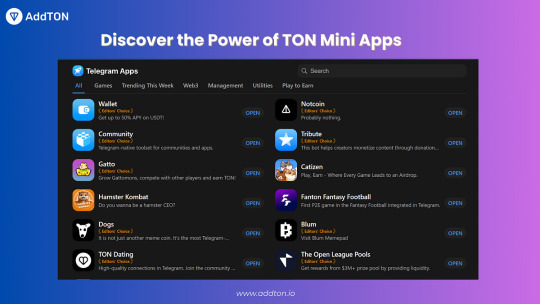
In August, Telegram launched the ‘mini-app store. This allows users to discover a variety of popular mini apps directly through the search function. The update also enables developers to enhance their bot profiles with screenshots and video demos, making it easier for users to get a feel for the apps before diving in.
The Mini App Store is seamlessly integrated with Telegram’s newly launched browser, providing users with streamlined access to mini apps like “Hamster Combat” and “Catizen.” These apps have quickly gained popularity, partly fueled by the TON-based airdrop from the “Notcoin” tap-to-earn game.
Users can navigate through multiple mini app sites simultaneously, thanks to the browser’s tab functionality.
What are Telegram mini apps?
Telegram Mini Apps (TMAs) are small web applications that run inside the Telegram messaging platform. They are built using common web technologies like HTML, CSS, and JavaScript. These apps allow users to enjoy extra features without leaving their chat environment.
When TMAs are combined with the TON blockchain, they gain even more capabilities, such as secure transactions and interacting with digital assets.
TMAs are increasing in popularity, with over 500 million active users already. They are set to change how users interact within Telegram, providing a smooth experience that merges messaging with advanced app features. Benefits of Integrating Telegram Mini Apps with TON Blockchain
Integrating Telegram Mini Apps with the TON blockchain brings many benefits that solve common issues in traditional app development:
Enhanced Security and Transparency: Using blockchain technology makes sure that transactions through TMAs are safe and clear. This is essential for building trust among users who make financial transactions or share sensitive information.
Faster and More Efficient Transactions: By using TON’s infrastructure, TMAs can process transactions quickly, which reduces wait times for users. This speed is crucial for applications that need real-time interactions.
Improved User Experience Through Seamless Integration: Users can access different services directly within their chats without switching between apps. This smooth experience increases user satisfaction and engagement.
Access to a Wider Range of Decentralized Services: The integration allows developers to explore decentralized finance (DeFi), non-fungible tokens (NFTs), and other new technologies, expanding the services available to users.
Potential Use Cases for Telegram Mini Apps on TON
The flexibility of Telegram Mini Apps opens up many potential use cases across different sectors:
Decentralized Finance (DeFi) Applications: Users can manage their crypto assets directly within Telegram through DeFi mini apps that allow trading, lending, or staking without needing external wallets.
NFT Marketplaces and Digital Collectibles: TMAs can act as platforms for buying, selling, or trading NFTs directly in chats, making it easier for users to engage with digital art and collectibles.
Gaming and Entertainment Platforms: Developers can create interactive games that run inside Telegram chats, allowing users to play games while chatting with friends — enhancing social interaction through entertainment.
E-commerce and Payment Solutions: Businesses can use TMAs for direct sales within Telegram groups or channels by integrating payment solutions powered by TON payments.
Social Networking and Community-Building Tools: Community-focused mini apps can help organize group activities like polls or event planning directly within chat groups.
Tools for Building Telegram Mini Apps
Developers looking to create effective Telegram Mini Apps have access to several powerful tools:
Telegram Bot API: This API provides essential capabilities for building bots that interact seamlessly with users in chats — crucial for any TMA development project.
TON Development Tools and SDKs: The TON SDK makes it easy for developers to add blockchain features to their mini apps. It supports wallet integration via TON Connect, which allows secure transactions within apps.
Account Abstraction with thirdweb: thirdweb’s Connect SDK includes seamless Telegram integration, letting you spin up a smart wallet for your users without them leaving the app.
Website | twitter(X) | Telegram | Reddit | Facebook | Youtube
0 notes
Text
Why Developers Choose Playwright for Modern Testing?
Playwright automation Developers and QA engineers are constantly looking for robust, scalable, and efficient testing frameworks. Among many modern tools, Playwright automation has emerged as a top choice for end-to-end testing. Developed by Microsoft, Playwright provides a powerful framework that supports cross-browser testing, automation of modern web applications, and enhanced developer productivity.
What is Playwright?
Playwright is an open-source Node.js library that allows developers to automate Chromium, Firefox, and WebKit with a single API. This means developers can write one set of tests and run them across multiple browsers seamlessly. Its ability to handle modern web app complexities, including single-page applications and dynamic content, has made it a favorite among testers and developers.
1. Cross-Browser Compatibility
One of the most compelling reasons developers choose Playwright is its cross-browser testing support. It allows testing on:
Chromium (used by Chrome and Edge)
Firefox
WebKit (used by Safari)
This native support ensures that web apps function consistently across different browsers without writing separate test cases. Playwright’s ability to launch real browser instances in headless or headed mode also enhances the accuracy of test execution.

2. First-Class Support for Modern Web Apps
Modern applications are rich in JavaScript and heavily rely on dynamic content. Playwright shines in this area by providing robust automation features such as:
Auto-waiting for elements
Network interception
Page navigation handling
Real-time DOM interactions
These capabilities reduce the flakiness of tests and make them more reliable. Playwright understands the modern development ecosystem and seamlessly integrates with frameworks like React, Angular, and Vue.
3. Built-in Test Runner
Unlike Selenium, which often requires additional configurations and third-party tools for test running, Playwright comes with a built-in test runner—Playwright Test. It includes essential features such as:
Parallel test execution
Test retries
Report generation
Fixtures for better test structure
This all-in-one nature simplifies the testing pipeline and allows teams to get started with minimal setup.
4. Easy Debugging and Rich Tooling
Debugging automated tests can be a nightmare without the right tools. Playwright Course Online provides an intuitive debugging experience with tools like:
Playwright Inspector
Trace Viewer
Screenshot and video capture
These tools make it easy to identify failures, view test traces, and understand application behavior during test runs. The debugging process becomes faster, leading to quicker fixes and improved developer efficiency.
5. Headless and CI/CD Friendly
Playwright supports headless mode by default, making it ideal for continuous integration (CI) pipelines. It integrates smoothly with tools like GitHub Actions, Jenkins, CircleCI, and Azure DevOps. This helps in automating the testing workflow and catching issues before they reach production.
6. Language Support and API Simplicity
Although it is a Node.js-based tool, Playwright also supports other languages such as Python, Java, and .NET, expanding its reach to different developer communities. Its API is intuitive, with clear documentation and predictable behavior. Developers can write concise tests without unnecessary boilerplate code.
7. Open Source and Community-Driven
Playwright Automation Training being open-source means it's constantly evolving with contributions from a vibrant developer community. Microsoft’s active involvement ensures timely updates and bug fixes, making the tool dependable for long-term projects.
Real-World Use Cases
E-Commerce Testing Playwright is used to test critical workflows like login, add to cart, checkout, and payment gateway integration across multiple browsers.
Banking Applications Ensures that web apps built with strong security measures and dynamic content are tested thoroughly in different environments.
SaaS Platforms Ideal for validating complex user interfaces and dashboards, especially those built with frameworks like React and Angular.
Conclusion:
For developers seeking a modern, reliable, and comprehensive testing framework, Playwright ticks all the boxes. Its cross-browser capabilities, built-in features, ease of use, and support for modern web architectures make it a top contender in the automation testing world. Whether you're working on a startup project or an enterprise-grade application, Playwright’s flexibility and power can elevate your testing strategy.
Trending Courses: Cypress, GCP Data Engineer, Data Science with Generative AI, Prompt Engineering
Visualpath is the Leading and Best Software Online Training Institute in Hyderabad. Avail complete PlayWright Automation Training Worldwide. You will get the best course at an affordable cost.
WhatsApp: https://wa.me/c/917032290546
Visit: https://www.visualpath.in/online-playwright-automation-training.html
#PlaywrightAutomation#AutomationTraining#WebTestingTools#PlaywrightTutorial#QAEngineering#TestAutomation#WebAutomation#PlaywrightTesting#AutomationEngineer#LearnPlaywright#EndToEndTesting#AutomationFrameworks#PlaywrightCourse#TestAutomationTraining#TestingWithPlaywright#SoftwareTesting#AutomationSkills#QAwithPlaywright#PlaywrightForDevelopers
0 notes
Text
Do you want to test website in different browsers? Browser check is absolutely must for testing your website looks consistent in different browsers. We have shortlisted a list of best tools that can help you with cross browser compatibility of your website. Multiple browser testing is not a easy task. Cross-browser testing solutions make it easy for developers and designers to ensure their website always looks and operates as it should on a variety of browsers and mobile devices. Today's users have the option of browsing websites on many platforms and system configurations so these tests get more and more complicated. In addition to operating systems and devices, there are dozens of popular versions of browsers, not all of which may render HTML, CSS and JavaScript the same way. Therefore you need a cross-browser testing solution to quickly compare and test websites in different systems and identify incompatibilities. In this article I want to show you six popular cross-browser testing solutions and their advantages and disadvantages. BrowseEmAll BrowseEmAll is a desktop application which includes desktop browser and mobile browser simulators, automated analytics, screenshots and side-by-side compatibility testing. It is a downloadable program that runs off your local machine. Once launched, users can select their resolution and their browser and will then be able to live test their website within that environment without any server side component. Developer tools can be launched alongside the website to inspect elements and correct any layout issues. BrowseEmAll can be used both on production environments and locally hosted websites. Mobile devices are available not just based on the operating system and browser but also based on the device specification itself. A variety of tablets and popular phones are available and the program is updated on a regular basis to include new browsers and devices. Screenshots can be taken on a multitude of desktops and mobile devices and then compared to each other to identify layout problems. Like the live testing the screenshots are generated directly on the local device without any server side interaction. Up to four browsers can be compared side-by-side where user interaction, form inputs and scrolling is synchronized scroll the compared browsers. The built-in compatibility tester will go through a websites's code to automatically highlight any potential issues in compatibility, which can then be adjusted. BrowseEmAll is available on Windows (you can signup for the OS X and Linux beta) as a one off purchase including 1 year of update and maintenance. Support renewal starts at low price. Please note that the author of this article is also the founder of BrowseEmAll. Browserling As a live, interactive cross-browser testing solution, Browserling supports Internet Explorer, Firefox, Chrome, Opera and Safari (up until 5.1). Developers load up their website and can immediately see how it will look in their chosen browser version. Browserling does not use an emulator or other form of simulation; instead, they run the selected browser in a virtual machine. This makes their results very accurate. As a HTML5 solution which runs directly in the browser, Browserling also works easily on any system. Testing can be saved in screenshots and a video recording feature is being worked on. Browserling can be used for free on a limited basis by developers who want to test it out first. The free version of Browserling is time limited and offers all of Browserling's emulations except for a variety of versions of Internet Explorer. Browserling's major advantage is that it's extremely simple to use: just type in a URL and then click on the relevant browser. While Browserling is great for desktop browser testing it currently does not support mobile devices. The paid version of Browserling is one of the most affordable tools available and starts at low monthly price. CrossBrowserTesting.com Offering live
testing through a comprehensive online service, CrossBrowserTesting supports automated screenshots, testing pages hosted on localhost, a variety of mobile platforms and the ability to retain snapshots and video. Through its authentication services, CrossBrowserTesting can be used to test websites that are behind login gateways, making it easier for developers to test areas of their site that may not be open to other cross-browser testing solutions. CrossBrowserTesting supports all the major browsers and mobile operating systems. With over 100,000 customers, it is one of the most popular cross-browser testing services available today. It is fast and comprehensive and there is a free trial available for developers who want to try before they buy. The service is additionally very easy to use; developers just choose their operating system and their browser and then enter their URL. The website is then displayed, within the selected virtualized environment. Automated screenshot tests can be conducted and websites can be live tested with or without plugins like Flash to ensure complete compatibility regardless of a user's system configuration. Both monthly and yearly subscription plans are available on a tiered payment structure starting a low monthly payment. BrowserStack With BrowserStack developers are able to automate and streamline their cross-browser compatibility tests. BrowserStack gives developers a choice of operating systems, browsers and mobile emulators, and the ability to run automated tests and live debugging sessions. As a cloud-based service, BrowserStack can be used nearly on every device where you can run a modern browser. It let's you quickly generate screenshots of a website's layouts on a multitude of operating systems to identify any layout issues and inconsistencies. All tests through BrowserStack are run through real browsers and official mobile emulators, ensuring accuracy. Local and live servers can be tested and debugging tools are included in the service for developers who want to test in a live environment. BrowserStack is one of the most popular cross-browser compatibility tools available and is used by a variety of large and international businesses. BrowserStack is an affordable option billed on a monthly subscription basis. Browsershots As a free, simple tool, Browsershots allows developers to generate screenshots of their website in a huge combination of systems and browsers.Simply select which systems they want to get their website screenshots on and then enter in their URL. Browsershots supports Linux, Windows, Mac and BSD -- it's one of the only web compatibility and platform design tools that supports all four platforms. It's also entirely free, though premium accounts are available for developers who want to keep their images and don't want to wait in the queue for a longer period of time. Browsershots is the fastest, easiest and cheapest way to quickly retrieve a screenshot for a particular operating system and browser. But there are still some downsides. As a completely web-based service, Browsershots only supports websites that are already live. Also Browsershots does not support mobile devices and it only takes screenshots -- it doesn't provide any live testing. Further, the queues can be very long; developers can expect to wait anywhere between ten to forty minutes to get their screenshots, especially for older Internet Explorer versions. As mentioned above Browsershots is free to use. To avoid longer wait times a premium account can be purchased for a monthly subscription. MultiBrowserViewer An all-in-one desktop-based tool, MultiBrowserViewer installs on a developer's machine and allows for live testing of websites both in production environments and hosted locally. MultiBrowserViewer includes standalone virtualized browsers, standalone mobile browsers and emulators to provide access to a wide variety of environments. The virtualized browsers are quite accurate but the software does not support live testing for other operating systems.
MultiBrowserViewer also offers a variety of development tools, such as HTML validation, auto-correction, and spell check. It is available in five languages and is one of the few cross browser compatibility programs that can be used offline. The program itself is only available for Windows and includes a cloud based service to generate screenshots in various environments. MultiBrowserViewer offers an annual licensing structure and support renewal at low cost. Summary All six of the tools listed above will be valuable additions to a developer's testing arsenal. They are also all available for free trials or offer free services, so that developers can test them all out and determine which is the best option for them. In the end testing needs can be very different based on the environment and so we cannot declare any tool the best one in absolute terms. Daniel Herken is the author of the free cross browser development handbook and head of development at the cross browser testing tool BrowseEmAll. He currently lives in Augsburg (Germany) and loves to chat about browsers, mobile devices and web development.
0 notes
Text
Conquer Front-End Chaos: Streamlining Your Testing with Bugasura
The front-end of any application is the user's first impression, the digital storefront where experiences are made or broken. In today's fast-paced digital world, a flawless user interface (UI) is non-negotiable. But ensuring that flawless experience across a multitude of browsers, devices, and screen sizes can feel like a herculean task. That's where robust front-end testing comes in, and where Bugasura becomes your indispensable ally.
Front-end testing isn't just about ensuring buttons click and forms submit. It's about validating the entire user journey, from initial load times to intricate interactive elements. It's about guaranteeing consistency and responsiveness across a fragmented ecosystem of devices and browsers. Traditional methods often rely on manual testing, which is time-consuming, error-prone, and struggles to keep pace with rapid development cycles.
The Challenges of Modern Front-End Testing:
Browser and Device Fragmentation: Testing across numerous browsers (Chrome, Firefox, Safari, Edge) and devices (desktops, tablets, smartphones) is a logistical nightmare.
Dynamic Content and Interactions: Modern front-ends are highly dynamic, relying on JavaScript frameworks and APIs. This complexity makes manual testing tedious and incomplete.
Visual Regression: Ensuring that UI elements render correctly and consistently across different environments requires meticulous visual inspection.
Collaboration and Communication: Effectively communicating bugs and issues between developers, testers, and designers is crucial for efficient resolution.
Maintaining Test Coverage: As applications evolve, maintaining comprehensive test coverage becomes increasingly difficult.
Bugasura: Your Solution for Streamlined Front-End Testing:
Bugasura simplifies and enhances your front-end testing process, enabling you to deliver high-quality user experiences faster. Here's how:
Centralized Bug Tracking: Bugasura provides a unified platform for reporting, tracking, and managing front-end bugs. Testers can easily capture screenshots, record videos, and attach detailed information, ensuring developers have everything they need to reproduce and resolve issues.
Enhanced Collaboration: Bugasura fosters seamless collaboration between developers, testers, and designers. Real-time updates and notifications keep everyone informed, minimizing communication bottlenecks.
Visual Bug Reporting: With Bugasura, testers can annotate screenshots and videos directly, highlighting visual discrepancies and UI issues with precision. This eliminates ambiguity and accelerates bug resolution.
Integration with Development Workflows: Bugasura integrates seamlessly with popular development tools, such as Jira, Slack, and GitHub, streamlining your workflow and ensuring smooth communication.
Detailed Reporting and Analytics: Gain valuable insights into your front-end testing efforts with Bugasura's comprehensive reporting and analytics. Track bug trends, identify common issues, and measure your team's performance.
Elevate Your Front-End Testing Game:
By leveraging Bugasura, you can:
Reduce the time and effort spent on manual testing.
Improve the accuracy and consistency of your testing process.
Enhance collaboration and communication within your team.
Deliver higher-quality front-end experiences to your users.
Increase release velocity by finding and fixing bugs faster. https://bugasura.io/blog/how-to-fix-front-end-bugs/
0 notes
Text
Benefits of selenium automation testing
Automation testing is now essential for producing high-quality apps in the fast-paced world of software development. The top automation testing framework, Selenium, has many benefits that make it the go-to option for QA teams around.
1. Cost-Effectiveness
eliminates the need for repeated manual testing cycles.
minimizes the need for human resources for repeated testing
Early issue detection reduces the cost of bug repairs.
uses reusable test scripts to get a high return on investment.
Free and open-source eliminates licensing costs.
2. Cross-Browser Compatibility
All popular browsers are supported, including Chrome, Firefox, Safari, and Edge.
Guarantees uniform application performance across various browsers
Facilitates simultaneous testing on multiple browsers
Validates features and rendering specific to each browser
Allows for a unified test suite to cover all browser testing requirements
3. Language Flexibility
supports Java, Python, C#, and JavaScript, among other programming languages.
enables teams to choose their preferred programming language.
allows for compatibility with current development frameworks.
offers comprehensive community assistance for every language it supports.
makes it simple for developers from a variety of backgrounds to onboard
4. Enhanced Test Coverage
enables full testing of complicated scenarios.
enables testing of dynamic web elements.
allows web applications to be tested from beginning to end.
facilitates data-driven testing with numerous datasets.
Allows testing of responsive design elements.
5. Improved Accuracy
minimizes human error in procedures involving repeated testing
guarantees that tests are carried out consistently each time.
provides thorough test records and reports.
Captures screenshots and videos for analyzing failures
keeps performance-related evaluations on schedule.
6. Time Efficiency
Executes tests much faster than manual methods
enables test runs to be conducted overnight.
Supports parallel test execution
reduces the time it takes to launch new features.
accelerates the rounds of regression testing
7. Integration Capabilities
Integrates seamlessly with continuous integration and delivery pipelines.
Compatible with popular test frameworks (TestNG, JUnit)
allows for version control system integration.
Excellent with build tools (Gradle, Maven)
Supports integration with test management tools.
8. Reusability and Maintenance
promotes modular test script development
Allows the construction of reusable test components.
makes test case management simple.
supports the design pattern for page object models.
Allows sharing of test assets across projects.
9. Scalability
Effectively manages the expansion of test suites
Allows for distributed test execution.
Adapts to the complexity of applications
Scales according to application complexity
accommodates the growing need for test coverage
10. Detailed Reporting and Analysis
Creates detailed reports on test execution.
provides a thorough examination of failures
facilitates the creation of personalized reports
makes it possible to examine patterns in test findings.
Promotes data-driven decision-making.
11. Support for Modern Web Technologies
Effectively manages dynamic web elements
Accommodates AJAX-driven applications
Suitable for modern JavaScript frameworks
Effectively manages shadow DOM elements.
Supports the testing of responsive web designs.
12. Community and Ecosystem
Support is offered by a sizable and vibrant community.
Regular improvements and updates are available.
Detailed documentation is available.
There is a thriving ecosystem of extensions and plugins.
There are a lot of tutorials and educational materials available.
Conclusion
One particularly effective way to meet the testing requirements of contemporary web applications is with Selenium automation testing. Its extensive feature set, adaptability, and strong community support make it a priceless tool for businesses looking to increase the effectiveness of their software testing and quality. Teams may greatly improve their testing procedures and produce better applications more quickly by utilizing these advantages.
0 notes
Text
Mastering App Development: A Comprehensive Guide for Success
The app development industry has revolutionized the way we interact with technology, offering endless possibilities for businesses, entrepreneurs, and tech enthusiasts. App developers india, however, is more than just writing code; it’s about creating a seamless experience that solves a problem or fulfills a need. Whether you’re a beginner or an experienced developer, this blog will walk you through the key stages, challenges, and best practices of app development.
Why App Development Is Essential Today
Apps have become a cornerstone of digital transformation. They drive innovation, connect people, and fuel economic growth. Here's why app development remains indispensable:
Market Penetration: Mobile devices account for over 50% of global internet traffic, making apps an essential tool for engagement.
Competitive Advantage: Businesses with apps gain a competitive edge by offering convenience and accessibility to their users.
Creative Outlet: For developers, app development is a way to bring creative ideas to life while impacting society positively.
Understanding App Categories
Before starting your journey, it’s important to identify the type of app you want to create. The choice depends on your goals, target audience, and budget.
Native Apps:
Built for specific platforms like iOS (using Swift) or Android (using Kotlin).
Offer optimal performance but require separate development for each platform.
Hybrid Apps:
Developed using frameworks like Flutter or React Native.
Provide cross-platform functionality with a single codebase, balancing cost and performance.
Web Apps:
Accessed through web browsers and built with HTML, CSS, and JavaScript.
Easy to develop but lack native app features.
Progressive Web Apps (PWAs):
Combine the best of web and mobile apps, offering offline access and fast load times.
Steps to Building an App
1. Define Your Purpose
Start with a clear vision of your app. Ask yourself:
What problem does it solve?
Who is your target audience?
What features are essential for success?
2. Research and Analyze
Conduct market research to:
Identify competitors and their offerings.
Understand user preferences and pain points.
Assess the demand for your app.
3. Plan Your App
Create a roadmap detailing:
Core functionalities and features.
Monetization strategies (e.g., in-app purchases, ads, or subscriptions).
Timelines and budgets for development.
4. Design the User Experience (UX)
Great apps prioritize user experience. Focus on:
Wireframing: Outline the app’s layout and navigation.
Prototyping: Use tools like Figma or Adobe XD to create interactive designs.
Aesthetic Appeal: Ensure your app is visually pleasing and aligned with your brand identity.
5. Choose the Right Development Approach
Decide between:
Building from scratch: Ideal for unique apps requiring custom solutions.
Using templates or frameworks: Quicker and cost-effective for simpler apps.
6. Development
The development process involves:
Frontend Development: Focuses on the user interface and design elements.
Backend Development: Manages databases, server logic, and integrations.
API Integration: Enables communication between the frontend and backend.
Frameworks like React Native and Flutter can speed up development for cross-platform apps, while Firebase or AWS can handle backend services efficiently.
7. Test Thoroughly
Testing ensures your app is functional, secure, and user-friendly. Conduct:
Functional Testing: Ensures features work as intended.
Performance Testing: Evaluates app speed and responsiveness.
Security Testing: Identifies vulnerabilities and safeguards user data.
User Testing: Gathers feedback from real users to refine the app.
8. Launch and Market Your App
Deploy your app to platforms like the Apple App Store or Google Play Store. Optimize your app listing with:
An engaging app description.
High-quality screenshots and videos.
Keywords for App Store Optimization (ASO).
Promote your app through social media, email campaigns, and partnerships to maximize visibility.
9. Post-Launch Maintenance
Apps require regular updates to:
Fix bugs and improve performance.
Introduce new features based on user feedback.
Adapt to platform updates or market changes.
Challenges in App Development
Developing an app is rewarding but not without challenges. Here are common obstacles and how to address them:
Budget Constraints:
Plan effectively and prioritize features.
Consider using open-source frameworks to reduce costs.
Technical Complexity:
Stay updated on the latest technologies.
Collaborate with skilled developers or mentors.
User Retention:
Focus on providing value and a seamless experience.
Use push notifications and personalization to keep users engaged.
Security Concerns:
Use encryption and secure APIs to protect data.
Regularly update your app to address vulnerabilities.
Best Practices for App Development
Prioritize Simplicity: Make your app intuitive and easy to navigate.
Focus on Scalability: Plan for future growth by building a flexible architecture.
Leverage Analytics: Use tools like Google Analytics to track user behavior and improve the app.
Stay Agile: Adopt an agile development approach for flexibility and faster iterations.
Engage Users: Actively seek user feedback and incorporate suggestions to improve your app.
Emerging Trends in App Development
The website development company in india landscape is constantly evolving. Stay ahead of the curve by embracing these trends:
AI-Powered Apps: AI is transforming apps with features like personalized recommendations and chatbots.
IoT Integration: Apps connecting to IoT devices are on the rise, particularly in smart homes and healthcare.
5G Technology: Faster networks enable richer, more interactive app experiences.
Wearable Technology: Apps optimized for smartwatches and fitness trackers are becoming popular.
Augmented Reality (AR): AR is creating immersive experiences in gaming, retail, and education.
Tools and Resources for Developers
To streamline app development, utilize these popular tools:
Frameworks: React Native, Flutter, Xamarin.
Design Tools: Figma, Sketch, Adobe XD.
Backend Services: Firebase, AWS, Heroku.
Testing Tools: Appium, Selenium, TestFlight.
Version Control: Git and GitHub.
Getting Started with App Development
If you’re new to app development, here are some tips to get started:
Learn Programming Basics: Familiarize yourself with programming languages like Swift, Kotlin, or JavaScript.
Start Small: Build simple apps to practice and gain confidence.
Join Communities: Engage with other developers on forums like Stack Overflow, GitHub, or Reddit.
Take Online Courses: Platforms like Udemy, Coursera, and Codecademy offer valuable resources.
Conclusion
Website design company is a rewarding journey that combines creativity, technical expertise, and problem-solving. By following the right process and staying updated with industry trends, you can create impactful apps that stand out in the competitive market. Whether you’re building an app to solve a problem, start a business, or pursue your passion, the possibilities are endless. Start your journey today and turn your vision into a reality!
1 note
·
View note
Text
How to Start Game Development?

Are you interested in creating your own video games but don't know where to start? This guide will walk you through the basics of game development and provide valuable insights into launching your journey in this exciting field. Whether you're a complete beginner or have some experience with programming and design, this article will help you take the first steps towards becoming a game developer.
Why Start Game Development?
Game development offers a unique blend of creativity, problem-solving, and technical skills. By creating your own games, you have the opportunity to bring your ideas to life and share them with the world. Whether you dream of designing immersive worlds, crafting challenging puzzles, or telling compelling stories, game development allows you to express yourself and engage with players in new and exciting ways.
Essential Skills for Game Development:
To succeed in game development, you'll need a combination of technical and artistic skills. Programming languages like C++, Java, or Python are essential for implementing game mechanics and features. Additionally, graphic design, 3D modeling, animation, and sound design skills are crucial for creating visually appealing and immersive gaming experiences. So you will need to learn: - Programming languages - Graphic design - 3D modeling - Animation - Sound design
Choose a Game Engine:
Game engines are software platforms that provide tools and libraries for developing games. Popular game engines like Unity and Unreal Engine offer powerful features and extensive documentation, making them ideal choices for beginners. By choosing a game engine that suits your needs and preferences, you can streamline the development process and focus on bringing your game ideas to life.
Choosing the Right Programming Languages:
Selecting the right programming languages is essential for game development. While C++ is widely used for its performance and versatility, languages like C# and JavaScript are also popular choices, especially for beginners. Consider your project requirements and familiarity with programming languages when choosing the best language for your game development journey.
Getting Started with Game Development:
To get started with game development, you can follow online tutorials, join developer communities, and experiment with sample projects. Start by creating simple games to familiarize yourself with the game development process and build confidence in your skills. As you gain experience, you can tackle more complex projects and explore advanced game development techniques.
Building a Game Development Portfolio:
Building a portfolio of your game projects is essential for showcasing your skills and attracting potential employers or collaborators. Include screenshots, gameplay videos, and descriptions of your games to highlight your creativity, technical proficiency, and design sensibility. A strong portfolio demonstrates your passion for game development and your ability to deliver high-quality gaming experiences.
Networking and Career Opportunities:
Networking is key to advancing your career in game development. Join online forums, attend game development events, and connect with fellow developers to learn from others and share your experiences. Explore career opportunities in game studios, technology companies, educational institutions, and freelance projects to find the path that best suits your interests and goals. Key Points: - Join online forums - Attend game development events - Connect with fellow developers
Marketing Your Games:
Marketing your games is essential for reaching a wider audience and attracting players to your creations. Utilize social media, game development communities, and online marketplaces to promote your games and engage with players. Focus on creating compelling trailers, screenshots, and promotional materials to showcase the unique features and gameplay experiences of your games.
Conclusion:
In conclusion, starting your journey in game development requires a combination of creativity, technical skills, and determination. By honing your programming, design, and networking abilities, you can create captivating games and build a successful career in the dynamic and rewarding field of game development. So, roll up your sleeves, unleash your creativity, and embark on an exciting adventure in the world of game development!
Frequently Asked Questions (FAQs)
Do I need to know how to code to start game development? While having coding skills can be beneficial, there are also game development tools available that require little to no coding knowledge, such as RPG Maker or GameMaker Studio. How long does it take to learn game development? The time it takes to learn game development varies depending on your starting point and the complexity of the games you want to create. With consistent practice and dedication, you can make significant progress in a few months to a year. Can I start game development as a hobby? Absolutely! Many people start game development as a hobby and later turn it into a career. It's a fun and creative outlet that you can pursue in your spare time. What are some good resources for learning game development? There are many online resources available for learning game development, including tutorials on YouTube, online courses on platforms like Udemy and Coursera, and documentation provided by game engines like Unity and Unreal Engine. Is game development a lucrative career? Game development can be a lucrative career for those who are skilled and passionate about it. However, it's essential to understand that success in game development often requires hard work, perseverance, and a willingness to continually learn and improve. By following these steps and staying committed to your game development journey, you'll be well on your way to creating your own exciting and engaging games.
Join Our Community
Stay connected with us and become a part of our vibrant community on social media: - Facebook - Linkedin - X
Get In Touch
Have questions, suggestions, or feedback? We’d love to hear from you! Reach out to us through our contact page. At Universe 2.0, we provide information, tutorials, guides, etc., to grow the game industry. Visit us at: universe-2.com Read the full article
1 note
·
View note
Text
How to Use Playwright for Smooth Test Reporting with Popular Frameworks?

Ever feel like you're lost in an ocean of test results, desperately searching for the cause of that elusive bug? Traditional test reports may be unclear and excessive, leaving you with more questions than answers. Fear not, fellow testers! Playwright, an innovative web automation tool, is here to help you out.
This article explores deeply how Playwright, when combined with popular reporting frameworks, can transform your testing experience by producing clear, informative reports that will have you debugging with confidence.
Playwright's Built-in Reporting Capabilities
While Playwright generates basic test reports with pass/fail status and execution times, these reports lack the detail required for thorough analysis. They do not provide specific error messages, captured test data, or screenshots of failures. Integrating Playwright with popular test reporting frameworks is essential for providing a more complete picture.
Integrating Playwright with Popular Test Reporting Frameworks
Several popular test reporting frameworks seamlessly integrate with Playwright, allowing you to generate richer reports. Here's a glimpse of how Playwright interacts with some of the most common ones:
1. Playwright with Jest
Playwright works smoothly with Jest, a popular tool for JavaScript testing. Jest reporters can be used to generate reports containing detailed test results such as stack traces and environment data.
2. Playwright with Mocha
Mocha is another popular testing framework that integrates well with Playwright. Mocha reporters such as "mocha-allure-reporter" can be used to create visually appealing reports with features such as test case grouping and step-by-step breakdowns.
3. Playwright with Jasmine
Jasmine, another popular testing framework, can be combined with Playwright to generate detailed test reports. Integrating Playwright into Jasmine's testing workflow allows developers to take advantage of Jasmine's strong reporting features and cross-browser testing capabilities.
Improve Test Reports with Playwright
Playwright, combined with reporting frameworks, offers several ways to improve your test reports:
1. Screenshots and Videos:
Capturing screenshots of test failure can be invaluable for visual verification of errors. Playwright allows capturing screenshots at specific points or throughout the test execution. Additionally, recording videos of test runs provides step-by-step playback for deeper analysis.
2. Test Data Logging:
Including relevant test data, such as API responses or input parameters, within the reports offers valuable context for understanding test results. Playwright allows storing test data using fixtures or context objects, which can then be integrated into reports.
3. Custom Reporting:
For advanced formatting and visualizations, some reporting frameworks offer plugins or allow the creation of custom reporters. This level of customization empowers you to tailor reports to your specific needs.
Best Practices for Smooth Test Reporting
Here are some key practices for generating clear, concise, and actionable test reports:
1. Standardized Report Structure:
Maintain a consistent report layout across all tests. This makes it easier for stakeholders to quickly grasp results and identify trends.
2. Effective Use of Tags and Filters:
Leverage tags and filters offered by reporting frameworks to categorize and filter tests. This allows for focused analysis based on specific functionalities or test types.
3. Clear Error Reporting:
Detailed error messages and stack traces within reports are essential for efficient debugging. Playwright provides access to error information that can be incorporated into reports.
Conclusion
By integrating Playwright with popular reporting frameworks, you can create informative and actionable test reports. These reports improve communication, make debugging easier, and ultimately contribute to a more efficient and strong software development process. As testing practices evolve, advanced reporting techniques, such as real-time dashboards and integrations with CI/CD pipelines, are potential areas for further exploration.
Traditional test reports can leave you lost in a sea of data. Testrig Technologies uses Playwright and powerful reporting frameworks to clarify your testing. Our software testing service ensures complete coverage and insightful reporting for your projects.
0 notes
Text
Will Playwright become next Selenium?
here are the reasons
The Selenium initiative stands as an exceptionally triumphant venture in the realm of browser automation projects. Garnering downloads in the millions, Selenium reigns supreme globally, a testament to its enduring success.
Numerous factors contribute to Selenium's ascendancy:
Selenium, boasting open-source status, offers a multitude of language bindings such as Java, C#, Js, Python, Ruby, and Perl. It extends its reach across all major browsers (Chrome, Firefox, Edge, IE, Safari, Opera) and supports execution on diverse operating systems (Windows, MAC, Linux).
The versatility of Selenium shines through, allowing for comprehensive web testing, including cross-browser evaluations.
With a substantial user community, Selenium facilitates a swift initiation into its usage.
Selenium's stability sets it apart, exhibiting reliability surpassing other open-source tools. Its standardized W3C communication across browsers contributes to this stability.
The dynamic Selenium training community fosters vibrancy through regular events and workshops, providing a platform for discussions on the latest tools and techniques among like-minded individuals.
Contemplating the trajectory of modern web application automation, Selenium WebDriver holds its ground as a favored tool. However, emerging alternatives like Playwright, Puppeteer, and Cypress threaten to reshape this landscape in the long run.
Playwright, a JavaScript framework supported by Microsoft, distinguishes itself in the UI automation domain. Leveraging Node.js for its backend, akin to Puppeteer, Playwright extends its framework to empower users in crafting end-to-end tests or isolating specific application segments.
Writing tests in language bindings such as Java, Js, C#, Python, and running seamlessly on any browser and OS, Playwright mirrors Selenium WebDriver's capabilities. Its open-source nature, user-friendly interface, and scalability for team collaboration make it an appealing prospect.
Seven compelling reasons position Playwright as a potential successor to Selenium in UI Automation:
Endorsed by Microsoft, Playwright benefits from knowledge sharing with the Puppeteer team. Multiple releases and positive community feedback underscore its promising trajectory.
Playwright streamlines automation with a simplified architecture, eliminating the complexities associated with native driver dependencies in Selenium WebDriver.
Boasting a 40% average increase in test execution speed, Playwright harnesses the power of JavaScript engines like Node.js, outperforming Selenium WebDriver.
Playwright distinguishes itself by offering video capturing of test executions in addition to full-page screenshots, a feature absent in Selenium WebDriver.
Playwright's reduced flakiness, support, and maintenance costs stem from internal waits, contrasting with Selenium WebDriver's reliance on explicit waits.
Adding to its allure, Playwright supports RESTful API testing alongside web testing, affording testers flexibility without delving into separate tools like Selenium WebDriver and RestAssured.
Playwright simplifies dev-tools integration, rendering the authoring of dev tests a straightforward endeavor.
In a visionary stance, TestLeaf/Qeagle anticipates Playwright's ascent as the next Selenium.
Their expertise aids organizations in seamlessly transitioning from Selenium WebDriver to Playwright, saving time, costs, and valuable resources.
Reference Article : https://medium.com/testleaftechblog/will-playwright-become-next-selenium-b41eebfa5d25
inspired from why playwright speed over selenium reference from testleaf blog
0 notes
Text
Brain dead
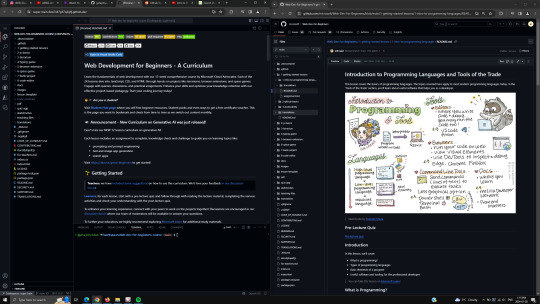
I don't know why but my brain is always dead when I see code or when I have to read. I'm starting the Intro to Web Dev from the Github Student developer pack.
My brain died yesterday when I did the 15 minute intro to Javascript offer. The code doesn't work when I edit the code in the video. Anyways, I did not screenshot that shame.
✅ Do a little research: who is considered to have been the world's first computer programmer?
Ada Lovelace - I learned about her in my 1st year waste class! I got a B in Intro to Computers
0 notes
Text
Top 5 Alternatives to Cypress for Automated Testing

Automated testing has become an integral part of the software development lifecycle, ensuring the reliability and efficiency of applications. Cypress has gained popularity as a powerful end-to-end testing framework, known for its fast execution and real-time browser testing capabilities. However, as with any tool, there are situations where Cypress alternative solutions may better suit the specific needs of a project. In this article, we'll explore some alternatives to Cypress for automated testing.
1. Keploy
Best for automated API testing with efficient test case generation from API calls.
Keploy creates backend API tests with built-in-mocks or stubs by recording your application network calls making your testing process not only faster than unit tests but also incredibly efficient.
Turn API Calls into Test-Cases and Mocks
With Keploy, you can effortlessly record and replay intricate, distributed API flows as mocks and stubs. It's like having a time machine for your tests.
2. Puppeteer
Puppeteer, developed by Google, is a Node.js library that provides a high-level API to control headless browsers or full browsers over the DevTools Protocol. It is commonly used for browser automation, including tasks like taking screenshots, generating PDFs, and scraping data.
Unlike Cypress, Puppeteer does not focus on end-to-end testing but can be utilized for integration testing or scenarios where detailed control over the browser is required. Its integration with the Chrome browser allows for powerful manipulation of web pages.
3. TestCafe
TestCafe is a cross-browser end-to-end testing framework that does not rely on browser plugins. It supports multiple browsers out of the box and allows testing on real devices. TestCafe is known for its ease of setup, as it does not require browser plugins or WebDriver installations.
With a focus on stability and reliability, TestCafe provides automatic waiting for page elements and handles timeouts effectively. It supports various authentication mechanisms and integrates seamlessly with Continuous Integration (CI) tools.
4. Playwright
Developed by Microsoft, Playwright is a Node.js library for browser automation. It supports multiple browsers, including Chrome, Firefox, and WebKit, and provides a simple and concise API for interacting with web pages.
Playwright stands out for its ability to capture screenshots and videos during test execution, making it valuable for debugging and documentation purposes. It also supports cross-browser testing and can be integrated with various testing frameworks.
5. Nightwatch.js
Nightwatch.js is a browser automation framework built on Node.js and Selenium WebDriver. It supports end-to-end testing, allowing developers to write tests in JavaScript or TypeScript. Nightwatch.js provides a clean and concise syntax for writing tests and supports parallel test execution.
One of the advantages of Nightwatch.js is its built-in test runner and assertion library, simplifying the test creation process. It also integrates with popular Continuous Integration tools, making it suitable for automated testing in a CI/CD pipeline.
Conclusion
While Cypress has gained popularity for its speed and simplicity in end-to-end testing, there are various alternatives available, each with its strengths and use cases. The choice of a testing framework depends on the specific requirements of a project, including the need for cross-browser testing, support for different programming languages, and the level of control over browser interactions.
Teams should carefully evaluate their testing requirements, consider factors such as browser support, community support, and integration capabilities, and choose a testing tool that aligns with the goals and complexities of their project. Whether it's Selenium WebDriver, Puppeteer, TestCafe, Playwright, or Nightwatch.js, the right choice will contribute to the effectiveness and efficiency of automated testing in the software development process.
0 notes