#Vue.js plugins
Explore tagged Tumblr posts
Text
Programming stats for 2023

Always interesting to see what are the tops for 2023 in terms of programming~! 🥰🙌🏾 So, I got this email this morning from WakaTime (which is an extension on most IDEs and coding editors that tracks your coding process) and they gathered some information for 2023!
Remember these stats are according to WakaTime's data from more than 500k developers who spent a combined 51 million hours programming using their extension/plugin! > link to the website <

Top Languages
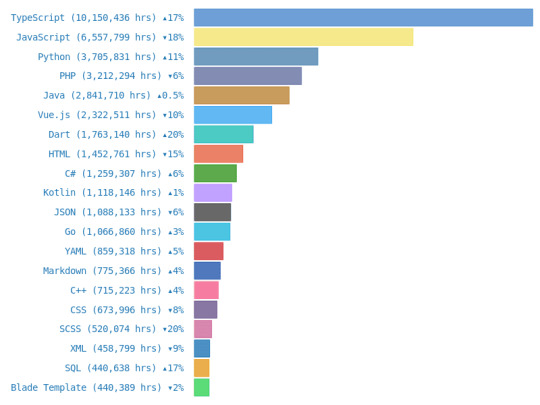
TypeScript
JavaScript
Python
PHP
Java
Vue.js
Dart
HTML
C#
Kotlin

Top Editors
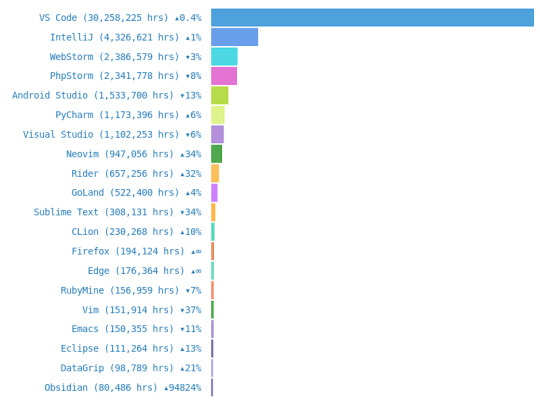
VS Code
IntelliJ
WebStorm
PhpStorm
Android Studio
PyCharm
Visual Studio
Neovim
Rider
GoLand

Top Operating System Used
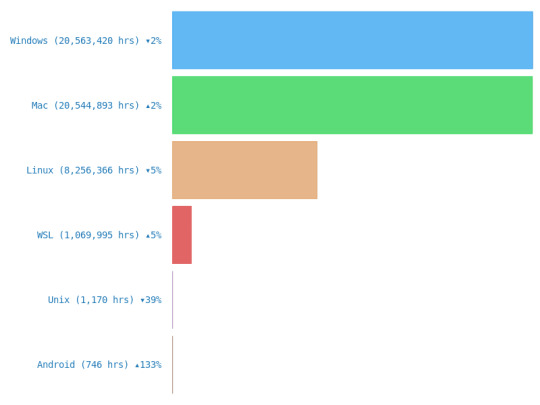
Windows
Mac
Linux
WSL
Unix
Android

#codeblr#coding#progblr#programming#studyblr#studying#computer science#tech#statistics#coding advice#coding tips
25 notes
·
View notes
Text
Frontend Frameworks for Web Development

Frontend Frameworks for Web Development, creating captivating and user-friendly websites and web applications is essential for businesses to thrive. With the increasing demand for dynamic and interactive web experiences, frontend development has become more crucial than ever.
To meet these demands efficiently, developers rely on frontend frameworks, which streamline the development process and enhance productivity.
In this comprehensive guide, we'll explore the world of frontend frameworks for web development, covering everything from key factors to consider when choosing a framework to the top options available in India.
Overview of Frontend Frameworks for Web Development
Frontend frameworks are collections of pre-written code, libraries, and tools that expedite the process of building user interfaces for websites and web applications.
These frameworks provide developers with a structured approach to frontend development, offering ready-made components, templates, and utilities to streamline common tasks.
By leveraging frontend frameworks, developers can achieve consistency, maintainability, and scalability in their projects while focusing more on functionality and user experience.
These frameworks often follow the principles of modularization and component-based architecture, facilitating code reuse and making development more efficient.
Key Factors to Consider in a Frontend Frameworks for Web Development
When choosing a frontend framework for web development, several key factors should be considered:
Community Support: Opt for frameworks with active and robust communities. A strong community ensures ongoing support, frequent updates, and a wealth of resources such as documentation, tutorials, and plugins.
Performance: Evaluate the performance metrics of the framework, including page load times, rendering speed, and resource utilization. A lightweight and efficient framework can significantly impact the user experience.
Flexibility and Customization: Assess the framework's flexibility in accommodating project requirements and its customization options. Look for frameworks that allow developers to tailor components and styles to suit specific design needs.
Learning Curve: Consider the learning curve associated with the framework, especially if you're working with a team of developers with varying skill levels. Choose a framework that aligns with your team's expertise and resources.
Compatibility and Browser Support: Ensure that the framework is compatible with a wide range of browsers and devices, particularly if your target audience includes users with diverse preferences and devices.
Updates and Maintenance: Check the framework's update frequency and long-term maintenance plans. Regular updates and proactive maintenance are essential for addressing security vulnerabilities and compatibility issues.
7 Best Frontend Frameworks for Web Development in India
Now, let's explore some of the top Frontend Frameworks for Web Development widely used by developers in India:
React.js: Developed by Facebook, React.js is a popular JavaScript library for building user interfaces. It emphasizes component-based architecture and virtual DOM for efficient rendering. React's ecosystem includes tools like React Router for routing and Redux for state management.
Angular: Backed by Google, Angular is a comprehensive frontend framework for building robust web applications. It provides features such as two-way data binding, dependency injection, and modular development. Angular offers a full-fledged ecosystem with Angular CLI for project scaffolding and Angular Material for UI components.
Vue.js: Vue.js is an advanced JavaScript framework known for its simplicity and flexibility. It allows developers to incrementally adopt its features and integrate it into existing projects easily. Vue.js offers reactive data binding, virtual DOM, and a rich ecosystem of plugins and components.
Bootstrap: Bootstrap is a popular CSS framework for building responsive and mobile-first websites. It provides a grid system, pre-styled components, and responsive utilities, allowing developers to create sleek and consistent designs quickly. Bootstrap is highly customizable and offers extensive documentation and community support.
Svelte: Svelte is a relatively new frontend framework that focuses on compiling components at build time rather than runtime. This approach results in highly optimized and lightweight web applications. Svelte's simplicity and performance make it an attractive choice for developers seeking efficiency and speed.
Tailwind CSS: Tailwind CSS is a utility-first CSS framework that provides a set of low-level utility classes for building custom designs. It offers a highly customizable and expressive approach to styling, enabling developers to create unique and responsive interfaces without writing custom CSS. Tailwind CSS is gaining popularity for its developer-friendly workflow and rapid prototyping capabilities.
Foundation: Foundation is a responsive front-end framework developed by ZURB, known for its modular and customizable nature. It offers a comprehensive set of CSS and JavaScript components, as well as a robust grid system and a variety of UI elements. Foundation is well-suited for building modern and accessible web projects.
Conclusion for Web Development
Choosing the right Frontend Frameworks for Web Development is crucial to the success of your website development. Consider factors such as community support, performance, flexibility, and compatibility when evaluating different frameworks. Each framework has its strengths and weaknesses, so assess your project requirements and development preferences carefully before making a decision.
Whether you opt for React.js, Angular, Vue.js, or any other frontend framework, prioritize learning and mastering the chosen tool to maximize its potential and deliver exceptional web experiences. Keep abreast of new developments, best practices, and emerging trends in frontend development to stay ahead in this ever-evolving field.
FAQs for Web Development
Q: Which frontend framework is best for beginners?
A: Vue.js and React.js are often recommended for beginners due to their relatively gentle learning curves and extensive documentation.
Q: How do I choose between Angular and React for my project?
A: Consider factors such as project requirements, team expertise, and ecosystem preferences. Angular offers a comprehensive solution with built-in features, while React provides more flexibility and a vibrant ecosystem.
Q: Are frontend frameworks necessary for web development?
A: While not strictly necessary, frontend frameworks greatly simplify and expedite the web development process, especially for complex and dynamic projects. They provide structure, consistency, and efficiency, ultimately enhancing productivity and user experience.
Q: Can I use multiple frontend frameworks in the same project?
A: While technically possible, using multiple frontend frameworks in the same project can lead to complexity, conflicts, and maintenance challenges. It's generally advisable to stick to a single framework to maintain code consistency and streamline development.
More Details
Email: [email protected]
Website: https://censoware.com/
#web development#website development#software development#web developers#pythonprogramming#phpdeveloper#javascriptdeveloper#mern stack development#mobile app development
2 notes
·
View notes
Text
Top Frontend Development Tools to Use in 2023

Front-End Web Development is a rapidly evolving field, with new tools and technologies constantly emerging. As we step into the year 2023, front-end developers are facing new challenges and opportunities in crafting engaging and responsive user interfaces. To stay ahead in this dynamic landscape, it's crucial to arm yourself with the right Frontend Development Tool.
In this blog, we will explore the top front-end development tools that are expected to dominate the industry in 2023. From code editors and frameworks to design tools and performance optimization, these tools will help you streamline your workflow, enhance productivity, and create cutting-edge web applications that meet the demands of modern users. Let's dive into the exciting world of front-end development and discover the must-have tools for 2023!
Top Frontend Development Tools to Use in 2023:
ReactJS:
ReactJS is a popular JavaScript library used by any Frontend Development Company for building user interfaces. With its component-based architecture, React allows developers to create reusable UI components that can be easily combined to build complex web applications.
React's virtual DOM (Document Object Model) enables efficient rendering, making it highly performant for creating interactive and dynamic user interfaces. React also has a large ecosystem of supporting tools, libraries, and community resources, making it a top choice for front-end development in 2023.
Vue.js:
Vue.js is another powerful JavaScript framework for building user interfaces. Known for its simplicity and ease of integration, Vue.js offers a flexible and scalable approach to front-end development. Vue.js follows a component-based architecture similar to React, making it highly modular and easy to understand.
Vue.js also offers features like two-way data binding, computed properties, and a comprehensive template syntax that simplifies the development process. With its growing popularity and extensive documentation, Vue.js is expected to gain more traction with any Web Development Company in 2023.
Figma:
Figma is a popular design tool that has gained significant popularity in recent years. It offers a collaborative and cloud-based approach to design, allowing front-end developers to work seamlessly with designers.
Figma offers powerful design and prototyping features, such as vector editing, component libraries, and real-time collaboration, making it a go-to tool for designing modern and responsive user interfaces. Figma also offers integrations with other design and development tools, making it a versatile choice for front-end developers in 2023.
Visual Studio Code:
Visual Studio Code (VSCode) is a widely used code editor that has become a staple in the front-end development community. With its extensive plugin ecosystem, powerful debugging capabilities, and rich set of features, VSCode provides an efficient and productive environment for writing front-end code.
VSCode offers support for a wide range of programming languages, including JavaScript, HTML, CSS, and popular front-end frameworks, making it a top choice for front-end developers in 2023.
Performance Optimization Tools:
As web applications become more complex, optimizing performance has become a crucial aspect of front-end development. Tools like Lighthouse, Webpage Test, and Google Page Speed Insights help developers analyze and optimize the performance of their web applications.
These tools offer insights and recommendations for improving areas like load times, caching, image optimization, and accessibility, helping developers create blazing-fast and user-friendly web applications in 2023.
jQuery:
jQuery is a widely used JavaScript library that has been a popular front-end development tool for many years. It provides a simplified way to interact with HTML documents, manipulate DOM elements, handle events, and make AJAX requests. jQuery offers a concise syntax and cross-browser compatibility, making it easy for developers to write efficient and interactive front-end code.
One of the key advantages of using jQuery is its simplicity and ease of use. It provides a concise and intuitive syntax that allows developers to perform common tasks, such as traversing the DOM, manipulating elements, and handling events, with just a few lines of code. This can significantly reduce the amount of code needed and simplify the development process.
Git and Version Control Tools:
Version control is an essential aspect of modern front-end development, allowing developers to collaborate, track changes, and revert to previous versions of their code.
Git, along with platforms like GitHub and GitLab, offers powerful version control capabilities, making it easy to manage the codebase, collaborate with teammates, and deploy changes to production. These tools are expected to continue to be a critical part of front-end development workflows in 2023.
CSS Pre-processors:
CSS pre-processors like Sass, Less, and Stylus have become popular tools for writing efficient and maintainable CSS code. These pre-processors offer features like variables, mixins, and nested selectors, making it easier to manage and organize CSS code for large web applications.
Conclusion:
The top front-end development tools for 2023 are expected to provide developers with powerful features that enhance their productivity, streamline their workflow, and enable them to create modern, responsive, and high-performing user interfaces.
These tools will be invaluable for Frontend Development Company India and Frontend developers in keeping up with the evolving landscape of web development. If you are looking for a Frontend Development Company in India, then connect with us now.
3 notes
·
View notes
Text
Freelance Web Development: Required Skillsets and Certifications
In today's digital world, businesses are prioritizing their online presence more than ever. As a result, the demand for skilled professionals in web development is rapidly growing. Whether you're aiming to become a Freelance Web Developer, a Freelance Web Designer, or a Freelance Website Developer, having the right combination of technical skills and certifications is essential.
This article explores the key skillsets and certifications needed to succeed in freelance web development, especially for professionals in Singapore—a booming hub for tech innovation and digital services.
The Growing Importance of Freelance Web Development
The rise of digital marketing, e-commerce, and mobile apps has created countless opportunities for freelancers. Businesses are increasingly turning to Freelance Website Designers and Freelance Web Developers to build modern, scalable, and responsive websites.
In tech-savvy regions like Singapore, the demand for top-tier Web Developer Singapore and Website Designer Singapore professionals is especially strong. If you're considering a career in web design Singapore, the time to upskill is now.
Technical Skillsets Every Freelance Web Developer Needs
1. HTML & CSS
These are the fundamental building blocks of web development. HTML structures the content, while CSS styles it. Any Freelance Web Designer Singapore or Freelance Website Developer Singapore must master these core languages.
2. JavaScript
JavaScript is essential for interactive elements like sliders, pop-ups, and dynamic forms. Proficiency in JavaScript (and frameworks like React or Vue.js) is highly desirable for both Web Designer Singapore and Web Developer Singapore roles.
3. Responsive Design
Websites must perform seamlessly across various devices. Knowing how to build responsive layouts using CSS Grid, Flexbox, or frameworks like Bootstrap is a must for a Freelance Website Designer or Freelance Web Developer Singapore.
4. Version Control (Git & GitHub)
Freelancers often work solo or with teams remotely. Version control systems help manage changes efficiently. Knowledge of Git is crucial for any Freelance Website Developer or Website Developer Singapore.
5. Backend Development
Skills in backend languages such as PHP, Python, Ruby, or Node.js are important for creating dynamic websites. A well-rounded Freelance Web Developer Singapore should be comfortable managing both front-end and back-end operations.
6. Databases
Understanding relational databases like MySQL or PostgreSQL and non-relational databases like MongoDB is important for dynamic data-driven websites. These are vital for any Freelance Website Developer Singapore.
7. Content Management Systems (CMS)
Many clients prefer CMS platforms like WordPress, Joomla, or Drupal for easy content updates. A successful Freelance Website Designer Singapore must know how to develop and customize themes and plugins.
Soft Skills That Make a Difference
Technical skills alone aren’t enough. Freelancers must also possess the following soft skills:
1. Communication
Clear communication helps align expectations and avoid misunderstandings. Clients prefer working with a Website Designer Singapore who can explain technical concepts in simple terms.
2. Time Management
Handling multiple clients and deadlines requires top-notch time management. Effective planning is key for a Freelance Web Designer juggling different projects.
3. Problem-Solving
Whether debugging a script or dealing with client requests, strong problem-solving skills are crucial for any Freelance Web Developer Singapore.
4. Client Management
Freelancers must learn how to handle contracts, invoices, and project updates professionally. A polished, business-minded approach adds credibility to your web design Singapore services.
In-Demand Certifications for Freelance Web Developers
Certifications serve as proof of your skills and commitment to continuous learning. They can also help you stand out in competitive markets like Singapore.
1. Google UX Design Professional Certificate
Offered via Coursera, this certification is excellent for Freelance Web Designers focusing on user experience. It covers wireframes, prototypes, and user testing.
2. freeCodeCamp Certifications
Free and comprehensive, these certifications include Front-End Development, Responsive Web Design, JavaScript Algorithms, and more. Ideal for Freelance Web Developers on a budget.
3. W3C Front-End Web Developer Certificate
This certification, offered in partnership with edX, is ideal for those who want credibility as a Freelance Website Developer Singapore. It covers HTML5, CSS, and JavaScript fundamentals.
4. Meta Front-End or Back-End Developer Certificates
Meta (formerly Facebook) offers highly respected certificates through Coursera. These are valuable for Web Developer Singapore professionals aiming to boost their technical profile.
5. Microsoft Certified: Azure Fundamentals
If you want to work with cloud-based web hosting or app deployment, this certification is a strong asset for Website Developer Singapore freelancers.
6. AWS Certified Cloud Practitioner
For freelancers dealing with scalable web solutions, AWS knowledge is increasingly in demand. This certification adds significant weight to your portfolio.
7. Adobe Certified Professional: Web Authoring
Ideal for Freelance Website Designers who work with Adobe Dreamweaver and Creative Cloud tools. It certifies your ability to design and maintain professional-quality websites.
Specialized Skillsets for Singapore-Based Freelancers
1. Localization & Multilingual Websites
Clients in Singapore often target diverse audiences. Skills in creating multi-language websites (including Mandarin, Malay, and Tamil support) can boost your appeal as a Freelance Website Designer Singapore.
2. Understanding Local SEO
Being proficient in local SEO helps your clients get noticed online. This is essential for a Freelance Web Developer Singapore targeting small businesses.
3. Data Privacy & PDPA Compliance
Familiarity with Singapore's Personal Data Protection Act (PDPA) is a bonus. Clients trust Website Developer Singapore professionals who prioritize legal compliance and data security.
Freelance Tools to Master
The right tools can significantly enhance productivity. Here are a few tools every Freelance Web Designer Singapore or Web Developer Singapore should know:
Visual Studio Code – Lightweight and powerful code editor.
Figma / Adobe XD – For UI/UX design.
Trello / Asana – Project management.
Slack / Zoom – Client communication.
Canva – Basic graphic design for non-designers.
Mastering these tools adds to your capabilities as a top-performing Freelance Website Developer or Web Designer Singapore.
How to Showcase Your Skills
1. Build an Impressive Portfolio
Include case studies that highlight problem-solving, design thinking, and measurable results. A strong portfolio is a must for any Freelance Web Designer Singapore.
2. Create a Professional Website
Your own website should demonstrate your design and development capabilities. It’s your digital business card—especially important for standing out in the web design Singapore scene.
3. Get Testimonials and Reviews
Positive feedback builds trust. Ask past clients to leave testimonials that you can feature on your site. This is highly effective for Freelance Web Developer Singapore professionals building a reputation.
Conclusion
The freelance web development industry is thriving, offering abundant opportunities for skilled professionals. Whether you're a Freelance Web Designer, Freelance Website Developer, or a Web Developer Singapore, having a solid foundation in both technical and soft skills is crucial.
Additionally, obtaining relevant certifications can validate your expertise and give you a competitive edge, especially in saturated markets like Singapore. The combination of practical experience, verified knowledge, and strong communication will ensure your long-term success in web design Singapore.
For anyone looking to build a successful freelance career, continuous learning and adaptation are key. Start with the basics, earn your certifications, and gradually expand your services. Whether you're a Freelance Web Designer Singapore working on front-end projects or a Freelance Website Developer Singapore managing full-stack solutions, the future is full of possibilities.
Visit https://www.freelancewebdesigner.sg to learn on Website development in Singapore.
#freelance web designer singapore#website developer singapore#web design singapore#web designer singapore#web developer singapore#website designer singapore
0 notes
Text
Jay Narendra Kotak | Website Developer & Digital Experience Creator
Jay Narendra Kotak is a forward-thinking website developer passionate about crafting fast, user-friendly, and visually appealing websites that deliver real value to businesses and individuals. With a strong foundation in front-end and back-end technologies, Jay blends creativity with functionality to create seamless digital experiences.
Who Is Jay Narendra Kotak?
Jay is not just a website developer—he’s a digital builder who understands the balance between clean code and compelling design. With years of experience developing custom websites, portfolios, e-commerce platforms, and business sites, Jay has built a reputation for delivering high-performance, SEO-optimized, and mobile-responsive websites.
Core Skills:
HTML5, CSS3, JavaScript (ES6+)
React.js, Next.js, Vue.js
WordPress Development (Custom Themes & Plugins)
Shopify & Woo Commerce Development
Responsive Design & Cross-Browser Testing
API Integration (RESTful & Graph QL)
Website Performance Optimization (Core Web Vitals)
Why Businesses Trust Jay
Jay believes in building websites that convert. His development strategy is based on:
User-first Design
SEO Best Practices
Mobile-First Approach
Security & Performance
Clean Code Structure for Long-Term Maintenance.
0 notes
Text
How Web Development Companies Choose the Right Tech Stack for Your Project
When starting a web development project, one of the most critical decisions is choosing the right technology stack—the combination of tools, programming languages, frameworks, and databases used to build and run your website or application. A skilled Web Development Company doesn’t just pick trendy tools—they strategically select a tech stack that fits your goals, budget, scalability, and long-term vision.
This decision shapes the performance, security, development speed, and maintainability of your project. Let’s explore how professional web development companies approach tech stack selection—and why it makes all the difference.
1. Understanding Project Requirements
Every project is unique. Before recommending any technologies, a web development company conducts in-depth discovery sessions to understand your:
Business goals
Target audience
Required features
Budget and timeline
Integration needs (CRM, APIs, payments, etc.)
Expected user volume and growth potential
For example, a content-heavy blog needs different tools than a real-time messaging app or an enterprise eCommerce platform.
Why it matters: The right stack should align with the core functionality and complexity of your specific project.
2. Frontend Stack Considerations
The frontend stack determines how your website looks and behaves for users. Agencies typically choose from frameworks and libraries such as:
React.js – Ideal for interactive, high-performance UIs
Vue.js – Lightweight and easy to integrate
Next.js – Server-side rendering and SEO-friendly features
Tailwind CSS or Bootstrap – For fast, responsive styling
The choice depends on user experience requirements, SEO priorities, and how dynamic the interface needs to be.
Why it matters: A responsive, fast-loading frontend increases engagement and improves SEO performance.
3. Backend Stack Considerations
The backend stack powers the logic behind the scenes—data processing, server responses, user authentication, etc. Common choices include:
Node.js – Non-blocking, event-driven, great for scalable applications
Python with Django/Flask – Ideal for fast MVPs and data-heavy platforms
PHP with Laravel – Secure and well-supported, especially for CMS-based sites
Java or .NET – Enterprise-level applications with complex infrastructure
Database decisions (e.g., MySQL, MongoDB, PostgreSQL) are also influenced by the type of data, relationships, and scalability needed.
Why it matters: Backend choices directly impact performance, security, and future extensibility.
4. Scalability and Long-Term Maintenance
A web development company always plans for growth. If you’re building an MVP now but expect to scale to thousands of users, the tech stack must be capable of handling that without requiring a complete rebuild.
This means selecting tools with a strong community, active support, and modular architecture. Headless CMS options, API-first architectures, and microservices are often chosen for their flexibility.
Why it matters: A scalable stack ensures your platform evolves with your business—not against it.
5. Team Expertise and Community Support
An experienced web development agency won’t just chase trends—they choose tools their team is proficient in and that have strong community ecosystems. This means faster development, fewer bugs, and access to trusted libraries and plugins.
Tools with large communities (like React, Laravel, or Node.js) are easier to maintain and integrate with new technologies as they emerge.
Why it matters: Established tools reduce technical debt and development risks.
6. Security and Compliance
Depending on your industry, your tech stack may need to meet specific security standards—HIPAA for healthcare, PCI-DSS for eCommerce, or GDPR for data protection. Developers choose technologies with built-in security features, encryption protocols, and access control layers.
They also avoid stacks with known vulnerabilities or outdated dependencies.
Why it matters: A secure foundation protects your business and user data from the start.
7. Third-Party Integrations and DevOps
Will your project need payment gateways, CRM tools, marketing platforms, or cloud services? The chosen stack must allow easy integration with third-party APIs. In addition, agencies consider DevOps tools for continuous integration, deployment, monitoring, and scaling—often using platforms like Docker, AWS, or Vercel.
Why it matters: A tech stack that plays well with your ecosystem leads to smoother operations and automation.
Final Thoughts
Choosing the right tech stack isn’t just about technical specs—it’s about aligning with your business goals, user needs, and growth plans. A trusted Web Development Company brings a strategic, experience-backed approach to this decision, ensuring that your platform is stable, scalable, and ready for the future.
With the right combination of frontend frameworks, backend technologies, databases, and DevOps tools, your project can launch faster, perform better, and adapt more easily over time. Don’t leave your tech stack to chance—build with purpose, and partner with experts who know how to get it right from the start.
0 notes
Text
Headless CMS Development: What It Is and Why It Matters in 2025

In today’s digital-first landscape, businesses must deliver content seamlessly across websites, apps, smart devices, and more. The rise of headless CMS development is a direct response to this demand — providing the flexibility to create engaging, high-performance digital experiences on any platform.
At the heart of this evolution is not just the CMS itself, but the custom web development services that power it. Together, they allow brands to go beyond templates and plugins to build tailored solutions that stand out and scale.
Whether you’re a content-driven brand, a fast-growing startup, or an enterprise with complex digital needs, understanding headless CMS — and the role of custom development — is key to staying competitive.
What Is a Headless CMS?
A headless CMS is a content management system that separates the backend (where content is created and stored) from the frontend (where the content is displayed). In a traditional CMS like WordPress, both the content and its presentation are managed in one platform. With a headless CMS, the content is stored in a backend system and delivered via API to any frontend — a website, app, smartwatch, or even voice assistant.
This approach gives developers the freedom to build the front-end using any technology they prefer while allowing content creators to manage content through a central interface.
Why Use a Headless CMS?
Headless CMS development brings several key advantages:
1. Omnichannel Content Delivery One of the biggest strengths of a headless CMS is the ability to deliver the same content across multiple platforms. You can push updates to your website, mobile app, and digital signage at the same time, without having to duplicate efforts.
2. Front-End Flexibility With no presentation layer baked in, developers can choose modern front-end frameworks like React, Vue.js, or Next.js. This leads to faster development cycles and the ability to build richer, more interactive user experiences.
3. Faster Performance Because the frontend and backend are decoupled, websites and apps can load faster — especially when using static site generators or front-end caching. This speed not only improves user experience but can also boost SEO rankings.
4. Easier Scaling As your business grows, a headless CMS can easily scale with you. It’s built for managing and distributing large volumes of content to a wide range of platforms without requiring multiple CMS installations.
5. Enhanced Security Since the CMS is not directly exposed to the public web, the risk of attacks like cross-site scripting or plugin vulnerabilities is significantly reduced. The backend stays protected, while the frontend can be tightly controlled.
Common Use Cases
Headless CMS development is ideal for businesses that need to publish content across multiple touchpoints. Some examples include:
eCommerce platforms that display product content on web stores, mobile apps, and physical kiosks.
Media and publishing companies looking to push stories across websites, newsletters, apps, and social platforms.
Corporate websites supporting multilingual content across regional front-ends.
Mobile-first brands that want to update in-app content dynamically without going through app store resubmissions.
IoT products like smart displays or voice interfaces that need real-time content delivery.
Popular Headless CMS Platforms
Several tools have emerged as leaders in the headless CMS space, offering different features for different needs. Here are a few worth knowing:
Contentful is known for its strong APIs and enterprise-ready tools.
Strapi is open-source, developer-friendly, and supports both REST and GraphQL.
Sanity offers real-time collaboration and flexible content schemas.
Storyblok combines visual editing with headless capabilities, which appeals to marketers and developers alike.
Ghost, while originally a blogging tool, has embraced headless functionality for publishers.
Challenges and Considerations
Despite its many advantages, headless CMS development also comes with a few challenges that you should be aware of:
More Technical Setup: Unlike traditional CMS platforms where themes and plugins are ready out of the box, a headless CMS requires developers to build the front-end from scratch.
Greater Dependence on Developers: While content managers can still work in the CMS, changes to how content is displayed often require a developer’s help.
Choosing the Right Stack: You’ll need to decide on front-end frameworks, hosting, deployment workflows, and APIs — making planning and coordination essential.
If your team lacks the technical resources or prefers a plug-and-play approach, a traditional CMS might be easier to work with, at least in the short term.
Is Headless CMS Right for You?
Ask yourself the following:
Do you need to manage content across more than just a website?
Do your developers prefer using modern frameworks like React or Vue?
Is performance, security, or scalability a key concern?
Do you plan to grow your digital presence across multiple channels in the future?
If the answer to most of these is yes, headless CMS development is likely a good fit. On the other hand, if you just need a simple blog or brochure website, a traditional CMS could still serve your needs well.
Final Thoughts
Headless CMS development is shaping the future of digital content management. It offers the freedom to build with the best tools, the ability to deliver content anywhere, and the scalability to grow without limits.
As businesses evolve to meet user expectations across an ever-growing range of digital platforms, headless CMS is more than a trend — it’s a strategic choice. Whether you're launching a new app, scaling your eCommerce operations, or creating a unified content strategy, going headless can help you move faster and smarter in a multichannel world.
0 notes
Text
Top Programming Languages to Learn for Freelancing in India

The gig economy in India is blazing a trail and so is the demand for skilled programmers and developers. Among the biggest plus points for freelancing work is huge flexibility, independence, and money-making potential, which makes many techies go for it as a career option. However, with the endless list of languages available to choose from, which ones should you master to thrive as a freelance developer in India?
Deciding on the language is of paramount importance because at the end of the day, it needs to get you clients, lucrative projects that pay well, and the foundation for your complete freelance career. Here is a list of some of the top programming languages to learn for freelancing in India along with their market demand, types of projects, and earning potential.
Why Freelance Programming is a Smart Career Choice
Let's lay out really fast the benefits of freelance programmer in India before the languages:
Flexibility: Work from any place, on the hours you choose, and with the workload of your preference.
Diverse Projects: Different industries and technologies put your skills to test.
Increased Earning Potential: When most people make the shift toward freelancing, they rapidly find that the rates offered often surpass customary salaries-with growing experience.
Skill Growth: New learning keeps on taking place in terms of new technology and problem-solving.
Autonomy: Your own person and the evolution of your brand.
Top Programming Languages for Freelancing in India:
Python:
Why it's great for freelancing: Python's versatility is its superpower. It's used for web development (Django, Flask), data science, machine learning, AI, scripting, automation, and even basic game development. This wide range of applications means a vast pool of freelance projects. Clients often seek Python developers for data analysis, building custom scripts, or developing backend APIs.
Freelance Project Examples: Data cleaning scripts, AI model integration, web scraping, custom automation tools, backend for web/mobile apps.
JavaScript (with Frameworks like React, Angular, Node.js):
Why it's great for freelancing: JavaScript is indispensable for web development. As the language of the internet, it allows you to build interactive front-end interfaces (React, Angular, Vue.js) and powerful back-end servers (Node.js). Full-stack JavaScript developers are in exceptionally high demand.
Freelance Project Examples: Interactive websites, single-page applications (SPAs), e-commerce platforms, custom web tools, APIs.
PHP (with Frameworks like Laravel, WordPress):
Why it's great for freelancing: While newer languages emerge, PHP continues to power a significant portion of the web, including WordPress – which dominates the CMS market. Knowledge of PHP, especially with frameworks like Laravel or Symfony, opens up a massive market for website development, customization, and maintenance.
Freelance Project Examples: WordPress theme/plugin development, custom CMS solutions, e-commerce site development, existing website maintenance.
Java:
Why it's great for freelancing: Java is a powerhouse for enterprise-level applications, Android mobile app development, and large-scale backend systems. Many established businesses and startups require Java expertise for robust, scalable solutions.
Freelance Project Examples: Android app development, enterprise software development, backend API development, migration projects.
SQL (Structured Query Language):
Why it's great for freelancing: While not a full-fledged programming language for building applications, SQL is the language of databases, and almost every application relies on one. Freelancers proficient in SQL can offer services in database design, optimization, data extraction, and reporting. It often complements other languages.
Freelance Project Examples: Database design and optimization, custom report generation, data migration, data cleaning for analytics projects.
Swift/Kotlin (for Mobile Development):
Why it's great for freelancing: With the explosive growth of smartphone usage, mobile app development remains a goldmine for freelancers. Swift is for iOS (Apple) apps, and Kotlin is primarily for Android. Specializing in one or both can carve out a lucrative niche.
Freelance Project Examples: Custom mobile applications for businesses, utility apps, game development, app maintenance and updates.
How to Choose Your First Freelance Language:
Consider Your Interests: What kind of projects excite you? Web, mobile, data, or something else?
Research Market Demand: Look at popular freelance platforms (Upwork, Fiverr, Freelancer.in) for the types of projects most requested in India.
Start with a Beginner-Friendly Language: Python or JavaScript is an excellent start due to their immense resources and helpful communities.
Focus on a Niche: Instead of trying to learn everything, go extremely deep on one or two languages within a domain (e.g., Python for data science, JavaScript for MERN stack development).
To be a successful freelance programmer in India, technical skills have to be combined with powerful communication, project management, and self-discipline. By mastering either one or all of these top programming languages, you will be set to seize exciting opportunities and project yourself as an independent professional in the ever-evolving digital domain.
Contact us
Location: Bopal & Iskcon-Ambli in Ahmedabad, Gujarat
Call now on +91 9825618292
Visit Our Website: http://tccicomputercoaching.com/
#Freelance Programming#Freelance India#Programming Languages#Coding for Freelancers#Learn to Code#Python#JavaScript#Java#PHP#SQL#Mobile Development#Freelance Developer#TCCI Computer Coaching
0 notes
Text
Future of Web Development: Trends to Watch in 2025
As we move further into the digital age, web development continues to evolve at a rapid pace. With new technologies emerging, user expectations shifting, and businesses striving for innovative solutions, 2025 promises to bring exciting transformations to the web development landscape. Let’s dive into the key trends that will shape the future of web development in the coming year.
1. AI and Machine Learning Integration
Artificial Intelligence (AI) and Machine Learning (ML) are making their mark across industries, and web development is no exception. In 2025, we’ll see even deeper integration of AI into web development processes. From chatbots and automated customer support to personalized user experiences based on predictive analytics, AI will enable more intelligent, user-centric websites. ML algorithms will also play a major role in content recommendations, improving both engagement and conversion rates.
2. WebAssembly (Wasm) Revolution
WebAssembly (Wasm) is a game-changer for web development, enabling developers to run code in web browsers at near-native speed. In 2025, WebAssembly will likely become a standard tool for developing high-performance web applications. With support for languages like C, C++, and Rust, it allows developers to create fast, resource-intensive apps (like gaming or video editing) directly in the browser, without relying on plugins or external applications.
3. Progressive Web Apps (PWAs) Gaining Momentum
Progressive Web Apps (PWAs) have already started gaining traction, and by 2025, they will become a dominant choice for developers looking to provide fast, engaging, and reliable user experiences. PWAs offer the best of both worlds by combining the functionality of web apps and native mobile apps. They load quickly, even on slower networks, and can be accessed offline, making them perfect for businesses looking to engage users in areas with poor connectivity.
4. Voice Search Optimization
With the rise of voice assistants like Siri, Alexa, and Google Assistant, voice search is becoming a more popular method of interacting with websites. By 2025, optimizing websites for voice search will be a critical part of web development. Businesses will need to adapt their SEO strategies to accommodate voice search queries, which tend to be more conversational and longer. This trend will impact everything from content creation to keyword targeting, driving more traffic and enhancing the user experience.
5. Serverless Architecture
Serverless computing continues to gain popularity, and by 2025, it will be the go-to architecture for many web applications. With serverless platforms, developers no longer need to manage infrastructure. This allows businesses to scale quickly and reduce operational costs. Serverless functions handle everything from request routing to load balancing, improving efficiency and reducing the time-to-market for web applications.
6. Single Page Applications (SPAs)
Single Page Applications (SPAs) will continue to be a dominant trend in 2025. SPAs provide a smooth, fast, and interactive user experience by loading a single HTML page and dynamically updating content without refreshing the page. With frameworks like React, Angular, and Vue.js making it easier than ever to develop SPAs, businesses will continue to prefer this approach for web apps to improve user engagement and retention.
7. Motion UI and Advanced Animations
The role of animations and motion design in web development is becoming more important than ever. In 2025, expect to see more immersive, dynamic web experiences with rich animations that guide user interaction, from hover effects to complex transitions. Motion UI frameworks will allow developers to create more engaging interfaces that add flair and enhance usability.
8. 5G Technology Enhancing Web Performance
The rollout of 5G networks will have a profound impact on web development. With faster internet speeds and lower latency, 5G will allow websites and apps to load quicker and provide smoother interactions. Web developers will have more freedom to implement data-heavy features, such as 4K video streaming, AR/VR experiences, and real-time collaboration tools, without compromising on performance.
9. Blockchain for Secure Web Solutions
Blockchain technology is no longer just for cryptocurrencies. By 2025, blockchain will be increasingly integrated into web development to enhance security, transparency, and trust. Blockchain can offer decentralized solutions for data storage, secure transactions, and authentication, providing a new level of safety for users and businesses alike. It will be especially beneficial for e-commerce sites and platforms dealing with sensitive data.
10. Sustainable Web Development Practices
As the world becomes more environmentally conscious, sustainable web development will become a priority. In 2025, developers will focus on reducing the carbon footprint of websites and apps. This includes optimizing web performance, minimizing energy consumption, and using green hosting services. With the growing demand for sustainability, businesses will need to adopt eco-friendly web practices to stay competitive and attract environmentally-conscious customers.
The Future of Web Development Starts Now
The future of web development is exciting, with new technologies, user expectations, and business needs shaping the industry. Whether you’re a developer or a business leader, staying ahead of these trends will be crucial to remaining competitive and relevant in 2025.
At AtumCode, we are always at the forefront of technological innovation. We specialize in developing cutting-edge web applications that embrace the latest trends in web development. Whether you are looking to incorporate AI, leverage 5G, or build a serverless app, our expert team is here to bring your vision to life.
Ready to Build the Future of the Web?
Partner with AtumCode to create innovative, future-proof web applications that exceed user expectations. Start Building with Us Today
1 note
·
View note
Text
Master JavaScript: Step-by-Step Tutorial for Building Interactive Websites
JavaScript Tutorial

Master JavaScript: Step-by-Step Tutorial for Building Interactive Websites
In the evolving world of web development, JavaScript remains one of the most powerful and essential programming languages. Whether you're building simple webpages or full-fledged web applications, JavaScript gives life to your content by making it interactive and dynamic. This JavaScript Tutorial offers a beginner-friendly, step-by-step guide to help you understand core concepts and begin creating responsive and engaging websites.
What is JavaScript?
JavaScript is a lightweight, high-level scripting language primarily used to create dynamic and interactive content on the web. While HTML structures the webpage and CSS styles it, JavaScript adds interactivity—like handling clicks, updating content without refreshing, validating forms, or creating animations.
Initially developed for client-side scripting, JavaScript has evolved significantly. With the rise of environments like Node.js, it is now also used for server-side programming, making JavaScript a full-stack development language.
Why Learn JavaScript?
If you're looking to become a front-end developer or build web-based applications, JavaScript is a must-have skill. Here’s why:
It runs on all modern browsers without the need for plugins.
It’s easy to learn but incredibly powerful.
It works seamlessly with HTML and CSS.
It powers popular frameworks like React, Angular, and Vue.js.
It’s in high demand across the tech industry.
This JavaScript Tutorial is your gateway to understanding this versatile language and using it effectively in your web projects.
Getting Started: What You Need
To start coding in JavaScript, all you need is:
A modern browser (like Chrome or Firefox)
A text editor (such as Visual Studio Code or Sublime Text)
Basic knowledge of HTML and CSS
No complex setups—just open your browser and you're ready to go!
Step 1: Your First JavaScript Code
JavaScript code can be embedded directly into HTML using the <script> tag.
Example:<!DOCTYPE html> <html> <head> <title>JavaScript Demo</title> </head> <body> <h1 id="demo">Hello, World!</h1> <button onclick="changeText()">Click Me</button> <script> function changeText() { document.getElementById("demo").innerHTML = "You clicked the button!"; } </script> </body> </html>
Explanation:
The onclick event triggers the changeText() function.
document.getElementById() accesses the element with the ID demo.
.innerHTML changes the content of that element.
This simple example showcases how JavaScript can make a static HTML page interactive.
Step 2: Variables and Data Types
JavaScript uses let, const, and var to declare variables.
Example:let name = "Alice"; const age = 25; var isStudent = true;
Common data types include:
Strings
Numbers
Booleans
Arrays
Objects
Null and Undefined
Step 3: Conditional Statements
JavaScript allows decision-making using if, else, and switch.let age = 20; if (age >= 18) { console.log("You are an adult."); } else { console.log("You are a minor."); }
Step 4: Loops
Use loops to execute code repeatedly.for (let i = 0; i < 5; i++) { console.log("Iteration:", i); }
Other types include while and do...while.
Step 5: Functions
Functions are reusable blocks of code.function greet(name) { return "Hello, " + name + "!"; } console.log(greet("Alice")); // Output: Hello, Alice!
Functions can also be anonymous or arrow functions:const greet = (name) => "Hello, " + name;
Step 6: Working with the DOM
The Document Object Model (DOM) allows you to access and manipulate HTML elements using JavaScript.
Example: Change element style:document.getElementById("demo").style.color = "red";
You can add, remove, or change elements dynamically, enhancing user interaction.
Step 7: Event Handling
JavaScript can respond to user actions like clicks, keyboard input, or mouse movements.
Example:document.getElementById("myBtn").addEventListener("click", function() { alert("Button clicked!"); });
Step 8: Arrays and Objects
Arrays store multiple values:let fruits = ["Apple", "Banana", "Mango"];
Objects store key-value pairs:let person = { name: "Alice", age: 25, isStudent: true };
Real-World Applications of JavaScript
Now that you have a basic grasp, let’s explore how JavaScript is used in real-life projects. The applications of JavaScript are vast:
Interactive Websites: Menus, image sliders, form validation, and dynamic content updates.
Single-Page Applications (SPAs): Tools like React and Vue enable dynamic user experiences without page reloads.
Web Servers and APIs: Node.js allows JavaScript to run on servers and build backend services.
Game Development: Simple 2D/3D browser games using HTML5 Canvas and libraries like Phaser.js.
Mobile and Desktop Apps: Frameworks like React Native and Electron use JavaScript for cross-platform app development.
Conclusion
Through this JavaScript Tutorial, you’ve taken the first steps in learning a foundational web development language. From understanding what is javascript is now better.
As you continue, consider exploring advanced topics such as asynchronous programming (promises, async/await), APIs (AJAX, Fetch), and popular frameworks like React or Vue.
0 notes
Text
How to Hire Vue Js Developers? A Detailed Guide in 2025
In 2025, building modern, fast, and scalable web applications requires top-tier talent. One framework leading the charge is Vue.js, loved by developers for its flexibility, lightweight nature, and ease of integration. But finding the right Vue.js talent is not always easy.
So, how do you hire VueJS developers who can truly bring your ideas to life?
This guide is here to help. Whether you’re a startup building an MVP or a growing enterprise aiming to upgrade your UI/UX, we’ll walk you through the step-by-step process of hiring the perfect Vue.js developer in today’s competitive market.
Why Choose Vue.js in 2025?
Vue.js remains one of the most in-demand JavaScript frameworks in 2025. Here’s why businesses are betting on it:
Fast Performance: Vue apps load quickly and perform smoothly.
Two-Way Data Binding: Makes real-time updates and user interaction seamless.
Component-Based Architecture: Promotes modular, reusable code.
Easy Integration: Great for both new projects and legacy systems.
Large Developer Community: You’re never short of tools, plugins, or support.
Because of these benefits, many companies are choosing to hire VueJS developers as part of their tech upgrade strategy.

Step-by-Step Guide: How to Hire VueJS Developers
1. Identify Your Project Needs
Before diving into the hiring process, ask yourself:
Do I need a front-end Vue.js expert or a full-stack developer?
Is this a one-time project or long-term maintenance?
Do I prefer a freelancer, full-time hire, or agency?
The clearer you are with your requirements, the better you’ll attract the right candidates.
2. Decide Where to Look
There are three popular routes to find and hire VueJS developers:
Freelance Platforms (Upwork, Toptal, Freelancer): Ideal for short-term projects or prototypes.
Job Portals (Indeed, LinkedIn, AngelList): Great for hiring full-time Vue developers.
Development Agencies: Best for businesses that want project managers, designers, QA, and developers bundled together.
If you’re a non-technical founder, going through an agency can often save time and headaches.
3. Key Skills to Look for in a Vue.js Developer
Vue.js developers should have:
Strong command of JavaScript (ES6+)
Experience with Vue.js 2 and/or Vue 3
Knowledge of Vuex, Vue Router, Composition API
Understanding of RESTful APIs
Familiarity with Git, Webpack, and modern build tools
Bonus if they know Tailwind CSS, Vuetify, or TypeScript, which are increasingly used in Vue.js projects in 2025.
4. Evaluate Soft Skills and Communication
While coding is critical, soft skills make or break collaboration. Look for:
Clear communication
Accountability
Problem-solving mindset
Ability to work with remote teams
Soft skills ensure your project stays on track, especially if you’re working across time zones.
5. Conduct Technical Interviews or Test Tasks
To make sure you’re hiring the right Vue.js developer, give them a small coding task or a technical interview. Focus on:
Problem-solving ability
Code readability
Component architecture
State management (Vuex or Pinia)
Tools like HackerRank or a live coding session on Zoom can help validate their expertise.
Freelance, In-House, or Agency: What’s Best?

Mistakes to Avoid When You Hire VueJS Developers
Focusing only on price: Low-cost developers may result in low-quality code.
Skipping technical evaluation: Always test skills with real scenarios.
Unclear expectations: Define roles, deadlines, and deliverables upfront.
No contract or NDA: Always protect your business with legal agreements.
FAQs
1. What is the average experience needed to hire VueJS developers for complex apps?
Answer: For complex applications, look for Vue.js developers with at least 3–5 years of experience and a strong portfolio of previous projects, preferably using Vue 3, Vuex, and modern front-end architectures.
2. Is it better to hire a dedicated Vue.js developer or go through an agency?
Answer: If you have technical expertise and want more control, hiring directly may work. However, for non-technical founders or companies needing end-to-end support, an agency offering Vue.js services may be a safer and faster route.
3. Can Vue.js be integrated into an existing project?
Answer: Yes! Vue.js is flexible and can be added incrementally. It’s commonly used to enhance parts of existing websites or applications without rebuilding everything from scratch.
4. How long does it take to onboard a VueJS developer?
Answer: Onboarding can take 3–10 days, depending on your project complexity. Make sure you have documentation, access permissions, and clear communication channels ready.
Final Thoughts
Hiring the right Vue.js developer in 2025 is about more than just checking off technical skills. It’s about finding someone who understands your vision, communicates well, and can build scalable, high-performance apps that your users will love.
As Vue.js continues to evolve, having skilled developers on your team is a major advantage. So take your time, screen thoroughly, and choose wisely when you hire VueJS developers.
Whether you hire a freelancer, in-house expert, or a full-fledged agency make sure they’re passionate about delivering quality, because that passion will reflect in the final product.
0 notes
Text
DOKANS Nulled Script 3.9.2

Unlock E-commerce Potential with DOKANS Nulled Script Are you ready to transform your online business into a fully functional multitenant e-commerce platform without spending a fortune? DOKANS Nulled Script offers an unbeatable opportunity to create a scalable, efficient, and dynamic online marketplace—absolutely free. Whether you're a budding entrepreneur or an established developer, this powerful script provides the backbone for launching your own SaaS-based multi-vendor store in no time. What Is DOKANS Nulled Script? DOKANS Nulled Script is a premium multitenancy-based e-commerce platform designed specifically for creating software-as-a-service (SaaS) marketplaces. It allows users to build independent stores under a single ecosystem, offering flexibility, scalability, and seamless customization. With this nulled version, you can enjoy all the premium features without the hefty price tag, making it ideal for developers, resellers, and digital entrepreneurs. Technical Specifications Framework: Laravel (Backend) + Vue.js (Frontend) Database: MySQL/MariaDB Server Requirements: PHP 7.4 or higher, Apache/Nginx Multitenancy: Built-in SaaS capabilities Security: Advanced user authentication and permission systems Outstanding Features and Benefits When you download the DOKANS Nulled Script, you gain access to a powerhouse of tools tailored for modern e-commerce: 1. Multitenancy Support Let your users create and manage their own e-commerce stores under a unified platform. Each store operates independently with its own admin panel and branding. 2. Drag-and-Drop Page Builder Design custom pages effortlessly with an intuitive page builder. No coding knowledge required! 3. Flexible Subscription System Create revenue streams by offering tiered subscription plans to vendors. Manage upgrades, renewals, and custom packages with ease. 4. Secure and Optimized Enjoy enterprise-level security measures, regular updates, and optimized performance to handle growing traffic and vendors without lag. 5. Rich Admin Dashboard Access detailed analytics, financial reports, and vendor performance metrics from a beautifully designed admin panel. Practical Use Cases Launch a digital marketplace for fashion, electronics, or niche products Offer SaaS-based storefronts to clients and freelancers Create white-label solutions for local businesses and communities Monetize by charging store owners subscription fees or commissions How to Install DOKANS Nulled Script Download the latest version of DOKANS Nulled Script from our website. Extract the files to your server's root directory. Set up the database and import the SQL file provided. Edit the .env file with your database and app credentials. Run the necessary Laravel commands: composer install, php artisan migrate, and php artisan serve. Access the admin panel and begin configuring your multi-vendor platform. FAQs – Your Questions Answered Is DOKANS Nulled Script safe to use? Yes, the nulled script is thoroughly tested and secure for usage. However, always use a trusted source—like our website—for downloads to avoid hidden malware or vulnerabilities. Can I use this script for commercial purposes? Absolutely. With DOKANS Nulled Script, you can launch your commercial marketplace, monetize it with subscriptions, and offer clients fully functional e-commerce solutions. Do I need to know coding to use this? No coding skills are required for basic usage. The platform is beginner-friendly with intuitive interfaces. Advanced users can easily customize the backend thanks to its Laravel-Vue architecture. Where can I find compatible plugins or themes? You can enhance your site with additional tools like elementor nulled pro for intuitive design customization. Is there support or a user community? While nulled versions don’t offer official support, you can find active user communities and tutorials online. Plus, our platform is always here to help with guides and updates. Final Thoughts If
you're looking for a high-performance SaaS e-commerce script without the high cost, DOKANS Nulled Script is the answer. It's packed with features, easy to use, and completely free—giving you the ultimate edge in launching your own online marketplace today. Don't miss out on this game-changing opportunity to build and scale your digital empire. Want to enhance your site even further? Try out Slider Revolution NULLED and unlock limitless design possibilities!
0 notes
Text
How a Professional Web Development Company in Udaipur Builds Scalable Websites

In today’s fast-paced digital world, your website isn’t just a digital brochure — it’s your 24/7 storefront, marketing engine, and sales channel. But not every website is built to last or grow. This is where scalable web development comes into play.For businesses in Rajasthan’s growing tech hub, choosing the right web development company in Udaipur can make or break your digital success. In this article, we’ll explore how WebSenor, a leading player in the industry, helps startups, brands, and enterprises build websites that scale — not just technically, but strategically.
Why Scalability Matters in Modern Web Development
As more Udaipur tech startups and businesses go digital, a scalable website ensures your online presence grows with your company — without needing a complete rebuild every year.
Scalability means your website:
Handles increasing traffic without slowing down
Adapts to new features or user demands
Remains secure, fast, and reliable as you grow
Whether you’re launching an eCommerce website in Udaipur, building an app for services, or developing a customer portal, scalable architecture is the foundation.
Meet WebSenor – Your Web Development Partner in Udaipur
WebSenor Technologies, a trusted Udaipur IT company, has been delivering custom website development in Udaipur and globally since 2008. Known for their strategic thinking, expert team, and client-first mindset, they’ve earned their spot among the best web development firms in Udaipur. What sets them apart? Their ability to not just design beautiful websites, but to engineer platforms built for scale — from traffic to features to integrations.
What Exactly Is a Scalable Website?
A scalable website is one that grows with your business — whether that’s more visitors, more products, or more complex workflows.
Business Perspective:
Can handle thousands of users without performance drops
Easily integrates new features or plugins
Offers seamless user experience across devices
Technical Perspective:
Built using flexible frameworks and architecture
Cloud-ready with load balancing and caching
Optimized for security, speed, and modularity
Think of it like constructing a building with space to expand: it may start with one floor, but the foundation is strong enough to add five more later.
WebSenor’s Proven Process for Building Scalable Websites
Here’s how WebSenor is one of the top-rated Udaipur developers — delivers scalability from the first step:
1. Discovery & Requirement Analysis
They begin by deeply understanding your business needs, user base, and long-term goals. This early strategy phase ensures the right roadmap for future growth is in place.
2. Scalable Architecture Planning
WebSenor uses:
Microservices for independent functionality
Modular design for faster updates
Cloud-first architecture (AWS, Azure)
Database design that handles scaling easily (NoSQL, relational hybrid models)
3. Technology Stack Selection
They work with the most powerful and modern stacks:
React.js, Vue.js (for the frontend)
Node.js, Laravel, Django (for the backend)
MongoDB, MySQL, PostgreSQL for data These tools are selected based on project needs — no bloated tech, only what works best.
4. Agile Development & Code Quality
Their agile methodology allows flexible development in sprints. With Git-based version control, clean and reusable code, and collaborative workflows, they ensure top-quality software every time.
5. Cloud Integration & Hosting
WebSenor implements:
Auto-scaling cloud environments
CDN for global speed
Load balancing for high-traffic periods
This ensures your site performs reliably — whether you have 100 or 100,000 users.
6. Testing & Optimization
From speed tests to mobile responsiveness to security audits, every site is battle-tested before launch. Performance is fine-tuned using tools like Lighthouse, GTmetrix, and custom scripts.
Case Study: Scalable eCommerce for a Growing Udaipur Business
One of WebSenor’s recent projects involved an eCommerce website development in Udaipur for a local fashion brand.
Challenge:The client needed a simple store for now but anticipated scaling to 1,000+ products and international orders in the future.
Solution:WebSenor built a modular eCommerce platform using Laravel and Vue.js, integrated with AWS hosting. With scalable product catalogs and multilingual support, the store handled:
4x growth in traffic in 6 months
2,000+ monthly transactions
99.99% uptime during sale events
Client Feedback:
“WebSenor didn't just build our website — they built a system that grows with us. The team was responsive, transparent, and truly professional.”
Expert Insights from WebSenor’s Team
“Too often, startups focus only on what they need today. We help them plan 1–3 years ahead. That’s where real savings and growth come from.”
He also shared this advice:
Avoid hardcoded solutions
Always design databases for growth
Prioritize speed and user experience from Day 1
WebSenor’s team includes full-stack experts, UI/UX designers, and cloud engineers who are passionate about future-proof development.
Why Trust WebSenor – Udaipur’s Web Development Experts
Here’s why businesses across India and overseas choose WebSenor:
15+ years of development experience
300+ successful projects
A strong team of local Udaipur development experts
Featured among the best web development companies in Udaipur
Client base in the US, UK, UAE, and Australia
Ready to Build a Scalable Website? Get Started with WebSenor
Whether you're a startup, SME, or growing brand, WebSenor offers tailored web development services in Udaipur built for growth and stability.
👉 View Portfolio Book a Free Consultation Explore Custom Website Development
From eCommerce to custom applications, they’ll guide you every step of the way.
Conclusion
Scalability isn’t just a feature, it’s a necessity. As your business grows, your website should never hold you back. Partnering with a professional and experienced team like WebSenor means you’re not just getting a website. You’re investing in a future-ready digital platform, backed by some of the best web development minds in Udaipur. WebSenor is more than a service provider — they're your growth partner.
0 notes
Text
Ghost CMS Development Company
Looking for a trusted Ghost CMS development company? Associative in Pune, India delivers blazing-fast, SEO-friendly blog platforms powered by Ghost CMS. Hire expert developers today.
Ghost CMS Development Company – Speed, Simplicity & SEO at Its Best
At Associative, we take pride in being a leading Ghost CMS development company in Pune, India. If you're looking for a fast, modern, and minimalist blogging platform that’s focused on performance and SEO, Ghost CMS is the perfect solution—and we are the experts to build it for you.
Ghost is an open-source headless CMS designed specifically for professional publishing. It’s clean, developer-friendly, and blazing-fast thanks to its Node.js foundation. Our team of experienced developers helps businesses and content creators build customized, high-performing websites and blogs using Ghost CMS.

Why Choose Ghost CMS for Your Blog or Website?
⚡ Blazing Fast Performance Ghost is lightweight and incredibly fast, ensuring low load times and smooth user experience.
📈 Built-In SEO Features Ghost comes with powerful SEO tools by default—no need for plugins or complex configurations.
🎯 Clean, Minimalist UI Its elegant admin panel and clean frontend themes offer a clutter-free experience for both content creators and readers.
🔗 Headless Capabilities Want a Jamstack blog with React, Next.js, or Vue.js frontend? Ghost CMS makes it seamless.
🛠️ Developer-Friendly With its JSON API, webhooks, and integrations, Ghost CMS is perfect for custom development and third-party tools.
What We Offer at Associative – Your Ghost CMS Development Partner
Whether you're a startup, personal brand, media outlet, or enterprise, Associative delivers end-to-end Ghost CMS development services tailored to your vision:
✅ Custom Theme Development We design beautiful, responsive, and SEO-optimized Ghost themes from scratch or based on your brand.
✅ Ghost CMS Installation & Setup We handle everything from server setup, domain configuration, SSL, to CDN integration for blazing performance.
✅ Migration to Ghost Planning to switch from WordPress, Medium, or another platform? We ensure a smooth, hassle-free migration to Ghost CMS.
✅ Headless CMS Integration Need a React, Next.js, or mobile frontend powered by Ghost? We specialize in API-first headless architecture.
✅ Maintenance & Support We offer continuous support, performance optimization, and regular updates to keep your site running smoothly.
Why Associative?
Based in Pune, India, Associative is a full-stack software development company trusted for quality, innovation, and reliability. Our Ghost CMS solutions are backed by strong expertise in:
Node.js, React.js, Express.js
Web & Mobile App Development
PHP, Laravel, and MySQL
AWS & Google Cloud Deployment
Digital Marketing & SEO
We combine technical expertise with creative thinking to deliver websites and blogs that perform and convert.
Let’s Build Your Dream Blog with Ghost CMS
Ready to create a blazing-fast blog or modern publishing platform? Let Associative—the trusted Ghost CMS development company in Pune—help you stand out online.
Contact us today to discuss your project and get a free consultation.
youtube
0 notes
Text
WordPress vs. Strapi: Which one you should Pick in 2025
Choosing the right content management system (CMS) for your website is very important. It can affect how easy it is to build your site, how fast it runs, and how well it grows. In 2025, two popular CMS choices are WordPress and Strapi. Both have strong features, but they are very different. This article will help you understand both so you can pick the best one for your needs. For more info you can check WordPress vs. Strapi: Which one you should Pick in 2025
What is WordPress?
WordPress is one of the most popular CMS platforms in the world. It is open-source, which means it’s free to use and many people help improve it. WordPress started as a blogging platform but now it can create many types of websites — like business sites, online stores, portfolios, and more.
Why people love WordPress:
Easy to use for beginners.
Lots of themes to change the look of your site.
Thousands of plugins to add extra features (like contact forms or SEO tools).
Works well for small and medium websites.
Large community for support and tutorials.
Example: If you want to build a blog or a small business website quickly without coding, WordPress is perfect.
What is Strapi?
Strapi is a newer CMS designed for developers who want full control over how their website works. It is called a headless CMS because it manages the content separately from how it is shown on the website.
With Strapi, you create the content in the back end, and you use modern technologies like React or Vue.js to build the front end. This makes it very flexible, but it requires coding skills.
Why developers like Strapi:
API-first design, so it works well with mobile apps and different platforms.
Supports both REST and GraphQL APIs.
Built with Node.js, so it’s very fast.
Good for complex websites or apps that need custom features.
Strong built-in security and user roles.
Advantages of WordPress
1. Easy to Use
WordPress is designed for people who don’t know coding. You can install it quickly and use drag-and-drop tools to build pages.
2. Lots of Features and Plugins
With thousands of plugins and themes, you can add almost any feature. Want an online shop? Use WooCommerce. Need an SEO tool? Use Yoast SEO.
3. Strong Community Support
Millions of users and developers share tips, tutorials, and free resources. If you have a problem, it’s easy to find help.
4. Good for SEO
WordPress has many plugins that help your site rank well on Google and other search engines.
5. Affordable Hosting Options
You can start with cheap shared hosting, which works well for small sites.
Disadvantages of WordPress
1. Performance Can Slow Down
Using too many plugins or a heavy theme can make your site slow.
2. Security Risks
Since WordPress is popular, hackers often target it. You must update plugins and themes regularly.
3. Limited Customization
If you want very unique features, WordPress can be limiting without advanced coding.
4. Can Become Complex
Managing many plugins and updates can confuse beginners.
Advantages of Strapi
1. Highly Customizable
Developers can create exactly what they want using APIs and code.
2. Modern Technology
Built on Node.js and works well with popular front-end frameworks.
3. Faster Performance
Lightweight and fast due to its API-first design.
4. Built-in Security
Role-based access control and secure APIs help protect content.
5. Flexible Content Delivery
You can deliver content to websites, mobile apps, or other platforms easily.
Disadvantages of Strapi
1. Requires Coding Knowledge
Not beginner-friendly. You need developers to build and maintain the site.
2. Smaller Community
Compared to WordPress, fewer people use Strapi, so less ready-made help is available.
3. Fewer Plugins
You often need to build features yourself, which can take more time.
4. Higher Hosting Costs
You need VPS or cloud hosting, which costs more than basic shared hosting.
When to Choose WordPress?
You are a beginner or non-technical user.
You want a simple blog, portfolio, or business website.
You want a quick setup with many ready-made themes and plugins.
You want to keep costs low with shared hosting.
You want built-in SEO tools and easy content management.
When to Choose Strapi?
You have developer skills or a developer team.
You want full control over your website and app backend.
You plan to build multi-platform apps (website + mobile).
You want fast performance and modern technologies.
You need a scalable, API-first system for complex projects.
How to Optimize WordPress for Better Speed
Use caching plugins like WP Rocket or W3 Total Cache.
Optimize images with compression tools like TinyPNG.
Use a CDN like Cloudflare or BunnyCDN.
Limit plugins to the essentials.
Upgrade to managed or VPS hosting if needed.
How to Optimize Strapi for Better Speed
Enable API caching with Redis or Memcached.
Optimize database queries.
Use GraphQL smartly to fetch only needed data.
Host on fast cloud services like AWS or DigitalOcean.
Use a headless frontend framework like Next.js for fast rendering.
FAQs
Q: Can I switch from WordPress to Strapi later? A: Yes, but it may require rebuilding your site because Strapi is a different type of CMS.
Q: Is Strapi good for SEO? A: Strapi does not have built-in SEO tools like WordPress plugins, so you need to handle SEO manually or with other tools.
Q: Which CMS is more secure? A: Strapi has better built-in security with role-based access control. WordPress depends on keeping plugins updated and using security plugins.
Q: Can I use Strapi without coding? A: No, Strapi requires programming knowledge to set up and customize.
Final Thoughts
Both WordPress and Strapi are excellent CMS options but for different users and projects. WordPress is the go-to choice for beginners and small to medium websites that need quick setups. Strapi is perfect for developers building custom, fast, and scalable applications with modern tech stacks.
If you want an easy-to-use website without coding, choose WordPress. If you want full control and flexibility and don’t mind coding, choose Strapi.
0 notes
Text
Pinia or Vuex for State Management in Modern Vue Apps

Let’s be real—building a web app with Vue.js is exciting, but it also brings up small but important decisions. One of them is: How do you keep your app’s data organized and easily shareable between different parts of your app? That’s where “state management” comes in.
If you’ve been reading or talking about Vue development, you’ve probably heard two names tossed around: Vuex and Pinia.
If you’re working on a Vue project or thinking about building one, understanding these tools can help you decide which one fits your needs best. Whether you are a beginner or looking to Hire VueJS Developers for a project, knowing the difference between Vuex and Pinia is a good start.
What Is State Management in Vue?
Before getting into Vuex or Pinia, let’s clarify what state management is. When your app grows bigger, it’s not enough to keep data only inside individual components. Different parts of your app may need to share the same data or react when something changes. This is where a state management tool steps in.
Think of it like a central storage where your app’s key data lives. This storage can be accessed and updated by any component, making it easier to keep your app consistent and organized.
Vuex: The Classic Choice for Vue Apps
Vuex has been the go-to state management library for Vue applications for many years. It was created specifically to work with Vue and became quite popular. Vuex works by having a single store that holds your app’s state. It has strict rules about how the state can be changed, which makes your data flow predictable and easier to debug.
The way Vuex handles updates is through “mutations” — these are special functions that modify the state. Then you have “actions” which can perform asynchronous tasks before calling mutations. While this sounds good for keeping things clear, many developers find Vuex a bit complex, especially when projects grow.
If you want to hire VueJS developers, you might notice that they have varying opinions on Vuex — some love its structure, while others find it a bit too heavy and verbose for small to medium projects.
Pinia: The New Contender for State Management
Pinia is a newer tool that came into the picture as a simpler and more modern alternative to Vuex. It’s designed to be easier to use and lighter while still offering powerful features for managing your app’s state.
One of the things that makes Pinia stand out is its simplicity. You don’t need to write separate mutations or actions. Instead, you define stores with state and methods directly. This feels more natural and less like a formal process compared to Vuex.
Pinia also supports better TypeScript integration and works nicely with Vue 3, making it a favorite for new projects. If you are working with a VueJS development company, you might want to ask if they recommend Pinia, especially if your app uses the latest Vue versions.
Comparing Pinia and Vuex — What Should You Choose?
Choosing between Pinia and Vuex depends on several factors. Here are some key points to think about in simple terms:
Ease of Use: Pinia is generally easier to learn and use. Vuex requires more boilerplate code, which means more writing and understanding the flow of mutations and actions.
Project Size: For small to medium projects, Pinia is often a better fit because of its simplicity. Vuex might be preferred in very large projects where strict structure helps maintain code quality.
Vue Version: Pinia is built with Vue 3 in mind and takes advantage of its features like the Composition API. Vuex works with both Vue 2 and Vue 3 but was originally designed for Vue 2.
Community and Support: Vuex has been around longer and has more tutorials, plugins, and community support. Pinia is newer but growing quickly, especially in modern Vue apps.
How This Affects Your Project and Hiring Developers
When you decide whether to use Pinia or Vuex, it’s also important to consider who will build and maintain your app. If you plan to hire VueJS developers, look for those who have experience with both tools. Developers comfortable with Pinia can quickly set up modern Vue apps, while those familiar with Vuex can bring structure to complex projects.
A reliable VueJS development company will help you pick the right tool based on your project’s needs and future plans. They can explain how each option affects development speed, maintainability, and performance.
Why Good State Management Matters for Your App
You might wonder why this decision matters so much. Good state management means your app runs smoothly and is easier to update and fix later. Without it, your data can get messy, and your app may behave unexpectedly.
Using a tool like Vuex or Pinia ensures that all parts of your app get the right data at the right time. This makes your user’s experience better and keeps your development team happy.
Wrapping Up
Both Vuex and Pinia are solid choices for state management in Vue apps. Vuex offers a tried and tested approach with strict patterns, which might be better for complex applications. Pinia brings simplicity and modern features, making it ideal for new projects built on Vue 3.
If you’re not sure which one to pick, consider reaching out to professionals who understand Vue development. Hiring experienced VueJS developers or working with a VueJS development company can save you time and help build an app that’s easy to maintain and scale.
Choosing the right state management tool will make your Vue app development smoother and more enjoyable. Whether you go with Vuex or Pinia, having a solid plan for managing your app’s data is always a smart move.
0 notes