#W3TotalCache
Explore tagged Tumblr posts
Text
Speed Up Your Site with W3 Total Cache! Get lightning-fast page loading times and improved user experience with this powerful caching plugin. Make sure your site runs at top speed - try W3 Total Cache today! #w3totalcache #websiteperformance #speedupyoursite
2 notes
·
View notes
Photo

WordPress W3 Total Cache Pro v2.1.9 - WordPress Cache Plugin Latest Version Free Download About W3 Total Cache Pro v2.1.9 - WordPress Cache Plugin Premium WordPress Plugin W3 Total Cache Pro (W3TC) improves your site's SEO and user experience by enhancing website performance and decreasing load times using features such as content delivery network (CDN) integration and the current best practices... https://bit.ly/2ZmyTb1
#autoptimizevsw3totalcache#bestsettingsforw3totalcache#w3totalcache#w3totalcachealternative#w3totalcachebestsettings#w3totalcachecloudflare#w3totalcachedocumentation#w3totalcacheplugin#w3totalcachepreload#w3totalcachepremium#w3totalcachepro#w3totalcacheprodiscountcode#w3totalcacheprofreedownload#w3totalcacheprolicensekey#w3totalcachepronulled#w3totalcachepronulleddownload#w3totalcachereview#w3totalcachesettings#w3totalcachesettings2021#w3totalcachesupport#w3totalcachetutorial#w3totalcachevswpsupercache#w3tcplugin
0 notes
Text
Cómo montar un servidor de alto rendimiento con VestaCP
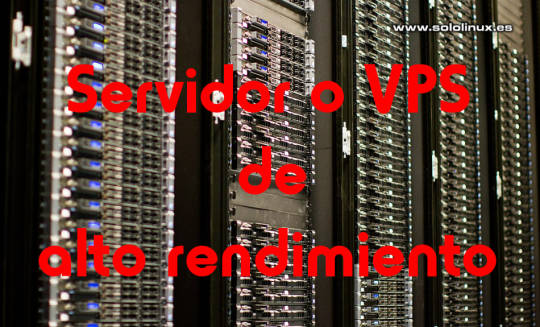
Cómo montar un servidor de alto rendimiento con VestaCP en CentOS 7. Hoy en día la velocidad de un sitio web es fundamental, de hecho cada día tiene más relevancia de cara al SEO. Por ello, vamos a crear dos artículos correlativos donde explicaremos como montar tu propio servidor o VPS de alto rendimiento. Cómo montar un servidor de alto rendimiento con VestaCP con CentOS 7. Cómo optimizar Nginx con PHP-FPM en VesctaCP con Centos 7. Alguna vez me han preguntado porqué monto mis servidores con CentOS 7... bueno, tambien utilizo Debian, pero la verdad es que CentOS me parece mucho más versátil y abierto a cambios si lo comparamos con Debian, también por costumbre. No es necesario puntualizar que estas instrucciones son válidas para cualquier servidor o VPS, aunque si necesitas un servidor dedicado totalmente administrado desde 15€, ponte en contacto con nosotros y te informaremos.
Montar un servidor de alto rendimiento con VestaCP
Instalar VestaCP Partimos de la base que ya tienes VestaCP instalado con Nginx y php-fpm, si no es así... desde su página oficial puedes generar los comandos de instalación. Una buena selección es la que te indico en la siguiente imagen. No instales softaculos, es muy pesado y no es totalmente gratis (está capado, muy capado).

Configuración de VestaCP Una vez instalado, lo primero que debemos hacer es actualizar e instalar el repositorio epel. yum update yum install epel-release yum update Dependiendo de la versión que tengas de CentOS 7, se habrá instalado php 5.4, o php 5.6, esto es inadmisible. Si o si, debes instalar php 7.1 o superior. Mi recomendación a dia de hoy es php 7.2, ya que es la máxima que es 100% compatible con todos los plugins y temas de Wordpress modernos. Actualizar PHP en VestaCP Para actualizar la versión de php debes habilitar el repositorio remi con la versión php que más te interese. PHP 7.1 yum-config-manager --enable remi-php71 PHP 7.2 yum-config-manager --enable remi-php72 PHP 7.3 yum-config-manager --enable remi-php73 PHP 7.4 yum-config-manager --enable remi-php74 Actualizamos el sistema y reiniciamos php-fpm. yum update systemctl restart php-fpm Instalar Opcache en VestaCP La instalación de Opcache en VestaCP con Centos 7, es muy simple. Sigue los pasos indicados. yum install php-opcache systemctl restart php-fpm systemctl restart nginx Fácil verdad?. Si quieres modificar las opciones de opcache revisa el articulo anterior. Actualizar MariaDB en VestaCP De manera predeterminada, CentOS 7 viene con MariaDB 5.5. Es altamente recomendable actualizar como mínimo a MariaDB 10.3. Primero hacemos una copia de seguridad por si acaso. cp -a /var/lib/mysql/ /var/lib/mysql.bak También necesitamos hacer un dump en temporales (inserta tu password root). mysqldump -u root -Passdelroot --all-databases > /tmp/all-database.sql Creamos el repositorio de MariaDB 10.3. nano /etc/yum.repos.d/MariaDB10.repo Copia y pega lo siguiente: # MariaDB 10.3 CentOS repository list - sololinux.es # name = MariaDB baseurl = http://yum.mariadb.org/10.3/centos7-amd64 gpgkey=https://yum.mariadb.org/RPM-GPG-KEY-MariaDB gpgcheck=1 Guarda el archivo y cierra el editor nano. OJO!!!, antes de actualizar es conveniente borrar la versión anterior. yum remove mariadb-server mariadb mariadb-libs Limpiamos la cache de los repositorios de CentOS 7. yum clean all Instalamos la nueva versión de MariaDB. yum -y install MariaDB-server MariaDB-client Una vez termine la actualización, iniciamos y habilitamos MariaDB 10.3. systemctl start mariadb systemctl enable mariadb # o systemctl enable mariadb.service Importamos los datos anteriores (en caso de que los tuviéramos). mysql_upgrade Para concluir esta sección, actualizamos el sistema y verificamos la versión instalada de MariaDB. yum update mysql -V ejemplo de salida... # mysql -V mysql Ver 15.1 Distrib 10.3.22-MariaDB, for Linux (x86_64) using readline 5.1 Instalar Redis en VestaCP Redis es sistema de almacenamiento de datos estructurados en memoria, muy útil como memoria caché. Instalamos Redis ya que su rendimiento es superior a otras alternativas. yum install redis Iniciamos Redis y lo habilitamos para que arranque con el sistema. systemctl start redis systemctl enable redis.service # o systemctl enable redis Habilitar Redis en Wordpress con VestaCP Si utilizas WordPress para crear tus sitios, es interesante agregar Redis como su sistema de almacenamiento en caché. Lo instalamos: yum install php-devel Ahora agregamos la extensión PHPRedis. pecl install redis Pulsa enter cuando aparezcan mensajes similares a... enable igbinary serializer support? Para concluir es necesario agregar la extension a nuestro php.ini. nano /etc/php.ini Al final del archivo agrega la siguiente linea. extension=redis.so Un plugin de cache que funciona muy bien con Redis es "W3 Total Cache". En su configuración elije 'Redis' como caché de página y caché de base de datos, después marca la casilla de verificación 'habilitar' en cada opción antes de hacer clic en el botón 'Guardar todas las configuraciones'. Esta configuración se debe hacer antes de reiniciar php-fpm y Nginx. Como punto final al articulo reiniciamos php-fpm y nginx. systemctl restart php-fpm systemctl restart nginx Canales de Telegram: Canal SoloLinux – Canal SoloWordpress Espero que este articulo te sea de utilidad, puedes ayudarnos a mantener el servidor con una donación (paypal), o también colaborar con el simple gesto de compartir nuestros artículos en tu sitio web, blog, foro o redes sociales. Read the full article
#ActualizarMariaDBenVestaCP#ActualizarPHPenVestaCP#centos7#debian#editornano#HabilitarRedisenWordpressconVestaCP#InstalarOpcache#InstalarRedisenVestaCP#InstalarVestaCP#phpredis#repositorioEpel#repositorioremi#servidordealtorendimiento#softaculos#vestacp#VestaCPenCentOS7#W3TotalCache#wordpress#WordpressenVestaCP
0 notes
Text
W3 Total Cache Pro 2.1.7 Nulled – WordPress Cache Plugin
#W3TotalCache Pro 2.1.7 Nulled – #WordPressCachePlugin, #WordPressPlugin W3 Total Cache Pro Nulled expands upon the Community (free) variant of W3 Total Cache and adds includes
W3 Total Cache Pro 2.1.7 Nulled – WordPress Cache Plugin, W3 Total Cache Pro Nulled expands upon the Community (free) variant of W3 Total Cache and adds includes that will be intriguing to any distributor who’s not kidding about running an effective site. W3 Total Cache Nulled opens the components underneath, yet puts you on the overhaul way for extra provisions that we’re eager to partake sooner…

View On WordPress
1 note
·
View note
Photo

W3 Total Cache improves the SEO and user experience of your site by increasing website performance, reducing download times via features like content delivery network (CDN) integration.
#W3TotalCache #takshilalearning
0 notes
Text
Jewelrica - eCommerce WordPress Theme
New Post has been published on https://babesgobananas.com/jewelrica-ecommerce-wordpress-theme/
Jewelrica - eCommerce WordPress Theme
About Jewelrica
Jewelrica is another WooCommerce WordPress Theme from TokoPress to help you building your online store quickly with powerful WooCommerce WordPress plugin.
Jewelrica designed for jewelry e-commerce shop. Also jewelrica support for standard post format from WordPress and adding some feature for visual composer element to help you building your custom page.
Demo: http://demo.toko.press/jewerica/standard/
COMPATIBILITY:
WordPress 4.1+ (self-hosted)
WooCommerce 2.3
Video Tutorials
WooCommerce Video Tutorials
01 – What is WooCommerce?
02 – How To Install WooCommerce WordPress Plugin?
03 – How To Import WooCommerce Dummy Data?
04 – How To Get Better Product URL With Custom Permalink?
05 – How To Use Shop Page For Homepage?
06 – How To Display Product Categories On Shop Page?
07 – How To Change Shop Currency?
08 – How To Add A Simple Product?
09 – How To Sell A Service Product?
10 – How To Sell A Digital Product?
11 – How To Sell An Affiliate Product?
12 – How To Use Product Attributes?
13 – How To Add A Variable Product With Variations?
14 – How To Change Product Images Size?
15 – What Are Up Sells and Cross Sells?
16 – How To Create A Coupon Code?
17 – How To Add Terms & Conditions At Checkout Page?
18 – How To Enable Registration On “My Account” Page?
19 – What is System Status page?
FEATURES
WooCommerce plugin compatible
Download plugin (Free)
Shop Page, click here for demo
Single Product Page, click here for demo
WPBakery Page Builder Plugin (included)
Translation Ready
.po/.mo file is available
Codestyling Localization plugin compatible
Post Formats Support
Standard
Aside
Audio
Image
Gallery
Link
Quote
Status
Video
Theme Customizer Ready
Child Theme Ready
Custom Background
… and all standard WordPress features …
CREDITS
WordPress
TGMPA
MMenu
owlCarousel
gMaps
IMAGES
Images are not included in theme download package.
Hiresstock
Shutterstocks
Photodune
PicJumbo
CHANGELOGS
1.9.5 – 18 April 2019
added : Compatibility with WooCommerce v3.6.1
1.9.4 – 21 March 2019
updated : WPBakery Page Builder Plugin v5.7
updated : Jewelrica WP Shortcodes Plugin v1.6.1
fixed : site navigation logo on mobile version
1.9.3 – 27 December 2018
added: Classic editor plugin in the plugin recommendation
1.9.2 – 7 December 2018
updated : WPBakery Page Builder (Visual Composer) v5.6, compatible with WordPress 5.0
updated : Customizer active callback for site logo description
1.9.1 – 9 November 2018
added : System Font Stack Options in customizer
updated : WPBakery Page Builder Plugin v5.5.5
updated : Customizer framework
1.9.0 – 12 September 2018
updated : reorganizing all theme options in WordPress Customizer page it is very well organized now, easy to understand, easy to follow we divide theme options in WordPress Customizer to 4 parts:
– TP Theme Options
– TP WooCommerce Options
– TP Page Templates
– TP Plugin Integrations
added : WooCommerce – compatible with WooCommerce 3.4.x
updated : WooCommerce – loading add to cart icon
updated : WooCommerce – checkout page style
updated : WooCommerce – option redirect after login now use dropdown pages
added : Optimizations – option to disable generator meta tag
added : Optimizations – option to disable WordPress emoji script
added : Optimizations – option to disable WordPress responsive images srcset
added : Optimizations – option to disable child theme’s style.css
added : Optimizations – option to disable Jetpack JS&CSS
added : Optimizations – option to load custom WooCommerce smallscreen css to fix W3TotalCache minify issue
added : Contact Page Template – option to disable contact form
added : Contact Page Template – option to change contact form title
added : Contact Page Template – option to disable send copy checkbox
added : Contact Page Template – option to change button text
added : Contact Page Template – option to change email address
added : Contact Page Template – option to change email subject
added : Contact Page Template – Google Maps – option to use Embed Map using Address without API key
added : Contact Page Template – Google Maps – option to use Embed Map using Iframe without API key
added : Contact Page Template – Google Maps – option to change map zoom (1-20)
added : Contact Page Template – Google Maps – option to change map height (px)
updated : TGMPA – use external source for automatic plugin installation
added : Plugin Integrations – option to disable OneClick Demo Import from required plugin
added : Plugin Integrations – option to enable WPBakery Page Builder (VisualComposer) license page.
1.8.8 – March 21 2018
updated : WPBakery Page Builder v5.4.7
updated : OWl Carousel Nav Control Style
1.8.7 – 7 February 2018
added: compatibility with WooCommerce 3.3.0
updated: disabled button style
updated: Customizer Panel namming
updated: WP Bakery Page Builder Plugin v5.4.5
updated: Jewelrica WP Addons v1.5
1.8.4
added: uniq ID and custom color for Jewelrica VC Element
updated: Visual Composer Plugin v5.3
updated: top nav menu style, empty mini cart style
updated: Jewelrica WP Addons v1.4
updated: Toko Slider v2.1.0
1.8.3 – 21 July 2017
added: compatible with WooCommerce 3.0
updated: Visual Composer Plugin v5.2
updated: TokoPress VC Shortcodes v1.3
updated: minor style
1.8.2 – 12 April 2017
added: compatible with WooCommerce 3.0
updated: visual composer plugin v5.1.1
updated: minor style
1.8.1 – 26 July 2016
added: option to use Google Maps API key for Contact page template
updated: translation file
1.8.0 – 17 June 2016
added: compatible with WooCommerce 2.6
added: styling My Account tab navigation on WooCommerce 2.6
updated: outdate template files on WooCommerce 2.6.1
updated: FontAwesome 4.6.3
updated: TGM Plugin Activation 2.6.1
updated: Visual Composer 4.12
added: option to enable Visual Composer License Page (Appearance – Customize – Visual Composer). It is useful if you purchase Visual Composer license to get direct plugin updates and official support from Visual Composer developer.
added: TokoSlider – option to change slide speed in miliseconds
fixed: TokoSlider – installation issue on old version of PHP
1.7.1 – 23 April 2016
updated: Visual Composer v4.11.2.1
1.7 – 11 April 2016
added: option to customize colors & backgrounds
added: option to enable sidebar on blog/archive page, single post, and shop
added: option to change header logo height
added: option to hide contact form on Contact page template
updated: Visual Composer Plugin v4.11.1
updated: TGMPA 2.5.2
fixed: html sanitization issue on Customizer
1.6 – 12 March 2016
updated: Visual Composer Plugin v4.10
updated: Overide WooCommerce Template Version
1.5 – 21 January 2016
updated: visual composer plugin v4.9.2
added: customize sticky header
fixed: minor style issue
updated: overide woocommerce template version
1.4 – 24 November 2015
updated: Visual Composer Plugin 4.8.1
updated: Toko Slider Plugin 1.3
updated: contact form
1.3 – 9 October 2015
updated: Visual Composer Plugin v4.7.4
1.2 – 1 October 2015
updated: Visual Composer 4.7.2
fixed: Toko Slider – slider autoplay issue
fixed: Toko Shortcodes & VC – iconpicker & dropdown issue on VC4.7
1.1.2 – 17 September 2015
updated: contact form can’t send email issue on some hosting
fixed: Google Font issue
Source
0 notes
Photo

Hi Reader, Hv Softtech – Website Design & Development https://www.hvsofttech.com/ Hv Softtech excels at custom design and front end development. We love taking on challenging projects that require full-on content strategy, thoughtful design, New post (How To Build A Website For Less Than $180) has been published on Hv Softtech by Hv Softtech
Whether you’re selling products, providing services, running an agency or simply starting a blog, you’re going to need to create your own website. Simply speaking, any business or service provider that doesn’t have a website these days might as well be invisible – and invisibility won’t get you any sales.
In contrast, when you create a website you can attract the attention of potential customers, communicate better with your existing customers, widen your customer base, and have a launchpad and a destination for your business marketing strategies.
So how do you create your own website? This guide will take you through the step-by-step process you need to follow and the issues you need to consider in order to create a brand-new website that meets the needs of your business.
Step #1: Buy A Domain Name And Hosting
Before creating a website you need to buy a domain name and purchase hosting. Don’t let these terms scare you. A domain name is the name of your website, such as hvsofttech.com. When you have a domain, you need somewhere to store your website; this is the hosting, which is the physical storage of your website
Step #2: Install A Content Management System
Once you have your domain name and hosting, you need to put some content on your website. The best way to do this is with a content management system. This will allow you to change the structure and design of your website, to manage navigation, to add pages, and to add content without needing any coding experience
Step #3: Install A WordPress Theme
Okay, so let’s assume that, like most people, you are going to go with WordPress for the creation of your website. In order to make it look right, you’re going to have to get a theme. The theme is the design of your website, which affects what your customers see. How you manage the website doesn’t change, no matter what theme you have.
Step #4: Install WordPress Plugins
One of the great things about WordPress is that it can be extended almost infinitely with plugins. There are more than 48,000 plugins in the WordPress plugin directory. These allow you to add new features to your website without having to do any coding. Any developer can develop a new plugin for WordPress, so how do you choose from this huge list to find the plugins that work well and enhance your website? We’ve got you covered, with a list of the nine most important plugins you must install and configure.
1. Yoast SEO
This is the most important plugin you will install on a site. This plugin will help you with search engine optimization for your WordPress site so that it ranks better in the Google search results. You can do some overall configuration for your website at the start, but you can also use Yoast SEO��to optimize every new page or post you create.
2. W3 Total Cache
This plugin helps to speed up your site by creating a cache of your content so that pages can be loaded more quickly. Since pagespeed is one of the factors in search ranking, using a caching plugin is good for SEO, and W3TotalCacheis one of the most popular.
3. Akismet
Spam is the bane of our lives and it doesn’t just affect email; it also affects blogs. If you create a blog as part of your website and allow comments, then chances are you will get spam comments posted by users or bots. Akismet helps to identify and eliminate those spam comments so you have a clean website.
4. Contact Form 7
The built-in WordPress contact form is a little bit basic. That’s why thousands of people use Contact Form 7 both for their contact page and to collect visitors’ emails.
5. Wordfence Security
If you want to keep the hackers away from your website, then a security plugin is a must. Wordfence Security secures your site, lets you block attempted logins and bad bots, and even reminds you to keep your plugins and themes up-to-date for additional security.
6. Share Buttons by AddThis
Share Buttons by AddThis is one of the most-used social sharing plugins. It will automatically add social sharing buttons to each blog post to make it easy for readers to like and share your posts on social media. Social media sharing is important for engagement, reach and SEO, so a plugin like this is essential.
7. Comments – wpDiscuz
WordPress has built-in comment management but sometimes you need a little bit more. Comments – wpDiscuz allows you to customize comment forms, integrates with social login, has antispam features and much more.
8. FooGallery/Envira Gallery
There’s nothing like a beautiful photo gallery to capture the attention of web visitors. FooGallery and Envira Gallery are popular photo gallery plugins that are pretty easy to use. Check out the previews and see which one you like best.
9. WooCommerce
If you’re planning to sell items on your website, then you need to be able to upload them easily, sort them into categories, add prices, and allow people to purchase them using PayPal or a credit card. That’s exactly what you get with WooCommerce. All you need to do is install the plugin, configure the basic options, and start selling.
Read More>>https://www.hvsofttech.com/build-website-less-180.html
0 notes
Text
Ein neuer Beitrag wurde veröffentlicht auf https://rennesel.de/2216-2/
adfc, allmountainstyle, alster, amazing, amazing, amclassic, amclassicwheels, americanclassic, americanclassicwheels, amsterdam, antiquebicycle, architecture, argent, awesome, baaw, beautiful, berlin, bici, bicicleta, bicicletta, bicidacorsa, bicycle, bicycles, bike, bikegirl, bikelife, bikelove, bikeporn, bikeride, bikes, bikestagram, biking, bmx, boonen, braap, btt, canyonbikes, ciclismo, cobbles, cobblestone, crazy, criticalmass, cx, cyclassics, cycle, cycling, cyclinglife, cyclingphotos, cyclingshots, cyclist, cyclistlife, cyclo, cyclocross, cyclocross, cykel, depressed, devinci, dh, dirtjump, downhill, downhillbike, drone, dtswiss, elbe, enduromtb, europe, fahrrad, fahrradtour, fatbike, fiets, fixedgear, fixie, followme, fox, foxmtb, fr, freeride, freunde, fromwhereiride, fun, giant, goals, hafen, Hamburg, hamburgmeineperle, hannover, happy, hh, history, house, igerscycling, insane, insanity, inspiration, instabike, instacycling, instamood, legend, like4like, livetoride, longlegs, love, mad, maxxis, maxxistires, me, motivation, moto, motorcycle, mountainbike, mountainbikes, mountainbiking, mtb, mtblife, music, nature, netherlands, nofilter, okinawa, oldbike, outsideisfree, parisroubaix, photooftheday, picoftheday, pinkbike, polygon, practice, procycling, quickstep, raceface, rad, radreise, radreisen, radsport, rampage, redbull, reisen, renneselde, rennrad, retrobicycle, retrocycling, ride, road, roadbike, roadcycling, rockshox, run, santacruz, scott, smilewhen, specialized, sport, springcamp, sram, sternfahrt, stevens, stevensbikes, strava, sturz, summer, sykkel, thisiscycling, tomboonen, travel, tree, trek, triathlon, tubeless, uci, velo, velocipede, vintagebicycle, vintagecycling, vitalmtb, woman, wymtm
https://plus.google.com/u/0/100211146215786849736
https://www.pinterest.com/renneselde/
https://www.youtube.com/channel/UCzuUbMiZYUd-GhMOABcXDCA
https://kopfundstift.de/wp-content/uploads/2016/08/w3totalcache-tutorial.jpg
Alster, Bicycle, Bike, criticalmass, cyclassics, cycling, Elbe, Europe, Fahrrad, Fahrradtour, Hafen, Hamburg, Rad, Radsport, Deich, Strand, Wasser, Fluss
rennesel.de – Der Rennesel aus Hamburg – Ein Tagebuch der Ausflüge eines Drahtesels. Hier erzählt ein Rennrad von seinem Dasein mit seinem Besitzer. Von seinen Ausfahrten, der Teilnahme an Events, wie es verschönert oder aufgerüstet wird. Ein ernstgemeinter Blog mit einer ordentlichen Portion Selbstironie des Besitzers vom Rennesel.
0 notes
Photo

WordPress W3 Total Cache Pro v2.1.8 - WordPress Cache Plugin Latest Version Free Download About W3 Total Cache Pro v2.1.8 - WordPress Cache Plugin Premium WordPress Plugin W3 Total Cache Pro (W3TC) improves your site's SEO and user experience by enhancing website performance and decreasing load times using features such as content delivery network (CDN) integration and the current best practices... https://bit.ly/3hg6h9g
#autoptimizevsw3totalcache#bestsettingsforw3totalcache#w3totalcache#w3totalcachealternative#w3totalcachebestsettings#w3totalcachecloudflare#w3totalcachedocumentation#w3totalcacheplugin#w3totalcachepreload#w3totalcachepremium#w3totalcachepro#w3totalcacheprodiscountcode#w3totalcacheprofreedownload#w3totalcacheprolicensekey#w3totalcachepronulled#w3totalcachepronulleddownload#w3totalcachereview#w3totalcachesettings#w3totalcachesettings2021#w3totalcachesupport#w3totalcachetutorial#w3totalcachevswpsupercache#w3tcplugin
0 notes
Text
TheAnd | Responsive Multipurpose WP Theme
New Post has been published on http://wpelegant.com/theand-responsive-multipurpose-wp-theme/
TheAnd | Responsive Multipurpose WP Theme
TheAnd | Responsive Multipurpose WP Theme http://themeforest.net/category/wordpress/corporate/business
TheAnd is a super responsive WordPress theme with multiple home page versions. It has super power of usability for multipurpose websites as like as portfolio, business site, blog etc. By using And you can design your site’s layout as you want, because it has extreme user friendly Redux framework and Visual page builder. Various page builder elements have multiple styles that added amazing options for you to get the best design for your site. Styles are ready, you just need to select and configure the best one for you. TheAnd is going to be the best design addition for your website today. There are more features are coming soon.
Features
Highly Responsive
Product quick-view.
Advanced header features.
Touch enabled sliders and galleries.
Speed and SEO optimized.
Multi column mega menu.
Popular Visual Page builder included so there any layout you can think can be created in minute event without any coding knowledge.
Translation ready for Multilingual Sites
WPML plugin ready: In case your business needs a multi language site
All slideshows optimized for mobile devices
Post Format Support: Standard, Aside, Image, Video, Gallery, Link, Quote , Status , Chat
Unlimited Color Options with Backend Color Picker for any kind of gorgeous color settings.
Free Lifetime Updates and Support
Contact Form 7 support for the most popular form plugin for your dynamic form
Advanced Typography Options
Tested with WPML , W3TotalCache and many other common plugins
Extensive documentation
Video channel so you can build your site own.
Coded using the latest standards and best practices.
Filters, Action used for plugin developer.
Customization
Highly customizable design
Visual Composer drag-and-drop page builder ($34 value)
Lots of custom page-builder Elements
Extensive theme options panel with dynamic preset generator
Custom logo uploading
Translation/WPML ready
Google Web Fonts, Typekit and Fontdeck integration
Child-Theme for advanced customization
Complete list of theme filter and hooks fpr your future use
Recommended Print & Presentation Files
39
Check WordPress Theme
0 notes
Text
How to Improve Page Speed Using W3 Total Cache WordPress Plugin
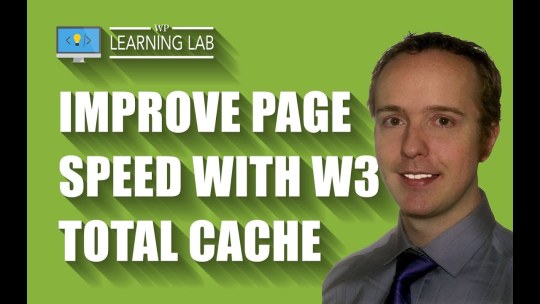
In this tutorial you're going to learn How to Improve Page Speed Using W3 Total Cache WordPress Plugin. As you may or may not know, page speed is a consideration in the Google ranking algorithm. So, your SEO (search engine optimization) will benefit from faster loading pages. The first thing you'll need to do is install the plugin, so let's do that. To install this plugin please log into your WordPress dashboard, hover over Plugins and then click on Add New. On the next page type "W3 Total Cache" into the search bar. The plugin we want should be the first one in the top left. Click on the Install Now button and then click Activate after it's installed. This is a new menu item in the left hand menu called "Performance". Hover over that menu item and then click on General Settings. This is where we access the majority of the page caching options to improve page speed. The sections listed on this page include: 1. General 2. Page Cache 3. Minify 4. Database Cache 5. Object Cache 6. Browser Cache 7. CDN 8. Varnish 9. Monitoring 10. Miscellaneous 11. Debug 12. Import / Export Settings In the General section you can mass-activate the caching options. In the Page Cache section you will be able to enable caching of individual pages. This means that when a page is accessed, the website will query the database and then save a hardcopy of that page on the server. The next time that page is access the hardcopy will be loaded rather than querying the database again. This improves page speed. In the Minify section you enable the shrinking of CSS and Javascript files. This removes excess white space in the files, which can lead to substantial saves in file weight and consequently page load times. In the Database Cache section you enable the caching of database queries. In the Object Cache section you enable to caching of database information for quick retrieval. In the Browser Cache section you allow further caching on the visitor's browser. In the CDN section you configure a Content Delivery Network which stores media files on super fasters servers. This can lead to substantial load time improvements. In the Monitoring section you can activate your New Relic subscription to monitor your website's performance. All of these options add up to faster page speed, which is what everyone wants, including Google. Read the full article
0 notes
Link
Recentemente instalei WordPress com W3 Total Cache em um servidor com PHP7 e tive o seguinte problema: “Warning: Parameter 1 to W3_Plugin_TotalCache::ob_callback() expected to be a reference, value given in /”. Neste link eles mostram como resolver (é muito simples!)
0 notes
Text
Top rated FREE WordPress plugins
Top rated FREE WordPress plugins
It’s no doubt that WordPress has revolutionized the web design industry in a positive way. It’s so easy to design a website fast and cost effectively. The platform has become even more useful with the development of powerful, free plugins. However, only a few of these make it into the list of top rated plugins.
Yoast
For any website to be found and ranked by search engine robots, it has to be…
View On WordPress
0 notes
Photo

WordPress W3 Total Cache Pro v2.1.7 - WordPress Cache Plugin Latest Version Free Download About W3 Total Cache Pro v2.1.7 - WordPress Cache Plugin Premium WordPress Plugin W3 Total Cache Pro (W3TC) improves your site's SEO and user experience by enhancing website performance and decreasing load times using features such as content delivery network (CDN) integration and the current best practices... https://bit.ly/3C0xx3J
#autoptimizevsw3totalcache#bestsettingsforw3totalcache#w3totalcache#w3totalcachealternative#w3totalcachebestsettings#w3totalcachecloudflare#w3totalcachedocumentation#w3totalcacheplugin#w3totalcachepreload#w3totalcachepremium#w3totalcachepro#w3totalcacheprodiscountcode#w3totalcacheprofreedownload#w3totalcacheprolicensekey#w3totalcachepronulled#w3totalcachepronulleddownload#w3totalcachereview#w3totalcachesettings#w3totalcachesettings2021#w3totalcachesupport#w3totalcachetutorial#w3totalcachevswpsupercache#w3tcplugin
0 notes
Text
Blogius | Powerful Responsive Personal Blog Theme
New Post has been published on http://wpelegant.com/blogius-powerful-responsive-personal-blog-theme/
Blogius | Powerful Responsive Personal Blog Theme
Blogius | Powerful Responsive Personal Blog Theme http://themeforest.net/category/wordpress/blog-magazine/personal
Blogius is a completely modern, elegantly designed, visually appealing, aesthetically polished, profoundly vibrant, clean, minimal, simple, fast loading, lightweight, functionally resourceful and responsive WordPress personal blog theme.
Furthermore, the personal blog WordPress theme is efficiently coded and proficiently assembled with powerful features which empower anyone to create mobile friendly and cross-browser optimized blogging website in no time.
Besides shipping with unmatched and easy to use equipment, Blogius takes the user experience, engagement, readability, color scheme, and perfect visibility for major search engines. It means, with this professional and cutting-edge blogging WordPress theme, you can create such a platform that can perfectly interact with your readers to build a strong readership and search engines to rank higher in search places.
Blogius is infinitely customizable and modifiable. Having any level of coding or WordPress using experience, anyone can change the theme interface and edit it endlessly until it gets with one’s imagination and client requirement. To simplify the customization process, Blogius, best WordPress theme for bloggers comes packed with details documentation and assurance friendly support.
Blogius has specially crafted to create sparkling and luxurious personal blogging platform. But you can tailor it as a blogging platform for adventure, corporate, fashion, food, travel, lifestyle, tech, photoblog, travel, autobiography, video blog and other creative niches.
Blogius Features
Modern minimal elegant design.
Fully responsive.
Beautiful share buttons
Sticky post slider
Featured Audio, Video, Image Gallery
Advanced header features with 2 header style and header background options.
Speed and SEO optimized.
Retina ready graphics.
Translation ready for Multilingual Sites
WPML plugin ready: In case your blog needs.
All slideshows optimized for mobile devices
Post Format Support: Standard, Aside, Image, Video, Gallery, Link, Quote , Status , Chat
Unlimited Color Options with Backend Color Picker for any kind of gorgeous color settings.
Contact Form 7 support for the most popular form plugin for your dynamic form
Advanced Typography Options
Tested with WPML, W3TotalCache and many other common plugins
Extensive documentation
Coded using the latest standards and best practices.
Filters, Action used for plugin developer.
Change Log
22.08.2016 – version 1.0.1
- Right sidebar option - Background color and image option from customizer - Plugin upgrade
27.07.2016 – version 1.0.0
- Initial Release
29
Check WordPress Theme
0 notes