#WCF Tutorial for Beginners
Explore tagged Tumblr posts
Text
WCF Tutorial for Beginners: Learn to Create Reliable Service-Oriented Applications

Windows Communication Foundation (WCF) is a powerful framework from Microsoft that is used to build service-oriented applications. If you're new to this, don’t worry! This WCF Tutorial for Beginners will guide you through the basics to help you understand how WCF works and why it’s essential for creating secure and scalable services.
WCF allows applications to communicate with each other, even if they are on different platforms. For example, you can use WCF to connect a web application running on Windows to another service running on Linux or mobile devices. It supports protocols like HTTP, TCP, and named pipes, making it versatile for different networking needs.
Why Learn WCF?
WCF is known for its flexibility. You can use it to build:
Secure services using encryption and authentication.
Reliable services that handle errors and resume communication.
Scalable services that grow as your application’s needs expand.
Getting Started
To begin, install the .NET framework, open Visual Studio, and create a new WCF service. Follow the built-in templates to get started quickly. Once you have your basic service, you can configure its endpoints, bindings, and contracts to customize the communication settings.
This WCF Tutorial for Beginners provides a solid foundation for building reliable and secure applications.
For a more detailed guide, visit Tutorial and Example. Happy learning!
0 notes
Text
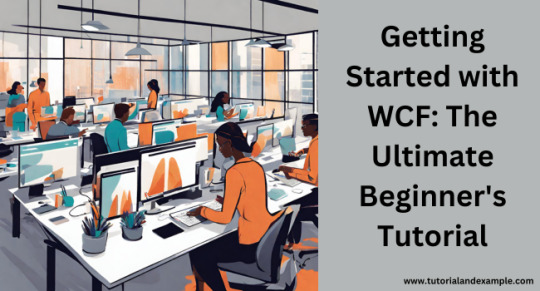
Looking to master WCF? This beginner-friendly tutorial from TAE breaks down the essentials of Windows Communication Foundation. Learn step-by-step how to create secure, scalable services and build your first service-oriented application with ease! Perfect for beginners.
0 notes
Text
Free Books for Learning and Getting Started with Cloud-Native .NET Apps
If you haven't been over to the Architecture section of the .NET site lately, I'd encourage you to go check it out. There is a TON of free learning content, books, code, and more!
Containers for Beginners
We've just put up a new Hello World tutorial for making your first microservice, and there's a video series on Docker and Containers as well. There are step-by-step instructions for installing .NET and building your first microservice using Docker. When you're done, follow how to deploy your microservice easily to Azure and Azure Kubernetes Service (AKS).
Intermediate - Cloud-native microservices
If you have about an hour, you can try out this new Learn Module for free - Create and deploy a cloud-native ASP.NET Core microservice. you can do it ALL in the browser with no software installation!
Imagine you're a software developer for an online retailer named eShopOnContainers. The retailer uses a cloud-native, microservices-based architecture developed using .NET Core for its online storefront. A new project is underway to add support for accepting coupon codes at checkout. Your assignment on the project is to finish writing a containerized ASP.NET Core web API to manage coupon codes—a web API that will be referred to as the coupon service.
This module explores completing the coupon service, adding it to the existing solution, and deploying it to the multi-container Kubernetes cluster.
Learning objectives
Examine existing ASP.NET Core microservices running in Azure Kubernetes Service (AKS).
Implement a new ASP.NET Core microservice and containerize it.
Publish the Docker image to Azure Container Registry (ACR).
Deploy the Docker container to the existing AKS cluster.
Free Books
Everyone loves free books. There are a number of free Cloud-Native Free Resources to download.
Cloud-native e-book - Formats: PDF | Online
This free e-book defines cloud native, introduces a sample app built using cloud-native principles, and covers topics common to most cloud-native applications. The audience for this guide is developers, development leads, and architects who are interested in learning how to build applications designed for the cloud. A secondary audience is technical decision-makers who plan to choose whether to build their applications using a cloud-native approach.
gRPC for WCF Developers e-Book - Formats: PDF | Online
This free e-book explains gRPC, relating each concept to the equivalent features of WCF, and offers guidance for migrating an existing WCF app to gRPC. This guide was written for developers working in .NET Framework or .NET Core who have previously used WCF, and who are seeking to migrate their applications to a modern RPC environment for .NET Core 3.0 and later versions. More generally, if you are upgrading, or considering upgrading, to .NET Core 3.0, and you want to use the built-in gRPC tools, this guide is also useful.
Serverless apps e-book - Formats: PDF | Online
Updated to Azure Functions 3.0! This guide focuses on cloud native development of applications that use serverless. The book highlights the benefits and exposes the potential drawbacks of developing serverless apps and provides a survey of serverless architectures. This guide was written for developers and solution architects who want to build enterprise applications with .NET that may use serverless components either on premises or in the cloud. It's useful to developers, architects, and technical decision makers interested in:
Understanding the pros and cons of serverless development
Learning how to approach serverless architecture
Example implementations of serverless apps
.NET Microservices e-book - Formats: PDF | Online
Updated to .NET Core 3.1! This guide is an introduction to developing microservices-based applications and managing them using containers. It discusses architectural design and implementation approaches using .NET Core and Docker containers.
We wrote this guide for developers and solution architects who are new to Docker-based application development and to microservices-based architecture. This guide is for you if you want to learn how to architect, design, and implement proof-of-concept applications with Microsoft development technologies (with special focus on .NET Core) and with Docker containers.
You will also find this guide useful if you are a technical decision maker, such as an enterprise architect, who wants an architecture and technology overview before you decide on what approach to select for new and modern distributed applications.
ASP.NET Core e-book - Formats: PDF | Online
Updated to .NET Core 3.1! This guide provides end-to-end guidance on building web applications using ASP.NET Core and Azure.
The audience for this guide is developers, development leads, and architects who are interested in building modern web applications using Microsoft technologies and services in the cloud.
A secondary audience is technical decision makers who are already familiar ASP.NET or Azure and are looking for information on whether it makes sense to upgrade to ASP.NET Core for new or existing projects.
We have even more free Books and Guides coming , I'll share them very soon! Check out https://dotnet.microsoft.com/learn/dotnet/architecture-guides for more.
Sponsor: Have you tried developing in Rider yet? This fast and feature-rich cross-platform IDE improves your code for .NET, ASP.NET, .NET Core, Xamarin, and Unity applications on Windows, Mac, and Linux.
© 2020 Scott Hanselman. All rights reserved.





Free Books for Learning and Getting Started with Cloud-Native .NET Apps published first on https://deskbysnafu.tumblr.com/
0 notes
Text
Free Books for Learning and Getting Started with Cloud-Native .NET Apps
If you haven't been over to the Architecture section of the .NET site lately, I'd encourage you to go check it out. There is a TON of free learning content, books, code, and more!
Containers for Beginners
We've just put up a new Hello World tutorial for making your first microservice, and there's a video series on Docker and Containers as well. There are step-by-step instructions for installing .NET and building your first microservice using Docker. When you're done, follow how to deploy your microservice easily to Azure and Azure Kubernetes Service (AKS).
Intermediate - Cloud-native microservices
If you have about an hour, you can try out this new Learn Module for free - Create and deploy a cloud-native ASP.NET Core microservice. you can do it ALL in the browser with no software installation!
Imagine you're a software developer for an online retailer named eShopOnContainers. The retailer uses a cloud-native, microservices-based architecture developed using .NET Core for its online storefront. A new project is underway to add support for accepting coupon codes at checkout. Your assignment on the project is to finish writing a containerized ASP.NET Core web API to manage coupon codes—a web API that will be referred to as the coupon service.
This module explores completing the coupon service, adding it to the existing solution, and deploying it to the multi-container Kubernetes cluster.
Learning objectives
Examine existing ASP.NET Core microservices running in Azure Kubernetes Service (AKS).
Implement a new ASP.NET Core microservice and containerize it.
Publish the Docker image to Azure Container Registry (ACR).
Deploy the Docker container to the existing AKS cluster.
Free Books
Everyone loves free books. There are a number of free Cloud-Native Free Resources to download.
Cloud-native e-book - Formats: PDF | Online
This free e-book defines cloud native, introduces a sample app built using cloud-native principles, and covers topics common to most cloud-native applications. The audience for this guide is developers, development leads, and architects who are interested in learning how to build applications designed for the cloud. A secondary audience is technical decision-makers who plan to choose whether to build their applications using a cloud-native approach.
gRPC for WCF Developers e-Book - Formats: PDF | Online
This free e-book explains gRPC, relating each concept to the equivalent features of WCF, and offers guidance for migrating an existing WCF app to gRPC. This guide was written for developers working in .NET Framework or .NET Core who have previously used WCF, and who are seeking to migrate their applications to a modern RPC environment for .NET Core 3.0 and later versions. More generally, if you are upgrading, or considering upgrading, to .NET Core 3.0, and you want to use the built-in gRPC tools, this guide is also useful.
Serverless apps e-book - Formats: PDF | Online
Updated to Azure Functions 3.0! This guide focuses on cloud native development of applications that use serverless. The book highlights the benefits and exposes the potential drawbacks of developing serverless apps and provides a survey of serverless architectures. This guide was written for developers and solution architects who want to build enterprise applications with .NET that may use serverless components either on premises or in the cloud. It's useful to developers, architects, and technical decision makers interested in:
Understanding the pros and cons of serverless development
Learning how to approach serverless architecture
Example implementations of serverless apps
.NET Microservices e-book - Formats: PDF | Online
Updated to .NET Core 3.1! This guide is an introduction to developing microservices-based applications and managing them using containers. It discusses architectural design and implementation approaches using .NET Core and Docker containers.
We wrote this guide for developers and solution architects who are new to Docker-based application development and to microservices-based architecture. This guide is for you if you want to learn how to architect, design, and implement proof-of-concept applications with Microsoft development technologies (with special focus on .NET Core) and with Docker containers.
You will also find this guide useful if you are a technical decision maker, such as an enterprise architect, who wants an architecture and technology overview before you decide on what approach to select for new and modern distributed applications.
ASP.NET Core e-book - Formats: PDF | Online
Updated to .NET Core 3.1! This guide provides end-to-end guidance on building web applications using ASP.NET Core and Azure.
The audience for this guide is developers, development leads, and architects who are interested in building modern web applications using Microsoft technologies and services in the cloud.
A secondary audience is technical decision makers who are already familiar ASP.NET or Azure and are looking for information on whether it makes sense to upgrade to ASP.NET Core for new or existing projects.
We have even more free Books and Guides coming , I'll share them very soon! Check out https://dotnet.microsoft.com/learn/dotnet/architecture-guides for more.
Sponsor: Have you tried developing in Rider yet? This fast and feature-rich cross-platform IDE improves your code for .NET, ASP.NET, .NET Core, Xamarin, and Unity applications on Windows, Mac, and Linux.
© 2020 Scott Hanselman. All rights reserved.





Free Books for Learning and Getting Started with Cloud-Native .NET Apps published first on http://7elementswd.tumblr.com/
0 notes
Link
WCF stands for Windows Communication Foundation and is a part of .NET 3.0. WCF is a Microsoft platform for building distributed and interoperable applications. It supports multiple languages and multiple platforms.
0 notes
Link
WCF is Microsoft's unified programming model for building service-oriented applications. It enables developers to build secure, reliable, transacted solutions that can be integrated across platforms and interoperate with existing
0 notes
Link
WCF is Microsoft's unified programming model for building service-oriented applications. It enables developers to build secure, reliable, transacted solutions that can be integrated across platforms and interoperate with existing.
0 notes
Text
Power BI Basics - Power BI Tutorial For Beginners - Allied Consultants
Overview of Power BI
Agenda
u What is Business Intelligence?
u BI Usage Examples
u Microsoft Power BI
u Power BI Architecture
u A look at the parts of Power BI:
u Power BI Desktop
u Power BI Service
u Power BI Mobile
u Power BI Embedded
u Power BI Video: Demo of some features, publishing & creating a dashboard
u Some useful DAX formulas
What is Business Intelligence?
u The term Business Intelligence (BI) refers to technologies, applications and practices for the collection, integration, analysis, and presentation of business information. The purpose of Business Intelligence is to support better business decision making.
u 1 Provide quality data
u 2 Gain deeper insight and facilitate better decision making
u 3 Align decisions with corporate goals
BI Usage Examples:
u Effect of decrease in price of 1.5 liter Pepsi on sale of 0.5 Liter Pepsi
Last year, Pepsi reduced price of 1.5 liter Pepsi. It impacted sale of 0.5 liter pepsi.
With the help of BI, Pepsi can decide whether it shall reduce price of 1.5 liter or not, was it beneficial last year or not ?
u Effect of introducing call and data packages by Telecom companies
They introduce various packages to increase their revenues on basis of analytics
Microsoft Power BI
u Power BI is a set of tools and technologies for business intellignence
u Power BI has data acquisition and transformation, data modelling and visualization tools. It is html 5, semi open source, app enabled and cloud enabled SaaS.
u Power BI is intended more to “power users” as well as developers. It can create dashboards with great presentation. It can be easier to create visualizations with correct data, but it might not be great if you want to print something. It’s basically the evolution of Powerpivot and Powerview.
u Free to use, works with unstructured data, user create their own reports by drag and drop of fields, minimal training required, modern rendering
u PowerBI data goes to the cloud but using DirectQuery is workaround for On Premises data.
Power BI Desktop
• Free download that starts your Power BI experience.
• Not an end user tool, but a power user and designer tool.
• Can be used to mash, model and design engaging experiences.
• Transform and clean data
• Design once and view anywhere
Power BI Service
• Cloud based service (Part of Office 365)
• Access to all data, wherver it may live
• Ask questions, integrate with cortana analytics and more
• Create curated content based on your company needs
• Share insights across web, mobile and embedded within your own applications.
Power BI Mobile
• Consume from almost any device
• Microsoft
• Android
• Apple – Including Apple Watch
• Set alerts that allow for proactive engagement
• Offline cache for dashboard consumption without an internet connection.
Power BI Embedded
• Ability to embed within any application or website.
• Includes Dynamics ERP and CRM
• Ability to deploy quickly with the scale of the Microsoft cloud.
Power BI Demo of some features, publishing & creating a dashboard
Youtube links of videos here, with video titles.
Some Useful DAX formulas
LookUp function : The following Lookup function is getting [Full Name] column from “User” entity where User[User Id] = opportunities[_ownerid_value]. This OwnerName column is being added in opportunities entity as calculated column.
OwnerName = LOOKUPVALUE (
User[Full Name],
User[User Id], opportunities[_ownerid_value]
)
Related() function: The following statement is getting column named [Full Name] from User table on basis of PrimaryKey-ForeignKey relationship of current entity with User entity. i.e. if this column OwnerName is being added in Sales entity, then it will pick User.[Full Name] on basis of Sales. UserID = User.UserID.
OwnerName = Related(User[Full Name])
Null Values: To avoid null value, add 0 to a calculation.
TotalContractualValue = CALCULATE (sum(opportunities[new_licensefee])) + 0
Usage of Format function for numeric data:
TotalContractualValue2 =
IF (
opportunity[TotalContractualValue] >= 1000000,
FORMAT ( opportunity[TotalContractualValue], “$#,##0,,.0m;($#,##0.0)m” ),
IF (
opportunity[TotalContractualValue] >= 1000,
FORMAT ( opportunity[TotalContractualValue], “#,##0,k” ),
FORMAT ( opportunity[TotalContractualValue], “General Number” )
)
)
Following are some sample formats.
“$#,##0.0;($#,##0.0)” >> >> show 16.7million (16700000) as 167,00,000.0
“$#,##0,,.0m;($#,##0.0)m” >> show 16.7million (16700000) as 16.7m
“#,##0,,m” >> show 16.7million (16700000) as 17m
Taking average days, on basis of dates difference:
AvgDays = averagex(leads, Datediff(leads[estimatedclosedate],leads[createdon],DAY) ) + 0
Taking average against a filter/where condition:
AvgDealAge = CALCULATE(
averagex(opportunities,Datediff(opportunities[createdon],today(),DAY) ) + 0,
FILTER(
opportunities,
opportunities[createdon] <= today()
)
)
Calculating Week number (i.e. week# in month):
WeekInMonthNo = FLOOR( Day( leads[createdon] ) / 7 ,1) + if( mod( day(leads[createdon]) , 7) =0, 0, 1)
Using switch statement in PowerBI: In following statement, if process[category]= 100000000 then it will return “A”
CategoryName = Switch( process[category],100000000,”A”,100000001,”B”,100000002,”C”)
Compiled by: M. Imran Iqbal
M. Imran Iqbal is a .Net and BI Developer/ Architect at Allied Consultants. His areas of expertise are business intelligence, website development and ODOO. i.e. Microsoft PowerBI, SSRS, SSAS, SSIS, Crystal Reports, Asp.net, Asp.net MVC, WCF, WebApi, Responsive design, Angular, MySQL, SQL Server 2000, 2005, 2008, 2012, 2014, 2016, ODOO development and implementation.
He can be reached at +92-322-4745773,
Skype: mianimraniqbal,
E-mail: [email protected]
Original Article: http://www.alliedc.com/power-bi-basics-power-bi-tutorial-for-beginners/
0 notes