#WMSSoftware
Explore tagged Tumblr posts
Text
Optimize Your Warehouse Operations with Codentrix Technologies:
Streamline inventory tracking and management.
Maximize space utilization for efficient storage.
Enhance picking and packing processes for faster order fulfillment.
Implement advanced technologies for real-time monitoring and analytics.
Improve overall productivity and reduce operational costs with Codentrix.
#warehousemanagementsystem#warehousemanagementsoftware#warehousetrackingsystem#bestwarehousemanagementsystem#wmswarehousemanagementsystem#WMSSoftware
0 notes
Link
#warehousecontrolsoftware#warehousecontrolsystem#bestwarehousemanagementsystem#wmswarehousemanagementsystem#wmssoftware#WarehouseManagementSoftware
0 notes
Link
0 notes
Text
How Labor Management Systems (LMS) Improve Warehouse Productivity
With labor costs allocating between 30%-60% of a distribution facilities’ budget, it’s no wonder businesses look to Labor Management Systems (LMS) after implementing a Warehouse Manufacturing System (WMS). Fortunately, LMS and WMS work together to provide insightful data pertaining to the labor force.

To better manage human resources within warehouse operations, one can examine LMS through the lens of the following 6 key areas:
· Labor Standards per Operation:
Traditionally, labor standards have been provided by engineers and time studies – which is often costly and time-consuming. On the other hand, newer LM solutions calculate these standards by using historical data, eliminating the expense, and decreasing installation time.
· Employee Performance:
Transactional history helps the LM solution identify top performers and highlights employees who could benefit from additional training. From there, management can reward top employees for their achievements.
· Direct Labor:
Direct labor is the time normally tracked through transactional data which reveals data on employee productivity, or the complexity of a given operation.
· Indirect Time:
Indirect time is the time employees spend on tasks unrelated to production. For a warehouse employee, an example might be the amount of time spent charging a lift. A well-performing LM system will offer an alternative method to capture indirect time. One popular method is provided in the form of a user start/stop entry on a tablet or mobile device.
· Missing Time:
Missing time is the time that the employee is paid for vs. the time tracked in either direct or indirect labor (and this can get costly!). In fact, it is estimated that only 50%-80% of an employee’s time is direct labor. The remaining time is either indirect or missing. To ensure ROI is achieved, LM systems will typically address the missing time issue first. For companies that do not track missing time, you will probably see 1 hour per day per employee on average. This means that on an 8-hour shift, 12.5% of the time is left unaccounted for. If indirect time is not logged, you can see how this can quickly grow to a number like 30%-50%, making it extremely difficult to understand true costs.
· Cost to Serve:
Engineered Labor Standards focus on a specific standard for a process, whereas “Cost to Serve” takes a holistic approach to obtain your labor costs for customer, employee, process, and product.
The most common method to calculate “Cost to Serve” is as follows:
Cost per Standard Process * Average Transaction Volume= Cost to Serve
This calculation technique can be useful but is dependent upon the accuracy of the engineered standard and the ability of the employee to be consistent with that standard. A robust LMS can help elaborate on this calculation with much more precision. By allowing for multiple sources – such as Warehouse Management System, Transportation Management Systems (TMS), Customer Relationship Management (CRM), Materials Resource Planning (MRP), Time Clocks, and telematics – the system can create a cost and performance model to give you “Cost to Serve” results according to customer, employee, process, and product.
Connect with us!
Source Link - https://katalysttech.com/blog/how-labor-management-systems-lms-improve-warehouse-productivity/
0 notes
Link
The RF Scanning WMS Software supports multiple warehouse management functions that include but are not limited to product registration, order picking, product identification, internal stock transfers, packaging, and shipping.Want To Implement The Best RF/Barcode Scanning For Your Company?
1 note
·
View note
Photo

This 18-year-old tinkerer’s innovation can ‘terminate’ coronavirus from surfacesThe COVID-19 pandemic has led to many people prioritising their hygiene. Over the last two years, several innovations have also been launched to help people maintain their hygiene at a larger but easier scale.One among them is Mihir Vardhan, a second-year student of Engineering at the University of Illinois, USA.A passionate tinkerer, he has created the ‘Terminator’ series, devices that work on the principles of UV disinfection.The 18-year-old from Gurugram has come up with three innovations – Terminator Mega, Terminator Mini, and Terminator Turbo. These devices disinfect surfaces and objects to help people fight the coronavirus.
0 notes
Text
Top Must-Have Features of WMS Software
WMS or the Warehouse Management Software is a technology that is fast becoming a reliable way to automate warehouse movements. This technology is largely used by manufacturers and distributors to keep a track on inventory and take immediate decisions depending on the status of inventory. When investing in a high-end WMS Software, here are a few important features that must be available in the software for higher performance and efficient functioning.
Operations
Every warehouse and fulfillment centers in LosAngeles take care of inbound and outbound operations, it need to have a WMS platform that are able to handle this step of warehouse operations with utmost efficiency. Right from Put away management, receiving, advanced shipping notifications to packing and picking, shipping scheduling, and value-added services, it takes care of all.
Fulfillment Management
Another must-have feature in a WMS Software is order optimization and fulfillment management. This feature must help in controlling product flow and enhance order management. It must have a reorder feature that allow the users to automatically order for products that they routinely re-supply.
Tracking
The tracking feature is also a must-have feature in WMS Software. Real-time tracking helps in viewing inventory levels and help in maintaining inventory accordingly. The software also has an embedded dispatch management system that helps in streamlining dispatch related functions.
KPI analysis
The analysis of data help in filtering data and highlighting areas where there is a lot of scope for improvement. These warehouse tools help in identification of the issues faced in warehouse operations so that warehouse managers can pay attention to the same and solve the issue. Availability of high-quality data at hand help decision makers take quick and accurate decisions to ensure optimal operational efficiency of the warehouse.
When investing in a WMS Software, it is essential to check the availability of all these features for better performance.
Original Source: Blogger.com
0 notes
Text
Use Palms WMS for LOT number,batch number and manufacture date tracking.

Barcode, RFID and Voice Picking enabled processes for efficient and accurate material movement. Rugged Hand-held terminals with barcode or RFID functionality can be used for operations such as: receiving, binning/put-away, picking, kitting and packing. #wms #warehousemanagementsystem #lotnumber #trackingsystem #batchnumbertracking #palms #inventorytracking #wmssoftware #inventorymanagementsoftware
For more detail kindly contact us
http://www.onpalms.com/
http://www.technoforte.co.in/
T - (India): +91-93412-57187 (UAE): +971-50-5528942
0 notes
Photo
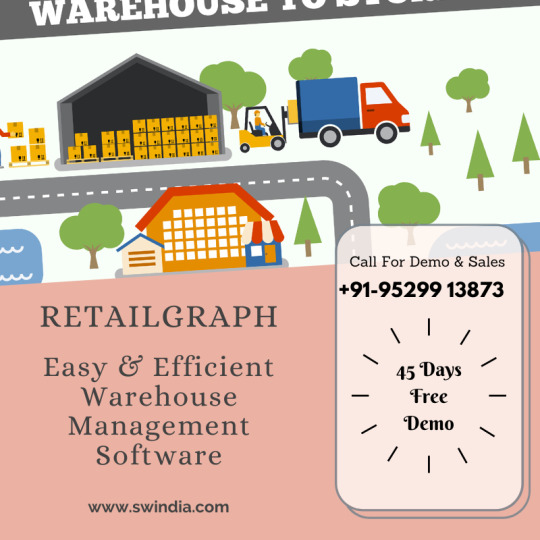
Are you looking for a software solution that will help your warehouse? 👉👉manage ✅Give real-time updates of stocks ✅ Manage expiry products ✅ Increase sales Adopted today, RetailGraph is a warehouse management software that streamlines day-to-day operations in the #warehouse. For a free demo to explore the software features, call📲+91 95299 13873 Visit🌐https://zurl.co/RX87
#warehousemanagementsoftware#softwaredevelopmentcompany#kolkata#indiasoftware#wmssoftware#technology#erpsoftwaresolutions#retailgrapherp#stockmanagement
0 notes
Text
Warehouse Management Solutions: Making Inventories Smart
Industry 4.0 steps in and forces companies to think about how they feel about their supply chain and warehousing. Various technologies have appeared that alter traditional working methods. In addition, megatrends and customer expectations change the game. In addition to the need to adapt, supply chains also can reach the next horizon of operational efficiency, take advantage of new business models with warehouse management solutions in the digital supply chain and transform the way we handle inventories.
How warehouse management solutions enables smart inventory management?
ocusing on inventories handling, Transparent process optimization You can seamlessly optimize your business processes, taking advantage of the versatility of your smart inventory system. The versatility allows you to track bar codes easily, automate equipment, and smart scales. This transparent optimization helps to establish key performance indicators, align operations with your objectives, collect information in real-time, and implement equipment automation. Improve the relationship between suppliers and customers With an efficient WMS software system, you can improve the relationship between customers and suppliers. You can monitor the buyer's behavior, accuracy, errors, fluctuations in demand and supply, and many other factors that reduce delivery time. These factors, as well as centralized locations, can also help you eliminate all types of friction with suppliers. Thus, you can achieve 100% customer satisfaction and increase sales. Stock balance Efficient warehouse management software helps you take inventory on time. With this, you can guarantee quality and quantity, because all items are placed in the right places and the right quantity. Besides, a WMS solution also improves the batch size and other parameters to achieve better recording accuracy, which results in a balanced inventory. Reduction in general operating costs Having a robust WMS solution with an asset tracking system is useful as it helps to distribute the workforce using all the available space, thus reducing any waste. It also allows you to optimize the collection and packaging process, maintaining the security of all perishable items. With the proper execution, you can reduce your overall operating costs to a great extent in any year. Reporting transparency Warehouse management systems brings clarity in inventory for all processes, such as shipping, order fulfillment, and order tracking. In addition to transparency, it also allows its users to access data in real-time and provide all its customers with accurate and accurate information.
Why there should be a warehouse management solution in place?
he way you maintain inventories in the warehouse defines how efficient your operation. Below are some of the bottlenecks that majorly occur while managing inventories. Inconsistency in the data entered This leads to missing, incorrect or duplicate data High cost of team training Team training, depending on the size of your inventory, can take approximately a few weeks to months. The system is subject to human error Without any validation, these asset tracking methods can lead to errors and loss of revenue. Lack of a centralized customer database Inventory managers will find it challenging to obtain the latest inventory information due to the lack of a central database. Lack of security We all know the type of security data written on sheets of paper and spreadsheets. A person only needs a camera phone or USB stick to make copies. Delayed operation A person who enters data manually is much slower than an automated system that updates the database itself. Hidden costs: The conventional method will make you lose money due to errors, typos, duplication, and slowness in the process. Concluding the point, Finding a warehousing management system for your business will be an easy task. But now that you understand the necessary functionality, you need to check; you are better prepared than when you ignore this information. What you need now is to take your time and be very strategic in choosing your choice. A single irresponsible and miscalculated decision can cost you more damage than you ever imagined. Katalyst Technologies is one of the leading supply chain solution providers. Its solution offering includes CeleroERP and CeleroWMS that are best suited for any warehouse operation and enterprise business planning. Collaborate now!
Source Link - https://katalysttechnologies.weebly.com/blog/warehouse-management-solutions-making-inventories-smart
#warehousemanagementsoftware#wmssoftware#warehousemanagementsolutions#warehousemanagementsystem#warehousemanagementsoftwareprovider
0 notes
Photo

𝐜𝐮𝐭𝐞𝐖𝐌𝐒 is the modern simple 𝐰𝐚𝐫𝐞𝐡𝐨𝐮𝐬𝐞 𝐦𝐚𝐧𝐚𝐠𝐞𝐦𝐞𝐧𝐭 𝐬𝐲𝐬𝐭𝐞𝐦 to operate your warehouse efficiently.
Live Demo - https://bit.ly/3gjnwUd
Enquire More - 𝗲𝗻𝗾𝘂𝗶𝗿𝘆@𝗰𝘂𝘁𝗲𝗰𝗵𝗴𝗿𝗼𝘂𝗽.𝗰𝗼𝗺
#cuteWMS #warehousemanagement #warehouse #WMSsoftware #erpsoftware #erpsolutions
0 notes
Text
Everything You Should Know Before Choosing WMS System
With so many Warehouse Management Systems (WMS) available in today’s market, finding the right one for your organization may seem daunting. Whether you’re looking to implement your very first WMS or searching to upgrade due to limitations within your existing system, a WMS is a major investment capable of huge returns.

As with any investment, it will behoove you to take the time to do the homework. With a little upfront planning and forethought, you can be confident in knowing your requirements and how each one impacts the WMS selection process.
To determine which WMS is right for your business, ask yourself these 10 questions beforehand:
1. Does the WMS meet my general needs? Study your overall business goals and process demands. What are your current challenges and limitations? What areas are working well? From there, you can determine if the prospective WMS fits the overall footprint of your business and if it provides room for growth. For additional help, ask a WMS representative to explain, in detail, the benefits of using the system given your respective industry and requirements.
2. What are the system requirements for implementing the WMS? Not all WMS are created equal; there are a variety of sophisticated platforms and system requirements to be considered. For this reason, you’ll want to make sure your WMS representative is aware of your needs.
In the meantime, check in with your IT team to determine whether the WMS system can be supported and if any internal upgrades are essential after implementation. Other system requirements to consider are licensing options and related additional fees.
3. Does the WMS support the integrations I require? If your business requires specific interfaces, you’ll want to identify which ones integrate and support the WMS in question. From Electronic Data Interchange (EDI) to Transportation Management Systems (TMS) – and everything in between – your current systems will help determine which WMS best suits your framework. To confirm, ask a WMS representative to disclose which interfaces are part of the base package and which ones will require custom development.
4. Does the WMS accommodate the required Primary and Secondary processes? Study the overall requirements and process demands of your business. Does the WMS system support basic functions like Order Entry, Fulfillment, Shipping, and Receiving?
For additional consideration, research any special processes such as Value-Added Services (VAS), Kitting, Quality Audit, Serial Numbers, Lot Numbers, Expiry Dates, etc., or ask a WMS representative to fully explain functionality and cost.
5. Will the WMS support any forecasted growth and expansion? Consider your company’s long-term goals and look at your business from a high level. Do you foresee needing to build-up the system again within the next 5-10 years? Will additional traffic require more capabilities from a WMS? Ask your WMS representative to go over all applicable components, such as: adding on additional warehouses, adding user licenses, purging/archiving data, program upgrades, etc.
6. How adaptable is the WMS? How efficiently can modifications be implemented? To determine WMS adaptability, ask the WMS representative about custom requests. Are customized requests treated differently than program defects? Further, what is the average turn-around-time for program modifications? From there, what is the overall process and pricing? These are the types of questions that’ll provide insight into how efficiently changes can be made.
7. What are the available options for ongoing support? Does the product include a support package? If so, is there a 24.7 Help Desk available? Or further, will the company provide support through the entire project life cycle and beyond? Ask your representative to walk you through all the available advisory, service and support options.
8. What are the upgrade terms and generally expected schedule of new version releases? Take the time to unfold the particulars of your selected WMS, including the logistics of product upgrades. This can include the cost to upgrade and what is involved (downtime, resources, etc.), how often to expect a new version, and if free upgrades are available under a support contract.
9. Does the WMS fit the budget? When it comes to costs, keep in mind bundled features and perks. It’s important to get the details on each WMS Software to fairly compare since there may be certain hidden features rolled into the overall quoted price (not including the software itself). These features may include implementation resources, training, ongoing support contracts and/or a limited customization budget. Get down to the details to make an informed choice that isn’t solely based on the initial sticker price.
10. Will the new WMS bring enough long-term benefits to offset the short-term expense? Once you’ve been through the entire process of defining your needs and the list of WMS is narrowed down, it’s time to decide if the overall cost will be offset by some measurable benefit.
Will the WMS encourage efficiencies? Will it solve accuracy issues? Will it make us quicker, better, faster? Will it enable us to provide superior customer service? Is this WMS the best fit at the best price? These are the questions you must answer for yourself once you’ve done the research and defined your requirements.
Connect with us!
Source Link - https://katalysttech.com/blog/the-how-to-of-choosing-the-right-wms/
0 notes
Photo

Bhavish Aggarwal, Group CEO and Co-founder, Ola, announced that Ola Electric's Futurefactory will be run entirely by women, employing over 10,000 women workers."An Aatmanirbhar Bharat requires Aatmanirbhar women," said Bhavish Aggarwal, Group CEO and co-founder Ola Electric "Today, I am proud to announce that Ola Futurefactory, will be run entirely by women. We welcomed the first batch this week and at full capacity, Futurefactory will employ over 10,000 women, making it the world’s largest women-only factory and the only all-women automotive manufacturing facility globally."He added that this would be the first in a series of initiatives the company is undertaking at Ola to create an inclusive workforce and provide economic opportunities for women across the board.https://quickmovetech.com/#Freightforwardingsoftware#wmssoftware#logisticsolutions#Cargosoftware#logisticsolutions
0 notes
Link
0 notes
Text
Implement Palms and Improved Utilization & Tracking of Man Hours through live monitoring dashboards.

Want to reduce wrong items Picking and Dispatch to your end clients? Implement PALMS Accu-Pick. PALMS Accu Pick helps 2PL and 3PL operations enforce correct Picking and Dispatch processes. PALMS Accu-Pick not only ensures accurate item pick but also ensures accurate location pick. Picking rules supported are FIFO, FEFO, Location Flush, Mfg. Date Picking, Batch Picking, Serial Number picking etc. #FIFO #FEFO #LocationFlush #MfgDatePicking #BatchPicking #SerialNumberpicking #palms #2pl #3pl #AccuPick #wms #warehousemanagementsoftware #inventorymanagementsoftware #wmssoftware
For more detail kindly contact us
http://www.onpalms.com/
http://www.technoforte.co.in/
T - (India): +91-93412-57187 (UAE): +971-50-5528942
0 notes
Text
How To Optimize Your Warehouse Put-Away Process
When it comes to developing a warehouse plan for your business, you’ll want to spend time strategizing a plan for a put-away process. This system is responsible for moving goods from the dock to the most optimal storage location in a warehouse facility.

From product segregation to handling requirements, the put-away process can involve a number of capabilities depending on your organization’s needs. But, no matter what your plan entails, it’s only as great as its implementation. In the end, a well-executed put-away strategy can increase operator efficiency, inventory accuracy, and even housekeeping.
But how can one ensure that the newly implemented process will deliver on its promise of increasing warehouse productivity? Like other business initiatives, the process must be successfully administered and employed to all parties involved. Failure to train and enforce resources will lead to undesirable business results. In fact, as the VP of Supply Chain Management at Katalyst, I’ve seen firsthand how a poorly-designed put-away process can negatively impact operational efficiencies.
A few years ago, I was approached by a manager who had recently installed a Warehouse Management Software for Manufacturing System into a four-room, 800,000 square feet facility. With a pick list in hand, the client expressed concern for the system’s pick pathing process. Although the machines were designed for system-direct put-away, the picker associate was constantly directed to faraway rooms – adding nearly 15 minutes to the picking process.
At that moment, I knew a solid put-away strategy would help the client garner better results. We first started by reviewing the history of the pallet. Here, we noticed that the pallet had been wrongly assigned for manual put-away instead of the configured rules. When used correctly, the system would’ve directed the picker associate to the correct room.
As we examined further, we discovered that a driver was manually locating pallets near loading doors rather than leveraging the system’s capabilities for quicker performance. To prevent misuse of resources, leadership must incorporate employee training and regularly enforce exact machine usage for improved results.
On another similar occasion, I helped a partner strategize the framework behind a large, 500,000 square feet facility. In this case, the user was experiencing difficulties separating its influx of new product containers. As a result, pallets were incorrectly being sent down the same aisle.
Parallel to the first story, staff members were not properly utilizing the machines as directed. In this case, the engineer responsible positioned all of the product to be loaded at the front of the facility. Because of this, forklift tasks were stalled during the put-away process – leading to aisle backup and shipping order delay.
To solve the problem, we designed horizontal put-away zones across aisles and set up the system to allow for only one forklift per aisle at a time. This effectively eliminated the client’s put-away and picking concerns.
Connect with us!
Source Link - https://katalysttech.com/blog/how-to-optimize-your-warehouse-put-away-process/
0 notes