#WarehouseManagementSoftware
Explore tagged Tumblr posts
Text
Revolutionizing Warehouse Management with Rubicon and Mantis
In the fast-paced world of logistics, efficient warehouse management can be the difference between success and stagnation. As one of the leading WMS (Warehouse Management System) providers, Rubicon Logistics Solution stands at the forefront of this transformation. In collaboration with Mantis, Rubicon delivers advanced, scalable, and highly adaptable WMS solutions that help businesses streamline their logistics operations like never before.
Driving Efficiency Through Smart Technology
At Rubicon, we believe in the power of technology to reshape the way warehouses operate. Our partnership with Mantis enables us to offer robust systems that are not only flexible but also designed to meet the evolving demands of supply chain and logistics networks. Whether a business is managing a small warehouse or a complex multi-site operation, our WMS can be tailored to suit its exact needs.
Our system-driven approach ensures that warehouse operations are optimized from end to end. From inventory control to order fulfillment, Rubicon’s solutions are engineered to enhance operational visibility, boost productivity, and eliminate inefficiencies that slow down the supply chain.
Fast ROI and Low Total Cost of Ownership
One of the key benefits Rubicon offers is a rapid Return on Investment (ROI). Our solutions are designed to deliver measurable results in a short time frame, making them a cost-effective choice for businesses aiming to stay competitive. Moreover, the low Total Cost of Ownership (TCO) ensures long-term value without excessive spending on system maintenance or upgrades.
Our clients gain more than just software—they gain a strategic advantage. With features like real-time data tracking, intelligent task management, and seamless system integration, we help companies reduce labor costs, improve accuracy, and speed up order cycles.
Integration with Automation Technologies
Today’s logistics operations demand high levels of automation, and Rubicon is ready to meet that challenge. Our WMS integrates effortlessly with a wide range of automation technologies—such as conveyors, sorters, robots, and RFID systems—ensuring that your warehouse stays ahead of the technological curve.
By automating repetitive tasks and enabling real-time monitoring, we increase operational transparency and reduce the likelihood of errors. This not only enhances customer satisfaction but also ensures compliance with industry standards and best practices.
Empowering Businesses with Seamless Operations
Rubicon is more than a software provider—we are a trusted logistics partner. Our solutions empower businesses to make informed decisions, adapt to market changes, and maintain a high level of service excellence. With Rubicon and Mantis, logistics operations become smoother, faster, and more efficient.
Whether you are looking to modernize an existing warehouse or build a smart logistics operation from the ground up, Rubicon Logistics Solution is here to deliver results.
Experience the future of warehouse management—partner with Rubicon today.
0 notes
Video
youtube
Improve Warehouse Management with Fulfillor! The warehouse is the heart of the complete supply chain system For seamless and efficient warehouse operations, you need an advanced WMS solution. How Fulfillor can help you sustainably and efficiently manage warehouse processes? • Boost productivity by nearly 60% • Minimize good handling touchpoints • Reduce the use of labor • Encourage speed in operations and lots more. To explore more features of Fulfillor, contact our experts now!
#youtube#WMS#warehouseManagementSoftware#CloudWMS#FUlfillor#inventorymanagementsoftware#oms#order management software
0 notes
Text

Revolutionizing Logistics Warehousing with QuickMove's Warehouse Management SystemIn today’s fast-paced business environment, efficient warehouse management is a critical component for maintaining a competitive edge. QuickMove Technologies, a leader in logistics and supply chain software solutions, offers a state-of-the-art Warehouse Management System (WMS) by QuickMove Technologies designed to streamline operations, reduce costs, and enhance productivity.
The Challenges of Traditional Warehouse Management
Managing a warehouse involves a complex interplay of tasks such as inventory tracking, order processing, space utilization, and labor management. Traditional systems often rely on manual processes or outdated software, leading to errors, delays, and inefficiencies. These challenges can result in:
Overstocking or stockouts due to inaccurate inventory records.
High operational costs caused by poor resource allocation.
Decreased customer satisfaction due to delayed shipments.
Why QuickMove WMS (Learn More)?
QuickMove Technologies’ WMS is a comprehensive solution tailored to meet the diverse needs of modern warehouses. By leveraging advanced technologies like automation, AI, and real-time analytics, our WMS helps businesses overcome operational hurdles and achieve new levels of efficiency. Key benefits include:
1. Real-Time Inventory Management
Our WMS provides a real-time view of inventory levels, ensuring accurate stock counts and minimizing the risks of overstocking or stockouts. With seamless integration of barcode and QR code scanning, inventory tracking becomes more precise and efficient.
2. Enhanced Space Utilization
Optimize storage space with intelligent algorithms that recommend the best placement for items based on their size, weight, and demand frequency. This feature not only maximizes storage capacity but also reduces picking times.
3. Streamlined Order Fulfillment
QuickMove WMS (Learn More) automates order processing, reducing manual errors and speeding up fulfillment. The system supports multi-channel order management, enabling businesses to efficiently handle logistics warehousing.
4. Improved Labor Efficiency
Labor management tools help allocate tasks based on workforce availability and expertise. The system tracks employee performance and provides actionable insights to improve productivity.
5. Data-Driven Decision Making
With detailed dashboards and customizable reports, QuickMove WMS (Learn More) offers actionable insights into key performance indicators (KPIs). These analytics enable businesses to identify trends, predict demand, and make informed decisions.
Industry Applications
QuickMove WMS (Learn More) is versatile and adaptable to various industries, including:
Logistics and Distribution: Optimize storage and transportation for faster delivery times.
Success Stories
Our WMS has transformed the operations of numerous logistics businesses worldwide. For instance, a leading logistics company reduced its order processing time by 30% and improved customer satisfaction by implementing QuickMove WMS (Learn More). Similarly, another logistics provider increased warehouse space utilization by 40%, enabling them to handle higher volumes during peak seasons.
Future-Proof Your Warehouse Operations
QuickMove Technologies’ WMS is designed to evolve with your business. With features like cloud-based deployment, seamless scalability, and continuous updates, our system ensures your warehouse remains efficient and competitive in the ever-changing market.
Experience the QuickMove Advantage
Transform your warehouse into a hub of efficiency and accuracy with QuickMove Technologies. Schedule a demo today and discover how our Warehouse Management System can elevate your operations and drive growth.
For more information, visit our website QuickMove Technologies or contact us directly on +91 8861558171 . Together, let’s build smarter warehouses for a smarter logistics future.
#logistics#warehouse management#logistics software#logistics management software#end to end software#software#warehousemanagementsoftware
1 note
·
View note
Text
The Power of Logistics Software Solutions in Supply Chain Transparency
Imagine receiving a notification that one of your key shipments is delayed, but you’re uncertain about the cause or location of the issue. You start calling your warehouse, transportation team, and suppliers, but no one has real-time information. You’re left scrambling to figure out what’s going on. This is where logistics software solutions come into play, offering the transparency and real-time data you need to quickly identify and resolve issues in your supply chain.

These powerful tools provide real-time insights into your entire supply chain, helping you streamline processes, make informed decisions, and improve overall transparency.
In this post, I’ll explore how these solutions tackle common challenges, increase efficiency, and reduce costs, transforming your operations.
What is Supply Chain Transparency?
Understanding Supply Chain Transparency
Supply chain transparency is the ability to trace and monitor every movement and action in your supply chain, from the moment an order is placed to when it’s delivered to the customer. It’s not just about tracking shipments, but having full visibility of all components in your supply chain — inventory levels, supplier performance, order processing, and transportation status.
This level of visibility is crucial for supply chain professionals. When you can see exactly where products are in real time, how much stock is available, and when deliveries are scheduled, you can make proactive decisions. Whether it’s adjusting your inventory to avoid stockouts, rerouting shipments to avoid delays, or communicating with customers to keep them in the loop, supply chain transparency enables you to take control and make smarter decisions.
Why is Supply Chain Transparency Important?
Supply chain transparency isn’t just about having access to data — it’s about using that data to drive meaningful outcomes. Here’s why it matters:
Improved Efficiency: Transparency means you can identify bottlenecks, delays, and inefficiencies quickly. This allows you to make corrections on the fly and streamline processes to save time and effort.
Risk Mitigation: By tracking every step of the process, you can spot risks such as potential delays, shortages, or supplier disruptions before they escalate into bigger issues.
Better Decision-Making: With accurate, real-time data, you can make decisions based on facts, not guesses. This leads to more informed choices that improve your operations and profitability.
Stronger Relationships: Transparency builds trust with your suppliers, partners, and customers. Everyone knows what’s going on, which helps strengthen your relationships and drive collaborative success.
Common Challenges to Supply Chain Transparency
Achieving transparency in the supply chain isn’t easy. Many companies face obstacles that can make it hard to get a complete view of their operations. Let’s explore some of the most common challenges:
Lack of Real-Time Data: Without real-time updates, you can’t fully understand what’s happening at every stage of your supply chain. This leaves you flying blind, responding to issues after they’ve already occurred.
Siloed Systems: Many organizations use disconnected systems to handle different parts of the supply chain — inventory, orders, transportation, etc. This fragmented approach leads to a lack of data integration and poor visibility.
Manual Processes: Manual tracking of orders, inventory, and shipments can create mistakes, inefficiencies, and delays. When processes aren’t automated, you lose precious time and leave room for errors.
Global Supply Chain Complexity: As supply chains become more global, managing multiple suppliers, regulatory requirements, and logistics networks can create immense complexity. This makes it harder to maintain full visibility and control.
How Logistics Software Solutions Can Help
Key Features of Logistics Software Solutions
Logistics software solutions are designed to solve these common challenges by providing a comprehensive view of your entire supply chain. These tools integrate all parts of your logistics operation, streamline processes, and provide real-time insights.
Here’s a closer look at how logistics software can help:
1. Real-Time Tracking
Logistics software allows you to monitor shipments, deliveries, and inventory in real time. This ensures that you always know the exact location of your goods, whether they’re in transit or awaiting pickup at a warehouse. With real-time data, you can quickly address any potential issues before they disrupt your operations.
2. Inventory Management
Effective inventory management is key to maintaining supply chain efficiency. Logistics software solutions give you up-to-date information on stock levels, so you can avoid overstocking or running out of stock at the wrong time. This helps prevent stockouts, reduce excess inventory, and optimize storage costs.
3. Order Management
Managing orders efficiently is critical for keeping your customers happy. Logistics software automates order tracking, allowing you to see where each order stands, monitor delivery times, and ensure that nothing falls through the cracks. This not only improves your customer experience but also helps reduce errors and delays.
4. Transportation Management
Transportation management is another crucial aspect of logistics. With the help of logistics software, you can optimize routes, track vehicles, and adjust delivery schedules on the fly. This ensures that goods are delivered on time and at the lowest possible cost.
5. Warehouse Management
Managing warehouse operations efficiently is essential for smooth supply chain flow. Logistics software automates tasks like inventory sorting, order picking, and packing, reducing human error and speeding up fulfillment processes. This leads to faster deliveries and a more organized warehouse.
Benefits of Logistics Software Solutions
Implementing logistics software doesn’t just provide better visibility — it also delivers tangible business benefits. Let’s take a look at some of the key advantages:
1. Better Visibility
Logistics software provides a comprehensive view of your entire supply chain, from inventory to shipments. This real-time visibility means you can identify and resolve issues quickly, ensuring smoother operations.
2. Smarter, Faster Decisions
When you have access to accurate, real-time data, you can make decisions faster and more accurately. Whether it’s adjusting inventory levels or optimizing delivery routes, you’ll always be armed with the best data to make informed choices.
3. Reduced Lead Times
Automation and streamlined processes reduce the time it takes to get products from suppliers to customers. This means faster deliveries, improved customer satisfaction, and reduced pressure on your logistics team.
4. Cost Savings
Logistics software solutions help reduce operational costs by automating manual tasks, minimizing errors, and optimizing processes like route planning and inventory management. This means you can cut costs while improving overall supply chain efficiency.
5. Risk Management
With predictive tools and real-time tracking, logistics software enables you to anticipate disruptions — whether due to weather, geopolitical factors, or supplier delays — and mitigate risks before they affect your operations.
Case Study:
At iQlance Solutions, based in Dallas, USA, we are leaders in logistics software development. Our custom-built payroll logistics software is designed to integrate seamlessly with clients’ existing systems, providing full visibility and boosting operational efficiency.
Challenges We Faced:
Compliance Complexity: Managing payroll and logistics across multiple regions with varying regulations posed significant challenges for us.
Data Security: Ensuring that sensitive payroll data remained secure was a primary concern, as data breaches could lead to serious repercussions.
Solution We Implemented:
Automated Payroll Processing: We implemented automated payroll processing to enhance compliance and minimize human error.
Centralized Platform: Our centralized platform combines logistics and payroll data, strengthening security and ensuring greater transparency.
Results We Achieved:
By streamlining processes, we enabled our clients to cut operational costs, improve data accuracy, and enhance supply chain transparency and efficiency. This helped them meet delivery timelines with full visibility across the entire supply chain.
Future Trends in Logistics Software Solutions
The logistics software landscape is rapidly evolving with new technologies that will make your supply chain even smarter. Here are three trends to watch:
Artificial Intelligence (AI): AI can predict demand, automate decisions, and optimize supply chain processes. By analyzing patterns, AI-driven solutions can make real-time adjustments that boost efficiency.
Internet of Things (IoT): IoT devices can track products and shipments in real-time, providing more accurate data that enhances supply chain transparency.
Blockchain Technology: Blockchain helps secure supply chain data, making it difficult for fraud to occur while ensuring data integrity. This is particularly useful for verifying transactions, ensuring compliance, and enhancing overall transparency.
Conclusion:
Logistics software improves supply chain transparency by providing real-time tracking, streamlining processes, and integrating systems. It enables better decision-making, reduces costs, and helps mitigate risks, giving businesses full visibility into every step of the supply chain.
Take your supply chain to the next level with logistics software solutions from iQlance Solutions. Contact us today or call (+1) 469–398–8817 to learn how we can help streamline operations, improve transparency, and reduce costs in your supply chain.
#logisticssoftwaresolutions#iqlance#supplychaintransparency#supplychainmanagementsoftware#logisticstechnology#supplychainefficiency#supplychainsoftware#payrolllogisticssoftware#logisticsmanagementsoftware#realtimetrackingsoftware#warehousemanagementsoftware#inventorymanagementsoftware#transportationmanagementsoftware#ordermanagementsoftware#logisticssoftwarebenefits#howlogisticssoftwareenhancessupplychaintransparency#benefitsoflogisticssoftwareinsupplychainmanagement#logisticssoftwaresolutionsforglobalsupplychains#toplogisticssoftwareforimprovingsupplychainvisibility#howtoimprovesupplychainefficiencywithlogisticssoftware#challengesinsupplychaintransparencyandhowtoovercomethem#aidrivenlogisticssoftwaresolutionsforsupplychainoptimization#realtimetrackingandinventorymanagementforbettersupplychainvisibility#casestudyofsuccessfullogisticssoftwareimplementationinsupplychains#theroleofblockchaintechnologyinsupplychaintransparency
0 notes
Text

Take control of your inventory and streamline your logistics with our advanced Warehouse Management Software! Improve accuracy, enhance productivity, and reduce costs with real-time tracking and automation features. Experience a seamless flow of goods that empowers your business to thrive!
0 notes
Text
Optimize Your Warehouse Operations with Codentrix Technologies:
Streamline inventory tracking and management.
Maximize space utilization for efficient storage.
Enhance picking and packing processes for faster order fulfillment.
Implement advanced technologies for real-time monitoring and analytics.
Improve overall productivity and reduce operational costs with Codentrix.
#warehousemanagementsystem#warehousemanagementsoftware#warehousetrackingsystem#bestwarehousemanagementsystem#wmswarehousemanagementsystem#WMSSoftware
0 notes
Text
Transport & Logistics Software Efficient Solutions – Neo Infoway
Discover powerful transport and logistics software solutions to streamline operations, optimize routes, manage fleets, and enhance supply chain efficiency.

#transportmanagementsoftware#logisticssoftwaresolutions#fleetmanagementsoftware#transportationlogisticssoftware#supplychainmanagementsoftware#routeoptimizationsoftware#warehousemanagementsoftware#freightmanagementsoftware#dispatchsoftware#logistictrackingsoftware#Inventorymanagementsoftware#shippingmanagementsoftware
0 notes
Text

Best Warehouse Management System
A dedicated software solution, a Warehouse Management System (WMS) is crafted to assist and streamline the day-to-day operations of your business. Elevate your supply chain management for seamless logistics and heightened productivity
0 notes
Text
Inventory Management & Warehouse Management in MyPosBook-ERP System
Inventory Management & Warehouse Management in MyPosBook - All-in-One-ERP Software & ERP Solutions for Business
Adding Products Import/Export Products Delete Product (Bulk delete) Variations Product Units Product Category (Categorizing products) Product stock history Product expiry and related settings. Lot number Selling Price Groups (Sell in different prices: wholesale/retail or for different prices for different locations) Product Warranty Printing Labels Duplicate Product Correcting product stock mis-match or incorrect stock in different reports Bulk Edit Products Rack, Row & Position of product Opening Stock Enable bulk edit 1. Adding Products Adding Products Go to – Products > Add Products. Provide a Product Name, Brand, Units, Category Sub-category SKU: Add a unique SKU which will be used to identify the product & Print barcode in labels. Leave it empty to auto-generate it. You can also add a Prefix for auto-generated SKU. Steps to change the default SKU length:In order to change the default SKU length, make the following simple change in the code. 1. Open the file posappUtilsProductUtil.php. 2. Search for the function ‘generateProductSku’. 3. Change the default value 4 to any required length. Barcode Type: Select a barcode type, default/recommended is C128 option. We recommend changing if only if the product added already have an SKU number for it. Not For Selling: If a product is maked not-for-selling then it will not be displayed in POS or sales screen. This can be useful when using manufacturing module to make the ingredients as product not-for-selling also if you want to temporary disable selling for some products. Alert Quantity: Alert quantity is used to alert when remaining stocks reaches to this level or below it. Manage stock: Enable/Disable stock management at a product level. Product stock management is not required for services like Repairing, Hair Cutting, Web Development Printing. For items with Manage Stock Unchecked (disabled), you can sell them in unlimited quantities. Selling of service using MyPosBook Business Location: Select the business location(s) where this product can sold or purchased. Select Applicable tax for that product. Product Type: Single Product: Applicable for products with no variation with them then select single When selecting Single product – You will need to enter the Default product price including/excluding tax, Profit Margin % (you can set default profit margin from settings -> Business Settings; this will help to type % every time). Based on the profit margin it will auto calculate selling price excluding of Tax. You can also enter the selling price manually and it will auto adjust the profit margin for you. Variable Product:
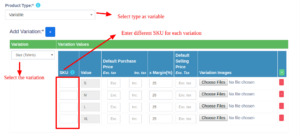
MyPosBook – All-in-one ERP Software System & Solution for Business, Best advanced stock inventory management, warehouse management, point of sale, invoicing & accounting application comes with lots of features out-of-box. You get most of the feature needed by small & medium sized businesses to simplify the time-consuming task of accounting & inventory management and instead focus on what really matters – Your Business. Applicable to a product having variations (like size or color or design or flavors etc) You can define variation templates from Products -> Variations. The advantage of creating variation is that it saves time to add same variations multiple time. When selecting Variable product – It will display different fields to add all variations and its related Purchase price, Selling Price. You have to select the variations from the dropdown and it will auto-populate the variations for that template. You can change the variable name, Variation values. To give same purchase price or selling price or profit for all variations of a product click on the double tick present in the first variation. Read more about adding variations
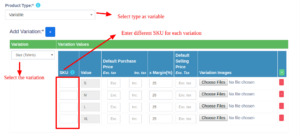
MyPosBook – All-in-one ERP Software System & Solution for Business, Best advanced stock inventory management, warehouse management, point of sale, invoicing & accounting application comes with lots of features out-of-box. You get most of the feature needed by small & medium sized businesses to simplify the time-consuming task of accounting & inventory management and instead focus on what really matters – Your Business.

MyPosBook – All-in-one ERP Software & ERP Solutions – Best advanced stock inventory management, warehouse management, point of sale, invoicing & accounting application comes with lots of features out-of-box. You get most of the feature needed by small & Medium sized businesses to simplify the time-consuming task of accounting & inventory management and instead focus on what really matters – Your Business. Combo or Bundle Product
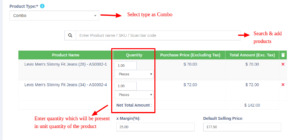
MyPosBook – All-in-one ERP Software System & Solution for Business, Best advanced stock inventory management, warehouse management, point of sale, invoicing & accounting application comes with lots of features out-of-box. You get most of the feature needed by small & medium sized businesses to simplify the time-consuming task of accounting & inventory management and instead focus on what really matters – Your Business. Adding a bundle product Combo product are also called bundle products. It is offering several products as one combined product. For example a product “Computer Set” can have: 1 PC Monitor + 1 PC CPU + 1 Pc Keyboard + 1 PC mouse So when someone buys Computer set she gets all the products in it. Stock of bundled product depends on stock of individual products present in that bundle. Example: if you have 5 PC Monitor, 4 PC CPU , 10 pc Keyboard, 50 PC mouse, the stock of Computer set will be 4 PC. When the bundle product is sold, stock of all products inside them is automatically deducted. Individual products present in bundle product can also be sold separately. Bundle products cannot be purchased, only individual products present in it can be purchased. Click on Save. You can edit a product. You can also Copy / Export to CSV, PDF or Excel file. Adding Products with multiple variations: If you have products which involve multiple variations like for example a Shirt can have Color & Size variation, then we have multiple ways to work with it: Solution 1, Create combined variation: Can a variation with a name “Color-Size” and add values like Red-Small, Red-Medium, Red-Large, etc, this can be used for while adding the Shirt. Solution 2, Create multiple Products: Create multiple different products like Shirt-Red, Shirt-Green, Shirt-Blue with size as variations. When you create multiple products you will NOT have to enter the same details multiple times, first, add the Shirt-Red with all size variations of it and then use the Duplicate Product action to copy the data. Assigning/remove locations of multiple products at once: Go to List Products and refer to this screenshot.

MyPosBook – All-in-one ERP Software System & Solution for Business, Best advanced stock inventory management, warehouse management, point of sale, invoicing & accounting application comes with lots of features out-of-box. You get most of the feature needed by small & medium sized businesses to simplify the time-consuming task of accounting & inventory management and instead focus on what really matters – Your Business. Deactivating & Activating Product: Refer to the screenshot.
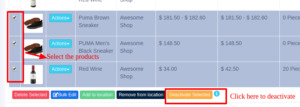
MyPosBook – All-in-one ERP Software System & Solution for Business, Best advanced stock inventory management, warehouse management, point of sale, invoicing & accounting application comes with lots of features out-of-box. You get most of the feature needed by small & medium sized businesses to simplify the time-consuming task of accounting & inventory management and instead focus on what really matters – Your Business. Using Product barcode: Question: How can we use the product’s barcode instead of creating and printing new for every product? How can we use the brand’s barcode of the product instead of creating and printing new for every product? Answer: When creating a product, in the SKU field enter the barcode number of the product. This barcode will be used to identify the product in all screens like POS, Sales, purchases, reports, and others. How to add a product that already has a Barcode? Adding products that already have a barcode, follow the same steps as adding any other products. Go to add products Fill in all the product details IMPORTANT: in the SKU field scan or enter the barcode of the product. Adding product quantity or adding product stock For systematically managing your business, product quantities can be added in 3 ways: Adding Opening stock Adding purchases Manufacturing product: Useful for manufacturers, required manufacturing module. 2. Import/Export Products Import Products: Steps: Go to Products -> Import Products Download the template file. Fill all the information as per the displayed columns name & instructions. Don’t remove the heading from template file. Import the file Export Products:
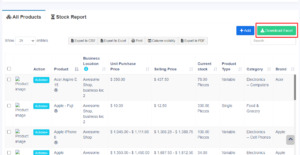
MyPosBook – All-in-one ERP Software System & Solution for Business, Best advanced stock inventory management, warehouse management, point of sale, invoicing & accounting application comes with lots of features out-of-box. You get most of the feature needed by small & medium sized businesses to simplify the time-consuming task of accounting & inventory management and instead focus on what really matters – Your Business. The products can be exported in excel/pdf formats from the list products screen. In the list products screen, click the download excel button. 3. Delete Product (Bulk delete) Deleting Products Deleting of a product will remove the products from the database. NOTE: This delete will not work if the product have some transactions related to it. Transaction can be Opening Stock, Purchase, Sales or Stock transfer of the product. It will show some error like: Product can’t be deleted because purchases related to this product exist Some products couldn’t be deleted because it has transaction related to it. Deleting individual product
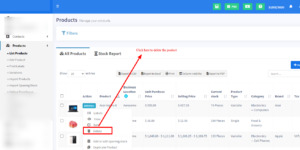
MyPosBook – All-in-one ERP Software System & Solution for Business, Best advanced stock inventory management, warehouse management, point of sale, invoicing & accounting application comes with lots of features out-of-box. You get most of the feature needed by small & medium sized businesses to simplify the time-consuming task of accounting & inventory management and instead focus on what really matters – Your Business. Bulk Delete multiple products

MyPosBook – All-in-one ERP Software System & Solution for Business, Best advanced stock inventory management, warehouse management, point of sale, invoicing & accounting application comes with lots of features out-of-box. You get most of the feature needed by small & medium sized businesses to simplify the time-consuming task of accounting & inventory management and instead focus on what really matters – Your Business. Delete product Errors: Some products couldn’t be deleted because it has transaction related to it: When a product has any transactions it cannot be deleted. Transactions can be either Sales, Purchase, or Adding opening stock. The best way to avoid such products is by deactivation them 4. Variations Products Variations can be added from Products -> Variations menu. These variations are used in variable products product.
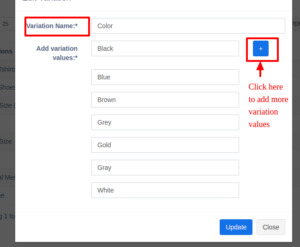
MyPosBook – All-in-one ERP Software System & Solution for Business, Best advanced stock inventory management, warehouse management, point of sale, invoicing & accounting application comes with lots of features out-of-box. You get most of the feature needed by small & medium sized businesses to simplify the time-consuming task of accounting & inventory management and instead focus on what really matters – Your Business. Example of variation is for example, a Jeans can have multiple colors, so add variation called Colors and provide the value for it. As given in the image below. 5. Product Units Different Products have different units. MyPosBook allows you to add different units for products. Adding Units Go to Products -> Units Give the unit name, a short name, and choose if want the unit to allow decimals. Example: Name: Meter Shortname: Mtr. Allow Decimal: Yes. Allowing decimal allows you to purchase/Sell the product in decimal and vice-versa. Multiple Units: This can be useful if you purchase products in a different unit and sell it in a different unit. For example: Purchase in dozens and sell in pieces. Or purchase in boxes and sell in pieces. Steps: Add the lower unit from Add Unit Screen. For example pieces. Add the higher unit as per the screenshot: Check “Add as multiple of another unit” Read the full article
#inventorymanagementsoftware#pointofsale#pointofsalesoftware#possoftware#scmsoftware#supplychainmanagementsoftware#warehousemanagementsoftware
0 notes
Text
Streamline Your Operations with Warehouse Management Software for Modern Businesses
Introduction
In today's fast-paced global economy, efficient warehouse management is crucial for businesses to meet customer demands and maintain a competitive edge. To optimize warehouse operations, companies are increasingly turning to advanced technology solutions like Warehouse Management Software (WMS). In this article, we will explore the benefits of implementing WMS and how it can revolutionize the way businesses handle their inventory and distribution processes.
Enhanced Inventory Visibility and Accuracy
One of the primary advantages of using Warehouse Management Software is its ability to provide real-time inventory visibility. By using WMS, businesses can monitor stock levels, track item locations, and receive automatic updates on product movements. This heightened accuracy ensures that businesses can make informed decisions, avoid stock outs, and reduce the risk of overstocking, ultimately leading to improved supply chain efficiency.
Optimal Space Utilization
Warehouse space is a valuable resource, and efficient space management can significantly impact the overall productivity of the facility. Warehouse Management System optimizes space utilization by organizing items based on factors such as demand, size, and storage requirements. The software can also recommend the best locations for incoming products, ensuring optimal use of available space and reducing unnecessary travel time for employees.
Streamlined Order Fulfillment
With WMS, businesses can streamline their order fulfillment process, reducing the time and effort required to process customer orders. The software automates picking, packing, and shipping tasks, leading to faster order processing and reduced chances of errors. Additionally, WMS enables the efficient handling of returns, making the reverse logistics process more manageable and cost-effective.
Increased Productivity and Labor Management
Warehouse Management System can optimize labor management by assigning tasks to employees based on their skills and availability. This helps eliminate bottlenecks and ensures that the workforce operates at peak efficiency. With the software's ability to track individual performance and measure key performance indicators (KPIs), businesses can identify areas for improvement and implement strategies to boost overall productivity.
Seamless Integration with Existing Systems
Modern WMS solutions are designed to integrate seamlessly with existing enterprise resource planning (ERP) systems and other software applications. This integration streamlines data flow across the organization, reducing manual data entry and minimizing the risk of data discrepancies. By consolidating information in a centralized platform, businesses can make well-informed decisions based on accurate and up-to-date data.
Real-Time Reporting and Analytics
Warehouse Management Software provides comprehensive reporting and analytics tools, allowing businesses to gain valuable insights into their warehouse operations. Managers can access critical data on inventory levels, order status, and performance metrics in real-time, enabling them to identify trends, detect issues, and implement proactive solutions to enhance overall efficiency.
Conclusion
In conclusion, Warehouse Management Software is an invaluable tool for businesses seeking to optimize their warehouse operations and improve supply chain management. With enhanced inventory visibility, streamlined order fulfillment, and labor management, WMS empowers companies to stay agile in a rapidly changing business landscape. By adopting this technology, businesses can boost productivity, reduce operational costs, and enhance customer satisfaction. Embracing Warehouse Management System is a strategic move that can elevate your warehouse operations to new heights and give your business a competitive edge.
#quickmove #quickmovetechnologies #warehousemanagementsoftware #wmssolutions #supplychainoptimization #inventorymanagementsoftware #logisticsautomation #efficientwarehousing #streamlineoperations #orderfulfillment #labormanagement #warehouseproductivity #smartwarehousing #warehouseefficiency #warehouseanalytics #InventoryControl #inventorycontrol #logisticssoftware #warehouseautomation #datadrivendecisions
0 notes
Link
#stockandinventoryapp#warehousemanagementsoftware#appforinventory#inventorymanagementapp#WarehouseManagementApp
4 notes
·
View notes
Video
youtube
Fulfillor's Futuristic Solutions with Minimized Costs
0 notes
Photo

Warehouse PA System that helps in your business growth & reduces Workload Click here: https://priorware.com/ . .
#PAsystem#warehousemanagementsoftware#warehousemanagement#erp#software#inventory#management#solutions#business#growth#warehouse
0 notes
Text
iM3 SCM helps schedule, plan, manage and track all maintenance activities. Learn more today! 📲 Call Us: +1 734-531-6620 🌐 Website: peopleplussoftware.com

#warehousemanagement#peopleplus software#scm#supply chain management#asset management#supply chain services#inventory management#supply chain solutions#cmms#pps#warehousemanagementsystem#supplychainmanagement#supplychain#warehousesolutions#warehouseautomation#warehousemanagementsoftware#inventorycontrol#peopleplussoftware#im3scm#facilitiesmanagement#labourmanagement#inventorymanagement
0 notes
Text

Streamline your operations with IPIX Technologies' cutting-edge Warehouse Management Software! Our solution optimizes inventory tracking, enhances order management, and improves overall efficiency in your warehouse. Say goodbye to stockouts and overstocks, and ensure your operations run smoothly with real-time data at your fingertips. Ready to take control of your warehouse? Let’s get started!
0 notes