#WP Secure Tutorial
Explore tagged Tumblr posts
Text
This day in history

I’m kickstarting the audiobook for “The Internet Con: How To Seize the Means of Computation,” a Big Tech disassembly manual to disenshittify the web and bring back the old, good internet. It’s a DRM-free book, which means Audible won’t carry it, so this crowdfunder is essential. Back now to get the audio, Verso hardcover and ebook:
http://seizethemeansofcomputation.org

#15yrsago World of Developmentcraft: academic paper on gold farming as a development activity in poor countries https://www.salon.com/2008/08/07/gold_farming_global_economy/
#15yrsago California Supreme Court: Non-compete clauses are not enforceable https://workforce.com/news/non-compete-agreements-going-going-gone
#15yrsago Pacemakers can be remotely pwned https://venturebeat.com/security/defcon-excuse-me-while-i-turn-off-your-pacemaker/
#15yrsago Working Medeco high-security keys can be whittled out of plastic https://www.wired.com/2008/08/medeco-locks-cr/
#10yrsago HOWTO bake nested, hemispherical cakes https://cakecrumbs.me/2013/08/01/spherical-concentric-layer-cake-tutorial/
#10yrsago Audiobook memoir of Disney Imagineering legend Rolly Crump: More Cute Stories https://itskindofacutestory.com/?p=102
#10yrsago US businesses stand to lose up to $35B as a result of PRISM https://www2.itif.org/2013-cloud-computing-costs.pdf
#10yrsago Spectacular Haunted Mansion re-creation with Rollercoaster Tycoon https://thedisneyblog.com/2013/08/08/haunted-mansion-recreated-in-roller-coaster-tycoon/
#10yrsago Knitting as computation https://web.archive.org/web/20130810104616/http://www.k2g2.org/blog:bit.craft:computational_model_of_knitting
#10yrsago Standards bodies explain why they think the law should be copyrighted and paywalled https://www.washingtonpost.com/news/wonk/wp/2013/08/07/should-legal-codes-be-copyrighted-lets-sue-to-find-out/
#10yrsago Bill to cut off funding to schools that ban brandishing a pastry in a gun-like manner http://www.loweringthebar.net/2013/08/bill-would-protect-students-right-to-carry-pastry-guns.html
#10yrsago Crooks rip off nonprofit rape crisis center, then return the stuff with an apology note https://www.scientificamerican.com/article/stolen-computers-arrive-back-at-non-2013-08/
#5yrsago Leaked Facebook memo reveals “psychological trick” developed to entice high-school students to sign on https://www.buzzfeednews.com/article/ryanmac/facebooks-teens-tbh-psychological-trick-memo
#5yrsago Here’s the report that showed the FCC lied about being hacked and then lied about lying https://drive.google.com/file/d/1uPl5NsbXowzbXrYf9KHBp-GVilTLQqyW
#5yrsago Inside the triumphant Alex Jones banned everywhere story is a worrying nuance about free speech and platform dominance https://memex.craphound.com/2018/08/08/inside-the-triumphant-alex-jones-banned-everywhere-story-is-a-worrying-nuance-about-free-speech-and-platform-dominance/
#5yrsago There’s something eerie about bots that teach themselves to cheat https://www.wired.com/story/when-bots-teach-themselves-to-cheat/
#5yrsago Japanese self-sharpening mechanical pencils give the lead a tiny turn every time you lift the tip https://www.youtube.com/watch?v=H_OXoxymeho
#5yrsago Young doctors revolt, force AMA to consider backing single-payer healthcare for the first time https://kffhealthnews.org/news/once-its-greatest-foes-doctors-are-embracing-single-payer/
#5yrsago A machine learning system trained on scholarly journals could correct Wikipedia’s gendered under-representation problem https://www.wired.com/story/using-artificial-intelligence-to-fix-wikipedias-gender-problem/
#5yrsago 12% of music industry revenues go to musicians https://consequence.net/2018/08/musician-12-percent-43-billion-revenue/
#5yrsago Facebook throws an extra $10m at Zuck’s personal security https://www.bloomberg.com/news/articles/2018-08-02/protecting-mark-zuckerberg-just-got-more-expensive-for-facebook
#1yrago So You’ve Decided to Unfollow Me https://pluralistic.net/2022/08/08/locus-of-individuation/#publish-then-filter

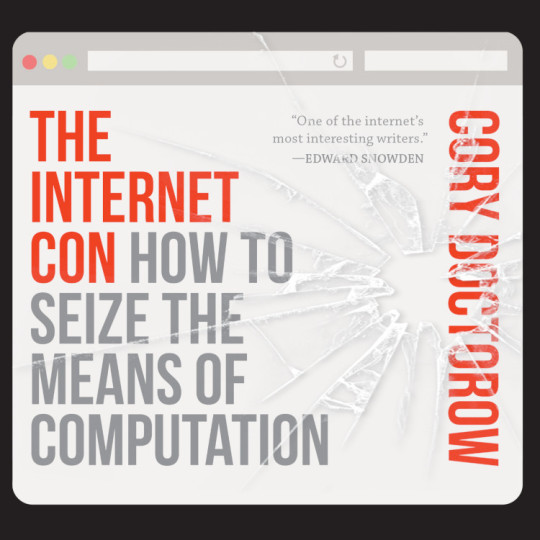
Back my anti-enshittification Kickstarter here!
15 notes
·
View notes
Text
Why WordPress Is Still the Best CMS for Business Websites in 2025

In a world full of website builders and content management systems (CMS), one name has stood the test of time — WordPress. Despite newer tools entering the market, WordPress continues to lead the way in 2025 as the most trusted platform for building professional, secure, and scalable websites.
But what makes WordPress such a powerful CMS? And why do businesses across all industries — from tech startups to cafes and tour operators — still rely on it?
What is a CMS, and Why Do You Need One?
A Content Management System (CMS) is a software platform that allows users to create, manage, and modify content on a website without needing to code everything from scratch.
Whether it’s updating a product page, writing a blog post, or adding new services, a CMS makes it simple and quick.
Popular CMS Options in 2025 Include:
WordPress
Wix
Squarespace
Shopify (for eCommerce)
Webflow
Among these, WordPress remains the most flexible and scalable, powering over 40% of all websites globally.
Top 7 Reasons Why WordPress Still Dominates in 2025
1. It’s Completely Open-Source and Free
One of WordPress’s biggest advantages is that it’s open-source — you have full control over your site’s design, content, and data.
There are no restrictions on how you use it. You can:
Customize every detail
Migrate your site anytime
Add as many users, pages, or plugins as needed
This level of freedom is unmatched by many other platforms.
2. Limitless Design Flexibility
With over 10,000+ themes and visual builders like Elementor and WPBakery, WordPress gives you endless creative control.
Want a minimalist portfolio? A vibrant online store? A multilingual booking system? WordPress can do it all — and look good while doing it.
3. Thousands of Plugins to Expand Your Site
From SEO and analytics to appointment booking and chat support — WordPress’s 60,000+ plugins let you build exactly what you need.
Popular plugin categories include:
SEO: Yoast, Rank Math
Ecommerce: WooCommerce
Security: Wordfence, Sucuri
Speed: LiteSpeed Cache
Forms: WPForms, Gravity Forms
You’re never limited by your theme — you can add new features anytime.
4. Built-In SEO Superpowers
WordPress is SEO-friendly out of the box. Combine that with tools like Yoast SEO, fast-loading themes, and schema plugins — and you’re looking at a website that’s ready to rank on Google.
Plus, it’s easy to:
Add meta titles and descriptions
Create sitemaps
Control URL structures (permalinks)
Optimize image alt tags
For businesses looking to grow organically, WordPress is the most reliable option.
5. Mobile-Responsive and Fast
Most WordPress themes in 2025 are designed to work seamlessly across all screen sizes — from phones to tablets to desktops. Speed optimization plugins like WP Rocket and LiteSpeed Cache make your website lightning fast — a key factor in both SEO and user retention.
6. Ideal for E-Commerce and Service Businesses
Want to sell products online? WooCommerce — WordPress’s native eCommerce plugin — is robust, easy to use, and supports everything from physical goods to digital services.
And if you’re a service-based business, you can add features like:
Appointment scheduling
Live chat
Online payments
Google Maps integration
All with just a few plugin installations.
7. Large Community and Ongoing Support
WordPress is backed by a massive global community. That means:
Regular software updates
Thousands of tutorials and guides
Developers ready to troubleshoot issues
Countless forums and YouTube channels for self-help
It’s a CMS that’s constantly evolving — and won’t be obsolete next year.
What Types of Businesses Use WordPress in 2025?
The beauty of WordPress is its universal adaptability. It’s used by:
Restaurants and cafes for menu display and reservations
Tour companies for blog posts, package listings, and online bookings
Real estate agents for showcasing properties
Startups for portfolio sites and landing pages
Hospitals and clinics for appointment systems and patient information
Online stores selling everything from handmade items to courses
Even major companies like TechCrunch, Sony, and The New Yorker still trust WordPress.
WordPress vs. Other CMS Platforms
FeatureWordPressWixShopifyWebflowOwnershipFullLimitedLimitedFullFlexibilityHighMediumE-commerce onlyHighCostLow to scalableMediumHighHighPlugin SupportMassiveLimitedApp-basedModerateCommunity SupportGlobalLimitedModerateModerate
WordPress wins for long-term growth and business scalability.
Should You DIY or Hire a Professional?
WordPress is beginner-friendly — but building a website that is fast, secure, mobile-optimized, and SEO-ready from day one takes expertise.
That’s where a professional web design company in Udaipur comes in. A team that understands design, development, SEO, and user behavior can help you:
Customize themes and plugins
Set up proper security and backup systems
Speed-optimize for Google ranking
Build landing pages that convert
You focus on your business — let the experts handle the tech.
Final Words: WordPress Is Still King in 2025
Trends come and go. Website builders rise and fall. But WordPress continues to rule the CMS world — and for good reason.
0 notes
Text
Top-Paying Affiliate Programs in the Tech Industry
The tech industry is one of the most profitable spaces for affiliate marketers. With a constant flow of new tools, platforms, and digital services, there’s never a shortage of products to promote. But beyond the variety, what really makes tech affiliate programs stand out is their high payouts and the opportunity for recurring commissions—meaning you get paid month after month for one successful referral.

If you’re a content creator, blogger, or someone looking to tap into affiliate marketing in the tech niche, here are some of the top-paying affiliate programs to consider in 2025.
Bluehost
Bluehost has long been a favorite in the affiliate world, especially for bloggers and YouTubers promoting how to start a website. It's beginner-friendly, reliable, and offers a high one-time payout for every successful signup. The best part? It’s easy to recommend because most people looking to start a blog or business need web hosting.

You can earn anywhere between $65 to $130 per referral, depending on your volume and performance. And with a 60-day cookie window, you have a decent chance of conversions even if users don’t sign up right away.
Elementor
If you're in the web design or WordPress space, Elementor is a fantastic affiliate program to join. It’s one of the most popular drag-and-drop page builders, used by millions of websites globally. The interface is beginner-friendly, and many people are happy to pay for the Pro version once they get a taste of the free one.
Elementor offers a 50% commission per sale, which is pretty generous—especially considering many users renew their plans every year. It's an easy fit for creators who share tutorials, templates, or design tips.
NordVPN
With privacy concerns growing worldwide, VPNs are in high demand—and NordVPN is one of the most trusted names in the space. Their affiliate program is known for being generous, offering up to 40% recurring commissions and sometimes 100% on the first payment.

What makes this even better is that VPNs appeal to a broad audience: travelers, remote workers, students, streamers—you name it. If your content speaks to any of those groups, NordVPN is a solid program to promote.
WP Engine
Looking for a high-ticket program? WP Engine is a premium WordPress hosting provider designed for performance-focused websites. While it’s more expensive than basic hosting providers, the affiliate payouts reflect that. You can earn at least $200 per sale, and in some cases, much more.
It’s ideal for creators targeting serious bloggers, agencies, or businesses that are willing to invest in top-tier performance.
ClickFunnels
ClickFunnels is a funnel-building platform that’s hugely popular in the digital marketing and online course world. While it’s not cheap for users, it offers up to 40% recurring commissions to affiliates. That means if someone signs up using your link and stays for six months or a year, you’ll keep getting paid.
This program works well if your audience includes coaches, course creators, or e-commerce entrepreneurs looking to increase their sales.
Kinsta
Kinsta is another premium WordPress hosting platform that focuses on speed, security, and scalability. It’s popular among agencies, SaaS startups, and developers—and it offers both a solid upfront payment ($50–$500 per referral) and 10% monthly recurring income.
If you’re creating content for businesses or professional website users, Kinsta can be a high-paying and reliable affiliate option.
Conclusion
The beauty of affiliate marketing in the tech industry is that there’s something for everyone—whether you’re promoting beginner-friendly hosting tools, premium SaaS platforms, or high-ticket services. Many of these programs also offer recurring payouts, which means your effort today can pay off for months or even years to come.
If you’re planning to dive into Affiliate Marketing, choosing the right tech products to promote can make a huge difference in your earnings. Focus on recommending tools you truly believe in, create helpful content around them, and watch your income grow over time.
Want help getting started with affiliate marketing or choosing the best platform for your niche? Visit Makclan Digital for free guides and expert tips.
#affiliatemarketing#affiliate program#affiliate links#affiliate commission#affiliate marketing#affiliate products#digital marketing services#digital marketing
1 note
·
View note
Text
How to Keep Your WordPress Theme Updated Safely
Updating your theme sounds easy, right? Click “Update,” and you’re done.
But here’s the truth — updating WordPress themes without a plan can sometimes break your layout, erase custom changes, or mess with how your site looks. Yikes.
Don’t worry, though. In this guide, we’ll walk you through how to safely update your WordPress theme without losing your design or your mind.
1. Why You Should Update Your Theme (Yes, It’s Important)
Let’s start with the basics. Updates aren’t just about new features. They’re about:
Security — Fixing bugs or vulnerabilities
Speed — Improving performance
Compatibility — Making sure the theme works with the latest WordPress version and plugins
So if you’re using an outdated WordPress theme, you’re basically leaving your site open to issues you could’ve avoided.
2. Backup Your Website First (Always!)
Before you hit update, back up everything — your database, files, images, and content. This way, if something goes wrong, you can roll your site back to how it was.
You can use tools like:
UpdraftPlus
BlogVault
Jetpack Backup
Most modern WordPress themes won’t break during updates, especially if built well (like the ones from webxThemes), but it’s still smart to play it safe.
3. Use a Child Theme for Customizations
If you’ve ever edited your theme’s code directly — like changing fonts, layout spacing, or header sections — those changes can get wiped out when you update.
To protect your custom work, always use a child theme. It’s a separate layer that holds your edits, so when the main theme updates, your tweaks stay intact.
Many WordPress themes from premium providers support child themes by default. If yours doesn’t, you can create one manually or use a plugin like Child Theme Configurator.
4. Test on a Staging Site First
Don’t update your live site without testing first. A staging site is a copy of your website where you can try updates without risk.
Most hosting providers offer one-click staging environments. Or, use a plugin like WP Staging to quickly set one up.
Install the update on staging, check how everything looks and functions, and only then update your live site.
This is especially helpful if you’re using feature-rich WordPress themes with lots of customization.
5. Check Plugin Compatibility
After updating your theme, go through your key plugins and make sure they’re still working fine.
Sometimes a new theme version might not play nice with certain plugins. If you spot issues, you can either:
Update the plugin too
Look for alternative plugins
Revert to the backup and wait for a stable theme release
With professionally-coded themes like the ones at webxThemes, these problems are rare — but still good to check.
6. Don’t Skip Changelogs
Before updating, take a quick look at the changelog (usually found in the theme’s update notes). It tells you what’s been added, changed, or fixed.
If the update includes major layout changes or features, you’ll know in advance — and can plan accordingly.
Some WordPress themes even give you full update logs with screenshots so you know exactly what to expect.
Wrapping It Up
Updating your WordPress theme doesn’t have to be risky or stressful. Just follow these steps:
✅ Backup ✅ Use a child theme ✅ Test on staging ✅ Check plugin compatibility ✅ Read the changelog
And remember — high-quality theme developers like webxThemes make updates smoother by offering solid code, detailed documentation, and support when you need it.
So go ahead and keep your theme updated — safely, smartly, and without breaking a thing.
Let me know if you want a quick checklist or video tutorial to go along with this!
0 notes
Text
WordPress is a free open-source CMS, the world's most popular platform for publications on the web. It powers 26% of websites, which makes WordPress the obvious choice for newbies looking for a publishing platform. Based on PHP and MySQL, WordPress had been initially released in 2003. Many respected companies such as Sony, BBC America, TechCrunch, Ford, and others are using it today. Every tech website holds it their duty to publish a post about how to start a blog on WordPress or how to use this CMS. With tons of such content available, beginners feel inspired and ready to become WordPress experts here and now. But with so much choice, things often become confusing. WordPress is relatively easy to use and customize with hundreds of themes and plugins available. Yet, dealing with all that stuff looks daunting when you are a beginner. And it happens that blog articles or mediocre tutorials do nothing but complicate things for you. It's hard and time-consuming to surf the web for picking the best WordPress guides. We've done it for you. Below are ten best tutorials that will introduce you to this content management system and help you build an awesome website. WordPress This tutorial is from WordPress programmers, and it covers everything around the CMS. It might take you weeks to read, but don't worry: written with a plain language, it's easy for beginners to understand and get the idea of WordPress and its features. First of all, it provides introduction to blogging and WordPress semantics, shares codes to write in your posts, teaches you to design headings and use images, and covers the problem of WordPress security to protect your website from hackers. Lynda The video tutorials from Lynda teach you how to install WordPress, how to use it for creating a self-hosted website, how to design themes, publish images, and configure your blog for SEO. Their step-by-step guides help to download and install WordPress, as well as create a successful e-commerce website with this content management system. More than 50 tutorials are available at Lynda right now, so one can find answers to all questions they might have on WordPress. WPExplorer Here you'll find numerous guides, plugins, and themes for your WordPress. Their tutorials cover all important concepts in one place: installation, templates, navigation, plugins, etc. They add latest themes, best WordPress podcasts, freebies, and more. Users are welcomed to submit their themes and plugins, too. What makes WPExplorer worth your attention is their guides and reviews of informative videos for WordPress beginners, as well as their tips on using this content management system for creating e-commerce projects. Smashing Magazine The ultimate list of WordPress tutorials for both beginners and advanced users, Smashing Magazine is worth checking for those willing to master this content management system: hacks, coding techniques, plugins, templates – the list covers the most popular articles related to WordPress. Bonus: they share interesting and informative e-books on web design, so you can also get new skills for making your WordPress blog good-looking and user-friendly. WP Hub This tutorial will help you configure WordPress after installation. All settings are well-explained and easy to understand for beginners, familiarizing users with the WordPress admin area, how it operates, and how its changes might affect your website. WP Beginner Founded by Syed Balkhi in 2009, this resource provides tips, tricks, and hacks for beginners on improving their WordPress websites. Real-life examples and best practices described here allow to learn this CMS faster. Tuts Plus For those willing to know everything about WordPress plugins and themes, Tuts Plus offer courses, books, and tutorials of high quality. Split into sections, they are updated every few days and provide the WordPress latest news to readers. Learn how to develop your publishing platform, customizing it; reveal everything about its interface
and filters; find out how to protect WordPress admin panel from hackers; read how to work with metadata, etc. WPMU Dev This website updates their blog twice a week, sharing WordPress useful tutorials for both beginners and intermediate users. More than 4,000 articles are in their archives, covering tips and hacks on WordPress, which makes WPMU Dev one of the most read WordPress resources. Level UP LevelUp offers video tutorials on how to use WordPress. Beginners are welcome to check 30+ podcasts about the CMS installation, options, widgets, themes, plugins, and other features. It will take you less than ten minutes to listen to each of them and learn essential details about WordPress. Manage WP This service is known for their dashboard, but their regularly updated blog covers all significant aspects of using WordPress platform with a focus on themes, plugins, guides, and services. Here you will learn how to manage the platform, how to run it on Mac, how to secure it, how to add custom codes to WordPress, etc. Summary These tutorials will teach you the essential concepts of WordPress, including installation and step-by-step guidance on managing a beautiful and user-friendly website. Are you a blogger, designer, or developer willing to build or improve your WordPress website? This list of tutorials is the place to begin. Hugh Beaulac is a tech geek and big fan of math and coding. An author and manager of the MC2 Programming project, he helps fellows deal with STEM disciplines and reach academic goals. Passionate about self-education, Hugh reads a lot and shares his knowledge with others.
0 notes
Text
WordPress: The Ultimate Guide for Beginners
If you’ve ever considered creating a website, you’ve probably come across the name WordPress. As one of the most popular website-building platforms in the world, WordPress powers over 43% of all websites on the internet. Whether you want to start a blog, set up an online store, or showcase your portfolio, WordPress offers a user-friendly, flexible, and scalable solution. This guide will walk you through everything you need to know as a beginner to get started with WordPress.
What is WordPress?
WordPress is an open-source content management system (CMS) that allows you to create, manage, and customize websites without requiring advanced technical skills. Initially launched in 2003 as a blogging platform, WordPress has since evolved into a powerful website builder suitable for any purpose.
There are two versions of WordPress:
WordPress.org: The self-hosted version where you have full control over your website. It’s free to download, but you’ll need to purchase web hosting and a domain name.
WordPress.com: A hosted version with less flexibility but easier setup. It’s great for beginners who don’t want to deal with hosting.
This guide focuses on WordPress.org, as it offers more customization and scalability.
Why Choose WordPress?
WordPress stands out among website builders for several reasons:
1. Ease of Use
Even if you’re not a tech expert, WordPress’s intuitive dashboard makes managing your site a breeze. You can easily add pages, blog posts, images, and other content without coding.
2. Flexibility
WordPress supports a wide range of website types, including blogs, eCommerce stores, portfolios, business websites, forums, and membership sites.
3. Customizability
With over 10,000 free themes and 60,000 plugins available, you can design your website to suit your specific needs.
4. SEO-Friendly
WordPress is optimized for search engines out of the box, and you can enhance it further with plugins like Yoast SEO or Rank Math.
5. Community Support
As an open-source platform, WordPress has a massive global community. You can find countless tutorials, forums, and resources to help you.
How to Get Started with WordPress
Step 1: Choose a Domain Name and Hosting Provider
Your domain name is your website’s address (e.g., www.yourwebsite.com). Choose something short, memorable, and relevant to your niche. Popular domain registrars include Namecheap, Google Domains, and GoDaddy.
Web hosting is where your website’s files are stored. Some popular WordPress-friendly hosting providers are:
Bluehost (officially recommended by WordPress)
SiteGround
HostGator
Most hosting providers offer one-click WordPress installation, simplifying the setup process.
Step 2: Install WordPress
Once you’ve secured hosting and a domain, log in to your hosting account and find the WordPress installer. Follow these steps:
Go to your hosting dashboard.
Look for the “Install WordPress” or “WordPress Tools” option.
Follow the prompts to complete the installation.
After installation, you’ll receive your WordPress login credentials. Access your site’s dashboard by visiting www.yourwebsite.com/wp-admin.
Step 3: Choose a Theme
Themes determine your website’s design and layout. To choose a theme:
Go to your WordPress dashboard.
Navigate to Appearance > Themes.
Click Add New to browse free themes.
Preview and activate the theme you like.
You can also purchase premium themes from marketplaces like ThemeForest for more advanced features and designs.
Step 4: Install Essential Plugins
Plugins add functionality to your website. Some must-have plugins for beginners include:
Yoast SEO: Helps optimize your content for search engines.
WooCommerce: Essential for creating an online store.
Elementor: A drag-and-drop page builder.
WPForms: Allows you to create contact forms.
UpdraftPlus: Simplifies website backups.
To install plugins, go to Plugins > Add New, search for the plugin, and click Install Now.
Step 5: Customize Your Website
WordPress makes it easy to customize your site. From your dashboard:
Go to Appearance > Customize to tweak your theme’s colors, fonts, and layout.
Add pages by navigating to Pages > Add New.
Create blog posts under Posts > Add New.
Tips for Managing Your WordPress Website
1. Keep Your Site Updated
WordPress frequently releases updates to improve security and performance. Always update your WordPress core, themes, and plugins to the latest versions.
2. Enhance Website Security
Install security plugins like Wordfence or Sucuri to protect your site from malware and hackers. Also, use strong passwords and enable two-factor authentication.
3. Optimize for Speed
A fast-loading website improves user experience and SEO. Use plugins like WP Super Cache or W3 Total Cache and compress images with tools like Smush.
4. Monitor Your Site’s Performance
Track your website’s performance using tools like Google Analytics and the MonsterInsights plugin.
5. Regular Backups
Create regular backups of your site using plugins like UpdraftPlus to ensure you can recover your data in case of an emergency.
Common Challenges and How to Overcome Them
1. Choosing the Right Theme
With thousands of themes available, it’s easy to feel overwhelmed. Focus on themes that are responsive, lightweight, and well-reviewed.
2. Dealing with Plugins Conflicts
Too many plugins or poorly coded ones can cause issues. Use only necessary and reputable plugins, and always test new ones before activating them.
3. Improving SEO
SEO takes time and effort. Start by researching keywords, optimizing your content, and building backlinks to improve your search rankings.
4. Managing Spam Comments
Spam can clutter your site’s comment section. Use plugins like Akismet Anti-Spam to filter unwanted comments automatically.
Exploring Advanced Features
Once you’ve mastered the basics, you can explore advanced WordPress features:
Custom Post Types: Create unique content types beyond pages and posts.
eCommerce Features: Use WooCommerce to set up payment gateways, manage inventory, and handle shipping.
Multilingual Sites: Create a multilingual website with plugins like WPML or Polylang.
Membership Sites: Offer exclusive content with plugins like MemberPress.
Conclusion
WordPress is a versatile platform that empowers beginners to build professional websites with ease. By following this guide, you’ll have a solid foundation to create, customize, and manage your website effectively. Whether you’re starting a blog, launching an online store, or creating a portfolio, WordPress has the tools to bring your vision to life. Dive in and explore the endless possibilities WordPress offers—your journey to a stunning website begins today!
0 notes
Text
How Makers’ Muse tailors STEM labs to fit your school’s Needs?
https://makersmuse.in/wp-content/uploads/2025/01/472994713_1887331475007573_5452847246592641650_n.jpg
STEM education has become a vital part of preparing students for the future. Science, Technology, Engineering, and Mathematics are no longer optional fields of study but essential disciplines that help children develop problem-solving, analytical thinking, and creativity. Makers’ Muse understands that every school is unique, with its own educational goals, student demographics, and infrastructure challenges. That’s why they specialize in designing and implementing STEM labs tailored to each school’s specific needs.Learn more
Understanding Your School’s Vision
Before designing a STEM lab, Makers’ Muse collaborates closely with school administrators and teachers to understand:
Educational objectives: What skills do you want your students to develop? Is the focus on robotics, coding, engineering, or a combination?
Grade levels: Tailoring the equipment and curriculum to suit different age groups and their learning capacities.
Student demographics: Factoring in the size of the student body and their prior exposure to STEM.
This in-depth consultation ensures that the STEM lab aligns perfectly with your school’s vision.
Designing a Customized Layout
A well-designed STEM lab is critical for effective learning. Makers’ Muse provides:
Space optimization: Utilizing available space to create an environment conducive to hands-on learning and collaboration.
Modular setups: Flexible furniture and equipment arrangements to accommodate different types of projects.
Safety considerations: Ensuring that all tools and equipment meet safety standards for young learners.
Their expertise ensures that every corner of your STEM lab is designed for maximum impact.
Providing the Right Tools and Technology
Every school’s needs differ when it comes to equipment. Makers’ Muse curates and provides:
Robotics kits: From beginner-friendly tools to advanced programmable robots.
Coding platforms: Software and hardware for block-based and text-based coding.
3D printers: Introducing students to the world of prototyping and design.
IoT devices: For teaching the fundamentals of smart technologies.
This tailored approach ensures that your students get access to tools that enhance their learning experience.
Developing a Tailored Curriculum
A state-of-the-art STEM lab is only as effective as the curriculum that supports it. Makers’ Muse offers:
Project-based learning modules: Hands-on activities that align with real-world applications.
Grade-specific lesson plans: Ensuring that students at all levels can engage and succeed.
Interdisciplinary integration: Combining STEM with art, language, and social studies for a holistic approach.
The result is a curriculum that fosters innovation, teamwork, and critical thinking.
Training and Support for Teachers
Teachers are the backbone of any educational program. Makers’ Muse provides:
Comprehensive training: Ensuring teachers are confident in using STEM tools and technologies.
Ongoing support: Regular updates and troubleshooting to keep the lab running smoothly.
Resource materials: Guides, tutorials, and lesson plans to make STEM teaching easier and more effective.
Empowering educators ensures the long-term success of your STEM lab.
Ensuring Affordability and Sustainability
Budget constraints are a common challenge for schools. Makers’ Muse addresses this by:
Offering scalable solutions: Customizing labs to fit your budget without compromising quality.
Focusing on sustainability: Providing durable equipment and eco-friendly solutions to reduce long-term costs.
Grant assistance: Helping schools secure funding for STEM initiatives.
Their commitment to affordability ensures that every school can provide quality STEM education.
Why Choose Makers’ Muse?
Makers’ Muse has a proven track record of transforming schools into hubs of innovation. By choosing them, you get:
Personalized solutions: A STEM lab designed to meet your specific needs.
Cutting-edge technology: Access to the latest tools and resources.
Expert guidance: Support at every step, from planning to implementation.
Ready to build your STEM lab?
Transform your school’s STEM education with a lab tailored by Makers’ Muse. Call us today to discuss your needs and join us today to create an inspiring learning environment for your students. Let’s build a brighter future together!
0 notes
Text
SEO for WooCommerce: A Comprehensive Guide to Boost Your Store's Rankings 🌐✨
If you own a WooCommerce store, you know that attracting traffic and converting visitors into customers can be challenging. That's where Search Engine Optimization (SEO) comes into play! In this comprehensive guide, we'll explore how to optimize your WooCommerce store to improve search engine rankings and drive more organic traffic. Let's get started! 🚀
1. What is WooCommerce SEO? 🔎
SEO for WooCommerce refers to the strategies and techniques used to optimize your WooCommerce store for search engines. By implementing SEO best practices, you can:
Increase visibility on search engine results pages (SERPs).
Drive more organic traffic.
Enhance user experience (UX).
Boost sales and conversions.
2. Why is SEO Important for WooCommerce? ❓
With millions of online stores competing for attention, SEO is crucial for standing out in a crowded marketplace. Here are some key benefits:
Improved Search Rankings: Rank higher on Google and other search engines for relevant keywords.
Cost-Effective Marketing: Unlike paid ads, organic traffic doesn't require continuous investment.
Increased Credibility: Higher rankings can build trust with potential customers.
3. Keyword Research for WooCommerce SEO 🔍
Keywords are the foundation of SEO. Here's how to find the right ones for your store:
a. Use Keyword Research Tools
Tools like Google Keyword Planner, Ahrefs, and SEMrush can help you discover high-traffic, low-competition keywords related to your niche.
b. Focus on Long-Tail Keywords
Long-tail keywords (e.g., "organic cotton baby clothes") are more specific and often have less competition, making them easier to rank for.
c. Analyze Competitors
Check what keywords your competitors are targeting and identify gaps you can fill.
4. On-Page SEO for WooCommerce 🔄
On-page SEO involves optimizing individual pages to rank higher. Here's how:
a. Optimize Product Titles 🎨
Use descriptive, keyword-rich titles (e.g., "Men's Waterproof Hiking Boots – Lightweight & Durable").
Avoid keyword stuffing.
b. Craft Compelling Meta Descriptions ✨
Write concise, keyword-rich descriptions to entice users to click.
Keep them under 160 characters.
c. Use SEO-Friendly URLs 📍
Keep URLs short, descriptive, and include target keywords.
Example: yourstore.com/organic-cotton-baby-clothes
d. Optimize Images 🌄
Use descriptive file names (e.g., red-leather-handbag.jpg).
Add alt text with relevant keywords.
Compress images to improve page speed.
5. Technical SEO for WooCommerce 🛠️
Technical SEO ensures your site is easy for search engines to crawl and index. Key areas include:
a. Improve Site Speed ⏳
Use a caching plugin (e.g., WP Rocket).
Optimize images and use a Content Delivery Network (CDN).
Choose a reliable hosting provider.
b. Mobile Optimization 📱
Ensure your store is mobile-friendly.
Use a responsive theme and test with Google’s Mobile-Friendly Test.
c. Enable HTTPS 🔒
Secure your store with an SSL certificate.
Google prioritizes secure sites in its rankings.
d. XML Sitemaps 🔯
Use plugins like Yoast SEO to generate a sitemap.
Submit your sitemap to Google Search Console.
6. Content Marketing for WooCommerce SEO 🖋
Content marketing can help drive organic traffic to your store. Here’s how:
a. Start a Blog 📃
Write helpful and engaging blog posts related to your products.
Examples: "10 Tips for Choosing the Perfect Hiking Boots" or "Why Organic Cotton is Better for Babies."
b. Use Video Content 🎥
Create product demo videos and tutorials.
Share videos on platforms like YouTube and embed them on your site.
c. Leverage User-Generated Content (UGC) 🙏
Encourage customers to leave reviews and share photos of your products.
Showcase this content on product pages.
7. Link Building for WooCommerce 🔗
Backlinks are essential for improving your site's authority. Here's how to build them:
a. Partner with Influencers 👩💻
Collaborate with bloggers and influencers in your niche to promote your products.
b. Guest Blogging 📚
Write guest posts for relevant websites and include links to your store.
c. Get Listed in Directories 🗺️
Submit your store to reputable directories and marketplaces.
8. Tracking and Measuring Results 🔢
To ensure your efforts are paying off, monitor your SEO performance:
a. Use Google Analytics 📊
Track traffic, user behavior, and conversions.
b. Monitor Rankings 🔼
Use tools like SEMrush or Ahrefs to track keyword rankings.
c. Analyze Competitor Performance 🏆
Identify what's working for your competitors and adapt your strategy accordingly.
9. Common SEO Mistakes to Avoid ⚠
Ignoring mobile optimization.
Keyword stuffing in titles and descriptions.
Using duplicate content.
Neglecting internal linking.
Forgetting to update outdated content.
10. Final Thoughts 🎉
SEO for WooCommerce is an ongoing process, but the rewards are worth it. By implementing the strategies outlined in this guide, you can drive more organic traffic, boost your search engine rankings, and ultimately increase sales. Start optimizing your WooCommerce store today, and watch your business grow! 💌
Do you have questions or tips to share? Drop them in the comments below! 😊
#SEO for WooCommerce#woocommerce seo#seo woocommerce#woocommerce seo services#woocommerce seo company#woocommerce seo agency
1 note
·
View note
Text
Exploring WPS官网: Your Gateway to Modern Office Productivity
In the world of digital productivity, having a one-stop platform to access tools, updates, and resources is invaluable. This is precisely where wps中文版 (the official WPS website) comes into play. Serving as the central hub for everything related to WPS Office, WPS官网 provides users with easy access to downloads, services, support, and a range of productivity-enhancing resources.
In this article, we’ll explore the key features of WPS官网, how it simplifies access to office tools, and why it’s a must-visit site for professionals and students alike.
What is WPS官网?
WPS官网 is the official website of WPS Office, designed to provide a seamless experience for users seeking information, software downloads, and support services. It serves as a gateway to all things WPS Office, offering direct access to the latest versions of the software, tutorials, templates, and more.
The site is meticulously organized, making it easy for users to navigate and find what they need quickly. Whether you’re a first-time user or a seasoned professional, WPS官网 is tailored to accommodate your needs.
Key Features of WPS官网
Official DownloadsThe most important feature of WPS官网 is the ability to download the WPS Office suite. By visiting the official site, users can ensure they’re getting a legitimate, virus-free version of the software. The site supports multiple operating systems, including Windows, macOS, Linux, Android, and iOS.
Subscription Plans and PricingWPS官网 provides a clear breakdown of subscription plans, from the free version with essential tools to premium plans offering advanced features like PDF editing and cloud storage. This transparency helps users select the plan that best suits their needs.
Template LibraryA standout feature of WPS官网 is its vast library of templates. From professional business reports and resumes to creative presentations and invoices, users can download customizable templates to save time and enhance the visual appeal of their documents.
Cloud ServicesThrough WPS官网, users can explore and access WPS Cloud, which allows them to store, share, and edit files across devices. The integration of cloud services ensures that productivity is not confined to a single device.
Support and TutorialsFor new users or those facing technical issues, WPS官网 offers detailed tutorials, FAQs, and customer support options. The website is rich with guides and videos that walk users through common tasks, ensuring a smooth onboarding experience.
Updates and AnnouncementsWPS官网 is also the go-to place for updates about new features, software improvements, and special promotions. Staying informed through the official site ensures users are always ahead in maximizing the software’s potential.
Why Visit WPS官网?
Trustworthiness: By downloading software directly from WPS官网, users can avoid counterfeit versions and security risks.
Comprehensive Resources: Beyond downloads, the site offers everything users need to master WPS Office, from guides to templates.
Global Accessibility: Available in multiple languages, WPS官网 caters to a global audience, reflecting WPS Office’s commitment to accessibility.
Conclusion
WPS官网 is more than just a website; it’s a comprehensive resource hub for productivity enthusiasts. Whether you’re looking to download WPS Office, explore premium features, or enhance your skills with tutorials, WPS官网 is the ideal starting point.
Visit WPS官网 today and unlock a world of productivity possibilities tailored to your unique needs.
1 note
·
View note
Text

In the vast landscape of website development, WordPress stands as the most popular content management system, powering over 43% of all websites on the internet. While the platform offers numerous free themes, many website owners and developers find themselves contemplating whether to invest in premium WP themes. This comprehensive guide explores why premium themes often prove to be a worthwhile investment for businesses, bloggers, and web developers alike.
Understanding the Difference Between Free and Premium Themes
Before diving into the benefits of premium themes, it's essential to understand what sets them apart from their free counterparts. Free themes, while adequate for basic websites, often come with limitations in terms of features, customization options, and support. Premium themes, on the other hand, are created by professional developers who invest significant time and resources into building robust, feature-rich solutions.
Key Benefits of Premium WordPress Themes
1. Superior Design Quality and Professionalism
Premium WordPress themes typically showcase superior design quality that can immediately elevate your website's professional appearance. These themes are created by experienced designers who understand current web design trends, user experience principles, and brand aesthetics. The attention to detail in premium themes often includes:
Thoughtfully crafted typography combinations
Professional color schemes and preset options
Carefully considered white space and layout balance
High-quality design assets and icons
Mobile-first design approach
2. Enhanced Security Features
In today's digital landscape, website security is paramount. Premium theme developers prioritize security through:
Regular security audits and updates
Compliance with WordPress coding standards
Protection against common vulnerabilities
Built-in security features and integrations
SSL certificate compatibility
These security measures help protect your website and your users' data, potentially saving thousands of dollars in potential security breach costs.
3. Comprehensive Support and Documentation
One of the most significant advantages of premium themes is the level of support provided. When you purchase a premium theme, you typically receive:
Dedicated customer support channels
Extensive documentation and tutorials
Regular updates and bug fixes
Access to developer communities
Priority support for critical issues
This support infrastructure can prove invaluable when you encounter technical issues or need assistance with customization.
4. Advanced Functionality and Features
Premium themes often come packed with advanced features that would otherwise require multiple plugins or custom development. These may include:
Built-in page builders
Advanced customization options
E-commerce integration
Performance optimization tools
SEO-friendly framework
Multiple layout options
Custom post types and templates
5. Better Performance and Optimization
Website performance directly impacts user experience and search engine rankings. Premium themes typically offer:
Optimized code structure
Faster loading times
Better mobile responsiveness
Improved SEO capabilities
Reduced plugin dependencies
Cost-Benefit Analysis
While premium themes require an initial investment, typically ranging from $30 to $200, the long-term benefits often outweigh the costs:
Time Savings
Reduced development time
Quick setup and configuration
Ready-to-use templates and layouts
Streamlined customization process
Financial Benefits
Lower development costs compared to custom solutions
Reduced need for additional plugins
Minimized maintenance expenses
Potential increase in conversion rates
Long-term Value
Regular updates and improvements
Ongoing support and documentation
Future-proof features and compatibility
Professional design longevity
Considerations When Choosing a Premium Theme
1. Theme Provider Reputation
Research the theme provider's reputation by checking:
User reviews and ratings
Number of theme sales
Update frequency
Support response times
Portfolio quality
2. Feature Requirements
Evaluate your specific needs:
Required functionality
Customization options
Integration capabilities
Performance requirements
Mobile responsiveness needs
3. Budget Considerations
Factor in all associated costs:
Initial theme purchase
Additional plugin requirements
Customization expenses
Ongoing maintenance costs
Support renewal fees
Popular Premium Theme Marketplaces
Several reputable marketplaces offer high-quality premium WordPress themes:
SKT Themes
Largest marketplace for WordPress themes
Extensive selection across various niches
Detailed theme ratings and reviews
Established author community
SKT Themes India
Curated selection of premium themes
Quality assurance standards
Professional support infrastructure
Regular security updates
Themes21
Focus on Genesis Framework themes
Strong emphasis on performance
SEO-optimized designs
Professional development standards
Making the Most of Your Premium Theme Investment
To maximize the value of your premium theme investment:
1. Regular Maintenance
Keep the theme updated
Monitor performance metrics
Implement security best practices
Backup your website regularly
2. Customization Best Practices
Use child themes for modifications
Document any custom changes
Maintain theme compatibility
Follow WordPress standards
3. Optimization Strategies
Implement caching solutions
Optimize images and media
Minimize plugin usage
Monitor site speed regularly
Conclusion
Investing in a premium WordPress theme is often a smart business decision that can save time, money, and resources in the long run. While free themes may seem attractive initially, the advanced features, professional support, and enhanced security offered by premium themes provide substantial value for serious website owners.
The key is to choose a theme that aligns with your specific needs, comes from a reputable provider, and offers the right balance of features and support. When properly implemented and maintained, a premium theme can serve as a solid foundation for your online presence, helping you achieve your business goals while providing an excellent user experience for your visitors.
Remember that the true value of a premium theme lies not just in its immediate visual appeal, but in the long-term benefits it provides through regular updates, professional support, and advanced functionality. For businesses and professionals serious about their online presence, the investment in a premium WordPress theme often proves to be a wise decision that pays dividends over time.
0 notes
Text
Creating an SEO-Friendly Website in WordPress: A Complete Guide

Building a website is only half the battle in today's digital age; ensuring it is optimized for search engines is equally, if not more, critical. WordPress, a versatile and user-friendly content management system, offers an incredible platform to create a website that is both visually appealing and SEO-ready. In this comprehensive guide, we will walk you through how to make an SEO-Friendly Website in WordPress, covering everything from choosing the right themes and plugins to optimizing your site's structure, content, and performance.
Why WordPress is Perfect for SEO
WordPress stands out as an ideal platform for creating an SEO-Friendly Website in WordPress for several reasons:
Built-In SEO Features: WordPress comes with features like customizable permalinks and responsive design support, essential for SEO.
SEO Plugins: With tools like Yoast SEO and Rank Math, WordPress simplifies on-page optimization.
Flexibility: WordPress themes and plugins allow endless customization, enabling users to craft a website tailored for search engines.
Community Support: A vast community ensures you have access to tips, tutorials, and troubleshooting for SEO challenges.
Step-by-Step Guide to Creating an SEO-Friendly Website in WordPress
1. Choose an SEO-Optimized Theme
Your theme sets the foundation for an SEO-Friendly Website in WordPress. Look for themes that:
Are lightweight and fast-loading.
Support mobile responsiveness.
Use clean, semantic HTML. Some popular SEO-friendly themes include GeneratePress, Astra, and OceanWP.
2. Install Essential SEO Plugins
Plugins enhance your site's SEO capabilities. Key plugins to consider are:
Yoast SEO: Offers features for meta descriptions, title tags, and XML sitemaps.
Rank Math: A competitor to Yoast, with additional features for free.
All-in-One SEO Pack: Perfect for beginners looking for simple solutions.
3. Optimize Your Permalink Structure
Permalinks are the URLs for your posts and pages. To improve SEO, set your permalink structure to "Post Name" in WordPress settings. For example:
arduino
Copy code
https://yourwebsite.com/your-post-title
4. Conduct Keyword Research
Keywords drive SEO success. Use tools like Google Keyword Planner, SEMrush, or Ahrefs to identify keywords related to your niche. For example, if your niche is WordPress websites, focus on terms like:
SEO-Friendly Website in WordPress
WordPress SEO guide
Optimize WordPress for search engines
Content Optimization
5. Create High-Quality, Engaging Content
Content remains king. Ensure your content is:
Relevant to your audience.
Includes target keywords like SEO-Friendly Website in WordPress naturally.
Structured with headings (H1, H2, H3) for better readability.
6. Use Internal and External Links
Link to other pages within your website (internal links) and to credible external sources to boost authority and user experience.
7. Optimize Media
Compress images using tools like TinyPNG or ShortPixel.
Add descriptive alt text with keywords to every image.
Use modern formats like WebP for faster loading.
Technical Optimization
8. Ensure Mobile-Friendliness
Google uses mobile-first indexing, so your website must be mobile-friendly. Test your site using Google’s Mobile-Friendly Test.
9. Improve Site Speed
Site speed directly impacts user experience and SEO. Steps to enhance speed:
Use a reliable hosting provider.
Install caching plugins like WP Super Cache or W3 Total Cache.
Minimize CSS and JavaScript using tools like Autoptimize.
10. Enable HTTPS
An SSL certificate ensures your site is secure, which is a ranking factor. Most hosting providers offer free SSL certificates.
Advanced SEO Strategies
11. Build a Sitemap and Robots.txt File
Generate an XML sitemap using Yoast SEO or Rank Math and submit it to Google Search Console.
Use a robots.txt file to guide search engine crawlers.
12. Leverage Schema Markup
Schema markup helps search engines understand your content better. Plugins like Schema Pro simplify this process.
13. Optimize for Local SEO
If your business targets a local audience, optimize for local SEO by:
Adding your business to Google My Business.
Including location-specific keywords like "SEO-Friendly Website in WordPress.
Regular Maintenance
14. Monitor Analytics and Performance
Use tools like Google Analytics and Search Console to track performance. Analyze metrics such as organic traffic, bounce rate, and page load speed.
15. Keep Your Content Updated
SEO is an ongoing process. Update your content regularly to keep it relevant and ensure it aligns with current SEO practices.
Common Mistakes to Avoid
Keyword Stuffing: Overusing keywords can harm your rankings. Focus on natural integration of terms like SEO-Friendly Website in WordPress.
Neglecting Mobile Users: A non-responsive design will drive visitors away.
Ignoring User Experience (UX): A cluttered website with poor navigation can increase bounce rates.
Final Thoughts
Creating an SEO-Friendly Website in WordPress is a combination of using the right tools, applying proven techniques, and continuously optimizing your site. WordPress simplifies this process with its plethora of themes, plugins, and community resources. By following the steps outlined in this guide, you can ensure your WordPress site not only ranks well on search engines but also provides an exceptional experience for your visitors.
Whether you're building your first website or looking to revamp an existing one, use this guide as your roadmap to success. Embrace SEO as an ongoing journey and adapt to changes in search engine algorithms to stay ahead.
0 notes
Text
Introduction: Welcome to WordPress WebLab, your go-to resource for turning creative ideas into stunning websites! In this post, we’ll walk you through the essential steps to establish a solid foundation for your WordPress site, ensuring it’s not only beautiful but also functional and easy to navigate.
1. Define Your Website’s Purpose and Audience
Why Purpose Matters: Every website needs a clear purpose. Are you building a personal blog, a business portfolio, or an e-commerce store? This purpose drives your content and design choices.
Understanding Your Audience: Tailor your content and style to meet your audience's needs, whether they’re potential clients, readers, or customers. digital marketing course in faridabad
2. Choose the Right WordPress Theme
Theme Basics: Explore themes in the WordPress repository or go for premium ones if you want advanced customization. Ensure your theme is responsive and optimized for mobile.
Customization Tips: Modify your chosen theme’s colors, fonts, and layout for a unique look that reflects your brand.
3. Install Key Plugins for Added Functionality
SEO Plugins: Boost your site’s visibility with tools like Yoast SEO or Rank Math.
Security Plugins: Protect your site with plugins like Wordfence Security or Sucuri.
Page Builders: For easy customization, try Elementor or Beaver Builder to create pages without needing coding skills.
4. Optimize for Performance and Speed
Image Optimization: Use tools like ShortPixel or Smush to compress images without losing quality.
Caching Plugins: Plugins like WP Rocket or W3 Total Cache speed up loading times by caching content.
5. Create Engaging and Valuable Content
Plan Your Content: Map out topics based on audience interests, such as WordPress tutorials, design tips, or SEO basics.
Make it Readable: Use short paragraphs, headers, and visuals to make your blog posts easy to digest.
6. Test, Launch, and Keep Improving
User Testing: Before launching, test your website’s usability with a small group. Gather feedback to refine the experience.
Monitoring Tools: Use Google Analytics and Search Console to track performance and identify areas for improvement.
Conclusion: Creating a WordPress site may seem challenging, but with the right foundation, you’re set up for success! At WordPress WebLab, we’re here to guide you every step of the way. Stay tuned for more tips, tools, and tutorials to help you build the website of your dreams!
0 notes
Text
11+ Best IPTV Services For July 2024 (Top Providers)
11+ Best IPTV Services For July 2024 (Top Providers)
July 18, 2024 / IPTV
Tell your friends about this!
The following guide lists the Best IPTV Services for streaming Live Television on your preferred media device.
Best IPTV Services
We include both Verified and Unverified options with complete details to help you find a service that caters to your specific needs.
We also explain in great detail everything you need to know about IPTV and how to use it safely on Firestick, Android TV, and more.
All of this is covered in our IPTV MasterClass video guide below which we strongly suggest viewing before using this software.
NOTE: If you’re looking for TROYPOINT IPTV service, there is no such thing. TROYPOINT does not operate any service and never has. If you see a service that claims to be TROYPOINT, it is a scam and you should stay far away!
IPTV stands for Internet Protocol Television. This new inexpensive technology is replacing the traditional cable and satellite services for many families around the world.
Those who choose to use IPTV services instead of cable or satellite can save hundreds if not thousands of dollars each year.
Legal Disclaimer: TROYPOINT does not develop, operate, host, distribute, or administer any streaming application, add-on, website, or service. Furthermore, we cannot determine the legality of any streaming platform reviewed on this website. TROYPOINT specializes in educational tech reviews, tutorials, and news which is protected by the First Amendment of the United States Constitution. The end-user is solely responsible for media access and TROYPOINT assumes that all visitors are abiding by copyright laws set forth within their jurisdiction. Users should only stream works not protected by copyright when using unverified streaming solutions.
https://focustvs.com/wp-content/uploads/2023/10/Movies-2.jpg.webp
You can think of IPTV as cable television on steroids, through the Internet, but for a fraction of the price.
Most services provide thousands of live TV channels for all types of streaming content.
Some provide professional sports season passes for football, baseball, basketball, hockey, and Pay-per-view (PPV) sporting events.
IPTV providers are usually available as stand-alone apps that work best on inexpensive Android-based streaming devices such as Amazon Fire TV Stick and Android/Google TV Boxes.
The Amazon Firestick is the most popular IPTV device due to its low price, ease of use, and its ability to side-load apps.
There are literally thousands of IPTV services available for purchase through the Internet. This guide reviews the most popular IPTV services available in 2024.
Is IPTV legal? Is IPTV safe? What are the Best IPTV Services? We will answer those questions and more in this article.
Let’s first start off with a video created by Troy that explains how to use unverified IPTV services anonymously and securely.
This video will provide important information on the security risks associated with using questionable IPTV services.
Table of Contents [Show]
IPTV MasterClass Video by Troy
Resources Mentioned in Video
Best IPTV Services ?
YOU’RE BEING RECORDED…
Your online activity is recorded by your government, Internet Service Provider, app/addon/IPTV devs and all websites through your identifying IP address
Your Current Identifying IP Address (digital fingerprint): 191.96.97.58
Stream anonymously by using Surfshark VPN
TODAY’S DEAL
SAVE 86% ON SURFSHARK VPN + 3 FREE MONTHS
Surfshark backs their service with a 30-day money back guarantee
Use your account on unlimited devices & share with family members
CLAIM SURFSHARK DISCOUNT
Get Surf Shark VPN Discount
Get StartMail Free Trial & Discount
Try Surfshark VPN Risk Free Now!
Register for Free Coinbase Account
IPTV Requirements
In order to setup IPTV and effectively stream live content, there are some requirements you must first consider.
High-Speed Internet
IPTV Speed Test
Streaming live video from the Internet requires powerful bandwidth through a high-speed Internet service.
The suggested minimum download speed for IPTV is approximately 10 Mbps to prevent buffering.
It’s important to note that using multiple IPTV devices at the same time will subtract from the total available download speed.
Most United States residents have access to high-speed Internet at an affordable price. If you live in a location where it isn’t available, satellite Internet might be your best option.
You can test your Internet speed to measure how fast your network is. If it doesn’t meet the minimums outlined above, an upgrade through your Internet service provider (ISP) is usually inexpensive.
Yes, you may need to upgrade to a faster Internet package for a few bucks but you will recoup that and more when you cancel your cable or satellite service.
IPTV Service
IPTV Service
Apart from high-speed internet, an IPTV service is required as well. These come in all forms and we will dive deeper into this subject below.
Streaming Devices
IPTV Box
Get Best Secret Kodi Addons for Free Movies & TV Shows
TROYPOINT
Install The Best Secret Addons with a Few Clicks!
Instructions for supercharging Kodi will be immediately delivered to your inbox.
Email Address
GET FREE SUPERCHARGE KODI GUIDE
We won’t send you spam. Unsubscribe at any time.
IPTV users will want to use an Android-based streaming device or IPTV Box.
Why Android? Because Android is an open system that allows for side-loading IPTV apps that might not be available through official app stores.
IPTV Android Streaming Device
Most Popular IPTV Streaming Devices Powered by Android
Amazon Fire TV Sticks
Amazon Fire TV Cube
NVIDIA Shield
MECOOL Android TV Boxes
Chromecast with Google TV
TiVo Stream 4K
Generic Android TV Boxes
Generic Android TV Boxes are those that usually don’t carry a brand name and are running stock Android. These include the same operating systems found on phones and tablets.
Many people make the critical mistake of purchasing the wrong streaming device when first getting into IPTV.
Free StartMail Trial
TROYPOINT suggests avoiding the following devices at all costs, Roku, Apple TV, Raspberry Pi, and other non-Android systems.
TROYPOINT Patron Ad
Types of IPTV Services
We separate IPTV services into two different categories – verified and unverified.
Types of IPTV Services
Verified IPTV Services
These are services readily available through popular app stores such as Amazon App Store or Google Play.
We assume that these are 100% legal due to the fact that they have been approved to be in these popular app stores. Both Amazon and Google would probably be liable for copyright infringement if they allowed illegal IPTV services.
Unverified IPTV Services
We then define unverified services as those that aren’t available within the popular app stores.
These are IPTV providers that require their subscribers to side-load an application that pulls in the live TV channels.
Try Surfshark VPN Risk Free Now!
Due to the fact that TROYPOINT has no way to determine whether these services carry the proper licensing, we call them unverified services.
Some of these are definitely delivering channels that they don’t have proper licensing for.
Unverified IPTV Services
Verified vs Unverified IPTV
Most cord-cutters accessing this page are interested in the unverified services. This is where the biggest savings occurs and includes the most channels/content.
As of now, subscribers of the verified services are paying almost as much as they would have through the traditional cable/satellite packages. The big names in the business have basically moved their service over to the Internet and charge the same!
Unverified services usually offer thousands of channels, sports season packages, PPV events, and more for $10 – $20 per month.
The biggest drawbacks to using unverified services are legal questions and possible identity/security vulnerabilities.
Therefore, if you are brand new to IPTV you must be very careful about who to trust on this topic. Reddit is often the first place people hear about “IPTV” and we don’t trust this forum for streaming information.
Reddit threads are becoming more manipulated than ever with unverified IPTV operators creating fake accounts and promoting their services. Be careful!
Reddit thread about IPTV
We’ve seen numerous IPTV services get shut down over the years or hacked. What happens to your personal data when this happens?
SET TV Sued by DISH
Sapphire Secure Hacked
How to Start an IPTV Business
We have even seen instances in the past of authorities knocking on the doors of those who use illegal services.
These unverified services aren’t owned by a well-known company so people must be extremely careful when dealing with these unknown entities.
The first line of defense when streaming from an unverified provider is to use a VPN or Virtual Private Network.
What to Look for When Purchasing IPTV Services
When it comes to selecting an IPTV service, some research is required to ensure you don’t get scammed.
Here are the important things to look for before purchasing an IPTV provider:
Price & Payment Options
Free Trials (Not all services offer free trials)
Channel Lineup (including Local Channels)
Number of Connections (how many devices may be used simultaneously under the plan)
VPN Compatibility (necessary for unverified services)
Electronic Program Guide (EPG) Availability
External IPTV Player Compatibility
Customer Support
Premium Sports Options
There are literally thousands of IPTV options. Many of these provide similar structure and content, but not all services are the same.
IPTV Plans
One thing to look for when searching for a provider is payment options.
Because of the uncertainty of these providers, TROYPOINT suggests paying for IPTV services on a month-to-month time frame. That way, if your provider goes offline or you find a better service, you are not locked in.
We also recommend to seek out services with free trials so you can test without committing to a subscription.
For those who want to stay completely anonymous when purchasing an IPTV Service, we suggest using Bitcoin or a service like Abine Blur for masked credit cards.
In addition to paying anonymously, we also suggest creating an Anonymous Email Account when registering for these services.
Try Surfshark VPN Risk Free Now!
Don’t provide these questionable outfits with your real email. We recommend an anonymous email service like StartMail.
Another thing to consider when choosing a service is the number of connections it offers. Sometimes, users can view IPTV on up to five devices simultaneously, while others allow only one.
IPTV Services come in all shapes and sizes and prices will vary. However, these usually range somewhere between $10-$20 per month, saving users hundreds of dollars each year.
Some of the higher-priced options may provide added benefits such as VOD (Video-On-Demand), 24/7 Customer Support, and more.
One of the more popular benefits of a higher-priced IPTV Service is a working EPG. An EPG or Electronic Program Guide allows users to look up programs in advance and search for viewing content.
This is a similar guide to those available with a cable box or DISH/Direct TV installment but for a fraction of the cost!
Below, you will find a list of the most popular IPTV services. These providers are sorted by price, channels, connections, payment methods, and much more.
We suggest bookmarking this page so you can stay updated on the best IPTV providers available. This resource guide is updated daily for your reference.
The following list was last updated on Fri, Jul, 19, 2024
Best IPTV Services (Unverified)
We have featured some services on this page that have become so popular that they are no longer taking new customers. If that is the case, the service will no longer be listed under “Best IPTV Services” since they are no longer available.
TROYPOINT does not and will never accept any type of advertising/affiliate revenue from Unverified IPTV Services. TROYPOINT does not own or operate any IPTV service nor does it act as a reseller for any companies either.
We do not link to unverified services due to legal scrutiny surrounding them and a simple Google search should help you find appropriate registration pages. We have tested all of these options with our top-ranked VPN Service and all function properly with this connection.
Below you will find the most popular unverified IPTV services. Our TROYPOINT IPTV Top 5 Rankings are determined by our in-depth reviews and user feedback found on discord channels, review sites, and forums such as the TROYPOINT Insider.
1. Xtreme HD IPTV
xtreme hd iptv
Topping our list of services is Xtreme HD which has been a frontrunner as the best provider for many years.
Xtreme HD describes itself as the “Best International IPTV Service” with over 10 years in business for numerous reasons which we describe in our review guide.
For $3 you can get a 3-day trial that includes all streaming provided with the service. There is also a lifetime subscription option available for those looking to purchase long-term. as well as annual plans that will save you $.
Price: $15.99/month
Number of Channels: Over 20,000
Connections: 1 with more available for purchase
PPV: Yes.
Adult Channels: Yes for an additional fee.
Local Channels: Yes.
Catch Up: Yes.
Payment Options: Credit/Debit & Cryptocurrency
Customer Support: Yes via support ticket.
Xtreme HD Review
2. Apollo Group TV
apollo IPTV
Apollo Group TV is one of the most popular IPTV services available today. It continues to be a top-tier option for those looking to watch both live content as well as VOD. Many prefer Apollo for the standalone APK it provides to everyone who registers for service.
The developers of Apollo stay on top of updates and improvements and the price continues to stay the same!
Unlike many options on our list, Apollo features five connections so your entire family can join in on the streaming action no matter where they are located. This is a feature worth noting.
Price: Starting at $24.99/month. Offering a 10-day free trial
Number of Channels: Over 1,000
Connections: 5 with the standard package
Video On Demand: Yes.
PPV: Yes.
Adult Channels: No.
Local Channels: Yes.
Catch Up: No.
Payment Options: Bitcoin, Cash App, Shakepay
Customer Support: Yes through Telegram, Discord, and email
Apollo Group TV Review
Try Surfshark VPN Risk Free Now!
3. 4K Live
4K Live
Another premium option with numerous membership options, 4K Live has a great trial option that we describe in our video guide of this service.
If you are looking for a massive library of content, 4K Live is a fabulous choice with over 15,000 live channels as well as over 100,000 VOD titles which includes both Movies and TV Shows in high definition.
Price: Starting at $11/month.
Number of Channels: Over 15,000
Connections: 1-5 based on price
Free 36-Hour Trial
Video On Demand: Yes over 100,000 Movies & Shows
PPV: Yes.
Adult Channels: Yes.
Local Channels: Yes.
Catch Up: Yes but limited
Payment Options: Credit/Debit
Customer Support: Yes via telegram, WhatsApp
4K Live Review
4. Shack TV
shack tv best iptv
Shack TV has been an IPTV staple for years with reasonable pricing and tons of live channels that are easily accessible with their pre-configured application.
Users can choose between numerous package options for 1 or 3 connections along with VOD content. Best of all, those who pay with cryptocurrency (as we suggest) will receive a membership discount up to 15% off.
Shack focuses on high-definition streaming for the USA with over 5,000 US Channels along with various options for Canada and the UK.
Price: Starting at $9.99/month.
Number of Channels: Over 6,500
Connections: 1 or 3
Video On Demand: Yes.
PPV: Yes.
Adult Channels: Yes.
Local Channels: Yes.
Catch Up: No.
Payment Options: PayPal or Cryptocurrency
Customer Support: Yes through online ticket support
Shack TV Review
5. Krooz TV
Krooz TV
Krooz TV has become a popular live TV service that works well, provides a standalone APK, and offers a 24-hour free trial so users can test before purchasing.
This provider includes over 16,000 live channels and a massive library of on-demand movies and TV shows.
There are four different packages to choose from that all include one connection and start at $15/month.
Price: Starts at $15/month
Number of Channels: Over 16,000
Connections: One with more available for additional costs
Video On Demand: Yes.
PPV: Yes.
Adult Channels: No.
Local Channels: Yes.
Payment Options: Accepts Credit/Debit and Cryptocurrency (Bitcoin)
Customer Support: Yes via live chat, email, and contact forms
Krooz TV Review
The remaining unverified IPTV providers are considered honorable mentions and the order below does not reflect ranking in any way.
Freedom Stream
Freedom Stream
Freedom Stream has been gaining tons of popularity as many love the free trial it offers for up to 36 hours.
Service includes over 8,000 channel options and a massive library of on-demand choices as well as a special application developed by Freedom Stream to access all content it provides.
There are 4 different packages to choose from that include 1 connection and begin at $19.95/month.
Price: Starts at $20/month
Number of Channels: Over 8,000
Connections: 1 with more available for $8 per connection
Video On Demand: Yes.
PPV: Yes.
Adult Channels: Yes.
Local Channels: Yes.
Payment Options: Accepts Credit/Debit, Amazon Pay, CashApp, Venmo
Customer Support: Yes via Telegram and online chat
Freedom Stream Review
CatchON TV
catchon tv best iptv
CatchON TV is an updated IPTV Platform that has taken over for the once-popular Falcon TV Service.
It continues to provide users with a quality experience including over 24,000 live channels from numerous countries across the world.
All subscribers are provided access to the standalone APK that hosts both live content as well as the large library of on-demand titles that CatchOn supplies. (Currently over 90k)
Price: Starts at $20/month. There is also a 3-day free trial available.
Number of Channels: Over 24,000
Connections: 1 with the standard package.
Video On Demand: Yes.
PPV: Yes.
Adult Channels: Yes.
Local Channels: Yes.
Catch Up: Yes.
Payment Options: Accepts Credit/Debit for payment.
Customer Support: Yes via the 24/7 Online Support.
CatchOn TV Review
YeahIPTV
yeahiptv provider
YeahIPTV is a notable IPTV service that has been around for several years now. This service offers a huge selection of live channels and VOD content in different categories.
Users can choose between several subscription plans with over 6,000 channels, one connection, and more for under $12 per month.
Be careful when signing up for service, however, as various imposters are using the name of Yeah to try and receive subscription revenue. Make sure you only register with the official website!
Price: Under $12/month
Number of Channels: Over 6,000
Connections: 1
Video On Demand: Yes.
PPV: Yes.
Adult Channels: Yes.
Local Channels: Yes.
Catch Up: Information unavailable.
Payment Options: Bitcoin & other Cryptocurrencies
Customer Support: Yes through their online contact form.
YeahIPTV Review
DigitaLizard
digitalizard
DigitaLizard is a popular live streaming service that is affordable, fast working, and provides tons of quality content. It boasts stability and reliability with plans available from 1 month to 1 year.
Users will have access to VOD Content as well as over 18,000 channels that play with little to no buffering on any device.
Try Surfshark VPN Risk Free Now!
Best of all, the service only costs $8/month for a 1-month plan with their 6 month plan priced at only $25.
Price: Starts at $8/month
Number of Channels: Over 18,000
Connections: 1 with the standard package.
Video On Demand: Yes.
PPV: Yes.
Adult Channels: Yes.
Local Channels: Yes.
Catch Up: Yes.
Payment Options: Accepts Credit/Debit & Bitcoin/Cryptocurrency
Customer Support: Yes through their email and Whatsapp.
DigitaLizard Review
IPTV Holiday
IPTV Holiday
IPTV Holiday was first brought to our attention from patrons in the TROYPOINT Insider forum. After testing the free trial, we can confirm that this is a quality provider.
Subscribing to IPTV Holiday comes with over 17,000 live channels, 29K movies, 4K TV series, one connection, and more for only $10 per month. There is also a 24-hour free trial to test the service hassle-free.
Price: Starts at $10/month
Number of Channels: Over 17,000
Free Trial: Yes for 24-hours
Connections: 1-5
Video On Demand: Yes.
PPV: Yes.
Adult Channels: No.
Local Channels: Yes.
Payment Options: PayPal and credit/debit
Customer Support: Yes, 24/7 live chat
IPTV Holiday Review
Kemo IPTV
kemo iptv review
Those who have been in the live TV space for a while have likely heard of Kemo IPTV as this provider has made a name for itself in the streaming landscape.
A subscription to Kemo IPTV includes over 18,000 live channels, VOD options, PPV, one connection, and more for $9 per month. Users can also opt for a Free Trial for 12 hours at no charge.
Price: Starts at $9/month
Number of Channels: Over 18,000
Connections: 1-5
Video On Demand: Yes.
PPV: Yes.
Adult Channels: Yes.
Local Channels: Yes.
Catch Up: Yes.
Payment Options: Bitcoin or Cryptocurrency
Customer Support: Yes through contact form and email.
Kemo IPTV Review
IPTV Trends
iptv trends review
The IPTV Trends service claims to be “the fastest IPTV service available along with no freezing technology and 24/7 support. A trial option is available for $3 that lasts 36 hours and includes all aspects of service.
Currently, subscriptions to IPTV Trends include over 19,000 live channels, VOD, and one connection.
Price: Starts at $19.00/month. There is also a 24-hour trial available.
Number of Channels: Over 19,000
Connections: 1 with the standard package.
Video On Demand: Yes.
PPV: Yes.
Adult Channels: Yes.
Local Channels: Yes.
Catch Up: Yes.
Payment Options: Accepts PayPal and Credit/Debit for payment.
Customer Support: Yes through their email and an online contact form.
IPTV Trends Review
Bunny Streams
Bunny Streams IPTV
Bunny Streams is an affordable option that “continuously updates servers to keep you entertained”. The best way to check it out is with the $1 trial that lasts a full two days!
Currently, a subscription to the basic service comes with over 15,000 live channels, VOD, one connection, and an included M3U playlist.
Price: Starts at $11.00/month. They also have a 48-hour trial for $1.00.
Number of Channels: Over 15,000
Connections: 1 with the basic package, but can get more.
Video On Demand: Yes.
PPV: Yes.
Adult Channels: Yes.
Local Channels: Yes.
Catch Up: Yes.
Payment Options: Credit/Debit or Bitcoin
Customer Support: Yes through their email and an online contact form.
Bunny Streams Review
IPTV Farm
iptv farm
IPTV Farm is a budget-friendly IPTV Service with numerous package options to choose from that are oftentimes discounted.
There are plenty of channels available including options from around the globe for international and domestic users.
Best of all, IPTV Farm offers a free 24-hour trial that will allow access to the service prior to locking into a subscription.
Price: Starting at $10/month for the standard plan with 24-hour free trial available
Number of Channels: Over 13,000
Connections: 1 with the standard plan, but can get more
Video On Demand: Yes.
PPV: Yes.
Adult Channels: Yes.
Local Channels: Yes.
Catch Up: Yes.
Payment Options: Accepts Credit/Debit, PayPal, and Bitcoin
Customer Support: Yes through their online chat
IPTV Farm Review
King IPTV
king iptv review
King IPTV is available for less than $18/month and includes tons of live titles as well as on-demand films/series. This is a “multi-language” provider so that no matter your location you can find working stream options.
Using the 24-hour free trial is the best way to evaluate the service which includes over 55,000 VOD options as well as 20,000 live channels from across the world.
Price: Under $18/month. But only comes in 3, 6, 12, and 24-month packages.
Number of Channels: Over 20,000
Connections: 1
Video On Demand: Yes.
PPV: Yes.
Adult Channels: Yes.
Local Channels: Yes.
Catch Up: Information unavailable.
Payment Options: Bitcoin & PayPal
Customer Support: Yes through their online contact form.
King IPTV Review
VorteXtreams
vortextreams best iptv
VorteXtreams is an affordable IPTV Service with tons of content and numerous package subscriptions.
Users can choose 1-5 connections with adult content available as well.
There are also VOD Packages available for on-demand content with trials to test the service before purchasing.
Price: $9/month. Also comes in 3, 6, and 12-month packages.
Number of Channels: Over 5,500
Connections: 1, 2, or 3
Video On Demand: Yes. Packages available.
PPV: Yes.
Adult Channels: Yes.
Local Channels: Yes.
Catch Up: Yes.
Payment Options: Bitcoin and PayPal
Customer Support: Yes through their online contact form and email.
VorteXtreams Review
OneTV Services
onetv iptv service
The OneTV IPTV service provides users with a “complete collection of TV channels, sports packages, movies, and TV shows.”
A subscription to OneTV includes over 20,000 live channels, VOD, one connection, and more and users can opt for the Standard Pack or Premium Pack, depending on preference.
Price: Starts at under $11.49/month. There is also a 24-hour free trial available.
Number of Channels: Over 21,000
Connections: 1 with the standard package
Video On Demand: Yes.
PPV: Yes.
Adult Channels: Yes.
Local Channels: Yes.
Catch Up: Yes.
Payment Options: Accepts PayPal, Credit/Debit, and crypto for payment.
Customer Support: Yes through their live chat and an online contact form.
OneTV IPTV Review
Necro IPTV
necro iptv review
Necro IPTV claims to be “the best IPTV provider you can get. Whether you love premium sports or drama Necro IPTV has something for everyone.”
Try Surfshark VPN Risk Free Now!
This IPTV service promotes over 12,000 live channels, 17,000+ movies, and 5,000+ series. Unlike many others that only include 1 connection, Necro includes 2 for all package options.
Price: Under $15.00/month. Also comes in 3, 6, and 12-month packages.
Number of Channels: Over 2,000
Connections: 2
Video On Demand: No.
PPV: Yes.
Adult Channels: Yes.
Local Channels: Yes.
Catch Up: Yes.
Payment Options: Bitcoin, PayPal, and Credit/Debit.
Customer Support: Yes through their online contact form and email.
Necro IPTV Review
Nikon IPTV
nikon iptv review
Nikon has been a top name in the IPTV industry for quite some time and is still standing today with a strong customer base.
Over 16,000 channels are included with all subscriptions which are available for $15/month or $120/year.
Price: Starts at $12.00/month. They also offer a 24-hour free trial.
Number of Channels: Over 16,000
Connections: 1 with the basic package, but can get more.
Video On Demand: Yes.
PPV: Yes.
Adult Channels: Yes.
Local Channels: Yes.
Catch Up: Information unavailable.
Payment Options: Accepts Credit/Debit and PayPal for payment.
Customer Support: Yes through their online contact form.
Nikon IPTV Review
Choice IPTV
choice
Choice is exactly what its name refers to as it provides nearly 200 different subscription options to choose from.
This includes packages for Adult and Non Adult, USA Channels, UK Channels, 1-5 Connections, and much more. This makes it extremely easy to cater to exactly what type of plan you are looking for.
Price: $10.99/month
Number of Channels: Over 12,000
Connections: 1-5
Video On Demand: No.
PPV: Yes.
Adult Channels: Yes.
Local Channels: Yes.
Catch Up: Yes.
Payment Options: Bitcoin, Apple Pay, and Credit/Debit.
Customer Support: Yes through their online contact form and email.
Choice IPTV Review
Private IPTV Access
private iptv access review
Private IPTV Access is a newer name on our list of IPTV services with an affordable, easy-to-use platform and a massive library of channels.
Only monthly subscriptions are available and users can choose between 1 and 5 connections so that nobody misses out on the action.
Price: Starting at $10.00/month. They also have a 3-day free trial available.
Number of Channels: Over 35,000
Connections: 1-5
Video On Demand: Yes.
PPV: Yes.
Adult Channels: Yes.
Local Channels: Yes.
Catch Up: No.
Payment Options: PayPal & Credit/Debit
Customer Support: Yes through live chat and email.
Private IPTV Access Review
Mom IPTV
mom iptv
If you are looking for an affordable IPTV Service with thousands of live channels and a plethora of VOD titles, Mom IPTV has the answer.
For under $10, you can find on-demand choices, live streaming, and more with a 7-day money-back guarantee so you can test the service before purchasing.
Price: $14month
Number of Channels: Over 18,000
Connections: 1
Video On Demand: Yes.
PPV: Yes.
Adult Channels: Yes
Local Channels: Yes.
Catch Up: Yes.
Payment Options: Accepts PayPal.
Customer Support: Yes via online chat.
Mom IPTV Review
Tenet Streams
tenet streams
Tenet Streams is becoming a popular IPTV provider claiming to offer “new infrastructure for a more stable and powerful IPTV service.”
A subscription to Tenet Streams includes over 15,000 live channels as well as Movies and Series that you can browse through with their free trial.
Price: Standard package costs $11.00/month. A 24-hour trial is also available.
Number of Channels: Over 15,000
Connections: 1-5
Video On Demand: Yes.
PPV: Yes.
Adult Channels: Yes.
Local Channels: Yes.
Catch Up: Yes.
Payment Options: Credit/Debit and Cryptocurrency
Customer Support: Yes through email and online chat
Tenet Streams Review
Joker IPTV
joker iptv review
Joker is a popular name when it comes to IPTV services. This service has gone through many names and website changes in the past.
Currently, users can choose between a 1,2,3 or 4 connection plan that all provide 10K+ channels and 35K on-demand shows/films as well as their easy-to-use Joker IPTV app.
Price: Starting at $9.99/month for the standard plan
Number of Channels: Over 10,000
Connections: 1 with the standard plan, but can get more
Video On Demand: Yes.
PPV: Yes.
Adult Channels: Yes.
Local Channels: Yes.
Catch Up: Yes.
Payment Options: Accepts Credit/Debit.
Customer Support: Yes through their online contact form and email.
Joker IPTV Review
Worthystream
worthystream best iptv
Worthystream is a fabulous IPTV Service specifically for international viewers across the globe.
With 15,000 channels available, there is no shortage of live-streaming options. However, users also have access to over 40,000 VOD titles including Movies & TV Shows.
Price: Starts at $15.00/month. They also offer a 24-hour free trial.
Number of Channels: Over 15,000
Connections: 1 with the basic package, but can get more.
Video On Demand: Yes.
PPV: Yes.
Adult Channels: Yes.
Local Channels: Yes.
Catch Up: Information unavailable.
Payment Options: Accepts Credit/Debit and Cryptocurrency for payment.
Customer Support: Yes through their online contact form.
Worthystream Review
MooxTV
MooxTV
MooxTV is a trustworthy option for live-streaming with numerous package options to choose from. Users can opt for a free trial to test the service on various IPTV Players including Smarters and more.
One important feature Moox provides is numerous payment options including Stripe and Bitcoin/Ethereum for a completely anonymous transaction.
Price: $16/month
Number of Channels: Over 17,000
Connections: 1
Free Trial: Yes
Video On Demand: Yes.
PPV: Yes.
Adult Channels: Yes.
Local Channels: Yes.
Catch Up: Yes.
Payment Options: Accepts Credit/Debit, Revolut, bitcoin, cash app, Ethereum, & Stripe
Customer Support: Yes through their online contact form and email.
MooxTV IPTV Review
SuperPro IPTV
superpro iptv
The SuperPro IPTV service is a notable provider used by many. They state the following about their service – “Super Pro is faster, cheaper, more stable than other IPTV providers.”
A subscription to the SuperPro IPTV service comes with over 24,000 live channels and lets users choose different bouquets for on-demand and location.
Try Surfshark VPN Risk Free Now!
Price: Standard plan costs $15/month. Premium options are available.
Number of Channels: Over 24,000
Connections: 1-6
Video On Demand: Yes.
PPV: Yes.
Adult Channels: Yes.
Local Channels: Yes.
Catch Up: Yes.
Payment Options: Bitcoin and Credit/Debit
Customer Support: Yes through Live chat & Telegram chat.
Superpro IPTV Review
Sonic IPTV
sonic iptv service
Sonic IPTV is another popular name in the live TV scene. Their slogan states “enjoy TV on the go! No contract, hidden fees, and cancel anytime.”
A subscription to the Sonic IPTV service comes with over 18,000 live channels, VOD, PPV, five connections, and more.
Price: Starts at $34.99/month. They also have a 24-hour free trial available.
Number of Channels: Over 18,000
Connections: 5 with all of their packages
Video On Demand: Yes.
PPV: Yes.
Adult Channels: Yes.
Local Channels: Yes.
Catch Up: Yes.
Payment Options: Credit/Debit and Google Pay.
Customer Support: Yes through their online contact form and email.
Sonic IPTV Review
SSTV
sstv iptv
SSTV is an IPTV service that’s been around for a few years. This provider is catered more to those located in the United Kingdom.
A subscription to the SSTV IPTV service includes over 8,000 live channels, VOD, PPV, and one connection with the basic plan.
Price: Starting at under $17/month
Number of Channels: Over 8,000
Connections: 1 with the standard package, but can get more
Video On Demand: Yes.
PPV: Yes.
Adult Channels: Yes.
Local Channels: Yes.
Catch Up: No.
Payment Options: PayPal & Bitcoin
Customer Support: Yes through their online contact form, email, and social media
SSTV Review
Flex IPTV
flex iptv service
Flex IPTV is another newer live TV service on this guide that claims to be “the best IPTV subscription provider worldwide with fast activation, and no setup fees.”
Subscribing to Flex IPTV comes with over 13,000 live channels, VOD content, PPV, one connection, and more for under $15.00 per month.
Price: Standard package costs $15/month.
Number of Channels: Over 13,000
Connections: One with the basic package.
Video On Demand: Yes.
PPV: Yes.
Adult Channels: Yes.
Local Channels: Yes.
Catch Up: Yes.
Payment Options: PayPal and Credit/Debit.
Customer Support: Yes through email and their online contact form.
Flex IPTV Review
NoCable OTT
nocable ott
Those looking for a large library of both live channels and VOD Content
#iptv m3u#best iptv#buy iptv#buy iptv subscription#sports iptv#iptv#iptv firestick#iptv usa#iptvbox#iptvsmarters#buy iptv list#buy iptv m3u#buy m3u#iptv buy#buy iptv playlist#buyiptv#buy iptv channels#iptv channels#iptv germany channels#iptvpro#iptvdigital#iptvpremium#iptvtablet#iptvlinks#iptvhd#iptviphone#iptvbrasil#iptv service#iptv in 2024#iptvandroid
1 note
·
View note
Video
youtube
Free Jetpack WordPress Plugin Tutorial | Setup WP Security, backup, Spe...
0 notes
Text
An Introduction to Genesis for Absolute Beginners

An Introduction to Genesis for Absolute Beginners
Welcome to the world of Genesis, a WordPress framework created by StudioPress. Genesis is a powerful and user-friendly framework that offers a wide range of features and customization options. Whether you're a beginner or an experienced WordPress user, this guide will provide you with a comprehensive understanding of Genesis. What is Genesis? Genesis is a theme framework for WordPress. It provides a solid foundation for building beautiful and professional websites. With its clean and responsive design, Genesis allows you to customize every aspect of your website without touching any code. Why Choose Genesis? There are several reasons why Genesis is a preferred choice for many WordPress site owners: 1. User-Friendly: Genesis is designed to be user-friendly, making it easy to install and customize. 2. Responsive Design: Genesis comes with a built-in responsive design, ensuring that your website looks great on all devices. 3. Code Quality: Genesis is developed by StudioPress, a reputable company known for producing high-quality code. 4. Theme Options: Genesis offers extensive theme options, allowing you to easily customize various aspects of your website. 5. Support: StudioPress provides excellent support for Genesis users, including tutorials, documentation, and a dedicated forum.

Photo by Lee Campbell Genesis Guide for Absolute Beginners Installing Genesis To install Genesis on your WordPress site, follow these steps: 1. Download Genesis: Head over to the StudioPress website and download the latest version of Genesis. 2. Upload Genesis: Once you have downloaded Genesis, log in to your WordPress dashboard and go to the Appearance > Themes section. Click on the "Add New" button and upload your Genesis theme file. 3. Activate Genesis: After uploading Genesis, click on the "Activate" button. Genesis Theme Options Genesis provides a wide range of theme options that allow you to customize various aspects of your website. To access these options, go to Appearance > Genesis > Theme Settings. Here, you will find options for changing colors, fonts, layouts, and much more. Genesis Child Themes Genesis supports the use of child themes, which allows you to make updates to the main theme while still preserving its original structure. Child themes are separate themes that inherit the styles and features of Genesis. To create a child theme, simply create a new theme file in the Genesis-child directory and customize it as needed. Genesis Extender Genesis Extender is a powerful tool that allows developers to extend the features and functionality of Genesis. With Genesis Extender, you can create custom menus, add custom post types, customize widgets, and much more. To install Genesis Extender, simply add it to your theme's functions.php file. Genesis Framework and WP Engine Genesis works seamlessly with WP Engine, a managed WordPress hosting service. WP Engine provides high-performance hosting optimized for WordPress, ensuring that your website loads quickly and is protected from security threats. Conclusion Genesis is a powerful and user-friendly framework for WordPress that offers endless possibilities for creating beautiful and professional websites. Whether you're a beginner or an experienced WordPress user, Genesis provides a flexible and customizable solution to build your website with ease. Genesis Guide for Absolute Beginners Read the full article
#AnIntroductiontoGenesisforAbsoluteBeginners#bestdiybusinessideas#businessgrowth#businesssuccess#digitalbusiness#digitalentrepreneur#digitalgrowth#digitalmarketing#digitalmarketingtips#digitalstrategy#digitalsuccess#digitalsuccessstrategy#diybusinesscardideas#diybusinessforsale#diybusinessfromhome#diybusinessideas#diybusinessideasforstudents#diybusinessnews#diylifehack#diylifestyleblog#EmpowerYourCreativity:DIYDelightsUnleashedOnline!#entrepreneurlifestyle#entrepreneurmindset#entrepreneurmotivation#entrepreneurship#howtostartadiybusiness#odiyi#onlinediyideas#onlinedoityourselfideas#OnlineDoItYourselfIdeasBlog
0 notes
Text
How to protect your WordPress website? WordPress has been started in the year 2003 as self-hosted blogging tool across the world. Over the last few years, it has been used as an online open source website creation tool. It has become a content management system for web designer and agencies all over the world. Few examples of best WordPress websites are Harvard, University of Graduate School of Design, Travel Portland, Captain Creative, Guy Gyngell and millions more. Twenty-eight percent of website online all over the world is of WordPress. Why WordPress websites are so popular? WordPress is completely free and have unlimited options and validity. One can easily download it from the WordPress official website. It has lots of features and gives a customized solution with the full flexibility to create any type of website. It has unlimited options for themes and plugins. You can add multiple users like admin, author, accountant, subscriber, contributor and many. All the WordPress websites are SEO friendly and help to improve the search engine visibility of your WordPress website. WordPress is very easy to use. Before installing you can follow WP tutorial article. It is just a one clicks install and ready to use. The support system has millions of queries and solutions. It has the very rich text editor. One easily inserts images, videos, audio in blogs on the web page. Because of the functionality and popularity, WordPress website is successful. Follow simple tips to protect your WordPress Website Each and every website needs a perfectly secure system. No system is hundred percent safe from hacking. Now we know around 28% of online websites are powered by WordPress and they are often targeted by the hackers. If you are seeing a lot of attacks on your WP website or want to reduce the chances of such attacks. We will share some tips to protect your WordPress website. Getting a website is very easy, but most of the owners are not responsible to protect the website from hacking. Security Tips to follow 1. Two-factor Authentication Two-factor authentication is generally seen in the banking sector. For example, when you log in with your credential software ask some personal questions or send OTP on your mobile for verification. Two-factor authentication works by acquiring the second factor of information. This way, it is difficult for the hacker to log in crack your website system. 2. Keep WordPress updated The chances of hacking are increased by outdated software. It is so because of the outdated files, plugins, theme, etc. are easily traceable. Whenever you see the update notification on your WordPress dashboard, update it as soon as possible. Even WordPress automatically update the core updates for you. There are a few updates you have to follow to protect your website. 3. Delete unused plugins and themes People are in the tendency of keeping and storing plugins and themes. It is recommended not to store multiple themes and plugins. So, dispose of the one which you no longer use. This way your website will be protected and also it works smoothly at high speed. You can also use Plugin Activation status, it detects the unused plugin. 4. Get security plugin for your website To protect your website from any threat, install a WordPress security plugin. There are many plugins like Sucuri Security, Ithemes Security, Bulletproof Security, etc to minimize security vulnerability. 5. Strong password This is very important. Everyone knows the secure password is mandatory for online work. It is sad that the majority of people use the simple password to remember. Hackers can easily crack the code of passwords those are in the name of birth dates, anniversaries, family name, etc. They have automated scripts which guess the password and username easily. Always follow the tool like strong password generator to have the secure and strong password. We also see on many websites to use a strong password having a special character, number etc.
6. Limit the login attempts The main drawback in WordPress is that it does not limit the password guess to log in. A hacker can use a script by entering the different password. This is called a brute force attack. You can protect your WordPress website by limiting the login attempts. There are few limiting logins plugins like Login Lockdown, Limit Login attempts or Jackpot Protect. They have options of whitelist certain IP address. 7. Usage of SSL Secure Socket Layer encrypts all the information shared on your website. It ensures that third person cannot intercept the data from your WordPress website. Always remember an SSL website will start with Https in the URL. With WordPress, all customers can get a free SSL certificate. The SSL certificate helps the user to verify that they are using secured website. 8. Use of secured Hosting environment The WordPress website addresses many of the tasks discussed above with its security technology. So, it is better to invest in the secure hosting provider. As You can see that it is very simple to protect your WordPress website from any threat. Some of the tips are a very basic thing to do like updating the plugins, having strong passwords, etc. WordPress websites are very secure and safe, it is only how you protect your website. Even though you are taking all the measures, it is good to keep the back up from time to time. This is the best practice to secure the data. Now that you know all the ways to secure your website, always get updated with the technology and keep upgrading your WordPress website. Maggie Sawyer is a web developer by profession and a blogger by hobby. She works for MarkupHQ Ltd., PSD to WordPress Company. She provides WordPress customization services with guaranteed 100% client satisfaction.
0 notes