#Waterfall SDLC model
Explore tagged Tumblr posts
Text

Discover the Systems Development Life Cycle (SDLC): From Concept to Completion
Explore the journey of the Systems Development Life Cycle from its inception to achieving project success. Acquire insights into the various stages, methodologies, and optimal approaches through this all-inclusive handbook.
#Systems Development Life Cycle (SDLC)#software systems#software applications#Software Development Company#Waterfall model#Agile methodologies
0 notes
Text
SDLC? Oh, it's the game plan behind every good software.
SDLC stands for Software Development Life Cycle, and it's basically the blueprint developers follow when building software. It breaks the whole thing down into clear steps so nobody’s lost in the sauce.
Here’s the usual flow: 👂 Requirement Gathering – What do users actually want? 🧠 Design – Map out how things should look and work. 💻 Development – Write the code, make the magic happen. 🧪 Testing – Find and squash the bugs. 🚀 Deployment – Send it out into the world. 🛠 Maintenance – Fix issues and keep it fresh.
It’s like building a house, but for software. No one skips to the roof first — you need that foundation.
Different projects might use different SDLC models (like Agile if you like working in sprints, or Waterfall if you’re all about that step-by-step life).
Wanna go deeper? Here’s a great breakdown: 👉 SDLC on PrepInsta
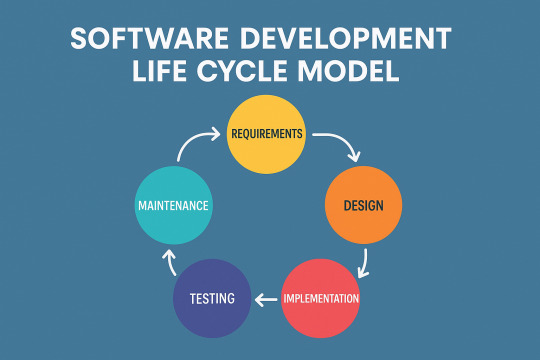
2 notes
·
View notes
Text
Software Development Life Cycle
The Software Development Life Cycle (SDLC) is a systematic process used to build software applications with quality and efficiency. It outlines a series of phases like planning, analysis, design, coding, testing, deployment, and maintenance that guide developers from an idea to a fully functional product. Each SDLC model offers a different approach to managing these phases, based on the project's complexity, goals, and flexibility needs. Understanding the available models helps teams choose the right path for smooth and effective software development.
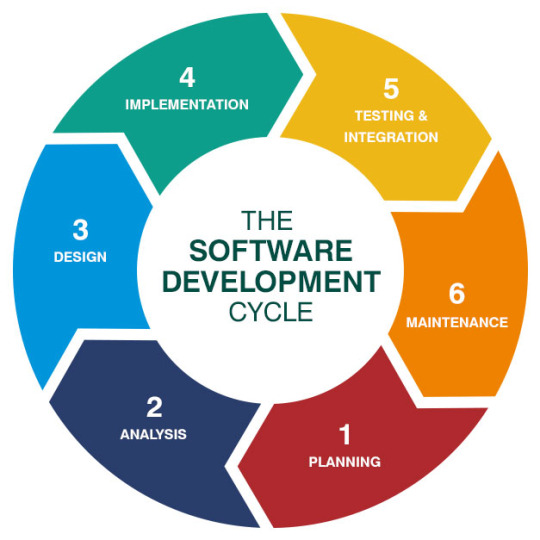
Key SDLC Models:
Waterfall Model: A simple and linear approach where each phase is completed before the next one starts. It works best when requirements are clear and fixed.
Agile Model: Focuses on flexibility and iterative progress. It allows constant feedback and adaptations throughout the development cycle.
Spiral Model: Combines elements of both design and prototyping with a focus on risk analysis. It's ideal for large, high-risk projects.
V-Model: An extension of the Waterfall model that emphasizes testing at every stage. Each development phase has a directly associated testing phase.
2 notes
·
View notes
Text
082224 | CPE312 Software Design and Engineering | 12:00 - 3:00 PM
WEEK 2: Diving Deeper into Software Design and Engineering
Earlier, we really got into the the bottom line of what engineering is all about. One of the key takeaways was understanding that software engineering is both an art and a science which is a beautiful blend that requires creativity and logic.
We look into the emergence of software engineering and the evolution of techniques over time. It was fascinating to see how outdated programmers used the "build and fix" method, and how those early techniques have evolved into the highly developed processes we use today. We also dig into the Software Development Life Cycle (SDLC) and the waterfall model, laying a solid foundation for what's to come.
The highlight of today's session was a 30 minutes case study challenge Engr. Carl gave us. We got the "Galaxy Mining Company LTD" and we need to analyze the company's background, objectives of the system, services offered by the system, challenges faced, software engineering principles applied and the conclusion. We had just 30 minutes to analyze the case, to prepare a PPT, and 5 minutes to report it. It was intense but incredibly fun!
Overall, the discussions were interactive and full of energy. We all laughed, shared some sweet smiles, and truly enjoyed the collaborative spirit of the class.
As we continue this journey, I’m reminded of a quote: "Alone we can do so little; together we can do so much." by Helen Keller. It's teamwork that makes the dream work, and today proved that we’re all in this together!
#CPE #SDE










3 notes
·
View notes
Text
Master the Fundamentals with a Manual Software Testing Training Program

In the fast-paced world of software development, quality assurance is no longer a luxury—it’s a necessity. Every line of code must be tested before it reaches the end-user, and that’s where manual software testers play a critical role. If you're aspiring to enter the tech world or enhance your QA career, enrolling in a Manual Software Testing Training course can be your stepping stone toward a bright future.
In this blog, we’ll explore everything you need to know about a Manual Software Testing Training program, including its benefits, curriculum, career scope, tools, skills required, and how to choose the right course.
What is Manual Software Testing?
Manual testing is the process of manually checking software applications for defects. Testers execute test cases without using any automation tools to ensure the software behaves as expected. It's a critical phase in the Software Testing Life Cycle (STLC) and is often the first step for beginners entering the QA field.
Manual testing ensures:
User-friendliness
Proper navigation
Accurate functionality
Bug detection
Quality user experience
Despite the rise of automation, manual software testing remains irreplaceable in many scenarios, especially in usability, exploratory, and ad-hoc testing.
Why Choose a Manual Software Testing Training Program?
A structured Manual Software Testing Training program helps learners understand core concepts, tools, and practices used by QA professionals. It provides step-by-step guidance, practical sessions, real-world case studies, and live projects to strengthen theoretical knowledge with hands-on experience.
Key Benefits:
No coding required: Perfect for non-tech backgrounds.
Foundational knowledge: Build a strong base in testing life cycles and methodologies.
Career-ready skills: Learn real-world testing scenarios and tools.
Job opportunities: High demand for manual testers in QA teams.
Smooth transition to automation testing: Once you master manual testing, moving to automation becomes easier.
What Will You Learn in a Manual Software Testing Training Course?
A comprehensive Manual Software Testing Training course covers both theoretical and practical aspects of software testing. Here's an overview of topics typically covered:
1. Introduction to Software Testing
What is Software Testing?
Importance of Testing in SDLC
Manual vs. Automation Testing
Testing Principles and Objectives
2. Software Development Life Cycle (SDLC)
SDLC Phases
Waterfall Model
Agile and Scrum Methodologies
Role of Testers in SDLC
3. Software Testing Life Cycle (STLC)
STLC Phases
Test Planning, Design, Execution
Defect Life Cycle
Entry and Exit Criteria
4. Types of Testing
Functional Testing
Non-functional Testing
Regression Testing
Smoke & Sanity Testing
Exploratory Testing
User Acceptance Testing (UAT)
5. Test Case Design Techniques
Writing Test Cases
Test Scenarios
Test Data Preparation
Boundary Value Analysis (BVA)
Equivalence Partitioning
6. Defect Management
Logging Bugs
Defect Reporting Lifecycle
Severity vs. Priority
Bug Tracking Tools (e.g., Jira, Bugzilla)
7. Real-Time Project Exposure
Practical project-based learning
Live scenarios and client requirements
End-to-end STLC implementation
Who Can Enroll in a Manual Software Testing Course?
A Manual Software Testing Training course is suitable for:
Fresh graduates (BCA, B.Tech, MCA, etc.)
Professionals from non-IT backgrounds
Career switchers looking for IT roles
Individuals interested in quality assurance roles
Testers looking to build a strong foundation before learning automation
No prior coding experience or technical background is required.
Tools You’ll Learn
While manual testing is not tool-based like automation, some essential tools and platforms are introduced in training:
Jira – Bug and issue tracking
TestLink – Test case management
Excel/Google Sheets – For test case writing and tracking
Confluence – Documentation and collaboration
Postman (Basics) – API testing (optional)
Job Roles After Completing the Manual Testing Course
After successfully completing a Manual Software Testing Training program, learners become eligible for various roles in the software QA domain, such as:
Manual Tester
Quality Analyst (QA)
Software Tester
QA Engineer
Test Coordinator
QA Manual Test Analyst
As you gain experience, you can specialize in niche areas or move toward automation, performance, or security testing.
Salary and Career Growth
Manual testers are in high demand across industries like IT services, banking, healthcare, telecom, e-commerce, and more. Here’s a brief look at the salary outlook:
Experience Level
Average Salary (India)
0–1 years
₹2.5 – ₹4.5 LPA
1–3 years
₹4.5 – ₹6.5 LPA
3–5 years
₹6.5 – ₹9 LPA
Internationally, manual testers can earn:
USA: $55,000 to $80,000 annually
UK: £30,000 to £45,000 annually
With added certifications and skills like Agile, Jira, and basic automation, career growth becomes faster and more stable.
Choosing the Right Manual Software Testing Training Program
When selecting a course, make sure it offers:
✅ Instructor-led training with industry experts ✅ Live projects and case studies ✅ Placement assistance and resume-building help ✅ Certification after course completion ✅ Doubt-solving sessions and community access
Some top platforms and institutes also offer internship opportunities or real-time assignments to make your portfolio job-ready.
Certification and Internship
Upon completion of a Manual Software Testing Training course, most institutes provide a recognized certificate, which adds value to your resume. Some programs also offer internship opportunities, allowing students to work on real-time client projects under supervision.
This experience helps:
Build confidence
Understand project lifecycle
Gain teamwork and communication skills
Boost employability
Final Thoughts
Whether you are new to IT or want to start your journey as a QA professional, a Manual Software Testing Training program is an excellent gateway. It’s beginner-friendly, affordable, and provides a solid foundation for your testing career.
As software companies continue to emphasize quality and performance, the demand for skilled manual testers remains strong. Invest in a quality Manual Software Testing Training course today and take your first step toward a rewarding and stable career in software testing.
Ready to Learn Manual Testing? Start your journey today with a structured training program that combines theory, tools, and real-world practice. With the right training, your testing career will be off to a strong and confident start.
0 notes
Text
What Skills Are Covered in Top Software Quality Assurance Courses?
Software Quality Assurance (SQA) is a vital component of the software development life cycle. In an industry where even a minor bug can cost companies millions of dollars, quality assurance professionals play a crucial role in ensuring that software products are reliable, functional, secure, and user-friendly. For individuals looking to break into or advance within the field of software testing, enrolling in a top-tier Software Quality Assurance course can be a game-changer.
In this blog, we will explore the essential skills covered in leading QA software tester course, why they matter, and how they align with real-world quality assurance roles in the tech industry.
Introduction to Software Quality Assurance (SQA)
Software Quality Assurance is not just about finding bugs; it’s a systematic approach that ensures the software development process and its outcomes meet specified requirements. From test planning to test execution and reporting, SQA ensures compliance with business and technical standards.
A good SQA course doesn't just teach tools; it cultivates a mindset of critical analysis, precision, and process improvement.
Core Skills Taught in Top Software Quality Assurance Courses
1. Manual Testing Fundamentals
Before jumping into automation, a strong understanding of manual testing is essential. Manual testing teaches you how to:
Understand software requirements
Write and execute test cases
Perform exploratory testing
Identify and document bugs
Understand various testing types (functional, regression, integration, smoke, etc.)
Why It Matters: Manual testing sharpens your analytical thinking and lays the groundwork for understanding complex automation workflows.
2. Software Development Life Cycle (SDLC) and Testing Life Cycle (STLC)
Top QA courses include comprehensive modules on:
Different SDLC models: Waterfall, Agile, V-Model, and DevOps
STLC phases: Requirement analysis, test planning, test case development, environment setup, test execution, and test closure
Why It Matters: QA professionals need to know how testing fits into the overall development process to communicate effectively with developers and project managers.
3. Defect Life Cycle and Bug Reporting
You will learn how to:
Identify, log, and track defects
Write clear and reproducible bug reports
Use bug-tracking tools like Jira, Bugzilla, or Mantis
Why It Matters: Writing actionable bug reports is essential for developer collaboration and faster issue resolution.
4. Automation Testing with Selenium
Most top SQA programs incorporate Selenium, the industry standard for automation testing. You'll learn:
Introduction to Selenium WebDriver
Writing automation scripts using Java or Python
Locators and XPath usage
Data-driven testing
Integration with frameworks like TestNG and Maven
Why It Matters: Automation testing reduces manual effort, accelerates release cycles, and improves software reliability at scale.
5. Java or Python Programming for Test Automation
Even as a QA professional, a basic grasp of a programming language is crucial. Top courses provide:
Object-Oriented Programming (OOP) principles
Syntax, loops, conditions, and functions
Exception handling and data structures
Why It Matters: Writing efficient automation scripts requires knowledge of at least one programming language.
6. Quality Assurance Tools and Technologies
High-quality QA testing training offer hands-on experience with leading tools:
Selenium – automation
Jira – bug tracking and project management
TestNG / JUnit – test frameworks
Postman – API testing
Git – version control
Jenkins – continuous integration
Why It Matters: Proficiency with QA tools prepares you to work in diverse project environments and collaborate with developers and DevOps teams.
7. API Testing with Postman
Modern applications are built using APIs. QA professionals are expected to:
Test RESTful APIs
Understand request/response formats
Validate status codes and response times
Use Postman for endpoint testing
Why It Matters: Ensures the backend services communicate correctly with the frontend crucial for seamless user experiences.
8. SQL and Database Testing
SQA courses typically include:
Writing basic SQL queries
CRUD operations (Create, Read, Update, Delete)
Validating backend data through tests
Why It Matters: A lot of software bugs are due to faulty database interactions. Testing at the database level ensures data integrity and consistency.
9. Mobile Testing Basics
With the rise in mobile usage, courses are now covering:
Mobile app testing strategies
Emulators and real device testing
Mobile-specific tools like Appium
Why It Matters: Mobile apps have unique usability and performance needs; understanding mobile environments is key to modern QA roles.
10. Performance Testing Concepts
Though performance testing is usually a specialization, a good QA course introduces:
Load and stress testing concepts
Tools like JMeter or LoadRunner
Identifying performance bottlenecks
Why It Matters: Ensuring your application performs well under heavy user loads is vital for user satisfaction and scalability.
11. Agile and DevOps Methodologies
Understanding Agile is essential. Courses typically include:
Scrum framework and QA’s role in sprints
Working in cross-functional Agile teams
Continuous Integration/Continuous Deployment (CI/CD) pipelines
Why It Matters: QA today is not a siloed function; it’s embedded throughout the development pipeline in Agile and DevOps environments.
12. Soft Skills for QA Professionals
Often overlooked, soft skills are equally crucial. Courses help you improve:
Communication and documentation
Critical thinking and attention to detail
Collaboration and conflict resolution
Why It Matters: QA testers are expected to clearly articulate defects, work with developers, and defend the quality of the product without friction.
13. Project-Based Learning and Capstone Projects
Hands-on training is a hallmark of quality courses. Projects may involve:
End-to-end testing of a web application
Writing automation frameworks from scratch
Performing regression testing and reporting
Why It Matters: Practical experience bridges the gap between theory and real-world work, making you job-ready.
Real-World Applications of These Skills
Learning skills is one thing, applying them in real job scenarios is another. Here’s how these skills are used on the job:
Requirement Analysis: Understanding client needs and refining test cases accordingly.
Test Planning: Creating test strategies that align with Agile sprints or waterfall milestones.
Automation Testing: Automating repetitive tests to save time and effort.
Defect Reporting: Logging bugs clearly so developers can fix them efficiently.
Collaboration: Working with cross-functional teams including developers, product owners, and business analysts.
Career Opportunities After Learning These Skills
Completing a top-tier SQA course equips you for a variety of job roles:
Manual QA Tester
Automation Test Engineer
QA Analyst
SDET (Software Development Engineer in Test)
Test Lead
QA Manager
Salaries range widely based on experience and location. In the U.S., entry-level QA testers earn between $60,000 to $75,000 annually, while experienced automation engineers and SDETs can command $100,000 or more.
Certification and Placement Support
Quality SQA courses often provide:
Industry-recognized certificates
Mock interviews and resume preparation
Job placement assistance
Internship or project-based training
This holistic approach ensures that you're not just trained, but also placed.
How to Choose the Best SQA Course
When selecting a Software Quality Assurance course, consider:
Curriculum depth: Are all the above skills covered?
Tool access: Do they offer hands-on experience with real tools?
Trainer expertise: Are the instructors industry professionals?
Placement support: Do they offer help with job placement?
Flexibility: Can you take classes online or on a flexible schedule?
Conclusion:
If you're serious about a career in quality assurance, a structured and hands-on course is a must. H2K Infosys Software Quality Assurance Courses stand out for their comprehensive curriculum, real-time projects, experienced instructors, and unmatched placement support.
Whether you’re a fresh graduate, a non-IT professional transitioning into tech, or someone upskilling for better roles, H2K Infosys provides the platform and resources you need to become a certified, confident QA professional.
Start your QA journey with H2K Infosys today—and build a future in one of the most critical roles in tech.
0 notes
Text

💻🔄 Build smarter, deliver faster – with the Software Development Life Cycle (SDLC). The SDLC is the backbone of every successful software project, guiding teams from initial concept to final deployment. It ensures that development is efficient, organized, and meets both technical and business goals. From Requirement Analysis, Planning, Design, Development, Testing, Deployment, to Maintenance, each phase plays a critical role in delivering high-quality software. Whether you're building a mobile app, a web platform, or enterprise software, following a structured SDLC reduces risks, improves time-to-market, and ensures client satisfaction. With agile, waterfall, and hybrid models available, the SDLC can adapt to every team and project need.
🛠️ Great software doesn’t just happen—it’s engineered with precision.
#SoftwareDevelopment #SDLC #SoftwareEngineering #TechProcess #SoftwareLifecycle #AgileDevelopment #DevOps #SoftwareDesign #CodeToLaunch #ITProjectManagement #TechSolutions #ProductDevelopment #SystemDesign #SoftwareTesting #DigitalTransformation
0 notes
Text
Understanding SDLC: What Is SDLC and How Does It Work?

Software development has become a fundamental driver of modern business innovation. Whether you're building a mobile app or a full-scale enterprise platform, successful software projects rely on structure and strategy. That’s where SDLC comes in. But what is SDLC? In this blog, we’ll explain the Software Development Life Cycle in simple terms—what it is, why it matters, and how each phase works.
By the end, you'll clearly understand what is SDLC?, and why every developer, project manager, and business stakeholder should be familiar with this essential methodology.
What Is SDLC? A Definition and Overview
So, what is SDLC? The Software Development Life Cycle (SDLC) is a structured process used for planning, creating, testing, deploying, and maintaining software systems. It offers a step-by-step framework that helps developers and teams build high-quality software in a cost-effective, predictable, and repeatable way.
SDLC helps ensure that software products are delivered efficiently and meet customer expectations. Every phase—from requirements gathering to maintenance—is clearly defined and organized.
In fact, many businesses working with Custom Software Development firms rely on SDLC models to stay on track, align teams, and deliver reliable products.
Key Phases of the SDLC
To fully understand what is SDLC?, it’s essential to break it down into its core stages. Though terminology may vary slightly, the standard SDLC includes the following phases:
Requirement Gathering and Analysis
Planning
Design
Implementation (or Coding)
Testing
Deployment
Maintenance
Each phase plays a unique role in shaping the final product. For instance, requirement analysis ensures all user and business needs are identified before development begins—saving time and resources.
A common question that follows “What is SDLC?” is: “Which model should we use?” There are several SDLC models like Waterfall, Agile, Spiral, and V-Model. The choice depends on your project size, complexity, and goals—especially if you're building something like a mobile app that requires packaging into APK Files for Android users.
Why Is SDLC Important?
Knowing what is SDLC? is important, but understanding why it matters is equally crucial. Here’s why:
Improves project planning and scheduling
Minimizes risks and bugs
Enhances communication among team members
Ensures compliance with industry standards
Boosts product quality and user satisfaction
When teams follow a disciplined SDLC, they can identify potential issues early, stay within budget, and avoid surprises. This is particularly valuable in A Guide to Manual Testing, where SDLC helps define test cases, expectations, and outcomes clearly.
Common SDLC Models Explained
When people ask what is SDLC?, they often refer to its different implementation models. Here’s a quick look at the most widely used ones:
Waterfall Model: Sequential and linear, good for well-defined projects.
Agile Model: Iterative, adaptive, ideal for fast-changing requirements.
Spiral Model: Combines design and prototyping, focused on risk assessment.
V-Model: Testing is planned parallel to development.
Each model has strengths and trade-offs. Understanding what is SDLC? and which model fits your workflow can save a lot of rework down the line. Especially during the process of Software Application Development, having the right model helps teams stay aligned and focused.
Challenges in the SDLC Process
Although SDLC offers structure, it comes with its own set of challenges. These include:
Unclear or shifting requirements
Inadequate stakeholder involvement
Poor documentation
Integration issues
Lack of skilled personnel
By thoroughly understanding what is SDLC?, teams can anticipate and mitigate these challenges. A proactive approach—like choosing iterative models or involving users early—makes a huge difference in project outcomes.
Working with the best Software Development Company can also provide you access to experienced developers who understand how to manage each SDLC phase effectively.
Real-World Example of SDLC in Action
Let’s say you're launching a health and fitness tracking app. You begin by gathering requirements from your users, defining the features they want: calorie tracking, step counting, wearable integration, and so on.
Then comes planning—selecting the tech stack, assigning tasks, and estimating the timeline. The design team builds wireframes and UI mockups. Developers start coding in short Agile sprints, followed by rigorous testing. Bugs are fixed, the app is packaged into APK Files, and deployed on Google Play.
Post-deployment, the app undergoes regular maintenance based on user feedback. If you're wondering what is SDLC?, this is it—an organized approach to making sure nothing falls through the cracks.
SDLC vs. Agile: What’s the Difference?
A common misconception is that Agile is an alternative to SDLC. In reality, Agile is a type of SDLC model. So when you ask, what is SDLC?, Agile is one of the methodologies under its umbrella.
While Waterfall follows a strict sequence, Agile breaks the project into small, manageable parts called sprints. This makes Agile ideal for projects that evolve over time. Knowing the distinction can help you choose the best model for your workflow.
The guidance found in A Guide to Manual Testing can also apply across different SDLC models, especially when performing iterative test cases in Agile environments.
Best Practices for an Effective SDLC
Understanding what is SDLC? is just the beginning. To make the most of it:
Keep documentation updated at every phase
Engage stakeholders early and often
Choose the right SDLC model
Perform frequent testing
Focus on scalability and future maintenance
Following these best practices ensures that your development process remains efficient, predictable, and cost-effective—qualities you’ll often find when working with the best Software Development Company.
Conclusion: Why Understanding SDLC Is Crucial
So, what is SDLC? It’s a proven framework that helps teams build high-quality software by guiding them through a series of well-defined phases. Whether you’re developing mobile apps, enterprise tools, or web platforms, SDLC ensures that your project stays on course.
By incorporating SDLC into your development process, you're not just writing code—you're building structured, scalable, and successful solutions.
0 notes
Text
What to Expect in a Software Testing Course: Modules, Tools, and Certifications
Choosing a career in software testing is one of the smartest decisions you can make in today’s tech-driven market. However, understanding what a training program covers can help you make an informed decision and maximize the benefits of your learning journey. If you're planning to enroll in a Software Testing Course in Pune, knowing the course structure, tools covered, and certifications offered is key to setting the right expectations.
Here’s a detailed look at what you can typically expect from a professional software testing course.
Core Modules You’ll Learn
A well-designed software testing course covers a variety of critical topics that build a strong foundation in both manual and automation testing. Common modules include:
1. Fundamentals of Software Testing
Importance of software testing
Testing principles and processes
Roles and responsibilities of a tester
2. Software Development Life Cycle (SDLC) and Software Testing Life Cycle (STLC)
Different SDLC models like Waterfall, Agile, and DevOps
Test planning, design, execution, and closure activities
3. Manual Testing
Writing and executing test cases
Defect life cycle and bug tracking
Functional, regression, and system testing
4. Automation Testing Basics
Introduction to automation
When and why to automate
Overview of automation frameworks
5. Specialized Testing Types
API testing basics
Mobile application testing
Performance and security testing introduction
By joining a reputed Software Testing Course in Pune, you will not only learn these topics but also practice them in real-world scenarios, which is crucial for professional success.
Popular Tools You Will Get Hands-On With
In addition to theory, a strong focus is given to practical learning with industry-standard tools such as:
Selenium WebDriver for automation
Jira for bug tracking and project management
TestNG and JUnit for test case management
Postman for API testing
LoadRunner or JMeter for performance testing
Git and GitHub for version control
Hands-on training with these tools ensures that you are job-ready from day one and can confidently handle testing tasks in a real-world environment.
Certifications That Add Value
Certifications play an important role in validating your skills and enhancing your resume. Many professional training programs prepare you for globally recognized certifications like:
ISTQB (International Software Testing Qualifications Board)
Certified Agile Tester (CAT)
Certified Automation Tester
By completing a top-rated Software Testing Course in Pune, you’ll be well-prepared to clear these certifications and stand out in the job market.
Why Structured Training Matters
A structured software testing course provides a complete learning experience — from understanding the basics to mastering advanced tools and techniques. It also equips you with the skills needed for cracking interviews, handling real-time projects, and progressing quickly in your career.
If you're serious about building a strong and rewarding career in quality assurance, choosing the right training institute is critical.
About Skillio
Skillio is a leading software testing training institute, offering practical, career-focused programs designed to make you industry-ready. Formerly known as Testing Shastra, Skillio continues to provide exceptional education through hands-on projects, expert mentorship, and dedicated placement support. If you are looking for a trusted institute to kickstart your QA career, Skillio is your destination!
To get more information about such IT courses from Skillio,
Contact details —
Website: https://helloskillio.com/
Address: 504, Ganeesham E, Pimple Saudagar, Pune.
Email: [email protected]
Get directions
0 notes
Text
Why the Five Stages of The System Development Life Cycle Matter More Than Ever?

Source: Image by superohmo
Ever wondered how those apps on your phone or the software at work actually get built? There’s a clear process involved, kind of like following steps in a recipe. It’s called the five stages of the system development life cycle. Understanding these steps helps everyone involved, from the people writing the code to those who just want to know how software comes together. It makes the whole thing less mysterious and shows how teams work to create the technology we use daily. So, let’s take a look at how it’s done.
What Is Software Development Life Cycle (SDLC)?
Image by monstArrr_ from Getty Images
The Software Development Life Cycle, or SDLC for short, is the journey a software product goes through from the moment someone thinks, “Hey, we need a system for that,” to the day users actually start using it—and beyond. It’s not just a technical process; it’s a roadmap for how software is imagined, designed, built, tested, launched, and maintained.
Rather than diving straight into coding, the SDLC makes sure teams start with a clear plan. It answers big questions early: What’s the goal? Who’s it for? What does it need to do? From there, the cycle flows through analysis, design, development, and testing, ending with maintenance, which is where the software continues to evolve.
And yes, while there are many ways to approach software development, almost all of them are built around the five stages of the system development life cycle.
Origin of SDLC
The roots of the SDLC go back several decades to a time when software systems were just beginning to get complicated enough to need formal planning. Early programmers realized that just jumping into code didn’t work so well once projects got big. Bugs piled up, features were missed, and teams got frustrated. What followed was a more structured approach to software development.
By the 1970s, models like the Waterfall method introduced clearly defined phases—each one completed before the next began. Over the years, newer approaches like Agile and DevOps emerged, emphasizing flexibility, collaboration, and speed. But regardless of the method, the foundation remained the same: the five stages of the system development life cycle provided the structure teams needed to move forward with confidence.
5 Stages of SDLC
Understanding the five stages of the system development life cycle is crucial for successful software development. Each stage plays a vital role in ensuring the final product is functional, reliable, and meets user expectations.

1. Planning
The planning phase sets the foundation for the entire project. It involves identifying the project’s objectives, scope, resources, and potential risks. Effective planning ensures that the project aligns with business goals and provides a clear roadmap for the development team.
2. Analysis
During the analysis phase, developers gather detailed requirements from stakeholders. This involves understanding user needs, system functionalities, and any constraints. The goal is to create a comprehensive requirement specification that guides the subsequent stages.
3. Design
The design phase translates the requirements into a blueprint for building the software. This includes architectural design, user interface design, and database design. A well-thought-out design ensures that the system will be scalable, efficient, and user-friendly.
4. Implementation (or Development)
In this phase, developers write the actual code based on the design specifications. It’s where the software starts to take shape, with functionalities being developed and integrated. Regular code reviews and testing during this phase help in identifying and fixing issues early.
5. Testing & Maintenance
Once development is complete, the software undergoes rigorous testing to identify and rectify any bugs or issues. After successful testing, the software is deployed to the production environment. Maintenance involves ongoing support, updates, and enhancements to ensure the software continues to meet user needs.
Benefits of SDLC
Implementing the SDLC framework offers numerous advantages:

Structured Approach: Provides a clear roadmap, reducing confusion and ensuring all team members are aligned.
Risk Management: Early identification of potential issues allows for proactive mitigation strategies.
Quality Assurance: Regular testing and reviews at each stage ensure a high-quality end product.
Cost Efficiency: By identifying issues early, organizations can avoid costly fixes later in the development process.
Stakeholder Satisfaction: Continuous involvement of stakeholders ensures the final product meets their expectations.
Advantages and Disadvantages of SDLC
Pros
Cons
Provides a clear structure for development
Can be too rigid for fast-changing requirements
Easy to track progress and manage resources
Documentation can be time-consuming
Identifies problems early in the process
May slow down small or agile teams
Encourages thorough testing and maintenance
Less flexible if changes are needed mid-process
Improves communication between stakeholders
Not ideal for projects with unclear goals
6 Basic SDLC Methodologies
Over the years, different approaches to SDLC have emerged. While each one follows the same basic stages, the way those stages are carried out can vary a lot. Each methodology, regardless of its flexibility or structure, still follows the guiding logic of the five stages of the system development life cycle, just in a slightly different way. Here are six widely used SDLC methodologies:
Waterfall is the classic approach. It follows a straight line from planning to deployment. Each stage is completed before the next begins. It works best when requirements are fixed and clear.
Agile breaks the process into smaller cycles called sprints. Teams work in short bursts, delivering small parts of the project and adjusting quickly to feedback. It’s great for projects that need flexibility and frequent updates.
Iterative focuses on building a simple version of the software first, then improving it in cycles. This approach helps to test ideas quickly and refine them based on user input.
Spiral combines design and prototyping in stages. It’s especially useful for large, high-risk projects that need frequent evaluations and adjustments.
V-Model pairs each development stage with a corresponding testing phase. This method is strict but ensures that every part of the software is checked and verified.
Big Bang skips the formal stages and dives straight into development. It’s risky and usually reserved for experimental or small projects with minimal requirements.
Also Read: Life Cycle Impact Assessment: A Comprehensive Guide to Understanding Environmental Impacts
Conclusion
It’s tempting to jump straight into development. But without a clear path, projects drift, timelines slip, and the end product often disappoints. That’s where the five stages of the system development life cycle prove their worth. They turn chaos into clarity, aligning your team with your goals and giving you a real shot at building something meaningful. Whether you’re a developer writing code, a manager tracking timelines, or a client investing in a vision, understanding SDLC isn’t just helpful. It’s necessary.
0 notes
Text
Week 6 of Building Shoe Stride

So we’re six weeks into developing Shoe Stride, and honestly? It’s been quite a ride. We’ve been deep in the System Development Life Cycle (SDLC) using the Modified Waterfall Model, which basically means we had a clear plan but enough flexibility to tweak things as we went. And trust me, we needed that flexibility. At its heart, Shoe Stride is more than just a store; it’s a whole experience for runners and fitness lovers. We wanted to create a space where people can buy running shoes and accessories and even register for marathons without jumping through hoops. Sellers can list their products or events, either directly or through our marketplace, while customers get a smooth browsing and checkout process, whether online or in-store. Payments, pickups, deliveries- it’s all coming together in a way that just makes sense.
Looking back at the past six weeks, I can see how much we’ve built but also how much more there is to do. It’s wild to think that this started as just an idea, and now it’s actually happening. There’s still a long way to go, but we’re getting there as our motto is one step at a time.
0 notes
Text
Building Shoe Stride: A Step-by-Step Journey Through SDLC
Every great system starts with a solid plan, and Shoe Stride: Ultimate Running Shoe & Accessories Store with Marathon Registration was no exception. To ensure every requirement was met with precision, we followed the System Development Life Cycle (SDLC) using the Modified Waterfall Model—a structured yet flexible approach that guided us through each phase of development.
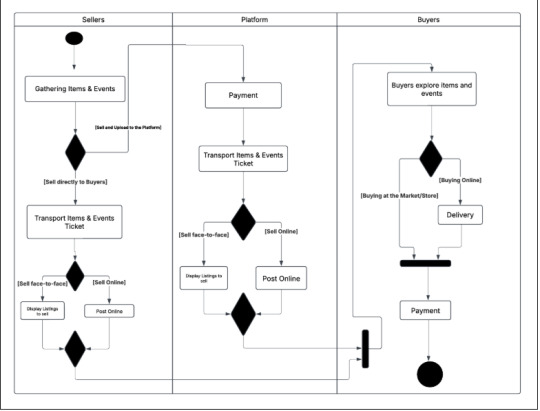
Buying and selling goods and event tickets on the Shoe Stride platform is depicted in the flowchart. Sellers collect products or occasions and decide whether to publish them to the marketplace or sell directly to customers. Listings are presented appropriately for both in-person and online transactions. The platform is used to process payments and convey goods or tickets. Customers browse the events and products that are offered, buy online or in-store, and then pick up their goods in person or have them delivered. Both buyers and sellers are guaranteed a smooth experience thanks to the organized flow.
We made sure Shoe Stride was both well-structured and flexible enough to accommodate future improvements by following to the Modified Waterfall Model. Runners and fitness enthusiasts now have the best one-stop shop, with a smooth purchase experience and a simple marathon registration process.
All set to shop!
0 notes
Text
What Is the Software Development Life Cycle? SDLC Explained
In the rapidly developing world of software development, the provision of high-quality solutions requires a well-structured approach. Software Development Life Cycle (SDLC) provides a systematic process for efficient design, development, testing and maintenance of software.
In Coderower we specialize in the implementation of proven SDLC procedures to create robust, scalable and secure software solutions adapted to businesses around the world.
What is the Life Cycle of Software Development (SDLC)?
Software development life cycle (SDLC) is a structured frame that outlines the steps involved in the development of software and ensures that it meets business objectives, technical standards and needs of users. SDLC provides:
A roadmap step by step for software development.
Quality Ensuring through systematic testing and verification.
Cost and time efficiency by minimizing risk and optimizing workflows.
SDLC consists of different phases, from planning to deployment, ensuring reliable, secure and aligning software with business requirements.
Phases of Life Cycle of Software Development
SDLC specifies the task(s) to be performed at various stages by a software developer. It ensures that the end product is able to meet the customer’s expectations and fits within the overall budget. Hence, it’s vital for a software developer to have prior knowledge of this software development process. SDLC is a collection of these six stages, and the stages of SDLC are as follows:
1. Planning & Requirement Analysis
Define the scope of the project, goals and feasibility.
Identify technical requirements and potential risks.
Compare with business goals for optimal solutions.
2. System Design
Architect software structure and select the best technology magazine.
Design of wire images, UI/UX prototypes and system workflows.
3. Development (Coding and Implementation)
Convert the design to functional software using modern programming languages.
Take advantage of agile, devops and CI/CD methodology for efficiency.
4. Testing and Ensuring Quality
Perform units testing, integration, system and user acceptance.
Identify and correct errors to ensure the reliability of the software.
5. Deployment and Integration
Loosen the software in a living environment with minimal downtime.
Ensure smooth integration with existing systems and databases.
6. Maintenance and Support
Provide ongoing updates, security patches and performance improvements.
Offer 24/7 support for continuous business operations.
Software Development Models for Software Development
Different SDLC models offer unique approaches based on the complexity of the project, team structure and business needs. Some popular SDLC models include:
Model of the waterfall
A linear, step-by-step, where each phase is completed before switching to the next.
Best for a well-defined, small and medium projects with clear requirements.
2. Agile Model
Uses iterative approach with continuous feedback and adaptation.
Ideal for dynamic and evolving projects requiring flexibility.
3. V-model (verification and verification)
Testing is integrated at every stage of development.
In is high-quality software with minimal defects after development.
4. Spiral Model
Combines iterative and development based on risk.
Best for large, complex projects requiring continuous improvement.
5. Devops Model
Focuses on continuous development, testing and deployment through automation.
Allows faster delivery with improved cooperation between teams.
With CodeRower, we use Agile, Devops and tailored, which are adapted to SDLC models to give the best solutions for businesses across industries.
What is the need for SDLC?
SDLC implementation ensures:
Higher software quality through structured development.
Risk management Problems identification in time.
Optimized cost and time efficiency with well -defined processes.
Scalability for growing business needs.
Security approach-first with built-in protection measures.
With more than 10+ years of experience, 250+ projects of delivered projects and 85% of recurring clients , CodeRower is governed by SDLC in the field for unmatched software solutions.
How does SDLC Solve Security?
SDLC enhances security by integrating secure coding practices, threat modeling, and vulnerability assessments at every stage. It includes encryption, authentication, and regular security testing to prevent cyber threats, ensuring data integrity, compliance, and robust protection against evolving security risks. Threat modeling in the design phase to identify vulnerability.
Secure coding procedures To prevent data violation and exploitation.
penetration testing for assessing safety deficiencies.
Regular updates and safety patches for protection against cyber threats.
At CodeRower, SDLC ensures security by integrating secure coding practices, threat modeling, penetration testing, and encryption at every stage. Our DevSecOps approach proactively identifies vulnerabilities, ensures compliance, and protects data with continuous monitoring and automated security updates for robust defense.
Example of Real Life implementation SDLC
Growing Start SaaS approached CodeRower for application development Cloud applications with automation controlled and Multiplayer support .
Using Agile SDLC We:
Designed scalable architecture with MicroServices & Cloud Computing.
Developed MVP (minimum viable product) within 3 months.
Integrated Analytics & AIA Automation in real time.
Provided deployment on one click with pipes CI/CD.
Result? A Fully functional, scalable platform SaaS, which reduced operating costs by 40% and improved users’ connection 70%.
How to choose SDLC?
Choosing the right SDLC model depends on:
Project Size-Small projects can benefit from waterfall model while applications require agile or devops.
complexity- If requirements are fixed, and v-model works well. If they develop, agile or spiral models are ideal.
Time and Budget-Devops and Agile reduce the time market and offer cost-effective solutions.
Security Needs- Devsecops ensures high security for FINTECH, Healthcare and Enterprise software.
CodeRower specializes in adapting SDLC models based on unique business requirements for maximum efficiency and success.
Conclusion: Why is SDLC important?
For providing high-quality, secure and scalable software solutions are essential for providing high quality, secure and scalable software solutions. It ensures efficient development, cost optimization, risks alleviation and long-term maintenance. By integrating Security, Automation and Agile Methodology SDLC helps businesses to achieve faster time on the market, increased user experience and robust protection against cyber threats.
At CodeRower we use the best SDLC industrial practices to build innovative software, ready for the future adapted to business needs. Whether you need your own software development, cloud integration, automation or managed IT services, our expertise ensures trouble-free digital transformation and business success.
Ready for the development of secure and scalable software?
FAQs
1. What are the key stages of the Software Development Life Cycle?
Key phases of life cycle of software development (SDLC) include planning, requirements analysis, design, development, testing, deployment and maintenance . Each phase ensures structured development, quality ensuring, and continuous improvement for providing safe, scalable and high -performance software solutions.
2. What are the most commonly used SDLC models?
The most commonly used SDLC models include waterfall, agile, scrum, spiral, model V and Devops. Each model offers unique advantages, from structured sequential development (waterfall) to flexibility and continuous iteration (agile, devops), and ensures effective delivery of software -based software.
3. What is the SDLC explained in detail?
Life cycle of software development (SDLC) is a structured process for efficient software development. Includes planning, requirements analysis, design, development, testing, deployment and maintenance, provides high quality, secure and scalable software when optimizing costs, risk mitigating and improving project success.
4. What are the emerging trends in SDLC for 2025?
The appearing Trends SDLC for 2025 includes AI-controlled development, low code/no code platforms, devsecops integration, cloud-nantive solutions, blockchain for security and continuous testing automation. These innovations increase efficiency, security and scalability, ensure faster delivery, reduced costs and improved software quality in a modern development environment.
5. How does SDLC work?
SDLC (life cycle of software development) works by monitoring a structured process for developing high quality software. Includes planning, requirements analysis, design, development, testing, deployment and maintenance. Each phase ensures efficiency, security and scalability, minimizes risks and optimizing performance for successful software delivery.
#software development#web app development#web development#app development#ios app development#custom app development#android app development#game development#blockchain development#custom software development#SDLC
0 notes
Text
Speed, Quality, and Collaboration: Why Azure DevOps is a Game-Changer...
What is Azure DevOps? 🚀
Azure DevOps is a suite of development tools from Microsoft that supports the entire software development lifecycle (SDLC). It streamlines planning, building, testing, releasing, and monitoring software in a collaborative, automated environment. Azure DevOps integrates with popular tools and supports both Agile and Waterfall methodologies.
Key features include:
Azure Boards 📋: Project management and task tracking.
Azure Repos 🔄: Git-based version control.
Azure Pipelines 🛠️: CI/CD for automating builds, tests, and deployments.
Azure Test Plans ✅: Managing manual and automated tests.
Azure Artifacts 📦: Package management for dependencies.
How Azure DevOps Differs from Traditional Development Practices 🤔
Automation vs. Manual 🔄:
Traditional development involves many manual tasks, leading to errors and delays. Azure DevOps automates tasks like integration and deployment, speeding up the development process and improving quality. ⚡
Collaboration & Integration 🤝:
In traditional setups, teams often work in silos. Azure DevOps fosters collaboration with integrated tools, ensuring all teams (development, QA, operations) work seamlessly together. 🧑🤝🧑
Agile vs. Waterfall 💧:
Traditional development follows a Waterfall model, which can be rigid and slow. Azure DevOps supports Agile methodologies like Scrum and Kanban, enabling iterative development, faster feedback, and adaptability. 🔄
CI/CD 🔁:
Traditional practices involve manual integration and deployment. Azure DevOps automates these processes, allowing continuous integration and deployment, ensuring faster, error-free releases. 🚀
Version Control 🗂️:
Traditional version control can be disjointed and difficult to manage. Azure DevOps uses Azure Repos for Git-based version control, enabling better collaboration and efficient code tracking. 🔍
Testing & Quality 🧪:
In traditional practices, testing often occurs late in the process. Azure DevOps integrates automated testing into the CI/CD pipeline, ensuring earlier detection of issues and higher-quality code. ✅
Real-Time Feedback ⏱️:
Traditional methods often lead to delayed feedback, causing rework. With Azure DevOps, teams get real-time feedback through testing and collaboration, improving responsiveness and iteration. ⚡
For More Info Visit: https://nareshit.com/courses/ms-azure-devops-online-training
0 notes
Text
Innovating the Future: A Complete Guide to Software Development
In today’s fast-paced digital landscape, software development is at the heart of innovation, enabling businesses to deliver smarter solutions, enhance productivity, and meet the evolving needs of their customers. At Vista Blue Traders, we believe in harnessing the power of technology to drive transformation, and software development plays a pivotal role in achieving that vision. This blog offers a comprehensive guide to software development, exploring its importance, methodologies, challenges, and the latest trends shaping the industry.
What is Software Development?
Software development is the process of designing, coding, testing, and maintaining applications or systems to address specific needs or solve problems. It involves a combination of creativity, technical expertise, and strategic planning to create scalable and efficient solutions. From mobile apps and enterprise systems to cloud platforms and AI-driven applications, software development serves as the foundation of modern technology.

Why is Software Development Important?
Digital Transformation: Software development enables businesses to embrace digital tools, streamline operations, and enhance customer experiences.
Competitive Advantage: Companies can stay ahead by building tailored solutions that meet unique market demands.
Scalability and Efficiency: Well-designed software optimizes processes, reduces manual efforts, and scales with business growth.
Innovation: Custom software fosters innovation by introducing new functionalities and services that reshape industries.
Key Stages of the Software Development Lifecycle (SDLC)
The software development lifecycle (SDLC) is a systematic process that ensures high-quality outcomes. Here’s an overview of its key stages:
Requirement Analysis:
Understanding the client’s needs and objectives.
Defining the scope and functionality of the software.
Documenting technical and non-technical requirements.
Planning:
Creating a roadmap and timeline for development.
Allocating resources and setting milestones.
Design:
Crafting the architecture and user interface.
Ensuring the design aligns with functionality and user experience (UX) principles.
Development:
Writing and integrating code.
Following best practices and coding standards to ensure efficiency and maintainability.
Testing:
Conducting rigorous tests to identify and fix bugs.
Make sure the software meets show, safety, and usability standards.
Deployment:
Releasing the software to production environments.
Monitoring its performance in real-world scenarios.
Maintenance and Updates:
Addressing issues and bugs reported post-deployment.
Introducing new features to enhance functionality.
Popular Software Development Methodologies
The choice of methodology can significantly impact the success of a software project. Here are some widely adopted approaches:
Waterfall Model:
A sequential process where each phase must be completed before the next begins.
Best suited for projects with clearly defined requirements.
Agile Methodology:
Focuses on iterative development and collaboration.
Promotes flexibility and frequent delivery of functional increments.
DevOps:
Integrates development and operations teams to streamline deployment and monitoring.
Enhances collaboration and ensures faster delivery cycles.
Scrum Framework:
A subset of Agile, emphasizing short “sprints” for rapid progress.
Involves daily standups, sprint reviews, and retrospectives.
Lean Development:
Prioritizes efficiency by minimizing waste and focusing on value creation.
Challenges in Software Development
While software development offers immense potential, it’s not without challenges:
Evolving Requirements: Frequent changes in client needs can impact timelines and budgets.
Resource Constraints: Limited budgets, skilled workforce shortages, and time pressures.
Security Concerns: Protecting software from cyber threats is critical.
Technical Debt: Accumulation of suboptimal code can slow future development.
Integration Complexities: Ensuring compatibility with existing systems can be challenging.
Emerging Trends in Software Development
As technology continues to evolve, software development is undergoing significant transformation. Here are some key trends:
Artificial Intelligence (AI) and Machine Learning (ML):
Incorporating AI and ML for predictive analytics, automation, and smarter applications.
Low-Code and No-Code Platforms:
Empowering non-technical users to create applications with minimal coding.
Cloud-Native Development:
Designing applications optimized for cloud environments, enhancing scalability and performance.
Blockchain Integration:
Using blockchain technology for secure and transparent solutions in finance, supply chain, and beyond.
Internet of Things (IoT):
Developing software to connect and manage IoT devices.
DevSecOps:
Integrating security practices into the DevOps process to ensure robust protection.
Progressive Web Apps (PWAs):
Creating web applications that deliver a native app-like experience.
Why Choose Vista Blue Traders for Software Development?
At Vista Blue Traders, we combine technical expertise, innovative thinking, and a customer-first approach to deliver exceptional software solutions. Here’s what sets us apart:
Tailored Solutions: Every project is designed to meet the unique needs of our clients.
Experienced Team: Our developers are skilled in the latest technologies and methodologies.
Agile Approach: We ensure flexibility, collaboration, and timely delivery.
End-to-End Services: From ideation to maintenance, we provide comprehensive support.
Commitment to Quality: We prioritize excellence in every stage of development.
Conclusion
Software development is a cornerstone of modern innovation, enabling businesses to adapt, compete, and thrive in a rapidly evolving world. By embracing the latest trends and methodologies, companies can build solutions that drive growth and create value. At Vista Blue Traders, we’re committed to empowering businesses with innovative software that shapes the future. Whether you’re starting a new project or optimizing an existing system, our team is ready to help you succeed.
0 notes
Text
Key Skills Covered in Top Software Testing Courses
In today’s technology-driven world, software quality assurance (QA) has become a critical discipline in the software development lifecycle. Businesses rely heavily on software to perform core operations, which makes quality assurance professionals essential to ensuring that software products are reliable, functional, and user-friendly. QA Testing Training plays a vital role in equipping aspiring professionals with the skills needed to thrive in this high-demand field.
If you're considering a career in QA or just curious about what QA testing training offers, this comprehensive guide explores the key skills you can expect to gain and how they can shape your professional future.
Why QA Testing Matters
Before diving into the skillset, let’s first understand the significance of QA testing. QA professionals are responsible for validating that software functions as intended and meets user expectations. They work to identify bugs, inefficiencies, and deviations from business requirements, ensuring that software products are delivered with minimal issues.
A well-trained QA tester not only saves a company from costly post-release bugs but also enhances customer satisfaction, boosts efficiency, and maintains the organization’s reputation.
Key Technical Skills Gained in QA Testing Training
QA testing is not just about finding bugs; it’s a mix of technical know-how and analytical thinking. Here are the primary technical competencies acquired through the QA certification online:
1. Manual Testing Techniques
Manual testing is the foundation of quality assurance. QA training helps you master:
Test case creation and execution
Exploratory testing
Smoke, sanity, regression, and UAT testing
Bug lifecycle understanding and defect reporting These skills ensure you can test software without automated tools, relying on user perspective and intuition.
2. Automation Testing Skills
With the evolution of DevOps and Agile methodologies, automation has become essential. QA training teaches:
Scripting languages like Java, Python, or JavaScript
Automation tools like Selenium, QTP/UFT, and TestComplete
Writing and executing automation test scripts
Integrating automation in CI/CD pipelines Automation increases testing efficiency and coverage, making this a highly valuable skill.
3. Understanding of Software Development Life Cycle (SDLC) and Testing Life Cycle (STLC)
Effective QA testers must understand the complete software process. You’ll learn:
SDLC models (Waterfall, Agile, V-Model)
STLC phases from requirement analysis to test closure
QA’s role in each stage This knowledge enables testers to contribute effectively from the start of a project.
4. Bug Tracking and Test Management Tools
QA testers must document, track, and manage bugs efficiently. Common tools taught include:
JIRA
Bugzilla
TestRail
HP ALM Learning to use these tools ensures smooth team collaboration and traceability of issues.
5. Database and SQL Knowledge
Modern applications rely on back-end databases. QA testers need basic skills to:
Write SQL queries
Validate data in the backend
Perform database testing Most training programs include hands-on SQL training to prepare you for real-world scenarios.
6. Basic Programming Knowledge
QA testers, especially those focused on automation, need to understand:
Variables, conditions, loops, functions
Object-oriented programming concepts
Code reading and debugging While you may not write complex code daily, understanding how software works behind the scenes is crucial.
Soft Skills Gained in QA Testing Training
While technical skills are critical, soft skills often differentiate a good tester from a great one. QA training focuses heavily on developing these areas:
7. Analytical Thinking and Problem Solving
A significant part of QA involves thinking critically and identifying not just the “what” but the “why” behind issues. Training enhances your ability to:
Break down complex software features
Recognize patterns in bugs
Apply logical reasoning in test case creation
8. Attention to Detail
Quality assurance demands a microscopic eye for discrepancies. You’ll develop:
Precision in documentation
Careful observation of UI/UX inconsistencies
Ability to catch edge-case bugs
9. Communication and Collaboration
QA testers often work with developers, product owners, and stakeholders. You’ll learn to:
Write clear bug reports
Communicate test results effectively
Work collaboratively in Agile teams Good communication ensures that issues are understood and resolved quickly.
10. Time Management
Training programs emphasize time-bound testing practices. You’ll gain:
Skills in prioritizing test cases
Ability to work within sprints
Estimating testing efforts accurately Meeting deadlines without compromising quality is a vital part of QA.
11. Adaptability and Continuous Learning
Technology evolves rapidly, and testers must stay updated. QA training fosters:
Curiosity and a learning mindset
Adaptability to new tools and methodologies
Resilience in fast-paced environments
Specialized Skills and Concepts Covered in QA Testing Training
Depending on the course structure, advanced QA testing training may also cover niche and in-demand areas such as:
12. API Testing
Modern apps rely on APIs for communication. You’ll learn:
REST and SOAP API fundamentals
Using tools like Postman and SoapUI
Writing API test scripts API testing ensures that data exchange between services works correctly.
13. Mobile Application Testing
Training often includes:
Testing on Android and iOS platforms
Device compatibility and UI testing
Using emulators and real devices Mobile QA is crucial in the mobile-first digital world.
14. Performance and Load Testing
You’ll explore how to:
Test application scalability under load
Use tools like JMeter or LoadRunner
Analyze performance bottlenecks These skills are vital for high-traffic platforms like e-commerce or banking.
15. Security Testing Basics
QA professionals may also get exposure to:
Vulnerability assessment basics
Security best practices
Testing login/authentication flows With rising cybersecurity threats, this knowledge is a career booster.
Real-World Applications of QA Testing Skills
Here’s how these skills translate into job performance:
Test Planning: Understanding requirements, defining scope, and estimating time.
Execution: Running manual and automated tests, logging bugs.
Analysis: Reviewing test coverage, identifying high-risk areas.
Collaboration: Working with developers to resolve bugs, participating in sprint ceremonies.
Reporting: Presenting metrics, generating test reports, ensuring traceability.
These tasks are integral to a QA role across industries IT services, banking, healthcare, e-commerce, and more.
Career Roles, QA Testing Skills,s Prepare You For
With these skills, a QA trainee can pursue various roles:
Manual Tester
Automation Test Engineer
QA Analyst
Test Lead
Performance Tester
QA Engineer in Agile/Scrum teams
API Tester
Mobile Tester
As you gain experience, these foundational skills also prepare you for:
SDET (Software Development Engineer in Test)
QA Architect
Test Manager
Benefits of Gaining QA Testing Skills
Here are some long-term advantages:
High Demand: QA is essential in all industries using software.
Competitive Salaries: Skilled testers earn lucrative packages.
Remote Opportunities: Many QA roles support remote work.
Career Flexibility: You can move into automation, DevOps, or product roles.
Global Certifications: With your skills, you can pursue certifications like ISTQB, Certified Selenium Professional, etc.
Sample Code Snippet: Basic Selenium Test in Java
To showcase the practical aspect, here’s a quick example of automation:
java
import org.openqa.selenium.WebDriver;
import org.openqa.selenium.chrome.ChromeDriver;
public class SampleTest {
public static void main(String[] args) {
System.setProperty("webdriver.chrome.driver", "path_to_chromedriver");
WebDriver driver = new ChromeDriver();
driver.get("https://example.com");
String pageTitle = driver.getTitle();
System. out.println("Title is: " + pageTitle);
driver.quit();
}
}
This simple script launches a browser, navigates to a website, prints the title, and closes the session, showing a typical start in automation training.
Key Takeaways
QA Testing Training builds both technical and soft skills needed in today’s software industry.
You’ll learn manual testing, automation, bug tracking tools, SQL, programming basics, and advanced testing concepts like API, performance, and mobile testing.
Soft skills such as analytical thinking, communication, and time management are also developed.
These skills open doors to a variety of job roles with competitive pay and future growth.
QA training is ideal for both freshers and career changers looking for a stable and evolving IT career path.
Conclusion
Whether you're fresh out of college, switching careers, or upgrading your skill set, Quality assurance testing training offers a structured, practical, and in-demand pathway into the IT industry. The diverse skills you gain from manual testing to automation, from communication to analytical thinking, will prepare you for real-world challenges and open the door to multiple career opportunities.
By investing in QA testing training, you acquire technical expertise and develop the critical thinking and professional discipline that top tech companies seek in their QA teams.
0 notes