#Website AODA testing
Explore tagged Tumblr posts
Text
The Role of Website AODA Testing in Enhancing User Experience

In today’s digital-first world, an accessible website is no longer optional—it’s essential. Not only is accessibility a legal requirement under the Accessibility for Ontarians with Disabilities Act (AODA), but it’s also key to building inclusive and user-friendly online experiences. This is where Website AODA Testing plays a pivotal role.
What Is Website AODA Testing?
Website AODA Testing is the process of evaluating a website to ensure it meets the accessibility standards outlined by AODA. Specifically, it checks whether the site aligns with WCAG 2.0 Level AA guidelines, which are the current legal standard in Ontario.
This type of testing focuses on making digital content usable for people with various disabilities—visual, auditory, physical, cognitive, and neurological.
Why Website AODA Testing Matters
1. Improves User Experience for Everyone
While Website AODA Testing targets accessibility for users with disabilities, many of the improvements benefit all users. Clear navigation, readable content, responsive design, and keyboard accessibility create a better overall experience for everyone who visits your site.
2. Ensures Legal Compliance
Failing to meet AODA standards can result in hefty fines and damage to your brand reputation. Website AODA Testing helps identify and fix compliance issues before they become legal liabilities.
3. Increases Market Reach
There are over 2.6 million people in Ontario living with a disability. Making your website accessible through AODA testing allows you to connect with a broader audience, including seniors and users with temporary impairments.
4. Boosts SEO and Site Performance
Accessible websites are also SEO-friendly. Features like alternative image text, proper heading structures, and video transcripts improve search engine visibility—driving more organic traffic to your site.
What Website AODA Testing Typically Includes
Automated accessibility scans
Manual usability testing with assistive technologies (e.g., screen readers)
Keyboard-only navigation checks
Color contrast and font readability analysis
Form and multimedia accessibility assessments
Mobile responsiveness and touchpoint evaluations
Creating a Culture of Accessibility
Implementing AODA Audit isn’t just a one-time fix—it’s an ongoing commitment to digital inclusivity. Organizations that prioritize accessibility demonstrate care for all users, foster trust, and enhance brand loyalty.
Final Thoughts
User experience begins with access. Through Website AODA Testing, businesses and organizations can ensure that their websites are not only compliant with legal standards but also welcoming to all users. It’s a smart investment that reflects values of inclusion, professionalism, and forward-thinking design.
0 notes
Text
The AODA Website Compliance Test: Ensuring Accessibility for All Ontarians refers to the process of evaluating and modifying a website to ensure it meets the standards set by the Accessibility for Ontarians with Disabilities Act (AODA). The goal is to make websites accessible to all users, including those with disabilities, thereby promoting inclusivity and equal access to digital content.
0 notes
Text
#Website Compliance#AODA#AODA Website#Disabilities#WCAG#Section 508#Screen Readers#web accessibility Audit#Accessibility Services#Accessibility Audit#Digital Accessibility#Audio Descriptions#Accessibility Legislation#Color Contrast#Keyboard Testing#Manual Accessibility#Accessibility Requirements#Web Content#AODA Standard
0 notes
Text
5 Essential Steps for Conducting an Effective Accessibility Website Audit

Conducting an accessibility audit is important since it has benefits especially for your business. Therefore, it is important that you ensure effective AODA accessibility. persons living with disabilities need to feel included in society by way of making websites accessible. To ensure that your AODA accessibility audit is fruitful, here are 5 steps to follow.
Online check
Alternatively, the online check is known as an automated check. It is important to have this step in your accessibility website audit to check for the most basic requirements. It is not accurate and will require backing with a manual check. There are plenty of accessibility online checkers available online. It has the advantage of being fast and generating results.
Application of assistive technology
To make your website accessible, there must be additional technology like screen readers, speech recognition, and keyboard-only navigation. Make your website compliant with such assistive software. They are instrumental and help persons living with disabilities to easily access information on a website.
Manual testing
After running the automated AODA audit test, it is advisable to have manual testing whereby persons living with disabilities are involved. After this testing, you are 100% sure that your website is fully accessible. It is best that this step is not ignored since it identifies even the smallest inaccessible point.
Knowledgeable specialist
When you want your AODA audit to become effective, it is important to have the input of a knowledgeable specialist. The advantage they give is having knowledge, experience, and understanding of the accessibility guidelines.
Annual testing is also very important since you will keep adding more content to your website. make it a tradition in order to keep your website fully accessible. Professional AODA auditing agencies will provide the best services.
0 notes
Text
AODA Compliance
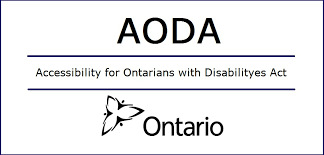
Does Your Website Comply with AODA? Run an AODA compliance test to determine whether your website meets AODA accessibility standards
About AODA
Organizations in Ontario, Canada are familiar with the Accessibility for Ontarians with Disabilities Act (AODA). Establishments in the public and private sectors in the Province of Ontario must provide goods, services, buildings, accommodations, facilities, and employment to Ontarians with disabilities. This includes public websites and web content published after January 1, 2012.
AODA was passed in 2005 and requires public institutions such as government organizations, educational institutions, and private organizations with 50+ employees, such as nonprofits and private educational institutions, to make their websites and web content accessible by January 1, 2021, by following the international standard, the Web Content Accessibility Guidelines (WCAG) 2.0 AA success criteria. Text, videos, sounds, images, forms, PDFs, buttons, logins, and more are all included here. Invariably, organizations must follow WCAG to be AODA compliant.
Importance of AODA Compliance
About 24% of Ontario's population lives with some form of disability. Making accessibility more accessible is not only ethically right but also smart. Organizations with a forward-looking approach would welcome persons with disabilities and their families who would be potentially attracted by their influence. Failure to be AODA compliant will result in financial penalties of up to $100,000 for corporations or $50,000 for individuals or unincorporated organizations.

How to scan your website
Below are the basic steps on how o scan your website for AODA website compliance:
Enter a URL/domain.
Get an accurate and easy-to-understand audit (with visual illustrations and recommendations).
Share the audit report with your team.
Start fixing your site and ensure barrier-free access to people with disabilities.
How it works
The web accessibility scanner is fully automated, sorting your testing categories into:
High impact: issues that need urgent attention
Medium impact: corrections needed
Low impact: require manual review
AODA compliance checker provides a report that allows you to filter by:
Guidelines (WCAG 2.0/2.1) Level A-AAA
Priority (high, medium, and low impact)
Tags (CSS, HTML, JavaScript, etc).
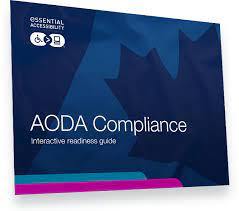
AODA Compliance
AODA compliance requires all employers (with more than 20 employees) to complete an Accessibility Compliance Report following the first compliance report in 2014 and every three years thereafter. Basically, the compliance report confirms that the organization complies with accessibility regulations mandated by the province. A compliance report must be completed on the Ontario website by organizations or employers.
This act covers websites and web content, including web-based applications owned by organizations in Ontario and those that conduct business there (have at least one employee in Ontario) via a contractual relationship that permits product modifications.

FAQ - AODA
What is AODA?
Who must be AODA Compliant?
What is the deadline for AODA Compliance?
What are the requirements for AODA website compliance?
How to achieve AODA Compliance?
How do I perform AODA compliance testing?
Do you have an AODA-compliant website?
Visit AODA compliance for answers to the FAQs and get your website tested today.

1 note
·
View note
Text
Who Is Responsible for Meeting Website Accessibility Compliance?
New Post has been published on http://tiptopreview.com/who-is-responsible-for-meeting-website-accessibility-compliance/
Who Is Responsible for Meeting Website Accessibility Compliance?

The pandemic of 2020 has changed the lives of everyone.
Were businesses and schools ready to meet the challenges for website accessibility compliance?
Adapting to new ways to work remotely or go to school was not always effortless, especially for persons with disabilities.
And meeting accessibility compliance historically took a back seat to just about every other business goal, creating a business risk.
Though remote work provided some with opportunities to continue to conduct business online, consumers and students quickly uncovered all the ways in which they could not do their work – preventing people from:
Doing their jobs.
Taking tests.
Completing assignments.
Holding meetings.
Ordering supplies during quarantines.
This created frustration on top of an already difficult time.
Somebody needed to be responsible.
For digital marketers, the rumblings about website accessibility may be unimportant until a client receives a demand letter or worse.
Getting an ADA accessibility lawsuit creates alarm, followed by confusion over the next steps.
Advertisement
Continue Reading Below
While the client is wrestling with this new expense, they may even ask why they were never made aware their website or mobile app was not accessible.
There have also been increasing concerns like:
Who is responsible for building websites, software, and mobile apps that not only are accessible but adhere to the accessibility laws of the country or state they reside in?
Is it ethical to create search engine marketing strategies for websites that are not tested for accessibility compliance?
Why is accessibility testing not included in usability testing, user research, software testing, and split testing of landing pages?
Are marketers, web designers, and developers legally liable if a client’s digital property fails to meet accessibility compliance requirements?
A Changing Work & Home Life Environment
It is estimated that 1.4 billion people around the world have a disability or impairment.
They are treated differently and even ignored in some countries.
The stigma with imperfection means that many people hide their impairments such as failing eyesight, dyslexia, or the inability to remember what they just read.
When companies sent their employees home to work remotely many adjusted to sharing bandwidth and computers with other members of the household.
Parents became teachers.
Students became bored.
Employees met on Zoom.
The time saved from not having to commute to work allowed for more time to study, practice skills, and for creating new projects.
Advertisement
Continue Reading Below
Some companies clearly thought it was high time to mess with our heads and make unexpected changes to their existing products.
Like changing Google’s branded icons into something that increases errors because we no longer understand what each icon refers to anymore.
Or that Facebook’s new user interface redesign better resembles a corn maze.
Or that the new Google Analytics is not even recognizable anymore.
It doesn’t seem logical to see so much attention on changing branded icons and user interface layouts when there are millions of people trying to work and study at home and facing accessibility barriers.
Gathering Data
Marketers look to data to decide how to improve page optimization for search engines and adjust marketing strategies.
They especially watch how Google is ranking webpages.
And the research into search behavior is extensive.
But even Google’s Core Web Vitals does not look to accessibility as a metric.
The use of assistive devices such as screen readers could provide some insight into how many students depend on them to access assignments by their teachers.
What is the performance like?
What computer devices were used?
Does speed matter to someone who listens to a page?
How about the student who needs more time to take notes from a page heavy on text?
Mobile is Google’s darling, but for many people with disabilities, it isn’t.
I record webpages for my clients with the MAC VoiceOver and Safari combination screen reader.
Listening to what their webpages sound like helps to understand the user experience for people who are blind, sight-impaired, or have reading and cognitive difficulties.
Little else makes an impression than hearing what you designed or built.
Nothing sells better than proof.
The Motivation for Web Accessibility
There has to be motivation other than the threat of ADA lawsuits to make companies care about persons with disabilities.
Regular accessibility testing and site compliance audits should be part of all design and development planning and QA procedures.
In addition to budget restraints, there aren’t enough developers trained in accessibility design for websites, mobile apps, and software.
Advertisement
Continue Reading Below
For many WordPress platform-dependent site owners, failing to meet WCAG 2.1 AA guidelines is common because theme remediation can be difficult.
And for third-party plugins, it’s next to impossible.
Welcome to 2021.
The rules have changed.
Accessibility Overlays
Imagine if you require a wheelchair to get into a store but before you can enter you must first:
Paint the lines for your handicapped parking spot.
Order the handicapped parking sign.
Build the ramp into the sidewalk.
Install the automatic door opener.
Redesign the aisles to allow more room for you to move around in.
That’s what an accessibility widget does.
Before a person with a disability can enter the website, they need to design it to work for them first.
This is discrimination.
There is no such thing as a perfectly accessible website or application that will automatically work for everyone with a disability.
The reality is that automatic accessibility overlays working in the background are a cheat based on false promises.
Despite the clever marketing and video of the convincing guy insisting your days of worrying about owning an accessible website are miraculously over.
Advertisement
Continue Reading Below
Artificial intelligence cannot replace humans.
We are each unique. Our brains are different.
We use computers in unique ways and depend on them to work when and how we need them.
Every time we tell ourselves that we know better than anyone else how a webpage should be used, we remove the right to choose what works for persons with impairments or disabilities and their specific needs.
Most people choose their own settings in their computer devices and browsers to help them interact with webpages and apps.
Accessibility widgets that override their settings, mimic, or conflict with them are not helpful.
The message sent by accessibility overlays and widgets is that your company didn’t bother to design and develop an accessible website and gave the whole experience to AI.
This raises a flag to legal firms looking for websites to sue.
The Accessibility Legal Landscape
Web accessibility litigation in the U.S. for 2020 shot up and shows no signs of slowing down.
Advertisement
Continue Reading Below
The U.K. and Ontario escalated their accessibility requirements, too.
What you should know:
1. ADA Laws in the U.S. as They Pertain to Websites Remain Unclear
There is a lack of precise ADA guidelines on websites up to this point.
The exception is Section 508 for government and GSA contract websites.
2. Serial Plaintiffs Look for Websites to Sue
Decisions differ by state and plaintiffs can sue outside their own state.
Serial filers are sometimes known as “testers of compliance” and plaintiffs do not need to use your website to be able to file a complaint.
Also, there is no limit on cases.
One well known serial plaintiff with a physical disability filed approximately 500 cases since October 2019.
3. What to Do After Receiving a Demand Letter
If you receive a demand letter, contact a lawyer who specializes in ADA and accessibility law immediately.
4. There Is No ADA Law in the U.S. Enforcing the WCAG Standard for Public Websites
However, related laws and various circuit court judgments are chipping away with decisions based on ethics and non-discrimination.
Advertisement
Continue Reading Below
5. The Ontarians With Disabilities Act (AODA) Takes Effect January 1, 2021
The AODA requires all digital content to conform to WCAG2.0 AA standards by January 1, 2021.
There are fines for non-compliance.
They provide online guidance, site testing, training, and filing compliance report policies.
6. WCAG 2.1 Adoption in Europe
The U.K. updated EN 301 549 which specifies the accessibility requirements for ICT products and services.
The standard to meet is WCAG2.1 AA.
Websites and mobile apps must provide an accessibility statement.
The deadline for meeting their digital accessibility regulations was September 23, 2020
In the U.S., on October 2, 2020, a bill called the “Online Accessibility Act” (H.R. 8478 – the “OAA”) was introduced.
It would amend the present ADA to add a new Title VI prohibiting discrimination by “any private owner or operator of a consumer-facing website or mobile application” against individuals with disabilities.
Already coming against a negative reception by disability rights advocates, this latest attempt has a similarity to H.R. 620 which never got past the House in the present administration.
Advertisement
Continue Reading Below
This is because it placed the burden on the person with disabilities to pursue and subsequently wait for remediation to occur.
The OAA allows 90 days for remediation of a complaint.
If not satisfied, then it goes to the Department of Justice, which has 180 days “to investigate.”
Steps to Take Now to Protect Your Business
There are automated tools that are free to use that provide a quick assessment of the most common accessibility issues on websites.
It’s important to note that they catch about 25% of the problems and don’t replace manual testing.
WCAG 2.2 is in draft format now, with an expected release next summer.
One of the additions is a change to the guidelines for the focus state, which is what we see when we navigate without a mouse.

Use CSS to enhance the focus state.

Web Developer Tools offer a built-in accessibility section that can be added to.
Advertisement
Continue Reading Below
Developers also have their own preferences.
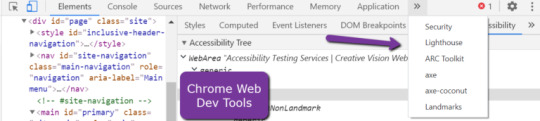
Web developer tools can be enhanced to include additional testing tools for accessibility.
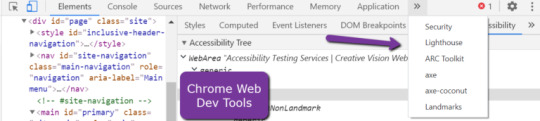

A different example of web developer tools in Firefox.

High on the list for manual testing is looking at the way headings are structured.
Not only are heading tags important for SEO, but they are also of particular interest for screen reader users who sort content by them.
WCAG2.1 spells out guidelines for headings that include making sure there is only H1 on a page.
If you look carefully, you will see a duplicate heading below, which is technically a failure, and even worse would be if both were linked to the same landing page.
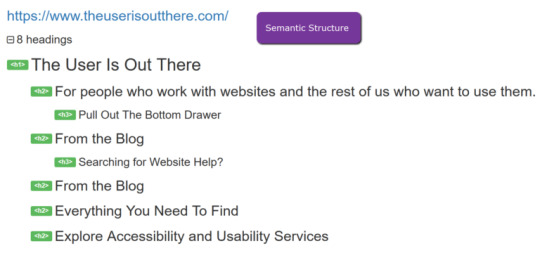
Even if the page looks like it makes sense visually, with a screen reader the experience is very different.
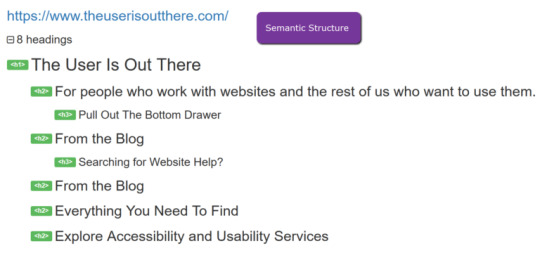
If you were to listen to this page with a screen reader, you may wonder what’s behind “Everything you need to find.”
Advertisement
Continue Reading Below
For accessibility, understanding content in context makes even more sense when you listen to your content.
Descriptive headings and link anchor text requirements appear more obvious when you listen and hear what’s missing from your presentation.
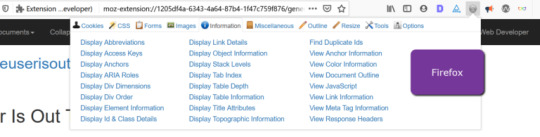
The ability to manually look for areas to improve accessibility is easier with the proper tools.
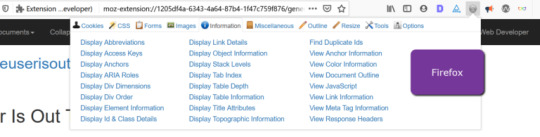
No accessibility testing is complete without manual testing.
There are various tools available for web developers to use to help identify any issues.
Moving around a webpage without a mouse is a manual test performed by pressing the TAB key on your keyboard.
Advertisement
Continue Reading Below
The reading order should begin with a Skip to Content link, which should be there (and if not, it should be).
Each TAB key click should proceed to the next link in the DOM and is highlighted visually with a focus state.
Common errors with manual keyboard testing are:
The focus state disappears as it goes through the navigation and sub-levels.
Site search.
The sudden appearance of ads and pop-ups.
Sometimes Accessibility Compliance Is Difficult
For those who develop a serious interest in building inclusive websites or mobile apps, there is a large community of accessibility advocates, educators, and certified accessibility specialists who make themselves available.
There are free podcasts and videos providing instruction on how to make documents accessible, and how to use screen readers.
Look for webinars. Many are free.
There are guidelines for colors, images, layout, understandability, and compatibility with a broad range of user agents.
The most difficult is learning Accessible Rich Internet Applications or ARIA – which can conflict with HTML5 – but is necessary for screen readers to figure out what’s happening on each page.
Advertisement
Continue Reading Below
Who Is Responsible for Accessibility Compliance?
We are responsible for the content on our webpages.
This includes our videos, podcasts, forms, themes, and interactive elements.
It’s a lot to ask of beginners.
And for those who opt for ready-made websites, it’s a risk they may be unaware of.
Do yourself a favor and get an accessibility site audit done.
Hire a consultant or find an agency that offers accessibility testing as a service in addition to designing web sites or marketing them.
Add accessibility testing to your in-house projects.
It wouldn’t make any sense to produce products that are not ready to work for everyone.
Hire agencies that test with people with disabilities.
They are your best investment.
In 2021, you may be required to own an accessible website, mobile app, or online software application.
The best offense is knowing what you need to know.
Join me on January 12 at the SEJ eSummit where I deliver a presentation on “The Emergency Guide to Website Accessibility Compliance.”
Advertisement
Continue Reading Below
More Resources:
Image Credits
All screenshots taken by author, November 2020
if( !ss_u )
!function(f,b,e,v,n,t,s) if(f.fbq)return;n=f.fbq=function()n.callMethod? n.callMethod.apply(n,arguments):n.queue.push(arguments); if(!f._fbq)f._fbq=n;n.push=n;n.loaded=!0;n.version='2.0'; n.queue=[];t=b.createElement(e);t.async=!0; t.src=v;s=b.getElementsByTagName(e)[0]; s.parentNode.insertBefore(t,s)(window,document,'script', 'https://connect.facebook.net/en_US/fbevents.js'); fbq('init', '1321385257908563');
fbq('track', 'PageView');
fbq('trackSingle', '1321385257908563', 'ViewContent', content_name: 'website-accessibility-compliance-who-is-responsible', content_category: 'web-development ' );
// end of scroll user Source link
0 notes
Text
Is your business ready to meet website accessibility standards?
What is web accessibility?
Web accessibility for your website refers to how easy it is to navigate by users with disabilities on the motor, auditory, visual, or cognitive level. Making your website accessible will soon become a mandate rather than simply a desired standard.
Looming deadline
By January 1, 2021, Canadian businesses must meet web accessibility laws taking effect and impacting websites across Canada. Businesses can partner with web development leaders, such as WSI eStrategies, well-versed in the new requirements for major changes they make following that date.
According to the Accessibility for Ontarians with Disabilities Act (AODA), if your business has at least 20 employees, you have to perform and report the results of an internal compliance audit before this date. For businesses in Ontario, there are two criteria coming on board with the web content accessibility guidelines (WCAG 2.0) Level AA changes:
· Live Captions (criteria 1.2.4)
· Audio descriptions (criteria 1.2.5)
What is the world accessibility map?
The Accessibility World Map compares sites originating in different countries. The results are broken down by industry and country, and you can compare how different regions rank. The interactive site is easy to use and helps visitors find and create accessible online information.
Failure to meet these standards could result in lawsuits from the impacted parties.
How Canadian companies fare
Canada has an overall score of 64 out of 100 using the world accessibility map as a measure. There is plenty of room for improvement, with tourism, hospital, and retail sites ranking the lowest (60) and healthcare organizations ranking the highest (68). Government and education sites also rank highly.
Website development considerations for WCAG in Canada
If you plan to build a new or refreshed website in the near future, the new WCAG rules apply to you. Start by testing your existing site as a baseline. Use the results to guide your web development team. You can use a website accessibility checker to uncover accessibility issues on your existing and new site.
Here are some useful web development tips to ensure your new or refreshed website meets the new standards:
· Automatic testing and assistive technology. Review your site using a screen reader and other assistive technology to make sure it’s accessible.
· User testing. Whenever possible, choose users with disabilities to assess the site and drive improvements prior to launch.
· Review key milestones. Document accessibility issues and efforts made to address them. If you’re using digital marketing consultants, they should be able to do this for you. If you receive a complaint or request in the future, these records will show your efforts to increase accessibility.
The WCAG outlines four areas to concentrate on for website accessibility:
· All users should be able to read or access information on the website, including those with visual impairments.
· Make your website easy to navigate across multiple devices and browsers.
· Websites should have intuitive organization and use language that customers with cognitive impairments and other disabilities can understand.
· Websites should support assistive technology tools for those with disabilities.
Do you need help assessing your website’s WCAG preparedness? Discuss your short-term and long-term goals for future website development to ensure compliance and avoid a lawsuit. Contact WSI eStrategies in Ottawa to access a deep and talented pool of web development experts familiar with the new rules.
Originally Posted here: https://wsiestrategies.com/blog/is-your-business-ready-to-meet-website-accessibility-standards/
0 notes
Text
How to Conduct Effective Website AODA Testing: Best Practices and Tools

As digital accessibility becomes increasingly important, ensuring that your website is compliant with the Accessibility for Ontarians with Disabilities Act (AODA) is essential. AODA compliance ensures that all users, regardless of their disabilities, can access and navigate your website easily. Conducting thorough Website AODA testing is a critical part of the process to make sure your site adheres to these accessibility standards. In this article, we will explore the best practices and tools for conducting effective Website AODA testing.
What is AODA and Why is it Important?
The Accessibility for Ontarians with Disabilities Act (AODA) was introduced to ensure that Ontarians with disabilities have the same access to public services, including websites, as everyone else. AODA compliance outlines various standards that websites must meet, including guidelines for text readability, navigational structure, multimedia accessibility, and more.
Non-compliance with AODA can lead to significant legal consequences, fines, and damage to your organization's reputation. Therefore, conducting proper Website AODA testing is a necessity.
Best Practices for Website AODA Testing
To ensure your website is fully accessible, you need to follow a few important best practices when conducting AODA testing. Here are the key steps:
1. Understand the AODA Guidelines
Before beginning the testing process, it’s crucial to familiarize yourself with the AODA standards and WCAG (Web Content Accessibility Guidelines). The AODA aligns with the WCAG 2.0 and 2.1 guidelines, which define how to make digital content more accessible. Understanding these guidelines will help you know exactly what your website should adhere to during testing.
2. Create a Testing Checklist
Developing a comprehensive checklist is an important first step. This checklist should outline all of the accessibility criteria your website must meet, such as:
Text Alternatives: Ensure images have alt text for screen readers.
Keyboard Navigation: Test that your site can be navigated entirely using a keyboard.
Color Contrast: Ensure there’s sufficient contrast between text and background.
Forms Accessibility: Make sure all form fields are properly labeled.
Video and Audio Accessibility: Provide captions and transcripts for multimedia content.
Error Identification and Suggestions: When users make errors, provide clear error messages and suggestions for correction.
By breaking down these requirements, you’ll have a clear picture of which areas to focus on during testing.
3. Test Across Different Devices and Browsers
People access websites using a variety of devices and browsers, so it’s essential to test your website's accessibility across multiple platforms. Make sure that it works on desktop, mobile, and tablet devices and is compatible with various browsers (Chrome, Firefox, Safari, etc.). Different browsers may interpret accessibility guidelines differently, so testing across multiple environments is essential to ensure consistency.
4. Manual and Automated Testing
Manual testing involves going through the website step-by-step to identify accessibility issues. This may involve checking if all images have alt text, ensuring that videos have captions, and navigating through the website using only a keyboard.
However, manual testing can be time-consuming and may not catch all issues, which is where automated testing comes into play. Combining both methods is the most effective way to ensure comprehensive testing.
5. Test with Real Users
While automated tools and manual checks are important, it’s also helpful to conduct user testing with individuals who have disabilities. These users can provide feedback on the challenges they face while navigating your site. By getting real feedback, you can identify accessibility barriers that may have been overlooked.
6. Fix and Retest
Once you’ve identified accessibility issues, it’s crucial to make the necessary fixes. After making updates, retest the website to ensure that the issues have been resolved and that no new accessibility issues have been introduced.
Tools for Website AODA Testing
There are several tools available to help streamline your Website AODA testing process. Here are some of the most popular and effective tools:
1. WAVE (Web Accessibility Evaluation Tool)
WAVE is one of the most popular accessibility testing tools. It provides visual feedback on the accessibility of web content, highlighting potential issues such as missing alt text, poor contrast, and missing form labels. It also integrates directly with browsers like Chrome and Firefox.
2. axe Accessibility Checker
The axe Accessibility Checker is a browser extension that provides automated accessibility testing directly within your browser. It checks for WCAG 2.0 and 2.1 guidelines and highlights areas where improvements are needed. It’s especially useful for developers who want to test their websites in real-time.
3. Google Lighthouse
Google Lighthouse is a comprehensive, open-source tool that performs an accessibility audit on your website. It checks for issues like color contrast, accessibility of interactive elements, and keyboard navigation. Lighthouse also provides performance and SEO insights, making it a great tool for overall website improvement.
4. Tenon.io
Tenon.io is an accessibility testing tool that provides detailed reports on your website’s compliance with WCAG and AODA guidelines. It’s known for its detailed explanations and practical suggestions for making your site more accessible.
5. Accessibility Insights for Web
Accessibility Insights for Web is a powerful tool that helps developers perform accessibility audits and spot potential issues quickly. It’s easy to use and helps streamline the testing process, making it easier for teams to implement fixes.
Conclusion
Website AODA testing is an essential part of ensuring your site is accessible to all users. By following best practices like understanding AODA guidelines, creating a checklist, testing across multiple devices and browsers, and using the right tools, you can ensure your website complies with accessibility standards.
With the help of manual testing, automated tools, and feedback from real users, you’ll be able to identify and fix accessibility issues, making your website more inclusive for all visitors. Testing regularly and keeping accessibility in mind during the design and development process will help you maintain a website that provides a great experience for everyone, regardless of ability.
0 notes
Text
The AODA Website Compliance Test: Ensuring Accessibility for All Ontarians refers to the process of evaluating and modifying a website to ensure it meets the standards set by the Accessibility for Ontarians with Disabilities Act (AODA). The goal is to make websites accessible to all users, including those with disabilities, thereby promoting inclusivity and equal access to digital content.
0 notes
Photo

Is Your Website ADA Compliant?
Web accessibility is imperative so that people with disabilities can access and use the Internet and websites. It offers equal access and opportunity to people with disabilities, allowing them to participate more actively within the society. So, if your website is not accessible you are inadvertently discriminating and also impacting your brand exposure and visibility and ability to reach potential audience.
Recognizing the importance of accessibility, both, governments and businesses are increasingly adopting the World Wide Web Consortium (W3C) Web Content Accessibility Guidelines. However, the number of inaccessible websites still remain pretty high. Let’s look at why there’s value in making your web content accessible from both business as well as compliance perspective.
Accessibility matters
Approximately one billion people worldwide suffer from some form of disability and the number is growing. Which means there is a critical need to improve accessibility in order to cater to the needs of growing population of individuals with disabilities. And in the wake of unprecedented rise of digitization where almost every service and source of information is available over the web – web accessibility has taken a center stage. Therefore, governments and legislators across the world are taking steps to ensure websites are made accessible. And with disability rights movement rapidly expanding around the world, this trend is gaining significant momentum.
In a nutshell, this is why you need to ensure web accessibility – accessible web content helps ensure compliance and alleviate potential legal risk, enhance users’ experience and brand image and helps expand reach and drive better business outcomes.
Web accessibility guidelines
The W3C is an international community of experts working together to develop web standards. The Web Accessibility initiative is aimed at maximizing accessibility and the potential of the web. The accessibility guidelines known as Web Content Accessibility Guidelines 2.0 (WCAG 2.0) is a comprehensive and accepted set of standards followed across the world.
Apart from this, websites are also required to comply with the Americans with Disabilities Act (ADA) for Accessible Design. According to these standards all electronic and information technology must be accessible to people with disabilities. ADA is yet to define their own set of regulations, but until then The Department of Justice (DOJ) has encouraged organizations to follow WCAG 2.0 level AA guidelines to ensure compliance.
In addition, Australia’s Disability Discrimination Act, Ontario’s Accessibility for Ontarians with Disabilities Act (AODA) and the European Commission also use WCAG 2.0 to educate content developers and help businesses comply with accessibility norms.
Importance of web accessibility testing
Without undergoing a comprehensive accessibility testing, you can not be certain that your website is usable by people with disabilities. The only way to ensure that your website and any other digital content is fully accessible to people with disabilities is to run web accessibility test.
Some of the common accessibility issues include page headings not marked up properly, CAPTCHAs (additional security level) that use images and require user to see them or sites designed in a way that it is difficult to navigate using a keyboard. Some of these could be significant roadblocks to accessibility and if you skip accessibility test these issues can surface later, making your website inaccessible and noncompliant.
Performing accessibility tests
Comprehensive accessibility testing involves testing each function (form submission, product or information search, etc) and extensive manual evaluation of individual pages. While the tests can be automated, the best approach is a combination of both manual as well as automated tests to fully test multiple features, specifications and functions.
Businesses, sometimes try to perform accessibility testing on their own, however, they often lack the expertise, tools and tests needed to identify and resolve every accessibility barrier. It is therefore recommended to let experts handle this testing who have knowledge about how assistive technology works and comprehensive understanding of web accessibility.
Web accessibility goes beyond compliance
While the primary focus of web accessibility is to provide access to people who are differently abled, it also offers substantial benefits to businesses. Besides legal compliance, when done well, web accessibility can deliver superior and inclusive experience to every visitor without compromising the general user experience and improve your market reach.
Springbord creates more accessible web content by supporting the creation of accessibility metadata. Step-by-step process of thoroughly and diligently checking, removing barriers and making a website accessible for all users.
0 notes
Text
Ensuring Your Website is Accessible to All with an AODA Audit

Websites that are not accessible are hindered from attaining their full potential. They lock out a large population of persons living with various disabilities. This is the number one reason why as an enterprise or organization, you should consider conducting an audit. There are reasons why you should consider ensuring your website is accessible including:
Additional products
Once a full accessibility audit is conducted, you welcome people from all walks of life to visit your website. After conducting the aoda accessibility audit, the new audience demands new products that were not previously present. This means that your organization is growing which is an added advantage.
Avoidance of public scrutiny
If your website fails to make the website accessible by running accessibility tests, the public will scrutinize your website. This will damage the reputation of the organization and the results will not be as pleasing. Word of mouth is powerful and needs not to be ignored. Be on the safe side with society and show sympathy and compassion by making your site fully accessible.
Better ranking
Through AODA audit, you can increase accessibility and in turn, make your website rank highly on search engines. This is because traffic matters by how much time each visitor stays on a site. If a website is user-friendly, it is likely for them to stay for longer. The opposite translates to the client leaving the site early out of navigation difficulties. A higher ranking will increase the online presence of your business.
Accessibility pertains to multiple accessibility checkpoints and details as per the WCAG requirements. This can be challenging when considering a DIY project. However, it is right to consider professionals in this field who are conversant with the accessibility checkpoints. Choose the right team with experience and expertise for good results.
0 notes
Text
Ensuring Accessibility for All: A Guide to Website AODA Testing

Technology is growing rapidly, and businesses are relying on the Internet as a pivot to support marketing and public sensitization. What would the world be without the internet? This is what it is for people who cannot access the internet due to various challenges and disability limitations. Accessibility comes to equate all, to access the internet and use various services. Testing a website for web accessibility is important for the following reasons:
Assurance of inclusivity for all
The only way to be sure of a website’s functionality is through testing. There are multiple ways to conduct a website AODA Testing that gives comprehensive results. Testing for accessibility gives assurance that people with various disabilities including hearing, visual, or mobility limitations access a website without limitations.
Larger audience
When a website is made accessible, your target audience is broader and marketing becomes easier. Through testing for accessibility inclusivity of a diverse audience is attained. When the target audience is widened, the returns are also set to rise. This makes accessibility testing vital for any business.
Avoidance of harsh penalties
Adherence to the law is important as a lack of adherence can attract a huge penalty. To avoid finding trouble with the authorities in compliance. 100% compliance is determined through AODA testing that gives assurance that there are no limitations. Running manual testing for accessibility will give a detailed report that is reliable.
Provision of equity opportunities
Adherence to law aside, now look at accessibility issues ethically. Companies whose websites are not compliant may portray some discrimination. Some communities may discriminate against the organization since they do not show compassion towards the disabled community. Bringing accessibility barriers down helps to attract all by showing inclusivity for all. Choose a reliable accessibility AODA testing partner for reliable results, and choose professionalism and expertise.
0 notes
Text
Ensuring Accessibility: The Importance of Website AODA Testing

In an increasingly digital world, web accessibility is a critical aspect of ensuring that everyone can access and interact with online content, regardless of their physical or cognitive abilities. The Accessibility for Ontarians with Disabilities Act (AODA) website testing plays a pivotal role in making the web a more inclusive space. AODA website testing is a process that evaluates websites for accessibility compliance, and it is important for reason like:
Compliance with Legal Requirements
Website AODA testing is essential to ensure compliance with the Accessibility for Ontarians with Disabilities Act, which mandates that all public and private organizations in Ontario make their websites accessible. Failing to adhere to these regulations can result in legal consequences and penalties. By conducting AODA website testing, organizations can identify and rectify accessibility issues, thus avoiding potential legal issues.
Reaching a Wider Audience
Ensuring that your website is accessible means reaching a broader audience. Website AODA Testing helps in removing barriers that might hinder individuals with disabilities from accessing your content. By making your website more accessible, you not only fulfill legal requirements but also open doors to a larger and more diverse audience, potentially increasing your reach and impact.
Enhancing User Experience
AODA website testing is instrumental in improving the overall user experience for all visitors. Accessibility features that benefit people with disabilities, such as alt text for images or keyboard navigation, also make websites more user-friendly for everyone. When your website is easy to navigate and interact with, it leads to increased user satisfaction and engagement, benefiting your organization in the long run.
Boosting Reputation and Brand Image
Organizations that prioritize AODA website testing and accessibility demonstrate their commitment to inclusivity and social responsibility. This positively affects their reputation and brand image. Users are more likely to view such organizations favorably, and it can even lead to increased customer loyalty and support. In contrast, neglecting accessibility can harm your organization's image and result in negative public perception.
Future-Proofing Your Website
The digital landscape is constantly evolving, and standards for web accessibility continue to advance. By incorporating AODA website testing as a regular practice, organizations can future-proof their websites against changing regulations and evolving accessibility requirements. This proactive approach ensures that your website remains accessible and up-to-date, saving time and resources in the long term.
0 notes
Text
Why Your Business Needs a Website Accessibility Review: A Path to Compliance and Growth

In today’s increasingly digital world, having an accessible website is not just a moral imperative but also a legal and business necessity. A Website Accessibility Review is a comprehensive evaluation of your website’s ability to be accessed and used by individuals with disabilities. Ensuring that your site meets accessibility standards can lead to compliance with legal requirements, enhanced user experience, and opportunities for growth. Here’s why your business needs a Website Accessibility Review and how it can set you on the path to success.
1. Understanding Website Accessibility
Website accessibility refers to the practice of making your website usable by everyone, including individuals with various disabilities.
Inclusivity in Design: An accessible website is designed to accommodate users with visual, auditory, cognitive, and motor impairments. This includes features such as screen reader compatibility, keyboard navigation, and clear, easy-to-read content.
Legal Standards: The Web Content Accessibility Guidelines (WCAG) provide a framework for making web content accessible. Compliance with these guidelines is often required by law in many regions, making accessibility not just a best practice but a legal requirement.
2. The Importance of a Website Accessibility Review
A Website Accessibility Review is an essential step in ensuring your site meets accessibility standards and provides an inclusive experience for all users.
Identifying Barriers: The review helps identify barriers that may prevent users with disabilities from accessing your content. This can include issues like missing alt text for images, inadequate color contrast, or inaccessible form fields.
Legal Compliance: Many countries have laws that mandate website accessibility. In the United States, for example, the Americans with Disabilities Act (ADA) requires businesses to ensure their websites are accessible. A review can help you meet these legal obligations and avoid potential lawsuits.
Enhancing User Experience: An accessible website offers a better user experience for everyone. By addressing accessibility issues, you make your site more navigable, readable, and user-friendly for all visitors, not just those with disabilities.
3. The Business Benefits of Website Accessibility
Investing in website accessibility offers several significant business benefits.
Reaching a Wider Audience: Approximately 15% of the global population lives with some form of disability. By ensuring your website is accessible, you can reach this underserved audience, increasing your potential customer base.
Improved SEO Performance: Many accessibility practices, such as using proper headings, alt text, and descriptive link text, also improve your website’s search engine optimization (SEO). This can lead to higher search rankings and more organic traffic.
Building Brand Loyalty: Demonstrating a commitment to accessibility can enhance your brand’s reputation. Customers appreciate businesses that prioritize inclusivity, leading to increased loyalty and positive word-of-mouth.
4. Legal Risks of Non-Compliance
Failing to meet accessibility standards can expose your business to legal risks.
Lawsuits and Fines: Inaccessible websites can result in costly lawsuits, fines, and settlements. In recent years, there has been a significant increase in litigation related to website accessibility, making it more important than ever to ensure compliance.
Reputational Damage: Legal issues related to accessibility can also harm your brand’s reputation. Negative publicity and customer backlash can have long-term effects on your business’s image and customer relationships.
5. What a Website Accessibility Review Involves
A comprehensive Website Accessibility Review typically includes the following components:
Automated Testing: Tools like WAVE, Axe, and Lighthouse can scan your website for common accessibility issues. These tools provide reports on problems such as missing alt text, low contrast, and non-compliant HTML elements.
Manual Testing: Automated tools cannot catch all accessibility issues. Manual testing involves evaluating your website’s usability with assistive technologies, such as screen readers and keyboard navigation. This process helps identify issues that automated tools might miss.
User Testing: Involving users with disabilities in testing your website provides valuable insights into real-world accessibility challenges. Their feedback can highlight barriers that may not be evident through automated or manual testing alone.
Comprehensive Report: After the review, you’ll receive a detailed report outlining the identified issues, their impact on accessibility, and recommendations for improvement. This report serves as a roadmap for making your website more accessible.
6. Implementing Accessibility Improvements
After completing a Website Accessibility Review, it’s time to implement the recommended improvements.
Prioritizing Issues: Not all accessibility issues are equal. Prioritize fixes based on their severity and impact on user experience. Critical issues that prevent users from accessing content should be addressed first.
Collaboration: Work closely with your development team or a professional accessibility service to implement the necessary changes. Ensure that everyone involved understands the importance of accessibility and is committed to maintaining it.
Continuous Monitoring: Accessibility is not a one-time project. Regularly monitor and update your website to maintain compliance with accessibility standards as content and technology evolve.
7. Long-Term Benefits of Accessibility Compliance
Committing to website accessibility offers long-term benefits for your business.
Future-Proofing Your Website: As legal standards and user expectations evolve, maintaining accessibility ensures that your website remains compliant and competitive. This future-proofs your online presence, reducing the need for costly overhauls down the line.
Customer Satisfaction and Loyalty: An accessible website leads to higher customer satisfaction. When all users can easily navigate and interact with your site, they are more likely to return and recommend your business to others.
Positive Impact on Society: By prioritizing accessibility, your business contributes to a more inclusive society. This not only enhances your brand’s image but also aligns your business with broader social responsibility goals.
Conclusion
AODA testing is a crucial step in ensuring your online presence is inclusive, legally compliant, and user-friendly. By identifying and addressing accessibility barriers, you can expand your audience, improve your SEO performance, and build a positive brand reputation. In an increasingly digital world, prioritizing website accessibility is not just the right thing to do—it’s also a smart business move. Investing in accessibility today sets your business on the path to compliance and growth, ensuring that all users can engage with your content and services without barriers.
0 notes
Text
Website Accessibility Review Services Available in Ontario

Accessibility is important for websites and for people living with various disabilities. Accessibility allows people to have equal rights to access information on the web like all others. This is why the law was passed to have all organizations with more than 50 employees, compulsory to make their websites accessible. There are services that are important to have access to including online shopping, banking, government services, etc.
Larger audience
If your business is small and does not meet the government’s threshold to comply with accessibility law, you can still choose accessibility. There are multiple advantages that are associated with website accessibility review services that include broadening your target audience. There is a huge population of people living with various disabilities which is a market often overlooked. This will facilitate the growth of your business.
Compliance beforehand
Starting small doesn’t condemn you to stay small through eternity. Knowing that website accessibility review will enhance the growth of your business, you will reach the minimum requirement shortly. Additionally, you do not want your business to seem discriminative and face boycotting by the public. Accommodating persons living with disabilities show concern and compassion towards them.
A website can boost business
Did you know the performance of your business can determine how your business will perform? Some of the requirements on the accessibility review checklist go hand in hand with SEO principles. This makes our site rank highly thus improving your online presence. It is important to note that people will judge your business based on how your website looks.
People suffer from various disabilities which raises the need to make your website accessible. Their number also keeps growing and you need AODA testing to ascertain your website is accessible. Accessibility can transform and change your business which makes it worth investing in.
0 notes
Text
The Future of Web Development: Embracing Accessible Website Design

As the internet becomes an essential part of everyday life, creating websites that everyone can use is more important than ever. Accessible website design is no longer just a nice-to-have feature; it’s a fundamental aspect of modern web development that ensures inclusivity, legal compliance, and enhanced user experience.
In this article, we explore why accessible website design is shaping the future of web development and how businesses can benefit by embracing these practices today.
What Is Accessible Website Design?
Accessible website design refers to building and designing websites that can be easily used by people of all abilities and disabilities. This includes individuals with visual, auditory, motor, and cognitive impairments. The goal is to remove barriers that prevent users from interacting with digital content effectively.
Accessible websites follow guidelines such as the Web Content Accessibility Guidelines (WCAG), which provide a framework to ensure websites are perceivable, operable, understandable, and robust for all users.
Why Accessible Website Design Is the Future
1. Growing Demand for Inclusivity
With over 1 billion people worldwide experiencing some form of disability, the need for inclusive digital spaces is undeniable. Businesses and organizations are recognizing the importance of catering to this diverse audience, fostering equality and social responsibility.
2. Legal Requirements and Compliance
Many countries have enacted laws requiring websites to meet accessibility standards, including the Americans with Disabilities Act (ADA) in the U.S. and the Accessibility for Ontarians with Disabilities Act (AODA) in Canada. Non-compliance can result in legal penalties and reputational damage.
3. Improved User Experience for Everyone
Accessible design enhances usability for all visitors, not just those with disabilities. Features like better navigation, clearer content structure, and adaptable interfaces improve overall satisfaction and engagement.
4. SEO Benefits
Search engines favor websites that are well-structured and user-friendly. Many accessibility best practices, such as proper use of headings and alt text for images, also contribute to higher search rankings.
5. Technological Advancements
The future of web development involves innovative technologies like AI, voice recognition, and augmented reality. Accessible design ensures that these technologies can be utilized by everyone, expanding the possibilities of digital interaction.
Key Principles of Accessible Website Design
Perceivable: Information must be presented in ways users can perceive, such as providing text alternatives for images and captions for videos.
Operable: Users must be able to navigate and operate the website using different input methods, including keyboard-only navigation.
Understandable: Content should be clear and simple to understand, with consistent navigation and predictable functionality.
Robust: Websites must be compatible with current and future technologies, including assistive devices like screen readers.
How Businesses Can Embrace Accessible Website Design
Conduct Accessibility Audits: Evaluate your current website to identify and fix accessibility barriers.
Incorporate Accessibility in Development: Make accessibility a core part of your design and development process from the start.
Train Your Team: Educate designers, developers, and content creators on accessibility standards and best practices.
Engage Users with Disabilities: Involve people with disabilities in testing and feedback to ensure real-world usability.
Stay Updated: Keep up with evolving guidelines, technologies, and legal requirements.
Final Thoughts
Embracing AODA web design is more than a legal obligation—it’s a commitment to inclusivity, innovation, and superior user experience. As web development continues to evolve, accessibility will remain a cornerstone of successful digital strategies.
By prioritizing accessibility, businesses not only comply with regulations but also tap into a wider audience, improve SEO, and foster a positive brand reputation. The future of the web is accessible—and your website should be, too.
0 notes