#Webstorm plugins
Explore tagged Tumblr posts
Text
Programming stats for 2023

Always interesting to see what are the tops for 2023 in terms of programming~! 🥰🙌🏾 So, I got this email this morning from WakaTime (which is an extension on most IDEs and coding editors that tracks your coding process) and they gathered some information for 2023!
Remember these stats are according to WakaTime's data from more than 500k developers who spent a combined 51 million hours programming using their extension/plugin! > link to the website <

Top Languages
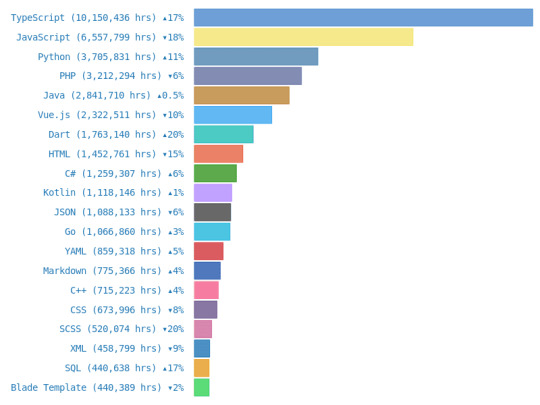
TypeScript
JavaScript
Python
PHP
Java
Vue.js
Dart
HTML
C#
Kotlin

Top Editors
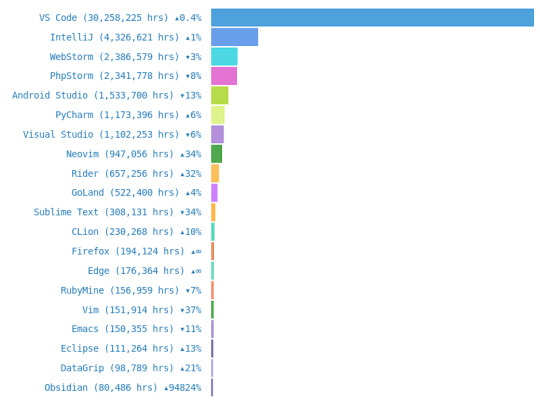
VS Code
IntelliJ
WebStorm
PhpStorm
Android Studio
PyCharm
Visual Studio
Neovim
Rider
GoLand

Top Operating System Used
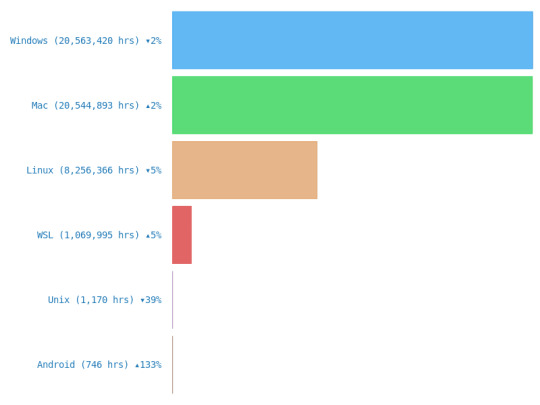
Windows
Mac
Linux
WSL
Unix
Android

#codeblr#coding#progblr#programming#studyblr#studying#computer science#tech#statistics#coding advice#coding tips
25 notes
·
View notes
Text
The Best IDEs for JavaScript Developers in 2025

2025's Most Popular IDEs for JavaScript Development
The Best IDEs for JavaScript Developers in 2025. JavaScript remains among the most sought-after programming languages, fueling everything from web development to mobile applications and server-side apps. As a JavaScript developer, the right Integrated Development Environment (IDE) can dramatically boost your productivity, automate your workflow, and enhance the quality of your code. Many robust IDEs in 2025 meet various development requirements, whether it's front-end, back-end, or full-stack development. In this article, we'll discuss the top IDEs for JavaScript developers in 2025, including their features, advantages, and applications. 1. Visual Studio Code (VS Code) Overview: Microsoft's Visual Studio Code is still among the top IDEs for JavaScript programmers, and it doesn't look to be slowing down anytime soon in 2025. It's lightweight, open-source editor that is full of robust features that simplify code authoring and make it more efficient. Key Features: IntelliSense: Auto-completion and smart suggestions for JavaScript, HTML, CSS, and more. Integrated Terminal: Execute your Node.js scripts and tests within the IDE itself. Extensions: Huge repository of extensions to add functionality to JavaScript frameworks such as React, Angular, and Vue.js. Debugging Support: Comprehensive built-in debugger for client-side and server-side JavaScript code. Git Integration: Integrated version control through Git. Why It's Great for JavaScript Developers: VS Code is a favorite among JavaScript developers due to its high performance, customizable options, and large community support. Whether you're developing front-end libraries or back-end frameworks, VS Code has the flexibility to fit your requirements. 2. WebStorm Overview: WebStorm is an IDE by JetBrains built specifically for JavaScript and web development in general. It's a high-end product with sophisticated features and full support for JavaScript frameworks. Key Features: Smart Code Completion: Intelligent code completion support that offers intelligent code completion for JavaScript, TypeScript, and mainstream libraries and frameworks (e.g., React, Angular, Node.js). Refactoring Support: Refactoring capabilities to assist you in cleaning up and optimizing your code. Built-in Features: In-built support for tools such as Git, terminal, test runners, and Docker. Framework Support: Very good default support for up-to-date frameworks, such as React, Vue.js, Angular, etc. Test Integration: Direct integration support with JavaScript testing libraries such as Jest, Mocha, and Karma. Why It's Great for JavaScript Developers: WebStorm has a full-featured set of tools that are ideal for developers who require a one-stop-shop solution. Its extensive understanding of JavaScript libraries and frameworks makes it a great tool for serious, large-scale JavaScript development projects. 3. Sublime Text Overview: Sublime Text is a light but powerful text editor that has a strong following among developers. Although it's not an IDE, its speed, extensibility, and simplicity make it a great option for JavaScript developers in 2025. Key Features: Speed and Performance: Famous for being fast and light, Sublime Text enables developers to code with little lag. Customizability: Editor is extremely customizable with a huge set of plugins that can be accessed through the package manager. Multi-caret Editing: Enables you to edit multiple lines of code at once for more efficiency. Cross-Platform: Runs smoothly on Windows, macOS, and Linux. Syntax Highlighting: Syntax highlighting support for JavaScript, JSON, HTML, CSS, and many more. Why It's Great for JavaScript Developers: Sublime Text is ideal for developers who want a minimalist style but still need robust features such as syntax highlighting, multi-caret editing, and the capacity to add third-party packages to enhance functionality. It's particularly beneficial for developers of smaller JavaScript projects or scripts. 4. Atom Overview: Atom, developed by GitHub, is an open-source text editor that is highly customizable and popular among web developers. It offers a sleek user interface and an array of features that make it ideal for JavaScript development. Key Features: Hackable: Atom is highly customizable through plugins and themes, allowing you to tailor the editor to your workflow. Built-in Git Support: Direct Git integration for version control and collaboration. Package Manager: Having an easy way to install packages to include additional features (e.g., linters, debuggers, and integration with other tools). Collaboration Tools: Such things as Teletype for collaborative coding in real-time, which is perfect for group projects. Why It's Great for JavaScript Developers: Atom's flexibility and extensibility make it an excellent choice for developers who need a customizable environment. While it may not be as feature-rich as some of the other IDEs, its vibrant community and integrations allow you to enhance the IDE to suit your development needs. 5. Eclipse Theia Overview: Eclipse Theia is an open-source IDE that's intended to give you a cloud and desktop development experience. It wants to offer you the same experience as Visual Studio Code but with all its components based on web technologies. Key Features: Cloud-Native: Designed to be used both in the cloud and on your desktop, with a uniform experience across platforms. Modular: Very modular, so you only install the bits you need to do JavaScript development. Git Integration: Complete Git integration, allowing you to conveniently work with your repositories within the IDE. Customizable: Similar to VS Code, Theia accommodates extensions and plug-ins for further functionality. Why It's Great for JavaScript Developers: Eclipse Theia is an excellent option for developers who require flexibility and scalability for their development environment. It's most suitable for those who prefer a cloud-based IDE or want to work using a fully open-source environment. Its flexibility also makes it ideal for huge projects or teams, or even large enterprises. 6. Brackets Overview: Brackets is a free, open-source IDE that is specifically designed for web development. It is light and geared towards front-end developers, which makes it a great option for coding in JavaScript, HTML, and CSS. Key Features: Live Preview: See changes to your JavaScript, HTML, and CSS code instantly in the browser while you code. Preprocessor Support: Preprocessor support built right in for preprocessors such as Sass and LESS. Inline Editors: A nice feature that lets you edit CSS right inside your HTML file. Extension Library: A good choice of extensions to tailor Brackets for JavaScript coding. Why It's Great for JavaScript Developers: Brackets is perfect for developers who spend most of their time working on front-end JavaScript, particularly on web design and UI projects. Live preview and inline editing enable them to easily speed through designs and front-end code iterations. Conclusion Selecting the proper IDE. The Best IDEs for JavaScript Developers in 2025 can make a huge difference in your development speed, productivity, and overall experience. Visual Studio Code and WebStorm are still the favorites among most JavaScript developers in 2025 because of their feature set, extensibility, and great support for new frameworks. But for those who care about performance and minimalism, Sublime Text and Atom are excellent alternatives. For a cloud-native or collaborative solution, Eclipse Theia presents a promising future-proof option. If you are concentrating on front-end development, Brackets is still a favorite. The Best IDEs for JavaScript Developers in 2025, ultimately, relies on your needs, the project complexity, and your workflow preferences. Experiment with a couple of these choices and find out which one works best for you. Happy coding! Read the full article
0 notes
Text
Which is a code development tool?
When it comes to code development tools, there are numerous options available, each catering to different needs and preferences. Here are some of the most popular code development tools that you might find useful:

1. Visual Studio Code (VS Code)
Visual Studio Code is a free, open-source code editor developed by Microsoft. It supports multiple programming languages and has a robust ecosystem of extensions, making it highly customizable. Features like IntelliSense, debugging support, and integrated Git help streamline the development process.
2. GitHub
While primarily a platform for version control, GitHub is an essential tool for collaborative coding projects. It allows developers to host repositories, track changes, and collaborate with others. The integration with Continuous Integration/Continuous Deployment (CI/CD) tools enhances its functionality, making it indispensable for many developers.
3. JetBrains IDEs
JetBrains offers a variety of Integrated Development Environments (IDEs) tailored to specific languages, such as IntelliJ IDEA for Java, PyCharm for Python, and WebStorm for JavaScript. These IDEs provide powerful tools for code analysis, refactoring, and debugging, making them favorites among professional developers.
4. Sublime Text
Sublime Text is a lightweight, fast, and highly responsive text editor that supports various programming languages. Its "Goto Anything" feature and extensive plugin library allow for quick navigation and customization, making it a popular choice for many developers.
5. Atom
Atom, developed by GitHub, is another versatile text editor that is particularly appealing for its hackability. It features a built-in package manager, customizable themes, and a vibrant community that contributes plugins, enhancing its capabilities.
6. Eclipse
Eclipse is a widely-used open-source IDE primarily for Java development but supports other languages through plugins. Its strong community and extensive documentation make it a reliable choice for enterprise-level applications.
Conclusion
The best code development tool depends on your specific needs, the programming language you're using, and your development environment. Tools like Visual Studio Code and GitHub are highly versatile and widely adopted, while IDEs from JetBrains provide specialized support for professional development. Exploring a few different options can help you find the right fit for your projects.
If you have any particular requirements or projects in mind, feel free to ask for more tailored recommendations!
0 notes
Text
intellij idea ultimate vs webstorm Flutter
Here’s a comparison between IntelliJ IDEA Ultimate and WebStorm:
IntelliJ IDEA Ultimate vs. WebStorm
Overview
IntelliJ IDEA Ultimate:
A comprehensive IDE primarily for Java, but supports various languages and frameworks.
Ideal for full-stack and backend developers who need a robust tool for multiple technologies.
WebStorm:
A specialized IDE focused on JavaScript, TypeScript, and web development.
Tailored for frontend developers with built-in support for modern frameworks.
Features Comparison
Language Support:
IntelliJ IDEA Ultimate:
Supports Java, Kotlin, Scala, Groovy, and many more.
Excellent for mixed projects involving different languages.
WebStorm:
Focused on JavaScript, TypeScript, HTML, and CSS.
Offers deep integration with frontend frameworks like React, Angular, and Vue.
Performance:
IntelliJ IDEA Ultimate:
Powerful, but can be resource-intensive, especially with large projects.
WebStorm:
Lighter compared to IntelliJ, optimized for web projects.
Plugins and Integrations:
IntelliJ IDEA Ultimate:
Extensive plugin marketplace, including support for database tools, Docker, and version control.
WebStorm:
Supports essential plugins for web development; most WebStorm features are also available in IntelliJ.
User Experience:
IntelliJ IDEA Ultimate:
Rich features, may have a steeper learning curve due to its complexity.
Suitable for developers who need an all-in-one solution.
WebStorm:
Streamlined and focused interface, easy to navigate for web developers.
Provides a more targeted experience with fewer distractions.
Debugging and Testing:
IntelliJ IDEA Ultimate:
Comprehensive debugging tools for various languages.
Supports unit testing frameworks and integration testing.
WebStorm:
Robust debugging for JavaScript and TypeScript.
Integrated tools for testing libraries like Jest, Mocha, and Jasmine.
Pricing:
IntelliJ IDEA Ultimate:
Higher cost, but includes support for a wide range of languages and tools.
WebStorm:
More affordable, focused on web development features.
Use Cases
Choose IntelliJ IDEA Ultimate if:
You work on full-stack projects or need support for multiple languages.
Your projects involve backend development in addition to web technologies.
You require advanced database and DevOps integrations.
Choose WebStorm if:
Your primary focus is frontend development with JavaScript/TypeScript.
You want a lightweight IDE with specialized tools for web development.
Cost is a significant factor, and you only need web development features.
Conclusion
Both IntelliJ IDEA Ultimate and WebStorm offer powerful features, but the best choice depends on your specific development needs. If you're looking for a dedicated tool for web development, WebStorm is the ideal choice. However, if you require an all-encompassing IDE for a variety of languages and frameworks, IntelliJ IDEA Ultimate is well worth the investment.
#Flutter Training#IntelliJ IDEA#react native#mulesoft#software#react developer#react training#developer#technologies#reactjs
1 note
·
View note
Text

Top 7 JavaScript IDE You Must Know About In 2023
Are you a JavaScript developer looking to enhance your coding experience? If so, you've come to the right place. In this article, we will explore the world of JavaScript IDEs (Integrated Development Environments) and introduce you to the top 7 IDEs that you must know about in 2023. But first, let's understand what exactly JavaScript IDEs are and why they are essential for developers.
What is JavaScript IDE?
JavaScript IDEs are software development environments that provide developers with a comprehensive set of tools and features to write, edit, debug, and test JavaScript code. These IDEs combine a code editor, debugger, and other development tools into a single interface, making it easier for developers to write high-quality code and streamline their workflow.
Now that we understand the importance of JavaScript IDEs, let's dive into the top 7 JavaScript IDEs that you must know about in 2023.
Top 7 JavaScript IDEs You Must Know About In 2023
1. Visual Studio
Visual Studio is a powerful and versatile IDE developed by Microsoft. It offers excellent support for JavaScript development, along with a wide range of other programming languages. Visual Studio provides a rich set of features, including advanced code editing, debugging capabilities, and seamless integration with other Microsoft tools and services.
Key Features of Visual Studio:
Multiple language support, including JavaScript and TypeScript.
Advanced debugging capabilities, including breakpoints and code stepping.
Code editor with syntax highlighting and automatic code completion.
Extensive library of extensions to enhance functionality.
Cross-platform support on Windows, macOS, and Linux.
2. Atom
Atom is a lightweight and open-source text editor developed by GitHub. It is highly customizable and has excellent integration with GitHub. Atom is a popular choice among JavaScript developers due to its simplicity, extensibility, and powerful features.
Key Features of Atom:
Integrated package manager for easy installation of plugins.
Multiple panes for convenient side-by-side code editing.
Find and replace tools for searching and previewing text.
Real-time debugging capabilities.
Smart auto-completion for faster coding.
Continue reading: How to build a standout software developer portfolio.
3. WebStorm
WebStorm is an intelligent JavaScript IDE developed by JetBrains. It is specifically designed for web development and provides advanced features for front-end and back-end development. WebStorm offers excellent support for popular frameworks like Angular, React, and Vue.js.
Key Features of WebStorm:
Easy code tracing and rollback to previous versions.
Built-in terminal for executing commands.
Wide range of plugins and templates available.
Support for both client-side and server-side development.
Seamless integration with Git for version control.
4. IntelliJ
IntelliJ IDEA is another popular IDE developed by JetBrains. It offers two versions: Community and Ultimate. IntelliJ IDEA is known for its focus on increasing developer productivity and support for various programming languages.
Key Features of IntelliJ:
Built-in static code analyzers for identifying code issues.
Deployment and debugging tools for most application servers.
Advanced code completion for faster coding.
Seamless integration with Git for version control.
Database editor and UML designer with extensive features.
Also read: Will software developers become obsolete?
5. Eclipse
Eclipse is a widely used IDE for JavaScript development. While primarily used for Java development, Eclipse offers robust support for JavaScript with the help of specific plugins. Eclipse's highlight is its precise performance in JavaScript Development Tools.
Key Features of Eclipse:
Easy version support for managing code changes.
Multi-language support for working with different programming languages.
Support for a variety of libraries and add-ons.
6. Komodo IDE
Komodo IDE is an all-in-one integrated development environment for web and mobile app development. It provides support for multiple frameworks and integrates with various tools and services. Komodo Edit, a free text editor, is also available for developers.
Key Features of Komodo IDE:
Support for a wide range of languages.
Advanced editor with error markup and source control integration.
Collaborative and cross-platform editing capabilities.
7. Sublime Text
Sublime Text is a cross-platform text editor known for its speed and customization options. It offers a clean interface and provides a significant speed boost. Sublime Text is a popular choice among JavaScript developers, and several plugins are available to enhance the development experience.
Key Features of Sublime Text:
Command palette for quick access to frequently used functions.
API for extending features.
Support for shortcuts and syntax highlighting.
Conclusion
In conclusion, JavaScript IDEs play a crucial role in enhancing the development experience for JavaScript programmers. The top 7 JavaScript IDEs mentioned in this article offer a wide range of features and capabilities to streamline the coding process, improve productivity, and ensure the delivery of high-quality code.
Now that you are familiar with the top JavaScript IDEs, it's time to level up your skills. If you're looking to learn more about JavaScript and become a full-stack software developer, check out Tutort Academy's Full Stack Software Development Courses. These courses will equip you with the knowledge and skills needed to excel in the field.
0 notes
Text
Highlight Essential Tools, Libraries, And Resources For Web Development Process

Web Development Tools: Highlight essential tools, libraries, and resources that can streamline the web development process and boost productivity.
Web development is an ever-evolving field, and staying ahead requires not just coding skills but also familiarity with a plethora of web development tools, libraries, and resources. These tools are designed to streamline the development process and boost productivity, allowing developers to create websites and web applications more efficiently. In this article, we’ll highlight essential tools that are indispensable for modern web development.
Integrated Development Environments (IDEs)
1. Visual Studio Code (VS Code): This open-source code editor from Microsoft is incredibly popular for web development. With a vast collection of extensions, it supports multiple languages and offers features like auto-completion, debugging, and Git integration.
2. Sublime Text: Known for its speed and efficiency, Sublime Text is a lightweight text editor that is highly customizable and supports various programming languages. It’s favored by developers for its simplicity and performance.
3. WebStorm: WebStorm by JetBrains is a robust IDE designed specifically for web development. It provides advanced coding assistance, intelligent coding insight, and powerful debugging capabilities.
Version Control
4. Git: Git is the standard for version control in web development. GitHub and GitLab are popular platforms for hosting Git repositories, facilitating collaboration and code management.
Package Managers
5. npm (Node Package Manager): npm is the default package manager for JavaScript and is used for installing and managing libraries and dependencies for Node.js and frontend projects.
6. Yarn: Yarn is an alternative to npm, designed for performance and reliability. It offers faster package installation and deterministic builds.
Task Runners and Build Tools
7. Gulp: Gulp is a task runner that automates repetitive tasks like minification, compilation, and testing. It’s particularly useful for frontend development.
8. Webpack: Webpack is a powerful module bundler that optimizes and bundles JavaScript, CSS, and other assets, improving website performance.
9. Grunt: Grunt is another popular JavaScript task runner, known for its configurability and ability to automate various development tasks.
Content Management Systems (CMS)
10. WordPress: For content-driven websites and blogs, WordPress is a versatile and user-friendly CMS with a vast ecosystem of themes and plugins.
11. Drupal: Drupal is a robust and highly customizable CMS ideal for complex websites and applications. It provides advanced content management and user access control.
12. Joomla: Joomla is a middle-ground between WordPress and Drupal, offering a balance of user-friendliness and flexibility for various web projects.
Web Frameworks
13. React: A JavaScript library for building user interfaces, React is widely used for creating dynamic and interactive frontend components.
14. Angular: A full-featured frontend framework by Google, Angular is suitable for building complex web applications.
15. Vue.js: A progressive JavaScript framework, Vue.js is known for its simplicity and ease of integration into existing projects.
16. Django: A high-level Python web framework, Django is ideal for rapidly building secure, maintainable websites and applications.
17. Ruby on Rails: A Ruby-based framework, Ruby on Rails follows the convention over configuration (CoC) and don’t repeat yourself (DRY) principles, making it efficient for web application development.
Testing and Debugging Tools
18. Selenium: Selenium is an open-source tool for automating browser actions and performing functional testing on web applications.
19. Chrome DevTools: A set of web developer tools built into the Chrome browser, DevTools includes inspection, debugging, and performance profiling features.
20. Postman: Postman simplifies the process of developing APIs and services, allowing developers to test requests and responses.
Libraries and Frameworks for Styling
21. Bootstrap: Bootstrap is a popular CSS framework for creating responsive and visually appealing web designs.
22. SASS/SCSS: SASS (Syntactically Awesome Style Sheets) and SCSS (Sassy CSS) are CSS preprocessors that simplify and enhance the CSS development process.
Collaboration and Communication
23. Slack: Slack is a messaging platform that facilitates real-time communication and collaboration among development teams.
24. JIRA: JIRA by Atlassian is a project management and issue tracking tool, which is often used for agile software development.
Learning Resources
25. MDN Web Docs: Mozilla Developer Network’s Web Docs is a valuable resource for web development documentation and tutorials.
26. Stack Overflow: Stack Overflow is a community-driven platform where developers can ask and answer technical questions.
In conclusion, these essential web development tools, libraries, and resources are the backbone of efficient and productive web development projects. Whether you’re a beginner or a seasoned developer, leveraging these tools will streamline your development workflow and empower you to create cutting-edge websites and web applications. Keep in mind that the web development landscape is dynamic, and staying updated with the latest tools and trends is crucial for success in this field.
Source:
#kushitworld#saharanpur#india#itcompany#digitalmarketing#seo#seo services#webdevelopment#websitedesigning#webdesign
0 notes
Text
Webstorm plugins
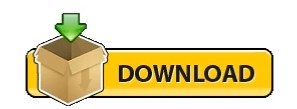
#Webstorm plugins how to#
#Webstorm plugins install#
#Webstorm plugins pro#
#Webstorm plugins code#
#Webstorm plugins code#
With Angular Language Service enabled, WebStorm is able to improve code completion in template expressions: Enable Use Angular service and apply the changes: Next, go to Preferences > Languages & Frameworks > TypeScript, make sure Use TypeScript Service is checked and click Configure…: If you use Angular CLI to generate an Angular application, Angular Language Service is automatically installed.
#Webstorm plugins install#
To enable Angular Language Service, first make sure it’s installed: npm install -save-dev WebStorm integrates with Angular Language Service to better understand your code. This is a service, designed by the Angular Team, to provide IDEs with error checking and type completion within Angular templates. You can take things further by installing the Angular Language Service. When you edit a template, WebStorm provides you with smart code completion that recognizes components, directives and even input and output properties: Watch how the OnInit interface is automatically imported and how the live TypeScript feedback immediately tells you whether or not your TypeScript code is valid: If you open up the TypeScript panel, WebStorm provides you with immediate feedback on the validity of your code, so you can quickly resolve issues before having to compile your project. When editing a script, WebStorm automatically imports the required JavaScript modules so you don’t have to import them manually. WebStorm and Angular Tip 3: Take Advantage of Angular Language Serviceīy default, WebStorm already provides great assistance for writing Angular code.
#Webstorm plugins how to#
Knowing how to quickly navigate to the code you need will save you a tremendous amount of time every single day. If you want to open AppComponent, just type the first letter of each part - for example, ac - and WebStorm will immediately narrow down the result list for you, so you can quickly pick the suggestion you wish to open:Īnother super useful navigation shortcut is cmd + E, which presents you with a list of recently edited files so you can easily navigate back and forth between them. You don’t have to type the entire search string. When looking for a file that you don’t have an immediate reference to, hit shift twice to open the Search everywhere dialog. No need to open file(s) manually just jump to any definition you need: WebStorm automatically recognizes Angular components and directives in your HTML - links to stylesheets, links to templates, classes, interfaces and much more. If you’re a mouse user, hold down the cmd button and all terms you hover will turn into links to their definition. If you’re a keyboard user, just put your cursor on a term and hit cmd + B. Use cmd-click or cmd + B to easily jump to any definition within your project.
#Webstorm plugins pro#
WebStorm and Angular Tip 2: Navigate Like a Pro WebStorm will make sure the new files are created in the right location and that the new feature is added to the correct Angular module. If your application has multiple Angular modules, right-click on the module you wish to add the feature to and choose New > Angular CLI. What’s really awesome is that WebStorm automatically adds the component to the right Angular module for you - in this case AppModule. To learn more about Angular CLI options and parameters, make sure to check out The Ultimate Angular CLI Reference. Once you’ve selected a feature, you can specify the name and optional parameters, just as you would with Angular CLI on the command line: Right-click on src/app and choose New > Angular CLI to pick the type of feature you wish to add. When your new Angular application is in place, you can easily add new Angular features. WebStorm uses Angular CLI to create a new Angular project and install dependencies. To create a new Angular Project, choose File > New > Project and select Angular CLI.Įnter a project location and hit the Create button. WebStorm and Angular integration using Angular CLI provides you with all Angular’s power right from within WebStorm, without using the terminal. You can use it to quickly create new Angular projects and add new features such as components, services and directives to existing Angular projects. WebStorm and Angular Tip 1: Use Angular CLI from Within WebStormĪngular CLI is a command-line interface (CLI), written and maintained by the Angular team, to help automate your development workflow.
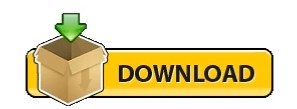
0 notes
Text
Which Is The Best PostgreSQL GUI? 2021 Comparison
PostgreSQL graphical user interface (GUI) tools help open source database users to manage, manipulate, and visualize their data. In this post, we discuss the top 6 GUI tools for administering your PostgreSQL hosting deployments. PostgreSQL is the fourth most popular database management system in the world, and heavily used in all sizes of applications from small to large. The traditional method to work with databases is using the command-line interface (CLI) tool, however, this interface presents a number of issues:
It requires a big learning curve to get the best out of the DBMS.
Console display may not be something of your liking, and it only gives very little information at a time.
It is difficult to browse databases and tables, check indexes, and monitor databases through the console.
Many still prefer CLIs over GUIs, but this set is ever so shrinking. I believe anyone who comes into programming after 2010 will tell you GUI tools increase their productivity over a CLI solution.
Why Use a GUI Tool?
Now that we understand the issues users face with the CLI, let’s take a look at the advantages of using a PostgreSQL GUI:
Shortcut keys make it easier to use, and much easier to learn for new users.
Offers great visualization to help you interpret your data.
You can remotely access and navigate another database server.
The window-based interface makes it much easier to manage your PostgreSQL data.
Easier access to files, features, and the operating system.
So, bottom line, GUI tools make PostgreSQL developers’ lives easier.
Top PostgreSQL GUI Tools
Today I will tell you about the 6 best PostgreSQL GUI tools. If you want a quick overview of this article, feel free to check out our infographic at the end of this post. Let’s start with the first and most popular one.
1. pgAdmin

pgAdmin is the de facto GUI tool for PostgreSQL, and the first tool anyone would use for PostgreSQL. It supports all PostgreSQL operations and features while being free and open source. pgAdmin is used by both novice and seasoned DBAs and developers for database administration.
Here are some of the top reasons why PostgreSQL users love pgAdmin:
Create, view and edit on all common PostgreSQL objects.
Offers a graphical query planning tool with color syntax highlighting.
The dashboard lets you monitor server activities such as database locks, connected sessions, and prepared transactions.
Since pgAdmin is a web application, you can deploy it on any server and access it remotely.
pgAdmin UI consists of detachable panels that you can arrange according to your likings.
Provides a procedural language debugger to help you debug your code.
pgAdmin has a portable version which can help you easily move your data between machines.
There are several cons of pgAdmin that users have generally complained about:
The UI is slow and non-intuitive compared to paid GUI tools.
pgAdmin uses too many resources.
pgAdmin can be used on Windows, Linux, and Mac OS. We listed it first as it’s the most used GUI tool for PostgreSQL, and the only native PostgreSQL GUI tool in our list. As it’s dedicated exclusively to PostgreSQL, you can expect it to update with the latest features of each version. pgAdmin can be downloaded from their official website.
pgAdmin Pricing: Free (open source)
2. DBeaver

DBeaver is a major cross-platform GUI tool for PostgreSQL that both developers and database administrators love. DBeaver is not a native GUI tool for PostgreSQL, as it supports all the popular databases like MySQL, MariaDB, Sybase, SQLite, Oracle, SQL Server, DB2, MS Access, Firebird, Teradata, Apache Hive, Phoenix, Presto, and Derby – any database which has a JDBC driver (over 80 databases!).
Here are some of the top DBeaver GUI features for PostgreSQL:
Visual Query builder helps you to construct complex SQL queries without actual knowledge of SQL.
It has one of the best editors – multiple data views are available to support a variety of user needs.
Convenient navigation among data.
In DBeaver, you can generate fake data that looks like real data allowing you to test your systems.
Full-text data search against all chosen tables/views with search results shown as filtered tables/views.
Metadata search among rows in database system tables.
Import and export data with many file formats such as CSV, HTML, XML, JSON, XLS, XLSX.
Provides advanced security for your databases by storing passwords in secured storage protected by a master password.
Automatically generated ER diagrams for a database/schema.
Enterprise Edition provides a special online support system.
One of the cons of DBeaver is it may be slow when dealing with large data sets compared to some expensive GUI tools like Navicat and DataGrip.
You can run DBeaver on Windows, Linux, and macOS, and easily connect DBeaver PostgreSQL with or without SSL. It has a free open-source edition as well an enterprise edition. You can buy the standard license for enterprise edition at $199, or by subscription at $19/month. The free version is good enough for most companies, as many of the DBeaver users will tell you the free edition is better than pgAdmin.
DBeaver Pricing
: Free community, $199 standard license
3. OmniDB

The next PostgreSQL GUI we’re going to review is OmniDB. OmniDB lets you add, edit, and manage data and all other necessary features in a unified workspace. Although OmniDB supports other database systems like MySQL, Oracle, and MariaDB, their primary target is PostgreSQL. This open source tool is mainly sponsored by 2ndQuadrant. OmniDB supports all three major platforms, namely Windows, Linux, and Mac OS X.
There are many reasons why you should use OmniDB for your Postgres developments:
You can easily configure it by adding and removing connections, and leverage encrypted connections when remote connections are necessary.
Smart SQL editor helps you to write SQL codes through autocomplete and syntax highlighting features.
Add-on support available for debugging capabilities to PostgreSQL functions and procedures.
You can monitor the dashboard from customizable charts that show real-time information about your database.
Query plan visualization helps you find bottlenecks in your SQL queries.
It allows access from multiple computers with encrypted personal information.
Developers can add and share new features via plugins.
There are a couple of cons with OmniDB:
OmniDB lacks community support in comparison to pgAdmin and DBeaver. So, you might find it difficult to learn this tool, and could feel a bit alone when you face an issue.
It doesn’t have as many features as paid GUI tools like Navicat and DataGrip.
OmniDB users have favorable opinions about it, and you can download OmniDB for PostgreSQL from here.
OmniDB Pricing: Free (open source)
4. DataGrip

DataGrip is a cross-platform integrated development environment (IDE) that supports multiple database environments. The most important thing to note about DataGrip is that it’s developed by JetBrains, one of the leading brands for developing IDEs. If you have ever used PhpStorm, IntelliJ IDEA, PyCharm, WebStorm, you won’t need an introduction on how good JetBrains IDEs are.
There are many exciting features to like in the DataGrip PostgreSQL GUI:
The context-sensitive and schema-aware auto-complete feature suggests more relevant code completions.
It has a beautiful and customizable UI along with an intelligent query console that keeps track of all your activities so you won’t lose your work. Moreover, you can easily add, remove, edit, and clone data rows with its powerful editor.
There are many ways to navigate schema between tables, views, and procedures.
It can immediately detect bugs in your code and suggest the best options to fix them.
It has an advanced refactoring process – when you rename a variable or an object, it can resolve all references automatically.
DataGrip is not just a GUI tool for PostgreSQL, but a full-featured IDE that has features like version control systems.
There are a few cons in DataGrip:
The obvious issue is that it’s not native to PostgreSQL, so it lacks PostgreSQL-specific features. For example, it is not easy to debug errors as not all are able to be shown.
Not only DataGrip, but most JetBrains IDEs have a big learning curve making it a bit overwhelming for beginner developers.
It consumes a lot of resources, like RAM, from your system.
DataGrip supports a tremendous list of database management systems, including SQL Server, MySQL, Oracle, SQLite, Azure Database, DB2, H2, MariaDB, Cassandra, HyperSQL, Apache Derby, and many more.
DataGrip supports all three major operating systems, Windows, Linux, and Mac OS. One of the downsides is that JetBrains products are comparatively costly. DataGrip has two different prices for organizations and individuals. DataGrip for Organizations will cost you $19.90/month, or $199 for the first year, $159 for the second year, and $119 for the third year onwards. The individual package will cost you $8.90/month, or $89 for the first year. You can test it out during the free 30 day trial period.
DataGrip Pricing
: $8.90/month to $199/year
5. Navicat

Navicat is an easy-to-use graphical tool that targets both beginner and experienced developers. It supports several database systems such as MySQL, PostgreSQL, and MongoDB. One of the special features of Navicat is its collaboration with cloud databases like Amazon Redshift, Amazon RDS, Amazon Aurora, Microsoft Azure, Google Cloud, Tencent Cloud, Alibaba Cloud, and Huawei Cloud.
Important features of Navicat for Postgres include:
It has a very intuitive and fast UI. You can easily create and edit SQL statements with its visual SQL builder, and the powerful code auto-completion saves you a lot of time and helps you avoid mistakes.
Navicat has a powerful data modeling tool for visualizing database structures, making changes, and designing entire schemas from scratch. You can manipulate almost any database object visually through diagrams.
Navicat can run scheduled jobs and notify you via email when the job is done running.
Navicat is capable of synchronizing different data sources and schemas.
Navicat has an add-on feature (Navicat Cloud) that offers project-based team collaboration.
It establishes secure connections through SSH tunneling and SSL ensuring every connection is secure, stable, and reliable.
You can import and export data to diverse formats like Excel, Access, CSV, and more.
Despite all the good features, there are a few cons that you need to consider before buying Navicat:
The license is locked to a single platform. You need to buy different licenses for PostgreSQL and MySQL. Considering its heavy price, this is a bit difficult for a small company or a freelancer.
It has many features that will take some time for a newbie to get going.
You can use Navicat in Windows, Linux, Mac OS, and iOS environments. The quality of Navicat is endorsed by its world-popular clients, including Apple, Oracle, Google, Microsoft, Facebook, Disney, and Adobe. Navicat comes in three editions called enterprise edition, standard edition, and non-commercial edition. Enterprise edition costs you $14.99/month up to $299 for a perpetual license, the standard edition is $9.99/month up to $199 for a perpetual license, and then the non-commercial edition costs $5.99/month up to $119 for its perpetual license. You can get full price details here, and download the Navicat trial version for 14 days from here.
Navicat Pricing
: $5.99/month up to $299/license
6. HeidiSQL

HeidiSQL is a new addition to our best PostgreSQL GUI tools list in 2021. It is a lightweight, free open source GUI that helps you manage tables, logs and users, edit data, views, procedures and scheduled events, and is continuously enhanced by the active group of contributors. HeidiSQL was initially developed for MySQL, and later added support for MS SQL Server, PostgreSQL, SQLite and MariaDB. Invented in 2002 by Ansgar Becker, HeidiSQL aims to be easy to learn and provide the simplest way to connect to a database, fire queries, and see what’s in a database.
Some of the advantages of HeidiSQL for PostgreSQL include:
Connects to multiple servers in one window.
Generates nice SQL-exports, and allows you to export from one server/database directly to another server/database.
Provides a comfortable grid to browse and edit table data, and perform bulk table edits such as move to database, change engine or ollation.
You can write queries with customizable syntax-highlighting and code-completion.
It has an active community helping to support other users and GUI improvements.
Allows you to find specific text in all tables of all databases on a single server, and optimize repair tables in a batch manner.
Provides a dialog for quick grid/data exports to Excel, HTML, JSON, PHP, even LaTeX.
There are a few cons to HeidiSQL:
Does not offer a procedural language debugger to help you debug your code.
Built for Windows, and currently only supports Windows (which is not a con for our Windors readers!)
HeidiSQL does have a lot of bugs, but the author is very attentive and active in addressing issues.
If HeidiSQL is right for you, you can download it here and follow updates on their GitHub page.
HeidiSQL Pricing: Free (open source)
Conclusion
Let’s summarize our top PostgreSQL GUI comparison. Almost everyone starts PostgreSQL with pgAdmin. It has great community support, and there are a lot of resources to help you if you face an issue. Usually, pgAdmin satisfies the needs of many developers to a great extent and thus, most developers do not look for other GUI tools. That’s why pgAdmin remains to be the most popular GUI tool.
If you are looking for an open source solution that has a better UI and visual editor, then DBeaver and OmniDB are great solutions for you. For users looking for a free lightweight GUI that supports multiple database types, HeidiSQL may be right for you. If you are looking for more features than what’s provided by an open source tool, and you’re ready to pay a good price for it, then Navicat and DataGrip are the best GUI products on the market.
Ready for some PostgreSQL automation?
See how you can get your time back with fully managed PostgreSQL hosting. Pricing starts at just $10/month.
While I believe one of these tools should surely support your requirements, there are other popular GUI tools for PostgreSQL that you might like, including Valentina Studio, Adminer, DB visualizer, and SQL workbench. I hope this article will help you decide which GUI tool suits your needs.
Which Is The Best PostgreSQL GUI? 2019 Comparison
Here are the top PostgreSQL GUI tools covered in our previous 2019 post:
pgAdmin
DBeaver
Navicat
DataGrip
OmniDB
Original source: ScaleGrid Blog
3 notes
·
View notes
Photo

Top 25 Javascript Plugins for Webstorm ☞ https://morioh.com/p/25ce7c604fae #Javascript #Webstorm #Morioh
#javascript#javascript tutorial#javascript tutorial for beginners#learn javascript for beginners#codequs#morioh
1 note
·
View note
Photo

Top 25 Javascript Plugins for Webstorm ☞ https://morioh.com/p/25ce7c604fae #Javascript #Webstorm #Morioh
#javascript#javascript tutorial#javascript tutorial for beginners#learn javascript for beginners#codequs#morioh
1 note
·
View note
Photo

Top 25 JavaScript Plugins for Webstorm and IntelliJ: https://t.co/p6XKXn3PoX
1 note
·
View note
Text
WebStorm Crack Keygen For Windows + MAC Latest
⭐ ⏩⏩⏩️ DOWNLOAD LINK 🔥🔥🔥 First, download WebStorm Cracked. · Extract the downloaded file. · Start the setup and click “Webstorm License Key.” · Now, copy the key from the. Using JetBrains software packaged with a “solution”, “crack”, or similar modification of a genuine version of the JetBrains tools poses several risks. WebStorm Crack is a viable tool that enables the user in developing your websites and edits HTML languages. It helps a person to generate better codes and. WebStorm Crack is the best application through which you can create websites and different scripts like java and another web. - WebStorm Crack + Activation Code Free Download WebStorm Crack is a high-rated software for fantastic custom web browsing. How To Crack Webstorm? · Firstly, Download the WebStorm Crack installation file from the internet. · Now normally install it in your operating. WebStorm Crack + Activation Code Latest · WebStorm Crack allows users to run scripts in just a few seconds time. It assists you in editing HTML. How to Activate PhpStorm? Related. PhpStorm Crack With Activation Code/Key Free Phpstorm Crack JetBrains PhpStorm. How To Crack WebStorm ? · Firstly, Download the setup of WebStorm Cracked. · Unzip the downloaded file. · Run the setup and click on “. jetbrains license. How To Crack WebStorm ? · Firstly, Download the setup of WebStorm Cracked. · Unzip the downloaded file. · Run the setup and click on “. WebStorm Crack is web developing application allows an individual to correct all kind of syntax mistakes within virtually no time. WebStorm Crack easily edits your personal files. however, WebStorm supports multiple languages while easy. - Copy to Drive C: - Run the IDE and evalutate for free - Go to Tab Plugins - Install Plugin from disk - Drag&Drop It has enhanced HTML editor and XSL stylesheets. WebStorm Crack is the best application through which you can create websites and different scripts like java and other web. WebStorm Crack For Windows [Bit] Download. WebStorm Crack includes latest tools for website development in modern age. WebStorm Crack + Activation Code Latest [] is a high-rated software for fantastic custom web browsing. WebStorm Crack |WORK| License Key {64 bit}. Version To download and install IntelliJ IDEA. jetbrains license.
Pin on Software Crack
PhpStorm Crack With License Key Free + Final [Latest]
WebStorm Crack + License Key Free Download Torrent
Genuine JetBrains tools
WebStorm Crack Keygen For Windows + MAC Latest
WebStorm Crack + Activation Code For Windows/Mac
JetBrains WebStorm Crack keygen For Windows 7,8,
WebStorm Crack Plus [License + Torrent] Key Download
JetBrains WebStorm Crack License Key Full Download
WebStorm Crack Free keygen Free Download
WebStorm Crack Torrent + License Key [Full]
1 note
·
View note
Text
WebStorm Crack + License Key Free Download Torrent
⭐ ⏩⏩⏩️ DOWNLOAD LINK 🔥🔥🔥 First, download WebStorm Cracked. · Extract the downloaded file. · Start the setup and click “Webstorm License Key.” · Now, copy the key from the. Using JetBrains software packaged with a “solution”, “crack”, or similar modification of a genuine version of the JetBrains tools poses several risks. WebStorm Crack is a viable tool that enables the user in developing your websites and edits HTML languages. It helps a person to generate better codes and. WebStorm Crack is the best application through which you can create websites and different scripts like java and another web. - WebStorm Crack + Activation Code Free Download WebStorm Crack is a high-rated software for fantastic custom web browsing. How To Crack Webstorm? · Firstly, Download the WebStorm Crack installation file from the internet. · Now normally install it in your operating. WebStorm Crack + Activation Code Latest · WebStorm Crack allows users to run scripts in just a few seconds time. It assists you in editing HTML. How to Activate PhpStorm? Related. PhpStorm Crack With Activation Code/Key Free Phpstorm Crack JetBrains PhpStorm. How To Crack WebStorm ? · Firstly, Download the setup of WebStorm Cracked. · Unzip the downloaded file. · Run the setup and click on “. jetbrains license. How To Crack WebStorm ? · Firstly, Download the setup of WebStorm Cracked. · Unzip the downloaded file. · Run the setup and click on “. WebStorm Crack is web developing application allows an individual to correct all kind of syntax mistakes within virtually no time. WebStorm Crack easily edits your personal files. however, WebStorm supports multiple languages while easy. - Copy to Drive C: - Run the IDE and evalutate for free - Go to Tab Plugins - Install Plugin from disk - Drag&Drop It has enhanced HTML editor and XSL stylesheets. WebStorm Crack is the best application through which you can create websites and different scripts like java and other web. WebStorm Crack For Windows [Bit] Download. WebStorm Crack includes latest tools for website development in modern age. WebStorm Crack + Activation Code Latest [] is a high-rated software for fantastic custom web browsing. WebStorm Crack |WORK| License Key {64 bit}. Version To download and install IntelliJ IDEA. jetbrains license.
Pin on Software Crack
PhpStorm Crack With License Key Free + Final [Latest]
WebStorm Crack + License Key Free Download Torrent
Genuine JetBrains tools
WebStorm Crack Keygen For Windows + MAC Latest
WebStorm Crack + Activation Code For Windows/Mac
JetBrains WebStorm Crack keygen For Windows 7,8,
WebStorm Crack Plus [License + Torrent] Key Download
JetBrains WebStorm Crack License Key Full Download
WebStorm Crack Free keygen Free Download
WebStorm Crack Torrent + License Key [Full]
1 note
·
View note
Text
WebStorm Crack Free keygen Free Download
⭐ ⏩⏩⏩️ DOWNLOAD LINK 🔥🔥🔥 First, download WebStorm Cracked. · Extract the downloaded file. · Start the setup and click “Webstorm License Key.” · Now, copy the key from the. Using JetBrains software packaged with a “solution”, “crack”, or similar modification of a genuine version of the JetBrains tools poses several risks. WebStorm Crack is a viable tool that enables the user in developing your websites and edits HTML languages. It helps a person to generate better codes and. WebStorm Crack is the best application through which you can create websites and different scripts like java and another web. - WebStorm Crack + Activation Code Free Download WebStorm Crack is a high-rated software for fantastic custom web browsing. How To Crack Webstorm? · Firstly, Download the WebStorm Crack installation file from the internet. · Now normally install it in your operating. WebStorm Crack + Activation Code Latest · WebStorm Crack allows users to run scripts in just a few seconds time. It assists you in editing HTML. How to Activate PhpStorm? Related. PhpStorm Crack With Activation Code/Key Free Phpstorm Crack JetBrains PhpStorm. How To Crack WebStorm ? · Firstly, Download the setup of WebStorm Cracked. · Unzip the downloaded file. · Run the setup and click on “. jetbrains license. How To Crack WebStorm ? · Firstly, Download the setup of WebStorm Cracked. · Unzip the downloaded file. · Run the setup and click on “. WebStorm Crack is web developing application allows an individual to correct all kind of syntax mistakes within virtually no time. WebStorm Crack easily edits your personal files. however, WebStorm supports multiple languages while easy. - Copy to Drive C: - Run the IDE and evalutate for free - Go to Tab Plugins - Install Plugin from disk - Drag&Drop It has enhanced HTML editor and XSL stylesheets. WebStorm Crack is the best application through which you can create websites and different scripts like java and other web. WebStorm Crack For Windows [Bit] Download. WebStorm Crack includes latest tools for website development in modern age. WebStorm Crack + Activation Code Latest [] is a high-rated software for fantastic custom web browsing. WebStorm Crack |WORK| License Key {64 bit}. Version To download and install IntelliJ IDEA. jetbrains license.
Pin on Software Crack
PhpStorm Crack With License Key Free + Final [Latest]
WebStorm Crack + License Key Free Download Torrent
Genuine JetBrains tools
WebStorm Crack Keygen For Windows + MAC Latest
WebStorm Crack + Activation Code For Windows/Mac
JetBrains WebStorm Crack keygen For Windows 7,8,
WebStorm Crack Plus [License + Torrent] Key Download
JetBrains WebStorm Crack License Key Full Download
WebStorm Crack Free keygen Free Download
WebStorm Crack Torrent + License Key [Full]
1 note
·
View note
Text
WebStorm Crack + License Key Free Download Torrent
⭐ ⏩⏩⏩️ DOWNLOAD LINK 🔥🔥🔥 First, download WebStorm Cracked. · Extract the downloaded file. · Start the setup and click “Webstorm License Key.” · Now, copy the key from the. Using JetBrains software packaged with a “solution”, “crack”, or similar modification of a genuine version of the JetBrains tools poses several risks. WebStorm Crack is a viable tool that enables the user in developing your websites and edits HTML languages. It helps a person to generate better codes and. WebStorm Crack is the best application through which you can create websites and different scripts like java and another web. - WebStorm Crack + Activation Code Free Download WebStorm Crack is a high-rated software for fantastic custom web browsing. How To Crack Webstorm? · Firstly, Download the WebStorm Crack installation file from the internet. · Now normally install it in your operating. WebStorm Crack + Activation Code Latest · WebStorm Crack allows users to run scripts in just a few seconds time. It assists you in editing HTML. How to Activate PhpStorm? Related. PhpStorm Crack With Activation Code/Key Free Phpstorm Crack JetBrains PhpStorm. How To Crack WebStorm ? · Firstly, Download the setup of WebStorm Cracked. · Unzip the downloaded file. · Run the setup and click on “. jetbrains license. How To Crack WebStorm ? · Firstly, Download the setup of WebStorm Cracked. · Unzip the downloaded file. · Run the setup and click on “. WebStorm Crack is web developing application allows an individual to correct all kind of syntax mistakes within virtually no time. WebStorm Crack easily edits your personal files. however, WebStorm supports multiple languages while easy. - Copy to Drive C: - Run the IDE and evalutate for free - Go to Tab Plugins - Install Plugin from disk - Drag&Drop It has enhanced HTML editor and XSL stylesheets. WebStorm Crack is the best application through which you can create websites and different scripts like java and other web. WebStorm Crack For Windows [Bit] Download. WebStorm Crack includes latest tools for website development in modern age. WebStorm Crack + Activation Code Latest [] is a high-rated software for fantastic custom web browsing. WebStorm Crack |WORK| License Key {64 bit}. Version To download and install IntelliJ IDEA. jetbrains license.
Pin on Software Crack
PhpStorm Crack With License Key Free + Final [Latest]
WebStorm Crack + License Key Free Download Torrent
Genuine JetBrains tools
WebStorm Crack Keygen For Windows + MAC Latest
WebStorm Crack + Activation Code For Windows/Mac
JetBrains WebStorm Crack keygen For Windows 7,8,
WebStorm Crack Plus [License + Torrent] Key Download
JetBrains WebStorm Crack License Key Full Download
WebStorm Crack Free keygen Free Download
WebStorm Crack Torrent + License Key [Full]
1 note
·
View note
Text
WebStorm Crack Torrent + License Key [Full]
⭐ ⏩⏩⏩️ DOWNLOAD LINK 🔥🔥🔥 First, download WebStorm Cracked. · Extract the downloaded file. · Start the setup and click “Webstorm License Key.” · Now, copy the key from the. Using JetBrains software packaged with a “solution”, “crack”, or similar modification of a genuine version of the JetBrains tools poses several risks. WebStorm Crack is a viable tool that enables the user in developing your websites and edits HTML languages. It helps a person to generate better codes and. WebStorm Crack is the best application through which you can create websites and different scripts like java and another web. - WebStorm Crack + Activation Code Free Download WebStorm Crack is a high-rated software for fantastic custom web browsing. How To Crack Webstorm? · Firstly, Download the WebStorm Crack installation file from the internet. · Now normally install it in your operating. WebStorm Crack + Activation Code Latest · WebStorm Crack allows users to run scripts in just a few seconds time. It assists you in editing HTML. How to Activate PhpStorm? Related. PhpStorm Crack With Activation Code/Key Free Phpstorm Crack JetBrains PhpStorm. How To Crack WebStorm ? · Firstly, Download the setup of WebStorm Cracked. · Unzip the downloaded file. · Run the setup and click on “. jetbrains license. How To Crack WebStorm ? · Firstly, Download the setup of WebStorm Cracked. · Unzip the downloaded file. · Run the setup and click on “. WebStorm Crack is web developing application allows an individual to correct all kind of syntax mistakes within virtually no time. WebStorm Crack easily edits your personal files. however, WebStorm supports multiple languages while easy. - Copy to Drive C: - Run the IDE and evalutate for free - Go to Tab Plugins - Install Plugin from disk - Drag&Drop It has enhanced HTML editor and XSL stylesheets. WebStorm Crack is the best application through which you can create websites and different scripts like java and other web. WebStorm Crack For Windows [Bit] Download. WebStorm Crack includes latest tools for website development in modern age. WebStorm Crack + Activation Code Latest [] is a high-rated software for fantastic custom web browsing. WebStorm Crack |WORK| License Key {64 bit}. Version To download and install IntelliJ IDEA. jetbrains license.
Pin on Software Crack
PhpStorm Crack With License Key Free + Final [Latest]
WebStorm Crack + License Key Free Download Torrent
Genuine JetBrains tools
WebStorm Crack Keygen For Windows + MAC Latest
WebStorm Crack + Activation Code For Windows/Mac
JetBrains WebStorm Crack keygen For Windows 7,8,
WebStorm Crack Plus [License + Torrent] Key Download
JetBrains WebStorm Crack License Key Full Download
WebStorm Crack Free keygen Free Download
WebStorm Crack Torrent + License Key [Full]
1 note
·
View note