#learn javascript for beginners
Explore tagged Tumblr posts
Text

Dark/Light Mode JavaScript
#dark light mode#toggle day night mode#toggle effect javascript#html#css#codingflicks#frontend#css3#learn to code#code#frontenddevelopment#html css#javascript snippets#javascript for beginners
4 notes
·
View notes
Text

The Comprehensive Guide to Web Development, Data Management, and More
Introduction
Everything today is technology driven in this digital world. There's a lot happening behind the scenes when you use your favorite apps, go to websites, and do other things with all of those zeroes and ones — or binary data. In this blog, I will be explaining what all these terminologies really means and other basics of web development, data management etc. We will be discussing them in the simplest way so that this becomes easy to understand for beginners or people who are even remotely interested about technology. JOIN US
What is Web Development?
Web development refers to the work and process of developing a website or web application that can run in a web browser. From laying out individual web page designs before we ever start coding, to how the layout will be implemented through HTML/CSS. There are two major fields of web development — front-end and back-end.
Front-End Development
Front-end development, also known as client-side development, is the part of web development that deals with what users see and interact with on their screens. It involves using languages like HTML, CSS, and JavaScript to create the visual elements of a website, such as buttons, forms, and images. JOIN US
HTML (HyperText Markup Language):
HTML is the foundation of all website, it helps one to organize their content on web platform. It provides the default style to basic elements such as headings, paragraphs and links.
CSS (Cascading Style Sheets):
styles and formats HTML elements. It makes an attractive and user-friendly look of webpage as it controls the colors, fonts, layout.
JavaScript :
A language for adding interactivity to a website Users interact with items, like clicking a button to send in a form or viewing images within the slideshow. JOIN US
Back-End Development
The difference while front-end development is all about what the user sees, back end involves everything that happens behind. The back-end consists of a server, database and application logic that runs on the web.
Server:
A server is a computer that holds website files and provides them to the user browser when they request it. Server-Side: These are populated by back-end developers who build and maintain servers using languages like Python, PHP or Ruby.
Database:
The place where a website keeps its data, from user details to content and settings The database is maintained with services like MySQL, PostgreSQL, or MongoDB. JOIN US
Application Logic —
the code that links front-end and back-end It takes user input, gets data from the database and returns right informations to front-end area.

Why Proper Data Management is Absolutely Critical
Data management — Besides web development this is the most important a part of our Digital World. What Is Data Management? It includes practices, policies and procedures that are used to collect store secure data in controlled way.
Data Storage –
data after being collected needs to be stored securely such data can be stored in relational databases or cloud storage solutions. The most important aspect here is that the data should never be accessed by an unauthorized source or breached. JOIN US
Data processing:
Right from storing the data, with Big Data you further move on to process it in order to make sense out of hordes of raw information. This includes cleansing the data (removing errors or redundancies), finding patterns among it, and producing ideas that could be useful for decision-making.
Data Security:
Another important part of data management is the security of it. It refers to defending data against unauthorized access, breaches or other potential vulnerabilities. You can do this with some basic security methods, mostly encryption and access controls as well as regular auditing of your systems.
Other Critical Tech Landmarks
There are a lot of disciplines in the tech world that go beyond web development and data management. Here are a few of them:
Cloud Computing
Leading by example, AWS had established cloud computing as the on-demand delivery of IT resources and applications via web services/Internet over a decade considering all layers to make it easy from servers up to top most layer. This will enable organizations to consume technology resources in the form of pay-as-you-go model without having to purchase, own and feed that infrastructure. JOIN US
Cloud Computing Advantages:
Main advantages are cost savings, scalability, flexibility and disaster recovery. Resources can be scaled based on usage, which means companies only pay for what they are using and have the data backed up in case of an emergency.
Examples of Cloud Services:
Few popular cloud services are Amazon Web Services (AWS), Microsoft Azure, and Google Cloud. These provide a plethora of services that helps to Develop and Manage App, Store Data etc.
Cybersecurity
As the world continues to rely more heavily on digital technologies, cybersecurity has never been a bigger issue. Protecting computer systems, networks and data from cyber attacks is called Cyber security.
Phishing attacks, Malware, Ransomware and Data breaches:
This is common cybersecurity threats. These threats can bear substantial ramifications, from financial damages to reputation harm for any corporation.
Cybersecurity Best Practices:
In order to safeguard against cybersecurity threats, it is necessary to follow best-practices including using strong passwords and two-factor authorization, updating software as required, training employees on security risks.
Artificial Intelligence and Machine Learning
Artificial Intelligence (AI) and Machine Learning (ML) represent the fastest-growing fields of creating systems that learn from data, identifying patterns in them. These are applied to several use-cases like self driving cars, personalization in Netflix.
AI vs ML —
AI is the broader concept of machines being able to carry out tasks in a way we would consider “smart”. Machine learning is a type of Artificial Intelligence (AI) that provides computers with the ability to learn without being explicitly programmed. JOIN US
Applications of Artificial Intelligence and Machine Learning: some common applications include Image recognition, Speech to text, Natural language processing, Predictive analytics Robotics.
Web Development meets Data Management etc.
We need so many things like web development, data management and cloud computing plus cybersecurity etc.. but some of them are most important aspects i.e. AI/ML yet more fascinating is where these fields converge or play off each other.
Web Development and Data Management
Web Development and Data Management goes hand in hand. The large number of websites and web-based applications in the world generate enormous amounts of data — from user interactions, to transaction records. Being able to manage this data is key in providing a fantastic user experience and enabling you to make decisions based on the right kind of information.
E.g. E-commerce Website, products data need to be saved on server also customers data should save in a database loosely coupled with orders and payments. This data is necessary for customization of the shopping experience as well as inventory management and fraud prevention.
Cloud Computing and Web Development
The development of the web has been revolutionized by cloud computing which gives developers a way to allocate, deploy and scale applications more or less without service friction. Developers now can host applications and data in cloud services instead of investing for physical servers.
E.g. A start-up company can use cloud services to roll out the web application globally in order for all users worldwide could browse it without waiting due unavailability of geolocation prohibited access.
The Future of Cybersecurity and Data Management
Which makes Cybersecurity a very important part of the Data management. The more data collected and stored by an organization, the greater a target it becomes for cyber threats. It is important to secure this data using robust cybersecurity measures, so that sensitive information remains intact and customer trust does not weaken. JOIN US
Ex: A healthcare provider would have to protect patient data in order to be compliant with regulations such as HIPAA (Health Insurance Portability and Accountability Act) that is also responsible for ensuring a degree of confidentiality between a provider and their patients.
Conclusion
Well, in a nutshell web-developer or Data manager etc are some of the integral parts for digital world.
As a Business Owner, Tech Enthusiast or even if you are just planning to make your Career in tech — it is important that you understand these. With the progress of technology never slowing down, these intersections are perhaps only going to come together more strongly and develop into cornerstones that define how we live in a digital world tomorrow.
With the fundamental knowledge of web development, data management, automation and ML you will manage to catch up with digital movements. Whether you have a site to build, ideas data to manage or simply interested in what’s hot these days, skills and knowledge around the above will stand good for changing tech world. JOIN US
#Technology#Web Development#Front-End Development#Back-End Development#HTML#CSS#JavaScript#Data Management#Data Security#Cloud Computing#AWS (Amazon Web Services)#Cybersecurity#Artificial Intelligence (AI)#Machine Learning (ML)#Digital World#Tech Trends#IT Basics#Beginners Guide#Web Development Basics#Tech Enthusiast#Tech Career#america
4 notes
·
View notes
Text
Discover how to learn JavaScript fast in 2025 with expert training at TCCI Ahmedabad. Master core concepts, DOM, and real-world projects.
#JavaScript training Ahmedabad#Learn JavaScript fast 2025#JavaScript course TCCI#JavaScript coaching Ahmedabad#JavaScript for beginners
0 notes
Text
The Web Developer Bootcamp 2025 - Free Course
Course Content
Introduction to Web Development
Building Web Pages with HTML5 & CSS3
JavaScript Basics & Advanced Concepts
Back-End Development with Node.js
Database Management with MongoDB
Building Full-Stack Web Applications
Deploying Projects to the Web
Join Now
#Web Development#Full-Stack Development#Udemy Course#Web Developer Bootcamp#Free Web Development Course#Learn HTML & CSS#JavaScript Basics#Node.js#MongoDB#Web Development Training#Free Online Course#Build Web Applications#Back-End Development#Front-End Development#Enroll Now#Programming Course#Beginner Web Development#Web Development Certification#Learn to Code#Web Development Bootcamp 2025#Free Coding Course
0 notes
Text
JavaScript for Kids by Abdelfattah Ragab
JavaScript for Kids
Welcome to the book “JavaScript for Kids: Start your Coding Adventure”. This book is your introduction to the world of JavaScript. It's your first step towards developing websites and mobile applications. With JavaScript, you can turn your ideas into reality. Learning should be fun, so you will feel like you are reading a story. By the end of this book, you will have a good understanding of JavaScript. You will have taken the first steps in your modern web programming adventure. Have fun programming!
Available on https://shop.tredition.com and https://www.amazon.com

#javascript#kids#children#beginners#programming#coding#learning#teaching#webdevelopment#webprogramming
1 note
·
View note
Text
#Web development guide#Beginner web development#Web development tutorial#Website creation tips#HTML CSS JavaScript#Learning web development#Step-by-step web development#Web development basics#Building websites#Frontend development#Backend development#Web development resources#Web development for beginners#DIY web development#Web development skills
1 note
·
View note
Text
Teaching Kids the Basics of Electronics and Coding with Arduino
Are you looking for a fun, hands-on way to introduce your kids to the world of electronics and coding? Look no further than Arduino!
Arduino is an open-source platform that allows users to create and control electronic projects through coding. This makes it an excellent tool for introducing kids to the basics of Electronics and coding in a way that is both engaging and accessible.
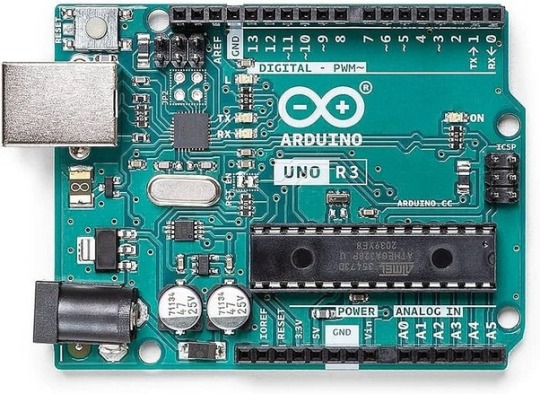
One of the best things about Arduino is its versatility. You can create a wide range of projects, from light-up robots to temperature sensors, all using the same platform. This means that there’s no limit to what your kids can create with Arduino, and it’s a great way to encourage their creativity and problem-solving skills.
Getting started with Arduino is easier than you might think. The platform is designed to be user-friendly, with plenty of resources available Online to help beginners get started. There are also countless tutorials and project ideas available, making it easy to find inspiration and start creating right away.
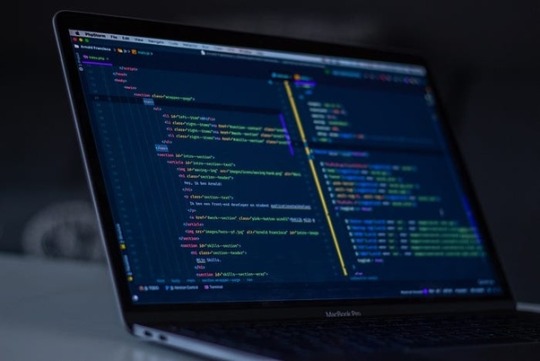
Photo by Arnold Francisca on Unsplash
One fun project that kids can create with Arduino is a light-up Robot. Using simple components like LEDs, resistors, and a servo motor, kids can create a robot that can move and light up in response to different stimuli. For example, they could create a robot that moves forward when it senses light or one that spins in circles when it hears a sound.
Another great project to try is a Temperature Sensor. With a few basic components and some simple Coding, your kids can create a sensor that can measure the temperature in a room and display the results on an LCD screen. This is a great way to introduce them to the basics of programming and engineering while also teaching them about the importance of temperature control.
Overall, Arduino is an excellent tool for introducing kids to the world of electronics and coding. Its versatility, ease of use, and endless possibilities make it a fun and engaging way to encourage creativity, problem-solving, and STEM learning. So why not give it a try and see what kind of amazing projects your kids can create?
#artificial intelligence#coding#education#programming#coding for kids#digital world#future#innovation#tech#coding course#coding for beginners#engineering#programmer#javascript#learn to code#arduino#3d printing#smart house#smart
0 notes
Text
Introduction to JavaScript for Beginners: Unlock the Power of Web Development 2023
Welcome to our comprehensive guide on JavaScript for beginners. In this article, we will delve deep into the world of JavaScript, one of the most versatile and widely-used programming languages on the web. Whether you’re an aspiring web developer or simply curious about the fascinating realm of coding, we’ve got you covered. Let’s embark on this exciting journey and unlock the potential of…
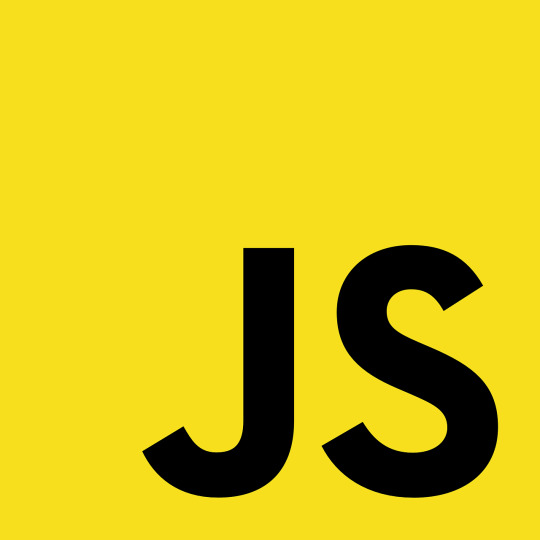
View On WordPress
#Back-end#Beginners Guide#Coding Essentials#Control Structures#Data Types#Dynamic Web Pages#Events#Front-end#Functions#Interactive Web#JavaScript#JS Basics#Learning JavaScript#Loops#Modern Web Development#programming#Text Editors#Variables#Web Applications#Web Browsers#web development
0 notes
Text

Change Opacity On Scroll
#change opacity on scroll#javascript animation#javascript#html css#html5#css3#learn to code#code#divinector#frontenddevelopment#css#html#javascript for beginners#javascript tutorial
1 note
·
View note
Text
Nodejs Cron Job Scheduler & Cron Expression Tutorial in JavaScript with Examples for Developers
Full Video Link https://youtu.be/yI_xAky_-3c Hello friends, new #video on #cronjob #jobscheduler #scheduler #cronexpression in #nodejs #javascript #projeect #application #tutorial #examples is published on #codeonedigest #youtube channel.
In this video, we will learn to create CRON JOB SCHEDULER in nodejs javascript. We will learn what “node-cron” module in nodejs javascript. How to use “node-cron” package to schedule jobs in nodejs javascript. * Important Nodejs Javascript Packages or Modules * node-cron – The node-cron module is tiny task scheduler in pure JavaScript for node.js based on GNU crontab. This module allows you to…

View On WordPress
#cron expression#cron expression in javascript#cron job#Cron job example#Cron job scheduler#cron job scheduler expression#cron scheduler#javascript#javascript cron job#javascript full course#javascript job scheduler#javascript tutorial#javascript tutorial for beginners#job scheduler#job scheduling#learn nodejs#node js and express js tutorial#node js cron job#node js job scheduler#node js tutorial#node.js#nodejs#nodejs cron expression#nodejs tutorial
0 notes
Note
hey dog! sorry to bug you with a coding question, but i'm learning rpg maker mv for a fangame & i'm wondering how you did a couple things. if it's not too much trouble, could you quickly explain some of it? i've scrounged around as much as i can but i cant find what i need so i thought it'd be worth asking directly ^^;
how did you get the players name to show up in the message log? i know theres a plugin that adds the name windows for other characters & i've got that figured out, but i have no idea how to get the players name to show up in the history after selecting stuff
how'd you get the graphic for the route diverging choices to show & play During choices? so far ive figured out that looping the images recreates the visual but then the game doesn't progress, bc its just stuck in that loop...
how'd you disable ( + grey out) dialogue options after selecting them??
how'd you add the fullscreen option? i found a code that was supposed to add a fullscreen option to the optionscore settings but that one just breaks the plugin & i simply Don't know enough javascript to figure it out myself
i'm using all the same plugins that dialtown has so clearly these are possible without extra ones, i just don't know how to do it,, thanks for explaining your pronoun system a little while ago btw! i wasn't the one who asked but your post was super helpful when i was setting it up for myself :D
It's been close to 6 years since I started making DT, and I had to figure out a few solutions to specific issues that cropped up which I've likely forgotten now, but I'll answer what I can remember. I'm also gonna give you some advice and advise you not to use RPG Maker for projects like these.
I basically Scott Cawthon'd DT and forced the engine to yield to my demands because I wanted to use the one I knew best. A few of these solutions are over-complicated because the easier ones (which would've worked in other engines) had to be constructed differently. I'll also mention a few solutions to problems you might not have encountered (but inevitably will if you try to recreate DT.) With that out of the way...
1)

You'll want these settings for the backlog plugin. the \c[x] commands refer to standard name colours. Log special inputs set to true, followed up by this below:
\n<\c[4]\n[1]\c[0]>%1
With \n[1] being the name you want and the number after the first c being what colour you want.
I'll also save you a potential future issue: I'd actually recommend you find the backlog plugin I used in DT's files (located inside the www/js/plugins folder) and use the version I have instead of the official release if you're not already, because I made a small change to fix an error. Basically, it breaks slightly with the plugin that lets you bring up the menu during dialogue because text reloads when you leave the menu and re-enter the text box, causing text to be logged at least twice after you pause it. If you keep bringing up the menu, you'll get constant duplication. I simply added a line of code that tells the log not to have two duplicates in a row. Not a programmer, but it seems works.
2)I did it in a funny way to ensure the engine wouldn't screw it up. Basically, there's 3 steps to the event and it's kinda hard to explain (and would be annoying to reproduce without a lot of trial and error for a beginner.) It's easier if I show my code. The first thing I do is run a common event (you can also just paste this code in and run it from the event) that renders the frames used by the popup, so they're loaded into memory + ready to go.

As you can see, they're set to 0 opacity but now ready to be used. Obviously they have to be on a layer that isn't being used by anything else in the scene (and won't be during this part of the game.) I run this event ahead of time, usually 4 messages before the choice comes up or so, so even slower PCs should have time to get them up.
The 'if head' thing just switches between the files for phone/typegingi's heads. I render each frame on separate layers and toggle their opacity from one to the next on a single frame to avoid flickering (bc RPG maker's renderer is hot trash and I have to work around it. Case in point.)
Step 2 is a second command event that orders the frames to fade in.

One layer is the text (which doesn't move) and the other is the first frame of the little head animation. A switch is also turned on at the end, and this signals the animation to go, which is handled by an event on any map where a choice like this comes up.
The event page that handles the animation itself has 2 pages, one to handle the animation as it goes and the other to handle when it stops (note that you could use one page and simply use a conditional branch. I didn't.)

Set to parallel so it runs in the bg behind normal events. As you can see, every 17 frames, I command one image to fade out over a single frame and another to fade in. It loops perfectly, cycling from middle frame, to left, to middle, to right, back to middle. Finally, when you select any route diverging choice, it sets off a second switch, which activates the second event page and commands the game to dispose of the graphics and then turn itself off.

Basically, it's the same animation but with a twist. The text is faded out over 60 frames and then the same animation is played as before, except the values it fades back into go from 255, to 170 to 85. Each of those commands is also followed by a 17 second fade to the opacity of the next frame. So, frame one renders in one frame at 255. Then seventeen frame fadeout to 170... Next frame renders for 1 frame AT 170, then fades out gradually to 85. Then next frame renders at 85 during 1 frame, fades to 0. This is how i synced the turning animation to fade out convincingly.
At the very end, I turn both of the switches this event page uses off so both event pages don't continue on loop. I also have a check for the first event variable to check if the game should still think the animation is running, as a failsafe. I don't remember if this mattered.
3)It's a function in the YEP Extended Message Pack. You'll see the commands for hiding (temporarily removing) + disabling choices (greying them out) as you scroll through the help list, almost 2/3 down. The thing you have to remember though is that messages that are commanded to be hidden/disabled will STAY disabled unless you turn them back on. So, ANY time there's a possibility to make a choice with a disabled or hidden message, add this plugin command to EVERY selectable choice
ClearChoiceSettings
This will ensure the game doesn't break from having a choice permadisabled. If you use loops or labels to make the game return to a previous choice, make sure the looping point is BEFORE any logic that may disable/hide a choice so it doesn't autoenable everything if the game has to go back.
4)Make a new RPG Maker project, copy the js folder from www/data/js and open the new project alongside your other one. Then check my YEP Option core plugin and follow this path in the plugin editor

This code should work.
On a similar note, I'd also take a look at how my plugins are ordered, if your list is different. I had to meddle with the list to make sure some plugins functioned correctly. This engine is held together with duct-tape and spite, so do what this advice what you will.
Hope this helps!
90 notes
·
View notes
Text
YOU MUST MAKE A WEBSITE
Oh wow, look at that! YET ANOTHER post urging you to make a webbed site! What a completely new thing that people haven't made a thousand masterposts for already!!
• Making a website might look scary. It is Not.
At first, I too thought making a website was too much work. It really isn't! It turns out that all you need is
an HTML file,
a web hosting service and
w3schools tutorials,
and that's about it!
This post will point you towards these resources, and others I found useful while figuring out how to make a website.
• VERY QUICK EXPLANATIONS:
What's HTML and CSS?
HTML is the content of your webpage, the skeleton of it. What shows up in a webpage is what's written in the HTML file!
CSS is the way the HTML is styled; the colour of the background and the letters, the size of elements, the font, all that!
Do I absolutely NEED JavaScript for a website?
Not at all! You don't need to worry about learning it before getting started.
• What do I make a website for? What do I put in there?
ANYTHING AND ALMOST EVERYTHING. Here's some ideas for pages from a post of mine were I was very normal about websites:
You can make a page that's only pictures of your pets.
You can make an interactive adventure.
You can make your own academic blog full of your own essays or articles.
You can just post a ton of art or make a full music page.
You can make a blog and infodump eternally, give book reccs and reviews. You can host a thousand virtual pets and nothing else.
Upload entire books in a single html file. Make a wikipedia for your ocs. Make a fake site for a random fictional place (restaurant, hotel, whatever). You can make a thousand fanpages/shrines about your favorite media. You can upload your own webcomic and make it all like a fancy website and shit.
I could keep going but, for the sake of "brevity", I won't.
• WEBSITE EXAMPLES!
If I started listing the websites I know, this post would be bottomless. Here's only seven:
https://publictransit.neocities.org/ - A webbed site, for sure
https://ribo.zone/ - A personal site
https://leusyth.neocities.org/ - An art archive
https://solaria.neocities.org/ - Personal website with A Lot of stuff (it'll come up in a bit, because it offers web making resources)
https://hog.neocities.org/ - The Hogsite
https://thegardenofmadeline.neocities.org/ - Another personal site! It also has a web resources page and has made another masterpost like this one (but better)
https://spiders.neocities.org/ - My own website, which must be weird to see in mobile . sorry
• You've convinced me. I want a webbed site. Where do I start?
https://neocities.org/
FIRST OF ALL: Neocities. It is a free web hosting service, and it's the one I and the sites I linked use!
When I first started, my website was a black page with red letters and a drawing, and nothing else! It was like that for a month, till i started picking up on how to do things.
Here's what helped me get an idea of how to make things work:
https://sadgrl.online/learn/articles/beginners-guide-neocities
An absolute beginners guide to neocities -- while when you make an account there you get a tutorial page from the site, this one's extra support for that.
https://www.w3schools.com/
Learn HTML, CSS, JavaScript and MANY other coding things for free. All the tutorial/reference pages have live testing windows for you to mess with!! helped me a LOT while figuring this stuff out!
https://htmlcheatsheet.com/
https://htmlcheatsheet.com/css/
Cheatsheets for HTML and CSS, respectively. It includes a JavaScript one too!
https://sadgrl.online/webmastery/
Sadgrl's webmastery resources! Also includes the next resource listed here:
https://sadgrl.online/projects/layout-builder/
Sadgrl's layout builder; not a lot of customization at a first glance, but I've seen wildly different websites all using it as a base, plus it works using CSS Flexbox, so it generates a responsive layout!
(basically, a responsive layout is one that translates well in different sized screens)
https://www.tumblr.com/fysa/728086939730919424/wikitable-code?source=share
Tumblr user fysa made this layout imitating a wiki page!
https://brackets.io/
At some point, you might want to do things outside the Neocities code editor and get one outside the site. I recommend Brackets, because my old as fuck computer can run that and absolutely nothing else apparently, and it works wonderfully! Though I recommend either turning off the code autocomplete or using it after a good while of already using the Neocities code editor, so you get used to coding on your own.
http://www.unit-conversion.info/texttools/text-to-html/
Turn your text into HTML code! i use this kind of pages for my lengthy blog entries that I don't feel like formatting myself.
https://imagecompressor.com/
COMPRESS YOUR IMAGES.
The heavier an image is, the more your site weighs and the more time your page will spend loading. You don't want that, specially if your site is heavy on graphics. This might help!
https://solaria.neocities.org/guides
Some CSS, JavaScript and Accessibility guides! Worth checking out!
https://eloquentjavascript.net/
This is a free, interactive book for learning JavaScript! NOTE: It is very intuitive, but JavaScript is HARD!! I still haven't learned much of it, and my website does fine without so don't worry if you end up not doing much with it. It's still useful + the exercises are fun.
And now, accessories!
• Silly stuff for your page :]
https://gifypet.neocities.org/
Make a virtual pet, copy the code and paste it in your HTML file! You'll get a little guy in your webbed site :]
https://www.wikplayer.com/
Music player for your website!
http://www.mf2fm.com/rv/
JavaScript silly effects for your site :]
https://blinkies.neocities.org/geoblinkies
Blinkie search engine!
https://www.cbox.ws/
Add a chatbox to your site!!
https://momg.neocities.org/
Infinite gallery of gifs. i've spent hours in there looking at moving pictures and out of them all, the ONLY gif i actually ended up using on my site was a rotating tomato slice. it is still there. trapped.
https://wrender.neocities.org/tarotinstructions
A widget that gives you a random tarot card!
https://www.websudoku.com/widget.php
Sudoku widget!
That's about it for now! I don't know how to end this!!! Remember to have fun and google everything you don't know :]
623 notes
·
View notes
Note
I’m a complete beginner when it comes to any coding and I’m not sure if you are or not, but was it easy to begin making the site using rarebit?
I'm a complete beginner as well! I've only coded a navigation bar back in middle school for an assignment and then never again, so Rarebit was overwhelming when I started.
However, you'll realize that it's pretty straightforward the more you read the code over and over again. I suggest opening up the Rarebit folder in an external terminal that isn't Neocities like Visual Studio Code and download the Live Preview plug-in from Microsoft. This let's you see your website in live time and not have to code blindly like in Neocities.
HTML is extremely straightforward and easy to grasp. It's CSS you have to learn and worry about since it's what makes your website look like your website.
I haven't touched Javascript yet, that's a bit more complex, but nothing a YouTube video or a forum can't help with.
It just takes time and patience like any other skill to learn!
I recently learnt how to use flexbox!

#asks#anon#idk it's just fun!#and more rewarding to create an experience for the readers to explore than to upload it on webtoon or tapas#like it reminds people that comics are a craft and aren't just content to consume#there's an experience to it
97 notes
·
View notes
Note
Hi so sorry to bother you but I want to learn how to make IFs, so I've been using twine and trying to learn how to use sugarcube but like how 😭😭😭
Babes I am so embarassed I'm literally studying computer science oh my god. Like in theory I know that programming languages are different but this is the first time java vs javascript is really hitting,,,,
Do you have links to any resources you used to learn? Like how you randomized variables (for the 'i'm into both men and women' option's gender setting) and how to do the pronoun thing properly, and stuff like the codex, plus if you can how you customized that sidebar
Thank you and I'm sorry to bother you!!
No worries at all!! Here's a masterlist of Twine resources you can use for the things you mentioned and more. It includes tutorials for beginners, including multiple different ways on how to code pronouns, CSS customization and templates for your game, etc.
For the randomization of variables, the line of code you want is <<set $variable to either("option1", "option2", "option3", ...)>>
But for my purposes specifically, to maintain an even 2 male/2 female LI split, I had to use the code in a little more convoluted way since randomizing all the genders with that code could end up with an "uneven" balance (like 3 out of 4 LIs being randomized as female, or all LIs ending up as male).
If you want to do something similar with having a 2 male/2 female LI randomization, here's how I went about it, though I'm sure there's a much quicker way to do it. Mind you I was a total beginner when I wrote this haha:
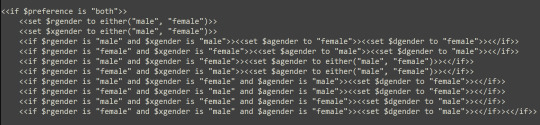
Basically what this does is randomize R's gender and randomize X's gender first to either male or female with the first two lines. If R and X are both set as male or female, then A and D will both be set as the opposite. If R and X are set as different genders, however, then A's gender will be randomized next. Then, based on whether A is male or female, D's gender will be selected to complete the 2/2 split.
Hope this helps!!
132 notes
·
View notes
Text
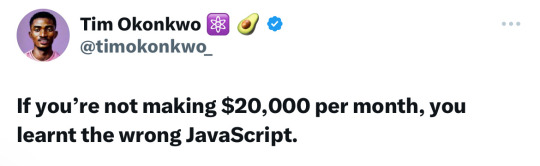
This the type of tweets I hate seeing.
a) Its like “oh cool I didn’t know I could make so much with just JavaScript” (News flash: pure vanilla JavaScript can’t unless you’re super lucky, you’ll need to learn a bunch of other JavaScript related technologies to get even 17% of that pay monthly)
b) No job will make you earn that much so that means you’ll have do freelancing where you get clients and do the work for them and get paid of it (Fiverr and UpWork kind of thing), to be earning that much per month is $240k a year
c) Some will feel bad about their skills and even increase that imposter syndrome feeling because they’re not learning JavaScript or they are but learning the “wrong JavaScript”, already increasing pressure on themselves.
d) What even is the “wrong JavaScript”? (News flash: he doesn’t clarify it anywhere in the tweet or on his page).
All I’m saying is this lowkey damaging some, if not most, of the coding community online. If you follow people like this on anywhere and you constantly see these kinds of tweets are you’re learning, it’ll just create doubt within yourself like “What am I doing wrong?” Especially for beginners.
Some will say “oh this can motivate people! Make them work hard to earn this much” and that’s great, find motivation in anything, I’m happy! But reading the comments under this tweet was more like “what am I doing wrong? / “cap” / this is helping with my imposter syndrome” like??
I don’t know this guy’s intentions with this tweet; either clout, for likes, or he genuinely means what he said but it’s not helping at all 😅
If you’re learning to code, please follow the RIGHT people online, no “tech influencers” who do things for clout like this. Find genuine people who are learning like you or someone you can use as a mentor e.g. @tenaciousdeveloper he’s a great inspiration on here, or anyone you see learning coding on here.
That’s all! ☺️

⤷ ♡ my shop ○ my mini website ○ pinned ○ navigation ♡
#xc: side note post#codeblr#coding#progblr#programming#studyblr#studying#computer science#tech#twitter post#twitter#tweet#twitter rant
121 notes
·
View notes
Text
make your own website today!! ꒰ᐢ. .ᐢ꒱₊˚⊹
this is for all people who want to make their own website and maybe try to save the internet from dying! you will find something for yourself no matter if you can or cannot code! static website hostings: neocities - really beginner friendly github pages gitlab pages website builders (no code required): ! personally i don't recommend them! you can easily learn html and css and even javascript! this way you can make a more personalized website! bearblog- secure and fast hotglue - this one is pretty unique and charming in its own way zonelets - simple blog maker write.as wordpress webflow farmer resources: web3schools - tutorials of all kinds code academy (learn html) - free html course if you wanna know anything feel free to ask!
32 notes
·
View notes